 16.05.2025, 11:35
16.05.2025, 11:35
|
#8536
|
|
Местный
Регистрация: 31.08.2024
Сообщений: 19,689
Сказал(а) спасибо: 0
Поблагодарили 2 раз(а) в 2 сообщениях
|
 EaseUS Partition Master 19.6.0 Build 20250429 Multilingual
EaseUS Partition Master 19.6.0 Build 20250429 Multilingual
 Free Download EaseUS Partition Master 19.6.0 Build 20250429 Multilingual Fast Links | 163.1 Mb
Free Download EaseUS Partition Master 19.6.0 Build 20250429 Multilingual Fast Links | 163.1 Mb
This professional partitioning toolkit delivers the best disk management on Windows PCs/servers and offers a data storage service. Designed for organizations, enterprises, IT admins, technicians, consultants, and service providers.
Complete Data Storage Management
Data builds up fast. Keeping this data intact and well-organized presents a challenge for enterprises. Excellent storage management is crucial to any business. EaseUS Partition Master is a comprehensive storage management solution packed with partitioning features that allow you to make the best use of disk capacity: reallocate disk space while ensuring that your data is kept safe.
Partition Recall Protection
Partition Recall Protection acts as a safety net for NTFS partition adjustment. If you lose power or experience another hardware issue that interrupts a partition resize/move procedure, your hard drive will automatically revert to its previous state. It prevents any data loss or hard drive malfunction and allows you to safely try again.
For Service Providers
Partitioning is a critical way to organize physical space on hard drives. A partitioning tool that can handle data on an enterprise scale is essential for business. With this software, a storage service provider can offer disk management solutions and create partitions to meet any client's data storage requirements. With over 10,000,000 users worldwide, EaseUS partition manager is trusted to deliver best-in-class storage services and partition customizations on disks of any size with high efficiency.
For IT Administrator
EaseUS Partition Master simplifies IT administrative routines, giving you full control over disk groups and hard drive data. Systematically partition massive disks with this time-saving partition software. Avoid low disk space issues by monitoring data and partitions in real time.
All-in-One Disk Partition Toolkit
Various partitioning functions for your business. Supports Windows 10, 8.1, 8, 7, Vista, XP and Windows Server 2016, 2012, 2008, 2003.
Keep Systems Running
System drives are a key element to everyday business operation. When the system disk space runs low, your business is at risk to slow workflow. To solve a lack of space on the C drive, you need to actively monitor the drive and increase the size, as needed, to keep your system running at its best. EaseUS partition software works as a storage specialist to help you extend system partitions while the Windows system remains untouched, along with its data and configurations. After repartition, you are able to access the system directly. This way you can manage your data while still conducting business as usual. No downtime.
Migrate OS to HDD/SSD
- Swap out old disks for new SSD drives and run your system faster.
- Back up the system and restore it quickly in case disaster occurs.
- Optimize hardware performance and store data more effectively.
System cloning and data transfer complement each other within a data storage framework. EaseUS disk partition software offers a quick solution to move copies of operating systems to HDDs/SSDs without reinstalling Windows, removing programs, reconfiguring settings, or losing any files. Run your business without worry of data problems and time-consuming system deployment.
Recover Partition
Restore deleted or lost partitions to the unallocated space even when Windows fails to boot.
Convert Disk/Partition
Convert between primary/logical partition, MBR/GPT disk, dynamic/basic disk, and even FAT file system and NTFS.
Align SSD 4K Sectors
Align all sectors to be optimized for SSD during the repartition; exploit the full capability of your SSD.
Support Windows Storage Spaces
Easily manage virtual disks created from free space in a Windows environment storage pool.
Partition by Command Line
Fully manage disk/partitions from the Command Prompt with simple inputs.
Clean Disk
Clean up junk files and large files that occupy a lot of disk space, and optimize disk performance with defragmentation.
Repair RAID-5 Volumes
Repair a RAID-5 volume quickly when one member-disk fails to reduce business costs.
Create WinPE Bootable Disk
Create bootable media to boot up your PC and manage partitions on drives without Windows OS installed.
Operating Systems:
- Windows 11/10/8/7
- Windows Server 2022, 2019, 2016, 2012 R2, 2012, 2008, 2003, SBS 2003, 2008, 2011, Home Server
Home Page-
Код:
https://www.easeus.com/
Visit All My News
Код:
Rapidgator
https://rg.to/file/6fe740fc9d5df74aec53de4dcb9fcc25/6xn2k.EaseUS.Partition.Master.19.6.0.Build.20250429.Multilingual.rar.html
Fikper Free Download
https://fikper.com/vsuXDaAbaG/6xn2k.EaseUS.Partition.Master.19.6.0.Build.20250429.Multilingual.rar.html
Links are Interchangeable - No Password - Single Extraction
|

|

|
 16.05.2025, 11:36
16.05.2025, 11:36
|
#8537
|
|
Местный
Регистрация: 31.08.2024
Сообщений: 19,689
Сказал(а) спасибо: 0
Поблагодарили 2 раз(а) в 2 сообщениях
|
 Easy System Utility Pro 1.1.35
Easy System Utility Pro 1.1.35
 Free Download Easy System Utility Pro 1.1.35 | 2.2 Mb
Free Download Easy System Utility Pro 1.1.35 | 2.2 Mb
Easy System Utility is a powerful, all-in-one program designed for Windows 10 and 11 users. This versatile tool will be your main choice for making your computer experience better!
Home Tab
Identify your computer's hardware specifications with the system overview.
You can view your operating system, CPU model, GPU, Memory, Motherboard, Network, and also drivers.
This will save you time as all the info is in one place.
Clean Tab
Clear out unnecessary Windows and software files and junk files.
You can analyze the files first and then quickly and easily clean and remove them from your PC or laptop.
Choose your options from DirectX Shader Cache, Prefetch Files, Recycle Bin, Temp files, Thumbnail Cache, and Windows Log Files. This will save you disk space on your computer.
Over on the Software tab, there are many more options to choose from to further clear old temp files. This will free up even more disk space!
Home Page-
Код:
https://computersluggish.com/downloads/easy-system-utility/
Код:
Rapidgator
https://rg.to/file/f1c5ce5bed9ea38be4e6d3b9c67e3e39/haemr.Easy.System.Utility.Pro.1.1.35.rar.html
Fikper Free Download
https://fikper.com/jZF5fVOSFI/haemr.Easy.System.Utility.Pro.1.1.35.rar.html
Links are Interchangeable - No Password - Single Extraction
|

|

|
 16.05.2025, 11:37
16.05.2025, 11:37
|
#8538
|
|
Местный
Регистрация: 31.08.2024
Сообщений: 19,689
Сказал(а) спасибо: 0
Поблагодарили 2 раз(а) в 2 сообщениях
|
 iSpring Suite 11.11.1 Build 3004 (x64)
iSpring Suite 11.11.1 Build 3004 (x64)
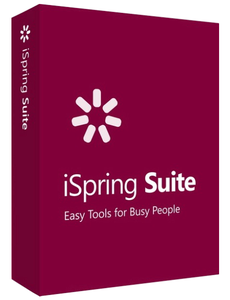 Free Download iSpring Suite 11.11.1 Build 3004 (x64) | 361.4 Mb
Free Download iSpring Suite 11.11.1 Build 3004 (x64) | 361.4 Mb
iSpring Suite simply adds a tab to the PowerPoint banner and provides access to all the advanced e-Learning features right in the familiar PowerPoint environment. Create compelling courses, video lectures, quizzes and assessments. Using a wide variety of e-Learning materials, your presentations will make the learning process far more effective for your students.
Perfect Integration with PowerPoint
Developing e-Learning content has never been so fast and easy! With iSpring Suite, you can turn your PowerPoint presentations into supercharged e-courses in a snap.
Supercharged to Develop e-Learning Fast and Easy
Take advantage of the most powerful e-Learning toolkit for PowerPoint to develop quality courses, video lectures and assessments that will work on any desktop, laptop and mobile platform.
Convert PowerPoint into E-Learning Courses
Convert your existing presentations into e-Learning courses. Use your PowerPoint skills to create tons of quality e-Learning content fast and easy without special training.
Create Video Lectures
Synchronize your video with your PowerPoint slides and publish it into a video presentation format to reach millions of viewers online.
Build Interactive Assessments
Use state-of-the art iSpring tools to create interactive assessments with rich media, video, drag-n-drops, branching, and flexible scoring and testing rules.
Record Screencasts and Teach Through Video
Now you can record screencasts right in iSpring Suite without using any 3rd-party tools. Capture all or part of your screen with the built-in Screen Recorder tool and paste the video on your slides, or use it as standalone training material.
Develop Conversation Skills
Create conversation simulations to practice your team's communication skills. The built-in TalkMaster tool includes a library of backgrounds and characters to develop realistic dialogue simulations with branching and assessments.
Create E-Learning Interactions
Make your learning materials more visual with iSpring e-Learning interactions that you can create fast and easy with iSpring Suite. Use a set of ready-made templates for creating 3D books, timelines, references, glossaries, catalogs, and FAQs.
Use Characters in Your Courses
iSpring Suite provides a Character Library for use in your training materials. The library includes characters of different ages and professions in dozens of different poses. You can also create your own characters and add them to the Character Library.
Extensive LMS Compatibility
iSpring produces content that will work well with virtually any LMS. iSpring tools perfectly support all classic and new e-Learning standards: SCORM 1.2, SCORM 2004, AICC, and xAPI (Tin Can)..
System Requirements:
Operating System: Microsoft® Windows® 7/8/10/11
Microsoft PowerPoint: Microsoft® PowerPoint® 2007/2010/2013/2016/2019/2021/365
(ISO (Non-Windows Store) versions)
Microsoft Word Microsoft® Word® 2007/2010/2013/2016/2019/2021/365
(ISO (Non-Windows Store) versions)
Home Page-
Код:
https://www.ispringsolutions.com/
Код:
Rapidgator
https://rg.to/file/e01b23fc08c86165024befd577c2fe04/oey6d.iSpring.Suite.11.11.1.Build.3004.x64.rar.html
Fikper Free Download
https://fikper.com/DId1xwFmp0/oey6d.iSpring.Suite.11.11.1.Build.3004.x64.rar.html
Links are Interchangeable - No Password - Single Extraction
|

|

|
 16.05.2025, 11:38
16.05.2025, 11:38
|
#8539
|
|
Местный
Регистрация: 31.08.2024
Сообщений: 19,689
Сказал(а) спасибо: 0
Поблагодарили 2 раз(а) в 2 сообщениях
|
 MobiKin HEIC to JPG Converter 3.10.6 Multilingual
MobiKin HEIC to JPG Converter 3.10.6 Multilingual
 Free Download MobiKin HEIC to JPG Converter 3.10.6 Multilingual Fast Links | 7.5 Mb
Free Download MobiKin HEIC to JPG Converter 3.10.6 Multilingual Fast Links | 7.5 Mb
A professional utility that enables you to convert iPhone, iPad, iPod HEIC files to PNG/JPG/JPEG photos one by one or in batches on Windows.
Convert HEIC to JPG/JPEG/PNG without Hassle
HEIC is an image format on iOS 15/14/13/12/11. This image format saves a lot of space while preserving the original quality of the image. However, on some outdated platforms, HEIC files cannot be opened and viewed. This requires converting HEIC files to JPG or PNG format for compatibility with other platforms.
Convert HEIC to JPG/JPEG: Effortlessly convert all HEIF (.heic) photos to JPG/JPEG, which is more useful and compatible with the majority of platforms.
Convert HEIC to PNG: HEIF (.heic) images can be converted to PNG format, which supports multiple colors and internet graphics, without any restrictions.
Batch Convert HEIC/HEIF Files on Windows
If you shoot a lot of HEIC images and find that you can't open HEIC files on PC, Dropbox or Google Photos, you can use this HEIC converter to help you out. This tool allows users to upload unlimited HEIC photos for one-piece batch conversion during one session, which is bound to save you a lot of time.
Batch convert HEIC photos: You can convert from HEIC to JPG/PNG one by one, or add all the .heic photos you want to convert at once, then batch convert HEIC to JPG/PNG with one click.
Drag and drop HEIC files: You can choose to click the "Add HEIC" button to add HEIC/HEIF files, or simply drag and drop them directly onto the main interface of the program.
Image Quality Will Not be Sacrificed
What is an HEIC file? HEIC is the image format Apple named for the new HEIF standard. HEIF stands for High Efficiency Image Format. This efficient image format lets you store smaller-sized photos without sacrificing image quality. Well, many people worry about whether converting HEIC to PNG/JPG will damage the image quality. Absolutely not!
Adjust image quality: Before conversion, you can customize the quality of the output image. For example, by selecting the 100% option, the converted image will maintain the same quality as the original image. In order to keep high quality images, we recommend that you choose 90% above.
Keep Exif data: You can also preserve Exif data during conversion. The Exif data contains all the image info like camera model, date and time, location, etc.
System Requirements:
Operating System: Windows 11/10/8/7/XP/Vista
Processor: 1GHz Intel/AMD CPU or above
RAM: 1GB RAM or above
Hard Disk Space: 1 GB or more
Home Page-
Код:
https://www.mobikin.com/
Код:
Rapidgator
https://rg.to/file/cd4ce5b822defae90b0a69becdfc5c72/mg0s6.MobiKin.HEIC.to.JPG.Converter.3.10.6.Multilingual.rar.html
Fikper Free Download
https://fikper.com/w9fxNF6rpD/mg0s6.MobiKin.HEIC.to.JPG.Converter.3.10.6.Multilingual.rar.html
Links are Interchangeable - No Password - Single Extraction
|

|

|
 16.05.2025, 11:39
16.05.2025, 11:39
|
#8540
|
|
Местный
Регистрация: 31.08.2024
Сообщений: 19,689
Сказал(а) спасибо: 0
Поблагодарили 2 раз(а) в 2 сообщениях
|
 Red Gate SmartAssembly 8.3.4.6294
Red Gate SmartAssembly 8.3.4.6294
 Free Download Red Gate SmartAssembly 8.3.4.6294 | 14.8 Mb
Free Download Red Gate SmartAssembly 8.3.4.6294 | 14.8 Mb
SmartAssembly is an obfuscator that helps protect your application against reverse-engineering or modification, by making it difficult for a third-party to access your source code.
If your entire business rests on the IP embodied in your software or you don't want your C# or VB.NET code exposed internationally, then obfuscating your code becomes a necessity, not a luxury.
With SmartAssembly, you get a comprehensive set of obfuscation features, including name mangling, control flow obfuscation, strings encoding, reference dynamic proxy, and declarative obfuscation.
Key features
Name mangling
Changes the names of methods and fields to make it hard to understand their purpose.
Control flow obfuscation
Converts the code inside methods to 'spaghetti code' to make it difficult to see how the application works.
References dynamic proxy
Creates a proxy for calls to methods outside of your assembly to make it hard to find external calls.
Strings encoding
Encodes the strings used in your software to hide such information as passwords and SQL queries.
Resources compression and encryption
Compresses and encrypts managed resources to make them hard to understand, and to reduce the size of the assembly.
Pruning
Removes non-useful metadata to make the code harder to reverse-engineer, reduce the size of the assembly, and improve loading time.
Dependencies merging
Takes all the DLLs and merges dependencies into the main assembly, so you don't have to load lots of DLL files, and so that they can also be obfuscated.
Dependencies compression and embedding
Compresses and embeds your dependencies into your main assembly, simplifying the deployment of your software and reducing the size of your program.
Method parent obfuscation
Moves methods in your code by changing the class they are in, making it harder to understand how methods and classes relate to each other.
Strong name signing with tamper protection
Signs your assembly and helps to protect it against modification (the additional tamper protection is not available in the Standard edition).
Declarative obfuscation
Excludes a member from obfuscation using custom attributes directly in your code.
System requirements:
512MB RAM (minimum)
10 MB free hard disk space
Microsoft .NET Framework version 3.5 SP1 Client Profile or above must be installed in order for SmartAssembly to run.
Microsoft .NET Framework version 3.5 SP1 Full Profile or above must be installed in order to install SmartAssembly.
Access to a SQL database - see below for specific requirements.
Supported operating systems
Windows Server 2008
Windows Server 2008 R2
Windows 7
Windows 8
Windows Server 2012 R2
Windows 10
Both 32 and 64-bit operating systems are supported.
Supported SQL Server versions
You must use one of the following versions of SQL Server (SQL Express and SQL LocalDB also work):
SQL Server 2008
SQL Server 2008 R2
SQL Server 2012
SQL Server 2014
SQL Server 2016
Home Page-
Код:
https://www.red-gate.com/
Код:
Rapidgator
https://rg.to/file/c2b00f896c857eb56ece86cb2f49f46c/57igj.Red.Gate.SmartAssembly.8.3.4.6294.rar.html
Fikper Free Download
https://fikper.com/52oICrr4la/57igj.Red.Gate.SmartAssembly.8.3.4.6294.rar.html
Links are Interchangeable - No Password - Single Extraction
|

|

|
 17.05.2025, 04:14
17.05.2025, 04:14
|
#8541
|
|
Местный
Регистрация: 31.08.2024
Сообщений: 19,689
Сказал(а) спасибо: 0
Поблагодарили 2 раз(а) в 2 сообщениях
|
 Autodesk Inventor Pro 2026.0.1 Build 175 by m0nkrus (RUS/ENG)
Autodesk Inventor Pro 2026.0.1 Build 175 by m0nkrus (RUS/ENG)
 Free Download Autodesk Inventor Pro 2026
Free Download Autodesk Inventor Pro 2026 is a comprehensive suite of solutions for 3D mechanical design and documentation, cable and piping design, mold design, and performance testing of products.
With Autodesk Inventor, engineers can integrate AutoCAD drawings and other 2D data into a single model, creating a virtual representation of the final product. The program verifies form, tolerances, and functionality long before the product is put into production.
Autodesk Inventor provides a complete set of flexible tools for 3D mechanical design, product analysis, tooling, custom design, and design data sharing. Autodesk Inventor helps you go beyond 3D with digital prototyping, a high-fidelity 3D model that enables you to design, visualize, and analyze your products before the first prototype is built. Autodesk Inventor's digital prototyping technology helps you improve product quality, reduce development costs, and speed time to market.
Autodesk Inventor includes easy-to-use, seamlessly integrated dynamic analysis and stress analysis tools that help you understand how parts and products behave in real-world conditions and bring high-quality products to market faster. Autodesk Inventor automates key aspects of the plastic mold design process, as well as the layout of complex piping and cable networks. These capabilities reduce the risk of errors and increase the competitiveness of manufactured products.
Functionality:
• Parametric modeling
• Assembly modeling
• Creation of drawings
• Flexible modeling
• Direct modeling
• Modeling of arbitrary shapes
• Development of concept and layout in mechanical engineering
• Design of plastic parts
• Design of sheet metal parts
• Form Generator
• Automatic product configuration
• Automation of design of parts and assemblies
• Component generators and calculators
• Computer-aided frame design
• Electromechanical systems
• Automated design of pipeline systems
• Working with third-party data
• Interaction with BIM technology
• Interaction with printed circuit board (PCB)
• Data management
• Check 3D projects in the cloud
• Export in 3D PDF format
• Dynamic modeling
• Stress analysis
• Visualization and rendering
• Exploded views and animation
What's New in Autodesk Inventor Pro 2026
- Mirror reflection improvements
- Improvements to model states
- Improvements to simplifying assemblies
- Export and import assembly annotations
- Component Library Improvements
- Improvements to bolted connections
- Improvement of the involute spline calculator
- Frame generator improvements
- Improvements in the Pipes and Pipelines module
- Array improvements
- Improvements to sheet metal features
- Shell improvements
- Improvements to detail simplification
- Grouping parameters in the "Parameters" dialog box
- New element suppression parameter
- Improvements to the finishing function
- Sketch view with breaks
- Annotation and view label properties
- Ribs on projection views
- New dimension types "Linear sum" and "Sum of angles"
- New hotkey
- Improvements to drawing styles
- Improvements in iLogic
- Improvements in opening and saving
- File creation improvements
- Search in the "Requests" tab in the application settings
- Graphics improvements
- Improved handling of unit input
- Increased productivity
- Improved interaction with Revit
- Translator improvements in version 2026
List of changes made
What was changed by the author of the assembly :
- The original Russian and English distributions have been merged into one.
- For the modern installer, a solution was developed and implemented for selecting the interface language of the program being installed.
- The interface language of the installer itself is set based on the OS interface language.
- The option to refuse installation of the Autodesk CER Service module has been added to the installation package.
- The Autodesk Access module has been excluded from the installation process. The option to install it manually has been left.
- The Autodesk Access Service Host service will be disabled in the program installed from the assembly.
- The Autodesk Identity Manager module has been removed from the installation package.
- The Autodesk Genuine Service module has been removed from the installation package.
- The automatic update mechanism for the Autodesk Licensing module has been disabled.
- Inventor 2026.0.1 Update has been integrated into the installation package.
- Autodesk On-Demand Install Service module has been updated from version 2.13.0.537 to version 2.13.0.557.
- The installer has been updated from version 2.13.0.9 to version 2.13.0.12.
- Everything you need to cure the program is inside the image in the Crack folder.
Treatment procedure
System requirements :
• 64-bit version of Windows 10 or Windows 11 that complies with the Autodesk Product Support Lifecycle Policy
• 2.5 GHz processor (3 GHz, 4 cores or more recommended)
• 16GB RAM for builds with less than 500 parts (32GB recommended)
• Video adapter with 2 GB of video memory, 29 Gbps bandwidth and DirectX 11 support (8 GB and 106 Gbps recommended)
• Screen resolution 1280x1024 (recommended 3840x2160; preferred scaling 100%, 125%, 150% or 200%)
• 40 GB of free disk space
• Locally installed Microsoft Excel 2016 or LibreOffice 7.2 for workflows involving creating and editing spreadsheets
• Google Chrome or equivalent
• .NET 8.0 or later
Complex models, complex mold assemblies and large assemblies (more than 1000 parts)
• Processor with a clock speed of 3.3 GHz, minimum 4 cores
• 64GB RAM
• Video adapter with 8 GB of video memory, 106 Gbps bandwidth and DirectX 11 support
Whats New in Autodesk Inventor Pro
Код:
https://blogs.autodesk.com/inventor/
Information about the program:
Year of issue: 2025
Platform: Windows® 11/10 (64-bit only)
Interface language: Russian / English
Drug: crack-AdskNLM
File size: 8.18 GB
Код:
Fileaxa
https://fileaxa.com/gkcnkyurtj9l/qkpio.A.I.P.2026.0.1.r.part01.rar
https://fileaxa.com/z04qrgwjdurw/qkpio.A.I.P.2026.0.1.r.part02.rar
https://fileaxa.com/8tfx09tjtp6w/qkpio.A.I.P.2026.0.1.r.part03.rar
https://fileaxa.com/ubmubc7m54x8/qkpio.A.I.P.2026.0.1.r.part04.rar
https://fileaxa.com/k1q4ihw7qlnl/qkpio.A.I.P.2026.0.1.r.part05.rar
https://fileaxa.com/lqqc032184um/qkpio.A.I.P.2026.0.1.r.part06.rar
https://fileaxa.com/yuebr1ybjemm/qkpio.A.I.P.2026.0.1.r.part07.rar
https://fileaxa.com/f09kzcadmeoq/qkpio.A.I.P.2026.0.1.r.part08.rar
https://fileaxa.com/8vs7fzhaivpk/qkpio.A.I.P.2026.0.1.r.part09.rar
TakeFile
https://takefile.link/w82ss6claiym/qkpio.A.I.P.2026.0.1.r.part01.rar.html
https://takefile.link/j5qtpqc4p2le/qkpio.A.I.P.2026.0.1.r.part02.rar.html
https://takefile.link/ngv4i9xqn59b/qkpio.A.I.P.2026.0.1.r.part03.rar.html
https://takefile.link/hxzbr9c4hyup/qkpio.A.I.P.2026.0.1.r.part04.rar.html
https://takefile.link/eymql08uj7nu/qkpio.A.I.P.2026.0.1.r.part05.rar.html
https://takefile.link/o4e1cogvxi3s/qkpio.A.I.P.2026.0.1.r.part06.rar.html
https://takefile.link/onid3gdcd6br/qkpio.A.I.P.2026.0.1.r.part07.rar.html
https://takefile.link/tz9i9wd3rucp/qkpio.A.I.P.2026.0.1.r.part08.rar.html
https://takefile.link/6fgjvd7z4e7g/qkpio.A.I.P.2026.0.1.r.part09.rar.html
Rapidgator
https://rapidgator.net/file/fcff8e2f640112684e526c2541a00839/qkpio.A.I.P.2026.0.1.r.part01.rar.html
https://rapidgator.net/file/082914574925f1568fbc17a604b16710/qkpio.A.I.P.2026.0.1.r.part02.rar.html
https://rapidgator.net/file/a0a7c4a629ff3d87b5263208564325b3/qkpio.A.I.P.2026.0.1.r.part03.rar.html
https://rapidgator.net/file/c11351bb2a1677ab9867287852a2f81d/qkpio.A.I.P.2026.0.1.r.part04.rar.html
https://rapidgator.net/file/d4381103f49aaf7e9ca349ea1401e43e/qkpio.A.I.P.2026.0.1.r.part05.rar.html
https://rapidgator.net/file/2096d0d566671518dc2fd941616bf47f/qkpio.A.I.P.2026.0.1.r.part06.rar.html
https://rapidgator.net/file/e32826c0b20709b2956e59783ed9792a/qkpio.A.I.P.2026.0.1.r.part07.rar.html
https://rapidgator.net/file/c70c4214a2874054ee5d710f5c9cbe1f/qkpio.A.I.P.2026.0.1.r.part08.rar.html
https://rapidgator.net/file/dc174f9a1435f901f706f1ba0d55a204/qkpio.A.I.P.2026.0.1.r.part09.rar.html
Fikper Free Download
https://fikper.com/r4I5a9n3gC/qkpio.A.I.P.2026.0.1.r.part01.rar.html
https://fikper.com/39O049NM8Z/qkpio.A.I.P.2026.0.1.r.part02.rar.html
https://fikper.com/pEtDvEMX8o/qkpio.A.I.P.2026.0.1.r.part03.rar.html
https://fikper.com/7MId9I1kC6/qkpio.A.I.P.2026.0.1.r.part04.rar.html
https://fikper.com/RmroEUFso6/qkpio.A.I.P.2026.0.1.r.part05.rar.html
https://fikper.com/8jlRNiJq4a/qkpio.A.I.P.2026.0.1.r.part06.rar.html
https://fikper.com/RFSWaMMGz0/qkpio.A.I.P.2026.0.1.r.part07.rar.html
https://fikper.com/ywarbrZOOr/qkpio.A.I.P.2026.0.1.r.part08.rar.html
https://fikper.com/gV6yh09Cvi/qkpio.A.I.P.2026.0.1.r.part09.rar.html
Links are Interchangeable - No Password - Single Extraction
|

|

|
 17.05.2025, 04:21
17.05.2025, 04:21
|
#8542
|
|
Местный
Регистрация: 31.08.2024
Сообщений: 19,689
Сказал(а) спасибо: 0
Поблагодарили 2 раз(а) в 2 сообщениях
|
 Adobe Photoshop 2025 v26.6.1.7 Light Portable (MULTi/RUS)
Adobe Photoshop 2025 v26.6.1.7 Light Portable (MULTi/RUS)
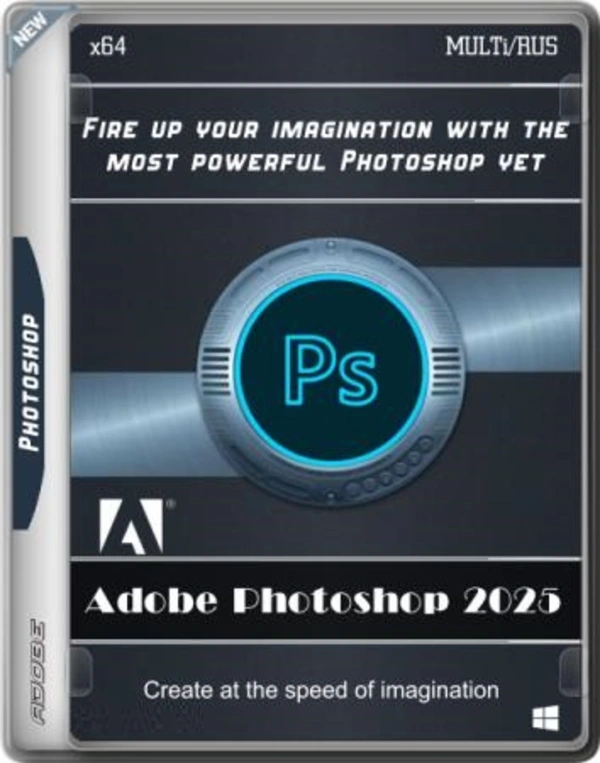 Free Download Adobe Photoshop 2025
Free Download Adobe Photoshop 2025 - The world's best design and image editing app, Photoshop will make any of your ideas come true. Create and enhance photos, illustrations, and 3D graphics. Design websites and mobile apps. Edit videos, create living paintings, and more. Now you have everything you need to bring any idea to life.
Create anything you want.
Photoshop rules the world of design. Posters and packaging, simple banners and professional websites, memorable logos and bright icons - all this is created in the Photoshop application. Thanks to intuitive tools and convenient templates, even a novice user can create something fantastic.
These are not just photographs. These are fascinating stories.
If you are looking for an app for everyday editing or a complete photo transformation, choose Photoshop. It is a complete set of professional photo editing tools that will turn your photos into works of art. Adjust, crop, retouch photos, remove objects and restore old photos. Experiment with color, effects and many other features to make ordinary photos unforgettable.
More creativity. Less routine.
Draw original illustrations, turn images into paintings, or create your own digital masterpieces. Create 3D graphics for animation and printing. Enhance your work with unique patterns and eye-catching effects. Paint with new brushes that work even faster and make lines and curves even smoother.
Some of the best features include:
• Create anything you want.
Photoshop rules the world of design. Posters and packaging, simple banners and professional websites, memorable logos and bright icons - all this is created in the Photoshop application. Thanks to intuitive tools and convenient templates, even a novice user can create something fantastic.
• These are not just photographs. These are fascinating stories.
If you are looking for an app for everyday editing or a complete photo transformation, choose Photoshop. It is a complete set of professional photo editing tools that will turn your photos into works of art. Adjust, crop, retouch photos, remove objects and restore old photos. Experiment with color, effects and many other features to make ordinary photos unforgettable.
• More creativity. Less routine.
Draw original illustrations, turn images into paintings, or create your own digital masterpieces. Create 3D graphics for animation and printing. Enhance your work with unique patterns and eye-catching effects. Paint with new brushes that work even faster and make lines and curves even smoother.
Improved Adobe Photoshop Features:
• Improved brush management. Rearrange and store your brushes in a convenient order. Drag and drop to change the order of items, create folders (including nested folders), change the scale of the brush stroke preview, switch between viewing modes, and save pre-created brush sets with specified opacity, intensity, blending, and color properties.
• Improved performance when working with brushes. Don't waste time due to delays when working with brushes. Now you'll notice a significant improvement in performance, especially when working with large documents and large brushes.
• Access Lightroom photos: Upload photos from Lightroom Cloud services directly into Photoshop using Search or the Start screen. Tighter integration across all Creative Cloud desktop and mobile photography apps means all your photos are in sync and accessible from any device.
• Smooth brush strokes. The new smoothing algorithm gives images a more professional look. Change the smoothing level to get sharper lines, even when working with a mouse. This feature is available in the Tool Options panel next to the Intensity and Opacity settings.
• Variable fonts: New font technologies from Adobe, Apple, Google, and Microsoft let you create variations of each supported font with different weights, heights, slants, and other properties.
• Quick Access Menu: Send consolidated copies of your work or links to them via email, text messages, social networks, etc. This feature uses the OS's sending mechanisms, including already authenticated services.
• Curvature Pen Tool: Create paths faster, more intuitively, and more accurately. Move segments directly without changing Bézier handles, just like with the Curvature tool in Illustrator. Double-click to switch between point types.
• Improved outlines. Improved outline design. Choose the color and thickness of lines to make them more visible.
Copy and paste layers. Copy and paste layers in groups, preserving their order and position. No more dragging and dropping layers. Copy layers to the clipboard and paste them wherever you want in a panel, in documents, or between Photoshop documents.
• Improved Tooltips: Learn more about Photoshop tools without leaving the app. Improved Tooltips that appear when you hover over a tool provide descriptions of the tools.
Work with 360-degree panoramas. Edit and export 360-degree panoramas. Photoshop preserves important metadata for working with third-party viewers. You can move around the image, zoom in and out in a spherical workspace for a realistic preview.
• Properties panel improvements: Get more detailed information about assets in Adobe Stock, including title and license status. Browse images and find similar ones on the Adobe Stock site. Edit font properties for multiple selected layers at once, change leading, and more.
• Microsoft Dial support: Built-in Microsoft Dial support lets you quickly access important controls without using a mouse. Control brush settings including size, hardness, opacity, intensity, and smoothing.
• Paste text without formatting. Now you can paste text without applying styles. No more wasting time reformatting text after pasting.
• HEIF support: Photoshop now supports the High Efficiency Image File (HEIF) format introduced by Apple in macOS 10.13 and iOS 11.0. Using the depth data provided by iPhone 7 Plus and later, you can create depth of field effects using the Lens Blur filter.
• Improved Select and Mask: An improved algorithm and faster performance produce more accurate and realistic results, especially when the background color is close to the image color. Other UI and usability improvements include faster Quick Mask and easier viewing mode customization.
• Overall performance improvements: Improvements to the core architecture make Photoshop faster and more responsive, so you can complete your everyday work in less time. Get started even faster with faster load times.
• And much more. Plus: improved performance and stability, faster saving of large files, improved face detection for Face-Aware Liquify, improved Content-Aware Crop and Content-Aware Fill.
Minimum Requirements:
- Processor: Intel Core 2 or AMD Athlon 64 processor; 2 GHz or faster processor
- Operating system: Microsoft Windows 10 (64 bit) versions 20H2 (Creators Update) and later
- RAM 2 GB or more of RAM (8 GB recommended)
- Hard disk space: 3.1 GB or more of available hard-disk space for 64-bit installation; additional free space required during installation (cannot install on a volume that uses a case-sensitive file system)
- Monitor resolution: 1024?768 display (1280?800 recommended) with 16-bit color and 512 MB or more of dedicated VRAM; 2 GB is recommended**
- Graphics processor acceleration requirements OpenGL 2.0-capable system
Assembly information
Does not require installation of libraries in the system. Does not leave traces in the system and registry.
Launch in the system language. Available languages:
Czech, Danish, German, English:International (en_GB), English:en_US,Spanish,
Spanish:Latin American, Finnish, French:Canadian, French, Hungarian, Indonesian,
Italian, Japanese, Korean, Norwegian, Dutch, Polish, Brazilian Portuguese, Russian,
Swedish, Turkish, Ukrainian, Vietnamese, Simplified Chinese, Traditional Chinese,
en_IL, en_AE, fr_MA.
Change language: Edit\Settings\Interface\Interface language: OK.
Since the program is running with administrator rights, drag and drop does not work,
use "Open with..." or "File"\"Open..." or drag and drop image
to PhotoshopPortable.exe or to the PhotoshopPortable.exe shortcut.
Whats New in Adobe Photoshop
Код:
https://helpx.adobe.com/photoshop/using/whats-new.html
Information about the program:
Year of issue: 2025
Platform: Windows® 11/10 (64-bit only)
Interface language: Multilanguage / Russian / English
Medicine: not required / built-in | pre-activated
File size: 2.80 GB
Код:
Fileaxa
https://fileaxa.com/lrghraqwxw8y/qkpio.Adobe.Photoshop.2025_26.6.1.7.Light.Portable.x64.7z
TakeFile
https://takefile.link/jjsx5aip28mp/qkpio.Adobe.Photoshop.2025_26.6.1.7.Light.Portable.x64.7z.html
Rapidgator
https://rapidgator.net/file/b02528f5c7aecc64e3ef730c214e4206/qkpio.Adobe.Photoshop.2025_26.6.1.7.Light.Portable.x64.7z.html
Fikper Free Download
https://fikper.com/WbZ7aV3WrR/qkpio.Adobe.Photoshop.2025_26.6.1.7.Light.Portable.x64.7z.html
Links are Interchangeable - No Password - Single Extraction
|

|

|
 17.05.2025, 04:26
17.05.2025, 04:26
|
#8543
|
|
Местный
Регистрация: 31.08.2024
Сообщений: 19,689
Сказал(а) спасибо: 0
Поблагодарили 2 раз(а) в 2 сообщениях
|
 Microsoft Office LTSC 2024 Professional Plus / Standard + Visio + Project v16.0.17...
Microsoft Office LTSC 2024 Professional Plus / Standard + Visio + Project v16.0.17...
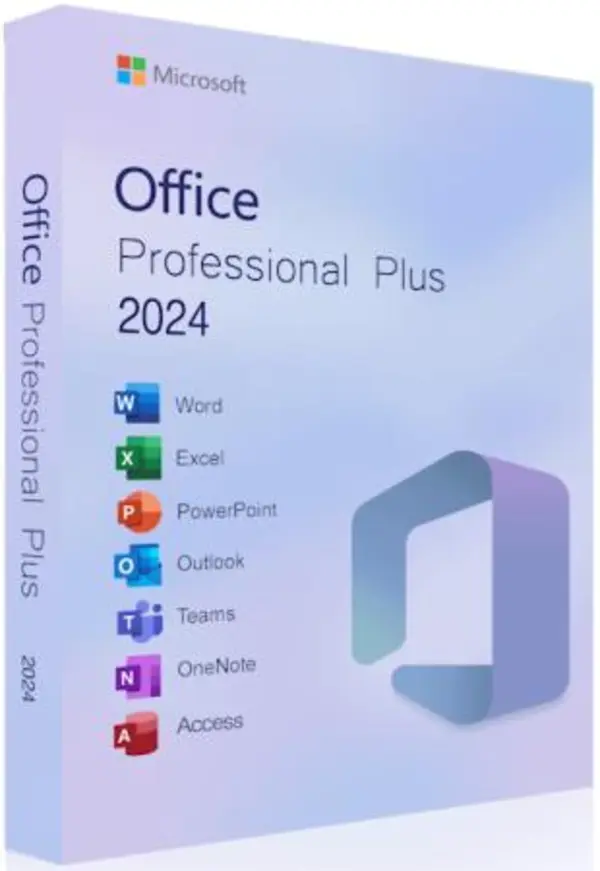 Free Download Microsoft Office LTSC 2024 Pro
Free Download Microsoft Office LTSC 2024 Pro - Provides a familiar set of applications such as Word, Excel, PowerPoint, Outlook, OneNote, OneDrive, and Access, and includes features found in enterprise versions of Microsoft 365. New features include dynamic charts in Excel, improved search and appointment creation in Outlook, and improvements to performance, security, and accessibility.
Microsoft Office 2024 demonstrates well how the approach to creating documents and working with them has changed today. Many of us start working on one computer, continue it on another, and demonstrate it on a third, while simultaneously making minor edits on a laptop, tablet, or even a smartphone. Therefore, applications are focused on a single style of work regardless of the hardware platform. They are designed to provide familiar functionality on any device, automatically adjusting their interface to the parameters of the current screen and available system resources.
View, edit, and analyze data, and design presentations using a consistent, familiar interface optimized for your device. Documents look great on PC, Mac, and mobile devices.
Microsoft Excel is a dynamic business tool that enables you to make the right decisions based on the analysis of your data using improved tools and features. First of all, Excel has a new look. It is free of unnecessary details, but is still designed to quickly achieve professional results. Many features have been added to help you navigate through large numbers and create compelling data images that lead to more informed decisions.
Microsoft PowerPoint is a powerful presentation program, including portable ones, with advanced transitions, animation support, audio and video - even in high definition. Microsoft PowerPoint has a cleaner interface, adapted to tablets and touchscreen phones. Presenter view automatically adjusts to the projector settings, and can even be used on a single monitor. Themes now have multiple options, making it easier to design, and when collaborating, you can add comments to ask questions or request feedback.
Microsoft Outlook is an email client with an expanded set of new tools, support for various Web services and social networks. When you open Outlook, you will immediately notice its new appearance. Now it is more concise, which will help you focus on the main thing in the views of email, calendars and contacts.
Microsoft Publisher is an easy-to-use utility for creating and creating professional-quality marketing materials and publications for printing and mailing. Improved interface, photo editing, document navigation. Microsoft Publisher offers new ways to work with photos, allowing you to move them, rearrange them, and add visual alerts to your publications with new images and text effects.
Microsoft Access is an advanced version of the database with improved programming logic, integration with the Business Data Catalog (BDC), 25 high-quality templates. An Access web application is a new type of database that you create in Access and then use and publish as a SharePoint application for general access in a web browser. To create a web application, you only need to select the type of data you plan to track (contacts, tasks, projects, etc.). Access will create a database structure with views that allow you to add and edit data. Navigation tools and basic commands are already built in, so you can start using your web application right away.
Microsoft OneNote is a digital notebook that lets you store and share information. When you open OneNote, you'll immediately notice a new design that helps you focus on your thoughts and ideas, not the interface. Full cloud integration lets you free up your hard drive of files while still being able to access your notes and other data from anywhere, using virtually any mobile device, tablet, or browser.
Microsoft OneDrive is your professional library for storing work documents and other files. When you save files to OneDrive, they are only accessible to you, but you can easily share them with colleagues and access them from mobile devices. Your files are stored securely in the SharePoint Online cloud or on your company's SharePoint Servers, depending on how you set them up.
System requirements :
• Windows 11 / 10
• Dual-core processor with a clock frequency of 1.1 GHz
• 4 GB RAM
• 4 GB of free hard disk space
• Resolution 1280 x 768 (32-bit OS requires hardware acceleration to support 4K resolution and above)
• Hardware acceleration requires DirectX 9 or later with WDDM 2.0 or higher for Windows 10 (or WDDM 1.3 or higher for Windows 10 Fall Creators Update)
• The latest version of Microsoft Edge, Internet Explorer, Safari, Chrome or Firefox
• Some components may also require .NET 3.5 or 4.6 to be installed
• Internet connection required to use Internet features
Assembly information
Код:
Languages : Russian, English, Ukrainian + Office LP Integrator
Activation : Microsoft Activation Script
Extensions : Office Tab Enterprise
Command line parameters for helper.exe
/S /INSTALL - silent installation
/PRO - installation of Professional Plus components
/WORD - WORD installation
/EXCEL - EXCEL installation
/POWERPOINT - POWERPOINT installation
/ACCESS - install ACCESS (not available in Standard version)
/OUTLOOK - setting OUTLOOK
/ONENOTE - install ONENOTE
/XSTD - installation of Standard components
/WORD - WORD installation
/EXCEL - EXCEL installation
/POWERPOINT - POWERPOINT installation
/OUTLOOK - setting OUTLOOK
/ONENOTE - install ONENOTE
/VISIOPRO - Install Visio Pro
/VISIOSTD - Install Visio Standard
/XPROJECTPRO - Install Project Pro
/XPROJECTSTD - Install Project Standard
/LANG=ID - select localization
where ID is the language identifier, for example RU-RU, EN-US, UK-UA
The parameter can be specified several times, the first language will be the main one.
/UPD - allow installation of Office updates (can be changed later in settings)
/ACT /MAS - online activation using MAS and creating a reactivation task
/ACT /OHOOK - offline activation using MAS (Ohook method - permanent activation)
/ACT /MONDO - online activation, Mondo license (adds some Office 365 features)
/KMS=URL - use the specified KMS server for activation
/RETTOVL - convert Retail to VL (e.g. to use MAK keys)
/MAK=key - install MAK key
/OFFICETAB - install Office Tab
/NOAI - remove host AI
Examples :
helper.exe /S /INSTALL /PRO /WORD /EXCEL /POWERPOINT /VISIOSTD /LANG=RU-RU /ACT /MAS
Installation of Professional Plus with WORD, EXCEL, POWERPOINT applications
Installing Visio Standard
Language Russian, activation
helper.exe /S /INSTALL /XSTD /WORD /LANG=RU-RU /LANG=EN-US /UPD /ACT /OHOOK
Installing Standard with WORD application
Language: Russian (main) and English
Permission to install updates, permanent offline activation
helper.exe /S /INSTALL /XPROJECTPRO /LANG=UK-UA /LANG=RU-RU /ACT /MAS
Installing Project Pro
Language Ukrainian (main) and Russian, activation
Changes in [2025.05] version:
• Updated: Office 16.0.17932.20360
Information about the program:
Year of issue: 2025
Platform: Windows® 11/10 (64-bit only)
Interface language: Russian / English / Ukrainian
Medicine: Autoactivation AAct from Ratiborus
File size: 3.52 GB
Код:
Fileaxa
https://fileaxa.com/kqvr63mpugfo/qkpio.M.O.2024x64.v2025.05.part1.rar
https://fileaxa.com/he8puww3ngwf/qkpio.M.O.2024x64.v2025.05.part2.rar
https://fileaxa.com/som9l4e55184/qkpio.M.O.2024x64.v2025.05.part3.rar
https://fileaxa.com/v3cki1ywc3dc/qkpio.M.O.2024x64.v2025.05.part4.rar
TakeFile
https://takefile.link/pzpea4b4di7r/qkpio.M.O.2024x64.v2025.05.part1.rar.html
https://takefile.link/ljtb0utu1v4k/qkpio.M.O.2024x64.v2025.05.part2.rar.html
https://takefile.link/btr2p8ucxlhs/qkpio.M.O.2024x64.v2025.05.part3.rar.html
https://takefile.link/oj5mglzfcdqq/qkpio.M.O.2024x64.v2025.05.part4.rar.html
Rapidgator
https://rapidgator.net/file/353efbb55b6a9abb2b4e93682015d5d4/qkpio.M.O.2024x64.v2025.05.part1.rar.html
https://rapidgator.net/file/8043cd6ff07dc1988b2aab85e6c0aee8/qkpio.M.O.2024x64.v2025.05.part2.rar.html
https://rapidgator.net/file/6a5987aa318c5926e0899e067376cf92/qkpio.M.O.2024x64.v2025.05.part3.rar.html
https://rapidgator.net/file/513de0648abde5bbbbef22957d767f22/qkpio.M.O.2024x64.v2025.05.part4.rar.html
Fikper Free Download
https://fikper.com/kQEVaQSww7/qkpio.M.O.2024x64.v2025.05.part1.rar.html
https://fikper.com/4I3JuJwJMV/qkpio.M.O.2024x64.v2025.05.part2.rar.html
https://fikper.com/UACnhh5Sgp/qkpio.M.O.2024x64.v2025.05.part3.rar.html
https://fikper.com/rdOJozvHx3/qkpio.M.O.2024x64.v2025.05.part4.rar.html
Links are Interchangeable - No Password - Single Extraction
|

|

|
 17.05.2025, 04:35
17.05.2025, 04:35
|
#8544
|
|
Местный
Регистрация: 31.08.2024
Сообщений: 19,689
Сказал(а) спасибо: 0
Поблагодарили 2 раз(а) в 2 сообщениях
|
 Adobe Photoshop 2025 v26.6.1.7 Full Portable (MULTi/RUS)
Adobe Photoshop 2025 v26.6.1.7 Full Portable (MULTi/RUS)
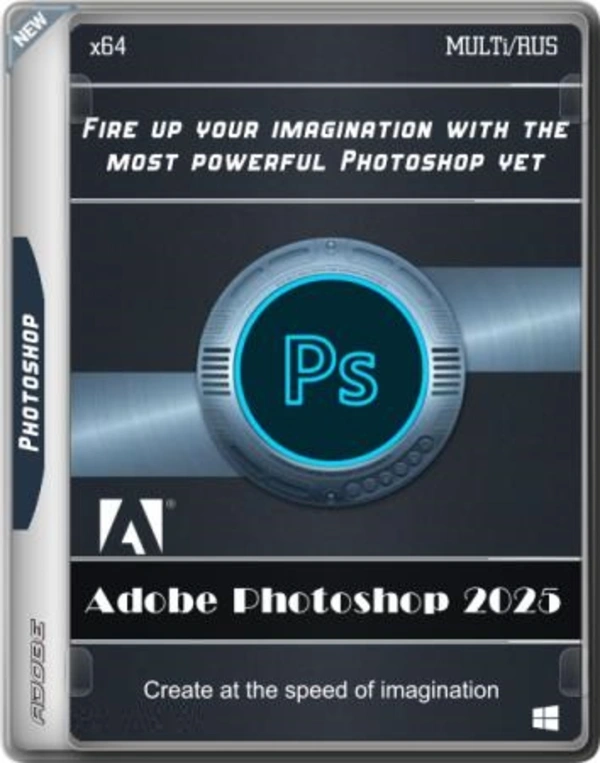 Free Download Adobe Photoshop 2025
Free Download Adobe Photoshop 2025 - The world's best design and image editing app, Photoshop will make any of your ideas come true. Create and enhance photos, illustrations, and 3D graphics. Design websites and mobile apps. Edit videos, create living paintings, and more. Now you have everything you need to bring any idea to life.
Create anything you want.
Photoshop rules the world of design. Posters and packaging, simple banners and professional websites, memorable logos and bright icons - all this is created in the Photoshop application. Thanks to intuitive tools and convenient templates, even a novice user can create something fantastic.
These are not just photographs. These are fascinating stories.
If you are looking for an app for everyday editing or a complete photo transformation, choose Photoshop. It is a complete set of professional photo editing tools that will turn your photos into works of art. Adjust, crop, retouch photos, remove objects and restore old photos. Experiment with color, effects and many other features to make ordinary photos unforgettable.
More creativity. Less routine.
Draw original illustrations, turn images into paintings, or create your own digital masterpieces. Create 3D graphics for animation and printing. Enhance your work with unique patterns and eye-catching effects. Paint with new brushes that work even faster and make lines and curves even smoother.
Some of the best features include:
• Create anything you want.
Photoshop rules the world of design. Posters and packaging, simple banners and professional websites, memorable logos and bright icons - all this is created in the Photoshop application. Thanks to intuitive tools and convenient templates, even a novice user can create something fantastic.
• These are not just photographs. These are fascinating stories.
If you are looking for an app for everyday editing or a complete photo transformation, choose Photoshop. It is a complete set of professional photo editing tools that will turn your photos into works of art. Adjust, crop, retouch photos, remove objects and restore old photos. Experiment with color, effects and many other features to make ordinary photos unforgettable.
• More creativity. Less routine.
Draw original illustrations, turn images into paintings, or create your own digital masterpieces. Create 3D graphics for animation and printing. Enhance your work with unique patterns and eye-catching effects. Paint with new brushes that work even faster and make lines and curves even smoother.
Improved Adobe Photoshop Features:
• Improved brush management. Rearrange and store your brushes in a convenient order. Drag and drop to change the order of items, create folders (including nested folders), change the scale of the brush stroke preview, switch between viewing modes, and save pre-created brush sets with specified opacity, intensity, blending, and color properties.
• Improved performance when working with brushes. Don't waste time due to delays when working with brushes. Now you'll notice a significant improvement in performance, especially when working with large documents and large brushes.
• Access Lightroom photos: Upload photos from Lightroom Cloud services directly into Photoshop using Search or the Start screen. Tighter integration across all Creative Cloud desktop and mobile photography apps means all your photos are in sync and accessible from any device.
• Smooth brush strokes. The new smoothing algorithm gives images a more professional look. Change the smoothing level to get sharper lines, even when working with a mouse. This feature is available in the Tool Options panel next to the Intensity and Opacity settings.
• Variable fonts: New font technologies from Adobe, Apple, Google, and Microsoft let you create variations of each supported font with different weights, heights, slants, and other properties.
• Quick Access Menu: Send consolidated copies of your work or links to them via email, text messages, social networks, etc. This feature uses the OS's sending mechanisms, including already authenticated services.
• Curvature Pen Tool: Create paths faster, more intuitively, and more accurately. Move segments directly without changing Bézier handles, just like with the Curvature tool in Illustrator. Double-click to switch between point types.
• Improved outlines. Improved outline design. Choose the color and thickness of lines to make them more visible.
Copy and paste layers. Copy and paste layers in groups, preserving their order and position. No more dragging and dropping layers. Copy layers to the clipboard and paste them wherever you want in a panel, in documents, or between Photoshop documents.
• Improved Tooltips: Learn more about Photoshop tools without leaving the app. Improved Tooltips that appear when you hover over a tool provide descriptions of the tools.
Work with 360-degree panoramas. Edit and export 360-degree panoramas. Photoshop preserves important metadata for working with third-party viewers. You can move around the image, zoom in and out in a spherical workspace for a realistic preview.
• Properties panel improvements: Get more detailed information about assets in Adobe Stock, including title and license status. Browse images and find similar ones on the Adobe Stock site. Edit font properties for multiple selected layers at once, change leading, and more.
• Microsoft Dial support: Built-in Microsoft Dial support lets you quickly access important controls without using a mouse. Control brush settings including size, hardness, opacity, intensity, and smoothing.
• Paste text without formatting. Now you can paste text without applying styles. No more wasting time reformatting text after pasting.
• HEIF support: Photoshop now supports the High Efficiency Image File (HEIF) format introduced by Apple in macOS 10.13 and iOS 11.0. Using the depth data provided by iPhone 7 Plus and later, you can create depth of field effects using the Lens Blur filter.
• Improved Select and Mask: An improved algorithm and faster performance produce more accurate and realistic results, especially when the background color is close to the image color. Other UI and usability improvements include faster Quick Mask and easier viewing mode customization.
• Overall performance improvements: Improvements to the core architecture make Photoshop faster and more responsive, so you can complete your everyday work in less time. Get started even faster with faster load times.
• And much more. Plus: improved performance and stability, faster saving of large files, improved face detection for Face-Aware Liquify, improved Content-Aware Crop and Content-Aware Fill.
Minimum Requirements:
- Processor: Intel Core 2 or AMD Athlon 64 processor; 2 GHz or faster processor
- Operating system: Microsoft Windows 10 (64 bit) versions 20H2 (Creators Update) and later
- RAM 2 GB or more of RAM (8 GB recommended)
- Hard disk space: 3.1 GB or more of available hard-disk space for 64-bit installation; additional free space required during installation (cannot install on a volume that uses a case-sensitive file system)
- Monitor resolution: 1024?768 display (1280?800 recommended) with 16-bit color and 512 MB or more of dedicated VRAM; 2 GB is recommended**
- Graphics processor acceleration requirements OpenGL 2.0-capable system
Assembly information
Код:
Does not require installation of libraries in the system. Does not leave traces in the system and registry.
Launch in the system language. Available languages:
Czech, Danish, German, English:International (en_GB), English:en_US,Spanish,
Spanish:Latin American, Finnish, French:Canadian, French, Hungarian, Indonesian,
Italian, Japanese, Korean, Norwegian, Dutch, Polish, Brazilian Portuguese, Russian,
Swedish, Turkish, Ukrainian, Vietnamese, Simplified Chinese, Traditional Chinese,
en_IL, en_AE, fr_MA.
Change language: Edit\Settings\Interface\Interface language: OK.
CameraRaw: located in Photoshop\App\ProgramData\Adobe\CameraRaw,
Edit or delete if necessary.
Neural filters are located in:
Photoshop\App\Roaming\Adobe\UXP\PluginsStorage\PHSP\25\Internal\com.adobe.nfp.gallery\PluginData
Neuro filters work provided that you have an account, if you are not logged in
account, you don't have one, then create one. Menu: Help-Login. When registering, you can
enter any data, and any email, because confirmation is not required. After logging in
You MUST restart Photoshop in your account, otherwise the filters will not work.
If necessary, edit or delete Neuro-filters, after deletion it will be
a new folder with your data has been created.
Since the program is running with administrator rights, drag and drop does not work,
use "Open with..." or "File"\"Open..." or drag and drop image
to PhotoshopPortable.exe or to the PhotoshopPortable.exe shortcut.
In the App folder, you can delete any folders and files if necessary, except:
AppInfo
Program Files\Adobe\Adobe Photoshop 2025
Program Files\Common Files\Adobe\Adobe Photoshop 2025
Program Files (x86)\Common Files\Adobe\Adobe Desktop Common\IPCBox
Program Files (x86)\Common Files\Adobe\caps
Program Files (x86)\Common Files\Adobe\Color
To finish the job, the launcher terminates all Photoshop processes, returns folders and
necessary keys, cleans the system and registry so as not to disrupt these actions when
When the work is completed, you MUST wait for the message:
"Photoshop END OF WORK".
Whats New in Adobe Photoshop
Код:
https://helpx.adobe.com/photoshop/using/whats-new.html
Information about the program:
Year of issue: 2025
Platform: Windows® 11/10 (64-bit only)
Interface language: Multilanguage / Russian / English
Medicine: not required / built-in | pre-activated
File size: 6.55 GB
Код:
Fileaxa
https://fileaxa.com/y7nuy13e38q2/qkpio.Adobe_Photoshop_2025_26.6.1.7_Full_Portable.X64.7z
TakeFile
https://takefile.link/t13o222vrxc7/qkpio.Adobe_Photoshop_2025_26.6.1.7_Full_Portable.X64.7z.html
Rapidgator
https://rapidgator.net/file/2b34f3987574bea852af4770e3281e2c/qkpio.Adobe_Photoshop_2025_26.6.1.7_Full_Portable.X64.7z.html
Fikper Free Download
https://fikper.com/8w0vDpyGlT/qkpio.Adobe_Photoshop_2025_26.6.1.7_Full_Portable.X64.7z.html
Links are Interchangeable - No Password - Single Extraction
|

|

|
 17.05.2025, 04:42
17.05.2025, 04:42
|
#8545
|
|
Местный
Регистрация: 31.08.2024
Сообщений: 19,689
Сказал(а) спасибо: 0
Поблагодарили 2 раз(а) в 2 сообщениях
|
 Adobe Photoshop 2025 v26.6.1.7 by m0nkrus (MULTi/RUS)
Adobe Photoshop 2025 v26.6.1.7 by m0nkrus (MULTi/RUS)
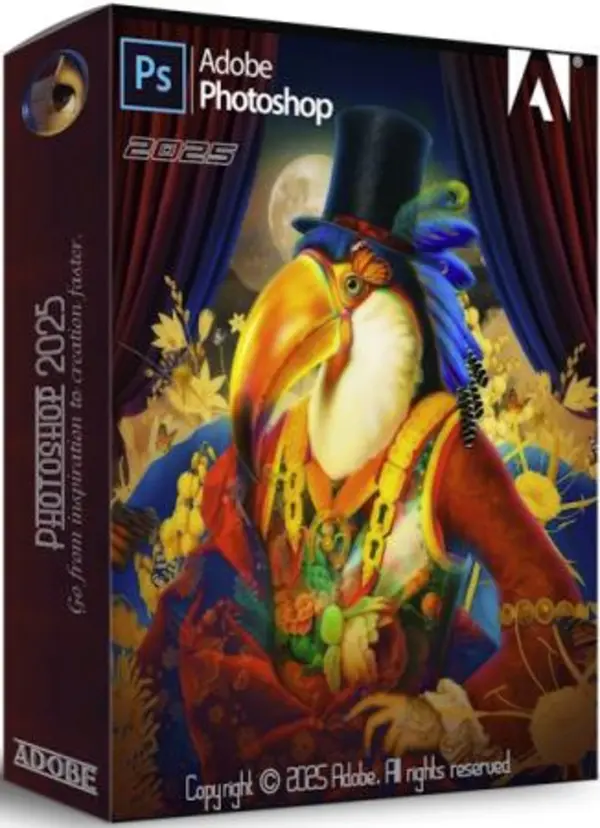 Free Download Adobe Photoshop 2025
Free Download Adobe Photoshop 2025 - The world's best design and image editing app, Photoshop will make any of your ideas come true. Create and enhance photos, illustrations, and 3D graphics. Design websites and mobile apps. Edit videos, create living paintings, and more. Now you have everything you need to bring any idea to life.
Create anything you want.
Photoshop rules the world of design. Posters and packaging, simple banners and professional websites, memorable logos and bright icons - all this is created in the Photoshop application. Thanks to intuitive tools and convenient templates, even a novice user can create something fantastic.
These are not just photographs. These are fascinating stories.
If you are looking for an app for everyday editing or a complete photo transformation, choose Photoshop. It is a complete set of professional photo editing tools that will turn your photos into works of art. Adjust, crop, retouch photos, remove objects and restore old photos. Experiment with color, effects and many other features to make ordinary photos unforgettable.
More creativity. Less routine.
Draw original illustrations, turn images into paintings, or create your own digital masterpieces. Create 3D graphics for animation and printing. Enhance your work with unique patterns and eye-catching effects. Paint with new brushes that work even faster and make lines and curves even smoother.
Some of the best features include:
• Create anything you want.
Photoshop rules the world of design. Posters and packaging, simple banners and professional websites, memorable logos and bright icons - all this is created in the Photoshop application. Thanks to intuitive tools and convenient templates, even a novice user can create something fantastic.
• These are not just photographs. These are fascinating stories.
If you are looking for an app for everyday editing or a complete photo transformation, choose Photoshop. It is a complete set of professional photo editing tools that will turn your photos into works of art. Adjust, crop, retouch photos, remove objects and restore old photos. Experiment with color, effects and many other features to make ordinary photos unforgettable.
• More creativity. Less routine.
Draw original illustrations, turn images into paintings, or create your own digital masterpieces. Create 3D graphics for animation and printing. Enhance your work with unique patterns and eye-catching effects. Paint with new brushes that work even faster and make lines and curves even smoother.
Improved Adobe Photoshop Features:
• Improved brush management. Rearrange and store your brushes in a convenient order. Drag and drop to change the order of items, create folders (including nested folders), change the scale of the brush stroke preview, switch between viewing modes, and save pre-created brush sets with specified opacity, intensity, blending, and color properties.
• Improved performance when working with brushes. Don't waste time due to delays when working with brushes. Now you'll notice a significant improvement in performance, especially when working with large documents and large brushes.
• Access Lightroom photos: Upload photos from Lightroom Cloud services directly into Photoshop using Search or the Start screen. Tighter integration across all Creative Cloud desktop and mobile photography apps means all your photos are in sync and accessible from any device.
• Smooth brush strokes. The new smoothing algorithm gives images a more professional look. Change the smoothing level to get sharper lines, even when working with a mouse. This feature is available in the Tool Options panel next to the Intensity and Opacity settings.
• Variable fonts: New font technologies from Adobe, Apple, Google, and Microsoft let you create variations of each supported font with different weights, heights, slants, and other properties.
• Quick Access Menu: Send consolidated copies of your work or links to them via email, text messages, social networks, etc. This feature uses the OS's sending mechanisms, including already authenticated services.
• Curvature Pen Tool: Create paths faster, more intuitively, and more accurately. Move segments directly without changing Bézier handles, just like with the Curvature tool in Illustrator. Double-click to switch between point types.
• Improved outlines. Improved outline design. Choose the color and thickness of lines to make them more visible.
Copy and paste layers. Copy and paste layers in groups, preserving their order and position. No more dragging and dropping layers. Copy layers to the clipboard and paste them wherever you want in a panel, in documents, or between Photoshop documents.
• Improved Tooltips: Learn more about Photoshop tools without leaving the app. Improved Tooltips that appear when you hover over a tool provide descriptions of the tools.
Work with 360-degree panoramas. Edit and export 360-degree panoramas. Photoshop preserves important metadata for working with third-party viewers. You can move around the image, zoom in and out in a spherical workspace for a realistic preview.
• Properties panel improvements: Get more detailed information about assets in Adobe Stock, including title and license status. Browse images and find similar ones on the Adobe Stock site. Edit font properties for multiple selected layers at once, change leading, and more.
• Microsoft Dial support: Built-in Microsoft Dial support lets you quickly access important controls without using a mouse. Control brush settings including size, hardness, opacity, intensity, and smoothing.
• Paste text without formatting. Now you can paste text without applying styles. No more wasting time reformatting text after pasting.
• HEIF support: Photoshop now supports the High Efficiency Image File (HEIF) format introduced by Apple in macOS 10.13 and iOS 11.0. Using the depth data provided by iPhone 7 Plus and later, you can create depth of field effects using the Lens Blur filter.
• Improved Select and Mask: An improved algorithm and faster performance produce more accurate and realistic results, especially when the background color is close to the image color. Other UI and usability improvements include faster Quick Mask and easier viewing mode customization.
• Overall performance improvements: Improvements to the core architecture make Photoshop faster and more responsive, so you can complete your everyday work in less time. Get started even faster with faster load times.
• And much more. Plus: improved performance and stability, faster saving of large files, improved face detection for Face-Aware Liquify, improved Content-Aware Crop and Content-Aware Fill.
Advantages of Adobe Photoshop 2025 :
- Quickly remove unnecessary elements, like wires and people, with the Remove Clutter feature in the Remove tool
Remove unwanted elements from images, including people who aren't the main focus of the image, and cables and wires, using the Blur Remover feature in the Remove tool, powered by the Adobe Firefly Image Model.
- Improved results with Generative Fill and Generative Expand features
Create more realistic images using text queries with today's most advanced Generative Fill, Generative Expand, and Create Background features, and now with the latest Adobe Firefly image model.
- Creating options similar to the ones you like
Quickly create multiple variations of an existing image using Generative Fill, Generative Expand, Create Image, and Create Background.
- Create background using descriptive text queries
Replace the background of an image with generated content that recreates the subject's lighting, shadows, and perspective in just a few clicks using the Generate Background feature.
- Now supports OpenColorIO and 32-bit tools for HDR workflows
Efficiently manage color conversions between different color spaces and ensure that those conversions are accurate and precise with OpenColorIO support now available in Photoshop.
- Other changes and improvements
Express your style and create stunning designs with high-quality typefaces available in the Variable Fonts section of the Font Viewer.
List of changes made
System requirements :
• 64-bit version of Microsoft Windows 10 / 11 (version 22H2 or later); 64-bit version of Microsoft Windows 10 / 11
• Multi-core Intel or AMD processor with support for AVX2, SSE 4.2 and higher
• 8GB RAM (16GB recommended)
• 3.1 GB of available hard disk space (100 GB recommended); additional free space required during installation
• Video card with 1.5 GB of video memory (2 GB recommended), a graphics processor no older than 7 years and DirectX 12 support
• Screen resolution 1280x800 with 100 percent UI scaling (1920x1080 with 150 percent scaling recommended)
• Internet connection and ogs registration required to access online services
Whats New in Adobe Photoshop
Код:
https://helpx.adobe.com/photoshop/using/whats-new.html
Information about the program:
Year of issue: 2025
Platform: Windows® 11/10 (64-bit only)
Interface language: Multilanguage / Russian / English
Medicine: not required / built-in | pre-activated
File size: 5.17 GB
Код:
Fileaxa
https://fileaxa.com/zx78ttxsnvpy/qkpio.A.P.2025.u7.part1.rar
https://fileaxa.com/ikbtk3j8ehwm/qkpio.A.P.2025.u7.part2.rar
https://fileaxa.com/gl4oro1syt5j/qkpio.A.P.2025.u7.part3.rar
TakeFile
https://takefile.link/vmyic855g8hk/qkpio.A.P.2025.u7.part1.rar.html
https://takefile.link/zzi2uhoq1dtd/qkpio.A.P.2025.u7.part2.rar.html
https://takefile.link/k62w6ch19uox/qkpio.A.P.2025.u7.part3.rar.html
Rapidgator
https://rapidgator.net/file/469c1306dde72de6cac2bca77068fd4e/qkpio.A.P.2025.u7.part1.rar.html
https://rapidgator.net/file/2e1eb31ddceee13fbb0709317ecafc2c/qkpio.A.P.2025.u7.part2.rar.html
https://rapidgator.net/file/bbfd1c8c1a7f9db0474d38fa414dc00a/qkpio.A.P.2025.u7.part3.rar.html
Fikper Free Download
https://fikper.com/k4B72x6cIY/qkpio.A.P.2025.u7.part1.rar.html
https://fikper.com/8J0e0ZruRt/qkpio.A.P.2025.u7.part2.rar.html
https://fikper.com/MK4SFnT4F5/qkpio.A.P.2025.u7.part3.rar.html
Links are Interchangeable - No Password - Single Extraction
|

|

|
 17.05.2025, 04:47
17.05.2025, 04:47
|
#8546
|
|
Местный
Регистрация: 31.08.2024
Сообщений: 19,689
Сказал(а) спасибо: 0
Поблагодарили 2 раз(а) в 2 сообщениях
|
 Adobe Photoshop Lightroom Classic 2025 v14.3.1.1 by m0nkrus (MULTi/RUS)
Adobe Photoshop Lightroom Classic 2025 v14.3.1.1 by m0nkrus (MULTi/RUS)
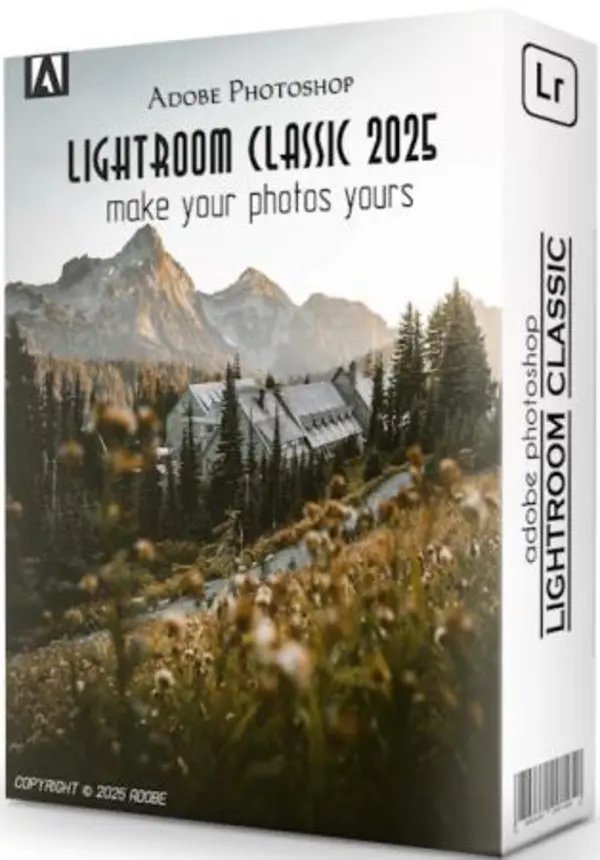 Free Download Adobe Photoshop Lightroom Classic 2025
Free Download Adobe Photoshop Lightroom Classic 2025 is a graphic editor and cataloger of your digital photos. Perhaps the best program for this functionality, in its class. The user can combine their selection of graphic files into one or several catalogs and easily navigate them, process, select and search for the necessary content. The graphic application is perfect for photographers who constantly deal with a large number of photo shots, as well as ordinary users who constantly take photos and post them on social networks.
In general, Lightroom is designed exclusively for photographers who are interested in processing and cataloging photos, and not in integrating everything. Another feature of the Photoshop Lightroom package is the division of the process of working with photos into separate stages. Each of them has its own functional module with a corresponding set of tools and settings palettes.
The functionality of the Lightroom package includes not only a RAW converter and image processing tools, but also a powerful photo cataloging system, as well as tools for creating slide shows and web pages. Like many modern RAW converters, Lightroom uses the principle of non-destructive editing. This means that information about all operations and settings performed by the user is recorded in a service file, while the original image is saved unchanged. This approach allows not only to minimize the likelihood of irretrievable loss of the originals of processed photos, but also makes it possible to create and print many different versions of the same image without the need to save a corresponding number of full-fledged graphic files that quickly eat up free space on the hard drive. After finishing work on a photo, the user can save its processed version as a separate graphic file.
The updated Lightroom Classic app with improved performance lets you import photos, create previews, and instantly switch between Library and Develop modes.
The Edge Warp feature lets you stretch the edges of your merged panorama, so you no longer have to sacrifice important image details.
With HDR Merge, you can easily create natural or fantastic images. Combine multiple photos with different exposures to create images with dynamic range.
Improved features in Adobe Lightroom Classic:
Your favorite photo editor has a new name, but it's still the industry's leading desktop digital photo app.
• Significant increase in productivity
Experience improved performance when launching your app, creating previews, switching from the Develop module to the Library module, moving sliders and brushes, and more.
• Speed up image selection
Improved "Embedded Preview" workflow speeds up image selection during import.
• Range masking for precise adjustments to a selected area
Select colors and subtle shades for local adjustments. Use the Local Adjustment Brush, Radial Filter, or Graduated Filter to create a rough mask, then refine the selected area with the new Range Masking feature set.
The program has five modules:
Uploading, cataloging and searching photos (Library)
Correction of color and tonal parameters of images (Develop)
Creating a slideshow
Print
Creating web pages to publish image collections on the Internet (Web)
Key Features of Adobe Photoshop Lightroom Classic:
An intuitive environment with tools designed specifically for photographers.
Organize, rate, and copyright images.
Create image presets.
Photoshop integration.
Adjust settings of multiple images with one click.
Cross-platform - support for 64-bit architecture, Mac OS and Windows platforms.
DSLR Video File Support - Works with most digital SLR cameras to easily manage and organize still photos and videos.
Adding watermarks - embedding a logo (text or graphic watermarks) into an image, adjusting the size, position and transparency.
Quickly import images - the import interface is easy to navigate and provides clear visual indicators of where and how photos will be placed after import.
Perspective correction is a non-destructive way to correct the perspective of an image.
Flexible print settings. Tools allow you to drag and drop one or more images onto the page, then reposition and resize them.
Lens correction is the correction of lens defects such as geometric distortion, chromatic aberrations, vignetting, etc.
Upload to the Web - Ability to upload images to Facebook, SmugMug, and Flickr. When you add comments to your photos, those messages instantly appear in your Adobe Photoshop Lightroom library next to the corresponding photos.
Create slideshows with music. Finished slideshows can be easily shared using export (including high-resolution).
Computer-assisted photography - instant import and display of photos after the camera captures the image.
Film grain simulation: Tools allow easy control over the grain parameters that can be applied to an image to simulate the look of film
Benefits of the latest version of Adobe Lightroom Classic:
- Removing distracting elements from a photograph using generative removal
Generative removal now includes improved object selection and detection capabilities to make it easier to remove unwanted objects and distractions, even against complex backgrounds.
- Protecting Digital Resources with Content Credentials
Verify your ownership of your photos with Content Credentials. Easily add your name, social media account, and edit list to your exported JPEGs using a digital signature.
- "Noise Reduction" in Raw linear images in DNG format
Improve your photos with Noise Reduction support for linear DNG Raw images in Lightroom. Improve image clarity by reducing noise in high-resolution RAW files.
- Optimized support for tethered Nikon camera shooting
Streamline your workflows with improved Nikon tethered shooting. Rosetta emulation mode is no longer required, resulting in a more seamless experience.
- Support for new camera models and lenses
Find new cameras and lenses in the full list of supported profiles.
System requirements :
• 64-bit version of Microsoft Windows 10 / 11 (version 21H2 or later); 64-bit version of Microsoft Windows 10 / 11
• Intel or AMD processor with a clock speed of at least 2 GHz, with support for 64-bit OS and SSE 4.2 or higher
• 8GB RAM (16GB recommended)
• 8 GB of available hard disk space; additional free space required during installation
• Video card with 2 GB of video memory and DirectX 12 support (4 GB recommended for displays with 4K resolution or higher)
• Resolution 1024x768 (1920x1080 or higher recommended)
List of changes made:
- The assembly is based on the standalone Adobe installer version 6.6.0.611, which is not available to the general public.
- The Adobe Desktop Common module, which is mandatory to install by the original installer, has been cut from the installer except for the necessary minimum.
- The Adobe Creative Cloud module, which was required to be installed by the original installer, has been completely removed from the installer.
- The installer provides a choice of installation path and program interface language, as well as the ability to launch the program immediately after installation is complete.
- During installation, a "video carousel" is launched in the installer window, demonstrating the program's capabilities.
- The ability to install the program on Windows 10 earlier versions has been unlocked.
- The Adobe Lightroom Classic core module has been updated to version 14.3.1.202505061331.
- The Adobe Genuine Service spyware module will be removed if it was previously installed with other Adobe programs.
- Spyware modules Log Transport Application, CRLog Transport Application and Adobe Crash Processor are disabled.
- The program has already been treated. You can use it immediately after installation.
Whats New in Adobe Photoshop Lightroom Classic
Код:
https://helpx.adobe.com/ru/lightroom-classic/help/whats-new.html?trackingid=P3KMQNLV&mv=in-product
Information about the program:
Year of issue: 2025
Platform: Windows® 11/10 (64-bit only)
Interface language: Multilanguage / Russian / English
Medicine: not required / built-in | pre-activated
File size: 2.34 GB
Код:
Fileaxa
https://fileaxa.com/sa6k3ibgurn5/qkpio.A.L.C.v14.3.1.part1.rar
https://fileaxa.com/yg8tyk9jczk7/qkpio.A.L.C.v14.3.1.part2.rar
TakeFile
https://takefile.link/l6ezgvrvk5y7/qkpio.A.L.C.v14.3.1.part1.rar.html
https://takefile.link/ig8se8cg2fj3/qkpio.A.L.C.v14.3.1.part2.rar.html
Rapidgator
https://rapidgator.net/file/844d754ed32104fdccc333522639c6c8/qkpio.A.L.C.v14.3.1.part1.rar.html
https://rapidgator.net/file/1a7d4df51ccbb72f6341f8963526ec1e/qkpio.A.L.C.v14.3.1.part2.rar.html
Fikper Free Download
https://fikper.com/SQem0HT5LX/qkpio.A.L.C.v14.3.1.part1.rar.html
https://fikper.com/FSvTIJwZ2I/qkpio.A.L.C.v14.3.1.part2.rar.html
Links are Interchangeable - No Password - Single Extraction
|

|

|
 17.05.2025, 04:50
17.05.2025, 04:50
|
#8547
|
|
Местный
Регистрация: 31.08.2024
Сообщений: 19,689
Сказал(а) спасибо: 0
Поблагодарили 2 раз(а) в 2 сообщениях
|
 Adobe Illustrator 2025 v29.5.1.141 by m0nkrus (MULTi/RUS)
Adobe Illustrator 2025 v29.5.1.141 by m0nkrus (MULTi/RUS)
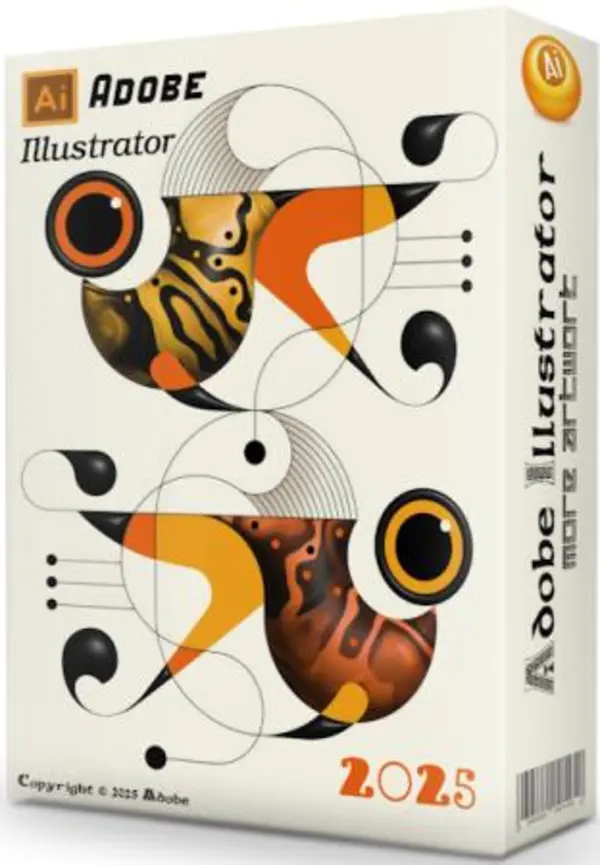 Free Download Adobe Illustrator 2025
Free Download Adobe Illustrator 2025 is one of the most popular applications. Millions of designers and artists choose Illustrator for vector graphics design, allowing them to create logos, icons, drawings, typography and illustrations for print, web, video and mobile devices.
Some of the best features include:
• Excellent experience regardless of screen size.
Get a full set of drawing tools and turn simple shapes and colors into elegant logos, icons, and graphics. Illustrator lets you create vector graphics that adapt to mobile screen sizes or billboards without sacrificing image quality or clarity.
• Excellent typography speaks for itself.
Embed company names into logos, create flyers or website layouts with the best font tools. Add effects, change styles and edit individual characters to ensure your typography design accurately conveys your idea.
• Stay in the spotlight.
Create hand-drawn illustrations or trace and color imported photos to turn them into works of art. Create illustrations for any purpose, including printed materials, presentations, websites, blogs, and social media.
Adobe Illustrator Features:
• Properties panel
Centralized access to all controls speeds up your work. The new smart Properties panel contains only the tools you need, when you need them.
• Puppet deformation
Transform vector graphics while maintaining a natural look. Puppet Warp lets you quickly create and modify graphics without having to adjust each path or anchor point individually.
• More artboards
Now in Illustrator you can create up to 1000 artboards on a single canvas and work with more content in each document.
• Style sets
Apply predefined additional glyphs to entire blocks of text. No need to select and change each glyph individually.
• More convenient structure of mounting areas
Select multiple artboards at once, automatically align and arrange them on the canvas with a single click. Objects pinned to an artboard now move with it.
• SVG Color Fonts
Use fonts with multiple colors, gradients, and transparency levels in your projects. All this is possible thanks to SVG OpenType fonts.
• Variable fonts
Illustrator supports variable OpenType fonts. You can change the weight, width, and other parameters to create your own style without disturbing the original design.
• Managing text in Creative Cloud Libraries
Libraries in Illustrator now support text, so you can store frequently used pieces of text, such as taglines, marketing descriptions, and other text templates. You can also exchange text between InDesign and Illustrator libraries.
• Support for Touch Bar on MacBook Pro
Get instant access to essential tools whenever you need them with the contextual Touch Bar on MacBook Pro.
• And much more.
Additionally: faster startup and higher stability.
Advantages of Adobe Illustrator 2025 :
- The assembly is based on the standalone Adobe installer version 6.4.0.359, which is not available to the general public.
- The Adobe Desktop Common module, which is mandatory to install by the original installer, has been cut from the installer except for the necessary minimum.
- The Adobe Creative Cloud module, which was required to be installed by the original installer, has been completely removed from the installer.
- The installer provides a choice of installation path and program interface language, as well as the ability to launch the program immediately after installation is complete.
- During installation, a "video carousel" is launched in the installer window, demonstrating the program's capabilities.
- The ability to install the program on Windows 10 earlier versions has been unlocked.
- Disabled spy modules Log Transport Application, CRLog Transport Application and Adobe Crash Processor.
- The program has already been treated. After authorization, you can use cloud storage, libraries and some other online services.
List of changes made
- The assembly is based on the standalone Adobe installer version 6.6.0.611, which is not available to the general public.
- The Adobe Desktop Common module, which is mandatory to install by the original installer, has been cut from the installer except for the necessary minimum.
- The Adobe Creative Cloud module, which was required to be installed by the original installer, has been completely removed from the installer.
- The installer provides a choice of installation path and program interface language, as well as the ability to launch the program immediately after installation is complete.
- During installation, a "video carousel" is launched in the installer window, demonstrating the program's capabilities.
- The ability to install the program on Windows 10 earlier versions has been unlocked.
- The main Adobe Illustrator module has been updated to version 29.5.1.141.
- Adobe Content Synchronizer (Core Sync) helper has been updated to version 7.4.0.31.
- The Creative Cloud Content Manager (CCX Process) helper module has been updated to version 6.4.1.2 and excluded from OS startup.
- The UXP WebView Support helper module has been updated to version 1.3.0.32.
- The Adobe Genuine Service spyware module will be removed if it was previously installed with other Adobe programs.
- Spy modules CRLog Transport Application and Adobe Crash Processor are disabled.
- The program has already been treated. After authorization, you can use cloud storage and some other online services.
System requirements :
• 64-bit version of Microsoft Windows 10 / 11 (version 21H2 or later); 64-bit version of Microsoft Windows 10 / 11
• Multi-core Intel or AMD Athlon 64 processor with SSE 4.2 or higher support
• 8GB RAM (16GB recommended)
• 2 GB of available hard disk space; additional free space required during installation; SSD recommended
• Video card with 1 GB of video memory (4 GB recommended) and support for OpenGL 4.0 or higher
• Screen resolution 1024x768 (1920x1080 recommended)
• To use the Touch experience, you need a touch-enabled tablet/monitor running Windows 10 (Microsoft Surface Pro 3 recommended)
• Internet connection and registration required to access online services
Whats New in Adobe Illustrator
Код:
https://helpx.adobe.com/ru/illustrator/using/whats-new-exc.html
Information about the program:
Year of issue: 2025
Platform: Windows® 11/10 (64-bit only)
Interface language: Multilanguage / Russian / English
Medicine: not required / built-in | pre-activated
File size: 3.20 GB
Код:
Fileaxa
https://fileaxa.com/k23t6doio5r5/qkpio.A.I.2025.u8.part1.rar
https://fileaxa.com/kuu74jcsik97/qkpio.A.I.2025.u8.part2.rar
TakeFile
https://takefile.link/x2iycavmc1u4/qkpio.A.I.2025.u8.part1.rar.html
https://takefile.link/gu2cru0z4atr/qkpio.A.I.2025.u8.part2.rar.html
Rapidgator
https://rapidgator.net/file/00ca7cf2af394b7a3fe2bb6b58236c18/qkpio.A.I.2025.u8.part1.rar.html
https://rapidgator.net/file/eba442ed1e833862d483410e528c91b1/qkpio.A.I.2025.u8.part2.rar.html
Fikper Free Download
https://fikper.com/mBW5v6cD7Q/qkpio.A.I.2025.u8.part1.rar.html
https://fikper.com/CKHGVWizRj/qkpio.A.I.2025.u8.part2.rar.html
Links are Interchangeable - No Password - Single Extraction
|

|

|
 18.05.2025, 20:20
18.05.2025, 20:20
|
#8548
|
|
Местный
Регистрация: 31.08.2024
Сообщений: 19,689
Сказал(а) спасибо: 0
Поблагодарили 2 раз(а) в 2 сообщениях
|
 Schrodinger Suites 2025-2 (Win x64 & Linux)
Schrodinger Suites 2025-2 (Win x64 & Linux)
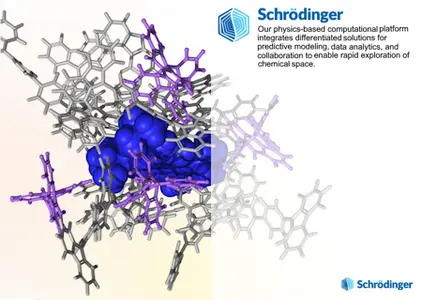 Free Download Schrodinger Suites 2025-2 | 18.9 Gb
Free Download Schrodinger Suites 2025-2 | 18.9 Gb
The software developer Schrödinger continuously strive to develop scientific solutions that push the boundaries of molecular design and are delighted to share enhanced drug discovery and materials workflows in Schrödinger's 2025-2 software release.
Owner:Schrödinger, LLC
Product Name:Schrödinger Suites
Version:2025-2 Commercial Version
Supported Architectures:x64
Website Home Page :[Ссылки доступны только зарегистрированным пользователям
. Регистрируйся тут...]
Languages Supported:english
System Requirements:Windows & Linux *
Size:18.9 Gb
Small Molecule Drug Discovery
Platform Environment
Maestro Graphical Interface
- New Welcome Screen on startup provides quick access to common tasks such as creating and opening projects and importing structures
- Modernized and streamlined Project Table for enhanced usability
. New Table Configuration pane allows fast switching between Light and Dark themes and toggles visibility of the ePlayer and Property Tree.
. New Gadgets Menu provides convenient access to Charts and the 2D Viewer
- New Workflow Action Menu (WAM) to view spectroscopy results from Jaguar and Jaguar Spectroscopy calculations in the Project Table
Target Validation & Structure Enablement
Protein Preparation
- Improved minimization protocol to support broader coverage of biological and chemical systems
- Produce more reliable prepared structures by expanded coverage of equivalent tautomeric ligand states
- More easily view serious structural issues by filtering diagnostic reports with a severity threshold
- New 'Missing Atom' tab on the Diagnostics panel enables select sidechain and loop modeling
Cryo-EM Model Refinement
- GlideEM poses are now sorted by GlideScore which is more discriminating in ranking low RMSD structures than Denscore
Ligand Preparation
Ligand Docking
- Faster Glide scoring and docking with optimized Glide (Beta): Screen larger libraries and find better candidates with optimized Glide, including enhanced Active Learning Glide and Python API support
. Same industry-leading Glide docking funnel and scoring functions, Emodel and GlideScore
. Faster turnaround with same compute resources for Active Learning Glide and AutoDesigner
. Advanced Python API support offers easy automation and file control over docking process for greater experimentation
. Accessible through the new Ligand Docking panel that enables setup of Active Learning and Glide calculations
ABFEP
- Energy Decomposition data is now reported in Analysis PDF reports
Lead Optimization
FEP+
- New FEP+ Pose Builder workflow for automatically generating high-quality ligand alignments (Beta): Generate FEP-ready poses faster and run FEP+ at scale with an automated workflow designed for unbiased selection and robust atom-mapping
- Ability to read and write FEP+ Protocol files directly in the FEP+ Panel
- Improved Classification matrix styling
- Kendall's tau statistic added to the statistical metrics reported
- Improvements to exported FEP+ data in csv/xls formats
- Added 'None' as a new Hot Atom Rule
Protein FEP
- FEP+ Residue Scan supported in Protein FEP+ for Ligand Selectivity panel
Constant pH Simulations
- Added support for Cysteine residues
FEP+ Protocol Builder
- Sharply reduced compute resources to run default workflow by shrinking initial simulation times to 0.5 ns and extended times to 10 ns
- Seamless interconnection as FEP+ Panel can now Read/Write Protocol Builder files
- Bias the selection of protocols to extend including compute efficiency via Pareto analysis (command line only)
- Added support for covalently bound ligands
- Ability to optionally sample charge states of GLU, ASP, LYS, ARG, and CYS in protocol optimization
De Novo Design
AutoDesigner - R-group Design
- New R-group Similarity score feature to focus ideation around compounds of interest
- New Design Rationale capability to improve ADME endpoints with respect to reference ligands
Alternative Modalities
Bifunctional Degraders
- Expanded support for protein degrader modeling with the new Degrader Sampling Workflow (Beta): Generate accurate degrader ternary complexes through integration of protein-protein docking and linker sampling in a structure-based workflow
Biologics Drug Discovery
- Augmented AI/ML capabilities for biologics with machine learning-based T-Cell Receptor (TCR) structure prediction (Beta): Perform high throughput structure prediction and large scale modeling of TCRs with the ImmuneBuilder deep learning model and Prime
- New Macromolecular Pose Filtering panel to filter native or near native poses from an ensemble of complexes using experimental data such as HDX-MS
Materials Science
GUI for Quantum ESPRESSO
Product: Quantum ESPRESSO (QE) Interface
- A new environment variable for the location of Quantum ESPRESSO binary
Transport Calculations via MD simulations
Product: MS Transport
- Thin Plane Shear: Selection of slab region by molecular units
KMC Charge Mobility
Product: MS Mobility
- Compute KMC Charge Mobility: Predictions based on Schrödinger's new mobility engine
Materials Informatics
Product: MS Informatics
- Machine Learning Property: Updates to existing models
- Machine Learning Property: Prediction of triplet reorganization energy
- Machine Learning Property: Prediction of S1-to-T1 energy gap (∆EST)
- Machine Learning Property: Predictions from the interactive mode automatically added to the Project Table
- MLFF Calculations (Beta): Single-point energy and geometry optimization tool using Schrödinger's latest machine-learned force fields
Formulation ML
Product: MS Formulation ML
- Formulation ML: Support for custom ingredient descriptors
- Formulation ML: Support for creating models using multiple CPUs in parallel
- Formulation ML: Support for setting mixtures as individual components
- Formulation ML Optimization: Workflow solution to optimize materials formulations
Layered Device ML
Product: MS Layered Device ML
- OLED Device ML: Workflow solution to predict OLED device performance
- Optoelectronic Device Designer: Use ML OLED device models to predict performance
Coarse-Grained (CG) Molecular Dynamics
Product: MS CG
- Automated CG Mapping: (+AUTOMAPPING_MARTINI_PROTEIN) Support for proteins in automated mapping and parameterization for Martini
- Automated CG Mapping: Accurate mapping for carbohydrate systems
- Improved threshold for momentum errors in CGMD simulations
- CG FF Builder: Parameters for water-water interactions fixed by default
Dielectric properties
Product: MS Dielectric
- Complex Permittivity: Option to run replicates in parallel
Reactivity
Product: MS Reactivity
- Reaction Network category created under the Materials task menu
- Reaction Workflow renamed to Reaction Network Profiler
- Auto Reaction Workflow renamed to Reaction Network Enumeration Profiler
- Reaction Network Profiler: Option to run conformational search using CREST
- Reaction Network Profiler: Conformational search included in restarts (command line)
- Nanoreactor: Option to screen products by energy relative to reactant state
- Nanoreactor: (+ELEMENTARY_REACTION_NETWORK) Support for the Elementary Reaction Network workflow
Microkinetics
Product: MS Microkinetics
Microkinetics Deposition Analysis: Workflow solution to run post-analysis of microkinetic simulations in deposition or etch processes of solid materials
Microkinetic Modeling: (+MATSCI_MKM_INTERACTIONS) Support for simple quadratic adsorbate-adsorbate interactions
Reactive Interface Simulator
Product: MS RIS
- Solid Electrolyte Interphase: Option to block intramolecular reactions (command line)
- Solid Electrolyte Interphase: Option to use DFT charges for new species
Crystal Structure Prediction
Product: Crystal Structure Prediction
- Crystal Structure Prediction: Interface and workflow to predict crystal structures and polymorphs for a given molecular compound
MS Surface
Product: MS SurfChem
- Adsorption Enumeration: Access to workflow assessing reactive adsorption
- Desorption Enumeration: Workflow solution for assessing desorption of multiple molecules
MS Maestro User Interface
- Direct link from the task menus to Materials Science Panel Explorer page
MS Maestro Builders and Tools
- Structured Liquid: Automatic standardization of custom lipids
- Polymer: Improved dihedral setups for multiple shortest-length backbones
- Organometallic Conformational Search: Option to run conformational search using CREST
Classical Mechanics
- Evaporation: Option to export the results as CSV file
- MD Multistage: Center of mass motion removed for coarse-grained systems
- Thermophysical Properties: Option to save trajectory energy file
- Umbrella Sampling (Beta): Workflow solution for umbrella sampling of membranes
Quantum Mechanics
- Adsorption Energy: Support for reactive adsorption and desorption energies
- Adsorption Energy: Improved assessment of entropy loss during the adsorption
- Bond and Ligand Dissociation: Option to set product charges from formal atomic charges
- Bond and Ligand Dissociation: Support for PCM and SMD solvent models
- Bond and Ligand Dissociation: Improved 2D visualization of charges and radicals in product fragments
- Crest: UI for semiempirical QM based conformational search using CREST
- Optoelectronic Film Properties: Support for multiple reorganization energies as input for computing intersystem crossing (ISC) rate
- Optoelectronic Film Properties Viewer: Support for user-input reorganization energies to instantly re-evaluate SEET rate
- Thermochemistry Viewer: Support for viewing reactive adsorption and desorption energies
- Trajectory Density Analysis: Improved naming scheme for atom groups
Education Content
Life Science
- New tutorial: Exploring Protein Binding Sites with Mixed-Solvent Molecular Dynamics
- New tutorial: Introduction to T-Cell Receptor Modeling with BioLuminate
- Updated tutorial: Antibody Visualization and Modeling in BioLuminate
- Updated tutorial: Peptide Modeling with BioLuminate
- Updated tutorial: Target Analysis with SiteMap and WaterMap
- New QRS: Structure Reliability Report
- New QRS: Custom Reactions for Covalent Docking
- New QRS: Mixed-Solvent Molecular Dynamics
- Updated QRS: GlideWS Model Generation
- Updated QRS: MM-GBSA Residue Scanning
Materials Science
- New Tutorial: Umbrella Sampling
- New Tutorial: Crystal Structure Prediction
- New Tutorial: Optimization of Formulations Using Machine Learning
- New Tutorial: Machine Learning for OLED Device Design
- New Tutorial: Nanoemulsions with Automated DPD Parameterization
- New Tutorial: Applied Machine Learning for Formulations
- Updated Tutorial: Atomic Layer Deposition
- Updated Tutorial: Design of Asymmetric Catalysts with Reaction Network Enumeration Profiler (previously AutoRXNWF)
- Updated Tutorial: Machine Learning Property Prediction
- New QRS: CREST
- New QRS: Microkinetics Deposition Analysis
LiveDesign
What's Upcoming in 2025-2
- Enhanced support for antibody-drug conjugates:Import ADCs from a source database and view the entire subcomponent hierarchy in the spreadsheet
- Improved collaboration with freeform column comments:View a comment thread in the main spreadsheet and enable a structured, context-specific conversation with user attribution and timestamps
- Ability to standardize workflows with form templates:Create a standardized data view or analysis, and add the Form to other LiveReports
- New and updated protocols:The FEP+ Pose Builder Protocol has been updated and a new FEP+ Amenability Protocol returns additional pose quality metrics.
Schrödinger Softwareprovide accurate, reliable, and high performance computational technology to solve real-world problems in life science research. It can be used to build, edit, run and analyse molecules. The Schrödinger-Suite of applications have a graphical user interface called Maestro. Using the Maestro you can prepare your structure for refinement. The following products are available: CombiClide, ConfGen, Core Hopping, Desmond, Epik, Glide, Glide, Impact, Jaguar ( high-performance ab initio package), Liaison, LigPrep, MacroModel, MCPRO+, Phase, Prime, PrimeX, QikProp, QSite, Semi-Empirical, SiteMap, and Strike.
Schrödinger Release - New Features 2025-2
Schrödinger, LLC provides scientific software solutions and services for life sciences and materials research, as well as academic, government, and non-profit institutions around the world. It offers small-molecule drug discovery, biologics, materials science, and discovery informatics solutions; and PyMOL, a 3D molecular visualization solution. The company was founded in 1990 and is based in Portland, Oregon with operations in the United States, Europe, Japan, and India.


Код:
Rapidgator
https://rg.to/folder/8091083/SchrodingerSuites20252.html
TakeFile
Linux
https://takefile.link/qtc768yl7dvw/m2c3b.Schrodinger-Suites-2025-2_Linux-x86_64.part1.rar.html
https://takefile.link/8hk47zswnfrk/m2c3b.Schrodinger-Suites-2025-2_Linux-x86_64.part2.rar.html
https://takefile.link/icbexg7967yw/m2c3b.Schrodinger-Suites-2025-2_Linux-x86_64.part3.rar.html
https://takefile.link/3im7242e4avs/m2c3b.Schrodinger-Suites-2025-2_Linux-x86_64.part4.rar.html
https://takefile.link/q35gkmek9upv/m2c3b.Schrodinger-Suites-2025-2_Linux-x86_64.part5.rar.html
https://takefile.link/d60c26jmaiow/m2c3b.Schrodinger-Suites-2025-2_Linux-x86_64.part6.rar.html
Win
https://takefile.link/rtucph4282zt/m2c3b.Schrodinger-Suites-2025-2_Windows-x64.part1.rar.html
https://takefile.link/bcyfov9ynqmg/m2c3b.Schrodinger-Suites-2025-2_Windows-x64.part2.rar.html
https://takefile.link/i8uhst991qlt/m2c3b.Schrodinger-Suites-2025-2_Windows-x64.part3.rar.html
https://takefile.link/6s7l7ynyoazx/m2c3b.Schrodinger-Suites-2025-2_Windows-x64.part4.rar.html
Fikper Free Download
Linux
https://fikper.com/rj2ufJ38GW/m2c3b.Schrodinger-Suites-2025-2_Linux-x86_64.part1.rar.html
https://fikper.com/muHnfgq6uX/m2c3b.Schrodinger-Suites-2025-2_Linux-x86_64.part2.rar.html
https://fikper.com/0o4LNTXvgm/m2c3b.Schrodinger-Suites-2025-2_Linux-x86_64.part3.rar.html
https://fikper.com/6r1o8PCAPU/m2c3b.Schrodinger-Suites-2025-2_Linux-x86_64.part4.rar.html
https://fikper.com/8cN3bxDZ51/m2c3b.Schrodinger-Suites-2025-2_Linux-x86_64.part5.rar.html
https://fikper.com/nHeRUgPIeq/m2c3b.Schrodinger-Suites-2025-2_Linux-x86_64.part6.rar.html
Win
https://fikper.com/2aYDKrPhq9/m2c3b.Schrodinger-Suites-2025-2_Windows-x64.part1.rar.html
https://fikper.com/efvvTXyEaP/m2c3b.Schrodinger-Suites-2025-2_Windows-x64.part2.rar.html
https://fikper.com/qOTuvWOcIv/m2c3b.Schrodinger-Suites-2025-2_Windows-x64.part3.rar.html
https://fikper.com/pYz2kuShUz/m2c3b.Schrodinger-Suites-2025-2_Windows-x64.part4.rar.html
Links are Interchangeable - No Password - Single Extraction
|

|

|
 19.05.2025, 03:38
19.05.2025, 03:38
|
#8549
|
|
Местный
Регистрация: 31.08.2024
Сообщений: 19,689
Сказал(а) спасибо: 0
Поблагодарили 2 раз(а) в 2 сообщениях
|
 4DDiG Partition Manager 3.6.3 Portable
4DDiG Partition Manager 3.6.3 Portable
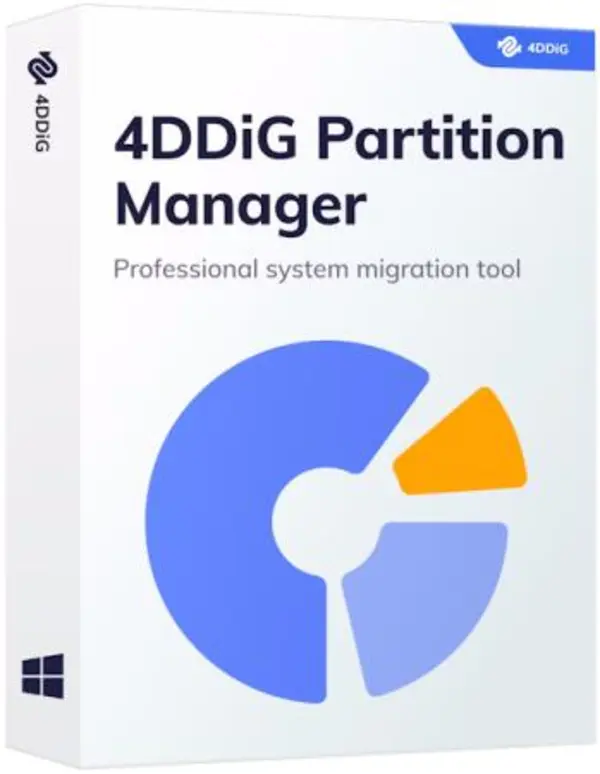 Free Download 4DDiG Partition Manager
Free Download 4DDiG Partition Manager is a safe and efficient way to migrate your operating system to a new SSD or HDD. The program will allow you to migrate with one click, saving you from having to spend hours reinstalling operating systems and applications.
4DDiG Partition Manager is a professional system migration tool that offers users a complete system migration solution. It allows you to clone your operating system to a new hard drive or SSD without losing data. Transferring an operating system and all its associated files, applications, and settings from one computer or storage device to another is called "system migration." This is often required when upgrading to a new computer or replacing an old hard drive with a faster or more capacious one.
Why 4DDiG Partition Manager is the Best Choice
PassFab 4EasyPartition is an ideal solution for creating hard drive partitions because it has an easy-to-use and intuitive interface, powerful functionality, and high compatibility. Without losing data, you can easily resize, move, create, delete, and format partitions using 4EasyPartition. It also supports various file systems and works with numerous hard drives, including HDDs, SSDs, and external devices. In addition, you can migrate Windows 11 to a new hard drive, making it a great solution for customers who require fast and efficient partition management.
What features does 4DDiG Partition Manager have?
- Partitions can be created, deleted, resized, formatted, moved, merged, split, and converted without losing data.
- Transfer disks or partitions to another disk or partition without reinstalling the operating system or software.
- Recover lost or deleted partitions and data from damaged or corrupted partitions.
- Transfer OS, apps and data to another drive, SSD or computer without reinstallation.
- Create bootable disks or USB devices to perform partition management operations when the OS fails to boot.
- Create a virtual disk on your computer and use it as a regular partition for various purposes.
- Modify specific sectors of your hard drive or SSD to erase or recover data.
What devices and systems does 4DDiG Partition Manager support?
4DDiG Partition Manager is a partition management software application for Windows computers. It is compatible with the following Windows operating systems: Windows 11, Windows 10, Windows 8.1, Windows 8, Windows 7, and Windows Vista. The software is compatible with both 32-bit and 64-bit versions of these operating systems. As a result, it is a flexible tool that can be used on a variety of devices, including desktops, laptops, and tablets running various operating systems. PassFab 4EasyPartition is a robust partition management application with various capabilities for Windows-based systems.
System Supported :
- Operating System: Windows 11/10/8.1/8/7
- Files System: NTFS, exFAT, and FAT16/FAT32
Information about the program:
Year of issue: 2025
Platform: Windows® 11/10/8.1/8/7
Interface language: Multilanguage / Russian / English
Cure: crack.dll | portable
File size: 150.26 MB
Код:
Rapidgator
https://rapidgator.net/file/565c414e92c8a0414ba56b22130b9f08/4DDiG__Partition__Manager__3.63__Portable.rar.html
Fikper Free Download
https://fikper.com/JFKNUcdSuY/4DDiG__Partition__Manager__3.63__Portable.rar.html
Links are Interchangeable - No Password - Single Extraction
|

|

|
 19.05.2025, 17:02
19.05.2025, 17:02
|
#8550
|
|
Местный
Регистрация: 31.08.2024
Сообщений: 19,689
Сказал(а) спасибо: 0
Поблагодарили 2 раз(а) в 2 сообщениях
|
 Zoner Photo Studio X 19.2503.2.622 (x64)
Zoner Photo Studio X 19.2503.2.622 (x64)
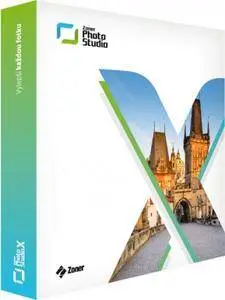 Free Download Zoner Photo Studio X 19.2503.2.622 (x64) | 1.1 GB
Free Download Zoner Photo Studio X 19.2503.2.622 (x64) | 1.1 GB
Make every photo better with Zoner Photo Studio X! Your Lightroom and Photoshop alternative. ZPS X is the most universal photo software there is. RAW processing. Layer support. Presets. Retouching tools. Video editing. Cataloging. It's all there.
RAW and JPG Editing
Need to handle a giant RAW file? Or maybe 100 photos at once? ZPS X has your back.
An Editor With Layer Support
Thanks to layers and masks, you'll handle cloning, collages, and other photo tricks with ease.
Retouching Tools
The unique retouching brush and the faces tool make portrait enhancement a snap.
Video Editor
Turn your photos into a video, a presentation, or a time-lapse without switching software. Take care of it all in ZPS X.
Presets
Change a photo's whole mood in just one click with one of the best-loved features in ZPS X.
Cataloging
Easily organize hundreds of photos-or thousands. Browse them by date, shot location, keywords, or folders.
New native support for RAW formats
Full View - More space for your photos
Metadata tokens
Customized folder settings
Operating System:Windows 10, 11
Home Page-
Код:
https://www.zoner.com/
Код:
Rapidgator
https://rg.to/file/098979b33cfc51114f746b27f4b7fdd8/wj6sg.Zoner.Photo.Studio.X.19.2503.2.622.x64.rar.html
Fikper Free Download
https://fikper.com/w23dSwUUud/wj6sg.Zoner.Photo.Studio.X.19.2503.2.622.x64.rar.html
Links are Interchangeable - No Password - Single Extraction
|

|

|
      
Любые журналы Актион-МЦФЭР регулярно !!! Пишите https://www.nado.in/private.php?do=newpm&u=12191 или на электронный адрес pantera@nado.ws
|
Здесь присутствуют: 1 (пользователей: 0 , гостей: 1)
|
|
|
 Ваши права в разделе
Ваши права в разделе
|
Вы не можете создавать новые темы
Вы не можете отвечать в темах
Вы не можете прикреплять вложения
Вы не можете редактировать свои сообщения
HTML код Выкл.
|
|
|
Текущее время: 02:11. Часовой пояс GMT +1.
| |