 24.03.2023, 16:36
24.03.2023, 16:36
|
#84316
|
|
Местный
Регистрация: 04.10.2017
Сообщений: 104,141
Сказал(а) спасибо: 0
Поблагодарили 6 раз(а) в 6 сообщениях
|
 AnyDesk 7.1.9 Multilingual
AnyDesk 7.1.9 Multilingual
 AnyDesk 7.1.9 Multilingual
AnyDesk 7.1.9 Multilingual
File size: 4.0 MB
AnyDesk is a comprehensive software solution that was developed to provide you with an alternative means of remotely accessing a computer, enabling you to work with various files and documents from afar.
Discover AnyDesk - Your Remote Desktop Software for Windows
Connect the desktop environment of individual Windows client devices and servers via remote access
Enable instant support and live administration through remote control of all connected Windows devices
Take advantage of a smooth remote desktop connection in Windows due to AnyDesk's breath-taking frame rates, bandwidth efficiency and imperceptible latency
Work together easily and communicate online using remote access to Windows desktops
Remote Access to Windows 10: Manage all your Windows Desktops at once with AnyDesk
AnyDesk allows you to establish remote desktop connections in Windows 10 and opens up unprecedented possibilities of collaborating online and administrating your IT network. With AnyDesk, you can work remotely from everywhere!
Dynamic Performance for Smooth Windows Remote Access
With AnyDesk's smooth performance, you can establish seamless remote desktop connections in Windows and offer excellent remote support to your customers. Web conferencing and file sharing is as easy as never before. Customizing your remote desktop software with your own brand and logo effectively highlights your corporate identity and renders your remote access application even more trustworthy for your partners.
Meet Professional Challenges with Flexible Remote Desktop Solutions for Windows
Download the small AnyDesk file of 3 MB and finish urgent tasks on the go with AnyDesk's user-friendly interface. AnyDesk is not only compatible with Windows 10, but many other operating systems and their various versions, including iOS, macOS, Linux and Android. What is more, AnyDesk facilitates managing your remote desktop contacts and connections and administrating all settings and configurations in Windows, so you can focus on your projects rather than their administration.
Comprehensive Security for Your Windows Remote Desktop Connection
AnyDesk's thorough TLS 1.2 encryption technology and incessant verification of connections ensure end-to-end privacy and protect your data. Only authorized desks can demand remote access to your PC via AnyDesk. With AnyDesk Enterprise, you can establish an autonomous, private network that fully shields your data while operating Windows remote desktops.
Код:
https://download.anydesk.com/changelog.txt
Homepage:
Код:
https://anydesk.com/
Download link
rapidgator.net:
Код:
https://rapidgator.net/file/8e06d862711f9a5cdaf01c4b8c5ef2a4/nlshp.AnyDesk.7.1.9.Multilingual.rar.html
uploadgig.com:
Код:
https://uploadgig.com/file/download/4414d6b2d8727Db3/nlshp.AnyDesk.7.1.9.Multilingual.rar
nitroflare.com:
Код:
https://nitroflare.com/view/B59C8093DC2162F/nlshp.AnyDesk.7.1.9.Multilingual.rar
1dl.net:
Код:
https://1dl.net/wlj915i3wd5i/nlshp.AnyDesk.7.1.9.Multilingual.rar
|

|

|
 24.03.2023, 16:38
24.03.2023, 16:38
|
#84317
|
|
Местный
Регистрация: 04.10.2017
Сообщений: 104,141
Сказал(а) спасибо: 0
Поблагодарили 6 раз(а) в 6 сообщениях
|
 Ashampoo Burning Studio 24.0.3 Multilingual
Ashampoo Burning Studio 24.0.3 Multilingual
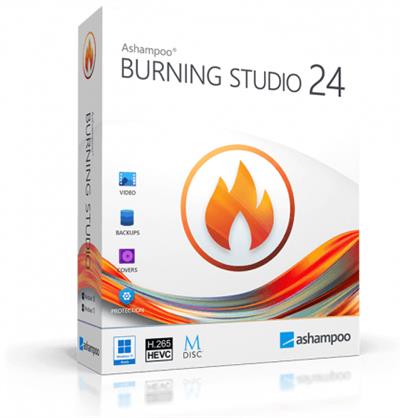 Ashampoo Burning Studio 24.0.3 Multilingual
Ashampoo Burning Studio 24.0.3 Multilingual
File Size: 173.3 MB
Get the ultimate burning program for your PC! The new Ashampoo Burning Studio 24 is the most comfortable way to burn your data securely, copy CD, DVD and Blu-ray discs without effort and access a wide range of top-of-the-line multimedia features. Create your own movies and slideshows, modify existing discs, or create video discs with animated menus. Extract audio from music CDs, back up your files instantly and, while you're at it, create perfect covers for your projects! Write important data to any disc type with powerful compression and password protection and say goodbye to data loss. And the new convenience features for audiobooks, audioplays, and podcasts guarantee high-quality entertainment!
Benefits at a glance
Fully Windows 11 compatible
Optimized also for current-gen hard and software
New light and dark skin
Extensive audiobook module
Best-of feature for quick source switching
More project versatility with intermediate buffering
Enhanced cover search
Greatly improved car radio support
Burn, copy and backup data with unbeatable ease of use
Create, cut and burn high-quality movies
Your photo memories as gorgeous slideshows
Create and burn audio discs complete with covers
Modern H.265 decoder for stunning video quality
Smart backup plans for reliable data backups
Perfectly arranged tracks in the best format for your car radio
A major audiobook offensive
Our audiobook module was a major success so thank you for that. Time to up the ante with even more nifty features! Are you also annoyed by audiobooks or audioplays that switch between tracks mid-sentence? That may not be an issue with dedicated players but it can be a major pain with MP3s and other formats. Burning Studio 24 lets you merge smaller files to ensure smooth playback on any device, so you can focus on what matters: content!
More audiobook goodness
Audiobooks, podcasts, and audioplays continue to be popular, and we'll help you make the most of them. Many audioplays are split up into dozens of smaller files, e.g. for easier marketing on Spotify. But who wants to skip through hundreds of files every time the player forgets the last playback position? With Burning Studio, you decide the length of your audio files, so listening becomes a fun and smooth experience again!
What else is new?
You can now save your audiobooks to disk, to burn or enjoy them later. In the past, pre-buffering large projects could lead to disk space issues. Now, Burning Studio will warn you beforehand and let you pick alternative storage locations. We've also improved Extensible WAV support, as it is gaining in popularity. Naturally, Ashampoo Burning Studio 24 runs great on the latest Windows 11 editions, and supports all current disc recorders. Finally, our designers have delivered a masterstroke that is now the new program skin in Burning Studio 24.
Burn, back up, and convert-now with extras for audiobook fans!
Merge individual audiobook parts (e.g. to avoid pauses)
Split up audiobooks, podcasts, and audioplays into parts of variable length
Save audiobooks to hard disk
Enhanced WAV support
Disk capacity checks for data buffering
Windows 11 compatibility and lots of attention to detail
Ashampoo® Burning Studio is fully compatible with Windows 11-and also works with Windows 7, 8 and 10, naturally. The new handy quick rip feature is the fastest way to extract audio from CDs without manual input. We've also received loads on information on car radios from our customers and we've gladly added the affected models to the database. In addition, we've made various under the hood improvements for better stability, speed and hardware support.
Ready for H.265-HEVC ready!
Codecs are the lifeblood of multimedia projects-and Ashampoo® Burning Studio ships with a new star: H.265 (also called HEVC). This codec offers the same quality but 50% higher data compression rates compared to its predecessor! Take advantage of modern encoders and process your H.265 footage, e.g. shot with a digital camera, cellphone or action cam, effortlessly!
Lightning fast feature access
Burning Studio has gained a lot of fans thanks to its clear menu structure and quick-access options. But things can go even faster: Pick your favorite module and create a desktop shortcut for instant access. Every single module is supported! Navigate to where you need to be in just seconds-and with a single click!
Rip music more comfortable with covers, metadata and more
Disc ripping has always been super-comfortable and easy with Burning Studio. The program recognizes CD contents automatically and retrieves suitable metadata and cover artwork automatically for you. Burning Studio has seen a complete overhaul of this technology for better speed and exact matches, from covers, to artists, title names and more. It's the fastest and most convenient ripping feature of any Burning Studio yet!
Product maintenance that matters
Information technology is subject to constant change, including operating systems, file formats and hardware. For this reason, we've updated and overhauled the foundations of Ashampoo® Burning Studio. Burning and conversion procedures have been meticulously examined, reviewed and tweaked to perfection. Over 200 car radio profiles have also been added along with multiple multimedia enhancements. And don't forget the visuals: This is the best looking Burning Studio yet!
Create your own movies and slideshows with ease
With Burning Studio, there's no limit to what you can do! Cut your movies and add intros and outros in just a few clicks. Misaligned videos can now be instantly rotated. Subtitles help you deliver your message and ready-made themes or custom graphics provide the much-coveted polish. Wow your friends and family with stunning slideshows with background music and turn your precious memories into a visual masterpiece. The new H.265 decoder provides even greater flexibility when it comes to creating high-quality projects. Family celebration, job event or vacation, with this burning program, brilliant results are guaranteed!
The best plan for secure backups
Do you save your files in the cloud? Why not keep your files at home and burn them to CD, DVD or Blu-ray? The handy backup plans in Burning Studio do the heavy lifting for you. It's so easy to back up important data locally and the program can even remind you when the next backup is due! Managing backups is equally straightforward with one-click archive recovery and updates. It couldn't be any easier! And don't worry if your files don't fit on a single disc. Our disc spanning technology takes care of that and automatically spreads your archives across multiple volumes, along with compression and password protection for added security!
The sound for your music and audiobooks in your car
When you're burning discs for your car radio, picking the right format is crucial or you'll lose the song order or end up with a non-playable disc. The new Burning Studio puts and end to this nightmare! With now over 1800 presets and profiles for all common car radios, your discs will work the way you expect them to on any device. The program also supports multi-disc CD player emulators and both equalizer functionality and normalization. Song or audiobook, Burning Studio offers the best listening experience for your tracks on the go-and in the correct order!
The insanely simple way to rip CDs and burn audio files
Need to extract audio from your music CDs? The clever disc ripping feature in Ashampoo® Burning Studio extracts audio from music disc in a matter of minutes! Artist and genre are automatically recognized, there's no need for manual input. Turn audio CDs into high-quality audio files with meaningful file names and select from a variety of different formats! Naturally, you can then turn your files into music discs, along with equalizer and volume adjustments for an even better sound experience, and add your own cover designs. Sounds good? It is!
The fast route to finished movie projects
Ashampoo® Burning Studio offers a short path to success for every project. When time is of the essence, it takes just a few clicks to combine images and videos with suitable music to create movies. No need for long-winded menu navigation and no additional manual work required. If needed, you can manually adjust image transitions and display durations for that extra bit of individuality - otherwise it's one more click and you're done!
The proper format for any movie!
Creating and burning movies with your PC is one of Ashampoo® Burning Studio's strong suits! To make movies compatible with retail players, they have to be converted into a suitable format. Burning Studio has got you covered with MPEG4, H.265 and AAC along with sound formats like MP3, WMA, OGG and more. Burn everything, from simple cellphone recordings to ambitious amateur movies, securely and in style with Burning Studio!
Recover data from surface-damaged discs-thanks to scratch protection
The proven scratch protection technology ensures your data stays safe. Scratches can render disc surfaces unreadable and files irrecoverable. Ashampoo Burning Studio takes the terror out of scratches by spreading multiple copies of your data across the disc along with an emergency recovery tool! This way, you can still recover your indispensable files and precious memories should a disc ever become scratched.
Process Disc images like ISO or CUE/BIN without effort
Working with disk images like ISO, CUE/BIN or our own ASHDISC is commonplace for professionals. Ashampoo® Burning Studio provides hassle-free support for all of these formats. Create, copy, burn and browse disk images with ease and enjoy the built-in preview for images. Naturally, creating disk images is fuss-free and anything but time-consuming.
Create perfect covers and artwork for any disc
Creating covers and inlays has always been a strong point of Burning Studio. The intuitive start menu sets you off in the right direction and has you select your favorite images right away. After that, it's step-by-step to the finished cover. To save time and effort, The import feature helps you analyze your disc and will automatically download the required metadata from the internet and create a suitable track list for you, if needed. Whether you need to quickly whip out a cover or design your own from the ground up, you won't be disappointed!
Код:
https://www.ashampoo.com/en-us/burning-studio-24
Homepage:
Код:
https://www.ashampoo.com
Download link
rapidgator.net:
Код:
https://rapidgator.net/file/f20ec529e7f7d7616626e075d975bd01/lpdok.Ashampoo.Burning.Studio.24.0.3.Multilingual.rar.html
uploadgig.com:
Код:
https://uploadgig.com/file/download/99726b7725031456/lpdok.Ashampoo.Burning.Studio.24.0.3.Multilingual.rar
nitroflare.com:
Код:
https://nitroflare.com/view/83D6D76AE68F5BD/lpdok.Ashampoo.Burning.Studio.24.0.3.Multilingual.rar
1dl.net:
Код:
https://1dl.net/2m4mepb2z2or/lpdok.Ashampoo.Burning.Studio.24.0.3.Multilingual.rar
|

|

|
 24.03.2023, 16:39
24.03.2023, 16:39
|
#84318
|
|
Местный
Регистрация: 04.10.2017
Сообщений: 104,141
Сказал(а) спасибо: 0
Поблагодарили 6 раз(а) в 6 сообщениях
|
 Ashampoo Snap 15.0.5 (x64) Multilingual
Ashampoo Snap 15.0.5 (x64) Multilingual
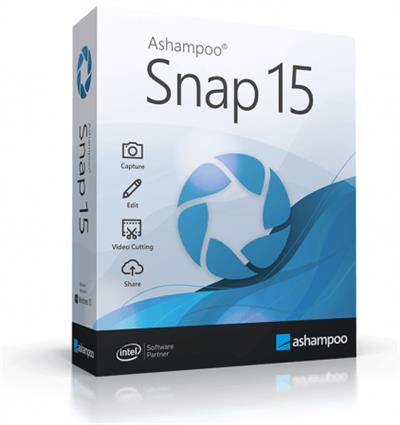 Ashampoo Snap 15.0.5 (x64) Multilingual
Ashampoo Snap 15.0.5 (x64) Multilingual
File Size: 148.1 MB
With Ashampoo Snap 15, capturing screenshots or videos almost feels like magic! Anything you see on your screen is faithfully captured along with numerous smart settings. The built-in editor takes care of post-processing and file management. Snap also gives you multiple tools to make your screenshots more meaningful: Auto-numbering, comments, shapes, cliparts and other items help you tell your story visually and in style! Whether you're working from home, quickly need to explain a procedure or plan to create an entire tutorial, Snap 15 has got the tools you need!
A winning concept
Balancing simplicity and functionality is an enternal struggle. After all, what good is a software that is super easy to use but barely offers the most mundane of features? Snap's new image editor manages to offer simple handling while retaining the powerful feature set that defines our Snap line of products. Optimized workflows and favorites for quick feature access help you achieve your goals free from distractions and mouse acrobatics. Even if you've never used Snap before, you'll be working productively within minutes. Visualize and communicate your thoughts and ideas in style and turn a thousand words into a single picture!
Indispensable home office companion
Ashampoo Snap is the perfect tool to augment your home office work with screenshots and videos. Whether inhouse or frontline, Snap makes your communication faster, more efficient and more meaningful. Proposals, discussions or explanations all benefit from a more visual approach. It's "show, don't tell" for a reason! Capture anything you see on your screen and drive the message home with annotations, cliparts and effects. Video capturing, editing and sharing is also fully supported. With no steep learning curve or hardware requirements, Ashampoo Snap is the tool to take your communication to the next level!
At home and in the office: Get to the point more quickly
Ashampoo Snap makes screen and video captures easier than ever before. Work faster, smarter, and be more productive with 1-click actions. Boost your creativity with versatile design options and benefit from the new streamlined image editor. Create screenshots and with pixel-precision quickly and accentuate your projects with annotations, arrows, shapes, and cliparts. Highlight issues or points of interest visually in your documents and ignite your readers' creativity with clever combinations of texts and images. You won't believe how quickly Ashampoo Snap will boost your productivity and become a fixture in our daily work!
Smart desktop capturing and sharing
Once active, Snap's magic eye auto-detects elements below your mouse pointer (browser windows, program menus, images, etc.) and offers instant 1-click capturing with pixel precision. But it doesn't stop there: Snap can also capture custom rectangular or freehand regions and even supports scrolling content! Naturally, the program supports all possible kinds of sharing options, including email and Ashampoo Webspace!
Optical character recognition (OCR) for your screenshots
The multi-lingual OCR built into Ashampoo Snap is particularly handy. It supports seven world languages and allows you to convert any image-based text into real computer-editable text at the click of a button. Stop manually copying text and digitize your documents today!
Fast and easy video cutting
Not every video recording is an instant success. Ads, extra steps or pauses are a frequent bother. The same applies to screen captures. Keep the important bits and get rid of the rest with Ashampoo Snap! Remove ads, glitches or superfluous scenes or split your video into individual episodes. It doesn't matter whether you're casually pointing and capturing, creating an extensive webinar or producing a high-quality presentation: With Ashampoo Snap, every video capture comes out a success!
Create videos for any purpose
Creating instructional videos or documentaries is a breeze with Ashampoo Snap. Recordings are live-annotable with texts, drawings and voice narration. Clear things up with visualized mouse clicks and key strokes and add watermarks to protect your intellectual property. Take it to the next level and add live feeds from your webcam in a single click. Here's your ticket to create engaging tutorials, prepare instructive webinars and to point the way to the things that matter most to you-literally!
Perfect for different screen resolutions and multi-display environments
Ashampoo Snap fully supports multi-display setups, even with different resolution and DPI combinations, e.g. mixed Full HD and 4K environments. Each display is captured at its individual resolution for maximum crispness and results are instantly editable. And once you're in the editor, it's smooth sailing for beginners and professionals alike!
Create GIFs from any video
What would the internet be without those charming GIF animations? But GIFs can also be used in tutorials or demonstrations to great effect. Ashampoo Snap can turn any video segment into GIFs. Just set the start and end positions, fire up the built-in converter and you're done!
More than a snipping tool: extensive comfort features
Ashampoo Snap does most of the heavy lifting for you. Automatic numbering or time-delayed captures will help you make the most of your shots. Freely annotate your captures with texts and drawings or use flood fills. Put the spotlight on individual portions, blur sensitive data and use the highlighter to direct attention in style!
Capture desktop contents and save videos or images from the internet
The Internet is brimming with fascinating images, texts and videos. Ashampoo Snap makes it easy to capture what you like! Save image and videos and edit them on the fly and to your liking! Anything you see on your screen, or hear through your sound card, Snap can capture!
Create screenshots quickly and with great flexibility
Capturing and editing screenshots is child's play with Ashampoo Snap. From entire desktops to small screen segments, scrolling web sites to single passages: Everything is only a single click away! Use time to your advantage and create time-delayed screenshots or capture contents with pixel precision. Ashampoo Snap is the screenshot program that does it all: intuitive handling + high-performance features!
Код:
https://www.ashampoo.com/en-us/snap
Homepage:
Код:
https://www.ashampoo.com
Download link
rapidgator.net:
Код:
https://rapidgator.net/file/5f559af5096e464109f6fdc16081a786/aabcu.Ashampoo.Snap.15.0.5.x64.Multilingual.rar.html
uploadgig.com:
Код:
https://uploadgig.com/file/download/970C7e9c4bcBc426/aabcu.Ashampoo.Snap.15.0.5.x64.Multilingual.rar
nitroflare.com:
Код:
https://nitroflare.com/view/E2BA919BEE19A89/aabcu.Ashampoo.Snap.15.0.5.x64.Multilingual.rar
1dl.net:
Код:
https://1dl.net/r4ng1f9f6agx/aabcu.Ashampoo.Snap.15.0.5.x64.Multilingual.rar
|

|

|
 24.03.2023, 16:40
24.03.2023, 16:40
|
#84319
|
|
Местный
Регистрация: 04.10.2017
Сообщений: 104,141
Сказал(а) спасибо: 0
Поблагодарили 6 раз(а) в 6 сообщениях
|
 Bixelangelo 5.1.0.9
Bixelangelo 5.1.0.9
 Bixelangelo 5.1.0.9
Bixelangelo 5.1.0.9
Windows x64 | File size: 10.96 MB
Bixelangelo is a Windows desktop app for creating 2D & 3D curves for use in BluffTitler. Use Bixelangelo to create logos, handwritten texts, flight paths, roller coasters, tunnels.
Bixelangelo is a vector editing app. It has been designed for creating EPS files for use in the EPS and Sketch layers of BluffTitler.
Typical use include
logos
shapes
handwritten texts
drawings
flight paths
roller coasters
swimming pool slides
mountain roads
tunnels
Код:
https://www.outerspace-software.com/bixelangelomanual#programhistory
System requirements
• Microsoft Windows 7, 8 or 10, 64 bit
• A DirectX 11 compatible graphics card
• 4 MB available hard disk space
• BluffTitler version 14.0 or higher
Homepage:
Код:
https://www.outerspace-software.com/
Download link
rapidgator.net:
Код:
https://rapidgator.net/file/753f136547d2eec2b99ca839d9c7a47c/tabno.Bixelangelo.5.1.0.9.rar.html
uploadgig.com:
Код:
https://uploadgig.com/file/download/A9252437e6786Ccc/tabno.Bixelangelo.5.1.0.9.rar
nitroflare.com:
Код:
https://nitroflare.com/view/3998D01BD9C6FD2/tabno.Bixelangelo.5.1.0.9.rar
1dl.net:
Код:
https://1dl.net/f0nask6tbeho/tabno.Bixelangelo.5.1.0.9.rar
|

|

|
 24.03.2023, 16:42
24.03.2023, 16:42
|
#84320
|
|
Местный
Регистрация: 04.10.2017
Сообщений: 104,141
Сказал(а) спасибо: 0
Поблагодарили 6 раз(а) в 6 сообщениях
|
 Bixorama 6.1.0.7
Bixorama 6.1.0.7
 Bixorama 6.1.0.7
Bixorama 6.1.0.7
Windows x64 | File size: 6.47 MB
Bixorama is a Windows desktop app for converting 360° photos. Bixorama can import and export 13 different formats including equirectangular, Microsoft's DirectX DDS & Apple's QuickTime VR.
What is a 360° photo?
A 360° photo contains the full environment as seen from a single point: 360° horizontally and vertically. They are also called VR photos, virtual reality photos, panorama photos or panoramic photos.
Creating 360° photos used to be time-consuming involving fish eye lenses, tripods and stitching, but can now be done much easier with alternative equipment like this
RICOH THETA
LG 360 CAM
KODAK PIXPRO
360FLY
GIROPTIC 360 CAM
SAMSUNG GEAR 360
PANONO
With Bixorama you can convert, modify, generate, preview and publish your 360° photos.
Код:
https://www.outerspace-software.com/bixoramamanual#programhistory
System requirements
• Microsoft Windows 7, 8 or 10, 11 64 bit
• A DirectX 11 compatible graphics card
• 6 MB available hard disk space
Homepage:
Код:
https://www.outerspace-software.com/
Download link
rapidgator.net:
Код:
https://rapidgator.net/file/a0dcd86edf6a5fb17ff6b0be21959b5b/phojc.Bixorama.6.1.0.7.rar.html
uploadgig.com:
Код:
https://uploadgig.com/file/download/b3E966f4ffa00537/phojc.Bixorama.6.1.0.7.rar
nitroflare.com:
Код:
https://nitroflare.com/view/7D13C1306A501E9/phojc.Bixorama.6.1.0.7.rar
1dl.net:
Код:
https://1dl.net/4zdw7e4lsz9d/phojc.Bixorama.6.1.0.7.rar
|

|

|
 24.03.2023, 16:43
24.03.2023, 16:43
|
#84321
|
|
Местный
Регистрация: 04.10.2017
Сообщений: 104,141
Сказал(а) спасибо: 0
Поблагодарили 6 раз(а) в 6 сообщениях
|
 BluffTitler 16.1.0.6 Multilingual
BluffTitler 16.1.0.6 Multilingual
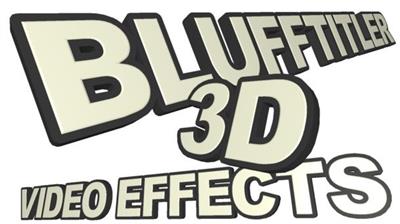 BluffTitler 16.1.0.6 Multilingual
BluffTitler 16.1.0.6 Multilingual
Windows x64 | File size: 54.31 MB
Create dazzling 3D titles for your videos with BluffTitler. Want to impress your friends and clients with cool 3D titles? But don't want to spend a fortune on professional 3D animation and video titling software? BluffTitler is the easiest way to add spectacular 3D text animations to your photos and videos! Other 3D programs always seemed too hard to learn and too expensive to justify. But thanks to BluffTitler, I can finally create all of the cool animations I only dreamed of before!
Effects that can be created with BluffTitler include
• golden beveled titles
• blood dripping titles
• JPG textured titles
• MPG textured titles
• slimy titles
• hairy titles
• exploding titles
• reflection mapped titles
• twisted titles
• cartoon shaded titles
• golden glowing titles
• spooky lightened titles
• titles with silver spikes
• jumbling titles
• inverted titles
• bouncing titles
• powerfield emitting titles
• titles with flying hearts
• pumping titles
• plasma backgrounds
• background videos morphing into donuts
• particle effects
• MP3 audio
• morphing JPG pictures
• exploding video backgrounds
• fractal backgrounds
Код:
https://www.outerspace-software.com/download
System requirements:Windows 7, 8, 10 or 11 64 bits
Homepage:
Код:
https://www.outerspace-software.com/
Download link
rapidgator.net:
Код:
https://rapidgator.net/file/cb229e028c2ca7b363f8672d6e7e15eb/fpxgh.BluffTitler.16.1.0.6.Multilingual.rar.html
uploadgig.com:
Код:
https://uploadgig.com/file/download/e9a0f676c604d51c/fpxgh.BluffTitler.16.1.0.6.Multilingual.rar
nitroflare.com:
Код:
https://nitroflare.com/view/8D74956F3BD40B5/fpxgh.BluffTitler.16.1.0.6.Multilingual.rar
1dl.net:
Код:
https://1dl.net/22awoy0ct4a0/fpxgh.BluffTitler.16.1.0.6.Multilingual.rar
|

|

|
 24.03.2023, 16:45
24.03.2023, 16:45
|
#84322
|
|
Местный
Регистрация: 04.10.2017
Сообщений: 104,141
Сказал(а) спасибо: 0
Поблагодарили 6 раз(а) в 6 сообщениях
|
 BreezeBrowser Pro 1.12.4
BreezeBrowser Pro 1.12.4
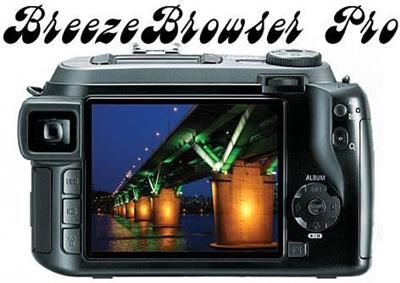 BreezeBrowser Pro 1.12.4
BreezeBrowser Pro 1.12.4
File Size: 43.8 MB
BreezeBrowser Pro is the powerful and versatile browser based tool for viewing and manipulating digital images. Do you need a fast and simple way to browse and select from your growing collection of digital photos or to create sophisticated web page image galleries without needing to learn HTML? Perhaps you need to rotate, crop and save your JPEG's without any loss of quality or work with images in their RAW format.
From batch processing to proof sheets, from posting to printing, from file format conversion to batch processing IPTC data or preserving EXIF information during JPEG or TIFF conversion. BreezeBrowser Pro has your solution. It's a compact and robust downloadable software program that uses a "browser" style interface to present and organize digital images, convert raw images, generate web pages, link geo-tagged images with Google Earth™ and online maps, produce proofs and contact sheets
Features
» Convert, resize, sharpen and level raw images from Canon, Nikon, Pentax, Olympus, Sony, Fuji and Minolta cameras
» Select images for presentation
» Generate attractive, captioned web pages with watermarking and online ordering (optional)
» Produce contact sheets and proofs (print straight to your printer or print to file)
» Batch rename images and managing folders
» Caption and edit comments and XMP IPTC data including IPTC subject codes and scenes
» Quickly assess large numbers of images
» Geo-tag images using Google Earth™ and automatically show image locations in Google Earth™ when viewing in BreezeBrowser Pro
» Link geo-tagged images to online maps and create web galleries using the GPS template
» Compare up to four high resolution images side by side
» Rotate JPEG's with no loss of quality
» Display images and shooting data from most major formats and makes of camera(including RAW, JPEG, TIFF)
» Display sharp preview images using the unique 'HQ mode'
» Present slideshows on laptop or pc
» Adjust date and time for batches or single images
» Keyword editor which supports hierarchical lists with synonyms
Whats New
official site does not provide any info about changes in this version.
Homepage:
Код:
http://www.breezesys.com/BreezeBrowser/index.htm
Download link
rapidgator.net:
Код:
https://rapidgator.net/file/dcd1e3890f72185008fcb0bb004fd2f9/krmnr.BreezeBrowser.Pro.1.12.4.rar.html
uploadgig.com:
Код:
https://uploadgig.com/file/download/497F2f934Ff5aa39/krmnr.BreezeBrowser.Pro.1.12.4.rar
nitroflare.com:
Код:
https://nitroflare.com/view/DE02A7230A2C78D/krmnr.BreezeBrowser.Pro.1.12.4.rar
1dl.net:
Код:
https://1dl.net/hqw7fxn95vp9/krmnr.BreezeBrowser.Pro.1.12.4.rar
|

|

|
 24.03.2023, 16:46
24.03.2023, 16:46
|
#84323
|
|
Местный
Регистрация: 04.10.2017
Сообщений: 104,141
Сказал(а) спасибо: 0
Поблагодарили 6 раз(а) в 6 сообщениях
|
 Cartoon Art Cartoonizer 2.0.2
Cartoon Art Cartoonizer 2.0.2
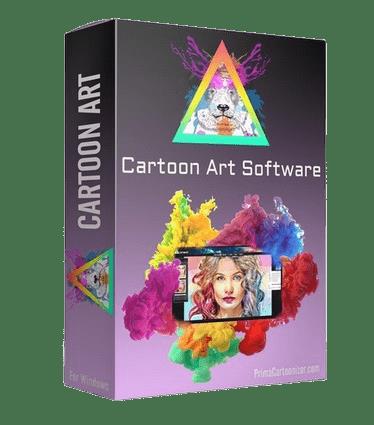 Cartoon Art Cartoonizer 2.0.2
Cartoon Art Cartoonizer 2.0.2
Languages: English
File Size: 101.34 MB
Cartoon Art Software For Windows - Transform your picture into cartoon style with Amazing Colored Cartoon Effects! A user-friendly and fun application that can help you transform your graphic files into their amazing cartoon versions without too much effort.
What is the difference between Prima Cartoonizer and Cartoon Art Software?
Cartoon Art software has different cartoon style than Prima Cartoonizer, it includes improved cartoon filters with amazing colored styles.
Highly intuitive GUI
The main window of this application is user-friendly and intuitive, meaning that even those with limited computer skills can still turn their graphic files into impressive results. You need to start by loading the image you want to work on, no matter if it is JPEG, PNG, or GIF. You can manually browse to its location or you can drag and drop it onto the main window to save time.
Packs extra editing operations
As soon as you found the source file, you can proceed to choose the modifications you want to apply. You can begin with tampering with the color levels, then adjust the brightness, contrast and intensity levels. Moreover, you can crop a certain area of the image so that only the region that interests you is processed. The zoom level can also be altered to your liking.
Includes multiple cartoon filters
The last step is to choose the cartoon effect, mask or frame you like best - you can preview them before settling on the final one. Nonetheless, it needs to be mentioned that the preview does not happen instantly, as you need to sit back and wait until the conversion simulation is completed.
Features
- Standalone software;
- Amazing Cartoon Effects;
- Powerful and very unique technology;
- Automated process for each effect;
- Offline conversion;
- Full HD resolution;
- And more...
Release Notes
- Release notes were unavailable when this listing was updated.
System Requirements
Windows 11, 10, 8.1, 7 (64-bit)
Homepage:
Код:
https://primacartoonizer.com
Download link
rapidgator.net:
Код:
https://rapidgator.net/file/153cfbde40cb0ad22325fa0a5d25becb/wsmnv.Cartoon.Art.Cartoonizer.2.0.2.rar.html
uploadgig.com:
Код:
https://uploadgig.com/file/download/0F59e855c7Ffd7d0/wsmnv.Cartoon.Art.Cartoonizer.2.0.2.rar
nitroflare.com:
Код:
https://nitroflare.com/view/60896FC4ECBBB38/wsmnv.Cartoon.Art.Cartoonizer.2.0.2.rar
1dl.net:
Код:
https://1dl.net/qlalf3hnj00x/wsmnv.Cartoon.Art.Cartoonizer.2.0.2.rar
|

|

|
 24.03.2023, 16:47
24.03.2023, 16:47
|
#84324
|
|
Местный
Регистрация: 04.10.2017
Сообщений: 104,141
Сказал(а) спасибо: 0
Поблагодарили 6 раз(а) в 6 сообщениях
|
 ChrisPC Win Experience Index 7.15.24
ChrisPC Win Experience Index 7.15.24
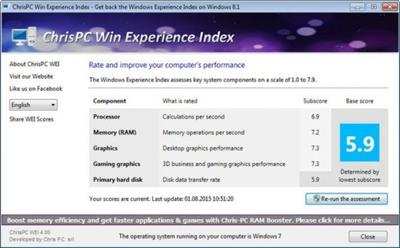 ChrisPC Win Experience Index 7.15.24
ChrisPC Win Experience Index 7.15.24
File Size : 2.7 Mb
When you purchase a new computer, you want to make sure its performance matches your expectations, and the most convenient way is to analyze its Windows Experience Index. However, since Windows 8.1 no longer includes this function, you can rely on ChrisPC Win Experience Index. The application installs smoothly on your PC and it automatically displays the Windows Experience Index (WEI) on the host computer.
The WEI is a measurement utility that can can help you get an idea of the responsiveness and performance you should expect of the PC. It basically assesses the hardware on the computer and assigns a rating to the processor, RAM, graphics, gaming graphics and primary hard disk - once these scores are displayed, the lowest one will also be assigned to the PC.
If you are not pleased with the WEI on your computer, you can upgrade a certain piece of hardware, then run the assessment again. The values can range between 1.0 to 7.9, depending on the PC's configuration.
Needless to say, the higher the ratings, the better your PC will function and provide you with improved user experience. However, please note that if your processor is built on 64bit architecture, you will also need to buy more than 4GB of RAM, otherwise the rating will be stuck at 5.9.
ChrisPC Win Experience Index features a highly intuitive graphic interface that only displays the ratings, without any unnecessary menus or buttons.
All in all, ChrisPC Win Experience Index can help you get an overall idea of your computer's performance if you do not have the skills to run the assessment tool of the OS and discover the PC's Windows Experience Index.
ChrisPC Win Experience Index has many key features like
Brings back the Windows Experience Index to Windows 10.
Brings back the Windows Experience Index to Windows Technical Preview.
Rate your computer on Windows 8.1 with 1 click.
Rate your computer on Windows 10 with 1 click.
Fast access to Windows Experience Index scores on Windows 7, 8, 8.1 and 10.
Share your WEI scores as a JPEG image, Text file or copy to clipboard to your friends.
See your computer ratings for CPU, Memory, Storage Disk, Graphics, Gaming.
Re-run assessments with a single click on Windows Vista, Windows 7, Windows 8, Windows 8.1 and Windows 10.
Multi language interface: English, German, French, Italian, Spanish, Polish, Romanian, Russian, Portuguese.
Simple and intuitive interface
Код:
http://win-experience-index.chris-pc.com/history.html
Homepage:
Код:
http://www.chris-pc.com
Download link
rapidgator.net:
Код:
https://rapidgator.net/file/c50a1613c4e3df5dc1eee13701eda04c/afwqx.ChrisPC.Win.Experience.Index.7.15.24.rar.html
uploadgig.com:
Код:
https://uploadgig.com/file/download/E1a977Fc5f74eFE3/afwqx.ChrisPC.Win.Experience.Index.7.15.24.rar
nitroflare.com:
Код:
https://nitroflare.com/view/B41253C0EE59EA8/afwqx.ChrisPC.Win.Experience.Index.7.15.24.rar
1dl.net:
Код:
https://1dl.net/ftneqm6buzsi/afwqx.ChrisPC.Win.Experience.Index.7.15.24.rar
|

|

|
 24.03.2023, 16:49
24.03.2023, 16:49
|
#84325
|
|
Местный
Регистрация: 04.10.2017
Сообщений: 104,141
Сказал(а) спасибо: 0
Поблагодарили 6 раз(а) в 6 сообщениях
|
 Comodo Dragon 109.0.5414.120
Comodo Dragon 109.0.5414.120
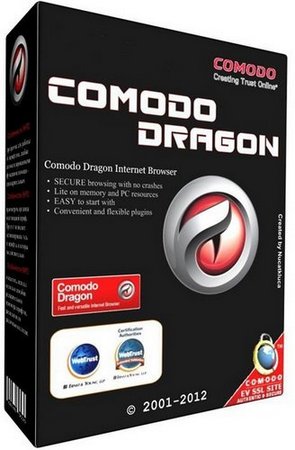 Comodo Dragon 109.0.5414.120
Comodo Dragon 109.0.5414.120
File size: 117/124 MB
Comodo Dragon - fast and versatile Internet Browser based on Chromium, infused with Comodo's unparalleled level of Security! The Comodo Dragon has taken the latest Chromium technology and beefed it up in the one way necessary to make it the optimum Browser to use on today's malware plagued Internet with superior security and privacy. The Comodo Dragon encompasses all of the best features of Chrome. It includes an important feature every user needs to use the Internet in total safety today. The interface looks pretty much the same like Chrome with tabs on top. A browser developed by a company that is best known for its firewall software can leave people feeling more secure about their Internet usage.
Comodo Dragon will pull up a bright-yellow caution message warning people that sending information may be unsafe when they are entering a Web site with an unstable security certificate. Also, Comodo Dragon does not send browsing information to a remote server.
Comodo Dragon is an aesthetically minimalist browser that is attractive, responsive, and secure. From the detachable tabs at the top of the screen to the bookmark-syncing option, it is impossible to instantly recognize where the "remix" takes place. The Help tab even redirects you to Google Chrome's Help page and the Extensions tab redirects you to Google as well.
It also keeps Chrome's incognito mode option, where all browsing information and cookies are deleted following the user's Web session. Upon poking around the Options menu, there are a couple of visible differences: there are no location settings and Dragon does not present an option to send "usage statistics and crash reports to Google."
This browser is not only fast, but like Google Chrome, it is not strewn with numerous icons, leaving more room for Web viewing. For those who are extra cautious about their online security, or for those who are worried about Google's data-mining, this fast browser is a great choice.
Features
Improved Privacy over Chromium
Easy SSL Certificate Identification
Fast Website Access
Greater Stability and Less Memory Bloat
Incognito Mode Stops Cookies, Improves Privacy
Prevents all Browser download tracking to ensure your privacy
Код:
https://forums.comodo.com/news-announcements-feedback-cd-b203.0/
Homepage:
Код:
http://www.comodo.com
Download link
rapidgator.net:
Код:
https://rapidgator.net/file/187c89bda17570377dcae3e27c6a5f7a/xwdkc.dragonsetup.rar.html
https://rapidgator.net/file/e4701761c32c90bfc288f829fa092111/xwdkc.dragonsetupx86.rar.html
uploadgig.com:
Код:
https://uploadgig.com/file/download/50d6e4F9029ca392/xwdkc.dragonsetup.rar
https://uploadgig.com/file/download/528bcD9FC5d4e476/xwdkc.dragonsetupx86.rar
nitroflare.com:
Код:
https://nitroflare.com/view/E5B176077F96074/xwdkc.dragonsetup.rar
https://nitroflare.com/view/F3E1C9992C02F64/xwdkc.dragonsetupx86.rar
1dl.net:
Код:
https://1dl.net/5petnfexmq06/xwdkc.dragonsetup.rar
https://1dl.net/e3gktzl7uckf/xwdkc.dragonsetupx86.rar
|

|

|
 24.03.2023, 16:50
24.03.2023, 16:50
|
#84326
|
|
Местный
Регистрация: 04.10.2017
Сообщений: 104,141
Сказал(а) спасибо: 0
Поблагодарили 6 раз(а) в 6 сообщениях
|
 Hasleo Backup Suite 3.4.2
Hasleo Backup Suite 3.4.2
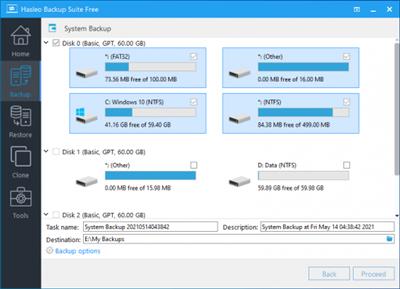 Hasleo Backup Suite 3.4.2
Hasleo Backup Suite 3.4.2
File Size : 25 Mb
Hasleo Backup Suite is a free Windows backup and restore software, which embeds backup, restore and cloning features, it is designed for Windows operating system users and can be used on both Windows PCs and Servers.
The backup and restore feature of Hasleo Backup Suite can help you back up and restore the Windows operating systems, disks and partitions to protect the security of your Windows operating system and personal data. The cloning feature of Hasleo Backup Suite can help you migrate Windows to another disk, or easily upgrade a disk to SSD or a larger capacity disk.
As a professional backup and restore software, the bootable Windows PE emergency disk can help you quickly and effectively restore the Windows operating system to a healthy state after a disaster strikes, such as system crash or disk corruption.
Highly intuitive looks
This application comes with a straightforward appearance that makes it easy even for those with little PC skills to choose the operation they want to initiate. You can either backup the currently running Windows to an image file or an entire disk or partition.
Regardless of the one you need, you can specify customize a flurry of details related to it, such as compression level, protect it with a password, define the notification SMTP server and target email addresses. You can even choose pre- and post-commands.
Restoring a previously created task can be managed just as easily, even if you are not a tech-savvy user.
Supports cloning operations
Hasleo Backup Suite can also be used to clone the currently running OS to another disk, to clone one disk to another one, as well as clone a partition to a different location.
You need to select the source and the target locations, then you can define the new partition size, specify its alignment (1M, Cylinder, 4K or none) and activate sector by sector clone.
Packs additional tools
When using Hasleo Backup Suite, you get the possibility to rebuild the MBR, wipe a drive or add a boot menu. If you are interested in creating an emergency disk, you can save it to your connected USB device or export it as an ISO file and burn it on a disc later on.
Whats New
Updates: official site does not provide any info about changes in this version
Homepage:
Код:
https://www.easyuefi.com
Download link
rapidgator.net:
Код:
https://rapidgator.net/file/ee5c1a84e698dd5420c153aa74ab4e7b/awojh.Hasleo.Backup.Suite.3.4.2.rar.html
uploadgig.com:
Код:
https://uploadgig.com/file/download/d58bb49Fe2792aF4/awojh.Hasleo.Backup.Suite.3.4.2.rar
nitroflare.com:
Код:
https://nitroflare.com/view/A84AB353DC0816E/awojh.Hasleo.Backup.Suite.3.4.2.rar
1dl.net:
Код:
https://1dl.net/6k2k413rnb5o/awojh.Hasleo.Backup.Suite.3.4.2.rar
|

|

|
 24.03.2023, 16:52
24.03.2023, 16:52
|
#84327
|
|
Местный
Регистрация: 04.10.2017
Сообщений: 104,141
Сказал(а) спасибо: 0
Поблагодарили 6 раз(а) в 6 сообщениях
|
 EaseUS Todo Backup 3.7.1 macOS
EaseUS Todo Backup 3.7.1 macOS
 EaseUS Todo Backup 3.7.1 macOS
EaseUS Todo Backup 3.7.1 macOS
File size: 14 MB
EaseUS Todo Backup is used to back up data from any Mac device and reduce data loss. Create file backups in full, incremental, or differential modes, using templates for iTunes, mail, contacts, documents, and photos.
As an ideal companion for Time Machine, EaseUS backup helps you to archive files to a hard drive, network volume, CD/DVD or external device that can be auto-mounted. Later, restore archives on any computer without any impact on original data.
Release Notes
Release notes were unavailable when this listing was updated.
Supported Operation Systems
macOS 10.11 or later
Homepage:
Код:
https://www.easeus.com
Download link
rapidgator.net:
Код:
https://rapidgator.net/file/44af441906637d1f994fa161dff40c05/tbaay.EaseUS.Todo.Backup.3.7.1.macOS.dmg.html
uploadgig.com:
Код:
https://uploadgig.com/file/download/918A683a9f336c6D/tbaay.EaseUS.Todo.Backup.3.7.1.macOS.dmg
nitroflare.com:
Код:
https://nitroflare.com/view/4D7DA9B5BA6708A/tbaay.EaseUS.Todo.Backup.3.7.1.macOS.dmg
1dl.net:
Код:
https://1dl.net/nj2x9kp98toa/tbaay.EaseUS.Todo.Backup.3.7.1.macOS.dmg
|

|

|
 24.03.2023, 16:53
24.03.2023, 16:53
|
#84328
|
|
Местный
Регистрация: 04.10.2017
Сообщений: 104,141
Сказал(а) спасибо: 0
Поблагодарили 6 раз(а) в 6 сообщениях
|
 GraphicConverter 11.8.1 (5786) macOS
GraphicConverter 11.8.1 (5786) macOS
 GraphicConverter 11.8.1 (5786) macOS
GraphicConverter 11.8.1 (5786) macOS
Language: Multilingual | File size: 244 MB
GraphicConverter is an all-purpose image-editing program that can import 200 different graphic-based formats, edit the image, and export it to any of 80 available file formats.
The high-end editing tools are perfect for graphic manipulation as well as the ability to use Photoshop-compatible plug-ins. It offers batch-conversion capabilities, a slide-show window, batch rename, batch and individual editing of metadata (EXIF, IPTC, XMP) and so much more.
Release Notes
Updates: official site does not provide any info about changes in this version
Supported Operation Systems
macOS 10.11 or later
Homepage:
Код:
https://www.lemkesoft.de/en
Download link
rapidgator.net:
Код:
https://rapidgator.net/file/5ae57240c45e7dd91df6c3e33943aa1b/fqfon.GraphicConverter.11.8.1.5786.macOS.dmg.html
uploadgig.com:
Код:
https://uploadgig.com/file/download/335Cb48833d3ab42/fqfon.GraphicConverter.11.8.1.5786.macOS.dmg
nitroflare.com:
Код:
https://nitroflare.com/view/8B0D9A9E09A35CA/fqfon.GraphicConverter.11.8.1.5786.macOS.dmg
1dl.net:
Код:
https://1dl.net/9f6zntxwtnmi/fqfon.GraphicConverter.11.8.1.5786.macOS.dmg
|

|

|
 24.03.2023, 16:55
24.03.2023, 16:55
|
#84329
|
|
Местный
Регистрация: 04.10.2017
Сообщений: 104,141
Сказал(а) спасибо: 0
Поблагодарили 6 раз(а) в 6 сообщениях
|
 Graphic Inspector 2.6.4 macOS
Graphic Inspector 2.6.4 macOS
 Graphic Inspector 2.6.4 macOS
Graphic Inspector 2.6.4 macOS
File size: 10 MB
Graphic Inspector provides extensive info on entire folders of images and vector graphic files and helps locate potential problems according to user-defined rules. Graphic Inspector is a professional checkup tool designed to help users of any trade, whether it's print, web design, photography or publishing on mobile devices.
Release Notes
Updates: official site does not provide any info about changes in this version
Supported Operation Systems
macOS 10.10 or later
Homepage:
Код:
http://zevrix.com/graphicinspector.php
Download link
rapidgator.net:
Код:
https://rapidgator.net/file/b2820225e62bee135855e93328940c10/xnoyy.Graphic.Inspector.2.6.4.macOS.dmg.html
uploadgig.com:
Код:
https://uploadgig.com/file/download/5438eA3B14e19676/xnoyy.Graphic.Inspector.2.6.4.macOS.dmg
nitroflare.com:
Код:
https://nitroflare.com/view/DD93759E9D45201/xnoyy.Graphic.Inspector.2.6.4.macOS.dmg
1dl.net:
Код:
https://1dl.net/fzrfb7kuw619/xnoyy.Graphic.Inspector.2.6.4.macOS.dmg
|

|

|
 24.03.2023, 16:56
24.03.2023, 16:56
|
#84330
|
|
Местный
Регистрация: 04.10.2017
Сообщений: 104,141
Сказал(а) спасибо: 0
Поблагодарили 6 раз(а) в 6 сообщениях
|
 Viper FTP 6.3.2 (63202) macOS
Viper FTP 6.3.2 (63202) macOS
 Viper FTP 6.3.2 (63202) macOS
Viper FTP 6.3.2 (63202) macOS
File size: 18 MB
Viper FTP is a handy and powerful file manager for macOS, with a tremendous user interface that makes it effortless to use. Quickly access your remote servers to manage and transfer your files. The new user interface was redesigned to be cool, clean and functional. Viper FTP handles WebDav servers, Amazon S3 servers, LAN Bonjour servers, and even the uploading of videos directly to YouTube.
It will create the HTTP URL of files you select, allowing you to easily share them via URL or email. It stores and shows your history and trace log, stores the credentials of multiple FTP accounts, and allows you to have multiple simultaneous transfers happening across different servers. The Toolbar gives you instant access to your bookmarked servers. Viper FTP has in-built ZIP, RAR, GZ, and TAR support. It has fast file searching on both your local and remote machines. You can customise many elements of the interface via preferences. You can edit remote files to make quick changes.
Top 10 Features
- Local and remote file management (FTP, SFTP, WebDav, Amazon S3, YouTube-upload)
- Last connections, Bookmarks, Bonjour, Favorites
- can be managed in one place.
- History of file operations (what, when, where with a server reply)
- Converting remote file/folder into HTTP/HTTPS address with an instant email option.
- Searching, viewing and editing files directly on a remote server.
- Using the toolbar for keeping your favorite servers gives an instant access to the remote locations.
- All files (hidden, system) are visible. To locate a file just start typing its name.
- Files/folders compare.
- Zip,rar,gz and tar management.
- Application windows can be linked (will move, show and hide together)
*** You need to disable the System Integrity Protection (SIP) to perform the selected Application.
Release Notes
Updates: official site does not provide any info about changes in this version
Supported Operation Systems
macOS 10.13 or later
Homepage:
Download link
rapidgator.net:
Код:
https://rapidgator.net/file/42594db9fdb820deffc836c9fcf48392/voboz.Viper.FTP.6.3.2.63202.macOS.dmg.html
uploadgig.com:
Код:
https://uploadgig.com/file/download/83BCA00d96a80db1/voboz.Viper.FTP.6.3.2.63202.macOS.dmg
nitroflare.com:
Код:
https://nitroflare.com/view/45D2391198DF63C/voboz.Viper.FTP.6.3.2.63202.macOS.dmg
1dl.net:
Код:
https://1dl.net/62iq1lkhgvl9/voboz.Viper.FTP.6.3.2.63202.macOS.dmg
|

|

|
      
Любые журналы Актион-МЦФЭР регулярно !!! Пишите https://www.nado.in/private.php?do=newpm&u=12191 или на электронный адрес pantera@nado.ws
|
Здесь присутствуют: 24 (пользователей: 0 , гостей: 24)
|
|
|
 Ваши права в разделе
Ваши права в разделе
|
Вы не можете создавать новые темы
Вы не можете отвечать в темах
Вы не можете прикреплять вложения
Вы не можете редактировать свои сообщения
HTML код Выкл.
|
|
|
Текущее время: 21:37. Часовой пояс GMT +1.
| |