 01.04.2025, 15:09
01.04.2025, 15:09
|
#7891
|
|
Местный
Регистрация: 31.08.2024
Сообщений: 19,689
Сказал(а) спасибо: 0
Поблагодарили 2 раз(а) в 2 сообщениях
|
 HEU KMS Activator v60.0.0
HEU KMS Activator v60.0.0
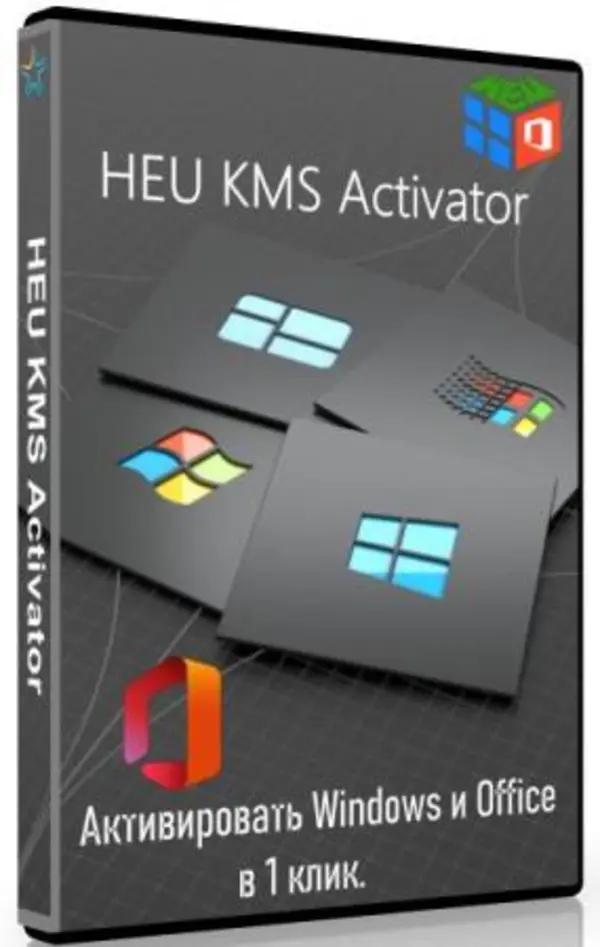 Free Download HEU KMS Activator
Free Download HEU KMS Activator is an easy-to-use Windows and Office activation program that can activate Windows 10, 11 and MS Office 2021 in just one click.
The program will choose the best way for you to activate all Microsoft products locally. You can choose your own activation channel with 4 modes to choose from: Digital License, KMS38, OEM and KMS, as well as many useful tools such as Changing Windows 10 Version, Backup and Restore Windows, Changing MS Office Version, Manual Key Setup if you purchased the original key, and more.
Recommended :
Ease of use
Intelligent activation using the best method.
Activate Windows XP / Vista / 7 / 8.1 / 10/11
Activate MS Office 2010, 2013, 2016, 2019, 2021 and Office 365
Automatically identify and bypass constantly activated Windows/Office.
Install/uninstall the automatic update feature.
Work schedule mode.
Delete KMS client information.
Configure the KMS server.
Digital activation.
OEM Activation.
Change your Windows 10 version.
Manage Windows/Office keys.
Intelligent activation.
Backup / Restore Windows.
And more.
Supported
Windows XP / Vista / 7 / 8.1 / 10/11
Microsoft Office 2010, 2013, 2016, 2019, 2021, 2024 and Office 365
All versions of Windows Server
Changes in version 60.0.0:
1.Optimize the smart activation switch and add a short description.
2.When using Smart Activation, re-add OEM Activation (only if the motherboard already has SLIC).
3.With Smart Activation, if KMS is used to activate Office, Retail will automatically switch to Volume (R2V).
4.Added definition of the activation status of the Windows 10/11 digital license, in the old version only permanent activation is displayed.
5.Added TSForge support for permanent activation of Windows Vista/Server 2008.
6.Added TSForge support for Office UWP (O365HomePremRetail automatically converts to Mondo 2016).
7.Add a phone activation page.
8.Added the function of calculating the "confirmation identifier (CID)" for activating Windows XP by phone. (Based on the open source program /xp_activity 32_202305)
9.Optimized some text descriptions and fixed some known issues.
Information about the program:
Year of issue: 2025
Platform: Windows® 11/10/8.1/8/7 SP1/Vista/XP
Interface language: English / English
Medicine: Not required
File size: 11.52 MB
Код:
Fileaxa
https://fileaxa.com/qbfn0nqx2vzi/HEU__KMS__Activator__60.0.0.rar
AusFile
https://ausfile.com/4t5hwlxskyti/HEU__KMS__Activator__60.0.0.rar.html
TakeFile
https://takefile.link/k3rbm4fau598/HEU__KMS__Activator__60.0.0.rar.html
Rapidgator
https://rapidgator.net/file/d84ec96f5f0b730d1e716bcedffdd034/HEU__KMS__Activator__60.0.0.rar.html
Fikper Free Download
https://fikper.com/em3AnX8Pqu/HEU__KMS__Activator__60.0.0.rar.html
Links are Interchangeable - No Password - Single Extraction
|

|

|
 01.04.2025, 15:43
01.04.2025, 15:43
|
#7892
|
|
Местный
Регистрация: 31.08.2024
Сообщений: 19,689
Сказал(а) спасибо: 0
Поблагодарили 2 раз(а) в 2 сообщениях
|
 GibbsCAM 2025 v25.0.50.0 (RUS/ENG)
GibbsCAM 2025 v25.0.50.0 (RUS/ENG)
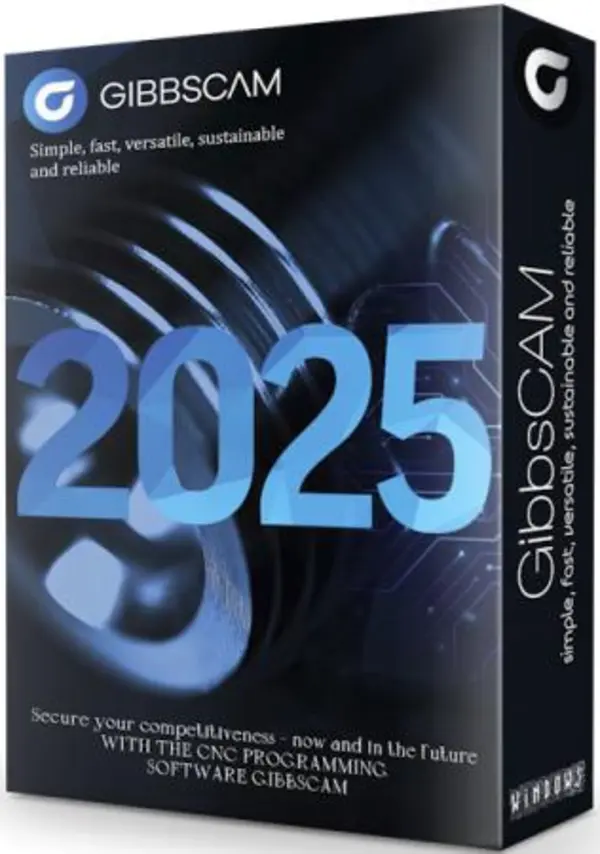 Free Download GibbsCAM 2025
Free Download GibbsCAM 2025 is a powerful and innovative computer numerical control (CAM) software that is designed to automate the process of creating part programs on CNC machines. The program allows users to efficiently and accurately create control programs for various manufacturing operations such as turning, milling, drilling, turn-milling and others.
One of the key features of GibbsCAM is its user-friendly and intuitive user interface, which allows even novice users to quickly master the basic functions of the program. Convenient navigation, clear tools and detailed instructions make working with GibbsCAM simple and efficient, allowing users to focus on creating high-quality processing programs without wasting time and effort.
GibbsCAM is a CNC programming system that combines ease of use and powerful functionality. The system's basic functionality can be expanded by adding specialized modules. The intuitive user interface provides easy access to geometry, tool, trajectory, verification, and postprocessing functions.
GibbsCAM 's flexible programming methods enable you to quickly create optimal machining programs. Optimized machining processes can be saved and reused using the knowledge base. Simulation functions help prepare geometry for machining needs by creating wireframe, surface, and solid geometry. The built-in material removal simulation engine accurately displays the entire machining process, showing both the evolution of the workpiece geometry over time and all possible collisions. The calculation result can be compared with the original model geometry, detecting residual material or gouges. Full associativity between geometry, process parameters, and toolpaths allows you to quickly change the model and machining parameters and automatically obtain corrected toolpaths.
GibbsCAM supports a wide range of machining operations, including turning, milling, drilling, cutting and other types of work. Users can easily customize each operation to suit the requirements of a specific task, optimize machining parameters and obtain high-quality results thanks to the program's wide functionality and capabilities.
One of the important features of GibbsCAM is the ability to import geometric models from various formats, such as STEP, IGES, SolidWorks, CATIA, AutoCAD and many others. This allows users to work with a variety of models without the need to convert or recreate geometry, which saves time and simplifies the process of preparing a frame for processing.
The program also features advanced tool modeling capabilities, allowing users to create and save tools for a variety of machining operations. GibbsCAM provides a wide range of tooling and settings, allowing users to create the optimal tooling for each task and ensure high-quality machining of parts.
Another important feature of GibbsCAM is the machining simulation capability, which allows users to visualize the machining process and check the program for errors or collisions before it is actually loaded into the machine. This helps prevent
New features in GibbsCAM 2025 :
GibbsCAM, a developer of CAD/CAM software for manufacturing machining, has announced the release of GibbsCAM 2025. This version not only includes modern machining technologies, but also offers artificial intelligence capabilities. GibbsCAM 2025 features full support for Sandvik's OptiThreading technology, which allows for control of the cutting process and prevents the formation of long chips that can damage the surface of the part.
In addition, the new Rib Cut Plunge machining strategy reduces tool deflection and increases tool life, providing excellent chip management. The tool plunges into the part with full load, creating a series of cuts, which significantly increases machining efficiency.
GibbsCAM also introduced Copilot, which uses AI to simplify access to manufacturing knowledge. Powered by Microsoft Azure Open AI, the feature provides quick support to users without having to search through documentation.
Other new features in GibbsCAM 2025 include a new plug-in for automated NC programming, a solution for multi-tasking machining, and improved simulation features, including the ability to pause before each operation. These updates are aimed at streamlining manufacturing processes and increasing productivity.
System Requirements :
- Operating System Windows 10, Windows 11, or Windows Server 2022
- CPU Intel: Core i9, i7, or i5 with four or more cores.
- AMD: Ryzen or Threadripper
- RAM 16 GB RAM
- Video Card An NVIDIA video card with 4+ GB of video memory.
Код:
What's New in GibbsCAM 2025
https://www.gibbscam.com/en/whats-new
https://online.gibbscam.com/getfile.php?dirID=237&file=GibbsCAM+Update+List+v25.0.50.html
Information about the program:
Year of issue: 2025
Platform: Windows® 11/10 (64-bit only)
Interface language: Russian / English
Medicine: Cracked by TeAM SolidSQUAD-SSQ
File size: 2.32 GB
Код:
AusFile
https://ausfile.com/tw3wqvd1mb6a/GibbsCAM.2025.25.0.50.0.ENG.rar.html
https://ausfile.com/6rhbobqaum87/GibbsCAM.2025.25.0.50.0.RUS.rar.html
Rapidgator
https://rapidgator.net/file/c440e83983b8441c066c50f13a129a19/GibbsCAM.2025.25.0.50.0.ENG.rar.html
https://rapidgator.net/file/167d0510891d4fc8324b1d20e5058239/GibbsCAM.2025.25.0.50.0.RUS.rar.html
Fikper Free Download
https://fikper.com/3cjTilElir/GibbsCAM.2025.25.0.50.0.ENG.rar.html
https://fikper.com/MdlHt7VEtW/GibbsCAM.2025.25.0.50.0.RUS.rar.html
Links are Interchangeable - No Password - Single Extraction
|

|

|
 01.04.2025, 15:44
01.04.2025, 15:44
|
#7893
|
|
Местный
Регистрация: 31.08.2024
Сообщений: 19,689
Сказал(а) спасибо: 0
Поблагодарили 2 раз(а) в 2 сообщениях
|
 Adobe Acrobat Pro 2025.001.20435 RePack (MULTi/RUS)
Adobe Acrobat Pro 2025.001.20435 RePack (MULTi/RUS)
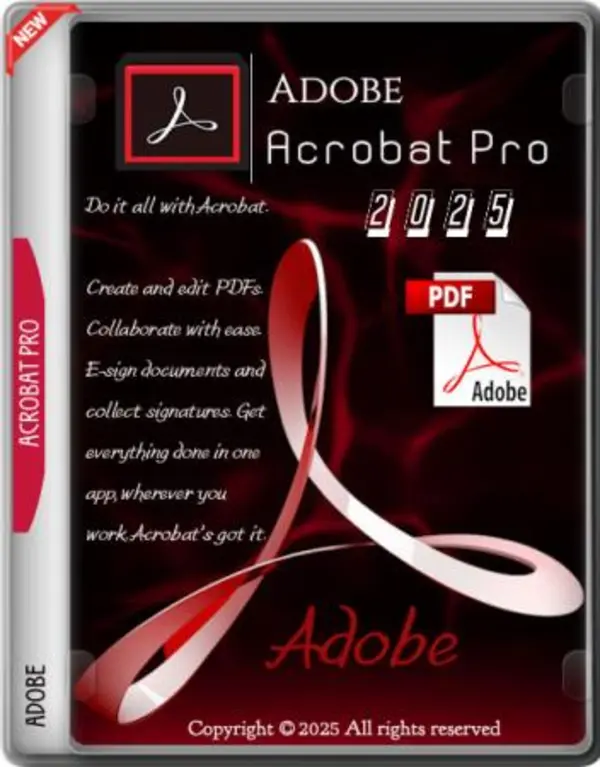 Free Download Adobe Acrobat Pro 2025
Free Download Adobe Acrobat Pro 2025 is a completely redesigned desktop version of the world's best PDF solution. It includes a mobile app that lets you sign, send, and fill out PDFs from any device. And with Document Cloud, you can create, export, edit, and track PDFs from any web browser. You'll always have the latest versions of your files, no matter what device you're working on.
Your office will be as mobile as you are. Acrobat Pro, powered by Document Cloud services, includes a wealth of tools for converting, editing, and signing PDF documents. You can use it anywhere. Start creating a document in the office, edit it on the way home, and submit the final version for approval from home - it's simple, fast, and convenient.
Acrobat Pro works wonders. Now you can edit any document, even if you only have a paper version at hand. Just take a photo of it with your smartphone and open it in the desktop application. Acrobat will turn the photo into a PDF file before your eyes, which you can edit on your tablet. You can use additional fonts of the same type as in the original document.
Electronic signatures. Everywhere. Acrobat Pro electronic signature services are used on more than a billion devices worldwide. Anyone can add a legally binding signature to a document with a swipe of their finger on a touchscreen device or a few clicks in a browser. Acrobat Pro is more than just a handy app for adding signatures. It makes it easy to send, track, and store signed documents.
Beautiful touch user interface. The new touch user interface in Acrobat Pro makes it easy to access the tools you need and is designed for mobile devices. Try it and you won't change it.
Program features:
Merging files.
- Keep everything in one document. Combine and organize documents, spreadsheets, emails, and other files within a single PDF document.
Scan to PDF.
- Convert paper documents into editable, searchable PDF files. Copy and paste text to reuse across multiple documents.
Standardize everyday operations with PDF format.
- The steps to create PDF files are always the same. Just follow the step-by-step instructions on the screen.
Protect PDF files.
- When sharing files, be sure that they are safe. Block copying and editing functions of your PDF documents.
Create fillable forms.
- Convert existing paper documents, Word files, and PDF forms into electronic forms that are easy to fill out and sign.
Access to tools from any device.
- Access PDF tools and recently opened files from your office, home computer, or mobile device.
Take advantage of a comprehensive PDF solution wherever you are.
- Work on Mac, Windows, and mobile devices.
- Create high-quality PDF files.
- Edit and export PDF files to Office documents.
- Signing and sending PDF files for signing.
- Instantly edit scanned PDF documents.
- Edit and organize PDF files on your iPad.
- Add audio and video recordings to PDF files.
- Consistently prepare PDF files using guided actions.
- Deleting confidential information without the possibility of recovery
Benefits of Adobe Acrobat Pro 2025
- Adding queries when AI processes a document
Now when you process a PDF file with AI, a text box appears that allows you to start writing questions right away. This helps you organize your thoughts and reduces downtime. Once processing is complete, you can ask your questions right away.
- Switch to another file to work with generative AI
AI Assistant and Generative Summary now include a Try Another File button that makes it easier to switch between files if the current file is not supported. You can select another file directly when an error occurs, so you can continue working immediately without wasting time. The error message appears if the file is empty or does not contain enough text. Click Try Another File, then select a new file. Once loaded, you can continue working with AI features.
- Improved AI suggested questions based on document types
Now, depending on the document type, you can see more relevant suggested questions in the Ask AI Assistant field. Custom questions allow you to create results that are relevant to the document type. For documents that are not confidential, a field appears for entering questions manually.
- "Ask AI Assistant" option added to context menu for scanned PDF documents
You can now select text or an image in a scanned document and use the Ask AI Assistant option directly in the context menu. This context menu option makes it easy to interact with the AI Assistant, even when it comes to images and text in scanned documents.
Код:
Assembly information
Type : installation
Languages : multi, there is Russian
Activation : automatic
Command line options :
Silent installation: /S
Select installation location: /D=PATH
The /D=PATH parameter should be specified last.
For example: "AcrobatInstaller.exe" /S /D=C:\MyProgram
System requirements:
• Intel or AMD processor with a clock speed of 1.5 GHz or higher
• 64-bit versions of Microsoft Windows 11, Windows 10 (version 1809 or later), Windows Server 2016-2019; 64-bit versions of Microsoft Windows 11, Windows 10, Windows 8.x, Windows 7 SP1, Windows Server 2008R2-2019
• 2GB RAM
• 4.5 GB of free hard disk space
• Display with a resolution of 1024?768
• Hardware video acceleration (optional)
Whats New in Adobe Acrobat Pro
Код:
https://helpx.adobe.com/acrobat/using/whats-new.html
Information about the program:
Year of issue: 2025
Platform: Windows® 11/10 (32-bit/64-bit)
Interface language: Multilanguage / Russian / English
Medicine: not required / built-in | pre-activated
File size: 865.20 MB/1.52 GB
Код:
AusFile
https://ausfile.com/jbxub7p4mnci/Adobe.Acrobat.Pro.v2025.001.20435x64.zip.html
https://ausfile.com/7kl9dcudz6jk/Adobe.Acrobat.Pro.v2025.001.20435x86.zip.html
Rapidgator
https://rg.to/folder/8018355/AdobeAcrobatProv202500120435Downloadx64x86.html
Fikper Free Download
https://fikper.com/HmeBQN7DCL/Adobe.Acrobat.Pro.v2025.001.20435x64.zip.html
https://fikper.com/ugxxR3xFhn/Adobe.Acrobat.Pro.v2025.001.20435x86.zip.html
Links are Interchangeable - No Password - Single Extraction
|

|

|
 01.04.2025, 18:39
01.04.2025, 18:39
|
#7894
|
|
Местный
Регистрация: 31.08.2024
Сообщений: 19,689
Сказал(а) спасибо: 0
Поблагодарили 2 раз(а) в 2 сообщениях
|
 Adobe Audition 2025 v25.2.0 Multilingual Portable (x64)
Adobe Audition 2025 v25.2.0 Multilingual Portable (x64)
 Free Download Adobe Audition 2025 v25.2.0 (x64) Multilingual Portable Fast Links | 462.3 Mb
Free Download Adobe Audition 2025 v25.2.0 (x64) Multilingual Portable Fast Links | 462.3 Mb
Adobe Audition A professional audio workstation. Create, mix, and design sound effects with the industry.s best digital audio editing software. Audition CC is a comprehensive toolset that includes multitrack, waveform, and spectral display for creating, mixing, editing, and restoring audio content. This powerful audio workstation is designed to accelerate video production workflows and audio finishing and deliver a polished mix with pristine sound.
Edit, mix, record, and restore audio.
Audition is a comprehensive toolset that includes multitrack, waveform, and spectral display for creating, mixing, editing, and restoring audio content. This powerful audio workstation is designed to accelerate video production workflows and audio finishing . and deliver a polished mix with pristine sound.
What is Audition?
Meet the industry.s best audio cleanup, restoration, and precision editing tool for video, podcasting, and sound effect design.
Record, edit, and integrate music clips.
Record, edit, and integrate music clips.
This step-by-step tutorial guides you through the robust audio toolkit that is Adobe Audition, including its seamless workflow with Adobe Premiere Pro.
New interactive tutorials, right in app.
Add oomph to your audio. Use the Essential Sound panel to achieve professional-quality audio . even if you.re not a professional.
Create a podcast
Learn the basic steps to record, mix, and export audio content for a podcast . or any other audio project..
Remix to fit.
Easily and automatically rearrange any song to fit any duration with Remix in Audition.
Repair and restore
Get best practices for fixing audio, including how to use the spectral frequency display, Diagnostics panel, effects, and more.
Home Page-
Код:
https://www.adobe.com/
Код:
AusFile
https://ausfile.com/x050vdo0s2kq/ngbt2.Adobe.Audition.2025.v25.2.0.x64.Multilingual.Portable.rar.html
Rapidgator
https://rg.to/file/52bffe1c44843466a0dcd6130a0fc24a/ngbt2.Adobe.Audition.2025.v25.2.0.x64.Multilingual.Portable.rar.html
TakeFile
https://takefile.link/xjq9zctb1sp0/ngbt2.Adobe.Audition.2025.v25.2.0.x64.Multilingual.Portable.rar.html
Fikper Free Download
https://fikper.com/mrVLx38PPI/ngbt2.Adobe.Audition.2025.v25.2.0.x64.Multilingual.Portable.rar.html
Links are Interchangeable - No Password - Single Extraction
|

|

|
 01.04.2025, 18:40
01.04.2025, 18:40
|
#7895
|
|
Местный
Регистрация: 31.08.2024
Сообщений: 19,689
Сказал(а) спасибо: 0
Поблагодарили 2 раз(а) в 2 сообщениях
|
 Ant Download Manager Pro 2.15.3.89820 Multilingual (x64)
Ant Download Manager Pro 2.15.3.89820 Multilingual (x64)
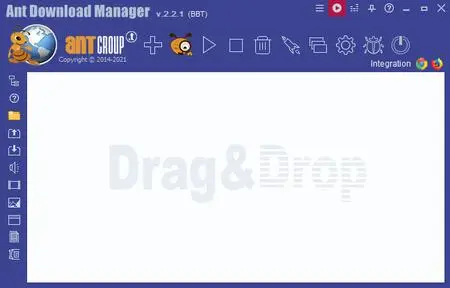 Free Download Ant Download Manager Pro 2.15.3.89820 (x64) Multilingual Fast Links | 49.3 Mb
Free Download Ant Download Manager Pro 2.15.3.89820 (x64) Multilingual Fast Links | 49.3 Mb
Ant Download Manager (AntDM) is a quick download manager for any Internet file, that fully integrates with all popular browsers. AntDM allows to download free streaming video and audio from numerous web sites, supports P2P peer-to-peer protocol. AntDM supports downloading files from the most popular Premium Link Generators (Debrids).
Ant Download Manager (AntDM) - is a tool that allows you to repeatedly increase the speed of file downloads due to multiple download streams, resume, schedule downloads, capture and download audio and video streams.
Automatically processes download errors, recovers from temporary network errors, reconnects in case of server response delays, has the ability to resume interrupted downloads due to loss of connection, network problems, computer shutdown, or unexpected power outages.
The standard GUI for softwares of this class makes AntDM friendly and easy to use. It has two screens - the first is more common for regular downloads and the second is using video preview for easy tracking of video downloads.
Has download queues, which allows you to accumulate at a convenient or scheduled time for the user.
Supports proxy-servers, HTTP and FTP file protocols and their protected versions of HTTPS and FTPS, as well as the main streaming protocols for audio and video content M3U8, MPEG-DASH, VIMEO-STREAM, firewalls, redirects, cookies, authorization, processing of audio and video content.
Supports BitTottrent a P2P (peer-to-peer) file sharing protocol.
Can be easily integrated into the main popular browsers Microsoft EDGE (Chromium-based), Google Chrome, Mozilla Firefox and their numerous clones: 360Chrome, Brave, CCleaner, Chedot, CocCoc, Comodo Dragon, Comodo IceDragon, Maxthon6, Opera, Slimjet, SRWare Iron, Torch, UC Browser, Vivaldi, Yandex, Waterfox, etc. The integration of extension into browsers is used to automatically capture file or media links and download them. Also you can not integrate AntDM extensions into your browsers, but use AntDM autonomously. For example, drag and drop from a browser into AntDM, download any single links manually, in a list or in batch mode from a file.
Allows not only downloading audio files, but also extracting audio tracks from video files, converting them to the popular MP3 format and adding basic accompanying information to them.
Supports most popular Generators Premium Links (Debrids): alldebrid.com, cocoleech.com, debrid-link.fr, ffdownloader.com, linksnappy.com, mega-debrid.eu, real-debrid.com, premium.rpnet.biz, simply-debrid.com, premiumize.me, etc.
Other features include multilingual support, download categories, download log, priorities and changes of download speed, task scheduler, sounds of various events, CHM User Guide, virus protection when download completion and many more.
System Requirements:
Windows (x32/x64) 7, 8, 10, 11
Google Chrome or clones: 360Chrome, Brave, CCleaner, Chedot, CocCoc, Comodo Dragon, MS EDGE, Maxthon6, Opera, Slimjet, SRWare Iron, Torch, UC Browser, Vivaldi, Yandex, etc.
Mozilla FireFox or clone: Comodo IceDragon, Waterfox, etc.
Home Page-
Код:
https://antdownloadmanager.com/
Код:
Rapidgator
https://rg.to/file/81ff7adda31d2fd8b3ede3d76a3c939d/c8lex.Ant.Download.Manager.Pro.2.15.3.89820.x64.Multilingual.rar.html
Fikper Free Download
https://fikper.com/N3Rzvxu0CK/c8lex.Ant.Download.Manager.Pro.2.15.3.89820.x64.Multilingual.rar.html
Links are Interchangeable - No Password - Single Extraction
|

|

|
 01.04.2025, 18:41
01.04.2025, 18:41
|
#7896
|
|
Местный
Регистрация: 31.08.2024
Сообщений: 19,689
Сказал(а) спасибо: 0
Поблагодарили 2 раз(а) в 2 сообщениях
|
 AnyMP4 Android Data Recovery 2.1.50 Multilingual
AnyMP4 Android Data Recovery 2.1.50 Multilingual
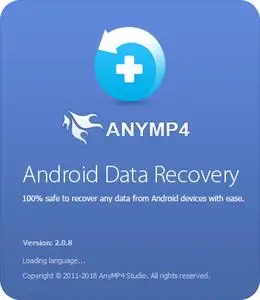 Free Download AnyMP4 Android Data Recovery 2.1.50 Multilingual Fast Links | 65.4 Mb
Free Download AnyMP4 Android Data Recovery 2.1.50 Multilingual Fast Links | 65.4 Mb
The best Android Data Recovery software provides you with powerful data recovery features for Android phones and tablets. AnyMP4 Android Data Recovery can recover deleted and lost text content such as contacts, SMS, text messages, call history, notes, WhatsApp chats, and more from Android device. And the exported contacts will be saved as VCF, CSV or HTML for your use.
Whether you have accidentally deleted Android data or lost data after factory restore, OS update or rooting, device stuck or not responding, device locked, forgotten password, and ROM flashing, etc., the software can help you retrieve any important data on Android device.
Retrieve lost media content from Android device
Lose photos or videos on an Android smartphone? With AnyMP4 Android Data Recovery, it is possible to save media files from Android. The software supports the restoration of deleted Android data such as photos, videos and audio files as well as documents. After the Android File Recovery software has scanned your Android device, the program will list all deleted and existing media data on your device. Then you can restore your important data from Android phone/tablet. AnyMP4 Android Data Recovery allows you to recover the deleted documents in Word, Excel, PPT, PDF, HTML, Zip, RAR or other formats to your computer.
Save and back up Android data to the computer
The deleted data on your Android device can be restored and exported to the computer for Windows 10/8.1/8/7/Vista/XP. The Android Data Recovery software can also save and back up the existing files on your computer. With a clear user interface, you can safely and quickly recover deleted photos, contacts, messages, call logs, WhatsApp chats from Android device, and all contents are displayed in the left sidebar. Above all, AnyMP4 Android Data Recovery is your best choice.
Home Page-
Код:
https://www.anymp4.com/
Код:
Rapidgator
https://rg.to/file/88810cb36ad7e9ec4a90e3d82741cb1f/r29b7.AnyMP4.Android.Data.Recovery.2.1.50.Multilingual.rar.html
Fikper Free Download
https://fikper.com/Jp9TSZzeoL/r29b7.AnyMP4.Android.Data.Recovery.2.1.50.Multilingual.rar.html
Links are Interchangeable - No Password - Single Extraction
|

|

|
 01.04.2025, 18:42
01.04.2025, 18:42
|
#7897
|
|
Местный
Регистрация: 31.08.2024
Сообщений: 19,689
Сказал(а) спасибо: 0
Поблагодарили 2 раз(а) в 2 сообщениях
|
 Apeaksoft Android Toolkit 2.1.50 Multilingual
Apeaksoft Android Toolkit 2.1.50 Multilingual
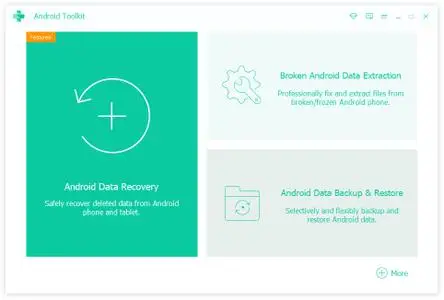 Free Download Apeaksoft Android Toolkit 2.1.50 Multilingual Fast Links | 67.3 Mb
Free Download Apeaksoft Android Toolkit 2.1.50 Multilingual Fast Links | 67.3 Mb
Apeaksoft Android Toolkit can help you to recover deleted or lost photos, videos, contacts, messages, call logs, apps and documents from your Android phones, tablets and SD cards. It is compatible with 5000+ Android portable devices.
Recover deleted files
Recover and export deleted or lost data from Android phones and tablets including Samsung, HTC, LG, Sony, Motorola, Huawei, Google, Sharp, etc.;
Retrieve your lost or deleted files including contacts, text messages, contacts, call history and documents from Android devices or SD card;
Restore deleted or lost photos, music, videos and WhatsApp file and get them back from your Android with this android data recovery tool;
Backup and manage your Android data (including lost or deleted files) on your Windows computer or Mac easily with the USB cable;
Recover deleted files on Android from many situations including files deleting, system crashing, forgotten password, rooting error, etc.
System requirements:
Windows OS: Windows 11, Windows 10, Windows 8.1, Windows 8, Windows 7, Windows Vista, Windows XP
CPU: 1GHz Intel/AMD CPU or above
RAM: 1GB RAM or more
Hard Disk Space: 200 MB and above free space
Home Page-
Код:
https://www.apeaksoft.com/
Код:
Rapidgator
https://rg.to/file/e86e88dfe9b6fd57ea9f8f4f58983a14/osv9r.Apeaksoft.Android.Toolkit.2.1.50.Multilingual.rar.html
Fikper Free Download
https://fikper.com/hhfYD3afBK/osv9r.Apeaksoft.Android.Toolkit.2.1.50.Multilingual.rar.html
Links are Interchangeable - No Password - Single Extraction
|

|

|
 01.04.2025, 18:43
01.04.2025, 18:43
|
#7898
|
|
Местный
Регистрация: 31.08.2024
Сообщений: 19,689
Сказал(а) спасибо: 0
Поблагодарили 2 раз(а) в 2 сообщениях
|
 Atlantis Word Processor 4.4.4.8
Atlantis Word Processor 4.4.4.8
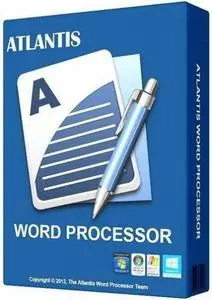 Free Download Atlantis Word Processor 4.4.4.8 | 2.2 Mb
Free Download Atlantis Word Processor 4.4.4.8 | 2.2 Mb
Atlantis is an innovative, no-nonsense word processor carefully designed with the end-user in mind. Compact, fast-loading, but still powerful and efficient, Atlantis will be the perfect companion for a wide range of your word processing tasks, - from simple to most complex. It does not matter if you are a novice or a power user, Atlantis has the tools you will ever need to compose highly professional documents.
Using a most original and practical Control Board, you will create and manage all components of complex documents with unparalleled ease: sections, fields, headers & footers, newspaper columns, bulleted & numbered lists, styles, bookmarks, footnotes & endnotes, etc, all are a breeze with Atlantis.
Both the Safeguard and Backup Files features make sure that you work under extremely safe conditions. Private documents can also be encoded and secured: you can save them to a proprietary COD file format using powerful 256-bit encryption technology.
The Atlantis AutoCorrect and Spellcheck-As-You-Type features combine with a unique typing assist, the Atlantis Power Type, to dramatically simplify your word processing life. The Overused Words feature will help creative writers avoid repetitions and clich's.
The Atlantis interface is entirely customizable: menus, toolbars, hot keys, colors and sounds can all be adjusted to suit your own requirements. What's more, Atlantis is a fully portable word processor. You can install Atlantis to a memory flash drive, and Atlantis will travel with you wherever you go.
THE WORD PROCESSING FUNCTIONS:
Document creation and formatting is easy, using a customizable and expandable collection of document templates and sample letters.
Comprehensive Style Sheet support is available for advanced users.
A customizable and expandable Clip Library is stocked with text and graphic items ready to be inserted in larger documents whenever suitable. The Atlantis original collections of clips include everyday phrases, letter writing elements, clip art, etc.
Of course, all the traditional font and paragraph formatting commands are present:
choice of typeface, font size, font color. A state of the art typeface preview.
bold, italic, underline, strikeout, double strikeout, superscript, subscript, small caps, all caps, shadow, outline, emboss, engrave.
choice of 17 underline styles; choice of underline color.
character spacing, scaling, kerning, vertical offset.
fully customizable tab stops.
left/right paragraph indent, first line indent and outdent.
spacing before/after paragraph, 6 types of interline spacing.
keep with next paragraph, keep intact, page break before, widow/orphan control.
and plenty more, only a key press or mouse click away...
Operating System:Windows 2000, Windows XP, Windows Vista, Windows 7, Windows 8, Windows 10, Windows 11
Home Page-http://www.atlantiswordprocessor.com/
Код:
Rapidgator
https://rg.to/file/4effe2cdd3130f516a978fec0fe7bf7a/ppc8k.Atlantis.Word.Processor.4.4.4.8.rar.html
Fikper Free Download
https://fikper.com/c0F0qhJfx7/ppc8k.Atlantis.Word.Processor.4.4.4.8.rar.html
Links are Interchangeable - No Password - Single Extraction
|

|

|
 01.04.2025, 18:44
01.04.2025, 18:44
|
#7899
|
|
Местный
Регистрация: 31.08.2024
Сообщений: 19,689
Сказал(а) спасибо: 0
Поблагодарили 2 раз(а) в 2 сообщениях
|
 Autodesk Navisworks Manage 2026 Multlingual Win x64
Autodesk Navisworks Manage 2026 Multlingual Win x64
 Free Download Autodesk Navisworks Manage 2026 Multilingual Win x64 | 6.5 GB
Navisworks Manage 2026
Free Download Autodesk Navisworks Manage 2026 Multilingual Win x64 | 6.5 GB
Navisworks Manage 2026 is a powerful project review software that allows architecture, engineering, and construction professionals to collaborate, analyze, and manage project models effectively. With its advanced simulation and coordination tools, it helps teams gain better control over project outcomes.
�� Key Features of Navisworks Manage 2026
✅ Professional Tools for Manufacturers - Designed for manufacturers and production line engineers
✅ Project Simulation & Coordination - Supports 5D simulation and planning
✅ Model Management - Organize components using hierarchies of categories, families, types, and examples from Revit
✅ Integration & Document Control - Ability to store, view, and manage documents in NWD and DWF formats
✅ Library of Architectural Objects - Extensive library to enhance design workflows
�� System Requirements
OS: Microsoft® Windows® 11, 10, 8.1, 8 (64-bit) or Windows 7 (64-bit) SP1
CPU: Intel® Pentium® 4 or AMD Athlon™ 3.0 GHz (or higher)
RAM: 2 GB RAM (minimum)
Disk Space: 15 GB free disk space for installation
Graphics: Direct3D 9® and OpenGL® capable graphics card with Shader Model 2
Display: 1280 x 800 VGA display (1920 x 1080 recommended)
�� Why Choose Navisworks Manage 2026?
With its comprehensive project review capabilities, Navisworks Manage 2026 ensures that your team can collaborate effectively, detect clashes, and optimize workflows. This software is an essential tool for professionals in construction, architecture, and engineering.
Conclusion
Autodesk Navisworks Manage 2026 is a must-have tool for professionals seeking to optimize project coordination and enhance design accuracy. By using this software, teams can identify issues early, improve efficiency, and streamline workflows. If you're working in architecture, engineering, or construction, this is an indispensable solution for your projects.
�� Official Website
Код:
https://www.autodesk.com/
�� Category: Software | Engineering | Architecture | Project Management
Код:
AusFile
https://ausfile.com/c116pp1dy0oy/0ut2h.Autodesk.Navisworks.Manage.2026.x64.Multlingual.part1.rar.html
https://ausfile.com/xew6ru71g15v/0ut2h.Autodesk.Navisworks.Manage.2026.x64.Multlingual.part2.rar.html
https://ausfile.com/3pk46tj64x3z/0ut2h.Autodesk.Navisworks.Manage.2026.x64.Multlingual.part3.rar.html
Rapidgator
https://rg.to/folder/8019518/AutodeskNavisworksManage2026x64Multlingual.html
http://peeplink.in/8079f52fa759
TakeFile
https://takefile.link/28376qt35rcp/0ut2h.Autodesk.Navisworks.Manage.2026.x64.Multlingual.part1.rar.html
https://takefile.link/ctvda248fx1v/0ut2h.Autodesk.Navisworks.Manage.2026.x64.Multlingual.part2.rar.html
https://takefile.link/0wz6h5ewqesq/0ut2h.Autodesk.Navisworks.Manage.2026.x64.Multlingual.part3.rar.html
Fikper Free Download
https://fikper.com/PcxWEEErdV/0ut2h.Autodesk.Navisworks.Manage.2026.x64.Multlingual.part1.rar.html
https://fikper.com/Hd1FBfWikU/0ut2h.Autodesk.Navisworks.Manage.2026.x64.Multlingual.part2.rar.html
https://fikper.com/HknTM7gnbw/0ut2h.Autodesk.Navisworks.Manage.2026.x64.Multlingual.part3.rar.html
Links are Interchangeable - No Password - Single Extraction
|

|

|
 01.04.2025, 18:45
01.04.2025, 18:45
|
#7900
|
|
Местный
Регистрация: 31.08.2024
Сообщений: 19,689
Сказал(а) спасибо: 0
Поблагодарили 2 раз(а) в 2 сообщениях
|
 Chaos Enscape 4.5.0.485 (x64)
Chaos Enscape 4.5.0.485 (x64)
 Free Download Chaos Enscape 4.5.0.485 (x64) | 648.3 Mb
Free Download Chaos Enscape 4.5.0.485 (x64) | 648.3 Mb
The real-time technology visualizes your project as a fully rendered 3D walkthrough that can be navigated and explored from every angle. You can follow every update to your plan instantly thanks to the bi-directional geometry exchange between your CAD or BIM program and the renderer. Use NVIDIA Deep Learning Super Sampling support to improve performance in walkthroughs.
Virtual reality
Explore your design in the compelling realism of virtual reality. Connect a VR headset like the Meta Quest 3 or HTC Vive Pro 2, and get ready to walk or fly through your project. You won't believe the extraordinary experience it will evoke.
NVIDIA Denoiser
Boost the quality of your walkthroughs and capture exports with the advanced denoising solution powered by NVIDIA ReLAX denoiser. Enjoy sharpness and clarity in enclosed interior spaces with minimal direct light, particularly on glossy or metallic surfaces.
V-Ray scene exporter
Transfer key data from Enscape to V-Ray and other design applications, including 3ds Max and Cinema 4D with .vrscene files. From early design to final production, avoid duplication of work and collaborate better with project stakeholders.
Chaos AI Enhancer
This functionality leverages AI to improve Enscape assets, specifically people and vegetation assets. Simply focus on designing and let AI elevate your visuals. Easily upload, enhance, and share images via Chaos Cloud while continuing to work in Enscape, saving time and maintaining productivity.
Get professional-level quality images without interruptions or performance loss to your Enscape workflow.
Share elevated visualizations to get your design intent across faster.
Integrated Graphics Support
Enscape can now be used on Windows computers with Intel and AMD iGPUs (integrated graphics processing units), as it is accessible to more than just computers with separate physical GPUs. This is great if you're budget-constrained or can't purchase a machine without a dedicated GPU.
Use Enscape while working on-site or while traveling
Enjoy a more flexible and cost-effective way of visualizing
Chaos Cloud
This integration lets you perform every step of the design review process on Chaos Cloud. Upload panoramas and renders, and make annotations directly on your visualizations with markup tools. You can also assign floor plans and use a mini-map to assist with tour navigation.
Easily collaborate with your team and peers in one place
Let clients explore designs with advanced virtual tours
Site context
Eliminate the lengthy processes of modeling topography and importing geometry with the Site Context mode. See what your building will look like on-site and make better decisions with real-world context added.
Material library
Access more than 425 predefined high-quality materials in the Enscape Material Library. Communicate your design aesthetic and improve the realism of any scene with little effort.
Asset library
Our ever-expanding Asset Library will help you to fill your scene with life and make it even more realistic. Browse through just a small selection of our collection, so you can get a feel for the available models. We're always adding more.
Clouds
Get wind of Enscape's cloud settings: adjust the cloud density and variety to perfect the ambiance and feel of your scene. Depending on your defined parameters, the rendering will appear brighter or darker, and the clouds thicker or thinner. Adjust the time of day to see the clouds travel across the dynamic Enscape sky.
White mode
Start with a clean slate: if you want your audience to focus on the architecture rather than materials or colors, switch on White Mode. All colors are set to white, while other parameters like glossiness and bump are maintained to preserve the natural appearance of the scene.
The Enscape plug-in is provided for the following host applications:
Revit 2022, 2023, 2024, and 2025
SketchUp 2022, 2023 and 2024
Rhino 7.0 and 8.3 (or later)
Archicad 25, 26, 27 and 28
Vectorworks 2022, 2023 (Service Pack 1 or later), 2024 and 2025
System Requirements:
Operating system: Windows 10 or higher
Graphics card: NVIDIA or AMD dedicated GPU with 4GB VRAM that supports Vulkan 1.1
NVIDIA GeForce GTX 900 series / Quadro M series and newer
AMD Radeon RX 400 series / equivalent Radeon Pro series and newer
VRAM: 4GB VRAM
Unsupported hardware: Radeon 6000 mobile GPU's
Intel Integrated Graphics onboard GPU's SLI
Home Page-
Код:
https://enscape3d.com/
Код:
AusFile
https://ausfile.com/a8e6t0el1ycd/d1mir.Chaos.Enscape.4.5.0.485.rar.html
Rapidgator
https://rg.to/file/30510dc432364daa960491a0471d8267/d1mir.Chaos.Enscape.4.5.0.485.rar.html
TakeFile
https://takefile.link/wmsx5cihwlyj/d1mir.Chaos.Enscape.4.5.0.485.rar.html
Fikper Free Download
https://fikper.com/qp0mLHcGcL/d1mir.Chaos.Enscape.4.5.0.485.rar.html
Links are Interchangeable - No Password - Single Extraction
|

|

|
 01.04.2025, 18:46
01.04.2025, 18:46
|
#7901
|
|
Местный
Регистрация: 31.08.2024
Сообщений: 19,689
Сказал(а) спасибо: 0
Поблагодарили 2 раз(а) в 2 сообщениях
|
 CloudMounter 3.2.2055
CloudMounter 3.2.2055
 Free Download CloudMounter 3.2.2055 | 51.5 Mb
Free Download CloudMounter 3.2.2055 | 51.5 Mb
Mount cloud storage as a local drive on Windows. CloudMounter is of great help to the owners of laptops with low-capacity SSDs. You can outsource your files and documents to the most popular cloud services and mount cloud drive accounts to your PC without having to save cloud files on your computer.
At the same time with the help of CloudMounter, you can easily work with all online files the very same way you would work with local ones. Manage one of your Dropbox, Google Drive, Microsoft OneDrive, and Amazon S3 accounts for free!
Mount cloud drive as a local disk on Windows
Mount cloud storage as a local drive for the easiest access from your PC. Connect and upload files to Dropbox, Google Drive, Amazon S3, and Microsoft OneDrive in Explorer, as if just copying and moving files locally on your computer. CloudMounter is a great utility that will make life a lot easier for many Mac owners! Moreover, many users of corporate cloud systems will have a huge advantage without cluttering their drive with a huge amount of network storage.
Key characteristics of CloudMounter for Windows
CloudMounter is a highly reliable and safe utility building a solid bridge between your computer and cloud computing services. The app allows you to not only just upload data from the cloud but also to upload new files there from your computer. Simply drag the file to the connected drive in Windows Explorer and wait for it to appear on the cloud. Benefit from this Windows cloud management software.
Regular updates
CloudMounter team always works on new ideas and implements them in regular new versions. Our goal is to make a top-notch solution that will meet all the requirements of our users and make any cloud drive accessible for Windows users right from Windows Explorer. Besides that, our tech team is always happy to answer any of your questions. So, stop wondering how to mount a drive in Windows. Try CloudMounter and enjoy the simplicity of use.
Integration with Explorer
CloudMounter offers sleek integration with Windows Explorer after being installed on a computer, which makes the app even easier to deploy and use. Thanks to Explorer integration mapping Google Drive to PC like the regular drive is done in a couple of clicks and allows working with online files as with local ones. Work directly through Windows Explorer for easy interaction with files.
Secure Your Cloud Storages
Cloud data security is a burning issue to most of the users as no one wants their personal data to be revealed to the public. CloudMounter allows encrypting Google Drive, Dropbox, OneDrive, Amazon S3 data with the AES256 encryption algorithm. Make your files accessible only through your copy of CloudMounter. Add an extra layer of protection to your files and stay calm knowing that your network cloud drives are totally protected.
Add more space to your Windows HDD
With CloudMounter you get instant access to the cloud files without the need to store them on the hard drive. Thanks to this Windows cloud drive management software, you can save precious space on your hard drive, as while using the app you do not need to synchronize or copy files from your cloud accounts to your computer.
All cloud services at your fingertips
CloudMounter is the perfect assistant that connects your computer with multiple cloud computing services (Google Drive, Dropbox, Microsoft OneDrive, Amazon S3) so that you can work with the files stored online in the same manner you do with local ones. Forget about using a bunch of different apps for being able to work with all your cloud accounts. All you need is just one app that perfectly handles work with the major popular cloud computing services, namely CloudMounter. Mount cloud drive and enjoy working with it.
Home Page-
Код:
https://cloudmounter.net/mount-cloud-drive-win.html
Код:
Rapidgator
https://rg.to/file/e6e14cdfe865672ef922ed8955495fbc/ycajk.CloudMounter.3.2.2055.7z.html
Fikper Free Download
https://fikper.com/ORnC8j9dkQ/ycajk.CloudMounter.3.2.2055.7z.html
Links are Interchangeable - No Password - Single Extraction
|

|

|
 01.04.2025, 18:47
01.04.2025, 18:47
|
#7902
|
|
Местный
Регистрация: 31.08.2024
Сообщений: 19,689
Сказал(а) спасибо: 0
Поблагодарили 2 раз(а) в 2 сообщениях
|
 CoolUtils PDF Combine Pro 4.2.0.149 99 Multilingual
CoolUtils PDF Combine Pro 4.2.0.149 99 Multilingual
 Free Download CoolUtils PDF Combine Pro 4.2.0.149/99 Multilingual Fast Links | 286 Mb
Free Download CoolUtils PDF Combine Pro 4.2.0.149/99 Multilingual Fast Links | 286 Mb
PDF Combine Pro is a life saver for those who need to combine PDF, DOC, TXT, DOCX, HTML, XLS files, images (TIFF, JPEG, PNG) and emails into one PDF. Now you do not have to use several programs and converters to get one PDF. PDF Combine Pro does it in one go. Supported input formats include DOC, DOCX, RTF, TXT, XLS, XLSX, HTML, HTM, MHT, PS, EPS, PRN, PDF, TIFF, JPEG, PNG, PST, EML, MSG.
PDF Combine Pro can combine files within folders. For example, you have 3 folders with different file types inside each. - The app can produce three combined PDF files.
- It can easily create bookmarks that can be used as table of contents.
- Users can add custom Cover pages to the combined PDF.
- Legal users will appreciate the flexible bates stamping option.
- Transparent user interface and full command line support.
Features
- Combines PDF, DOC, HTML, XLS, TIFF, PNG, JPEG files into PDF
- Creates table of contents
- Adds Back to Content link to the footer of each page
- Inserts a Cover page of your choice
- Combines PDF files by folders
- Combine PDFs by common name part
- Creates bookmarks out of ✅ File Names or titles
- No need for Adobe Acrobat
- Command line
- Clean graphic user interface
- ActiveX and Server version
Home Page -
Код:
https://www.coolutils.com/PDFCombinePro
Код:
Rapidgator
https://rg.to/file/3a2f1c32a694bc569d4915313af9b105/c3aan.CoolUtils.PDF.Combine.Pro.4.2.0.14999.Multilingual.rar.html
Fikper Free Download
https://fikper.com/K296yNDUwN/c3aan.CoolUtils.PDF.Combine.Pro.4.2.0.14999.Multilingual.rar.html
Links are Interchangeable - No Password - Single Extraction
|

|

|
 01.04.2025, 18:49
01.04.2025, 18:49
|
#7903
|
|
Местный
Регистрация: 31.08.2024
Сообщений: 19,689
Сказал(а) спасибо: 0
Поблагодарили 2 раз(а) в 2 сообщениях
|
 Coolutils Total PDF Converter 6.5.0.347 141 Multilingual
Coolutils Total PDF Converter 6.5.0.347 141 Multilingual
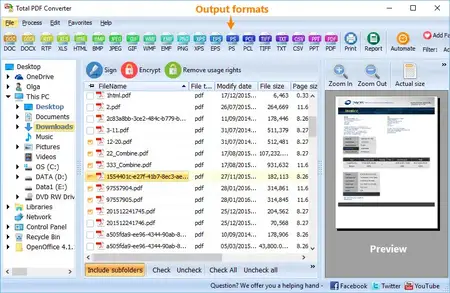 Free Download Coolutils Total PDF Converter 6.5.0.347/141 Multilingual Fast Links | 268.5 Mb
Free Download Coolutils Total PDF Converter 6.5.0.347/141 Multilingual Fast Links | 268.5 Mb
Total PDF Converter converts PDF to DOC, RTF, TIFF, XLS, HTML, EPS, PS, TXT, CSV, PDF/A and images in batch. Unlike other batch PDF converters, the Total PDF Converter is extremely user-friendly thanks to a well-planned interface. Additionally, registered users gain direct access to command line support for quiet automatic functioning on the back end.
Features:
Converts PDF to Doc, Excel, HTML, PS or Text
Also converts PS, EPS, PRN, XPS, OXPS files
Converts PDF to PDF/A in batch
Batch conversion mode
Converts PostScript to PDF
Can combine PDF files
Adds pagination
Adds text or image watermarks
No need to use Adobe Acrobat
Can extract images from PDF
Supports PDF written in multi-byte Languages
Command line support
Preserves original document layout
Windows 10 compatible
ActiveX and Server version
Operating System:Windows 2000/2003/Vista/7/8/10/11
Home Page -
Код:
https://www.coolutils.com/
Код:
Rapidgator
https://rg.to/file/07b8693309ec9f6f6a3cbfa0bca71acd/9ihbe.Coolutils.Total.PDF.Converter.6.5.0.347141.Multilingual.rar.html
Fikper Free Download
https://fikper.com/mz3KlcgbAf/9ihbe.Coolutils.Total.PDF.Converter.6.5.0.347141.Multilingual.rar.html
Links are Interchangeable - No Password - Single Extraction
|

|

|
 01.04.2025, 18:50
01.04.2025, 18:50
|
#7904
|
|
Местный
Регистрация: 31.08.2024
Сообщений: 19,689
Сказал(а) спасибо: 0
Поблагодарили 2 раз(а) в 2 сообщениях
|
 Franzis DENOISE #6 professional 6.22.04132 Multilingual (x64)
Franzis DENOISE #6 professional 6.22.04132 Multilingual (x64)
 Free Download Franzis DENOISE #6 professional 6.22.04132 (x64) Multilingual Fast Links | 426.6 Mb
Free Download Franzis DENOISE #6 professional 6.22.04132 (x64) Multilingual Fast Links | 426.6 Mb
Many recordings hold special moments for eternity and are irretrievable. Subject hit, but the photo is noisy? DENOISE projects professional automatically analyzes every recording and determines the exact level of noise reduction - without any visible loss of image details and sharpness.
New Features
- NEW: Color-sensitive noise reduction
- NEW: Maximum noise suppression quality "Pro Infinity"
- NEW: Revised user interface for 4K screens
- NEW: Automatic sharpness test in the noise stacking module
Noise-free images in first-class image quality
Difficult lighting conditions, no tripod at hand or simply forgetting to turn down the ISO value: image noise annoys every photographer. DENOISE projects 4 professional is used successfully for such recordings - with brand new algorithms and without any visible loss of detail, sharpness, contrast and color quality. Additional tools such as filters and selective image processing options make DENOISE projects 4 professional a professional tool for perfect, noise-free photos.
TOP features
- NEW: Smart Denoise Automatics (SDA) now with color-sensitive noise reduction
- NEW: Extended correction range from ISO 10 to ISO 10,000,000
- NEW: Maximum noise suppression quality "Pro Infinity"
- NEW: 17 picture effects from noise removal chrominance to fractal grain
- NEW: Virtual-Detail-Module for the motif-dependent generation of virtual micro-details
- NEW: Focus-Peaking-Module to display the focused areas
- NEW: Additional HSV / HSL color spaces in the grain module
- NEW: Revised and new presets in the "Web" and "Astro" categories
- NEW: Area protection in 43 variants in the RAW module
- NEW: Sensor error correction: Extension of the correction ranges to 500
- NEW: New functions in sensor error correction
Only in the professional version: All features, all possibilities
DENOISE 5 professional offers a full range of options: A full-fledged RAW module with color and effect filters, batch processing, 222 presets, intelligent, advanced automation, virtual micro-details, noise stacking module, selective noise removal and much more.
Sounds complicated, but everything is easy and intuitive to use. In addition, you can use DENOISE 5 professional easily and conveniently as a plug-in for Adobe ® Photoshop® and Lightroom ® Classic and integrate it into your usual workflow, so you can enjoy the convenience of removing noise from images. Maximum flexibility, maximum performance! If desired, professionals can of course regulate all functions individually in expert mode.
The professional features at a glance
- PRO only: Maximum noise reduction quality "Pro Infinity"
- PRO only: noise stacking module
- PRO only: RAW module
- PRO only: batch processing
- PRO only: Plug-ins for Adobe Photoshop®, Photoshop Elements® and Lightroom Classic®
- PRO: Noise-Stacking: Erosion for star reduction integrated - automatic reduction of stars in 3 stages
- PRO: Noise-Stacking: The super-resolution drizzling process can now scale images by 300%
- PRO: RAW module: presets in all categories
- PRO: RAW module: Area protection with 43 different variants
Intoxicating motifs without noise!
Noisy pictures of lavish parties: Noise can arise in very different situations! Lush celebrations such as weddings, parties or indoor shots of churches and museums as well as night shots have one thing in common: the light is not enough for a blur-free picture because the most beautiful moments and motifs are rarely illuminated in such a way that they are ISO 100-compatible.
Automatic noise removal
The integrated automatic noise removal has been completely revised for DENOISE projects 4 professional. A significantly improved accuracy now guarantees even better results. At the same time, the ISO range of the automatic was expanded to ISO 10 to ISO 10,000,000.
Realistic noise suppression
Fire is fought with fire! De-noise photos perfectly without destroying their natural look. The Natural Grain Engine, which was specially developed for the DENOISE projects series, uses a physical trick to do this: the image is first de-noised as far as is technically feasible. In a second step, the program specifically counts film grain into the picture. The resulting image look is incredibly realistic - of course, realistic.
System Requirements:
- Windows 11/10/8/7 (64-bit)
- Core Duo processor
- 2 GB of free RAM
- 2 GB HDD
- Screen resolution 1,280 x 1,024 pixels, graphics card: DirectX 9 compatible, 128 MB, 32 bit color depth
Home Page -
Код:
https://www.projects-software.com
Код:
AusFile
https://ausfile.com/bxuyq6tujg2z/lpfvo.Franzis.DENOISE.6.professional.6.22.04132.x64.Multilingual.rar.html
Rapidgator
https://rg.to/file/768a7019f215ff7528716f733505c7cf/lpfvo.Franzis.DENOISE.6.professional.6.22.04132.x64.Multilingual.rar.html
TakeFile
https://takefile.link/gr6oof6gltar/lpfvo.Franzis.DENOISE.6.professional.6.22.04132.x64.Multilingual.rar.html
Fikper Free Download
https://fikper.com/N15zbTZsKq/lpfvo.Franzis.DENOISE.6.professional.6.22.04132.x64.Multilingual.rar.html
Links are Interchangeable - No Password - Single Extraction
|

|

|
 01.04.2025, 18:51
01.04.2025, 18:51
|
#7905
|
|
Местный
Регистрация: 31.08.2024
Сообщений: 19,689
Сказал(а) спасибо: 0
Поблагодарили 2 раз(а) в 2 сообщениях
|
 Franzis DENOISE #6 professional 6.22.04132 Multilingual Portable (x64)
Franzis DENOISE #6 professional 6.22.04132 Multilingual Portable (x64)
 Free Download Franzis DENOISE #6 professional 6.22.04132 (x64) Multilingual Portable Fast Links | 406 MB
Free Download Franzis DENOISE #6 professional 6.22.04132 (x64) Multilingual Portable Fast Links | 406 MB
Many recordings hold special moments for eternity and are irretrievable. Subject hit, but the photo is noisy? DENOISE projects 6 professional automatically analyzes every recording and determines the exact level of noise reduction - without any visible loss of image details and sharpness.
New Features
- NEW: Color-sensitive noise reduction
- NEW: Maximum noise suppression quality "Pro Infinity"
- NEW: Revised user interface for 4K screens
- NEW: Automatic sharpness test in the noise stacking module
Noise-free images in first-class image quality
Difficult lighting conditions, no tripod at hand or simply forgetting to turn down the ISO value: image noise annoys every photographer. DENOISE projects professional is used successfully for such recordings - with brand new algorithms and without any visible loss of detail, sharpness, contrast and color quality. Additional tools such as filters and selective image processing options make DENOISE projects professional a professional tool for perfect, noise-free photos.
TOP features
- NEW: Smart Denoise Automatics (SDA) now with color-sensitive noise reduction
- NEW: Extended correction range from ISO 10 to ISO 10,000,000
- NEW: Maximum noise suppression quality "Pro Infinity"
- NEW: 17 picture effects from noise removal chrominance to fractal grain
- NEW: Virtual-Detail-Module for the motif-dependent generation of virtual micro-details
- NEW: Focus-Peaking-Module to display the focused areas
- NEW: Additional HSV / HSL color spaces in the grain module
- NEW: Revised and new presets in the "Web" and "Astro" categories
- NEW: Area protection in 43 variants in the RAW module
- NEW: Sensor error correction: Extension of the correction ranges to 500
- NEW: New functions in sensor error correction
Only in the professional version: All features, all possibilities
DENOISE professional offers a full range of options: A full-fledged RAW module with color and effect filters, batch processing, 222 presets, intelligent, advanced automation, virtual micro-details, noise stacking module, selective noise removal and much more.
Sounds complicated, but everything is easy and intuitive to use. In addition, you can use DENOISE professional easily and conveniently as a plug-in for Adobe ® Photoshop® and Lightroom ® Classic and integrate it into your usual workflow, so you can enjoy the convenience of removing noise from images. Maximum flexibility, maximum performance! If desired, professionals can of course regulate all functions individually in expert mode.
The professional features at a glance
- PRO only: Maximum noise reduction quality "Pro Infinity"
- PRO only: noise stacking module
- PRO only: RAW module
- PRO only: batch processing
- PRO only: Plug-ins for Adobe Photoshop®, Photoshop Elements® and Lightroom Classic®
- PRO: Noise-Stacking: Erosion for star reduction integrated - automatic reduction of stars in 3 stages
- PRO: Noise-Stacking: The super-resolution drizzling process can now scale images by 300%
- PRO: RAW module: presets in all categories
- PRO: RAW module: Area protection with 43 different variants
Intoxicating motifs without noise!
Noisy pictures of lavish parties: Noise can arise in very different situations! Lush celebrations such as weddings, parties or indoor shots of churches and museums as well as night shots have one thing in common: the light is not enough for a blur-free picture because the most beautiful moments and motifs are rarely illuminated in such a way that they are ISO 100-compatible.
Automatic noise removal
The integrated automatic noise removal has been completely revised for DENOISE projects professional. A significantly improved accuracy now guarantees even better results. At the same time, the ISO range of the automatic was expanded to ISO 10 to ISO 10,000,000.
Realistic noise suppression
Fire is fought with fire! De-noise photos perfectly without destroying their natural look. The Natural Grain Engine, which was specially developed for the DENOISE projects series, uses a physical trick to do this: the image is first de-noised as far as is technically feasible. In a second step, the program specifically counts film grain into the picture. The resulting image look is incredibly realistic - of course, realistic.
System Requirements
- Windows 11/10/8/7 (64-bit)
- Core Duo processor
- 2 GB of free RAM
- 2 GB HDD
- Screen resolution 1,280 x 1,024 pixels, graphics card: DirectX 9 compatible, 128 MB, 32 bit color depth
Home Page-
Код:
https://www.projects-software.com
Код:
AusFile
https://ausfile.com/nq7ox5quczd3/tesuj.Franzis.DENOISE.6.professional.6.22.04132.Multilingual.Portable.rar.html
Rapidgator
https://rg.to/file/7f9d8cf75947e1ea8c46db0e89dab0c9/tesuj.Franzis.DENOISE.6.professional.6.22.04132.Multilingual.Portable.rar.html
TakeFile
https://takefile.link/vega3nbxm4yz/tesuj.Franzis.DENOISE.6.professional.6.22.04132.Multilingual.Portable.rar.html
Fikper Free Download
https://fikper.com/8xmD5BRQrT/tesuj.Franzis.DENOISE.6.professional.6.22.04132.Multilingual.Portable.rar.html
Links are Interchangeable - No Password - Single Extraction
|

|

|
      
Любые журналы Актион-МЦФЭР регулярно !!! Пишите https://www.nado.in/private.php?do=newpm&u=12191 или на электронный адрес pantera@nado.ws
|
Здесь присутствуют: 1 (пользователей: 0 , гостей: 1)
|
|
|
 Ваши права в разделе
Ваши права в разделе
|
Вы не можете создавать новые темы
Вы не можете отвечать в темах
Вы не можете прикреплять вложения
Вы не можете редактировать свои сообщения
HTML код Выкл.
|
|
|
Текущее время: 01:56. Часовой пояс GMT +1.
| |