 30.03.2025, 03:02
30.03.2025, 03:02
|
#7816
|
|
Местный
Регистрация: 31.08.2024
Сообщений: 19,689
Сказал(а) спасибо: 0
Поблагодарили 2 раз(а) в 2 сообщениях
|
 MediaHuman YouTube To MP3 Converter 3.9.9.99 (2903) Multilingual (x64)
MediaHuman YouTube To MP3 Converter 3.9.9.99 (2903) Multilingual (x64)
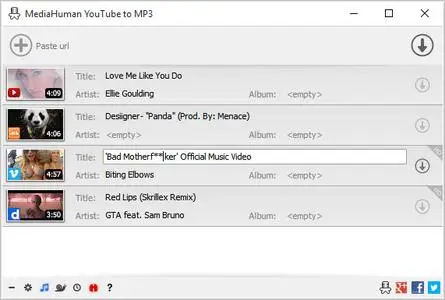 Free Download MediaHuman YouTube To MP3 Converter 3.9.9.99 (2903) Multilingual (x64) | 76 Mb
Free Download MediaHuman YouTube To MP3 Converter 3.9.9.99 (2903) Multilingual (x64) | 76 Mb
You like to listen to music on YouTube or SoundCloud and want to save it for offline playing. Or you want to download soundtrack of a new movie. Then we recommend you to try out this software developed specifically for this purpose.
Downloads all music from playlist or channel
Downloads highest available quality up to 320 kbps
Supports YouTube, Vimeo, SoundCloud, Dailymotion, VEVO, etc.
Downloads simultaneously several tracks
Includes simple tag editor with cover art support
Works on all modern platforms (macOS, Windows, Ubuntu)
Imports into iTunes
Playlists and channels
The software supports downloading all videos of a playlist or a channel. And there is also an option for subscribing to and downloading only newly uploaded tracks.
iTunes support
In the preferences of the application you can select an option to add downloaded tracks into iTunes automatically. You can also specify iTunes playlist, where the converted track should be added.
Saves your time & traffic
The app detects audio track in YouTube video clip and downloads it, skipping the video part. As a result download speed increases dramatically, especially on HD-quality content.
Simple tag editor
Application automatically detects artist name and track title of the video and saves it in the downloaded file. But at the same time, you can easily change tags to whatever you want. You can even change a cover art image.
Original format, no conversions
You can save audio tracks in original quality without any conversion. It means that there will be no loss of quality and it greatly reduces the downloading time.
Free music
There is a great amount of music on YouTube. You can always find the one you like there. And YouTube to MP3 Converter allows you to save it on your computer for free. Just find the track you like and download it in the quality you need.
Not only YouTube
Vevo.com, Vimeo, DailyMotion, Soundcloud, Bandcamp, HypeMachine, MixCloud, UOL and many other sites are also supported. So you can download music as easy as from YouTube.
Clipboard tracking
The program tracks the content of the system clipboard. It means that you can easily add a video clip without switching from your favorite browser. Just copy an URL into the clipboard and it will be added to the download queue.
System Requirements:
Windows 11, Windows 10, Windows 8, Windows 7, Windows Vista, Windows 2003, Windows XP for PC systems
About 80 Mb of free hard drive space
Home Page-
Код:
https://www.mediahuman.com/
Код:
Rapidgator
https://rg.to/file/1af00ee54fe8f4d8e8e73f105042a466/79l51.MediaHuman.YouTube.To.MP3.Converter.3.9.9.99.2903.Multilingual.x64.rar.html
Fikper Free Download
https://fikper.com/CVsV9ZCq4M/79l51.MediaHuman.YouTube.To.MP3.Converter.3.9.9.99.2903.Multilingual.x64.rar.html
Links are Interchangeable - No Password - Single Extraction
|

|

|
 30.03.2025, 03:03
30.03.2025, 03:03
|
#7817
|
|
Местный
Регистрация: 31.08.2024
Сообщений: 19,689
Сказал(а) спасибо: 0
Поблагодарили 2 раз(а) в 2 сообщениях
|
 PTC Creo 11.0.4.0 with HelpCenter Win x64 Multilanguage
PTC Creo 11.0.4.0 with HelpCenter Win x64 Multilanguage
 Free Download PTC Creo 11.0.4.0 with HelpCenter | 8.0 Gb
Languages Supported: * English, עברית, 日本語, Ελληνικά, Français, Türkçe, Deutsch, Čeština, Русский,
Free Download PTC Creo 11.0.4.0 with HelpCenter | 8.0 Gb
Languages Supported: * English, עברית, 日本語, Ελληνικά, Français, Türkçe, Deutsch, Čeština, Русский,
Polski, Italiano, Magyar, Español, Slovenščina, 한국어, Português, Traditional 中文,
Simplified 中文, Brazilian Português, Slovenčina
PTChas released Creo 11.0.4.0. Creo 11 features new capabilities in the design and simulation of composites, expansions in model-based definition, enhancements in simulation-driven design, new manufacturing design tools, and new ways to improve productivity and usability.
Owner:Parametric Technology Corp.
Product Name:Creo
Version:11.0.4.0 with HelpCenter
Supported Architectures:x64
Website Home Page :[Ссылки доступны только зарегистрированным пользователям
. Регистрируйся тут...]
Languages Supported:multilanguage
System Requirements:Windows *
Size:8.0 Gb
What's New: Creo Parametric 11.0.4.0
Data Exchange > STEP AP242 Edition 3 Export Support
User Interface Location: Click File > Save As > Options... > Application protocol
Creo Parametric now supports export to STEP AP242 Edition 3.
- This new export file format adheres to ISO standards for STEP AP242 Edition 3.
- Edition 3 expands on the capabilities of prior editions with an emphasis on Product Manufacturing Information (PMI).
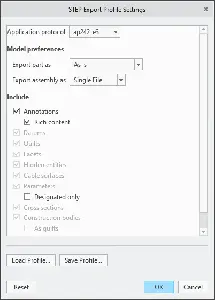 Benefits:
Benefits:
- Improves collaboration with downstream applications and third-party systems.
- Provides more robust and comprehensive support for Model Based Definition.
- Improves support for note annotations to capture relevant semantic product manufacturing information (PMI).
- Improves annotation definition by supporting additional references for note annotations and including them in the STEP AP242 file.
Detailed Drawings > Enhancements to Configuration Option allow_default_templates
The configuration option allow_default_templates has been updated for the following changes:
- A new value, drawing_checked, has been added. When this value is used, the Use default template checkbox is enabled and selected by default for all newly created drawings.
- The existing value drawing has been renamed to drawing_unchecked. As before, when this value is used the checkbox Use default template is enabled only for newly created drawings and is not selected by default.
The behavior for the remaining values of this option, remains unchanged.
Benefits:
CAD Administrators gain greater flexibility in managing the use of default templates for newly created objects by their users.
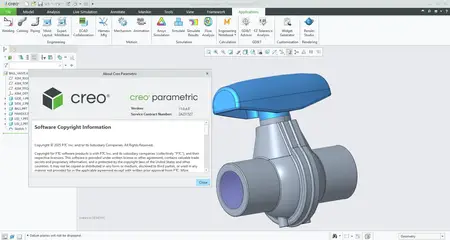 PTC Creo
PTC Creois the 3D CAD solution that helps you accelerate product innovation so you can build better products faster. Easy-to-learn Creo seamlessly takes you from the earliest phases of product design to manufacturing and beyond. You can combine powerful, proven functionality with new technologies such as generative design, augmented reality, real-time simulation, additive manufacturing. and the IoT to iterate faster, reduce costs, and improve product quality. The world of product development moves quickly, and only Creo delivers the transformative tools you need to build competitive advantage and gain market share.
Top Enhancements in Creo 11 and Creo+
PTC is proud to introduce the latest version of our award-winning, powerful, yet easy-to-use Creo CAD system. Creo 11 helps you deliver your best designs in less time with new composites tools, enhancements to design for electrification, MBD, simulation-driven design, and manufacturing. Creo+, our SaaS version, combines the power of Creo 11 with innovative cloud-based tools for real-time collaboration and entitlement management.
PTCenables global manufacturers to realize double-digit impact with software solutions that enable them to accelerate product and service innovation, improve operational efficiency, and increase workforce productivity. In combination with an extensive partner network, PTC provides customers flexibility in how its technology can be deployed to drive digital transformation - on premises, in the cloud, or via its pure SaaS platform. At PTC, we don't just imagine a better world, we enable it.
 Language Support
Language Support
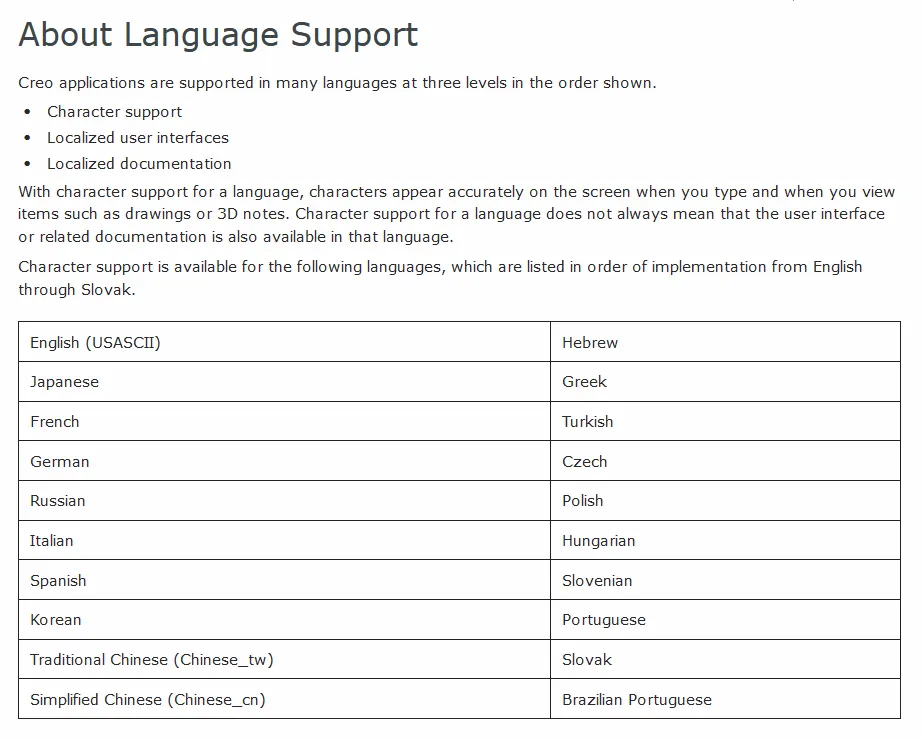
Код:
AusFile
https://ausfile.com/qxe1yvcqgg20/jhzvb.PTC-Creo-11-0-4-0-with-HelpCenter.part1.rar.html
https://ausfile.com/bya89a1iswt5/jhzvb.PTC-Creo-11-0-4-0-with-HelpCenter.part2.rar.html
https://ausfile.com/yfdk3h9adman/jhzvb.PTC-Creo-11-0-4-0-with-HelpCenter.part3.rar.html
Rapidgator
https://rg.to/folder/8015524/PTCCreo11040withHelpCenter.html
Fileaxa
https://fileaxa.com/zz1s7i6mtbaj/jhzvb.PTC-Creo-11-0-4-0-with-HelpCenter.part1.rar
https://fileaxa.com/dua4nv60gy08/jhzvb.PTC-Creo-11-0-4-0-with-HelpCenter.part2.rar
https://fileaxa.com/dr36w6mp2ee3/jhzvb.PTC-Creo-11-0-4-0-with-HelpCenter.part3.rar
TakeFile
https://takefile.link/unx0dg3nir8f/jhzvb.PTC-Creo-11-0-4-0-with-HelpCenter.part1.rar.html
https://takefile.link/tu702qbw2k5u/jhzvb.PTC-Creo-11-0-4-0-with-HelpCenter.part2.rar.html
https://takefile.link/yvh04oq2yla2/jhzvb.PTC-Creo-11-0-4-0-with-HelpCenter.part3.rar.html
Fikper Free Download
https://fikper.com/eVJ2u7IQ4c/jhzvb.PTC-Creo-11-0-4-0-with-HelpCenter.part1.rar.html
https://fikper.com/d9GnLaBmfu/jhzvb.PTC-Creo-11-0-4-0-with-HelpCenter.part2.rar.html
https://fikper.com/NEM22XyylH/jhzvb.PTC-Creo-11-0-4-0-with-HelpCenter.part3.rar.html
Links are Interchangeable - No Password - Single Extraction
|

|

|
 30.03.2025, 03:05
30.03.2025, 03:05
|
#7818
|
|
Местный
Регистрация: 31.08.2024
Сообщений: 19,689
Сказал(а) спасибо: 0
Поблагодарили 2 раз(а) в 2 сообщениях
|
 Teletone Audio Tone Architect v1.0.0
Teletone Audio Tone Architect v1.0.0
 Free Download Teletone Audio Tone Architect v1.0.0 | 21.5 Mb
Free Download Teletone Audio Tone Architect v1.0.0 | 21.5 Mb
Tone Architect is not a one-knob wonder or a surgical tool. It's a creative space - designed to bring back the joy of shaping sound by ear, not by eye.
The Vision
Tone Architect is not a one-knob wonder or a surgical tool. It's a creative space - designed to bring back the joy of shaping sound by ear, not by eye.
Design and Distort
The SATURATOR section was designed by an electrical engineer to replicate the characteristics and complexities of the analog trinity: Tape, Tube and Cassette.
Push and Pull Tech
The TONE SHAPER section is where Push-Pull meets Multi-Band. This novel approach to tone shaping takes you out of the digital world, and into the analog universe.
Boost, attenuate, expand and contract using a Pultec inspired Multi-Band compressor that takes lackluster sounds back to the golden era of audio production.
Compress and Contour
The COMPRESSOR section utilizes a 4-stage RMS based VCA compressor with plenty of punch.
With 4x Oversampling and a built-in Multi-Band compressor, Tone Architect can add glue, shine, and an analog edge to anything from drum bus to mix bus.
Home Page-
Код:
https://teletoneaudio.com/products/tone-architect
Код:
AusFile
https://ausfile.com/53ar9kntxpxl/tekt1.Teletone.Audio.Tone.Architect.v1.0.0.rar.html
Rapidgator
https://rg.to/file/fbcf87300ff85cb30a5cb5bea4eb333a/tekt1.Teletone.Audio.Tone.Architect.v1.0.0.rar.html
Fileaxa
https://fileaxa.com/1hy55o7uiur2/tekt1.Teletone.Audio.Tone.Architect.v1.0.0.rar
TakeFile
https://takefile.link/txkvbq0pkhjb/tekt1.Teletone.Audio.Tone.Architect.v1.0.0.rar.html
Fikper Free Download
https://fikper.com/qidwIktxw4/tekt1.Teletone.Audio.Tone.Architect.v1.0.0.rar.html
Links are Interchangeable - No Password - Single Extraction
|

|

|
 30.03.2025, 03:06
30.03.2025, 03:06
|
#7819
|
|
Местный
Регистрация: 31.08.2024
Сообщений: 19,689
Сказал(а) спасибо: 0
Поблагодарили 2 раз(а) в 2 сообщениях
|
 TominLab WonderPen 2.6.1.7712
TominLab WonderPen 2.6.1.7712
 Free Download TominLab WonderPen 2.6.1.7712 | 138.7 Mb
Free Download TominLab WonderPen 2.6.1.7712 | 138.7 Mb
WonderPen is a writing app for both professional and amateur writers.
Features
- Tree view, drag-and-drop to reorder.
- An easy-to-use text editor that supports Markdown.
- Supports full-screen mode, lets you focus on writing.
- Docs can be exported as Image, PDF, Word, HTML, etc.
- Support whiteboard mode, in which you can add any note, table, kanban and other information.
- Auto save while editing. You can backup all docs as a single file and restore from it later.
- Add memo for each doc.
- Focus on one node of the doc tree.
- Search in all docs.
- Darkmode support.
- Data can be backed up automatically, and import and export are supported.
OS:Windows 10/11 is recommended
Home Page-
Код:
https://www.tominlab.com/en/wonderpen
Код:
Rapidgator
https://rg.to/file/83cb7e0fc361a72b333ef7337e4fe2da/hf0ng.TominLab.WonderPen.2.6.1.7712.rar.html
Fikper Free Download
https://fikper.com/xQjED3uhqI/hf0ng.TominLab.WonderPen.2.6.1.7712.rar.html
Links are Interchangeable - No Password - Single Extraction
|

|

|
 30.03.2025, 15:34
30.03.2025, 15:34
|
#7820
|
|
Местный
Регистрация: 31.08.2024
Сообщений: 19,689
Сказал(а) спасибо: 0
Поблагодарили 2 раз(а) в 2 сообщениях
|
 Autodesk AutoCAD 2026 Build W.60.0.0 by m0nkrus (ENG/RUS)
Autodesk AutoCAD 2026 Build W.60.0.0 by m0nkrus (ENG/RUS)
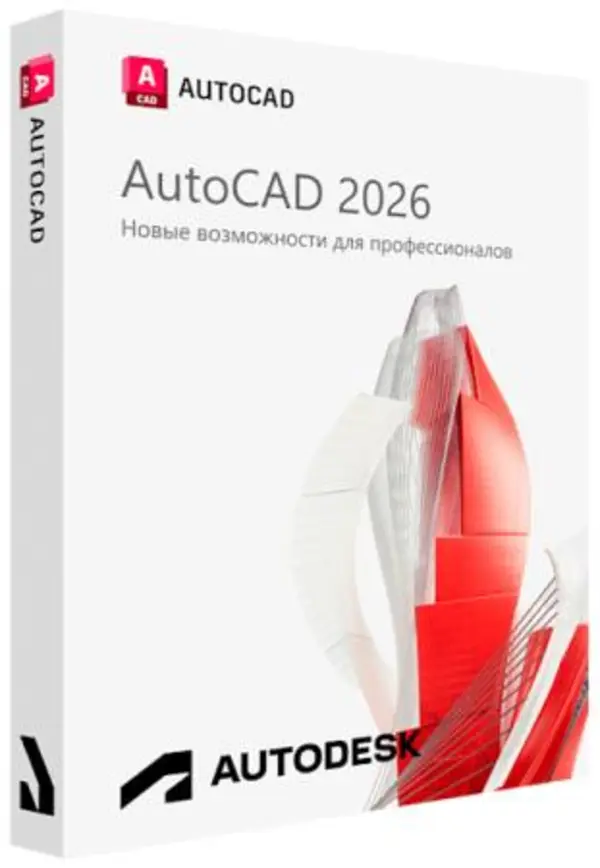 Free Download Autodesk AutoCAD 2026
Free Download Autodesk AutoCAD 2026 is more than just design. Shape the world around you with powerful, web-based tools from Autodesk. The product enables you to create stunning 3D designs, produce documentation quickly, and collaborate in the cloud. Designs can be accessed not only from computers, but also from users' mobile devices.
AutoCAD allows you to solve the most complex design problems. Freeform tools model a wide variety of bodies and surfaces; design review time is significantly reduced; parametric drawings help keep all the necessary information at hand. Design ideas can be visualized in PDF format, as well as implemented in 3D printed models. Never before have ideas become reality so quickly.
AutoCAD 2026 delivers powerful collaboration capabilities for designers. New collaboration tools help you engage stakeholders more deeply. Dozens of enhancements speed up everyday processes. Mapping services and new reality capture tools help you incorporate real-world scans into your designs.
Main features :
• AutoCAD 2026® helps you solve your most complex design problems. Freeform modeling lets you model a wide variety of solids and surfaces; design review time is greatly reduced; parametric drawings help you keep all the information you need at your fingertips. Design ideas can be visualized in PDF format and implemented in 3D printed models. Never before have ideas become reality so quickly.
• Reduce time costs with parametric drawings. Parametric drawings allow you to significantly reduce the time it takes to review projects. It is possible to set dependencies between objects - for example, parallel lines automatically remain parallel, and concentric circles always have a common center.
• Creative freedom: work with freeform shapes. Now you can implement any project ideas, giving free rein to your creative thoughts. To create complex shapes, simply move faces, edges and vertices.
• Improved PDF support. Sharing and reusing data has become surprisingly convenient and easy thanks to improved support for the PDF format. The size of published files has become smaller, support for TrueType fonts has been added. New import and underlay capabilities allow you to add PDF files directly to AutoCAD drawings.
• 3D printing of AutoCAD models. You can not only visualize projects, but also implement them into reality. Physical models of projects are created by outputting to a 3D printer (your own or belonging to a specialized company providing 3D printing services).
• Ease of creating and editing dynamic blocks. The improvements introduced have helped simplify the creation and editing of dynamic blocks. Thanks to the improved display and selection of objects, the tools for working with dynamic blocks significantly reduce the time spent on issuing documentation.
Functionality :
• Document production. Efficient documentation in AutoCAD 2026 covers all stages of a project, from initial sketches to the final stage. Automation, data management, and editing tools minimize repetitive tasks and save time.
• Reduce time costs with parametric drawings. Parametric drawings allow you to significantly reduce the time it takes to review projects. It is possible to set dependencies between objects - for example, parallel lines automatically remain parallel, and concentric circles always have a common center.
• Sheet sets. Structuring data is not a luxury, but a necessity. AutoCAD Sheet Set Manager organizes drawing sheets, simplifies publishing, automatically creates views on sheets, and transfers data from sheet sets to title blocks and stamps. All the necessary information is brought together, which greatly simplifies access to it.
• Annotation scaling: You can speed up the management of objects placed on different layers. Annotation scaling creates a single annotative object that automatically scales to the size of the viewport or model space.
• Text operations. Manipulating text while entering consists of its visual placement and scaling. The position of the text can be adjusted using tools familiar from text editors (paragraphs, columns, etc.).
• Create and edit multileaders. You can easily create and edit leaders. Setting up multileader styles ensures their uniformity, allows you to combine several leader lines into one multileader, and include frames and blocks in leaders.
• Working with tables. Using AutoCAD functions, you can automate the painstaking processes of creating and editing tables. By setting the appropriate table style, the font, color, borders, and other properties are set at the same time.
• Data Extraction: The Data Extraction Wizard lets you quickly extract data from drawing objects (including blocks and attributes). This data can then be automatically output to tables or external files.
• Link Excel data to AutoCAD drawings. When you link an Excel table to an AutoCAD drawing, you can update the data in both directions. This eliminates the need to edit the tables separately. All information is automatically synchronized.
• Dynamic blocks. Using ready-made elements saves a lot of time. Dynamic blocks free users from having to redraw repeating standard components and maintain cumbersome block libraries. They have the ability to edit individual objects, eliminating the need to create a new block if the shape or size has changed slightly.
• Layer Management: Creating and editing layer properties is now faster and less error-prone. Changes made in the layers dialog box are immediately visible in the drawing.
• Dynamic tooltips and menus: Focus on your work, not your tools. Dynamic input displays command prompts near your cursor, so you can run commands, view dimensions, and enter values without looking at the command line. The Quick Properties menu lets you view and change the properties of objects you want by simply hovering over them.
• User-friendly interface. It is now much more convenient to work with several files simultaneously. The quick view function operates not only with file names, but also with their samples. It simplifies searching and opening the desired file in the desired tab. In the new browser menu, you can navigate through files, view their samples, get information about file sizes and their authors.
Comparison using DWG
Compare and document differences between 2 versions of the same drawing (including drawings inserted via an external reference).
Save for use on the web and mobile apps
Save drawings created on your desktop to view and edit in AutoCAD web and mobile apps.
2D graphics
Work with scale, create panoramas, change the drawing order and layer properties - and all this in 2x faster.
General views
Publish drawing views in a web browser so others can examine them and add comments.
AutoCAD Web App
Create, edit, view, and share CAD drawings from any device via a browser.
User interface
Significantly improved interface design with new flat icons and 4K resolution support.
Import PDF
Import geometry (including SHX font files), fills, raster images, and TrueType text into drawings from PDF files.
New features in AutoCAD 2026 :
- Connected auxiliary files
Now the support files are connected, which means all drawings and project participants in Autodesk Docs can share a single set of support files.
- Action analytics
The new What's Changed insight provides an overview of changes made between Saved actions, so you can continue working efficiently.
- Import notes and help with notes
The Import Markups and Markup Assist functions have been improved, namely the operation of importing markups from Autodesk Docs into AutoCAD, making it easier to make changes to drawings.
- Smart Blocks: Search and Transform
In addition to identical blocks, this feature now finds text variations, making repetitive tasks in AutoCAD even easier.
- Smart Blocks: Detection and Transformation
This release improves the discovery feature and adds the ability to change or edit the primary instance.
- Adding the "Layer" parameter to the CENTERLINE and CENTERMARKER commands
In this release, the CENTERLAYER system variable has been integrated into the workflows for creating centerlines and center marks.
List of changes made
What was changed by the author of the assembly :
- The original Russian and English distributions have been merged into one.
- For the modern installer, a solution was developed and implemented for selecting the interface language of the program being installed.
- The interface language of the installer itself is set based on the OS interface language.
- Since AutoCAD 2026 lacked the so-called "classic interface" by default, I thought it possible to restore it for those who need it.
- The installation package now includes the ability to install local help for both the English and Russian versions of the program.
- The installation package now includes the ability to install the AutoCAD 2026 VBA Enabler module.
- The installation package now includes the option to opt out of installing the AutoCAD Activity Insights and ADP Insight Client modules.
- The installation package now includes the option to refuse installation of the AutoCAD BlockIndexer 2026 module.
- The installation package now includes the option to refuse installation of the AutoCAD Open in Desktop module.
- The installation package now includes the option to opt out of installing the Autodesk Featured Apps module.
- The installation package now includes the option to opt out of installing the Autodesk Save to Web and Mobile module.
- The installation package now includes the option to opt out of installing the Autodesk Shared Components module.
- The option to refuse installation of the Autodesk CER Service module has been added to the installation package.
- The installation package now includes the option to opt out of installing the Autodesk App Manager module.
- The Autodesk Access module has been excluded from the installation process. The option to install it manually has been left.
- The Autodesk Access Service Host service will be disabled in the program installed from the assembly.
- The Autodesk Identity Manager module has been removed from the installation package.
- The Autodesk Genuine Service module has been removed from the installation package.
- The automatic update mechanism for the Autodesk Licensing module has been disabled.
- Everything you need to cure the program is inside the image in the Crack folder.
Treatment procedure
System requirements :
• 64-bit version of Microsoft Windows 10 (version 1809 or later), Windows 11
• Processor with a clock speed of 2.5-2.9 GHz (3 GHz or higher recommended)
• 8GB RAM (32GB recommended)
• Video adapter with 2 GB of video memory, 29 GB/s bandwidth and DirectX 11 support (8 GB and 106 GB/s and DirectX 12 support recommended)
• 1920x1080 display resolution with True Color (up to 3840x2160 recommended for high-resolution and 4K displays)
• 10 GB of free disk space (SSD recommended)
• .NET Framework 4.8 or higher
Additionally for 3D modeling and large data volumes
• At least 32 GB of RAM
• 6 GB of free disk space (excluding space required for installation)
• Workstation-class graphics card with 12 GB of video memory or higher, a display resolution of 3840 x 2160 (4K) or higher, True Color support, Pixel Shader 3.0 or higher, and DirectX support
What's New in Autodesk AutoCAD
Код:
https://help.autodesk.com/view/ACD/2026/ENU/?guid=GUID-FAB1960D-49C1-4A12-B128-5511F7889AB9
Information about the program:
Year of issue: 2025
Platform: Windows® 11/10 (64-bit only)
Interface language: Russian / English
Medicine: crack-AdskNLM
File size: 3.40 GB
Код:
Fileaxa
https://fileaxa.com/g0dtvbknkldl/Autodesk.AutoCAD.2026.ru-en.part1.rar
https://fileaxa.com/scyl6y4peq3h/Autodesk.AutoCAD.2026.ru-en.part2.rar
https://fileaxa.com/y7jbt35xtfhe/Autodesk.AutoCAD.2026.ru-en.part3.rar
https://fileaxa.com/nugokt8ouw6i/Autodesk.AutoCAD.2026.ru-en.part4.rar
AusFile
https://ausfile.com/1cw4v3dszgah/Autodesk.AutoCAD.2026.ru-en.part1.rar.html
https://ausfile.com/4z1xyaa9h2wa/Autodesk.AutoCAD.2026.ru-en.part2.rar.html
https://ausfile.com/7jzwzgzb9p11/Autodesk.AutoCAD.2026.ru-en.part3.rar.html
https://ausfile.com/cy4yblodw3wd/Autodesk.AutoCAD.2026.ru-en.part4.rar.html
TakeFile
https://takefile.link/tzgrfwjzml2e/Autodesk.AutoCAD.2026.ru-en.part1.rar.html
https://takefile.link/xen6ksdnkwrk/Autodesk.AutoCAD.2026.ru-en.part2.rar.html
https://takefile.link/a1zzgje02wt6/Autodesk.AutoCAD.2026.ru-en.part3.rar.html
https://takefile.link/je7feisukc8h/Autodesk.AutoCAD.2026.ru-en.part4.rar.html
Rapidgator
https://rg.to/folder/8016347/AutodeskAutoCAD2026ruenDOWNLOAD.html
http://peeplink.in/962b17d737ee
Fikper Free Download
https://fikper.com/twDAXcbSki/Autodesk.AutoCAD.2026.ru-en.part1.rar.html
https://fikper.com/ArH32NGgo5/Autodesk.AutoCAD.2026.ru-en.part2.rar.html
https://fikper.com/AdIj53NV9Q/Autodesk.AutoCAD.2026.ru-en.part3.rar.html
https://fikper.com/uU5KQwbwiD/Autodesk.AutoCAD.2026.ru-en.part4.rar.html
Links are Interchangeable - No Password - Single Extraction
|

|

|
 30.03.2025, 15:40
30.03.2025, 15:40
|
#7821
|
|
Местный
Регистрация: 31.08.2024
Сообщений: 19,689
Сказал(а) спасибо: 0
Поблагодарили 2 раз(а) в 2 сообщениях
|
 Adobe Photoshop 2025 v26.5.0.16 by m0nkrus (MULTi/RUS)
Adobe Photoshop 2025 v26.5.0.16 by m0nkrus (MULTi/RUS)
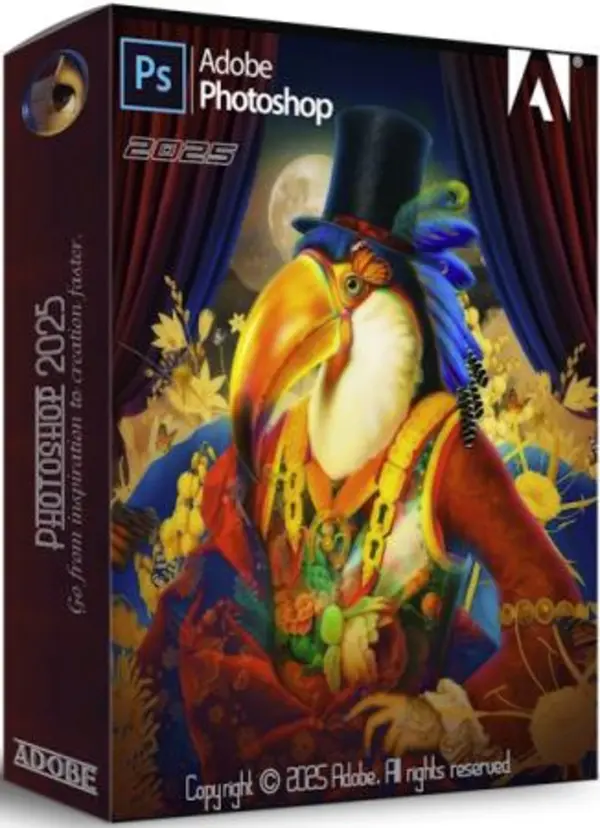 Free Download Adobe Photoshop 2025
Free Download Adobe Photoshop 2025 - The world's best design and image editing app, Photoshop will make any of your ideas come true. Create and enhance photos, illustrations, and 3D graphics. Design websites and mobile apps. Edit videos, create living paintings, and more. Now you have everything you need to bring any idea to life.
Create anything you want.
Photoshop rules the world of design. Posters and packaging, simple banners and professional websites, memorable logos and bright icons - all this is created in the Photoshop application. Thanks to intuitive tools and convenient templates, even a novice user can create something fantastic.
These are not just photographs. These are fascinating stories.
If you are looking for an app for everyday editing or a complete photo transformation, choose Photoshop. It is a complete set of professional photo editing tools that will turn your photos into works of art. Adjust, crop, retouch photos, remove objects and restore old photos. Experiment with color, effects and many other features to make ordinary photos unforgettable.
More creativity. Less routine.
Draw original illustrations, turn images into paintings, or create your own digital masterpieces. Create 3D graphics for animation and printing. Enhance your work with unique patterns and eye-catching effects. Paint with new brushes that work even faster and make lines and curves even smoother.
Some of the best features include:
• Create anything you want.
Photoshop rules the world of design. Posters and packaging, simple banners and professional websites, memorable logos and bright icons - all this is created in the Photoshop application. Thanks to intuitive tools and convenient templates, even a novice user can create something fantastic.
• These are not just photographs. These are fascinating stories.
If you are looking for an app for everyday editing or a complete photo transformation, choose Photoshop. It is a complete set of professional photo editing tools that will turn your photos into works of art. Adjust, crop, retouch photos, remove objects and restore old photos. Experiment with color, effects and many other features to make ordinary photos unforgettable.
• More creativity. Less routine.
Draw original illustrations, turn images into paintings, or create your own digital masterpieces. Create 3D graphics for animation and printing. Enhance your work with unique patterns and eye-catching effects. Paint with new brushes that work even faster and make lines and curves even smoother.
Improved Adobe Photoshop Features:
• Improved brush management. Rearrange and store your brushes in a convenient order. Drag and drop to change the order of items, create folders (including nested folders), change the scale of the brush stroke preview, switch between viewing modes, and save pre-created brush sets with specified opacity, intensity, blending, and color properties.
• Improved performance when working with brushes. Don't waste time due to delays when working with brushes. Now you'll notice a significant improvement in performance, especially when working with large documents and large brushes.
• Access Lightroom photos: Upload photos from Lightroom Cloud services directly into Photoshop using Search or the Start screen. Tighter integration across all Creative Cloud desktop and mobile photography apps means all your photos are in sync and accessible from any device.
• Smooth brush strokes. The new smoothing algorithm gives images a more professional look. Change the smoothing level to get sharper lines, even when working with a mouse. This feature is available in the Tool Options panel next to the Intensity and Opacity settings.
• Variable fonts: New font technologies from Adobe, Apple, Google, and Microsoft let you create variations of each supported font with different weights, heights, slants, and other properties.
• Quick Access Menu: Send consolidated copies of your work or links to them via email, text messages, social networks, etc. This feature uses the OS's sending mechanisms, including already authenticated services.
• Curvature Pen Tool: Create paths faster, more intuitively, and more accurately. Move segments directly without changing Bézier handles, just like with the Curvature tool in Illustrator. Double-click to switch between point types.
• Improved outlines. Improved outline design. Choose the color and thickness of lines to make them more visible.
Copy and paste layers. Copy and paste layers in groups, preserving their order and position. No more dragging and dropping layers. Copy layers to the clipboard and paste them wherever you want in a panel, in documents, or between Photoshop documents.
• Improved Tooltips: Learn more about Photoshop tools without leaving the app. Improved Tooltips that appear when you hover over a tool let you see descriptions of tools.
Work with 360-degree panoramas. Edit and export 360-degree panoramas. Photoshop preserves important metadata for working with third-party viewers. You can move around the image, zoom in and out in a spherical workspace for a realistic preview.
• Properties panel improvements: Get more detailed information about assets in Adobe Stock, including title and license status. Browse images and find similar ones on the Adobe Stock site. Edit font properties for multiple selected layers at once, change leading, and more.
• Microsoft Dial support. Built-in Microsoft Dial support lets you quickly access important controls without using a mouse. Control brush settings including size, hardness, opacity, intensity, and smoothing.
• Paste text without formatting. Now you can paste text without applying styles. No more wasting time reformatting text after pasting.
• HEIF support: Photoshop now supports the High Efficiency Image File (HEIF) format introduced by Apple in macOS 10.13 and iOS 11.0. Using the depth data provided by iPhone 7 Plus and later, you can create depth of field effects using the Lens Blur filter.
• Improved Select and Mask: An improved algorithm and faster performance produce more accurate and realistic results, especially when the background color is close to the image color. Other UI and usability improvements include faster Quick Mask and easier viewing mode customization.
• Overall performance improvements: Improvements to the core architecture make Photoshop faster and more responsive, so you can complete your everyday work in less time. Get started even faster with faster load times.
• And much more. Plus: improved performance and stability, faster saving of large files, improved face detection for Face-Aware Liquify, improved Content-Aware Crop and Content-Aware Fill.
Advantages of Adobe Photoshop 2025 :
- Quickly remove unnecessary elements, like wires and people, with the Remove Clutter feature in the Remove tool
Remove unwanted elements from images, including people who aren't the main focus of the image, and cables and wires, using the Blur Remover feature in the Remove tool, powered by the Adobe Firefly Image Model.
- Improved results with Generative Fill and Generative Expand features
Create more realistic images using text queries with today's most advanced Generative Fill, Generative Expand, and Create Background features, and now with the latest Adobe Firefly image model.
- Creating options similar to the ones you like
Quickly create multiple variations of an existing image using Generative Fill, Generative Expand, Create Image, and Create Background.
- Create background using descriptive text queries
Replace the background of an image with generated content that recreates the correct lighting, shadows, and perspective of the subject in just a few clicks using the Create Background feature.
- Now supports OpenColorIO and 32-bit tools for HDR workflows
Efficiently manage color conversions between different color spaces and ensure that those conversions are accurate and precise with OpenColorIO support now available in Photoshop.
- Other changes and improvements
Express your style and create stunning designs with high-quality typefaces available in the Variable Fonts section of the Font Viewer.
List of changes made
- The assembly is based on the standalone Adobe installer version 6.5.0.348, which is not available to the general public.
- The Adobe Desktop Common module, which is mandatory to install by the original installer, has been cut from the installer except for the necessary minimum.
- The Adobe Creative Cloud module, which was required to be installed by the original installer, has been completely removed from the installer.
- The installer provides a choice of installation path and program interface language, as well as the ability to launch the program immediately after installation is complete.
- During installation, a "video carousel" is launched in the installer window, demonstrating the program's capabilities.
- In the menu for selecting the interface language of the program being installed, a false indication of support for an additional six languages has been corrected.
- The ability to install the program on Windows 10 earlier versions has been unlocked.
- Updated the main Adobe Photoshop module to version 26.5.0.16.
- Updated Adobe Camera Raw plug-in to version 17.2.0.45.
- Updated Adobe Content Synchronizer (Core Sync) plug-in to version 7.4.0.31.
- Updated the Creative Cloud Content Manager (CCX Process) plug-in to version 6.3.0.2.
- Updated UXP WebView Support plugin to version 1.3.0.32.
- Disabled spy modules Log Transport Application, CRLog Transport Application and Adobe Crash Processor.
- The program has already been treated. After authorization, you can use cloud storage and some other online services.
System requirements :
• 64-bit version of Microsoft Windows 10 / 11 (version 22H2 or later); 64-bit version of Microsoft Windows 10 / 11
• Multi-core Intel or AMD processor with support for AVX2, SSE 4.2 and higher
• 8GB RAM (16GB recommended)
• 3.1 GB of available hard disk space (100 GB recommended); additional free space required during installation
• Video card with 1.5 GB of video memory (2 GB recommended), a graphics processor no older than 7 years and DirectX 12 support
• Screen resolution 1280x800 with 100 percent UI scaling (1920x1080 with 150 percent scaling recommended)
• Internet connection and ogs registration required to access online services
What's New in Adobe Photoshop
Код:
https://helpx.adobe.com/photoshop/using/whats-new.html
Information about the program:
Year of issue: 2025
Platform: Windows® 11/10 (64-bit only)
Interface language: Multilanguage / Russian / English
Medicine: not required / built-in | pre-activated
File size: 4.96 GB
Код:
Fileaxa
https://fileaxa.com/jvkhcfrivu50/Adobe.Photoshop.2025.u5.Multilingual.part1.rar
https://fileaxa.com/yuh06a0kved1/Adobe.Photoshop.2025.u5.Multilingual.part2.rar
https://fileaxa.com/xc4igdbubose/Adobe.Photoshop.2025.u5.Multilingual.part3.rar
AusFile
https://ausfile.com/i35ojftqah34/Adobe.Photoshop.2025.u5.Multilingual.part1.rar.html
https://ausfile.com/pxkmw42z5m19/Adobe.Photoshop.2025.u5.Multilingual.part2.rar.html
https://ausfile.com/ylw3bcve6x19/Adobe.Photoshop.2025.u5.Multilingual.part3.rar.html
TakeFile
https://takefile.link/09q3w15nalu9/Adobe.Photoshop.2025.u5.Multilingual.part1.rar.html
https://takefile.link/re30cegia3eu/Adobe.Photoshop.2025.u5.Multilingual.part2.rar.html
https://takefile.link/8aldw4x1ah5i/Adobe.Photoshop.2025.u5.Multilingual.part3.rar.html
Rapidgator
https://rg.to/folder/8016357/AdobePhotoshop2025u5Multilingual.html
http://peeplink.in/373046116bbb
Fikper Free Download
https://fikper.com/kwpYKmLeg8/Adobe.Photoshop.2025.u5.Multilingual.part1.rar.html
https://fikper.com/S0Cj8CXWji/Adobe.Photoshop.2025.u5.Multilingual.part2.rar.html
https://fikper.com/PGYdIURDxT/Adobe.Photoshop.2025.u5.Multilingual.part3.rar.html
Links are Interchangeable - No Password - Single Extraction
|

|

|
 30.03.2025, 15:49
30.03.2025, 15:49
|
#7822
|
|
Местный
Регистрация: 31.08.2024
Сообщений: 19,689
Сказал(а) спасибо: 0
Поблагодарили 2 раз(а) в 2 сообщениях
|
 Adobe Illustrator 2025 v29.4.0.152 by m0nkrus (MULTi/RUS)
Adobe Illustrator 2025 v29.4.0.152 by m0nkrus (MULTi/RUS)
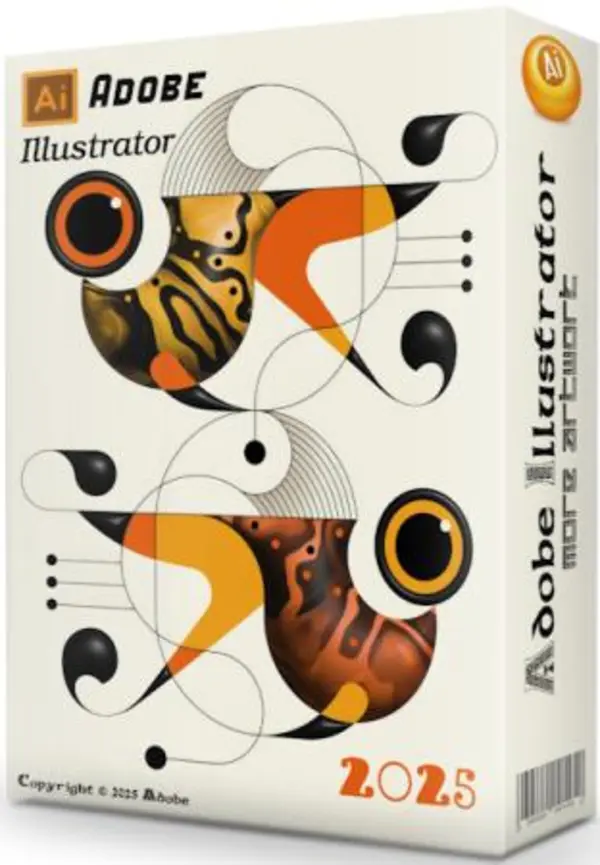 Free Download Adobe Illustrator 2025
Free Download Adobe Illustrator 2025 is one of the most popular applications. Millions of designers and artists choose Illustrator for vector graphics design, allowing them to create logos, icons, drawings, typography and illustrations for print, web, video and mobile devices.
Some of the best features include:
• Excellent experience regardless of screen size.
Get a full set of drawing tools and turn simple shapes and colors into elegant logos, icons, and graphics. Illustrator lets you create vector graphics that adapt to mobile screen sizes or billboards without sacrificing image quality or clarity.
• Excellent typography speaks for itself.
Embed company names into logos, create flyers or website layouts with the best font tools. Add effects, change styles and edit individual characters to ensure your typography design accurately conveys your idea.
• Stay in the spotlight.
Create hand-drawn illustrations or trace and color imported photos to turn them into works of art. Create illustrations for any purpose, including printed materials, presentations, websites, blogs, and social media.
Adobe Illustrator Features:
• Properties panel
Centralized access to all controls speeds up your work. The new smart Properties panel contains only the tools you need, when you need them.
• Puppet deformation
Transform vector graphics while maintaining a natural look. Puppet Warp lets you quickly create and modify graphics without having to adjust each path or anchor point individually.
• More artboards
Now in Illustrator you can create up to 1000 artboards on a single canvas and work with more content in each document.
• Style sets
Apply predefined additional glyphs to entire blocks of text. No need to select and change each glyph individually.
• More convenient structure of mounting areas
Select multiple artboards at once, automatically align and arrange them on the canvas with a single click. Objects pinned to an artboard now move with it.
• SVG Color Fonts
Use fonts with multiple colors, gradients, and transparency levels in your projects. All this is possible thanks to SVG OpenType fonts.
• Variable fonts
Illustrator supports variable OpenType fonts. You can change the weight, width, and other parameters to create your own style without disturbing the original design.
• Managing text in Creative Cloud Libraries
Libraries in Illustrator now support text, so you can store frequently used pieces of text, such as taglines, marketing descriptions, and other text templates. You can also exchange text between InDesign and Illustrator libraries.
• Support for Touch Bar on MacBook Pro
Get instant access to essential tools whenever you need them with the contextual Touch Bar on MacBook Pro.
• And much more.
Additionally: faster startup and higher stability.
Advantages of Adobe Illustrator 2025 :
- The assembly is based on the standalone Adobe installer version 6.4.0.359, which is not available to the general public.
- The Adobe Desktop Common module, which is mandatory to install by the original installer, has been cut from the installer except for the necessary minimum.
- The Adobe Creative Cloud module, which was required to be installed by the original installer, has been completely removed from the installer.
- The installer provides a choice of installation path and program interface language, as well as the ability to launch the program immediately after installation is complete.
- During installation, a "video carousel" is launched in the installer window, demonstrating the program's capabilities.
- The ability to install the program on Windows 10 earlier versions has been unlocked.
- Disabled spy modules Log Transport Application, CRLog Transport Application and Adobe Crash Processor.
- The program has already been treated. After authorization, you can use cloud storage, libraries and some other online services.
List of changes made
- The assembly is based on the standalone Adobe installer version 6.5.0.348, which is not available to the general public.
- The Adobe Desktop Common module, which is mandatory to install by the original installer, has been cut from the installer except for the necessary minimum.
- The Adobe Creative Cloud module, which was required to be installed by the original installer, has been completely removed from the installer.
- The installer provides a choice of installation path and program interface language, as well as the ability to launch the program immediately after installation is complete.
- During installation, a "video carousel" is launched in the installer window, demonstrating the program's capabilities.
- The ability to install the program on Windows 10 earlier versions has been unlocked.
- Updated the main Adobe Illustrator module to version 29.3.1.151.
- Updated Adobe Content Synchronizer (Core Sync) plug-in to version 7.4.0.31.
- Updated the Creative Cloud Content Manager (CCX Process) plug-in to version 6.3.0.2.
- Disabled spy modules Log Transport Application, CRLog Transport Application and Adobe Crash Processor.
- The program has already been treated. After authorization, you can use cloud storage and some other online services.
System requirements :
• 64-bit version of Microsoft Windows 10 / 11 (version 21H2 or later); 64-bit version of Microsoft Windows 10 / 11
• Multi-core Intel or AMD Athlon 64 processor with SSE 4.2 or higher support
• 8GB RAM (16GB recommended)
• 2 GB of available hard disk space; additional free space required during installation; SSD recommended
• Video card with 1 GB of video memory (4 GB recommended) and support for OpenGL 4.0 or higher
• Screen resolution 1024x768 (1920x1080 recommended)
• To use the Touch experience, you need a touch-enabled tablet/monitor running Windows 10 (Microsoft Surface Pro 3 recommended)
• Internet connection and registration required to access online services
What's New in Adobe Illustrator
Код:
https://helpx.adobe.com/ru/illustrator/using/whats-new-exc.html
Information about the program:
Year of issue: 2025
Platform: Windows® 11/10 (64-bit only)
Interface language: Multilanguage / Russian / English
Medicine: not required / built-in | pre-activated
File size: 3.76 GB
Код:
Fileaxa
https://fileaxa.com/fbe29ofqgyjq/Adobe.Illustrator.2025.u6.part1.rar
https://fileaxa.com/b3cbbztwnc5h/Adobe.Illustrator.2025.u6.part2.rar
AusFile
https://ausfile.com/we8i4gl4nb1s/Adobe.Illustrator.2025.u6.part1.rar.html
https://ausfile.com/4dxc9lqp2g6y/Adobe.Illustrator.2025.u6.part2.rar.html
TakeFile
https://takefile.link/yljolozgr62m/Adobe.Illustrator.2025.u6.part1.rar.html
https://takefile.link/zuqpgf7432eo/Adobe.Illustrator.2025.u6.part2.rar.html
Rapidgator
https://rg.to/folder/8016369/AdobeIllustrator2025v2940152bym0nkrus.html
http://peeplink.in/e43a7f364dfc
Fikper Free Download
https://fikper.com/5LhQgi8UQD/Adobe.Illustrator.2025.u6.part1.rar.html
https://fikper.com/C1aeXShFIj/Adobe.Illustrator.2025.u6.part2.rar.html
Links are Interchangeable - No Password - Single Extraction
|

|

|
 30.03.2025, 16:38
30.03.2025, 16:38
|
#7823
|
|
Местный
Регистрация: 31.08.2024
Сообщений: 19,689
Сказал(а) спасибо: 0
Поблагодарили 2 раз(а) в 2 сообщениях
|
 GRAPHISOFT Archicad 28.1.1 Build 4100 (ENG/RUS)
GRAPHISOFT Archicad 28.1.1 Build 4100 (ENG/RUS)
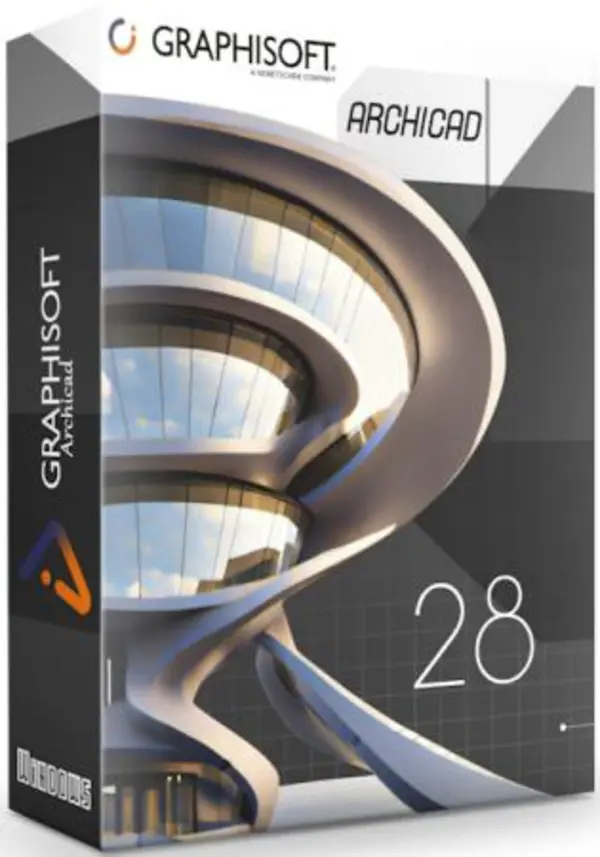 Free Download GRAPHISOFT Archicad 28
Free Download GRAPHISOFT Archicad 28 is a powerful modeling application that enables architects to design buildings more efficiently using Virtual Building technology. ArchiCAD enables architects to focus on design, working independently or in a team, while sharing data with consultants and specialists in other fields. With ArchiCAD, you will discover the benefits of architectural design in 3D space and enjoy incredible freedom in your work.
In ArchiCAD , you create a 3D Building Information Model, from which all necessary documents and images are automatically generated. The project comes to life and develops on the screen simultaneously with the work of your mind, allowing you to focus on creativity. Building information modeling is the most natural and intuitive approach to design, and thanks to the clarity of the 3D representation of projects, customers will be impressed by your creativity.
• Introduction to the MORPH tool. ArchiCAD has a new tool called "MORPH" designed for free modeling.
• Components of the MORP tool. Objects created by the MORP tool consist of three components: node (vertex), face and surface.
• Creating a polygonal MORP object. The first way to construct a MORP object is polygonal. With it, you can construct a closed contour - in fact, a MORP face.
• Creation of a polygonal 3D object MORP. A polygonal object is not tied to one plane in any way - any node can occupy any position in space, thus creating a spatial polygon.
• Creation of rectangular, arc and closed MORP elements. In general, there are four types of construction of MORP elements: "rectangle" and "rotated rectangle" for creation of straight elements, "center and radius" and "points on curve" for creation of curved elements.
• Creating a 3D box from Morph elements. The Box construction method creates a solid object. The first two points define the base of the box, and the third defines the height.
• Creating rounded MORPH elements. And the third method of construction is rounding. It is constructed in three steps, and first you need to set the profile.
• Selecting subelements. Each MORPH element consists of subelements that can be selected for further work. Selecting multiple subelements. In this case, you can select several subelements at once.
• Deleting MORP subelements. At any time, a selected MORP subelement can be deleted, thus editing the structure of the MORP object.
• Working with faces and surfaces. In this case, new geometry can be added to an existing MORPH element - a face, surface or solid object.
• Setting the MORPH elevation. Like any other 3D object, a MORPH object can be given an elevation - this parameter is called Base Height.
• Display of MORP elements on the plan. On the floor plan, the MORP element is displayed as a 3D projection - just like complex roofs or shells.
• Setting up coatings for a MORPH element. In the MORPH element parameters dialog, you can set the base coating material, which is then applied to all faces of the object.
• Setting up methods for splitting faces of MORP elements. Any face of a MORP element has three construction modes that affect the principles of surface formation and their display.
• Changing the textures of the faces of Morph elements. By default, the texture mapping method on a Morph object is box-based. But the user can set their own mapping method for each face, up to and including spherical mapping.
• Changing the origin and direction of the textures of a MORPH element. For each face of a MORPH element, you can set its own initial point of texture distribution and its rotation angle.
• Moving a MORPH body node. Any node of a MORPH element can be freely moved in space, thus changing the overall structure of the volume and linking to other nodes and object faces.
ArchiCAD significantly changes the capabilities of the average user by allowing the use of third-party BIM components in their projects. In conjunction with the cloud database, the new modeling capabilities in ArchiCAD allow architects to create, search, upload and download new BIM components for use in their projects. The web portal, fully integrated into ArchiCAD, is a single center for exchanging BIM components between users. BIMcomponents.com also provides a centralized location for all GDL objects, making them available to all ArchiCAD users when they need them. The construction industry is constantly changing: new materials, designs, ideas and technologies appear every day. It is safe to say that building components are one of the fastest growing areas in the construction BIM industry. The GDL technology used in ArchiCAD is a powerful professional tool for creating highly intelligent parametric elements. However, not all users are ready to create their own GDL objects. It is for them that the fundamental changes that have occurred in ArchiCAD are addressed! Now any user can not only model their object in volume, but also upload the created BIM component to a single cloud database of objects.
Newly added objects are assigned a unique description, which other users can use to instantly find not only this object, but also dozens of similar ones using keywords. Then all that remains is to select the elements necessary for your BIM project and upload them with one click of the mouse. What is unique is that all the described operations are carried out within ArchiCAD - the program provides a full set of tools for creating, searching, uploading and unloading objects directly from the Objects dialog! In addition, all posted BIM objects can be found on the specialized web portal BIMcomponents.com, which provides the necessary tools for self-organization of the ArchiCAD user community : comments, object ratings, updates, etc. Thus, the new technology for uploading/downloading BIM components and the new site are a unique centralized resource for exchanging GDL objects!
All modern buildings and projects should be environmentally friendly and energy efficient - this is our contribution to the future of the planet. We believe that the main decisions on the eco- and energy efficiency of a building should be made by architects at the initial stages of work on the project, and not by engineers, when any changes are much more difficult. In its programs, GRAPHISOFT continues to develop the "green" direction and introduce environmental analysis tools into the BIM design environment. The new functionality for energy efficiency analysis built into ArchiCAD (for example, analysis of the geometry of the building model using zone boundaries, weather analysis, etc.) is similar to the previously supplied standalone software product EcoDesigner™, but is now based on a completely new technology that allows you to analyze the model in dynamic mode, using BIM geometry, hourly weather information and data on the location of the building.
Energy analysis :
- Preparing the building model for analysis
- General rules of modeling
- Working with zones
- Energy model overview
- Displaying a list of structures
- Displaying a list of openings
- Visualization of the building's energy model
- Setting display colors
- U-parameter calculator
- Setting up thermal parameters
- Catalog of materials
- Working with multilayer structures and U-parameters
- Reassignment of U-parameter
- Leak detection
- Definition of surfaces
- Setting up glass and frame structures
- Setting up shadows and shading objects
- Setting up the environment: location and climate
- Setting up the environment: level, ground and surroundings
- Working with profiles
- Working with the building structure
- Setting up energy source and energy price
- Working with the building's "green" energy
Design
Unleash your creativity with the leading building information modeling software developed by architects just like you. Algorithmic design tools and large model support let you do what you do best: design great architecture.
Analyze
Spend your time designing great buildings - not worrying about the quality of your model. By connecting Archicad with the best-in-class analysis tools on the market, you'll identify and solve issues in the earliest stages of the design. All this adds up to a more accurate design that's easier to build and less expensive to operate.
Collaborate
Work with teams around the corner or around the world on projects of any size or complexity. No more waiting thanks to real-time instant messaging. Clash detection and resolution are fast and easy regardless of what other software team members may be using.
Document
Complete 'out of the box' documentation sets, combined with a powerful publishing workflow that complies with local BIM requirements, means you can focus on your designs, not the paperwork.
Visualize
Bring your models to life with Archicad's built-in palette of architectural visualization software. Our VR and rendering tools were designed to help anyone understand and navigate the BIM model. Understanding the model means decisions and changes can be made in the early design phases, saving time, money and aggravation on the building site.
System requirements :
- Operating System: Windows 10/11 (64-bit)
- Processor: 64-bit processor with 4 or more cores
- Memory: To work with large and complex models, 16 GB or more may be required.
- Hard Drive: It is recommended to install ARCHICAD on an SSD (or Fusion) drive. A full installation of ARCHICAD requires 5 GB of free disk space. Additionally, 10 GB or more of disk space is required for each project
- It is recommended to use video cards that support OpenGL 2.0 mode with 1024 MB or more of video memory.
- Monitor: It is recommended to use a monitor that supports a resolution of 1440?900 or higher
What's New in GRAPHISOFT Archicad
Код:
https://graphisoft.com/resources-and-support/downloads?section=product&localization=RUS&product=archicad&type=FULL&version=28&platform=windows
Information about the program:
Year of issue: 2025
Platform: Windows® 11/10 (64-bit only)
Interface language: Russian / English
Medicine: patch
File size: 4.57 GB
Код:
Fileaxa
English
https://fileaxa.com/l6wuzna6woil/Archicad.28.1.1.4100.ENG.part1.rar
https://fileaxa.com/pq3qjbbxpl98/Archicad.28.1.1.4100.ENG.part2.rar
Russia
https://fileaxa.com/866odgghuhzu/Archicad.28.1.1.4100.RUS.part1.rar
https://fileaxa.com/1a8bcztljfur/Archicad.28.1.1.4100.RUS.part2.rar
AusFile
English
https://ausfile.com/uiwe43bxejmr/Archicad.28.1.1.4100.ENG.part1.rar.html
https://ausfile.com/mgiphaoe25d9/Archicad.28.1.1.4100.ENG.part2.rar.html
Russia
https://ausfile.com/vkl5rvuw4g7w/Archicad.28.1.1.4100.RUS.part1.rar.html
https://ausfile.com/vtyv1rtslsul/Archicad.28.1.1.4100.RUS.part2.rar.html
TakeFile
English
https://takefile.link/hqw3kcimsntd/Archicad.28.1.1.4100.ENG.part1.rar.html
https://takefile.link/cuwcg28jvbcx/Archicad.28.1.1.4100.ENG.part2.rar.html
Russia
https://takefile.link/p2hvpsm7m3q8/Archicad.28.1.1.4100.RUS.part1.rar.html
https://takefile.link/cbp3sqam8uux/Archicad.28.1.1.4100.RUS.part2.rar.html
Rapidgator
https://rg.to/folder/8016421/Archicad28114100EnglishRussiaDownload.html
http://peeplink.in/12092db8b5eb
Fikper Free Download
English
https://fikper.com/mxr4A2L5bl/Archicad.28.1.1.4100.ENG.part1.rar.html
https://fikper.com/tKQj9dTHUw/Archicad.28.1.1.4100.ENG.part2.rar.html
Russia
https://fikper.com/irg7ovjCUq/Archicad.28.1.1.4100.RUS.part1.rar.html
https://fikper.com/Rl2XvkZAbB/Archicad.28.1.1.4100.RUS.part2.rar.html
Links are Interchangeable - No Password - Single Extraction
|

|

|
 30.03.2025, 20:18
30.03.2025, 20:18
|
#7824
|
|
Местный
Регистрация: 31.08.2024
Сообщений: 19,689
Сказал(а) спасибо: 0
Поблагодарили 2 раз(а) в 2 сообщениях
|
 MassTube 2025 v20.1.2.121 Ultra
MassTube 2025 v20.1.2.121 Ultra
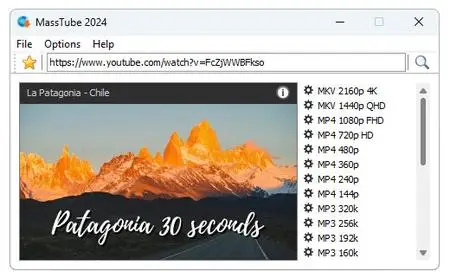 Free Download MassTube 2025 v20.1.2.121 Ultra | 87.9 Mb
Free Download MassTube 2025 v20.1.2.121 Ultra | 87.9 Mb
MassTube is a small-sized software utility esigned to help users grab their favorite video files from YouTube in the easiest way possible, and download them to the local disk for offline playback. It can be used to create a collection of video tutorials, for example.
Plain and simple interface
Aesthetically, it's not very impressive, as it sports a simplistic interface and just a few options for downloading videos. This is a simple-to-use tool built specifically with a single goal in mind: to grab video files from YouTube. Therefore, it doesn't come equipped with other noteworthy features, such as a built-in YouTube browser or audio extraction mode.
Straightforward video converter with history mode
Some video details are shown after introducing a YouTube link in the dedicated box, namely the resolution and audio parameters. MassTube supports multiple output formats (FLV, MP4, WebM, 3GP), which means that it gives you the possibility to convert the downloaded files to other types, as well as to select a preferred quality if there are multiple options available.
On task completion, it offers to open the downloaded clips with an external video player. It also integrates a history window that shows all the videos you have downloaded from YouTube, which can be cleared, exported to file, and imported at a later time.
Other program settings
MassTube's window can be placed on top of other frames, and it can be asked to remember the current window position whenever opening a new instance. Furthermore, it's possible to disable the internal download engine and switch to an external one, modify the default destination folder for all grabbed videos, as well as apply a proxy configuration for connecting to the Internet.
Evaluation and conclusion
The app worked smoothly in our evaluation and didn't prompt any errors. Although MassTube doesn't have an impressive skill set, it's an efficient software solution for downloading clips and converting them into other formats on the go. CPU and RAM consumption was minimal in our tests.
Operating System:Windows 7, 8/8.1, 10, 11
Home Page-http://www.masstube.cl
Visit All My News
Код:
Rapidgator
https://rg.to/file/9cd083720f6a72455fca1bc71ebb2fd5/v5ipk.MassTube.2025.v20.1.2.121.Ultra.rar.html
Fikper Free Download
https://fikper.com/WjDpIpA6WU/v5ipk.MassTube.2025.v20.1.2.121.Ultra.rar.html
Links are Interchangeable - No Password - Single Extraction
|

|

|
 30.03.2025, 20:19
30.03.2025, 20:19
|
#7825
|
|
Местный
Регистрация: 31.08.2024
Сообщений: 19,689
Сказал(а) спасибо: 0
Поблагодарили 2 раз(а) в 2 сообщениях
|
 Perfectly Clear WorkBench 4.6.1.2736 Multilingual (x64)
Perfectly Clear WorkBench 4.6.1.2736 Multilingual (x64)
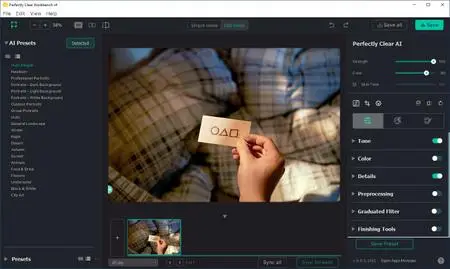 Free Download Perfectly Clear WorkBench 4.6.1.2736 (x64) Multilingual Fast Links | 226.8 Mb
Free Download Perfectly Clear WorkBench 4.6.1.2736 (x64) Multilingual Fast Links | 226.8 Mb
Perfectly Clear Workbench is an application that uses Athentech's Perfectly Clear image correction libraries and is made available to demonstrate the capabilities of the Perfectly Clear processing libraries, face detection library and to allow a quick export of the processing settings for use.
One of the key features in Workbench is the ability to "export to API" when saving a Preset. This allows you to make image corrections in Workbench and tune the settings to match your style and correction needs. Then, you can quickly export these settings to a text file - ready to be copy / pasted into your source code with our image correction SDK.
What's New in Perfectly Clear WorkBench:
1. Beautiful new interface
2. New image correction tools:
a. Preprocessing section for Input Looks and "Image Ambulance" for manual exposure corrections
b. "Face Aware" exposure for more accurate auto-exposure corrections in portraits and group photos
c. Black Point tool to deepen blacks
d. New Color Vibrancy tool to complement our previous "Vibrancy" control (now renamed to Color Restoration)
e. Sky and Foliage enhancements
3. Existing tools have been improved:
a. Added strength sliders to Light Diffusion and Vibrancy for better control
b. Better 'color pickers' for Skin Tone and Blush adjustments
4. Manually identify faces that are not detected automatically
5. One-click to zoom to individual faces
6. Modify facial regions to provide the best corrections
7. Histogram
8. Much improved preset management
Supported Image Formats:
Perfectly Clear requires RGB-formatted images in either 8 or 16-bit color depth. Any image file that Photoshop or Lightroom can open and convert to this format may be used in Perfectly Clear. Monochrome and CMYK images must be converted to RGB before using Perfectly Clear. RAW files must be opened through Adobe Camera RAW and loaded into Photoshop to be accessible to Perfectly Clear.
System Requirements:
- Windows 10 and 11 (64-bit only)
- 4 GB RAM or more
Home Page-
Код:
https://eyeq.photos/
Код:
Rapidgator
https://rg.to/file/818110a50fa7024b7297749aa5f856bd/stiyt.Perfectly.Clear.WorkBench.4.6.1.2736.x64.Multilingual.rar.html
Fikper Free Download
https://fikper.com/lFTDocaVK7/stiyt.Perfectly.Clear.WorkBench.4.6.1.2736.x64.Multilingual.rar.html
Links are Interchangeable - No Password - Single Extraction
|

|

|
 30.03.2025, 20:21
30.03.2025, 20:21
|
#7826
|
|
Местный
Регистрация: 31.08.2024
Сообщений: 19,689
Сказал(а) спасибо: 0
Поблагодарили 2 раз(а) в 2 сообщениях
|
 Rast Sound Soren v1.1.0
Rast Sound Soren v1.1.0
 Free Download Rast Sound Soren v1.1.0 | 10 Mb
Free Download Rast Sound Soren v1.1.0 | 10 Mb
Soren is a groundbreaking automated mastering app (standalone) designed to elevate your music, stems, podcasts, and audio recordings with unmatched precision and speed. Combining advanced machine learning, precision algorithms, and a user-friendly interface, Soren is built for creators who demand professional results.
Key Features:
Machine Learning Core: Trained on thousands of track profiles, Soren dynamically adapts to your audio to make the best mastering decisions.
Precision Algorithms: Billions of calculations per track ensure deep analysis and mastering decisions that go beyond traditional workflows.
Automated Decision System: Mimicking the intuition of human mastering engineers, Soren adjusts to your track's unique characteristics.
Local Processing: Runs directly on your computer for fast, secure, and private mastering without the need for cloud processing.
Flexible Options for Best Results:
Customizable Parameters: Tailor your sound with genre profiles, reference tracks, tonal styles, and loudness settings to match your creative vision.
Preview and Full Track Modes: Experiment quickly with instant previews or finalize your track with high-precision full-track processing.
Master All Audio Styles
Soren supports ten expertly crafted genre profiles, including Pop, Ambient, Hip Hop, Rock, Dance, Speech, and Orchestral, each dynamically tailored to suit your music style. Additionally, Smart References unlock niche sonic possibilities, such as cinematic epic, deep ambient, synth pop, trap, and lush jazz-inspired tones.
Lightning-Fast Processing
Preview results in seconds. With optimized local processing, Soren delivers rapid previews and high-speed full-track mastering, saving you valuable time.
Comprehensive Learning Center
Soren features an integrated Learning Center that teaches you how to use the app while covering mastering fundamentals and advanced topics like LUFS and spectral balance-everything you need to master your audio with confidence.
This release has been exclusively provided to AudioZ by our member who wishes to remain anonymous.
home page
Код:
https://rastsound.com/
Код:
Rapidgator-->Click Link PeepLink Below Here Contains Rapidgator
http://peeplink.in/172bc5877f8b
Fileaxa
https://fileaxa.com/f7h11868io1z/i3k2w.Rast.Sound.Soren.v1.1.0.rar
TakeFile
https://takefile.link/siemhxgm08ys/i3k2w.Rast.Sound.Soren.v1.1.0.rar.html
Fikper Free Download
https://fikper.com/hLuCSmMHET/i3k2w.Rast.Sound.Soren.v1.1.0.rar.html
Links are Interchangeable - No Password - Single Extraction
|

|

|
 30.03.2025, 20:22
30.03.2025, 20:22
|
#7827
|
|
Местный
Регистрация: 31.08.2024
Сообщений: 19,689
Сказал(а) спасибо: 0
Поблагодарили 2 раз(а) в 2 сообщениях
|
 Topaz Gigapixel AI 8.3.3 (x64)
Topaz Gigapixel AI 8.3.3 (x64)
 Free Download Topaz Gigapixel AI 8.3.3 (x64) | 430.6 Mb
Free Download Topaz Gigapixel AI 8.3.3 (x64) | 430.6 Mb
Larger. Sharper. More real. Upscale and enhance any image 16x. Take any image to 16X scale for the largest possible prints, posters, and billboard-size projects. Crop. Zoom in. Maximize photos, images, and AI-rendered art.
Sharper.
Just one click to both upscale and enhance your image at the same time. The result is an image sharper and larger than it started.
More real.
Every feature is built to bring your images closer to reality. Skin textures, fabrics, feathers, and hair. Trained using millions of images for the highest-quality detail.
System Requirements:
Windows Operating System: 10 or 11 (most updated version recommended)
CPU: Intel OR AMD, with AVX instructions, released after 2013
System Memory (RAM): 16GB
Graphics Card (NVIDIA): NVIDIA GTX 980 Ti or higher, 6GB VRAM
Graphics Card (AMD): AMD Radeon 570 or higher, 6GB VRAM
Graphics Card (Intel): Intel UHD 600 Graphics or higher, 16GB system RAM
Home Page-
Код:
https://www.topazlabs.com/gigapixel
Код:
Rapidgator
https://rg.to/file/8749a2563a15b762239bf19709795c54/aw8jq.Topaz.Gigapixel.AI.8.3.3.x64.rar.html
Fikper Free Download
https://fikper.com/LOEK6oSpYJ/aw8jq.Topaz.Gigapixel.AI.8.3.3.x64.rar.html
Links are Interchangeable - No Password - Single Extraction
|

|

|
 30.03.2025, 20:24
30.03.2025, 20:24
|
#7828
|
|
Местный
Регистрация: 31.08.2024
Сообщений: 19,689
Сказал(а) спасибо: 0
Поблагодарили 2 раз(а) в 2 сообщениях
|
 Fast Video Cutter Joiner 6.7.0 Multilingual Portable
Fast Video Cutter Joiner 6.7.0 Multilingual Portable
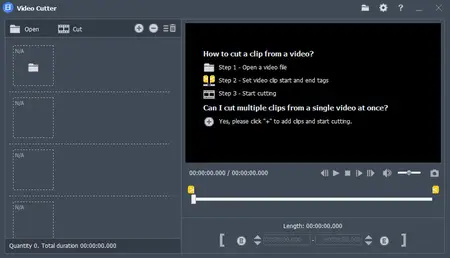 Free Download Fast Video Cutter Joiner 6.7.0 Multilingual Portable Fast Links | 20 Mb
Free Download Fast Video Cutter Joiner 6.7.0 Multilingual Portable Fast Links | 20 Mb
Easy and professional Video Cutter and Video Joiner Software. Why choose Fast Video Cutter Joiner? This is a fast video-cutting and joining software with an easy-to use interface. It allows users to trim parts of a video quickly while maintaining the quality of the original video. User can also join multiple video files.
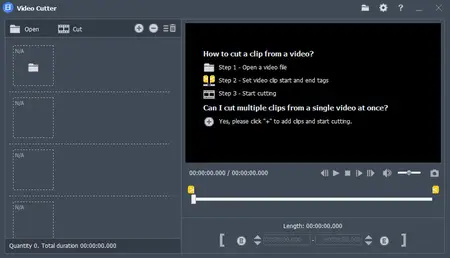 Fast Video Cutter Joiner 6.7.0 Multilingual Portable Fast Links | 44.3 Mb
Fast Video Cutter Joiner 6.7.0 Multilingual Portable Fast Links | 44.3 Mb
Easy and professional Video Cutter and Video Joiner Software. Why choose Fast Video Cutter Joiner? This is a fast video-cutting and joining software with an easy-to use interface. It allows users to trim parts of a video quickly while maintaining the quality of the original video. User can also join multiple video files.
Cut clips
If you want to cut and save specific parts of a video.
Join multiple videos
If you want to join multiple videos or merge more than two video files.
Features:
You can cut multiple video clips at once.
Video cutting speed is fast, taking only a few seconds.
Lossless cutting, with the same quality as the original video.
Clipped clips can be converted to other video formats.
Supports all video formats, such as mp4, avi, mpeg, rmvb and more.
Free to set the start and end points of video clips, very simple.
Play video from anywhere.
Any number of videos can be merged.
The merged video can be in any video format.
Supports all video formats, such as mp4, avi, mpeg, rmvb and more.
Can play any video clip.
Home Page-
Код:
https://www.videocutterjoiner.com/
Код:
Rapidgator
https://rg.to/file/a27a77de857a1284acc0f3992ff58413/1dytb.Fast.Video.Cutter.Joiner.6.7.0.Multilingual.Portable.rar.html
Fikper Free Download
https://fikper.com/rx9k7XwMjA/1dytb.Fast.Video.Cutter.Joiner.6.7.0.Multilingual.Portable.rar.html
Links are Interchangeable - No Password - Single Extraction
|

|

|
 30.03.2025, 20:25
30.03.2025, 20:25
|
#7829
|
|
Местный
Регистрация: 31.08.2024
Сообщений: 19,689
Сказал(а) спасибо: 0
Поблагодарили 2 раз(а) в 2 сообщениях
|
 Autodesk 3DS MAX 2026 Multilingual Win x64
Autodesk 3DS MAX 2026 Multilingual Win x64
 Free Download Autodesk 3DS MAX 2026 Multilingual Win x64 | 5.51 GB
3DS MAX 2026
Free Download Autodesk 3DS MAX 2026 Multilingual Win x64 | 5.51 GB
3DS MAX 2026 is a powerful 3D modeling and animation solution used by game developers, visual effects artists, and graphic designers to create massive worlds, stunning scenes, and engaging virtual reality (VR) experiences.
Facilities and Software Features in Autodesk 3ds Max
- Material Design: A variety of models, shapes, materials with high complexity and detail.
- Advanced Animation Effects: Various effects to enhance animation quality.
- Professional Modeling Tools: A complete set of modeling tools for high-quality 3D designs.
- Seamless Import & Export: Ability to import the output of various animation, design, and engineering software.
- Extensive Plugin Support: Supports multiple extensions to apply visual effects.
- Realistic Lighting & Shadows: Create light sources in desired locations for accurate shadow formation.
- Professional Video Modeling: Powerful tools for high-quality video modeling.
- Smart Animation Recognition: Detects the beginning and end of animations intelligently.
- Physics-Based Reactions: Recognizes how objects respond to different actions.
- High-Speed Rendering: The latest rendering engine improves speed and quality.
- Python Scripting Support: Ability to use the Python programming language for project development.
Why Choose Autodesk 3DS MAX 2026?
- Industry Standard: Autodesk 3DS MAX is widely used by leading studios and professionals in the gaming, film, and architecture industries.
- High Performance: Optimized for fast rendering and a smooth workflow, making it ideal for large-scale projects.
- Flexible & Versatile: Supports various types of creative work, from character modeling to architectural visualizations and animation.
- Enhanced User Interface: Improved interface with a focus on usability and efficiency, making it easier to access and manage your projects.
- Comprehensive Learning Resources: Extensive online support, tutorials, and community forums to help users get the most out of the software.
System Requirements
- OS: Windows 10/11 (64-bit)
- Processor: Multi-core Intel or AMD processor
- RAM: 8GB (16GB or more recommended)
- GPU: NVIDIA or AMD with DirectX 12 support
- Storage: 10GB free disk space
Home Page
Код:
https://www.autodesk.com/
Код:
AusFile
https://ausfile.com/sp8fqsi1mmtt/22149.Autodesk.3DS.MAX.2026.x64.Multilingual.part1.rar.html
https://ausfile.com/y2nygdnqs4vv/22149.Autodesk.3DS.MAX.2026.x64.Multilingual.part2.rar.html
https://ausfile.com/2oep2lcr9iy3/22149.Autodesk.3DS.MAX.2026.x64.Multilingual.part3.rar.html
Rapidgator-->Click Link PeepLink Below Here Contains Rapidgator
https://rg.to/folder/8010425/Autodesk3DSMAX2026x64Multilingual.html
http://peeplink.in/d8f07c26ba7e
Fileaxa
https://fileaxa.com/euz0r943qul8/22149.Autodesk.3DS.MAX.2026.x64.Multilingual.part1.rar
https://fileaxa.com/yxg01o5rqsmb/22149.Autodesk.3DS.MAX.2026.x64.Multilingual.part2.rar
https://fileaxa.com/f3cuafkngqr7/22149.Autodesk.3DS.MAX.2026.x64.Multilingual.part3.rar
TakeFile
https://takefile.link/37bpo2t1q7q0/22149.Autodesk.3DS.MAX.2026.x64.Multilingual.part1.rar.html
https://takefile.link/irrzsypfkjpc/22149.Autodesk.3DS.MAX.2026.x64.Multilingual.part2.rar.html
https://takefile.link/7yr7za9wjwj9/22149.Autodesk.3DS.MAX.2026.x64.Multilingual.part3.rar.html
Fikper Free Download
https://fikper.com/gtFnkg2RPF/22149.Autodesk.3DS.MAX.2026.x64.Multilingual.part1.rar.html
https://fikper.com/AB1nsUphHX/22149.Autodesk.3DS.MAX.2026.x64.Multilingual.part2.rar.html
https://fikper.com/eyDZyqWe5Z/22149.Autodesk.3DS.MAX.2026.x64.Multilingual.part3.rar.html
Links are Interchangeable - No Password - Single Extraction
|

|

|
 30.03.2025, 20:26
30.03.2025, 20:26
|
#7830
|
|
Местный
Регистрация: 31.08.2024
Сообщений: 19,689
Сказал(а) спасибо: 0
Поблагодарили 2 раз(а) в 2 сообщениях
|
 Autodesk AutoCAD LT 2026 Win x64 English
Autodesk AutoCAD LT 2026 Win x64 English
 Free Download Autodesk AutoCAD LT 2026 Win x64 English | 2.61 GB
AutoCAD LT 2026
Free Download Autodesk AutoCAD LT 2026 Win x64 English | 2.61 GB
AutoCAD LT 2026 is designed to develop and detail 2D drawings. The program automates most of the stages of the project. A full set of 2D commands allows you to create drawings, modify them, and release working documentation for projects. The program provides built-in support for DWG format and reliability of work, and also contains powerful tools to improve drawing performance. Thanks to this, project files can be easily transferred to other specialists. In addition, you can customize the user interface of the program to fit your needs.
Facilities and Software Features in AutoCAD LT 2026
- 2D Drawing Tools: A full set of 2D commands to create, modify, and release drawings.
- DWG Compatibility: Built-in support for DWG format ensures seamless collaboration.
- Improved Drawing Performance: Powerful tools to enhance drawing performance and efficiency.
- Project File Transfer: Easily transfer project files to other specialists with full reliability.
- Customizable Interface: Customize the user interface to fit your specific needs and preferences.
- Automation Features: Automates stages of the project for faster and more efficient work.
Why Choose Autodesk AutoCAD LT 2026?
- Industry Standard: AutoCAD LT 2026 is widely used by professionals for 2D drafting and documentation.
- High Efficiency: Designed to automate tasks and improve productivity.
- Powerful Performance: Provides all the tools necessary for professional-quality 2D drawings.
- Seamless Collaboration: Reliable DWG format support for easy file transfer and collaboration with other specialists.
- Customizable and Flexible: Tailor the software interface to your specific needs, improving your workflow.
System Requirements
- OS: Windows 10/11 (64-bit)
- Processor: Multi-core Intel or AMD processor
- RAM: 8GB (16GB or more recommended)
- GPU: DirectX 12 compatible graphics card
- Storage: 10GB free disk space
Home Page
Код:
https://www.autodesk.com/
Код:
AusFile
https://ausfile.com/9ir930o2gogi/n9j9n.Autodesk.AutoCAD.LT.2026.x64.part1.rar.html
https://ausfile.com/zo4xq87spgts/n9j9n.Autodesk.AutoCAD.LT.2026.x64.part2.rar.html
Rapidgator-->Click Link PeepLink Below Here Contains Rapidgator
https://rg.to/folder/8010430/AutodeskAutoCADLT2026x64.html
http://peeplink.in/ebba7dbce321
Fileaxa
https://fileaxa.com/4bkdbpe2635t/n9j9n.Autodesk.AutoCAD.LT.2026.x64.part1.rar
https://fileaxa.com/bv5vrshpig0u/n9j9n.Autodesk.AutoCAD.LT.2026.x64.part2.rar
TakeFile
https://takefile.link/gbzuwda44inx/n9j9n.Autodesk.AutoCAD.LT.2026.x64.part1.rar.html
https://takefile.link/he6ywbhgqfbo/n9j9n.Autodesk.AutoCAD.LT.2026.x64.part2.rar.html
Fikper Free Download
https://fikper.com/jA5Pl5NJst/n9j9n.Autodesk.AutoCAD.LT.2026.x64.part1.rar.html
https://fikper.com/vpC2eQDW9T/n9j9n.Autodesk.AutoCAD.LT.2026.x64.part2.rar.html
Links are Interchangeable - No Password - Single Extraction
|

|

|
      
Любые журналы Актион-МЦФЭР регулярно !!! Пишите https://www.nado.in/private.php?do=newpm&u=12191 или на электронный адрес pantera@nado.ws
|
Здесь присутствуют: 2 (пользователей: 0 , гостей: 2)
|
|
|
 Ваши права в разделе
Ваши права в разделе
|
Вы не можете создавать новые темы
Вы не можете отвечать в темах
Вы не можете прикреплять вложения
Вы не можете редактировать свои сообщения
HTML код Выкл.
|
|
|
Текущее время: 22:26. Часовой пояс GMT +1.
| |