 30.11.2022, 07:54
30.11.2022, 07:54
|
#76741
|
|
Местный
Регистрация: 04.10.2017
Сообщений: 104,034
Сказал(а) спасибо: 0
Поблагодарили 6 раз(а) в 6 сообщениях
|
 Macrorit NTFS To FAT32 Converter v1.9.0
Macrorit NTFS To FAT32 Converter v1.9.0
 File size: 21.12 MiB | Language: English
File size: 21.12 MiB | Language: English
Convert NTFS to FAT32.
With Windows built-in Disk Management, FAT32 can be converted to NTFS but it is not so easy to convert NTFS back to FAT32. What's more, if your NTFS partition is larger than 32GB or contains sensitive data, the conversion or formatting task will become more difficult.
Macrorit NTFS to FAT32 Converter is designed to safely and easily reach the conversion from NTFS to FAT32 even though it contains data. With this FAT32 formatter tool format NTFS larger than 32GB to FAT32 partition.
• Safely convert NTFS to FAT32 at high speed without losing data
• Format/reformat NTFS to FAT32 which is larger than 32GB
• Support NTFS partition with the maximum capacity of 2TB
• All operations are on the basis of ensuring data security
Release Notes
Changes in v1.9.0: some improvements.
Homepage:
Код:
https://macrorit.com/free-ntfs-to-fat32-converter.html
Download link
rapidgator.net:
Код:
https://rapidgator.net/file/d3cd404804251ed23ae729b438ca6b6e/zeafl.Macrorit.NTFS.To.FAT32.Converter.v1.9.0.rar.html
uploadgig.com:
Код:
https://uploadgig.com/file/download/bbccd9c41B930651/zeafl.Macrorit.NTFS.To.FAT32.Converter.v1.9.0.rar
1dl.net:
Код:
https://1dl.net/mfv19kmjqypz/zeafl.Macrorit.NTFS.To.FAT32.Converter.v1.9.0.rar.html
|

|

|
 30.11.2022, 07:55
30.11.2022, 07:55
|
#76742
|
|
Местный
Регистрация: 04.10.2017
Сообщений: 104,034
Сказал(а) спасибо: 0
Поблагодарили 6 раз(а) в 6 сообщениях
|
 Macrorit Partition Expert 7.0 Multilingual
Macrorit Partition Expert 7.0 Multilingual
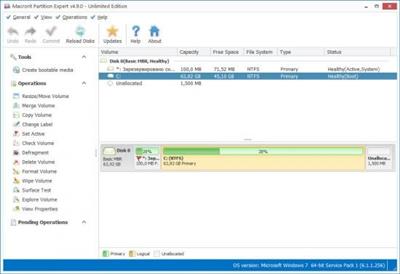
File size: 11.5 MB
Covers all features of Server Edition, the Unlimited Edition is an aggregated toolkit specially designed for solving multiple servers disk partition problems within companies, organizations, etc. As newest almighty partition magic server software, Unlimited edition allows unlimited usage within one company and minimizes required unlimited resources while administering IT infrastructure.
SO WHY UNLIMITED EDITION?
CANCEL AT WILL
Able to cancel operations before it finishes while data stay intact
TRULY PORTABLE
Easy and fast to run partition program without installing to system
REAL 64-BIT APPs
Real 64-bit application on 64-bit Windows system, Performance Better and faster
FAST RESIZING
Supper fast in resizing, moving and converting partition without losing data
DISASTER-RECOVERY
Able to recovery complete data when pow-off or Natural disasters happen to system
WINPE BOOTABLE CD
Now create WinPE bootable CD/DVD/USB of Partition Expert is now possible, both 32-bit and 64-bit.
FASTER THAN FREE EDITION
Partition Expert Unlimited Edition is 3 times faster than Free Edition when resizing
COMMERCIAL USE
Partition Expert Pro Edition can be used in companies, schools, governments and hospitals. Etc.
WINDOWS SERVER OS
Server Edition Supports Windows Server 2016 /2012/ 2008/2003 and SBS 2011 /2008/2003
SERVER-OPTIMIZED
With server-optimized programs in , we're now able to protect data and Minimize server downtime
UNLIMITED LICENSE
Unlimited Edition provides Unlimited Usage of Partition Expert in one company
Other features
Disk Clone Function now supports any type of partition, like unformatted partition, RAW partition, Ext, BitLocker, etc.
Код:
https://macrorit.com/partition-software-upgrade-history.html
Homepage:
Код:
http://macrorit.com/
Download link
rapidgator.net:
Код:
https://rapidgator.net/file/9fbf34a0e0fd8cd7488c03d29e9ff29e/kbuvl.Macrorit.Partition.Expert.7.0.Multilingual.rar.html
uploadgig.com:
Код:
https://uploadgig.com/file/download/03cc09f8efe7458f/kbuvl.Macrorit.Partition.Expert.7.0.Multilingual.rar
1dl.net:
Код:
https://1dl.net/0hipq6kjvayj/kbuvl.Macrorit.Partition.Expert.7.0.Multilingual.rar.html
|

|

|
 30.11.2022, 07:57
30.11.2022, 07:57
|
#76743
|
|
Местный
Регистрация: 04.10.2017
Сообщений: 104,034
Сказал(а) спасибо: 0
Поблагодарили 6 раз(а) в 6 сообщениях
|
 MediaHuman YouTube Downloader 3.9.9.77 (2911) Multilingual (x64)
MediaHuman YouTube Downloader 3.9.9.77 (2911) Multilingual (x64)
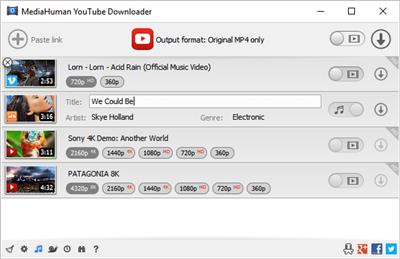 Windows x64 | File size: 69.73 MB
Windows x64 | File size: 69.73 MB
There are so many interesting things to be found on YouTube, but you can't download the videos or save them as audio files by default. That's why we developed YouTube Video Downloader. This app will help you to accomplish video downloads quickly and without hangups. Using our program you can simply download an entire YouTube playlist or channel at once and watch it whenever and wherever you want.
The application has many other convenient and practical functions for you to explore and enjoy. Give it a try, download it now!
• Downloads several videos simultaneously
• Supports Ultra High resolutions including 4K & 8K (with audio)
• Downloads entire playlists and channels
• YouTube, Vimeo, Dailymotion, Soundcloud and much more
• Extracts audio track and saves it as MP3
• Supports exporting to iTunes/Music.app
• Works on all modern platforms (macOS, Windows and Ubuntu)
Main Features
Playlists and channels
The program supports downloading of all videos of a playlist or a channel. And there's also an option to track the selected channel or playlist and download new clips as they are uploaded.
Add to iTunes
You can configure the program to automatically add downloaded movies to your iTunes library. You can also pick a playlist where the downloaded video should be added.
HQ, HD, 4K or 8K
The program supports all available resolutions, be that 720p, 1080p, 4K or 8K. The choice is up to you. Unlike online video downloaders, the app downloads any resoulution with audio.
Monitor the clipboard
The program keeps an eye on the clipboard and as soon as it spots a supported link there, it automatically adds this video into the download queue.
Quality of the original
You can choose to save videos in the original quality (usually in MP4 format), without any modifications. In this case, the clip you get is exactly the same as the one its author uploaded.
Simple tag editor
The app automatically detects the artist and the title of a video and saves them to the downloaded file. And you can easily change them later.
Not just YouTube
The program supports Twitch, Vevo.com, Vimeo, Dailymotion, Facebook, UOL, VKontakte, SoundCloud, TikTok and a lot of other sites. So you can download video from these websites as easy as you do from YouTube.
Drag & Drop
The app features a 100% drag&drop support. Just drag the link to a video with your mouse and drop it to the main window of the program, or to its dock icon on Mac.
Multi-language interface
The app is translated into: Arabic, Armenian, Azerbaijani, Bulgarian, Catalan, Chinese (Taiwan), Croatian, Czech, Danish, Dutch, English, Esperanto, French, German, Greek, Hebrew (Israel), Hungarian, Indonesian, Italian, Japanese, Korean, Latvian, Lithuanian, Malay, Norwegian Bokmål, Polish, Portuguese, Portuguese (Brazil), Romanian, Russian, Spanish, Swedish, Turkish, Vietnamese.
Код:
https://www.mediahuman.com/youtube-downloader/changelog.html
Homepage:
Код:
https://www.mediahuman.com/
Download link
rapidgator.net:
Код:
https://rapidgator.net/file/578196ad4193ba7644ebfed571346be3/srvnr.MediaHuman.YouTube.Downloader.3.9.9.77.2911.Multilingual.x64.rar.html
uploadgig.com:
Код:
https://uploadgig.com/file/download/62ad70F5781fcCE4/srvnr.MediaHuman.YouTube.Downloader.3.9.9.77.2911.Multilingual.x64.rar
1dl.net:
Код:
https://1dl.net/5ai9vjjehu82/srvnr.MediaHuman.YouTube.Downloader.3.9.9.77.2911.Multilingual.x64.rar.html
|

|

|
 30.11.2022, 07:58
30.11.2022, 07:58
|
#76744
|
|
Местный
Регистрация: 04.10.2017
Сообщений: 104,034
Сказал(а) спасибо: 0
Поблагодарили 6 раз(а) в 6 сообщениях
|
 MediaHuman YouTube To MP3 Converter 3.9.9.77 (2911) Multilingual (x64)
MediaHuman YouTube To MP3 Converter 3.9.9.77 (2911) Multilingual (x64)
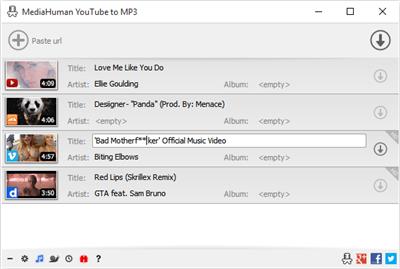 Windows x64 | File size: 67.76 MB
Windows x64 | File size: 67.76 MB
You like to listen to music on YouTube or SoundCloud and want to save it for offline playing. Or you want to download soundtrack of a new movie. Then we recommend you to try out this software developed specifically for this purpose.
• Downloads all music from playlist or channel
• Downloads highest available quality up to 320 kbps
• Supports YouTube, Vimeo, SoundCloud, Dailymotion, VEVO, etc.
• Downloads simultaneously several tracks
• Includes simple tag editor with cover art image support
• Works on all modern platforms (macOS, Windows, Ubuntu)
• Exports to iTunes
Main Features
Playlists and channels
The software supports downloading all videos of a playlist or a channel. And there is also an option for subscribing to and downloading only newly uploaded tracks.
iTunes support
In the preferences of the application you can select an option to add downloaded tracks into iTunes automatically. You can also specify iTunes playlist, where the converted track should be added.
Saves your time & traffic
The app detects audio track in YouTube video clip and downloads it, skipping the video part. As a result download speed increases dramatically, especially on HD-quality content.
Simple tag editor
Application automatically detects artist name and track title of the video and saves it in the downloaded file. But at the same time, you can easily change tags to whatever you want. You can even change a cover art image.
Original format, no conversions
You can save audio tracks in original quality without any conversion. It means that there will be no loss of quality and it greatly reduces the downloading time.
Free music
There is a great amount of music on YouTube. You can always find the one you like there. And YouTube to MP3 Converter allows you to save it on your computer for free. Just find the track you like and download it in the quality you need.
Not only YouTube
Vevo.com, Vimeo, DailyMotion, Soundcloud, Bandcamp, HypeMachine, MixCloud, UOL and many other sites are also supported. So you can download music as easy as from YouTube.
Clipboard tracking
The program tracks the content of the system clipboard. It means that you can easily add a video clip without switching from your favorite browser. Just copy an URL into the clipboard and it will be added to the download queue.
Multilingual interface
Localized to: Arabic, Armenian, Azerbaijani, Bulgarian, Catalan, Chinese (Taiwan), Croatian, Czech, Danish, Dutch, English, Esperanto, French, German, Greek, Hebrew (Israel), Hungarian, Indonesian, Italian, Japanese, Korean, Latvian, Lithuanian, Malay, Norwegian Bokmål, Polish, Portuguese, Portuguese (Brazil), Romanian, Russian, Spanish, Swedish, Turkish, Vietnamese
Код:
https://www.mediahuman.com/youtube-to-mp3-converter/changelog.html
Homepage:
Код:
https://www.mediahuman.com/
Download link
rapidgator.net:
Код:
https://rapidgator.net/file/2763b2a915064d2f0653893c930a303e/nrhnk.MediaHuman.YouTube.To.MP3.Converter.3.9.9.77.2911.Multilingual.x64.rar.html
uploadgig.com:
Код:
https://uploadgig.com/file/download/4e069264389fe297/nrhnk.MediaHuman.YouTube.To.MP3.Converter.3.9.9.77.2911.Multilingual.x64.rar
1dl.net:
Код:
https://1dl.net/9w3huw3tiifv/nrhnk.MediaHuman.YouTube.To.MP3.Converter.3.9.9.77.2911.Multilingual.x64.rar.html
|

|

|
 30.11.2022, 07:59
30.11.2022, 07:59
|
#76745
|
|
Местный
Регистрация: 04.10.2017
Сообщений: 104,034
Сказал(а) спасибо: 0
Поблагодарили 6 раз(а) в 6 сообщениях
|
 Microsoft Visual Studio 2022 Enterprise v17.4.2 Multilingual
Microsoft Visual Studio 2022 Enterprise v17.4.2 Multilingual
 Microsoft Visual Studio 2022 Enterprise v17.4.2 Multilingual
Microsoft Visual Studio 2022 Enterprise v17.4.2 Multilingual
File Size: 38.9 GB
Visual Studio 2022 is the best Visual Studio ever. Our first 64-bit IDE makes it easier to work with even bigger projects and more complex workloads. The stuff you do every day-like typing code and switching branches-feels more fluid more responsive. And out-of-memory errors? They're about to be a distant memory.
Productive
Scale to work on projects of any size and complexity with a 64-bit IDE. Code with a new Razor editor that can refactor across files. Diagnose issues with visualizations for async operations and automatic analyzers.
Modern
Develop cross-platform mobile and desktop apps with .NET MAUI. Build responsive Web UIs in C# with Blazor. Build, debug, and test .NET and C++ apps in Linux environments. Use hot reload capabilities across .NET and C++ apps. Edit running ASP.NET pages in the web designer view.
Innovative
AI-powered code completions. Work together in real-time with shared coding sessions. Clone repos, navigate work items, and stage individual lines for commits. Automatically set up CI/CD workflows that can deploy to Azure.
Type less, code more
IntelliCode is a powerful set of automatic code completion tools that understand your code context: variable names, functions, and the type of code you're writing. This makes IntelliCode able to complete up to a whole line at once, helping you code more accurately and confidently.
Deep insights into your code
CodeLens helps you easily find important insights, like what changes have been made, what those changes did, and whether you've run unit testing on your method. Essential information-like references, authors, tests, and commit history-is right there to guide you toward the best and most informed decisions about your work.
Share more than screens
Live Share's real-time collaboration sessions speed up your team's edit and debugging cycles, no matter the language or platform. Personalized sessions with access controls and custom editor settings make sure everyone stays code-consistent.
Stop problems before they're problems
Integrated debugging is a core part of every Visual Studio product. You can step through your code and look at the values stored in variables, set watches on variables to see when values change, examine the execution path of your code, and just about anything else you need to check out under the hood.
Instant impact
Analyze how much code you're testing and see instant results in a test suite that's been optimized for efficiency. Know the impact of every change you make with advanced features that test code as you type. With WSL integration, you can test on both Windows and Linux to make sure your app runs everywhere.
Azure deployment
Deploying to the cloud gets even easier. We supply all the templates you'll need for common application types and local emulators. And you can stay right in Visual Studio to provision dependencies, like Azure SQL databases and Azure Storage accounts. You can even diagnose any issues quickly with the remote debugger attached directly to your application.
Integrated version control
Visual Studio 2022 has built-in support for Git version control to clone, create, and open your own repositories. The Git tool window has everything you need for committing and pushing changes to code, managing branches, and resolving merge conflicts. If you have a GitHub account, you can manage those repos directly within Visual Studio.
Код:
https://docs.microsoft.com/en-us/visualstudio/releases/2022/release-notes
Homepage:
Download link
rapidgator.net:
Код:
https://rapidgator.net/file/36de4048dc2818fad6a460c95d9ade18/gdqhy.Microsoft.Visual.Studio.2022.Enterprise.v17.4.2.Multilingual.part01.rar.html
https://rapidgator.net/file/b20783401e2a662c2f935f5bb1a6a559/gdqhy.Microsoft.Visual.Studio.2022.Enterprise.v17.4.2.Multilingual.part02.rar.html
https://rapidgator.net/file/3c5717559626fcf0e0aaff34da498d6e/gdqhy.Microsoft.Visual.Studio.2022.Enterprise.v17.4.2.Multilingual.part03.rar.html
https://rapidgator.net/file/5105745bd9c66eb2a9e5d5f2f1ea5e60/gdqhy.Microsoft.Visual.Studio.2022.Enterprise.v17.4.2.Multilingual.part04.rar.html
https://rapidgator.net/file/e05023715a372c1833cf1665bae7ff00/gdqhy.Microsoft.Visual.Studio.2022.Enterprise.v17.4.2.Multilingual.part05.rar.html
https://rapidgator.net/file/57758d66b6ca9dd54fe827b1f77640b2/gdqhy.Microsoft.Visual.Studio.2022.Enterprise.v17.4.2.Multilingual.part06.rar.html
https://rapidgator.net/file/22493f27dfd75ce73a0888f90a248bad/gdqhy.Microsoft.Visual.Studio.2022.Enterprise.v17.4.2.Multilingual.part07.rar.html
https://rapidgator.net/file/603dd3fb59d7b98a1dac3048f9fc1451/gdqhy.Microsoft.Visual.Studio.2022.Enterprise.v17.4.2.Multilingual.part08.rar.html
https://rapidgator.net/file/3c9560386ef378c0616a38ee7dbd0740/gdqhy.Microsoft.Visual.Studio.2022.Enterprise.v17.4.2.Multilingual.part09.rar.html
https://rapidgator.net/file/800af242b67afccd99bbd17b4af3f37c/gdqhy.Microsoft.Visual.Studio.2022.Enterprise.v17.4.2.Multilingual.part10.rar.html
https://rapidgator.net/file/4db7d24b2ece025101ef41462a0d2b3f/gdqhy.Microsoft.Visual.Studio.2022.Enterprise.v17.4.2.Multilingual.part11.rar.html
https://rapidgator.net/file/09396f85b95301e50f7a2e548e0d80a0/gdqhy.Microsoft.Visual.Studio.2022.Enterprise.v17.4.2.Multilingual.part12.rar.html
https://rapidgator.net/file/510f9cf3c74c12125be0bfb845494946/gdqhy.Microsoft.Visual.Studio.2022.Enterprise.v17.4.2.Multilingual.part13.rar.html
https://rapidgator.net/file/9b341b2b18ea54324a8aa82865938b9c/gdqhy.Microsoft.Visual.Studio.2022.Enterprise.v17.4.2.Multilingual.part14.rar.html
https://rapidgator.net/file/ac8ba0e44ef779b3faff16c6a1e5bccd/gdqhy.Microsoft.Visual.Studio.2022.Enterprise.v17.4.2.Multilingual.part15.rar.html
https://rapidgator.net/file/bab7ecfef241aaa2a74746726d779381/gdqhy.Microsoft.Visual.Studio.2022.Enterprise.v17.4.2.Multilingual.part16.rar.html
https://rapidgator.net/file/5bf2d63e88bfd02862794f7d237ca104/gdqhy.Microsoft.Visual.Studio.2022.Enterprise.v17.4.2.Multilingual.part17.rar.html
https://rapidgator.net/file/bc7fdf8876ec88ddc59ba3a4907c2dfb/gdqhy.Microsoft.Visual.Studio.2022.Enterprise.v17.4.2.Multilingual.part18.rar.html
https://rapidgator.net/file/51d567dc46f0204cce589fc4690d2a61/gdqhy.Microsoft.Visual.Studio.2022.Enterprise.v17.4.2.Multilingual.part19.rar.html
https://rapidgator.net/file/35a0b17f146755766a7dca2b056bee4c/gdqhy.Microsoft.Visual.Studio.2022.Enterprise.v17.4.2.Multilingual.part20.rar.html
uploadgig.com:
Код:
https://uploadgig.com/file/download/36a7b2F9f87Ca575/gdqhy.Microsoft.Visual.Studio.2022.Enterprise.v17.4.2.Multilingual.part01.rar
https://uploadgig.com/file/download/cCc7d0d92217EbCf/gdqhy.Microsoft.Visual.Studio.2022.Enterprise.v17.4.2.Multilingual.part02.rar
https://uploadgig.com/file/download/0e0d5B25fc237F39/gdqhy.Microsoft.Visual.Studio.2022.Enterprise.v17.4.2.Multilingual.part03.rar
https://uploadgig.com/file/download/0e5d99Fa573e49e4/gdqhy.Microsoft.Visual.Studio.2022.Enterprise.v17.4.2.Multilingual.part04.rar
https://uploadgig.com/file/download/10a1C6736e97578F/gdqhy.Microsoft.Visual.Studio.2022.Enterprise.v17.4.2.Multilingual.part05.rar
https://uploadgig.com/file/download/8F4B601Cb539e140/gdqhy.Microsoft.Visual.Studio.2022.Enterprise.v17.4.2.Multilingual.part06.rar
https://uploadgig.com/file/download/18039d7657028185/gdqhy.Microsoft.Visual.Studio.2022.Enterprise.v17.4.2.Multilingual.part07.rar
https://uploadgig.com/file/download/844c3F43DAd835d1/gdqhy.Microsoft.Visual.Studio.2022.Enterprise.v17.4.2.Multilingual.part08.rar
https://uploadgig.com/file/download/df72E69656b13872/gdqhy.Microsoft.Visual.Studio.2022.Enterprise.v17.4.2.Multilingual.part09.rar
https://uploadgig.com/file/download/f91B41Ab4865e511/gdqhy.Microsoft.Visual.Studio.2022.Enterprise.v17.4.2.Multilingual.part10.rar
https://uploadgig.com/file/download/6b8257Ac749304Eb/gdqhy.Microsoft.Visual.Studio.2022.Enterprise.v17.4.2.Multilingual.part11.rar
https://uploadgig.com/file/download/4ab8C77f7730ef29/gdqhy.Microsoft.Visual.Studio.2022.Enterprise.v17.4.2.Multilingual.part12.rar
https://uploadgig.com/file/download/3Fe526f61aE20d55/gdqhy.Microsoft.Visual.Studio.2022.Enterprise.v17.4.2.Multilingual.part13.rar
https://uploadgig.com/file/download/B22431518b5131e5/gdqhy.Microsoft.Visual.Studio.2022.Enterprise.v17.4.2.Multilingual.part14.rar
https://uploadgig.com/file/download/D95977fa3648b96e/gdqhy.Microsoft.Visual.Studio.2022.Enterprise.v17.4.2.Multilingual.part15.rar
https://uploadgig.com/file/download/4cc1D8046674d2e5/gdqhy.Microsoft.Visual.Studio.2022.Enterprise.v17.4.2.Multilingual.part16.rar
https://uploadgig.com/file/download/a091019848a9897a/gdqhy.Microsoft.Visual.Studio.2022.Enterprise.v17.4.2.Multilingual.part17.rar
https://uploadgig.com/file/download/29b7139146580c1B/gdqhy.Microsoft.Visual.Studio.2022.Enterprise.v17.4.2.Multilingual.part18.rar
https://uploadgig.com/file/download/6cd26d2a0C617034/gdqhy.Microsoft.Visual.Studio.2022.Enterprise.v17.4.2.Multilingual.part19.rar
https://uploadgig.com/file/download/d1f2Df34f56cc816/gdqhy.Microsoft.Visual.Studio.2022.Enterprise.v17.4.2.Multilingual.part20.rar
1dl.net:
Код:
https://1dl.net/yc6qovev1t9r/gdqhy.Microsoft.Visual.Studio.2022.Enterprise.v17.4.2.Multilingual.part01.rar.html
https://1dl.net/4rtw7n6v2u95/gdqhy.Microsoft.Visual.Studio.2022.Enterprise.v17.4.2.Multilingual.part02.rar.html
https://1dl.net/8s3azbntd1rj/gdqhy.Microsoft.Visual.Studio.2022.Enterprise.v17.4.2.Multilingual.part03.rar.html
https://1dl.net/w01wy0xqr62h/gdqhy.Microsoft.Visual.Studio.2022.Enterprise.v17.4.2.Multilingual.part04.rar.html
https://1dl.net/zbriloxrjzqe/gdqhy.Microsoft.Visual.Studio.2022.Enterprise.v17.4.2.Multilingual.part05.rar.html
https://1dl.net/rpes4sxk1c3x/gdqhy.Microsoft.Visual.Studio.2022.Enterprise.v17.4.2.Multilingual.part06.rar.html
https://1dl.net/senakv0tu1eg/gdqhy.Microsoft.Visual.Studio.2022.Enterprise.v17.4.2.Multilingual.part07.rar.html
https://1dl.net/1ykoknqv18ee/gdqhy.Microsoft.Visual.Studio.2022.Enterprise.v17.4.2.Multilingual.part08.rar.html
https://1dl.net/m17mf836843u/gdqhy.Microsoft.Visual.Studio.2022.Enterprise.v17.4.2.Multilingual.part09.rar.html
https://1dl.net/pf47fd7dls8h/gdqhy.Microsoft.Visual.Studio.2022.Enterprise.v17.4.2.Multilingual.part10.rar.html
https://1dl.net/l33l9do716hv/gdqhy.Microsoft.Visual.Studio.2022.Enterprise.v17.4.2.Multilingual.part11.rar.html
https://1dl.net/qxxu5v5pc8ei/gdqhy.Microsoft.Visual.Studio.2022.Enterprise.v17.4.2.Multilingual.part12.rar.html
https://1dl.net/i3fta8nreg1w/gdqhy.Microsoft.Visual.Studio.2022.Enterprise.v17.4.2.Multilingual.part13.rar.html
https://1dl.net/1l393lgl21x4/gdqhy.Microsoft.Visual.Studio.2022.Enterprise.v17.4.2.Multilingual.part14.rar.html
https://1dl.net/ykwjcd3ojqtt/gdqhy.Microsoft.Visual.Studio.2022.Enterprise.v17.4.2.Multilingual.part15.rar.html
https://1dl.net/b8mw33mq3rex/gdqhy.Microsoft.Visual.Studio.2022.Enterprise.v17.4.2.Multilingual.part16.rar.html
https://1dl.net/q41lvix8jah7/gdqhy.Microsoft.Visual.Studio.2022.Enterprise.v17.4.2.Multilingual.part17.rar.html
https://1dl.net/k6xse94mkj4i/gdqhy.Microsoft.Visual.Studio.2022.Enterprise.v17.4.2.Multilingual.part18.rar.html
https://1dl.net/nlv9sowsigu1/gdqhy.Microsoft.Visual.Studio.2022.Enterprise.v17.4.2.Multilingual.part19.rar.html
https://1dl.net/cjk73wev1bzm/gdqhy.Microsoft.Visual.Studio.2022.Enterprise.v17.4.2.Multilingual.part20.rar.html
|

|

|
 30.11.2022, 08:00
30.11.2022, 08:00
|
#76746
|
|
Местный
Регистрация: 04.10.2017
Сообщений: 104,034
Сказал(а) спасибо: 0
Поблагодарили 6 раз(а) в 6 сообщениях
|
 NCH PhotoPad Professional 9.91 Beta
NCH PhotoPad Professional 9.91 Beta
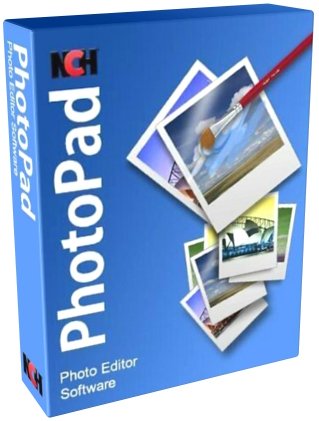
File size: 6.98 MB
Whether you're a professional photographer or just want to edit your personal photos, PhotoPad offers the powerful tools and features you need to improve your digital images.
Features
Crop, rotate, resize and flip pictures
Touch up photos to remove red-eye and blemishes
Apply photo effects, including oil paint, cartoon, vignette, sepia and many more
Improve photo quality and focus with blur, sharpening and noise reduction tools
Adjust image color/hue, saturation, brightness and contrast
Create collages and photo mosaics with your photographs
Photo stitching to make your own panorama images
Load jpg, gif, png and other popular image formats
Add text and captions to photos
Insert clipart from the included clipart library
Add frames and borders around your photographs
Change the aspect ratio of an image without distorting key features using the liquid resize effect
Non-destructive editing allows easy modifications of individual photo effects on the layers list
Upload edited pictures directly to Facebook or Flickr
Код:
https://www.nchsoftware.com/photoeditor/versions.html
Homepage:
Код:
https://www.nchsoftware.com/
Download link
rapidgator.net:
Код:
https://rapidgator.net/file/f912ed8c76b6bec95ad1588a04a66ec2/jlssv.NCH.PhotoPad.Professional.9.91.Beta.rar.html
uploadgig.com:
Код:
https://uploadgig.com/file/download/c678Ae4eC1Fa9f49/jlssv.NCH.PhotoPad.Professional.9.91.Beta.rar
1dl.net:
Код:
https://1dl.net/za1904l7096q/jlssv.NCH.PhotoPad.Professional.9.91.Beta.rar.html
|

|

|
 30.11.2022, 08:02
30.11.2022, 08:02
|
#76747
|
|
Местный
Регистрация: 04.10.2017
Сообщений: 104,034
Сказал(а) спасибо: 0
Поблагодарили 6 раз(а) в 6 сообщениях
|
 NiceLabel Designer 10.2 PowerForms 21.2.0.9406
NiceLabel Designer 10.2 PowerForms 21.2.0.9406
 Languages: Multilingual
Languages: Multilingual
File Size: 166.43 MB
Quickly design barcode labels without IT help and improve print productivity. Everything you need to design and print labels. Quickly produce professional labels without making investments in training and coding. Eliminate printing errors by adapting the printing interface to the user and process or by integrating labeling with your existing applications and master data.
Label design
Designing labels has never been so easy
The NiceLabel designer delivers a familiar Microsoft Word-like user experience. You can quickly design professional labels, no prior knowledge of barcoding or designer training necessary.
Label printing
Eliminate printing errors and improve print productivity
The true cost of labeling is the cost associated with printing errors, mislabeling and even product recalls or fines. Other costs that should also be taken into account are labor and training. Best practice is to minimize these costs by integrating and automating label printing with your existing business applications or, for manual printing, customizing the printing interface to the user's and the processes' needs.
An easy to use label designer
The intuitive designer helps even first-time users create label templates without IT help, coding or training.
Meet the standards of any industry
The NiceLabel Designer supports over 70 types of linear and 2D barcodes, including GS1-128, DataMatrix and QR code. We keep up-to-date with the latest industry standards, so our customers stay compliant.
Design compliant labels in minutes
The NiceLabel Designer includes simple wizards and pre-designed label templates to help you design compliant labels for all the major industry standards, such as GS1-128.
Maximize your print productivity and accuracy
Customize your manual printing solution in minutes without any coding. Build streamlined printing applications that reduce the occurrences of mislabeling.
Release Notes
Код:
https://help.nicelabel.com/hc/en-001/categories/360003842957-Release-Notes
Recommended Requirements
- CPU: Intel or compatible quad-core processor.
- Memory: 8 GB
- Disk Space: 20 GB, SSD storage
- Operating System: Windows: 11, 10, 8.1, Windows Server: 2022, 2019, 2016, 2012 R2 (64-bit)
- Display: 1920x1080
Homepage:
Код:
https://www.nicelabel.com
Download link
rapidgator.net:
Код:
https://rapidgator.net/file/b791d369ab8ac4969f8252704cdb0b66/auqyo.NiceLabel.Designer.10.2.PowerForms.21.2.0.9406.rar.html
uploadgig.com:
Код:
https://uploadgig.com/file/download/7C399E9bf83d2c7d/auqyo.NiceLabel.Designer.10.2.PowerForms.21.2.0.9406.rar
1dl.net:
Код:
https://1dl.net/38mh0mq73zaf/auqyo.NiceLabel.Designer.10.2.PowerForms.21.2.0.9406.rar.html
|

|

|
 30.11.2022, 08:03
30.11.2022, 08:03
|
#76748
|
|
Местный
Регистрация: 04.10.2017
Сообщений: 104,034
Сказал(а) спасибо: 0
Поблагодарили 6 раз(а) в 6 сообщениях
|
 Nitro Pro 13.70.2.40 Enterprise / Retail
Nitro Pro 13.70.2.40 Enterprise / Retail
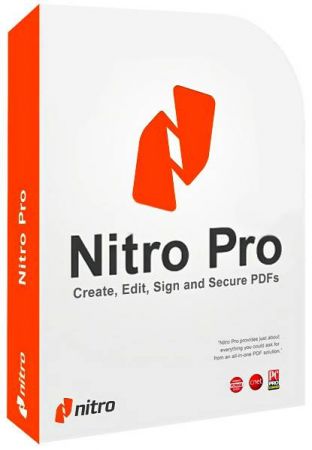 Nitro Pro 13.70.2.40 Enterprise / Retail
Nitro Pro 13.70.2.40 Enterprise / Retail
File size: 443/445 MB
Create, edit and convert PDF files effortlessly with the help of this intuitive program that also allows users to accurately extracting text from PDFs thanks to its OCR function. Nitro Pro is one of the most advanced PDF creating and editing software solutions, providing basically all the tools you would ever need to help you in this regard. Although it's called 'Professional,' the application has been developed to be aimed at beginners and advanced users alike, so you won't find it too difficult to use.
Directly edit your PDF files more easily. Just click, and edit. Nitro Pro 11 enables you to edit entire paragraphs with ease, automatically reflowing text as you type - like you would in a word processor.
Nitro Pro is the complete Adobe Acrobat alternative. It enables you to do more with PDF through powerful tools. Create, convert, edit, combine, secure, annotate, form-fill, and save 100% industry-standard PDF files. Recipient of multiple best product awards, Nitro Pro is specifically designed for the business user. That makes working with PDF faster and easier than ever before!
Features
Create + Combine
This program lets you quickly and easily create professional-quality PDF documents from any format or content type. From paper scans, spreadsheets, presentations, reports, and more.
Open, read and edit PDF files from other PDF applications, like Adobe Acrobat and Adobe Reader and other popular solutions.
Create from 300+ Formats
Combine Files to PDF
Print to PDF
Microsoft Office Add-ins
Preset and Custom Profiles
Create from Clipboard
PDF/A and Archival
Scan to PDF
Edit Text + Images.
Add, manipulate, replace, and correct text and images in PDF files with intuitive editing tools. Extract and delete individual pages from documents.
Edit Text
Edit Images
Edit Pages
Optimize Files
Bookmarks and Links
Watermarks, Headers and Footers
Apply Bates numbering when unique page labeling and identification is required across pages.
Convert + Export.
Nitro Pro 11 lets you easily reuse and repurpose text, images, or entire documents, with tools to accurately convert and extract PDF files and their content.
PDF to Word
PDF to Excel
PDF to Image
Export Text
Export Images
Batch Export
Extract Pages
Snapshot + Copy
Scan + OCR.
Apply Optical Character Recognition (OCR) to image and paper based documents and create searchable and/or editable layers of text for digital archival.
Searchable Text Layers
Editable Text Layers
Scan to PDF
Multi-language Support
Repurpose for Conversion
Collaborate + Review.
Review and markup PDF files faster with a range of text- and shape-based annotations. Easily involve multiple contributors with tools to track, sort, and manage individual comments.
Compatible With Adobe
Markup and Review
Sort and Manage Comments
Stamps
Shape and Pencil Markups
Attach Files
Nitro Cloud.
Send secure, legally binding eSignatures in seconds
Securely share documents via link or email
Review and markup documents online
Код:
https://www.gonitro.com/nps/product-details/release-notes
Homepage:
Код:
https://www.gonitro.com/
Download link
rapidgator.net:
Код:
https://rapidgator.net/file/ea4c4d4b55d2e5472cfe77878b6d6968/atwoe.Nitro.Pro.13.70.2.40Ent..rar.html
https://rapidgator.net/file/b7d3815678eae2b3ed410e042273260e/atwoe.Nitro.Pro.13.70.2.40Retail..rar.html
uploadgig.com:
Код:
https://uploadgig.com/file/download/a4f41fcD5b1526ee/atwoe.Nitro.Pro.13.70.2.40Ent..rar
https://uploadgig.com/file/download/4160227707C6F69c/atwoe.Nitro.Pro.13.70.2.40Retail..rar
1dl.net:
Код:
https://1dl.net/d43qdhg9vu2m/atwoe.Nitro.Pro.13.70.2.40Ent..rar.html
https://1dl.net/0p2v5zl2ywhz/atwoe.Nitro.Pro.13.70.2.40Retail..rar.html
|

|

|
 30.11.2022, 08:05
30.11.2022, 08:05
|
#76749
|
|
Местный
Регистрация: 04.10.2017
Сообщений: 104,034
Сказал(а) спасибо: 0
Поблагодарили 6 раз(а) в 6 сообщениях
|
 NIUBI Partition Editor 9.0 Multilingual
NIUBI Partition Editor 9.0 Multilingual

All Editions | File Size: 12.1 MB
Magic Partition Software for Windows PC. System C drive becomes full and no free space to install Updates or applications? Don't worry, NIUBI Partition Editor Professional Edition helps you solve this problem easily. Better than other utilities, this magic partition manager software integrated unique Roll-Back data protection technology, which is able to automatically roll back computer to the status before resizing in ONE second, if any software error or hardware issue occurred, so you don't need to worry about data safety. Optimized file-moving algorithm helps resize partition at least 30% faster than ANY other tools.
If you provide IT technical service to your clients and need a powerful disk partition management toolkit, NIUBI Partition Editor Technician Edition is the best choice. This partition manager software is compatible with Windows Server 2022/2019/2016/2012/2008/2003 and Windows 11/10/8/7/Vista/XP. Local/removable hard disk, VMware, Hyper-V and all types of hardware RAID are all supported.
Better than other utilities, NIUBI Partition Editor integrated unique Roll-Back data protection technology, which is able to roll back the computer to the status before resizing automatically if any hardware issue occurred, so you don't need to worry about data safety. Furthermore, the built-in unique file-moving algorithm helps resize partition 30% - 300% faster than other tools. Time is important to you and your customer!
NIUBI Partition Editor Technician Edition is the best cost-effective option for you to provide charged technical services for multiple companies and individuals. One license code can be registered on unlimited desktops, workstations and servers regardless of network size or architecture.
Whats New
official site does not provide any info about changes in this version.
Homepage:
Код:
https://www.hdd-tool.com/
Download link
rapidgator.net:
Код:
https://rapidgator.net/file/a43739b41ce0c19abb305aa408851847/rmwaw.NIUBI.Partition.Editor.9.0.Multilingual.rar.html
uploadgig.com:
Код:
https://uploadgig.com/file/download/B30efa42503aa8bc/rmwaw.NIUBI.Partition.Editor.9.0.Multilingual.rar
1dl.net:
Код:
https://1dl.net/tzos5ln94opd/rmwaw.NIUBI.Partition.Editor.9.0.Multilingual.rar.html
|

|

|
 30.11.2022, 08:06
30.11.2022, 08:06
|
#76750
|
|
Местный
Регистрация: 04.10.2017
Сообщений: 104,034
Сказал(а) спасибо: 0
Поблагодарили 6 раз(а) в 6 сообщениях
|
 OcenAudio 3.11.16 Multilingual
OcenAudio 3.11.16 Multilingual
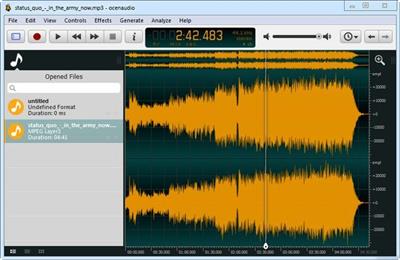 File Size : 76.8 Mb
File Size : 76.8 Mb
OcenAudio is a cross-platform, easy to use, fast and functional audio editor. It is the ideal software for people who need to edit and analyze audio files without complications. OcenAudio also has powerful features that will please more advanced users. This software is based on Ocen Framework, a powerful library developed to simplify and standardize the development of audio manipulation and analysis applications across multiple platforms.
Why OcenAudio?
It works on your computer!
OcenAudio is available for all major operating systems: Microsoft Windows, Mac OS X and Linux. This means you can always rely on OcenAudio on any computer.
It stays out of your way
No matter how many files are open, OcenAudio always remains responsive. Time-consuming tasks (such as opening and saving audio files, or applying effects) run in background, allowing you to work on other files.
The user comes first
The development of OcenAudio began when a brazilian research group at the Federal University of Santa Catarina (LINSE) needed an easy-to-use audio editor loaded with features such as multiple file formats support, spectral analysis and audio signal generation. OcenAudio development focuses primarily on usability, providing the user with a cohesive and intuitive audio editing and analysis tool.
Features
VST plugins support
• OcenAudio supports VST (Virtual Studio Technology) plugins, giving its users access to numerous effects. Like the native effects, VST effects can use real-time preview to aide configuration.
Real-time preview of effects
• Applying effects such as EQ, gain and filtering is an important part of audio editing. However, it is very tricky to get the desired result by adjusting the controls configuration alone: you must listen the processed audio. To ease the configuration of audio effects, OcenAudio has a real time preview feature: you hear the processed signal while adjusting the controls.
• The effect configuration window also includes a miniature view of the selected audio signal. You can navigate on this miniature view in the same way as you do on the main interface, selecting parts that interest you and listening to the effect result in real time.
Cross-platform support
• OcenAudio is available for all major operating systems: Microsoft Windows, Mac OS X and Linux. Native applications are generated for each platform from a common source, in order to achieve excelent performance and seamless integration with the operating system. All versions of OcenAudio have a uniform set of features and the same graphical interface, so the skills you learn in one platform can be used in the others.
Multi-selection for delicate editions
• To speed up complex audio files editing, OcenAudio includes multi-selection. With this amazing tool, you can simultaneously select different portions of an audio file and listen, edit or even apply an effect to them.
• For example, if you want to normalize only the excerpts of an interview where the interviewee is talking, just select them and apply the effect.
Efficient editing of large files
• With OcenAudio, there is no limit to the length or the quantity of the audio files you can edit. Using an advanced memory management system, the application keeps your files open without wasting any of your computer's memory. Even in files several hours long, common editing operations such as copy, cut or paste happen almost instantly.
Fully featured spectrogram
• Besides offering an incredible waveform view of your audio files, OcenAudio has a powerful and complete spectrogram view. In this view, you can analyze the spectral content of your audio signal with maximum clarity.
• Advanced users will be surprised to find that the spectrogram settings are applied in real time. The display is updated immediately when altering features such as the number of frequency bands, window type and size and dynamic range of the display.
Код:
https://www.ocenaudio.com/changelog
Homepage:
Код:
https://www.ocenaudio.com/
Download link
rapidgator.net:
Код:
https://rapidgator.net/file/c8a2885a18057177ef939a0475454f8c/dtoxb.OcenAudio.3.11.16.Multilingual.rar.html
uploadgig.com:
Код:
https://uploadgig.com/file/download/F7c4fdf5a2d77118/dtoxb.OcenAudio.3.11.16.Multilingual.rar
1dl.net:
Код:
https://1dl.net/705htktu3lou/dtoxb.OcenAudio.3.11.16.Multilingual.rar.html
|

|

|
 30.11.2022, 08:08
30.11.2022, 08:08
|
#76751
|
|
Местный
Регистрация: 04.10.2017
Сообщений: 104,034
Сказал(а) спасибо: 0
Поблагодарили 6 раз(а) в 6 сообщениях
|
 Office(R)Tool 2.71
Office(R)Tool 2.71
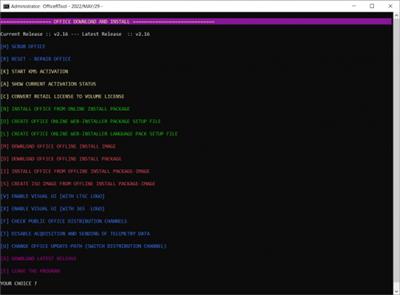
File Size: 7.2 MB
An advanced tool to install, activate, and config MS Office 2016, 2019, and 2021.
Features
Scrub Office
Reset - Repair Office
Start Kms Activation
Show Current Activation Status
Convert Retail License To Volume License
Install Office From Online Install Package
Create Office Online Web-installer Package Setup File
Create Office Online Web-installer Language Pack Setup File
Download Office Offline Install Image
Download Office Offline Install Package
Install Office From Offline Install Package-image
Create Iso Image From Offline Install Package-image
Check For New Version
Download Latest Release
Enable Visual Ui[with Ltsc Logo]
Enable Visual Ui[with 365 Logo]
Disable Acquisition And Sending Of Telemetry Data
Change Office Update-path (switch Distribution Channel)
Core function changes
User-friendly Interface
Up to date Activation files
Auto Create Package Info file
Auto Detect system Arch. & Lang
Multi-Language / Architecture Support
Menu changes
Install from ISO / Offline folder
Online / Offline Install Include Create ISO
Visual Refresh for Current & LTSC Channels
Downloading Offline Image / Offline Package
Convert & Activation for Office Products, Include 365 & Home
Misc.
Last activation Error Code output
Proxy / Debug / Self Update Options *NEW*
Using Language Name instead Language code
Replace 0/1 selection, with something much better
Remove Not genuine banner & Pop-up (the new one)
What's New
~ Improve support for Windows terminal
~ process detection, windows size, output, etc.
Homepage:
Код:
https://forums.mydigitallife.net/
Download link
rapidgator.net:
Код:
https://rapidgator.net/file/64fcc5b7fd21caf5be1bd75563d54fbe/xmsbe.OfficeRTool.2.71.rar.html
uploadgig.com:
Код:
https://uploadgig.com/file/download/88392c062F283a68/xmsbe.OfficeRTool.2.71.rar
1dl.net:
Код:
https://1dl.net/segvjfrggnq6/xmsbe.OfficeRTool.2.71.rar.html
|

|

|
 30.11.2022, 08:09
30.11.2022, 08:09
|
#76752
|
|
Местный
Регистрация: 04.10.2017
Сообщений: 104,034
Сказал(а) спасибо: 0
Поблагодарили 6 раз(а) в 6 сообщениях
|
 PDF-Tools 9.5.365.0 Multilingual
PDF-Tools 9.5.365.0 Multilingual
 PDF-Tools 9.5.365.0 Multilingual
PDF-Tools 9.5.365.0 Multilingual
Windows x86/x64 | File size: 514.55 MB
A flexible & power wizard driven application for batch creating, manipulating, and modifying PDF files. Excellent for working with large PDFs or a number of PDFs at once. Includes PDF-XChange Editor & PDF-XChange Lite printer.
The thirty-two default tools in PDF-Tools feature the functionality detailed below. They are designed to allow the simple and effective manipulation of PDF and image files. All standard file types are supported. Files can be sourced for use with tools from the local computer or they can be scanned directly into the software. The Create Tool and Clone Tool features can be used to combine tool functions, which enables the creation of customized tools that can meet highly-specific requirements. The functions below relate to the default tools. Further functions are available in the Actions Library.
Features
• Convert files to PDF, PDF/X or PDF/A.
• Create PDF documents from image/text files.
• Scan documents and use them to create PDF documents.
• Split/Merge multiple documents into a single PDF document or save them as individual PDF documents.
• Add/Remove Bates numbering, headers and footers, page backgrounds and/or watermarks.
• Crop specified pages to edit the visible page area.
• Resize, Rotate, OCR and/or Extract specified page ranges within documents.
• Extract Images to extract raster images from PDF documents and save them as separate image files.
• Optimize PDF documents to reduce their file size.
• Export pages from PDF documents and save them in raster image, plain text, Powerpoint presentation, Word document or Excel spreadsheet format.
• Change Document Properties to edit file properties such as title, author, subject and keywords.
• Secure PDF documents - add password, certification and timestamp protection.
• Add/Clear Digital Signatures to/from PDF documents.
• Timestamp PDF documents from authorized servers.
• Certify PDF documents with certified signatures.
• Delete, Insert and/or Replace document pages.
• Discard special PDF-standard features such as those used in the PDF/X, PDF/A and PDF/E formats.
Код:
https://www.tracker-software.com/product/pdf-tools/history
Operating System:All current versions of MS Windows operating systems
Homepage:
Код:
https://www.tracker-software.com/
Download link
rapidgator.net:
Код:
https://rapidgator.net/file/ff9d2137b19b8a32e8b14654988eab9c/jkmkr.PDFTools.9.5.365.0.Multilingual.rar.html
uploadgig.com:
Код:
https://uploadgig.com/file/download/0bd2d5Ea9716870c/jkmkr.PDFTools.9.5.365.0.Multilingual.rar
1dl.net:
Код:
https://1dl.net/h0qp7n5k9jru/jkmkr.PDFTools.9.5.365.0.Multilingual.rar.html
|

|

|
 30.11.2022, 08:11
30.11.2022, 08:11
|
#76753
|
|
Местный
Регистрация: 04.10.2017
Сообщений: 104,034
Сказал(а) спасибо: 0
Поблагодарили 6 раз(а) в 6 сообщениях
|
 PDF-XChange Editor Plus 9.5.365.0 Multilingual
PDF-XChange Editor Plus 9.5.365.0 Multilingual
 PDF-XChange Editor Plus 9.5.365.0 Multilingual
PDF-XChange Editor Plus 9.5.365.0 Multilingual
Windows x86/x64 | File size: 410.27 MB
The smallest, fastest, most feature-rich PDF editor/viewer available! Create, View, Edit, Annotate, OCR and Digitally Sign PDF files plus much more.. Designed for anyone from home users to large corporate environments that wish to View/Edit/Modify and even OCR Image based PDF files on their Windows PC's.
The PDF-XChange Editor is smaller, faster and more feature rich than any other FREE PDF Reader/ PDF Viewer/ PDF Editor available on the market. This free pdf editor download also allows users to try the extended functionality offered by the licensed PDF-XChange Editor in evaluation mode - for free. No PDF reader or Viewer offers more features than PDF-XChange - or does so without compromising performance, quality or security. Checkout the feature list below and save $100's in unnecessary expenditure on your PDF software solution today.
Advanced features
. PDF-XChange Editor Plus only) Create and Edit Fillable PDF Forms
. PDF-XChange Editor Plus only) Create and Edit Dynamic Stamps
. Convert PDF to MSPowerPoint. format
. Reduce PDF file size by Image compression/downsampling & embed/unembed Font, PDF Optimization
. Advanced PDF Bookmark creation and management
. Direct Content Editing (Paths & Images)
. Combine PDFs open/closed pdfs
. Import Directly from XPS and other support formats
. Header & Footer Support
. Bates Numbering
. Delete Pages
. Move Pages - By Drag&drop in Thumbnails View.
. Insert/Import Pages (from existing PDF files)
. Extract pages to a new file (PDF or Image format - 15 formats supported)
. Crop Pages/Files
. Flatten Annotations/Comments
. Insert Blank page
. Summarize Comments
. Export Comments
. Scan Direct to PDF (now with inline OCR option during scanning process)
. Create PDF documents from text and RTF files
. Convert 15 supported image formats to PDF
. Extended Digital Signature Support (incl. Time Stamps)
. Security Profiles (for adding security to documents conveniently)
. Improved Browser Plug-ins to reduce compatibility issues
. and much more...
Код:
https://www.tracker-software.com/product/pdf-xchange-editor/history
Operating System:All current versions of MS Windows operating systems
Homepage:
Код:
https://www.tracker-software.com/
Download link
rapidgator.net:
Код:
https://rapidgator.net/file/6263966f4853f12d5ed5b0be597a6e55/oaywq.PDFXChange.Editor.Plus.9.5.365.0.Multilingual.rar.html
uploadgig.com:
Код:
https://uploadgig.com/file/download/14c853a2E4e58aBd/oaywq.PDFXChange.Editor.Plus.9.5.365.0.Multilingual.rar
1dl.net:
Код:
https://1dl.net/453b2qokf8ki/oaywq.PDFXChange.Editor.Plus.9.5.365.0.Multilingual.rar.html
|

|

|
 30.11.2022, 08:12
30.11.2022, 08:12
|
#76754
|
|
Местный
Регистрация: 04.10.2017
Сообщений: 104,034
Сказал(а) спасибо: 0
Поблагодарили 6 раз(а) в 6 сообщениях
|
 PDF-XChange Pro 9.5.365.0 Multilingual
PDF-XChange Pro 9.5.365.0 Multilingual
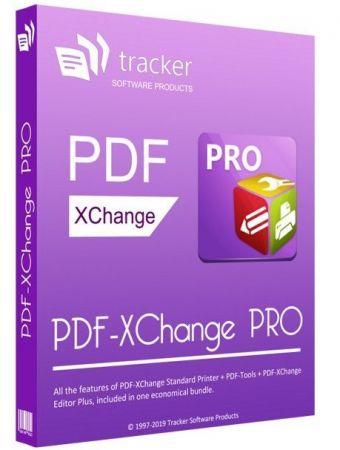 PDF-XChange Pro 9.5.365.0 Multilingual
PDF-XChange Pro 9.5.365.0 Multilingual
Windows x86/x64 | File size: 515.54 MB
PDF-XChange PRO is the ultimate PDF solution. It's a bundle package that combines the three best-selling applications that Tracker Software produces.
PDF-XChange Editor Plus is a hugely dynamic and fully-customizable PDF application. Create, view, edit, annotate, OCR* and sign PDF files - and that's just the beginning. If you work with PDF then this fully-customizable product will optimize your work process to levels that no other product can achieve. Create PDF files from scanned documents, images, text files, Markdown files and much more. Open, edit and convert Microsoft Office documents.* Avail of over thirty tools to assist in the creation of document comments, annotations, links and fillable forms. These tools make editing PDFs a finely-tuned, precise process that produces documentation and image files of the highest quality. Our user-friendly functionality is diverse enough to meet the needs of all practitioners from novices to professionals.**
PDF-Tools is a worldwide leader in the creation and manipulation of PDF and image files. Highly user-friendly, it can be used to convert files of almost any format to/from PDF. Avail of sixty-six built-in standard tools, as well as functionality to clone and edit these tools and their variables as you desire. Use the Actions Library to fully customize your tools and the Tool Actions Sequence to determine the order in which they perform operations. Combine seventy-three available actions to create your own tools - out of billions of possibilities. PDF-Tools is compatible with large PDF files and can also handle a huge number of files simultaneously - batch conversion is its strength.
PDF-XChange Standard Printer is Tracker Software's best-selling virtual printer - the ultimate application for the creation and virtual printing of industry-standard PDF files. It's compatible with files from almost all Windows applications, such as Word, Excel and AutoCAD, and features an optimized engine for superb conversion of images and image-based text characters. The files it creates are surprisingly small, given their quality - allowing for faster uploads/downloads, a reduction in storage space and increased data retention - even at high levels of compression. PDF-XChange Standard also features MS Office integration, which provides extra functionality such as adding clickable tables of contents and embedded URL support that facilitates the creation of external links.
What do you get when you combine three applications of such functionality and potential into one package? The answer is simple: unbeatable power at an unbeatable price. See below for further information on the features and functionality of each product.
The Enhanced OCR plugin is now available as an optional extra in PDF-XChange PRO. It is more accurate, dynamic and faster than the default OCR engine, and contains a range of extra features. Further information on this plugin is available here.
Код:
https://www.tracker-software.com/product/pdf-xchange-pro/history
Operating System:All current versions of MS Windows operating systems
Homepage:
Код:
https://www.tracker-software.com/
Download link
rapidgator.net:
Код:
https://rapidgator.net/file/01ad3be03f76af69b7854611d79e8e4a/okoze.PDFXChange.Pro.9.5.365.0.Multilingual.rar.html
uploadgig.com:
Код:
https://uploadgig.com/file/download/84dB96f5822910f2/okoze.PDFXChange.Pro.9.5.365.0.Multilingual.rar
1dl.net:
Код:
https://1dl.net/gn8p2tus5jxv/okoze.PDFXChange.Pro.9.5.365.0.Multilingual.rar.html
|

|

|
 30.11.2022, 08:14
30.11.2022, 08:14
|
#76755
|
|
Местный
Регистрация: 04.10.2017
Сообщений: 104,034
Сказал(а) спасибо: 0
Поблагодарили 6 раз(а) в 6 сообщениях
|
 Perfectly Clear Workbench 4.2.0.2346 macOS
Perfectly Clear Workbench 4.2.0.2346 macOS
 File size: 95.38 MB
File size: 95.38 MB
Perfectly Clear Workbench is an application that uses Athentech's Perfectly Clear image correction libraries and is made available to demonstrate the capabilities of the Perfectly Clear processing libraries, face detection library and to allow a quick export of the processing settings for use.
One of the key features in Workbench is the ability to "export to API" when saving a Preset. This allows you to make image corrections in Workbench and tune the settings to match your style and correction needs. Then, you can quickly export these settings to a text file - ready to be copy / pasted into your source code with our image correction SDK.
What's New in Perfectly Clear WorkBench 4
1. Beautiful new interface
2. New image correction tools
a. Preprocessing section for Input Looks and "Image Ambulance" for manual exposure corrections
b. "Face Aware" exposure for more accurate auto-exposure corrections in portraits and group photos
c. Black Point tool to deepen blacks
d. New Color Vibrancy tool to complement our previous "Vibrancy" control (now renamed to Color Restoration)
e. Sky and Foliage enhancements
3. Existing tools have been improved
a. Added strength sliders to Light Diffusion and Vibrancy for better control
b. Better 'color pickers' for Skin Tone and Blush adjustments
4. Manually identify faces that are not detected automatically
5. One-click to zoom to individual faces
6. Modify facial regions to provide the best corrections
7. Histogram
8. Much improved preset management
Supported Image Formats
Perfectly Clear requires RGB-formatted images in either 8 or 16-bit color depth. Any image file that Photoshop or Lightroom can open and convert to this format may be used in Perfectly Clear. Monochrome and CMYK images must be converted to RGB before using Perfectly Clear. RAW files must be opened through Adobe Camera RAW and loaded into Photoshop to be accessible to Perfectly Clear.
Release Notes
• Release notes were unavailable when this listing was updated.
Supported Operation System
• OS X 10.9 or later
• Intel Core processor
Homepage:
Код:
http://eyeq.photos/business/ai-photo-editor
Download link
rapidgator.net:
Код:
https://rapidgator.net/file/89a48705b90ea4ad98bc417525cd9f43/xrkhg.Perfectly.Clear.Workbench.4.2.0.2346.macOS.dmg.html
uploadgig.com:
Код:
https://uploadgig.com/file/download/c1D70f9F7853f1d5/xrkhg.Perfectly.Clear.Workbench.4.2.0.2346.macOS.dmg
1dl.net:
Код:
https://1dl.net/8jfo9zme679e/xrkhg.Perfectly.Clear.Workbench.4.2.0.2346.macOS.dmg.html
|

|

|
      
Любые журналы Актион-МЦФЭР регулярно !!! Пишите https://www.nado.in/private.php?do=newpm&u=12191 или на электронный адрес pantera@nado.ws
|
Здесь присутствуют: 23 (пользователей: 1 , гостей: 22)
|
|
mitsumi1
|
 Ваши права в разделе
Ваши права в разделе
|
Вы не можете создавать новые темы
Вы не можете отвечать в темах
Вы не можете прикреплять вложения
Вы не можете редактировать свои сообщения
HTML код Выкл.
|
|
|
Текущее время: 07:38. Часовой пояс GMT +1.
| |