 02.11.2022, 05:55
02.11.2022, 05:55
|
#72871
|
|
Местный
Регистрация: 04.10.2017
Сообщений: 107,673
Сказал(а) спасибо: 0
Поблагодарили 6 раз(а) в 6 сообщениях
|
 Ableton Live 11 Suite 11.2.6 U2B + Intel macOS
Ableton Live 11 Suite 11.2.6 U2B + Intel macOS
 Ableton Live 11 Suite 11.2.6 U2B + Intel macOS
Ableton Live 11 Suite 11.2.6 U2B + Intel macOS
File size: 2.94 GB | 2.71 GB
Ableton Live is a software music sequencer and digital audio workstation for macOS.
Live is fast, fluid and flexible software for music creation and performance. It comes with effects, instruments, sounds and all kinds of creative features - everything you need to make any kind of music. Create in a traditional linear arrangement, or improvise without the constraints of a timeline in Live's Session View. Move freely between musical elements and play with ideas, without stopping the music and without breaking your flow.
All new features and updates in Live 11:
Comping
Live organizes multiple passes of an audio or MIDI performance into individual takes. Combine the best of many takes or find creative new combinations.
Linked-track editing
Link two or more audio or MIDI tracks to edit or comp their content simultaneously.
MPE compatibility
Add bends, slides and pressure for each individual note in a chord. Add subtle expression variations, morph between chords and create evolving sonic textures.
Expression View
Add and edit pitch, timbre and pressure variations of individual notes directly in a new tab in the Clip Detail View.
MPE-capable native devices
Wavetable, Sampler and Arpeggiator now support MPE. Use Push's pad pressure to control parameters per note.
Hybrid Reverb
Combines convolution and algorithmic reverbs, making it possible to create any space, from accurate real-life environments to those that defy physical reality.
Spectral Resonator
Breaks the spectrum of an incoming audio signal into partials, then stretches, shifts and blurs the result by a frequency or a note in subtle or radical ways. Play it like an instrument with MIDI.
Spectral Time
Transforms sound into partials and feeds them into a frequency-based delay, resulting in metallic echoes, frequency-shifted and reverb-like effects. The Freeze function captures and holds audio.
Inspired by Nature
Six playful instruments and effects that use natural and physical processes as their inspiration. Created in collaboration with Dillon Bastan.
PitchLoop89
Based on an early digital effects processor, this device creates jittery glitch effects, delayed digital shimmers and outlandish vibrato to add character to sounds in the studio or onstage. Created in collaboration with Robert Henke.
Chorus-Ensemble
The updated version of Chorus now has a wider range of sound shaping capabilities - add vibrato, spread the left and right channels of the signal across the stereo field, and add thick 3-delay line chorus.
Redux
Redux adds a wider range of sounds from vintage digital gear including harsh distortion, digital and aliasing artifacts, as well as warm and saturated 8-bit textures.
Phaser-Flanger
Phaser and Flanger have been combined and now feature a new, lusher sound with increased frequency and modulation ranges, expressive improvements on existing modes, and a new Doubler mode for short modulatable delay.
Macro Variations
Store the state of Macros for later recall - this is a fast way to create instant variations to sounds, or builds and drops during a performance.
Flexible Macro Configuration
Set your Racks up to have between 1 and 16 Macros.
Randomized Macro values
Randomize the state of your Macros or map the randomization button to MIDI.
Tempo following
Live listens to and adjusts its tempo based on incoming audio in real time, making it a dynamic part of the band instead of the tempo source that everyone has to follow.
Note chance
Set the probability that a note or drum hit will occur and let Live generate surprising variations to your patterns that change over time.
Velocity chance
Define ranges for velocity probability for subtle, humanized variations in the dynamics of your patterns.
Follow Actions
Live 11 adds Scene Follow Actions for evolving arrangements. Follow Actions can now jump to specific clips and enable and disable Follow Actions globally.
Voice Box
A comprehensive collection of contemporary vocal samples from multiple voices, a set of playable vocal instruments, and Effect Racks designed for vocal processing.
Mood Reel
Evocative layered instruments that combine organic and synthetic sounds with textural elements to add mood, space and movement to productions.
Drone Lab
Sustained tonal and textural samples, generative noise, multisampled instruments, plus devices and Effect Racks designed for experimentation.
Upright Piano
Upright Piano is close-recorded for an intimate feel - a classic sound that is at home in many styles of music. Created in collaboration with Spitfire Audio.
Brass Quartet
This instrument highlights the natural breathiness, range of expression and broad tonality of the brass quartet. Created in collaboration with Spitfire Audio.
String Quartet
This combination of two violins, viola and cello has a sound that is immediately intimate, and is also a great starting point for sonic exploration. Created in collaboration with Spitfire Audio.
Updated Core Library
Live's Core Library is expanded with a focus on contemporary music production, including new drum kits, Instrument Racks, Audio Effect Racks, Grooves, loops and MIDI clips. Plus, improved browsing makes sounds easier to find.
Updates to AAS instrument interfaces
The user interfaces of all instruments made in collaboration with Applied Acoustic Systems have been updated.
Updated Packs
Drum Booth features a new MIDI drum library and mix-ready presets. Grand Piano and Electric Keyboards now come with MIDI licks, phrases and progressions. MIDI drum grooves and instrumental parts have been added to Chop and Swing, Skitter and Step, Drive and Glow.
Refined clip editing
Edit loops of multiple clips simultaneously, focus on a single clip in context and easily transpose entire arrangements from one piano roll.
Improved Clip Detail View
New tabs for Note Parameters, Follow Actions, Envelopes and MPE provide a clearer overview of and access to parameters and properties of a Clip.
Improved CPU metering
An updated master display can now show current and average CPU usage, plus per-track CPU meters show which tracks in a set use the most processing power.
Keys and scales
Use scales directly in Live's MIDI editor as a guide or reference - this is linked to Push, and can be changed per clip.
Visualizations for new devices
See visualizations of key parameters in Hybrid Reverb, Spectral Resonator and Spectral Time on Push's color display and control them directly from the hardware.
Key and Scale sync
The Key and Scale feature in Live 11 is linked to Push and can be changed per clip.
Polyphonic aftertouch support
Apply different levels of aftertouch to individual notes when using Wavetable, Sampler, Arpeggiator and supported VSTs for more nuanced and dynamic performances on Push.
See up to 16 Macros
In Live 11, access Macros 9-16 from a second page after the Rack page with Macros 1-8. The second page appears automatically once you map more than eight Macros.
New API additions
A redesigned, MPE-compatible note API gives Max for Live access to Live 11's new note features: probability, velocity deviation, and release velocity. You can also now access slices of a sample loaded in Simpler, a clip or sample's warp markers, and much more.
MIDI Channel Routings
It is now possible to route MIDI to and from Max for Live audio effects and instruments. Inputs and outputs are routable and show up in a track's MIDI From and MIDI To choosers.
Improvements for Device creators
A new live.scope object adds an oscilloscope to the object library. Double-clicking an error in the Max Console jumps the cursor to the device causing the error. A new Max for Live category in the Inspector Window allows developers to more clearly indicate which systems their devices can be used on, and much more.
Performance improvements
A complete overhaul of Max for Live's user interface integration means a smoother experience when working with Max for Live devices, including improvements to focus, positioning, scrolling behaviour, and performance.
Release Notes
Код:
https://www.ableton.com/en/release-notes/live-11/
Supported Operation System
• macOS 10.13 or later
• Apple Silicon or Intel Core processor
Homepage:
Код:
http://www.ableton.com/en/live
Download link
rapidgator.net:
Код:
https://rapidgator.net/file/2b30825cbd2f986c3da0dfbfaa988d56/ikkzr.AbletonLive11Suite11.2.6IntelHCiSO.DMGSAnet.zip.003.html
https://rapidgator.net/file/bd7e4738a1de610583a6ce82f710bc71/ikkzr.AbletonLive11Suite11.2.6IntelHCiSO.DMGSAnet.zip.001.html
https://rapidgator.net/file/efaa36fa4db2f9216e2ff8286cbe14f8/ikkzr.AbletonLive11Suite11.2.6U2BHCiSO.DMGSAnet.zip.002.html
https://rapidgator.net/file/f1cd3a4a44ff512b6133d2f3d0e9d469/ikkzr.AbletonLive11Suite11.2.6U2BHCiSO.DMGSAnet.zip.001.html
https://rapidgator.net/file/f20fe45896f3de5e4b3895e6c07a314a/ikkzr.AbletonLive11Suite11.2.6IntelHCiSO.DMGSAnet.zip.002.html
https://rapidgator.net/file/fb41995e57f5b5ffc6deacd16078d330/ikkzr.AbletonLive11Suite11.2.6U2BHCiSO.DMGSAnet.zip.003.html
uploadgig.com:
Код:
https://uploadgig.com/file/download/2fc404acdbf6eea0/ikkzr.AbletonLive11Suite11.2.6IntelHCiSO.DMGSAnet.zip.001
https://uploadgig.com/file/download/78355aAae6358181/ikkzr.AbletonLive11Suite11.2.6IntelHCiSO.DMGSAnet.zip.002
https://uploadgig.com/file/download/84C3f2b2Fbc194ae/ikkzr.AbletonLive11Suite11.2.6IntelHCiSO.DMGSAnet.zip.003
https://uploadgig.com/file/download/aa3c86DB89c66621/ikkzr.AbletonLive11Suite11.2.6U2BHCiSO.DMGSAnet.zip.001
https://uploadgig.com/file/download/beEa75992f7bBc35/ikkzr.AbletonLive11Suite11.2.6U2BHCiSO.DMGSAnet.zip.003
https://uploadgig.com/file/download/d7ad7c22b3860814/ikkzr.AbletonLive11Suite11.2.6U2BHCiSO.DMGSAnet.zip.002
nitroflare.com:
Код:
https://nitroflare.com/view/226EE57501907E2/ikkzr.AbletonLive11Suite11.2.6IntelHCiSO.DMGSAnet.zip.003
https://nitroflare.com/view/44D78D75460291F/ikkzr.AbletonLive11Suite11.2.6IntelHCiSO.DMGSAnet.zip.001
https://nitroflare.com/view/983AE8536748CE1/ikkzr.AbletonLive11Suite11.2.6U2BHCiSO.DMGSAnet.zip.003
https://nitroflare.com/view/9D1F99DD9203F74/ikkzr.AbletonLive11Suite11.2.6U2BHCiSO.DMGSAnet.zip.002
https://nitroflare.com/view/CE6CD62D4A74FAF/ikkzr.AbletonLive11Suite11.2.6IntelHCiSO.DMGSAnet.zip.002
https://nitroflare.com/view/D946087C3043805/ikkzr.AbletonLive11Suite11.2.6U2BHCiSO.DMGSAnet.zip.001
1dl.net:
Код:
https://1dl.net/444qnn07jicq/ikkzr.AbletonLive11Suite11.2.6IntelHCiSO.DMGSAnet.zip.002.html
https://1dl.net/551dkhi1nq1d/ikkzr.AbletonLive11Suite11.2.6U2BHCiSO.DMGSAnet.zip.002.html
https://1dl.net/egsznfz2tfsu/ikkzr.AbletonLive11Suite11.2.6U2BHCiSO.DMGSAnet.zip.003.html
https://1dl.net/mmli0hko0hx6/ikkzr.AbletonLive11Suite11.2.6IntelHCiSO.DMGSAnet.zip.001.html
https://1dl.net/o6j3lbhcfc9v/ikkzr.AbletonLive11Suite11.2.6IntelHCiSO.DMGSAnet.zip.003.html
https://1dl.net/so8kx9j4krph/ikkzr.AbletonLive11Suite11.2.6U2BHCiSO.DMGSAnet.zip.001.html
|

|

|
 02.11.2022, 05:56
02.11.2022, 05:56
|
#72872
|
|
Местный
Регистрация: 04.10.2017
Сообщений: 107,673
Сказал(а) спасибо: 0
Поблагодарили 6 раз(а) в 6 сообщениях
|
 Ableton Live Suite 11.2.6 Multilingual
Ableton Live Suite 11.2.6 Multilingual
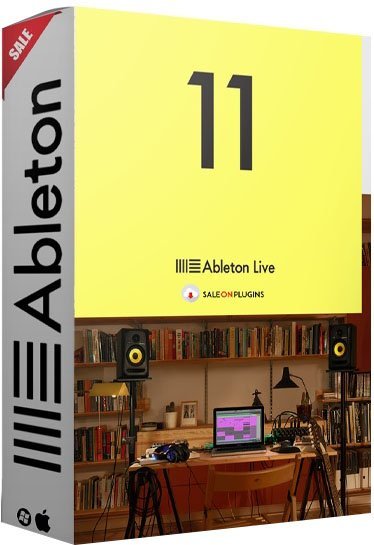 Ableton Live Suite 11.2.6 Multilingual
Ableton Live Suite 11.2.6 Multilingual
Windows x64 | File Size: 2.68 GB
Live is fast, fluid and flexible software for music creation and performance. It comes with effects, instruments, sounds and all kinds of creative features-everything you need to make any kind of music. Create in a traditional linear arrangement, or improvise without the constraints of a timeline in Live's Session View. Move freely between musical elements and play with ideas, without stopping the music and without breaking your flow.
All new features and updates in Live 11
Comping
Live organizes multiple passes of an audio or MIDI performance into individual takes. Combine the best of many takes or find creative new combinations.
Linked-track editing
Link two or more audio or MIDI tracks to edit or comp their content simultaneously.
MPE compatibility
Add bends, slides and pressure for each individual note in a chord. Add subtle expression variations, morph between chords and create evolving sonic textures.
Expression View
Add and edit pitch, timbre and pressure variations of individual notes directly in a new tab in the Clip Detail View.
MPE-capable native devices
Wavetable, Sampler and Arpeggiator now support MPE. Use Push's pad pressure to control parameters per note.
Hybrid Reverb
Combines convolution and algorithmic reverbs, making it possible to create any space, from accurate real-life environments to those that defy physical reality.
Spectral Resonator
Breaks the spectrum of an incoming audio signal into partials, then stretches, shifts and blurs the result by a frequency or a note in subtle or radical ways. Play it like an instrument with MIDI.
Spectral Time
Transforms sound into partials and feeds them into a frequency-based delay, resulting in metallic echoes, frequency-shifted and reverb-like effects. The Freeze function captures and holds audio.
Inspired by Nature
Six playful instruments and effects that use natural and physical processes as their inspiration. Created in collaboration with Dillon Bastan.
PitchLoop89
Based on an early digital effects processor, this device creates jittery glitch effects, delayed digital shimmers and outlandish vibrato to add character to sounds in the studio or onstage. Created in collaboration with Robert Henke.
Chorus-Ensemble
The updated version of Chorus now has a wider range of sound shaping capabilities - add vibrato, spread the left and right channels of the signal across the stereo field, and add thick 3-delay line chorus.
Redux
Redux adds a wider range of sounds from vintage digital gear including harsh distortion, digital and aliasing artifacts, as well as warm and saturated 8-bit textures.
Phaser-Flanger
Phaser and Flanger have been combined and now feature a new, lusher sound with increased frequency and modulation ranges, expressive improvements on existing modes, and a new Doubler mode for short modulatable delay.
Macro Variations
Store the state of Macros for later recall - this is a fast way to create instant variations to sounds, or builds and drops during a performance.
Flexible Macro Configuration
Set your Racks up to have between 1 and 16 Macros.
Randomized Macro values
Randomize the state of your Macros or map the randomization button to MIDI.
Tempo following
Live listens to and adjusts its tempo based on incoming audio in real time, making it a dynamic part of the band instead of the tempo source that everyone has to follow.
Note chance
Set the probability that a note or drum hit will occur and let Live generate surprising variations to your patterns that change over time.
Velocity chance
Define ranges for velocity probability for subtle, humanized variations in the dynamics of your patterns.
Follow Actions
Live 11 adds Scene Follow Actions for evolving arrangements. Follow Actions can now jump to specific clips and enable and disable Follow Actions globally.
Voice Box
A comprehensive collection of contemporary vocal samples from multiple voices, a set of playable vocal instruments, and Effect Racks designed for vocal processing.
Mood Reel
Evocative layered instruments that combine organic and synthetic sounds with textural elements to add mood, space and movement to productions.
Drone Lab
Sustained tonal and textural samples, generative noise, multisampled instruments, plus devices and Effect Racks designed for experimentation.
Upright Piano
Upright Piano is close-recorded for an intimate feel - a classic sound that is at home in many styles of music. Created in collaboration with Spitfire Audio.
Brass Quartet
This instrument highlights the natural breathiness, range of expression and broad tonality of the brass quartet. Created in collaboration with Spitfire Audio.
String Quartet
This combination of two violins, viola and cello has a sound that is immediately intimate, and is also a great starting point for sonic exploration. Created in collaboration with Spitfire Audio.
Updated Core Library
Live's Core Library is expanded with a focus on contemporary music production, including new drum kits, Instrument Racks, Audio Effect Racks, Grooves, loops and MIDI clips. Plus, improved browsing makes sounds easier to find.
Updates to AAS instrument interfaces
The user interfaces of all instruments made in collaboration with Applied Acoustic Systems have been updated.
Updated Packs
Drum Booth features a new MIDI drum library and mix-ready presets. Grand Piano and Electric Keyboards now come with MIDI licks, phrases and progressions. MIDI drum grooves and instrumental parts have been added to Chop and Swing, Skitter and Step, Drive and Glow.
Refined clip editing
Edit loops of multiple clips simultaneously, focus on a single clip in context and easily transpose entire arrangements from one piano roll.
Improved Clip Detail View
New tabs for Note Parameters, Follow Actions, Envelopes and MPE provide a clearer overview of and access to parameters and properties of a Clip.
Improved CPU metering
An updated master display can now show current and average CPU usage, plus per-track CPU meters show which tracks in a set use the most processing power.
Keys and scales
Use scales directly in Live's MIDI editor as a guide or reference - this is linked to Push, and can be changed per clip.
Visualizations for new devices
See visualizations of key parameters in Hybrid Reverb, Spectral Resonator and Spectral Time on Push's color display and control them directly from the hardware.
Key and Scale sync
The Key and Scale feature in Live 11 is linked to Push and can be changed per clip.
Polyphonic aftertouch support
Apply different levels of aftertouch to individual notes when using Wavetable, Sampler, Arpeggiator and supported VSTs for more nuanced and dynamic performances on Push.
See up to 16 Macros
In Live 11, access Macros 9-16 from a second page after the Rack page with Macros 1-8. The second page appears automatically once you map more than eight Macros.
New API additions
A redesigned, MPE-compatible note API gives Max for Live access to Live 11's new note features: probability, velocity deviation, and release velocity. You can also now access slices of a sample loaded in Simpler, a clip or sample's warp markers, and much more.
MIDI Channel Routings
It is now possible to route MIDI to and from Max for Live audio effects and instruments. Inputs and outputs are routable and show up in a track's MIDI From and MIDI To choosers.
Improvements for Device creators
A new live.scope object adds an oscilloscope to the object library. Double-clicking an error in the Max Console jumps the cursor to the device causing the error. A new Max for Live category in the Inspector Window allows developers to more clearly indicate which systems their devices can be used on, and much more.
Performance improvements
A complete overhaul of Max for Live's user interface integration means a smoother experience when working with Max for Live devices, including improvements to focus, positioning, scrolling behaviour, and performance.
Код:
https://www.ableton.com/en/release-notes/live-11/
System Requirements
- Windows 10 (Build 1909 and later) 64-bit
- Intel® Core™ i5 processor or an AMD multi-core processor.
- 8 GB RAM
- 1366x768 display resolution
- ASIO compatible audio hardware for Link support (also recommended for optimal audio performance)
- Approximately 3 GB disk space on the system drive for the basic installation (8 GB free disk space recommended)
- Up to 76 GB disk space for additionally available sound content
Homepage:
Код:
https://www.ableton.com/
Download link
rapidgator.net:
Код:
https://rapidgator.net/file/146b90572b3cdbfd9a5f5f1f1ab7736c/hswww.Ableton.Live.Suite.11.2.6.Multilingual.part1.rar.html
https://rapidgator.net/file/69d94ee048bcd8a7decceaaec248fac8/hswww.Ableton.Live.Suite.11.2.6.Multilingual.part2.rar.html
https://rapidgator.net/file/7cb18530668b7336b979114d795485b8/hswww.Ableton.Live.Suite.11.2.6.Multilingual.part3.rar.html
uploadgig.com:
Код:
https://uploadgig.com/file/download/0566C81E0052122A/hswww.Ableton.Live.Suite.11.2.6.Multilingual.part2.rar
https://uploadgig.com/file/download/4791AB1106F50291/hswww.Ableton.Live.Suite.11.2.6.Multilingual.part3.rar
https://uploadgig.com/file/download/47f67f8E9f5cb407/hswww.Ableton.Live.Suite.11.2.6.Multilingual.part1.rar
nitroflare.com:
Код:
https://nitroflare.com/view/4BC39B65E5B99FD/hswww.Ableton.Live.Suite.11.2.6.Multilingual.part3.rar
https://nitroflare.com/view/6986BC2EF0A7114/hswww.Ableton.Live.Suite.11.2.6.Multilingual.part1.rar
https://nitroflare.com/view/85F65F1A70916E5/hswww.Ableton.Live.Suite.11.2.6.Multilingual.part2.rar
1dl.net:
Код:
https://1dl.net/6o090kz7wpa0/hswww.Ableton.Live.Suite.11.2.6.Multilingual.part2.rar.html
https://1dl.net/fgth120x02oz/hswww.Ableton.Live.Suite.11.2.6.Multilingual.part3.rar.html
https://1dl.net/shrrxi7a1qgj/hswww.Ableton.Live.Suite.11.2.6.Multilingual.part1.rar.html
|

|

|
 02.11.2022, 05:58
02.11.2022, 05:58
|
#72873
|
|
Местный
Регистрация: 04.10.2017
Сообщений: 107,673
Сказал(а) спасибо: 0
Поблагодарили 6 раз(а) в 6 сообщениях
|
 Abyssmedia i-Sound Recorder for Windows 7.9.3.1
Abyssmedia i-Sound Recorder for Windows 7.9.3.1
 Abyssmedia i-Sound Recorder for Windows 7.9.3.1
Abyssmedia i-Sound Recorder for Windows 7.9.3.1
File size: 7.0 MB
i-Sound 7 is a next generation sound recorder for Windows. The newest version unleashes the power of Windows 10 and is ready to record streaming audio out-of-box. i-Sound 7 includes all the features of its predecessor, but main feature is an ability to record audio from output device directly without using "Stereo Mix" input. Yes, it's true! "Stereo Mix" is no longer required. You do not need to spend a time searching right audio driver. You do not need to enable "hidden" or "disabled" audio devices via Control Panel.
Direct Audio Recording
After installation i-Sound will use your default playback device (Speakers) for recording. You will get the digital copy of all sound going through the speakers with perfect quality.
Real time audio compression
i-Sound save free space on hard drive using real-time audio compression to the most popular audio formats like MP3, OGG and WMA or lossless audio formats like WAV, APE and FLAC.
Advanced Scheduler
i-Sound can start recording at predefined time, date, day of week and open URL of streaming audio. Browser window will be closed automatically after recording. You can specify up to one hundred recording tasks.
Voice activated recording
VOX is a smart system that can skip silent pauses in audio, but ignore short snaps and background noise. It works just like a portable digital recorder.
Automatic Gain Control
AGC used to keep the audio at a consistent volume by gradually increasing or decreasing the gain in response to the changes in signal level. You can also configure it manually using the VU Meter.
Easily edit recordings
If you wish to edit audio file after recording then you can use free sound editor add-on. Just open recording browser, select your recording and click "Edit file in sound editor" button. First time it will download and install add-on, next time it will load audio file to editor automatically.
Manage your Recordings
Recording browser lets you manage to listen to recordings, delete, rename, and edit your recordings without leaving the program.
Homepage:
Код:
http://www.abyssmedia.com
Download link
rapidgator.net:
Код:
https://rapidgator.net/file/4b9ffcee14a13c030fdebaea5db2b374/coasu.Abyssmedia.iSound.Recorder.for.Windows.7.9.3.1.rar.html
uploadgig.com:
Код:
https://uploadgig.com/file/download/c5bd1130533A377a/coasu.Abyssmedia.iSound.Recorder.for.Windows.7.9.3.1.rar
nitroflare.com:
Код:
https://nitroflare.com/view/9AA12D8AB659E2D/coasu.Abyssmedia.iSound.Recorder.for.Windows.7.9.3.1.rar
1dl.net:
Код:
https://1dl.net/rlxhzwtr9qod/coasu.Abyssmedia.iSound.Recorder.for.Windows.7.9.3.1.rar.html
|

|

|
 02.11.2022, 06:00
02.11.2022, 06:00
|
#72874
|
|
Местный
Регистрация: 04.10.2017
Сообщений: 107,673
Сказал(а) спасибо: 0
Поблагодарили 6 раз(а) в 6 сообщениях
|
 ACDSee Photo Studio Home 2023 v26.0.3.2248 (x64)
ACDSee Photo Studio Home 2023 v26.0.3.2248 (x64)
 ACDSee Photo Studio Home 2023 v26.0.3.2248 (x64)
ACDSee Photo Studio Home 2023 v26.0.3.2248 (x64)
File size: 333.4 MB
An organized flow is a smooth flow. Why shouldn't photo management be the same? With ACDSee Photo Studio Home 2023's unrivalled Digital Asset Management (DAM), you'll find a powerful, versatile, and easy to use system that will leave your files feeling seen and adored.
A Painless Search Pane
Make the challenge of hunting for files a thing of the past with the new Advanced Search feature. Choose from numerous search criteria, including ACDSee Metadata and EXIF & IPTC fields. Built-in logic for AND/OR states let you narrow down results to a microscopic level.
Find Photos Faster
Quick Search's all new search types allow you to quickly perform more complex searches. Select from a variety of search types such as Contains All, Contains Any, or Starts with and Ends with. Look back in your Quick Search history to find a list of all your recent searches, and spend less time waiting with its improved speed.
Unrivalled Digital Asset Management
ACDSee has superior file management capabilities. Finding, sorting, moving, organizing, and sharing-everything you need for complete mastery over your photography workflow is right here, at your fingertips. No uploading or importing your images. Add ratings, hierarchical keywords, tags, categories, location data and customizable color labels. Use Advanced Search to perform AND/OR searches across a variety of criteria. Media Mode is ACDSee's database-driven powerhouse for viewing and accessing the folders you have either browsed in Manage mode or cataloged into the ACDSee database. The Properties pane allows you to view and assign ACDSee Metadata, EXIF, and IPTC. Other UI improvements let you easily view a single image or video in full screen and navigate to the next or previous file. This streamlined, uncluttered view of the media assets managed by ACDSee offers sorting, grouping, and filtering in any combination.
Quickly Find, Label and Manage the Faces in Your Photos
ACDSee's AI-driven facial recognition will find the faces in your photographs so you can name them for easy searching. Using People mode, photographers from all walks of life will enjoy the ease of merging, renaming, or deleting faces, or taking labelling suggestions from the AI assistant for grouping similar unnamed people. Take advantage of View mode's enhanced speed and performance to view a wide assortment of file formats including RAW images from 700+ cameras. Quickly zoom in and out to become intimately familiar with the finest details of your image, and easily navigate between images in full screen mode.
Complex Photo Editing Made Easy
Achieve the perfect conditions you couldn't get in the field by applying fine-tuned adjustments with a toolkit of precision filters. You can improve color using powerful color correction tools like Split Tone and Color EQ. Handle geometric imperfection with cropping, flipping, resizing, and rotation tools. Correct flaws, red eye, blurriness, noise, and clarity. Liven things up by adding text, borders, vignettes, watermarks, and even drawing on an image. Select the minute parts of images that need editing or brush on special effects, alterations, and improvements to make photos exactly as desired.
Homepage:
Код:
https://www.acdsee.com/
Download link
rapidgator.net:
Код:
https://rapidgator.net/file/cad0e4dd39b0435d811836f9a51f1fa7/yiniy.ACDSee.Photo.Studio.Home.2023.v26.0.3.2248.x64.rar.html
uploadgig.com:
Код:
https://uploadgig.com/file/download/5b360A7dd31399FE/yiniy.ACDSee.Photo.Studio.Home.2023.v26.0.3.2248.x64.rar
nitroflare.com:
Код:
https://nitroflare.com/view/159E7B5B549A021/yiniy.ACDSee.Photo.Studio.Home.2023.v26.0.3.2248.x64.rar
1dl.net:
Код:
https://1dl.net/3sc3rfdooj4m/yiniy.ACDSee.Photo.Studio.Home.2023.v26.0.3.2248.x64.rar.html
|

|

|
 02.11.2022, 06:01
02.11.2022, 06:01
|
#72875
|
|
Местный
Регистрация: 04.10.2017
Сообщений: 107,673
Сказал(а) спасибо: 0
Поблагодарили 6 раз(а) в 6 сообщениях
|
 ACDSee Photo Studio Professional 2023 v16.0.3.2348 (x64)
ACDSee Photo Studio Professional 2023 v16.0.3.2348 (x64)
 ACDSee Photo Studio Professional 2023 v16.0.3.2348 (x64)
ACDSee Photo Studio Professional 2023 v16.0.3.2348 (x64)
File size: 352.5 MB
Bring out the best in your photos with ACDSee Photo Studio Professional 2023's extensive RAW image editing and digital asset management toolset designed to streamline your workflow.
Selections, Evolved
With curves like these, what other tool could you need? The Polygon Selection tool has evolved into the Shape Selection tool, giving you more refined selections. You'll be able to perfect curved and cornered selections, making it easier than ever to select and tweak your favorite images.
Simplified Photo Merging
Utilize the new Photomerge tools to effortlessly combine multiple images into one. Use the Panorama Stitching tool to make wide panoramic shots, run High-Dynamic Range (HDR) to produce highly detailed photos, or apply Focus Stack to create an image with unparalleled depth of field.
A Painless Search Pane
Make the challenge of hunting for files a thing of the past with the new Advanced Search feature. Choose from numerous search criteria, including ACDSee Metadata and EXIF & IPTC fields. Built-in logic for AND/OR states let you narrow down results to a microscopic level.
Find Photos Faster
Quick Search's all new search types allow you to quickly perform more complex searches. Select from a variety of search types such as Contains All, Contains Any, or Starts with and Ends with. Look back in your Quick Search history to find a list of all your recent searches, and spend less time waiting with its improved speed.
Non-Destructive RAW Photo Editing
With Develop mode, non-destructive editing has never been easier. ACDSee's industry-leading Light EQ™, Color and Tone Wheels, Noise Reduction, and local adjustments give you an edge over the competition. Create spectacular new looks in a single click with Develop presets. Choose from the 50+ customizable ACDSee Develop presets or make your own. Learn more about non-destructive parametric editing.
Enhance Your Vision
Realize your creative edge with Edit mode's wide array of adjustments, including enhancements such as Color LUTs, Liquify, and Smart Erase. Save time by recording your most common edits as ACDSee Actions and applying them to other images. Isolate complex subjects with the new Shape Selection Tool.
Unrivalled Digital Asset Management
ACDSee has superior file management capabilities. Finding, sorting, moving, organizing, and sharing-everything you need for complete mastery over your photography workflow is right here, at your fingertips. No uploading or importing your images. Add ratings, hierarchical keywords, tags, categories, location data and customizable color labels. Use Advanced Search to perform AND/OR searches across a variety of criteria. Media Mode is ACDSee's database-driven powerhouse for viewing and accessing the folders you have either browsed in Manage mode or cataloged into the ACDSee database. The Properties pane allows you to view and assign ACDSee Metadata, EXIF, and IPTC. Other UI improvements let you easily view a single image or video in full screen and navigate to the next or previous file. This streamlined, uncluttered view of the media assets managed by ACDSee offers sorting, grouping, and filtering in any combination.
Quickly Find, Label and Manage the Faces in Your Photos
ACDSee's AI-driven facial recognition will find the faces in your photographs so you can name them for easy searching. Using People mode, photographers from all walks of life will enjoy the ease of merging, renaming, or deleting faces, or taking labelling suggestions from the AI assistant for grouping similar unnamed people. Take advantage of View mode's enhanced speed and performance to view a wide assortment of file formats including RAW images from 700+ cameras. Quickly zoom in and out to become intimately familiar with the finest details of your image, and easily navigate between images in full screen mode.
Homepage:
Код:
https://www.acdsee.com/
Download link
rapidgator.net:
Код:
https://rapidgator.net/file/8fda0bcbb863984218cdea5b0025fc23/aghwp.ACDSee.Photo.Studio.Professional.2023.v16.0.3.2348.x64.rar.html
uploadgig.com:
Код:
https://uploadgig.com/file/download/F6D9b52D141a8bf7/aghwp.ACDSee.Photo.Studio.Professional.2023.v16.0.3.2348.x64.rar
nitroflare.com:
Код:
https://nitroflare.com/view/5A755C578F1FCCC/aghwp.ACDSee.Photo.Studio.Professional.2023.v16.0.3.2348.x64.rar
1dl.net:
Код:
https://1dl.net/2iuf1w0bxqp0/aghwp.ACDSee.Photo.Studio.Professional.2023.v16.0.3.2348.x64.rar.html
|

|

|
 02.11.2022, 06:03
02.11.2022, 06:03
|
#72876
|
|
Местный
Регистрация: 04.10.2017
Сообщений: 107,673
Сказал(а) спасибо: 0
Поблагодарили 6 раз(а) в 6 сообщениях
|
 ACDSee Photo Studio Ultimate 2023 v16.0.3.3188 (x64)
ACDSee Photo Studio Ultimate 2023 v16.0.3.3188 (x64)
 ACDSee Photo Studio Ultimate 2023 v16.0.3.3188 (x64)
ACDSee Photo Studio Ultimate 2023 v16.0.3.3188 (x64)
File size: 791 MB
ACDSee Photo Studio Ultimate 2023 is the all-in-one solution for anyone who takes and edits a lot of photos, and wants to keep them organized.
Easily Retouch Faces
There is no one-size-fits-all when it comes to portrait retouching - everyone is unique. That is why Ultimate's new Artificial Intelligence (AI) powered Face Edit analyzes faces and gives you full control over the edits. You can adjust the shape of facial features and much more to enhance your subject's natural beauty. Turn up the drama and push the sliders to the max, or add makeup. Are you retouching the same person on multiple photos? No problem! Save your adjustments as a custom preset and apply it to multiple images at the same time to speed up your workflow.
Simplified Photo Merging
Utilize the Photomerge tools to effortlessly combine multiple images into one. Use the new Panorama Stitching tool to make wide panoramic shots, run High-Dynamic Range (HDR) to produce highly detailed photos, or apply Focus Stack to create an image with unparalleled depth of field.
Select Your Subject, Sky, and More
Photo Studio Ultimate 2023's new AI Actions allow you perform complicated procedures like removing or blurring the background, selecting the subject or the sky, or giving your subject a black and white background with a single click.
Selections, Evolved
With curves like these, what other tool could you need? The Polygon Selection tool has evolved into the Shape Selection tool, giving you more refined selections. You'll be able to perfect curved and cornered selections, making it easier than ever to select and tweak your favorite images.
A Painless Search Pane
Make the challenge of hunting for files a thing of the past with the new Advanced Search feature. Choose from numerous search criteria, including ACDSee Metadata and EXIF & IPTC fields. Built-in logic for AND/OR states let you narrow down results to a microscopic level.
Find Photos Faster
Quick Search's all new search types allow you to quickly perform more complex searches. Select from a variety of search types such as Contains All, Contains Any, or Starts with and Ends with. Look back in your Quick Search history to find a list of all your recent searches, and spend less time waiting with its improved speed.
Layered Editing, Refreshed
With layers, you can easily modify and adjust your images. Place adjustments on different layers, add layer masks, and see changes in real-time by hiding and showing individual layers. Stage changes in a non-destructive way by saving your project as a layered file (.acdc). Get even more out of Edit mode with a whole suite of advanced Artificial Intelligence (AI) features. Make quick work of your editing with the new AI subject and sky detection, or retouch portraits with new AI Face Edit.
Non-Destructive RAW Photo Editing
With Develop mode, non-destructive editing has never been easier. ACDSee's industry-leading Light EQ™, Color and Tone Wheels, Noise Reduction, and local adjustments give you an edge over the competition. Create spectacular new looks in a single click with Develop presets. Choose from the 50+ customizable ACDSee Develop presets or make your own. Learn more about non-destructive parametric editing.
Homepage:
Код:
https://www.acdsee.com/
Download link
rapidgator.net:
Код:
https://rapidgator.net/file/d9d5b1f4e7a921303649355eaeb39b27/lkvcc.ACDSee.Photo.Studio.Ultimate.2023.v16.0.3.3188.x64.rar.html
uploadgig.com:
Код:
https://uploadgig.com/file/download/6220a3ff6e82B384/lkvcc.ACDSee.Photo.Studio.Ultimate.2023.v16.0.3.3188.x64.rar
nitroflare.com:
Код:
https://nitroflare.com/view/902F8BDCD35716A/lkvcc.ACDSee.Photo.Studio.Ultimate.2023.v16.0.3.3188.x64.rar
1dl.net:
Код:
https://1dl.net/gopss9xekhnl/lkvcc.ACDSee.Photo.Studio.Ultimate.2023.v16.0.3.3188.x64.rar.html
|

|

|
 02.11.2022, 06:04
02.11.2022, 06:04
|
#72877
|
|
Местный
Регистрация: 04.10.2017
Сообщений: 107,673
Сказал(а) спасибо: 0
Поблагодарили 6 раз(а) в 6 сообщениях
|
 Adobe Substance 3D Stager v1.3.1 (x64)
Adobe Substance 3D Stager v1.3.1 (x64)
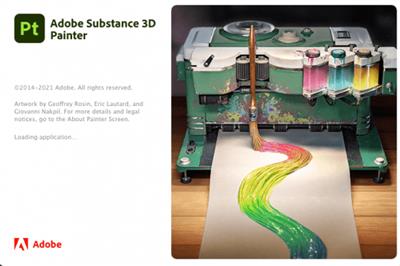 Adobe Substance 3D Stager v1.3.1 (x64)
Adobe Substance 3D Stager v1.3.1 (x64)
x64 | File Size: 1.74 GB
Description
Substance 3D Stager a professional staging tool for scene design and rendering.
Import content, arrange your scene, apply materials and textures, adjust both image-based and physical lighting, save cameras with different resolutions, and render photorealistic imagery - all in Stager!
Work on your final image.
Substance 3D Stager lets you make creative decisions in context. Refine and adjust your composition in real time. Visualize and edit advanced materials with complex lighting and shadows. (Stager is not yet available on Macs with Apple M1 chips.)
Tools to flesh out your ideas.
Build your realistic 3D scenes with quick and efficient smart tools. Block out shapes, snap elements, activate physics to avoid collisions between models, and generate simple lights.
Access a vast network of resources.
Stager comes with models, materials, and lights to get started. Or explore and use the thousands of high-end assets made by our 3D experts and included with your Substance 3D Collection plan.
Connect to your 3D toolset.
Leverage the full power of Creative Cloud: import elements from Modeler, Painter, Designer, and Sampler. Edit images in Illustrator and Photoshop, and instantly see your modifications in Stager.
Lighting made easy
Enhance your lighting with the environment light editor or add physical 3D lights to your scene for advanced lighting design.
Diverse format support
Enjoy support for an array of formats from CAD (for enterprise customers) to USD and glTF, as well as parametric Substance materials, lights, and models.
Physics awareness
Set up realistic collisions between objects during positioning and transformation.
Project showcase
Import your Painter projects into Stager with a single click and pick up where you left off.
Interactive workspace
Switch between real-time rendering and interactive path tracing while keeping a high visual quality.
System Requirements
OS: Windows 10 (64bit)
CPU:Intel Core i7/AMD Ryzen 7
GPU:Nvidia Geforce GTX 1060/Nvidia Quadro P2200/AMD Radeon RX 580
VRAM: 8GB
RAM: 16GB
Hard drive: 30 GB SSD
Homepage:
Код:
https://www.substance3d.com/
Download link
rapidgator.net:
Код:
https://rapidgator.net/file/214c0291bef6a4786a2d94a9d21f9617/otmkv.Adobe.Substance.3D.Stager.v1.3.1.x64.part1.rar.html
https://rapidgator.net/file/b8852b54d9171ca4ac009ab4f813789d/otmkv.Adobe.Substance.3D.Stager.v1.3.1.x64.part2.rar.html
uploadgig.com:
Код:
https://uploadgig.com/file/download/203f6b5a9817E7d9/otmkv.Adobe.Substance.3D.Stager.v1.3.1.x64.part1.rar
https://uploadgig.com/file/download/589ed1Dc7a53cbd4/otmkv.Adobe.Substance.3D.Stager.v1.3.1.x64.part2.rar
nitroflare.com:
Код:
https://nitroflare.com/view/3A05FC24F044E5D/otmkv.Adobe.Substance.3D.Stager.v1.3.1.x64.part1.rar
https://nitroflare.com/view/BDCF0663CBE2CB1/otmkv.Adobe.Substance.3D.Stager.v1.3.1.x64.part2.rar
1dl.net:
Код:
https://1dl.net/bafl1hqk0qun/otmkv.Adobe.Substance.3D.Stager.v1.3.1.x64.part1.rar.html
https://1dl.net/r1kqzk1a5d0q/otmkv.Adobe.Substance.3D.Stager.v1.3.1.x64.part2.rar.html
|

|

|
 02.11.2022, 06:06
02.11.2022, 06:06
|
#72878
|
|
Местный
Регистрация: 04.10.2017
Сообщений: 107,673
Сказал(а) спасибо: 0
Поблагодарили 6 раз(а) в 6 сообщениях
|
 Air Printer - Printer Server Pro 2.0.3 macOS
Air Printer - Printer Server Pro 2.0.3 macOS
 Air Printer - Printer Server Pro 2.0.3 macOS
Air Printer - Printer Server Pro 2.0.3 macOS
File size: 28 MB
Air Printer can turn your Mac to an virtual printer, Run Air Printer on your Macbook, iMac to share its printer to your nearby Mac or other devices, Then whether you're on the other side of the room or the other side of the house, you can print what you need, when you need it.
Air Printer enables wireless printing documents, photos, web pages, emails and more right from your computer to ALL your printers Anywhere.
Air Printer can print any documents to pdf too, save you money and papers, you don't need to buy papers and physical printer from HP, Epson, and Canon anymore!
Air Printer displays many printer options that apply to the document or image being printed. Details such as paper type, page range, print quality, and orientation are automatically determined at search time.
You can wirelessly print photos, email, web pages, and documents to this virtual printer directly. It creates a PDF document that saves to the Mac disk, the PDF files could be opened in saved in iBook, PDF Reader for best reading experience. Also, you can send PDFs by e-mail, open in other apps and even transfer to iPhone or iPad over USB using iTunes File Sharing.
With Air Printer you can print
- Email content & attachments
- iWork and MS Office documents
- Web pages from Safari
- Files from other applications
- Photos
- Documents on Dropbox and Google driver.
> Upgrade to Pro?
You could instantly print 2-page, B&W documents, and other great features for free, If you feel good, you can upgrade it to our paid version to create documents with more pages directly without ads. That may satisfy you without bringing you expense risks.
Top In-App Purchases: Pro Version - included.
Supported Operation Systems
macOS 10.12 or later
Download link
rapidgator.net:
Код:
https://rapidgator.net/file/93e7a6428e3744ed874084b1c273b103/puhoi.Air.Printer..Printer.Server.Pro.2.0.3.macOS.dmg.html
uploadgig.com:
Код:
https://uploadgig.com/file/download/bb20473a9f88d207/puhoi.Air.Printer..Printer.Server.Pro.2.0.3.macOS.dmg
nitroflare.com:
Код:
https://nitroflare.com/view/82AF73B343A748A/puhoi.Air.Printer..Printer.Server.Pro.2.0.3.macOS.dmg
1dl.net:
Код:
https://1dl.net/78kcljvyscpx/puhoi.Air.Printer..Printer.Server.Pro.2.0.3.macOS.dmg.html
|

|

|
 02.11.2022, 06:08
02.11.2022, 06:08
|
#72879
|
|
Местный
Регистрация: 04.10.2017
Сообщений: 107,673
Сказал(а) спасибо: 0
Поблагодарили 6 раз(а) в 6 сообщениях
|
 Alfred 5 Powerpack 5.0.4 (2095) macOS
Alfred 5 Powerpack 5.0.4 (2095) macOS
 Alfred 5 Powerpack 5.0.4 (2095) macOS
Alfred 5 Powerpack 5.0.4 (2095) macOS
File size: 9 MB
Alfred 5 is an award-winning app for macOS which boosts your efficiency with hotkeys, keywords, text expansion and more. Search your Mac and the web, and be more productive with custom actions to control your Mac. Alfred 5 brings a wealth of exciting features for both new and advanced users.
New Workflow Editor
• The Workflow Editor has been rewritten from the ground up to be higher performance, more efficient, user-friendly and accessible. We've added keyboard shortcuts, new mouse interactions, a customisable and searchable palette, and VoiceOver accessibility of Workflow contents and editing.
• Workflows can now be created using keyboard shortcuts, including searching for and inserting workflow objects into the canvas. We've also added a new ⌥click paradigm which allows you to quickly connect, multi-connect or chain-connect workflow objects.
Workflow Palette and Search
• The new Workflow Palette gives you an easy way to navigate, discover and use the broad range of workflow objects available. Simply drag an object from the Palette into the canvas, or hold ⌥ and drag to automatically connect to the currently selected objects.
• Add your most-used objects to the Palette Favourites list for quick access, or search and filter the Palette instantly with the / shortcut. Use ↩︎ to add the searched item to the canvas, or ⌥↩︎ to insert and automatically connect.
• Configure the Palette to be full, compact, or hidden to suit your workspace. Even when hidden, the Palette Search will be dynamically available when needed.
Workflow Prefabs
• Prefabs enable you to save pre-configured objects, or groups of connected objects, into the Palette. You can then reuse these throughout your workflows just like any other workflow object, saving you time and effort.
Alfred Powerpack
Control your Mac with the Powerpack's incredible features, and enjoy workflows and themes.
Supported Operation Systems
macOS 10.14 or later
Download link
rapidgator.net:
Код:
https://rapidgator.net/file/ebf7a946b64c58e61973a1fbe08881c4/wecyk.Alfred.5.Powerpack.5.0.4.2095.macOS.dmg.html
uploadgig.com:
Код:
https://uploadgig.com/file/download/cf4D403ff3408ab4/wecyk.Alfred.5.Powerpack.5.0.4.2095.macOS.dmg
nitroflare.com:
Код:
https://nitroflare.com/view/7D08BB70FD6CCB9/wecyk.Alfred.5.Powerpack.5.0.4.2095.macOS.dmg
1dl.net:
Код:
https://1dl.net/697axgf8pquk/wecyk.Alfred.5.Powerpack.5.0.4.2095.macOS.dmg.html
|

|

|
 02.11.2022, 06:10
02.11.2022, 06:10
|
#72880
|
|
Местный
Регистрация: 04.10.2017
Сообщений: 107,673
Сказал(а) спасибо: 0
Поблагодарили 6 раз(а) в 6 сообщениях
|
 All Video Downloader Pro 7.15.10
All Video Downloader Pro 7.15.10
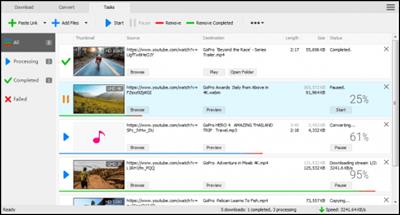 All Video Downloader Pro 7.15.10
All Video Downloader Pro 7.15.10
File size: 42.91 MB
All Video Downloader Pro is a professional Windows app for downloading and converting your favorite videos from video sharing sites. It accelerates your downloads by up to 5 times!
Features
Download videos from hundreds of video sharing sites.
All Video Downloader Pro can download videos from YouTube, Facebook, Dailymotion, and hundreds of other video sharing sites. After downloaded, you'll be able to play them smoothly on your PC or mobile devices, even if you don't have internet access.
Accelerate downloads by up to 5 times.
All Video Downloader Pro features a multithreading download acceleration engine that can boost and increase your download speeds by up to 500% faster.
Download 4K, 2K, HD 1080p, HD 720p, and 3D videos.
All Video Downloader Pro allows you to download videos in different resolutions, including 4K/2160p, 2K/1440p, HD 1080p, HD 720p, 480p, 360p, and 240p. You can download 1080p HD videos to enjoy quality graphics on your TV, you can also download 240p videos in order to save space on your mobile devices.
YouTube to MP3 downloader.
All Video Downloader Pro allows you to download only audio stream directly from YouTube and save it as MP3, without downloading the entire video file.
Download entire playlist from YouTube at one time.
All Video Downloader Pro enables you to download an entire YouTube playlist with just a few clicks. All videos in the playlist can be downloaded automatically at one time.
Download multiple videos at a time.
All Video Downloader Pro supports simultaneous downloads that allows you to download more than one video at the same time.
Download subtitles in selected language and format.
Pause and resume downloads.
You may pause your downloads at any time. All Video Downloader Pro can resume broken download from where it was interrupted. You don't need to start from the beginning again.
Preview incomplete video while downloading.
While downloading, you can click the Preview button to play incomplete video and make sure that the content you are downloading is really the video of your choice.
Convert downloaded videos to any format.
All Video Downloader Pro can automatically convert downloaded videos to the format you choose. It supports MP4, FLV, WMV, MOV, ASF, AVI, DV, M4V, MKV, MPG, OGV, SWF, TS, VOB, WEBM, DVD, VCD, SVCD, and many others.
Optimize downloaded videos for any device.
All Video Downloader Pro can automatically optimize downloaded videos for your mobile devices, so you can watch them on your iPhone, iPad, Android phone, Android tablet, Xbox, Windows phone, PSP/PS4/PS3, Samsung Galaxy, etc.
Video to MP3 converter.
All Video Downloader Pro is capable of extracting audio streams from videos and save them as MP3, WAV, WMA, AC3, AAC, OGG, M4A, FLAC, MP2, or any other audio format.
Video and audio converter.
All Video Downloader Pro is a powerful video and audio converter too. It allows you to convert any video/audio files on your disk to the format you wish so that they are playable on your media player or mobile devices.
Ready-made video/audio format presets.
All Video Downloader Pro provides ready-made presets for all popular video and audio formats. You can also custom output video/audio format settings.
Schedule downloads.
All Video Downloader Pro can automatically start downloads at a set time, and shut down your computer when all done. You will no longer have to wait for your long list of videos to finish downloading.
Support drag-and-drop.
You may simply drag and drop a video link/URL from your web browser to All Video Downloader Pro's Drop Box to start a download. You don't even need to copy and paste video link/URL manually.
All Video Player.
All Video Downloader Pro includes a simple and easy-to-use media player - All Video Player, for playing MP4, WebM, FLV, MP3, AAC, and any other format video/audio files that Windows Media Player cannot play.
What's new
• official site does not provide any info about changes in this version
Homepage:
Код:
http://www.kotato.com/
Download link
rapidgator.net:
Код:
https://rapidgator.net/file/0fca14c8d975f60d24df2604eacb40b8/wjole.All.Video.Downloader.Pro.7.15.10.rar.html
uploadgig.com:
Код:
https://uploadgig.com/file/download/8df4506874301E63/wjole.All.Video.Downloader.Pro.7.15.10.rar
nitroflare.com:
Код:
https://nitroflare.com/view/A3E5E87A89B408A/wjole.All.Video.Downloader.Pro.7.15.10.rar
1dl.net:
Код:
https://1dl.net/kazsb4dwdlgl/wjole.All.Video.Downloader.Pro.7.15.10.rar.html
|

|

|
 02.11.2022, 06:11
02.11.2022, 06:11
|
#72881
|
|
Местный
Регистрация: 04.10.2017
Сообщений: 107,673
Сказал(а) спасибо: 0
Поблагодарили 6 раз(а) в 6 сообщениях
|
 Amadine 1.4.3 U2B macOS
Amadine 1.4.3 U2B macOS
 Amadine 1.4.3 U2B macOS
Amadine 1.4.3 U2B macOS
File size: 40.18 MB
Amadine is an intuitive vector drawing and illustration app. With a clean and simple UI, it's perfect for beginners, but capable enough for professionals. Use it to create illustrations, logos, icons, UI designs, art and more. A mobile version, that supports Apple Pencil and works on iPad and iPhone, is also available.
Workflow
• Customize UI with attached or detached panels mode.
• Store multiple artworks in one document.
• Create multiple layers and sublayers.
• Different layer blending modes.
• View options: pixel/retina preview, outline, guides, grid and rulers.
• Export the entire document, a sheet or a selection JPEG, TIFF, EPS, PNG, PDF and SVG.
• Touch Bar and QuickLook supported.
Advanced Drawing
• Use more than 30 vector design tools for selecting, drawing, editing, slicing and typing.
• Add multiple strokes and fills, create unique stroke profiles using the Width tool.
• Perform union, subtract, intersect and exclude operations on selected objects.
• Write text along a path or inside a shape.
• Create vector art using pressure sensitive tablets.
• Draw illustrations with responsive and natural brushes.
Path Editing
• Create paths using the Path and Draw tools.
• Add, remove and arrange the anchor points.
• Convert points to corner points and smooth points.
• Edit paths and shapes that they form using the Knife, Scissors and Eraser tools.
Supported Operation System
• macOS 10.12 or later
• Apple Silicon or Intel Core processor
Download link
rapidgator.net:
Код:
https://rapidgator.net/file/48e61ec94eaa8899f2d671a7abd092ed/yrqcu.Amadine.1.4.3.U2B.macOS.dmg.html
uploadgig.com:
Код:
https://uploadgig.com/file/download/375cf0ad5d4F56b8/yrqcu.Amadine.1.4.3.U2B.macOS.dmg
nitroflare.com:
Код:
https://nitroflare.com/view/06C8997240BB6BF/yrqcu.Amadine.1.4.3.U2B.macOS.dmg
1dl.net:
Код:
https://1dl.net/j6kof9zfki5h/yrqcu.Amadine.1.4.3.U2B.macOS.dmg.html
|

|

|
 02.11.2022, 06:13
02.11.2022, 06:13
|
#72882
|
|
Местный
Регистрация: 04.10.2017
Сообщений: 107,673
Сказал(а) спасибо: 0
Поблагодарили 6 раз(а) в 6 сообщениях
|
 AnyMP4 iPhone Transfer Pro 9.0.52 macOS
AnyMP4 iPhone Transfer Pro 9.0.52 macOS
 AnyMP4 iPhone Transfer Pro 9.0.52 macOS
AnyMP4 iPhone Transfer Pro 9.0.52 macOS
File size: 57 MB
AnyMP4 Mac iPhone Transfer Pro is the best iOS data transferring software for all iPhone users. This iPhone Transfer Pro for Mac can easily transfer all kinds of iOS data from iPhone, iPod and iPad to Mac and iTunes.
As the professional iPhone data transferring software, it is able to transfer files between your iPhone/iPad/iPod and Mac without iTunes. Multiple file types are supported, such as Music, Photos, Videos, Voice Memos, notes, Camera Shot, Movies, TV Shows, Podcasts, iTunes U, Ringtones, Audio Books, Playlists, Albums, ePub, PDF, etc. What's more, it can view and copy photos, videos, ringtones, voice memos, and more from the iOS device like iPhone/iPad/iPod to the iTunes library at fast speed.
Release Notes
Updates: official site does not provide any info about changes in this version
Supported Operation Systems
macOS 10.10 or later
Download link
rapidgator.net:
Код:
https://rapidgator.net/file/9532e960bbf4abf00065093d1d8d69fa/smfdu.AnyMP4.iPhone.Transfer.Pro.9.0.52.macOS.dmg.html
uploadgig.com:
Код:
https://uploadgig.com/file/download/1ec904C45Fff2247/smfdu.AnyMP4.iPhone.Transfer.Pro.9.0.52.macOS.dmg
nitroflare.com:
Код:
https://nitroflare.com/view/A6989876D58E2DC/smfdu.AnyMP4.iPhone.Transfer.Pro.9.0.52.macOS.dmg
1dl.net:
Код:
https://1dl.net/jst3gmibccx2/smfdu.AnyMP4.iPhone.Transfer.Pro.9.0.52.macOS.dmg.html
|

|

|
 02.11.2022, 06:15
02.11.2022, 06:15
|
#72883
|
|
Местный
Регистрация: 04.10.2017
Сообщений: 107,673
Сказал(а) спасибо: 0
Поблагодарили 6 раз(а) в 6 сообщениях
|
 Apeaksoft iPhone Transfer 2.0.56 macOS
Apeaksoft iPhone Transfer 2.0.56 macOS
 Apeaksoft iPhone Transfer 2.0.56 macOS
Apeaksoft iPhone Transfer 2.0.56 macOS
Language: Multilingual | File size: 57 MB
Apeaksoft iPhone Transfer is able to backup text messages, contacts, pictures, music, videos, books, PDF and more between iOS device and computer or from iOS to iTunes. Apeaksoft iPhone Transfer is the flexible file transfer software.
It does not transfer photo from Phone to computer, but also transfer contacts from iPhone to iPhone. What's more, it lets you sync messages from iPhone to Mac, and copy iPhone to iPad or iTunes directly.
Release Notes
Updates: official site does not provide any info about changes in this version
Supported Operation Systems
macOS 10.10 or later
Download link
rapidgator.net:
Код:
https://rapidgator.net/file/f3c776516ab25e331f3d319f8f40963d/akggr.Apeaksoft.iPhone.Transfer.2.0.56.macOS.dmg.html
uploadgig.com:
Код:
https://uploadgig.com/file/download/1b6140888539ae85/akggr.Apeaksoft.iPhone.Transfer.2.0.56.macOS.dmg
nitroflare.com:
Код:
https://nitroflare.com/view/EEEEF739C5078D5/akggr.Apeaksoft.iPhone.Transfer.2.0.56.macOS.dmg
1dl.net:
Код:
https://1dl.net/hft1vydc0c4n/akggr.Apeaksoft.iPhone.Transfer.2.0.56.macOS.dmg.html
|

|

|
 02.11.2022, 06:16
02.11.2022, 06:16
|
#72884
|
|
Местный
Регистрация: 04.10.2017
Сообщений: 107,673
Сказал(а) спасибо: 0
Поблагодарили 6 раз(а) в 6 сообщениях
|
 Apple MainStage 3.6.2 macOS
Apple MainStage 3.6.2 macOS
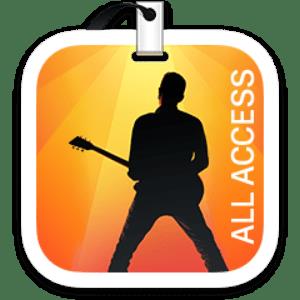 Apple MainStage 3.6.2 macOS
Apple MainStage 3.6.2 macOS
Language: Multilingual | File size: 1 GB
Apple MainStage makes it easy to bring to the stage all the same instruments and effects that you love in your recording. Everything from the Sound Library and Smart Controls you're familiar with from Logic Pro X is integrated into MainStage 3.
You can even expand your show with prerecorded backing tracks. You'll also find new features like an improved Mixer, easier-to-use channel strips, and more.
Supported Operation Systems
macOS 12.3 or later
Download link
rapidgator.net:
Код:
https://rapidgator.net/file/3b093d39cf93173d6f899404e9514c9c/oqlvz.Apple.MainStage.3.6.2.macOS.dmg.html
uploadgig.com:
Код:
https://uploadgig.com/file/download/15B3361D1aE26709/oqlvz.Apple.MainStage.3.6.2.macOS.dmg
nitroflare.com:
Код:
https://nitroflare.com/view/2C0EF2D20192DA7/oqlvz.Apple.MainStage.3.6.2.macOS.dmg
1dl.net:
Код:
https://1dl.net/cigfoec426mc/oqlvz.Apple.MainStage.3.6.2.macOS.dmg.html
|

|

|
 02.11.2022, 06:18
02.11.2022, 06:18
|
#72885
|
|
Местный
Регистрация: 04.10.2017
Сообщений: 107,673
Сказал(а) спасибо: 0
Поблагодарили 6 раз(а) в 6 сообщениях
|
 Battery Indicator 2.14 macOS
Battery Indicator 2.14 macOS
 Battery Indicator 2.14 macOS
Battery Indicator 2.14 macOS
File size: 6 MB
Shows the remaining battery time and percentage in the menu bar. The app has a setting to hide the menu bar icon when the power plug is connected, which can be useful if you only care about the battery time/percentage when on battery.
You can hide the system battery indicator by dragging its icon out of the menu bar while pressing the Command key. You can also reorder menu bar icons by dragging them around while pressing the Command key. That means you can place this app exactly where the system battery indicator used to live.
- There's also a preference to notify when the battery is fully charged or at certain percentages.
- It also comes with support for Shortcuts (on macOS 12).
- Requires a MacBook, MacBook Pro, or MacBook Air.
- Tip: Press the Option key while the menu is open to see battery condition and health.
Supported Operation Systems
macOS 12.4 or later
Download link
rapidgator.net:
Код:
https://rapidgator.net/file/8d7111a88cdee893414b460aabf20b03/bonmp.Battery.Indicator.2.14.macOS.dmg.html
uploadgig.com:
Код:
https://uploadgig.com/file/download/cA27f5e6a5ffE3f0/bonmp.Battery.Indicator.2.14.macOS.dmg
nitroflare.com:
Код:
https://nitroflare.com/view/F7E402710DAEA65/bonmp.Battery.Indicator.2.14.macOS.dmg
1dl.net:
Код:
https://1dl.net/jkasjrbkhizf/bonmp.Battery.Indicator.2.14.macOS.dmg.html
|

|

|
      
Любые журналы Актион-МЦФЭР регулярно !!! Пишите https://www.nado.in/private.php?do=newpm&u=12191 или на электронный адрес pantera@nado.ws
|
Здесь присутствуют: 28 (пользователей: 1 , гостей: 27)
|
|
mitsumi1
|
 Ваши права в разделе
Ваши права в разделе
|
Вы не можете создавать новые темы
Вы не можете отвечать в темах
Вы не можете прикреплять вложения
Вы не можете редактировать свои сообщения
HTML код Выкл.
|
|
|
Текущее время: 06:48. Часовой пояс GMT +1.
| |