 17.10.2022, 09:29
17.10.2022, 09:29
|
#71116
|
|
Местный
Регистрация: 04.10.2017
Сообщений: 104,053
Сказал(а) спасибо: 0
Поблагодарили 6 раз(а) в 6 сообщениях
|
 Mindful Eating Course
Mindful Eating Course
 Mindful Eating Course
Mindful Eating Course
Published 10/2022
MP4 | Video: h264, 1280x720 | Audio: AAC, 44.1 KHz
Language: English | Size: 878.64 MB | Duration: 0h 43m
Proven behavior modification exercises for mindful eating.
What you'll learn
Self Awareness with a Belly Scan
Mindful Eating with Stop-Bite-Breath Technique
Emotional Eating Prevention using the STOP Technique
Identifying Physical Hunger Levels (to eat or not to eat)
Identifying Fullness Cues (when to stop eating)
Three Tips for Smaller Meals
Mindful Meal Frequency and Timing
Establishing Mindfulness Habits
Commitment to Mindful Eating Values
Requirements
None.
Description
Welcome to Weight2Lose self-guided cognitive behavior modification courses. Our custom tailored courses will provide you with important techniques for mindful eating, emotional eating prevention and practical habit modification tools for optimal weight loss and chronic disease prevention. Our specially designed courses can serve as a good starting point in healthy habit formation journey. If you feel you need additional support, please reach out to our medical team directly.Weight2Lose medical clinics thus far has helped over 15,000 patients, has 750+*referring physicians, and has had 250,000+*clinical visits.This is a two month, self-guided course for learning practical mindful eating techniques. It implements proven behavior modification exercises for mindful eating.This course is broken up into nine sessions. Each session consists of a video with an accompanying worksheet with the goal of helping you realize your personal health goals.Session One: Self Awareness with a Belly ScanSession Two: Mindful Eating with Stop-Bite-Breath TechniqueSession Three: Emotional Eating Prevention using the STOP TechniqueSession Four: Identifying Physical Hunger Levels (to eat or not to eat)Session Five: Identifying Fullness Cues (when to stop eating)Session Six: Three Tips for Smaller MealsSession Seven: Mindful Meal Frequency and TimingSession Eight: Establishing Mindfulness HabitsSession Nine: Commitment to Mindful Eating ValuesGood luck and enjoy!
Overview
Section 1: Introduction
Lecture 1 Intro
Lecture 2 Session One: Self Awareness with a Belly Scan
Lecture 3 Session Two: Mindful Eating with Stop-Bite-Breath Technique
Lecture 4 Session Three: Emotional Eating Prevention using the STOP Technique
Lecture 5 Session Four: Identifying Physical Hunger Levels (to eat or not to eat)
Lecture 6 Session Five: Identifying Fullness Cues (when to stop eating)
Lecture 7 Session Six: Three Tips for Smaller Meals
Lecture 8 Session Seven: Mindful Meal Frequency and Timing
Lecture 9 Session Eight: Establishing Mindfulness Habits
Lecture 10 Session Nine: Commitment to Mindful Eating Values
Everyone interested in learning and applying evidence-based behavior modification techniques for weight loss and chronic disease prevention.
Download link
rapidgator.net:
Код:
https://rapidgator.net/file/15301bca619a767f4d0377248890ba81/naofo.Mindful.Eating.Course.rar.html
uploadgig.com:
Код:
https://uploadgig.com/file/download/988604d53b2758dd/naofo.Mindful.Eating.Course.rar
nitroflare.com:
Код:
https://nitroflare.com/view/93E781BF22BA1C5/naofo.Mindful.Eating.Course.rar
1dl.net:
Код:
https://1dl.net/va1xtgaocqlj/naofo.Mindful.Eating.Course.rar.html
|

|

|
 17.10.2022, 09:31
17.10.2022, 09:31
|
#71117
|
|
Местный
Регистрация: 04.10.2017
Сообщений: 104,053
Сказал(а) спасибо: 0
Поблагодарили 6 раз(а) в 6 сообщениях
|
 Navigate & Respect Age, Ethnic & Racial Differences
Navigate & Respect Age, Ethnic & Racial Differences
 Navigate & Respect Age, Ethnic & Racial Differences
Navigate & Respect Age, Ethnic & Racial Differences
Last updated 10/2017
MP4 | Video: h264, 1920x1080 | Audio: AAC, 44.1 KHz
Language: English | Size: 458.15 MB | Duration: 0h 40m
Diversity enriches the workplace, as long as everyone is respectful of differences. Leverage diversity on your team.
What you'll learn
Work across generations
Learn from diversity
Treat everyone with respect
Say & do the right things
Requirements
You will need Adobe Acrobat to download PDFs
You will need internet access. Google Chrome, Internet Explorer or Safari are preferred browsers to open links to interactive lessons
Description
Do generational differences in your workplace affect communication, collaboration & productivity? Do you know how to make your workplace a safe & respectful space? Make everyone in your workplace feel welcome by learning to treat ethnic, racial & age differences with respect. Acknowledging differences, treating everyone with respect & knowing what to do when you make a mistake will help you move beyond differences & leverage diversity to your advantage with a few simple steps.Course 1: Navigate the 4 Generational WorkplaceUnderstand & overcome the challenges of working in a multigenerational environment with these simple steps to leverage age diversity.Work Across GenerationsFocus on PeopleLearn from One AnotherCourse 2: Respect Ethnic & Racial DifferencesFoster a safe & respectful workplace by learning how to treat ethnic & racial differences with respect.Say the Right ThingMake It RightShow Respect for AllBe the ChangeThis two course bundle will teach you to navigate the 4 generational workplace & respect ethnic & racial differences. It includes dynamic video, interactive practice lessons, tips from industry leaders, & downloadable PDFs. Each component is designed to be completed in short time allotments, or all at once, to suit your schedule. It will take approximately 1 hour to complete both courses.Create a safe & respectful environment for all with these important lessons from Eleventure.
Overview
Section 1: Course 1 - Navigate the 4 Generational Workplace
Lecture 1 Work Across Generations
Lecture 2 Coming of Age
Section 2: Examine Yourself
Lecture 3 Identify Your Generation
Lecture 4 Find Your Preference
Section 3: Define Differences
Lecture 5 Align History & Generations
Lecture 6 Communicate with Everyone
Section 4: Move Beyond Stereotypes
Lecture 7 Focus on People
Lecture 8 Evaluate the Science
Section 5: Align Strengths
Lecture 9 Learn from One Another
Lecture 10 Plan Your Professional Development
Lecture 11 Connect with Millennials
Section 6: Put It to Work
Lecture 12 1 More Thing about Navigating the 4 Generational Workplace
Lecture 13 Summary - Tips & Tools to Navigate the 4 Generational Workplace
Section 7: Course 2 - Respect Ethnic & Racial Differences
Lecture 14 Foster Trust & Respect
Section 8: Use Respectful Language
Lecture 15 Say the Right Thing
Lecture 16 Words, Words, Words
Section 9: Acknowledge Limits & Seek Answers
Lecture 17 Make It Right
Lecture 18 Think It Through
Section 10: Honor Boundaries
Lecture 19 Show Respect for All
Lecture 20 Explore the Laws
Section 11: Stand Up for What's Right
Lecture 21 Be the Change
Lecture 22 Strive for Diversity
Section 12: Put It To Work
Lecture 23 1 More Thing about Racial & Ethnic Differences
Lecture 24 SUMMARY: Tips & Tools to Respect Racial & Ethnic Differences
This course can help everyone navigate workplace differences
Download link
rapidgator.net:
Код:
https://rapidgator.net/file/e0ad34bbe6275887b0895d31a85a02dc/zbxrt.Navigate..Respect.Age.Ethnic..Racial.Differences.rar.html
uploadgig.com:
Код:
https://uploadgig.com/file/download/8fbd2c20D785c833/zbxrt.Navigate..Respect.Age.Ethnic..Racial.Differences.rar
nitroflare.com:
Код:
https://nitroflare.com/view/245D31DF3EC7085/zbxrt.Navigate..Respect.Age.Ethnic..Racial.Differences.rar
1dl.net:
Код:
https://1dl.net/dxuoxsf5egej/zbxrt.Navigate..Respect.Age.Ethnic..Racial.Differences.rar.html
|

|

|
 17.10.2022, 09:33
17.10.2022, 09:33
|
#71118
|
|
Местный
Регистрация: 04.10.2017
Сообщений: 104,053
Сказал(а) спасибо: 0
Поблагодарили 6 раз(а) в 6 сообщениях
|
 New Digital Marketing And Ecommerce Masterclass
New Digital Marketing And Ecommerce Masterclass
 New Digital Marketing And Ecommerce Masterclass
New Digital Marketing And Ecommerce Masterclass
Published 10/2022
MP4 | Video: h264, 1280x720 | Audio: AAC, 44.1 KHz
Language: English | Size: 1.48 GB | Duration: 1h 12m
Learn from more than 10 years of experience in just a few hours.
What you'll learn
Gain a deeper understanding of what digital marketing and ecommerce are
Learn the basics of starting an ecommerce or digital business
Learn how to build a successful marketing plan
Learn and understand the 4 pillars of Search Engine Optimisation (SEO)
Learn how to build an efficient digital and ecommerce team
Learn how to build an omni-channel media plan
Learn about paid media, owned media and earned media
Requirements
No prior skills or special tools are needed to take this masterclass. We'll cover everything from the basics to advanced strategies that you can use. You just need an open mind and a desire to learn.
Description
Hi there,My name is Dominic and I've been working with Digital marketing and ecommerce for the last 10 years.The following masterclass is based on the experience I've gathered during these years of managing multi-million projects for global large, medium and small sized businesses.The strategies that you will learn about next are based on things I tested and improved along the way. They can be applied to any industry, product, service or brand, as they cover the overall principles of ecommerce and digital marketing.Here are a few things you should know:Firstly, this masterclass has a difficulty of medium to advanced and suits someone that wants to get to the next stage.Secondly, This course took over 5 months to put together, but I've built it so it should take you only between 1-4 hours to complete. During this time, we'll be covering everything from the basics of what ecommerce and digital marketing is, to advanced strategies that you can use to build successful and comprehensive media plans.Thirdly, we are all different and can absorb information differently too. You don't need to hurry going through the whole course as quickly as possible. Do it at your own pace, take regular breaks when you need them and spend time reflecting on each section once you complete it.Lastly, the digital and ecommerce fields are always changing, so my hope for you at the end of this masterclass isn't for you to know it all. But for you to have the basics of ecommerce and digital marketing so you know where to start from with your own projects, and get the best type of results.To note: This is the "NEW" version of the course that gives you Unlimited access to the 11 video lectures on Udemy. The reason for this version with this small price is none other than hoping to help people in their pursuit to developing themselves further. There is also an "Ultimate" version - you get access to the 11 video lectures, quizzes and the downloadable courses (both the PDF and the videos).And the "Pro" version of the course - you get access to the 11 video lectures together with the downloadable course in PDF (find it in the first section under the resources).
Overview
Section 1: Introduction to the Masterclass
Lecture 1 Introduction to the Masterclass
Section 2: What is Ecommerce & Digital Marketing and What is the Difference Between Them
Lecture 2 What is Ecommerce & Digital Marketing and What is the Difference Between Them
Section 3: The Two[Key] Things you Need to Start an Ecommerce Business
Lecture 3 The Two[Key] Things you Need to Start an Ecommerce Business
Section 4: How to Build a Digital Marketing and Ecommerce Team
Lecture 4 How to Build a Digital Marketing and Ecommerce Team
Section 5: How to Build a Successful Marketing Plan
Lecture 5 How to Build a Successful Marketing Plan
Section 6: Introduction to Paid, Owned and Earned Media
Lecture 6 Introduction to Paid, Owned and Earned Media
Section 7: SEO in a Nutshell: The 4 Pillars of SEO
Lecture 7 SEO in a Nutshell: The 4 Pillars of SEO
Section 8: Building a Real Media Plan Using What We Learned
Lecture 8 Building a Real Media Plan Using What We Learned
Section 9: Data, Analysis and Insights
Lecture 9 Data, Analysis and Insights
Section 10: Ecommerce and Digital Tools and Software to Make Your Life Easier
Lecture 10 Ecommerce and Digital Tools and Software to Make Your Life Easier
Section 11: Summary and Conclusions
Lecture 11 Summary and Conclusions
This course/masterclass has a difficulty of medium to advanced and suits someone that wants to learn Digital Marketing and/or Ecommerce.,This course took over 5 months to put together, but I've built it so it should take you only between 1-4 hours to complete. During this time, we'll be covering everything from the basics of what ecommerce and digital marketing is, to advanced strategies that you can use to build successful and comprehensive media plans.,We are all different and can absorb information differently too. You don't need to hurry going through the whole course as quickly as possible. Do it at your own pace, take regular breaks when you need them and spend time reflecting on each section once you complete it.
Download link
rapidgator.net:
Код:
https://rapidgator.net/file/80826b2910d0b89422e25114e812b3a8/jfxbl.New.Digital.Marketing.And.Ecommerce.Masterclass.part1.rar.html
https://rapidgator.net/file/51fe2d443d170c9136d886621e07db14/jfxbl.New.Digital.Marketing.And.Ecommerce.Masterclass.part2.rar.html
uploadgig.com:
Код:
https://uploadgig.com/file/download/0e6f67639F21f557/jfxbl.New.Digital.Marketing.And.Ecommerce.Masterclass.part1.rar
https://uploadgig.com/file/download/1cB6d1dd7bedc4aF/jfxbl.New.Digital.Marketing.And.Ecommerce.Masterclass.part2.rar
nitroflare.com:
Код:
https://nitroflare.com/view/73C852132D61150/jfxbl.New.Digital.Marketing.And.Ecommerce.Masterclass.part1.rar
https://nitroflare.com/view/CEB665FAD474B1F/jfxbl.New.Digital.Marketing.And.Ecommerce.Masterclass.part2.rar
1dl.net:
Код:
https://1dl.net/pph9p8qvqdeh/jfxbl.New.Digital.Marketing.And.Ecommerce.Masterclass.part1.rar.html
https://1dl.net/rdx2nchwkszd/jfxbl.New.Digital.Marketing.And.Ecommerce.Masterclass.part2.rar.html
|

|

|
 17.10.2022, 09:35
17.10.2022, 09:35
|
#71119
|
|
Местный
Регистрация: 04.10.2017
Сообщений: 104,053
Сказал(а) спасибо: 0
Поблагодарили 6 раз(а) в 6 сообщениях
|
 Painting With Procreate Stamp Brushes: Winter Cabin
Painting With Procreate Stamp Brushes: Winter Cabin
 Painting With Procreate Stamp Brushes: Winter Cabin
Painting With Procreate Stamp Brushes: Winter Cabin
Published 10/2022
MP4 | Video: h264, 1280x720 | Audio: AAC, 44.1 KHz
Language: English | Size: 1.31 GB | Duration: 1h 4m
Step-by-step Winter Cabin Tutorial
What you'll learn
Use Procreate stamp brushes for painting
Resize and move objects
Scumble paint
Use clipping masks to recolor stamps
Requirements
You will need an iPad, the Procreate app installed and updated, and an Apple pencil or other stylus. Pressure sensitivity is preferable, but not required.
Some previous experience using Procreate is recommended but not required.
Description
In this class, I will show you how to make a digital painting using stamp brushes in Procreate on an iPad. The beauty of using stamp brushes is that very little drawing skill is needed. If you can tap a pencil and color inside the lines, you can make this peaceful winter cabin painting.I will take you step-by-step from creating a new canvas to adding the background, middle ground, and foreground elements. Learning to paint with stamp brushes opens a whole new realm of creativity that you can use in an endless number of projects; paintings, digital planners, greeting cards, t-shirts, etc.You will need an iPad, the Procreate app installed and updated, and an Apple pencil or other stylus. Pressure sensitivity is preferable, but not required.All of the necessary brushes, stamp brushes, color palette, and reference photo can be downloaded for this class, including 7 FREE PROCREATE BRUSH STAMPS. Be sure to download the class resources and import them into your Procreate app prior to beginning the class.Techniques Taught:Use stamp brushes for paintingResize and move objectsScumble paintUse clipping masks to recolor stampsThe class project will be your completed painting of "Winter Cabin."Entire contents copyright Tanya Provines 2022
Overview
Section 1: Introduction
Lecture 1 Introduction
Lecture 2 New Canvas and Sky
Lecture 3 Snow
Lecture 4 Cabin
Lecture 5 Tree Line
Lecture 6 Trees and Grass
Lecture 7 Wolf and Eagle
Lecture 8 Finish Eagle
Lecture 9 Falling Snow
Lecture 10 Conclusion
Beginner and intermediate level learners using the Procreate app on iPad
Download link
rapidgator.net:
Код:
https://rapidgator.net/file/dcdad6c4acb67c87998a4c6f1192299c/zusst.Painting.With.Procreate.Stamp.Brushes.Winter.Cabin.part1.rar.html
https://rapidgator.net/file/83d6a027481985d5e82d399fd8d2b875/zusst.Painting.With.Procreate.Stamp.Brushes.Winter.Cabin.part2.rar.html
uploadgig.com:
Код:
https://uploadgig.com/file/download/08b285d1196eE559/zusst.Painting.With.Procreate.Stamp.Brushes.Winter.Cabin.part1.rar
https://uploadgig.com/file/download/d2480224d6d0206d/zusst.Painting.With.Procreate.Stamp.Brushes.Winter.Cabin.part2.rar
nitroflare.com:
Код:
https://nitroflare.com/view/9DC90CA52DDC7CE/zusst.Painting.With.Procreate.Stamp.Brushes.Winter.Cabin.part1.rar
https://nitroflare.com/view/3A1B4826FA90FE0/zusst.Painting.With.Procreate.Stamp.Brushes.Winter.Cabin.part2.rar
1dl.net:
Код:
https://1dl.net/xwqtib0xns65/zusst.Painting.With.Procreate.Stamp.Brushes.Winter.Cabin.part1.rar.html
https://1dl.net/de4zjl0gfr74/zusst.Painting.With.Procreate.Stamp.Brushes.Winter.Cabin.part2.rar.html
|

|

|
 17.10.2022, 09:37
17.10.2022, 09:37
|
#71120
|
|
Местный
Регистрация: 04.10.2017
Сообщений: 104,053
Сказал(а) спасибо: 0
Поблагодарили 6 раз(а) в 6 сообщениях
|
 Passive Solar Design Series - Understanding Sun
Passive Solar Design Series - Understanding Sun
 Passive Solar Design Series - Understanding Sun
Passive Solar Design Series - Understanding Sun
Last updated 11/2018
MP4 | Video: h264, 1280x720 | Audio: AAC, 44.1 KHz
Language: English | Size: 718.31 MB | Duration: 0h 57m
First step to designing passive solar buildings
What you'll learn
Recall fundamentals
Understand solar geometry
Use a sunpath diagram
Realize application of a sun path diagram
Requirements
This is a beginner level course focused on green building design strategies. You do not need any prior experience or knowledge about green buildings. Being familiar with the building construction industry or studying architecture will be helpful
Description
This course is approved for 1 GBCI CE hour.Passive solar design is a fundamental approach to designing buildings that are sustainable. Climate and solar responsive strategies are inherent to passive buildings. Such strategies meet the heating and cooling requirements of buildings by harnessing natural resources. This further reduces the energy required for heating and cooling buildings using mechanical equipment.
This 'Passive Solar Design Series' have been developed to cover all aspects of climate responsive design. The first course in this series will get you started with solar geometry and showcase application in design. Sun path diagram is a powerful design tool that can be used to determine building form, shading devices and other strategies during schematic design stages.
This course intends to refresh the fundamentals and show potential application in real world design process. At the end of the course, you will be inspired and walk away with ideas on integrating the principles in your design process.
Overview
Section 1: Passive Solar Design Series - Understanding Sun
Lecture 1 Introduction
Lecture 2 Context
Lecture 3 Sun movement
Lecture 4 Solar geometry
Lecture 5 sunpath diagram
Lecture 6 application
If you are associated with the building industry either on the design side or the construction side, this course is relevant for you.,If you have been intrigued about green buildings, but wanted to learn the fundamentals, you can consider this as a foundation course,If you are currently studying architecture, and interested in sustainability, this course is a primer for you.,If you are an architect and want to design green buildings, this course is just for you !
Download link
rapidgator.net:
Код:
https://rapidgator.net/file/9c2ed831d467f63393bf66153476c59c/vshej.Passive.Solar.Design.Series..Understanding.Sun.rar.html
uploadgig.com:
Код:
https://uploadgig.com/file/download/6D3ee70f49834a29/vshej.Passive.Solar.Design.Series..Understanding.Sun.rar
nitroflare.com:
Код:
https://nitroflare.com/view/915DC5B453FDC7E/vshej.Passive.Solar.Design.Series..Understanding.Sun.rar
1dl.net:
Код:
https://1dl.net/vheb23im6ppw/vshej.Passive.Solar.Design.Series..Understanding.Sun.rar.html
|

|

|
 17.10.2022, 09:39
17.10.2022, 09:39
|
#71121
|
|
Местный
Регистрация: 04.10.2017
Сообщений: 104,053
Сказал(а) спасибо: 0
Поблагодарили 6 раз(а) в 6 сообщениях
|
 Pen Testing: Planning, Scoping, and Recon
Pen Testing: Planning, Scoping, and Recon
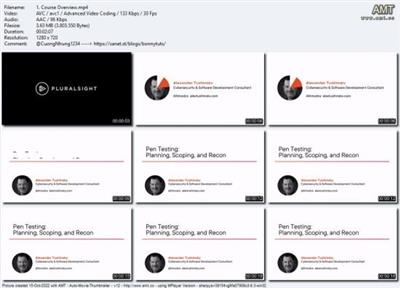 Pen Testing: Planning, Scoping, and Recon
Pen Testing: Planning, Scoping, and Recon
Released 10/2022
MP4 | Video: h264, 1280x720 | Audio: AAC, 44.1 KHz, 2 Ch
Level: Intermediate | Genre: eLearning | Language: English + vtt | Duration: 1h 14m | Size: 130.3 MB
This course will teach you how to begin a penetration testing engagement
Penetration testing is an important aspect of most cybersecurity programs. Getting started with the right scope, plan, and timeline is an important aspect for a successful engagement. For an effective test, it is equally important to learn about and be familiar with your target so that you can apply this knowledge during the test itself. In this course, Pen Testing: Planning, Scoping, and Recon, you'll be introduced to the initial phases of a penetration test. First, you'll explore how we can establish scope and understand the customer's requirements. Next, you'll cover the documents needed for an engagement and why they are important. Finally, you'll learn how to perform passive reconnaissance. When you're finished with this course, you'll have the skills and knowledge to engage and appropriately scope an engagement needed to perform a penetration test.
Download link
rapidgator.net:
Код:
https://rapidgator.net/file/b9862c69187e79e4ed1adf3cb446edaa/zkvcn.Pen.Testing.Planning.Scoping.and.Recon.rar.html
uploadgig.com:
Код:
https://uploadgig.com/file/download/b06Cd3efd58095A6/zkvcn.Pen.Testing.Planning.Scoping.and.Recon.rar
nitroflare.com:
Код:
https://nitroflare.com/view/D1EE3BA53A66EB1/zkvcn.Pen.Testing.Planning.Scoping.and.Recon.rar
1dl.net:
Код:
https://1dl.net/rp79ex2r4h0w/zkvcn.Pen.Testing.Planning.Scoping.and.Recon.rar.html
|

|

|
 17.10.2022, 09:40
17.10.2022, 09:40
|
#71122
|
|
Местный
Регистрация: 04.10.2017
Сообщений: 104,053
Сказал(а) спасибо: 0
Поблагодарили 6 раз(а) в 6 сообщениях
|
 Photoshop For Digital Marketing & Startup Entrepreneurs
Photoshop For Digital Marketing & Startup Entrepreneurs
 Photoshop For Digital Marketing & Startup Entrepreneurs
Photoshop For Digital Marketing & Startup Entrepreneurs
Last updated 9/2019
MP4 | Video: h264, 1280x720 | Audio: AAC, 44.1 KHz
Language: English | Size: 965.65 MB | Duration: 5h 55m
Learn how to use Photoshop to create online banners, flyers, posters and be efficient with marketing.
What you'll learn
To cut off a subject from it's background.
Cut the images to the desired size
Create posters, flyers, and online banners
Combine images to create a collage
Add text over images
Requirements
You should be able to use a PC at a beginner level
Description
Marketing professionals, entrepreneurs, and young business people can quickly and easily get up to speed with Photoshop basics. Gain the knowledge and confidence you need to create your own marketing materials and work in concert with design professionals!Get Design Savvy & Market Your Business with Adobe Photoshop*After completing this class, you'll know how to  evelop display ad campaigns*Promote your company by managing brand colors*Create online banners in various sizes and formats*Design print materials like business cards, flyers, etc.*Learn industry insider graphic design terms*Communicate better with ad agencies and design teams Make the most of your advertising budget by creating in-house images. Get exactly the marketing materials you want by providing detailed instructions to design professionals. Create Attractive Images that Drive Traffic and Increase SalesWhen you sign up for this course, you'll gain access to a wealth of Photoshop wisdom for marketers. Even as a beginner, you can create professional-quality marketing images! You'll learn to navigate the Photoshop workspace, create and manage layers, and change image dimensions. This course includes fun and straightforward exercises for trying out basics like the Move, Zoom, and Hand Tools - and so much more. You'll discover Geometric Selection Tools, Layers, the Color Picker, Standard/Polygonal/Magnetic Lassos, and the Magic Wand.From resizing/cropping images to text and vectors, this course has everything you need to get started on Photoshop -*and polish your images to the pro level! Praise for the instructor's parallel offline course: "An exciting course with extremely useful examples and exercises for putting theoretical knowledge into practice."- Monica"Well-structured and useful information.like meeting with a friend who taught us to do hard things.*  "-*Adriana"With this very competent teacher, I've learned to cultivate and develop my creative side."
- Iulia
Overview
Section 1: Basics of Graphics
Lecture 1 Brief history
Lecture 2 Exercise folder
Lecture 3 The digital resolution
Lecture 4 Types of print
Lecture 5 Color modes
Section 2: The workspace in Adobe Photoshop
Lecture 6 Photoshop workspace
Lecture 7 Customizing the workspace
Section 3: Active work in Adobe Photoshop
Lecture 8 Creating new documents
Lecture 9 Opening existing documents
Lecture 10 Saving files for Internet
Lecture 11 Renaming a layer
Lecture 12 Changing the transparency
Lecture 13 Duplicating and erasing a layer
Lecture 14 Selecting and grouping multiple layers
Lecture 15 Rearranging layers
Lecture 16 Create layers
Lecture 17 Image dimensions
Section 4: Basic Tools
Lecture 18 Move Tool
Lecture 19 Zoom Tool
Lecture 20 Hand Tool
Lecture 21 Navigator
Lecture 22 Exercise
Section 5: Cancellation of actions
Lecture 23 History Panel
Section 6: Transformations
Lecture 24 Free transform (Part 1)
Lecture 25 Free transform (Part 2)
Lecture 26 Free transform Exercise
Lecture 27 Free transform Exercise - Solution
Section 7: Selection Tools
Lecture 28 Selection Teaser
Lecture 29 Geometric Selection Tools
Lecture 30 Shortcuts using selections (I)
Lecture 31 Shortcuts using selections (II)
Lecture 32 Options bar
Lecture 33 Layer via Copy
Lecture 34 Layer via Copy Exercise 1 - frames
Lecture 35 Layer via Copy Exercise 1 - frames - solution
Lecture 36 Layer via Copy Exercise 2 - polaroid
Lecture 37 Layer via Copy Exercise 2 - polaroid - solution
Lecture 38 Layer via Copy Exercise 3 - bitcoin
Lecture 39 Layer via Copy Exercise 3 - bitcoin - solution
Lecture 40 Layer via Copy Exercise 4 - monopoly
Lecture 41 Layer via Copy Exercise 4 - monopoly - solution
Lecture 42 Color Picker
Lecture 43 Color Picker Exercise 1 - color picker
Lecture 44 Color Picker Exercise 1 - color picker - solution
Lecture 45 Lasso Tool
Lecture 46 Lasso Tool Exercise 1 - stork
Lecture 47 Lasso Tool Exercise 1 - stork - solution
Lecture 48 Polygonal Lasso Tool Exercise 1 Palais
Lecture 49 Polygonal Lasso Tool Exercise 1 - Palais - solution
Lecture 50 Polygonal Lasso Tool Exercise 2 Box
Lecture 51 Polygonal Lasso Tool Exercise 2 Box - solution
Lecture 52 Polygonal Lasso Tool Exercise 3 Boxes
Lecture 53 Polygonal Lasso Tool Exercise 3 Boxes - solution
Lecture 54 Magnetic Lasso Tool
Lecture 55 Magnetic Lasso Tool Exercise 1 yellow-pepper
Lecture 56 Magnetic Lasso Tool Exercise 1 yellow-pepper - solution
Lecture 57 Magnetic Lasso Tool Exercise 2 dahlias
Lecture 58 Magnetic Lasso Tool Exercise 2 dahlias - solution
Lecture 59 Magic Wand
Lecture 60 Quick Selection Tool
Section 8: Resize options
Lecture 61 Crop Tool
Lecture 62 Crop tool Exercise 1 - elephant
Lecture 63 Crop tool Exercise 1 - elephant - solution
Lecture 64 Crop Tool Rotate
Lecture 65 Crop Tool Rotate Exercise 1 mallorca
Lecture 66 Crop Tool Rotate Exercise 1 mallorca - solution
Lecture 67 Crop Tool Size
Lecture 68 Crop Tool Size Exercise 1 collage
Lecture 69 Crop Tool Size Exercise 1 collage - solution
Section 9: Painting inside active documents
Lecture 70 Brush Tool
Lecture 71 Brush Tool - more brushes
Lecture 72 Gradient Tool
Lecture 73 Gradient Tool Exercise 1 gradients
Lecture 74 Gradient Tool Exercise 1 gradients - solution
Section 10: Adding text
Lecture 75 Type Tool
Lecture 76 Artistic vs. Paragraph
Lecture 77 Options bar
Lecture 78 Character palette
Lecture 79 Type Tool Exercise 1 Black Friday
Lecture 80 Type Tool Exercise 1 Black Friday - solution
Lecture 81 Type Tool Exercise 2 Cyber Monday
Lecture 82 Type Tool Exercise 2 Cyber Monday - solution
Lecture 83 Type Tool Exercise 3 Open Sale
Lecture 84 Type Tool Exercise 3 Open Sale - solution
Section 11: Removal Tools
Lecture 85 Eraser Tool
Lecture 86 Background Eraser Tool
Lecture 87 Magic Eraser Tool
Section 12: Vector Drawing Tools
Lecture 88 Introduction to Pen Tool
Lecture 89 Drawing straight lines with Pen Tool
Lecture 90 Drawing curves with Pen Tool
Lecture 91 Selecting objects with Pen Tool
Lecture 92 Pen Tool Exercise 1
Lecture 93 Pen Tool Exercise 1 - solution
Lecture 94 Pen Tool Exercise 2
Lecture 95 Pen Tool Exercise 2 - solution
Section 13: Removing imperfections
Lecture 96 Clone Stamp Tool
Lecture 97 Clone Stamp Tool Exercise 1
Lecture 98 Clone Stamp Tool Exercise 1 - solution
Lecture 99 Clone Stamp Tool Exercise 2
Lecture 100 Clone Stamp Tool Exercise 2 - solution
Lecture 101 Patch Tool
Section 14: Miscellaneous and Final Thoughts
Lecture 102 Final thoughts
Marketing Professionals,Entrepreneurs,Career changers,Junior Graphic Designers
Download link
rapidgator.net:
Код:
https://rapidgator.net/file/8b7fe553e09348c96f3885d514844b7c/kwoqn.Photoshop.For.Digital.Marketing..Startup.Entrepreneurs.rar.html
uploadgig.com:
Код:
https://uploadgig.com/file/download/b02c190a38d44787/kwoqn.Photoshop.For.Digital.Marketing..Startup.Entrepreneurs.rar
nitroflare.com:
Код:
https://nitroflare.com/view/8DAF30653C49975/kwoqn.Photoshop.For.Digital.Marketing..Startup.Entrepreneurs.rar
1dl.net:
Код:
https://1dl.net/k4xjgn5f23rg/kwoqn.Photoshop.For.Digital.Marketing..Startup.Entrepreneurs.rar.html
|

|

|
 17.10.2022, 09:42
17.10.2022, 09:42
|
#71123
|
|
Местный
Регистрация: 04.10.2017
Сообщений: 104,053
Сказал(а) спасибо: 0
Поблагодарили 6 раз(а) в 6 сообщениях
|
 Photoshop For Startups - Create Brochures, Flyers And More
Photoshop For Startups - Create Brochures, Flyers And More
 Photoshop For Startups - Create Brochures, Flyers And More
Photoshop For Startups - Create Brochures, Flyers And More
Last updated 9/2019
MP4 | Video: h264, 1280x720 | Audio: AAC, 44.1 KHz
Language: English | Size: 746.29 MB | Duration: 4h 46m
Use Photoshop to create brochures, flyers, business cards, Facebook Ads, Facebook Covers, Gift Vouchers, Email signature
What you'll learn
You find out about the differences between printing materials and the Internet.
You discover many methods for reaching the desired result
You eliminate or reduce time and energy consumers while working in Photoshop
You will understand how the program works
You will find out how to organize yourself so as to cope with the stress and deadlines
You save the money you would have given to an advertising agency
You have total control over all colours, fonts or design of an advertising material
Requirements
Students should have a copy of Adobe Photoshop to follow along. I'll be teaching using version CS6, but any version will be fine.
Students should be familiar using Adobe Photoshop at a beginner level.
Description
LEARN HOW TO USE PHOTOSHOP IN CREATING YOUR STARTUP'S MARKETING CAMPAIGNS!*Have you thought about how it would be to prepare all business promotion materials in Photoshop?*To be sure that these materials will turn out to be exactly as you wish them to be? And that you will also save money?*Or maybe you want more than just this! You want to fulfil your dream of working in an advertising agency or of being a successful freelancer! You can have all these.*OVERNIGHT SUCCESS DOES NOT EXIST!*I don't believe in magic pills, and I am not saying that this will happen overnight. Those who want this will never reach success.*All I can say is that there is a process leading you to this and the good news is that you are one step away.*PHOTOSHOP FOR START-UPS*If you choose to step into the advertising field, you are in for an interesting journey, with me by your side. During the next 4 hours, you will gain solid information about graphic design in Photoshop. At the end, you will be able to achieve all materials you want. "Photoshop for start-ups" is structured into 3 methods for each section: Open explanations, Parallel work, Creation of individual materials.*YOU BENEFIT FROM MORE THAN 4 HOURS OF PRACTICAL VIDEO CONTENT*You benefit from 77 videos with clear examples for the preparation of advertising materials. Moreover, you receive supporting materials, icons, images of a very good quality and case studies.*Course Projects You'll Learn How to Create:*Adwords BannersFacebook Ads*Facebook Covers*Instagram banners*Trifold brochure*A5 flyer*Business cards*Gift Vouchers*Presentation folder*E-mail signatures*WHAT DO YOU GAIN FROM THIS CLASS*+ You find out about the differences between printing materials and the Internet*+ You discover many methods for reaching the desired result*+ You eliminate or reduce time and energy consumers while working in Photoshop*+ You will understand how the program works*+ You will find out how to organize yourself so as to cope with the stress and deadlines*+ You save the money you would have given to an advertising agency + You have total control over all colours, fonts or design of an advertising material
WHAT DO YOU LOSE IF YOU DON'T TAKE THIS CLASS
- You will not be able to differentiate between the sizes and quality of a printing material*- You will occupy precious time that you can use for developing your business*- You will not understand how the program works and you will only work like a robot*- You will not be able to efficiently organize yourself and you will fail at the first sign of panic*- You will lose money that you can use for promotion
Opinions of those who already attended my classes: ★★★★★ Aja Fenn - "Very clear directions. Nice pace. An instructor who really cares that you "get it" and responds to questions (should they arise) promptly and thoroughly."*★★★★★ Casandra Munteanu - "Very good explanations. Great course: full of valuable information, every topic is well explained, good balance between theory and practice! Clear and nice presentation. It's obvious that the instructor is both an expert in photoshop and a dedicated teacher. Thank you so much for this course! I'm looking forward to your next course on photoshop."*★★★★★ Vasilica Gheortan - "Thanks for the opportunity and congratulations to the author! This course is very well done and provides clear and concrete information, it is all it takes to understand the way of functioning and the basics of Adobe Photoshop. I recommend this course!"
Get a Certificate of Completion when you finish the course!*Guarantee for number of trainees - During the past 5 years, more than 1500 trainees attended my classes in the classroom and more than 2000 in online classes.*ENROLL NOW!
Overview
Section 1: Introduction
Lecture 1 Exercise folder
Lecture 2 Nice to meet you
Section 2: Adwords Banners
Lecture 3 Intro to banner sizes
Lecture 4 Creating a new document
Lecture 5 Creating a shape with Pen Tool
Lecture 6 Inserting an image
Lecture 7 Inserting text
Lecture 8 Inserting more text
Lecture 9 Saving our banner
Lecture 10 Sketching a banner
Lecture 11 Placing the image
Lecture 12 Abracadabra
Lecture 13 Creating the last banner
Section 3: Facebook Ads
Lecture 14 Facebook Ads - Creating guidelines
Lecture 15 Facebook Ads - Insert images and stock website
Lecture 16 Facebook Ads - Inserting text
Lecture 17 Facebook Ads - Second banner sketch
Lecture 18 Facebook Ads - Banner #2
Lecture 19 Facebook Ads - Banner #3
Lecture 20 Facebook Ads - Banner #4
Lecture 21 Facebook Ads - Assignment
Section 4: Facebook Cover
Lecture 22 Facebook Cover Sketches
Lecture 23 Facebook Cover #1
Lecture 24 Facebook Cover #1 Text and Uploading
Lecture 25 Facebook Cover #2 Using clipping mask
Lecture 26 Facebook Cover Insert text on different layers
Lecture 27 Facebook Cover #3 Inserting multiple images with clipping masks
Lecture 28 Facebook Cover Adding text
Lecture 29 Facebook Cover Assignment
Lecture 30 Facebook Cover Assignment Solution
Section 5: Instagram
Lecture 31 Instagram #1
Lecture 32 Instagram #2
Lecture 33 Instagram Assignment
Lecture 34 Instagram Assignment solution
Section 6: Trifold Brochure
Lecture 35 Trifold Brochure the sizes
Lecture 36 Trifold Brochure First Side
Lecture 37 Trifold Brochure Lorem Ipsum
Lecture 38 Trifold Brochure QR codes
Lecture 39 Trifold Brochure Finishing up the front
Lecture 40 Trifold Brochure Side 1 Back
Lecture 41 Trifold Brochure Side 2 Back
Lecture 42 Trifold Brochure Final Side
Lecture 43 Trifold Brochure Assignment
Section 7: A5 Flyer
Lecture 44 Flyer Sketch
Lecture 45 Flyer Vector Shape and Image
Lecture 46 Flyer Inserting artistic and paragraph text
Lecture 47 Flyer QR Code and Contact Information
Lecture 48 Flyer Assignment
Section 8: Business Card
Lecture 49 BC Sizes
Lecture 50 BC #1 Front
Lecture 51 BC #1 Back
Lecture 52 BC #2 Front
Lecture 53 BC #2 Back
Lecture 54 BC #3 Front
Lecture 55 BC #3 Back
Lecture 56 BC #4 Front
Lecture 57 BC #4 Back
Lecture 58 BC Assignment
Section 9: Vouchers
Lecture 59 Voucher #1 Size
Lecture 60 Voucher #1 Sketch
Lecture 61 Voucher #1 Insert Image in Clipping Mask and The Stroke Effect
Lecture 62 Voucher #1 Inserting the text
Lecture 63 Voucher #1 The back
Lecture 64 Voucher #2 Front
Lecture 65 Voucher #2 Back
Lecture 66 Voucher Assignment
Section 10: Presentation Folder
Lecture 67 Presentation Folder Sketch
Lecture 68 Presentation Folder Creating the shapes
Lecture 69 Presentation Folder Clipping Mask an Image into Multiple Shapes
Lecture 70 Presentation Folder Inserting some text
Lecture 71 Presentation Folder The back
Lecture 72 Presentation Folder Finishing up
Lecture 73 Presentation Folder Assignment
Section 11: Email Signature
Lecture 74 Email signature Sketches
Lecture 75 Email signature #1
Lecture 76 Email signature #2
Lecture 77 Email signature #3
Lecture 78 Email signature Assignment
Section 12: Final
Lecture 79 Final thoughts
This course is great for beginners who are ready to create their custom designs,This course is also good for intermediate/casual Photoshop users who want to learn practical techniques and tools in Adobe Photoshop,Advanced users will learn how to create different designs for custom brochures, flyers and social media layouts,Startup entrepreneurs with small budget for self promotion
Download link
rapidgator.net:
Код:
https://rapidgator.net/file/a13b25ea4b420d1b1af1efca3d0751c5/uzcce.Photoshop.For.Startups..Create.Brochures.Flyers.And.More.rar.html
uploadgig.com:
Код:
https://uploadgig.com/file/download/6aDB8782c5c25632/uzcce.Photoshop.For.Startups..Create.Brochures.Flyers.And.More.rar
nitroflare.com:
Код:
https://nitroflare.com/view/3704A08D7F15C14/uzcce.Photoshop.For.Startups..Create.Brochures.Flyers.And.More.rar
1dl.net:
Код:
https://1dl.net/o2h60lghmhbe/uzcce.Photoshop.For.Startups..Create.Brochures.Flyers.And.More.rar.html
|

|

|
 17.10.2022, 09:44
17.10.2022, 09:44
|
#71124
|
|
Местный
Регистрация: 04.10.2017
Сообщений: 104,053
Сказал(а) спасибо: 0
Поблагодарили 6 раз(а) в 6 сообщениях
|
 Pipe Sizing In Process Plants
Pipe Sizing In Process Plants
 Pipe Sizing In Process Plants
Pipe Sizing In Process Plants
Last updated 8/2022
MP4 | Video: h264, 1280x720 | Audio: AAC, 44.1 KHz
Language: English | Size: 657.20 MB | Duration: 1h 6m
Understand how to choose the suitable line size for a fluid based on the required criteria
What you'll learn
Learn how to calculate the main parameters used for pipe sizing for liquid, gas and two phase flow
Know the common velocity criteria used for judging a pipe size for different fluid services
Know the common pressure drop criteria used for judging a pipe size for different fluid services
See how two phase flow regimes affect the pipe
See some examples of choosing the suitable pipe size and how the chosen criteria affects the pipe diameter
Requirements
Basics of fluid mechanics
Description
Pipe sizing is one of the first major activities a process engineer carries out during the preparation of the P&ID.Pipe size is an important factor for a well-designed process. It shall affect fluid velocity, pressure drop, flow regime,.etc.A poorly sized pipe can cause disturbance to the whole process and may lead to plant shutdown in critical cases.Pipe size also has a lot to do with cost, oversizing a pipe means extra cost, more complex pipe design, more foundation, even sometimes process issues.In this course, you'll learn how to choose the correct pipe size that works with the corresponding fluid service and compare it with velocity, pressure drop, and two-phase flow regime criteria.Through this course, you'll see how to calculate the velocity and pressure drop of a fluid in the pipe. Then after calculating the parameters, we'll see the expected criteria range for each service, so that we can compare them with our calculated parameters.We'll see also what are the two-phase flow regimes and how we should deal with them.Finally, I'll give some examples for pipe sizing and I'll give an Excel sheet that can guide you on how to size pipes in the future.
Overview
Section 1: Introduction
Lecture 1 Introduction
Lecture 2 Main Sizing Criteria
Section 2: Velocity Criteria
Lecture 3 Effect of velocity on a pipe
Lecture 4 Calculate velocity in a pipe
Lecture 5 Pipe sizing velocity criteria for liquids
Lecture 6 Velocity criteria for gases and two phase flow
Section 3: Sizing the pipe with respect to pressure drop
Lecture 7 Pressure Drop sizing approaches
Lecture 8 Calculate friction factor
Lecture 9 Calculating pressure drop for two phase flow
Lecture 10 Pressure drop criteria
Lecture 11 Hydraulic loops
Section 4: Two Phase Flow regimes
Lecture 12 Two phase flow regimes
Lecture 13 How to avoid or reduce slug flow?
Section 5: Pipe Characteristics
Lecture 14 Determine pipe internal diameter against pipe schedule
Lecture 15 015-Consider fittings and calculate pipe equivalent length
Section 6: Let's start pipe sizing
Lecture 16 Tools to calculate pipe sizing
Lecture 17 Pipe sizing examples introduction
Lecture 18 Example 1- Condensate at pump discharge
Lecture 19 Example 2- LPG at pump suction
Lecture 20 Example 3- Gas at compressor suction
Lecture 21 Example 4- Two phase flow example
Section 7: Bonus Section
Lecture 22 Bonus Lecture
Engineers who want to understand the main basis for pipe sizing,Chemical Engineering Graduates or undergraduates
Download link
rapidgator.net:
Код:
https://rapidgator.net/file/12a050e9351af5ab4864d6c9e44e96d6/komln.Pipe.Sizing.In.Process.Plants.rar.html
uploadgig.com:
Код:
https://uploadgig.com/file/download/f7a6316d65b79cEc/komln.Pipe.Sizing.In.Process.Plants.rar
nitroflare.com:
Код:
https://nitroflare.com/view/C12287A27A6DE82/komln.Pipe.Sizing.In.Process.Plants.rar
1dl.net:
Код:
https://1dl.net/463a6hkivw8n/komln.Pipe.Sizing.In.Process.Plants.rar.html
|

|

|
 17.10.2022, 09:46
17.10.2022, 09:46
|
#71125
|
|
Местный
Регистрация: 04.10.2017
Сообщений: 104,053
Сказал(а) спасибо: 0
Поблагодарили 6 раз(а) в 6 сообщениях
|
 Pump Hydraulics And Specifications
Pump Hydraulics And Specifications
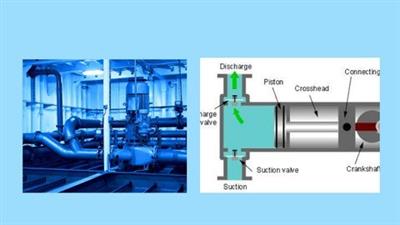 Pump Hydraulics And Specifications
Pump Hydraulics And Specifications
Last updated 8/2022
MP4 | Video: h264, 1280x720 | Audio: AAC, 44.1 KHz
Language: English | Size: 789.87 MB | Duration: 2h 10m
Learn how the centrifugal and reciprocating pumps operate, how to calculate pump main parameters through live examples
What you'll learn
How pump curves work and get the operating point against system curve
Calculate pump available NPSH and make sure that we are avoiding pump cavitation using solved examples
Estimate pump differential head based on process needs and discharge side resistance using solved examples
Calculate pump power
Difference between the operation of a centrifugal pump and positive displacement
Pump control methods
Operation of pumps in series and in parallel
Requirements
Basics of engineering, if you are in the university and know what a pump is and what a pipe is, this will be enough
Description
Pumps have been the heart of any plant as they are the main equipment used to guarantee the required process flow or pressure. Pumps are used extensively in oil and gas, chemical and petrochemical industries to pump different fluid types at various pressures and temperatures.Without a pump or if there is a problem in the pump operation, this can cause a huge process disturbance, and in some cases, this may lead to process shutdown.Sizing the pumps and their suction and discharge systems is one of the major carried out activities in process design. This course will not just explain the theory of operation of a pump against the process. We will see live examples where we shall calculate main pump requirements with respect to the net positive suction head, differential head, and hydraulic power.This will be through excel sheets that will be provided in the course to teach you how to calculate these parameters. Calculation sheets will be available to you throughout the course.In this course, We shall see how the pump curve works and how to plot it against the system curve. We will see how the pump and process system interact with each other and how the pump responds and interacts with process changes or disturbances. We shall examine the pump curve for both centrifugal and positive displacement pumps and see how each of them interacts with the discharge system differently.We shall see different control methods to make sure we are on the required pump operating point. We shall also see different pump configurations and how to operate the pumps in series and in parallel and how this is reflected on pump curves.
Overview
Section 1: Introduction
Lecture 1 Introduction
Lecture 2 Why do we need a pump?
Lecture 3 Main pump types and how they work
Lecture 4 Factors affecting pump selection
Lecture 5 Main pump Calculations
Section 2: Pump NPSH
Lecture 6 Available Pump Net Positive Suction Head
Lecture 7 How to Calculate NPSHA
Lecture 8 Pump Strainers
Lecture 9 Vertical can pumps
Lecture 10 Solutions to adjust pump NPSH
Lecture 11 NPSHA example 1
Lecture 12 Solution to NPSH example 1
Lecture 13 NPSH example 2
Lecture 14 Solution to NPSHA example 2
Section 3: Calculate pump differential pressure / head
Lecture 15 What is pump differential head?
Lecture 16 How can we calculate pump differential head?
Lecture 17 Pump differential head example 1
Lecture 18 Solution to diff. head example 1
Lecture 19 Differential head example 2
Lecture 20 Solution to Example 2
Section 4: Pump Horsepower
Lecture 21 Pump Power and how to calculate it
Lecture 22 Solution to pump power example
Lecture 23 Solution to complete examples
Section 5: Pump performance and system curves
Lecture 24 Performance curve, system curve and operating point
Lecture 25 A closer look into the pump curve
Lecture 26 Performance curve of a positive displacement pump
Section 6: Pump Control
Lecture 27 Pump main control methods
Lecture 28 Controlling discharge resistance using a control valve
Lecture 29 Changing pump speed using Variable Frequency Drive motor
Lecture 30 VFD power savings
Section 7: Pump configuration in series and in parallel
Lecture 31 Pump series and parallel configuration
Lecture 32 Parallel configuration overview
Lecture 33 Parallel pumps performance curve
Lecture 34 Pumps in series overview
Lecture 35 Pumps in series performance curve
Section 8: Bonus Section
Lecture 36 Bonus Lecture
Students in any engineering school,Engineers who want to know more about pumps
Download link
rapidgator.net:
Код:
https://rapidgator.net/file/19075ecfe300a3ff96220cc17144e41b/stbej.Pump.Hydraulics.And.Specifications.rar.html
uploadgig.com:
Код:
https://uploadgig.com/file/download/638a7a559323390D/stbej.Pump.Hydraulics.And.Specifications.rar
nitroflare.com:
Код:
https://nitroflare.com/view/42F1ADA695C795A/stbej.Pump.Hydraulics.And.Specifications.rar
1dl.net:
Код:
https://1dl.net/mdxm4uqezaqm/stbej.Pump.Hydraulics.And.Specifications.rar.html
|

|

|
 17.10.2022, 09:47
17.10.2022, 09:47
|
#71126
|
|
Местный
Регистрация: 04.10.2017
Сообщений: 104,053
Сказал(а) спасибо: 0
Поблагодарили 6 раз(а) в 6 сообщениях
|
 Respect Gender & Sexual Differences & Assert Yourself
Respect Gender & Sexual Differences & Assert Yourself
 Respect Gender & Sexual Differences & Assert Yourself
Respect Gender & Sexual Differences & Assert Yourself
Last updated 10/2017
MP4 | Video: h264, 1920x1080 | Audio: AAC, 44.1 KHz
Language: English | Size: 583.65 MB | Duration: 0h 54m
Diversity enriches the workplace, as long as everyone is respectful. Assert yourself & leverage diversity on your team.
What you'll learn
Treat everyone with respect
Say & do the right things
Stand up for yourself & others
Communicate assertively & effectively
Requirements
You will need Adobe Acrobat to download PDFs
You will need internet access. Google Chrome, Internet Explorer or Safari are preferred browsers to open links to interactive lessons
Description
Do you know how to make your workplace a safe & respectful space? Making everyone in your workplace feel welcome comes down to treating all differences with respect. Being assertive is an excellent way to show respect; it's about being heard & hearing others. Assertive people are seen as excellent communicators that others want to work with. They know how to acknowledge differences, treat everyone with respect, & know what to do when they've make a mistake. Learn to assert yourself & treat gender & sexual differences with respect.Course 1: Respect Gender & Sexual DifferencesFoster a safe & respectful workplace by learning how to treat gender & sexual differences with respect. Say the Right Thing Make It Right Show Respect for All Be the Change Course 2: Assert YourselfCommunicate assertively & effectively to address your needs while considering the needs of others to work efficiently & achieve your goals.Deal with DifficultiesBe DirectIdentify Your Conflict Management StyleThis two course bundle will teach you to respect gender & sexual differences & assert yourself in the workplace. It includes dynamic video, interactive practice lessons, tips from industry leaders, & downloadable PDFs. Each component is designed to be completed in short time allotments, or all at once, to suit your schedule. It will take approximately 1 hour to complete both courses.Create a safe & respectful environment for all, including yourself, with these important lessons from Eleventure.
Overview
Section 1: Course 1 - Respect Gender & Sexual Differences
Lecture 1 Enrich Your Workplace
Section 2: Use Respectful Language
Lecture 2 Say the Right Thing
Lecture 3 Words, Words, Words
Lecture 4 Break Down Issues
Lecture 5 Identify the Terms
Section 3: Acknowledge Limits & Seek Answers
Lecture 6 Make It Right
Lecture 7 Become an Ally
Section 4: Honor Boundaries & Legalities
Lecture 8 Show Respect for All
Lecture 9 Explore the Laws
Lecture 10 Understand Universal Impact
Section 5: Stand Up for What's Right
Lecture 11 Be the Change
Lecture 12 Be a Better Bystander
Lecture 13 Remember that It Matters
Section 6: Put It to Work
Lecture 14 1 More Thing about Gender & Sexual Differences
Lecture 15 SUMMARY: Tips & Tools to Respect Gender & Sexual Differences
Section 7: Course 2 - Assert Yourself
Lecture 16 Be Assertive
Section 8: Know Yourself
Lecture 17 Deal with Difficulties
Lecture 18 Fight or Flight
Lecture 19 Identify Your Style
Section 9: Communicate Effectively
Lecture 20 Be the Adult
Lecture 21 Choose Your (Ego) Response State
Section 10: Practice Self-Awareness
Lecture 22 Practice Makes Perfect
Lecture 23 Try to Be Assertive
Lecture 24 Learn from Wayne Dyer
Section 11: Be Deliberate in Delivery
Lecture 25 Be Direct
Lecture 26 Stand & Deliver
Lecture 27 Check Your Uptalk
Section 12: Put It to Work
Lecture 28 1 More Thing to Assert Yourself
Lecture 29 SUMMARY: Tips & Tools to Assert Yourself
This course can help everyone navigate workplace differences & communicate assertively
Download link
rapidgator.net:
Код:
https://rapidgator.net/file/3a07e6785a0abbb933b9f97426a0f49a/wzwto.Respect.Gender..Sexual.Differences..Assert.Yourself.rar.html
uploadgig.com:
Код:
https://uploadgig.com/file/download/09a0ac7dd26382cB/wzwto.Respect.Gender..Sexual.Differences..Assert.Yourself.rar
nitroflare.com:
Код:
https://nitroflare.com/view/D80144AE81B1CDA/wzwto.Respect.Gender..Sexual.Differences..Assert.Yourself.rar
1dl.net:
Код:
https://1dl.net/whn37a6op2ui/wzwto.Respect.Gender..Sexual.Differences..Assert.Yourself.rar.html
|

|

|
 17.10.2022, 09:49
17.10.2022, 09:49
|
#71127
|
|
Местный
Регистрация: 04.10.2017
Сообщений: 104,053
Сказал(а) спасибо: 0
Поблагодарили 6 раз(а) в 6 сообщениях
|
 Standard 9.2 - Part 1 Foundation Enterprise Architect Course
Standard 9.2 - Part 1 Foundation Enterprise Architect Course
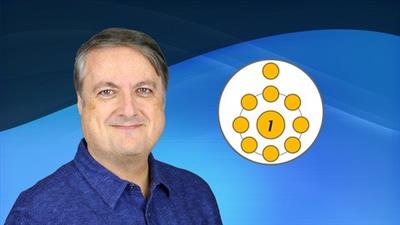 Standard 9.2 - Part 1 Foundation Enterprise Architect Course
Standard 9.2 - Part 1 Foundation Enterprise Architect Course
Last updated 9/2022
MP4 | Video: h264, 1280x720 | Audio: AAC, 44.1 KHz
Language: English | Size: 694.37 MB | Duration: 2h 35m
Learn about the TOGAF 9.2 Standard and prepare for the certification Level 1 Foundation.
What you'll learn
Learn the TOGAF 9.2 ADM method for Enterprise Architecture
Be more prepared and in less time than studying on your own
Understand the basic and core concepts of the TOGAF standard
Pass the TOGAF 9 Foundations certification exam, Level 1
Requirements
Some experience solving problems at the enterprise level, although familiarity with TOGAF is not required
A willingness to do the work to get the results
Description
>> Learn about the most recent changes to the*TOGAF® standard version 9.2 with this best-selling training course, including*English closed captions.*All slides are available for download! All audio files are available for download!*<
Overview
Section 1: Before We Start
Lecture 1 Welcome to the Course!
Lecture 2 About Your Instructor
Lecture 3 What is Enterprise Architecture?
Lecture 4 The TOGAF Certification for People
Lecture 5 A Note About TOGAF Standard, 10th Edition
Lecture 6 The TOGAF 9.2 Standard
Section 2: Core and Basic Concepts
Lecture 7 Overview of Core Concepts
Lecture 8 Definition of Enterprise
Lecture 9 The Four Architecture Domains - BDAT
Lecture 10 Architecture Development Method - ADM
Lecture 11 Architecture Work Products - Deliverables, Artifacts and Building Blocks
Lecture 12 Enterprise Continuum
Lecture 13 Architecture Repository
Lecture 14 Architecture Capability
Section 3: The ADM
Lecture 15 Introduction to the ADM
Lecture 16 ADM Cycle
Lecture 17 Preliminary Phase
Lecture 18 Phase A - Architecture Vision
Lecture 19 Phase B - Business Architecture
Lecture 20 Phase C - Information Systems Architecture
Lecture 21 Phase C - Data Architecture
Lecture 22 Phase C - Application Architecture
Lecture 23 Phase D - Technology Architecture
Lecture 24 Phase E - Opportunities and Solutions
Lecture 25 Phase F - Migration Planning
Lecture 26 Phase G - Implementation Governance
Section 4: Continuing with the ADM
Lecture 27 Phase H - Architecture Change Management
Lecture 28 Requirements Management Phase
Section 5: ADM Guidelines and Tools
Lecture 29 Introduction to ADM Guidelines and Tools
Lecture 30 ADM with Architecture Styles
Lecture 31 Architecture Principles
Lecture 32 Stakeholder Management
Lecture 33 Architecture Patterns
Lecture 34 Business Scenarios
Lecture 35 Gap Analysis
Lecture 36 Migration Planning
Lecture 37 Interoperability
Lecture 38 Business Readiness Transformation Assessment BRTA
Lecture 39 Risk Management
Lecture 40 Capability Planning
Section 6: Other Important TOGAF Concepts
Lecture 41 Architecture Capability Framework and Architecture Governance
Section 7: Wrapping Up
Lecture 42 Thank You and Congratulations
Lecture 43 The Slides and Audio Files
Lecture 44 Discounts for More Courses
Enterprise architects, of all levels,People wishing to get into enterprise architecture,Anyone who wants to pass the TOGAF 9 certification exam
Download link
rapidgator.net:
Код:
https://rapidgator.net/file/292677c8404f3fa632f78e40c4e761a1/sjxmp.Standard.9.2..Part.1.Foundation.Enterprise.Architect.Course.rar.html
uploadgig.com:
Код:
https://uploadgig.com/file/download/00e879d111e3bB2a/sjxmp.Standard.9.2..Part.1.Foundation.Enterprise.Architect.Course.rar
nitroflare.com:
Код:
https://nitroflare.com/view/A1F2309C9F789FE/sjxmp.Standard.9.2..Part.1.Foundation.Enterprise.Architect.Course.rar
1dl.net:
Код:
https://1dl.net/jyonecp7tyqz/sjxmp.Standard.9.2..Part.1.Foundation.Enterprise.Architect.Course.rar.html
|

|

|
 17.10.2022, 09:50
17.10.2022, 09:50
|
#71128
|
|
Местный
Регистрация: 04.10.2017
Сообщений: 104,053
Сказал(а) спасибо: 0
Поблагодарили 6 раз(а) в 6 сообщениях
|
 Standard 9.2 - Part 2 Certified Enterprise Architect Course
Standard 9.2 - Part 2 Certified Enterprise Architect Course
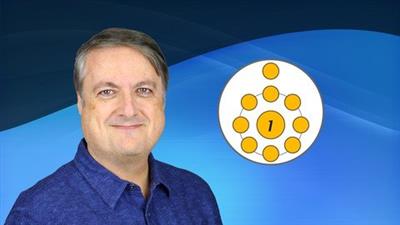 Standard 9.2 - Part 2 Certified Enterprise Architect Course
Standard 9.2 - Part 2 Certified Enterprise Architect Course
Last updated 9/2022
MP4 | Video: h264, 1280x720 | Audio: AAC, 44.1 KHz
Language: English | Size: 825.21 MB | Duration: 2h 38m
Learn about the TOGAF 9.2 Standard and prepare for the certification Level 2 Certified.
What you'll learn
Learn the TOGAF® 9.2 recommended techniques for Enterprise Architecture
Be more prepared and in less time than studying on your own
Understand the advanced concepts of the TOGAF® 9.2 standard
Pass the TOGAF 9.2 Certified certification exam, Part 2
Requirements
Must have an understanding of TOGAF® 9.2 Part 1
A willingness to do the work to get the results
Description
BRAND*NEW*COURSE*LAUNCHED*APRIL*2020.*Updated September 2022!Over 28,000 students bought the TOGAF® 9.1 version of this course. This version has been completely redone and re-recorded, based on the latest changes to the standard.If you look at the job listings, developers and architects with TOGAF experience are in high demand. You can get certified as an enterprise architect with the TOGAF 9.2*certification exam (OG0-092), and this course will teach you what you need to know!It*takes training to become an Enterprise Architect. Much of that comes through on-the-job skills learned while working on software projects of larger-and-larger in scope. But very definitely there is a very specific way to design software at an enterprise scale.The Open Group has defined a standard for this method for almost 10 years now, and over 400 companies and government agencies have been involved in crafting that standard. It is called*TOGAF - The Open Group Architecture Framework.The truth is:This course*helps you become certified in the TOGAF 9.2*specification. Through learning the Architecture Development Method (ADM), you will become better at designing systems. If you already architect software*for a living, learning an official enterprise architecture framework such as this takes you to*the next level of your career.You owe it to yourself:If you are a software developer, this is your chance to learn the proper techniques for assessing the requirements of an enterprise, and designing the right solutions for today and tomorrow! While software development is skill any teenager can acquire, and the salaries paid to software developers fall or are frozen, it's those who know the complex skills of designing large software projects that will still be in high demand.Specifically, this course will teach you:The details of the TOGAF 9.2*Foundation exam (OG0-091), including how to book it, and my experiences taking the examThe basic and core skills of the TOGAF frameworkThe Architecture Development Method (ADM), all of the phases, and the key information to know to pass the examOther topics covered on the exam, including Architecture Governance, Architecture Capacity, Enterprise Continuum, Capability Assessment and reference frameworks such as TRM and III-RMThis course is focused on passing the exam. In-person classes for this same exam costs $2,000 and take 2 days of intensive training. This course aims to bridge the gap between that level of in-person training, and self-study.If you've ever tried to read the TOGAF 9.2*specification or even the official study guides for the exam, you will perhaps agree that they are lengthy and hard to understand. The TOGAF 9.2*spec is*500*pages long. The official study guide is*265 pages. Both are written in that same style that many official specifications are written in - both very precise and extremely lengthy.Watching these lectures, doing the quiz questions, and following up with a reading of the relevant section of the specification will save hours off of your self-study time, and will give you the confidence to take the exam and get certified at Part 1!So join me:Join over*28,000 students*studying for the TOGAF 9*Part 1 certification test in one of my Udemy courses! Many have taken and passed the exam after taking*this course! I am confident that this course will save you many, many hours of studying time compared with just reading the 500-page spec yourself. If you are*in any way not satisfied, for any reason, you can*get a full refund from Udemy*within 30 days. No questions asked. But I am confident you won't need to. I*stand behind this course 100% and am committed to helping you pass. You won't get that commitment from a book, or from any other TOGAF class on Udemy.I am a TOGAF Certified architect, and a member of the Open Group's Architecture Forum - helping to define the standard going forward. I am using the TOGAF 9.2*specification under a commercial license.TOGAF is a registered trademark of The Open Group in the United States and other countries. SoftwareArchitect(dot)ca*is a member of The Open Group Architecture Forum and holds a current, valid TOGAF® Commercial License.Thank you for signing up for this course on Udemy. The course will always be up-to-date here and nowhere else.
Overview
Section 1: Welcome to the TOGAF 9 Part 2 Course!
Lecture 1 Welcome to the Course
Lecture 2 How the TOGAF 9 Part 2 Exam Works
Lecture 3 Important TOGAF 9 Part 2 Exam Resources
Lecture 4 Udemy Video Player
Section 2: Apply the ADM Phases to Enterprise Architecture
Lecture 5 How to Apply the ADM Phases
Lecture 6 How to Apply the ADM Preliminary Phase
Lecture 7 How to Apply the ADM Phase A Vision
Lecture 8 How to Apply the ADM Phases BCD BDAT
Lecture 9 How to Apply the ADM Phases E Opportunities
Lecture 10 How to Apply the ADM Phases F Migration Planning
Lecture 11 How to Apply the ADM Phase G Implementation
Lecture 12 How to Apply the ADM Phase H Change Mgmt
Section 3: The TOGAF Part 2 Requirements
Lecture 13 Architecture Governance
Lecture 14 TOGAF Architecture Content Framework & Metamodel
Lecture 15 The Concept of Building Blocks
Lecture 16 Stakeholder Management Technique
Lecture 17 Recommended Techniques for Enterprise Architecture
Lecture 18 Customizing the TRM (Technical Reference Model)
Lecture 19 Customizing the III-RM
Section 4: More TOGAF Part 2 Requirements
Lecture 20 Key Deliverables of the ADM Cycle
Lecture 21 Partitioning an Enterprise Architecture
Lecture 22 Purpose of the Architecture Repository
Lecture 23 Iteration and Levels of Architecture in the ADM Cycle
Lecture 24 Customize ADM for Security
Lecture 25 Capability Maturity Models in TOGAF
Lecture 26 Architecture Skills Framework
Section 5: Part 2 Wrap Up
Lecture 27 Thank You!
Lecture 28 Course Slides
Lecture 29 Bonus Lecture
Enterprise architects, of all levels,People wishing to get into enterprise architecture,Anyone who wants to pass the TOGAF® 9 certification exam
Download link
rapidgator.net:
Код:
https://rapidgator.net/file/1e29db2fbf47d2635d58810716afb13c/exysa.Standard.9.2..Part.2.Certified.Enterprise.Architect.Course.rar.html
uploadgig.com:
Код:
https://uploadgig.com/file/download/be085b7b351F4919/exysa.Standard.9.2..Part.2.Certified.Enterprise.Architect.Course.rar
nitroflare.com:
Код:
https://nitroflare.com/view/AD0BC093F667661/exysa.Standard.9.2..Part.2.Certified.Enterprise.Architect.Course.rar
1dl.net:
Код:
https://1dl.net/m8r4cvx9cnuh/exysa.Standard.9.2..Part.2.Certified.Enterprise.Architect.Course.rar.html
|

|

|
 17.10.2022, 09:52
17.10.2022, 09:52
|
#71129
|
|
Местный
Регистрация: 04.10.2017
Сообщений: 104,053
Сказал(а) спасибо: 0
Поблагодарили 6 раз(а) в 6 сообщениях
|
 Strategic Thinking Problem Solving Skill || Crash Course ||
Strategic Thinking Problem Solving Skill || Crash Course ||
 Strategic Thinking Problem Solving Skill || Crash Course ||
Strategic Thinking Problem Solving Skill || Crash Course ||
Published 10/2022
MP4 | Video: h264, 1280x720 | Audio: AAC, 44.1 KHz
Language: English | Size: 521.30 MB | Duration: 0h 44m
Learn how to use strategic thinking to guide the direction of teams & come up with solutions to key business problems.
What you'll learn
You will learn Strategic Thinking
You will be able to think on a big and small scale, long and short term, and into the past and the present
This course teaches managers and leaders how to use strategic thinking to guide the direction of their teams and come up with solutions to key business problems
You will learn how to carve out time to think about strategy, gather data, learn from the past
You will also learn how to create a vision for the future, and implement strategic thinking within your team
and much more
Requirements
No requirements
Description
Welcome guys in this course I will be your instructor. In this course I will talk straight to the point. Therefore, we will cover more in less time.I tried my best to make this course compact and valuable. Because lots of people don't have enough time to watch lengthy courses. So, if you are one of those then this is perfect course for you.Strategic thinking is a valuable skill for everyone in an organization, but it becomes increasingly essential, as you ascend the ladder. In fact, you likely won't be promoted, and can't succeed as a leader without it.Strategic thinking is simply an intentional and rational thought process that focuses on the analysis of critical factors and variables that will influence the long-term success of a business, a team, or an individual.Strategic thinking includes careful and deliberate anticipation of threats and vulnerabilities to guard against and opportunities to pursue. Ultimately strategic thinking and analysis lead to a clear set of goals, plans, and new ideas required to survive and thrive in a competitive, changing environment. This sort of thinking must account for economic realities, market forces, and available resources.Strategic thinking requires research, analytical thinking, innovation, problem-solving skills, communication and leadership skills, and decisiveness.By incorporating everyday strategic thinking into your work and life routines, you will become more skilled at anticipating, forecasting, and capitalizing on opportunities.On an individual level, thinking strategically allows you to make a greater contribution in your role, become more essential to your organization, and prove that you're ready to control greater resources.You stop being evaluated on whether you can implement a task or a project, and you start being asked to conceptualize it, and make determinations about what's valuable for you, the company, and other employees to be spending their time on.That is a completely different skillset, yet no one formally teaches you how to do that. It's not like corporations offer a strategy school. You have to take the initiative to figure it out. That's why we're here today.In this course, we'll start by really understanding what strategic thinking is, and how you can carve out time to do it. Along the way, we'll explore how to learn from the past, and take into account the future, when developing your strategy.And finally, I'll show you how to implement all of this with your team. Being strategic, and being perceived by others as being strategic, matters for your career. So, I hope to see you in this course.Thank you.
Overview
Section 1: Module 1
Lecture 1 Rasp the strategic thinking mindset
Lecture 2 Strategy is for all
Lecture 3 The arrangement of strategy
Lecture 4 Time for strategy
Section 2: Module 2
Lecture 5 Consider the longer term and learn from the past
Lecture 6 Form an informed strategy
Lecture 7 Common sense get genuine around your strategy
Section 3: Module 3
Lecture 8 Your team
Lecture 9 Measure your success
Lecture 10 Strategic thinking is a progressing process
Lecture 11 The limits of strategy
Who wants to learn about Strategic Thinking,Who wants to be a great Leader,Corporations, Companies, Individuals,Managers, Project Managers, Team Leaders,Engineers, Businessmen, Employers,Anyone who want to progress in a career
Download link
rapidgator.net:
Код:
https://rapidgator.net/file/dfeac5db238ca2d180d0b8c47284dd03/ffayf.Strategic.Thinking.Problem.Solving.Skill..Crash.Course..rar.html
uploadgig.com:
Код:
https://uploadgig.com/file/download/68b0b9481743479b/ffayf.Strategic.Thinking.Problem.Solving.Skill..Crash.Course..rar
nitroflare.com:
Код:
https://nitroflare.com/view/379AF29D0B07237/ffayf.Strategic.Thinking.Problem.Solving.Skill..Crash.Course..rar
1dl.net:
Код:
https://1dl.net/mmz9h176tfna/ffayf.Strategic.Thinking.Problem.Solving.Skill..Crash.Course..rar.html
|

|

|
 17.10.2022, 09:54
17.10.2022, 09:54
|
#71130
|
|
Местный
Регистрация: 04.10.2017
Сообщений: 104,053
Сказал(а) спасибо: 0
Поблагодарили 6 раз(а) в 6 сообщениях
|
 Teaching With Google Classroom
Teaching With Google Classroom
 Teaching With Google Classroom
Teaching With Google Classroom
Last updated 7/2022
MP4 | Video: h264, 1280x720 | Audio: AAC, 44.1 KHz
Language: English | Size: 1.05 GB | Duration: 4h 21m
Learn how to create, use, and teach creative, memorable lessons using Google Classroom.
What you'll learn
Understand how Google Classroom with impact teaching and learning
Learn best practices for creating engaging assignments in Google Classroom
Understand how to create quizzes and tests that automatically grade themselves
Create a class in Google Classroom
Change Classroom settings to encourage a positive learning environment
Enroll students into a Classroom
Create assignments and announcements
Learn how to communicate with students using Google Classroom
Requirements
G Suite for Education or Personal Google Account
Google Classroom enabled
Google Docs, Spreadsheets, Presentations, Forms
Description
Do you have access to Google Apps for Education?Are you tired of printing, collecting, and grading worksheets?Do you want to create dynamic lessons for your students that engage them in new ways?Then this is the right course for you. This course is packed with simple to follow lessons that will show you how to use Google Classroom like an expert. With Google Classroom, teachers can create dynamic lessons that are student centered, collaborative, and memorable. Like you, I am a teacher that is trying to find ways to engage my students fully. I've been teaching for the past five years in online, blended, and bricks and mortar settings.Google Classroom provides an easy to use learning management system that students of all levels will be able to interact with. I've taken the time to explore the ins and outs of Google Classroom and I've identified the common pitfalls that come with using something new.By the end of this course you will be able to use Google Classroom like an pro and create engaging lessons for your students. With Google Classroom you will be able to teach your students at all times, weather they are in school or not.
Overview
Section 1: Introduction
Lecture 1 About the Instructor
Lecture 2 Google Classroom Quickstart
Lecture 3 About the Course
Lecture 4 Requirements
Section 2: Google Classroom Updates
Lecture 5 Updates Intro
Lecture 6 2022 Updates
Lecture 7 April 2020 Update: Google Meets
Lecture 8 January 2019 Update
Section 3: Setting Up Your Class
Lecture 9 Getting a Google Account and Signing In
Lecture 10 Creating a Class
Lecture 11 Classroom Navigation
Lecture 12 Class Settings
Lecture 13 Enrolling Students
Lecture 14 Class Look and Feel
Lecture 15 Google Drive Changes
Section 4: Managing Your Class
Lecture 16 Topics
Lecture 17 Announcements
Lecture 18 Assignments
Lecture 19 Quiz Assignment
Lecture 20 Questions
Lecture 21 Materials
Lecture 22 Reusing Posts
Lecture 23 Ordering and Movings Classwork
Lecture 24 Editing and Deleting
Lecture 25 Assignment Dashboard
Lecture 26 Student Communication
Lecture 27 Parent Communication
Section 5: Teaching with Google Classroom
Lecture 28 Preparing for the Transition
Lecture 29 Creating Assignments
Lecture 30 Uploading vs. Linking
Lecture 31 YouTube Teaching
Lecture 32 Creative Ways to Use Docs
Lecture 33 Giving Quizzes and Tests
Lecture 34 Individual/Group Assignments
Lecture 35 Returning Assignments
Lecture 36 My Experience
Section 6: Grading
Lecture 37 Comments
Lecture 38 Docs
Lecture 39 Sheets
Lecture 40 Slides
Lecture 41 Multiple Attachments
Lecture 42 Forms
Lecture 43 Questions
Section 7: Student View
Lecture 44 Student View Introduction
Lecture 45 Student Navigation
Lecture 46 Announcements
Lecture 47 Quiz Assignment
Lecture 48 Questions
Lecture 49 Materials
Lecture 50 Assignments Overview
Lecture 51 Docs
Lecture 52 Sheets
Lecture 53 Slides
Lecture 54 Multiple Attachments
Lecture 55 Student Grades
Section 8: New Online Educators
Lecture 56 Introduction to Being an Online Educator
Lecture 57 Tips for Teaching Online
Lecture 58 Tools for Online Teaching
Lecture 59 Image/Video Resources
Lecture 60 How to Record Your Screen
Lecture 61 Types of Videos that You Can Make
Lecture 62 Unit/Lesson Layout
Lecture 63 Example Lesson Making
Lecture 64 Presentation Tips
Section 9: Answering Your Questions
Lecture 65 Worksheets Outside of Google
Lecture 66 How Long Did My Student Spend on an Assignment?
Lecture 67 Updating Comments After a Resubmission
Section 10: Archived/Outdated Lessons
Lecture 68 Section 2: Creating a Class (Pre-2018)
Lecture 69 Section 2: Classroom Navigation (Pre-2018)
Lecture 70 Section 2: Class Settings (Pre-2018)
Lecture 71 Section 2: Enrolling Students (Pre-2018)
Lecture 72 Section 2: Class Look and Feel (Pre-2018)
Lecture 73 Section 2: Google Drive Changes (Pre-2018)
Lecture 74 Section 3: Announcements (Pre-2018)
Lecture 75 Section 3: Assignments (Pre-2018)
Lecture 76 Section 3: Questions (Pre-2018)
Lecture 77 Section 3: Reusing Posts (Pre-2018)
Lecture 78 Section 3: Grading and Feedback (Pre-2018)
Lecture 79 Section 3: The Gradebook (Pre-2018)
Lecture 80 Section 3: Assignment Dashboard (Pre-2018)
Lecture 81 Section 3: Student Communication (Pre-2018)
Lecture 82 Section 3: Parent Communication (Pre-2018)
Lecture 83 Section 4: Student Grades
Section 11: Course Wrap-Up
Lecture 84 Course Survey
Lecture 85 How to Leave a Review on Udemy
Lecture 86 Thank You
Teachers,School Administrators,Professors,IT Personnel
Download link
rapidgator.net:
Код:
https://rapidgator.net/file/018a35be416475d7d082d28bbcf86191/kplad.Teaching.With.Google.Classroom.part1.rar.html
https://rapidgator.net/file/cb4fddacb358e559afb2714dbca689d0/kplad.Teaching.With.Google.Classroom.part2.rar.html
uploadgig.com:
Код:
https://uploadgig.com/file/download/7561144ee6005bE6/kplad.Teaching.With.Google.Classroom.part1.rar
https://uploadgig.com/file/download/5f2fFe16dCa3301e/kplad.Teaching.With.Google.Classroom.part2.rar
nitroflare.com:
Код:
https://nitroflare.com/view/7709A9D990C6D98/kplad.Teaching.With.Google.Classroom.part1.rar
https://nitroflare.com/view/0F9657E27B9C8DC/kplad.Teaching.With.Google.Classroom.part2.rar
1dl.net:
Код:
https://1dl.net/1932lcpt2hal/kplad.Teaching.With.Google.Classroom.part1.rar.html
https://1dl.net/dcs6bxqp17wu/kplad.Teaching.With.Google.Classroom.part2.rar.html
|

|

|
      
Любые журналы Актион-МЦФЭР регулярно !!! Пишите https://www.nado.in/private.php?do=newpm&u=12191 или на электронный адрес pantera@nado.ws
|
Здесь присутствуют: 18 (пользователей: 0 , гостей: 18)
|
|
|
 Ваши права в разделе
Ваши права в разделе
|
Вы не можете создавать новые темы
Вы не можете отвечать в темах
Вы не можете прикреплять вложения
Вы не можете редактировать свои сообщения
HTML код Выкл.
|
|
|
Текущее время: 23:25. Часовой пояс GMT +1.
| |