 20.10.2020, 12:41
20.10.2020, 12:41
|
#6991
|
|
Местный
Регистрация: 15.09.2019
Сообщений: 25,234
Сказал(а) спасибо: 0
Поблагодарили 0 раз(а) в 0 сообщениях
|
 AbleBits Add-ins Collection for Outlook v2019.1.566.707
AbleBits Add-ins Collection for Outlook v2019.1.566.707
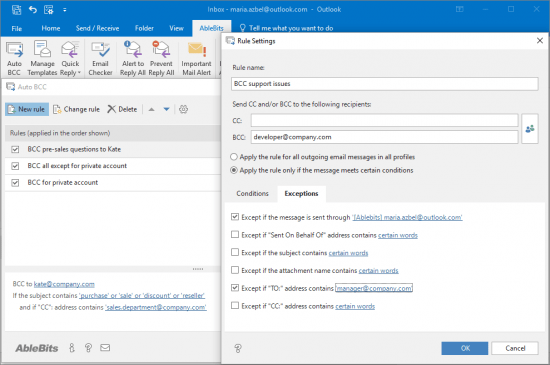 AbleBits Add-ins Collection for Outlook 2019.1.566.707 | 21 Mb
AbleBits Add-ins Collection for Outlook 2019.1.566.707 | 21 Mb
We have rounded up our best add-ins for Microsoft Outlook in one collection to reveal the full power of your inbox and improve your emailing routine. Customize your Outlook with lots of great features like email templates, auto-filling CC or BCC line, checking emails before sending, and more.
Create simple rules to add CC or BCC addresses to your email
Sending copies of your emails to the same people can be really time-consuming and tiring because you have to enter their addresses to the CC or BCC line in Outlook again and again. Besides, there's always a risk to forget to copy your boss or colleagues on a really important email. In Add-ins Collection for Outlook you will find a solution that automatically fills CC and BCC fields so that you don't have to type each person's email address time after time. Simply create a rule in a few clicks and forget about adding CC or BCC emails. Also, you can always BCC yourself, or the entire distribution list.
Spend less time on writing emails
If you are a support service assistant, sales manager, or just extensively use email in your daily work, Template Phrases for Outlook will save hours of your precious time on composing and proofreading the same messages. All it takes is to create a collection of templates and adjust such details as text formatting, hyperlinks, images, attachments, and signatures. Then you just need to double-click to use these ready-to-paste text snippets in your replies. It's also possible to share your Outlook email templates with colleagues, search them on the plug-in pane and add to favorites.
Check emails before sending
Each time your mouse pointer hovers over the Send button, you need to check your email for dozens of critical mistakes that can affect your image and the image of your company. If you are prone to sending rapid fire emails without proofreading them, Outgoing Email Checker for Outlook will be your life saver. It always notifies you to attach a file in Outlook, add a proper salutation, use the correct address in the To field, send your email from the right account, or blind copy your manager. With dozens of things to check before sending an email, one handy reminder add-in will make your messages flawless.
Avoid "Oh, no!" after sending an email
If you frequently send and receive multi-recipient emails, the Reply All functionality in Outlook may be a big trap for you. Whether you need to always hit the Reply All button, or try to avoid sharing emails with unintended recipients, Add-ins Collection has a solution for both. Just press the Alert to Reply All button to make sure you include all initial addressees, or click Prevent Reply All to stop accidental email replies.
Manage all attachments of an email thread from one pane
Often long email communication involves dozens of attached files like images, invoices, PDFs, Word, or Excel documents. If you need to work with attachments, clicking through dozens of emails may be a really frustrating task. The Conversation Attachments add-in makes working with attachments in Outlook truly efficient by displaying all files from an email thread in one pane.
Get untied from your inbox
Picking out the most important emails from the piles of incoming messages may be a real problem. Important Mail Alert will help you keep track of the emails that need your immediate attention. It shows a notification on top of all active windows as soon as most urgent and significant emails arrive. With this smart solution the important stuff gets through to you and you don't need hover over your inbox 24/7.
View and customize the time zone of the message sender
If you often communicate with people outside of your time zone, Sender's Time Zone is for you. It stops you from replying to an Outlook email at an inappropriate moment which can make the recipient less likely to open your message. The tool shows you the local time of the sender and when the message was sent.
Unhide and parse email headers in Outlook
Every single email contains Internet headers that deliver details about the web path the message takes between the sender and recipient. The headers show various issues that may require your attention, such as delivery delays or failing to get through the spam filters. However, in its original format it is fairly hard to read. Thus, we have included the Email Headers Analyzer tool into the collection to display the information in a user-friendly layout and help you troubleshoot mail delivery problems.
Supported versions:
Outlook:
- Outlook 2019
- Outlook 2016
- Outlook 2013
- Outlook 2010
- Outlook 2007
- 32-bit and 64-bit
- Desktop Outlook included in Office 365
- Desktop Outlook included in Office 365 ProPlus
Windows:
- Windows 10
- Windows 8.1
- Windows 8
- Windows 7
- 32-bit and 64-bit
Home Page -
Код:
https://www.ablebits.com/
-:DOWNLOAD FROM LINKS:-
RapidGator
Код:
https://rapidgator.net/file/b5e8f099b790c9591717fe0cef0a7396/dl4ever.Outlook.2019.1.566.707.rar.html
NitroFlare
Код:
https://nitroflare.com/view/7898EE6975A6148/dl4ever.Outlook.2019.1.566.707.rar
|

|

|
 20.10.2020, 12:43
20.10.2020, 12:43
|
#6992
|
|
Местный
Регистрация: 15.09.2019
Сообщений: 25,234
Сказал(а) спасибо: 0
Поблагодарили 0 раз(а) в 0 сообщениях
|
 Adobe Media Encoder 2020 v14.5.0.48 (x64)
Adobe Media Encoder 2020 v14.5.0.48 (x64)
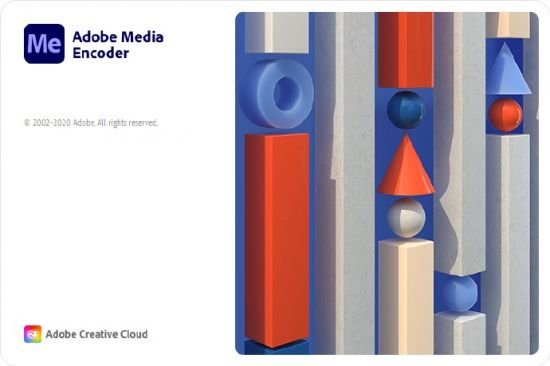 Adobe Media Encoder 2020 v14.4.0.35 (x64) Multilingual | 1 GB
Adobe Media Encoder 2020 v14.4.0.35 (x64) Multilingual | 1 GB
Ingest, transcode, create proxies, and output any format you can imagine. This powerful media management tool allows you to work with media in a unified way across applications. Tight integration with Adobe Premiere Pro CC, After Effects CC, and other applications provides a seamless workflow.
Key Features:
- Support for 8K H.264 export
- Export XAVC QFHD Long GOP 4:2:2 formats
- Hardware-accelerated HEVC encoding on Windows 10 with 7th Generation (or later) Intel® Core™ processors and Intel Graphics enabled
- Improved RED camera format decoding
- Improved Sony RAW/X-OCN camera format decoding
- Hardware-accelerated H.264 encoding on Windows 10 with 6th Generation (or later) Intel® Core™ processors and Intel Graphics enabled
- Hardware-accelerated H.264 and HEVC encoding on Mac OS 10.13 systems with supported hardware
- Support for importing Canon C200 camera formats
- Support for importing Sony Venice camera formats
- RED camera Image Processing Pipeline [IPP2] support
- Destination Publishing support for new Twitter 280-character limit
- Channel selection when publishing to YouTube and Vimeo
- Playlist selection when publishing to YouTube
- Page selection when publishing to Facebook
- Add custom titles when publishing to YouTube, Facebook, or Vimeo
- Add custom video thumbnails when publishing to YouTube
- Notification for missing items in queue before encoding
- H.264 adaptive bitrate presets automatically choose best output bitrate based on source frame size and frame rate
- Animated GIF export on macOS and Windows
- Time Tuner effect improvements
- Newly optimized list of H.264 presets
- Format support for RF64 WAV Decode/Encode, decode for Sony X-OCN, and QuickTime DNx Smart Rendering
- Warning when importing non-native QuickTime sources
- Timecode modification for 720p 59.94 media
- Destination Publishing to Adobe Stock Contributor
- Adobe Team Projects support
- Support for Color Profiles from After Effects sources
- Automatically relinked assets when importing a sequence
- Option to maintain playback in Premiere Pro while rendering in Media Encoder
- Streamlined bit depth and alpha channel settings (QuickTime only)
- Export support for ambisonic audio (H.264 only)
- Support for Hybrid LOG Gamma (HLG)
- Support for HDR in HEVC (H.265) export Export support for Panasonic AVC-Long GOP Op1b
Adobe Media Encoder is available in the following languages:
- Deutsch, English, Español, Français, Italiano, Português (Brasil), Русский, 日本語, 한국어, 简体中文
System Requirements:
- Processor: Intel 6thGen or newer CPU
- Operating system: Microsoft Windows 10 (64-bit), version 1703 or later (required)
- RAM: 16 GB of RAM
- Hard disk space: 4GB of available hard-disk space; additional free space required during installation (cannot install on removable flash storage devices)
- Monitor resolution: 1920 x 1080 or greater display resolution
- GPU: Adobe-recommended GPU card for GPU-accelerated performance (see Premiere Pro System Requirements)
- Ethernet: 10 Gigabit ethernet for 4K shared network workflows (1Gb for HD-only)
Home Page -
Код:
https://www.adobe.com/
-:DOWNLOAD FROM LINKS:-
RapidGator
Код:
https://rapidgator.net/file/f92b08f70c3fff55ed23b493e413d07a/dl4ever.Encoder_2021_v14.5.0.48.part1.rar.html
https://rapidgator.net/file/3077357fe9e9375a7d71965fde6c475d/dl4ever.Encoder_2021_v14.5.0.48.part2.rar.html
NitroFlare
Код:
https://nitroflare.com/view/78EB94522EE297E/dl4ever.Encoder_2021_v14.5.0.48.part1.rar
https://nitroflare.com/view/F148C51C49A1F14/dl4ever.Encoder_2021_v14.5.0.48.part2.rar
|

|

|
 20.10.2020, 12:45
20.10.2020, 12:45
|
#6993
|
|
Местный
Регистрация: 15.09.2019
Сообщений: 25,234
Сказал(а) спасибо: 0
Поблагодарили 0 раз(а) в 0 сообщениях
|
 Adobe Photoshop Lightroom Classic 2021 v10.0 (x64)
Adobe Photoshop Lightroom Classic 2021 v10.0 (x64)
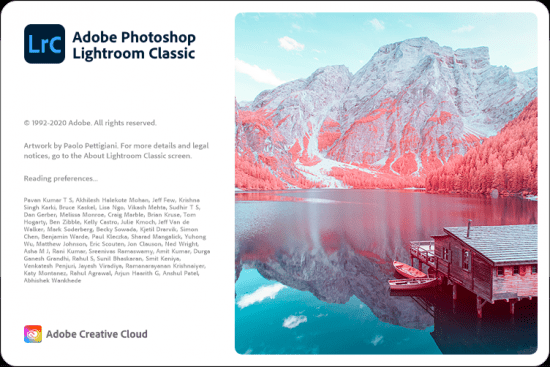 Adobe Photoshop Lightroom Classic 2021 v10.0 (x64) Multilingual | 1.07 Gb
Adobe Photoshop Lightroom Classic 2021 v10.0 (x64) Multilingual | 1.07 Gb
Edit and organize your photos with the app that's optimized for desktop. Lightroom Classic CC gives you powerful one-click tools and advanced controls to make your photos look amazing. Easily organize all your photos on your desktop, and share in a variety of ways.
Your best shots. Made even better.
Your photos don't always reflect the scene the way you remember it. But with Lightroom Classic, you have all the desktop editing tools you need to bring out the best in your photographs. Punch up colors, make dull-looking shots vibrant, remove distracting objects, and straighten skewed shots. Plus, the latest release offers improved performance so you can work faster than ever.
- With better performance under the hood, Lightroom Classic lets you import photos, generate previews, and move from Library to Develop Module in record time.
- Use range masking tools to easily select the areas or objects you want to edit based on their color, luminance, or depth.
- Create HDR panos faster now that you can merge multiple bracketed exposures into multiple HDR photos and then stitch them into a panorama - all in one step.
The future of photography. Here today. Get to know Lightroom.
Go beyond the desktop and edit, organize, store, and share from anywhere with the cloud-based Lightroom photo service:
- Store and access your full-resolution photos in the cloud
- Find photos on any device fast with auto tagging
- Edit from any device using an intuitive, streamlined interface
Accelerate image-editing with GPU support
Use the GPU of your system to enhance image-editing experience.
Organize your collections with color labels
Color labels can be added for collections, collections sets, and smart collections.
Support for new cameras and lenses
Adds support for new cameras and lens profiles.
Other enhancements
Find information about PNG export, batch merge for HDR and panoramas, and other new enhancements in this release.
System Requirements:
- Processor: Intel® or AMD processor with 64-bit support*; 2 GHz or faster processor
- Operating system: Microsoft Windows 7 with Service Pack 1 (64-bit) or Windows 10**
- RAM: 4 GB of RAM (12 GB recommended)
- Hard disk space: 2 GB of available hard-disk space for program installation.
- Monitor resolution: 1024 x 768 display
Graphics processor acceleration requirements:
- AMD: Radeon GPU with DirectX 12 or OpenGL 3.3 support.
- Intel: Skylake or newer GPU with DirectX 12 support.
- NVIDIA: GPU with DirectX 12 or OpenGL 3.3 support.
- OpenGL 3.3 and DirectX 10-capable video adapter for GPU-related functionality.
- 1 GB Video RAM (VRAM). 2 GB of dedicated VRAM (4 GB recommended) for large, high-resolution monitors, such as 4K- and 5K-resolution monitors.
Home Page -
Код:
https://www.adobe.com/
-:DOWNLOAD FROM LINKS:-
RapidGator
Код:
https://rapidgator.net/file/0a8427649fe0af25d05b1527991c5047/dl4ever.Lightroom_Classic_10.0.0.part1.rar.html
https://rapidgator.net/file/aca99978d95501590a283cf96d4c806b/dl4ever.Lightroom_Classic_10.0.0.part2.rar.html
NitroFlare
Код:
https://nitroflare.com/view/73C30F799012150/dl4ever.Lightroom_Classic_10.0.0.part1.rar
https://nitroflare.com/view/AA9A1E290320CE3/dl4ever.Lightroom_Classic_10.0.0.part2.rar
|

|

|
 20.10.2020, 12:47
20.10.2020, 12:47
|
#6994
|
|
Местный
Регистрация: 15.09.2019
Сообщений: 25,234
Сказал(а) спасибо: 0
Поблагодарили 0 раз(а) в 0 сообщениях
|
 PowerArchiver 2021 20.00.57 Professional Multilingual
PowerArchiver 2021 20.00.57 Professional Multilingual
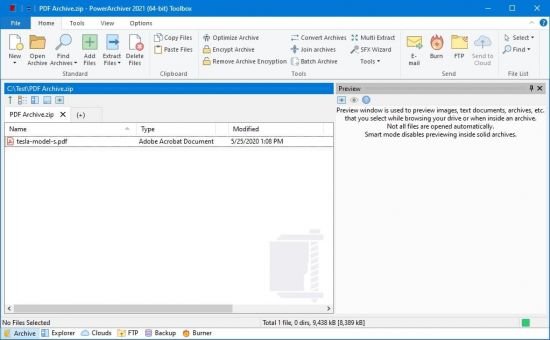 PowerArchiver 2021 20.00.57 Professional Multilingual | 53 Mb
PowerArchiver 2021 20.00.57 Professional Multilingual | 53 Mb
PowerArchiver is an award-winning archive utility for the Windows family. It provides support for most compressed and encoded files, as well as access to many powerful features and tools through an easy to use interface that seamlessly integrates with Windows Explorer. PowerArchiver 2018 enables you to create ISO images, either by ripping the CD/DVD/BD with Disc Grabber, or directly with files from your hard disk. With PowerArchiver's Virtual Drive feature, you can also mount ISO images into Windows so they appear like a normal drive and you can browse inside.
PowerArchiver offers hundreds of features, yet remains easy to use, small and fast. Novice users will find a familiar interface complete with tutorial and detailed help, while more experienced users can take advantage of full Explorer integration, multiple encryption methods and advanced compression algorithms.
In addition, PowerArchiver 2019 lets you now burn archives, images and any files directly from PowerArchiver or via Explorer Shell Extensions to a CD, DVD or Blu-ray disc. Once you're done, you can verify the burned files to make sure everything was burned correctly and without errors.
PowerArchiver creates and works with unlimited size ZIP archives with enhanced ZIP format speed and compression. Password Manager stores your frequently used passwords; encrypts your archives using 5 different methods including 256-bit AES. Back up your work with PowerArchiver's Auto-Backup tool and FTP support.
PowerArchiver 2019 creates powerful CAB and ZIP self extracting (SFX) archives using a Wizard; a Batch ZIP tool compresses hundreds of files all at once; and a Multi-Extract tool can extract hundreds of archives instantly.
PowerArchiver 2019 Professional is the full set of powerful tools for both power users and companies. Includes PowerArchiver Pro, PowerArchiver Command Line, PowerArchiver for Outlook, PowerArchiver Backup, PowerArchiver Cloud browser and Encryption Suite with OpenPGP.
PowerArchiver 2019 Complete Feature List:
Complete built-in support for 7-ZIP, ZIP, CAB, LHA (LZH), TAR, TAR.GZ, TAR.BZ2, BH, RAR, ARJ, ARC, ACE, ZOO, GZ, and BZIP2 file formats
Support for reading and extracting disc image formats: ISO, BIN, IMG and NRG
Built-in support for XXE, UUE, and yENC encoded files and full MIME (Base 64) support
Creating ZIP and CAB and PAE encrypted self-extracting archives using a Wizard interface
Support for unlimited size ZIP archives, with improved performance when working with 100,000+ files
Support for Deflate64, providing improved compression results (both size and speed)
Complete support for PKZIP 4.0 and PKZIP 4.5 disk spanning
Compression Profiles to store frequently used compression settings
Full support for ZIP AES encryption, 128-bit/192-bit/256-bit (supports: PKZip 5.1 (full), Secure Zip 8.0 and WinZip 9.0 AE-1 & AE-2) and proprietary PAE format using 5 different methods: Blowfish (128-bit), DES (64-bit), Triple DES (128-bit), AES 128-bit, and AES 256-bit
Support for AES encrypted 7-Zip archives and multivolume 7-Zip archives
Uploading archives or backups directly to FTP or SFTP (SSH) sites with multiple profiles supported and timeout option
Password manager for saving frequently used passwords
Tool for creating PBS backup scripts and running automated backups
Internal viewer that supports TXT, RTF, GIF, PNG, BMP, ICO, TIFF, GFI, SGI, EMF, WMF, PPM, Adobe Photoshop, Autodesk, Truevision, - ZSoft Paintbrush, Kodak Photo-CD, JASC PaintShop Pro, and Dr. Halo file formats
More Features:
Many powerful archive operations (including: renaming files in archive, spanning archives, testing archives, viewing and writing comments, installing archives, and checking archives for viruses)
Drag and Drop from/to Windows Explorer and the Desktop
Two ways of viewing archives. Classic - all files in the same listing. Explorer - browsing through an archive like folders in Windows Explorer.
Complete integration with Windows (extracting archives and creating archives directly from Windows Explorer using powerful "Explorer Shell Extensions")
Ability to edit files within an archive using one single operation
Printing file listing to text file or HTML document
Tool for repairing corrupted ZIP archives
Converting between file formats (for example: changing a ZIP archive to CAB archive, or LHA archive to ZIP archive)
Extracting multiple archives at the same time
Batch Zip function to create multiple different archives at once
Favorite Folders to quickly locate archives
Powerful Find function for searching within an archive
Auto Update to automatically download and install new versions of PowerArchiver
Powerful help in HTML and a tutorial with pictures for beginners
Full skinning support via PSF files - includes interface skins, toolbar skins, icons and customizable application settings
Customizable toolbar that can be docked to any side of the application or float independently
Operating System:
Windows® 10, Windows® 8 / 8.1, Windows® 7
Home Page-
Код:
https://www.powerarchiver.com/
Language: Multilingual
-:DOWNLOAD FROM LINKS:-
RapidGator
Код:
https://rapidgator.net/file/69621614a516dcbc9428a89ff49fc710/dl4ever.PowerArchiver_Professional_2021_20.00.57.rar.html
NitroFlare
Код:
https://nitroflare.com/view/3505586753871DB/dl4ever.PowerArchiver_Professional_2021_20.00.57.rar
|

|

|
 20.10.2020, 12:49
20.10.2020, 12:49
|
#6995
|
|
Местный
Регистрация: 15.09.2019
Сообщений: 25,234
Сказал(а) спасибо: 0
Поблагодарили 0 раз(а) в 0 сообщениях
|
 Adobe Bridge 2021 v11.0.0.83 (x64) Multilingual REPACK
Adobe Bridge 2021 v11.0.0.83 (x64) Multilingual REPACK
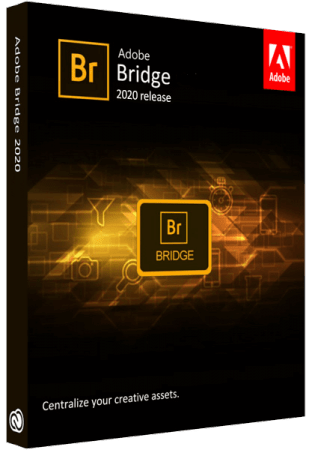 Adobe Bridge 2021 v11.0.0.83 (x64) Multilingual REPACK | 993.8 Mb
Adobe Bridge 2021 v11.0.0.83 (x64) Multilingual REPACK | 993.8 Mb
Bridge gives you centralized access to all the files and assets you need for your creative projects. Organize personal and team assets, batch edit with ease, add watermarks, set centralized color preferences, and even upload your photos to Adobe Stock. Bridge simplifies your workflow and keeps you organized and now with CC Libraries.
Features:
-Bulk import, export and preview CC Libraries assets
-Edit photo capture time
-Export/ Import network cache
-Native PDF Output Module
-Easy upload of images to Adobe Stock so you can get royalties for your work
-Support for Retina and HiDPI displays with the ability to scale
-Automated cache management
-Publishing to Adobe Portfolio to build your personalized website
-Quick organization and stacking of panoramic and HDR images
-On-demand thumbnail and metadata generation
-Option to import photos and videos from your mobile device or digital camera on macOS
-Support for CEP HTML5
-Flexible batch processing
-Drag-and-drop file flexibility
-Centralized color settings
Consistent user experience
Adobe Bridge now has an enhanced user interface to provide you a similar experience like other Creative Cloud applications. You can also change the default user interface appearance, text size, and scaling by setting the User Interface preferences in the Edit > Preferences > Interface dialog.
Enhanced Creative Cloud Libraries
The Libraries workspace in Bridge now displays a high-quality preview of library items. You can select multiple items to see their previews together.
Centralized cache management
You can now share a cache with other Bridge users and let them use the shared cache instead of creating a cache. Any Adobe Bridge user can export a cache to a shared folder, and other users can import a copy of the shared cache to their local systems. Given that the systems are in synchronization, managing the cache at a centralized location lets you reuse the exported cache, without the need to rebuild the cache on different user machines. You can create and manage the shared cache by using the Manage Cache dialog (Tools > Manage Cache), which has now been enhanced to provide options for building, importing, and purging cache. In addition, the cache preferences have been enhanced (Edit > Preferences > Cache and Edit > Preferences > Cache Management).
Edit capture time
Adobe Bridge now lets you change the capture time of the JPEG and RAW image files, just like the way it is done in Adobe Lightroom. This feature is helpful if you travel to a different time zone and do not change the date or time setting of your camera before you start photographing. With this feature, you can edit the capture time after capturing the image.
Support for XD file formats
Bridge now supports preview, thumbnail generation, metadata tagging, and keyword generation for Adobe XD files.
Media cache preferences
Bridge now processes and maintains a cache of all audio and video playback files. This capability improves the performance of playback files because the files are available for ready access whenever you want to view them later. It is recommended that you regularly clean the old and unused media cache files to optimize the performance. The preferences for media cache can be set by choosing Edit > Preferences > Media Cache.
Cut, copy, or move files and folders across Bridge and File Explorer or Finder
Bridge now lets you perform the following operations:
- Cut, copy, or move files and folders from File Explorer (Windows) or Finder (macOS) and paste them in Bridge
- Cut, copy, or move files and folders from the Bridge workspace and paste them in File Explorer (Windows) or Finder (macOS)
System Requirements:
- Processor: Intel® Core™2 Duo or AMD Athlon® 64 processor; 2 GHz or faster processor
- Operating system: Microsoft Windows 10 (64 bit) versions 1703 (Creators Update) and later
- RAM: 2 GB of RAM (8 GB recommended)
- Hard disk space: 2 GB of available hard-disk space for 32-bit installation; 2.1 GB of available hard-disk space for 64-bit installation; plus additional free space required during installation (cannot install on removable flash storage devices)
- Monitor resolution: 1024x768 display (1280x800 recommended) display with 16-bit color and 512 MB of VRAM (1 GB recommended)
- GPU: OpenGL 2.0-capable system
Home Page -
-:DOWNLOAD FROM LINKS:-
RapidGator
Код:
https://rapidgator.net/file/6bd65485a3df7c26f915afe6711dd894/dl4ever.Bridge_2021_11.0.0.83.part1.rar.html
https://rapidgator.net/file/258da4375c84adc87d4a63ae8410b765/dl4ever.Bridge_2021_11.0.0.83.part2.rar.html
NitroFlare
Код:
https://nitroflare.com/view/D1919AE8E552133/dl4ever.Bridge_2021_11.0.0.83.part1.rar
https://nitroflare.com/view/51453C074243641/dl4ever.Bridge_2021_11.0.0.83.part2.rar
|

|

|
 20.10.2020, 12:51
20.10.2020, 12:51
|
#6996
|
|
Местный
Регистрация: 15.09.2019
Сообщений: 25,234
Сказал(а) спасибо: 0
Поблагодарили 0 раз(а) в 0 сообщениях
|
 Quick 'n Easy Web Builder v7.3.3
Quick 'n Easy Web Builder v7.3.3

x86 Setup | File size: 25 MB
A practical and effective application worth having when you need to build, create and design your personal HTML websites effortlessly. Quick 'n Easy Web Builder is a comprehensive and lightweight software that provides users with a simple means of creating, editing and personalizing websites. Quick 'n Easy Web Builder is a website building utility that aims to design and build full-featured web pages without the need to add HTML code scripts.
Highlights:
• Cross platform: Mac, Windows and Linux!
• No programming necessary (WYSIWYG).
• Drag and drop objects anywhere!
• Supports HTML4, PHP, XHTML, HTML5.
• Easy publishing through built-in
• Shapes, Effects, YouTube and much more!
Key Features:
• No HTML web design knowledge required, build W3C compliant web sites as easy as Drag & Drop!
• This is not an HTML editor but a visual web site generator with HTML4, XHTML and HTML5 output!
• "One Click Publishing" No FTP program needed.
• Easily create forms using the built-in Form Wizard.
• Advanced graphics tools like shapes, rotation, shadows and many other Image effects.
• Google compatible sitemap generator
• Many navigation tools available: Navigation bars, tab menus, dropdown menus and slidemenus.
• PayPal eCommerce Tools.
• Template support. Already more than 100 free templates available.
• News Feed Ticker. Display RSS feeds (local or from another website), Twitter, Flickr images etc.
• Built-in Slide Shows, Photo Galleries, Rollover images, Banners etc.
• Support for YouTube, Flash Video, HTML 5 Audio/Video and many other video formats.
• Unique extension (add-on) system with lots of extensions to make Web Builder even more powerful.
-:DOWNLOAD FROM LINKS:-
RapidGator
Код:
https://rapidgator.net/file/711a3301d86e98ac0be1a062d3fef13d/dl4ever.EasyWebBuilder7.3.3.rar.html
NitroFlare
Код:
https://nitroflare.com/view/338F1DBDB99B095/dl4ever.EasyWebBuilder7.3.3.rar
|

|

|
 20.10.2020, 12:54
20.10.2020, 12:54
|
#6997
|
|
Местный
Регистрация: 15.09.2019
Сообщений: 25,234
Сказал(а) спасибо: 0
Поблагодарили 0 раз(а) в 0 сообщениях
|
 Wing FTP Server Corporate v6.4.4 Multilingual
Wing FTP Server Corporate v6.4.4 Multilingual
 Wing FTP Server Corporate v6.4.4 Multilingual | 15.1 Mb
Wing FTP Server Corporate v6.4.4 Multilingual | 15.1 Mb
Wing FTP Server is a highly functional, easy-to-use and secure FTP Server solution that can be used in Windows, Linux, Mac OSX and Solaris. It supports multiple file transfer protocols, including FTP, HTTP, FTPS, HTTPS and SFTP, giving your end-users flexibility in how they connect to the server. And it provides administrators with a web based interface to administrate the server from anywhere. You can also monitor server performance and online sessions and even receive email notifications about various events taking place on the server.
The supported transfer protocols are listed as follows:
- FTP (File Transfer Protocol)
- HTTP (Hyper Text Transfer Protocol)
- FTPS (FTP over SSL)
- HTTPS (HTTP over SSL)
- SFTP using SSH2 (File Transfer over Secure Shell)
Corporate Edition:
- Unlimited accounts number
- Unlimited concurrent connections
- Database storage of accounts via ODBC
- Database storage of accounts via Mysql
- Event Manager
- Task schedulers with lua script
- Windows Authentication (NTLM or Active Directory)
- LDAP Authentication
- All features in the secure edition
System Requirements:
- Memory: 128 MB of system memory (RAM)
- Disk space: 30 MB free hard disk drive space
- Display: SVGA(1024 x 768) or higher is required when using the administration program
Home Page -
Код:
http://www.wftpserver.com/
-:DOWNLOAD FROM LINKS:-
RapidGator
Код:
https://rapidgator.net/file/95357ce9d3d3fa34583fbaa6186f02aa/dl4ever.WingFTPServer6.rar.html
NitroFlare
Код:
https://nitroflare.com/view/955EB42B7D3750F/dl4ever.WingFTPServer6.rar
|

|

|
 20.10.2020, 16:43
20.10.2020, 16:43
|
#6998
|
|
Местный
Регистрация: 15.09.2019
Сообщений: 25,234
Сказал(а) спасибо: 0
Поблагодарили 0 раз(а) в 0 сообщениях
|
 TechSmith Snagit 2021.0.0 Build 7200
TechSmith Snagit 2021.0.0 Build 7200
 TechSmith Snagit 2021.0.0 Build 7200 (x64/x86) Multilingual | 316.8/286 Mb
TechSmith Snagit 2021.0.0 Build 7200 (x64/x86) Multilingual | 316.8/286 Mb
Simple and Powerful Screen Capture and Recording Software. Snagit lets you quickly capture a process, add your explanation, and create visual instructions. Take a screenshot or record a quick video of what you see on your computer screen. Capture wide, horizontal scrolls, scrolling webpages, and everything between and much more!
Simple, powerful features:
Screen capture and recording
Take a screenshot or record a quick video of what you see on your computer screen.
Panoramic capture
Capture wide, horizontal scrolls, scrolling webpages, and everything between.
Create from templates
Use pre-made layouts inside Snagit to create visual documentation, tutorials, and training materials in no-time.
Create video from images
Talk and draw over a series of screenshots to create a quick "how-to" video or GIF.
Simplify tool
Convert standard screenshots into simplified graphics.
Annotations
Annotate screen grabs with professional-looking markup tools and text.
Step tool
Quickly document steps and workflows with a series of numbers or letters that automatically increase.
Grab text
Extract the text from an image, screen capture, or file and quickly paste it into another document for edits.
Instantly Share Your Images and Videos:
- Microsoft Powerpoint
- Microsoft Word
- Microsoft Excel
- Microsoft Outlook
- Google Drive
- Gmail
- TechSmith Screencast
- TechSmith Camtasia
- Youtube
- Facebook
- Twitter
- File Explorer
System Requirements:
- Microsoft Windows 10, Windows 8.1, Windows Server 2016, or Windows Server 2012 R2
Windows N requires the Media Foundation Pack
- .NET 4.6 or later
- 2.4 GHz single core processor (dual core i5 required for video capture)
- 1 GB of RAM (4 GB required for video capture)
- 1 GB of hard-disk space for program installation
- We recommend the 64-bit Snagit installation when using multiple monitors or a 4k display
- 64-bit Snagit installation required for Create Images from Templates feature
Home Page -
Код:
https://www.techsmith.com/
-:DOWNLOAD FROM LINKS:-
RapidGator
Код:
https://rapidgator.net/file/7e3f98e810c5cf4810479dfba56ee9e2/dl4ever.Snagit.2021.0.0.Build.7200.rar.html
https://rapidgator.net/file/397a5736fcd8a4db76def896b1e4b6af/dl4ever.Snagit.2021.0.0.Build.7200.x64.rar.html
NitroFlare
Код:
https://nitroflare.com/view/90276368998598B/dl4ever.Snagit.2021.0.0.Build.7200.rar
https://nitroflare.com/view/460D47703640194/dl4ever.Snagit.2021.0.0.Build.7200.x64.rar
|

|

|
 20.10.2020, 16:45
20.10.2020, 16:45
|
#6999
|
|
Местный
Регистрация: 15.09.2019
Сообщений: 25,234
Сказал(а) спасибо: 0
Поблагодарили 0 раз(а) в 0 сообщениях
|
 Adobe Premiere Rush 1.5.34 (x64)
Adobe Premiere Rush 1.5.34 (x64)
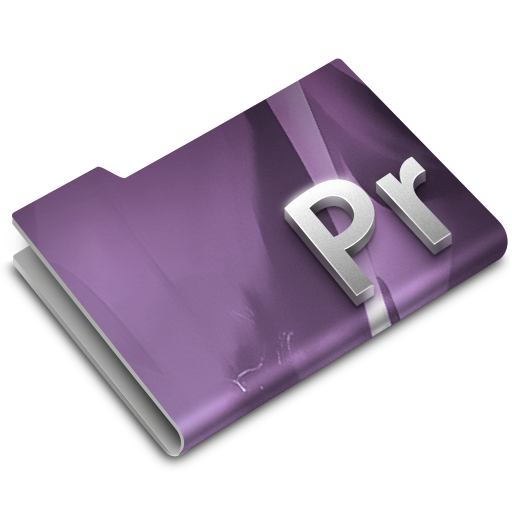 Adobe Premiere Rush 1.5.34 (x64) Multilingual | 868.5 Mb
Adobe Premiere Rush 1.5.34 (x64) Multilingual | 868.5 Mb
Adobe Premiere Rush, the video making app designed for youtubers. Give your followers a steady stream by creating and sharing online videos with Adobe Premiere Rush.
Give an extra touch to social media.
Impress your followers with professional models directly in the app. Change the color, size, font and more to adapt it to your personal brand.
Create your show on the road.
Capture movies on your phone, then edit and share on social media from any device. Everything syncs with the cloud, and the latest change is always close at hand, wherever you are.
System Requirements:
OS:Microsoft Windows 10 with 64-bit support (Version 1703 or later)
CPU:Multicore processor with 64-bit support (Recommended: Intel Core i5 or i7, or equivalent)
Memory:8 GB of RAM
Hard Disk:8 GB of available hard-disk space for installation; extra free space required during installation (cannot install on removable flash storage devices)
Monitor:1280x800 display (1920x1080 or larger recommended)
Home Page -
Код:
https://www.adobe.com/
-:DOWNLOAD FROM LINKS:-
RapidGator
Код:
https://rapidgator.net/file/737050d0aee2018f138d129ac71ba535/dl4ever.Premiere_Rush_1.5.34.rar.html
NitroFlare
Код:
https://nitroflare.com/view/BA0C2235654BE2C/dl4ever.Premiere_Rush_1.5.34.rar
|

|

|
 20.10.2020, 16:47
20.10.2020, 16:47
|
#7000
|
|
Местный
Регистрация: 15.09.2019
Сообщений: 25,234
Сказал(а) спасибо: 0
Поблагодарили 0 раз(а) в 0 сообщениях
|
 Adobe Photoshop Lightroom 4.0 (x64)
Adobe Photoshop Lightroom 4.0 (x64)
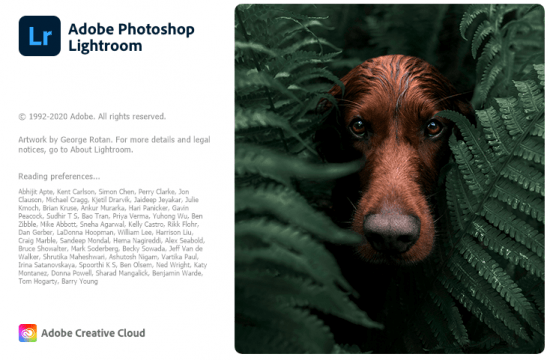 Adobe Photoshop Lightroom 4.0 (x64) Multilingual | 704 Mb
Adobe Photoshop Lightroom 4.0 (x64) Multilingual | 704 Mb
Adobe's Photoshop software for photo editing expert manner and schedule Bridge to manage and organize images form a comprehensive offer, but the software Adobe Photoshop Lightroom both management and image editing as necessary and desirable for photographers and designers in an environment that provides Is. It's nondestructive editing is done in the form of Non-Destructive or the original file remains unchanged. The basic idea of the software produced by Adobe in 2002, was one of the developers and, gradually completed and ImageReady software features also be included.
Facilities and software features of Adobe Photoshop Lightroom:
-The interface is very attractive and friendly
-View, manage and organize images in a graphical environment and beautiful
-perform a variety of editing actions to improve the color, brightness, contrast, noise, size and Pictures
-editing a variety of video formats commonly used as a nondestructive and without altering the original file
-Ability to print images at full settings
-Ability to create image gallery and use it on the web
-Advanced search and detailed images
-View images as a slideshow with support for video files
-coordination and integration with Photoshop
System requirements:
OS:Microsoft Windows 10* with 64-bit support (Version 1803 or later)
CPU:Intel® or AMD processor with 64-bit support; 2 GHz or faster processor
Memory:4 GB of RAM (8 GB recommended)
Space:2 GB of available hard-disk space for program installation
Display:1024 x 768 display
GPU:AMD: Radeon GPU with DirectX 12 support./Intel: Skylake or newer GPU with DirectX 12 support / NVIDIA: GPU with DirectX 12 support.
GPU VRAM:1 GB Video RAM (VRAM). 2 GB of dedicated VRAM (4 GB recommended) for large, high-resolution monitors, such as 4K- and 5K-resolution monitors.
Home Page -
-:DOWNLOAD FROM LINKS:-
RapidGator
Код:
https://rapidgator.net/file/6f9c2eb62eceaa927369db6e71e853e8/dl4ever.Lightroom.CC.4.0.rar.html
NitroFlare
Код:
https://nitroflare.com/view/7C5CB618BB241C6/dl4ever.Lightroom.CC.4.0.rar
|

|

|
 20.10.2020, 16:52
20.10.2020, 16:52
|
#7001
|
|
Местный
Регистрация: 15.09.2019
Сообщений: 25,234
Сказал(а) спасибо: 0
Поблагодарили 0 раз(а) в 0 сообщениях
|
 EximiousSoft Vector Icon v3.68
EximiousSoft Vector Icon v3.68
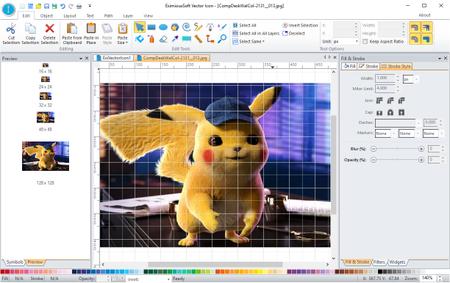 EximiousSoft Vector Icon v3.68 | 36.2/31.1 Mb
EximiousSoft Vector Icon v3.68 | 36.2/31.1 Mb
EximiousSoft Vector Icon is a powerful Icon creation tool. You only need to perform a few simple mouse clicks, Vector Icon can output icons in any format. It builds icons based on vector design concepts, so support for vector format icon output is undoubtedly the best. It supports vector formats including SVG, SVGZ, PDF, PS, EPS, EMF, WMF, etc.
Vector Icon also supports the production of icons in raster format, and supports all popular formats such as ICON, PNG, BMP, JPG, TIFF, PSD etc. The size of the icon can be a standard size or a customized size. The output icons in Window ICON Format is fully compatible with Win Vista/ Win 7/ Win 8/ Win 10. The PNG format icons can be widely used on Linux/Unix, Android, IOS, Windows Phone and other platforms.
Provides Numerous Icon Sets
EximiousSoft Vector Icon provides a large number of Icon Sets. Each Icon Set has a different purpose or style. Each of the icons is carefully designed by the EximiousSoft Team and saved in the icon library in vector format. The icon library is placed on the EximiousSoft cloud server and will be updated and added new icons from time to time. In addition, EximiousSoft Vector Icon also provides more than 5000+ high-quality graphics locally. They are classified according to industries or uses. You can drag it into the current design view as needed, and then adjust the size and position of the graphic. After coloring, it becomes a very cool icon. Use EximiousSoft Vector Icon to make your design work extremely simple and convenient.
Create and Edit Vector Icons
Vector Icon is a powerful vector graphics editor that provides a complete set of tools to edit icons.
Support icons to be exported into files in vector formats such as SVG, SVGZ, PDF, PS, EPS, EMF, WMF etc.
Product Raster Format Icons
Allows to export icons in standard or customized sizes as Windows Icon, PNG, BMP, TIFF, PSD, JPG, GIF and other formats files.
Icon Files are allowed to contain multiple images of different sizes. Each image can contain alpha channel.
Numerous Icon Sets
Vector Icon provides a huge number of icon sets. Each icon in it is carefully designed by the EximiouSoft team.
Each icon is saved on EximiousSoft's cloud server within vector format. All icons in the library will be updated from time to time, and new icons will be added.
5000+ Pre-designed Graphics
Vector Icon provides more than 5000 vector graphics of the highest quality. They are divided into more than 70 categories according to their own characteristics for users to find.
Every graphic is easy to browse and discover, drag and drop to add it to the design view.
Import & Export & Convert
Support for importing vector graphics formats such as: SVG, SVGZ, PDF, AI, EMF, WMF, CDR, CDT, VSD, VSDX etc.
Support for importing raster image formats such as: ICON, PNG, JPG, GIF, TIFF, TGA, CUR, ANI, TGA, PCX, PSD, etc.
Fill & Stroke
Each drawing element can be filled with solid color, gradient colors, a pattern or an image.
Each drawing element can be stroked with solid color, gradient colors, a pattern or an image while be applied with different dash, pen width styles.
System Requirements:
Windows XP/ Windows 7/ Windows 8/ Windows 10 (64 bit OS recommended)
Intel or AMD processor, 1GHz or above
Home Page -
Код:
https://www.eximioussoft.com/
-:DOWNLOAD FROM LINKS:-
RapidGator
Код:
https://rapidgator.net/file/46fd7d183bc0909b7d671cf44a256fb2/dl4ever.Vector.Icon.3.68.rar.html
NitroFlare
Код:
https://nitroflare.com/view/4C799F412B59D7D/dl4ever.Vector.Icon.3.68.rar
|

|

|
 20.10.2020, 16:54
20.10.2020, 16:54
|
#7002
|
|
Местный
Регистрация: 15.09.2019
Сообщений: 25,234
Сказал(а) спасибо: 0
Поблагодарили 0 раз(а) в 0 сообщениях
|
 Abelssoft EverDoc 2021 5.01
Abelssoft EverDoc 2021 5.01
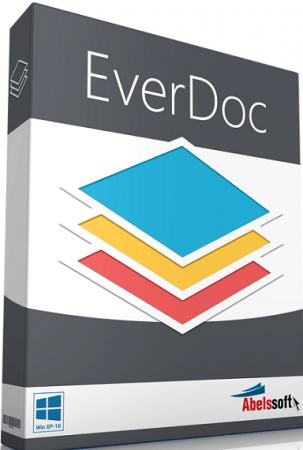 Languages: Multilingual | File size: 62.5 MB
Languages: Multilingual | File size: 62.5 MB
PDFs, pictures or e-mails - you can now conveniently archive everything you need. Simply print the desired document and it will automatically be filed in the background without additional work, Quick and easy access to your documents via full text search and different sort methods (name, date, keyword), EverDoc includes the possibility to create and restore backups of your library. This way you can always keep your documents safe. Keep track of your data
EverDoc manages all documents and formats in a convenient way: PDFs, pictures, e-mails, texts and other documents.
No easier way!
Regardless of the type - PDF, picture or mail - just print a document like you used to and EverDoc will archive and manage it automatically, without bothering you.
You want to skip printing completely? Just drag & drop documents directly into EverDoc. The most popular data formats like Word, PDF, Libre Office and OpenOffice are supported. Managing your files was never easier.
OCR - Text recognition
You can add your documents in any picture format. The integrated OCR is able to read the contents of these images.
Don't search, but find!
Never again browse huge, dusty piles of documents. In EverDoc you can clearly arrange your files and sort them by date, title or assigned keywords. And if that's not enough, you can always use the full text search inside the archive.
Safer with backup
The more you use your digital document manager the more you need it. This made us integrate a backup mechanism for you to always be able to restore your archive on another computer.
Integrated Cloud connection
EverDoc automatically detects and indexes the established Cloud service providers.
Whats New:
Updates: official site does not provide any info about changes in this version.
-:DOWNLOAD FROM LINKS:-
RapidGator
Код:
https://rapidgator.net/file/2c3b9c0261ba78547f10ad8f948c0173/dl4ever.EverDoc_2021_5.01.rar.html
NitroFlare
Код:
https://nitroflare.com/view/EE89D160B354DB1/dl4ever.EverDoc_2021_5.01.rar
|

|

|
 20.10.2020, 16:56
20.10.2020, 16:56
|
#7003
|
|
Местный
Регистрация: 15.09.2019
Сообщений: 25,234
Сказал(а) спасибо: 0
Поблагодарили 0 раз(а) в 0 сообщениях
|
 Abelssoft CheckDrive 2021 v3.0
Abelssoft CheckDrive 2021 v3.0
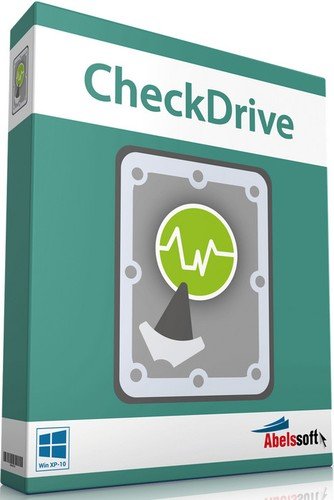 Abelssoft CheckDrive 2021 v3.0 Multilingual | 8 Mb
Abelssoft CheckDrive 2021 v3.0 Multilingual | 8 Mb
Check your hard drives for errors. Do you know whether your harddisk is free of errors or not? Check it now with our new freeware tool, CheckDrive. CheckDrive detects hard drive errors and fixes them immediately. CheckDrive is free of charge and 100% secure.
Check hard disks for errors
CheckDrive offers you an easy way of checking your PCs hard drives for errors. Even Solid-state drives (SSD) are supported.
Shows drive information
CheckDrive shows info about your drives and determines if your hard drive needs to be cleaned or defragmented.
Monitors hard disks in real-time
The CheckDrive Background Guard monitors all the time the values of your hard drives.
Operating System: Windows 7, 8/8.1, 10
Home Page -
Код:
https://www.abelssoft.de/
-:DOWNLOAD FROM LINKS:-
RapidGator
Код:
https://rapidgator.net/file/0218ca11a67f48f612ebb1de30af463c/dl4ever.CheckDrive2021.3.0.rar.html
NitroFlare
Код:
https://nitroflare.com/view/96AE1A8BF9FED59/dl4ever.CheckDrive2021.3.0.rar
|

|

|
 20.10.2020, 16:58
20.10.2020, 16:58
|
#7004
|
|
Местный
Регистрация: 15.09.2019
Сообщений: 25,234
Сказал(а) спасибо: 0
Поблагодарили 0 раз(а) в 0 сообщениях
|
 EximiousSoft Banner Maker Pro v3.68
EximiousSoft Banner Maker Pro v3.68
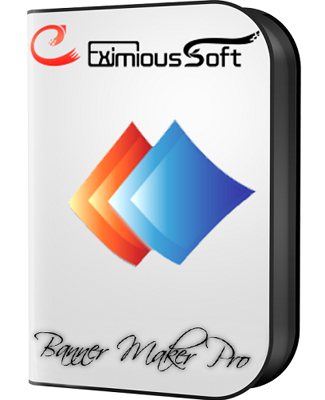 EximiousSoft Banner Maker Pro v3.68 | 75.2 Mb
EximiousSoft Banner Maker Pro v3.68 | 75.2 Mb
The banner application runs as a great graphic-designed program for creating web-based or printable banner ads. It is a full featured with good design tools and fast way to build high quality banner images, provides a WYSIWYG interface for manipulation of vector graphics, allowing you to express yourself freely. The program offers high quality 2000+ ready-made professional banner templates, 500+ pre-designed clip arts & 5000+ vector symbols and amazed rendering filters. All of them help you to create stunning business banner ads for printing with high resolution. By it, you can visually design any web-based banners, buttons, headers etc. graphics and supports to save as SVG/EPS/PDF/EMF/WMF/PNG etc. file format.
Editable Vector Banner Templates
Offers 2000+ ready-made professional templates, You will find a wide range of professional looking designed banners by different industry categories and industry-standard sizes. Once the template is imported, it can be modified or adjusted as needed..
High quality 500+ Banner Templates
The application comes with 500+ pre-designed high quality templates. Just select a banner layout you like from the collection templates before design and then custom with your own drawing elements: photos, shapes, texts. That's really simple!
Eye-catched Banner Elements
Provide 500+ pre-designed clip arts & 5000+ vector symbols. You can add relevant design elements to your design as needed. This will greatly help you to start the process of banner creation. This means that for you there is no easier way to create amazing banners.
Button Templates and More.
Includes 200+ web button templates and 5000+ high-quality shapes, signs, symbols etc. graphics and many pre-built gradient style for rendering shapes and texts. You can use mouse drag or click to add the shapes to your design freely.
Professional Vector Drawing Tools
Offers creation of basic shapes (such as ellipses, rectangles, stars, polygons, and spirals) as well as the ability to transform and manipulate these basic shapes by rotation, stretching, and skewing. It also allows users to manipulate objects precisely by adjusting node points and curves.
Design Banners easily
The program interface is extremely user-friendly and allows you to create, move, scale, rotate and mirror shapes or texts only with drag or click. Make a professional-looking banner becomes really easy. Flip, mirror, group, ungroup, align and adjust z-order are featured for all layout drawing elements.
Importing & Exporting
Load designs or publish banners by pure vector file format as SVG / SVGZ / PDF / AI / PS / EPS / WMF / EMF or raster image file format like GIF / PNG / JPG etc. Each vector object can be edited freely when it is imported.
Supports more Popular Image Formats
Produce high quality and impact animated GIF Images which takes less disk space and to be loaded faster.
It supports to load image files from or export banners to GIF, BMP, PCX, JPG, TIFF, PNG, TGA, PSD, ICO, CUR, ANI etc. files.
System Requirements
Windows XP/ Windows 7/ Windows 8/ Windows 10 (64 bit OS recommended)
Intel or AMD processor, 1GHz or above
Home Page -
Код:
https://www.eximioussoft.com/
-:DOWNLOAD FROM LINKS:-
RapidGator
Код:
https://rapidgator.net/file/ad1ad4b7b408fce3b16910672dd024ae/dl4ever.BannerMakerPro3.rar.html
NitroFlare
Код:
https://nitroflare.com/view/D13534E07D22D3D/dl4ever.BannerMakerPro3.rar
|

|

|
 20.10.2020, 17:01
20.10.2020, 17:01
|
#7005
|
|
Местный
Регистрация: 15.09.2019
Сообщений: 25,234
Сказал(а) спасибо: 0
Поблагодарили 0 раз(а) в 0 сообщениях
|
 Adobe After Effects 2020 v17.5.0.40 (x64)
Adobe After Effects 2020 v17.5.0.40 (x64)
 Adobe After Effects 2020 v17.5.0.40 (x64) Multilingual | 2 Gb
Adobe After Effects 2020 v17.5.0.40 (x64) Multilingual | 2 Gb
Make a big scene bigger. Create cinematic movie titles, intros, and transitions. Remove an object from a clip. Start a fire or make it rain. Animate a logo or character. With After Effects, the industry-standard motion graphics and visual effects software, you can take any idea and make it move.
There's nothing you can't create with After Effects.
Animators, designers, and compositors use After Effects to create motion graphics and visual effects for film, TV, video, and the web.
Roll credits. Spin words. Twirl titles.
Create animated titles, credits, and lower thirds. Start from scratch or with one of the animation presets available right inside the app. From spin to swipe to slide - there are countless ways to make your text move with After Effects.
Explosive effects. Mind-blowing results.
Combine videos and images to send a UFO across the sky or create an explosion - the possibilities are endless. Remove objects like booms, wires, or even people. Apply hundreds of effects to do anything from adding fog to making it snow. And create VR videos to drop your audience right into the center of the action.
Get animated.
Set anything in motion-from logos to shapes to cartoons-with keyframes or expressions. Or use presets to kick-off your designs and get unique results.
Plays well with others.
After Effects works seamlessly with other Adobe apps. Create comps and immediately see how they look in Premiere Pro with Adobe Dynamic Link. Import work from Photoshop, Illustrator, Character Animator, Adobe XD, and Animate. Use Team Projects to collaborate with editors no matter where they're located. And After Effects is integrated with 300+ software and hardware partners.
Remove objects from video clips fast and easy
Want an object or person gone from your footage? With Content-Aware Fill, remove unwanted items quickly - no need to mask or cut out frame by frame.
Supercharge your animation flow
A JavaScript expression engine delivers up to a 6x boost in performance. And a new Expressions Editor makes writing easier and faster, including automatically identifying errors in your code.
Get depth passes from native 3D elements
Apply depth effects such as Depth of Field, Fog 3D, and Depth Matte so elements look natural - or use depth data to simulate 3D looks.
Adobe After Effects is available in the following languages:
- Deutsch, English, Espa?ol, Français, Italiano, Português (Brasil), ???????, ???, ??
System Requirements:
- Processor: Multicore Intel processor with 64-bit support
- Operating system: Microsoft Windows 10 (64 bit) versions 1703 (Creators Update) and later
- RAM: 8 GB minimum (16 GB recommended)
- 4 GB of GPU VRAM
-Hard disk space
- 5GB of available hard-disk space; additional free space required during installation (cannot install on removable flash storage devices)
- Additional disk space for disk cache (10GB recommended)
- Monitor resolution 1280x1080 or greater display resolution
Home Page -
Код:
https://www.adobe.com/
-:DOWNLOAD FROM LINKS:-
RapidGator
Код:
https://rapidgator.net/file/e9bc23b83eadd80157fd84993dfbbe60/dl4ever.After_Effects_2020_17.5.0.40.part1.rar.html
https://rapidgator.net/file/e8de21eb5c8902cf1d1fef4fcadb6f0b/dl4ever.After_Effects_2020_17.5.0.40.part2.rar.html
https://rapidgator.net/file/a349cb295edf9cb6d8e81f96e5327d08/dl4ever.After_Effects_2020_17.5.0.40.part3.rar.html
NitroFlare
Код:
https://nitroflare.com/view/1066339D18A0BF2/dl4ever.After_Effects_2020_17.5.0.40.part1.rar
https://nitroflare.com/view/B350F36C1E06649/dl4ever.After_Effects_2020_17.5.0.40.part2.rar
https://nitroflare.com/view/A78E07606CDA521/dl4ever.After_Effects_2020_17.5.0.40.part3.rar
|

|

|
      
Любые журналы Актион-МЦФЭР регулярно !!! Пишите https://www.nado.in/private.php?do=newpm&u=12191 или на электронный адрес pantera@nado.ws
|
Здесь присутствуют: 14 (пользователей: 0 , гостей: 14)
|
|
|
 Ваши права в разделе
Ваши права в разделе
|
Вы не можете создавать новые темы
Вы не можете отвечать в темах
Вы не можете прикреплять вложения
Вы не можете редактировать свои сообщения
HTML код Выкл.
|
|
|
Текущее время: 16:50. Часовой пояс GMT +1.
| |