 30.09.2022, 12:07
30.09.2022, 12:07
|
#69136
|
|
Местный
Регистрация: 04.10.2017
Сообщений: 115,364
Сказал(а) спасибо: 0
Поблагодарили 7 раз(а) в 7 сообщениях
|
 Learn Tally Definition Language+Tdl + Invoice Customization
Learn Tally Definition Language+Tdl + Invoice Customization

Published 9/2022
MP4 | Video: h264, 1280x720 | Audio: AAC, 44.1 KHz
Language: English | Size: 270.23 MB | Duration: 0h 33m
Tally Invoice Customization
What you'll learn
Introduction of TDL which means Tally Development Language
More than 150 TDL download files available
How to Develop your Tally Language by using TDL Zip File
Sale History TDL, Auto Depreciation , Auto Receipt Entry, Deactivate Stock Items, Advanced Balance Sheet
Stop Duplicate Purchase Entry, Daily Auto Payment, Cost Centre Wise Profit & Loss,
Advanced Date change, Replacement Ledger & Stock Items ,Item Wise Sale Summary
GST Rate with HSN Code, Advanced Password, Tally Prime Font, Reminder TDL
One Page Invoice, Monthly Expense Summary, Owner Dashboard, Auto Payment TDL
Grid Line in Invoice, Monthly Income Summary, Aadhar Number, Estimate Slip
Stock Item Advance Description, Bills Receivable TDL File, Payment & Receipt Print
Dynamic TAX Invoice, Garment Business TDL File, Terms and Conditions TDL File
Advanced Day Book, Mobile No & GSTIN in Ledger, Search Party's GSTIN TDL File
Delete Unused Ledgers TDL File, E-Way Bill Distance KM TDL File, Cheque Number TDL Files
Bank Account Detail TDL Files, Party Balance & Contact Details in Ledger
Last Purchase Cost, Item Wise Purchase Summary, View Item Balance & Ledger Balance
GST Portal TDL File, Advanced Dashboard in Tally Prime, Sales Man Name in Sales Entry
Column Wise Stock Item Report TDL File, Two Bank Details, Cheque No Generator TDL File
Serial No TDL File, Advanced Trail Balance Report TDL File, Advanced Entry's Lock TDL File
Pan no Mandatory TDL File, Party Wise Purchase Report TDL File, Inventory Report TDL File
Party Wise Quantity Wise Sale Report, Auto Interest Calculation, Display Voucher TDL File
Tally Prime Lock Screen, Monthly Voucher Summary, Additional Column in Invoice
Party Wise Item Wise Report, Interest Calculator TDL File, Monthly Income Summary TDL File
Maximum _ Minimum Sold Price, Software _ Websites TDL File, Customer Code TDL File
Turnover With Credit Limit, Item & Ledger Closing Balance, Address Book with Balance
Consolidated Monthly Sales Report, Compound Interest Calculator, Today's Total Sale
Contact Name in Voucher, Find Voucher , Daily Auto Payment, Multi Color Border TDL File
Driving Licenses No, Single Trial Balance, Party Contact Report, Vehicle Invoice TDL File
Party Wise Discount, GST Tax Invoice Format, Show Cheque No in Ledger TDL File
Monthly Summary Report, Final Account, Gateway of Tally Title Replacement
WhatsApp & YouTube, Negative Cash Control, Notification, Advance Ledger Display TDL File
Requirements
No experience needed. you can learn if you are interested
need Computer or laptop
Tally Software whether Prime or ERP
This course for Beginner Intermediate and Professional
Description
Learn Tally Definition Language (TDL) which means the development language of Tally. TDL is developed to provide the user with the flexibility and power to extend the default capabilities of Tally, and integrate them with the external applications.There are more than 150 TDL Download Files available. By using this TDL Add-on , you can develop your tally facilities which cover all invoice , printing , advanced option to handle report etc...The Files you can Download are Monthly Expense Summary , Advanced Date change, Replacement Ledger & Stock Items, Item Wise Sale Summary, GST Rate with HSN Code, Advanced Password, Tally Prime Font, One Page Invoice, Owner Dashboard, Sale History, Auto Depreciation, Auto Receipt Entry, Deactivate Stock Items Advanced Balance Sheet, Stop Duplicate Purchase Entry, Daily Auto Payment, Cost Centre Wise Profit & Loss, Grid Line in Invoice Stock Item Advance Description, Bills Receivable , Payment & Receipt Print, Dynamic TAX Invoice, Garment Business , Terms and Conditions , Advanced Day Book Mobile No & GSTIN in Ledger, Search Party's GSTIN TDL File, Delete Unused Ledgers , E-Way Bill Distance KM ,Cheque Number Bank Account Detail , Party Balance & Contact Details in Ledger, Last Purchase Cost, Estimate Slip, Item Wise Purchase Summary, View Item Balance & Ledger Balance, GST Portal Advanced Dashboard in Tally Prime , Sales Man Name in Sales Entry, Column Wise Stock Item Report , Two Bank Details, Cheque No Generator Serial No , Advanced Trail Balance Report , Pan no Mandatory , Party Wise Purchase Report , Inventory Report ,Party Wise Quantity Wise Sale Report, Auto Interest Calculation, Display Voucher , Tally Prime Lock Screen, Additional Column in Invoice, Party Wise Item Wise Report Interest Calculator , Monthly Income Summary , Customer Code , Maximum _ Minimum Sold Price Turnover With Credit Limit , Item & Ledger Closing Balance , Address Book with Balance , Consolidated Monthly Sales Report Compound Interest Calculator , Today's Total Sale , Contact Name in Voucher , Find Voucher , Daily Auto Payment etc.
Overview
Section 1: TDL Introduction
Lecture 1 Introduction
Lecture 2 Auto Depreciation TDL
Lecture 3 Deactivate Stock items TDL
Lecture 4 Auto Receipt Voucher TDL
Lecture 5 Sale History TDL
Lecture 6 Advanced Balance Sheet TDL
Lecture 7 QR Code in Invoice TDL
Lecture 8 online payment mode in invoice
Accountant , Accounting Manager, Audit Supervisor,,Tally Developer,Billing Staff,Accounting Graduates and non Accounting Graduates,Bookkeeper,Managers / Professionals,People who have no experience with Accounting & Taxation,People who want to learn Accounting Basic with confidently
Download link
rapidgator.net:
[Ссылки доступны только зарегистрированным пользователям
. Регистрируйся тут...]
uploadgig.com:
[Ссылки доступны только зарегистрированным пользователям
. Регистрируйся тут...]
nitroflare.com:
[Ссылки доступны только зарегистрированным пользователям
. Регистрируйся тут...]
1dl.net:
[Ссылки доступны только зарегистрированным пользователям
. Регистрируйся тут...]
|

|

|
 30.09.2022, 12:09
30.09.2022, 12:09
|
#69137
|
|
Местный
Регистрация: 04.10.2017
Сообщений: 115,364
Сказал(а) спасибо: 0
Поблагодарили 7 раз(а) в 7 сообщениях
|
 Linkedin Most Effective Comprehensive Guide For Job Seekers
Linkedin Most Effective Comprehensive Guide For Job Seekers

Published 9/2022
MP4 | Video: h264, 1280x720 | Audio: AAC, 44.1 KHz
Language: English | Size: 171.78 MB | Duration: 0h 31m
Be searchable, Find job efficiently and Networking steps which works.
What you'll learn
Navigate the online world of networking and recruiting.
Gain a detailed understanding of LinkedIn.
Identify recruitment strategies.
Acquire career options.
Requirements
No prerequisites for taking this course!
Description
LinkedIn Most effective Comprehensive Guide for Job seekers1. Be searchable2. Find job efficiently 3. Networking steps which works.Thanks you for the interest in Linkedin: Comprehensive Guide by Amit Patel. Amit is a CEO of Armsuntech and a Career coach who have helped hundreds of people like yourself to find a career path and have a fulfilling career.Amit is an Ex Director of Engineering for AMC, BBC America, Macy's, Bloomingdale's, Accuweather and Xerox andAt CoachYoCareer we believe, The fastest way to build your career is to learn from someone who has done it before.Applying for jobs can be a headache. The biggest first step you can take is making your LinkedIn more searchable. LinkedIn is a useful tool for your career search. Writing resumes and cover letters is one thing, but chatting up employers and endlessly searching through job listings can be a nightmare. There's nothing more frustrating than working yourself to the bone for results that are not guaranteed. LinkedIn is a social media platform that takes these hurdles and makes them manageable. In order to get the best of your LinkedIn experience, you will want to be searchable to employers. Today we'll be outlining some basic ways to maximize your job hunting efficiency.
Overview
Section 1: Introduction
Lecture 1 Introduction
Lecture 2 Real Benefits of Linkedin
Lecture 3 Power of Linkedin in the Job World
Lecture 4 What Makes this Course Special!
Section 2: Broadcast Yourself
Lecture 5 Use it as a Social Media for Career
Lecture 6 Be Searchable
Lecture 7 Optimize Your Headline
Lecture 8 Your About Page
Lecture 9 Open to Work
Section 3: The Basics of LinkedIn
Lecture 10 Your Education
Lecture 11 Your Experience
Lecture 12 Entry Level
Lecture 13 Your Portfolio
Section 4: Recommendations
Lecture 14 What are Recomendations?
Lecture 15 How To Get Recommendations?
Lecture 16 Showcase Your Skills
Lecture 17 Do You Have an All-Star Profile?
Section 5: Networking through LinkedIn
Lecture 18 LinkedIn as a Networking Machine
Lecture 19 Add Your Future Self
Lecture 20 Interact with Recruiters
Lecture 21 Just Clicking "Connect" is not enough
Lecture 22 Purpose of a First Message message
Lecture 23 Opening Line of the first message
Lecture 24 How to connect with a Hiring Manager ( Not Recruiter )
Lecture 25 Connect on a Semi-personal level with your Hiring Manager
Lecture 26 Use a sales technique - Have a Call to Action in your message
Lecture 27 When the Recruiter reaches out to you!
Lecture 28 Join Groups
Lecture 29 Prioritize LinkedIn
Section 6: Be Aggressive
Lecture 30 Reach Out
Lecture 31 Find Hiring Managers
Lecture 32 Notifications and Numbers Games
Section 7: Conclusion
Lecture 33 Conclusion
This course is for new college graduates who are looking for a job.
Download link
rapidgator.net:
[Ссылки доступны только зарегистрированным пользователям
. Регистрируйся тут...]
uploadgig.com:
[Ссылки доступны только зарегистрированным пользователям
. Регистрируйся тут...]
nitroflare.com:
[Ссылки доступны только зарегистрированным пользователям
. Регистрируйся тут...]
1dl.net:
[Ссылки доступны только зарегистрированным пользователям
. Регистрируйся тут...]
|

|

|
 30.09.2022, 12:10
30.09.2022, 12:10
|
#69138
|
|
Местный
Регистрация: 04.10.2017
Сообщений: 115,364
Сказал(а) спасибо: 0
Поблагодарили 7 раз(а) в 7 сообщениях
|
 Marketing Strategy Master™ With Certification From Iidm
Marketing Strategy Master™ With Certification From Iidm

Last updated 9/2022
MP4 | Video: h264, 1280x720 | Audio: AAC, 44.1 KHz
Language: English | Size: 2.85 GB | Duration: 3h 5m
Marketing Strategy Foundations with certification from International Institute of Digital Marketing™
What you'll learn
Digital Marketing
Strategic Marketing
Social Media Marketing
Growing and Engaging an Audience
Setting up a Social Media Experience for a Business
Creating and Optimizing Social Media Campaigns
Web Analytics Fundamentals
Measurement and Analysis
Conversion Journey Monitoring Campaigns with Google Analytics Reports
Digital Strategy Fundamentals
Developing a Creative Strategy
Setting Strategy Objectives and KPIs
Executing a Digital Marketing Strategy
Requirements
Be able to understand and communicate in English
Description
Marketing Strategy Master™Is your organization calling for mastery of the Digital Marketing basics? Do you and yourself needing to know the grab-and-go's of marketing in the digital world? The Marketing Strategy Master sub-course goes over each of the essential foundational concepts of marketing digitally, including marketing on social media, utilizing data and analytics, and strategies to use with digital marketing. We give you capability, influence, reach, data, insight and tools, tools, and more tools. It's important, though, that you have clear and defined goals. Have a big and clear vision of where you really want to go, and make it actionable with a budget, channel and media plans, Key Performance Indicators, and moreThis course consists of;11 Lecture Videos2 Downloadable ResourcesLecture Descriptions 1-11IIDM™ Profile BannerA total of 11 Lectures11 Assignments to be submitted to IIDM™3 Quizzes20 External ResourcesCreate and schedule 3 Social Media graphics per week using Canva Pro and Heropost.Create a Digital Marketing Strategy plan for any Business or Industry.Get to know Strategic tools such as Google Analytics and Google My BusinessDURATION: Please note, this course is designed as a one-month course, but students may choose to complete it in a shorter time frame. All students must complete all assignments, quizzes, and lectures.Learning GoalsLearn the basics for Key Social Platforms for Digital Marketing, helping to build your brand through exposure on multiple platforms.Growing an online presence with familiarity and communication.Growing and Engaging an Audience, whether niche or widespread, and gaining affection and loyalty.IMPORTANT!Kindly contact us via email before you start your learning journey. We will provide you with Google Drive access for your learning materials and evaluation for the certification upon completion.
Overview
Section 1: WEEK 0 -INTRODUCTION
Lecture 1 Welcome to the International Institute of Digital Marketing™
Lecture 2 Training Overview
Lecture 3 Register your profile on IIDM™ Website.
Lecture 4 Become an Affiliate with IIDM™.
Lecture 5 Outline and Objectives
Lecture 6 Introduction to Digital Marketing
Section 2: WEEK 1- Marketing Strategy Master™
Lecture 7 Search Engine Optimization (SEO)
Lecture 8 How is SEO done
Lecture 9 Content Marketing Aspects to consider
Lecture 10 Refine Your Strategy
Lecture 11 Affiliate Marketing
Section 3: WEEK 2 - Marketing Strategy Master™
Lecture 12 Google Analytics
Lecture 13 Google My Business
Section 4: WEEK 3 - Marketing Strategy Master™
Lecture 14 What is a Digital Marketing Strategy?
Lecture 15 Digital Certification Badge
Career changers,Entrepreneurs who want to be more entrepreneurial
Download link
rapidgator.net:
[Ссылки доступны только зарегистрированным пользователям
. Регистрируйся тут...]
[Ссылки доступны только зарегистрированным пользователям
. Регистрируйся тут...]
[Ссылки доступны только зарегистрированным пользователям
. Регистрируйся тут...]
uploadgig.com:
[Ссылки доступны только зарегистрированным пользователям
. Регистрируйся тут...]
[Ссылки доступны только зарегистрированным пользователям
. Регистрируйся тут...]
[Ссылки доступны только зарегистрированным пользователям
. Регистрируйся тут...]
nitroflare.com:
[Ссылки доступны только зарегистрированным пользователям
. Регистрируйся тут...]
[Ссылки доступны только зарегистрированным пользователям
. Регистрируйся тут...]
[Ссылки доступны только зарегистрированным пользователям
. Регистрируйся тут...]
1dl.net:
[Ссылки доступны только зарегистрированным пользователям
. Регистрируйся тут...]
[Ссылки доступны только зарегистрированным пользователям
. Регистрируйся тут...]
[Ссылки доступны только зарегистрированным пользователям
. Регистрируйся тут...]
|

|

|
 30.09.2022, 12:12
30.09.2022, 12:12
|
#69139
|
|
Местный
Регистрация: 04.10.2017
Сообщений: 115,364
Сказал(а) спасибо: 0
Поблагодарили 7 раз(а) в 7 сообщениях
|
 Molecular Biology And Biotechnology Principles
Molecular Biology And Biotechnology Principles

Published 9/2022
MP4 | Video: h264, 1280x720 | Audio: AAC, 44.1 KHz
Language: English | Size: 712.66 MB | Duration: 1h 54m
Recombinant DNA Technology , Polymerase Chain Reaction ,Electrophoresis , Chromatography, Blotting technique and ELISA
What you'll learn
Recombinant DNA Technology or Cloning
Polymerase Chain Reaction
Hybridisation and Blotting Techniques
Principles of Chromatography and Electrophoresis
Principles of electrophoresis
Requirements
Basic concept of biology and should know basic things about Biotechnology
Description
In this course students will learn about molecular biology and biotechnology principles.1. Unit 1Topics covered in : Lecture 1 , 2 and 3Recombinant DNA technology Tools used in Recombinant DNA technologyIsolation of vector gene Isolation of desired geneMethods to transfer foreign gene into bacterial cellDiscuss about Restriction enzymesAnd about ligases Vectors like cosmid, plasmid Production of insulin gene Applications of recombinant DNA technology2. Unit 2Topics covered in Lecture 4 Molecular biology TechniquesSouthern blotting technique used for DNA*samplesNorthern blotting used for RNA samples 3. Unit 3Topics covered in Lecture 5Hybridisation technique Polymerase chain reaction used to amplify the DNA*in the sample Radio immuno Assay - Antigen and antibody specific Electrophoresis zone electrophoresis Gel electrophoresis Polyacrylamide gel electrophoresis.Paper electrophoresis.Principle of electrophoresis.Used to separate the DNA depending on the size and charge on the molecule.Gel electrophoresis - is used to separate DNA or RNA.SDS page used to separate proteins and amino acids4. Unit 4Topics covered in Lecture 6 and 7 chromatographycolumn chromatography Affinity chromatography.- based on affinity towards ligand and protein .Ion exchange chromatography.Cat-ionic exchanger and anionic exchangerSeparation is based on ions present in the protein sample Gas liquid chromatography. Gas acts as a mobile phase and liquid acts as a stationary phase .gases like inert gases are used and liquid of high boiling point is used in gas liquid chromatographyPaper chromatography . Paper is used and reagent are used to identify the compound present in the sample principle of chromatography separation of molecules based on size, charge and molecular weight Separation of macro molecules based on antigen and antibody interactionEnzyme and ligand interaction as there is a specific interaction between the antigen and antibody interaction Summary of the courseAdd-onCourse would be added/enhanced based on Q&A form students in to form of additional information
Overview
Section 1: Introduction
Lecture 1 Introduction
Section 2: Unit 1
Lecture 2 Recombinant DNA technology
Lecture 3 Lecture 2
Lecture 4 Lecture 3
Section 3: Section : Unit 2
Lecture 5 Lecture 4
Section 4: Section : Unit 3
Lecture 6 Lecture 5
Section 5: Unit 4
Lecture 7 Lecture 6
Lecture 8 Lecture 7
Section 6: Summary of the course
Lecture 9 Summary of the course
Students who are in the field of Molecular Biology ,Biotechnology and students interested in Research Field
Download link
rapidgator.net:
[Ссылки доступны только зарегистрированным пользователям
. Регистрируйся тут...]
uploadgig.com:
[Ссылки доступны только зарегистрированным пользователям
. Регистрируйся тут...]
nitroflare.com:
[Ссылки доступны только зарегистрированным пользователям
. Регистрируйся тут...]
1dl.net:
[Ссылки доступны только зарегистрированным пользователям
. Регистрируйся тут...]
|

|

|
 30.09.2022, 12:32
30.09.2022, 12:32
|
#69140
|
|
Местный
Регистрация: 04.10.2017
Сообщений: 115,364
Сказал(а) спасибо: 0
Поблагодарили 7 раз(а) в 7 сообщениях
|
 Montessori Preschool Homeschooling Course: Math
Montessori Preschool Homeschooling Course: Math

Published 9/2022
MP4 | Video: h264, 1280x720 | Audio: AAC, 44.1 KHz
Language: English | Size: 5.48 GB | Duration: 4h 23m
Step by Step Video Lessons to Empower You to Become a Successful Homeschooler * Proven Curriculum for Ages 3 to 6 years
What you'll learn
Tens • Teens • Odd & Even • Golden Bead Material #s 1 to 9000 • Writing Numbers • Introduction to Addition
A Hands-On Math Curriculum designed by Montessori teachers. One of the best features of a Montessori Math Curriculum is that it is fun and interactive for kids.
Montessori teaches math by using hands-on methods to help children advance at their own pace.
Preschool children will get exposure to concrete materials first, then gradually giving them opportunities to work on more abstract concepts.
It is surprising how much preschoolers are capable of.
Requirements
Easy to watch video lessons that any parent can follow. This course is great for homeschooling parents and for parents who want to supplement their child's education.
Description
Have you ever wanted to give your child a Montessori education from home but you've been unsure of the steps you need to take? If you're tired of spending hours and hours trying to find appropriate activities and lessons for your child and you're frustrated as to how to teach them in an order that makes sense - then you need Simba School Academy!We've done all the hard work for you! All you have to do is replicate our video lessons and watch your child thrive!This curriculum has been proven to work for thousands of children around the world.Welcome to the Math Course. We are Yasmin Hasham and Sahara Khan, the Co-Founders of Simba School Academy. This course has been created by a team of Montessori Teachers who have more than 25 years of experience.It is a self-paced course which gives you the flexibility to work around your schedule. By enrolling in the course, you will have Lifetime Access to this Math Course.Montessori Preschool Math Curriculum:We all know that learning math can be really challenging - and if the concepts are not grasped at an early age, it can mean years and years of difficulty.If you want to give your child excellent math skills at an early age then this is the perfect program for you.We will provide you with powerful video lessons that will make math fun & easy for your child to learn.Get access to a Hands-On Math Curriculum designed by Montessori teachers. One of the best features of a Montessori Math Curriculum is that it is fun and interactive for kids.Video Lessons Math Curriculum:Easy to watch video lessons that any parent can follow. This course is great for homeschooling parents and for parents who want to supplement their child's education.Math Curriculum Focus:Tens • Teens • Odd & Even • Golden Bead Material #s 1 to 9000 • Writing Numbers • Introduction to AdditionWhat is included in the Montessori Math Curriculum:48 Easy to follow Video Lessons; 5 to 10mins / per lesson2 Videos: Explanation Math Philosophy & Concrete materialsPrintables Included:Writing Numbers 1 to 10 PaperworkNumber Rods Control ChartAddition Equations * Number RodsOdd & Even PaperworkShort Bead Stair PaperworkTeen PaperworkPhysical Montessori Materials:Our video lessons will demonstrate how to give lessons using physical Montessori materials.If you have them at home, great!We can also provide DIY instructions on how to create these materials at home - once you purchase the course, we will send you these instructionsYou can purchase the materials yourself, or we can ship them to youCost Of Physical Materials:Number RodsSandpaper NumbersSpindle BoxesCards & Counters,Golden Bead MaterialColoured Bead BoxSeguin Board.The total price for these materials is $280 + shipping (based on your country)After signing up for our course, you can contact us if you wish to purchase materials from us
Overview
Section 1: Introduction
Lecture 1 Why Montessori?
Lecture 2 The Sensitive Period
Lecture 3 The 3 Period Lesson
Lecture 4 Math Philosopy
Lecture 5 Math Materials
Section 2: Lessons
Lecture 6 Week 1 Number Rods Staircase Lesson
Lecture 7 Week 2 Number Rods 1 and 2
Lecture 8 Week 3 Number Rods 3 and 4
Lecture 9 Week 4 Number Rods 5 and 6
Lecture 10 Week 5 Number Rods 7 and 8
Lecture 11 Week 6 Number Rods 9 and 10
Lecture 12 Week 7 Sandpaper Numerals 1 & 2
Lecture 13 Week 8 Sandpaper Numerals 3 & 4
Lecture 14 Week 9 Sandpaper Numerals 5 & 6
Lecture 15 Week 10 Sandpaper Numerals 7 8 9
Lecture 16 Week 11 Number rods and Numerals
Lecture 17 Week 12 Number rods and Numerals random
Lecture 18 Week 13 Spindle Boxes
Lecture 19 Week 14 Cards & Counters Lesson
Lecture 20 Week 15 Writing Numbers on BlackBoard
Lecture 21 Week 16 Writing Numbers 4, 5, 6
Lecture 22 Week 17 Writing Numbers 7, 8, 9
Lecture 23 Week 18 Cards & Counters Review
Lecture 24 Week 19 Odd & Even
Lecture 25 Week 20 Intro Decimal System 1, 10,100, 1000
Lecture 26 Week 21 Review Introduction Decimal Tray
Lecture 27 Week 22 Quantity 1 to 9000
Lecture 28 Week 23 Bring Me Game Quantity 1 to 9000
Lecture 29 Week 24 Bring me Quantities
Lecture 30 Week 25 Symbol 1 - 9000 Presentation
Lecture 31 Week 26 Counting Through Symbols 1 to 9000
Lecture 32 Week 27 Bring Me Symbols
Lecture 33 Week 28 Bring Me Symbols Review the Heirarchies
Lecture 34 Week 29 Bring Me Symbols 4 Hierarchies
Lecture 35 Week 30 Numbers 1 & 2
Lecture 36 Week 31 Bring Me Symbols - 4 Heirarchies
Lecture 37 Week 32 Number Rod Work
Lecture 38 Week 33 Write Numbers 3, 4, 5
Lecture 39 Week 34 Write Numbers 6,7,8,9
Lecture 40 Week 35 Number Rods Addition
Lecture 41 Week 36 Number Rods Addition
Lecture 42 Week 37 Short Bead Stair
Lecture 43 Week 38 Short Bead Stair 1, 2, 3
Lecture 44 Week 39 Short Bead Stair 4,5,6
Lecture 45 Week 40 Short Bead Stair 7,8,9
Lecture 46 Week 41 Short Bead Stair 11, 12, 13
Lecture 47 Week 42 Quantity 14, 15, 16
Lecture 48 Week 43 Quantities 17, 18, 19
Lecture 49 Week 44 Review and Color 11 to 19
Lecture 50 Week 45 Sequin Board 11, 12, 13, 14, 15
Lecture 51 Week 46 Sequin Board A 16, 17, 18, 19
Lecture 52 Week 47 Sequin Board A 11 to 19
Lecture 53 Week 48 Make 10 using short bead stair
Montessori Math Course for parents of 3-6 years.
Download link
rapidgator.net:
[Ссылки доступны только зарегистрированным пользователям
. Регистрируйся тут...]
[Ссылки доступны только зарегистрированным пользователям
. Регистрируйся тут...]
[Ссылки доступны только зарегистрированным пользователям
. Регистрируйся тут...]
[Ссылки доступны только зарегистрированным пользователям
. Регистрируйся тут...]
[Ссылки доступны только зарегистрированным пользователям
. Регистрируйся тут...]
[Ссылки доступны только зарегистрированным пользователям
. Регистрируйся тут...]
uploadgig.com:
[Ссылки доступны только зарегистрированным пользователям
. Регистрируйся тут...]
[Ссылки доступны только зарегистрированным пользователям
. Регистрируйся тут...]
[Ссылки доступны только зарегистрированным пользователям
. Регистрируйся тут...]
[Ссылки доступны только зарегистрированным пользователям
. Регистрируйся тут...]
[Ссылки доступны только зарегистрированным пользователям
. Регистрируйся тут...]
[Ссылки доступны только зарегистрированным пользователям
. Регистрируйся тут...]
nitroflare.com:
[Ссылки доступны только зарегистрированным пользователям
. Регистрируйся тут...]
[Ссылки доступны только зарегистрированным пользователям
. Регистрируйся тут...]
[Ссылки доступны только зарегистрированным пользователям
. Регистрируйся тут...]
[Ссылки доступны только зарегистрированным пользователям
. Регистрируйся тут...]
[Ссылки доступны только зарегистрированным пользователям
. Регистрируйся тут...]
[Ссылки доступны только зарегистрированным пользователям
. Регистрируйся тут...]
1dl.net:
[Ссылки доступны только зарегистрированным пользователям
. Регистрируйся тут...]
[Ссылки доступны только зарегистрированным пользователям
. Регистрируйся тут...]
[Ссылки доступны только зарегистрированным пользователям
. Регистрируйся тут...]
[Ссылки доступны только зарегистрированным пользователям
. Регистрируйся тут...]
[Ссылки доступны только зарегистрированным пользователям
. Регистрируйся тут...]
[Ссылки доступны только зарегистрированным пользователям
. Регистрируйся тут...]
|

|

|
 30.09.2022, 12:34
30.09.2022, 12:34
|
#69141
|
|
Местный
Регистрация: 04.10.2017
Сообщений: 115,364
Сказал(а) спасибо: 0
Поблагодарили 7 раз(а) в 7 сообщениях
|
 Overview Of Informatica Data Director (Idd)
Overview Of Informatica Data Director (Idd)

Last updated 4/2019
MP4 | Video: h264, 1280x720 | Audio: AAC, 44.1 KHz
Language: English | Size: 1.09 GB | Duration: 3h 20m
Informatica Data Direction Application configuration & usage , Integration with Informatica Master Data Management (MDM)
What you'll learn
IDD Subject Area Basics
Detailed view of IDD Configuration Manager
Create Subject Area, Subject Area Child and Grand Child
Detailed view of IDD Application
Configure Internationalization
Understanding Properties files
Requirements
Basic understanding of MDM Hub
Understanding of Data Modeling concepts
Installation of Chrome or IE and SQL developer
Installation of Informatica MDM hub
Optional - Core Java knowledge
Description
The overview of the Informatica Master Data Director course is for beginners who would like to start their career as MDM Developer or IDD Developer. The course focuses on various features of Informatica Data Director and how to configure it in simple steps.At the end of this course, you should be able to -Access Data Director Configuration Manager, IDD ApplicationUnderstand IDD Concepts - Subject Areas and Subject Area GroupsPerform ORS BindingConfigure Subject Areas and Subject GroupsConfigure children and Grand ChildrenConfigure Cleansing and ValidationsSearch records using IDD ApplicationCreate basic and advanced searchesCreate and Update EntitiesExport and Import IDD ApplicationUnderstand configuration files
Overview
Section 1: Introduction
Lecture 1 Overview of an Informatica Data Director
Lecture 2 Prerequisites
Section 2: IDD Basic Concepts
Lecture 3 IDD Configuration Manager and IDD Application
Lecture 4 Subject Areas and Subject Area Groups
Lecture 5 IDD and MDM Hub
Section 3: IDD Configuration
Lecture 6 Understanding IDD Confugration Manager
Lecture 7 Create and Bind an IDD Application
Lecture 8 Configure Subject Area Group
Lecture 9 Configure Subject Area
Lecture 10 Subject Area Child Relationships
Lecture 11 Configure Subject Area Children
Lecture 12 Subject Area Grandchild Relationships
Lecture 13 Configure Subject Area Grand Children
Section 4: IDD Deployment
Lecture 14 Save and Validate Application
Lecture 15 Deployment States of an IDD Application
Lecture 16 IDD Configuration Files
Section 5: Overview of an IDD Application
Lecture 17 Launching the IDD Application
Lecture 18 Configure Basic Search
Lecture 19 Configure Case Insensitive Search
Lecture 20 Import and Export Queries
Lecture 21 Export and Import IDD Configuration
Section 6: Configuration of Features of an IDD Application
Lecture 22 Configure Cleanse
Lecture 23 Match and Duplicate Searches
Section 7: IDD Application Overview
Lecture 24 Search records
Lecture 25 Add new record using IDD Application
Lecture 26 Update existing record using IDD Application
Lecture 27 Explore XREF, History and Match section
Lecture 28 Merge Records
Lecture 29 Unmerge
Section 8: IDD Customization
Lecture 30 Validation
Lecture 31 Email and Web link configuration
Lecture 32 Lookup Configuration
Lecture 33 Data Masking
Section 9: Manual IDD Configuration
Lecture 34 Change Label Name
Lecture 35 Checkbox configuration
Lecture 36 Date Format Configuration
Lecture 37 External Link configuration
Section 10: Conclusion
Lecture 38 Thank you!
Anyone who would like to learn MDM applications and pursue career as MDM Developer
Download link
rapidgator.net:
[Ссылки доступны только зарегистрированным пользователям
. Регистрируйся тут...]
[Ссылки доступны только зарегистрированным пользователям
. Регистрируйся тут...]
uploadgig.com:
[Ссылки доступны только зарегистрированным пользователям
. Регистрируйся тут...]
[Ссылки доступны только зарегистрированным пользователям
. Регистрируйся тут...]
nitroflare.com:
[Ссылки доступны только зарегистрированным пользователям
. Регистрируйся тут...]
[Ссылки доступны только зарегистрированным пользователям
. Регистрируйся тут...]
1dl.net:
[Ссылки доступны только зарегистрированным пользователям
. Регистрируйся тут...]
[Ссылки доступны только зарегистрированным пользователям
. Регистрируйся тут...]
|

|

|
 30.09.2022, 12:36
30.09.2022, 12:36
|
#69142
|
|
Местный
Регистрация: 04.10.2017
Сообщений: 115,364
Сказал(а) спасибо: 0
Поблагодарили 7 раз(а) в 7 сообщениях
|
 Psychology Based Branding
Psychology Based Branding

Published 9/2022
MP4 | Video: h264, 1280x720 | Audio: AAC, 44.1 KHz
Language: English | Size: 901.65 MB | Duration: 1h 10m
Branding Expert Debbie O'Connor looks at branding personalities, colours and shapes and the psychology attached to them.
What you'll learn
Three strategies to build a brand
Understand customer psychology
12 archetypes of branding personalities
What colour subconsciously means
How can we implement shapes into our brand
Requirements
No experience necessary
Description
Every brand has its own personality and when you can unlock your brands personality, you can reach extraordinary branding potential. We all love colour and shapes. But understanding the psychology of them can be incredibly helpful when developing a brand for your business. In this course, Branding Expert Debbie O'Connor looks at colours and the psychology attached to them, including the different meanings that these colours have in different cultures. For example, the colour blue is an appetite suppressant - so if you are in the catering, restaurant or cafe industry you don't want to use blue. Red can represent passion, but also Danger.... so how do you make the distinction when you are branding? Colour can be used deliberately once you know the psychology behind them. How do these colours reflect your brands personality? If you want to look further into how you can build a brand for your business, we have a full Brand Magic® Masterclass which gives you all the tools you need to build a personal or business brand.To learn more about branding you can sign up for the Brand Magic Masterclass online branding program that takes you step by step through building a brand for your business.
Overview
Section 1: Introduction
Lecture 1 Introduction
Section 2: Branding Psychology of Personalities
Lecture 2 What are Brand Personalities?
Lecture 3 Who not what
Lecture 4 Caregiver, Creative & Entertainer
Lecture 5 Explorer, Innocent & Hero
Lecture 6 Magician, Neighbour & Rebel
Lecture 7 Ruler, Sage & Seducer
Lecture 8 Top Tips
Section 3: Branding Psychology of Colours
Lecture 9 Psychology of Red
Lecture 10 Psychology of Yellow
Lecture 11 Psychology of Blue
Lecture 12 Psychology of Green
Lecture 13 Psychology of Orange
Lecture 14 Psychology of Purple
Lecture 15 Psychology of Pink
Lecture 16 Psychology of Black
Lecture 17 Psychology of White
Section 4: Branding Psychology of Shapes
Lecture 18 Meaning of Shapes
Lecture 19 All of the Shapes
Lecture 20 Squares and Rectangles
Lecture 21 Triangles
Marketing Coordinators,Home Business,Marketing Strategist,Branding Strategist
Download link
rapidgator.net:
[Ссылки доступны только зарегистрированным пользователям
. Регистрируйся тут...]
uploadgig.com:
[Ссылки доступны только зарегистрированным пользователям
. Регистрируйся тут...]
nitroflare.com:
[Ссылки доступны только зарегистрированным пользователям
. Регистрируйся тут...]
1dl.net:
[Ссылки доступны только зарегистрированным пользователям
. Регистрируйся тут...]
|

|

|
 30.09.2022, 12:38
30.09.2022, 12:38
|
#69143
|
|
Местный
Регистрация: 04.10.2017
Сообщений: 115,364
Сказал(а) спасибо: 0
Поблагодарили 7 раз(а) в 7 сообщениях
|
 Qliksense Visualizations Masterclass
Qliksense Visualizations Masterclass

Last updated 9/2021
MP4 | Video: h264, 1280x720 | Audio: AAC, 44.1 KHz
Language: English | Size: 1.87 GB | Duration: 5h 45m
The Qlik Sense Designer Boot camp
What you'll learn
Identify data types and suitable charts for accurate insights
Build beautiful Qlik Sense apps from scratch using visualization best practices
Learn how to use Master Items such as dimensions, measures and visualizations objects in the library
Share Insights with bookmarks and data stories
Learn Set Analysis to create advanced expressions
Learn how to use expressions and functions to enhance user experience
Requirements
No prior knowledge or experience required
Qlik Sense Desktop June 2018 or later release
Description
Welcome to Qlik Sense Data Visualizations Masterclass. In this course, you will master skill to design Qlik Sense apps from scratch.In this brand new Qlik Sense masterclass, you will learn step-by-step to build beautiful Qlik Sense apps from scratch with visualization best practices. You will also learn to share insights with others using bookmarks and stories.Throughout the course, with hands-on examples and challenges, you will master Qlik Sense designer skill to build insight driven, self-service applications for your enterprise.Qlik Sense Visualizations Master class topics include: Qlik Sense Key Concepts, Qlik Sense Data Model, Qlik*Sense Charts, Qlik Sense Functions and Expressions, Set Analysis and Sharing Insights.Anyone can become awesome Qlik Sense designer from scratch with this course!
Overview
Section 1: Introduction
Lecture 1 Introduction
Lecture 2 Curriculum
Lecture 3 Qlik Sense Desktop Installation
Lecture 4 Qlik Sense Desktop Installation - Part II
Lecture 5 Sample Data and Folder structure
Lecture 6 Course Approach
Section 2: Qlik Sense Key Concepts
Lecture 7 Introduction to Qlik Sense Hub
Lecture 8 Associative Search
Lecture 9 Smart Search
Lecture 10 Challenge - Smart Search
Lecture 11 Solution - Smart Search
Section 3: Visualizations Key Concepts
Lecture 12 Visualizations Basics
Lecture 13 Visualization Best Practices
Lecture 14 What Chart to Use?
Lecture 15 Qlik Sense Chart Types
Section 4: Qlik Sense Data Model
Lecture 16 Build Data Model using Data Manager
Lecture 17 Data Model Viewer
Lecture 18 Dimensions and Measures
Lecture 19 Master Items
Section 5: Qlik Sense Visualizations - Part I
Lecture 20 Bar Chart & Line Chart
Lecture 21 Challenge - Combo Chart
Lecture 22 Solution - Combo Chart
Lecture 23 Pie Chart
Lecture 24 Box Plot Chart
Lecture 25 KPI Object
Lecture 26 Challenge -KPI
Lecture 27 Solution - KPI
Lecture 28 Text Object
Section 6: Qlik Sense Visualization - Part II
Lecture 29 Pivot Table
Lecture 30 Scatterplot Chart
Lecture 31 Challenge - Comparative Analysis
Lecture 32 Solution - Comparative Analysis
Lecture 33 Filters
Lecture 34 Class Function
Lecture 35 Challenge - Pivot Table
Lecture 36 Solution - Pivot Table
Lecture 37 Treemap Chart
Lecture 38 Challenge - Line Chart
Lecture 39 Solution - Line Chart
Lecture 40 Challenge - Scatter plot Chart
Lecture 41 Solution - Scatter plot Chart
Section 7: Visualization Functions and Expressions
Lecture 42 Expressions
Lecture 43 Color and Sorting Expressions
Lecture 44 Challenge - Conditional Color Expression
Lecture 45 Solution - Conditional Color Expression
Lecture 46 Gauge Chart with dynamic title
Lecture 47 Color Variable
Lecture 48 Challenge - Create a Color Legend
Lecture 49 Solution - Color Legend
Lecture 50 Calculation Conditions
Lecture 51 Expression with a Flag
Section 8: Set Analysis
Lecture 52 Fundamentals of Set Analysis
Lecture 53 KPI with Set Modifier
Lecture 54 Solution - Sub-KPI with Modifier
Lecture 55 Comparative Analysis
Lecture 56 Aggr() Function
Lecture 57 FirstSortedValue() Function
Lecture 58 FirstSortedValue() and Aggr() Functions
Lecture 59 KPI using Aggr()
Lecture 60 TOTAL qualifier
Lecture 61 Challenge - TOTAL qualifier
Lecture 62 Solution - TOTAL qualifier
Lecture 63 Challenge - Aggr() Function
Lecture 64 Solution - Aggr() Function
Section 9: Sharing Insights
Lecture 65 Bookmarks/Story telling
Section 10: Tips & Tricks
Lecture 66 Introduction
Lecture 67 Linear Regression
Lecture 68 Aggregation Functions
Lecture 69 Subset Ratio
Lecture 70 Qlik Sense Mashups - Useful Tips
Lecture 71 Cyclic Dimensions in a Qlik Sense Mashup
Lecture 72 Re-Use Master Items(Note)
Lecture 73 Re-Use Master Items(For Qlik Sense November 2020 and prior version)
Lecture 74 Drill-Down Maps
Lecture 75 Slope Graph
Lecture 76 Nested Parameterized Variables
Lecture 77 Picassojs Visualizations
Anyone who wants to become awesome Qlik Sense designer,Business Analysts,Project Managers,Data Analysts,Data Scientists,QlikView Designers,Any Business Intelligence Professional
Download link
rapidgator.net:
[Ссылки доступны только зарегистрированным пользователям
. Регистрируйся тут...]
[Ссылки доступны только зарегистрированным пользователям
. Регистрируйся тут...]
uploadgig.com:
[Ссылки доступны только зарегистрированным пользователям
. Регистрируйся тут...]
[Ссылки доступны только зарегистрированным пользователям
. Регистрируйся тут...]
nitroflare.com:
[Ссылки доступны только зарегистрированным пользователям
. Регистрируйся тут...]
[Ссылки доступны только зарегистрированным пользователям
. Регистрируйся тут...]
1dl.net:
[Ссылки доступны только зарегистрированным пользователям
. Регистрируйся тут...]
[Ссылки доступны только зарегистрированным пользователям
. Регистрируйся тут...]
|

|

|
 30.09.2022, 12:39
30.09.2022, 12:39
|
#69144
|
|
Местный
Регистрация: 04.10.2017
Сообщений: 115,364
Сказал(а) спасибо: 0
Поблагодарили 7 раз(а) в 7 сообщениях
|
 Repair, Strengthening Of Buildings In English Alsakkar
Repair, Strengthening Of Buildings In English Alsakkar
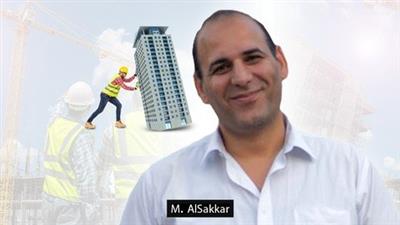
Last updated 8/2020
MP4 | Video: h264, 1280x720 | Audio: AAC, 44.1 KHz
Language: English | Size: 3.79 GB | Duration: 6h 39m
Building Repair
What you'll learn
Learn how to repair, Strengthening and retrofit of Buildings.
Learn how to design and construct different types of repair.
Carbon Fiber design and Construction.
Investigation of Structures.
Understanding ACI562, ACI440.2R and ACI318.
Solved Examples in Repair and Strengthening.
Requirements
Basic Knowledge of Civil Engineering
Description
If you need to :1- learn how to investigate any structure.2- Learn all types of Defects and Cracks Reasons.If you need to understand How to rehabilitate with :1- Concrete.2- Steel Sections3- Carbon Fiber4- External Post Tensioning.5- Span ShorteningSolved Examples in:1- Columns Jacketing with:A- ConcreteB- Steel.C- Carbon Fiber CFRP.2- Shear Links for:A- Compression.B- moment and Shear3- Carbon Fiber:A-Flexural.B- Shear.C- Confining4- Slabs Problems.A-Positive and Negative reinforcement.B Punch.C Deflection.The Course was designed to make you an expert in Rehabilitation of Structure.How to investigate.How to write the report.How to Propose solutions .How to design the solutions and How to construct it.How to use different Repair techniques like, Section Enlargement by Concrete and special mortar, using Structural Steel, Carbon Fiber, External Post Tension and Span Shortening.The Course was designed to make you an expert in Rehabilitation of Structure.How to investigate.How to write the report.How to Propose solutions .How to design the solutions and How to construct it.How to use different Repair techniques like, Section Enlargement by Concrete and special mortar, using Structural Steel, Carbon Fiber, External Post Tension and Span Shortening.The Course was designed to make you an expert in Rehabilitation of Structure.How to investigate.How to write the report.How to Propose solutions .How to design the solutions and How to construct it.How to use different Repair techniques like, Section Enlargement by Concrete and special mortar, using Structural Steel, Carbon Fiber, External Post Tension and Span Shortening.
Overview
Section 1: Promo
Lecture 1 Promo
Section 2: 01 Introduction E
Lecture 2 01 Introduction E
Section 3: Concrete Defects
Lecture 3 Concrete Defects
Section 4: Crack Reasons
Lecture 4 03 Temp Shrinkage and Obstructed Settlement cracks E
Lecture 5 04 Corrosion Cracks and Mechanism E
Lecture 6 05 Chemical E
Lecture 7 06 Structural Cracking E
Section 5: Investigation Method
Lecture 8 07 Visual Inspection to Core Test E
Lecture 9 08 Carbonation Depth E
Lecture 10 09 UPV and Impact-Echo E
Lecture 11 10 GPR to Pull-off test E
Section 6: Interpertation and Pre-remedial
Lecture 12 11 Interpertation and Pre-remedial E
Section 7: Non Structural Cracks
Lecture 13 12 Rust Removal E
Lecture 14 13 Chemical Protection of Rebar
Lecture 15 14 Cathodic Protection of Rebar
Section 8: Composite Action Effect
Lecture 16 15 Inertia Connection
Section 9: Rehabilitation by Concrete
Lecture 17 16 By Concrete General
Lecture 18 17 Column RC Repair
Lecture 19 18 Beam RC Repair
Lecture 20 19 Slab RC Repair
Lecture 21 20 Foundation RC Repair
Lecture 22 21 Seismic RC Retrofit
Section 10: Rehabilitation by Structural Steel
Lecture 23 22 Column and Beams Steel Repair
Lecture 24 23 Slabs and Seismic Retrofit Steel Repair
Section 11: Rehabilitation by CFRP
Lecture 25 24 CFRP General E
Lecture 26 25 CFRP Installation for Beams and Slabs E
Lecture 27 26 Flexural Design of FRP Plates E
Lecture 28 27 Flexural Design of FRP NSM E
Lecture 29 28 Shear Design of FRP E
Lecture 30 29 Column Confinement with FRP E
Lecture 31 30 Column Confinement with FRP Stress Strain Curve E
Lecture 32 31 Column Confinement with FRP ECP E
Lecture 33 32 Seismic and QC of FRPE
Section 12: Rehabilitation by External Post Tensionening
Lecture 34 33 PT Concept E
Lecture 35 34 Beam with New Internal and External PT E
Lecture 36 35 Slab with External PT E
Section 13: Span Shortening
Lecture 37 36 Span Shortening E
Section 14: Solved Example
Lecture 38 37 Column Jacketing E
Lecture 39 38 Column Jacketing Shear Reinforcement E
Lecture 40 39 Column Steel Jacketing E
Lecture 41 40 Column CFRP Wrapping E
Lecture 42 41 b Beam Shear Links 2 E
Lecture 43 42 CFRP Flexural E
Lecture 44 43 CFRP for Shear E
Lecture 45 44 Excercise E
Structural Engineers,Civil Engineering Students,Contractors Consultants
Download link
rapidgator.net:
[Ссылки доступны только зарегистрированным пользователям
. Регистрируйся тут...]
[Ссылки доступны только зарегистрированным пользователям
. Регистрируйся тут...]
[Ссылки доступны только зарегистрированным пользователям
. Регистрируйся тут...]
[Ссылки доступны только зарегистрированным пользователям
. Регистрируйся тут...]
uploadgig.com:
[Ссылки доступны только зарегистрированным пользователям
. Регистрируйся тут...]
[Ссылки доступны только зарегистрированным пользователям
. Регистрируйся тут...]
[Ссылки доступны только зарегистрированным пользователям
. Регистрируйся тут...]
[Ссылки доступны только зарегистрированным пользователям
. Регистрируйся тут...]
nitroflare.com:
[Ссылки доступны только зарегистрированным пользователям
. Регистрируйся тут...]
[Ссылки доступны только зарегистрированным пользователям
. Регистрируйся тут...]
[Ссылки доступны только зарегистрированным пользователям
. Регистрируйся тут...]
[Ссылки доступны только зарегистрированным пользователям
. Регистрируйся тут...]
1dl.net:
[Ссылки доступны только зарегистрированным пользователям
. Регистрируйся тут...]
[Ссылки доступны только зарегистрированным пользователям
. Регистрируйся тут...]
[Ссылки доступны только зарегистрированным пользователям
. Регистрируйся тут...]
[Ссылки доступны только зарегистрированным пользователям
. Регистрируйся тут...]
|

|

|
 30.09.2022, 12:41
30.09.2022, 12:41
|
#69145
|
|
Местный
Регистрация: 04.10.2017
Сообщений: 115,364
Сказал(а) спасибо: 0
Поблагодарили 7 раз(а) в 7 сообщениях
|
 Spec Scripts What Directors Expect From Screenwriters
Spec Scripts What Directors Expect From Screenwriters
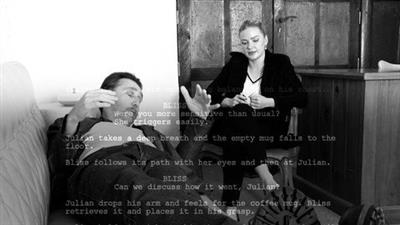
Published 9/2022
MP4 | Video: h264, 1280x720 | Audio: AAC, 44.1 KHz
Language: English | Size: 721.21 MB | Duration: 0h 35m
Learn how to write a Spec Script that Directors want to read (and how to avoid rookie errors)
Learn the differences between a Spec Script and a Shooting Script
Find out what Directors expect from Screenwriters
Discover how to formulate conceptual ideas that consider Directors wants/needs
Best practices for Screenwriters who offer a Spec Script to Directors
Screenplay formatting techniques that give Directors an easier read
Requirements
There are no prerequisites for this course. If you have an open mind and a willingness to nurture your writing skills, you are ready to get started.
Description
If you are trying to make sense of what a screenwriter's job is in relation to a director, and why there are so many scripts online that are formatted inconsistently, then this informative class is for you!Regardless of which stage you're at in your writer's journey, the lessons within this screenwriting course will help you connect with who YOU are as a writer and identify your authentic voice. It will help you formulate your conceptual ideas in such a way that you will not put a director off their screenplay reading experience.There are certain elements within the "spec script" screenplay style that you need to consider before offering it to agents, producers, directors, funding bodies and so forth.In this course you will learn:The difference between a "spec script" (speculative screenplay) and a "shooting script"The role of a director in relation to a spec scriptBest practices for screenwriters who offer a spec script to a director to readTechniques that many Directors would appreciate in screenplay formatting for an easier readBy the end of this course:You will find a suitable way to express your screenplay vision without crossing the lineYou will use the "show don't tell" principle to strengthen the writer and reader relationshipParticipating in this course and its exercises is important for any individual who is struggling to best practices in their spec screenplay style.These classes are designed to support students of all levels in a safe place to fly their freak flag, away from the clinical conventions of traditional film schools and misinformation online.These classes offer insights into current industry practices in a rapidly changing film industry that is hungry for fresh, impactful content that is relatable to hungrier target audiences.This is a crucial screenwriting foundation course helping students streamline their writing style to build stronger narratives that are FELT; not just seen and heard, by industry decision makers.Students will arm themselves with more confidence, and the commitment to apply these skills in a way that helps establish an honest connection with their intended audiences.As a qualified and respected film and screenwriting lecturer who taught at an international film school, I prioritised my student's education and collected a mountain of feedback forms. My goal is simple, I want my students to learn beyond the rigidity of traditional film schools and ENJOY the freedom of self-actualization.I have other film currency too and have helped many private clients garner success with filming assignments via our business, Gothic Zen® Studios, plus worked with community art groups to share the love of creative expression.The design of this course is purposely reflecting a classroom/studio situation in a fun and informal way, as if you are on campus with your peers. The course is aimed at individuals who know they can offer value to readers or audiences, but just need a little direction to get on with their business.These classes offer guidance, instead of hard rules that only benefit institutional learning. It doesn't matter if you're a first-time author or a seasoned filmmaker, this course is designed to complement your storytelling ambitions and fine-tune your writer's voice.All you need to have when you attend class is a sense of self, some kind of recording equipment such as pen, paper, voice recorder or whatever tools you prefer to keep a record on, plus be open to both fun and serious discussions.**Stay tuned! My follow-up "Screenwriting Formatting Essentials Course" is coming soon.
Overview
Section 1: Introduction To Spec (Speculative) Scripts
Lecture 1 Spec Scripts - What Directors Expect From Screenwriters
Lecture 2 What You'll Learn In This Course
Section 2: Spec Scripts 101
Lecture 3 Don't Tell The Director What To Do
Lecture 4 Avoiding Spec Script Rookie Errors
Lecture 5 A Spec Script Scene WITHOUT Directing (Real World Example) - Part 1
Lecture 6 A Spec Script Scene WITHOUT Directing (Real World Example) - Part 2
Section 3: Final Thoughts
Lecture 7 Words of Encouragement
Screenwriters who want reputable Directors to read their scripts,Filmmakers who want a more wholistic understanding of the screenwriting process,Screenwriters who are confused about the best way to formulate and format a spec script for (Directors)
Download link
rapidgator.net:
[Ссылки доступны только зарегистрированным пользователям
. Регистрируйся тут...]
uploadgig.com:
[Ссылки доступны только зарегистрированным пользователям
. Регистрируйся тут...]
nitroflare.com:
[Ссылки доступны только зарегистрированным пользователям
. Регистрируйся тут...]
1dl.net:
[Ссылки доступны только зарегистрированным пользователям
. Регистрируйся тут...]
|

|

|
 30.09.2022, 12:42
30.09.2022, 12:42
|
#69146
|
|
Местный
Регистрация: 04.10.2017
Сообщений: 115,364
Сказал(а) спасибо: 0
Поблагодарили 7 раз(а) в 7 сообщениях
|
 Stop Eating Compulsively And Learn To Budget For Food
Stop Eating Compulsively And Learn To Budget For Food

Published 9/2022
MP4 | Video: h264, 1280x720 | Audio: AAC, 44.1 KHz
Language: English | Size: 657.81 MB | Duration: 0h 30m
Break your dependence on food, and learn how to eat and budget correctly
What you'll learn
The origins of food addiction
The psychology behind stopping to eat excessive food
How to cut your food budget
Practical advice on how to shop for groceries
Cutting off the bad habits that keep you into a perpetual state of anxiety
Requirements
Open mind and readiness to learn and apply
No prior knowledge on the subject is required
Description
Many people today, eat compulsively, because of the high levels of stress from work, family, friends and the ever more fast pacing world, that companies and advertising have created. We keep eating larger and larger amounts of processed food, which causes us to gain unnecessary weight, lose excess amounts of money, and destroy our health. Some people however, don't need to eat so much even today. That's why it is possible to stop eating compulsively and become like them, and still live our lives as if nothing bad is going on. And the reality is we don't really need that excess food, and by practicing the teachings in this course we can eliminate the need to spend so much money on food, alcohol and cigarettes. This will help us pay off debt faster, it will help us save more money for our kids college, or even retire early if we want to. In the same time we will also lose unnecessary weight and live better, more fulfilling lives. This course will help you get into a conversation with yourself and ask yourself exactly the right questions. That way you will reach a level of independence, far greater than now. The journey of a thousand miles starts with a single step so let us make it.
Overview
Section 1: The psychology behind normal eating and budgeting for food
Lecture 1 Introduction
Lecture 2 Origins of the disease
Lecture 3 Breakdown of expenses for food
Lecture 4 Being non-reactive to the opinions of other people
Lecture 5 Building a habit
Lecture 6 Dealing with the withdrawal symptoms
Lecture 7 Finding better attention points
Lecture 8 Dealing with junk food, binge eating, quitting alcohol and cigarettes
Section 2: Practical advice
Lecture 9 Budgeting and planning your meals
Lecture 10 Staying prepared
Lecture 11 Conclusion
People with compulsive eating issues,People who are overweight,Therapists,People who don't want to waste money on expensive nutrition gurus or programs, but rather want advice that is clear and to the point
Download link
rapidgator.net:
[Ссылки доступны только зарегистрированным пользователям
. Регистрируйся тут...]
uploadgig.com:
[Ссылки доступны только зарегистрированным пользователям
. Регистрируйся тут...]
nitroflare.com:
[Ссылки доступны только зарегистрированным пользователям
. Регистрируйся тут...]
1dl.net:
[Ссылки доступны только зарегистрированным пользователям
. Регистрируйся тут...]
|

|

|
 30.09.2022, 12:44
30.09.2022, 12:44
|
#69147
|
|
Местный
Регистрация: 04.10.2017
Сообщений: 115,364
Сказал(а) спасибо: 0
Поблагодарили 7 раз(а) в 7 сообщениях
|
 Tableau Desktop Specialist Certification Guide
Tableau Desktop Specialist Certification Guide

Last updated 5/2019
MP4 | Video: h264, 1280x720 | Audio: AAC, 44.1 KHz
Language: English | Size: 2.63 GB | Duration: 3h 46m
Tableau Desktop Specialist Certification Exam Subjects Covered in Detail! + Real World Case Study & 2 Practice Tests
What you'll learn
Connecting to Data in Tableau
Preparing Data in Tableau
Joins, Unions & Data Blending
Analyzing Data in Tableau
Basic Visualizations
Customizing Visualizations
Managing Data Properties
Combined vs. Dual Axis Bar Chart
Stacked Bar Chart
Histogram & Bins
Groups vs. Sets
Trend Lines
Tableau Calculations
Sharing Insights
Building Dashboards
Building Stories
Creating Interactive Dashboards
Dimensions vs. Measures
Continuous vs. Discrete
Using Tableau in a Time Effective Manner
Exam Walkthrough
Bonus: How to grow your analytics career advice
Requirements
Have computer compatible with Tableau
Description
Are you planning on taking the Desktop Specialist Certification Exam soon?In this course we will work through all the concepts covered in the Desktop Specialist Certification Exam plus we will apply these concepts to a case study. By the end of the course you will be taught each concept and also tested as there are quizzes after each section and a practice test modeled after the real exam. Applying the concepts in a case study will really hammer home the concepts. It's much easier to remember something you've done than something you've just passively watched someone else do!Use Tableau to Analyze and Visualize Sales Data To Develop Actionable InsightsVisualizing current and historical sales data can result in huge insights that aren'treadily apparent in the day to day grind. The right visualizations help quickly identify trends andoutliers (positive or negative), which help to adjust course for more profitable sales & marketingas well as a more efficient and informed supply chain.Contents and OverviewThroughout this course we will work through a sample consulting engagement where the client wants us to conduct a data discovery on their sales data. They need help planning for the upcoming year both in their marketing department and also their supply chain. We will use their raw sales data to come up with insights for both teams.This project will focus our approach to Tableau forcing us to learn the basics while solving a real world business problem. My hope is that you'll feel like you're learning a new problem solving tool not just a series of functions in a software interface. The course structure is modeled after the Tableau Certification Exam Guide and broken down into the following sections:IntroductionConnecting To & Preparing DataExploring & Analyzing DataUnderstanding Tableau ConceptsConclusion
Overview
Section 1: Introduction
Lecture 1 Welcome!
Lecture 2 Introduction to the Exam Guide
Lecture 3 Tableau Desktop vs. Tableau Public
Lecture 4 Tutorial Data Source
Lecture 5 Download Tableau Public
Lecture 6 Update on Udemy Review
Lecture 7 Case Study Data Source
Lecture 8 Setting the Expectation
Lecture 9 Additional Free Tableau Related Content
Section 2: Connecting to & Preparing Data
Lecture 10 Section Introduction
Lecture 11 Connection Screen
Lecture 12 Extract vs. Live Connection (Desktop Only)
Lecture 13 Join, Union & Data Blending
Lecture 14 Manage Data Properties
Lecture 15 Case Study Part 1
Section 3: Exploring & Analyzing Data
Lecture 16 Section Introduction
Lecture 17 Basic Visualizations
Lecture 18 Customizing Visualizations (Featuring a Scatter Plot)
Lecture 19 Combined vs. Dual Axis Chart
Lecture 20 Stacked Bar Chart
Lecture 21 Cross and Highlight Tables
Lecture 22 Groups vs. Sets
Lecture 23 Filters Walkthrough, Context Filters & Data Filters
Lecture 24 Manual and Computed Sorts
Lecture 25 Trend Lines
Lecture 26 Table Calculations
Lecture 27 Histogram and Bins
Lecture 28 Calculated Fields
Lecture 29 Parameters
Lecture 30 Case Study Part 2
Section 4: Sharing Insights
Lecture 31 Section Introduction
Lecture 32 Formatting
Lecture 33 Creating a Dashboard
Lecture 34 Actions
Lecture 35 Creating a Story
Lecture 36 Save a twbx File (Tableau Desktop Only)
Lecture 37 Case Study Part 3
Section 5: Understanding Tableau Concepts
Lecture 38 Section Introduction
Lecture 39 Measure vs. Dimension
Lecture 40 Continuous vs. Discrete
Lecture 41 Aggregation
Lecture 42 Timeliness + Quiz Data Sources
Lecture 43 Timeliness Quiz Answers
Section 6: Conclusion
Lecture 44 Section Introduction + Practice Exam Data Sources
Lecture 45 Tactical Advice for Exam Day
Lecture 46 Bonus Material: How to Land a Tableau Job
Lecture 47 Bonus Material: Interview with a Tableau Expert
Lecture 48 Bonus Material: Interview with the Founders of #SportVizSunday
Those who plan on taking the Desktop Specialist Certification Exam soon
Download link
rapidgator.net:
[Ссылки доступны только зарегистрированным пользователям
. Регистрируйся тут...]
[Ссылки доступны только зарегистрированным пользователям
. Регистрируйся тут...]
[Ссылки доступны только зарегистрированным пользователям
. Регистрируйся тут...]
uploadgig.com:
[Ссылки доступны только зарегистрированным пользователям
. Регистрируйся тут...]
[Ссылки доступны только зарегистрированным пользователям
. Регистрируйся тут...]
[Ссылки доступны только зарегистрированным пользователям
. Регистрируйся тут...]
nitroflare.com:
[Ссылки доступны только зарегистрированным пользователям
. Регистрируйся тут...]
[Ссылки доступны только зарегистрированным пользователям
. Регистрируйся тут...]
[Ссылки доступны только зарегистрированным пользователям
. Регистрируйся тут...]
1dl.net:
[Ссылки доступны только зарегистрированным пользователям
. Регистрируйся тут...]
[Ссылки доступны только зарегистрированным пользователям
. Регистрируйся тут...]
[Ссылки доступны только зарегистрированным пользователям
. Регистрируйся тут...]
|

|

|
 30.09.2022, 12:46
30.09.2022, 12:46
|
#69148
|
|
Местный
Регистрация: 04.10.2017
Сообщений: 115,364
Сказал(а) спасибо: 0
Поблагодарили 7 раз(а) в 7 сообщениях
|
 Tableau Desktop Specialist Certification Prep
Tableau Desktop Specialist Certification Prep

Last updated 3/2022
MP4 | Video: h264, 1280x720 | Audio: AAC, 44.1 KHz
Language: English | Size: 1.22 GB | Duration: 3h 0m
Includes videos covering all exam guide topics, downloadable study guide, and THREE full-length practice exams!
What you'll learn
Prepare to pass the Tableau Specialist exam with the two included full-length practice tests!
Create live data connections and data extracts. Combine data sources with joins, blends, and unions.
Visualize with charts, charts, maps, and text tables. Combine views in interactive dashboards and stories.
Organize your data with filters, sorts, hierarchies, groups, and sets.
Understand difference between dimensions and measures, discrete fields and continuous fields, table calculations and aggregate calculations.
Answer knowledge based theoretical questions and hands-on questions on the Tableau Specialist curriculum topics.
Requirements
You'll need a Windows or Mac computer where you can install a free copy of Tableau Public
Description
This course has just one goal:*to prepare you to pass the Tableau Specialist exam. In August 2021 Tableau did a major update to the exam. The exam is now administered by Pearson. The first exam has been updated to correspond to the new format and we are in the process of updating the other two exams.The course includesA downloadable study guide with notes and linksInformation about taking the Specialist exam at home with a remote proctorVideos covering the Specialist topic areas:Connecting to & PreparingExploring & Analyzing DataSharing InsightsUnderstanding Tableau ConceptsThree self-scoring full-length practice exams with solution guideAn instructor ready to answer your questions!Research demonstrates and top students know that the best way to prepare for a test is to take high quality practice tests. Prepare well and pass on the first try. Listen to my students:Joana wrote, "I wanted to thank you and congratulate you on this course. I ultimately purchased it for the exams, which I thought were the perfect way to practice, but the whole course is put together really nicely, the videos are great and they touch on all the important subjects, and the study guide was super useful. I passed the Specialist exam this Monday with 92%. Thanks again!"And Kalyani wrote, "I just Completed your Tableau Desktop Specialist prep course on Udemy, Loved the way you teach and course structure. It helped me get certified."
Overview
Section 1: Introduction
Lecture 1 Introduction
Lecture 2 Installing Tableau Public
Lecture 3 About the Tableau Specialist Exam
Lecture 4 Tableau Updates the Specialist Exam - August 2021
Section 2: Essential Downloads: Study Guide & Data Used in the Course
Lecture 5 Download the Study Guide & Data
Section 3: Getting Started with Tableau
Lecture 6 Getting Started with Tableau
Section 4: Connecting to & Preparing Data
Lecture 7 1.1.1 Create a live connection to a data source
Lecture 8 1.1.2 Explain the differences between using live connections versus extracts
Lecture 9 1.1.3 Create an Extract
Lecture 10 1.1.4 Save metadata properties in a tds
Lecture 11 1.1.5 Create a data source that uses multiple connections
Lecture 12 1.2.1 Add relationships to a data source
Lecture 13 1.2.2 Add joins
Lecture 14 Add a Blend
Lecture 15 FAQ on Blends vs. Joins
Lecture 16 1.2.2 Add a Union
Lecture 17 1.2.3 Explain when to use a join versus a relationship
Lecture 18 Manage data properties
Lecture 19 Solutions for Hands-on Questions
Lecture 20 Additional Questions for Connecting to & Preparing Data
Section 5: Exploring & Analyzing Data
Lecture 21 Create basic charts: Bar, Stacked Bar, Line & Scatter
Lecture 22 Create Basic Charts - Dual & Combined Axis
Lecture 23 Create Basic Charts - Crosstab & Highlight Table
Lecture 24 Create a map using geographic data
Lecture 25 Groups, Sets, & Hierarchies
Lecture 26 Filters, Context Filters & Date Filters
Lecture 27 Sorting
Lecture 28 Solutions for First Set of Hands-on Questions for Exploring & Analyzing Data
Lecture 29 Reference Lines
Lecture 30 Trend Lines
Lecture 31 Table Calculations
Lecture 32 Bins & Histograms
Lecture 33 Create a calculated field
Lecture 34 Solutions for Second Set of Hands-on Questions for Exploring & Analyzing Data
Lecture 35 Add a parameter
Lecture 36 Additional Questions for Exploring & Analyzing Data
Section 6: Sharing Insights
Lecture 37 Format view for presentation
Lecture 38 Viz Animations
Lecture 39 Create and modify a dashboard - Part 1
Lecture 40 Create and modify a dashboard - Part 2
Lecture 41 Create and modify a dashboard - Part 3
Lecture 42 Additional Questions for Sharing Insights
Section 7: Understanding Tableau Concepts
Lecture 43 Dimensions and measures
Lecture 44 Discrete and continuous fields
Lecture 45 Aggregation
Lecture 46 Additional Questions for Understanding Tableau Concepts
Section 8: Tableau Specialist Practice Exam 1
Lecture 47 Tableau Specialist Practice Exam 1
Section 9: Tableau Specialist Practice Exam 2
Lecture 48 Tableau Specialist Practice Exam 2
Section 10: Tableau Specialist Practice Exam 3
Lecture 49 Tableau Specialist Practice Exam 3
Section 11: Section 9 - Conclusion
Lecture 50 Certificate of Completion
Lecture 51 CLAIM YOUR BONUS
Beginner data analytics students and professionals
Download link
rapidgator.net:
[Ссылки доступны только зарегистрированным пользователям
. Регистрируйся тут...]
[Ссылки доступны только зарегистрированным пользователям
. Регистрируйся тут...]
uploadgig.com:
[Ссылки доступны только зарегистрированным пользователям
. Регистрируйся тут...]
[Ссылки доступны только зарегистрированным пользователям
. Регистрируйся тут...]
nitroflare.com:
[Ссылки доступны только зарегистрированным пользователям
. Регистрируйся тут...]
[Ссылки доступны только зарегистрированным пользователям
. Регистрируйся тут...]
1dl.net:
[Ссылки доступны только зарегистрированным пользователям
. Регистрируйся тут...]
[Ссылки доступны только зарегистрированным пользователям
. Регистрируйся тут...]
|

|

|
 30.09.2022, 12:47
30.09.2022, 12:47
|
#69149
|
|
Местный
Регистрация: 04.10.2017
Сообщений: 115,364
Сказал(а) спасибо: 0
Поблагодарили 7 раз(а) в 7 сообщениях
|
 Tableau For Business Analytics And Marketing
Tableau For Business Analytics And Marketing

Last updated 9/2022
MP4 | Video: h264, 1280x720 | Audio: AAC, 44.1 KHz
Language: English | Size: 1.08 GB | Duration: 2h 50m
Visualize marketing data with Tableau. Take your business to the next level with data driven decisions.
What you'll learn
How to leverage Tableau to solve real world problems
Build a data driven buyer persona using Tableau
Analyze Email Marketing data with Tableau
Quantify the Impact of a Marketing Campaign with Tableau
What KPIs are important in the marketing space
How to create a demographic dashboard
Requirements
Windows or Mac with internet connection
Description
Do you have the desire to analyze marketing data?Visualizing marketing data through Tableau can be a game changer. It can be the skill to take your career to the next level.In this course you will learn:What KPIs are important in the marketing spaceHow to visualize these KPIsHow to create a demographic dashboardHow analyze email marketing dataHow to quantify the impact of an ad campaignUse Tableau to Analyze Marketing DataThe three case studies in the course are  ata Informed Buyer PersonaEmail Marketing AnalysisPromotion Impact AnalysisIn these three case studies we will build out data visualizations that will uncover the key trends that matter.Content and OverviewIn this course we will delve into how Tableau can be applied to marketing data. There are vast amounts of data sources in the marketing space and being able to combine these data sources will give you a leg up on your competition.The case studies will provide you with a real world business setting to learn about Tableau and how data visualization can be a potent tool for unlocking useful insights. I feel that it is important for me not to only explain the theory but also create an environment for my students to apply the theories they are learning.By the time you finish this course, you will have the ability to study marketing data and uncover interesting trends. Uncovering these trends are the first step towards creating a "Data Informed" marketing team. The next step is to apply the insights gleaned from these trends to build better marketing campaigns.What You Will Learn-How to leverage Tableau to solve real world problems-Build a data driven buyer persona using Tableau-Analyze Email Marketing data with Tableau-Quantify the Impact of a Marketing Campaign with Tableau
Overview
Section 1: Introduction
Lecture 1 Introduction
Lecture 2 BONUS: Learning Paths
Lecture 3 Why?
Lecture 4 Beginner vs. Advanced Tableau User Course Path
Lecture 5 3 Quick Ways to Apply Tableau to Increase Marketing ROI
Lecture 6 Student Testimonial
Lecture 7 Get the materials
Section 2: Buyer Persona Case Study
Lecture 8 Update on Udemy Reviews
Lecture 9 What is a buyer persona?
Lecture 10 Demographics Dashboard Overview
Lecture 11 Types of Marketing Data Sources
Lecture 12 Data Source Download
Lecture 13 Connecting to the Data Source
Lecture 14 Building KPI Indicators
Lecture 15 Sales Analysis Visualizations
Lecture 16 Visualizing Demographics
Lecture 17 Building the Dashboard
Lecture 18 Environmental Initiative Use Case
Lecture 19 Connecting to Survey Data
Lecture 20 Working with Survey Data
Lecture 21 Survey Analysis Recommendation
Section 3: Email Marketing Analysis
Lecture 22 Email Marketing Dashboard Introduction
Lecture 23 Data Source Download
Lecture 24 KPI Indicators
Lecture 25 Treemap
Lecture 26 Click Through Rate Bar Chart
Lecture 27 Time and Day Heatmap
Lecture 28 Building the Email Marketing Dashboard
Lecture 29 Investigating the Master Email List
Lecture 30 Potential Reasons for Low Click Through Rate
Lecture 31 Digging into the Data
Section 4: Marketing Impact Analysis
Lecture 32 Introduction to the Promotion Impact Dashboard
Lecture 33 Data Source Download
Lecture 34 Exploring & Connecting To the Data
Lecture 35 Sales Visualizations
Lecture 36 Promotional Calendar
Lecture 37 Building the Promotional Dashboard
Section 5: Tableau 101
Lecture 38 Section Introduction
Lecture 39 Download Tableau Public(For Free!)
Lecture 40 Tableau Desktop vs. Tableau Public
Lecture 41 Data Connection Screen
Lecture 42 Dimensions vs. Measures
Lecture 43 Show Me Tab
Lecture 44 More Content Coming 5/2019
Section 6: Bonus Lectures
Lecture 45 ***YOUR SPECIAL BONUS***
Marketing specialists who want to improve their analytical skills,Marketing specialists who want learn new analytical techniques,Managers who want to take better Decisions using Data,Anyone who wants to learn how to leverage Data for boost the Business
Download link
rapidgator.net:
[Ссылки доступны только зарегистрированным пользователям
. Регистрируйся тут...]
[Ссылки доступны только зарегистрированным пользователям
. Регистрируйся тут...]
uploadgig.com:
[Ссылки доступны только зарегистрированным пользователям
. Регистрируйся тут...]
[Ссылки доступны только зарегистрированным пользователям
. Регистрируйся тут...]
nitroflare.com:
[Ссылки доступны только зарегистрированным пользователям
. Регистрируйся тут...]
[Ссылки доступны только зарегистрированным пользователям
. Регистрируйся тут...]
1dl.net:
[Ссылки доступны только зарегистрированным пользователям
. Регистрируйся тут...]
[Ссылки доступны только зарегистрированным пользователям
. Регистрируйся тут...]
|

|

|
 30.09.2022, 12:49
30.09.2022, 12:49
|
#69150
|
|
Местный
Регистрация: 04.10.2017
Сообщений: 115,364
Сказал(а) спасибо: 0
Поблагодарили 7 раз(а) в 7 сообщениях
|
 The Simplest Guide To Clinical Trials Data Analysis With Sas
The Simplest Guide To Clinical Trials Data Analysis With Sas

Last updated 7/2022
MP4 | Video: h264, 1280x720 | Audio: AAC, 44.1 KHz
Language: English | Size: 669.27 MB | Duration: 2h 3m
Step into the world of Pharmaceutical industry |Clinical Trials |Clinical Research |Biostatistics |Data Management| SAS
What you'll learn
Get introduced to the Life Science/ Pharmaceutical industry in simple, visual pictures
Learn the fundamental concepts of Clinical Drug Development / Clinical Trials processes
Understand the various Phases of Clinical Trials in the context of SAS programming
Get introduced to the various clinical study documents like Protocol, Statistical Analysis Plan etc.
Understand raw data and how it is collected, stored, analysed and reported
Work hands-on with sample study data that you will import, prepare, restructure and visualize
Generate an actual Clinical Study Reports from the derived data you will create
See for yourself how SAS programming is an integral part of putting a drug into the market
A guide to the SAS Certified Clinical Trials Programmer Using SAS®9 Certification Exam
Requirements
Basic SAS Programming
No prior Pharmaceutical experience is necessary
Internet connectivity for working in the SAS Studio Edition using SAS OnDemand (no installation necessary)
Description
This course gives an introduction to the Pharmaceutical/ Life Science industry in a simple and visual style that is easy to understand. It shows how SAS is used as a tool to work with the vast amount of clinical data within this industry. The course takes you through an example clinical study sample data, and generate various Clinical Study Reports that are submitted to the FDA (in the US) or other regulatory authorities in other countries. You will not only hone your SAS*programming skills but will also learn essential concepts needed to work in the Pharma industry in the areas of Biostatistics and Clinical Data Management.After the introduction to the pharma industry and learning relevant concepts about Clinical Trials, the course takes you through a hands-on training exercise to build the very important and fundamental Clinical Study Report called the Demographics Table. You will begin with a sample clinical study data in an Excel sheet, then you will import it into SAS, derive all necessary variables as shown in the mock table, and finally generate a clinical study report. All this will be done using guided SAS*Programming steps with detailed explanations at every step of programming. At the end of this course, you will have learnt to work with Clinical Study Data, generate a real Clinical Study Report, and extend those steps to build other reports that constitute Clinical Trial submissions to the regulatory bodies.Prerequisites:*You will need basic SAS*programming knowledge to work with code discussed in this course. You can take my course on SAS*programming ("The Simplest Guide to SAS*Programming") available on Udemy. A guide to the following SAS*certification exam:SAS Certified Clinical Trials Programmer Using SAS®9
Overview
Section 1: Introduction
Lecture 1 Course Overview
Lecture 2 Components of the Pharma/ Life Science Industry
Lecture 3 Phases of Clinical Trials
Lecture 4 Data and Reports in Clinical Trials
Lecture 5 Types of data in Clinical Trials
Lecture 6 Section Conclusion
Section 2: Get to know the Clinical Study Documents
Lecture 7 Get to know the Clinical Study Documents - Section Overview
Lecture 8 Study Documents - The Clinical Study Protocol
Lecture 9 The Informed Consent
Lecture 10 The Inclusion- Exclusion Criteria
Lecture 11 The Statistical Analysis Plan (SAP), mock shells, and Case Report Forms (CRFs)
Lecture 12 Get to know Clinical Study Documents - Section Conclusion
Section 3: Building the Clinical Study Reports (CSR)
Lecture 13 Building the CSRs - Section Overview
Lecture 14 SAS OnDemand Registration
Lecture 15 Logging-in to SAS after registration
Lecture 16 General SAS Programming Steps for building any CSRs
Lecture 17 Understanding the Demographics Case Report Form (CRF)
Lecture 18 Understanding the Demographics Table
Lecture 19 Planning to program the Demographics Table
Lecture 20 Importing raw Demographics data into SAS
Lecture 21 Deciding which PROCs to use
Lecture 22 Deriving the AGE variable
Lecture 23 Obtaining Summary Statistics for AGE
Lecture 24 Adding the 3rd Treatment Group using Explicit Output
Lecture 25 Deriving the SEX variable
Lecture 26 Obtaining Summary Statistics for SEX
Lecture 27 Concatenating the COUNT and PERCENT variables
Lecture 28 Deriving the RACE variable
Lecture 29 Obtaining Summary Statistics for RACE
Lecture 30 Stacking all 3 Summary Statistics together
Lecture 31 Fixing the precision points
Lecture 32 Transposing data
Lecture 33 Fixing the order of statistical parameters
Lecture 34 Building the final report
Lecture 35 Putting the final touches to the report
Lecture 36 Building the CSRs - Section Conclusion
Section 4: Final Project
Anyone wanting to get into the Life Science / Pharmaceutical industry and looking to work in this field,Want to take up a job as a Clinical SAS Programmer in a Pharma company or a CRO (Contract Research Org.),Want to just play with data using the SAS Programming concepts
Download link
rapidgator.net:
[Ссылки доступны только зарегистрированным пользователям
. Регистрируйся тут...]
uploadgig.com:
[Ссылки доступны только зарегистрированным пользователям
. Регистрируйся тут...]
nitroflare.com:
[Ссылки доступны только зарегистрированным пользователям
. Регистрируйся тут...]
1dl.net:
[Ссылки доступны только зарегистрированным пользователям
. Регистрируйся тут...]
|

|

|
      
Любые журналы Актион-МЦФЭР регулярно !!! Пишите https://www.nado.in/private.php?do=newpm&u=12191 или на электронный адрес pantera@nado.ws
|
Здесь присутствуют: 32 (пользователей: 0 , гостей: 32)
|
|
|
 Ваши права в разделе
Ваши права в разделе
|
Вы не можете создавать новые темы
Вы не можете отвечать в темах
Вы не можете прикреплять вложения
Вы не можете редактировать свои сообщения
HTML код Выкл.
|
|
|
Текущее время: 21:34. Часовой пояс GMT +1.
| |