 22.07.2021, 18:24
22.07.2021, 18:24
|
#66571
|
|
Местный
Регистрация: 04.10.2017
Сообщений: 107,278
Сказал(а) спасибо: 0
Поблагодарили 6 раз(а) в 6 сообщениях
|
 3DF Zephyr 6.006 Multilingual
3DF Zephyr 6.006 Multilingual
 Windows x64 | File size: 348.5 MB
Windows x64 | File size: 348.5 MB3DF Zephyr allows you to reconstruct 3D models from photos automatically. The process is entirely automatic, and no coded targets, manual editing or special equipment are needed. 3DF Zephyr is built on top of our proprietary, cutting-edge, reconstruction technology.
3DF Zephyr comes with a user-friendly interface, and the possibility to export in many common 3D formats or even to generate lossless video without the need for external tools. Furthermore, 3DF Zephyr has a lot of advances functionalities, and you can, for example, edit your models, create true orthophotos, digital elevation models (DTM), manage laser scan data and calculate areas, volumes, angles, contour lines, and much more.
Here in 3Dflow, we worked hard to build up both the core technologies and the user interface. The obtained solution is in all probability the most accurate, completely automatic, best engineered multiview-stereo algorithm available on the market.
Features and amenities 3DF Zephyr:
- User-friendly interface: Application 3DF ZEPHYR having functional design-friendly and simple to use this app provides the user more comfortable.
- Using advanced technology: The software uses the most up to date technology available, to provide services in the best way possible to the user. The user can according to the technology in this application, to carry out the act itself.
- Export advanced capabilities: With this software you can eventually become a version of the model in -several different formats and quality extract and save.
- Process group: With this feature, users can perform multiple activities at the same time in -Application 3DF ZEPHYR
3DF Zephyr features:
- Automatic Structure from Motion
- Global and Incremental pipeline
- Easiest camera calibration management
- Add photos anytime
- Dense cloud generation
- Reconstruction with presets
- Advanced settings
- Custom settings
- Mesh Texturing
- Multi texturing & UDIM
- Editing tools
- Mesh filters, hole filling and photoconsistency
- Mesh filtering on selection
- Multiple layers support
- Match viewer
- Direct Sketchfab upload
- Video making & smartsnap
- Direct Youtube upload
- Masking capabilities
- Pictures import
- Video Import
- CUDA ® computation
- Exporting
- Native Laser Scan support
- Pictures and quality evaluation
- Full 360° cameras support
- External UV mapping
- Multi ICP registration
- Workspace merge
- Batch processing
- Fixed rig support
- Automatic marker detection
- Point Cloud/Mesh import
- Statistical analysis & report
- Control points, measurements & volumes
- Volume projection
- Hollow volume computation
- Project over a regular grid
- Point cloud comparison tool
- Shape from Silhouette
- Orthophoto & Orthomosaic
- Polyline drawing
- Automatic polyline extraction
- Contour lines generation
- Sections / Track sections
- DEM & multispectral viewer
- DEM profile
- EXIF GPS coordinates
- GPS exif preview
- PCS georeferencing support and conversion
- Multispectral support & calibration
Download link:
Код:
rapidgator_net:
https://rapidgator.net/file/5f6d451bdcdab156def544000921a152/ycu0q.3DF.Zephyr.6.006.Multilingual.rar.html
uploadgig_com:
https://uploadgig.com/file/download/9e020732f65E169e/ycu0q.3DF.Zephyr.6.006.Multilingual.rar
nitroflare_com:
https://nitroflare.com/view/5DB613F3F5FAA56/ycu0q.3DF.Zephyr.6.006.Multilingual.rar
Links are Interchangeable - No Password - Single Extraction
|

|

|
 22.07.2021, 18:25
22.07.2021, 18:25
|
#66572
|
|
Местный
Регистрация: 04.10.2017
Сообщений: 107,278
Сказал(а) спасибо: 0
Поблагодарили 6 раз(а) в 6 сообщениях
|
 ApowerREC 1.4.16.6 Multilingual
ApowerREC 1.4.16.6 Multilingual
 Languages: Multilingual | File size: 42 MB
Languages: Multilingual | File size: 42 MBApowerREC can record anything on your screen including your desktop activities, live streaming videos, web meetings, and so on. You can capture your activity on the full screen or within a specifically set, customized region on your display along with audio, and it has a great ability to keep videos synchronized with audio. Besides, recording webcam or capturing screen together with webcam is also feasible, and you can record a video chat or make a tutorial video with this screen recording software.
Here is What's Included in ApowerREC
Edit Videos
Make real-time editing during the recording or deploy advanced editing and add effects after the recording.
Record Webcam
Record webcam only or record webcam along with your screen simultaneously.
Task Recording
Create scheduled tasks to record PC screen/webcam automatically or follow a running application to record.
Convert Video
Convert the recorded videos into different formats like MP4, AVI, WMV, MOV, etc.
Take Screenshots
Take a screenshot with one click and it will be saved automatically.
Record Audio
Adjust the volume and customize the audio sources from sound card or microphone.
Apart from the functions above, ApowerREC also comes with other easy but highlighted features, including features such as the flexible overlay toolbar, visual recording settings, high output quality, and so on.
Seamless Screen Recording Experience in All Devices
Aside from being a powerful Windows/Mac screen recorder. ApowerREC also provides screen recording for your mobile devices, it captures screen activities from your iOS or Android devices. For iOS users, simply mirror your phone screen to PC and record iOS screen as a video with high quality; for Android users, you can record Android screen with or without a PC.
Use ApowerREC for Cost-effective Work and Productivity Increase
Business use
Make a demonstration video for your app or capture web conference for backup and later review. Voice commentary and webcam are also supported to be included in the recording.
Teaching & Training
Record online class lecture for e-learning and add some annotations to it for better illustration. This video recording software can make your presentation become more vivid.
Studying
You can create stunning studying material and showcases. This can be achieved by recording live streaming lectures, online webinars and other similar events.
Gaming
Record your finest gaming moments smoothly with HD quality, take screenshots of certain segments and share these awesome gameplay experience with others.
General Use
Other general use offered by this PC screen recorder includes saving the wonder video chat moment, recording a short video clip for troubleshooting and customer support, etc.
Share with the World
Share the wonderful moment you are living through via capturing as images or videos with your friends, family or even subscribers from all over the world regardless of where you live.
Host your screencasts in ShowMore website for backup and it gives you complete control over managing and sharing videos.Create a new FTP connection as you wish and access to the FTP server in order to upload and download files in an effective way.One-click upload your recorded videos to YouTube directly for instant sharing with subscribers. No further ado is needed.Easily upload screenshots to free cloud space provided by screenshot.net and share them with your friends via the link.
Whats New:
Updates: official site does not provide any info about changes in this version.
Download link:
Код:
rapidgator_net:
https://rapidgator.net/file/a67e8972638753c42ef733f15ab08d9e/5za4w.ApowerREC.1.4.16.6.Multilingual.rar.html
uploadgig_com:
https://uploadgig.com/file/download/08720E6d4d8de77e/5za4w.ApowerREC.1.4.16.6.Multilingual.rar
nitroflare_com:
https://nitroflare.com/view/692448B5FB5A5AA/5za4w.ApowerREC.1.4.16.6.Multilingual.rar
Links are Interchangeable - No Password - Single Extraction
|

|

|
 22.07.2021, 18:27
22.07.2021, 18:27
|
#66573
|
|
Местный
Регистрация: 04.10.2017
Сообщений: 107,278
Сказал(а) спасибо: 0
Поблагодарили 6 раз(а) в 6 сообщениях
|
 Araxis Merge Professional Edition 2021.5585 (x64)
Araxis Merge Professional Edition 2021.5585 (x64)
 File size: 71.5 MB
File size: 71.5 MBAraxis Merge 2021 - Take control. Be productive. Join tens of thousands of other pros using Araxis software. Araxis Merge is a software program that has been created specifically in order to help you visually compare, merge and synchronize text files and folders.
Broad appeal, many uses
For legal and publishing professionals:
instantly identify every change between different contract or manuscript drafts. Directly open and compare the text from Microsoft Office (Word and Excel), OpenDocument, PDF and RTF files. Copy text from other applications (such as Microsoft Word) and paste it directly into a text comparison.
For code reviewers and auditors:
identify in context every change made between two or three source code hierarchies. Create a standalone HTML or XML report of your findings. Add bookmarks and comments to a file or folder comparison, then save it as a single-file archive for emailing to other team members for review.
For software engineers and web developers:
compare, understand and combine different source file versions. Work quickly and accurately, whether you are comparing individual files or reconciling entire branches of source code. Use three-way comparison to integrate changes made by you, and those made by a colleague, with a common ancestor version. Synchronize a website with its staging area via FTP using the supplied FTP plugin
For release and quality control managers:
compare different source code branches to give total confidence that you know and understand every change made to every file for a specific release. Compare product releases to be certain that only the expected files have been modified. Create an HTML or XML report of changes for audit purposes.
Other users:
Whether you are working with multiple revisions of text files or need to keep multiple folder hierarchies in sync (for example, between a desktop and laptop machine), Merge could help save time and reduce errors by helping you to work quickly and accurately.
Text comparison and merging
- Merge enables you to compare and work with different revisions of text files, such as program source code, XML and HTML files. Merge can extract and compare the text from Microsoft Office, OpenDocument, PDF and RTF files. XML files can be shown with special formatting, helping you to see changes more clearly. It supports files with ASCII, MBCS and Unicode character encodings.
- Merge shows detailed highlights of changes within lines. It can be configured to ignore differences in whitespace and line endings, as well as changes in lines matching specified regular expressions. The latter is useful for ignoring unimportant changes such as timestamps or expanded version control keywords.
- A colour-coded side-by-side comparison makes it easy to pinpoint at a glance similarities and differences between files. Linking lines are drawn between the documents showing clearly how they are related.
- Point-and-click merging helps you choose the parts of each file that you would like to add to a final merged version by simply clicking buttons. The in-place editor with unlimited undo enables complete control over the merged file as you create it. The text comparison display dynamically updates as the merge progresses.
Compare text from common office file formats
- Extract and compare the text content from Microsoft Office, OpenDocument, PDF and RTF files. Copy text from other applications and paste directly into a text comparison. (Note that office document layout and formatting is not shown in text comparisons.)
Image and binary file comparison
- Merge doesn't just compare text files. Use image comparison to compare many different types of image file and instantly see which pixels have been modified. Binary comparison enables you to identify differences in data files at a byte level.
Three-way comparison and automatic merging
- Merge Professional adds advanced three-way visual file comparison and merging to the Standard Edition's two-way visual file comparison and merging. This is particularly useful when more than one person is working on the same set of files.
- Automatic Merging enables swift reconciliation of even the largest files. Three-way file comparisons can be launched directly from a three-way folder comparison, allowing efficient integration of entire branches of source code.
Folder hierarchy comparison and synchronization
- Merge supports folder hierarchy comparison and synchronization, enabling you to compare and merge entire directory trees. This is ideal for detecting changes in different versions of source code or web pages. You can even use the efficient byte-by-byte comparison option to verify the contents of recordable CDs or USB thumbsticks.
- With support for a variety of archive formats (.zip, .tar, etc.), Merge enables you to compare archives as if they were folders. Compare the contents of an archive to a folder to verify its contents, or to see which files have changed since the archive was created.
- The Professional Edition of Merge supports three-way folder comparison (with automatic merging capability), enabling two revisions of a folder hierarchy to be merged with their common ancestor or some other folder hierarchy. This can be especially useful when used in conjunction with a source code control or software configuration management system.
Direct access to configuration management (version control) systems, Time Machine and FTP sites
- As well as being able to compare files and folders on local drives and network shares, Merge comes with plugins for Git, Mercurial, Subversion and Perforce. In addition to providing read-only access to older versions of the files you are comparing, the plugins make it possible to perform a folder comparison of a local Perforce or Subversion client workspace against the repository. Alternatively, different branches (or the same branch at different points in time) within a repository can be directly compared. A similar plugin for AllChange is available from Intasoft.
- Merge integrates with local Time Machine‡ volumes, so you can open any earlier revision of a file or folder. Open the same file or folder in both the left and right comparison panes, then use the Versions button to compare a file or folder with another revision of itself.
- An FTP plugin gives Merge file and folder comparisons direct access to files located on an FTP server. It is therefore possible to use a folder comparison to synchronize a local copy of a website's content with the main site itself, provided the main site is running an FTP server.
Portable reports
- File comparison reports can be created in HTML, HTML slideshow, XML or UNIX diff format. HTML reports are particularly useful for archiving and distribution. Folder comparison reports can be created in HTML or XML format.
- A folder comparison report can, optionally, include file comparison reports for some or all of the files involved in the folder comparison. Thus it is possible to generate a report that is a complete record of all the differences in all of the files involved in a folder comparison.
Printing, automation and other advanced features
- Other features include the ability to print a hard copy of file and folder comparisons, and to customize the behaviour and appearance of the application, including fonts, colours, whether the display is split horizontally or vertically, and more.
- A full Automation or AppleScript API and Command-Line Interface are included, allowing close integration with other applications (such as source/version control and software configuration management (SCM) systems) or your workflow.
- Comprehensive online documentation is available from the Araxis website, including context-sensitive help for very dialog and dialog control.
Download link:
Код:
rapidgator_net:
https://rapidgator.net/file/f9611ba0947aaaa35d034a949bac7d46/kjmja.Araxis.Merge.Professional.Edition.2021.5585.x64.rar.html
uploadgig_com:
https://uploadgig.com/file/download/32aa30A8Ae6Ad7ea/kjmja.Araxis.Merge.Professional.Edition.2021.5585.x64.rar
nitroflare_com:
https://nitroflare.com/view/CB497DCDEBD1CDC/kjmja.Araxis.Merge.Professional.Edition.2021.5585.x64.rar
Links are Interchangeable - No Password - Single Extraction
|

|

|
 22.07.2021, 18:28
22.07.2021, 18:28
|
#66574
|
|
Местный
Регистрация: 04.10.2017
Сообщений: 107,278
Сказал(а) спасибо: 0
Поблагодарили 6 раз(а) в 6 сообщениях
|
 Audacity 3.0.3 RC3 Multilingual
Audacity 3.0.3 RC3 Multilingual
 File Size : 65 Mb
File Size : 65 Mb
Audacity is an open source, cross-platform audio editor and recorder that aims to process the most popular audio formats, podcasts included. Audacity will not disappoint if you need a piece of software that can record live, convert tapes or cut and mix sounds.
Seamless setup and clean GUI
The installation process runs quite fast and does not pose any kind of problems, while the interface is pleasant and clean. It encompasses a menu bar, several buttons and a pane in which to view the waveform of any uploaded item.
It might take a while to get used to it, especially if you have never worked with a similar kind of product before. Nevertheless, some comprehensive Help contents are provided, which will aid you in getting around Audacity.
Extensions you can use and simple editing options
This utility features support for importing, processing and exporting WAV, FLAC, AIFF, AU and OGG Vorbis files. Bundled with an array of plugins and effects, this software can help you in regards to audio recording/playback, track mixing and spectrum analysis.
Audacity can record multiple channels simultaneously at high sample rates from microphones, USB or Firewire devices. Simple sound editing operations can be performed via cut, copy, paste and delete features, while mixing can be achieved from multiple clips, while the "Draw" function allows altering individual sample points.
Effects to tweak and use, and perform audio analysis
The rich list of effects includes noise processing, equalization, bass, high and low pass filters, as well as amplify, fade in and out, normalize, reverse, echo and phaser filters. Additional effects can be added to the program, as it supports plugins.
Last but not least, it can perform flawless audio analysis through an algorithm based on the Fourier transformation. Frequencies can be visualized through spectrogram views, while the Description Spectrum allows users to analyze frequencies.
Bottom line
All in all, Audacity impresses through its plethora of features combined with ease of use and accessibility. The processing speed is decent, to say the least and the results are of superior audio quality.
The system performance is not affected at all and we did not come across any freezes or bugs in our tests.If you are interested in bypassing the installation process, you should know that a portable counterpart is available for download, called Portable Audacity.
You can use Audacity to:
* Record live audio.
* Convert tapes and records into digital recordings or CDs.
* Edit Ogg Vorbis, MP3, WAV or AIFF sound files.
* Cut, copy, splice or mix sounds together.
* Change the speed or pitch of a recording.
* And more! See the complete list of features.
Download link:
Код:
rapidgator_net:
https://rapidgator.net/file/88ff2469df6c43580d4919505fee96bc/ys0e6.Audacity.3.0.3.RC3.Multilingual.rar.html
uploadgig_com:
https://uploadgig.com/file/download/6A7d6f22253658dd/ys0e6.Audacity.3.0.3.RC3.Multilingual.rar
nitroflare_com:
https://nitroflare.com/view/8EC06E2BCC3869E/ys0e6.Audacity.3.0.3.RC3.Multilingual.rar
Links are Interchangeable - No Password - Single Extraction
|

|

|
 22.07.2021, 18:29
22.07.2021, 18:29
|
#66575
|
|
Местный
Регистрация: 04.10.2017
Сообщений: 107,278
Сказал(а) спасибо: 0
Поблагодарили 6 раз(а) в 6 сообщениях
|
 Brooksnet Remote Print Manager Elite 6.2.0.526
Brooksnet Remote Print Manager Elite 6.2.0.526
 File size: 129 MB
File size: 129 MBRPM Remote Print Manager® (RPM) is print server software for Windows platforms, which offers many print workflow capabilities. Brooks Internet Software has published and supported this software since 1995. RPM supports the LPD and telnet protocols (or port 9100) like other network print servers. We believe you will find our support for these protocols to be complete. Customers have been relying on us for better than 20 years.
Print server
RPM supports the LPD and telnet protocols (or port 9100) like other network print servers. We believe you will find our support for these protocols to be complete. Customers have been relying on us for better than 20 years. Read more on network connectivity
Bridging systems
One of RPM's important distinctions is its ability to bridge systems which can't communicate with each other. Almost every computer system can print but not every system can support all you need to do. RPM has a track record of helping customers and partners make that work. Read more on systems we have successfully bridged.
Virtual printer
We overheard a customer calling RPM a virtual printer; it turns out that we agree. When we tracked down the definition, we found that it offers a small tour of RPM's core capabilities. Read more about virtual printers.
Our code of the day on virtual printers:
" you print to a virtual printer exactly as if it were a printer, but the result you get is open-ended. "
Translations
RPM can, of course, pass your data unchanged to an output of your choice. Often, though, people rely on us to make changes to their data. We can add, remove, search and replace, generate banner pages, and translate to a new format. Read more about our data translations.
RPM produces multiple outputs
RPM offers many outputs including printing, running a local program, email and more. One thing that sets RPM apart is that it can apply any number of outputs to a given job. For instance, you can output to several printers from different vendors, at the same time archive the print job as a PDF.
Within RPM we can append your print job to an existing file. Using a third party program which comes with RPM, we can even merge a PDF file into an existing PDF. RPM can print and save a job to disk in one pass (useful when importing into a document management system, for instance).
There is no limit except how much you want to do, depending on your RPM license.
RPM uses your print job to control outputs
The LPD print protocol provides information about your print job from the requesting program. RPM gives you access to this data when you configure your outputs. This page discusses how that works.
RPM can also extract text data from your print job (depending on what you send) and use that data. You could pull an email address from the print job and send the job to that address. A more common approach might be to use an account name for an archive file name. You can read more about controlling outputs here.
RPM Print Workflow
RPM gives you a lot of flexibility for processing your print jobs. The setup we make available in a single queue can help you solve a lot of problems.
But, we also provide the means to send a print job to another queue. You can think of it like programming a manufacturing system. Do a lot of work at one station, then send the unit to the next station to do more. Our example of printing and saving a PDF copy works like that. You can read about it here.
Data extraction
RPM Elite recently gained the ability to extract text data from the current print job and use the values as LPD metadata. We talked about this topic in the page RPM uses your print job to control outputs. With many of our actions, you have the opportunity to use metadata, for instance as an archive filename or email address. Now you can use data imported directly from your print job. You can read about data extraction and be sure to check out the video.
Dynamic job routing
If you have read our section about print workflow you've seen how the Copy to Queue action can be used to stage processing, grouping work to keep you from repeating the same tasks over and over in various queues. Dynamic job routing takes that initiative one step farther by letting you use actual LPD metadata as part of the queue name. We give examples using this with and without data extraction.
Customize your print workflow
RPM is optimized to help you accomplish the print workflow you need. We also offer customization services where we develop additional software that works with RPM to accomplish what you need. We have been offering this service since 2010 and we have documented a number of the projects we have delivered for customers like you.
If you are a Python developer or have access to one, we have published an API which we host on GitHub. Our user interface is written in Python and uses this same API. Our customization projects work the same way.
Windows version support
RPM 6.1 supports these versions of Windows: Vista, 7, Server 2008 (including R2), Windows 8 and 8.1, Server 2012 (including R2), Server 2016, and Windows 10. Support for Windows XP and Server 2003 has been dropped, so we no longer test new RPM versions on these older versions of Windows. The install program now refuses to run on Windows XP.
Download link:
Код:
rapidgator_net:
https://rapidgator.net/file/6d88104f1e7e007450a0d3b54b0d1a0d/tmogg.Brooksnet.Remote.Print.Manager.Elite.6.2.0.526.rar.html
uploadgig_com:
https://uploadgig.com/file/download/3D64c75f6ebC1674/tmogg.Brooksnet.Remote.Print.Manager.Elite.6.2.0.526.rar
nitroflare_com:
https://nitroflare.com/view/E3CCBFCD250F17A/tmogg.Brooksnet.Remote.Print.Manager.Elite.6.2.0.526.rar
Links are Interchangeable - No Password - Single Extraction
|

|

|
 22.07.2021, 18:30
22.07.2021, 18:30
|
#66576
|
|
Местный
Регистрация: 04.10.2017
Сообщений: 107,278
Сказал(а) спасибо: 0
Поблагодарили 6 раз(а) в 6 сообщениях
|
 ByteScout PDF Multitool 12.1.7.4200 Business
ByteScout PDF Multitool 12.1.7.4200 Business
 File size: 267.4 MB
File size: 267.4 MBConvert PDF files to multiple document and image formats, read damaged text, extract data from documents and more, with this versatile application. ByteScout PDF Multitool is an easy to use and powerful conversion suite created to help users save their PDF files to other common formats, such as TXT, CSV, HTML and even images.
Learn more about the features of ByteScout PDF Multitool for Businesses:
PDF transformation and conversion of its scanned images into text searchable PDF files;
Reading of text on scanned files (English, German, Spanish, French and more are supported) with features of HTML PDF Viewer afterward;
PDF to CSV conversion, PDF to XML and XLS, PDF to XLSX and PDF To HTML conversions;
Ability to automatically find tables within a PDF document;
Extra options to Split, Merge, Extract pages from PDF;
Performing of regular expressions search within a PDF document;
Extract attached files and inside data from PDF, XFA and XFDF;
Convert PDF to TIFF, PDF to PNG, PDF to BMP, PDF to HTML;
Print PDF documents;
Whats New:
Updates: official site does not provide any info about changes in this version
Download link:
Код:
rapidgator_net:
https://rapidgator.net/file/1554988bb7f95acde50c1af3409cc54a/vj79d.ByteScout.PDF.Multitool.12.1.7.4200.Business.rar.html
uploadgig_com:
https://uploadgig.com/file/download/e2e489f0b22504bE/vj79d.ByteScout.PDF.Multitool.12.1.7.4200.Business.rar
nitroflare_com:
https://nitroflare.com/view/02A2FF811F31121/vj79d.ByteScout.PDF.Multitool.12.1.7.4200.Business.rar
Links are Interchangeable - No Password - Single Extraction
|

|

|
 22.07.2021, 18:31
22.07.2021, 18:31
|
#66577
|
|
Местный
Регистрация: 04.10.2017
Сообщений: 107,278
Сказал(а) спасибо: 0
Поблагодарили 6 раз(а) в 6 сообщениях
|
 Clean DNS 5.203.21.1
Clean DNS 5.203.21.1
 File Size : 3.1 Mb
File Size : 3.1 Mb
Clean_DNS is a tool that can check and repair your DNS cache.It also generates a report on what actions it has taken following a scan of your DNS cache. It is a portable tool so you can run it from removable storage and don''t need to install it in Windows.
No installation needed
Since this app is portable, you don't need to install it on your computer, as simply launching the executable grants you full access to its functions.
You can also run it from removable storage media such as USB flash drives or external HDDs. More so, it won't tamper with your registry entries nor create additional files or folders on your PC other than the reports it generates.
Scans and fixes your DNS cache
Clean_DNS, as its name suggests, can help you scan your DNS cache from faulty entries and also clear them for you at the press of a button. At the end of the process it also generates reports for you, depending on which course of action you prefer.
In order to access its functions, you simply need to press the "Control" button if you want to perform a scan or the "Repair" button if you want to fix faulty entries.
Simplistic interface
This app's interface is simple enough that it can be used even by computer novices, regardless of their PC skills or their previous experience with similar software.
The layout consists of a bunch of buttons designed to help you perform DNS checks and repairs faulty entries, as well as a progress indicator, so that you know how much of the operation has been completed.
Simple DNS checking and repairing tool
All in all, if you need a simple tool that can help you check and repair your DNS cache, you might opt for Clean_DNS, as it has all the features you need, packs a simple interface and provides you with detailed reports at the end of each process.
Whats New:
Updates: official site does not provide any info about changes in this version
Download link:
Код:
rapidgator_net:
https://rapidgator.net/file/63c35108bcca8bf4b4052dc7805e54d3/8jsya.CleanDNS.5.203.21.1.rar.html
uploadgig_com:
https://uploadgig.com/file/download/eFddC02187A460Da/8jsya.CleanDNS.5.203.21.1.rar
nitroflare_com:
https://nitroflare.com/view/E89C682C8966D31/8jsya.CleanDNS.5.203.21.1.rar
Links are Interchangeable - No Password - Single Extraction
|

|

|
 22.07.2021, 18:32
22.07.2021, 18:32
|
#66578
|
|
Местный
Регистрация: 04.10.2017
Сообщений: 107,278
Сказал(а) спасибо: 0
Поблагодарили 6 раз(а) в 6 сообщениях
|
 Cutting Optimization Pro 5.15.2.1 Multilingual
Cutting Optimization Pro 5.15.2.1 Multilingual
 File size: 2 MB
File size: 2 MBCutting Optimization Pro is a cutting software used for obtaining optimal cutting layouts for one (1D) and two (2D) dimensional pieces. The software also lets you to define and handle complex products, such as table, desk, cupboard, locker, book shelf.
Cutting Optimization Pro can be used for cutting rectangular sheets made of glass, wood, metal, plastic, or any other material used by industrial applications.
Cutting Optimization Pro can also be used as cutting software for linear pieces such as bars, pipes, tubes, steel bars, metal profiles, extrusions, tubes, lineal wood boards, etc and other materials.
Whats New:
Updates: official site does not provide any info about changes in this version
Download link:
Код:
rapidgator_net:
https://rapidgator.net/file/5c6e513b2d3f421b6352135c795f8458/pth6d.Cutting.Optimization.Pro.5.15.2.1.Multilingual.rar.html
uploadgig_com:
https://uploadgig.com/file/download/580c01dc3aa4B2Aa/pth6d.Cutting.Optimization.Pro.5.15.2.1.Multilingual.rar
nitroflare_com:
https://nitroflare.com/view/5E066137EF8E497/pth6d.Cutting.Optimization.Pro.5.15.2.1.Multilingual.rar
Links are Interchangeable - No Password - Single Extraction
|

|

|
 22.07.2021, 18:32
22.07.2021, 18:32
|
#66579
|
|
Местный
Регистрация: 04.10.2017
Сообщений: 107,278
Сказал(а) спасибо: 0
Поблагодарили 6 раз(а) в 6 сообщениях
|
 Disk Drill Enterprise 4.4.356 macOS
Disk Drill Enterprise 4.4.356 macOS
 Language: Multilingual | File size: 92 MB
Language: Multilingual | File size: 92 MBdevices, file types and file systems are supported. You can recover deleted files from iPhone and Android devices! Disk Drill offers helpful and free tools for disk management like duplicate file finder, byte-to-byte backups, disk cleanup and space visualization, bootable data recovery drive, disk health monitoring, etc.
Disk Drill also features a number of advanced scanning modes for data recovery of FAT, NTFS, HFS/HFS+, other file systems and formatted (initialized) drives. Using Quick Scan you can locate deleted items on FAT and NTFS disks, this scanning method is fast and accurate, but is unlikely to find data deleted long ago
Release Notes
Release notes were unavailable when this listing was updated.
Supported Operation Systems:
macOS 10.11 or later
Download link:
Код:
rapidgator_net:
https://rapidgator.net/file/dccee291aca319923fcd6be0c11d3acf/30gus.Disk.Drill.Enterprise.4.4.356.macOS.dmg.html
uploadgig_com:
https://uploadgig.com/file/download/7Ffa2190b41727dc/30gus.Disk.Drill.Enterprise.4.4.356.macOS.dmg
nitroflare_com:
https://nitroflare.com/view/40D7E4B4442D418/30gus.Disk.Drill.Enterprise.4.4.356.macOS.dmg
Links are Interchangeable - No Password - Single Extraction
|

|

|
 22.07.2021, 18:34
22.07.2021, 18:34
|
#66580
|
|
Местный
Регистрация: 04.10.2017
Сообщений: 107,278
Сказал(а) спасибо: 0
Поблагодарили 6 раз(а) в 6 сообщениях
|
 Evernote 10.17.8.2809 Multilingual
Evernote 10.17.8.2809 Multilingual
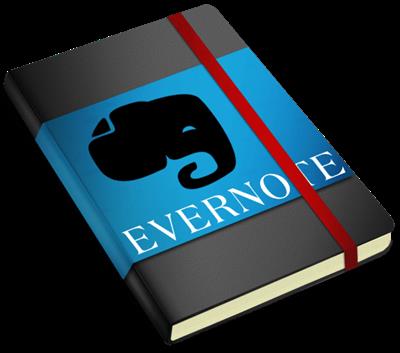 File size: 253.5 MB
File size: 253.5 MBEvernote allows you to easily capture information in any environment using whatever device or platform you find most convenient, and makes this information accessible and searchable at any time, from anywhere.
EverNote is an application/service which lets you capture, store and sync anything on multiple devices. EverNote works on any OS, whether PC, Mac or phone and can capture anything you throw at it, from notes, to images, media or passwords. All your information is stored in the program and you can use tags and notes to categorize it.
Now that we can access the internet from almost anywhere and any device the difficulty is getting access to your information all at once. It can be store all online or you can keep everything synced up on all your devices.
If you have EverNote installed on your devices, all it takes is having an internet connection and pressing the 'Synchronize' button from the menu, to ensure that you have the same information stored on all devices.
EverNote is a very promising application that captures, stores and syncs any sort of information on all your devices.
Stop forgetting things. Capture everything now so you will be able to find it all later.
* Tasks and to-dos
* Notes and research
* Web pages
* Whiteboards
* Business cards
* Scribbles
* Snapshots
* Wine labels
Whats New:
Updates: official site does not provide any info about changes in this version
Download link:
Код:
rapidgator_net:
https://rapidgator.net/file/29944fcf84245f3ef40e8b033fee2e00/de6mz.Evernote.10.17.8.2809.Multilingual.rar.html
uploadgig_com:
https://uploadgig.com/file/download/fa0b10F7E8Cf09C7/de6mz.Evernote.10.17.8.2809.Multilingual.rar
nitroflare_com:
https://nitroflare.com/view/A9282EC719EC709/de6mz.Evernote.10.17.8.2809.Multilingual.rar
Links are Interchangeable - No Password - Single Extraction
|

|

|
 22.07.2021, 18:35
22.07.2021, 18:35
|
#66581
|
|
Местный
Регистрация: 04.10.2017
Сообщений: 107,278
Сказал(а) спасибо: 0
Поблагодарили 6 раз(а) в 6 сообщениях
|
 HP Print and Scan Doctor 5.6.1.016
HP Print and Scan Doctor 5.6.1.016
 File Size : 11.4 Mb
File Size : 11.4 Mb
HP Print and Scan Doctor (formerly HP Scan Diagnostic Utility) helps HP printer users quickly and easily diagnose and resolve various printing as well as scanning problems and even connectivity errors. It is recommended to have this tool at your disposal at all times when working with a HP printer in order to benefit from problem troubleshooting on-the-fly.
Moreover, you can look for potential issues for any of your installed printers, whether they are local or network devices. All you have to do is run HP Print and Scan Doctor and after a brief extraction process of the temporary files, you are able to select the printer you would like to troubleshoot. Also, if the product you look for is not listed, you may restart the detection process.
Once you choose which device HP Print and Scan Doctor should investigate, you are handed a fair amount of options to take into consideration if you still experience problems with the printer. By this particular point in time, the HP Print and Scan Doctor utility should already have resolved any software-related problems you might have encounter or propose user intervention.
Amongst other common problems, HP Print and Scan Doctor is known to resolve the ones including 'printer is offline' messages or print queue stuck documents, missing or corrupt drivers, scan error messages, connectivity as well as firewall issues and even copy or scan mechanism issues, ink and print quality issues or carriage stalls and / or jams.
All in all, until you reach your local computer service carrying your beloved HP printer, you should really give HP Print and Scan Doctor a go and see if you can fix any problems you might confront on your own. If the problem is not that bad or the repair process is far from sophisticated, then you may just be able to mend your printer and thus, spend that money some other way than initially expected.
Whats New:
Updates: official site does not provide any info about changes in this version
Download link:
Код:
rapidgator_net:
https://rapidgator.net/file/d3688d7dfa2e4f5d5d4f120e75021e10/eoz19.HP.Print.and.Scan.Doctor.5.6.1.016.rar.html
uploadgig_com:
https://uploadgig.com/file/download/e7e75a1d25df9CB4/eoz19.HP.Print.and.Scan.Doctor.5.6.1.016.rar
nitroflare_com:
https://nitroflare.com/view/78C0BA4FAAC26C2/eoz19.HP.Print.and.Scan.Doctor.5.6.1.016.rar
Links are Interchangeable - No Password - Single Extraction
|

|

|
 22.07.2021, 18:36
22.07.2021, 18:36
|
#66582
|
|
Местный
Регистрация: 04.10.2017
Сообщений: 107,278
Сказал(а) спасибо: 0
Поблагодарили 6 раз(а) в 6 сообщениях
|
 NCH DreamPlan Plus 6.32
NCH DreamPlan Plus 6.32
 File size: 5.0 MB
File size: 5.0 MBDreamPlan Home Design Software is a user-friendly application whose main function is to provide you with the proper means of creating a 3D plan of your future home, in just a few steps. The program is very easy to work with, featuring several tabs corresponding to the operations you can perform, namely: 'Building', 'Exterior', 'Interior' and 'Landscaping'.
From the 'Building' section of DreamPlan Home Design Software, you can create your house from scratch, adding walls of any length you want, that will automatically be placed in straight angles. The utility enables you to select from three types of windows: 'Classic', 'Sliding' and 'Panel'. You can also add 'Interior' and 'Exterior' doors or 'Door Frames'.
DreamPlan Home Design Software allows you to choose the 'Floor Style' from several available 'Textures', in a color of your prefer. Moreover, you can add a 'Roof', with plenty of style options to select from, and adjust its 'Slope' and 'Eave' levels. Last, but not least, you can paint the walls of your house in any color you want.
Home & Floor Plan Design
Switch between 3D, 2D, and blueprint view modes
Easily design floor plans of your new home
Easy-to-use interface for simple house design creation and customization
Landscape & Garden Design
Plant trees and gardens
Build the terrain of outdoor landscaping areas
Visualize your new outdoor swimming pool design
Download additional content to spruce up your outdoor living space
Interior & Room Design
Include every detail in your kitchen design
Explore bathroom design ideas prior to building
Plan home decor with 3D furniture, fixtures, appliances and other decorations
Lay out and design your unfinished basement
Remodeling, Additions & Redesigning
Create walls, multiple stories, decks and roofs
Try colors and textures before you commit
Transform existing rooms
Download link:
Код:
rapidgator_net:
https://rapidgator.net/file/8275488eeac4e9f2be733025865a22e5/m4rqh.NCH.DreamPlan.Plus.6.32.rar.html
uploadgig_com:
https://uploadgig.com/file/download/281b3eb89B14d0DB/m4rqh.NCH.DreamPlan.Plus.6.32.rar
nitroflare_com:
https://nitroflare.com/view/0D7A3AE92C2AD77/m4rqh.NCH.DreamPlan.Plus.6.32.rar
Links are Interchangeable - No Password - Single Extraction
|

|

|
 22.07.2021, 18:38
22.07.2021, 18:38
|
#66583
|
|
Местный
Регистрация: 04.10.2017
Сообщений: 107,278
Сказал(а) спасибо: 0
Поблагодарили 6 раз(а) в 6 сообщениях
|
 NCH MixPad 7.45
NCH MixPad 7.45
 File size: 3.0 MB
File size: 3.0 MBMixPad is powerful multi-track music mixing software for audio production. Designed with all the audio studio features you need without the clutter, this program lets you mix multiple audio tracks together quickly and easily. With MixPad multi-track recording and mixing software, you can access all the power of professional recording and mixing equipment through a single platform that streamlines the process and makes mixing a breeze.
Mixing Software Features:
Mix an unlimited number of music, vocal and audio tracks
Record single or multiple tracks simultaneously
Load any audio file; more supported formats than any other mixer
Add audio effects including EQ, compression, reverb and more
Includes a royalty-free sound effect and music library with hundreds of clips to use in your productions
VST plugin support for added studio effects and instruments
Very low latency, ASIO support for sample accurate recording
Supports sample rates from 6 kHz to 96 kHz
Export at all popular bit depths up to 32 bits floating point audio
Mix to mp3, burn to CD or upload your productions
Save in any file type you need, from studio quality wav files to high compression formats for sharing online
Download link:
Код:
rapidgator_net:
https://rapidgator.net/file/98640e94c9036f607c100f110953d367/8201u.NCH.MixPad.7.45.rar.html
uploadgig_com:
https://uploadgig.com/file/download/C9bA0517B60FB7b4/8201u.NCH.MixPad.7.45.rar
nitroflare_com:
https://nitroflare.com/view/420F197556C8CD6/8201u.NCH.MixPad.7.45.rar
Links are Interchangeable - No Password - Single Extraction
|

|

|
 22.07.2021, 18:39
22.07.2021, 18:39
|
#66584
|
|
Местный
Регистрация: 04.10.2017
Сообщений: 107,278
Сказал(а) спасибо: 0
Поблагодарили 6 раз(а) в 6 сообщениях
|
 NCH WavePad 12.89
NCH WavePad 12.89
 File size: 3.5 MB
File size: 3.5 MBThis audio editing software is a full-featured professional audio and music editor for Windows and Mac. It lets you record and edit music, voice and other audio recordings. When editing audio files, you can cut, copy and paste parts of recordings, and then add effects like echo, amplification and noise reduction. WavePad works as a wav or mp3 editor, but it also supports a number of other file formats including vox, gsm, wma, real audio, au, aif, flac, ogg, and more.
Audio Editor Features
Sound editing functions include cut, copy, paste, delete, insert, silence, auto-trim and more
Audio effects include amplify, normalize, equalizer, envelope, reverb, echo, reverse and many more
Integrated VST plugin support gives professionals access to thousands of additional tools and effects
Supports almost all audio and music file formats including mp3, wav, vox, gsm, wma, au, aif, flac, real audio, ogg, aac, m4a, mid, amr, and many more
Batch processing allows you to apply effects and/or convert thousands of files as a single function
Scrub, search and bookmark audio for precise editing
Create bookmarks and regions to easily find, recall and assemble segments of long audio files
Tools include spectral analysis (FFT), speech synthesis (text-to-speech), and voice changer
Audio restoration features including noise reduction and click pop removal
Supports sample rates from 6 to 96kHz, stereo or mono, 8, 16, 24 or 32 bits
Works directly with MixPad Multi-Track Audio Mixer
Easy to use interface will have you editing in minutes
Typical Audio Editing Applications
Trim sound bites out of longer audio files
Reduce vocals from a music track
Cut together audio for radio broadcasts or podcasts
Save files for your iPod, PSP or other portable devices
Create ringtones from music files or recordings
Record voiceovers for multimedia projects
Restore audio files by removing noise, hissing or hums
Normalize the level of audio files
Whats New:
Updates: official site does not provide any info about changes in this version
Download link:
Код:
rapidgator_net:
https://rapidgator.net/file/239af7aab31e59a1833c078f9ad76266/o70mi.NCH.WavePad.12.89.rar.html
uploadgig_com:
https://uploadgig.com/file/download/F81a5A4f66b47427/o70mi.NCH.WavePad.12.89.rar
nitroflare_com:
https://nitroflare.com/view/AA865D98C90B378/o70mi.NCH.WavePad.12.89.rar
Links are Interchangeable - No Password - Single Extraction
|

|

|
 22.07.2021, 18:40
22.07.2021, 18:40
|
#66585
|
|
Местный
Регистрация: 04.10.2017
Сообщений: 107,278
Сказал(а) спасибо: 0
Поблагодарили 6 раз(а) в 6 сообщениях
|
 Outbyte Driver Updater 2.1.11.1324 Multilingual
Outbyte Driver Updater 2.1.11.1324 Multilingual
 Languages: Multilingual | File size: 23 MB
Languages: Multilingual | File size: 23 MBOutbyte Driver Updater is a smart tool that can point outdated drivers, look for the latest ones and install them, manually or automatically. On top of that, it also provides detailed hardware information.
Provides lots of system information
The first thing the app will do after the installation is over, is to perform a complete scan for both your hardware stats and outdated drivers. The System Overview lists parts like the CPU, GPU, motherboard, hard drives, memory, and even OS. All the details about these elements are listed in the first half of the Diagnostics tab.
Scrolling down would bring us to a new sub-category called Current Report on Devices Status. The information you get from this list if referential only, as it takes some part performances and compares them to some average results, probably relevant to the current year. The comparison is made for your CPU speed and load values, memory specs, SSD speed, and free disk space. If you have a powerful PC, the golden bar should easily top the white one, but if the system is a bit older, the bars should at least be equal.
Device performance and drivers check
That would be the title of the most important sub-category. Here you will find information about all outdated drivers and a way to update them. Clicking a specific driver will show you the currently installed version and the latest one. Also, the app will give information about whom the manufacturer is as well. That way, you can make sure that the recommended drivers come from genuine sources.
However, updating the drivers requires you to register the app, which means that you have to spend some cash to unlock юthis feature. But there is a way of verifying if the app is worth your time and money, and that is activating the basic version, which allows you to do a one-time update.
All in all, Outbyte Driver Updater seems like an excellent application to have in order to extend the life of your PC and keep it as smooth as possible. On the other hand, there is not much to do in the free version, except to check the system info and outdated drivers.
SCANS and UPDATES your drivers
With up to date drivers your hardware performs at its best
Driver Updater will scan your computer for outdated, corrupted or missing drivers and let you easily update them to the latest stable versions all at once or one at a time. This could resolve driver-related PC issues and device malfunctions helping to ensure a better performance.
SAVES TIME and ensures efficiency
No need to waste any more time on manual updates
Trying to find the right driver manually takes time and may result in an incorrect version of the driver or even a malware infection leading to even bigger issues. Driver Updater saves you time and reduces those risks, ensuring that you get the correct drivers for your device type and model.
IMPROVES PC stability and performance
Enjoy faster speed and better system stability
Manufacturers sometimes include improvements in their driver updates to make their equipment work even better or faster. Driver Updater lets you take advantage of these improvements by obtaining driver updates as soon as they are released. It helps to prevent driver-related malfunctions and to keep your PC run faster and smoother.
What's New:
official site does not provide any info about changes in this version.
OS:Windows 10 (8,7)
Download link:
Код:
rapidgator_net:
https://rapidgator.net/file/574ee9ab77c2e3eae2b4ea52006aafbe/fg18d.Outbyte.Driver.Updater.2.1.11.1324.Multilingual.rar.html
uploadgig_com:
https://uploadgig.com/file/download/2f5fe05F1992402e/fg18d.Outbyte.Driver.Updater.2.1.11.1324.Multilingual.rar
nitroflare_com:
https://nitroflare.com/view/58EB3E094175F60/fg18d.Outbyte.Driver.Updater.2.1.11.1324.Multilingual.rar
Links are Interchangeable - No Password - Single Extraction
|

|

|
      
Любые журналы Актион-МЦФЭР регулярно !!! Пишите https://www.nado.in/private.php?do=newpm&u=12191 или на электронный адрес pantera@nado.ws
|
Здесь присутствуют: 37 (пользователей: 0 , гостей: 37)
|
|
|
 Ваши права в разделе
Ваши права в разделе
|
Вы не можете создавать новые темы
Вы не можете отвечать в темах
Вы не можете прикреплять вложения
Вы не можете редактировать свои сообщения
HTML код Выкл.
|
|
|
Текущее время: 10:11. Часовой пояс GMT +1.
| |