 22.07.2021, 11:40
22.07.2021, 11:40
|
#66496
|
|
Местный
Регистрация: 04.10.2017
Сообщений: 107,495
Сказал(а) спасибо: 0
Поблагодарили 6 раз(а) в 6 сообщениях
|
 Gihosoft TubeGet Pro 8.7.16
Gihosoft TubeGet Pro 8.7.16
 File size: 80.7 MB
File size: 80.7 MBGihosoft TubeGet is a application dedicated to downloading YouTube clips and saving them in their original format. However, it also has an option for extracting the audio stream to save it to MP3. This type of software comes in handy if you're looking for easy ways to get YouTube tutorials, guides and other types of videos to put together an offline collection that can be played on media devices. It supports other websites aside from YouTube, such as Netflix and Vimeo. * Download videos from YouTube and 100+ online video sites like Vimeo, Twitter, Facebook, Instagram & Tumblr etc..
* Support download YouTube playlist, subtitle and embedded videos
* Convert YouTube videos to MP3 audio in a fast way
* Save & transfer YouTube videos to Android/iPhone in one click
Download and save YouTube clips or turn them into MP3s
Following a speedy setup operation, Gihosoft TubeGet brings up the main app window where you can paste YouTube links with the push of a button. Shortly after the YouTube video is identified and loaded, the utility shows another panel on the screen, where you can pick the preferred video quality, depending on how the clip was initially uploaded to YouTube.
Select the video quality or convert to MP3
You can check out the file type, resolution, encoding, bit rate and size of each file that can be downloaded, specify a saving directory on the computer, and ask the YouTube downloader to either save the video on the disk in the selected format or take out the audio stream and save it to MP3, if you want to create an MP3 music collection.
Download multiple clips at once
Even if the YouTube videos are lengthy, you can instruct Gihosoft TubeGet to download multiple clips at the same time, repeating the output configuration procedure for each movie. Once the task is finished, you can open the target location in Windows Explorer without leaving this window.
There's also a play button next to the folder icon that we can only assume was designed to load the downloaded clip in the default media player. However, it works just as the other one: opens the target location in Windows Explorer.
Stylish and fast YouTube downloader
Videos were quickly downloaded as well as converted to MP3 in our tests. The tool had no trouble preserving the HD quality (without conversion) and it didn't hog system resources. All aspects considered, Gihosoft TubeGet is a YouTube downloader with intuitive settings, speedy operations and a clean interface.
What's new :
Updates: official site does not provide any info about changes in this version.
Download link:
Код:
rapidgator_net:
https://rapidgator.net/file/843e580f265c78c66a411bae723ae387/hpqf7.Gihosoft.TubeGet.Pro.8.7.16.rar.html
uploadgig_com:
https://uploadgig.com/file/download/881f08b26bdEC832/hpqf7.Gihosoft.TubeGet.Pro.8.7.16.rar
nitroflare_com:
https://nitroflare.com/view/402DEABBD0D0989/hpqf7.Gihosoft.TubeGet.Pro.8.7.16.rar
Links are Interchangeable - No Password - Single Extraction
|

|

|
 22.07.2021, 11:41
22.07.2021, 11:41
|
#66497
|
|
Местный
Регистрация: 04.10.2017
Сообщений: 107,495
Сказал(а) спасибо: 0
Поблагодарили 6 раз(а) в 6 сообщениях
|
 Hetman Data Recovery Pack 3.8 Multilingual
Hetman Data Recovery Pack 3.8 Multilingual
 File size: 194 MB
File size: 194 MBThe complete data recovery pack from Hetman Software: eight data recovery tools for the price of one! Hetman Data Recovery Pack contains everything you need to recover all kinds of information from all types of storage media. The pack consists of eight tools you can run on the same or different computers.
Benefits of buying a package
By purchasing data recovery programs in one package, you buy eight company products for the price of one. The total cost of programs and one year of priority support and updates is much more expensive than the cost of the package!
Eight Tools for the Price of One
Hetman Data Recovery Pack contains everything you need to recover all kinds of information from all types of storage media. The pack consists of eight tools you can run on the same or different computers.
Includes Priority Customer Support
Great customer support is Hetman's top priority. We are dedicated in providing quality assistance to all our customers. With regular technical support, you are always getting answers to your questions related to our products. Priority customer support, on the other hand, makes you eligible to receive assistance with your particular data recovery job. Priority customer support is available over the phone or by email.
Ultimate Convenience
Are you a fan of the all-in-one approach or prefer a dedicated tool for each job? You no longer have to guess! By getting all eight data recovery tools in a single pack, you'll be able to use the most appropriate tool to handle each job. Recover pictures, documents, spreadsheets, restore information from hard drives and memory cards by using a tool best suited for the job!
Use on Multiple Computers
Whether you buy a Home, Office or Commercial license, you are eligible to use each tool from the bundle on the same computer or on different computers at home or in the office. Windows XP / 2003 and 2008 Server / Vista / Windows 7 / Windows 8 and Windows 10 are supported.
Whats New:
Updates: official site does not provide any info about changes in this version.
Download link:
Код:
rapidgator_net:
https://rapidgator.net/file/ddb7295db60dc966f39fccbe13bea530/a2tes.Hetman.Data.Recovery.Pack.3.8.Multilingual.rar.html
uploadgig_com:
https://uploadgig.com/file/download/5FAaab4415f9Abf7/a2tes.Hetman.Data.Recovery.Pack.3.8.Multilingual.rar
nitroflare_com:
https://nitroflare.com/view/47E8C64A9B583C4/a2tes.Hetman.Data.Recovery.Pack.3.8.Multilingual.rar
Links are Interchangeable - No Password - Single Extraction
|

|

|
 22.07.2021, 11:42
22.07.2021, 11:42
|
#66498
|
|
Местный
Регистрация: 04.10.2017
Сообщений: 107,495
Сказал(а) спасибо: 0
Поблагодарили 6 раз(а) в 6 сообщениях
|
 Hetman Excel Recovery 3.8 Multilingual
Hetman Excel Recovery 3.8 Multilingual
 File size: 18 MB
File size: 18 MBDeleted a bunch of Excel spreadsheets? Require a tool to recover spreadsheets from formatted, repartitioned or inaccessible hard drive? Look no further! Hetman Excel Recovery is designed to help you get your Excel and OpenOffice Calc spreadsheets back when the files go missing.
No matter what caused the loss of data, Hetman Excel Recovery can handle it. Formatted and repartitioned hard drives, inaccessible memory cards and unreadable flash drives are routinely encountered and taken care of by Hetman Excel Recovery. Got a hard drive covered with bad blocks or making unusual sounds? Hetman Excel Recovery offers a special extra-safe recovery mode to handle physically unstable devices, maximizing your chance of successful recovery.
Hetman Excel Recovery combines a set of highly sophisticated data recovery algorithms with an intuitive, fully guided user interface. The tool is driven with a step by step wizard, enabling anyone to achieve the same high-quality recovery results as a professional recovery lab.
Whats New:
Updates: official site does not provide any info about changes in this version.
Download link:
Код:
rapidgator_net:
https://rapidgator.net/file/5e97e43c2f48a4761df44fb7b5443510/f9sqz.Hetman.Excel.Recovery.3.8.Multilingual.rar.html
uploadgig_com:
https://uploadgig.com/file/download/56dada67c44FB4e1/f9sqz.Hetman.Excel.Recovery.3.8.Multilingual.rar
nitroflare_com:
https://nitroflare.com/view/EE3781B824B4E4B/f9sqz.Hetman.Excel.Recovery.3.8.Multilingual.rar
Links are Interchangeable - No Password - Single Extraction
|

|

|
 22.07.2021, 11:43
22.07.2021, 11:43
|
#66499
|
|
Местный
Регистрация: 04.10.2017
Сообщений: 107,495
Сказал(а) спасибо: 0
Поблагодарили 6 раз(а) в 6 сообщениях
|
 Hetman Internet Spy 2.9 Multilingual
Hetman Internet Spy 2.9 Multilingual
 File size: 22 MB
File size: 22 MBThis program analyzes the contents of both existing and deleted browser system files and collects detailed information on a user's online activity. The utility allows you to analyze browsing history, social media messages, search history, emails, videos watched on YouTube, etc.
The user-friendly interface is good not only for parents who would like to monitor their children's online activity, but also for detectives working on digital evidence. The application will give you certain information even if the browsing history was deleted, the data was removed, or the disk was formatted.
Ways you can use it
If you've decided to clear your search history, browsing history, or the history of any other past online activities, you shouldn't assume it will be gone forever. Browsing history can be read easily, and even restored, if necessary.
Show a list of opened web pages
The application collects the history of opened URLs and displays the opening date, total number of visits, and the time spent viewing a certain webpage. For convenient analysis, all websites are broken into categories, and you can filter or sort them by any category.
Analyzes a user's online activity on social media
Communications on social media also leave a track in the operating system. There is a special section to show URLs, the accounts used, the people with whom the user interacted, and the total time spent on communication. Using the saved logins and passwords, you can get direct access to the private information of a person's account - messaging history, photos and videos.
Analyzes search queries and use of machine translation
The history of all search queries is given as a separate section. It contains all the information about searches made with popular search engines such as Google or Bing, in online stores like Amazon or Ebay, online maps by Google, social media like Facebook and YouTube, dating websites such asBeNaughty, Match, Tinder or OkCupid, and millions of other web sites and services.
Shows the user's emails
All emails - viewed or sent - are available for review in a separate section. In addition to the date, it shows you the name of the resource where the email was viewed, the user account, and the subject. By using the received passwords, you can read someone else's correspondence.
Shows created bookmarks and downloads
All bookmarks created by the user will be shown after scanning the browser. You will have access to bookmarks created both from a desktop computer or a smartphone. The saved web page URLs contain the date of creation and are arranged as a directory tree. The history of all downloaded objects is given as a separate section. For every download, the complete address and the time of starting and finishing the download are shown, as well as the path to the file on the disk.
Analyses the browser cache contents
When visiting any webpage, Chrome, Yandex, Opera and Mozilla Firefox copy numerous images and other objects onto the hard disk - into the browser cache. Hetman Internet Spy restores the files and the date of first access from the browser cache and shows it for review.
Shows saved passwords and entered addresses
For convenience, modern browsers suggest remembering passwords to user accounts in Facebook, Instagram, Twitter, email services, etc. This utility extracts saved passwords and addresses entered in contact forms from a person's user account. Using the login keys, you can view someone's emails and social media messages. Entering a person's accounts in Google and Facebook gives you access to complete browsing history and search queries, all movements (via Geolocation), all the person's contacts, and lots of other private information.
Recover browsing history after disk formatting
Deleting browser system files from the hard disk with Shift + Del or formatting the partition with subsequent reinstallation of a Windows operating system gives no protection against the Internet Spy. Hetman Internet Spy scans the disk directly and recovers the deleted browsing history.
Restores browsing history after it's cleaned, or after Incognito or Private Mode have been used
You will be able to recover browsing history after it is cleaned, reset to default settings, and even after the browser is uninstalled and reinstalled. Using an Incognito tab in Chrome and Yandex, or a Private tab in Opera and Mozilla Firefox does not hide the browsing history, and you'll be able to view it.
Exporting reports to Excel, HTML or PDF
You can save all the received data to Excel, HTML or PDF for further use or to import to other systems. The Report Wizard will help you select and export any useful information.
Whats New:
Updates: official site does not provide any info about changes in this version.
Download link:
Код:
rapidgator_net:
https://rapidgator.net/file/a053411ab9b022c39fad00c5f9f454a4/mx11e.Hetman.Internet.Spy.2.9.Multilingual.rar.html
uploadgig_com:
https://uploadgig.com/file/download/16a83bfC081879f6/mx11e.Hetman.Internet.Spy.2.9.Multilingual.rar
nitroflare_com:
https://nitroflare.com/view/105F87EC5EF918C/mx11e.Hetman.Internet.Spy.2.9.Multilingual.rar
Links are Interchangeable - No Password - Single Extraction
|

|

|
 22.07.2021, 11:45
22.07.2021, 11:45
|
#66500
|
|
Местный
Регистрация: 04.10.2017
Сообщений: 107,495
Сказал(а) спасибо: 0
Поблагодарили 6 раз(а) в 6 сообщениях
|
 Hetman Linux Recovery 1.7 Multilingual
Hetman Linux Recovery 1.7 Multilingual
 File size: 41 MB
File size: 41 MBThis is the utility developed specially to recover data from volumes with Ext2/3/4, ReiserFS, XFS, UFS file systems. Surprisingly, but formatting a disk, removing partitions or emptying the Recycle Bin doesn't delete information permanently, and it can be restored with Linux Recovery™. This program supports hard disks and solid-state drives, memory cards and USB pen drives, which makes it a versatile solution in the field of data security.
The algorithm of the program extracts the data lost after formatting or partitioning a storage device with commands rm, fdisk, mkfs. Linux Recovery™ is only available for Windows, that is why you need to connect the disk to a Windows computer in order to access your data.
This utility comes in handy after:
The program recovers data after formatting, accidental removing, storage device issues, file system or operating system failures.
Reinstalling the operating system
Data is often lost because the operating system was reinstalled: Linux, Unix, FreeBSD, OpenBSD, Debian, Ubuntu, CentOs, SUSE or Solaris, you name it. Sometimes, not only changing to another operating system, but even upgrading your current OS requires backing up important data. However, just a single mistake (like removing the wrong partition, or forgetting to include another folder into your backup) can turn this routine operation into a complete disaster. Linux Recovery™ is there for you to protect valuable data against permanent loss.
Formatting a USB pen drive or memory card
Formatting a USB pen drive or memory card, or changing their file system usually means that all the files they contain will be deleted. If you don't have a backup copy of your photos or videos stored on such media, you will find Linux Recovery™ useful.
Removing data from NAS
The vast majority of network storage facilities use one of these file systems - Ext2, Ext3, Ext4. Our utility lets you recover data from any NAS manufactured by: HP, Dell, WD, Synology, LenovoEMC, Buffalo, QNAP, StoneFly, Seagate and others. Connect the NAS drives to the computer and scan them with this utility.
Deleting files from a video recorder
Autonomous video recorders which don't use a computer to write video files to the hard disk often run on Linux. That is why FAT/exFAT or Ext2/Ext3/Ext4 file systems are usually chosen for saving video files. Our program is compatible both with car-mounted video recorders, and multi-channel devices by the following manufacturers: BlackVue, TrendVision, Xiomi, Falcon, Gazer, Hikvision, Dahua, AHD, NVR and others.
Trying to access data in Windows
Windows doesn't provide access to disks with Ext2/3/4, ReiserFS, XFS, UFS file systems. To read data from such disks, additional software has to be installed. Not only does Linux Recovery™ provide access to such file systems in Windows, but it also lets you recover files after they were removed, or after the storage device was formatted or suffered from a hardware failure.
Surviving a virus attack
Although Linux operating systems are less vulnerable to virus attacks than Windows, some viruses may still cause a data loss. Just like in Windows, antivirus products may overreact and remove an important file when they think it's infected. Our program lets you recover files both after virus attacks and after antivirus actions.
Whats New:
Updates: official site does not provide any info about changes in this version.
Download link:
Код:
rapidgator_net:
https://rapidgator.net/file/598f95fedec025ccd2b247ba4628a880/oc399.Hetman.Linux.Recovery.1.7.Multilingual.rar.html
uploadgig_com:
https://uploadgig.com/file/download/c7C5171cf5B82783/oc399.Hetman.Linux.Recovery.1.7.Multilingual.rar
nitroflare_com:
https://nitroflare.com/view/2BB4197CBA87D06/oc399.Hetman.Linux.Recovery.1.7.Multilingual.rar
Links are Interchangeable - No Password - Single Extraction
|

|

|
 22.07.2021, 11:46
22.07.2021, 11:46
|
#66501
|
|
Местный
Регистрация: 04.10.2017
Сообщений: 107,495
Сказал(а) спасибо: 0
Поблагодарили 6 раз(а) в 6 сообщениях
|
 Hetman macOS Recovery 1.7 Multilingual
Hetman macOS Recovery 1.7 Multilingual
 File size: 42 MB
File size: 42 MBThis program recovers deleted data from any storage devices formatted in Apple macOS. It supports all versions of APFS and HFS+ file systems, and restores files deleted with the command ⌘Cmd + Delete, as well as files lost after cleaning the Trash Bin or removed without using the Bin, by merely pressing ⌥Option (Alt) + ⌘Cmd + Delete.
Accidental erasing or formatting a disk, USB pen drive or memory card doesn't destroy the information permanently. Algorithms integrated into MACOS Recovery™ provide access to data lost after repartitioning the disk or reinstalling macOS. All you need is to connect the disk to a Windows computer, and the program will be able to access all files on the disk, both deleted and still existing. You can also install this program to a Boot Camp partition or Parallels virtual machine.
Quick start
The program will analyze any devices with APFS and HFS+ file systems used by macOS Catalina, Mojave, Sierra, Capitan, Yosemite, Mavericks, Lion, Leopard, Tiger, Panther, etc.
This utility comes in handy after:
Are you looking for a data recovery tool for Mac computers or laptops? Have you accidentally removed files, formatted an external hard disk, a memory card or a USB pen drive?
Facing a power failure or a MacOS error
Any power interruptions on a MacBook, iMac or Mac Pro while the computer is working with the disk may cause loss of files, various file system errors or boot issues. Our program can read the file system and recover data even if MacOS can't boot at all.
Encountering a failed MacOS or APFS update
Looping installation (which prevents the operating system from booting), changing from HFS to APFS, installing updates to upgrade your operating system to High Sierra or Mojave - any of these actions may result in losing access to user data such as documents, photos, archives etc. Before any update, remember to back up your data just in case, and even if there is no backup file to rely on, you can still use MACOS Recovery™.
Whats New:
Updates: official site does not provide any info about changes in this version.
Download link:
Код:
rapidgator_net:
https://rapidgator.net/file/d3882c7aba3871f0f74fa56f8dc1c373/02iu6.Hetman.macOS.Recovery.1.7.Multilingual.rar.html
uploadgig_com:
https://uploadgig.com/file/download/57190c2D3d3fa9F0/02iu6.Hetman.macOS.Recovery.1.7.Multilingual.rar
nitroflare_com:
https://nitroflare.com/view/35B0B7A61712002/02iu6.Hetman.macOS.Recovery.1.7.Multilingual.rar
Links are Interchangeable - No Password - Single Extraction
|

|

|
 22.07.2021, 11:47
22.07.2021, 11:47
|
#66502
|
|
Местный
Регистрация: 04.10.2017
Сообщений: 107,495
Сказал(а) спасибо: 0
Поблагодарили 6 раз(а) в 6 сообщениях
|
 Hetman NTFS / FAT Recovery 4.0 Multilingual
Hetman NTFS / FAT Recovery 4.0 Multilingual
 File size: 83 MB
File size: 83 MBNTFS / FAT Disk Recovery SoftwareLooking for a tool to recover an NTFS or FATvolume? Formatted the disk or deleted partitions? Boot disk or SSD drive no longer recognized by the system? Hetman NTFS Recovery will recover data even if the disk was repartitioned and formatted afterwards!
Hetman NTFS Recovery restores information that goes missing after a storage accident. Formatted and repartitioned hard drives, deleted partitions, inaccessible disks or simply a bunch of deleted files and folders - Hetman NTFS Recovery can recover everything as long as the problem concerns an NTFS volume.
Key Features:
Recoverable Files
Hetman NTFS Recovery can successfully recover files of any type. However, for certain types of files it can go one step further in case of serious problems. The tool can identify files such as documents (DOC, DOCX, RTF, PDF,...), spreadsheets (XLS, XLSX,...), presentations (PPT, PPTX,...), compressed archives (ZIP, RAR,...), digital pictures (JPEG, GIF, PNG, TIFF, PSD,...), video and audio files (AVI, DAT, MKV, MPG, VOB, MP3, ...) and many other popular formats by scanning the entire disk surface for characteristic file signatures. Once a recognizable signature is encountered, Hetman NTFS Recovery will be able to determine the file's exact physical location on the disk and recover the file.
Supported Storage Devices
- Hetman NTFS Recovery can recover information from hard drives of all types and makes, as long as they are (or were) formatted with the NTFS file system.
- The tool supports USB pen drives, all types of memory types and most external storage devices connected via a USB cable, recovering NTFS volumes only.
- Information from SSD drives can be recoverable if the disk is corrupted or inaccessible, or in a case the TRIM functionality was not enabled. Otherwise, the combined actions of TRIM and garbage collection may render deleted information permanently inaccessible.
Ease of Use
Recovering data with Hetman NTFS Recovery is easy as 1-2-3. Literally, it takes just three easy steps in the File Recovery Wizard to scan the disk and locate all the recoverable data. The recovery process is completely safe, as all operations are performed strictly in read-only mode. The files to be recovered will be saved onto a separate disk or external media in order to prevent possible damage to the rest of the files. The user interface is similar to Windows Explorer, providing familiar browsing experience for deleted files and folders. Deleted files are displayed along with existing ones, distinguished by a distinctive icon.
Data Recovery Engine
Hetman NTFS Recovery makes use of a highly sophisticated and well-refined data recovery engine also available in Hetman's top of the line tool, Hetman Partition Recovery. The recovery engine can either scan just the file system in a matter of seconds, or perform a thorough, comprehensive analysis of the entire disk surface. Its content-aware analysis can reliably identify and recover files located on damaged, formatted and inaccessible media. Combining information gathered from the file system and obtained with content-aware comprehensive analysis, Hetman NTFS Recovery can successfully recover a great deal of data while re-creating the original folder structure. Effectively, using Hetman NTFS Recovery results in about the same number of recovered files as weeks' worth efforts of a well-equipped forensic lab.
Pre-Recovery Preview
Previewing the content of a deleted file is extremely simple. Just click on a file, and Hetman NTFS Recovery will immediately display its preview. The built-in viewer is completely stand-alone, and does not use any third-party or external applications. Preview is available for more than two hundred formats such as office documents, spreadsheets, images, movies, music, backups and archives. If the correct preview is displayed, then the file can be successfully recovered for sure.
Supported File Systems and System Requirements
Hetman NTFS Recovery supports all versions of the NTFS file system (abbr. New Technology File System, including NTFS 3, 4, and 5) including alternative data streams (ADS), compressed and encrypted files. The tool can be used in Windows XP / 2003 and 2008 Server / Vista / Windows 7 / Windows 8 and Windows 10. Hetman NTFS Recovery readily supports both 32-bit and 64-bit editions of Windows. Please note that you must have Administrator's privileges on your computer in order to install and use Hetman NTFS Recovery.
Whats New:
Updates: official site does not provide any info about changes in this version.
Download link:
Код:
rapidgator_net:
https://rapidgator.net/file/1b8d5948a8206c4bff9273f92dec2c8a/gf52a.Hetman.NTFS..FAT.Recovery.4.0.Multilingual.rar.html
uploadgig_com:
https://uploadgig.com/file/download/7D011e524a3cb868/gf52a.Hetman.NTFS..FAT.Recovery.4.0.Multilingual.rar
nitroflare_com:
https://nitroflare.com/view/61FBD93E2FC959E/gf52a.Hetman.NTFS..FAT.Recovery.4.0.Multilingual.rar
Links are Interchangeable - No Password - Single Extraction
|

|

|
 22.07.2021, 11:48
22.07.2021, 11:48
|
#66503
|
|
Местный
Регистрация: 04.10.2017
Сообщений: 107,495
Сказал(а) спасибо: 0
Поблагодарили 6 раз(а) в 6 сообщениях
|
 Hetman Office Recovery 3.8 Multilingual
Hetman Office Recovery 3.8 Multilingual
 File size: 17 MB
File size: 17 MBHetman Office Recovery is designed to help when your office documents go missing. Implementing a range of highly sophisticated low-level disk analysis algorithms, Hetman Office Recovery can retrieve the missing documents even if the disk is corrupted, inaccessible, or does not appear as a drive letter. A special extra-safe recovery more is available for heavily worn and physically unstable devices.
Using Hetman Office Recovery is just as easy as installing it. A step by step wizard guides you through the entire recovery process, helping you choose the right options to achieve maximum recovery rates. From simple undelete to heavy duty recovery, Hetman Office Recovery solves all your data recovery needs when it comes to office documents.
Heavy Duty Recovery Engine
Hetman Office Recovery features a true heavy-duty data recovery engine. The very same engine is used in Hetman's top of the line partition recovery tool used by system administrators, service centers and data recovery specialists. Thanks to this powerful engine, Hetman Office Recovery can easily recover documents other tools won't.
Recovers Documents and Spreadsheets
Hetman Office Recovery is designed to recover documents saved by Microsoft Office 97, 2000, XP, 2003, 2007, 2010, and 2013, as well as OpenOffice. The following types of files are supported:
DOC - Microsoft Word 97-2003 Document (*.doc);
DOCX - Microsoft Word Document (*.docx);
DOT - Document Template (*.dot);
XLS - Microsoft Excel 97-2003 Spreadsheet (*.xls);
XLSX - Microsoft Excel Spreadsheet (*.xlsx);
In addition to Microsoft Word and Excel documents, Hetman Office Recovery natively supports the OpenDocumet Format. This document format is employed by Open Office, Libre and Star Office applications. The following file types are supported:
ODT - OpenDocument Text Document (*.odt);
ODS - OpenDocument Spreadsheet (*.ods);
Finally, Hetman Office Recovery supports the following file formats:
PDF - Adobe Portable Document Format (*.pdf);
PDB - Document File (*.pdb);
RTF - Rich Text Format File (*.rtf);
WPD - WordPerfect Document (*.wpd);
WRI - Windows Write Document (*.wri);
Whats New:
Updates: official site does not provide any info about changes in this version.
Download link:
Код:
rapidgator_net:
https://rapidgator.net/file/adcdff0f2a84a7a73cca56eeb0b1aabd/6qz4q.Hetman.Office.Recovery.3.8.Multilingual.rar.html
uploadgig_com:
https://uploadgig.com/file/download/2013fC7c97a2a73e/6qz4q.Hetman.Office.Recovery.3.8.Multilingual.rar
nitroflare_com:
https://nitroflare.com/view/4395EC85EEE4A2B/6qz4q.Hetman.Office.Recovery.3.8.Multilingual.rar
Links are Interchangeable - No Password - Single Extraction
|

|

|
 22.07.2021, 11:50
22.07.2021, 11:50
|
#66504
|
|
Местный
Регистрация: 04.10.2017
Сообщений: 107,495
Сказал(а) спасибо: 0
Поблагодарили 6 раз(а) в 6 сообщениях
|
 Hetman Partition Recovery 4.0 Multilingual
Hetman Partition Recovery 4.0 Multilingual
 File size: 43 MB
File size: 43 MBHetman Partition Recovery is designed to reliably recover information and fix all types of issues with healthy, damaged, corrupted, formatted and inaccessible hard drives. This hard drive data recovery software offers a complete, all-in-one solution to take care of typical problems you're your computer's storage. The This hard drive data recovery software will help you recover lost and deleted files, recover missing documents, photos, audio and video files.
In addition, Hetman Partition Recovery comes with a comprehensive set of tools to fix corrupted volumes, recover deleted partitions, unformat formatted disks, and repair all types of damage to your disk system structures.
Hetman Partition Recovery can recover partition tables and MBR records, FAT and NTFS file systems complete with alternative data streams, recovering the entire hard drive complete with all volumes, files and original folder structure. All 32-bit and 64-bit versions of Windows are supported including the latest Windows.
Key features:
- Recover all types of deleted files including documents, compressed archives, photos, music and videos;
- Recover files and folders from formatted, repartitioned, corrupted and inaccessible disks;
- Unformat formatted partitions and restore original volumes from repartitioned hard drives;
- Fix corrupted file systems, partition tables, master boot records (MBR) and other system information;
- Recover files and folders from built-in and external hard disks, USB flash drives, and all types of memory cards.
Whats New:
Updates: official site does not provide any info about changes in this version.
Download link:
Код:
rapidgator_net:
https://rapidgator.net/file/39c3969409cb6b895329736091b2e36c/3bn3k.Hetman.Partition.Recovery.4.0.Multilingual.rar.html
uploadgig_com:
https://uploadgig.com/file/download/bb902aEc912a508C/3bn3k.Hetman.Partition.Recovery.4.0.Multilingual.rar
nitroflare_com:
https://nitroflare.com/view/10CB88086EB3183/3bn3k.Hetman.Partition.Recovery.4.0.Multilingual.rar
Links are Interchangeable - No Password - Single Extraction
|

|

|
 22.07.2021, 11:51
22.07.2021, 11:51
|
#66505
|
|
Местный
Регистрация: 04.10.2017
Сообщений: 107,495
Сказал(а) спасибо: 0
Поблагодарили 6 раз(а) в 6 сообщениях
|
 Hetman Photo Recovery 5.8 Multilingual
Hetman Photo Recovery 5.8 Multilingual
 File size: 16 MB
File size: 16 MBLooking for a tool to recover deleted photos? Corrupted memory card made last shooting session inaccessible? Formatted a memory card full of pictures and want to get them back, or simply deleted a photo album from your hard drive? Look no further! Hetman Photo Recovery will restore pictures no matter what!
Hetman Photo Recovery recovers digital pictures from all types of storage media. Undelete photos from hard disks, recover from USB drives, or restore from formatted, corrupted or inaccessible memory cards - Hetman Photo Recovery can do all this, and more. The tool can even recover pictures directly from the smartphones, tablets and many digital camera models. Simply connect your device to the computer via a USB cord and run Hetman Photo Recovery.
Using Hetman Photo Recovery is easy as 1-2-3. You'll run a step-by-step wizard guiding you through the entire recovery process from choosing the device that has your files to selecting pictures to recover and finally saving them onto another disk.
Whats New:
Updates: official site does not provide any info about changes in this version.
Download link:
Код:
rapidgator_net:
https://rapidgator.net/file/527a530576041b19191390a76800602c/4trte.Hetman.Photo.Recovery.5.8.Multilingual.rar.html
uploadgig_com:
https://uploadgig.com/file/download/4711C304fe0b98cF/4trte.Hetman.Photo.Recovery.5.8.Multilingual.rar
nitroflare_com:
https://nitroflare.com/view/DB94C27491EF6B7/4trte.Hetman.Photo.Recovery.5.8.Multilingual.rar
Links are Interchangeable - No Password - Single Extraction
|

|

|
 22.07.2021, 11:53
22.07.2021, 11:53
|
#66506
|
|
Местный
Регистрация: 04.10.2017
Сообщений: 107,495
Сказал(а) спасибо: 0
Поблагодарили 6 раз(а) в 6 сообщениях
|
 Hetman RAID Recovery 1.7 Multilingual
Hetman RAID Recovery 1.7 Multilingual
 File size: 43 MB
File size: 43 MBThis program recovers data from non-operational RAID systems or from disks within such systems. It reads all the information about the controller, the motherboard or the software used to create a disk array. Our product can rebuild the crashed RAID and it lets you copy all critical information from there.
The integrated constructor wizard helps you recover a failing RAID in a step-by-step mode. You can use one of the presets or chose the required data in the damaged array, and RAID Recovery™ will collect the disks together to provide you with access to the data.
Why RAID gets damaged
Recover software or hardware RAID of any type: JBOD, RAID 0, RAID 1, RAID 10, RAID 5, RAID 50, RAID 6, RAID 60, etc.
Hard disk failure
Both hard disk types, HDD and SSD, have a limited operational life. Certainly, server-type NAS or SCSI disks can last longer than their SATA counterparts intended for home use only, but there is no such thing as a hard disk that works endlessly. For most RAID arrays, the day when one or two disks fail means loss of all information, from all disks within this array. Reliability of the entire array decreases with every disk which is added to it.
Accidental array rebuilding
Mistakes when replacing one of the disks within the storage system, accidental "rebuilding" of the array instead of "restoring" it, disconnecting and reconnecting the disks in a wrong order, incorrect RAID initialization or rebuild - any of these things will certainly result in the loss of information. After such errors, RAID can't restore itself automatically.
A controller bug or failure
A controller is the element containing information of critical importance which is vital for building a disk array and gaining access to all of the files stored on the disks. A controller failure may both result in losing service data and cause several disks to fail. The most expensive controllers use an additional battery and non-volatile memory. Such elements improve the whole system's reliability and are supposed to help save data even if a power interruption occurs.
A motherboard failure
Creating a RAID based on specific motherboard features is a cheaper (though less reliable) solution in comparison with buying an expensive controller. Motherboard failures, botched BIOS updates, low CMOS battery, power surges, disconnecting or reconnecting disks - all these things may cause your RAID to crash. As the entire system is very sensitive to all kinds of power issues, problems with your power supply unit may cause crashes as well.
A system crash
Software RAID systems based on the functionality offered by an operating system - Windows, macOS, Linux, FreeBSD, Ubuntu - depend largely on the health of that operating system. Upgrading your hardware, or updating other software may cause errors that prevent the computer from booting and make the data inside such array inaccessible.
Unlike hardware RAID systems, the software-based arrays are made of logical partitions rather than physical disks. Operations that involve formatting or removing partitions can easily destroy such array.
Whats New:
Updates: official site does not provide any info about changes in this version.
Download link:
Код:
rapidgator_net:
https://rapidgator.net/file/200faaa0679b1078442194890b3cdd94/956zs.Hetman.RAID.Recovery.1.7.Multilingual.rar.html
uploadgig_com:
https://uploadgig.com/file/download/5467a32fc3621106/956zs.Hetman.RAID.Recovery.1.7.Multilingual.rar
nitroflare_com:
https://nitroflare.com/view/F2C56AF276456DD/956zs.Hetman.RAID.Recovery.1.7.Multilingual.rar
Links are Interchangeable - No Password - Single Extraction
|

|

|
 22.07.2021, 11:54
22.07.2021, 11:54
|
#66507
|
|
Местный
Регистрация: 04.10.2017
Сообщений: 107,495
Сказал(а) спасибо: 0
Поблагодарили 6 раз(а) в 6 сообщениях
|
 Hetman Uneraser 6.0 Multilingual
Hetman Uneraser 6.0 Multilingual
 File size: 43 MB
File size: 43 MBSoftware for Recovering Deleted Files and Folders. Looking for a tool to quickly recover deleted files? Need to undelete erased documents or recover a bunch of deleted folders? Deleted a bunch of files with Shift + Delete or cleared up the Recycle Bin? Hetman Uneraser will help you get everything back in a matter of minutes!
Hetman Uneraser quickly recovers deleted files and folders from just about any kind of storage media. Hard drives, memory cards, external storage, USB drives - you name it! The tool will reliably recover accidentally deleted files even if you used the "permanent delete" function with Shift + Delete, and restore data cleared from the Recycle Bin.
We made Hetman Uneraser as comfortable to use as at all possible. The interface is designed in the familiar "My Computer" fashion, allowing you to browse through deleted data just as you would browse files and folders in Windows Explorer. Recovering deleted files and folders is just as easy: simply pick a file to undelete and click the "Recover" button. It's just that easy.
Key Features in Hetman Uneraser:
Quick Start
Start using Hetman Uneraser immediately after watching the video. This narrated tutorial will help you learn using the tool and make you familiar with all the features in a few short minutes. And bear in mind that all files that you can successfully preview in the demo version can be fully recovered after you purchase the unlock key!
Undeleting Files: The Easy Way
Hetman Uneraser safely recovers files and folders deleted from all popular types of storage media. Supporting both FAT and NTFS file systems, the tool supports desktop and laptop hard drives, solid-state media, external storage devices as well as certain models of digital point-and-shoots and audio/video players.
Recoverable File Formats
Hetman Uneraser can successfully recover files of all formats with no exceptions. However, for certain data it can go one extra step, offering an even better chance of recovering essential information such as Office documents, PDF files, pictures and videos including RAW files and Photoshop designs, email messages, archives and backups, and many other types of data you would rather not lose. For these formats, Hetman Uneraser can do a context-aware analysis of the entire disk surface, looking for deleted files by their unique signatures. Such files can be recovered even if there is no record about them left in the file system.
Easy to Learn and to Use
We made Hetman Uneraser safe and easy to use. The fully guided, step-by-step wizard will help you through the entire recovery process. In fact, you can start using the tool by simply selecting the disk with deleted files on it and clicking the "Next" button. The tool will then perform the analysis blazing fast, presenting you with a view of the missing data - exactly the way you would see it in Windows Explorer if only those files were not deleted.
Pre-Recovery Preview
The preview is an essential feature of all Hetman recovery tools. Pre-recovery preview allows peeking inside deleted files before you decide whether it's worth recovering. The preview supports hundreds of file formats including all popular document and image formats, a bunch of video formats, compressed archives, backups, emails, text and HTML data. You can even preview information about executable files or use the built-in HEX editor for low-level access. Finally, for every recoverable file you can see its exact physical location on the disk.
System Requirements and Compatibility
Hetman Uneraser works with all versions and revisions of FAT and NTFS, including VFAT, FAT 12 / 16 / 32 as well as NTFS 3, 4, 5. It can correctly recover information from compressed and encrypted volumes as well as all crypto containers (as long as you know the original password). Hetman Uneraser is compatible with all 32-bit and 64-bit versions of Windows including Windows XP, 2003 and 2008 Server, Vista, Windows 7, Windows 8 and Windows 10. The tool requires you to have Administrative privileges on the system you're about to recover.
Whats New:
Updates: official site does not provide any info about changes in this version.
Download link:
Код:
rapidgator_net:
https://rapidgator.net/file/5d29a0cd7e8ae2dfdefa60a874467f03/adju9.Hetman.Uneraser.6.0.Multilingual.rar.html
uploadgig_com:
https://uploadgig.com/file/download/8cDff241b4f1c285/adju9.Hetman.Uneraser.6.0.Multilingual.rar
nitroflare_com:
https://nitroflare.com/view/5FAB7BC39C6A6F7/adju9.Hetman.Uneraser.6.0.Multilingual.rar
Links are Interchangeable - No Password - Single Extraction
|

|

|
 22.07.2021, 11:55
22.07.2021, 11:55
|
#66508
|
|
Местный
Регистрация: 04.10.2017
Сообщений: 107,495
Сказал(а) спасибо: 0
Поблагодарили 6 раз(а) в 6 сообщениях
|
 Hetman Word Recovery 3.8 Multilingual
Hetman Word Recovery 3.8 Multilingual
 File size: 18 MB
File size: 18 MBHetman Word Recovery recovers lost and deleted documents in Microsoft Word and Open Office formats, Adobe PDF files and many types of plain text files. Supporting all types of storage media, Hetman Word Recovery can extract documents from FAT and NTFS volumes.
Using Hetman Word Recovery could not be made easier. The convenient step by step wizard guides you through the recovery process one little step after another. The built-in viewer and automated pre- recovery check deliver a 100% success guarantee. If a document appears in the list of recoverable files, itll be recovered with no ifs and buts.
Whats New:
Updates: official site does not provide any info about changes in this version.
Download link:
Код:
rapidgator_net:
https://rapidgator.net/file/4e50047d6f6b50a87d42000d1de8c181/680ui.Hetman.Word.Recovery.3.8.Multilingual.rar.html
uploadgig_com:
https://uploadgig.com/file/download/e60C762c1e96b68C/680ui.Hetman.Word.Recovery.3.8.Multilingual.rar
nitroflare_com:
https://nitroflare.com/view/5BDD32B77306C48/680ui.Hetman.Word.Recovery.3.8.Multilingual.rar
Links are Interchangeable - No Password - Single Extraction
|

|

|
 22.07.2021, 11:57
22.07.2021, 11:57
|
#66509
|
|
Местный
Регистрация: 04.10.2017
Сообщений: 107,495
Сказал(а) спасибо: 0
Поблагодарили 6 раз(а) в 6 сообщениях
|
 IObit Driver Booster Pro 8.6.0.522 Multilingual
IObit Driver Booster Pro 8.6.0.522 Multilingual
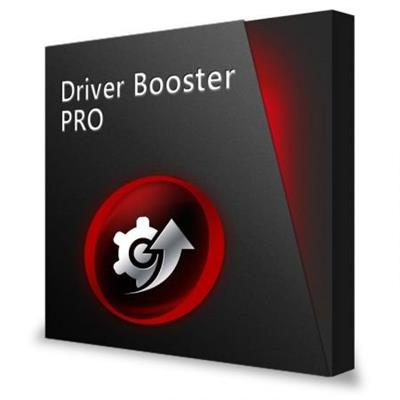 File size: 27 MB
File size: 27 MBUpdating drivers is usually an initial step to avoid hardware failure, system instability and hidden security vulnerabilities. To update drivers regularly is also an effective way to enhance your overall PC performance, and maximize your gaming experience. While this process could be risky and frustrating if done manually. Driver Booster PRO is introduced to download and update drivers for you automatically with just one click. Based on cloud library, Driver Booster PRO can always be the first to identify outdated drivers, and download and update driver at an unrivaled speed. With the backup feature, it is an easy, effective and risk free solution to keep your drivers up-to-date.
Update Outdated Drivers Safely and Rapidly
- Support More Hardware Devices & Improve PC Performance
- Update Drivers 300% Faster with Just One Click
- Specialized Driver Tweaking for Top Gaming Experience
- Backup Drivers for Safe Restore
Driver Booster Pro Features:
- Download and Update Outdated Drivers with One Click
- Enhance Hardware Functionality for Top Performance
- Specialized Driver Tweaking for Top Gaming Experience
- Automatically Identify Outdated Drivers
- Support More Comprehensive Hardware Devices
- Enjoy Priority to Update Outdated Drivers Promptly
- Backup Drivers for Safe Restore
- Download and Update Drivers up to 300% Faster
- Automatically Update to the Latest Version
Whats New:
+ Fully supported Windows 11 Co-release version
+ Expanded database to support more driver updates for more devices
+ Optimized the tool Fix No Sound for faster fix
+ Fixed known bugs
Download link:
Код:
rapidgator_net:
https://rapidgator.net/file/6532b780758a56bc5ffc6b992a01db16/tfvgi.IObit.Driver.Booster.Pro.8.6.0.522.Multilingual.rar.html
uploadgig_com:
https://uploadgig.com/file/download/23b5c087ebD3287C/tfvgi.IObit.Driver.Booster.Pro.8.6.0.522.Multilingual.rar
nitroflare_com:
https://nitroflare.com/view/C74131E10AC3DAF/tfvgi.IObit.Driver.Booster.Pro.8.6.0.522.Multilingual.rar
Links are Interchangeable - No Password - Single Extraction
|

|

|
 22.07.2021, 11:58
22.07.2021, 11:58
|
#66510
|
|
Местный
Регистрация: 04.10.2017
Сообщений: 107,495
Сказал(а) спасибо: 0
Поблагодарили 6 раз(а) в 6 сообщениях
|
 LDPlayer 4.0.60.1 Multilingual
LDPlayer 4.0.60.1 Multilingual
 File size: 432 MB
File size: 432 MBLDPlayer is a free Android emulator for PC users playing Android games easily on Windows. Based on Android 5.1.1, it supports a wide range of compatibility in running high-performance, high-graphic mobile games on PC. In addition to playing Android games on PC, you can also access Google Play Store for other apps and specify the location of the device. With its multi-functional design and user-friendly settings, LDPlayer literally performs better than a real phone.
Download the APKs and drag them over the UI to install
The setup is a quick and straightforward process that does not require special attention from your part. The app comes with a sleek and stylish interface and thanks to its side-panels, it enables swift navigation and browsing, similarly to the Android OS.
As indicated after installation, you need to download the APK packages for the games you want to play. Afterwards, you can simply drag over the interface to install or you can use the dedicated installation button, if you find that more convenient.
Take note that the tool comes with a quick link to Google Play and providing that you have or create an account with the service, you can find the games you want from here.
Enables you to create macros and mapping for all game genres
A noteworthy feature is that the tool comes with several advanced options to create custom mapping for the games you are playing. Therefore, you can set key and mouse discs, set the view based on the game graphics or place buttons on the screen for shooting or casting spells.
At the same time, the program allows you to create macros, which can come in handy if you are playing more advanced games that rely on sensitivity of the push, tilt, drag or click. In case none of the mapping options work for your game, then you will be happy to learn that you can create a custom one just as easily.
An intuitive and smooth Android emulator application
All in all, LDPlayer can come in handy for both users and developers who do not have an Android device, but still want to try out the latest games or perhaps, test out apps developed for this operating system.
Download link:
Код:
rapidgator_net:
https://rapidgator.net/file/ec139824ca074bf62fdcd44441bda8b1/xfusp.LDPlayer.4.0.60.1.Multilingual.rar.html
uploadgig_com:
https://uploadgig.com/file/download/1e7ed0Da4c6ff196/xfusp.LDPlayer.4.0.60.1.Multilingual.rar
nitroflare_com:
https://nitroflare.com/view/13A68708686F52D/xfusp.LDPlayer.4.0.60.1.Multilingual.rar
Links are Interchangeable - No Password - Single Extraction
|

|

|
      
Любые журналы Актион-МЦФЭР регулярно !!! Пишите https://www.nado.in/private.php?do=newpm&u=12191 или на электронный адрес pantera@nado.ws
|
Здесь присутствуют: 38 (пользователей: 0 , гостей: 38)
|
|
|
 Ваши права в разделе
Ваши права в разделе
|
Вы не можете создавать новые темы
Вы не можете отвечать в темах
Вы не можете прикреплять вложения
Вы не можете редактировать свои сообщения
HTML код Выкл.
|
|
|
Текущее время: 03:18. Часовой пояс GMT +1.
| |