 20.07.2021, 03:03
20.07.2021, 03:03
|
#66346
|
|
Местный
Регистрация: 04.10.2017
Сообщений: 103,680
Сказал(а) спасибо: 0
Поблагодарили 6 раз(а) в 6 сообщениях
|
 Any Video Downloader Pro 7.25.1
Any Video Downloader Pro 7.25.1
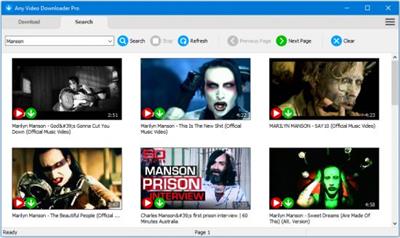 File size: 34 MB
File size: 34 MBAny Video Downloader Pro, formerly known as HD Video Downloader Pro, is a Windows app to help you download videos from YouTube, Facebook, Dailymotion, and thousands of other video sharing sites. It accelerates your downloads by up to 5 times.
Features:
* Download videos from YouTube and thousands of other video sharing sites
Any Video Downloader Pro can download videos from YouTube, Facebook, Dailymotion, Vimeo, and thousands of other video sharing sites.
* Download HD videos from video sharing sites
You can download 720p, 1080p, 2K, 4K, 5K, 8K, and 3D videos from YouTube if they are available.
* Speed up your downloads
Any Video Downloader Pro features a multi-threaded acceleration engine that can boost your download speeds by up to 500% faster.
* Download multiple videos at a time
Any Video Downloader Pro supports simultaneous downloads. It allows you to download more than one video at a time.
* Pause and resume downloads
Any Video Downloader Pro allows you to pause and resume your downloads if you need more connection to perform other important tasks.
* Preview videos while downloading
While downloading, you can click the Preview button to play the incomplete file and make sure the content you are downloading is really the content of your choice.
* Download whole playlist from YouTube
Just enter a YouTube playlist link or ID, Any Video Downloader Pro will download all or part of videos in the playlist from YouTube for you.
* Download only audio stream from YouTube
Any Video Downloader Pro can download only audio stream from YouTube, without downloading the entire video file. The audio stream is small, so you can download it in just a few seconds.
* Convert and optimize downloaded videos
Any Video Downloader Pro can convert and optimize downloaded videos to any format for any device, so you can watch them on your PC, iPhone, iPad, Android phone, and other portable devices. It supports MP4, FLV, WMV, MOV, AVI, MPG, VOB, M4V, ASF, MKV, WEBM, 3GP, etc.
* Video to MP3
Any Video Downloader Pro allows you to extract audio stream from video file and save it as MP3, WAV, WMA, AC3, AAC, OGG, M4A, ringtone, or other audio format.
* Any Video Converter
Any Video Downloader Pro includes a powerful video and audio converter for converting your disk video/audio files to any format you wish so that they are playable on your mobile device.
* Ready-made presets
Any Video Downloader Pro provides ready-made presets for all popular video and audio formats. You can also custom output video/audio format settings.
* iTunes compatible
Optionally, Any Video Downloader Pro adds downloaded video/music to your iTunes library automatically, so you can easily synchronize your videos and music to your iPhone, iPad, iPod.
* Support drag-and-drop
You can directly drag and drop a video link from your web browser to the drop box or the main window of the program. You don't even need to copy and paste video link manually.
* Search for videos on the web
Any Video Downloader Pro has a built-in video search engine. You can easily search for videos on the web within the program and download any video with just one click.
Whats New:
official site does not provide any info about changes in this version.
Download link:
Код:
rapidgator_net:
https://rapidgator.net/file/6c154a3e25f139f1c455668014e25c6d/zi2g5.Any.Video.Downloader.Pro.7.25.1.rar.html
uploadgig_com:
https://uploadgig.com/file/download/69b03E6b56e0377B/zi2g5.Any.Video.Downloader.Pro.7.25.1.rar
nitroflare_com:
https://nitroflare.com/view/3815483F1924E58/zi2g5.Any.Video.Downloader.Pro.7.25.1.rar
Links are Interchangeable - No Password - Single Extraction
|

|

|
 20.07.2021, 03:04
20.07.2021, 03:04
|
#66347
|
|
Местный
Регистрация: 04.10.2017
Сообщений: 103,680
Сказал(а) спасибо: 0
Поблагодарили 6 раз(а) в 6 сообщениях
|
 AOMEI OneKey Recovery Professional 1.6.4 Multilingual
AOMEI OneKey Recovery Professional 1.6.4 Multilingual
 File size: 22 MB
File size: 22 MBAOMEI Onekey Recovery is a software offering backup and restore system. You can use it to create a factory partition and store system, or you can backup system to external hard disk to save space of local disk. Once you backup system successfully, It will generate shortcut-F11 or A, you can set one of them as shortcut to enter onekey recovery environment during computer startup.For the computers with EFI/UEFI boot, you can enter into the program to restore your system by using Windows Boot Menu. Of course, AOMEI OneKey allows you to configure how to display the boot menu by options.
Features:
Backup System
Select an existing partition to allocate a required amount of free space for creating a recovery partition, where a system backup image is saved. For preventing backup images from being damaged, the recovery partition will be hidden by default.
System Recovery
Restore your computer to its factory settings or a previously backed up state. It is the best way to return things to normal when a disaster happens. Support restoring system to original location or other location.
Quick recover system
After backing up system, you can press a special keyboard button - F11 default or A key when your computer starts up to enter into Windows PE environment, and then automatically launch AOMEI OneKey Recovery.
Advanced Setting
AOMEI Backupper offers encryption and compression function during backup. It can save your disk space, and protect your data from hacking.
Supported Operating Systems
Windows 10/8.1/8/7/XP/Vista and Windows Server 2003/2008/2011/2012
Supported Storage Devices
Local disks, External hard disks, Solid state drives, USB flash drives, etc.
Supported Disk Types
MBR disk, GPT disk and UEFI boot mode
Download link:
Код:
rapidgator_net:
https://rapidgator.net/file/134c255faa325830b1b410f967a47f39/ynoe5.AOMEI.OneKey.Recovery.Professional.1.6.4.Multilingual.rar.html
uploadgig_com:
https://uploadgig.com/file/download/18d95271e9300fe9/ynoe5.AOMEI.OneKey.Recovery.Professional.1.6.4.Multilingual.rar
nitroflare_com:
https://nitroflare.com/view/2876AA8A62A5B88/ynoe5.AOMEI.OneKey.Recovery.Professional.1.6.4.Multilingual.rar
Links are Interchangeable - No Password - Single Extraction
|

|

|
 20.07.2021, 03:06
20.07.2021, 03:06
|
#66348
|
|
Местный
Регистрация: 04.10.2017
Сообщений: 103,680
Сказал(а) спасибо: 0
Поблагодарили 6 раз(а) в 6 сообщениях
|
 Araxis Merge Professional Edition 2021.5581 (x64)
Araxis Merge Professional Edition 2021.5581 (x64)
 File size: 71.5 MB
File size: 71.5 MBAraxis Merge 2021 - Take control. Be productive. Join tens of thousands of other pros using Araxis software. Araxis Merge is a software program that has been created specifically in order to help you visually compare, merge and synchronize text files and folders.
Broad appeal, many uses
For legal and publishing professionals:
instantly identify every change between different contract or manuscript drafts. Directly open and compare the text from Microsoft Office (Word and Excel), OpenDocument, PDF and RTF files. Copy text from other applications (such as Microsoft Word) and paste it directly into a text comparison.
For code reviewers and auditors:
identify in context every change made between two or three source code hierarchies. Create a standalone HTML or XML report of your findings. Add bookmarks and comments to a file or folder comparison, then save it as a single-file archive for emailing to other team members for review.
For software engineers and web developers:
compare, understand and combine different source file versions. Work quickly and accurately, whether you are comparing individual files or reconciling entire branches of source code. Use three-way comparison to integrate changes made by you, and those made by a colleague, with a common ancestor version. Synchronize a website with its staging area via FTP using the supplied FTP plugin
For release and quality control managers:
compare different source code branches to give total confidence that you know and understand every change made to every file for a specific release. Compare product releases to be certain that only the expected files have been modified. Create an HTML or XML report of changes for audit purposes.
Other users:
Whether you are working with multiple revisions of text files or need to keep multiple folder hierarchies in sync (for example, between a desktop and laptop machine), Merge could help save time and reduce errors by helping you to work quickly and accurately.
Text comparison and merging
- Merge enables you to compare and work with different revisions of text files, such as program source code, XML and HTML files. Merge can extract and compare the text from Microsoft Office, OpenDocument, PDF and RTF files. XML files can be shown with special formatting, helping you to see changes more clearly. It supports files with ASCII, MBCS and Unicode character encodings.
- Merge shows detailed highlights of changes within lines. It can be configured to ignore differences in whitespace and line endings, as well as changes in lines matching specified regular expressions. The latter is useful for ignoring unimportant changes such as timestamps or expanded version control keywords.
- A colour-coded side-by-side comparison makes it easy to pinpoint at a glance similarities and differences between files. Linking lines are drawn between the documents showing clearly how they are related.
- Point-and-click merging helps you choose the parts of each file that you would like to add to a final merged version by simply clicking buttons. The in-place editor with unlimited undo enables complete control over the merged file as you create it. The text comparison display dynamically updates as the merge progresses.
Compare text from common office file formats
- Extract and compare the text content from Microsoft Office, OpenDocument, PDF and RTF files. Copy text from other applications and paste directly into a text comparison. (Note that office document layout and formatting is not shown in text comparisons.)
Image and binary file comparison
- Merge doesn't just compare text files. Use image comparison to compare many different types of image file and instantly see which pixels have been modified. Binary comparison enables you to identify differences in data files at a byte level.
Three-way comparison and automatic merging
- Merge Professional adds advanced three-way visual file comparison and merging to the Standard Edition's two-way visual file comparison and merging. This is particularly useful when more than one person is working on the same set of files.
- Automatic Merging enables swift reconciliation of even the largest files. Three-way file comparisons can be launched directly from a three-way folder comparison, allowing efficient integration of entire branches of source code.
Folder hierarchy comparison and synchronization
- Merge supports folder hierarchy comparison and synchronization, enabling you to compare and merge entire directory trees. This is ideal for detecting changes in different versions of source code or web pages. You can even use the efficient byte-by-byte comparison option to verify the contents of recordable CDs or USB thumbsticks.
- With support for a variety of archive formats (.zip, .tar, etc.), Merge enables you to compare archives as if they were folders. Compare the contents of an archive to a folder to verify its contents, or to see which files have changed since the archive was created.
- The Professional Edition of Merge supports three-way folder comparison (with automatic merging capability), enabling two revisions of a folder hierarchy to be merged with their common ancestor or some other folder hierarchy. This can be especially useful when used in conjunction with a source code control or software configuration management system.
Direct access to configuration management (version control) systems, Time Machine and FTP sites
- As well as being able to compare files and folders on local drives and network shares, Merge comes with plugins for Git, Mercurial, Subversion and Perforce. In addition to providing read-only access to older versions of the files you are comparing, the plugins make it possible to perform a folder comparison of a local Perforce or Subversion client workspace against the repository. Alternatively, different branches (or the same branch at different points in time) within a repository can be directly compared. A similar plugin for AllChange is available from Intasoft.
- Merge integrates with local Time Machine‡ volumes, so you can open any earlier revision of a file or folder. Open the same file or folder in both the left and right comparison panes, then use the Versions button to compare a file or folder with another revision of itself.
- An FTP plugin gives Merge file and folder comparisons direct access to files located on an FTP server. It is therefore possible to use a folder comparison to synchronize a local copy of a website's content with the main site itself, provided the main site is running an FTP server.
Portable reports
- File comparison reports can be created in HTML, HTML slideshow, XML or UNIX diff format. HTML reports are particularly useful for archiving and distribution. Folder comparison reports can be created in HTML or XML format.
- A folder comparison report can, optionally, include file comparison reports for some or all of the files involved in the folder comparison. Thus it is possible to generate a report that is a complete record of all the differences in all of the files involved in a folder comparison.
Printing, automation and other advanced features
- Other features include the ability to print a hard copy of file and folder comparisons, and to customize the behaviour and appearance of the application, including fonts, colours, whether the display is split horizontally or vertically, and more.
- A full Automation or AppleScript API and Command-Line Interface are included, allowing close integration with other applications (such as source/version control and software configuration management (SCM) systems) or your workflow.
- Comprehensive online documentation is available from the Araxis website, including context-sensitive help for very dialog and dialog control.
Download link:
Код:
rapidgator_net:
https://rapidgator.net/file/383b7382bce5b9589ea7939d12dd4e15/0zymz.Araxis.Merge.Professional.Edition.2021.5581.x64.rar.html
uploadgig_com:
https://uploadgig.com/file/download/cacebf4bd25EDbb4/0zymz.Araxis.Merge.Professional.Edition.2021.5581.x64.rar
nitroflare_com:
https://nitroflare.com/view/DBE204DCF5E1351/0zymz.Araxis.Merge.Professional.Edition.2021.5581.x64.rar
Links are Interchangeable - No Password - Single Extraction
|

|

|
 20.07.2021, 03:07
20.07.2021, 03:07
|
#66349
|
|
Местный
Регистрация: 04.10.2017
Сообщений: 103,680
Сказал(а) спасибо: 0
Поблагодарили 6 раз(а) в 6 сообщениях
|
 Ashampoo WebCam Guard 1.00.10 Multilingual
Ashampoo WebCam Guard 1.00.10 Multilingual
 File Size: 7.4 MB
File Size: 7.4 MBFinally: No more taping over the webcam!, Even the greats of the IT industry tape over their webcam! The thought that someone else might take control of the webcam and microphone is just too creepy. Ashampoo® WebCam Guard fixes this issue permanently! The program uses a special algorithm for direct hardware access and disables it with a single click! And it only takes another click to re-enable it whenever needed.
Easily turn your webcam and microphone on/off
Prevents unauthorized webcam and microphone access
Well-designed user interface for easy handling
Disables hardware through specially designed algorithm
Highly resource-efficient
Auto-detects connected hardware
Easy access to Windows-default data protection settings and resources
Supports auto-launching
Safely through the workday
Telework or not: Zoom, Teams and Slack have become part and parcel of many peoples' lives. At the same time, the internet is littered with videos of users who forgot to end their session or turn off their devices! Ashampoo® WebCam Guard provides instant visual feedback about the status of your camera and microphone-with the option to disable them at a single click, and the safe knowledge that you won't become an involuntary object of entertainment for your co-workers.
No more fear of the unknown
Malware, like viruses and spyware, can activate your webcam and secretly record you. Cybercriminals use these recordings to extort money or shame their victims. WebCam Guard prevents these hostile takeovers and provides 100% transparency: The compact well-arranged user interface includes a green or red button to signal which device can currently be used.
More safety for everyone
Ashampoo® WebCam Guard is super easy to use and instantly comprehensible. A single click disables/enables webcams and microphones-that's it! Additional settings, like auto-launch behavior or notifications, are available through the program options. Sounds simple? That's because it is! WebCam Guard is the simple and safe solution for more safety and privacy!
Download link:
Код:
rapidgator_net:
https://rapidgator.net/file/9d836fb0d8ebafd0e80321a2c7637071/lz3w4.Ashampoo.WebCam.Guard.1.00.10.Multilingual.rar.html
uploadgig_com:
https://uploadgig.com/file/download/2515eE26689d4a12/lz3w4.Ashampoo.WebCam.Guard.1.00.10.Multilingual.rar
nitroflare_com:
https://nitroflare.com/view/322FE3D3D191419/lz3w4.Ashampoo.WebCam.Guard.1.00.10.Multilingual.rar
Links are Interchangeable - No Password - Single Extraction
|

|

|
 20.07.2021, 03:08
20.07.2021, 03:08
|
#66350
|
|
Местный
Регистрация: 04.10.2017
Сообщений: 103,680
Сказал(а) спасибо: 0
Поблагодарили 6 раз(а) в 6 сообщениях
|
 Audials One 2021.0.215.0 Multilingual
Audials One 2021.0.215.0 Multilingual
 File size: 99.8 MB
File size: 99.8 MBFind, record, save, and convert music, movies, radio & more from streaming services. Record movies, series and television from streams. It's automatic, fast, convenient, and always in top video quality. Create your own movie collection!
MUSIC
- Save your favorite songs from any music streaming service.
- Easy, fast, legal, and top quality.
- Enjoy your music collection everywhere!
VIDEO
- Record movies, series and television from streams.
- It's automatic, fast, convenient, and always in top video quality.
- Create your own movie collection!
Netflix, Amazon, Hulu & Co.
Record content off all the top services, including Amazon Prime Video, YouTube, Hulu and live streams without losing quality and circumventing DRM encryption.
Record in top quality
Audials One offers the highest resolution, the right frame rate and smooth recordings, even with adaptive streaming. It also includes automatic naming.
DOUBLE SPEED RECORDINGS
Only Audials can accelerate video streaming in the browser, so that saving movies is possible twice as fast without loss of quality!
Save movies & series
Continue to enjoy content from streaming services even when it is no longer available. You can even record a list of movies with the recording scheduler!
YOUR OWN VIDEO LIBRARY
The automatic addition of movie descriptions and information on the actors, director, etc. to all recordings means you will never lose track.
Record & download
Play, record and download all major TV formats using Audials in full-screen mode.
300 Live TV Streams
Live streams from English and international TV channels allow you to watch TV 24/7. You can also enjoy the best music TV channels.
25,000 Video podcasts
The best content from around the globe is arranged according to category and is available to watch, save and subscribe to.
SPOTIFY, YOUTUBE, TIDAL & CO.
Find and save songs from Deezer, Amazon Music, Soundcloud and other portals or from online radio stations such as 106.7 LITE FM, The Beat LA, BBC, Beatles Radio, Black Gospel Network, Radio Caraibes, KIIS 102.7 etc.
Save in top quality
Enjoy millions of tracks which have been precisely trimmed with no loss of quality (equal to the original) in top UltraHD, HiFi or Master quality. Only on Audials.
Lightning-speed downloads
Are you looking for hundreds of tracks or entire artist discographies? Audials carries out high-speed, parallel recordings and saves music from Spotify in up to 30 times the speed.
Find your music
Finding and recording any track you want from any streaming service, source, online radio and in a multitude of versions is now child's play.
Import playlists
It's now easier than ever to view playlists from YouTube and Spotify in your Audials software, and to then download and export them.
Discover a huge variety
There are no limits to what you can choose from thanks to the latest artists, tracks and weekly charts. Immerse yourself into the infinite expanse of music using the Music Styles or Music Zoom features!
100,000 stations
Audials offers you the maximum number of radio stations and all genres, and yet you can still record your favorite music at up to 320 kbps. Use the Styles function to manage multiple Favorites lists.
Targeted song recording
The radio recorder accurately extracts songs from the radio stream, leaving out the presenters talking and all the commercials. It can also specifically target certain songs or automatically record them using a recording timer.
Adds covers & lyrics
Audials automatically adds titles, album covers and lyrics to each recording. You can manually change these tags at any time.
The world of podcasts
Explore over 350,000 podcasts from around the world. New episodes are displayed automatically. Watching, listening, downloading and subscribing now easier than ever!
Download link:
Код:
rapidgator_net:
https://rapidgator.net/file/2c9cd2d1e678ac7ee4282142e796dfc8/hpg3p.Audials.One.2021.0.215.0.Multilingual.rar.html
uploadgig_com:
https://uploadgig.com/file/download/02eBd2b0f554F01a/hpg3p.Audials.One.2021.0.215.0.Multilingual.rar
nitroflare_com:
https://nitroflare.com/view/F146A18337B485F/hpg3p.Audials.One.2021.0.215.0.Multilingual.rar
Links are Interchangeable - No Password - Single Extraction
|

|

|
 20.07.2021, 03:08
20.07.2021, 03:08
|
#66351
|
|
Местный
Регистрация: 04.10.2017
Сообщений: 103,680
Сказал(а) спасибо: 0
Поблагодарили 6 раз(а) в 6 сообщениях
|
 Blocs 4.3.2 macOS
Blocs 4.3.2 macOS
 File size: 38 MB
File size: 38 MBBlocs for Mac is a fast, easy-to-use, powerful visual web-design tool that lets you create beautiful, modern websites without the need to write code. Cleverly designed to accommodate complete beginners or those familiar with web design. You will love building with Blocs.
Features
- Designed For Simplicity - Building with Blocs is simple and fun. A clean, intuitive interface makes creating sites unbelievably quick. Simply click, select, edit and enjoy stacking blocks to build your website. Its ease of use will make you feel right at home.
- Powerful Styling features - Behind the simplified interface of Blocs lie some of its more advanced editing features. When you are ready to get more creative with your designs, Blocs will grow with you. You set the pace.
- Create CMS-Driven Websites - Blocs has integrated support for a range of premium (paid) and open source (free) third-party content management systems. It's now possible to easily create powerful, dynamic websites, that can be updated and contributed to, right from your web browser.
- Time-Saving features - Paint mode, global swatches, auto text colouring and one click animations are just a few of the playful, time saving features in Blocs. You'll be amazed how quickly you can create a website.
Release Notes
Release notes were unavailable when this listing was updated
Supported Operation Systems:
macOS 10.13 or later
Download link:
Код:
rapidgator_net:
https://rapidgator.net/file/b47fbede108840d0d0697db6f99464b7/mqz3w.Blocs.4.3.2.macOS.dmg.html
uploadgig_com:
https://uploadgig.com/file/download/a9d75Acc7CbD7196/mqz3w.Blocs.4.3.2.macOS.dmg
nitroflare_com:
https://nitroflare.com/view/01E6979387B9209/mqz3w.Blocs.4.3.2.macOS.dmg
Links are Interchangeable - No Password - Single Extraction
|

|

|
 20.07.2021, 03:10
20.07.2021, 03:10
|
#66352
|
|
Местный
Регистрация: 04.10.2017
Сообщений: 103,680
Сказал(а) спасибо: 0
Поблагодарили 6 раз(а) в 6 сообщениях
|
 BluffTitler Ultimate 15.4.0.0 (x64) Multilingual
BluffTitler Ultimate 15.4.0.0 (x64) Multilingual
 File size: 54.1 MB
File size: 54.1 MBCreate dazzling 3D titles for your videos with BluffTitler. Want to impress your friends and clients with cool 3D titles? But don't want to spend a fortune on professional 3D animation and video titling software? BluffTitler is the easiest way to add spectacular 3D text animations to your photos and videos! Other 3D programs always seemed too hard to learn and too expensive to justify. But thanks to BluffTitler, I can finally create all of the cool animations I only dreamed of before!
Effects that can be created with BluffTitler include:
* golden beveled titles
* blood dripping titles
* JPG textured titles
* MPG textured titles
* slimy titles
* hairy titles
* exploding titles
* reflection mapped titles
* twisted titles
* cartoon shaded titles
* golden glowing titles
* spooky lightened titles
* titles with silver spikes
* jumbling titles
* inverted titles
* bouncing titles
* powerfield emitting titles
* titles with flying hearts
* pumping titles
* plasma backgrounds
* background videos morphing into donuts
* particle effects
* MP3 audio
* morphing JPG pictures
* exploding video backgrounds
* fractal backgrounds
Download link:
Код:
rapidgator_net:
https://rapidgator.net/file/f8684ac2547251ca866233f47504bedc/w5uwm.BluffTitler.Ultimate.15.4.0.0.x64.Multilingual.rar.html
uploadgig_com:
https://uploadgig.com/file/download/8A46b1bbfa1ccAbc/w5uwm.BluffTitler.Ultimate.15.4.0.0.x64.Multilingual.rar
nitroflare_com:
https://nitroflare.com/view/3403E61863B4B4C/w5uwm.BluffTitler.Ultimate.15.4.0.0.x64.Multilingual.rar
Links are Interchangeable - No Password - Single Extraction
|

|

|
 20.07.2021, 03:12
20.07.2021, 03:12
|
#66353
|
|
Местный
Регистрация: 04.10.2017
Сообщений: 103,680
Сказал(а) спасибо: 0
Поблагодарили 6 раз(а) в 6 сообщениях
|
 Cadence SPB Allegro and OrCAD 2021.1 v17.40.019-2019 QIR3 Hotfix Only (x64)
Cadence SPB Allegro and OrCAD 2021.1 v17.40.019-2019 QIR3 Hotfix Only (x64)
 x64 | File Size: 5.99 GB
x64 | File Size: 5.99 GB
OrCAD/Allegro one of the best and most professional software simulation and analysis electronic circuits and electronic design automation software division (Electronic Design Automation or abbreviated EDA) is.OrCAD consists of two words that in fact the state of Oregon was the birthplace of early versions of the software and CAD stands for Computer-aided design and computer design means is formed. Cadence SPB OrCAD OrCAD PCB set to Allegro PCB or also known, including various programs to design schematic, simulation and analysis of electronic is circuits.
Facilities and software features of Cadence SPB OrCAD:
-suitable graphical user environments and display circuit using icons
-OrCAD Capture and Capture CIS schematic design circuits in powerful environment
-Ability to design PCB (Printed Circuit Board stands and means the board or PCB)
-has an extensive library full of components and electronic devices
-Advanced simulation and analysis electronic circuits in a graphical environment PSpice
-environment Orcad PCB Designer / Editor to design and edit PCB
-Ability to interact with MATLAB and Simulink software
System Requirements:
OS:Windows 10 (64-bit) Professional, including Dark Theme mode; Windows Server 2012 (All Service Packs); Windows Server 2012 R2; Windows Server 2016.
CPU: Intel® Core™ i7 4.30 GHz or AMD Ryzen™ 7 4.30 GHz with at least 4 cores
Memory: 16 GB RAM
Space: 50 GB free disk space (SSD drive is recommended)
Display: 1920 x 1200 display resolution with true color (at least 32bit color)
GPU: A dedicated graphics card supporting OpenGL, minimum 2GB (with additional support for DX11 for 3D Canvas)
Monitors: Dual monitors (For physical design)
Supported MATLAB Version: R2019A-64Bit (For the PSpice-MATLAB interface)
Whats New
read:Hotfix_SPB17.40.019_README-Release_Notes.pdf
Screenshots
Код:
rapidgator_net:
https://rapidgator.net/file/7536e62be6fc3a1c4448a9dde9974c89/kbqbv.Cadence.SPB.Allegro.and.OrCAD.2021.1.v17.40.0192019.QIR3.Hotfix.Only.x64.part1.rar.html
https://rapidgator.net/file/3beac7ce130d47d57d253930b0ccace5/kbqbv.Cadence.SPB.Allegro.and.OrCAD.2021.1.v17.40.0192019.QIR3.Hotfix.Only.x64.part2.rar.html
https://rapidgator.net/file/18bdc181ce4991007313c194bd62a716/kbqbv.Cadence.SPB.Allegro.and.OrCAD.2021.1.v17.40.0192019.QIR3.Hotfix.Only.x64.part3.rar.html
https://rapidgator.net/file/634e7be17d233ea497bfc2dcc80dc16d/kbqbv.Cadence.SPB.Allegro.and.OrCAD.2021.1.v17.40.0192019.QIR3.Hotfix.Only.x64.part4.rar.html
https://rapidgator.net/file/bb094be8505a48c0db172a36cbff0e9f/kbqbv.Cadence.SPB.Allegro.and.OrCAD.2021.1.v17.40.0192019.QIR3.Hotfix.Only.x64.part5.rar.html
https://rapidgator.net/file/7290988f62e2ee6a077057240477593f/kbqbv.Cadence.SPB.Allegro.and.OrCAD.2021.1.v17.40.0192019.QIR3.Hotfix.Only.x64.part6.rar.html
https://rapidgator.net/file/4d26c3d98e85aa892090018e45995ffe/kbqbv.Cadence.SPB.Allegro.and.OrCAD.2021.1.v17.40.0192019.QIR3.Hotfix.Only.x64.part7.rar.html
uploadgig_com:
https://uploadgig.com/file/download/154c2f8c3d9ee7cA/kbqbv.Cadence.SPB.Allegro.and.OrCAD.2021.1.v17.40.0192019.QIR3.Hotfix.Only.x64.part1.rar
https://uploadgig.com/file/download/fe3abc017Ba0a622/kbqbv.Cadence.SPB.Allegro.and.OrCAD.2021.1.v17.40.0192019.QIR3.Hotfix.Only.x64.part2.rar
https://uploadgig.com/file/download/44E1105aAf79A6e1/kbqbv.Cadence.SPB.Allegro.and.OrCAD.2021.1.v17.40.0192019.QIR3.Hotfix.Only.x64.part3.rar
https://uploadgig.com/file/download/0a08eE13b4bbd632/kbqbv.Cadence.SPB.Allegro.and.OrCAD.2021.1.v17.40.0192019.QIR3.Hotfix.Only.x64.part4.rar
https://uploadgig.com/file/download/B0b1b58258a6cdC4/kbqbv.Cadence.SPB.Allegro.and.OrCAD.2021.1.v17.40.0192019.QIR3.Hotfix.Only.x64.part5.rar
https://uploadgig.com/file/download/B8F803ab36aa0afb/kbqbv.Cadence.SPB.Allegro.and.OrCAD.2021.1.v17.40.0192019.QIR3.Hotfix.Only.x64.part6.rar
https://uploadgig.com/file/download/857eF20AcFC58841/kbqbv.Cadence.SPB.Allegro.and.OrCAD.2021.1.v17.40.0192019.QIR3.Hotfix.Only.x64.part7.rar
nitroflare_com:
https://nitroflare.com/view/7EAFE2E90D41E82/kbqbv.Cadence.SPB.Allegro.and.OrCAD.2021.1.v17.40.0192019.QIR3.Hotfix.Only.x64.part1.rar
https://nitroflare.com/view/A25A83B2BEE1480/kbqbv.Cadence.SPB.Allegro.and.OrCAD.2021.1.v17.40.0192019.QIR3.Hotfix.Only.x64.part2.rar
https://nitroflare.com/view/36F3F29250F0D42/kbqbv.Cadence.SPB.Allegro.and.OrCAD.2021.1.v17.40.0192019.QIR3.Hotfix.Only.x64.part3.rar
https://nitroflare.com/view/82A8CE563AFA660/kbqbv.Cadence.SPB.Allegro.and.OrCAD.2021.1.v17.40.0192019.QIR3.Hotfix.Only.x64.part4.rar
https://nitroflare.com/view/1931034FA093FFB/kbqbv.Cadence.SPB.Allegro.and.OrCAD.2021.1.v17.40.0192019.QIR3.Hotfix.Only.x64.part5.rar
https://nitroflare.com/view/31003B7918D9D88/kbqbv.Cadence.SPB.Allegro.and.OrCAD.2021.1.v17.40.0192019.QIR3.Hotfix.Only.x64.part6.rar
https://nitroflare.com/view/1A5D92A3D507357/kbqbv.Cadence.SPB.Allegro.and.OrCAD.2021.1.v17.40.0192019.QIR3.Hotfix.Only.x64.part7.rar
Links are Interchangeable - No Password - Single Extraction
|

|

|
 20.07.2021, 03:13
20.07.2021, 03:13
|
#66354
|
|
Местный
Регистрация: 04.10.2017
Сообщений: 103,680
Сказал(а) спасибо: 0
Поблагодарили 6 раз(а) в 6 сообщениях
|
 Capture One 21 Pro 14.3.0.185 Multilingual
Capture One 21 Pro 14.3.0.185 Multilingual
 Windows x64 | Languages: Multilingual | File Size: 378.66 MB
Windows x64 | Languages: Multilingual | File Size: 378.66 MBIntroducing Capture One 21 - Unleash the power of your photos. Capture One 21 is here. The most powerful photo editing software just got better. Transform your creative process with a revolutionary Speed Edit tool, the most authentic colors yet - and much more.
Color
Control every color - and create any color - with precision editing tools. And with true-to-life color processing, start your editing with RAW images that look better and more authentic than ever.
Speed
The unique Speed Edit tool lets you edit without the interface - and adjust multiple photos at once. Plus, professional workflow tools make import, export and file organization seamless.
Tethering
Get the ultimate assistant for shoots. With the industry's fastest tethering, you can connect your camera and shoot photos directly to Capture One, plus organize them on-the-go.
New in Capture One 21:
Speed Edit
Revolutionize how fast you edit photos. Speed Edit lets you work seamlessly without touching a slider on the interface - simply hold down selected hotkeys and scroll, drag or use the arrow keys to make rapid edits. You can even adjust multiple photos at once for the fastest ever batch edit.
Dehaze
Eliminate haze and reduce flatness in your images - all in one slider. The powerful new Dehaze tool automatically adjusts contrast, saturation and other elements in flat photos.
ProStandard Profiles
Stay true to real life with the most authentic colors yet. These new camera profiles preserve original colors better than ever, protecting hues from changes caused by contrast. A lifesaver for portrait and product photography - and any image that relies on authentic color.
HEIC Support
With support for HEIC files (8-bit), you can now edit photos from your Apple devices and more in Capture One.
Learn
It's never been easier to master Capture One. With the new "Learn" button, you'll quickly access a curated selection of tutorials designed to help you learn step-by-step. Plus, enable "Tool Tips" and hover over a tool for a quick explanation of how it works.
Faster Asset Management
It's now faster than ever to search and browse photos in Catalogs and Sessions. And with new high-resolution thumbnails, it's also easier to select and cull images before you even import. Plus, you can now import photos from different folders at once.
Basic Color Editing
Edit colors fast with a compact and intuitive Basic Color Editor. Click anywhere on the photo and drag to adjust the hue, saturation and lightness of any color - or adjust colors with simple sliders.
Advanced Color Editor
Get total control of colors with the Advanced Color Editor. Define color ranges to adjust hue, saturation and lightness with complete precision.
True-to-life colors
Get the best possible starting point for your editing. Capture One renders RAW files with true-to-life colors that are custom profiled to all major camera brands.
Color Balance Tool
For precise color grading, use the intuitive Color Balance tool to add color tints and adjust luminosity individually for shadows, midtones and highlights.
Skin Tone Editing
Create accurate skin tones without complex retouching thanks to three Uniformity sliders for hue, saturation and lightness. Apply these as a local adjustment for maximum control.
Black and White Tool
Control black and white conversion while minimizing the amount of introduced noise for a smooth result.
Details and lens profiles
Process the highest quality RAW files with the sharpest details. And minimize distortion and light fall-off thanks to custom lens profiles.
Image editing
Take creative control of your images with powerful and precise photo editing tools.
Layers and Masks
Focus your edits on specific parts of your image - without affecting the rest. Apply up to 16 layers and create precise masks to separate areas for editing.
Organization
From individual images to thousands of shots, stay on top of projects and files with smart management tools. Plus, get advanced settings to export different file types faster.
Workflow and performance
Get a seamless photo editing process thanks to a personalized interface and fast performance.
Release Notes
[Ссылки доступны только зарегистрированным пользователям
. Регистрируйся тут...]
Microsoft® Windows® Minimum Requirements:
- Intel or AMD CPU with 2 cores
- 8 GB of RAM
- 10 GB of free hard disk space
- Calibrated monitor with 1280x800, 24-bit resolution at 96dpi
- Windows 8.1® 64-bit, Windows 10® 64-bit*
- Microsoft® .NET Framework version 4.7 (will be installed if not present)
* Support for Windows 10 is up to build 20H2
Recommended System Requirements
If working with high-resolution images and doing calculation-heavy adjustments we recommend the following:
- Intel CPU with 4+ cores
- 16+ GB of RAM
- Solid State Disk (SSD)
- Dual (matching) Graphics card from NVIDIA or AMD with 4GB+ RAM per card
- Calibrated monitor with at least 1920x1200, 24-bit resolution at 96dpi
Homepage
[Ссылки доступны только зарегистрированным пользователям
. Регистрируйся тут...]
Download link:
Код:
rapidgator_net:
https://rapidgator.net/file/35982c3f26654f0d1974dca3e528d48d/2cx04.Capture.One.21.Pro.14.3.0.185.Multilingual.rar.html
uploadgig_com:
https://uploadgig.com/file/download/c5334eF4cfCE2c45/2cx04.Capture.One.21.Pro.14.3.0.185.Multilingual.rar
nitroflare_com:
https://nitroflare.com/view/9183EA04E9CFF9F/2cx04.Capture.One.21.Pro.14.3.0.185.Multilingual.rar
Links are Interchangeable - No Password - Single Extraction
|

|

|
 20.07.2021, 03:14
20.07.2021, 03:14
|
#66355
|
|
Местный
Регистрация: 04.10.2017
Сообщений: 103,680
Сказал(а) спасибо: 0
Поблагодарили 6 раз(а) в 6 сообщениях
|
 Capture One 21 Pro v14.3.0.260 macOS
Capture One 21 Pro v14.3.0.260 macOS
 Language: Multilingual | File size: 618 MB
Language: Multilingual | File size: 618 MBCapture One is a professional RAW converter offering you ultimate image quality with beautiful colors and incredible detail for more than 500 high-end cameras. It offers state- of-the-art tethered capture, powerful digital asset management, extensive adjustment tools and a flexible workflow through customizable workspaces.
With an updated processing engine, market-leading performance and powerful new features, Capture One is the professional choice in imaging software. You get the highly responsive precision tools you need to create stunning images from your camera's RAW files in a time-saving workflow that can be customized to fit your needs.
New features and improvements
* Capture One Live
* Redesigned Exporter with Proofing Viewer
o Overwrite existing files on export
* Magic Brush
General User Experience Improvements and tweaks
* Show Images in Subfolders
* Synchronize new Subfolders
* Various tethering improvements
Release Notes
Various tethering improvements
Fujifilm capture during LiveView
While in tethering LiveView with Fujifilm cameras, it's now possible to trigger an exposure
from Capture One.
Leica Focus Nudge
Using compatible Leica cameras and lenses, you can now tweak the focus in three different
intervals using the Focus Nudge tool.
Focus Nudge supported Lenses:
* Leica Super-Elmar-S 24
* Leica Elmarit-S 30 CS
Focus Nudge supported Cameras:
* Leica S (Typ 007)
* Leica S3
Supported Operation Systems:
macOS 10.13 or later, Apple Silicon (M1) native support
Download link:
Код:
rapidgator_net:
https://rapidgator.net/file/517af61ec99ae30f0785b56029f3e037/vy7t8.Capture.One.21.Pro.v14.3.0.260.macOS.dmg.html
uploadgig_com:
https://uploadgig.com/file/download/3C466Ff374ab80Fe/vy7t8.Capture.One.21.Pro.v14.3.0.260.macOS.dmg
nitroflare_com:
https://nitroflare.com/view/E4EBDCCB68F34EB/vy7t8.Capture.One.21.Pro.v14.3.0.260.macOS.dmg
Links are Interchangeable - No Password - Single Extraction
|

|

|
 20.07.2021, 03:16
20.07.2021, 03:16
|
#66356
|
|
Местный
Регистрация: 04.10.2017
Сообщений: 103,680
Сказал(а) спасибо: 0
Поблагодарили 6 раз(а) в 6 сообщениях
|
 Cartoon Art Cartoonizer 1.2
Cartoon Art Cartoonizer 1.2
 Windows x64 | Languages: English | File Size: 94.52 MB
Windows x64 | Languages: English | File Size: 94.52 MBCartoon Art Software For Windows - Transform your picture into cartoon style with Amazing Colored Cartoon Effects! A user-friendly and fun application that can help you transform your graphic files into their amazing cartoon versions without too much effort.
What is the difference between Prima Cartoonizer and Cartoon Art Software?
Cartoon Art software has different cartoon style than Prima Cartoonizer, it includes improved cartoon filters with amazing colored styles.
Highly intuitive GUI
The main window of this application is user-friendly and intuitive, meaning that even those with limited computer skills can still turn their graphic files into impressive results. You need to start by loading the image you want to work on, no matter if it is JPEG, PNG, or GIF. You can manually browse to its location or you can drag and drop it onto the main window to save time.
Packs extra editing operations
As soon as you found the source file, you can proceed to choose the modifications you want to apply. You can begin with tampering with the color levels, then adjust the brightness, contrast and intensity levels. Moreover, you can crop a certain area of the image so that only the region that interests you is processed. The zoom level can also be altered to your liking.
Includes multiple cartoon filters
The last step is to choose the cartoon effect, mask or frame you like best - you can preview them before settling on the final one. Nonetheless, it needs to be mentioned that the preview does not happen instantly, as you need to sit back and wait until the conversion simulation is completed.
Features:
- Standalone software;
- Amazing Cartoon Effects;
- Powerful and very unique technology;
- Automated process for each effect;
- Offline conversion;
- Full HD resolution;
- And more...
Release Notes
- Release notes were unavailable when this listing was updated.
Requirements:Windows® 10, Windows® 8/8.1, Windows® 7 (64-bit)
Download link:
Код:
rapidgator_net:
https://rapidgator.net/file/cab43cd73c4a301092d3d8059e99b0cf/y8bj5.Cartoon.Art.Cartoonizer.1.2.rar.html
uploadgig_com:
https://uploadgig.com/file/download/cdF020c121b3D400/y8bj5.Cartoon.Art.Cartoonizer.1.2.rar
nitroflare_com:
https://nitroflare.com/view/319AE975AE0DB0C/y8bj5.Cartoon.Art.Cartoonizer.1.2.rar
Links are Interchangeable - No Password - Single Extraction
|

|

|
 20.07.2021, 03:17
20.07.2021, 03:17
|
#66357
|
|
Местный
Регистрация: 04.10.2017
Сообщений: 103,680
Сказал(а) спасибо: 0
Поблагодарили 6 раз(а) в 6 сообщениях
|
 CyberLink Screen Recorder Deluxe 4.2.9.15396 Multilingual
CyberLink Screen Recorder Deluxe 4.2.9.15396 Multilingual
 Languages: Multilingual | File Size: 536.5 MB
Languages: Multilingual | File Size: 536.5 MBCyberLink Screen Recorder 4 delivers robust desktop capture and video streaming in a single application. No longer do game casters and online content creators need to juggle multiple applications or services for multistreaming video, or editing desktop capture to publish on YouTube or Facebook. Screen Recorder couples the easy-to-use editing features of PowerDirector - The No.1 Choice for Video Editors - with responsive, high-quality screen casting and capturing technology, making it the all-in-one solution for recording or streaming gameplay, vlogging, or sharing screen content with an online audience.
For Gamers & Streamers
Go beyond just streaming in-game action and start creating content that engages with your followers on Twitch, YouTube or Facebook. Integrate webcam commentary into livestreams, or record and edit gameplay to focus on the best bits.
For YouTubers & Vloggers
Powered by CyberLink's industry-leading video editing tools Screen Recorder is more than just screen capturing software. Record & edit content to provide your audience with videos that are detailed, high-quality, and informative.
For Work & Business
Make presentations more interactive with screen sharing through livestreams. Record video conferences, or create more effective training material by recording your presentations and editing them quickly with easy-to-use tools.
Livestream to Twitch, YouTube and Facebook (Enhanced!)
Using Screen Recorder you can connect directly to the platform of your choice and stream video in up to Full HD quality. Livestreaming gameplay to Twitch, YouTube or Facebook is a great way to share your love of gaming with the world.
Use a Custom Streaming Server (NEW!)
Not only does Screen Recorder let you stream to your favorite platforms like Twitch, Facebook & YouTube Live, it also lets you use custom streaming servers to reach your audience.
Multistream to Twitch, YouTube, Facebook and Custom Servers (NEW!)
Screen Recorder lets you multistream to up to five different services. This means you can simultaneously livestream to Twitch, YouTube, and Facebook, plus up-to two additional custom servers. It's an easy to reach a wider audience without the need for additional relay servers.
Reduced System Footprint
We understand that CPU and GPU processing power is vital for smooth gameplay and streaming. While other screen capturing solutions consume far too much of the precious processing power that gamers require, we've taken every step possible to ensure Screen Recorder minimizes CPU & GPU load as much as possible for your gameplay.
Integrate Your Webcam into Livestreams (Enhanced!)
Share more than just your gameplay. Share your gaming secrets, reactions and commentary with your viewers by integrating webcam & microphone audio and video on top of your in-game footage, even when you're streaming from a gaming console. You can also use chroma key to apply a custom background.
Record with Chroma Key (NEW!)
Get creative when adding webcam footage to your screen recordings. Remove the background from your webcam footage thanks to a powerful chroma key engine, and replace it with your own cool, creative background image.
Add Overlay Objects to Recordings (NEW!)
Overlay objects to your desktop and webcam recordings. It's an easy way to brand your videos, promote a sponsor, or add a unique watermark to your recordings.
Customizable Hotkey Support (Enhanced!)
Get recordings started quicker, mute and unmute instantly, pause without having to touch your mouse, and quicklt take screenshots by setting customized hotkeys for recording and streaming.
Record from PC or Connected Device
Whether you're a vlogger, gamer, or how-to expert, Screen Recorder will have you producing high-quality, detailed videos in next to no time. Record your whole screen, just a window, or lock to a specific app. For gamers, you can record gameplay from your PC even in exclusive mode, and also capture directly from your gaming console!
Easy-to-use Editing Tools (Enhanced!)
Don't spend hours figuring out how to edit your footage. Screen Recorder comes with a remarkably simple editing interface that allows you to quickly import and trim your footage, add titles and transitions, and also now add two unique audio tracks.
Real-time Webcam & Mic Preview (NEW!)
Setup recordings faster with real-time webcam & mic previews. See exactly what you'll look like before you hit record using the preview window, and quickly adjust resolution and settings. The microphone preview allows you to quickly adjust volume and preview audio levels.
Record & edit presentations
Allow staff to review presentations by recording, editing, and publishing them online. Perfect for visually explaining things to collegues, creating tutorials or interactive visual training guides for your teams.
Livestream directly to your audience
It's the easiest way to hold interactive presentations and connect with customers and staff.
Release Notes
- Minor bug fixes.
System Requirements:
- Microsoft Windows 10, 8.1, 7 SP1 (32-bit and 64-bit)
- Intel Core™ i-series or AMD Phenom® II and above
- Desktop recording: 1GB VGA VRAM or higher
- Game recording: 3GB VGA VRAM or higher
- 2GB Memory
- 600MB for product installation
- Windows compatible sound card is required
Homepage
[Ссылки доступны только зарегистрированным пользователям
. Регистрируйся тут...]
Download link:
Код:
rapidgator_net:
https://rapidgator.net/file/17ecd84c1676b04b2a1c199cd213e4df/auctp.CyberLink.Screen.Recorder.Deluxe.4.2.9.15396.Multilingual.rar.html
uploadgig_com:
https://uploadgig.com/file/download/1E0B6183d0cb4E1e/auctp.CyberLink.Screen.Recorder.Deluxe.4.2.9.15396.Multilingual.rar
nitroflare_com:
https://nitroflare.com/view/E7C6D09F8A9D382/auctp.CyberLink.Screen.Recorder.Deluxe.4.2.9.15396.Multilingual.rar
Links are Interchangeable - No Password - Single Extraction
|

|

|
 20.07.2021, 03:18
20.07.2021, 03:18
|
#66358
|
|
Местный
Регистрация: 04.10.2017
Сообщений: 103,680
Сказал(а) спасибо: 0
Поблагодарили 6 раз(а) в 6 сообщениях
|
 Digital Signer Lite 11.5.0
Digital Signer Lite 11.5.0
 File size: 6.95 MB
File size: 6.95 MBDigital Signer (Digital Signature) is software that digitally signs PDF documents using PKCS #12, X.509 digital certificates, pfx file, USB token (digital signature), Hardware token, Smart Card. Designed and developed by Pulkitsoft. Its also called digital signature software. Using this product you can quickly sign single/multiple PDF files (batch mode) by selecting input and output directory/folder. This is ideal for bulk signing of a large number of corporate documents rather than signing each one individually.
Features :
- Sign using USB Token / DSC / Digital Signature file.
- Sign using PFX digital file.
- Sign using X.509 digital certificates file.
- Sign using Personal Key digital file.
- Support Encrypted PDF files.
- Support Decrypted PDF files.
- Secure, Trusted Timestamping for long term signatures validation.
- Invisible Signature.
- Multiple SH1 / SHA-256 / SHA-512 algorithm for strong and robust security.
- LTV Enabled.
- Input Custome Signature Text.
- Add Custome Signature Image.
- Batch Mode (to work on the folder and apply the signature on multiple pdf)
- Check validate Signature.
- User-friendly design.
- Adobe compatibility.
- Allow Multiple Signature.
- Various signing methods.
- Free version updates.
Whats New:
All-new fresh interactive user interface
SHA-256/512 Support.
Input Custome Signature Text
Add Custome Signature Image
LTV Enabled - Secure, Trusted Timestamps for Long-term Signatures
Lits of free Timestamping authority
Various PDF Security Options
Free Timestamping server
OS: Windows :10 and more.
Download link:
Код:
rapidgator_net:
https://rapidgator.net/file/f4547c1749dd36bca84491d026db31e8/7g77y.Digital.Signer.Lite.11.5.0.rar.html
uploadgig_com:
https://uploadgig.com/file/download/069d56BC344732D8/7g77y.Digital.Signer.Lite.11.5.0.rar
nitroflare_com:
https://nitroflare.com/view/1C1F93100E6626A/7g77y.Digital.Signer.Lite.11.5.0.rar
Links are Interchangeable - No Password - Single Extraction
|

|

|
 20.07.2021, 03:20
20.07.2021, 03:20
|
#66359
|
|
Местный
Регистрация: 04.10.2017
Сообщений: 103,680
Сказал(а) спасибо: 0
Поблагодарили 6 раз(а) в 6 сообщениях
|
 Digital Signer Lite 11.7.0
Digital Signer Lite 11.7.0
 File size: 6.95 MB
File size: 6.95 MBDigital Signer (Digital Signature) is software that digitally signs PDF documents using PKCS #12, X.509 digital certificates, pfx file, USB token (digital signature), Hardware token, Smart Card. Designed and developed by Pulkitsoft. Its also called digital signature software. Using this product you can quickly sign single/multiple PDF files (batch mode) by selecting input and output directory/folder. This is ideal for bulk signing of a large number of corporate documents rather than signing each one individually.
Features :
- Sign using USB Token / DSC / Digital Signature file.
- Sign using PFX digital file.
- Sign using X.509 digital certificates file.
- Sign using Personal Key digital file.
- Support Encrypted PDF files.
- Support Decrypted PDF files.
- Secure, Trusted Timestamping for long term signatures validation.
- Invisible Signature.
- Multiple SH1 / SHA-256 / SHA-512 algorithm for strong and robust security.
- LTV Enabled.
- Input Custome Signature Text.
- Add Custome Signature Image.
- Batch Mode (to work on the folder and apply the signature on multiple pdf)
- Check validate Signature.
- User-friendly design.
- Adobe compatibility.
- Allow Multiple Signature.
- Various signing methods.
- Free version updates.
Whats New:
All-new fresh interactive user interface
SHA-256/512 Support.
Input Custome Signature Text
Add Custome Signature Image
LTV Enabled - Secure, Trusted Timestamps for Long-term Signatures
Lits of free Timestamping authority
Various PDF Security Options
Free Timestamping server
OS: Windows :10 and more.
Download link:
Код:
rapidgator_net:
https://rapidgator.net/file/3b1f3a248d9009fed407d182a579c1e1/aaulf.Digital.Signer.Lite.11.7.0.rar.html
uploadgig_com:
https://uploadgig.com/file/download/f2032458539e4739/aaulf.Digital.Signer.Lite.11.7.0.rar
nitroflare_com:
https://nitroflare.com/view/83FF1118D76A529/aaulf.Digital.Signer.Lite.11.7.0.rar
Links are Interchangeable - No Password - Single Extraction
|

|

|
 20.07.2021, 03:31
20.07.2021, 03:31
|
#66360
|
|
Местный
Регистрация: 04.10.2017
Сообщений: 103,680
Сказал(а) спасибо: 0
Поблагодарили 6 раз(а) в 6 сообщениях
|
 ExpanDrive 2021.7.1
ExpanDrive 2021.7.1
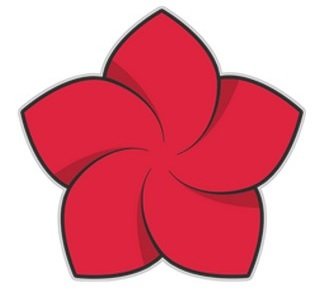 Languages: English | File Size: 155.46 MB
Languages: English | File Size: 155.46 MBThe Smartest Way to Connect to the Cloud. Seamless access to cloud storage from any within any application. The Best Gets Even Better - Say Hello to ExpanDrive. ExpanDrive is a fast network drive and browser for cloud storage. Securely access the cloud from any application, including Finder and Explorer.
New Features:
Built into Finder and Explorer
ExpanDrive adds cloud storage like Google Drive, Dropbox, Amazon S3, SFTP, Box, OneDrive and Sharepoint to Finder and Explorer. Don't bother with an extra app just to move data around. ExpanDrive connects cloud storage to every application on your computer including Office 365, Photoshop, and VS Code.
Smart Offline Sync (New!)
Choose files for offline access and work without an internet connection. Synchronization to the cloud takes place automatically when you're back online. Other files are accessed on-demand from the cloud, taking no disk space.
Hello, Linux (New!)
Major storage providers have left you behind and we're here to help. ExpanDrive adds native cloud storage access into Linux for all major Linux distributions, including Ubuntu, Mint, CentOS, Redhat, and more.
Integrated Search (New!)
ExpanDrive hooks into Spotlight Search on Mac and Windows file search. Quickly search your remote storage for whatever you're looking for. The integrated storage browser has additional support for blazing-fast server side search.
Multi-user file locking (New!)
ExpanDrive now propagates lock files in Microsoft Office documents across the cloud. If a user is editing an Office document, other users will only be able to open that document read-only until the editing user closes it.
File Version Management (New!)
Easily access older versions of files on cloud storage backends that support versioning, including Box, Dropbox, S3, Google Drive, OneDrive and Sharepoint.
Connect to any Cloud
Connect to all major cloud storage providers, or your own server. With a single app you can connect to:
- Dropbox
- Google Drive and Google Team Drives
- Amazon Drive
- Box
- OneDrive and OneDrive for Business
- Sharepoint
- Nextcloud (New!)
- Wasabi (New!)
- Backblaze B2
- SFTP/FTP, WebDAV
- SMB/Windows File Sharing
Cloud storage in every application
Add cloud storage, like Google, Dropbox, Amazon S3, Sharepoint, and more to every application on your computer. ExpanDrive builds a secure connection from the filesystem to the cloud. Open, edit, and save files to remote computers from within your favorite programs - even when they are on a server half a world away.
Super-fast background uploads (New!)
ExpanDrive has multi-threaded connection engine that is up to 500% faster that previous version. ExpanDrive performs parallel transfers in the background so that you have a reliable transfer even in the face of unreliable internet. Keep working and stop waiting for transfers to complete.
System Requirements:
- Windows 7 through Windows 10 including Windows Server
- Supports 32-bit and 64-bit installations
- Supports Windows Server editions, including terminal server
- Contact support for a multi-user MSI based installer
- Does not support Windows RT
Homepage
[Ссылки доступны только зарегистрированным пользователям
. Регистрируйся тут...]
Download link:
Код:
rapidgator_net:
https://rapidgator.net/file/a8ea0dbc58f1860f6b87d7249436078f/orp5z.ExpanDrive.2021.7.1.rar.html
uploadgig_com:
https://uploadgig.com/file/download/820907e934286c9f/orp5z.ExpanDrive.2021.7.1.rar
nitroflare_com:
https://nitroflare.com/view/1359CF149514B47/orp5z.ExpanDrive.2021.7.1.rar
Links are Interchangeable - No Password - Single Extraction
|

|

|
      
Любые журналы Актион-МЦФЭР регулярно !!! Пишите https://www.nado.in/private.php?do=newpm&u=12191 или на электронный адрес pantera@nado.ws
|
Здесь присутствуют: 5 (пользователей: 1 , гостей: 4)
|
|
mitsumi1
|
 Ваши права в разделе
Ваши права в разделе
|
Вы не можете создавать новые темы
Вы не можете отвечать в темах
Вы не можете прикреплять вложения
Вы не можете редактировать свои сообщения
HTML код Выкл.
|
|
|
Текущее время: 13:51. Часовой пояс GMT +1.
| |