 17.06.2019, 12:52
17.06.2019, 12:52
|
#6391
|
|
Местный
Регистрация: 14.12.2016
Сообщений: 26,884
Сказал(а) спасибо: 0
Поблагодарили 0 раз(а) в 0 сообщениях
|
 Vectorworks 2019 SP3.1
Vectorworks 2019 SP3.1
 Vectorworks 2019 SP3.1 | 2.4 Gb
Vectorworks 2019 SP3.1 | 2.4 Gb
Vectorworks, Inc. has released its first Service Pack (SP3.1) for the Vectorworks 2019 product line. Among a number of enhancements, Vectorworks 2019 SP1 fixes two major bugs introduced with Apple's recent release of macOS Mojave.
VB-159208 Vectorworks gets stuck if a ForceQuit is received and the user waits 10 minutes before clicking on the alert
VB-159195 Design Layer Section Viewports Fail to Show Component Fills in SP4
VB-159169 BIM workflow not working anymore because referenced viewports cannot be sectioned anymore
VB-159160 Section Viewport trough a referenced Viewport shows no fill components
VB-159159 Section Viewport trough a Viewport shows walls without components in SP3/SP4
VB-159155 No Detail Level for Slabs in Section Viewport
VB-158691 Section Viewports Fail to Show Objects from Referenced Viewports in SP3
VB-159298 The first 2 spaces created by the tool have the same number
N/A Space label is wrong with styles
N/A This update resolves an issue with the floating databar for some plug-ins
N/A Add cloud-based project sharing support for Dropbox Business and Box Drive
Vectorworks first began under another name-Graphsoft-and was founded by Richard Diehl in 1985. Working on the new Mac, their first program was named MiniCAD. Due to the similarity to the company Graphisoft-which was also developing CAD on Macs-Diehl changed the name to Diehl Graphsoft. The company would undergo one final name change in the late 1990s with the move to Windows, when it became Vectorworks.
Newly christened Vectorworks was soon acquired by parent company Nemetschek of Germany in 2000. It was the first US-based subsidiary of Nemetschek, joining the company's network of over 40 branches throughout Europe. Vectorworks has since boasted of creating one of the first CAD programs and the first cross-platform CAD application. While they started out predominantly targeting architects, Vectorworks soon moved towards more industry-focused products. The success of this is noted in the 650,000 or more designers currently relying on Vectorworks technology.
While Vectorworks might be a minority in the general CAD market, it is a pioneer in the world of BIM. In fact, it stands as the leading BIM application in the UK. Vectorworks is one of the only products that currently combines a BIM model with GIS and urban planning information. It targets a variety of industries including architecture, entertainment, lighting, rendering and landscape.
Though less well known than major players such as Autodesk or Dassault Systèmes, Vectorworks is undoubtedly a leading developer in the CAD and BIM sectors.
Vectorworks, Inc. is a global design and BIM solutions provider serving over 650,000 professionals in the architecture, landscape and entertainment industries. Since 1985, we've been committed to helping designers capture inspiration, nurture innovation, communicate effectively and bring their visions to life. With our cross-platform software, designers can build data-rich, visual models without sacrificing the design process, while collaborating efficiently throughout the project life-cycle. Headquartered in Columbia, Maryland, with offices in Atlanta, Georgia, Newbury, England and London, England, Vectorworks is a part of the Nemetschek Group.
Vectorworks
2019 SP3.1 Build 480999
x64
english
PC
Windows 7even or newer
2.4 Gb
DOWNLOAD
uploadgig
Код:
https://uploadgig.com/file/download/5aca7f9ffe135Ca9/WrTo19VS31_win.part1.rar
https://uploadgig.com/file/download/21a91FA461Ddc74d/WrTo19VS31_win.part2.rar
https://uploadgig.com/file/download/800c2C1639db331e/WrTo19VS31_win.part3.rar
https://uploadgig.com/file/download/d31871f86262E8F1/WrTo19VS31_win.part4.rar
https://uploadgig.com/file/download/56260287C36c4349/WrTo19VS31_win.part5.rar
https://uploadgig.com/file/download/efdbE7961fAE43d1/WrTo19VS31_win.part6.rar
https://uploadgig.com/file/download/79723e2c44ce536a/WrTo19VS31_win.part7.rar
https://uploadgig.com/file/download/f98a31e23B1a1Ceb/WrTo19VS31_win.part8.rar
rapidgator
Код:
https://rapidgator.net/file/85d10b3ada8ca71533721d1d2ef046c7/WrTo19VS31_win.part1.rar
https://rapidgator.net/file/6b2f4fa1ba22f06c26fc6e931314d35f/WrTo19VS31_win.part2.rar
https://rapidgator.net/file/55bd9c8ee7aa73e96768543c0cbd2310/WrTo19VS31_win.part3.rar
https://rapidgator.net/file/81bfcdadec542c3ef7cc0ade05386515/WrTo19VS31_win.part4.rar
https://rapidgator.net/file/1e9d38b2e06e7a02d451a8b7cc51015d/WrTo19VS31_win.part5.rar
https://rapidgator.net/file/d1becffe51c8452248d6fa5d356eb62f/WrTo19VS31_win.part6.rar
https://rapidgator.net/file/7a5f6576ff970335e5be5f13f511a570/WrTo19VS31_win.part7.rar
https://rapidgator.net/file/e1af46934afd2ee54296378dcc9a4d19/WrTo19VS31_win.part8.rar
nitroflare
Код:
http://nitroflare.com/view/985EBD16B85E81C/WrTo19VS31_win.part1.rar
http://nitroflare.com/view/FE9C5A98D3D84C0/WrTo19VS31_win.part2.rar
http://nitroflare.com/view/5DEB0B3BCEC06C7/WrTo19VS31_win.part3.rar
http://nitroflare.com/view/2409CFC02ADEA38/WrTo19VS31_win.part4.rar
http://nitroflare.com/view/B8DF9FDA1E728B6/WrTo19VS31_win.part5.rar
http://nitroflare.com/view/54AC0D4C804D9E7/WrTo19VS31_win.part6.rar
http://nitroflare.com/view/47DF941A56DBBB8/WrTo19VS31_win.part7.rar
http://nitroflare.com/view/8C16AADB2CEB7BC/WrTo19VS31_win.part8.rar
|

|

|
 17.06.2019, 14:54
17.06.2019, 14:54
|
#6392
|
|
Местный
Регистрация: 14.12.2016
Сообщений: 26,884
Сказал(а) спасибо: 0
Поблагодарили 0 раз(а) в 0 сообщениях
|
 ManicTime Pro 4.3.4.0 Multilingual
ManicTime Pro 4.3.4.0 Multilingual
 ManicTime Pro 4.3.4.0 Multilingual | 21.3 Mb
ManicTime Pro 4.3.4.0 Multilingual | 21.3 Mb
ManicTime will allow you to use automatically recorded past events to accurately track how you spend your time on your projects. With ManicTime you'll be able to monitor the PC usage and track the most often used applications.
Auto tracking of computer usage
Manictime sits in the background and records your activities, so you can just forget it is there and focus on your work. When you are finished you can use collected data to accurately keep track of your time.
Keep track of your work hours
After you have finished working, you can use MT to keep track of your hours. That means no more "punch-clock" like software, where you always forget to start or stop the clock. Just sit back and do your work. After you are finished, you can easily use collected data to accurately keep track of your time.
Simple and intuitive UI
During the course of the day average user can switch back and forth between applications more than a 1000 times, which means ManicTime gathers a lot of data. Using our timeline technology Manictime presents the data in an easy to understand way. You can drag on the timelines to select time or just mouse over to see hints about underlying data.
Local storage
Gathered data can sometimes be sensitive and you don't want it sent over the wire and shared. That is why all the data Manictime gathers is stored locally on your computer and you can delete it any time you want. Having a local database also enables you to use ManicTime offline, without an Internet connection.
Powerful statistics
See which applications you use the most or on which web sites you spend the most time. Also easily figure out how much time you spent working on projects to accurately bill your clients or just keep track of your work.
Windows 7, 8/8.1, 10
-
DOWNLOAD
uploadgig
Код:
https://uploadgig.com/file/download/481d33f27f571376/Lg20XlQs_ManicTime.4.3.4.0.rar
rapidgator
Код:
https://rapidgator.net/file/3130e6fa90b18db713fb83e56c600eb8/Lg20XlQs_ManicTime.4.3.4.0.rar
nitroflare
Код:
http://nitroflare.com/view/F7A7F98B3FCE92F/Lg20XlQs_ManicTime.4.3.4.0.rar
|

|

|
 17.06.2019, 14:58
17.06.2019, 14:58
|
#6393
|
|
Местный
Регистрация: 14.12.2016
Сообщений: 26,884
Сказал(а) спасибо: 0
Поблагодарили 0 раз(а) в 0 сообщениях
|
 Serif Affinity Designer 1.7.1.404 Final Multilingual
Serif Affinity Designer 1.7.1.404 Final Multilingual
 Serif Affinity Designer 1.7.1.404 Final (x64) Multilingual | 368.8 Mb
Serif Affinity Designer 1.7.1.404 Final (x64) Multilingual | 368.8 Mb
Affinity Designer is the fastest, smoothest, most precise vector graphic design software available. Whether you're working on branding, concept art, print projects, icons, UI, UX, or web mock ups, Affinity Designer will revolutionise how you work, on Windows.
Design tools redefined
All the tools you need in a professional vector design app, from an incredible precise pen tool to a super smooth gradient tool. All carefully considered and meticulously developed, they just work-in precisely the way you want them to.
Built for your workflow
With core principles of performance, stability and lack of bloat, Affinity Designer has been meticulously crafted for a professional workflow.
Cross platform performance
With a professional pedigree forged on Mac, and matched step for step on Windows, common file format delivers stunning results on either platform.
Unsurpassed speed and accuracy
Pan at 60fps and zoom to an eye-popping 10,000,000%, you'll see all adjustments, effects, transformations and brushes in real time.
Work in any color space
RGB, CMYK, LAB, Grayscale. End-to-end CMYK workflow with ICC color management, and 16-bit per channel editing.
Unsurpassed file compatibility
The best PSD import engine available and full support for SVG, EPS, PDF, PDF/X and FH files means injecting Affinity Designer into your workflow is painless.
Pixel perfect control
With real-time pixel preview in standard or retina resolution available with a single click, you can always see what you're going to get. Can't achieve the perfect result purely in vector? Just edit the pixels - Affinity Designer has a full suite of raster tools too.
Non-destructive effects and adjustments
With a huge library of adjustment layers, effects and blend modes-combined with full support for masks and clipping layers-Affinity Designer offers the most advanced layer controls available in any vector based app.
Flexible workspaces. and workflows
With a focused, fully customisable workspace, including docked and floating UI modes, Affinity Designer lets you work how you want. Add regular and custom 2D and isometric grids for flexible layouts, work on multiple designs at once, and use macOS features like Split Screen and Full Screen. Plus, with savable history, unlimited undo and non-destructive filters and adjustments you can always go back and change your mind.
Natural brushwork
Use Force Touch, stylus pressure, tilt and other controls for natural-looking artwork. Edit vector brush strokes as cleanly and easily as regular curves, and add raster brushwork-on its own or with vector art-to add depth and high quality organic textures. Rotate the canvas, blend colors, edit brush parameters, create your own brushes and nozzles, and import .abr brushes for complete control over your work.
Throw some shapes
Affinity Designer delivers a comprehensive set of shape primitives with easy controls for adjusting geometry with corner settings and smart snapping indicators. A full set of Boolean geometry operations, non-destructive compound shapes, and full node editing means you can create beautiful complex geometry in no time.
Just your type
Add artistic text for headlines, text frames of any shape, or text that follows any vector path. Apply sophisticated styling and ligatures, previewing all your available fonts and style sets in on-screen panels. All the controls you need are built in, including leading, kerning, baseline shift, tab stops - and now in version 1.5 you can create text styles across your document.
New professional print controls
Affinity Designer features full professional print output. Pantone support, end-to-end CMYK and ICC color management are just part of it. You can also open, edit and output PDF/X files, set overprint controls, use spot colors, and add bleed area, trim and crop marks.
Powerful export
In export mode you get a complete workspace dedicated to image export. Select areas, layers or objects to export, controlling each item's output settings independently. For efficient web and UI design, you can automatically create new files whenever your design changes, in whatever resolution, file format and folder structure you wish.
Common Affinity file format
Affinity's shared file format makes mixed discipline design as smooth and simple as it should be. Open any native Affinity file in any Affinity app on any platform and just keep working - with shared history, unlimited undo and seamless switching. And for export, Affinity Designer takes all major file types in its stride.
Incredibly powerful artboards
In Affinity Designer you can create an unlimited number of different design variants, sizes and screens - laying them out in one document to see them all at once. When you come to export you get full control over what artboards to output and with what settings, dramatically simplifying your workflow for responsive and app design.
- Windows 10
- Windows 8.x
- Windows 7 (Service Pack 1; Aero enabled)
-
DOWNLOAD
uploadgig
Код:
https://uploadgig.com/file/download/B66b56198a5Fe12b/B7rBRNMs_Serif.Affinity.Designer.1.7.1.404.Final.rar
rapidgator
Код:
https://rapidgator.net/file/6d9b09944cc6b8f0e2bfe7e5583b3aa8/B7rBRNMs_Serif.Affinity.Designer.1.7.1.404.Final.rar
nitroflare
Код:
http://nitroflare.com/view/394AFF88F327AC1/B7rBRNMs_Serif.Affinity.Designer.1.7.1.404.Final.rar
|

|

|
 17.06.2019, 15:02
17.06.2019, 15:02
|
#6394
|
|
Местный
Регистрация: 14.12.2016
Сообщений: 26,884
Сказал(а) спасибо: 0
Поблагодарили 0 раз(а) в 0 сообщениях
|
 Serif Affinity Photo 1.7.1.404 Final Multilingual
Serif Affinity Photo 1.7.1.404 Final Multilingual
 Serif Affinity Photo 1.7.1.404 Final (x64) Multilingual | 346 Mb
Serif Affinity Photo 1.7.1.404 Final (x64) Multilingual | 346 Mb
Five years in the making, Affinity Photo redefines the boundaries for professional photo editing software. With a meticulous focus on workflow it offers sophisticated tools for enhancing, editing and retouching your images in an incredibly intuitive interface, with all the power and performance you need.
Engineered for professionals
Built on rock solid foundations with principles of performance, stability and lack of bloat, Affinity Photo is a professional photography tool to the very core.
Comprehensive RAW editing
Develop camera RAW files in a dedicated built-in workspace with all the processing adjustments and corrections you need.
Unsurpassed file compatibility
We've got the best PSD support out there, plus all the standards you'd expect including PNG, JPG, TIFF, EPS, PDF, and SVG.
Work in any color space
RGB, CMYK, LAB, Grayscale. End-to-end CMYK workflow with ICC color management, and 32-bit per channel editing.
Dedicated RAW editing workspace
Compatible with all major camera file formats, the Develop persona offers a dedicated processing workspace offering incredibly accurate editing in an unbounded linear color space.
Complete digital darkroom
Affinity Photo includes all the tools you need from a professional photography application. Every tool has been painstakingly engineered for speed, power and accuracy-and they work in precisely the way you want them to.
Fast, customizable effects
Affinity Photo comes with a huge range of high-end filters including lighting, blurs, distortions, tilt-shift, shadows, glows and many more. Full control is given over every aspect of a filter's properties with incredibly precise controls-all the while seeing a real-time live preview of the result. Best of all, filters can be applied as live layers, enabling you to edit, erase away, or mask effects after they have been applied.
Advanced adjustment layers
Correct and enhance images with Levels, Curves, Black and White, White Balance, HSL, Shadows and Highlights and over a dozen other adjustments that are previewed instantly and can be edited any time. Adjust, readjust, and drag and drop onto any layer, group, mask, or in any place in a stack to control how they're applied.
Live blend modes
Remove trial and error from your workflow-see changes to blend modes live as you edit without having to click apply each time. Affinity Photo's 30 layer blends preview smoothly in real time while you scroll through them.
Sophisticated selection refinement
Accurate selections are critical, whether cutting out objects, creating masks or selectively applying adjustments. Our selection refinement algorithm is one of the most advanced available, making selections-even down to individual strands of hair-easier than ever before.
Precise photo stitching
Affinity Photo's stitching algorithm is one of the most advanced available. On top of accurate automatic alignment and perspective corrections, you get full control over each image and boundary in the composite to fine tune to perfection.
Extensive retouching tools
Whether you want to make quick corrections, or spend an hour on a detailed retouch, Affinity Photo has all the tools you need. That naturally includes dodge, burn, clone, patch, blemish, and red eye tools. But you'll also find an incredibly accurate inpainting brush, frequency separation capability, and a full set of liquify features built-in.
Windows-based PC with mouse or equivalent input device
DirectX 10-compatible Graphics Cards and above
2GB RAM minimum (4GB RAM recommended)
670MB of available space; more during installation
1280x768 display size or better
Windows 10 (1607 Anniversary update or higher)
Windows 8.1
Windows 7 (Service Pack 1; Aero enabled)
-
DOWNLOAD
uploadgig
Код:
https://uploadgig.com/file/download/5Bda661feb9F62bE/fqfcDOBq_Serif.Affinity.Photo.1.7.1.404.Final.rar
rapidgator
Код:
https://rapidgator.net/file/b5ab2c8e92d58fac74f15f12ee0fe089/fqfcDOBq_Serif.Affinity.Photo.1.7.1.404.Final.rar
nitroflare
Код:
http://nitroflare.com/view/C78F30E9A95C33F/fqfcDOBq_Serif.Affinity.Photo.1.7.1.404.Final.rar
|

|

|
 17.06.2019, 15:06
17.06.2019, 15:06
|
#6395
|
|
Местный
Регистрация: 14.12.2016
Сообщений: 26,884
Сказал(а) спасибо: 0
Поблагодарили 0 раз(а) в 0 сообщениях
|
 Altair FluxMotor 2019.0.0
Altair FluxMotor 2019.0.0
 Altair FluxMotor 2019.0.0 | 1.2 Gb
Altair FluxMotor 2019.0.0 | 1.2 Gb
Altair announces the release of FluxMotor 2019.0, a dedicated platform focusing on the pre-design of electric rotating machines.
- Three new tests available with sine wave drive:
. Computation of a working point targeted with Torque and Speed (T, N)
Altair announces the release of FluxMotor 2019.0, a dedicated platform focusing on the pre-design of electric rotating machines.
- Improvement of internal processes of optimization
- Three new tests available with sine wave drive:
. Computation of a working point targeted with Current, Control angle and Speed (I,, N)
. Computation of a working point targeted with Torque and Speed (T, N)
. Computation of a working point targeted with current and voltage (I, U)
- First available test available with the Square wave drive:
. Computation of a working point targeted with a forced current (I-Forced) - Parameterized trapezoidal shape
- Macro function to build rotor parts (magnets) from the Flux2D environment sketcher (part built with the sketcher or import from a CAD file)
- New parts are available in Part Library
DOWNLOAD
uploadgig
Код:
https://uploadgig.com/file/download/e23eA5e23a762F1b/TlTSaHAG_RaiTXufMo1900.part1.rar
https://uploadgig.com/file/download/77e620af55E66C44/TlTSaHAG_RaiTXufMo1900.part2.rar
https://uploadgig.com/file/download/29976A7a38e0EdA0/TlTSaHAG_RaiTXufMo1900.part3.rar
https://uploadgig.com/file/download/b320f985ecD23a4d/TlTSaHAG_RaiTXufMo1900.part4.rar
rapidgator
Код:
https://rapidgator.net/file/4262ed1f73455f1a031198b1800aea4f/TlTSaHAG_RaiTXufMo1900.part1.rar
https://rapidgator.net/file/4b33b8208b5d0ddb1bc6f4ba7a7b0838/TlTSaHAG_RaiTXufMo1900.part2.rar
https://rapidgator.net/file/85a425ea3eb924819b19a6755202e772/TlTSaHAG_RaiTXufMo1900.part3.rar
https://rapidgator.net/file/aa68a6329b63a2e4c4f3ebfb8f0993be/TlTSaHAG_RaiTXufMo1900.part4.rar
nitroflare
Код:
http://nitroflare.com/view/79C6FBF4466F7D1/TlTSaHAG_RaiTXufMo1900.part1.rar
http://nitroflare.com/view/CCF5C2F4C653C8E/TlTSaHAG_RaiTXufMo1900.part2.rar
http://nitroflare.com/view/994F152D68F479B/TlTSaHAG_RaiTXufMo1900.part3.rar
http://nitroflare.com/view/5769332D8267B84/TlTSaHAG_RaiTXufMo1900.part4.rar
|

|

|
 17.06.2019, 15:10
17.06.2019, 15:10
|
#6396
|
|
Местный
Регистрация: 14.12.2016
Сообщений: 26,884
Сказал(а) спасибо: 0
Поблагодарили 0 раз(а) в 0 сообщениях
|
 SmartFTP Enterprise 9.0.2670.0 Multilingual
SmartFTP Enterprise 9.0.2670.0 Multilingual
 SmartFTP Enterprise 9.0.2670.0 (x86/x64) Multilingual | 57.7 Mb
SmartFTP Enterprise 9.0.2670.0 (x86/x64) Multilingual | 57.7 Mb
SmartFTP is an FTP (File Transfer Protocol), FTPS, SFTP, WebDAV, Amazon S3, Backblaze B2, Google Drive, OneDrive, SSH, Terminal client. It allows you to transfer files between your local computer and a server on the Internet.
With its many basic and advanced Features SmartFTP also offers secure, reliable and efficient transfers that make it a powerful tool.
SmartFTP can be used for:
- Web site publishing and maintenance
- Upload and of images, documents, movie and music files
- Managed file transfers. Automate file transfer processes.
- Backup and synchronize local and remote files
SmartFTP Features:
Protocols
FTP and FTPS (Secure FTP)
SFTP over SSH
WebDAV
Amazon S3 (Enterprise Edition)
Google Drive (Ultimate Edition)
Google Cloud Storage (Enterprise Edition)
Backblaze B2 Cloud Storage (Enterprise Edition)
Microsoft OneDrive (Ultimate Edition)
Terminal Emulator (Ultimate Edition)
Integrated Editor
HIPAA 5010 compliant
FIPS 140-2, 186-4 compliant
Modern Graphical User Interface (GUI)
High DPI support
File/Folder Synchronization
Multilingual (more than 20 languages)
Thumbnails View and Preview
Visual Compare
Advanced Schedule
IPv6
On-the-fly Compression (MODE Z)
UTF-8 Support
Support for KeePass, LastPass, 1Password password manager
Multiple Connections
Auto reconnect and resume of broken transfers
Transfer Integrity
Verified Transfers (XCRC, XMD5, XSHA)
FXP (Server-To-Server Transfer) support
Remote Edit of files
Search for files and folders on the server
Local Browser
Bulk Rename
Software Development Kit (SDK)
Enhanced NAT/UPnP Support
UPnP (Universal Plug and Play), ICS, ICF
Transfer Queue
Scheduling (Enterprise Edition)
Uploads/Downloads/FXP
Unlimited simultaneous threads
International Domain Names (IDN)
Proxy / Firewall support
SOCKS5, SOCKS4, SOCKS4A, HTTP Proxy
Wingate, Winproxy, CSM, Checkpoint FW-1, Raptor
URL Watcher
FTP command line
Custom Commands
CHMOD (Properties)
Section 508 compliant
and much more .
Windows 8.1, 2012 R2, 10, 2016
-
DOWNLOAD
uploadgig
Код:
https://uploadgig.com/file/download/daB2541d06e4ed84/QCytjrpQ_SmartFTP.Enterprise.9.0.2670.rar
rapidgator
Код:
https://rapidgator.net/file/4a382220cd8b8fbde8c241118c5ca010/QCytjrpQ_SmartFTP.Enterprise.9.0.2670.rar
nitroflare
Код:
http://nitroflare.com/view/1F6BC6E0B348617/QCytjrpQ_SmartFTP.Enterprise.9.0.2670.rar
|

|

|
 17.06.2019, 18:37
17.06.2019, 18:37
|
#6397
|
|
Местный
Регистрация: 14.12.2016
Сообщений: 26,884
Сказал(а) спасибо: 0
Поблагодарили 0 раз(а) в 0 сообщениях
|
 PassFab 4WinKey 6.6.0.7 Multilingual
PassFab 4WinKey 6.6.0.7 Multilingual
 PassFab 4WinKey 6.6.0.7 Multilingual REPACK | 644 MB (in Total)
PassFab 4WinKey 6.6.0.7 Multilingual REPACK | 644 MB (in Total)
Your Life Saver to Recover Microsoft Account, Local Admin Password on Windows 10/8.1/8/7/Vista/XP/Server 2019. As the easiest Windows password recovery tool, PassFab 4WinKey offers you the simplest, safest and most powerful solution to unlock your computer in only 3 steps.
100% Recover All Windows User Accounts Password
Devoted to password recovery, PassFab 4WinKey can easily recover any Windows account password in a few minutes. No need to reformat or reinstall system.
2 Ways to Create A Windows Password Reset Disk
With PassFab 4WinKey, you can quickly burn a Windows password reset disk either from CD/DVD or a USB flash drive. In either way, this Windows password key software will guide you create a Windows password reset disk without any efforts.
- Remove admin/guest user password for local account
- Reset admin/standard user password for local account
- Reset admin/standard user password for Microsoft account
- Remove a Windows local administrator account
- Create a new local admin account
- Remove domain admin and user password
- Reset domain admin and user password
- Change domain admin and user password
- Remove a Windows domain admin account
- Create a new domain admin account
- Reset RAID Server password
- Windows 10/8.1/8/7/Vista/XP/2000 support
- Windows Server 2019/2012 (R2)/2008 (R2)/2003 (R2) support
- Default ISO Image
- Customized ISO Image
- CD/DVD
- USB flash drive
Windows 10 / Windows 8.1 / Windows 8 / Windows 7 / Vista / Windows XP (32-bit/64-bit)
CPU:
1GHz (32 bit or 64 bit)
RAM:
256 MB or more of RAM (1024MB Recommended)
Hard Disk Space:
200 MB free space and above
GPU:
VIDIA G80+ (GT8600 to GTX1080 TI)
Domain:
Work for Windows 2019/2012/2008(R2)/2003(R2)/2000 servers that act as domain controllers (only available for Active Directory Servers).
PCs:
Fully support various of desktops, laptops and tablets including Microsoft Surface Pro, Dell, HP, Lenovo, Toshiba, ThinkPad, IBM, Sony, Samsung, Acer, ASUS, etc.
Drives:
Support RAID/SCSI/SATA drives, and FAT16, FAT32, NTFS, NTFS5 file systems.
-
DOWNLOAD
uploadgig
Код:
https://uploadgig.com/file/download/2C5076c66a51250D/shGeTsJm_4WinKey.6.6.0.7.Ent.rar
https://uploadgig.com/file/download/061e42c0D0dD0123/shGeTsJm_4WinKey.6.6.0.7.Pro.rar
https://uploadgig.com/file/download/321c9677Bb8D65b8/shGeTsJm_4WinKey.6.6.0.7.Ult.rar
rapidgator
Код:
https://rapidgator.net/file/514af30a228253604226d0b5995365fb/shGeTsJm_4WinKey.6.6.0.7.Ent.rar
https://rapidgator.net/file/a883b7a5d27f3745f3aa82b46512fdba/shGeTsJm_4WinKey.6.6.0.7.Pro.rar
https://rapidgator.net/file/73c9ca5e42a8adb313aacf9b8e50574e/shGeTsJm_4WinKey.6.6.0.7.Ult.rar
nitroflare
Код:
http://nitroflare.com/view/01A2FF7583D94A4/shGeTsJm_4WinKey.6.6.0.7.Ent.rar
http://nitroflare.com/view/7E92B867E67BB0A/shGeTsJm_4WinKey.6.6.0.7.Pro.rar
http://nitroflare.com/view/493620EAEF6EC4D/shGeTsJm_4WinKey.6.6.0.7.Ult.rar
|

|

|
 17.06.2019, 18:41
17.06.2019, 18:41
|
#6398
|
|
Местный
Регистрация: 14.12.2016
Сообщений: 26,884
Сказал(а) спасибо: 0
Поблагодарили 0 раз(а) в 0 сообщениях
|
 CorelCAD 2019.5 v19.1.1.2035 Multilingual
CorelCAD 2019.5 v19.1.1.2035 Multilingual
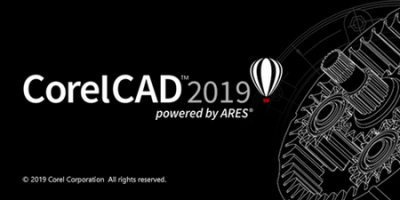 CorelCAD 2019.5 v19.1.1.2035 Multilingual | 294/328 Mb
CorelCAD 2019.5 v19.1.1.2035 Multilingual | 294/328 Mb
Enhance your visual communication expertise with the precision of superior 2D drafting and 3D design tools available in CorelCAD 2019. It's the smart, affordable solution for drawing the detailed elements required in technical design.
With native .DWG file support and optimization for Windows and macOS, you can enjoy computer aided design software that delivers increased productivity and impressive performance on the platform of your choice. CorelCAD 2019 provides flexible expansion options for both new users and existing customers to match any workflow.
- Professional 2D drafting and 3D design tools
- Industry-standard file compatibility with .DWG, .STL, .PDF and .CDR*
- Efficient project collaboration and sharing
- Optional automation and customization
Efficiency and productivity
Expand your visual communication expertise with the precision of superior drafting and design tools available in CorelCAD 2019. With an enhanced user interface and new time-saving features, you can increase workflow and deliver impressive, visually rich CAD designs.
2D drafting
Get the design power you need with an expansive collection of professional drafting tools that deliver the control and detail you require for any project. CorelCAD 2019 offers new helix tools for 2D spirals, advanced table tools, and a MultiLeader tool to configure and adjust callouts as your drawings evolve.
3D design
Experience the skillful and exacting results of the 3D capabilities in CorelCAD 2019, and transition your drawings from 2D drafting into advanced 3D designs. With an array of expert and intuitive 3D tools, including the enhanced EntityGrips and Properties palette, you are well equipped to move from project sketches to 3D output and printing.
Compatibility and optimization
Streamline project sharing with both internal teams and external suppliers. CorelCAD 2019 is fully compatible with the latest version, AutoCAD R2019 .DWG file format, to ensure worry-free collaboration with business partners, and includes innovative customization and automation support options to align with any working environment.
MultiLeader and Smart Dimension tools
Draw, edit and configure callouts with multiple leader lines. This handy tool also allows you to add and remove leader lines to and from the MultiLeaders to adjust and edit as your drawing changes. Use dimension tools for accurate measurements, plus the Smart Dimension tool will suggest the most appropriate and precise dimension type automatically.
NEW! Helix Tool
Increase the shaping possibilities using the new Helix tool to create 2D spirals and 3D helixes to provide any object with a three-dimensional shape in a single layer around a cylindrical shape, such as a spring or spiral staircase.
ENHANCED! 3D solid editing and modeling tools
Save invaluable design time with faster on-screen editing tools. The enhanced EntityGrips and Properties palette allow for 3D editing and provide intuitive manipulation capabilities in 3D. Add 3D solid primitives to your design and use Boolean operations to unite, intersect and subtract bodies. Use advanced editing tools like Filleting Edges of 3D Solids, and coloring, moving, rotating and offsetting individual faces of 3D solids.
ENHANCED! Table support
Use the new ExportTable command to export tables in a comma separated format (CSV), and import CSV files in Microsoft Excel or database applications. In tables, you can add formulas into cells plus insert, delete, merge or resize cells, rows and columns within existing tables.
See Users' Favorite Features in Action
Discover how CorelCAD can help you drafting and designing in 2D and 3D by watching these short videos about CAD users' favorite tools.
Windows ribbon UI
Increase productivity with the customizable ribbon UI* workspaces and use the contextual ribbon options to select and implement the various design tools you need, such as tables, in-place text editing and more.
Quick Input
Establish a command interface in your project using the cursor in the drawing area. It's an efficient and time-saving feature that brings commands directly to the cursor so when you move it, the tooltips track and enable input of coordinate positions, lengths, angles, lines and more - when and where you need it.
Drawing constraints
Add the precision you need by applying dimensional constraints to ensure your 2D designs meet your exact proportion, angle and size requirements by forcing a geometric shape to perform in a specified way. In addition, you can use geometric constraints to control dependencies and relationships between your objects.
ENHANCED! Object snaps and EntityGrips
Use CorelCAD smart tools, such as object snaps, grips and polar guides, to quickly reposition, align, copy or resize objects. The enhanced EntityGrips provide 3D editing and intuitive manipulation. Simply use the contextual shortcut menus to instantly edit the geometry of objects in place when you hover over any EntityGrip.
- Microsoft Windows 10*, 8.1 or Windows 7, in 32-bit or 64-bit, all with latest Updates and Service Packs
- Intel Core 2 Duo, or AMD Athlon x2 Dual-Core processor
- 2 GB RAM (8 GB or more recommended)
- 500 MB hard disk space
- 3D Graphics accelerator card with OpenGL version 1.4 (OpenGL version 3.2 or better recommended)
- 1280 x 768 screen resolution (1920 x 1080 (Full HD) recommended)
- Mouse or tablet
-
DOWNLOAD
uploadgig
Код:
https://uploadgig.com/file/download/cb393f53bd09c682/pSHBRzIk_CorelCAD.2019.5.rar
https://uploadgig.com/file/download/88C9BAE25e35dbdb/pSHBRzIk_CorelCAD.2019.5.x64.rar
rapidgator
Код:
https://rapidgator.net/file/781c0f8003342d1c3123eeed3241992c/pSHBRzIk_CorelCAD.2019.5.rar
https://rapidgator.net/file/1085c10528425f0e6b499b36fb400c2f/pSHBRzIk_CorelCAD.2019.5.x64.rar
nitroflare
Код:
http://nitroflare.com/view/AD2FFC4940D4ED6/pSHBRzIk_CorelCAD.2019.5.rar
http://nitroflare.com/view/A5E4019D5B53305/pSHBRzIk_CorelCAD.2019.5.x64.rar
|

|

|
 17.06.2019, 18:45
17.06.2019, 18:45
|
#6399
|
|
Местный
Регистрация: 14.12.2016
Сообщений: 26,884
Сказал(а) спасибо: 0
Поблагодарили 0 раз(а) в 0 сообщениях
|
 InPixio Photo Editor 9.2.7093.21330 Multilingual
InPixio Photo Editor 9.2.7093.21330 Multilingual
 InPixio Photo Editor 9.2.7093.21330 Multilingual REPACK | 124.6 Mb
InPixio Photo Editor 9.2.7093.21330 Multilingual REPACK | 124.6 Mb
Thanks to InPixio Photo Editor anyone can now produce professional looking photos that you can share on social media or send as postcards to family and friends. The photo editor from InPixio lets you add a wide range of impressive effects quickly and easily.
- Use classic frames, design frames, coloured or fun frames to create unique pieces of art!
- Filters & effects like vintage, black & white, seasons, old film, cinematic, and much more!
- Blur tool Includes Tilt-Shift & Artistic Blur effects that bring the subject of the photo to life!
- Textures can be used to add amazing overlays.
- Tone Curve - used to brighten or darken tones in your image
- Vignetting - Create professional looking photos with oval frames
- Batch Mode - apply changes to a several photos at once
- Save personal presets that can be used in a single click for future projects
Choose from a number of designs and frames to showcase the theme of your photos. Cut and crop, adjust brightness and contrast and make just about any modification. Our software is specifically designed as a user-friendly product with easy to understand instructions.
Transform the ordinary into amazing!
Photos taken outdoors on an overcast day or in extreme sunshine can lose their intended appeal and end up not being suitable to share with others. The photo editor can easily turn photos that look dull or overly bright into images that 'pop' by allowing you to change the color, brightness and tone of your pictures.
Don't let improper lighting or poor composition stand in the way of articulating your special moments. Cut/Crop, tint, saturate or add a vintage look all with the InPixio Photo Editor. Not to mention, our software is specifically designed for ease of use so you can begin right away!
Editing photos is simple
With our Photo Editor you can take complete control over the look and feel of your images. Use preset effects, adjust contrast, saturation, tint, brightness and much more. Crop or re-size the photo and then dress it up with a texture overlay or picture frame.
Share
Share your photos on Facebook or send them as postcards to friends & family with InstaCards.
Add Frames
Choose from various frames and effect overlays to enhance your photos
Photo Editing
Change the Color & Brightness etc. to get the most out of your favorite shots!
Cut & Crop
Change the Focus and Size of your photos without being a pro.
Filters & Effects
Add awesome effects and turn your photos into artwork - quick & easy.
Easy to use!
InPixio Photo Editor was designed to be simple-to-use.
Frame your masterpiece!
Apply great effects to create that polished look then add a frame from a variety of styles. Once your photos are finished easily share them on social media or you can send it to family and friends using Instacards!
- Windows 10, Windows 8, Windows 7, Windows 7 32-bit, Windows 7 64-bit, Windows Vista 32-bit, Windows Vista 64-bit, Windows XP SP3
- 1 GHz Intel Pentium processor or equivalent
- 1 GB RAM CD/DVD ROM drive
- 100 MB hard disk space, mouse and keyboard
DOWNLOAD
uploadgig
Код:
https://uploadgig.com/file/download/3505cc5840B63916/mjNhcaLu_Photo.Editor.9.2.rar
rapidgator
Код:
https://rapidgator.net/file/30d753930099cae4807efdf374cb54d9/mjNhcaLu_Photo.Editor.9.2.rar
nitroflare
Код:
http://nitroflare.com/view/C450B0C6E795371/mjNhcaLu_Photo.Editor.9.2.rar
|

|

|
 17.06.2019, 18:49
17.06.2019, 18:49
|
#6400
|
|
Местный
Регистрация: 14.12.2016
Сообщений: 26,884
Сказал(а) спасибо: 0
Поблагодарили 0 раз(а) в 0 сообщениях
|
 ImageRanger Pro Edition 1.6.0.1316
ImageRanger Pro Edition 1.6.0.1316
 ImageRanger Pro Edition 1.6.0.1316 (x64) | 114.4 Mb
ImageRanger Pro Edition 1.6.0.1316 (x64) | 114.4 Mb
We live in the day in which pictures are a common thing, especially with all phones being equipped with pretty powerful cameras. As such, your computer can end up the storage place of your picture collections, but it can be a hassle to manually handle it.
In this regard, ImageRanger comes as an advanced picture finding and organizing tool.
Quickly load thousands of images
Find portraits, faces
Sort and filter
Find duplicates and remove copies
Organize in folders by year, location
Crop, resize very quickly
Manually sort collections from multiple folders
Sort out your images from other illustrations, clip arts
Find low quality images and improve image contrast
Perform general photo managment tasks
Print hundreds of photos
- Image Indexing
ImageRanger only needs to traverse your photo collection once, and you're free to search, sort and filter images anytime.
- NAS and USB drives support
ImageRanger index can be recorded directly in remote folders. This way you can quickly search and sort your photos on any other machine, using a previously built index.
- Manual Sorting
Exclude or include only folders you need while browsing images. Alternatively, ImageRanger can read your entire storage drive.
- Collections
Save and load previously found image collections to make sure you quickly restore important slideshows with manual ordering.
- Face Recognition
ImageRanger detects faces even in big portraits and group photos, letting you tag faces and quickly find images with specific people.
- Duplicates Removal
ImageRanger shows you the number of duplicated images and lets you remove redundant content.
- Arrange into folders
Option to import all your photos into a new folder structure, organized by capture time and location.
- GPS filtering
With built-in GPS locations, your images are sorted by captured city automatically. You can find all photos 5 meters away from any point on earth.
Windows 7, 8/8.1, 10 (64-bit only)
-
DOWNLOAD
uploadgig
Код:
https://uploadgig.com/file/download/c1d5F4Be26f47705/36l0UhXf_ImageRanger.1.6.0.1316.rar
rapidgator
Код:
https://rapidgator.net/file/77c3abf4ea0a9ca9d5743a5a2c15b046/36l0UhXf_ImageRanger.1.6.0.1316.rar
nitroflare
Код:
http://nitroflare.com/view/5E2818428F494E8/36l0UhXf_ImageRanger.1.6.0.1316.rar
|

|

|
 17.06.2019, 18:54
17.06.2019, 18:54
|
#6401
|
|
Местный
Регистрация: 14.12.2016
Сообщений: 26,884
Сказал(а) спасибо: 0
Поблагодарили 0 раз(а) в 0 сообщениях
|
 Individual Software Typing Instructor for Kids Gold 1.1
Individual Software Typing Instructor for Kids Gold 1.1
 Individual Software Typing Instructor for Kids Gold 1.1 REPACK | 415 MB
Individual Software Typing Instructor for Kids Gold 1.1 REPACK | 415 MB
Typing Instructor Gold is the most advanced Typing Program available. It presents Typing Instructor in full-screen size and rich color for the optimum Typing Instructor experience for typists. No other Typing tutorial is more entertaining and educational.
Pack your bags and get ready to go on a Worldwide Typing Adventure! Travel through time, go on Safari, or take a trip around the world as you learn to type or improve your typing skills. Typists begin their adventure in the Travel Port where they select a unique travel adventure. First stop: the prehistoric era, or Antarctica, or Australia! Each typing adventure is packed with so much fun and motivation, typists forget they are learning to type.
They'll progress through the Adventure by taking lessons, tests, typing challenges and playing fun typing games using just the keys they have learned and practiced in lessons and tests. When they complete the typing activities at a destination, they'll receive a stamp in their passport. When the passport is full, they have completed the adventure and are on their way to becoming Touch Typists.
Packed with Motivation
The ultimate reward of the Adventure is completing all typing activities in the Adventure and filling their passport with stamps from each stop on their journey. Typists can take all three Adventures and visit 36 exciting destinations.
Practice Terminal
There are several fun ways to practice. Typists can take a break from their typing adventure at any time to check out the Practice Terminal. Here they'll find an arcade where they can choose to play any of Typing Instructor's games. Additional lessons and tests, not included in the adventure, are also available. Typists can also create their own custom lessons and tests. Typists can practice dictation, choosing from a library of diverse materials. They can also practice typing an article or story, choosing from hundreds of topics in the magazine rack or even create their own personal magazine.
Adventure Tools
Take the Tour to learn everything about Typing Instructor. The Travel Port shows typists where they are on their Adventure, where they are going next, and what keys they will learn. The Passport shows stamps of the places they have visited so far. Typists can display a variety of graphs in the Saved Results area to see their performance on all their completed typing activities; lessons, tests, articles, and even games. Users can see their progress and the keys on the keyboard they need to practice. Typing Instructor's Dynamic Learning feature evaluates Typist's Results to determine weak typing skill areas. Once identified, Typing Instructor automatically creates specific lessons for the typist to improve weak areas.
Hours of Fun
Typing Instructor has unique games to keep typists interested in playing. This repetitive activity builds finger-to-key memory and before they know it, they are well on their way to becoming Touch Typists! Games can be played in a variety of ways, including different levels of difficulty to keep typists interested in continuing to the next level. Games can be played with just the keys they have learned so far, or with all the keys on the keyboard.
Adventure Settings
There are many program controls in Typing Instructor. Typists can select English or Spanish and a Typing Plan that fits their skill level - there are 20 unique plans! Typists can even build their own custom plan, as well as adjusting their goal word per minute at any time.
Microsoft Windows 10, Windows 8, or Windows 7
580 MB Hard Drive Space
800 x 600 16-Bit or Higher Display
16-Bit Sound Card
Speakers or Headphones
-
DOWNLOAD
uploadgig
Код:
https://uploadgig.com/file/download/03b8bb4d65E49645/xptTcgE2_Typing.Instructor.Kids.Gold.1.1.rar
rapidgator
Код:
https://rapidgator.net/file/533268092b93b1bfc9f2c1de7e226b12/xptTcgE2_Typing.Instructor.Kids.Gold.1.1.rar
nitroflare
Код:
http://nitroflare.com/view/91944A53FC0DE97/xptTcgE2_Typing.Instructor.Kids.Gold.1.1.rar
|

|

|
 17.06.2019, 18:58
17.06.2019, 18:58
|
#6402
|
|
Местный
Регистрация: 14.12.2016
Сообщений: 26,884
Сказал(а) спасибо: 0
Поблагодарили 0 раз(а) в 0 сообщениях
|
 InPixio Photo Cutter 9.2.7093.21216 Multilingual
InPixio Photo Cutter 9.2.7093.21216 Multilingual
 InPixio Photo Cutter 9.2.7093.21216 Multilingual REPACK | 152 Mb
InPixio Photo Cutter 9.2.7093.21216 Multilingual REPACK | 152 Mb
Photo enthusiasts often wish there were digital scissors and that unsightly backgrounds could be removed without affecting the quality of the image. This is where InPixio Photo Cutter 8 comes into its own, the perfect affordable and user-friendly solution for anyone wanting to change their background quickly and easily.
Photo Cutter includes a versatile digital cutting tool, which can be used to crop out any details, people, objects, or even entire scenes in photos.
Cut-out in a few clicks!
With InPixio Photo Cutter, Cut-out any detail, person, object or landscape element from your photos. Select the shape of the object thanks to the cursor or the background to remove, Photo Cutter algorithm runs automatically! You can also use the "retention" cursor for important details to keep and get a successful clipping! Even fine details such as hair can be removed with amazing precision. Then simply paste the cut objects on any background to make collages or photomontages - in just 1-click!
Create impressive photomontages
With Photo Cutter you can use these removed objects in other images to create photo-montages or collages. Allowing you to create impressive photo-montages! The interactive assistant and tutorials will guide you enhancing all your photos!
Cut-out like magic with Cutter
The edge smoothing allows you to intelligently smooth contours for a softer transition between the subject and the background, for even more successful integration into your photo-montage.
- Image formats supported
- Jpeg and TIFF (8-bit or 16-bit), PNG, BMP, GIF and JpegXR
- Image cropping
- The software incorporates seven pre-defined formats (format 16:9, 4:3, etc.) or you can define your own.
- Compose Photo Montages
- Comes With Practical Tutorials
- Cut-out Defined Objects Easily
- Remove Image Backgrounds
- Windows 10, Windows 8, Windows 7
- 1 GHz Intel Pentium processor or equivalent
- 1 GB RAM CD/DVD ROM drive
- 100 MB hard disk space, mouse and keyboard
DOWNLOAD
uploadgig
Код:
https://uploadgig.com/file/download/330dbceCb44e0146/04wg7wNW_Photo.Cutter.9.2.rar
rapidgator
Код:
https://rapidgator.net/file/d69a96c843e98b9944cbfbee6c0285f3/04wg7wNW_Photo.Cutter.9.2.rar
nitroflare
Код:
http://nitroflare.com/view/58F1F898B5666A6/04wg7wNW_Photo.Cutter.9.2.rar
|

|

|
 17.06.2019, 19:02
17.06.2019, 19:02
|
#6403
|
|
Местный
Регистрация: 14.12.2016
Сообщений: 26,884
Сказал(а) спасибо: 0
Поблагодарили 0 раз(а) в 0 сообщениях
|
 GoodSync Enterprise 10.9.34.4 Multilingual
GoodSync Enterprise 10.9.34.4 Multilingual
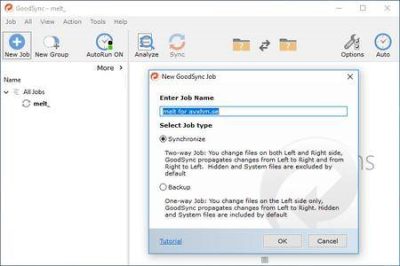 GoodSync Enterprise 10.9.34.4 Multilingual | 45.8 Mb
GoodSync Enterprise 10.9.34.4 Multilingual | 45.8 Mb
GoodSync synchronizes and backs up files such as photos, financial documents, MP3s, e-mails between desktops, laptops, servers, and external drives. GoodSync is the latest software in a series of highly reliable, easy-to-use products from Siber Systems, the makers of RoboForm.
It uses an innovative synchronization algorithm that offers true bi-directional synchronization.
No More Clouds
GoodSync 9 connects multiple computers directly, completely bypassing the need for cloud based solutions.
Faster than Ever
All new block level synchronization syncs the file changes, greatly improving the speed and efficiency of sync.
Access Files From Anywhere
Forgot that file on your computer? No problem, use GoodSync Connect from any computer and quickly sync it.
Windows Vista/7/8/10 32bit and 64bit
-
DOWNLOAD
uploadgig
Код:
https://uploadgig.com/file/download/d90810aB61a657c7/MrQ3qTRA_GoodSync.Enterprise.10.9.34.4.rar
rapidgator
Код:
https://rapidgator.net/file/2c543f231e3314d8986fdd5a9543ec10/MrQ3qTRA_GoodSync.Enterprise.10.9.34.4.rar
nitroflare
Код:
http://nitroflare.com/view/AAF6951C579DBBD/MrQ3qTRA_GoodSync.Enterprise.10.9.34.4.rar
|

|

|
 17.06.2019, 19:06
17.06.2019, 19:06
|
#6404
|
|
Местный
Регистрация: 14.12.2016
Сообщений: 26,884
Сказал(а) спасибо: 0
Поблагодарили 0 раз(а) в 0 сообщениях
|
 MovieMator Video Editor Pro 2.6.1
MovieMator Video Editor Pro 2.6.1
 MovieMator Video Editor Pro 2.6.1 (x64) REPACK | 147.6 Mb
MovieMator Video Editor Pro 2.6.1 (x64) REPACK | 147.6 Mb
Turn your memories into stylish-looking stories with this easy-to-use video editor. Choose your favorite photos and video clips then let MovieMator Video Editor Pro work its magic. Customize your story with titles, music, transitions, effects and filters.
Many powerful and quick video editing tools and settings for making and sharing videos on YouTube, Facebook, Twitter and Instagram are for you to explore. Video editing has never been this fast-or this fun.
MovieMator Video Editor Pro comes with unlimited video and audio tracks for editing large projects. Moreover, it fully supports all media formats like 4K UltraHD, H.265, MP3, OGG, JPG, SVG, etc. MovieMator Video Editor Pro also supports many export formats, which helps you to save your video for YouTube, Facebook, and Instagram .
Create Smooth Animations with Keyframes
Animate and Modify Fixed Effects with Keyframes
Support 200+ Media Formats and All Devices
Unlimited Video And Audio Tracks
Stunning Video Transitions and Effects
Add Subtitles to Personlize Your Video
Create Smooth Animations by Key Frames of MovieMator Video Editor Pro
Text animation: text varies from one frame to another. This feature can be used to add subtitles to your video.
Blur animation: add smooth transition by blurring some frames. It makes your video more eye-catching.
Rotate animation: zoom in and zoom out video to make a popular vlog. You can also use this feature to spin you video.
White balance animation: color your video in different frame of your clip. This feature can be used to color some scenes, for example, making the color of sunset and sunrise deeper.
Upload Your Video Clips, Music and Photos to the Easiest Video Editing Software
Add up to 200 photos and video clips from your camera, smartphone, hard drive in MovieMator Video Editor Pro.
MovieMator Pro's video editing software supports all popular media formats.
Unlimited tracks / layers for watermarks, overlay & background videos, audio tracks, and more with powerful management capacity.
Frame-by-frame Precise Video & Audio Editing on Multi track.
Open Timeline for Handling Objects of Different Formats with More Refined Precision.
Customize Your Video with Smart Video Editing Features
Quickly trim down your videos, and find those perfect moments.
Play multiple videos at the same time with the Picture-in-Picture effect.
Render beautiful 3D animated titles and visual effects: Blur, Old Film, Sharpen, Stabilize, Vignette, White Balance.
Create Fast/Slow-motion video by adjusting the playback speed as you like.
Stabilization tool helps remove jitter or any other shaking effects, caused by camera movement and turn it into a much smoother video picture.
Change your video's format from cinema to square for easy sharing on Instagram with the Video Editor.
20+ stunning transitions: Dissolve, Iris Circle, Clock Top, Cut, Bar Vertical.
Save and Share with Others after Video Editing
Save videos to your camera roll in gorgeous HD 1080p or 720p with MovieMator Pro's video editing software.
The interface of MovieMator Video Editor Pro is intuitive and Real-time preview feature ensures what you see is what you get.
Save your movie for viewing on your PC, mobile device, or even 4K TV.
Awesome Video Editing Tool that you can't miss
MovieMator Video Editor Pro is a powerful and intuitive video editing tool that lets you create unique and customized home movies in few clicks for enjoying and sharing. Free video editing software - MovieMator Pro now to create awesome videos with just a few taps. Load your video clips, photos and music for automatic movie creation. The results are fast and fun to customize, thanks to a simple interface that lets you insert titles, reorder clips, add your own songs, and more.
Requirements: Windows 10/8/7, 64-bit Processor.
-
DOWNLOAD
uploadgig
Код:
https://uploadgig.com/file/download/3819b70cd3FB18fd/sKAE2NWP_MovieMator.2.6.1.rar
rapidgator
Код:
https://rapidgator.net/file/8a1fc67b3f3e36e07818d7ea6610cb2c/sKAE2NWP_MovieMator.2.6.1.rar
nitroflare
Код:
http://nitroflare.com/view/DAD2569DAA76F9C/sKAE2NWP_MovieMator.2.6.1.rar
|

|

|
 18.06.2019, 02:15
18.06.2019, 02:15
|
#6405
|
|
Местный
Регистрация: 14.12.2016
Сообщений: 26,884
Сказал(а) спасибо: 0
Поблагодарили 0 раз(а) в 0 сообщениях
|
 Free YouTube Download 4.2.10.614 Premium Portable
Free YouTube Download 4.2.10.614 Premium Portable
 Free YouTube Download 4.2.10.614 Premium Multilingual Portable | 25.4 Mb
Free YouTube Download 4.2.10.614 Premium Multilingual Portable | 25.4 Mb
Free YouTube Download is the most popular YouTube er application now, released in 2006 and updated on a regular basis. It lets you and convert YouTube videos, so you can watch them whenever you want.
Instructions (step by step)
Download and run the app
Copy YouTube URL and click 'Paste' button
Click the 'Download' button and enjoy!
Download videos in bulk!
Save entire YouTube playlists, user channels, videos from personal playlists (History, Liked, Favorites, Watch later), videos from different categories.
Download videos super fast!
Free YouTube Download is known for its lightning fast multistream ing.
It allows you to several videos in original quality in just a few seconds.
Features
get YouTube stream in any format, choose between MP4, MKV up to 8K UHD, WEBM, and MP3
perform conversion to MP4, AVI, and MP3
apply output name format patterns
open lists of links from any text files
transfer videos to iTunes automatically and convert them to iPhone / iPad / iPod
subtitles
Windows 10, Windows 8 / 8.1, Windows 7
-
DOWNLOAD
uploadgig
Код:
https://uploadgig.com/file/download/b6523A218f655A83/lpVfYEVg_FreeYouTubeDownloadPremiumv4.2.10.614Portable.rar
rapidgator
Код:
https://rapidgator.net/file/e1bcf2495b70528975d32f2f16829f1f/lpVfYEVg_FreeYouTubeDownloadPremiumv4.2.10.614Portable.rar
nitroflare
Код:
http://nitroflare.com/view/DD2B41F9DF0977A/lpVfYEVg_FreeYouTubeDownloadPremiumv4.2.10.614Portable.rar
|

|

|
      
Любые журналы Актион-МЦФЭР регулярно !!! Пишите https://www.nado.in/private.php?do=newpm&u=12191 или на электронный адрес pantera@nado.ws
|
Здесь присутствуют: 9 (пользователей: 0 , гостей: 9)
|
|
|
 Ваши права в разделе
Ваши права в разделе
|
Вы не можете создавать новые темы
Вы не можете отвечать в темах
Вы не можете прикреплять вложения
Вы не можете редактировать свои сообщения
HTML код Выкл.
|
|
|
Текущее время: 16:59. Часовой пояс GMT +1.
| |