 14.06.2019, 17:23
14.06.2019, 17:23
|
#6301
|
|
Местный
Регистрация: 14.12.2016
Сообщений: 26,884
Сказал(а) спасибо: 0
Поблагодарили 0 раз(а) в 0 сообщениях
|
 MedCalc 19.0.5 Multilingual
MedCalc 19.0.5 Multilingual
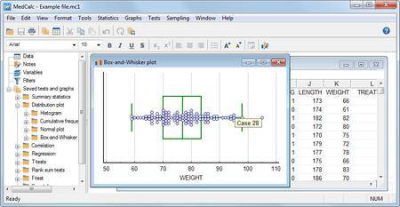 MedCalc 19.0.5 (x86/x64) Multilingual | 51.8 Mb
MedCalc 19.0.5 (x86/x64) Multilingual | 51.8 Mb
MedCalc is a complete statistical program for Windows designed to closely match the requirements of biomedical researchers. It is fast, user-friendly and reliable. MedCalc is the most user-friendly software for Receiver Operating Characteristic curve (ROC curves) analysis.
The MedCalc ROC module includes comparison of up to 6 ROC curves. The software also includes Bland & Altman plot, Passing and Bablok and Deming regression for method comparison studies.
MedCalc for Windows description
Data management
Integrated spreadsheet with 1 048 576 rows and 16 384 columns.
Correct handling of missing data.
Outliers can easily be excluded.
Built-in WYSIWYG text editor.
Imports Excel, Excel 2007, SPSS, DBase and Lotus files, and files in SYLK, DIF or plain text format.
Easy selection of subgroups for statistical analysis.
MedCalc Documentation
Comprehensive help file.
Manual in PDF format (go to area).
Complete HTML manual on MedCalc web site.
Context help in dialog boxes.
Statistical features
See list of statistical procedures.
ROC curve analysis
MedCalc is the reference software for ROC curve analysis. Our ROC curve analysis module includes:
Area under the curve (AUC) with standard error, 95% confidence interval, P-value. Offers choice between methodology of DeLong et al. (1988) and Hanley & McNeil (1982, 1983).
List of sensitivity, specificity, likelihood ratios, and positive and negative predictive values for all possible threshold values.
ROC curve graph with 95% Confidence Bounds.
Threshold values can be selected in an interactive dot diagram with automatic calculation of corresponding sensitivity and specificity.
Plot of sensitivity and specificity, or cost, versus criterion values.
Plot of predictive values versus prevalence.
Interval likelihood ratios.
Comparison of up to 6 ROC curves: difference between the areas under the ROC curves, with standard error, 95% confidence interval and P-value.
Sample size calculation for area under ROC curve and comparison of ROC curves.
Go to the ROC curve analysis section of the MedCalc manual for more information on ROC curve analysis in MedCalc.
Graphs
Lots of graphs, see Graph gallery.
Data point identification in graphs.
Draw text boxes, lines, arrows and connectors.
Name, save and recall graphs and statistics.
Statistical info in graph windows.
Save graphs as BMP, PNG, GIF, PCX, JPG or TIF files, or as PowerPoint slides (*.pptx).
PC with Windows XP (with Service Pack 3), Windows Vista, Windows 7, 8, 8.1 or 10; or Windows Server 2003, 2008, 2012 and 2016.
On Windows versions prior to Windows 8 or Windows Server 2012, support for Excel *.xlsx files additionally requires Microsoft .NET Framework 4.0 (a free from Microsoft).
1024 Mb of memory.
60 Mb free space on the hard disk.
-
DOWNLOAD
uploadgig
Код:
https://uploadgig.com/file/download/18fcD73e6bcc6DaC/PYZy3BW6_MedCalc.19.0.5.rar
rapidgator
Код:
https://rapidgator.net/file/b83d5ae3ad3c75d6aee6d03d69a8e679/PYZy3BW6_MedCalc.19.0.5.rar
nitroflare
Код:
http://nitroflare.com/view/1A1468C9E42F2EC/PYZy3BW6_MedCalc.19.0.5.rar
|

|

|
 14.06.2019, 17:27
14.06.2019, 17:27
|
#6302
|
|
Местный
Регистрация: 14.12.2016
Сообщений: 26,884
Сказал(а) спасибо: 0
Поблагодарили 0 раз(а) в 0 сообщениях
|
 Encryptomatic PstViewer Pro 2019 v9.0.1019.0
Encryptomatic PstViewer Pro 2019 v9.0.1019.0
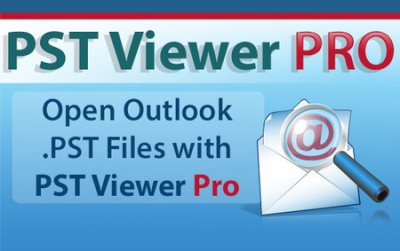 Encryptomatic PstViewer Pro 2019 v9.0.1019.0 Multilingual | 66.86 MB
Encryptomatic PstViewer Pro 2019 v9.0.1019.0 Multilingual | 66.86 MB
The Viewer and PDF Converter for .PST, .MSG, .OST and .EML e-Mail Files. Watch these short videos to quickly learn how to open Outlook e-mails, including .msg, .pst, .ost, and .eml files. After e-mails are loaded, you can view and search them, and convert them to .
PDF and other useful formats.
Pst Viewer Pro by Encryptomatic LLC is a Windows software tool for managing emails in stored in Outlook .PST files. It does not require Microsoft Outlook be installed. PstViewer Pro is the choice of people who have important work to do with Outlook .pst files and has been ed more than a million times. Pst Viewer Pro is actually six viewers in one. In addition to being a competent Outlook .pst viewer, it will also read, search and export email formatted as .MSG, .OST, .EML, Winmail.dat and even .MHT files.
Pst Viewer Pro has a proprietary advanced email rendering engine that can accurate display very complex Microsoft Outlook messages, including Rich Text emails with embedded graphics, and special formatting such as shapes, SmartArt and embedded charts. Hundreds of non-standard email formatting exceptions have been identified and individually included in the code, enabling our Outlook viewer to render emails that others simply can not.
Easy To Use
Do you want to know how to get started using PstViewer Pro fast? These short videos and introduction from Encryptomatic LLC's president will have you using PstViewer Pro productively in no time.
To start using Pst Viewer Pro, first select the Outlook .pst file you want to access. To do this, go to File > Open and then select folder containing your .pst file. The .pst file will be displayed in the explorer. You can expand the file to reveal it's folder structure. Clicking on a .pst file causes PstViewer Pro to display the emails in its Mail List window.
PST to PDF Conversion
Export emails from Microsoft Outlook PST files to PDF documents. It also exports msg, eml, ost, and mht files to PDF. A range of pdf export options lets you decide how to handle email file attachments: extract them to a disk, convert them into the pdf image, or embed them as individual files. Support is includedfor ISO 19005-1, an important email archiving standard also known as PDF/A. Pst Viewer Pro is in daily by archivists for email archiving, including two U.S. presidential libraries. PstViewer Pro also supports commandline conversion of email to PDF.
With Pst Viewer Pro's pdf export capabilities, you can:
Convert email to PDF with email file attachments embedded within the PDF file
Convert to PDF with many common file attachments types converted into the PDF image
Bulk extract email file attachments to a location on your hard drive
Convert multiple emails into a single PDF file
Add selected emails to an existing PDF file
Archive emails using PDF/A - ISO 19005-1 standard
Export email to other formats including GIF, TIF, BMP, JPG, CSV (Excel), HTML, MSG, and MHT
Select among different page formats such as A1, A3, etc., or define your own
Opens All Outlook Pst Files
Read .pst files created by any version of Microsoft Outlook, including newer Unicode and older ANSI formatted .pst files.
System administrators are able to customize the user interface, removing any features their users don't need. An .msi file supports silent deployment and silent registration.
Detects your operating system and installs either the native 64 or 32-bit version automatically.
64-bit PST Viewer Pro is able to use memory above 4 GB for improved performance with email search and export operations.
Searching .PST Files
Find the email messages you need with advanced search options. Use "quick search" to sift through emails fast. Use "Advanced Search" when you need to specify multiple criteria. Search a specific range of dates, sender, or the recipient's email address.
Opens Password Protected PST Files
If you are being asked for a password each time you try to open a .PST file and you don't know the password, .Pst Viewer Pro may be able to help. Outlook provides two protection mechanisms for PST files: password protection (weak), and encryption (strong).
System Requirements:
- Microsoft Windows Vista/Windows 7/Server 2003/Server 2008/Windows 8/Windows 8.1, Windows 10
- 130 MB free disk space, 512 MB RAM. 700 MHz processor
- Microsoft .NET Framework 4.0
-
DOWNLOAD
uploadgig
Код:
https://uploadgig.com/file/download/cbd0E39400aa95b3/voxDBjzw_EncryptomaticPstViewerPro2019v9.0.1019.0.rar
rapidgator
Код:
https://rapidgator.net/file/09ca81dc9fdd1b182a159591084a5272/voxDBjzw_EncryptomaticPstViewerPro2019v9.0.1019.0.rar
nitroflare
Код:
http://nitroflare.com/view/083BDBE68208D82/voxDBjzw_EncryptomaticPstViewerPro2019v9.0.1019.0.rar
|

|

|
 14.06.2019, 18:38
14.06.2019, 18:38
|
#6303
|
|
Местный
Регистрация: 14.12.2016
Сообщений: 26,884
Сказал(а) спасибо: 0
Поблагодарили 0 раз(а) в 0 сообщениях
|
 MathWorks MATLAB R2019a Update 3
MathWorks MATLAB R2019a Update 3
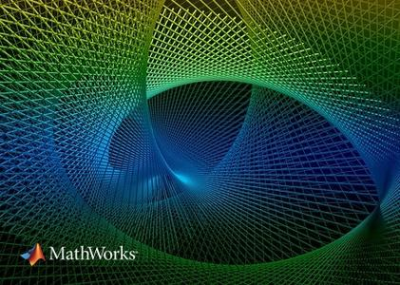 MathWorks MATLAB R2019a Update 3 | 3.3 Gb
MathWorks MATLAB R2019a Update 3 | 3.3 Gb
The MathWorks team is pleased to announce the availability of MATLAB R2019a Update 3 (version 9.6.0.1135713). This release is primarily a quality improvement release, but there are some changes in functionality.
- 1966191: Tab groups are incorrectly laid out in a grid layout
- 1894957: cd command fails for NTFS paths/network drive letter paths having junctions
- 1949459: Error when opening App Designer app saved over a later release app
MathWorks has introduced Release 2019a of MATLAB and Simulink. The release contains additional products and important enhancements for artificial intelligence (AI), signal processing and static analysis, along with updated capabilities and bug fixes across all product families.
One of the key challenges in moving AI from hype to production is that organisations are hiring AI 'experts' and trying to teach them engineering domain expertise. With R2019a, MathWorks enables engineers to quickly and effectively extend their AI skills, whether it's to develop controllers and decision-making systems using reinforcement learning, training deep learning models on NVIDIA DGX and cloud platforms, or applying deep learning to 3D data.
R2019a introduces Reinforcement Learning Toolbox, further enhancing the MATLAB workflow for AI. The toolbox facilitates a type of machine learning that trains an 'agent' through repeated trial-and-error interactions with an environment to solve controls and decision-making problems. The toolbox reiterates the company's commitment to AI, building on last spring's R2018b introduction of Deep Learning Toolbox, which was enhanced with support for NVIDIA GPU Cloud, Amazon Web Services, and Microsoft Azure, and interoperability through support of the ONNX exchange format. Further support for AI in R2019a includes significant enhancements to Computer Vision Toolbox, Data Acquisition Toolbox and Image Acquisition Toolbox.
R2019a also features several updated signal processing and communications products to support wireless and electronics development, as well as advances in the company's Polyspace static analysis family, including products that support enterprise-scale use for the design and development of safety- and business-critical software
MathWorks is the leading developer of mathematical computing software. MATLAB, the language of technical computing, is a programming environment for algorithm development, data analysis, visualization, and numeric computation. Simulink is a graphical environment for simulation and Model-Based Design for multidomain dynamic and embedded systems. Engineers and scientists worldwide rely on these product families to accelerate the pace of discovery, innovation, and development in automotive, aerospace, electronics, financial services, biotech-pharmaceutical, and other industries. MATLAB and Simulink are also fundamental teaching and research tools in the world's universities and learning institutions. Founded in 1984, MathWorks employs more than 3500 people in 15 countries, with headquarters in Natick, Massachusetts, USA.
MathWorks MATLAB
R2019a Update 3 (build 9.6.0.1135713) Update Only
x64
english
PC
Windows 7even SP1 or Windows 10, Windows Server 2019 or 2016
MathWorks MATLAB R2019a
3.3 Gb
DOWNLOAD
uploadgig
Код:
https://uploadgig.com/file/download/fb3be08294b813eE/rKXPdotT_thWoMbA19AU3.part01.rar
https://uploadgig.com/file/download/e5FcD84063406072/rKXPdotT_thWoMbA19AU3.part02.rar
https://uploadgig.com/file/download/Cb9Fa6cD707f08e1/rKXPdotT_thWoMbA19AU3.part03.rar
https://uploadgig.com/file/download/f3Df1824e7a46F84/rKXPdotT_thWoMbA19AU3.part04.rar
https://uploadgig.com/file/download/E9d400E4ff1443a0/rKXPdotT_thWoMbA19AU3.part05.rar
https://uploadgig.com/file/download/6f72381d5d8530fD/rKXPdotT_thWoMbA19AU3.part06.rar
https://uploadgig.com/file/download/0891fC7F317310D9/rKXPdotT_thWoMbA19AU3.part07.rar
https://uploadgig.com/file/download/84b7552EAd6be23f/rKXPdotT_thWoMbA19AU3.part08.rar
https://uploadgig.com/file/download/e63d7dA4e236e00b/rKXPdotT_thWoMbA19AU3.part09.rar
https://uploadgig.com/file/download/1308391e3f620dE6/rKXPdotT_thWoMbA19AU3.part10.rar
https://uploadgig.com/file/download/4e2520ebDBFdc25e/rKXPdotT_thWoMbA19AU3.part11.rar
rapidgator
Код:
https://rapidgator.net/file/2fa385085ff195ea36b8d9b9245f1955/rKXPdotT_thWoMbA19AU3.part01.rar
https://rapidgator.net/file/db7a026f43b7e4bd3471aa44d6026ec0/rKXPdotT_thWoMbA19AU3.part02.rar
https://rapidgator.net/file/2f5f9be4fe7bdf1de5ec9737024ea627/rKXPdotT_thWoMbA19AU3.part03.rar
https://rapidgator.net/file/c1939a57d1c10d2014a62f534f5a5ccd/rKXPdotT_thWoMbA19AU3.part04.rar
https://rapidgator.net/file/de68a67c4f17ecd57e54e178634b20d2/rKXPdotT_thWoMbA19AU3.part05.rar
https://rapidgator.net/file/ad2f17c70b435a7c0c51b1187fb85aca/rKXPdotT_thWoMbA19AU3.part06.rar
https://rapidgator.net/file/83d8830495e5c2c9550941deb0b6809f/rKXPdotT_thWoMbA19AU3.part07.rar
https://rapidgator.net/file/c9d3c91b4a84db71e7a21e2d348ce17a/rKXPdotT_thWoMbA19AU3.part08.rar
https://rapidgator.net/file/11f74e0223c4babdb23d655a59c8afcd/rKXPdotT_thWoMbA19AU3.part09.rar
https://rapidgator.net/file/80a9c1ee502dcc03e84ee64bc5918278/rKXPdotT_thWoMbA19AU3.part10.rar
https://rapidgator.net/file/560147b0f82e9c2224f786352faa3970/rKXPdotT_thWoMbA19AU3.part11.rar
nitroflare
Код:
http://nitroflare.com/view/A2E5FA7C214E2A8/rKXPdotT_thWoMbA19AU3.part01.rar
http://nitroflare.com/view/1B3675C613BBADE/rKXPdotT_thWoMbA19AU3.part02.rar
http://nitroflare.com/view/B6ECFAA679496BB/rKXPdotT_thWoMbA19AU3.part03.rar
http://nitroflare.com/view/E1666983EF5165E/rKXPdotT_thWoMbA19AU3.part04.rar
http://nitroflare.com/view/DE17DB4571B2525/rKXPdotT_thWoMbA19AU3.part05.rar
http://nitroflare.com/view/789C70875298FAB/rKXPdotT_thWoMbA19AU3.part06.rar
http://nitroflare.com/view/72E905DF9675531/rKXPdotT_thWoMbA19AU3.part07.rar
http://nitroflare.com/view/812C9912BBCB7A1/rKXPdotT_thWoMbA19AU3.part08.rar
http://nitroflare.com/view/12CD7DEAB294AF5/rKXPdotT_thWoMbA19AU3.part09.rar
http://nitroflare.com/view/E60E33FDF937B6F/rKXPdotT_thWoMbA19AU3.part10.rar
http://nitroflare.com/view/D54DDC82726E4FC/rKXPdotT_thWoMbA19AU3.part11.rar
|

|

|
 14.06.2019, 18:57
14.06.2019, 18:57
|
#6304
|
|
Местный
Регистрация: 14.12.2016
Сообщений: 26,884
Сказал(а) спасибо: 0
Поблагодарили 0 раз(а) в 0 сообщениях
|
 PiXYZ Software PiXYZ Studio Batch 2019.1.1.8 (x64)
PiXYZ Software PiXYZ Studio Batch 2019.1.1.8 (x64)
 PiXYZ Software PiXYZ Studio Batch 2019.1.1.8 (x64) | 325.9 Mb
PiXYZ Software PiXYZ Studio Batch 2019.1.1.8 (x64) | 325.9 Mb
PiXYZ STUDIO is a unique 3D data preparation tool providing the best-in-class Tessellator, enabling the transformation of CAD data from industry-leading solutions (Catia, NX, SolidWorks.) into lightweight, optimized meshes.
PiXYZ STUDIO's interactive graphical user interface gives access to a large set of features and algorithms. It also embeds a Python API, allowing advanced users to create powerful scripts to automate complex data preparation tasks (import/export functions for batch processing not included).
PiXYZ STUDIO.batch is a premium version including additional Import/Export functions to the Python scripting capacities, for automatic batch processing of CAD files. PiXYZ STUDIO & STUDIO.batch help companies and 3D users re-use their CAD data for any visualization scenario.
CAD format compatibility
Collaborate easily with your partners without worrying about format compatibility
Native hierarchy
Access to the original product hierarchy (full scene tree), including Metadata, and to dedicated functions for optimizing it
Powerful algorithms
Get the best out of your CAD data and your optimization process by using powerful algorithms: Tessellation, CAD topology correction, Decimation, Healing.
History management
Keep the entire preparation history thanks to PiXYZ STUDIO's dynamic modifier stack; iterate and fine-tune only the parts requiring further optimization
Scripting editor
Create and save your own automatized process using Python script editor and automated script generation
Automatic Import/Export *
After defining your optimization script(s), use PiXYZ STUDIO.batch additional Python I/O function to automatically process a batch of 3D files.
Windows 7, 8/8.1, 10 (64-bit only)
-
DOWNLOAD
uploadgig
Код:
https://uploadgig.com/file/download/790e28639d260be4/OoWI1ufi_PiXYZ.Software.PiXYZ.Studio.Batch.v2019.1.1.8.X64AMPED.rar
rapidgator
Код:
https://rapidgator.net/file/8f41da7d9522e6695226a782a3288295/OoWI1ufi_PiXYZ.Software.PiXYZ.Studio.Batch.v2019.1.1.8.X64AMPED.rar
nitroflare
Код:
http://nitroflare.com/view/A050E32EF419705/OoWI1ufi_PiXYZ.Software.PiXYZ.Studio.Batch.v2019.1.1.8.X64AMPED.rar
|

|

|
 14.06.2019, 19:07
14.06.2019, 19:07
|
#6305
|
|
Местный
Регистрация: 14.12.2016
Сообщений: 26,884
Сказал(а) спасибо: 0
Поблагодарили 0 раз(а) в 0 сообщениях
|
 NCH Express Zip 6.10 Beta
NCH Express Zip 6.10 Beta
 NCH Express Zip 6.10 Beta | 3.1 Mb
NCH Express Zip 6.10 Beta | 3.1 Mb
Express Zip is an archiving and compression tool to create, manage, and extract zipped files and folders.
- Compress files for email transmission
- Small ; install and open or compress archives in seconds
Express Zip is an archiving and compression tool to create, manage, and extract zipped files and folders.
- Fast and efficient file zipping and unzipping
- Compress files for email transmission
- Archive data using less disk space
- Small ; install and open or compress archives in seconds
With Express Zip you can easily create zip files of your important documents, images, music and more to help save disk space, or to quickly email or burn to a CD.
Designed to be very easy and intuitive to use, this zipping software will be up and running within minutes. Simply now and install to manage all the zip files and archives on your computer.
Express Zip Features
- Create new zip files quickly
- Open and extract many other archive formats including rar, cab, tar, 7z, iso, and more
- Manage zip files by editing or moving contents
- Encrypt zip files or open encrypted archives
- Email zip files in two easy clicks
- Convert archives to zip from other formats
- Burn archived files to CD/DVD for long term backup
- Right-click menu options to Compress or Extract directly from your file browser
- Split large zip files into smaller parts with multi-part split zip archives
- Easy drag and drop functionality
- Versatile command line features for automation
Windows 10, XP, Vista, 7, 8 and 8.1
-
DOWNLOAD
uploadgig
Код:
https://uploadgig.com/file/download/57065f1d4C5dE7c0/a8clCQN1_NCH.Express.Zip.6.10.rar
rapidgator
Код:
https://rapidgator.net/file/66f0c19bb6b4dccf5e8f87b8f710d3ad/a8clCQN1_NCH.Express.Zip.6.10.rar
nitroflare
Код:
http://nitroflare.com/view/76BF7A1BA787D61/a8clCQN1_NCH.Express.Zip.6.10.rar
|

|

|
 14.06.2019, 19:11
14.06.2019, 19:11
|
#6306
|
|
Местный
Регистрация: 14.12.2016
Сообщений: 26,884
Сказал(а) спасибо: 0
Поблагодарили 0 раз(а) в 0 сообщениях
|
 ApowerREC 1.3.7.9 (Build 06/13/2019) Multilingual
ApowerREC 1.3.7.9 (Build 06/13/2019) Multilingual
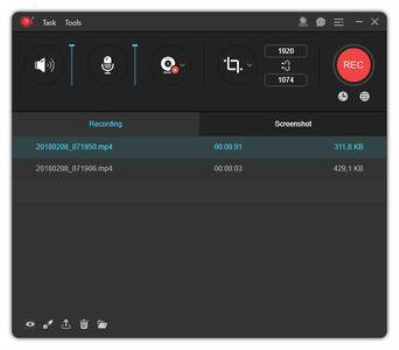 ApowerREC 1.3.7.9 (Build 06/13/2019) Multilingual | 57.4 Mb
ApowerREC 1.3.7.9 (Build 06/13/2019) Multilingual | 57.4 Mb
ApowerREC can record anything on your screen including your desktop activities, live streaming videos, web meetings, and so on. You can capture your activity on the full screen or within a specifically set, customized region on your display along with audio, and it has a great ability to keep videos synchronized with audio.
Besides, recording webcam or capturing screen together with webcam is also feasible, and you can record a video chat or make a tutorial video with this screen recording software.
Edit Videos
Make real-time editing during the recording or deploy advanced editing and add effects after the recording.
Record Webcam
Record webcam only or record webcam along with your screen simultaneously.
Task Recording
Create scheduled tasks to record PC screen/webcam automatically or follow a running application to record.
Convert Video
Convert the recorded videos into different formats like MP4, AVI, WMV, MOV, etc.
Take Screenshots
Take a screenshot with one click and it will be saved automatically.
Record Audio
Adjust the volume and customize the audio sources from sound card or microphone.
Apart from the functions above, ApowerREC also comes with other easy but highlighted features, including features such as the flexible overlay toolbar, visual recording settings, high output quality, and so on.
Seamless Screen Recording Experience in All Devices
Aside from being a powerful Windows/Mac screen recorder. ApowerREC also provides screen recording for your mobile devices, it captures screen activities from your iOS or Android devices. For iOS users, simply mirror your phone screen to PC and record iOS screen as a video with high quality; for Android users, you can record Android screen with or without a PC.
Use ApowerREC for Cost-effective Work and Productivity Increase
Business use
Make a demonstration video for your app or capture web conference for backup and later review. Voice commentary and webcam are also supported to be included in the recording.
Teaching & Training
Record online class lecture for e-learning and add some annotations to it for better illustration. This video recording software can make your presentation become more vivid.
Studying
You can create stunning studying material and showcases. This can be achieved by recording live streaming lectures, online webinars and other similar events.
Gaming
Record your finest gaming moments smoothly with HD quality, take screenshots of certain segments and share these awesome gameplay experience with others.
General Use
Other general use offered by this PC screen recorder includes saving the wonder video chat moment, recording a short video clip for troubleshooting and customer support, etc.
Share with the World
Share the wonderful moment you are living through via capturing as images or videos with your friends, family or even subscribers from all over the world regardless of where you live.
Host your screencasts in ShowMore website for backup and it gives you complete control over managing and sharing videos.Create a new FTP connection as you wish and access to the FTP server in order to upload and files in an effective way.One-click upload your recorded videos to YouTube directly for instant sharing with subscribers. No further ado is needed.Easily upload screenshots to free cloud space provided by screenshot.net and share them with your friends via the link.
Windows 7, 8/8.1, 10
-
DOWNLOAD
uploadgig
Код:
https://uploadgig.com/file/download/66846495Ba6548Af/BNgIy7XV_ApowerREC.1.3.7.9.rar
rapidgator
Код:
https://rapidgator.net/file/8e6ee578e89e288bfe79b6fabe15b533/BNgIy7XV_ApowerREC.1.3.7.9.rar
nitroflare
Код:
http://nitroflare.com/view/BC9B1F4DD67BE45/BNgIy7XV_ApowerREC.1.3.7.9.rar
|

|

|
 14.06.2019, 19:41
14.06.2019, 19:41
|
#6307
|
|
Местный
Регистрация: 14.12.2016
Сообщений: 26,884
Сказал(а) спасибо: 0
Поблагодарили 0 раз(а) в 0 сообщениях
|
 Camera Bits Photo Mechanic 6.0 Build 3276 (x64)
Camera Bits Photo Mechanic 6.0 Build 3276 (x64)
 Camera Bits Photo Mechanic 6.0 Build 3276 (x64) | 178 Mb
Camera Bits Photo Mechanic 6.0 Build 3276 (x64) | 178 Mb
Photo Mechanic's super fast browsing enables you to quickly Ingest, Edit and Export, taking the work out of your workflow. Its powerful batch processing, full support for image variables, IPTC and Exif metadata, make it the perfect tool for any digital photographer.
Copy your images off of your memory cards and start working right away.
Ingest is the process of copying files from a memory card to your hard drive. Photo Mechanic supercharges this step by automating other tasks at the same time, making your life much easier.
Start Editing Immediately
Don't wait around. See the thumbnails of your images while they're being copied from your memory card. Cull, rate, and tag them as you go. Photo Mechanic is fast!
Browse Files Faster
Go from image to image quickly - faster than ever before in Photo Mechanic 6. Find your keepers and bring only the files you want to keep into your post-processing workflow.
Multi-Card Ingest
Save time by copying images off several memory cards at the same time when you have multiple card readers.
Add Metadata During Ingest
Save a step by adding copyright and credit information during the copying process.
Edit your photos in Photo Mechanic in a flash!
View all of your images, identify your keepers, tag your alternates, and add crucial metadata and never slow down. Photo Mechanic helps you do it fast!
Editing your photos can be a lot of work. Photo Mechanic makes the process of selecting, organizing and adding metadata to your images so much easier. Here are some of the key features that help you get things done more quickly and accurately.
Contact Sheet
The Contact Sheet is the heart of your workflow. See your image thumbnails, edit and organize quickly and efficiently. Photo Mechanic puts you in control.
View Photos At Full Size
Zoom up to 800% to check for critical sharpness. Quickly toggle between viewing the JPEG preview or the Raw file.
Keywords
Sometimes you need more than one keyword to describe (and find) an image. Photo Mechanic helps you add keywords in many ways. Structured Keyword lists allow you to add related keywords fast.
Variables
Automatically add EXIF camera data to your images like focal length, serial number, or ISO to metadata fields like captions or keywords.
Batch Editing
Work faster when you copy, delete, tag, watermark, rename, resize, and add IPTC metadata to lots of photos at once.
Move, Copy, & Rename
Add capture time to filenames. Create dated folders on the fly. Copy files to multiple destinations at once. Photo Mechanic's file-management tools are incredibly powerful.
Code Replacements
Save time typing long complex text with Code Replacements. A few keystrokes can add entire sentences to your captions.
GPS Coordinates
Geotag your photos by easily applying your saved GPS tracking logs to your photos with Photo Mechanic. Now, in Photo Mechanic 6: Use GPS data to automatically add city, state and country names to your metadata!
Adjust Capture Dates And Times
Take photos from multiple cameras and get them synchronized to the correct date and time. This is great for wedding photographers with second shooters.
Pick The Best Of The Bunch
View and compare images side by side, horizontally or vertically. Spot differences between images that are too subtle to see when viewing one at a time, or simply pick between two top choices.
Windows 7, Windows 8 or Windows 10 (64-bit versions)
-
DOWNLOAD
uploadgig
Код:
https://uploadgig.com/file/download/5d2FE4cB873232b4/G6JlfyYR_Camera.Bits.Photo.Mechanic.6.0.Build.3276.rar
rapidgator
Код:
https://rapidgator.net/file/35d8815cbd40c25cc75d99c1e1c1df6a/G6JlfyYR_Camera.Bits.Photo.Mechanic.6.0.Build.3276.rar
nitroflare
Код:
http://nitroflare.com/view/26E72E206EF1923/G6JlfyYR_Camera.Bits.Photo.Mechanic.6.0.Build.3276.rar
|

|

|
 15.06.2019, 02:44
15.06.2019, 02:44
|
#6308
|
|
Местный
Регистрация: 14.12.2016
Сообщений: 26,884
Сказал(а) спасибо: 0
Поблагодарили 0 раз(а) в 0 сообщениях
|
 Tesseral Technologies Tesseral Pro 5.1.0a
Tesseral Technologies Tesseral Pro 5.1.0a
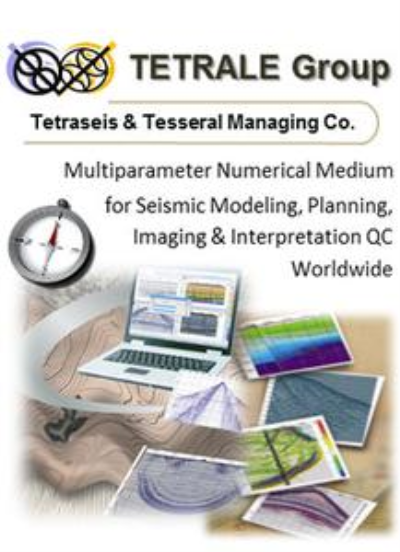 Tesseral Technologies Tesseral Pro 5.1.0a | 92.6 Mb
Tesseral Technologies Tesseral Pro 5.1.0a | 92.6 Mb
TetraSeis Inc & Tesseral Technologies Inc, part of the Tetrale Group of Companies, are pleased to announce that we have entered into an exclusive Representation and Marketing Agreement with Nat-Frac Mapping Corporation for all of our products and services within North America.
"Nat-Frac's extensive client relationship network and strong research and development team will enhance our ability to communicate our message in the territory while continuing to develop leading edge products" stated Ivan Iantsevytch, President, Tetrale Group of Companies.
Tesseral Technologies Inc. develops commercial software packages for highly accurate wave field modeling. Based on a digital model of a complex solid body, the supplementing blocks provide various modeling solutions for seismic survey planning, processing and interpretation.
Our software is suitable for all kinds of geological-geophysical workflows ranging from academic research up to exploration geophysics. It also can be used as a learning tool, for preparing presentations, and for estimation on geophysical projects.
We are continually developing and supporting new features of our software products. Training and consulting for software users is provided onsite or via our internet conferencing capabilities. Valued feedback from our client base since 2001 has been instrumental in the continuing improvement of our software. Modeling Services are available.
Windows 7, 8/8.1, 10
-
DOWNLOAD
uploadgig
Код:
https://uploadgig.com/file/download/6cB3A5b9153cD293/XCu978j9_Tesseral.Technologies.Tesseral.Pro.v5.1.0aAMPED.rar
rapidgator
Код:
https://rapidgator.net/file/5be9d73a473636118d558724bf01ccf0/XCu978j9_Tesseral.Technologies.Tesseral.Pro.v5.1.0aAMPED.rar
nitroflare
Код:
http://nitroflare.com/view/090B7B59D74B6B0/XCu978j9_Tesseral.Technologies.Tesseral.Pro.v5.1.0aAMPED.rar
|

|

|
 15.06.2019, 02:48
15.06.2019, 02:48
|
#6309
|
|
Местный
Регистрация: 14.12.2016
Сообщений: 26,884
Сказал(а) спасибо: 0
Поблагодарили 0 раз(а) в 0 сообщениях
|
 Adobe Character Animator CC 2019 v2.1.1.7 x64 Multilingual Portable
Adobe Character Animator CC 2019 v2.1.1.7 x64 Multilingual Portable
 Adobe Character Animator CC 2019 v2.1.1.7 x64 Multilingual Portable | 708.43 MB
Adobe Character Animator CC 2019 v2.1.1.7 x64 Multilingual Portable | 708.43 MB
Adobe Character Animator powerful program from Adobe to produce animated character from the two-dimensional images created with Photoshop and Illustrator software. Using a webcam and microphone are able to apply any kind of movement and sound to your characters.
An interesting feature of this program is to evaluate and recognize facial expressions. That's when you laugh or frown when you have that distinction.
As soon as the laughs characters laugh, or wondering when your character is in a state of wonder. And interesting that all gestures and facial expressions and sounds input for Real Time and reviews and processed at the moment. You need your character can in Photoshop or Illustrator and then into the software design or the use forms prepared in character animator.
In this app you can turn the head or other reference such new gestures include your motor. When talking about the movements of your lips program is able to coordinate well with the movements of the characters lips. According to the laws of physics animations just for situations such as a fall, hit, jump and . create. This program coordination with other Adobe products is very good and if you've already worked with Photoshop and Illustrator software also feel comfortable here. The structure of the pellets tools, menus, and toolbars work history, known here as there is in other ways. The main parts of the program as much as possible the movements of your character does however for manual adjustment and precise movements of the characters can also be used program features.
OS:Microsoft Windows 10 (64 bit) version 1703 or higher
CPU:Multicore Intel with 64-bit support
RAM:8 GB of RAM (16 GB or more recommended)
GPU:Latest qualified graphics driver for your GPU, with at least OpenGL 3.2 support
Hard Disk Usage: 3 GB of available hard-disk space for installation; additional free space required during installation (cannot install on removable flash storage devices)
Display:1280x1080 display (1920x1080 or larger recommended)
-
Multilingual
DOWNLOAD
uploadgig
Код:
https://uploadgig.com/file/download/31Eb53bdA9b71B31/6BbQBasl_AdobeCharacterAnimatorCC2019v2.1.1.7x64.rar
rapidgator
Код:
https://rapidgator.net/file/6ad29c44a3b4ede6dc4e898a59bef6d2/6BbQBasl_AdobeCharacterAnimatorCC2019v2.1.1.7x64.rar
nitroflare
Код:
http://nitroflare.com/view/D7106DF4B8BAA9C/6BbQBasl_AdobeCharacterAnimatorCC2019v2.1.1.7x64.rar
|

|

|
 15.06.2019, 02:52
15.06.2019, 02:52
|
#6310
|
|
Местный
Регистрация: 14.12.2016
Сообщений: 26,884
Сказал(а) спасибо: 0
Поблагодарили 0 раз(а) в 0 сообщениях
|
 FastStone Image Viewer 7.2 Corporate Multilingual + Portable
FastStone Image Viewer 7.2 Corporate Multilingual + Portable
 FastStone Image Viewer 7.2 Corporate Multilingual + Portable | 7/7.5 Mb
FastStone Image Viewer 7.2 Corporate Multilingual + Portable | 7/7.5 Mb
FastStone Image Viewer is a fast, stable, user-friendly image browser, converter and editor. It has a nice array of features that include image viewing, management, comparison, red-eye removal, emailing, resizing, cropping and color adjustments.
Its innovative but intuitive full-screen mode provides quick access to EXIF information, thumbnail browser and major functionalities via hidden toolbars that pop up when your mouse touches the four edges of the screen.
Other features include a high quality magnifier and a musical slideshow with 150+ transitional effects, as well as lossless JPEG transitions, drop shadow effects, image annotation, scanner support, histogram and much more. It supports all major graphic formats (BMP, JPEG, JPEG 2000, animated GIF, PNG, PCX, TIFF, WMF, ICO and TGA) and popular digital camera RAW formats (CRW, CR2, NEF, PEF, RAF, MRW, ORF, SRF and DNG).
Features:
Image browser and viewer with a familiar Windows Explorer-like user interface
Support of many popular image formats: BMP, JPEG, JPEG 2000, animated GIF, PNG, PCX, TIFF, WMF, ICO and TGA and popular digital camera RAW formats (CRW, CR2, NEF, PEF, RAF, MRW, ORF, SRF and DNG).
True Full Screen viewer with image zoom support and unique fly-out menu panels
Crystal-clear and customizable one-click image magnifier
Superior Red-Eye effect removal/reduction with completely natural looking end result
Image modification tools: Resize/resample, rotate/flip, crop, sharpen/blur, brightness/contrast, etc.
Eleven (yes, 11) resampling algorithms to choose from when resizing images
Image color effects: gray scale, sepia, negative, Red/Green/Blue adjustment
Image special effects: watermark, annotation, drop shadow, framing, bump map, lens, morph, waves
Multi-level Undo/Redo capability
One-touch best fit/actual size image display support
Image management, including tagging capability, with drag-and-drop and Copy To/Move To Folder support
Histogram display with color counter feature
Compare images side-by-side (up to 4 at a time) to easily cull those forgettable shots
Image EXIF metadata support (plus comment editing for JPEGs)
Configurable batch processing to convert/rename large or small collections of images
Slideshow creation with 150+ transition effects and music support (MP3, WMA, WAV.)
Create efficient image attachment(s) for emailing to family and friends
Print images with full page-layout control
Create fully configurable Contact Sheets - just like the pros (and save $$$ on ink)
Create memorable artistic image montages from your family photos for personalized desktop wallpapers (Wallpaper Anywhere)
Acquire images from a scanner
Versatile screen capture capability
Powerful Save As interface to compare image quality and control generated file size
Run favorite programs with one keystroke from within Image Viewer
Create a no-install fully portable version of the program which can be run from a removable storage device
Configurable mouse wheel support
Supports multiple program skins
Supports dual-monitor configurations
And much more.
Windows XP, Vista, 7, 8/8.1, 10
-
DOWNLOAD
uploadgig
Код:
https://uploadgig.com/file/download/f32b3c3Ca9b2adeE/X4pxguwD_FastStone.Image.Viewer.7.2.Portable.rar
https://uploadgig.com/file/download/EB974e6dFF29f7b8/X4pxguwD_FastStone.Image.Viewer.7.2.rar
rapidgator
Код:
https://rapidgator.net/file/5253457b835a9d27fa469c2ac88faf0d/X4pxguwD_FastStone.Image.Viewer.7.2.Portable.rar
https://rapidgator.net/file/338ad6f39daf66030515c67757a5be3a/X4pxguwD_FastStone.Image.Viewer.7.2.rar
nitroflare
Код:
http://nitroflare.com/view/F875C84EF564D94/X4pxguwD_FastStone.Image.Viewer.7.2.Portable.rar
http://nitroflare.com/view/BF4F75EE3CF60EA/X4pxguwD_FastStone.Image.Viewer.7.2.rar
|

|

|
 15.06.2019, 02:56
15.06.2019, 02:56
|
#6311
|
|
Местный
Регистрация: 14.12.2016
Сообщений: 26,884
Сказал(а) спасибо: 0
Поблагодарили 0 раз(а) в 0 сообщениях
|
 MediaHuman YouTube Downloader 3.9.9.17 (1406) Multilingual + Portable
MediaHuman YouTube Downloader 3.9.9.17 (1406) Multilingual + Portable
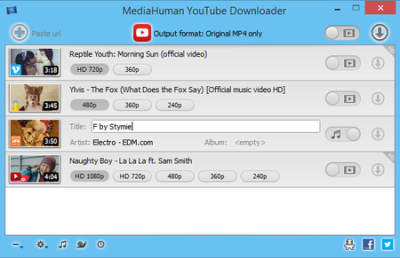 MediaHuman YouTube Downloader 3.9.9.17 (1406) Multilingual + Portable | 31.4/33.5 Mb
MediaHuman YouTube Downloader 3.9.9.17 (1406) Multilingual + Portable | 31.4/33.5 Mb
MediaHuman YouTube Downloader is a handy application for those who found a favorite music video or trailer of a new movie and wants to keep it on your computer for viewing offline. Or you need to a video lesson/tutorial.
Our video er is an ideal solution for such kind of tasks.
Simultaneous s
- Supports Ultra High resolutions up to 4K
- Download whole playlists and channels
- YouTube, Vimeo, Dailymotion, Soundcloud
- Extract audio track and save it as MP3
- iTunes support
- VEVO support
Internet connection
Windows 10, Windows 8, Windows 7, Windows Vista, Windows 2003, Windows XP for PC systems (32bit/64bit)
About 70 Mb of free hard drive space
-
DOWNLOAD
uploadgig
Код:
https://uploadgig.com/file/download/4a46EdD46B94291e/kWVo1Dr6_MediaHuman.YouTube.Downloader.3.9.9.17.1406.rar
https://uploadgig.com/file/download/8437AEf052b0296d/kWVo1Dr6_YouTubeDownloader.3.9.9.17.1406.Portable.rar
rapidgator
Код:
https://rapidgator.net/file/8008622831bbbb9db0e9ba0a142f3f82/kWVo1Dr6_MediaHuman.YouTube.Downloader.3.9.9.17.1406.rar
https://rapidgator.net/file/e29db602a241f27f80d08f43edab25b7/kWVo1Dr6_YouTubeDownloader.3.9.9.17.1406.Portable.rar
nitroflare
Код:
http://nitroflare.com/view/96CA8F29A0625A7/kWVo1Dr6_MediaHuman.YouTube.Downloader.3.9.9.17.1406.rar
http://nitroflare.com/view/BE769F0ACDF4221/kWVo1Dr6_YouTubeDownloader.3.9.9.17.1406.Portable.rar
|

|

|
 15.06.2019, 03:00
15.06.2019, 03:00
|
#6312
|
|
Местный
Регистрация: 14.12.2016
Сообщений: 26,884
Сказал(а) спасибо: 0
Поблагодарили 0 раз(а) в 0 сообщениях
|
 JRiver Media Center 25.0.54 Multilingual
JRiver Media Center 25.0.54 Multilingual
 JRiver Media Center 25.0.54 Multilingual | 76.1 Mb
JRiver Media Center 25.0.54 Multilingual | 76.1 Mb
JRiver Media Center - all-in-one media management app turns any Windows PC into an entertainment hub for complete control of your digital media: Audio, Video, Images, and Television. It connects PC to stereo, TV, remote control devices, digital cameras, scanners, and portable MP3 players.
It plays all media, rips, burns, and organizes all your music, images, and video. MC encodes and plays all popular media formats.
Powerful utilities include Media Server for streaming music and images to remote PCs. Media Center is more than a world class player. It's also a Media Network, a whole house music, movie, TV, and photo solution. The leader in audiophile quality sound. The most powerful media database available; an essential tool for large collections.
Features:
- Native support of DirectShow DSP filters
- Audiophile - WASAPI exclusive output using high-end USB DACs
- Audiophile - Added ability to play files from memory instead of disk
- Audiophile - Support for high end USB DAC's with WASAPI
- Headphone DSP makes listening more natural and comfortable.
- SoundcardSwitch command for the launcher, allows soundcard selection
- 3D album view adjusts text size to display more tracks when necessary
- 3D album view allows playing, adding, shuffling, and adding as next to play
Windows 10, Windows 8, Windows 7 and Vista
-
DOWNLOAD
uploadgig
Код:
https://uploadgig.com/file/download/8836698260cba696/eY2qklse_JRiver.Media.Center.25.0.54.rar
rapidgator
Код:
https://rapidgator.net/file/cce5a9ba97bc96e3de615266d0da2793/eY2qklse_JRiver.Media.Center.25.0.54.rar
nitroflare
Код:
http://nitroflare.com/view/BD8B4EA57278BBC/eY2qklse_JRiver.Media.Center.25.0.54.rar
|

|

|
 15.06.2019, 03:04
15.06.2019, 03:04
|
#6313
|
|
Местный
Регистрация: 14.12.2016
Сообщений: 26,884
Сказал(а) спасибо: 0
Поблагодарили 0 раз(а) в 0 сообщениях
|
 reaConverter Pro 7.500 Multilingual
reaConverter Pro 7.500 Multilingual
 reaConverter Pro 7.500 Multilingual | 336 Mb
reaConverter Pro 7.500 Multilingual | 336 Mb
A Better Way to Handle Your Images. Flexible, Smart and Very Fast. Understandable on a hunch, reaConverter makes batch conversion and oft-recurring image editing simple.
As well as handling every conceivable format you may encounter, reaConverter also provides a command line utility allowing you to process images automatically.
A Better Way to Handle Your Images. Flexible, Smart and Very Fast. Understandable on a hunch, reaConverter makes batch conversion and oft-recurring image editing simple. Every year thousands of users around the world save thousands of hours using reaConverter!
Versatility
As well as handling every conceivable format you may encounter, reaConverter also provides a command line utility allowing you to process images automatically.
Power
And of course, we've added all the most useful features, such as image editing and the most efficient batch processing in any software of this type.
Add Images
Load files you want to process.
Apply Editing
Select from a variety of editing actions.
Save the Result
Choose output format and folder, tune saving options.
Automate
All the actions are available in an automatized way.
Widest Range of Supported Formats
- Highly efficient software that makes it easy to convert millions of files and folders in a single operation.
- Convert between a great number of file formats, including archaic and rare ones.
Ample Scope for Image Editing
- Understandable on a hunch, reaConverter makes oft-recurring image editing simple.
- Touch up, transform, apply editing and effects to any number of images at the same time.
State-of-the-art Features
Uber-powerful tool with a great variety of features. It gives advanced solution for image processing and tuning. Get complete, fine-grained control over your work.
Windows Context Menu Integration
Managing basic image conversion processes with reaConverter's latest edition takes less time and effort than ever! And now it doesn't even have to include opening the actual program - you can manage everything from Windows Explorer. Simply browse and select the images you intend to convert, right click and opt for a regular conversion, or for a conversion with changes.
Watch Folders
Editing a large amount of images can be extremely time consuming and drain you of energy and creativity. For this reason, reaConverter brings you one step closer to avoiding repetitive and dull batch image editing operations by adding an additional feature called Watch Folders. With Watch Folders you can configure reaConverter to monitor your system folders and automatically apply specific processing actions to all files you drop in Watch Folder.
Command-line Image Processing
reaConverter functionality can be implemented into scripts, applications or websites via command-line tool. It provides command-line access to all reaConverter features and can be used to automate processes via scripting. Running through command-line is an advanced feature available with Pro edition - a piece of software intended mainly for users who do image processing professionally.
DLL
reaConverter's full range of conversion and image editing options can now be included into your own customized software solution using the latest edition's Dynamic Link Library (DLL) feature. This is mainly addressed to developers and proficient users and is designed for the Windows platform. The DLL feature works similarly with the command-line interface, however, the DLL works only via internal program calls. reaConverter DLL is available with Pro edition only.
- Windows XP, Vista, 7, 8, 10
- Server 2003, 2008, 2012, 2016
-
DOWNLOAD
uploadgig
Код:
https://uploadgig.com/file/download/0427bdab46cffeD7/w2A01JkE_reaConverterPro7.500.rar
rapidgator
Код:
https://rapidgator.net/file/b2723648fc1ce8d8f14f38dc580abe60/w2A01JkE_reaConverterPro7.500.rar
nitroflare
Код:
http://nitroflare.com/view/9AE2180E4141543/w2A01JkE_reaConverterPro7.500.rar
|

|

|
 15.06.2019, 03:08
15.06.2019, 03:08
|
#6314
|
|
Местный
Регистрация: 14.12.2016
Сообщений: 26,884
Сказал(а) спасибо: 0
Поблагодарили 0 раз(а) в 0 сообщениях
|
 Topaz Gigapixel AI 4.1.2 (x64)
Topaz Gigapixel AI 4.1.2 (x64)
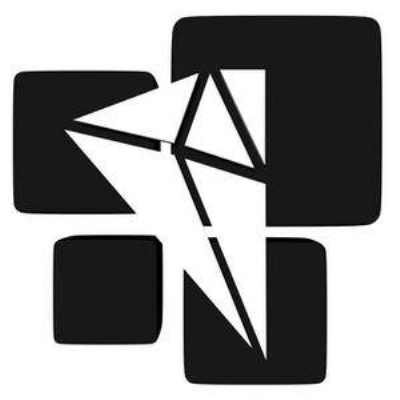 Topaz Gigapixel AI 4.1.2 (x64) REPACK | 850.11 Mb
Topaz Gigapixel AI 4.1.2 (x64) REPACK | 850.11 Mb
Beautiful photo enlargements using machine learning. Enlarging your image without losing detail has always been impossible. until now. Upscale your photos by up to 600% while perfectly preserving image quality.
Enlarge Images by up to 600%
Create a beautiful 80 x 60 inch print from a simple iPhone photo. Or transform your DSLR photos into sharp and ultra-detailed 100MP images.
Use truly intelligent upscaling
After being trained with millions of sample images, Gigapixel can now enlarge your images with a surprising level of quality.
Get crisp and clear results.
Gigapixel performs around 2 million operations per pixel to get you results with as much detail and sharpness as possible.
No more fuzzy enlargements.
Breathtakingly sharp prints. High-resolution cropping in post-production. iPhone photos that look like they came out of a DSLR. No matter why you're enlarging your photos, you always want the best possible quality for your results. AI Gigapixel is currently the only photo enlargement product available that can actually add detail back to your upscaled photo.
Recover real details for actual sharpness
Increasing edge contrast is the simplest way to make an image look "sharp", and how most other upscaling software works. Gigapixel is different: it increases the actual sharpness of your upscaled photo by recovering real detail in your image. This is only possible through training and exposure to millions of test images.
Crisp photos that look like they were never upscaled
It's hard to believe that the crisp output image above was enlarged 4x, but it was. Gigapixel AI successfully determines which image features are stars (detail) and what's noise. Then, it naturally accentuates and recovers detail while suppressing noise in your upscaled photo.
The highest-quality image upscaling that you can get anywhere
Because of these exceptional results, Gigapixel AI is used by everyone from leading photographers, to video game modders, to major motion studios. If you ever need to upscale your photo while preserving beautiful detail, take advantage of the most modern technology in the space and give Gigapixel AI a try.
Image enlargement: interpolation vs machine learning
Interpolation-based photo enlargement software has been around for decades. Gigapixel's new approach based on machine learning is a giant leap ahead: state-of-the-art "deep learning" methods allow it to enlarge images while actually adding new details.
Interpolation
Interpolation algorithms work by approximating new pixels from the colors of surrounding ones. This does not add any detail to the image, it just smoothes out the transition between pixels.
Neural Network (Gigapixel AI)
A neural network analyzes thousands of photo pairs to learn how details usually get lost. The algorithm learns to "fill in" information in new images based on what it has learned. effectively adding new detail to your photo.
- Windows 7 x64
- Windows 8/8.1 x64
- Windows 10 x64
- System RAM: 8GB / 16GB recommended
- GPU VRAM: 2GB / 4GB recommended
- NVIDIA: GeForce GTX 770 2GB / GeForce GTX 960 4GB recommended
- AMD: Radeon HD 8570 2GB / Radeon R9 270 4GB recommended
- Intel: HD Graphics 5000 / Iris Plus Graphics 640 recommended
-
English
DOWNLOAD
uploadgig
Код:
https://uploadgig.com/file/download/cd66432E575fcd06/5rg8ZEww_Gigapixel.4.1.2.rar
rapidgator
Код:
https://rapidgator.net/file/350e2650c521552e62d260ca3af29036/5rg8ZEww_Gigapixel.4.1.2.rar
nitroflare
Код:
http://nitroflare.com/view/7203A749CB0AE37/5rg8ZEww_Gigapixel.4.1.2.rar
|

|

|
 15.06.2019, 03:12
15.06.2019, 03:12
|
#6315
|
|
Местный
Регистрация: 14.12.2016
Сообщений: 26,884
Сказал(а) спасибо: 0
Поблагодарили 0 раз(а) в 0 сообщениях
|
 Topaz Sharpen AI 1.2.1 (x64)
Topaz Sharpen AI 1.2.1 (x64)
 Topaz Sharpen AI 1.2.1 (x64) REPACK | 759.94 Mb
Topaz Sharpen AI 1.2.1 (x64) REPACK | 759.94 Mb
Create tack-sharp images with no artifacts or halos. Sharpen AI is the first sharpening and shake reduction software that can tell difference between real detail and noise. Create tack-sharp images even when you're shooting handheld, at night, or with a shallow depth of field.
Powered by AI
Sharpen AI was trained with millions of images so it could learn the characteristics of detail vs. noise - and then enhance just the detail. In some cases, it can even recover image detail.
Seamless integration
Works wherever you currently edit your photos. Use Sharpen AI either as a standalone software or as a plug-in for Topaz Studio / Photoshop / Lightroom Classic.
Constantly improving
Through continuous AI training, Sharpen AI's enhancement model becomes both faster and higher-quality with time. You'll get the latest and greatest when the model improves.
Three kinds of sharpening for a perfect photo.
There's nothing worse than the feeling of taking the perfect photo, rushing home, opening it up on your computer. and realizing that it's blurry at 100%. When this happens, it's usually caused by one of three problems: camera shake, focus issues, or general softness. Sharpen AI includes a separate module to handle each one.
Stabilize: natural shake reduction
Even the steadiest hands don't compare to a tripod when it comes to image sharpness. Unlike a tripod, though, you always have your hands with you! Sharpen AI's Stabilize module has been trained to reverse motion blur and make handheld images look like they were taken from a tripod.
Focus: better focus correction
Focus correction is a notoriously difficult problem that's easy to get wrong, but Sharpen AI's Focus module excels at correct up to ten pixels of focus blur. This is perfect for sharpening out-of-focus eyes or correct issues caused by incorrect in-camera focus. Tip: use selective adjustments for best results!
Sharpen: general input sharpening
Even with no motion blur or focus issues, images generally come out of the camera soft. Sharpen AI includes the Sharpen module that specializes in correcting small amounts of general softness without any artifacts or halos. It's the most natural-looking sharpening tool that you will ever use.
The perfect time to make images tack-sharp.
The need for sharpening is universal: most images come out a little soft straight out of the camera. Here's just a handful of use cases in which we've seen exceptional results with Sharpen AI.
Animal Photography
You can pose people, but it's much harder to ask animals to stay still! Use Sharpen AI's Stabilize module to correct camera shake and the inevitable motion blur you get from fast-moving subjects. It's also difficult to focus perfectly in these situations, so the Focus module will also be very useful. This applies to any photos with fast-moving subjects - not just animals! Adjust the slider to the left to see the difference at 100%, or click for a larger before/after.
Hand-held Landscapes
No matter how fast you set your shutter speed, you can't shoot handheld landscapes as sharp as if you had a tripod. You don't always have a tripod with you, though. Sometimes you don't even have the luxury of using a fast shutter speed. Sharpen AI's Stabilize module helps you get handheld images that look like they were taken from a tripod. This model was trained specifically to counteract motion blur caused by camera shake and can produce some pretty exceptional results in your photos.
Portrait Photography
Getting sharp portraits is essential. Using controlled lighting and tripods in a studio setting is a good way to do that, but you're not always in a studio. Use Sharpen AI when the otherwise perfect portrait has slightly out-of-focus eyes or camera shake.
A new approach to sharpening.
We believe that better technology enables you to produce better art. The photos that thousands of other photographers have created with AI technology have been astounding, and we can't wait to see what you create. Here's how it works.
What does sharpness look like? (Training)
The first step of the machine learning process is to teach the software what sharpness is. We do this by feeding millions of blurred/sharp image pairs into the software and asking it to learn the characteristics of what makes an image sharp.
How to achieve this sharpness? (Learning)
Just like computers perform math and complex operations faster than humans, they can also learn much faster for very specific tasks. Sharpen AI soon understands how sharp images generally become blurred, and therefore how to reverse the process.
How do we sharpen images faster? (Optimization)
Sharpen AI performs millions of operations per pixel, so a significant amount of work is done to speed it up. This whole process continues even after the product's release: you'll likely see new updates with sharpening model improvements as the software learns more.
- Windows 7 x64
- Windows 8/8.1 x64
- Windows 10 x64
- System RAM: 8GB / 16GB recommended
- GPU VRAM: 2GB / 4GB recommended
- NVIDIA: GeForce GTX 770 2GB / GeForce GTX 960 4GB recommended
- AMD: Radeon HD 8570 2GB / Radeon R9 270 4GB recommended
- Intel: HD Graphics 5000 / Iris Plus Graphics 640 recommended
-
English
DOWNLOAD
uploadgig
Код:
https://uploadgig.com/file/download/1184A847132B86Fe/PIYGsXkm_Sharpen.1.2.1.rar
rapidgator
Код:
https://rapidgator.net/file/d00e3fa5111457d18c22274f9c092bf8/PIYGsXkm_Sharpen.1.2.1.rar
nitroflare
Код:
http://nitroflare.com/view/F40CBD64EE20888/PIYGsXkm_Sharpen.1.2.1.rar
|

|

|
      
Любые журналы Актион-МЦФЭР регулярно !!! Пишите https://www.nado.in/private.php?do=newpm&u=12191 или на электронный адрес pantera@nado.ws
|
Здесь присутствуют: 4 (пользователей: 0 , гостей: 4)
|
|
|
 Ваши права в разделе
Ваши права в разделе
|
Вы не можете создавать новые темы
Вы не можете отвечать в темах
Вы не можете прикреплять вложения
Вы не можете редактировать свои сообщения
HTML код Выкл.
|
|
|
Текущее время: 07:42. Часовой пояс GMT +1.
| |