 18.06.2021, 08:32
18.06.2021, 08:32
|
#63061
|
|
Местный
Регистрация: 04.10.2017
Сообщений: 107,382
Сказал(а) спасибо: 0
Поблагодарили 6 раз(а) в 6 сообщениях
|
 Opera 77.0.4054.90 Multilingual
Opera 77.0.4054.90 Multilingual
 File Size : 129 Mb
File Size : 129 Mb
Opera is a fast and free alternative web browser, that includes tabbed browsing, pop-up blocking, integrated searches. Opera web browser is based on Chromium and Blink (the rendering engine used by Chromium). It has come up with bigger guns to enter the race for the most popular web browser, as the current leading role is played between Google Chrome, Firefox and Internet Explorer. The web browser has one intuitive, powerful location for searching and navigating the web. Search using multiple providers and view site suggestions as you type. The Discover feature gives you top-quality news and entertainment from around the globe. Opera also has the advanced functions such as Opera Mail program, the lightweight, customizable mail client that refines your email experience.
Opera displays security badges, which give you a quick glance at the security of a page. If the browser's Fraud and Malware Protection detects anything potentially dangerous, it will display a popup to warn you.
Opera has a feature called Off-Road mode, which uses server-side compression to give you better browsing speeds when you are on slow connections. If you are on dial-up or pay for your internet connection by data usage, Off-Road mode compression can save you money, too.
Private browsing ensures that your internet history and activity is removed as soon as you close the window. Private windows erase any browsing data once you close the window - history, image cache, passwords, everything. You can browse more comfortably on public computers knowing your browsing activity and passwords are removed when you close the window.
To ensure your privacy, there are ways you can control how websites monitor your web activities, and ways to keep your browsing habits and data private if you share a computer or account. You can manually set what information you want to share with specific sites.
The Heart button in Opera UI We have freshen up our heart. There is a new one on the right side of the address bar. Now it's more intuitive, you do not have to "learn" icons, just click on the new heart to open a menu. Try to add your favorite page to any of Stash, Speed Dial or the bookmarks bar and you will see the heartbeat.
Bookmarks. Now you can quickly enable or disable the bookmarks bar by selecting Show bookmark bar. If you want to bookmark a page, click the heart icon, found on the right side of the combined address and search bar. We think it's cool that Opera now suggests a thumbnail for your new bookmarks. There are a few suggestions and you can change the image if you think another works better for you.
Integrated PDF viewer. Opera has integrated a fast PDF Viewer directly into the browser so you can keep reading without changing applications.
Web notifications. Notifications are a convenient way for webpages to inform their users about events, such as the delivery of email or a comment posted on a blog. Opera has the Web notifications as native to your system as possible: You will receive them as normal Windows or Mac notifications.
Support for H.264 and MP3. H.264 video and MP3 Audio is widely used on the internet. With Opera you will have native access to such content.
Syncing Bookmarks with Android. If you install Opera browser for Android mobile and Opera on your computer, you can see cross-device syncing in action. Go ahead! Make some bookmarks on your computer and see them appear on your Android phone.
Sync open tabs between computers. In Opera for computers, you can now sync your open tabs.
MSE+MP3 on developer stream. MSE Audio now works from within Opera, enabling playback from Google Play Music and similar services.
Download link:
Код:
rapidgator_net:
https://rapidgator.net/file/671bc0c74aa3fc487834b050363e5813/wgzue.Opera.77.0.4054.90.Multilingual.rar.html
uploadgig_com:
https://uploadgig.com/file/download/c63fE03a72ba9ec6/wgzue.Opera.77.0.4054.90.Multilingual.rar
nitroflare_com:
https://nitroflare.com/view/B8780571B17E0B0/wgzue.Opera.77.0.4054.90.Multilingual.rar
Links are Interchangeable - No Password - Single Extraction
|

|

|
 18.06.2021, 08:33
18.06.2021, 08:33
|
#63062
|
|
Местный
Регистрация: 04.10.2017
Сообщений: 107,382
Сказал(а) спасибо: 0
Поблагодарили 6 раз(а) в 6 сообщениях
|
 PassFab iPhone Unlocker 3.0.2.8 Multilingual
PassFab iPhone Unlocker 3.0.2.8 Multilingual
 File Size: 72.2 MB
File Size: 72.2 MBPassFab iPhone Unlocker - One click to bypass iPhone and iPad passcode for locked, disabled, broken screen. Remove Apple ID without password from any iDevices. With iPhone Unlocker you can easily remove Apple ID and locked screens when you forgot the passcode on iPhone and iPad, or you just don't know the password on a second-hand iOS device.
You'll Need It If You Are in These Troubles
With iPhone Unlocker you can easily remove Apple ID and locked screens when you forgot the passcode on iPhone and iPad, or you just don't know the password on a second-hand iOS device.
- Forgot iPhone/iPad/iPod Touch passcode after recent change.
- Unknown screen password which accidentally set by children or somebody else.
- iPad or iPhone is disabled after exceeding incorrect passcode attempt limits, but iTunes can't restore device.
- Apple ID has been disabled or locked, forgot Apple ID or password.
- The second-hand iDevice is locked by 4/6-digit passcode, Touch ID, or Face ID.
- Want to remove iCloud from iOS device without password.
- Want to wipe private data but the broken screen doesn't allow you to enter the password.
- Other similar locked situations on iOS device...
Unlock iPhone Passcode within Minutes
Your iPhone/iPad gets locked or disabled? With this tool, you can unlock lock screen in emergency situations. It safely removes passcode in just minutes and helps you regain full access to your iOS device.
Supported Lock Screen - All Types
This iPhone unlock program enables you to unlock iPhone/iPad lock screens in different situations. Also, it's fully compatible with all iOS devices and all types of lock screens on the device.
- Touch ID / Face ID
- 4-Digit/6-Digit Numeric Code
- Custom Numeric Code
- Custom Alphanumeric Code
Factory Reset iPhone - No Passcode
Want to factory reset iPhone or iPad but it asks for entering your passcode? This professional iPhone passcode removal enables you to restore factory resetting without screen passcode.
- Erase iPhone or iPad without passcode
- Erase all content and settings on iPhone or iPad without passcode
- Restore iPhone or iPad to factory settings without passcode
Bypass Apple ID without Password
Apple ID is locked or disabled for security reasons? Forgot Apple ID password and can't reset it? This application helps you remove existing Apple ID and iCloud on activated device without any hassle.
Support Activated iDevice - Multiple Scenarios
If you have the following problems when you try to enter password for existing Apple ID on activated iOS device, it's a good choice to bypass current login prompt, set up your device with another sign in account or create a new Apple ID.
- Can't sign in Apple ID with the correct password
- Can't login Apple ID with primary or rescue email address
- Can't recover Apple ID after an account recovery waiting period
- Can't unlock Apple ID with security questions, trusted phone number or device
- Can't reset Apple ID password with two-factor authentication, two-step verfication or recovery key
Enjoy Any Features & Benefits - After Removal
After bypassing original Apple ID successfully using this perfect removal tool, you can reagain all Apple ID advantages, iCloud services, iTunes store pruchase and more in a few clicks on all supported iPhone/iPad/iPod touch.
- You can switch to a different Apple ID or create a new one
- you can enable or disable Find My iPhone option
- You can listen to Apple Music and download Podcasts
- You can take full control over your iPhone, iPad or iPod touch
- You can make better use of any iCloud service and enjoy all Apple ID features
- You can update to newer iOS version wirelessly without losing newly acquired Apple ID
- Your device won't be tracked via previous(bypassed) Apple ID
- Your device won't be remotely blocked by prior Apple ID user
- Your device won't be distantly erased by previous Apple ID user
- Your device will be removed from previous iCloud account
Technical Specification:
Work for almost all iOS devices and computer systems, so there's no need to worry about the supportive problem.
Computer System:
Windows 10, 8.1, 8, 7, Vista, XP (32-bit/64-bit); macOS 10.15 Catalina, 10.14 Mojave, 10.13 High Sierra, 10.12 Sierra and below
iPhone:
iPhone 11 Pro Max/11 Pro/11, iPhone XR/XS Max/XS/X, iPhone 8/8 Plus, iPhone 7/7 Plus, iPhone 6s/6s Plus, iPhone SE, etc.
iOS System:
iOS 13.4.1/13.4/13.3/13.2/13.1/13, iPadOS 13.4.1/13.4/13.3/13.2/13.1/13, iOS 12/11/10, etc.
iPad:
New iPad Pro, iPad Air 2, iPad Air, iPad mini 4/3/2, iPad mini, iPad 4 (iPad with Retina Display), iPad 3 (the New iPad), iPad 2, iPad
iTunes:
iTunes 12.10, iTunes 12.9/12.8/12.7, etc.
iPod:
iPod touch 7/6/5/4 (including iPod touch 6G, 5G, 4G), iPod Nano, iPod shuffle, and iPod classic
Whats New:
official site does not provide any info about changes in this version.
Download link:
Код:
rapidgator_net:
https://rapidgator.net/file/cfc0ee4cd169eab12b961e997e1feb7e/14yxw.PassFab.iPhone.Unlocker.3.0.2.8.Multilingual.rar.html
uploadgig_com:
https://uploadgig.com/file/download/c56f41b917EC1426/14yxw.PassFab.iPhone.Unlocker.3.0.2.8.Multilingual.rar
nitroflare_com:
https://nitroflare.com/view/2684297A79F4039/14yxw.PassFab.iPhone.Unlocker.3.0.2.8.Multilingual.rar
Links are Interchangeable - No Password - Single Extraction
|

|

|
 18.06.2021, 08:34
18.06.2021, 08:34
|
#63063
|
|
Местный
Регистрация: 04.10.2017
Сообщений: 107,382
Сказал(а) спасибо: 0
Поблагодарили 6 раз(а) в 6 сообщениях
|
 PDFCreator 4.3.0
PDFCreator 4.3.0
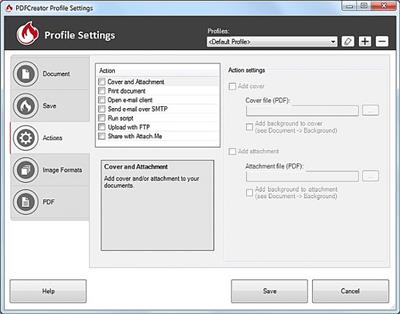 File Size : 32.2 Mb
File Size : 32.2 Mb
PDFCreator is an application that can build PDF files from any program which has a printing function. Besides the fact that PDFCreator creates documents in the PDF format, you can also select PNG, JPEG, BMP, PCX, TIFF, OS, EPS, PSD, PCL, RAW and SVG as output formats. Furthermore, you can combine several documents into one PDF file, and password-protect it.
Additionally, you can email a PDF, use multiple printers, create documents via the command line interface, use multiple profiles, and change its behavior in the settings menu (e.g. use auto-save, print after saving, run a program or a script after saving, set program font).
The program has a well-drawn help file, it is integrated in the Windows context menu (if this option is enabled during installation), and supports several languages, so users can get accustomed to it as fast as possible. Sometimes it takes a long time to perform a task, when you drag and drop a file into the queue, or when you open a window from the menu.
All in all, PDFCreator proves to be a pretty reliable program for printing PDFs. It needs some improvements so that users find it more intuitive (especially newbies), but it uses little memory and gets the job done.
Whats New:
Updates: official site does not provide any info about changes in this version
Download link:
Код:
rapidgator_net:
https://rapidgator.net/file/53768861d05d858747c7e3a1c4fbe536/xd0zd.PDFCreator.4.3.0.rar.html
uploadgig_com:
https://uploadgig.com/file/download/3a7051b801A9fB82/xd0zd.PDFCreator.4.3.0.rar
nitroflare_com:
https://nitroflare.com/view/86FDA7E052FB224/xd0zd.PDFCreator.4.3.0.rar
Links are Interchangeable - No Password - Single Extraction
|

|

|
 18.06.2021, 08:36
18.06.2021, 08:36
|
#63064
|
|
Местный
Регистрация: 04.10.2017
Сообщений: 107,382
Сказал(а) спасибо: 0
Поблагодарили 6 раз(а) в 6 сообщениях
|
 Photo Pos Pro 3.72 Build 26 Premium Edition
Photo Pos Pro 3.72 Build 26 Premium Edition
 Languages: English | File Size: 69.75 MB
Languages: English | File Size: 69.75 MBWith +10,000,000 Downloads, Photo Pos Pro became one of the most popular photo editors around the world! Version 3 has free and premium photo editing features offers users a wide variety of possibilities in the fields of Image Enhancing and Image Editing and in the field of Computer Graphics Design. Using the editor you can perform various tasks, from simple basic tasks to complex tasks; you can edit existing images, create new works based on existing images, create new works from scratch and more.
V3 Top Features List
Photo Pos Pro support all standards professional features as Filters, Layers, Masks, Curves, Scripts, Effects, Brushes and etc.
- Remove/erase/replace backgrounds
- Remove unwanted objects
- Fix poor photos
- Frames and Collages
- Advanced Photo Effects
- Stunning Text Effects
- RAW Files support
Powerful tools and functions
The software support of many picture file types including RAW FILES, Support of scanners and digital cameras, Advanced Image Enhancing and editing tools and functions, Tools for creating Computer Graphics Design, Rich Text Tools, Special Effects, Selection Tools, Layers & Masks, Gradients, Patterns and Texture, Script Tools, Batch Operations and also The Ability to expand the software yourselves!
Though the Photo Pos Pro photo editor is a powerful program, it contains an extremely user-friendly interface enabling you to work intuitively. If you are a beginner you can easily begin to use the program in an intuitive fashion. The program offers beginning users a Help system which they can follow step by step into the wonderful world of Digital Picture Enhancement. With the Help system, you can turn from a beginner to a professional user.
Experienced users
If you are an experienced user, you will probably be amazed to discover the infinite possibilities which the program has to offer in the fields of Digital Image Enhancement and Computer Graphics. Advanced users will discover advanced editing and creating possibilities; they will find all they need to work in an efficient manner in the professional Help system which comes with the program.
Release Notes
What's New In Photo Pos Pro v3
Version 3 is more than 10 times(!) stronger than the previous version. The new version features new powerful yet user friendly user interface, great new functions, stunning effects, new rendering engines and much more! The software uses numerous mathematical models and image processing engines that we developed using revolutionary approaches, constituting a breakthrough in the field.
Version 3 new features partial list:
- Fully x64 bit version (32 bit version also available)
- Totally new and vast improved user interface enabling the performance of many professional tasks easily then ever before
- Virtual vector photo editing - a unique technology that is changing how professional image editing software works.
- Many new photo enhancements functions, among them:
- New Selection Brush and Magic Selection Brush tool
- Powerful Magnetic Selection tool
- New Photo Leveler tool
- Super powerful Text Block tool
- Super powerful Text Over Path tool
- New Magic Background Eraser Tool
- Powerful Recovery Brush
- New Magic Recovery Brush
- New Facial Recovery Brush
- New auto corrections functions
- New four(!) white balance methods
- New temperature and color enhancement functions
- New additional histogram adjusts functions
- Many new filters and filters improvements including many new HQ sharp functions, advanced and improved red eye and noise removal filters and much more!
- Many new effects and effects improvements with many new effects controls, commands and options
- Leading raster and vector selection tools, including sophisticated smart choice tools such as magnetic selection.
- Multiple and group object selection - a must for professional users.
- Simultaneous operation on multiple objects & layers (raster and vector operations).
- Endless masking and blend options for all raster operations on layer (image) content, mask or both.
- Recording action with batch run options.
- Highly advanced styles and vector effects, including unique interfaces that allow rapid and simple creation of an endless variety of styles and effects. No other product on the market provides such capabilities.
- Advanced and powerful vector text tools that enables texts creation in a variety of shapes and multiple tracks (including three-dimensional).
- Highly advanced geometric transformation engine.
- Upgraded and powerful shapes and lines/curves engine, including custom shapes & curves.
- New and vast improved history features
- So much more! Actually the list is so long it'll take about 10 pages to complete, so simply test it yourself  Minimum system requirements:
Minimum system requirements:
- Pentium(R) 350Mhz/equivalent processor or faster.
- 2GB of RAM.
- 300 MB of free disk space.
- 24-bit color display adapter.
- 1024x768 resolution.
- Windows XP / Vista / 7 / 8 / 10.
- MAC with Windows Apps emulator installed
Homepage
[Ссылки доступны только зарегистрированным пользователям
. Регистрируйся тут...]
Download link:
Код:
rapidgator_net:
https://rapidgator.net/file/1d5e19e28ab68009852207a80926e093/5itxj.Photo.Pos.Pro.3.72.Build.26.Premium.Edition.rar.html
uploadgig_com:
https://uploadgig.com/file/download/48F41E56f81e65ca/5itxj.Photo.Pos.Pro.3.72.Build.26.Premium.Edition.rar
nitroflare_com:
https://nitroflare.com/view/340313809C3B82F/5itxj.Photo.Pos.Pro.3.72.Build.26.Premium.Edition.rar
Links are Interchangeable - No Password - Single Extraction
|

|

|
 18.06.2021, 08:37
18.06.2021, 08:37
|
#63065
|
|
Местный
Регистрация: 04.10.2017
Сообщений: 107,382
Сказал(а) спасибо: 0
Поблагодарили 6 раз(а) в 6 сообщениях
|
 PID Key Checker 4.0.0.0
PID Key Checker 4.0.0.0
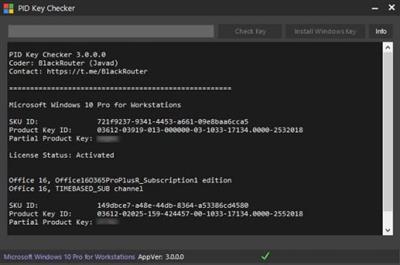 File Size : 9.4 Mb
File Size : 9.4 Mb
Windows is able to tell the genuine status of a program according to various details, such as product keys or digital signatures. These, however, can become messed up and lose validation with Windows. In this regard, Microsoft PID Checker comes as a small tool with which to validate Microsoft Product Keys for various components.
Works without installation
One of the first things you notice is that the application comes in a lightweight package which is good to go from the moment download is done, without taking you through a setup process. This means it can easily be carried around on a thumb drive in case you need or want to use it on other computer. Note, however, that .NET Framework is required for proper functionality.
As far as the interface is concerned, the application keeps things simple, with an intuitive input field for the Product Key, a drop-down menu to select the target Software Package, as well as a large output data console where you can analyze all events.
Load a predefined or custom PkeyConfig file
One of the main requirements on your behalf is the Product Key. It needs to be valid in order for the operation to be successful. The field is custom-made so that it only supports dedicated characters, minimizing the risk of error while writing it down. Additionally, you can check MAK count, but this requires an active Internet connection.
Last step is to pick the Software Package corresponding to the Product Key. This is done through a drop-down menu, with entries ranging from various Windows editions and versions, SQL servers, to Visual Studio, and the Office suite. Additionally, you can load a custom PkeyConfig file for use with any non-listed xrm-ms you can't identify on the list.
A few last words
Taking everything into consideration, we can state that Microsoft PID Checker is a quick way to validate a Microsoft Product Key. It already contains a great deal of xrm-ms certificates, but you can also use it with custom PkeyConfig files.
Features:
Fluent Design
Autodetect License
Check key blocked or no
New database PKeyconfig
Buliet from PID Key Checker Ratiborus
Autoupdate database
Install and activate windows key
Download link:
Код:
rapidgator_net:
https://rapidgator.net/file/525b94eb78c10ff3ad5c04f272ab7f12/8zpyu.PID.Key.Checker.4.0.0.0.zip.html
uploadgig_com:
https://uploadgig.com/file/download/775f36ecc02e0206/8zpyu.PID.Key.Checker.4.0.0.0.zip
nitroflare_com:
https://nitroflare.com/view/A669F2627018C3C/8zpyu.PID.Key.Checker.4.0.0.0.zip
Links are Interchangeable - No Password - Single Extraction
|

|

|
 18.06.2021, 08:38
18.06.2021, 08:38
|
#63066
|
|
Местный
Регистрация: 04.10.2017
Сообщений: 107,382
Сказал(а) спасибо: 0
Поблагодарили 6 раз(а) в 6 сообщениях
|
 RdpGuard 7.2.9
RdpGuard 7.2.9
 File size: 4 MB
File size: 4 MBRdpGuard is a host-based intrusion prevention system (HIPS) that protects your Windows Server from brute-force attacks on various protocols and services (RDP, FTP, IMAP, POP3, SMTP, MySQL, MS-SQL, IIS Web Login, ASP.NET Web Forms, MS Exchange, RD Web Access, VoIP/SIP, etc).
It monitors the logs on your server and detects failed logon attempts. If the number of failed logon attempts from a single IP address reaches a set limit, the attacker's IP address will be blocked for a specified period of time.
Why do you need it?
Many Windows Server machines are under constant attack. Network scanners and RDP brute-force tools work 24/7. Eventually they may find a password to access your server! Moreover, RDP brute-force attacks abuse server resources (CPU, RAM, Disk Space and Network Bandwidth).
Take a look at your server's Security EventLog. How many failed login attempts do you see? The log may note thousands of failed login attempts from a single IP address. This means that someone is trying to find a password to access your server.
How can you protect your server from brute-force password-guessing attacks on RDP? The answer is RdpGuard - powerful tool that allows you to protect your Remote Desktop from brute-force attacks.
RdpGuard works as a Windows Service. Your Windows Server will be protected even if nobody is logged in.
Download link:
Код:
rapidgator_net:
https://rapidgator.net/file/f2e784100841dbe1e9a1164f93ea49e3/ksr73.RdpGuard.7.2.9.rar.html
uploadgig_com:
https://uploadgig.com/file/download/307276abdc4b0eB8/ksr73.RdpGuard.7.2.9.rar
nitroflare_com:
https://nitroflare.com/view/A9EBC92B4269249/ksr73.RdpGuard.7.2.9.rar
Links are Interchangeable - No Password - Single Extraction
|

|

|
 18.06.2021, 08:39
18.06.2021, 08:39
|
#63067
|
|
Местный
Регистрация: 04.10.2017
Сообщений: 107,382
Сказал(а) спасибо: 0
Поблагодарили 6 раз(а) в 6 сообщениях
|
 Siemens HEEDS MDO 2021.1.1 (x64)
Siemens HEEDS MDO 2021.1.1 (x64)
 File Size: 1.1 GB
File Size: 1.1 GBHEIDS MDO (Multidisciplinary Design Optimization) is a package for optimizing the design of a projected product using multidisciplinary modeling, allowing you to easily identify the main directions of changes, understand the impact of the specified parameters and consider the problem with "what if" scenarios.
Discover more innovative solutions with Design Space Exploration
Modeling and simulation software provides an excellent way for designers and engineers to cost-effectively evaluate how their products will perform under expected operating conditions.
Improving the performance of designs can be a tedious, manual, time-consuming process. With increasing product complexity, identifying what changes to make to improve performance relies more on trial and error than an efficient systematic approach.
HEEDS provides an environment that assists in discovering better designs, faster. It tackles these challenges by automating your analysis process, leveraging your investment in computing hardware, efficiently searching for better performing solutions and providing intuitive ways to review the design performance. Even engineers with very little design optimization experience can use HEEDS to discover optimal designs - in a fraction of the time it would take to perform even a handful of manual iterations.
Are you using simulation to drive innovation?
Using HEEDS software changes the paradigm of improving product performance. You no longer start with a design and use simulation to only evaluate performance. You can now define desired performance and allow HEEDS and your simulation tools to help discover better designs, faster.
Multidisciplinary
Whether the problem is structural (linear or nonlinear, static or dynamic, bulk materials or composites), fluid, thermal, or acoustic in nature, involves NVH and dynamics, or any combination of these, HEEDS can help you find improved solutions. Cost considerations, financial models, production timeframes can all be considered in the design exploration. Non-traditional application areas also have a strong customer-base globally with HEEDS.
What's New:
Read: HEEDS Release Notes 2021.1.1.pdf
Download link:
Код:
rapidgator_net:
https://rapidgator.net/file/a8b3ff104d9f2d3f2e23d0d8981dd756/72psd.Siemens.HEEDS.MDO.2021.1.1.x64.part1.rar.html
https://rapidgator.net/file/4e4a2a1088cfd100e0cd9c3ae7f91fc7/72psd.Siemens.HEEDS.MDO.2021.1.1.x64.part2.rar.html
uploadgig_com:
https://uploadgig.com/file/download/3e7012837f47F554/72psd.Siemens.HEEDS.MDO.2021.1.1.x64.part1.rar
https://uploadgig.com/file/download/db8856776f126A56/72psd.Siemens.HEEDS.MDO.2021.1.1.x64.part2.rar
nitroflare_com:
https://nitroflare.com/view/6604D38120E435B/72psd.Siemens.HEEDS.MDO.2021.1.1.x64.part1.rar
https://nitroflare.com/view/6432B4B9D8BC444/72psd.Siemens.HEEDS.MDO.2021.1.1.x64.part2.rar
Links are Interchangeable - No Password - Single Extraction
|

|

|
 18.06.2021, 08:41
18.06.2021, 08:41
|
#63068
|
|
Местный
Регистрация: 04.10.2017
Сообщений: 107,382
Сказал(а) спасибо: 0
Поблагодарили 6 раз(а) в 6 сообщениях
|
 PixelStick 2.16.2 macOS
PixelStick 2.16.2 macOS
 File size: 6.09 MB
File size: 6.09 MBPixelStick is a tool for measuring distances (in pixels), angles (in degrees) and colors (RGB) on the screen. Photoshop has distance, angle and color tools but they only work in Photoshop. PixelStick works in any app and anywhere on screen anytime and costs a hundred times less. Excellent for designers, navigators, mapmakers, biologists, astronomers, cartographers, graphic designers or anyone who uses a microscope or telescope or wants to measure a distance on their screen in any window or application.
It's easy, simple and fast. PixelStick is a measuring tool you can pinch and stretch to measure anything on your screen. Use the eyedropper to copy colors in 4 formats (CSS, RGB, RGB hex, HTML) to the clipboard for use in any app.
PixelStick is a professional measuring tool used by:
* Cartographers - for maps or all kinds.
* Biologists - for microscopy and morphology.
* CSI Technicians - for crime scene investigations.
* Manufacturing - for design and fabrication.
* Physicists and Astronomers - for all kinds of measurements.
* Engineering - for mechanical, electrical and civil engineering.
* Builders - for measuring existing buildings or blueprints.
* Education - for students, teachers and researchers.
* Photographers
* Designers - for graphic, architecture, interior, space, marine, and aeronautical.
* Software Developers - for graphics, web, layout and user interface.
* Medical Technicians - for X-rays, ECG, EKG, and microscopy.
* For anyone who needs to measure objects on the Mac.
Anyone can use PixelStick because it's easy to use, simple and fast. Measure on:
* Retina, regular displays and multiple monitors.
* Mac OS 10.6 - 10.8 +
* Any app and between apps.
Supports the scaling in Google Maps, Yahoo Maps, and Photoshop. Also has Customized (user settable) scaling options. PixelStick is a measuring tool you can pinch and stretch to measure anything on your screen. It's like an onscreen virtual ruler that you can use vertically, horizontally and at any angle to measure distances (pixels), angles (degrees) and much more just by dragging. When you know the scale of the document you are measuring then you can create a custom scale to measure inches, miles, centimeters, microns, parsecs or lightyears.
Most of what PixelStick does is obvious. Drag the endpoints to change the measurement. Click the locks to constrain the movement. Launch it, play around, no more limitations to just one app in measuring distance, angle and color.
Its easy, simple and fast. PixelStick is a measuring tool you can pinch and stretch to measure anything on your screen when you know the scale, Check out this on GigaOm that shows PixelStick in use.
Use
PixelStick is totally intuitive and works exactly like what you would hope for. PixelStick sits in the frontmost position on the screen. Drag the endpoints to change the measurement. Click the locks to constrain the movement. Drag to change the angle. See the changes and info in the small on screen info panel.
Coordinate System
PixelStick uses a Cartesian coordinate system like the OS X coordinate system. This means that the origin (pixel 0,0) is at the lower left corner of the screen. However, OS X deals mainly in points, whereas PixelStick is all about pixels. A point has no width and resides between pixels.
Distances
PixelStick reports both pixel distance and pixel difference.
In the illustration below, the height of the picture is 13 pixels, so the distance is reported as 13.00. Note that if the diamond endpoint is at a position of y = 1, then the circle endpoint is at a position of y = 13. Thus pixel difference is 13 - 1 = 12.The pixel distance includes the width of the PixelStick endpoints. This is so that the actual size of the item being measured is reported. The pixel difference merely subtracts the coordinates.
PixelStick Tips:
When measuring, position the endpoints inside the area to be measured.The easiest way to get both dimensions of an area is to position the endpoint exactly on top of the corner.After measuring the height (see example), the circle endpoint can be dragged over to the other corner to get the width.
"I've used a number of different screen rulers over the years, including Free Ruler and the rulers in Art Directors Toolkit. But nothing comes close to PixelStick.
PixelStick is different. There are no rulers to block your view of the screen. Instead, PixelStick displays a measuring line. Drag the endpoints to measure the distance. To measure height and width, position the endpoints on the corners, then drag one endpoint to the opposite corner to measure the other dimension. You can lock the endpoints to constrain the length or angle, or to snap the line to the nearest 45° angle. PixelStick also displays guidelines to help you quickly measure or align objects at a glance.
PixelStick is a tool for measuring distances, angles and colors on the screen. PhotoShop has distance, angle and color tools but they only work in PhotoShop. PixelStick works in any app and anywhere on screen anytime and costs a hundred times less.
PixelStick is a professional measuring tool used by:
* Designers - for graphic, architecture, interior, space, marine, and aeronautical.
* Software Developers - for graphics, layout and user interface.PixelStick - Mac App To Measure Pixel, Angle, Color Onscreen 7 pixelstick
* Cartographers - for maps or all kinds.
* Medical Technicians - for X-rays, ECG, EKG, and microscopy.
* Biologists - for microscopy and morphology.
* CSI Technicians - for crime scene investigations.
* Manufacturing - for design and fabrication.
* Physicists and Astronomers - for all kinds of measurements.
* Engineering - for mechanical, electrical and civil engineering.
* Builders - for measuring existing buildings or blueprints.
* Education - for students, teachers and researchers.
* Photographers
...anyone who needs to measure objects on the Mac.
Anyone can use PixelStick because it's easy to use, simple and fast.
PixelStick is a measuring tool you can pinch and stretch to measure anything on your screen.
Use the loupe to magnify anything on screen.
Use the eyedropper to copy colors that are anywhere on your monitor in 4 formats (CSS, RGB, RGB hex, HTML) to the clipboard for use in any app.
It's like an onscreen virtual ruler that you can use vertically, horizontally and at any angle to measure distances, angles and much more just by dragging. Using the palette one can lock distances and angles (also by using the shift key).
Supports scaling for Google Maps, Yahoo Maps, Photoshop and Customized scaling options.
Supported Operation System:
* OS X 10.6 or later
* Intel Core processor
Download link:
Код:
rapidgator_net:
https://rapidgator.net/file/ad70264829241ddd31cf0f7ca4dacf0f/wy4ue.PixelStick.2.16.2.macOS.rar.html
uploadgig_com:
https://uploadgig.com/file/download/014cecEd975Ca3dD/wy4ue.PixelStick.2.16.2.macOS.rar
nitroflare_com:
https://nitroflare.com/view/6D295FCD3ECF9E0/wy4ue.PixelStick.2.16.2.macOS.rar
Links are Interchangeable - No Password - Single Extraction
|

|

|
 18.06.2021, 08:42
18.06.2021, 08:42
|
#63069
|
|
Местный
Регистрация: 04.10.2017
Сообщений: 107,382
Сказал(а) спасибо: 0
Поблагодарили 6 раз(а) в 6 сообщениях
|
 Texpad 1.9.1 (619) macOS
Texpad 1.9.1 (619) macOS
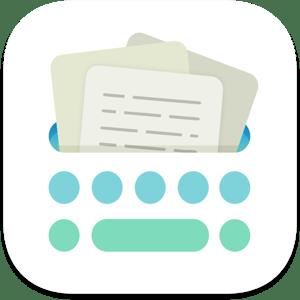 File size: 32.47 MB
File size: 32.47 MBTexpad is a LaTeX editor designed for straightforward navigation, editing and typesetting of projects of any size. Open a LaTeX root file, and Texpad will scan it, open any referenced files, extract the document structure for display in the outline view, and configure the typesetter according to the packages and tools used by your document.
Texpad's editor has syntax highlighting, a choice of themes, autocomplete of commands including those defined in your document, autofill for \cite and \ref commands, and many other features. The powerful sidebar's document structure view allows you to navigate through large multifile projects with ease. Additionally, Texpad's outline lists all labels, figures, tables, todos and the search pane can search and replace across your entire project using either normal text searches, or regular expression searches.
TexpadTeX - Texpad's internal, no internet connection required, typesetter comes with PGF drivers, Native Fonts extensions, Unicode and more. These allow it to support almost any LaTeX package available. TexpadTeX also integrates a BibteX tool and a Makeindex compatible indexer for documents that require those tools. The integrated bundle manager takes care of downloading, installing and updating LaTeX packages for you, giving you access to almost the entire LaTeX ecosystem without using any more space on your device than needed.
TexpadTeX can run in Live mode, updating the output as you type, so you never need wait for a typeset to finish again.
For the rare cases of documents that are not compatible with TexpadTeX, you can use our free cloud typesetters. These are fully integrated into Texpad so press typeset, and Texpad will run the typeset in the Cloud, presenting the results just as if it had been typeset on your device.
After typeset, any errors in your document are organised in a table of issues. Tap on an issue to jump directly to the offending line of LaTeX source, or the line in the raw log if you wish to read the original output.
Texpad supports Markdown on an equal footing with LaTeX. Edit your document in Texpad's syntax highlighting editor, browse the document by outline, then when you press Typeset, the document will be transparently converted and typeset by LaTeX, combining the informal ease of Markdown with LaTeX's ability to create beautiful and high quality PDFs. Likewise Plain TeX users can edit and typeset their documents in Texpad.
Features:
- Support for LaTeX, Plain Tex and Markdown
- Navigate easily through even the largest projects using the Outline view
- Search all files by string or regex with the global search view
- Search by section title, label, filename, citation and more with the tag search
- Browse the typeset errors and warnings either as a raw log, or with the errors and warnings table view.
- Texpad's editor autocompletes commands, and autofills commands such as \ref{...} or \cite{...}
- Instant Live typeset using Texpad's built in TexpadTeX typesetter
- Free typesetting through our secure cloud servers gives you access to all packages in the latest TeXLive distribution without the need to install or maintain it yourself.
Supported Operation System:
* Intel Core processor
* macOS 10.12 or later
Download link:
Код:
rapidgator_net:
https://rapidgator.net/file/189476382ee90d97bc8eb8749ffbea44/tn7dg.Texpad.1.9.1.619.macOS.rar.html
uploadgig_com:
https://uploadgig.com/file/download/94ef9fa6508E171e/tn7dg.Texpad.1.9.1.619.macOS.rar
nitroflare_com:
https://nitroflare.com/view/FA74EFAC7C9E155/tn7dg.Texpad.1.9.1.619.macOS.rar
Links are Interchangeable - No Password - Single Extraction
|

|

|
 18.06.2021, 08:44
18.06.2021, 08:44
|
#63070
|
|
Местный
Регистрация: 04.10.2017
Сообщений: 107,382
Сказал(а) спасибо: 0
Поблагодарили 6 раз(а) в 6 сообщениях
|
 Wondershare Filmora X v10.2.5.2 macOS
Wondershare Filmora X v10.2.5.2 macOS
 Language: Multilingual | File size: 288 MB
Language: Multilingual | File size: 288 MBWondershare Filmora is an easy-to-use yet powerful video-editing app to edit and retouch videos with rich video and photo editing functions like trimming, cropping, rotating, adding stylish titles, applying filter effects, inserting transition and motion effects, etc.
Wondershare Filmora is an easy-to-use yet powerful video-editing app to edit and retouch videos with rich video and photo editing functions like trimming, cropping, rotating, adding stylish titles, applying filter effects, inserting transition and motion effects, etc. Furthermore, you can export videos to various popular video formats and portable devices for wider sharing and enjoyment or directly upload them to YouTube for sharing with family and friends. It also enables you to burn videos to DVD discs for better video preservation.
Other Features:
* Support importing all popular videos, audios and photos for editing.
* Trim, crop, and rotate videos freely & add voiceover and background music.
* Retouch videos and photos with rich filters, titles, transitions and motions.
* Save videos to local or portable devices or directly share to YouTube.
* Burn the edited videos to DVD for better video preservation.
Release Notes
Release notes were unavailable when this listing was updated
Supported Operation Systems:
macOS 10.11 or later
Download link:
Код:
rapidgator_net:
https://rapidgator.net/file/4ab3ed8565346624de7d12b60110a2ca/ifpia.Wondershare.Filmora.X.v10.2.5.2.macOS.rar.html
uploadgig_com:
https://uploadgig.com/file/download/d3B917b84322552a/ifpia.Wondershare.Filmora.X.v10.2.5.2.macOS.rar
nitroflare_com:
https://nitroflare.com/view/ECE99497D0B2093/ifpia.Wondershare.Filmora.X.v10.2.5.2.macOS.rar
Links are Interchangeable - No Password - Single Extraction
|

|

|
 18.06.2021, 08:45
18.06.2021, 08:45
|
#63071
|
|
Местный
Регистрация: 04.10.2017
Сообщений: 107,382
Сказал(а) спасибо: 0
Поблагодарили 6 раз(а) в 6 сообщениях
|
 Xliff Editor 2.9.5 macOS
Xliff Editor 2.9.5 macOS
 File size: 8 MB
File size: 8 MBXliff Editor - its fast to load, easy to use, and has a low memory footprint. Did we forget to mention Inline tag protection, Fuzzy search, intuitive shortcuts, multiple concurrent file editing and native spell checker. It also has some pretty nice customizations you can use to better suit your workflow.
Not all Xliff editors have been created equally. We've custom built our own XML parser to read even the most complex Xliff v1.2 files. Xliff Editor effortlessly handles Segmentation, Inline tags and Alternate translations.
Xliff Editor Features:
* Highlighted search
* Fuzzy search
* Spell checker
* Easy recognition of un-translated strings
* XLIFF, XLF file support
* SDLXIFF read support with export to XLIFF
* Support for alt-trans and seg-source nodes
* inline tag protection
* Support for editing Multiple files simultaneously
* Beautiful interface
**Currently only XLIFF v1.2 files are supported.
Release Notes
Release notes were unavailable when this listing was updated.
Supported Operation Systems:
macOS 10.11 or later 64-bit
Download link:
Код:
rapidgator_net:
https://rapidgator.net/file/c3d4ce052bbc577451158cd181e67935/e6wq0.Xliff.Editor.2.9.5.macOS.rar.html
uploadgig_com:
https://uploadgig.com/file/download/73360687aa7ca47e/e6wq0.Xliff.Editor.2.9.5.macOS.rar
nitroflare_com:
https://nitroflare.com/view/6852BBDF0AE9C1E/e6wq0.Xliff.Editor.2.9.5.macOS.rar
Links are Interchangeable - No Password - Single Extraction
|

|

|
 18.06.2021, 08:46
18.06.2021, 08:46
|
#63072
|
|
Местный
Регистрация: 04.10.2017
Сообщений: 107,382
Сказал(а) спасибо: 0
Поблагодарили 6 раз(а) в 6 сообщениях
|
 zFuse Pro - Play For Everything 1.6.102 MAS
zFuse Pro - Play For Everything 1.6.102 MAS
 File size: 4.65MB
File size: 4.65MB
zFuse Pro macOS version, with iOS version of the same light, simple and powerful.
* Simultaneously open multiple instances.
* Video rotation, you can watch movies lying down.
* Hardware acceleration.
* Supports HDR Tone Mapping on non-HDR display.
* Media preview in seeking.
* Built-in audio enhancement.
* Multi Soundtrack selection.
* Embedded/External subtitle-track selection.
* Subtitle synchronization.
* Support for external subtitle font selection .
* 0.5x-3.0x playback speed control.
* 0.5x-5.0x zoom screen.
* Can directly load Blu-ray ISO to play.
* Support audio output format switching.
* Support audio output sample rate switching.
* Support audio output channels switching.
Function/Shortcut key
- Double click: full screen/quit full screen.
- Space: pause/play.
- Shortcuts: See the items under the "Control" menu.
* Supported video formats : MP4, MOV, MKV, AVI, WMV, FLV, RMVB, ASF,OGV and so on.
* Supported audio formats : MP3, WAV, WMA, FLAC, APE and so on.
* Support subtitle format : SRT, SSA, ASS.
* Supported image formats : JPG, PNG, BMP,TIFF etc.
* Supported playlist formats : M3U/M3U8/PLS/TXT/DPL.
Release Notes
* Added the auto selection of audio/subtitle tracks based on the current system language.
* Optimized the UI for macOS Big Sur.
* Optimized the decoder performance for Apple Silicon M1.
Supported Operation System:
* macOS 10.13 or later
* Apple M1 Silicon or Intel Core processor
Download link:
Код:
rapidgator_net:
https://rapidgator.net/file/e80d1333f7b979297437697a666d5f12/6go8q.zFuse.Pro..Play.For.Everything.1.6.102.MAS.rar.html
uploadgig_com:
https://uploadgig.com/file/download/607b534ee6F2f773/6go8q.zFuse.Pro..Play.For.Everything.1.6.102.MAS.rar
nitroflare_com:
https://nitroflare.com/view/F68DF19A09A4806/6go8q.zFuse.Pro..Play.For.Everything.1.6.102.MAS.rar
Links are Interchangeable - No Password - Single Extraction
|

|

|
 18.06.2021, 08:47
18.06.2021, 08:47
|
#63073
|
|
Местный
Регистрация: 04.10.2017
Сообщений: 107,382
Сказал(а) спасибо: 0
Поблагодарили 6 раз(а) в 6 сообщениях
|
 SkyDemon 3.15.4
SkyDemon 3.15.4
 File size: 8.0 MB
File size: 8.0 MBThe flight planning features in SkyDemon are all designed to make planning a flight less tedious and more interesting, by bringing the very best aeronautical briefing information directly to your fingertips in real time as you explore our charts and experiment with potential journeys. SkyDemon will help give you the confidence to fly further and to more interesting places. Plan a journey, brief yourself on potential hazards, prepare for flight and analyse your track logs. Live briefing data includes NOTAM, airfield documents and maps, TAF, METAR and wind forecasts at altitude.
Dynamic Vector Charts
Our charts are widely recognised as being the clearest aeronautical charts available. They are entirely bespoke, created by us every 28 days (at least) directly from raw aeronautical data published by the countries we cover. This means that wherever you fly, the look and feel of your chart is consistent.
Comprised of many individually selectable layers and adjustable to your preferences, they show you only what you need to see and nothing else. Unlike printed charts, a SkyDemon chart is aware of your plans and can dynamically hide airspace and other features not relevant at the levels you are flying. This makes it much easier to interpret, and as a result, safer.
There is a high level of interactivity in our charts. Many details which might in the past have been written permanently on your map are now completely hidden until asked for, by simply moving the mouse or touching with your finger. Practically every charted item can reveal extra information, whether it's the vertical boundaries or activity times of airspace, the frequencies for an airfield or the height of a ground-based obstruction.
Best of all, because our charts are created and owned by us, they are all included as part of your subscription. We have charting for all of Europe, southern Africa, New Zealand and the USA.
Route Planning Made Easy
Planning a route with SkyDemon is as simple as clicking on, or touching, consecutive waypoints on the map. This intuitive method of route planning was pioneered by SkyDemon and is one of the hallmarks of our software's simplicity of use. Once configured, the route can easily be adjusted by dragging legs to create diversions. In this way you may find yourself planning many fantasy flights of the future.
As you plan, SkyDemon obtains all the briefing information necessary for your flight in real time (more about that below) so that accurate readings of total distance and time are always available. Some of this information is used to create the Pilot Log, which you can view or print at any time and includes essential information like which headings to fly and your minimum safe altitudes. It also includes enroute frequencies and radio navigation aids you are likely to use.
You will see warnings displayed in real time as you plan. Warnings include penetration of controlled or dangerous airspace, a temporary restricted area created by NOTAM, and planning to fly a leg lower than is safe. As with our charts, the types of warnings shown are configurable to your own preferences.
Download link:
Код:
rapidgator_net:
https://rapidgator.net/file/81d9f1361b3b8786b3a6b722593ffa06/ndckv.SkyDemon.3.15.4.rar.html
uploadgig_com:
https://uploadgig.com/file/download/8aC9Df131c695f6a/ndckv.SkyDemon.3.15.4.rar
nitroflare_com:
https://nitroflare.com/view/0730B0D1A9604BA/ndckv.SkyDemon.3.15.4.rar
Links are Interchangeable - No Password - Single Extraction
|

|

|
 18.06.2021, 08:48
18.06.2021, 08:48
|
#63074
|
|
Местный
Регистрация: 04.10.2017
Сообщений: 107,382
Сказал(а) спасибо: 0
Поблагодарили 6 раз(а) в 6 сообщениях
|
 Stardock WindowBlinds 10.89 (x64)
Stardock WindowBlinds 10.89 (x64)
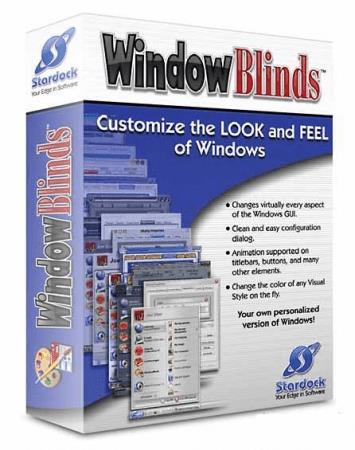 File Size: 54.7 MB
File Size: 54.7 MBWindowBlinds enables you to make your desktop interface uniquely yours! From the start panel to the taskbar, window frames and control buttons, WindowBlinds enables users to customize desktop interface themes called skins to personalize the look and feel of their desktop.
Visual Styles
Select from the many skins included with WindowBlinds or choose from thousands of skins available for download at WinCustomize
Alternative Skins
Some skins have multiple sub-styles that can be applied to suit your personal tastes. You can also save your style combinations as presets for quick access later.
Modify Skins
Personalize any of the default Windows themes or any skins downloaded from WinCustomize
Fonts
Easily change which fonts your skins use.
Transparency
Make your skins the center of attention or allow them to blend into your backgrounds.
Colors
Find a great skin, but want to change the color scheme? WindowBlinds enables instant color changes from its configuration menu.
Textures
Personalize any skin by applying one of the textures included with WindowBlinds or use one of your own creations.
Explorer Backgrounds
Tired of looking at those boring white explorer windows? Customize them with unique explorer backgrounds.
Easy set-up
We have simplified the configuration menu to make personalizing your desktop quick and intuitive. Instantly preview your selections and adjustments before you apply them to your desktop.
Presets
Any changes and adjustments you make to a skin can be saved as a preset. Presets enable you to access previous customizations and apply them to a skin quickly.
Randomized Skins
WindowBlinds enables you to change skins randomly at timed intervals. Your desktop will never be boring again when you are treated to a new skin every time you logon.
Per application skinning
Choose skins for each of your application types. For example, WindowBlinds enables your word processing software to use a different skin than your design programs.
Design your own skins
Each purchase includes SkinStudio, the powerful companion application for WindowBlinds that enables you to create your own skins. Edit controls, start menu, taskbars, explorer windows, fonts, colors backgrounds and more with SkinStudio.
Easy to use
Customize only the parts of the Windows interface you want to change and SkinStudio will do the rest. This makes it easy for inexperienced users to create a great skin quickly. Advanced users can still enjoy designing every aspect of the Windows interface.
Download link:
Код:
rapidgator_net:
https://rapidgator.net/file/8389c0d97884711eb18808f2a52a9b6c/aqa25.Stardock.WindowBlinds.10.89.x64.rar.html
uploadgig_com:
https://uploadgig.com/file/download/a896dC1eaeDDb926/aqa25.Stardock.WindowBlinds.10.89.x64.rar
nitroflare_com:
https://nitroflare.com/view/90C4CE59082A551/aqa25.Stardock.WindowBlinds.10.89.x64.rar
Links are Interchangeable - No Password - Single Extraction
|

|

|
 18.06.2021, 08:49
18.06.2021, 08:49
|
#63075
|
|
Местный
Регистрация: 04.10.2017
Сообщений: 107,382
Сказал(а) спасибо: 0
Поблагодарили 6 раз(а) в 6 сообщениях
|
 Tenorshare 4uKey 3.0.2.8 Multilingual
Tenorshare 4uKey 3.0.2.8 Multilingual
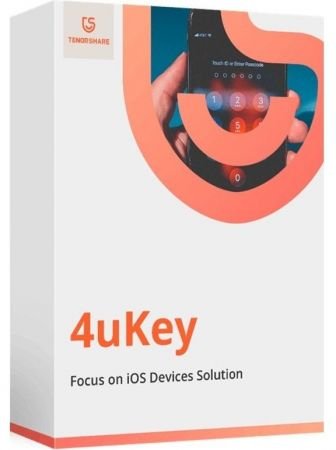 File size: 74.1 MB
File size: 74.1 MBUnlock iPhone/iPad Locked Screen in Minutes. Tenorshare 4uKey is especially useful for people with damaged iPhones. If your iPhone's buttons or display are broken, you simply won't be ..."Unlock Your iPhone Screen Passwords within 3 Steps!
Unlock iPhone Apple ID and Locked Screen in Minutes:
- Remove Apple ID on iPhone/iPad without Password (NEW!)
- Bypass iPhone/iPad Screen Passwords Instantly
- Fix Disabled iPhone/iPad without iTunes or iCloud
- Remove 4-digit/6-digit passcode, Touch ID & Face ID from iPhone/iPad
- Fully Compatible with the latest iOS 13 Beta/12.4/iPadOS and iPhone XS/XS Max/XR
Unlock Apple ID on iPhone/iPad without Password
Forgot your Apple ID password? How do I unlock my Apple ID without password? 4uKey can solve all these issues. It can remove Apple ID from all activated iPhone or iPad. Using the professional Apple ID removal tool, you don't need learn special knowledge then you can enjoy all features of iPhone/iPad. (NEW!)
After Removing Apple ID, You Can:
- Enjoy all iCloud services and Apple ID features
- Listen to Apple Music and download Podcasts
- Purchase & download apps and games on iTunes
- Enable and disable Find My iPhone
- Freely set on iCloud and be invisible to others
- Back up your iPhone/iPad via iTunes
After Removing your Apple ID, Your Device Can:
- Not be tracked on previous (bypassed) Apple ID
- Not be distantly blocked by previous Apple ID
- Login into a different Apple ID or create a new account
- Create backup and synchronize device with iTunes
- Not be remotely erased by previous Apple ID user
Instantly Help You Get Out of These Troubles:
- Forgot iPhone Passcode
- Entered Wrong Passcode for Many Times
- iPhone Screen Broken
- Your Apple ID has been Disabled
- Enter Apple ID Password to Turn Off "Find My iPhone"
Remove Every Types of Passcode
No matter it is a 4-digit /6-digit passcode, custom numeric code, alphanumeric passcode, Touch ID or Face ID, Tenorshare 4uKey is capable of removing it in a few minutes.
Factory Reset iPhone without Password
Want to factory reset but the iPhone is locked? 4uKey enables you to restore factory resetting without a password.
Whats New:
Updates: official site does not provide any info about changes in this version.
Download link:
Код:
rapidgator_net:
https://rapidgator.net/file/831f0072953c21e2c9f479f1eab54805/qkh8h.Tenorshare.4uKey.3.0.2.8.Multilingual.rar.html
uploadgig_com:
https://uploadgig.com/file/download/edDe5a7B7e6B0780/qkh8h.Tenorshare.4uKey.3.0.2.8.Multilingual.rar
nitroflare_com:
https://nitroflare.com/view/5077255E9ABB260/qkh8h.Tenorshare.4uKey.3.0.2.8.Multilingual.rar
Links are Interchangeable - No Password - Single Extraction
|

|

|
      
Любые журналы Актион-МЦФЭР регулярно !!! Пишите https://www.nado.in/private.php?do=newpm&u=12191 или на электронный адрес pantera@nado.ws
|
Здесь присутствуют: 26 (пользователей: 0 , гостей: 26)
|
|
|
 Ваши права в разделе
Ваши права в разделе
|
Вы не можете создавать новые темы
Вы не можете отвечать в темах
Вы не можете прикреплять вложения
Вы не можете редактировать свои сообщения
HTML код Выкл.
|
|
|
Текущее время: 01:05. Часовой пояс GMT +1.
| |