 10.09.2020, 13:49
10.09.2020, 13:49
|
#6271
|
|
Местный
Регистрация: 15.09.2019
Сообщений: 25,234
Сказал(а) спасибо: 0
Поблагодарили 0 раз(а) в 0 сообщениях
|
 Tenorshare 4uKey v2.2.0.18 Multilingual
Tenorshare 4uKey v2.2.0.18 Multilingual
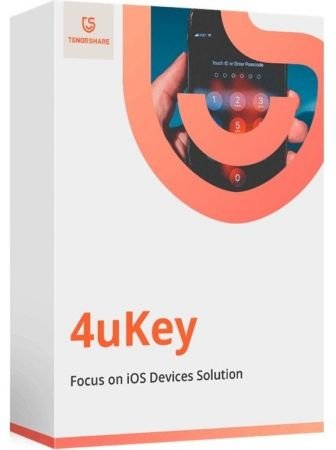 Tenorshare 4uKey v2.2.0.18 Multilingual | 15.4 Mb
Tenorshare 4uKey v2.2.0.18 Multilingual | 15.4 Mb
Unlock iPhone/iPad Locked Screen in Minutes. "Tenorshare 4uKey is especially useful for people with damaged iPhones. If your iPhone's buttons or display are broken, you simply won't be ."Unlock Your iPhone Screen Passwords within 3 Steps!
Unlock iPhone/iPad Locked Screen in Minutes
- ByPass iPhone/iPad Screen Passwords Instantly
- Remove 4-digit/6-digit passcode, Touch ID & Face ID from iPhone/iPad
- Fully Compatible with the latest iOS 12.1 and iPhone XS/XS Max/XR
Instantly Help You Get Out of These Troubles
- Forgot iPhone Passcode
- Entered Wrong Passcode for Many Times
- iPhone Screen Broken
- Forgot iPhone Restrictions Passcode
Remove Every Types of Passcode
No matter it is a 4-digit /6-digit passcode, custom numeric code, alphanumeric passcode, Touch ID or Face ID, Tenorshare 4uKey is capable of removing it in a few minutes.
Factory Reset iPhone without Password
Want to factory reset but the iPhone is locked? 4uKey enables you to restore factory resetting without a password.
System Requirements:
- Windows 10 32/64 bit
- Windows 8 32/64 bit
- Windows 7 32/64 bit
- Windows Vista 32/64 bit
- Windows XP 32/64 bit
Home Page -
Код:
https://www.tenorshare.com/
-:DOWNLOAD FROM LINKS:-
RapidGator
[Ссылки доступны только зарегистрированным пользователям
. Регистрируйся тут...]
NitroFlare
[Ссылки доступны только зарегистрированным пользователям
. Регистрируйся тут...]
|

|

|
 10.09.2020, 13:52
10.09.2020, 13:52
|
#6272
|
|
Местный
Регистрация: 15.09.2019
Сообщений: 25,234
Сказал(а) спасибо: 0
Поблагодарили 0 раз(а) в 0 сообщениях
|
 IObit Driver Booster Pro v7.6.0.768 Multilingual
IObit Driver Booster Pro v7.6.0.768 Multilingual
 IObit Driver Booster Pro v7.6.0.768 Multilingual | 25 Mb
IObit Driver Booster Pro v7.6.0.768 Multilingual | 25 Mb
Updating drivers is usually an initial step to avoid hardware failure, system instability and hidden security vulnerabilities. To update drivers regularly is also an effective way to enhance your overall PC performance, and maximize your gaming experience. While this process could be risky and frustrating if done manually.
Driver Booster PRO is introduced to download and update drivers for you automatically with just one click. Based on cloud library, Driver Booster PRO can always be the first to identify outdated drivers, and download and update driver at an unrivaled speed. With the backup feature, it is an easy, effective and risk free solution to keep your drivers up-to-date.
Update Outdated Drivers Safely and Rapidly
- Support More Hardware Devices & Improve PC Performance
- Update Drivers 300% Faster with Just One Click
- Specialized Driver Tweaking for Top Gaming Experience
- Backup Drivers for Safe Restore
Driver Booster Pro Features:
- Download and Update Outdated Drivers with One Click
- Enhance Hardware Functionality for Top Performance
- Specialized Driver Tweaking for Top Gaming Experience
- Automatically Identify Outdated Drivers
- Support More Comprehensive Hardware Devices
- Enjoy Priority to Update Outdated Drivers Promptly
- Backup Drivers for Safe Restore
- Download and Update Drivers up to 300% Faster
- Automatically Update to the Latest Version
Operating System: Microsoft Windows 10 / 8.1 / 8 / 7 / Vista / XP
Home Page -
Код:
http://www.iobit.com/
-:DOWNLOAD FROM LINKS:-
RapidGator
[Ссылки доступны только зарегистрированным пользователям
. Регистрируйся тут...]
NitroFlare
[Ссылки доступны только зарегистрированным пользователям
. Регистрируйся тут...]
|

|

|
 10.09.2020, 14:37
10.09.2020, 14:37
|
#6273
|
|
Местный
Регистрация: 15.09.2019
Сообщений: 25,234
Сказал(а) спасибо: 0
Поблагодарили 0 раз(а) в 0 сообщениях
|
 Tenorshare ReiBoot Pro v7.5.2.0 Multilingual
Tenorshare ReiBoot Pro v7.5.2.0 Multilingual
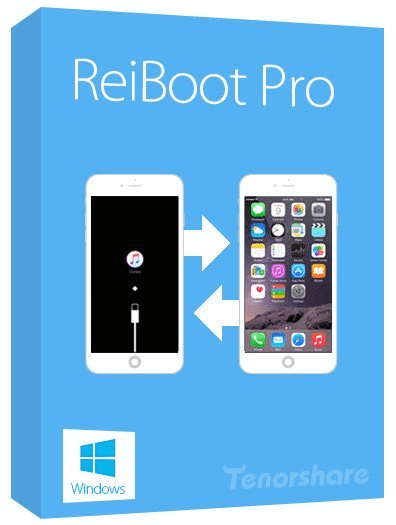 Tenorshare ReiBoot Pro v7.5.2.0 Multilingual | 13.8 Mb
Tenorshare ReiBoot Pro v7.5.2.0 Multilingual | 13.8 Mb
ReiBoot is an extremely handy utility that can put your iOS device into recovery mode, as well as to pull it off this state with a single click. Usually, such an operation involves a tedious procedure which requires you to hold down the Home button of the device while disconnecting and connecting it to your computer, during which you also need to operate iTunes. Not to mention that sometimes the scenario gets even more complicated if boot issues occur.
ReiBoot is a wonderful resolution to all of these problems, making it possible to induce the Recovery mode, as well as exit it in an effortless manner, in a one-click operation.
Whether your device's Home button is broken, you've encounter a DFU black screen or even worse, the phone has entered an endless reboot loop, ReiBoot can help you nonetheless.
It's compatible with most modern iOS devices, including iPhones, iPods and iPads and is way less demanding than iTunes, which is the traditional way to accomplish such operations. Moreover, ReiBoot won't cause data loss, being able to preserve the files on the device untouched.
Manipulating ReiBoot is a child's play. Provided that you've connected the device to the computer, simply launch it, at which point the application detects your device model and lists it inside the main GUI.
If your device is already in Recovery mode, it will identify this accordingly, allowing you to pull it off the state by pressing the dedicated button.
Overall, it's incredibly easy and pleasant to work with ReiBoot. It is an effortless process - all you need to do in order to turn the Recovery mode on or off is to press one of two buttons.
Operating System: Windows 10/Windows 8.1/Windows 8/Windows 7/Vista/Windows XP (32-bit/64-bit)
Home Page -
Код:
https://www.tenorshare.com/products/reiboot.html
-:DOWNLOAD FROM LINKS:-
RapidGator
[Ссылки доступны только зарегистрированным пользователям
. Регистрируйся тут...]
NitroFlare
[Ссылки доступны только зарегистрированным пользователям
. Регистрируйся тут...]
|

|

|
 10.09.2020, 14:42
10.09.2020, 14:42
|
#6274
|
|
Местный
Регистрация: 15.09.2019
Сообщений: 25,234
Сказал(а) спасибо: 0
Поблагодарили 0 раз(а) в 0 сообщениях
|
 Aiseesoft HD Video Converter v9.2.28 Multilingual
Aiseesoft HD Video Converter v9.2.28 Multilingual
 Aiseesoft HD Video Converter v9.2.28 Multilingual | 43.6 Mb
Aiseesoft HD Video Converter v9.2.28 Multilingual | 43.6 Mb
Aiseesoft HD Video Converter is the best HD/4K video converter to convert video in AVCHD (MTS/ M2TS), H.264/AVC, H.265/HEVC, DivX and more for HDTV, HD player or editor easily. Convert any High Definition video (4K included) to SD, 720p/1080p HD and 4K video in MP4, MOV, AVI, MKV, WMV and more for any player and video editing software without quality loss on your Windows computer.
Convert HD
Supports any high definition converting from 720p, 1080i, 1080p, 1440p to 2160p (4K).
Best quality
Watch the HD videos from your camcorder on your iPhone/iPad with the same HD effect.
Fast speed
With ATI and CUDA GPU, this HD Converter can convert HD videos with 10X faster speed.
Simple interface for use
Ensure the users the easy-to-use interface to convert HD videos easily for a fresh hand.
Convert from/to 4K/1080p/1080i/720p/720iEquipped with latest encoding/decoding technology, this HD video converter supports converting 4K video to 4K UHD/1080p/720p video, or converts video in 280x720, 1920x1080 to file in 3840x2160 reversely. Whether you get videos from HD camcorder AVCHD, or download H.264/H.265/AVC HD videos from online video websites, this HD converter converts them to general HD video format, so you can easily play them on your players.
Convert HD/4K and SD in various formats
How do you play high definition video in AVCHD (.mts/m2ts/.ts) on your iPad? Convert AVCHD to HD MOV first. That is what this HD converter software can do for you. It converts HD video among the formats of M2TS/MTS/TS, MOD/TOD, MXF/P2 MXF, MP4, MOV, AVI, MPEG, MKV, WMV, and more. Moreover, it can be as a SD converter to convert any SD video formats including FLV, M4V, SWF, VOB, WebM, etc. It even lets you extract audio file like MP3, AAC, FLAC, OGG, AIFF, and more from 4K/HD/SD video files.
Convert HD videos to any playing and editing softwareThis software can easily convert your HD videos to be compatible with your any player, like iPhone XS/XS Max/XR/X/8/7/SE, iPhone 6s Plus/6s/6 Plus/6/5s/5/4, iPad Pro/mini/Air, Samsung Galaxy S9/S8/S7/S6/S5, HTC, MOTO, Sony and many other 4K phones. In addition, this HD video converter can makes your converted video for being compatible with popular video editing software, such as Sony Vegas, Adobe Premiere Pro, Windows Movie Maker, etc. without quality loss. Therefore, you can easily edit the videos and share with your friends easily.
Edit HD Videos
It provides you with various video editing options. You can adjust the video Brightness, Contrast, Saturation, Hue and Volume automatically, and improve the interlaced video effect. Trim function enables you to change the video length by setting the start and end time. You are able to crop videos to remove letterbox, pillarbox and windowbox from HD movies and select the zoom mode to define video aspect ratio. What's more, you can add any text/image watermark to your videos and set its position and transparency. For your 2D video, you could enjoy the 3D effects with your 3D devices at hand.
4K UHD VS 1080p Full HD
Offering wider color gamut and greater bit depth, 4K videos show you much more details of the original images than 1080p full HD videos. The common UHD video is 3840*2160, 2 times on both horizontal and vertical resolution of 1080p (1920*1080). The 4K video is actually DCI 4K, which has a resolution of 4096*2160 with 1.9:1 aspect ratio while the UHD is 16:9. You can easily tell the differences between 4K UHD and 1080p Full HD when you watch them on UHDTVs. If you do not have any 4K TV to play the 4K videos, you can use this HD converter to convert your 4K videos to lower resolution for common use (See 4K VS 1080p).
System Requirements:
Supported OS: Windows 10, Windows 8.1, Windows 8, Windows 7, Windows Vista, Windows XP (SP2 or later)
Processor: 2GHz Intel/AMD CPU or above
RAM: 2GB RAM or more
Home Page -
Код:
https://www.aiseesoft.com/
-:DOWNLOAD FROM LINKS:-
RapidGator
[Ссылки доступны только зарегистрированным пользователям
. Регистрируйся тут...]
NitroFlare
[Ссылки доступны только зарегистрированным пользователям
. Регистрируйся тут...]
|

|

|
 10.09.2020, 14:44
10.09.2020, 14:44
|
#6275
|
|
Местный
Регистрация: 15.09.2019
Сообщений: 25,234
Сказал(а) спасибо: 0
Поблагодарили 0 раз(а) в 0 сообщениях
|
 GiliSoft Screen Recorder 11.0 Pro
GiliSoft Screen Recorder 11.0 Pro
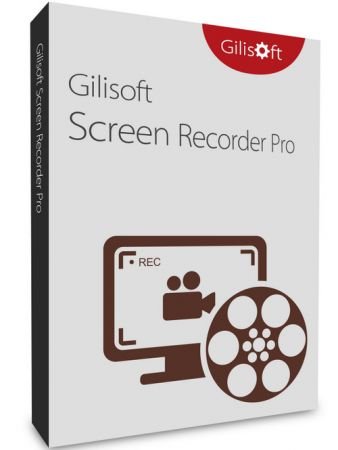 GiliSoft Screen Recorder 11.0 Pro | 53.8 Mb
GiliSoft Screen Recorder 11.0 Pro | 53.8 Mb
GiliSoft Screen Recorder Pro combines screen recording and video editing fucntions. It is a powerful yet simple screen recorder program which allows you to capture desktop activities and create video tutorials, demonstrations and presentations without any programming skills.
Screen recorder of GiliSoft Screen Recorder Pro can capture what you see on screen (support High DPI) and what you hear or say simultaneously, and saves them as compressed video file in real-time. It contains all features of Screen Recorder Standard Version. Video Toolbox of GiliSoft Screen Recorder Pro make awesome edited movies, it cut and join video clips with zero quality loss, apply stylish video effects and filters, add logo, music, titles, and much more!
Powerful Capture Function
Record from webcam, external devices, computer screen, streaming video with high quality. It can capture the entire screen, a single window or any selected portion, screen and webcam at the same time.
Good Video Audio Simultaneously
Record video alone or record video and audio simultaneously. With it you can record video with computer sounds alone, record video with microphone alone, and record video both computer sounds and microphone.
Support Recording Video Conferences
Record audio from your microphone and speakers simultaneously, ideal for recording video conferences
Zoom In while recording
Magnify the area of cursor during recording (Maximum 4X), and it also allows you to adjust the recording area during screen recording.
Operating System: Windows 2000/2003/XP/Vista/7/8/10
Home Page -
Код:
http://www.gilisoft.com/
-:DOWNLOAD FROM LINKS:-
RapidGator
[Ссылки доступны только зарегистрированным пользователям
. Регистрируйся тут...]
NitroFlare
[Ссылки доступны только зарегистрированным пользователям
. Регистрируйся тут...]
|

|

|
 10.09.2020, 14:46
10.09.2020, 14:46
|
#6276
|
|
Местный
Регистрация: 15.09.2019
Сообщений: 25,234
Сказал(а) спасибо: 0
Поблагодарили 0 раз(а) в 0 сообщениях
|
 Vuze Driver Booster 20.8.19.20 Pro
Vuze Driver Booster 20.8.19.20 Pro
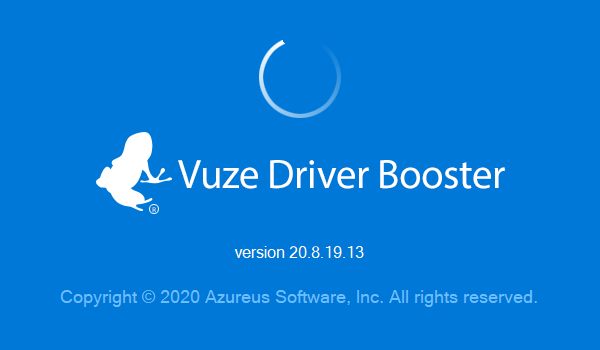
Languages: English | File size: 1.11 MB
Update drivers for computer, laptop, audio card, video card or any device, for all brands. Vuze Driver Booster updates Realtek audio drivers, AMD radeon drivers, AMD ryzen drivers, Nvidia GeForce driver, Brother printer drivers.
With Vuze Driver Booster you can easily update drivers with one click for your printer, camera, speakers, keyboards, Wifi router, mouse, video card, network card, chipset or other device for major brands.
Update all drivers, certified 100% guarantee
Vuze Driver Booster uses only genuine drivers, only from hardware manufacturer. All drivers are tested and certified by Microsoft.
Update your video card driver for better video games
Vuze Driver Booster scans and updates your video card drivers in real time for clear video streaming and smoother gaming. Update your Nvidia video card drivers for 100% frame rate increase!
Drivers always up-to-date
Vuze Driver Booster scans your computer in real-time for missing and outdated drivers and fixes them to reduce PC freezes, crashes, blue screens, bugs, connectivity problems, mouse, printer issues and much more.
RELEASE NOTESUpdates: official site does not provide any info about changes in this version.
-:DOWNLOAD FROM LINKS:-
RapidGator
[Ссылки доступны только зарегистрированным пользователям
. Регистрируйся тут...]
NitroFlare
[Ссылки доступны только зарегистрированным пользователям
. Регистрируйся тут...]
|

|

|
 10.09.2020, 14:48
10.09.2020, 14:48
|
#6277
|
|
Местный
Регистрация: 15.09.2019
Сообщений: 25,234
Сказал(а) спасибо: 0
Поблагодарили 0 раз(а) в 0 сообщениях
|
 Computer Repair Shop Software v2.17.20253.1
Computer Repair Shop Software v2.17.20253.1
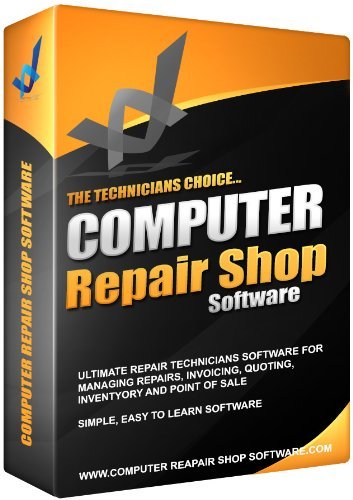 Computer Repair Shop Software v2.17.20253.1 | 396 Mb
Computer Repair Shop Software v2.17.20253.1 | 396 Mb
Repair Tracking, Inventory, POS and CRS Software for Computer Shops and IT Techs. Welcome to the most fully featured and revolutionary Repair Shop software available. No matter if you are just starting up as a one man army or as fully established computer / mobile & cell phone repair shop. Improve your repair efficiency which will improve your revenue by being more organised.
Quick Ticket Updates with Canned Messages
Less typing using the built-in canned messages to speed up creating invoices and reports.
Fully Featured
Repair Tracking, Point of Sale, Inventory, Repeat Billing, Reports and more
Integrations
Integration to Google Calendar, Kashflow Accounting, Livedrive and more to speed up your business work flows
Email to Ticket Updates
Send an email from anywhere and your tickets are updated with your repair notes
YOU own your data!
Use your own SQL Server Database on-premises so you can create your own customer reports, export your own data whenever you want!
Reports
Lots of reports built-in from customer address maps, financial reports, who are your best customers and more!
Repair Tracking
- Track tickets, assets and serial numbers from single interface.
- Quickly access new and old tickets. Colour coded to identify older tickets.
- Filter search by keywords, Customer names, job information.
Automatic Emails and SMS
CRS sends out automatic status updates by email and SMS ensuring your customers are always kept informed.
Complete Overview
- From the main screen you can see how many jobs you have booked in, awaiting payment, appointments and stats.
- Quickly print labels for any ticket without opening the ticket.
- Quick access to Point Of Sale and all CRS modules.
Integrations with Google, Skype and more.
CRS integrates with Google Calendar, Google Maps, Livedrive, Skype, Kashflow Accounting Package and more.
Built-In Template Editor
Amazingly simply to use built-in template editor to fully customise the look of your customer emails and printed receipts, invoices etc.
Why Choose Computer Repair Shop Software (CRS)
• Your data is YOUR data! Your private customer data is located on your own computer giving you full control over how you use your own data!
• Database hosted on your own network - still works even when your internet is not!
• CRS FREE Edition for start-ups and new computer shop owners who want to start using professional and time efficient PC repair tracking and ticketing software from the beginning! Using CRS will ensure you are optimising your time, stay organised and be successful.
• Affordable monthly Subscriptions designed for established shops and business owners using CRS as the backbone of their business!
• CRS is specific to computer repair shops and technicians no matter if you have a computer repair business and repair shops or work from home on your own.
• Job Tracking, Point Of Sale, Inventory, Part Ordering and Tracking, Quoting and Invoicing System All-In-One easy to use package.
• DESIGNED BY COMPUTER SHOP CHAIN OWNER! We know what you want as we own and run our own chain of shops where CRS is the backbone of our successful business!
• Minimise errors and mistakes, Speed up your repair check-in process. CRS is designed for simplicity and speed - this is just what all successful businesses require!
• Full ticket tracking from the day the computer is checked in to the day it leaves your workshop!
• World Wide User base. CRS works in all countries.
• New features driven by you! Want a new feature, just ask!
Customer Accounts
• Built In CRM system ensure you capture important customer data. Perfect for re-marketing - something all successfull business owners NEED TO DO every day!
• Easy to Export Customer emails and names into your own spreadsheets, mailchimp, Facebook advert manager etc.
• Email, SMS and call your customers using skype or VOIP directly from CRS. All communications are logged to later retrieval.
• Import your existing customers from systems such as CommitCRM, excel, repairshopr, quickbooks and more.
Point Of Sale
• Easy to Use, Integrated POS terminal with direct access to the CRS ticketing database.
• Full integration of barcode scanners, thermal printers, cash tills etc for a professional POS system.
• Simple and Easy to use
• End of Day Reporting
Repair Tracking
• Track every repair, from the moment it is checked into CRS to the moment it leaves your shop.
• Customers receive automatic updates by email / sms on their repair process.
Customisable Templates
• Check In Receipts, Invoices, Service reports, Quotes are all based on fully customisable templates using simple html templates provided. Embed ##TAGS## into the reports to display data from the ticket automatically. CRS is virtually ready to work right away with little setup required.
Parts Tracking
• Easy part tracking for customer repairs.
• Know when parts need to be ordered, on order and returned to suppliers. Full tracking.
• See list of all parts that need to be ordered for repairs - fast and easy. When parts arrive, allocate the part to the customer repair in seconds!
Asks all the relevant questions - no mistakes and missing information - EVER AGAIN!
• When a repair is being booked in it is easy to forget to ask your customer about data backup or the user's password. This won't happen with CRS! You are prompted to ask for specific information like this (and more).
• Never forget to log additional items such as Laptop Power Adapters or Installation CDs etc, this is all tracked and each item gets it own dedicated label to automatically link it to the job - your customer leaves happy that you know what you are doing and their items will never get lost!
• Everything is automated!
• Time is Money.. so less time typing means more time to make money!
Hardware and Software Tests
• Hardware tests - quickly include which tests passed and failed. This information is printed into a report at a click of a button! Takes just a few seconds to create a comprehensive hardware testing report
• Software Tests - Within seconds, you can create a comprehensive report of EVERTHING you have done to service your customer's computer. They will love the fact you gave them a personalised report of all your work over several pages - They will think you spent hours typing it up! When in fact it took a few seconds!
Canned Responses
• Save time typing the same information over and over with our canned responses facility. Throughout CRS, in areas that would normally require lots of typing (such as work report, invoice notes, service notes, hardware and software tests etc) you can use Canned Messages that are designed to quickly add your information into the ticket in a click of a button. Your customers will think you spent hours writing their report when it was just a few clicks!
Asset Management
• Track your customers hardware configurations, Operating System type and license keys, serial numbers, warranty information (purchase date, purchased from, sale date etc). This is perfect for keeping detailed machine specification or ideal if you sell computers for warranty tracking.
Invoices and Quotes
• Generate, email and print invoices and quotes directly from the repair ticket.
Inventory Management
• CRS manages your stock from an easy to use interface.
• Your inventory can be used in repair tickets for invoicing parts, labour and services and will be used in the Point Of Sale application.
• Allocate stock from shop floor, store rooms and any other locations you set up. Advanced stock management.
• Do you track customer license keys? License Key Manager will allow you to allocate keys (such as AV software, Office etc) to customers, remind customers when they are due for renewal. if you keep license keys in bulk, then this can be added to inventory and tracked.
Calendar
• Track your Appointments and Events. Appointments can be added/edited directly from the repair ticket.
• Google Calendar sync of appintments.
• Allocate call-outs to technicians / staff
• Appointment types can be Call Outs, In-Store appontments, Telephone Calls etc.
• Syncs to yours (and your technicians) smartphone and gmail calendar s if they are out on the road, they get instant updates.
Gmail Synchronisation
• Keep up to date with your appointments while on the road.
• CRS calendar sync with google Calendar.
• Create, Edit, Delete appointments directly from CRS and this is sent to your technicians smartphone showing them the customer's address, phone number and ticket information etc.
• No paperwork required which is perfect if the appointment is made for you while you are out on the the road.
Ticket and Customer Attachments
• Add documents, images, insurance reports etc to any ticket. Gets saved directly to the database which means attachments can be viewed from any computer.
• Attachments can also be attached to Customers so this information can be opened from any ticket for that customer.
Internal Staff Messaging
• Send Messages Internally between staff. When they log in, a notification will display indication unread messages.
• Admin users can SEND TO ALL users.
• Perfect for meeting reminders, customer questions and job related questions.
• If an email address is included, you can optionally send to technicians email address directly from CRS.
Built-in Customer Communications - All communications are saved to the ticket history so you know what was said, by whom and when. Communicate directly to your customer via SMS or Email.
• Email - Email your customers directly from CRS. Email template displays your company details, opening hours, phone number etc with your own message. Email status updates, messages, invoices, quotes and service report directly to your customers.
• SMS - SMS is fully integrated and allows you to keep your customer informed of the repair process.
Stats and Reports
• Homepage graphs shows New Tickets, Completed Tickets, Call outs etc. Switch displays for Today, yesterday, this week, last week, this month and last month.
• Today, Yesterday, This Week, Last Week, This Month, Last Month, This Year, Last Year stats and reports and custom start and end dates.
• Daily stats by email / SMS (coming soon) directly to you (ideal if you employ staff and you are not around so you can keep up to date with what's been checked-in or completed).
• Advanced Reports - customers reports (such as who are your best paying customers - make sure you re-market to your best customers!), tickets reports, financial reports, and more.
Multi-User and Multi-Shop
• More than one shop? No problem. CRS is multi-shop compatible.
• CRS works for as many users you need.
• No limits of number of computers you install CRS onto.
• Software works on any Windows Vista, Windows 7, Windows 8 and Windows 10 computer.
Database
• CRS uses Microsoft SQL Server Standard or Express Edition for easy deployment of additional terminals. Database can be located on your premises or in the cloud.
• Cloud databases also available directly from us giving you access to CRS from anywhere in the world.
Livedrive Online Backup Integration
• If you are a livedrive reseller you can set up livedrive accounts directly from the software.
API Integration
• Kashflow integrated with parts ordering - no need to manually input your purchases into your accounting software
• Livedrive Integrated
• Google Calendar Integrated
• More APIs coming soon (have a suggestion, let us know).
Operating Systems Supported:
- CRS runs on Windows Vista, Windows 7, Windows 8, Windows 8.1, Windows 10
- .Net Framework 4.5 Required
- SQL Server 2012 Express Required
Home Page -
Код:
http://computerrepairshopsoftware.com
-:DOWNLOAD FROM LINKS:-
RapidGator
[Ссылки доступны только зарегистрированным пользователям
. Регистрируйся тут...]
NitroFlare
[Ссылки доступны только зарегистрированным пользователям
. Регистрируйся тут...]
|

|

|
 10.09.2020, 15:29
10.09.2020, 15:29
|
#6278
|
|
Местный
Регистрация: 15.09.2019
Сообщений: 25,234
Сказал(а) спасибо: 0
Поблагодарили 0 раз(а) в 0 сообщениях
|
 SILKYPIX JPEG Photography v9.2.21.0
SILKYPIX JPEG Photography v9.2.21.0
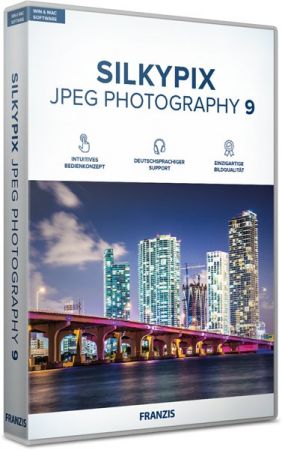
Windows x64 | Languages: English | File Size: 76.4 MB
"SILKYPIX JPEG Photography 9" is the best adjustment tool for finishing as a nice-looking photo for blogs and SNS, and printing and finishing uncompromised works. In SILKYPIX JPEG Photography 9, "Auto Adjust" button which automatically performs correction suitable for the image, "individual adjustment of highlight/shadow" of the highlight part and shadow part of the photograph, "Dehaze" function and other features newly added, and making it more powerful photo adjustment software.
High quality, precise control of the image enhancement and transformation process.
Although JPEG data uses 8 bit (256 gradations) gradation, it is automatically expanded to 16 bit (65,536 gradations) using SILKYPIX RAW Bridge. By treating JPEG data in a similar way to RAW data, high gradation rich image quality adjustment is possible.
Easy Editing with Tastes
SILKYPIX JPEG Photography includes "tastes", a kind of preset that incorporates useful styles and forms. Choose a taste such as "Landscape" or "Portrait" to make a finished photograph easily that fits your image. In addition, you can save all of your custom, adjusted parameters as a taste preset. Parameters are very useful functions, and you can easily recreate themes and styles across any number of photographs you take.
Freely remove dust, fix image orientation and crop your photo!
Remove unwanted objects using the Spotting Tool, such as dust that may appear due to contamination of your camera sensor. You can also adjust and apply rotation and cropping as you wish.
Process multiple photos at once
If you work with multiple images at the same time (such as images shot with continuous shooting), and adjust the taste and parameters, you can make corrections for all selected images at once. For example, even if you darken the exposure setting of the camera, if you select that picture and make correction, you can correct all the selected images at once.
Preview differences due to paper quality on your monitor
SILKYPIX offers color management for monitor viewing or printing, including a "Printer proof" system that lets you simulate printed results from an ICC profile. These features support a process from accurate editing for printing.
New Features:
Adding an automatic adjustment button
We have newly added the "Auto Adjust" button which performs [Auto exposure bias], [Auto White Balance Setting], [Automatic level correction] suitable for each image at the same time. The "Auto Adjust" button is recommended for those who are "to start adjusting photos in the future" or "Photo editing has many adjustable items and do not know what to start from". Also, when adjusting a large amount of images at once, you can improve the efficiency of the adjustment work by utilizing the "Auto Adjust" button.
Adjust brightness of highlight/shadow individually
The "Highlight/Shadow" slider is mounted in the exposure adjustment item. This makes it possible to individually adjust the brightness of light and dark areas in the image. Even in scenes where subjects with dark contrasts are difficult to shoot or exposure scenes might be difficult to control, the brightness adjustment can still be fixed afterwards by individually using the "Highlight/Shadow" slider.
Equipped with Dehaze function
Add the "Dehaze" slider to the adjustment item for the mist removement of hazy images caused by atmospheric moisture or vapor.
Function enhancement of partial correction tool (Curve / Polygon area selection, Select color to be corrected)
"Curve / polygon area selection" has been added for selecting the correction area of the partial correction tool. "Curve / polygon area selection" can be set by clicking the area to be partially corrected in the image and connecting it by a curve or a straight line. That makes it very easy to select even a complicated area which used to be difficult before.
In addition, it is now possible to click "Select color to be corrected" that allows you to adjust only specific color gamut within the region as a correction target by selecting all correction regions including Circular/Gradual correction filter and brush. By utilizing "Select color to be corrected", it became possible to select more complicated correction area, and it was also possible to easily create monochrome photographs of only a partial color.
"Blurred/sharp periphery" function added
The "Blurred/Sharp periphery" function is added to the effect adjustment item. Using this tool, users are now able to blur the periphery of the specified range and apply sharpness. You can create a close-up effect by blurring the surroundings of the subject that is the main subject in "Blurred periphery". You can make a good correction using "Sharp periphery", etc. when shooting with the aperture stop value of the lens and the peripheral resolution drops.
Improvement of noise reduction (Level of shadow noise reduction)
The adjustment item of "Level of shadow noise reduction" has been added to the adjustment item of noise reduction. In the latest SILKYPIX noise reduction, processing of the latter is optimized for each of the bright and dark parts of the image in order to achieve a higher image quality. However, the noise in the dark area may be conspicuous due to the exposure correction and sharp adjustment. Side effects, for example that the entire photo may be blurred will occur if the "noise removal" is strengthened with the "Smoothness" slider. Instead of this procedure setting the "Level of shadow noise reduction" of the new function, dark noise Removal can be applied.
"Search in thumbnail" possible
"Search in the thumbnail" is an easy way to search and display images by designating conditions such as file name, shooting date, comment or rating information from the specified folder.
Further improved operability
Independent arrangement of "initialization button" instantly returning the image to the state before adjustment. Added new color to "User mark" convenient for image selection etc. Added "Open in another application" that allows you to easily transfer images from SILKYPIX to retouching software etc. New construction of "control pallet" which can arrange multiple sub-controls collectively, Items related to operability such as "Customize toolbar" have been improved.
[Ссылки доступны только зарегистрированным пользователям
. Регистрируйся тут...]
System Requirements:
- Microsoft® Windows® 10 / 8.1 / 7 (Service Pack 1 or later) 64-bit version
- * It does not correspond to the Windows® 10 tablet mode.
- * It does not correspond to 32-bit version OS.
- Intel® Core™ 2 Duo or higher, or AMD Athlon™ 64 X2 or higher processor
- 4GB or more RAM (8GB or higher recommended)
- 10GB of available hard-disk space or more
- Display that supports screen resolution of 1024x768 or higher
-:DOWNLOAD FROM LINKS:-
RapidGator
[Ссылки доступны только зарегистрированным пользователям
. Регистрируйся тут...]
NitroFlare
[Ссылки доступны только зарегистрированным пользователям
. Регистрируйся тут...]
|

|

|
 10.09.2020, 15:31
10.09.2020, 15:31
|
#6279
|
|
Местный
Регистрация: 15.09.2019
Сообщений: 25,234
Сказал(а) спасибо: 0
Поблагодарили 0 раз(а) в 0 сообщениях
|
 Kindle DRM Removal v4.20.905.385
Kindle DRM Removal v4.20.905.385
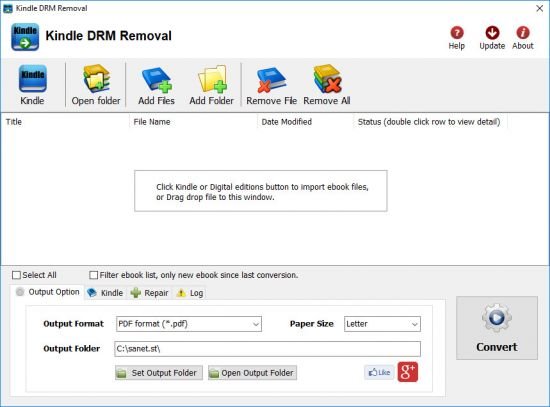 Kindle DRM Removal v4.20.905.385 | 64.8 Mb
Kindle DRM Removal v4.20.905.385 | 64.8 Mb
Kindle DRM Removal quickly and easily remove Kindle ebook DRM protection with 1-click. it produce a new AZW file that user can convert to EPUB/PDF/TXT/RTF format ebook using Calibre, read them on iPad, NOOK, Sony Reader or other device without limitation, user also can print converted Kindle ebook. It is very easy to use, just 1-click to decrypt Kindle ebook.
Key Features
- One-click converter.
- No quality lose, the same quality as source ebook.
- Create a .azw ebook without DRM, no need to backup the source files.
- Decrypted .azw file supported by Calibre.
Operating System: Windows 7, 8/8.1, 10
Home Page -
Код:
http://www.ebook-converter.com/
-:DOWNLOAD FROM LINKS:-
RapidGator
[Ссылки доступны только зарегистрированным пользователям
. Регистрируйся тут...]
NitroFlare
[Ссылки доступны только зарегистрированным пользователям
. Регистрируйся тут...]
|

|

|
 10.09.2020, 15:33
10.09.2020, 15:33
|
#6280
|
|
Местный
Регистрация: 15.09.2019
Сообщений: 25,234
Сказал(а) спасибо: 0
Поблагодарили 0 раз(а) в 0 сообщениях
|
 Aiseesoft Total Media Converter v9.2.28 Multilingual
Aiseesoft Total Media Converter v9.2.28 Multilingual
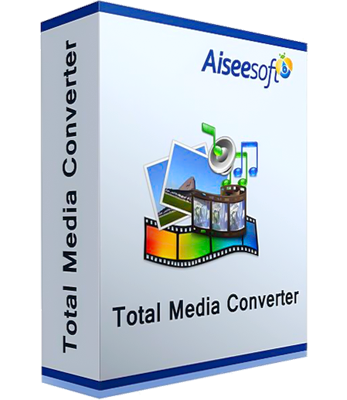 Aiseesoft Total Media Converter v9.2.28 Multilingual | 46.6 Mb
Aiseesoft Total Media Converter v9.2.28 Multilingual | 46.6 Mb
Aiseesoft Total Media Converter is really the all-in-one media converter which owns functions of DVD Converter and Video Converter for multimedia users to convert video/audio files, rip DVD to any other video/audio formats like MPEG, AVI, MOV, FLV, SWF, MP3, AAC and any others.
Converting video files and homemade DVDs
This intelligent and efficient video file conversion technology allows you to output videos in several different formats from a single source video that you input into the converter one time only, thus saving you precious time. Also, it can convert your homemade DVDs to any other video or audio format, such as AVI, WMV, MP4, MOV, MP3, WMA, HD video and even 3D video! The professional conversion technology dramatically speeds up file conversion by taking full advantage of multi-core processor, NVIDIA CUDA and AMD technologies.
Make homemade DVDs/video files work on popular media players/portable devices
Total Media Converter has several pre-defined output formats that allow the easy conversion of video and audio files to formats compatible with most popular media players, such as Windows Media Player or QuickTime Player. This comprehensive digital media converter also gives you a series of pre-built, ready-to-use profiles for fast and easy conversion of your favorite media files for use on popular personal digital devices such as all models of the iPhone, iPad, iPod touch, Apple TV, Samsung Galaxy S4, Samsung Galaxy Note 3, HTC One, PSP, PS4, PS3, Xbox One, Xbo
Edit media files for better audio/visual experience
Total Media Converter can enhance the quality of your media files. You can: Adjust a video's brightness, saturation, contrast, hue and volume; Remove black bars; Cut your video clips; Add a text or image watermark to your video; Merge selected video clips and homemade DVD contents into a single file; Convert an interlaced video to a progressive one with the "Deinterlacing" function. And easily adjust other output parameters such as Video Encoder, Frame Rate, Video Bitrate, Audio Encoder, Sample Rate, Channel, and Audio Bitrate. In addition, choose an audio track and subtitle to the output video file.
A simple, intuitive interface make operation easier
The friendly user interface makes the Total Media Converter easy to use. The built-in player allows you to view the source video file while previewing the edited video effect allowing you to change editing options on the fly without the need to save the file until you're completely satisfied with the end result. While in preview mode, you can easily capture your favorite scene and save it as an image.
System Requirements
Supported OS: Windows 10, Windows 8.1, Windows 8, Windows 7, Windows Vista, Windows XP (SP2 or later)
CPU: 1GHz Intel/AMD CPU or above
RAM: 1G RAM or more
Optical Drive: DVD drive
Home Page -
Код:
https://www.aiseesoft.com/
-:DOWNLOAD FROM LINKS:-
RapidGator
[Ссылки доступны только зарегистрированным пользователям
. Регистрируйся тут...]
NitroFlare
[Ссылки доступны только зарегистрированным пользователям
. Регистрируйся тут...]
|

|

|
 10.09.2020, 15:35
10.09.2020, 15:35
|
#6281
|
|
Местный
Регистрация: 15.09.2019
Сообщений: 25,234
Сказал(а) спасибо: 0
Поблагодарили 0 раз(а) в 0 сообщениях
|
 Futuremark PCMark v10 2.1.2506 (x64) Multilingual
Futuremark PCMark v10 2.1.2506 (x64) Multilingual

File size: 2.8 GB
Futuremark PCMark 10 is the latest in Futuremark series of industry standard PC benchmarks. Updated for Windows 10 with new and improved workloads, PCMark 10 is also faster and easier to use. Futuremark PCMark 10 features a comprehensive set of tests that cover the wide variety of tasks performed in the modern workplace. With express, extended, and custom run options to suit your needs, PCMark 10 is the complete PC benchmark for the modern office and an ideal choice for organizations that buy PCs in high volumes.
Futuremark PCMark 10 measures overall system performance for modern office work using tests based on real-world apps and activities.
There are Extended, Express, and Custom run options for exploring other aspects of system performance if needed.
The industry standard PC performance benchmark for Windows 10.
Relevant tests which reflect the varied demands of modern work.
Accurate and impartial results, ideal for vendor-neutral procurement.
Created in cooperation with leading technology companies.
With its new and improved workloads, the main benchmark takes less than half the time of the equivalent test in PCMark 8. You no longer have to choose between the Accelerated and Conventional benchmarking modes used in PCMark 8.
Each benchmark run produces a high-level benchmark score, mid-level test group scores, and low-level workload scores.
PCMark 10 benchmark
It is the complete benchmark for the modern office. It is the ideal test for organizations that are evaluating PCs for a workforce with a range of performance needs. The tests in this benchmark cover a wide range of activities from everyday productivity tasks to demanding work with digital media content.
PCMark 10 Express
It is a shorter benchmark that focuses on basic work tasks. It is a good choice when tendering for PCs for general office use. This benchmark focuses on the performance needs of a typical office worker. It is less demanding than the main PCMark 10 test.
PCMark 10 Extended
It is a longer benchmark that covers a wider range of activities. It provides organizations with a complete assessment of system performance beyond typical office work tasks. PCMark 10 Extended expands the main benchmark with demanding graphics and physics tests that focus on GPU and CPU performance.
Test groups
PCMark 10 uses a modular approach to build relevant benchmark tests around common end-user scenarios. A Test Group is a collection of workloads that share a common theme or purpose. There are four test groups in PCMark 10.
The Essentials group covers the common, everyday ways that people use a PC. The workloads include Web Browsing, Video Conferencing, and App Start-up time.
The Productivity test group measures system performance with everyday office applications. This test group includes the Spreadsheets and Writing workloads.
Digital Content Creation test group's workload reflect the demands of working with digital content and media. The tests include Photo Editing, Video Editing, and Rendering and Visualization.
The Gaming test group focuses on real-time graphics and physics. It includes two Graphics tests for GPU performance, a Physics test for CPU performance, and a Combined test.
PCMark 10 Professional Edition:
Licensed for business and commercial use.
Easy to install and run, no complicated configuration required.
Command line automation and scripting.
Keep sensitive results private with the offline results option.
Export results as XML and PDF for analysis and reporting.
Priority technical support over email and telephone.
Editions: All Editions.
|

|

|
 10.09.2020, 15:38
10.09.2020, 15:38
|
#6282
|
|
Местный
Регистрация: 15.09.2019
Сообщений: 25,234
Сказал(а) спасибо: 0
Поблагодарили 0 раз(а) в 0 сообщениях
|
 Duplicate Files Fixer v1.2.0.10608 Multilingual
Duplicate Files Fixer v1.2.0.10608 Multilingual
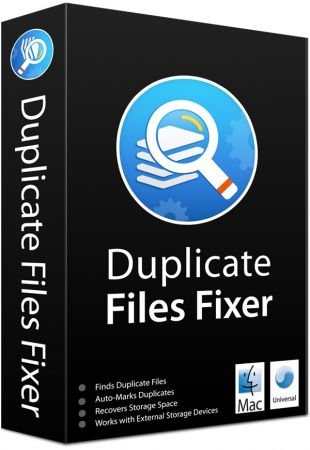 Duplicate Files Fixer v1.2.0.10608 Multilingual | 10.4 Mb
Duplicate Files Fixer v1.2.0.10608 Multilingual | 10.4 Mb
Recover disk space in seconds by removing duplicates! Did you know that your system often accumulates too many duplicate files which eat up a lot of storage space? Duplicate Files Fixer is a simple tool designed to find and delete all such duplicate files effortlessly!
Incredible Features
This nifty tool makes your system more organized!
Accurate identification of duplicates
Duplicate Files Fixer identifies all identical file formats accurately. Find identical texts, photos, audio, and video files is easy with this extremely user-friendly software.
Create Backups Before Deleting
You need not think about recovering deleted files. Duplicate Files Fixer gives you the option to backup all your files before you delete them. No worries there!
Folders exclusion supported
You might not want to scan all your folders for copies. This software gives you the option to exclude the files you do not want to scan. That makes your scanning faster too.
External device supported
All the files and folders you want to scan might not be stored in your Windows. So you can simply attach pen drives and external disks and Duplicate Files Fixer will scan them too.
Rapid & accurate results
So you have got loads of files to be scanned. But that's perfectly alright. Duplicate Files Fixer will give you a speedy yet accurate scan irrespective of volume of files you have.
Scanning criteria can be set
You can set the scanning criteria for the software to get a more comprehensive scan result. You can also have a look at your scan history and adjust the settings for better results.
Operating System: Windows XP, Vista, 7, 8/8.1, 10
Home Page -
Код:
https://www.duplicatefilesfixer.com/
-:DOWNLOAD FROM LINKS:-
RapidGator
[Ссылки доступны только зарегистрированным пользователям
. Регистрируйся тут...]
NitroFlare
[Ссылки доступны только зарегистрированным пользователям
. Регистрируйся тут...]
|

|

|
 10.09.2020, 15:40
10.09.2020, 15:40
|
#6283
|
|
Местный
Регистрация: 15.09.2019
Сообщений: 25,234
Сказал(а) спасибо: 0
Поблагодарили 0 раз(а) в 0 сообщениях
|
 GiliSoft Video Converter v11.0
GiliSoft Video Converter v11.0
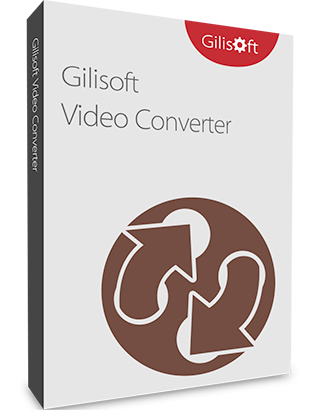 GiliSoft Video Converter v11.0 | 31.6 Mb
GiliSoft Video Converter v11.0 | 31.6 Mb
GiliSoft Video Converter is simply the best choice for your video conversion needs because it supports all the major file formats. Compatible with over 160 video formats, chances are we've got your desired output file format covered. To keep up with rapidly advancing technology, GiliSoft Video Converter adds new formats as they're released!
Convert Almost All Video Files
Read almost all the popular video formats from Internet, digital camcorders, capture cards, etc. No external codecs needed. The supported video formats are: 3GP File ( *.3gp; *3g2 ), ASF File ( *.asf ), AVI File ( *.avi; *.divx ), FLV File ( *.flv ), M2TS File ( *.m2ts ), MOV File ( *.mov ), MP4 File ( *.mp4; *.m4v ), MPEG File ( *.mpeg; *.mpg; *.dat ), MKV File ( *.mkv ), Material eXchange Format(*.mxf), RMVB File ( *.rmvb; *.rm ), TS File ( *.ts ), VOB File ( *.vob ), WMV File ( *.wmv ).
Convert to Various Video Formats
Convert video files on your PC to almost all popular video formats such as H.265, MP4.4K, MKW.4K, MPEG-4, DivX, Xvid, H.264, AVI, MKV, FLV, WMV, DPG, 3GP, etc. compatible with iPod / iPhone / iPad (The New iPad) / PSP / ZUNE / NDS / Xbox 360 / PS3, and other specific format supported by Cell Phone, Apple TV, PVP and PDA.
Convert to Various Audio Formats
Besides video conversion and audio conversion, GiliSoft Video Converter can also convert video to all audio formats such as MP3, MP4, M4A, WMA, WAV, AC3 and DTS, or extract audio from video.
Support Various Devices
There are more than 10 conversion modes to support various multimedia devices, such as iPod, iPhone, iPad (The New iPad), PSP, Zune, cell phone, PVP, PDA, NDS, Apple TV, Xbox 360, PS3, etc. And Video Converter will be constantly updated to support new devices.
GPU Acceleration Transcoding
Convert a video with outstanding quality and very fast speed. GiliSoft Video Converter provides hardware accelerated H.264 encoder and Nvidia® CUDA/NVENC H.264 encoder.
Convert Flash SWF to Any Video
Gilisoft Video Converter is the best option for Flash to Video Conversion. This powerful tool can easily convert Macromedia Flash SWF file to video or audio files.
Operating System: Windows 2000/2003/XP/Vista/7/8/10 (32 bits &64 bits)
Home Page -
Код:
http://www.gilisoft.com/product-video-converter.htm
-:DOWNLOAD FROM LINKS:-
RapidGator
[Ссылки доступны только зарегистрированным пользователям
. Регистрируйся тут...]
NitroFlare
[Ссылки доступны только зарегистрированным пользователям
. Регистрируйся тут...]
|

|

|
 12.09.2020, 02:59
12.09.2020, 02:59
|
#6284
|
|
Местный
Регистрация: 15.09.2019
Сообщений: 25,234
Сказал(а) спасибо: 0
Поблагодарили 0 раз(а) в 0 сообщениях
|
 Windows 7 SP1 Ultimate Preactivated September 2020
Windows 7 SP1 Ultimate Preactivated September 2020

Windows (x86/x64) | Language:English,German,Greek,French,Spanish,Itali an,Portuguese-Portuguese,Portuguese-Brazil,Turkish | File Size: 4.55 GB
Windows 7 Ultimate is the most versatile and powerful edition of Windows 7. It combines remarkable ease-of-use with the entertainment features of Home Premium and the business capabilities of Professional, including the ability to run many Windows XP productivity programs in Windows XP Mode.For added security, you can encrypt your data with BitLocker and BitLocker To Go. And for extra flexibility, you can work in any of 35 languages. Get it all with Windows 7 Ultimate.
Features:
-64-bit versions Combines remarkable ease-of-use with the entertainment features of Home Premium and the business capabilities of Professional--get it all with with Windows 7 Ultimate
-Make the things you do every day easier with improved desktop navigation; start programs faster and more easily, and quickly find the documents you use most often
-Run many Windows XP productivity programs in Windows XP Mode; watch, pause, rewind, and record TV on your PC
-Easily create a home network and connect your PCs to a printer with HomeGroup; connect to company networks easily and more securely with Domain Join
-Recover your data easily with automatic backup to your home and business network; help protect data on your PC and portable storage devices against loss or theft with BitLocker.
Details:
Converted:install.wim<install.esd
Setup:Based on Windows 10 Boot.wim
Architectures: (x86-x64)
Updated:12/09/2020
NetFramework 4.8 integrated
Activation: Preactivated Windows Loader 2.2.2 ( need restart after first log in)
Note:If you install it in GPT mode the activation will not work the activation dosnt support GPT only MBR
Drivers Integrated:
Alpine Ridge USB
AMD MISC(include all drivers usb 3.0 and chipset's)
NVidia MISC
Asmedia USB
Fresco Logic USB
Etron Technology USB
Renesas Electronics USB
Intel USB
VIA USB
Intel Chipset
Intel DPTF
Intel IO
Intel AHCI
Intel MEI
Intel NVMe
Micron NVMe
OCZ Toshiba NVMe
Plextor NVMe
Samsung NVMe
Notes:
1)This is full Setup Windows 7 and support all drivers usb 3.0/3.1
2)The Setup using windows 10 boot.wim setup For better support in Drivers
Warning:that maybe not work in some really old pcs.
3)Recommended Uses Rufus tool for burning.
4)About Windows loader That is only working on MBR mode and not in GPT ..
if you want you can use mbr for install your windows and do some search how change from MBR TO GPT online
Whats New
KB4577051 (Monthly Rollup)
Improvements and fixes
This security update includes improvements and fixes that were a part of update KB4571729 (released August 11, 2020) and addresses the following issues:
Updates time zone information for Yukon, Canada.
Addresses a security vulnerability issue with user proxies and HTTP-based intranet servers. After you install this update, HTTP-based intranet servers cannot leverage a user proxy to detect updates by default. Scans that use these servers will fail if the clients do not have a configured system proxy. If you must leverage a user proxy, you must configure the behavior by using the Windows Update policy "Allow user proxy to be used as a fallback if detection using system proxy fails." This change does not affect customers who secure their Windows Server Update Services (WSUS) servers that use the Transport Layer Security (TLS) or Secure Sockets Layer (SSL) protocols. For more information, see Improving security for devices receiving updates via WSUS.
Security updates to Windows App Platform and Frameworks, Windows Graphics, Windows Media, Windows Cloud Infrastructure, Windows Authentication, Windows Cryptography, Windows Kernel, Windows Hybrid Cloud Networking, Windows Peripherals, Windows Storage and Filesystems, Windows Network Security and Containers, the Microsoft Scripting Engine, and Windows SQL components.
System Requirements:
Processor: 1 gigahertz (GHz) or faster.
RAM: 1 gigabyte (GB).
Free space on hard disk: 16 gigabytes (GB).
Graphics card: DirectX 9 graphics device or a newer version.
Additional requirements to use certain features.
To use touch you need a tablet or monitor that supports multitouch.
To access the Windows store to download and run apps, you need an active Internet connection and a screen resolution of at least 1024 x 768 pixels
|

|

|
 12.09.2020, 13:00
12.09.2020, 13:00
|
#6285
|
|
Местный
Регистрация: 15.09.2019
Сообщений: 25,234
Сказал(а) спасибо: 0
Поблагодарили 0 раз(а) в 0 сообщениях
|
 VueScan Pro v9.7.33 Multilingual
VueScan Pro v9.7.33 Multilingual
 VueScan Pro v9.7.33 Multilingual | 24 Mb
VueScan Pro v9.7.33 Multilingual | 24 Mb
VueScan, the world's most popular scanner software, is used extensively by photographers, home users, scanning services and corporations. VueScan is a scanning program that works with most high-quality flatbed and film scanners to produce scans that have excellent color fidelity and color balance. It is very easy to use, and also has advanced features for restoring faded colors, batch scanning and other features used by professional photographers.
VueScan changes nothing on your system, installs nothing in your operating system and all other scanner software will continue to function. VueScan increases your productivity and saves you money. VueScan has advanced scanning options, powerful features, and greatly improves your scans with superior color accuracy and better color balance. VueScan supports more than 700 scanners and 209 digital camera raw files and takes about 5 minutes to download and install.
Features:
• Works with 1200 flatbed and film scanners
• Runs on Mac OS X, Windows and Linux
• Improves your productivity and quality of scans
• Has been downloaded more than 5 million times
• Create raw scan files
• ICC profiles and color spaces
• IT8 color calibration
Operating System:Windows 10, 8, 7, Vista, XP
Home Page -
Код:
http://www.hamrick.com/
-:DOWNLOAD FROM LINKS:-
RapidGator
[Ссылки доступны только зарегистрированным пользователям
. Регистрируйся тут...]
NitroFlare
[Ссылки доступны только зарегистрированным пользователям
. Регистрируйся тут...]
|

|

|
      
Любые журналы Актион-МЦФЭР регулярно !!! Пишите https://www.nado.in/private.php?do=newpm&u=12191 или на электронный адрес pantera@nado.ws
|
Здесь присутствуют: 14 (пользователей: 0 , гостей: 14)
|
|
|
 Ваши права в разделе
Ваши права в разделе
|
Вы не можете создавать новые темы
Вы не можете отвечать в темах
Вы не можете прикреплять вложения
Вы не можете редактировать свои сообщения
HTML код Выкл.
|
|
|
Текущее время: 16:52. Часовой пояс GMT +1.
| |