 08.06.2020, 19:29
08.06.2020, 19:29
|
#601
|
|
Местный
Регистрация: 13.04.2020
Сообщений: 6,490
Сказал(а) спасибо: 0
Поблагодарили 1 раз в 1 сообщении
|
 Altair Inspire Extrude Polymer / Metal 2020.0 x64
Altair Inspire Extrude Polymer / Metal 2020.0 x64
Altair Inspire Extrude Polymer / Metal 2020.0 x64
 Altair Inspire Extrude Polymer / Metal 2020.0 x64 | 5.29 GB | Language: English
Altair Inspire Extrude Polymer / Metal 2020.0 x64 | 5.29 GB | Language: English
Altair announces most significant software update release in company history. Inspire Extrude 2020.0 - a simulation solution for both metal and polymer extrusion consisting of Inspire Extrude Metal and Inspire Extrude Polymer.
All of Altair's software products have been updated with advancements in user experience and countless new features, including intuitive workflows that empower users to streamline product development, allowing customers to get to market faster.
The software update release expands on the number of solutions available for designers, engineers, data analysts, IT and HPC professionals, facility managers, and more to drive better decisions and accelerate the pace of innovation. It broadens the scope of the new user experience, enables access to more physics, data analytics, and machine learning, and makes the Altair software delivery method more flexible and accessible.
Inspire Extrude 2020 includes the following new features and enhancements.
New Features: General
Improvement in Property Editor
The property editor is enhanced to update the appropriate material that is selected while organizing the polymer layers.
User Interface Enhancements
The Inspire Extrude user interface has been updated for 2020 and features several new themes, as well as changes to selection and pre-highlighting colors. If you prefer the old background theme, just select Blue Twilight in the Preferences under Workspace > Theme.
Post-Processing Enhancements
The post-processing dialog allows you to filter the results so that areas on the model with results greater than a specified value are masked. In addition, a Scale Factor option has been added to the animation settings window.
New Features: Polymer Extrusion
Custom Colors for Layers
In this release, users can choose the color for each layer from the color palette in the polymer legend.
Non-Planar Lines and Cut Land
In this release, the Cut Land tool is improved to handle non-planar lines while creating the cutting plane.
New Features: Calibration
Calibration Analysis with Metal Insert
The calibration analysis is further enhanced to support metal Inserts in this release. The insert properties have to be set in the Polymer ribbon page. In case of length inconsistencies with Profile length, the calibration export will adjust the length in positive and negative Z directions, so that the length matches with the Profile length.
Meshing Improvement
The batch mode is now capable of meshing the calibrator components in SimLab.
Inspire Extrude 2020 includes the following new features and enhancements.
New Features: General
User Interface Enhancements
The Inspire Extrude user interface has been updated for 2020 and features several new themes, as well as changes to selection and pre-highlighting colors. If you prefer the old background theme, just select Blue Twilight in the Preferences under Workspace > Theme.
Post-Processing Enhancements
The post-processing dialog allows you to filter the results so that areas on the model with results greater than a specified value are masked. In addition, a Scale Factor option has been added to the animation settings window.
New Features: Extrusion
Improved Optimization
In this release HX-Process Computational Module is integrated seamlessly with Inspire Extrude. Input fields are editable which gives more control to the user. It is also enhanced to rerun the optimization using the user's input. The export dialog is in sync with the optimum data calculated in this module and is populated at the time of export with the new data to be used in the simulation.
Enhanced Coupled Analysis Post-Processing
Tool results in coupled analysis can now be viewed in the Inspire Extrude post-processing dialog. On launching the results, the extrusion results are populated. The dialog has the option to choose the analysis type. Choosing Tool Deflection in the drop-down menu will populate the Tool Deflection results.
Fit Material Enhancement
The fit material feature in the Material dialog now has the additional capability to fit material using user input material properties. Enter the material properties as per your requirements, and the respective material will be added to the database based on the input values.
New Features: Quenching
Warpage Analysis Post-Processing
In this release, the post-processing dialog is enhanced to view Quenching and Warpage analysis results by switching one at a time.
Inspire Extrude Polymer software is a simulation-based environment designed to help polymer extrusion companies meet increasing demands to produce complex profiles with tight tolerances, quality surface finishes, and high strength properties at a reduced cost. Altair Inspire Extrude Polymer is a virtual press in which users can visualize material flow and temperatures inside a die during extrusion. Users can then make the necessary changes ensuring balanced flow, while identifying and eliminating product defects.
This webinar gives an introduction of Click2Extrude Polymer . Throughout the presentation you will learn about the extrusion industry, how to properly use Click2Extrude to avoid a number of extrusion defects as well as see step by step demos of the program.
Altair Inspire Extrude Metal software is designed with end users in mind. The entire simulation environment has been improved to address a variety of users. Regardless if you're a beginner or expert or production engineer or process engineer, Altair Inspire Extrude Metal allows for simulations to be performed quickly and accurately sans the complicated tools and interfaces.
Inspire Extrude Metal makes it easy to set up and complete a solid profile extrusion analysis.
Altair is a global technology company that provides software and cloud solutions in the areas of product development, high performance computing (HPC) and data analytics. Altair enables organizations across broad industry segments to compete more effectively in a connected world while creating a more sustainable future.
Product: Altair Inspire Extrude Polymer / Metal
Version: 2020.0 Build 6337 *
Supported Architectures: x64
Website Home Page :
Код:
http://www.altair.com
Language: english
System Requirements: PC **
Size: 5.29 Gb
- Altair Inspire Extrude Polymer 2020.0 Build 6337
- Altair Inspire Extrude Metal 2020.0 Build 6337
Operating Systems:
- Windows 7, Windows 8.1, Windows 10
- 64 bit only
Hardware:
- OpenGL graphics card with at least 256 MB of onboard memory
- Integrated Intel graphics hardware is currently not supported
Memory:
- 4 GB of RAM (8 GB recommended)
- 10 GB or more of free hard disk space
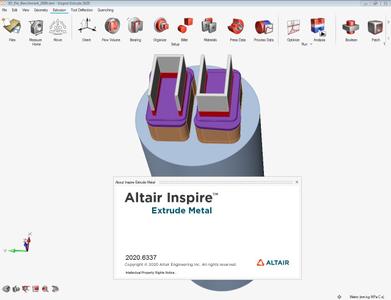
DOWNLOAD LINKS:
Код:
https://rapidgator.net/file/5a0e0ee3e913f1faf49a4fc4abd520cc/Altair_Inspire_Extrude_Polymer__Metal_2020.0_x64.part1.rar
https://rapidgator.net/file/373ff8a76eeaca7aca991ea70130e151/Altair_Inspire_Extrude_Polymer__Metal_2020.0_x64.part2.rar
https://rapidgator.net/file/91f5cbe5f8a7cef4f2afd2b35322f501/Altair_Inspire_Extrude_Polymer__Metal_2020.0_x64.part3.rar
https://rapidgator.net/file/54c462f17edb81a95ccf4c5707b51b1c/Altair_Inspire_Extrude_Polymer__Metal_2020.0_x64.part4.rar
https://rapidgator.net/file/0626e50c7adf92539f7666c229a574fe/Altair_Inspire_Extrude_Polymer__Metal_2020.0_x64.part5.rar
https://rapidgator.net/file/1f244254a0f8135f2fd5f395d95ce8e6/Altair_Inspire_Extrude_Polymer__Metal_2020.0_x64.part6.rar
Код:
http://nitroflare.com/view/F9A4A68488D3ACA/Altair_Inspire_Extrude_Polymer__Metal_2020.0_x64.part1.rar
http://nitroflare.com/view/32E13CC66F461A0/Altair_Inspire_Extrude_Polymer__Metal_2020.0_x64.part2.rar
http://nitroflare.com/view/0EACF6ABA9C5718/Altair_Inspire_Extrude_Polymer__Metal_2020.0_x64.part3.rar
http://nitroflare.com/view/F29C41B844B1F7B/Altair_Inspire_Extrude_Polymer__Metal_2020.0_x64.part4.rar
http://nitroflare.com/view/D6BB6607C337196/Altair_Inspire_Extrude_Polymer__Metal_2020.0_x64.part5.rar
http://nitroflare.com/view/4DA984241DCF3BE/Altair_Inspire_Extrude_Polymer__Metal_2020.0_x64.part6.rar
Код:
https://uploadgig.com/file/download/2c251Cce37206E2F/Altair_Inspire_Extrude_Polymer__Metal_2020.0_x64.part1.rar
https://uploadgig.com/file/download/f8Eba0f6732d8B58/Altair_Inspire_Extrude_Polymer__Metal_2020.0_x64.part2.rar
https://uploadgig.com/file/download/26EbEd6e5d0D7cd0/Altair_Inspire_Extrude_Polymer__Metal_2020.0_x64.part3.rar
https://uploadgig.com/file/download/a314E6e8f13Cb2Aa/Altair_Inspire_Extrude_Polymer__Metal_2020.0_x64.part4.rar
https://uploadgig.com/file/download/8Cab137954E73866/Altair_Inspire_Extrude_Polymer__Metal_2020.0_x64.part5.rar
https://uploadgig.com/file/download/494dbBBcc8Bb7ab3/Altair_Inspire_Extrude_Polymer__Metal_2020.0_x64.part6.rar
|

|

|
 09.06.2020, 05:54
09.06.2020, 05:54
|
#602
|
|
Местный
Регистрация: 13.04.2020
Сообщений: 6,490
Сказал(а) спасибо: 0
Поблагодарили 1 раз в 1 сообщении
|
 Elmedia Video Player Pro 7.11 Multilingual (MacOSX)
Elmedia Video Player Pro 7.11 Multilingual (MacOSX)
Elmedia Video Player Pro 7.11 Multilingual (MacOSX)
 Elmedia Video Player Pro 7.11 Multilingual (MacOSX) | 53 MB | | Language: Multilanguage
Elmedia Video Player Pro 7.11 Multilingual (MacOSX) | 53 MB | | Language: Multilanguage
Elmedia Video Player is a free media player for Mac OS. It can play pretty much any file type, be it AVI, MP4, FLV, WMV, MKV, MP3, M4V etc. Elmedia Video Player is an all-in-one solution, that doesn't call for any additional plugins or codecs.
*Highlights:*
Video and audio playback
* Keep the player on top of all apps to never miss a moment of the movie.
* Will play any audio track including external.
* Offers its own volume control.
* Works great with various subtitles files. Supports Eastern Asian languages, Arabic, Hebrew, etc.
* Lets you create & manage playlists.
* Fit the image to your screen.
* Adjust the playback speed.
**Supported formats**
*Audio: mp3, m4a, wma, aac, ac3, aiff, ape, flac, mka, ogg, pcm, ra, vaw, waw, wav, aif, oga, caf, midi, mid, acm, dts, mpa, webm
*Video: 3gp, avi, mp4, mpeg, vob, flv, mov, mkv, 3iv, asf, fli, m1v, m2t, m2ts, m2v, m4v, mp2, mpg, mpg2, mpg4, mpv, mqv, nut, nuv, nsv, qt, ram, rec, rm, rmvb, ts, vcd, vfw, wmv, webm, rv, f4v, ogv, ogm, divx, asx, dat, tp, mjp, yuv, xvid, vc1, mtv, mxf, qtz, dv, hdv, 3g2, mts
*Subtitles: utf, srt, ass, smi, txt, ssa, smil, jss, rt, idx, sub, xml
Flexible settings
* When watching a movie with subtitles Elmedia Video Player can put them in perfect sync with the video in case there is some mismatch.
* No conversion needed to play a DVD or a video that was copied from DVD.
**Extra useful features of Elmedia Video Player PRO!**
* Adjust brightness, contrast, saturation, and more even during playback.
* Make the sound perfect for your ears with a 10-band equalizer. Choose one of existing presets (Large Hall, Party, etc.) or create your own unique sound.
* Make a screenshot of any moment in the movie or make the entire video a series of pictures with adjustable interval.
* Take the most out of virtual surround and speakers emulation.
* Select the output device for audio.
* Transmit AC-3/DTS through S/PDIF.
* A couple of other convenient playback possibilities:
Select the language for the sound and subtitles;
Set up which monitor will show fullscreen;
Flip, rotate and mirror the video;
Loop any part of movie or music video continuously;
Deinterlace and image enhancement.
Top In-App Purchases: Pro Version - included
Compatibility: macOS 10.9 or later 64 bit.
Mac App Store:
Код:
https://geo.itunes.apple.com/app/id1044549675
DOWNLOAD LINKS:
Код:
https://rapidgator.net/file/8815b07fb64f404e40e2dc74adf939a4/Elmedia_Video_Player_Pro_7.11_Multilingual_MacOSX.rar
Код:
http://nitroflare.com/view/A0D960CBF65B47D/Elmedia_Video_Player_Pro_7.11_Multilingual_MacOSX.rar
Код:
https://uploadgig.com/file/download/0051183490aF9391/Elmedia_Video_Player_Pro_7.11_Multilingual_MacOSX.rar
|

|

|
 09.06.2020, 06:25
09.06.2020, 06:25
|
#603
|
|
Местный
Регистрация: 13.04.2020
Сообщений: 6,490
Сказал(а) спасибо: 0
Поблагодарили 1 раз в 1 сообщении
|
 PullTube 1.4.5 Multilingual (MacOSX)
PullTube 1.4.5 Multilingual (MacOSX)
PullTube 1.4.5 Multilingual (MacOSX)
 PullTube 1.4.5 Multilingual (MacOSX) | 59 MB | | Language: Multilanguage
PullTube 1.4.5 Multilingual (MacOSX) | 59 MB | | Language: Multilanguage
A beautiful online video downloader for your Mac. PullTube proposes a streamlined workflow for quickly downloading videos from YouTube or Vimeo, provides control over the output quality, and enables you to extract the audio to MP3 or M4A files.
The PullTube app can handle videos of any duration or size, and you get to monitor the download progress within its main window. The utility also integrates with the Notification Center to send completion alerts.
- Supports Youtube, Vimeo, Facebook, Dailymotion, Instagram, Youku and IQY.
- More platforms to be added upon user requests.
- PullTube allows you to download video in any format available
- Convert and save videos to mand m4a
- Nice looking, dark user interface
Compatibility: OS X 10.11 or later 64-bit.
Homepage:
Код:
http://mymixapps.com/pulltube
DOWNLOAD LINKS:
Код:
https://rapidgator.net/file/c4d23c2be1e6c1adce023b532b2e5bb8/PullTube_1.4.5_Multilingual_MacOSX.rar
Код:
http://nitroflare.com/view/B61FDEB1EBAEA6C/PullTube_1.4.5_Multilingual_MacOSX.rar
Код:
https://uploadgig.com/file/download/0493c416b014e8bb/PullTube_1.4.5_Multilingual_MacOSX.rar
|

|

|
 09.06.2020, 06:29
09.06.2020, 06:29
|
#604
|
|
Местный
Регистрация: 13.04.2020
Сообщений: 6,490
Сказал(а) спасибо: 0
Поблагодарили 1 раз в 1 сообщении
|
 Translatium 12.3.1 (MacOSX)
Translatium 12.3.1 (MacOSX)
Translatium 12.3.1 (MacOSX)
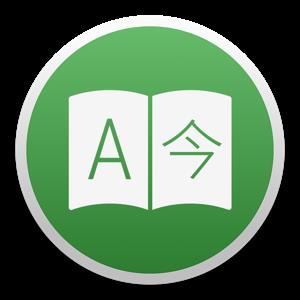 Translatium 12.3.1 (MacOSX) | 70 MB | Language: English
Translatium 12.3.1 (MacOSX) | 70 MB | Language: English
Translate like a Pro with Translatium - the most powerful translation app for macOS.
FEATURES:
* 150+ Languages & Dialects
Translate words, phrases, and text between more than 150 languages & dialects.
* Speech Recognition & Voice Output
Use your voice to type and listen to translations using text-to-speech.
* Optical Character Recognition
Use your camera to translate text into nearly 20 languages instantly.
* Handwriting Recognition
Don't know how to type a word? Draw it!
* Dictionary
Including meanings, synonyms, examples and more.
* Themes
Personalize your experience with beautiful themes and colors.
Compatibility: OS X 10.10 or later 64-bit.
Mac App Store:
Код:
https://geo.itunes.apple.com/app/id1176624652
DOWNLOAD LINKS:
Код:
https://rapidgator.net/file/7912b4e66c7eaa6cf72a90fd59fb7c81/Translatium_12.3.1_MacOSX.rar
Код:
http://nitroflare.com/view/C7F4C3D099A1CB2/Translatium_12.3.1_MacOSX.rar
Код:
https://uploadgig.com/file/download/e59cD8c00dcf4B88/Translatium_12.3.1_MacOSX.rar
|

|

|
 09.06.2020, 06:32
09.06.2020, 06:32
|
#605
|
|
Местный
Регистрация: 13.04.2020
Сообщений: 6,490
Сказал(а) спасибо: 0
Поблагодарили 1 раз в 1 сообщении
|
 Tagtraum Industries beaTunes 5.2.9 (MacOSX)
Tagtraum Industries beaTunes 5.2.9 (MacOSX)
Tagtraum Industries beaTunes 5.2.9 (MacOSX)
 Tagtraum Industries beaTunes 5.2.9 (MacOSX) | 281 MB | Language: English
Tagtraum Industries beaTunes 5.2.9 (MacOSX) | 281 MB | Language: English
What started out as a BPM detection tool for DJs, runners and dancers, has become one of the finest iTunes™ library management tools around. BeaTunes' powerful inspection feature lets you clean up your iTunes track data in a way unrivaled by any other software on the market today. Easily find typos or different spellings of artists' names, automatically fill in the album artist names, and much more. No more R.E.M. and REM in your iPod's artist list! No more albums hidden in the compilations section.
* Automatically determine BPM (beats per minute) and store the result in iTunes
* Look up track metadata using acoustic fingerprints
* Inspect and fix your music library (typos, wrong genre, wrong sortname, missing file a.k.a the iTunes exclamation mark problem, etc.)
* Create matchlists, i.e. playlists based on one or more sample songs
* Sort existing playlists so that matching songs succeed each other
* Browse songs from your music collection that match the currently selected song
* Discover albums that aren't in your music collection, but would complement it
* Keep up to date through Amazon™ album charts
* Automatically detect the tonal key your songs are in
* Categorize songs by their sound color
* Automatically set start and end times of songs based on their volume
* Create blog entries on blogger.com with your favorite playlist or songs
* Add del.icio.us like tags to your songs
* Detect the language of lyrics already stored in iTunes
* Manually determine BPM and store the result in iTunes
Operating System: macOS 10.11.6, 10.12.5, 10.13.6, 10.14.6, 10.15.3
Home Page -
Код:
http://www.beatunes.com/
DOWNLOAD LINKS:
Код:
https://rapidgator.net/file/071efa2679fad9666c30c928c2f77592/Tagtraum_Industries_beaTunes_5.2.9_MacOSX.rar
Код:
http://nitroflare.com/view/BDE57CE0244F6A4/Tagtraum_Industries_beaTunes_5.2.9_MacOSX.rar
Код:
https://uploadgig.com/file/download/b6654d81b791efBe/Tagtraum_Industries_beaTunes_5.2.9_MacOSX.rar
|

|

|
 09.06.2020, 06:52
09.06.2020, 06:52
|
#606
|
|
Местный
Регистрация: 13.04.2020
Сообщений: 6,490
Сказал(а) спасибо: 0
Поблагодарили 1 раз в 1 сообщении
|
 Tagtraum Industries beaTunes 5.2.9 (x86/x64)
Tagtraum Industries beaTunes 5.2.9 (x86/x64)
Tagtraum Industries beaTunes 5.2.9 (x86/x64)
 Tagtraum Industries beaTunes 5.2.9 (x86/x64) | 585 MB | Language: English
Tagtraum Industries beaTunes 5.2.9 (x86/x64) | 585 MB | Language: English
What started out as a BPM detection tool for DJs, runners and dancers, has become one of the finest iTunes™ library management tools around. BeaTunes' powerful inspection feature lets you clean up your iTunes track data in a way unrivaled by any other software on the market today. Easily find typos or different spellings of artists' names, automatically fill in the album artist names, and much more. No more R.E.M. and REM in your iPod's artist list! No more albums hidden in the compilations section.
* Automatically determine BPM (beats per minute) and store the result in iTunes
* Look up track metadata using acoustic fingerprints
* Inspect and fix your music library (typos, wrong genre, wrong sortname, missing file a.k.a the iTunes exclamation mark problem, etc.)
* Create matchlists, i.e. playlists based on one or more sample songs
* Sort existing playlists so that matching songs succeed each other
* Browse songs from your music collection that match the currently selected song
* Discover albums that aren't in your music collection, but would complement it
* Keep up to date through Amazon™ album charts
* Automatically detect the tonal key your songs are in
* Categorize songs by their sound color
* Automatically set start and end times of songs based on their volume
* Create blog entries on blogger.com with your favorite playlist or songs
* Add del.icio.us like tags to your songs
* Detect the language of lyrics already stored in iTunes
* Manually determine BPM and store the result in iTunes
Operating System: Windows 7, 8, 8.1, 10
Home Page -
Код:
http://www.beatunes.com/
DOWNLOAD LINKS:
Код:
https://rapidgator.net/file/150bf2e4deddf9377bed495136e655cc/Tagtraum_Industries_beaTunes_5.2.9_x86x64.rar
Код:
http://nitroflare.com/view/3363F10E57CF24C/Tagtraum_Industries_beaTunes_5.2.9_x86x64.rar
Код:
https://uploadgig.com/file/download/93B641560c416e7e/Tagtraum_Industries_beaTunes_5.2.9_x86x64.rar
|

|

|
 09.06.2020, 08:03
09.06.2020, 08:03
|
#607
|
|
Местный
Регистрация: 13.04.2020
Сообщений: 6,490
Сказал(а) спасибо: 0
Поблагодарили 1 раз в 1 сообщении
|
 Altair HyperWorks Desktop 2020.0 x64 with Solvers
Altair HyperWorks Desktop 2020.0 x64 with Solvers
Altair HyperWorks Desktop 2020.0 x64 with Solvers
 Altair HyperWorks Desktop 2020.0 x64 with Solvers | 10.55 GB | Language: English
Altair HyperWorks Desktop 2020.0 x64 with Solvers | 10.55 GB | Language: English
Altair announces most significant software update release in company history. Altair HyperWorks 2020 - new interface to Altair's solution for high-fidelity computer-aided engineering (CAE) modeling and visualization, making learning easy and productivity high.
All of Altair's software products have been updated with advancements in user experience and countless new features, including intuitive workflows that empower users to streamline product development, allowing customers to get to market faster.
The software update release expands on the number of solutions available for designers, engineers, data analysts, IT and HPC professionals, facility managers, and more to drive better decisions and accelerate the pace of innovation. It broadens the scope of the new user experience, enables access to more physics, data analytics, and machine learning, and makes the Altair software delivery method more flexible and accessible.
Altair HyperWorks provides easy-to-learn, effective workflows that leverage domain knowledge and increase team productivity, enabling the efficient development of today's increasingly complex and connected products.
The new HyperWorks experience was created to free engineers to move from physics to physics, domain to domain, and even create reports without ever leaving their model. Create, explore and optimize designs within HyperWorks to produce robust designs that accurately model structures, mechanisms, fluids, electromagnetics, electrical, embedded software, systems design and manufacturing processes.
The solution specific workflows enhance a growing number of engineering processes including fatigue analysis, concept design optimization, CFD modeling, and design exploration. Each provides a meticulously designed and intuitive user interface, differentiated for each user profile, while remaining consistent and easy-to-learn.
Intuitive direct modeling for geometry creation and editing, mid-surface extraction, surface and midmeshing, and mesh quality correction, combined with efficient assembly management provide all the capabilities required for fast, accurate model creation and evaluation of design alternatives and product variants in less time.
Altair - Only Forward
Altair is a global technology company that provides software and cloud solutions in the areas of product development, high performance computing (HPC) and data analytics. Altair enables organizations across broad industry segments to compete more effectively in a connected world while creating a more sustainable future.
Product: Altair HyperWorks
Version: Desktop 2020.0 with Solvers *
Supported Architectures: x64
Website Home Page :
Код:
http://www.altairhyperworks.com
Language: english
System Requirements: PC **
Supported Operating Systems: **
Size: 10.55 Gb
- Altair HyperWorks Desktop 2020.0
- Altair HyperWorks Desktop Help 2020.0
- Altair HyperWorks CFDSolvers 2020.0
- Altair HyperWorks MechanicalSolvers 2020.0
- Altair HyperWorks SolversHelp 2020.0
Minimum Operating System Requirements
Operating Systems: 7/10 (64-bit)
Memory: 4 GB (higher recommended)
Complete Install
Disk Space: ~8 GB temporary disk space required for full HyperWorks 2020 install.
Applications: ~70 GB
Help: ~10 GB
Graphics Hardware:
- OpenGL 3D graphics accelerator compatible with OpenGL 3.2 or higher
- OpenCL 2.0 required
- True color (24-bit) support Install/update to most recent OpenGL patches/drivers
- 1680x1050 screen resolution or higher for optimal user experience
- 2 GB or higher dedicated RAM
- Only AMD and NVIDIA GPUs supported (Intel chipsets are not supported)
Ultra High Definition (UHD)
- UHD resolution support (2160p) is only available for Windows 10 (1709 or higher).
. Using Windows 200% scaling for 2160p is recommended.
- Windows 7 is not officially supported under UHD settings. We recommend resolutions of 1080p for FHD and 2160p for UHD displays. Some JAVA based tools within HyperWorks may still show issues on UHD displays.
Compiler Support
- Windows: Visual Studio VS 2019 version 16.1.3
DOWNLOAD LINKS:
Код:
https://rapidgator.net/file/c53f5cee6c16088af91763cc479fc0b5/Altair_HyperWorks_Desktop_2020.0_x64_with_Solvers.part01.rar
https://rapidgator.net/file/1496db18c41dd508ba94dc7f483fd954/Altair_HyperWorks_Desktop_2020.0_x64_with_Solvers.part02.rar
https://rapidgator.net/file/bdab01ff94a84e5e746f2acbab379e57/Altair_HyperWorks_Desktop_2020.0_x64_with_Solvers.part03.rar
https://rapidgator.net/file/5e860efb899136e83aba9e657a13f851/Altair_HyperWorks_Desktop_2020.0_x64_with_Solvers.part04.rar
https://rapidgator.net/file/820d3471ac00437b7d1a4cd2fbab1cca/Altair_HyperWorks_Desktop_2020.0_x64_with_Solvers.part05.rar
https://rapidgator.net/file/095437d4b8998b692399e554b219badd/Altair_HyperWorks_Desktop_2020.0_x64_with_Solvers.part06.rar
https://rapidgator.net/file/0ab69501918ce8f2c4587f1706f6287f/Altair_HyperWorks_Desktop_2020.0_x64_with_Solvers.part07.rar
https://rapidgator.net/file/430e180a604b692a0331e99eba49ccea/Altair_HyperWorks_Desktop_2020.0_x64_with_Solvers.part08.rar
https://rapidgator.net/file/f6335e57fd873c064fdc5d986668840e/Altair_HyperWorks_Desktop_2020.0_x64_with_Solvers.part09.rar
https://rapidgator.net/file/5221d7972463c3d56e345c774d150fe1/Altair_HyperWorks_Desktop_2020.0_x64_with_Solvers.part10.rar
https://rapidgator.net/file/1f32c75ff400f25c3fe22369c2fb1994/Altair_HyperWorks_Desktop_2020.0_x64_with_Solvers.part11.rar
Код:
http://nitroflare.com/view/460C2D5A54E2F45/Altair_HyperWorks_Desktop_2020.0_x64_with_Solvers.part01.rar
http://nitroflare.com/view/8E11AD5ADAB70AB/Altair_HyperWorks_Desktop_2020.0_x64_with_Solvers.part02.rar
http://nitroflare.com/view/5A52C97AEEEA2E5/Altair_HyperWorks_Desktop_2020.0_x64_with_Solvers.part03.rar
http://nitroflare.com/view/4B9D336B9FC3296/Altair_HyperWorks_Desktop_2020.0_x64_with_Solvers.part04.rar
http://nitroflare.com/view/2CBE2C80B12D9E7/Altair_HyperWorks_Desktop_2020.0_x64_with_Solvers.part05.rar
http://nitroflare.com/view/BC570A4928EDFE9/Altair_HyperWorks_Desktop_2020.0_x64_with_Solvers.part06.rar
http://nitroflare.com/view/CC244FE50BFBC9B/Altair_HyperWorks_Desktop_2020.0_x64_with_Solvers.part07.rar
http://nitroflare.com/view/4D0886A769DFBDB/Altair_HyperWorks_Desktop_2020.0_x64_with_Solvers.part08.rar
http://nitroflare.com/view/C23280E0437FD26/Altair_HyperWorks_Desktop_2020.0_x64_with_Solvers.part09.rar
http://nitroflare.com/view/511E2741782C01E/Altair_HyperWorks_Desktop_2020.0_x64_with_Solvers.part10.rar
http://nitroflare.com/view/64AAB2316D05B65/Altair_HyperWorks_Desktop_2020.0_x64_with_Solvers.part11.rar
Код:
https://uploadgig.com/file/download/61f69D5c8c986b65/Altair_HyperWorks_Desktop_2020.0_x64_with_Solvers.part01.rar
https://uploadgig.com/file/download/9c46994dc563ADcE/Altair_HyperWorks_Desktop_2020.0_x64_with_Solvers.part02.rar
https://uploadgig.com/file/download/83414c5a37f51b48/Altair_HyperWorks_Desktop_2020.0_x64_with_Solvers.part03.rar
https://uploadgig.com/file/download/5181dF3bB1394b39/Altair_HyperWorks_Desktop_2020.0_x64_with_Solvers.part04.rar
https://uploadgig.com/file/download/57523885c602073c/Altair_HyperWorks_Desktop_2020.0_x64_with_Solvers.part05.rar
https://uploadgig.com/file/download/4F3227eb3CFc4790/Altair_HyperWorks_Desktop_2020.0_x64_with_Solvers.part06.rar
https://uploadgig.com/file/download/34bB45e3c963BAec/Altair_HyperWorks_Desktop_2020.0_x64_with_Solvers.part07.rar
https://uploadgig.com/file/download/9573288Eff9ae930/Altair_HyperWorks_Desktop_2020.0_x64_with_Solvers.part08.rar
https://uploadgig.com/file/download/9Ea47380d8Dd91a9/Altair_HyperWorks_Desktop_2020.0_x64_with_Solvers.part09.rar
https://uploadgig.com/file/download/ce81E934054b45Ae/Altair_HyperWorks_Desktop_2020.0_x64_with_Solvers.part10.rar
https://uploadgig.com/file/download/3E4Abe366408efaE/Altair_HyperWorks_Desktop_2020.0_x64_with_Solvers.part11.rar
|

|

|
 09.06.2020, 08:37
09.06.2020, 08:37
|
#608
|
|
Местный
Регистрация: 13.04.2020
Сообщений: 6,490
Сказал(а) спасибо: 0
Поблагодарили 1 раз в 1 сообщении
|
 Maxon CINEMA 4D Studio S22.114 (x64) Multilingual
Maxon CINEMA 4D Studio S22.114 (x64) Multilingual
Maxon CINEMA 4D Studio S22.114 (x64) Multilingual
 Maxon CINEMA 4D Studio S22.114 (x64) Multilingual | 359 MB
Maxon CINEMA 4D Studio S22.114 (x64) Multilingual | 359 MB
Easy to learn and extremely powerful: Cinema 4D is the perfect package for all 3D artists who want to achieve breathtaking results fast and hassle-free. Beginners and seasoned professionals alike can take advantage of Cinema 4D's wide range of tools and features to quickly achieve stunning results. Cinema 4D's legendary reliability also makes it the perfect application for demanding, fast-paced 3D production.
EASE OF USE
Getting started in the world of 3D is a blast when you can quickly create great-looking results! Cinema 4D's intuitive and easy to understand operation and logically arranged interface makes it easy for beginners to jump right in and take control. And it never ceases to amaze professional users just how easy Cinema 4D is to use. Countless tutorials and a global, highly-skilled community play an important role in bringing beginners to a professional level of use.
INTUITIVE INTERFACE
Cinema 4D is a pillar in our users' everyday workflow. This is why we make sure from the start that new functions work intuitively and are exactly where users will expect to find them. The Cinema 4D layout can also be easily customized to precisely fit a user's needs and saved for later use.
STABILITY
Cinema 4D's stability is renowned throughout the 3D community and beyond. All new features and functions are thoroughly put through their paces by our QA and beta testers before being released. Our free service packs, which are released on a regular basis, further optimize Cinema 4D and let us rapidly respond to changes in operating systems and drivers!
POWERFUL HELP SYSTEM
Any questions about a specific function can be quickly answered by right-clicking on it and jumping straight to the integrated software documentation.
PROCEDURAL WORKFLOWS
Stay flexible from beginning to end! Staying flexible for last-minute changes is important no matter which project you're working on. Cinema 4D offers numerous options for working non-destructively: parametric modeling, procedural shaders, textures and more. And the Cinema 4D Take System lets you save and manage multiple versions of a scene in a single file!
Minimum System Requirements Cinema 4D:
- Windows 10 64-bit on Intel or AMD 64-bit CPU with SSE3 support.
- 4 GB RAM (8 GB or more recommended), OpenGL graphics card supporting OpenGL 4.1 (dedicated GPU recommended)
- The GPU renderer requires an NVIDIA or AMD graphics card on Windows or AMD.
- We recommend at least 4 GB VRAM for GPU rendering.
Home Page -
Код:
https://www.maxon.net/
DOWNLOAD LINKS:
Код:
https://dropapk.to/8w20gd88s818/Maxon_CINEMA_4D_Studio_S22.114_x64_Multilingual.rar
Код:
https://rapidgator.net/file/4de82aacc5d8b431b5e0e431cbf7d412/Maxon_CINEMA_4D_Studio_S22.114_x64_Multilingual.rar
Код:
http://nitroflare.com/view/FDE7E5454880D5E/Maxon_CINEMA_4D_Studio_S22.114_x64_Multilingual.rar
Код:
https://uploadgig.com/file/download/Be3c4423383b4e3d/Maxon_CINEMA_4D_Studio_S22.114_x64_Multilingual.rar
|

|

|
 09.06.2020, 08:54
09.06.2020, 08:54
|
#609
|
|
Местный
Регистрация: 13.04.2020
Сообщений: 6,490
Сказал(а) спасибо: 0
Поблагодарили 1 раз в 1 сообщении
|
 Altair Inspire Form 2020.0 x64
Altair Inspire Form 2020.0 x64
Altair Inspire Form 2020.0 x64
 Altair Inspire Form 2020.0 x64 | 2.02 GB | Language: English
Altair Inspire Form 2020.0 x64 | 2.02 GB | Language: English
Altair announces most significant software update release in company history. Altair Inspire Form 2020.0 - a complete stamping simulation environment that can effectively be used by product designers and process engineers to optimize designs, simulate robust manufacturing and reduce material costs.
All of Altair's software products have been updated with advancements in user experience and countless new features, including intuitive workflows that empower users to streamline product development, allowing customers to get to market faster.
The software update release expands on the number of solutions available for designers, engineers, data analysts, IT and HPC professionals, facility managers, and more to drive better decisions and accelerate the pace of innovation. It broadens the scope of the new user experience, enables access to more physics, data analytics, and machine learning, and makes the Altair software delivery method more flexible and accessible.
Inspire Form 2020 includes the following new features and enhancements:
New Features: General
User Interface Enhancements
The Inspire Form user interface has been updated for 2020 and features several new themes, as well as changes to selection and pre-highlighting colors. If you prefer the old background theme, just select Blue Twilight in the Preferences under Workspace > Theme.
Scale Factor
The displacement/deformation can be scaled by a value defined by the user.
Legend
The slider to mask the contour can now be reversed using the Flip Mask option in the hamburger menu. Additionally, the slider
can be set to a user-defined value with a single click. The slider snaps to legend call values while sliding.
New Features: Tryout
Reference System
Define a stationary system while viewing results and review the animation and displacement relative to this reference system. The refence system can be used to remove any rigid body rotation and translation from the displacement results. It is of significant help for viewing springback displacement as the reference system definition acts as a fixture point and eliminates rigid body rotation and translation.
Manual Remote
Manual remote has been added to the run options. A manual run creates necessary files for the analysis in the run history location. The user manually copies the files to the machine/server of choice for performing the run. Once the run is complete, the user manually copies the files back to the run history location to visualize the results.
Callouts
The callouts can now be defined on the tool to list its name and its attributes. Also, callouts can now be created on local maximum with box selection.
Tracers
Tracing has been improved so that it only traces on displayed blanks.
Enhancements: Tryout
Property Editor
A comment section has been added allowing for user comments on the blank and tools.
Operations
Operation names can be edited with the right-click context menu. The shortened name is displayed. Also, the operation position in the sequence can be quickly modified by drag and drop thereby allowing the user to insert a new operation and modify the sequence as needed.
Guide Pins
The user can now create multiple guide pins while remaining in the creation context. The user can also create guide pins attached to tools of STL/FE mesh representation.
Start Operation
Start Operation has been added to Tryout runs to enable starting a run from any operation, provided the opened session has results for the operation directly preceding the selected operation for the run. Runs with a start operation other than the first operation will also have results from the first operation based on the results available at the start of the run.
Animation Frames
Frames for animation and results visualization can now be defined by the user in the Advanced options of the Run dialog. The interval between animation frames is defined as the amount of tool travel.
Materials
Material type is extended beyond steel and aluminum to user-defined types for better organization. Young's modulus can be defined as varying with plastic strain using an exponential function or with a table. Cyclic hardening of the sheet metal is now supported by the well-known Kinematic hardening law, Mixed hardening law, and Yoshida hardening law.
Part Orientation
Custom Draw-Top, Draw-Front, and Draw-Right views are created for each operation based on the defined draw direction for ease of model setup and results visualization.
File Import
Multiple CAD file imports into Inspire Form are now supported.
Enhancements: Feasibility
Constraints
Constraint definition on edges allows the user to toggle between a fixed constraint or a sliding constraint. A fixed constraint fixes movement along and normal to the edge in the draw direction plane. A sliding constraint allows movement along the edge and fixes only movement normal to the edge in draw direction plane.
Blank Nesting
Process material utilization was added to the nesting report to account for additional blank material needed to support the stamping process beyond the part as utilized material and not a scrap.
Part Orientation
Custom Draw-Top, Draw-Front, and Draw-Right views are created based on the defined draw direction for ease of model setup and results visualization.
Altair Inspire Form (formerly Click2Form) i is a complete stamping simulation environment that can effectively be used by product designers and process engineers to optimize designs, simulate robust manufacturing and reduce material costs. With the fast and easy feasibility module, users can analyze parts in seconds to predict formability early in the product development cycle. The automated blank nesting proposes an efficient layout of the flattened blank on the sheet coil to maximize material utilization. The tryout module includes a highly scalable incremental solver, helping users to iterate and simulate multi-stage forming, trimming and springback in a modern and intuitive user interface, reducing complexity and making the production of high quality parts more economical.
Altair Inspire Form also offers an innovative user experience to seamlessly transition between design and analysis through a highly intuitive user interface designed for beginners and experts alike. It enables part and process designers to evaluate manufacturability early in the development cycle to avoid costly trials downstream. Altair Inspire Form automatically generates a report for fitted and nested blanks to help maximize material utilization
This quick video tutorial shows how to perform a manual setup in the tryout (incremental analysis) workflow.
Altair is a global technology company that provides software and cloud solutions in the areas of product development, high performance computing (HPC) and data analytics. Altair enables organizations across broad industry segments to compete more effectively in a connected world while creating a more sustainable future.
Product: Altair Inspire Form
Version: 2020.0 Build 2836 *
Supported Architectures: x64
Website Home Page :
Код:
http://www.altair.com
Language: english
System Requirements: PC **
Supported Operating Systems: **
Size: 2.02 Gb
- Altair Inspire Form 2020.0 Build 2836
Operating Systems:
- Windows 7, Windows 8.1, Windows 10
- 64 bit only
Hardware:
- OpenGL graphics card with at least 256 MB of onboard memory
- Integrated Intel graphics hardware is currently not supported
Memory:
- 4 GB of RAM (8 GB recommended)
- 10 GB or more of free hard disk space
DOWNLOAD LINKS:
Код:
https://rapidgator.net/file/7aa229a274540bf0b102c69d9cb1cd79/Altair_Inspire_Form_2020.0_x64.part1.rar
https://rapidgator.net/file/5a2be264b6e9859e647232ba1e4291f1/Altair_Inspire_Form_2020.0_x64.part2.rar
https://rapidgator.net/file/c71bde4f423a244bb2ad1b69f9f656fd/Altair_Inspire_Form_2020.0_x64.part3.rar
Код:
http://nitroflare.com/view/58F41967BB4B29E/Altair_Inspire_Form_2020.0_x64.part1.rar
http://nitroflare.com/view/BF92CD62B255A17/Altair_Inspire_Form_2020.0_x64.part2.rar
http://nitroflare.com/view/9E290E6858E08F7/Altair_Inspire_Form_2020.0_x64.part3.rar
Код:
https://uploadgig.com/file/download/799b51418594f6D4/Altair_Inspire_Form_2020.0_x64.part1.rar
https://uploadgig.com/file/download/cFd553830a0dc2B7/Altair_Inspire_Form_2020.0_x64.part2.rar
https://uploadgig.com/file/download/2b7F33E5B4acadd0/Altair_Inspire_Form_2020.0_x64.part3.rar
|

|

|
 09.06.2020, 09:02
09.06.2020, 09:02
|
#610
|
|
Местный
Регистрация: 13.04.2020
Сообщений: 6,490
Сказал(а) спасибо: 0
Поблагодарили 1 раз в 1 сообщении
|
 Altair Inspire Studio / Render 2020.0 x64
Altair Inspire Studio / Render 2020.0 x64
Altair Inspire Studio / Render 2020.0 x64
 Altair Inspire Studio / Render 2020.0 x64 | 6.55 GB | Language: English
Altair Inspire Studio / Render 2020.0 x64 | 6.55 GB | Language: English
Altair announces most significant software update release in company history. Altair Inspire Studio / Render 2020.0 - advanced industrial design tools allow designers, architects, and digital artists to create, evaluate, and visualize their vision faster than ever before.
All of Altair's software products have been updated with advancements in user experience and countless new features, including intuitive workflows that empower users to streamline product development, allowing customers to get to market faster.
The software update release expands on the number of solutions available for designers, engineers, data analysts, IT and HPC professionals, facility managers, and more to drive better decisions and accelerate the pace of innovation. It broadens the scope of the new user experience, enables access to more physics, data analytics, and machine learning, and makes the Altair software delivery method more flexible and accessible.
Inspire Studio version 2020 includes the following new features and enhancements.
* New Drawing environment
* New Design Table
* New Rebuild Surface tool
* New Rebuild Curve tool
* New Face Round tool
* New Rounded Polyline tool
* Updates to Sketching:
- Sketch objects: Made the visualization thinner to distinguish them from curves.
- Polyline:
. The angle parameter is now relative to the previous segment instead of the x-axis.
. If the first point is snapped to an existing end point, the yellow reference lines for snapping perpendicular/ parallel/tangent are visible.
- Line: Revised to provide the same functionalities as the Polyline tool.
. It is now possible to set the angle in addition to the length.
. If the length or angle is entered, it stays locked until the second point is picked (or is unlocked with Alt).
. If the first point is snapped to an existing end point, the yellow reference lines for snapping perpendicular/ parallel/tangent are visible.
. The yellow reference lines can be made relative to another sketch curve, by hovering the mouse over it.
- Splines: Made the handles for inserting spline points transparent, as on NURBS Curve and Blend Curve.
* New shape parameters/automation
* New PolyNURBS Fit tool
* New PolyNURBS Simplify tool
* PolyNURBS border edges now respect the edges and corners
* Added Ctrl and Shift options to control PolyNURBS edge extrusion
* Improved Cage morphing tool
* Improved construction history robustness
* Added support for Trimesh
* Added Python scripting
* Updated I/O libraries
* Added drag & drop in the Model Browser
* Improved construction history recalculation while in isolate mode
* Added option to show only broken objects in the Browser
* Added file drag/drop support
* Added option for Block Groups and Unblock Groups
* Improved management of groups
* Rendering now starts in Real-time rendering once scene is loaded
* Added option for both Fast and Accurate Real-time rendering
* Various bug fixes and improvements
Inspire Render version 2020 includes the following new features and enhancements.
* Improved construction history robustness
* Added Python scripting
* Updated I/O libraries
* Added drag & drop in the Model Browser
* Improved construction history recalculation while in isolate mode
* Added option to show only broken objects in the Browser
* Added file drag/drop support
* Added option for Block Groups and Unblock Groups
* Improved management of groups
* Rendering now starts in Real-time rendering once scene is loaded
* Added option for both Fast and Accurate Real-time rendering
* Various bug fixes and improvements
Altair Inspire Studio is the new solution for innovative designers, architects, and digital artists to create, evaluate and visualize designs faster than ever before. With unrivaled flexibility and precision, its unique construction history feature along with multiple modeling techniques empowers users throughout the creative process.
By building on the functions of Altair Evolve, Inspire Studio introduces a sleek, efficient user experience. Each tool and workflow are now optimized for an efficient design experience from initial sketches to exploring styling with polygonal, freeform, and PolyNURBS parametric modeling.
Produce stunning product presentations in real-time with the in-built high-quality, physically-based global illumination renderer using biased photorealistic, unbiased and GPU modes.
Altair Inspire Studio Overview - Design Faster than Ever Before
Altair Inspire Render is the new 3D rendering and animation powerhouse for innovative designers, architects, and digital artists to produce stunning product presentations faster than ever before.
Quickly create, modify, drag-n-drop a variety of materials, add lighting environments to generate images and animations in real-time with the built-in high-quality, physically-based global illumination rendering engine. All in a slick and efficient user experience that fulfills the needs of novice and expert users alike.
Supporting CUDA and OpenCL, Inspire Render leverages the latest high-end graphic processor technology. No dedicated GPU card? No problem, fast production rendering by the software's interactive Presto/IR engine enables immediate feedback on production quality, while being versatile, quick, and fun to use.
Running as a standalone product or under Altair's flexible token-based licensing model, Inspire Render frees designers' creativity from the constraints of traditional tools, while assuring export of robust digital models for product development.
Altair Inspire Studio | Moka - Rendering
Altair is a global technology company that provides software and cloud solutions in the areas of product development, high performance computing (HPC) and data analytics. Altair enables organizations across broad industry segments to compete more effectively in a connected world while creating a more sustainable future.
Product: Altair Inspire Studio / Render
Version: 2020.0 Build 11178 *
Supported Architectures: x64
Website Home Page :
Код:
http://www.altair.com
Language: english
System Requirements: PC **
Supported Operating Systems: **
Size: 6.55 Gb
- Altair Inspire Studio 2020.0 Build 11178
- Altair Inspire Render 2020.0 Build 11178
A list of supported operating systems and minimum requirements for hardware and memory.
Windows Operating System
- Windows 7, Windows 8.1, Windows 10 is required
- 64-bit only
Hardware
- Intel SSE3 CPU (or compatible)
- For Presto GPU:
- Nvidia CUDA Graphics Card (Compute Capability 2.x / 3.x / 5.x / 6.x / 7.0 / 7.2 / 7.5 ) with latest graphics driver, or
- AMD Graphics Card (Hawaii, Tahiti, Pitcairn, Capeverde, Bonaire) with latest OpenCL and graphics drivers
Memory
- 4 GB of RAM (8 GB recommended)
- 10 GB or more of free hard disk space.
DOWNLOAD LINKS:
Код:
https://rapidgator.net/file/dde9a992d9102b3e12db3bd37c5bd480/Altair_Inspire_Studio__Render_2020.0_x64.part1.rar
https://rapidgator.net/file/def501f1e4d1ed8bdf9815f8886ed416/Altair_Inspire_Studio__Render_2020.0_x64.part2.rar
https://rapidgator.net/file/9192077e27f133c68725168f9e783132/Altair_Inspire_Studio__Render_2020.0_x64.part3.rar
https://rapidgator.net/file/3e6690f31c8270a1594c3662d5ed6b47/Altair_Inspire_Studio__Render_2020.0_x64.part4.rar
https://rapidgator.net/file/7749766a39fedce58df3c9a2ede75964/Altair_Inspire_Studio__Render_2020.0_x64.part5.rar
https://rapidgator.net/file/1c59dc7839a3a9ef910311bd7b677528/Altair_Inspire_Studio__Render_2020.0_x64.part6.rar
https://rapidgator.net/file/73aaf55c8b8cd05e6a6138d8bf3ab0f0/Altair_Inspire_Studio__Render_2020.0_x64.part7.rar
Код:
http://nitroflare.com/view/BF774E6609CDDFB/Altair_Inspire_Studio__Render_2020.0_x64.part1.rar
http://nitroflare.com/view/388F530DCF1FD6B/Altair_Inspire_Studio__Render_2020.0_x64.part2.rar
http://nitroflare.com/view/B8DF08D7380CCD7/Altair_Inspire_Studio__Render_2020.0_x64.part3.rar
http://nitroflare.com/view/641D3D628CF7A1A/Altair_Inspire_Studio__Render_2020.0_x64.part4.rar
http://nitroflare.com/view/978C3B9548B6919/Altair_Inspire_Studio__Render_2020.0_x64.part5.rar
http://nitroflare.com/view/A4177F082C58A34/Altair_Inspire_Studio__Render_2020.0_x64.part6.rar
http://nitroflare.com/view/5FB62E272288EA5/Altair_Inspire_Studio__Render_2020.0_x64.part7.rar
Код:
https://uploadgig.com/file/download/35144c1391c20982/Altair_Inspire_Studio__Render_2020.0_x64.part1.rar
https://uploadgig.com/file/download/e9B3c6D6E5fcAb63/Altair_Inspire_Studio__Render_2020.0_x64.part2.rar
https://uploadgig.com/file/download/Ba10169aecddB5ff/Altair_Inspire_Studio__Render_2020.0_x64.part3.rar
https://uploadgig.com/file/download/bd33D8e1dE43bf2E/Altair_Inspire_Studio__Render_2020.0_x64.part4.rar
https://uploadgig.com/file/download/3a0e52719A007b4C/Altair_Inspire_Studio__Render_2020.0_x64.part5.rar
https://uploadgig.com/file/download/a0364f13584E0d21/Altair_Inspire_Studio__Render_2020.0_x64.part6.rar
https://uploadgig.com/file/download/59a69c1C504EcCCb/Altair_Inspire_Studio__Render_2020.0_x64.part7.rar
|

|

|
 09.06.2020, 09:08
09.06.2020, 09:08
|
#611
|
|
Местный
Регистрация: 13.04.2020
Сообщений: 6,490
Сказал(а) спасибо: 0
Поблагодарили 1 раз в 1 сообщении
|
 Altair SimLab 2020.0 x64 with Additionals
Altair SimLab 2020.0 x64 with Additionals
Altair SimLab 2020.0 x64 with Additionals
 Altair SimLab 2020.0 x64 with Additionals | 4.93 GB | Language: English
Altair SimLab 2020.0 x64 with Additionals | 4.93 GB | Language: English
Altair announces most significant software update release in company history. Altair Simlab 2020 - is a process oriented, feature based finite element modeling software that allows you to quickly and accurately simulate engineering behavior of complex assemblies.
All of Altair's software products have been updated with advancements in user experience and countless new features, including intuitive workflows that empower users to streamline product development, allowing customers to get to market faster.
The software update release expands on the number of solutions available for designers, engineers, data analysts, IT and HPC professionals, facility managers, and more to drive better decisions and accelerate the pace of innovation. It broadens the scope of the new user experience, enables access to more physics, data analytics, and machine learning, and makes the Altair software delivery method more flexible and accessible.
SimLab is a process-oriented multidisciplinary simulation environment to accurately analyze the performance of complex assemblies. Multiple physics including structural, thermal and fluid dynamics can be easily setup using highly automated modeling tasks, helping to drastically reduce the time spent creating finite element models and interpreting results. Altair's robust, accurate and scalable solvers can run either locally, on remote servers or in the cloud.
An intuitive and self-explanatory graphical user interface covers all aspects of the modeling process. Instead of tedious geometry clean-up, work is performed directly on the geometry - imported and updated via the bi-directional CAD coupling - by defining mesh specifications for individual regions.
In this video we introduce you of Altair SimLab, a process-oriented, multiphysics simulation environment to accurately model and analyze the structural, thermal and fluid dynamics performance of complex parametric CAD assemblies.
Altair is a global technology company that provides software and cloud solutions in the areas of product development, high performance computing (HPC) and data analytics. Altair enables organizations across broad industry segments to compete more effectively in a connected world while creating a more sustainable future.
Product: Altair SimLab
Version: 2020.0 with Additionals *
Supported Architectures: x64
Website Home Page :
Код:
http://www.altairhyperworks.com
Language: english
System Requirements: PC **
Supported Operating Systems: **
Size: 4.93 Gb
- Altair SimLab 2020.0
- Altair SimLab 2020.0 Additionals
Recommended System and Software Requirement:
Operating System
Windows 7 x64,
Windows 8 x64,
Windows 10
Processor: 2GHz Pentium processor
RAM: 8GB RAM
HDD Free Space: 12GB Free Space
Graphics Card: 512MB Graphics Card
DOWNLOAD LINKS:
Код:
https://rapidgator.net/file/acb35312b6e04a9360165ac76f9821e3/Altair_SimLab_2020.0_x64_with_Additionals.part1.rar
https://rapidgator.net/file/e4d73d07fa8ae79889caa1ee898ade63/Altair_SimLab_2020.0_x64_with_Additionals.part2.rar
https://rapidgator.net/file/e49a9f17740fa28c30f77edfedd5c813/Altair_SimLab_2020.0_x64_with_Additionals.part3.rar
https://rapidgator.net/file/cb83f250f8f0b4687e74c504f70187a5/Altair_SimLab_2020.0_x64_with_Additionals.part4.rar
https://rapidgator.net/file/b925a401d6264d908d4c3ccff44acc48/Altair_SimLab_2020.0_x64_with_Additionals.part5.rar
Код:
http://nitroflare.com/view/D5DC47EF84F1314/Altair_SimLab_2020.0_x64_with_Additionals.part1.rar
http://nitroflare.com/view/E8E0F1818B88A17/Altair_SimLab_2020.0_x64_with_Additionals.part2.rar
http://nitroflare.com/view/51E09AA5A43B9CD/Altair_SimLab_2020.0_x64_with_Additionals.part3.rar
http://nitroflare.com/view/52DC36FEDE868EB/Altair_SimLab_2020.0_x64_with_Additionals.part4.rar
http://nitroflare.com/view/D91B8146336A39F/Altair_SimLab_2020.0_x64_with_Additionals.part5.rar
Код:
https://uploadgig.com/file/download/7C7503398c274616/Altair_SimLab_2020.0_x64_with_Additionals.part1.rar
https://uploadgig.com/file/download/e33c24a114ddb841/Altair_SimLab_2020.0_x64_with_Additionals.part2.rar
https://uploadgig.com/file/download/20065389296D2b56/Altair_SimLab_2020.0_x64_with_Additionals.part3.rar
https://uploadgig.com/file/download/C4EC5e243d9ffb49/Altair_SimLab_2020.0_x64_with_Additionals.part4.rar
https://uploadgig.com/file/download/0e6ef41b56420DbA/Altair_SimLab_2020.0_x64_with_Additionals.part5.rar
|

|

|
 09.06.2020, 09:49
09.06.2020, 09:49
|
#612
|
|
Местный
Регистрация: 13.04.2020
Сообщений: 6,490
Сказал(а) спасибо: 0
Поблагодарили 1 раз в 1 сообщении
|
 SolidCAM 2020 SP2 x64 Multilingual
SolidCAM 2020 SP2 x64 Multilingual
SolidCAM 2020 SP2 x64 Multilingual
 SolidCAM 2020 SP2 x64 Multilingual | 4.63 GB | Language: Multilanguage
SolidCAM 2020 SP2 x64 Multilingual | 4.63 GB | Language: Multilanguage
Languages: 中文, Čeština, Dansk, Nederlands, English, Français, Deutsch, עברית, Magyar, Italiano, 日本語, 한국어, Polski, Português, Русский, Español, Türkçe.
SolidCAM is pleased to announce the availability new release of their flagship CAM software - SolidCAM 2020 SP2. The release 2020 brings major enhancements to many CAM modules available inside SolidCAM, as well as general improvements that provide an even greater ease-of-use for the end user.
SOL-5388 Turning/Toolpath - With Cycle incorrect machining
SOL-6677 GUI\Dutch\Probe\Geomerty combobox
SOL-7309 Turning/Wrong lead out with use cycle = yes
SOL-7947 Turning link issue
SOL-8060 SC is crashing on selecting some options in VMID file
SOL-8975 Turning/Offset Z-ABS impossible to calculate
SOL-9472 Color recognition
SOL-10109 Inch part/ 5x template technology is named as undefined
SOL-10242 GUI/Czech version some translation issues
SOL-10275 Cancel the "part is open" warning message SC options gets disabled
SOL-10531 Spanish/UI Problems with fields in screens of milling part
SOL-11090 HSS/Sim 5x / Check link motions against containment to be removed
SOL-11160 Screw machining / Finishing / Ensure finish cut to be disabled
SOL-11454 Simultaneous turn\turning simulation looks incorrect
SOL-11480 Turbo HSM / Disable Feed rate for direct and spline links
SOL-11557 SolidCAM / Ribbon / many of the buttons are not transparent
SOL-11578 Inconsistent behavior of MachPreview, Machsim, Gcode and limit warnings
SOL-11647 MCO / Main Spindle movement without part not possible
SOL-11880 4x.Sim Turning Wrong HostCAD/SolidVerify/Turning Simulation
SOL-11934 Opposite Angle of B-Axis (Wrong Angle Pair solution)
SOL-11943 Barrel tool / Oval shape / Unable to create
SOL-11999 2.5D / drill / Unable to edit holder clearance value
SOL-12002 iMachining 3D missing tool path and penetrates into part
SOL-12066 Turning/ Wrong Spindle orientation angle
SOL-12079 Turning/cycle\pcode-approach is by material
SOL-12080 Turning/cycle\pgen\strange needless tooth-paths -clash to model
SOL-12085 Languages/Polish/UI problem
SOL-12095 Dutch GUI issues
SOL-12104 Japanese GUI issues
SOL-12119 Hole Wizard / Drag & Drop functionality / Drag to Hole Taking incorrect upper level
SOL-12130 Russian GUI problem
SOL-12136 Turkish GUI-problem
SOL-12140 Turning/Strange approach in the last down-step
SOL-12141 Danish GUI issues
SOL-12173 Error in Machine Simulation
SOL-12187 Screw machining / Does not support lead-in
SOL-12199 Turning\cycle with offset ZX+Finish, Finish retract is by diagonal in simulation
SOL-12206 Turning\Cycle\ZX-offset\simulation problem
SOL-12210 Rotary machining / Gouge check / incorrect data
SOL-12226 iMachining/ empty toolpath when 'Feature recognition by chain' and '3D model protection' is used
SOL-12236 Contour 5x / Gouge check / Stock to leave is disabled
SOL-12250 Mill-Turn/Pocket operation/Duplicate window in the background
SOL-12266 New command close without save / handling of buttons mixed
SOL-12279 Simultaneous turn\incorrect tool orientation in turning simulation
SOL-12310 Tool Table/Position in Multi Tool holder not working correctly
SOL-12319 Simultaneous turn\tool visual (tool near mouse) is wrong
SOL-12324 Pocket recognition gouge with 3D model protection turned on
SOL-12359 Simultaneous turn\crash in edit second job
SOL-12383 Simultaneous turn\calculate in cam manager-edit job run simulation-get message that not calculated
SOL-12384 Simultaneous turn\change tool side Right to Left-program is stuck
SOL-12484 Turning/Pgen\groove-finish-not completed
SOL-12503 Rotary machining / Around / Disable high surface quality
SOL-12534 Sim 5x / Tool axis control / Disable smoothing
SOL-12538 Multiaxis / Unable to modify from edit button
SOL-12544 Simultaneous turn\ incorrect tool orientation and cutting after calculate in Cam manager
SOL-12563 Drill/variable deep-hole drilling
SOL-12579 HSS/Projection Offset/Clearance data checkboxes not saved
SOL-12591 GUI/HSS/Sim5Axis/Extra Parameters spelling mistake
SOL-12597 MRI/4xSimTurn/Wrong simulation in 2D-turning simulation mode
SOL-12598 MRI/iMachining/New "Global machine" option does not take data of the used milling spindle
SOL-12599 3D iMachining - Option Only Restmaterial are lost after close and Open Part
SOL-12604 Machine Preview/Wrong C-axis values
SOL-12615 Synchronize/No sync is needed in Hole Wizard recognition operations
SOL-12645 Pocket operation / advanced sorting / no toolpath
SOL-12692 iMach 3D / start position not over drill pos
SOL-12742 iMachining 2D/Wrong upper level
SOL-12743 Envelope\coord sys\envelope is incorrect (2 types) during the part definition
SOL-12791 Pocket with Pre-drill Second down step: Toolpath is needless
SOL-12797 Toolbox / simple boss / wrong output for spindle speed
SOL-12802 Face-Mill/GUI Convert from SC2019 to SC2020 is not correct
SOL-12804 Hole wizard / wrong upper level for through tapped holes
SOL-12805 Hole wizard / drag to surface / creates operations from opposite side
SOL-12818 GUI/Recalculation from S to V doesn't work
SOL-12832 Simturning\Gcode\gcode not generated in Simultaneous turning operation
SOL-7468 Multiaxis Drill - drill operation / cycle is wrong after selecting a drill tool
SOL-11038 Multi Depth Drill/ Add field for Peck retract feed
SOL-12389 Pocket - Pocket Recognition\Repositioning field need
SOL-12418 5 Axis Sim/ Geodesic / Enable 4x based on the VMID
SOL-12731 VMID - add new parameter in Tiled Plane - Tilted from MAC / vMAC
SOL-12735 Hole Wizard/Highlight Holes
SolidCAM is a CAM software that integrates directly into SolidWorks and Inventor. That does not only mean you can program tooling paths from the comfort of the CAD software you know and love, but it is also advantageous in that all tool paths retain associativity with the original CAD design. In other words, any changes made to the CAD file will instantly be reflected in updated tool paths, saving you time and money.
Take out the guesswork of milling, turning and other processes by using the patented Technology Wizard. The wizard allows you to automatically fine-tune optimized feeds, speeds, depth and width of cuts. What is more, this CAM software automatically recognizes the distinct geometrical features of your design and assigns toolpaths accordingly. Hence, this approach eliminates the need for time-consuming manual geometry definition.
The tool paths created with this CAM software rely on an advanced, patented morphing spiral that gradually conforms to the geometry of the feature being machined rather than an old-fashioned, simple spiral tool path. This increases the amount of time the tool actually works the stock and thus makes your machine more productive.
SolidCAM & iMachining - The amazing CAM solution.
SolidCAM Inc is a world leader in advanced tool path generation technology (CAM) running directly inside SolidWorks. SolidCAM features a full line of CNC machine programming software solutions ranging from 2 axis lathes and 3 axis mills to extremely complex multi-axis MillTurn machines and Wire Edm. All products run directly inside SolidWorks and provide the user with a true "SolidWorks look and feel" for ease of use and maximum efficiency. Along with the integrated interface and scalability for new machines, SolidCAM also has its patented "iMachining" that powers users to new levels of productivity and profits, through unmatched cycle time reduction and unrivaled tool life.
Product: SolidCAM
Version: 2020 SP2 build 109856
Supported Architectures: x64
Website Home Page :
Код:
http://www.solidcam.com
Language: multilanguage
System Requirements: PC *
Supported Operating Systems: *
Software Prerequisites: SolidWorks 2012-2020
Size: 4.63 Gb
Microsoft Windows 10 x64 Professional and Enterprise Editions; Microsoft Windows 8.1 x64 Professional and Enterprise Editions (with latest Service Pack); Microsoft Windows 7 x64 Professional and Ultimate Editions (with latest Service Pack)
- Intel Xeon, Intel Core, Intel Core 2 Duo, Intel Core 2 Quad or higher (If you use other processors we assume no responsibility and no support)
- 4 GB RAM (for the processing of large components, we recommend 8 GB RAM (or more)
- 15 GB free disk space for installation
- Hard disk with at least 100 GB of storage
- NVIDIA graphics card of the current Quadro series with min. 512 MB (1024 MB recommended) and current, certified graphics driver (With the use of other and on-board graphics cards, we accept no responsibility and no support)
- 1,280 x 1,024 or higher screen resolution
- Microsoft Direct3D 9 or compatible graphics card (Microsoft Direct3D 11 or higher recommended)
- USB 2.0 interface
- DVD drive
DOWNLOAD LINKS:
Код:
https://rapidgator.net/file/1bc54d386d9536830d61e378436041c0/SolidCAM_2020_SP2_x64_Multilingual.part1.rar
https://rapidgator.net/file/721c607b708a019fa5b3a30e7cf97ec3/SolidCAM_2020_SP2_x64_Multilingual.part2.rar
https://rapidgator.net/file/9e13ca0f14e56841199b473a7cf3653b/SolidCAM_2020_SP2_x64_Multilingual.part3.rar
https://rapidgator.net/file/8ce706f2e22c4fea7787f31708c7ca7e/SolidCAM_2020_SP2_x64_Multilingual.part4.rar
https://rapidgator.net/file/0220c4489bd572f2f316bb2cc4958ca1/SolidCAM_2020_SP2_x64_Multilingual.part5.rar
Код:
http://nitroflare.com/view/C9B4469364849EB/SolidCAM_2020_SP2_x64_Multilingual.part1.rar
http://nitroflare.com/view/E2295FC8D33DAB1/SolidCAM_2020_SP2_x64_Multilingual.part2.rar
http://nitroflare.com/view/681FC8AF11059E1/SolidCAM_2020_SP2_x64_Multilingual.part3.rar
http://nitroflare.com/view/53590893677D897/SolidCAM_2020_SP2_x64_Multilingual.part4.rar
http://nitroflare.com/view/053946C8A6B309D/SolidCAM_2020_SP2_x64_Multilingual.part5.rar
Код:
https://uploadgig.com/file/download/9bF27e8178070127/SolidCAM_2020_SP2_x64_Multilingual.part1.rar
https://uploadgig.com/file/download/19247E82AC1c8502/SolidCAM_2020_SP2_x64_Multilingual.part2.rar
https://uploadgig.com/file/download/0Dc3Ee856aC467d1/SolidCAM_2020_SP2_x64_Multilingual.part3.rar
https://uploadgig.com/file/download/C22bD9c9Eace59e6/SolidCAM_2020_SP2_x64_Multilingual.part4.rar
https://uploadgig.com/file/download/843EAe4e880f596C/SolidCAM_2020_SP2_x64_Multilingual.part5.rar
|

|

|
 09.06.2020, 13:58
09.06.2020, 13:58
|
#613
|
|
Местный
Регистрация: 13.04.2020
Сообщений: 6,490
Сказал(а) спасибо: 0
Поблагодарили 1 раз в 1 сообщении
|
 SolidCAM/CAD 2020 SP2 Standalone x64 Multilingual
SolidCAM/CAD 2020 SP2 Standalone x64 Multilingual
SolidCAM/CAD 2020 SP2 Standalone x64 Multilingual
 SolidCAM/CAD 2020 SP2 Standalone x64 Multilingual | 10.41 GB | Language: Multilanguage
SolidCAM/CAD 2020 SP2 Standalone x64 Multilingual | 10.41 GB | Language: Multilanguage
Languages: 中文, Čeština, Dansk, Nederlands, English, Français, Deutsch, עברית, Magyar, Italiano, 日本語, 한국어, Polski, Português, Русский, Español, Türkçe.
SolidCAM Inc. is pleased to announce the availability of SolidCAD/CAM 2010 SP2, is the complete, 'best-in-class' Manufacturing Suite for efficient and profitable CNC-Programming standalone.
SOL-5388 Turning/Toolpath - With Cycle incorrect machining
SOL-6677 GUI\Dutch\Probe\Geomerty combobox
SOL-7309 Turning/Wrong lead out with use cycle = yes
SOL-7947 Turning link issue
SOL-8060 SC is crashing on selecting some options in VMID file
SOL-8975 Turning/Offset Z-ABS impossible to calculate
SOL-9472 Color recognition
SOL-10109 Inch part/ 5x template technology is named as undefined
SOL-10242 GUI/Czech version some translation issues
SOL-10275 Cancel the "part is open" warning message SC options gets disabled
SOL-10531 Spanish/UI Problems with fields in screens of milling part
SOL-11090 HSS/Sim 5x / Check link motions against containment to be removed
SOL-11160 Screw machining / Finishing / Ensure finish cut to be disabled
SOL-11454 Simultaneous turn\turning simulation looks incorrect
SOL-11480 Turbo HSM / Disable Feed rate for direct and spline links
SOL-11557 SolidCAM / Ribbon / many of the buttons are not transparent
SOL-11578 Inconsistent behavior of MachPreview, Machsim, Gcode and limit warnings
SOL-11647 MCO / Main Spindle movement without part not possible
SOL-11880 4x.Sim Turning Wrong HostCAD/SolidVerify/Turning Simulation
SOL-11934 Opposite Angle of B-Axis (Wrong Angle Pair solution)
SOL-11943 Barrel tool / Oval shape / Unable to create
SOL-11999 2.5D / drill / Unable to edit holder clearance value
SOL-12002 iMachining 3D missing tool path and penetrates into part
SOL-12066 Turning/ Wrong Spindle orientation angle
SOL-12079 Turning/cycle\pcode-approach is by material
SOL-12080 Turning/cycle\pgen\strange needless tooth-paths -clash to model
SOL-12085 Languages/Polish/UI problem
SOL-12095 Dutch GUI issues
SOL-12104 Japanese GUI issues
SOL-12119 Hole Wizard / Drag & Drop functionality / Drag to Hole Taking incorrect upper level
SOL-12130 Russian GUI problem
SOL-12136 Turkish GUI-problem
SOL-12140 Turning/Strange approach in the last down-step
SOL-12141 Danish GUI issues
SOL-12173 Error in Machine Simulation
SOL-12187 Screw machining / Does not support lead-in
SOL-12199 Turning\cycle with offset ZX+Finish, Finish retract is by diagonal in simulation
SOL-12206 Turning\Cycle\ZX-offset\simulation problem
SOL-12210 Rotary machining / Gouge check / incorrect data
SOL-12226 iMachining/ empty toolpath when 'Feature recognition by chain' and '3D model protection' is used
SOL-12236 Contour 5x / Gouge check / Stock to leave is disabled
SOL-12250 Mill-Turn/Pocket operation/Duplicate window in the background
SOL-12266 New command close without save / handling of buttons mixed
SOL-12279 Simultaneous turn\incorrect tool orientation in turning simulation
SOL-12310 Tool Table/Position in Multi Tool holder not working correctly
SOL-12319 Simultaneous turn\tool visual (tool near mouse) is wrong
SOL-12324 Pocket recognition gouge with 3D model protection turned on
SOL-12359 Simultaneous turn\crash in edit second job
SOL-12383 Simultaneous turn\calculate in cam manager-edit job run simulation-get message that not calculated
SOL-12384 Simultaneous turn\change tool side Right to Left-program is stuck
SOL-12484 Turning/Pgen\groove-finish-not completed
SOL-12503 Rotary machining / Around / Disable high surface quality
SOL-12534 Sim 5x / Tool axis control / Disable smoothing
SOL-12538 Multiaxis / Unable to modify from edit button
SOL-12544 Simultaneous turn\ incorrect tool orientation and cutting after calculate in Cam manager
SOL-12563 Drill/variable deep-hole drilling
SOL-12579 HSS/Projection Offset/Clearance data checkboxes not saved
SOL-12591 GUI/HSS/Sim5Axis/Extra Parameters spelling mistake
SOL-12597 MRI/4xSimTurn/Wrong simulation in 2D-turning simulation mode
SOL-12598 MRI/iMachining/New "Global machine" option does not take data of the used milling spindle
SOL-12599 3D iMachining - Option Only Restmaterial are lost after close and Open Part
SOL-12604 Machine Preview/Wrong C-axis values
SOL-12615 Synchronize/No sync is needed in Hole Wizard recognition operations
SOL-12645 Pocket operation / advanced sorting / no toolpath
SOL-12692 iMach 3D / start position not over drill pos
SOL-12742 iMachining 2D/Wrong upper level
SOL-12743 Envelope\coord sys\envelope is incorrect (2 types) during the part definition
SOL-12791 Pocket with Pre-drill Second down step: Toolpath is needless
SOL-12797 Toolbox / simple boss / wrong output for spindle speed
SOL-12802 Face-Mill/GUI Convert from SC2019 to SC2020 is not correct
SOL-12804 Hole wizard / wrong upper level for through tapped holes
SOL-12805 Hole wizard / drag to surface / creates operations from opposite side
SOL-12818 GUI/Recalculation from S to V doesn't work
SOL-12832 Simturning\Gcode\gcode not generated in Simultaneous turning operation
SOL-7468 Multiaxis Drill - drill operation / cycle is wrong after selecting a drill tool
SOL-11038 Multi Depth Drill/ Add field for Peck retract feed
SOL-12389 Pocket - Pocket Recognition\Repositioning field need
SOL-12418 5 Axis Sim/ Geodesic / Enable 4x based on the VMID
SOL-12731 VMID - add new parameter in Tiled Plane - Tilted from MAC / vMAC
SOL-12735 Hole Wizard/Highlight Holes
SolidCAM is a CAM software that integrates directly into SolidWorks and Inventor. That does not only mean you can program tooling paths from the comfort of the CAD software you know and love, but it is also advantageous in that all tool paths retain associativity with the original CAD design. In other words, any changes made to the CAD file will instantly be reflected in updated tool paths, saving you time and money.
Take out the guesswork of milling, turning and other processes by using the patented Technology Wizard. The wizard allows you to automatically fine-tune optimized feeds, speeds, depth and width of cuts. What is more, this CAM software automatically recognizes the distinct geometrical features of your design and assigns toolpaths accordingly. Hence, this approach eliminates the need for time-consuming manual geometry definition.
The tool paths created with this CAM software rely on an advanced, patented morphing spiral that gradually conforms to the geometry of the feature being machined rather than an old-fashioned, simple spiral tool path. This increases the amount of time the tool actually works the stock and thus makes your machine more productive.
SolidCAD/CAM Standalone provides a powerful, easy-to-use, complete CAD/CAM solution that support the complete range of major manufacturing applications including 2.5D Milling, Multi-sided Indexial 4/5 axes Milling, Simultaneous 5 axes Milling, Turning, Mill-Turn for Multi-Turret and Multi-Spindle CNC machines, with the revolutionary iMachining, provides the complete functionality of CAD and CAM, including iMachining.
SolidCAD/CAM Standalone is an extremely powerful tool for machined part programming. The powerful geometry selection and creation tools found within design environment are rounded out with specialist tools in SolidCAM. The combination of these tools minimizes the time spent selecting areas to be machined or limited from machining. The user works in assembly mode so he/she can simply pull components from a library to model entire setups, including machine tables, fixtures, and vises. Manufacturing can be automated through the use of the built-in knowledge database. This database in not a static template, but it can be dynamically driven by changes in tools, geometry and strategies.
Solidcam 2020 2D #1
SolidCAM Inc. is a world leader in advanced tool path generation technology (CAM) running directly inside SolidWorks. SolidCAM features a full line of CNC machine programming software solutions ranging from 2 axis lathes and 3 axis mills to extremely complex multi-axis MillTurn machines and Wire Edm. All products run directly inside SolidWorks and provide the user with a true "SolidWorks look and feel" for ease of use and maximum efficiency. Along with the integrated interface and scalability for new machines, SolidCAM also has its patented "iMachining" that powers users to new levels of productivity and profits, through unmatched cycle time reduction and unrivaled tool life.
Product: SolidCAD/CAM
Version: 2020 SP2 Standalone *
Supported Architectures: x64
Website Home Page :
Код:
http://www.solidcam.com
Language: multilanguage
System Requirements: PC **
Supported Operating Systems: **
Size: 10.6 Gb
* This version includes its own CAD-system and does not need SolidWorks or other CAD-system to be pre-installed.
This package contains:
"SolidWorks 2020 SP2"
"SolidCAM2020"
"SP2"
Language: Embedded 64 bit
Last Changed Rev: 108411
Microsoft Windows 10 x64 Professional and Enterprise Editions; Microsoft Windows 8.1 x64 Professional and Enterprise Editions (with latest Service Pack); Microsoft Windows 7 x64 Professional and Ultimate Editions (with latest Service Pack)
- Intel Xeon, Intel Core, Intel Core 2 Duo, Intel Core 2 Quad or higher (If you use other processors we assume no responsibility and no support)
- 4 GB RAM (for the processing of large components, we recommend 8 GB RAM (or more)
- 15 GB free disk space for installation
- Hard disk with at least 100 GB of storage
- NVIDIA graphics card of the current Quadro series with min. 512 MB (1024 MB recommended) and current, certified graphics driver (With the use of other and on-board graphics cards, we accept no responsibility and no support)
- 1280 x 1024 or higher screen resolution
- Microsoft Direct3D 9 or compatible graphics card (Microsoft Direct3D 11 or higher recommended)
- USB 2.0 interface
- DVD drive
DOWNLOAD LINKS:
Код:
https://rapidgator.net/file/8c7c46a95df5b5e5634b2f2c767a55c8/SolidCAMCAD_2020_SP2_Standalone_x64_Multilingual.part01.rar
https://rapidgator.net/file/ac2e43e64a4cb512ee2d029f889e792d/SolidCAMCAD_2020_SP2_Standalone_x64_Multilingual.part02.rar
https://rapidgator.net/file/5206d2b384e52df93234ea6dccaf8ed1/SolidCAMCAD_2020_SP2_Standalone_x64_Multilingual.part03.rar
https://rapidgator.net/file/f53b1a54f36dc7eeda2b8e46658747d1/SolidCAMCAD_2020_SP2_Standalone_x64_Multilingual.part04.rar
https://rapidgator.net/file/d667a8e326a69702ef19538c931fbc7a/SolidCAMCAD_2020_SP2_Standalone_x64_Multilingual.part05.rar
https://rapidgator.net/file/189b146b591a7e4f34f098d6dd5afc44/SolidCAMCAD_2020_SP2_Standalone_x64_Multilingual.part06.rar
https://rapidgator.net/file/4c667875ce642df0941ad54ab052f434/SolidCAMCAD_2020_SP2_Standalone_x64_Multilingual.part07.rar
https://rapidgator.net/file/5297d2570142b5f62b62b1ce8f6ca029/SolidCAMCAD_2020_SP2_Standalone_x64_Multilingual.part08.rar
https://rapidgator.net/file/b829dcb557a6a598213b4f6442472577/SolidCAMCAD_2020_SP2_Standalone_x64_Multilingual.part09.rar
https://rapidgator.net/file/ac740e20db5e4c520367db6b276f14ca/SolidCAMCAD_2020_SP2_Standalone_x64_Multilingual.part10.rar
https://rapidgator.net/file/f169c24eca90f6dfdfff7235bc60add8/SolidCAMCAD_2020_SP2_Standalone_x64_Multilingual.part11.rar
Код:
http://nitroflare.com/view/35D40B8B24E09B7/SolidCAMCAD_2020_SP2_Standalone_x64_Multilingual.part01.rar
http://nitroflare.com/view/144CC3814250AED/SolidCAMCAD_2020_SP2_Standalone_x64_Multilingual.part02.rar
http://nitroflare.com/view/BA9A3B42D167C20/SolidCAMCAD_2020_SP2_Standalone_x64_Multilingual.part03.rar
http://nitroflare.com/view/565257C37610FB4/SolidCAMCAD_2020_SP2_Standalone_x64_Multilingual.part04.rar
http://nitroflare.com/view/64A856E911FFC55/SolidCAMCAD_2020_SP2_Standalone_x64_Multilingual.part05.rar
http://nitroflare.com/view/7A32BF285666690/SolidCAMCAD_2020_SP2_Standalone_x64_Multilingual.part06.rar
http://nitroflare.com/view/A4B6B3CCBF41C45/SolidCAMCAD_2020_SP2_Standalone_x64_Multilingual.part07.rar
http://nitroflare.com/view/3DEBDE62626EE24/SolidCAMCAD_2020_SP2_Standalone_x64_Multilingual.part08.rar
http://nitroflare.com/view/9D4D2DD6BA26CB6/SolidCAMCAD_2020_SP2_Standalone_x64_Multilingual.part09.rar
http://nitroflare.com/view/449B35AA1890409/SolidCAMCAD_2020_SP2_Standalone_x64_Multilingual.part10.rar
http://nitroflare.com/view/7BF8DB031F74B37/SolidCAMCAD_2020_SP2_Standalone_x64_Multilingual.part11.rar
Код:
https://uploadgig.com/file/download/9ef1bB0bF366b8b6/SolidCAMCAD_2020_SP2_Standalone_x64_Multilingual.part01.rar
https://uploadgig.com/file/download/cd5a78A8bcd7b995/SolidCAMCAD_2020_SP2_Standalone_x64_Multilingual.part02.rar
https://uploadgig.com/file/download/d71c4b301e153A55/SolidCAMCAD_2020_SP2_Standalone_x64_Multilingual.part03.rar
https://uploadgig.com/file/download/4f2b946031fd4E90/SolidCAMCAD_2020_SP2_Standalone_x64_Multilingual.part04.rar
https://uploadgig.com/file/download/39d9bcf5479c078A/SolidCAMCAD_2020_SP2_Standalone_x64_Multilingual.part05.rar
https://uploadgig.com/file/download/bc1c46de50d529f2/SolidCAMCAD_2020_SP2_Standalone_x64_Multilingual.part06.rar
https://uploadgig.com/file/download/dF01eca5f4c1c661/SolidCAMCAD_2020_SP2_Standalone_x64_Multilingual.part07.rar
https://uploadgig.com/file/download/d81511f2129D9352/SolidCAMCAD_2020_SP2_Standalone_x64_Multilingual.part08.rar
https://uploadgig.com/file/download/938716C635269d71/SolidCAMCAD_2020_SP2_Standalone_x64_Multilingual.part09.rar
https://uploadgig.com/file/download/a66C2b1E84cb90b2/SolidCAMCAD_2020_SP2_Standalone_x64_Multilingual.part10.rar
https://uploadgig.com/file/download/b655Bf5796a27c24/SolidCAMCAD_2020_SP2_Standalone_x64_Multilingual.part11.rar
|

|

|
 09.06.2020, 14:17
09.06.2020, 14:17
|
#614
|
|
Местный
Регистрация: 13.04.2020
Сообщений: 6,490
Сказал(а) спасибо: 0
Поблагодарили 1 раз в 1 сообщении
|
 VERO WorkNC 2021.0 (x64) Multilingual
VERO WorkNC 2021.0 (x64) Multilingual
VERO WorkNC 2021.0 (x64) Multilingual
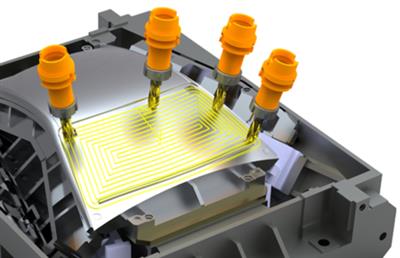 VERO WorkNC 2021.0 (x64) Multilingual | 1.49 GB | Language: Multilanguage
VERO WorkNC 2021.0 (x64) Multilingual | 1.49 GB | Language: Multilanguage
WORKNC CAM software is the premier automatic CNC software for surface or solid models in mold, die and tooling businesses for 2 to 5-axis CNC programming. WORKNC is used by all western, Japanese and Korean automotive makers and well-known OEMs from a range of other industries.
WORKNC is best of breed, complementary CAM software that enhances all design and manufacturing systems by providing the most reliable, efficient, easy-to-program cutter paths, resulting in unmatched productivity and safety. The latest version of WORKNC - just released by Hexagon Manufacturing Intelligence's Production Software business - continues its focus on customers' shopfloor productivity, by expanding its exclusive Advanced Toolform technology with the introduction of 5-axis machining for any tool shape.
WORKNC 2020.0 allows for 5-axis tool shapes such as barrels,ovals,parabolic, or any given shape, to be calculated over the part surfaces, including negative offsets (allowances).
"This is the perfect complement for the well-established 3-axis finishing toolpaths," says WORKNC Brand Manager Miguel Johann. "Also known as circle-segment tools, they revolutionize machining productivity at all levels.
"They bring the benefit of a smoother contact point, resulting in larger stepovers, without compromizing on accessibility, as it keeps the shank diameter relatively small. WORKNC's Advanced Toolform solution allows for multiple surfaces to be machined at the same time, in CAD models coming from any source, solid or surface based."
The Wall Machining toolpath also gets a boost by including the Spiral patterns and 2D toolpath compensation. Sharp edges are now protected by a corner smoothing radius and retracts have been optimised to increase productivity and reduce machining time.
"Customers will benefit from performance improvements achieved in this version, specifically on the Waveform roughing toolpath, on Holder and 5-axis Machine Collision checking, and 3D Stock initialization.
Miguel Johann concludes by saying: "Technology is always expanding in all areas of the product. Finishing toolpaths can now handle bottom stock allowances, and the Global Roughing toolpath can now access more difficult regions by allowing miniscule shank approximations. The WORKNC userbase benefits from technology in constant evolution, with the support and investment of Hexagon's Smart Factory initiative.
System Requirements:
-Operating system:Windows® 7 Pro 64 Bits, Windows® 8.1 Pro 64 Bits, Windows® 10 Pro 64 Bits , Windows Server 2008 R2,Windows Server 2012 R2 (NT 4, XP and Vista are not supported by WORKNC)
-Processor:Quad Core Intel® Xeon® E5 (4 Cores) Or Intel® Core™ i7-6500U (4 Cores) (Multicore allows to exploit the possibilities of WORKNC)
-Graphics card:Minimum Ram 1GB DDR3, Open/GL 3.3 minimum compatibility(**), Processor Nvidia Quadro recommended
-Hard disk: System disk: 500 GB Disk space 7000 rpm SATA 6.0 GB/s | Data disk: Optional according to the needs of storage (Hard Disk SATA)
-Screen: 19" to 21" Monitor minimum resolution, 1280x1024
-Ram:8 GB DDR3 1600Mhz ECC
Home Page -
Код:
https://www.worknc.com/
DOWNLOAD LINKS:
Код:
https://rapidgator.net/file/8708e40813dc13aa4185f3bec2b9515d/VERO_WorkNC_2021.0_x64_Multilingual.part1.rar
https://rapidgator.net/file/b22c99ae35c321e2aadee9ad24ebb240/VERO_WorkNC_2021.0_x64_Multilingual.part2.rar
Код:
http://nitroflare.com/view/C7CDD4E10F8C295/VERO_WorkNC_2021.0_x64_Multilingual.part1.rar
http://nitroflare.com/view/2EABD454FFD2F96/VERO_WorkNC_2021.0_x64_Multilingual.part2.rar
Код:
https://uploadgig.com/file/download/0E802cdfc0F55830/VERO_WorkNC_2021.0_x64_Multilingual.part1.rar
https://uploadgig.com/file/download/841f84E6537d1e92/VERO_WorkNC_2021.0_x64_Multilingual.part2.rar
|

|

|
 09.06.2020, 14:41
09.06.2020, 14:41
|
#615
|
|
Местный
Регистрация: 13.04.2020
Сообщений: 6,490
Сказал(а) спасибо: 0
Поблагодарили 1 раз в 1 сообщении
|
 VERO WorkXplore 2021.0 (x64)
VERO WorkXplore 2021.0 (x64)
VERO WorkXplore 2021.0 (x64)
 VERO WorkXplore 2021.0 (x64) | 439 MB | Language: English
VERO WorkXplore 2021.0 (x64) | 439 MB | Language: English
Those who work in the CAD industry and are involved with complex undertakings, might seek for a way of quickly visualizing and analyzing data. This way, attempting to avoid resorting to full-fledged CAD suites that might be too complex just for data viewing. PartXplore was developed in order to provide users with the means to easily visualize, manipulate and analyze 3D CAD data and subsequent assemblies, all in a straightforward package.
Features:
WorkXplore is distinguished by having a powerful combination of full feature capabilities, highest overall functionality, and incredible speed. It is specifically developed to dramatically increase collaboration, productivity and effectiveness throughout your cross-functional product development activities including: design, process development, manufacturing, quality, sales and customer communication, purchasing, product documentation and others.
The software is very easy to use and is designed for users who are not necessarily CAD experts to enable them to explore any type of 2D or 3D CAD file.
User Interface
WorkXplore has a clear, practical interface, giving users access to the full set of core functions directly from the home screen to ensure they are up and running with the software fast.
High Speed File Import/Export
WorkXplore enables users to build virtual unified prototypes or 3D models from files imported from various CAD applications. Users can work on model set up and improvements before committing time and resources to creating a real prototype.
Measurements
Even non-expert CAD users can quickly get to grips with WorkXplore's measurement functions and immediately obtain good results, by making use of the software's predefined selection modes.
Annotations
The need for 2D drawings is reduced as users can directly add dimensional and geometric measurements, annotations and labels to the 3D model.
Analysis
WorkXplore also offers a range of analysis functions which are usually only available with more costly CAD solutions. As well as being extremely fast the functions are very easy to use.
Animation
WorkXplore includes a fully functional animation kernel allowing users to generate exploded views or animated assembly movements. Setting up animations is achieved by simply initiating basic movements such as translation, rotation or following a guide.
Documentation
With WorkXplore users can generate screen captures to illustrate technical documents and assembly sheets. WorkXplore also possesses an image collector which also allows users to easily manage and distribute large volumes of images.
Publication
It is vital for company staff to be able to use communication tools that capture their personal expertize and enable this to be exploited by other staff members, whatever their CAD software skill level.
Collaboration
WorkXplore allows users to easily share their CAD models throughout the entire design and manufacturing chain with all project members, whether they are product managers, marketing, sales, outside manufacturing consultants, customers and suppliers.
Operating System: Windows 7 Pro, Windows 8 Pro, Windows 10 Pro 64 Bits.
Home Page -
Код:
http://www.workxplore.com/
DOWNLOAD LINKS:
Код:
https://rapidgator.net/file/f2120ec4fac6ffdf4143911f061ac51d/VERO_WorkXplore_2021.0_x64.rar
Код:
http://nitroflare.com/view/19CB48F7985B238/VERO_WorkXplore_2021.0_x64.rar
Код:
https://uploadgig.com/file/download/851a915F6c7fa22c/VERO_WorkXplore_2021.0_x64.rar
|

|

|
      
Любые журналы Актион-МЦФЭР регулярно !!! Пишите https://www.nado.in/private.php?do=newpm&u=12191 или на электронный адрес pantera@nado.ws
|
Здесь присутствуют: 2 (пользователей: 0 , гостей: 2)
|
|
|
 Ваши права в разделе
Ваши права в разделе
|
Вы не можете создавать новые темы
Вы не можете отвечать в темах
Вы не можете прикреплять вложения
Вы не можете редактировать свои сообщения
HTML код Выкл.
|
|
|
Текущее время: 11:49. Часовой пояс GMT +1.
| |