 22.05.2021, 10:54
22.05.2021, 10:54
|
#60586
|
|
Местный
Регистрация: 04.10.2017
Сообщений: 104,053
Сказал(а) спасибо: 0
Поблагодарили 6 раз(а) в 6 сообщениях
|
 App Builder 2021.43 (x64)
App Builder 2021.43 (x64)
 File Size: 162.6 MB
File Size: 162.6 MBIf you want to create modern desktop and mobile apps you're in the right place! DecSoft App Builder is a professional visual development environment to create HTML5 apps, WebApps, Progressive WebApps, Web Extensions and Hybrid apps for the modern mobile and desktop browsers, as well platforms like Google Android, Apple iOS and Microsoft Windows.
Languages
The DecSoft App Builder apps are based in HTML, CSS and Javascript. These are the languages that you must know (more or less) in order to create modern apps that run in all the mobile and desktop browsers, as well platforms like Android, iOS and Microsoft Windows. All with the same base code! This is a big reason to choose DecSoft App Builder.
Visual designer
App Builder provide us dozens of visual and non visual controls ready to be placed in the application's designer. Simply drag and drop the control that you need into the designer and then place it where you wanted.
Contextual help
DecSoft App Builder has a contextual help that point you exactly to the control, property, event reference, etc. Just press the F1 key where you are in the IDE. For your convenience, the help is also available online in: getappbuilderhelp.com
Apache Cordova
DecSoft App Builder is integrated with Apache Cordova and prepares for your app the right config file, platform icons, splash screens, batch files, shell files and JSON files. DecSoft App Builder integrates also the officials Apache Cordova plugins.
Quick code list
The DecSoft App Builder code editors provides the Quick code list for your convenience. The Quick code list helps you to write Javascript code more faster, providing all the available controls properties, methods and more.
App Files manager
The DecSoft App Builder IDE incorporates the right Files manager for your app, so you can link Javascript and stylesheet files, but also add images, other files (like JSON files) and even entire directories, to be available in your app at runtime.
User Functions
In addition to the available app methods and the methods provided by the app views, app dialogs, app frames, the Apache Cordova plugins methods, and, all the possible controls that you can use, its also possible to setup your own User Functions in order to be available for your app at runtime.
Auto scale apps
There are many themes availables for your app, and, you can also set the fixed and scaled styles, even at runtime. The auto scale style made the app properly show in different screen sizes.
Whats New:
* Update the Microsoft Edge Runtime installer to the latest version. This update includes all the supported flavors, that is, the full installer for both 32 and 64 bits. This installer are internally used by the DecSoft App Builder installer to properly prepare the IDE to use the Edge Runtime webview for the apps Debugger browser.
Download link:
Код:
rapidgator_net:
https://rapidgator.net/file/238a4175e8759377fb6f5e207500ba71/575db.App.Builder.2021.43.x64.rar.html
uploadgig_com:
https://uploadgig.com/file/download/C12e67aA5d1f3110/575db.App.Builder.2021.43.x64.rar
nitroflare_com:
https://nitroflare.com/view/D2369B90271B201/575db.App.Builder.2021.43.x64.rar
Links are Interchangeable - No Password - Single Extraction
|

|

|
 22.05.2021, 10:55
22.05.2021, 10:55
|
#60587
|
|
Местный
Регистрация: 04.10.2017
Сообщений: 104,053
Сказал(а) спасибо: 0
Поблагодарили 6 раз(а) в 6 сообщениях
|
 HTML Compiler 2021.37
HTML Compiler 2021.37
 File size: 455.2 MB
File size: 455.2 MBWith DecSoft HTML Compiler you can easily compile your modern HTML apps (Single Page Apps, for example) into standalone executables for both Microsoft Windows® 32 and 64 bits. Your app' files are never extracted into the user's computer and run in a modern browser environment based in Chromium.
It's secure
Your HTML apps are compiled in both Microsoft Windows 32 and 64 bits executables. Your app's files are never extracted in the final user computer except if you want to extract some particular files.
Without limits!
Put your imagination here. You can convert into executable programs for Windows almost any modern HTML app like ebooks, surveys, quizzes, magazines, presentations, photo albums and galleries, games, etc.
Super easy
You can use the user graphic interface or the command line tool in order to compile your HTML apps, just by indicating the path for your application "index.html" file.
Take a look!
The next video shown how DecSoft HTML Compiler works! In just a minute you can see how DecSoft HTML Compiler take the "Database" app sample of DecSoft App Builder and convert it into a standalone Microsoft Windows executables.
CLI support
DecSoft HTML Compiler include a command line compiler in addition with the visual environment. In this way you can compile your apps from the command line, simply and fast.
Very simple
DecSoft HTML Compiler don't shown to the user any interface element. But this is fine, because then your application looks exactly as you wanted, without any undesired interferences!
Very powerful
DecSoft HTML Compiler provide some external Javascript for your apps to go beyond the modern HTML apps capabilities, for example, to give the ability to write files, execute programs, explore folders, etc.
Whats New:
* Update the Microsoft Edge Runtime installer to the latest version. This update includes all the supported flavors, that is, the full installer for both 32 and 64 bits and the downloadable installer for both 32 and 64 bits.
Download link:
Код:
rapidgator_net:
https://rapidgator.net/file/a4e55562e293f494500fa4c8a2db69b9/58zt2.HTML.Compiler.2021.37.rar.html
uploadgig_com:
https://uploadgig.com/file/download/56138afc275df861/58zt2.HTML.Compiler.2021.37.rar
nitroflare_com:
https://nitroflare.com/view/F5E97D31BF0BC61/58zt2.HTML.Compiler.2021.37.rar
Links are Interchangeable - No Password - Single Extraction
|

|

|
 22.05.2021, 10:55
22.05.2021, 10:55
|
#60588
|
|
Местный
Регистрация: 04.10.2017
Сообщений: 104,053
Сказал(а) спасибо: 0
Поблагодарили 6 раз(а) в 6 сообщениях
|
 Keyword Researcher Pro 13.161
Keyword Researcher Pro 13.161
 File Size: 22.2 MB
File Size: 22.2 MBKeyword Researcher is an easy-to-use Google Autocomplete scraper. Once activated, it emulates a human user, and repeatedly types thousands of queries into Google. Each time a partial phrase is entered, Google tries to predict what it thinks the whole phrase might be. We simply save this prediction. And, as it turns out, when you do this for every letter of the alphabet (A-Z), then you're left with hundreds of great Long Tail keyword phrases.
Whats New:
official site does not provide any info about changes in this version
Download link:
Код:
rapidgator_net:
https://rapidgator.net/file/1a9b1b7108ab1ef19892d54e74e25ee2/fh8l3.Keyword.Researcher.Pro.13.161.rar.html
uploadgig_com:
https://uploadgig.com/file/download/9c8Db02b939546aB/fh8l3.Keyword.Researcher.Pro.13.161.rar
nitroflare_com:
https://nitroflare.com/view/EB828ABC292A263/fh8l3.Keyword.Researcher.Pro.13.161.rar
Links are Interchangeable - No Password - Single Extraction
|

|

|
 22.05.2021, 10:56
22.05.2021, 10:56
|
#60589
|
|
Местный
Регистрация: 04.10.2017
Сообщений: 104,053
Сказал(а) спасибо: 0
Поблагодарили 6 раз(а) в 6 сообщениях
|
 Markdown Monster 1.27.7.2
Markdown Monster 1.27.7.2
 File size: 19 MB
File size: 19 MBMarkdown Monster is a Markdown editor and viewer that lets you edit Markdown with syntax highlighting and fast text entry. A collapsible, synced, live preview lets you see your output as you type or scroll. Easily embed images, links, emojis and code using Markdown text or use our gentle UI helpers that simplify many operations with a couple of keystrokes. Paste images from the clipboard or drag and drop from Explorer or our built-in folder browser. Inline spell-checking and word counts keep your content streamlined unobtrusively.
You can export your Markdown to HTML or PDF by saving to disk or by copying Markdown selections as HTML directly to the clipboard. The HTML preview can display syntax colored code snippets for most common coding languages, and can easily be customized with HTML and CSS template to match your own sites. You can choose from a light and dark app theme, and choose individual editor and preview themes that are fully customizable. You can even use Vim or EMacs type conventions. Other convenience features let you browse for and select files in the built-in folder browser, use the document outline to jump through sections in your Markdown, or shell out to Explorer, Terminal or your favorite Git client. It's all about convenience - everything is at your finger tips, but it's out of your way until you need it.
Markdown Editing and Weblog Publishing for Windows
Syntax colored Markdown
Live HTML preview
Inline spell checking
Embed images, links and emoji
Paste images from Clipboard
Capture & embed screen shots
Save to Html and PDF
Weblog publishing and editing
HTML to Markdown conversion
Editor and preview themes
Git Integration
Document Outline
Template text expansion
.NET scripting & addins
Download link:
Код:
rapidgator_net:
https://rapidgator.net/file/784b15fa540fdd94091205a200d82134/t53pz.Markdown.Monster.1.27.7.2.rar.html
uploadgig_com:
https://uploadgig.com/file/download/34649e7D251e43f8/t53pz.Markdown.Monster.1.27.7.2.rar
nitroflare_com:
https://nitroflare.com/view/8F09493F96B9043/t53pz.Markdown.Monster.1.27.7.2.rar
Links are Interchangeable - No Password - Single Extraction
|

|

|
 22.05.2021, 10:57
22.05.2021, 10:57
|
#60590
|
|
Местный
Регистрация: 04.10.2017
Сообщений: 104,053
Сказал(а) спасибо: 0
Поблагодарили 6 раз(а) в 6 сообщениях
|
 NCH Debut Professional 7.31
NCH Debut Professional 7.31
 File size: 4.0 MB
File size: 4.0 MBRecord and capture video from almost any source - even VHS tapes. And unlike other recording software, you can utilize key pre-production features like video color, resolution, and output settings.
Video Capture Features
Capture video directly to your hard drive
Record videos as avi, wmv, flv, mpg, mp4, mov and more video formats
Capture video from a webcam, network IP camera or video input device (e.g., VHS recorder)
Screen capture software records the entire screen, a single window or any selected portion
Digital zoom with the mouse scroll wheel, and drag to scroll the recording window
Zoom-to-mouse feature focuses the recording window on the cursor
Mouse highlighting spotlights the location of the cursor
Record video alone or video and audio simultaneously
Record audio from your microphone and speakers simultaneously, ideal for recording video conferences
Time lapse video recording
Create photo snapshots of a video at any time
Add your own text captions or time stamp your video
Change color settings and video effects before recording
Adjust the video resolution, size and frame rate for capture
Burn directly to DVD with Express Burn Disc Burner
Works with VideoPad Video Editor Softwareac
Download link:
Код:
rapidgator_net:
https://rapidgator.net/file/7b712fd2345ae66f130c5769c44e7ec3/c2ctf.NCH.Debut.Professional.7.31.rar.html
uploadgig_com:
https://uploadgig.com/file/download/c9FAb4e8E6aD52ff/c2ctf.NCH.Debut.Professional.7.31.rar
nitroflare_com:
https://nitroflare.com/view/0AA978C1C2C1A25/c2ctf.NCH.Debut.Professional.7.31.rar
Links are Interchangeable - No Password - Single Extraction
|

|

|
 22.05.2021, 10:58
22.05.2021, 10:58
|
#60591
|
|
Местный
Регистрация: 04.10.2017
Сообщений: 104,053
Сказал(а) спасибо: 0
Поблагодарили 6 раз(а) в 6 сообщениях
|
 NCH Doxillion Plus 5.39
NCH Doxillion Plus 5.39
 File size: 3.0 MB
File size: 3.0 MBDoxillion is a multi-format converter and the fastest way to convert DOC, DOCX, PDF, WPS, Word, HTML and other file types. Convert text documents within minutes of downloading. Quick and easy one-click document convert process. Batch file converter to convert thousands of files.
Features
Convert between many different document formats
Supports converting between or from Microsoft Office files such as DOC, DOCX, XLS and XLSX
Microsoft Works converter lets you convert wps to word
Supports conversions from WordPerfect, TXT, Open Office, ODT and more to PDF, DOCX and more
Converts images to text as needed with OCR
Convert e-books from file types such as EPUB or MOBI to DOCX, PDF, HTML, and more
Batch convert thousands of files at once
Convert PDF to Word, TXT, DOCX and more
Use your right click menu to convert documents from outside the program
Drag and drop documents to be converted into Doxillion document converter software
Share documents with friends and clients who use different word processing software
Easily combine multiple PDF files with PDF merge
Download link:
Код:
rapidgator_net:
https://rapidgator.net/file/8c7cbcd264ae81417aafdcf55e38e750/15n4t.NCH.Doxillion.Plus.5.39.rar.html
uploadgig_com:
https://uploadgig.com/file/download/380f8e41001D6324/15n4t.NCH.Doxillion.Plus.5.39.rar
nitroflare_com:
https://nitroflare.com/view/79E8E5253C8F341/15n4t.NCH.Doxillion.Plus.5.39.rar
Links are Interchangeable - No Password - Single Extraction
|

|

|
 22.05.2021, 11:00
22.05.2021, 11:00
|
#60592
|
|
Местный
Регистрация: 04.10.2017
Сообщений: 104,053
Сказал(а) спасибо: 0
Поблагодарили 6 раз(а) в 6 сообщениях
|
 NCH DrawPad Pro 7.28
NCH DrawPad Pro 7.28
 File size: 6.0 MB
File size: 6.0 MBDrawPad is an easy-to-use image composition and manipulation program, and an essential tool for all types of graphic design projects.
Features:
Pencil and brush tools for drawing, sketching and painting
Ability to edit pencil & brush strokes
Tablet & touchpad pressure sensitivity
Work with both raster and vector images
Image layers allow for non-destructive editing
Layers allow you to easily rearrange elements
Add effects such as bevels and shadows
Fill areas with solid colors, gradients, patterns or textures
Editing features including crop, rotate, resize and flip
Insert shape objects, including circles, rectangles, polygons, stars, word/thought bubbles and more
Insert text and edit the font, size, color and weight
Save graphics as png, bmp, jpg, gif, pdf, or svg files
Choose a design template to get your project started
Supported Input Formats
Scalable Vector Graphics (*.svg)
Graphics Interchange Format (*.gif)
JPEG Image (*.jpg; *.jpeg)
Windows Bitmap Image (*.bmp)
Microsoft Icon (*.ico)
PNG Image (*.png)
Tagged Image File Format (*.tif; *.tiff; )
Most major graphic file formats
Supported Output Formats
PNG Image (*.png)
JPEG Image (.jpg; *.jpeg)
Windows Bitmap Image (*.bmp)
Microsoft Icon (*.ico)
Scalable Vector Graphics (*.svg)
Portable Document Format (*.pdf)
Encapsulated Postscript (*.eps)
Download link:
Код:
rapidgator_net:
https://rapidgator.net/file/2fddf42c8c2d8a93a5e0341f64ad7aae/pylho.NCH.DrawPad.Pro.7.28.rar.html
uploadgig_com:
https://uploadgig.com/file/download/302c1Deb1Ee9070f/pylho.NCH.DrawPad.Pro.7.28.rar
nitroflare_com:
https://nitroflare.com/view/6C8D0C483786242/pylho.NCH.DrawPad.Pro.7.28.rar
Links are Interchangeable - No Password - Single Extraction
|

|

|
 22.05.2021, 11:01
22.05.2021, 11:01
|
#60593
|
|
Местный
Регистрация: 04.10.2017
Сообщений: 104,053
Сказал(а) спасибо: 0
Поблагодарили 6 раз(а) в 6 сообщениях
|
 NCH PhotoPad Professional 7.37
NCH PhotoPad Professional 7.37
 File size: 13.0 MB
File size: 13.0 MBWhether you're a professional photographer or just want to edit your personal photos, PhotoPad offers the powerful tools and features you need to improve your digital images.
Features:
Crop, rotate, resize and flip pictures
Touch up photos to remove red-eye and blemishes
Apply photo effects, including oil paint, cartoon, vignette, sepia and many more
Improve photo quality and focus with blur, sharpening and noise reduction tools
Adjust image color/hue, saturation, brightness and contrast
Create collages and photo mosaics with your photographs
Photo stitching to make your own panorama images
Load jpg, gif, png and other popular image formats
Add text and captions to photos
Insert clipart from the included clipart library
Add frames and borders around your photographs
Change the aspect ratio of an image without distorting key features using the liquid resize effect
Non-destructive editing allows easy modifications of individual photo effects on the layers list
Upload edited pictures directly to Facebook or Flickr
Download link:
Код:
rapidgator_net:
https://rapidgator.net/file/bbf4aba314c14bdcfd0e85cfc07c462f/dib3f.NCH.PhotoPad.Professional.7.37.rar.html
uploadgig_com:
https://uploadgig.com/file/download/aeac3a279C7C685e/dib3f.NCH.PhotoPad.Professional.7.37.rar
nitroflare_com:
https://nitroflare.com/view/846DC08A6024246/dib3f.NCH.PhotoPad.Professional.7.37.rar
Links are Interchangeable - No Password - Single Extraction
|

|

|
 22.05.2021, 11:02
22.05.2021, 11:02
|
#60594
|
|
Местный
Регистрация: 04.10.2017
Сообщений: 104,053
Сказал(а) спасибо: 0
Поблагодарили 6 раз(а) в 6 сообщениях
|
 NCH VideoPad Pro 10.43
NCH VideoPad Pro 10.43
 File size: 6.0 MB
File size: 6.0 MBWorking with video files, especially editing them, is a task that requires a specialized application that can provide all the tools one needs. Among the software applications of this kind you can find VideoPad Video Editor. The interface of this utility is divided into several parts (e.g. Media List, Effects, Transitions, Files, Clips, Video Track, Audio Track, Overlay Track), which may make everything seem a little hard to operate. You can capture video from a camcorder or another device like a webcam or a TV capture card, and once you have added files and sequence clips to the queue, you can start editing them.
So, you can select position for the new clip (at slider's position, to the timeline's start or end point), add blank slides and overlays, modify media in an external editor, change playback speed and stabilize video with the Deshaker filter.
You can also create bookmarks and subtitles, import and export subtitles, select Chrome Key color, save video in the "Stereoscopic 3D" output format, apply audio effects (e.g. amplify, chorus, compressor, distortion, flanger, reverb), as well as record a narration.
Furthermore, you can apply various video effects (e.g. brightness, crop, edge detection, sepia, temperature, posterize, hue) and transitions (e.g. cross fade, reveal, split, fan, circle, diamond).
The program comes with a well-drawn help file and video tutorials while the system resource usage is moderate. It may lag sometimes between commands, but overall, VideoPad Video Editor manages to put up a good performance.
Key Features:
Stunning Transition Effects:
Choose from a range of fade transitions to give
your movie that professional touch.
Preview the effects in real time.
Customize the duration of the effect.
Amazing Audio Tools:
Import and mix music tracks like a pro.
Make your own custom movie soundtrack.
Record your own narrations with the click of a button.
Import pre-recorded narrations, sound effects or music.
Complete Video Optimization:
Fine tune brightness, saturation and color for your video.
Add photos and digital images with a click of a button.
Apply effects like black & white, sepia tone and negative.
Add text captions to your movie.
Share With Your Family and Friends:
Burn to DVD and watch in your living room on your TV.
Save for Youtube and share online with friends.
Save to PSP, iPod, iPhone or 3GP mobile phone.
Save to your PC as a high-quality digital movie.
Input Formats:
Video: avi, mpeg, wmv, divX, Xvid, mpeg1, mpeg2, mpeg4, mp4, mov, asf, vob, ogm, .3gp, H.264, RM and many more.
Image: bmp, gif, jpg, jif, jiff, jpeg, exif, png, tif
Output Formats:
Disc export: DVD, CD, Blu-ray Discs, HD-DVD
Video export: avi, wmv, asf, mpg, 3gp, mp4, mov, iPod, iPhone, PSP, Mobile Phone, Pocket PC
Download link:
Код:
rapidgator_net:
https://rapidgator.net/file/06b2f35c11138f0a1af479de5bd6d447/6gcz3.NCH.VideoPad.Pro.10.43.rar.html
uploadgig_com:
https://uploadgig.com/file/download/17e4b79c532a8D3B/6gcz3.NCH.VideoPad.Pro.10.43.rar
nitroflare_com:
https://nitroflare.com/view/7F2354696CC69C8/6gcz3.NCH.VideoPad.Pro.10.43.rar
Links are Interchangeable - No Password - Single Extraction
|

|

|
 22.05.2021, 11:03
22.05.2021, 11:03
|
#60595
|
|
Местный
Регистрация: 04.10.2017
Сообщений: 104,053
Сказал(а) спасибо: 0
Поблагодарили 6 раз(а) в 6 сообщениях
|
 NCH WavePad 12.60
NCH WavePad 12.60
 File size: 3.5 MB
File size: 3.5 MBThis audio editing software is a full-featured professional audio and music editor for Windows and Mac. It lets you record and edit music, voice and other audio recordings. When editing audio files, you can cut, copy and paste parts of recordings, and then add effects like echo, amplification and noise reduction. WavePad works as a wav or mp3 editor, but it also supports a number of other file formats including vox, gsm, wma, real audio, au, aif, flac, ogg, and more.
Audio Editor Features
Sound editing functions include cut, copy, paste, delete, insert, silence, auto-trim and more
Audio effects include amplify, normalize, equalizer, envelope, reverb, echo, reverse and many more
Integrated VST plugin support gives professionals access to thousands of additional tools and effects
Supports almost all audio and music file formats including mp3, wav, vox, gsm, wma, au, aif, flac, real audio, ogg, aac, m4a, mid, amr, and many more
Batch processing allows you to apply effects and/or convert thousands of files as a single function
Scrub, search and bookmark audio for precise editing
Create bookmarks and regions to easily find, recall and assemble segments of long audio files
Tools include spectral analysis (FFT), speech synthesis (text-to-speech), and voice changer
Audio restoration features including noise reduction and click pop removal
Supports sample rates from 6 to 96kHz, stereo or mono, 8, 16, 24 or 32 bits
Works directly with MixPad Multi-Track Audio Mixer
Easy to use interface will have you editing in minutes
Typical Audio Editing Applications
Trim sound bites out of longer audio files
Reduce vocals from a music track
Cut together audio for radio broadcasts or podcasts
Save files for your iPod, PSP or other portable devices
Create ringtones from music files or recordings
Record voiceovers for multimedia projects
Restore audio files by removing noise, hissing or hums
Normalize the level of audio files
Whats New:
Updates: official site does not provide any info about changes in this version
Download link:
Код:
rapidgator_net:
https://rapidgator.net/file/40affae241c3d9fd72f8b620db66096e/2j4d5.NCH.WavePad.12.60.rar.html
uploadgig_com:
https://uploadgig.com/file/download/9C86c5d896ba1296/2j4d5.NCH.WavePad.12.60.rar
nitroflare_com:
https://nitroflare.com/view/60641411AEFA299/2j4d5.NCH.WavePad.12.60.rar
Links are Interchangeable - No Password - Single Extraction
|

|

|
 23.05.2021, 03:03
23.05.2021, 03:03
|
#60596
|
|
Местный
Регистрация: 04.10.2017
Сообщений: 104,053
Сказал(а) спасибо: 0
Поблагодарили 6 раз(а) в 6 сообщениях
|
 Youtomato YT Downloader Plus 4.17.3
Youtomato YT Downloader Plus 4.17.3
 File size: 31.2 MB
File size: 31.2 MBYT Downloader is a software utility designed to provide you with a simple and reliable way to save YouTube clips to your hard drive, as well as choose the desired quality and modify their output format. Moreover, the videos can also be re-encoded using one of the available codecs and exported to your iTunes library.
When it comes to the supported formats, the application provides you with a wide range of extensions, resolutions and bitrates, depending on the desired quality. Thus, every format can be customized separately and you can even add your own presets from scratch, by supplying your own frame rate, bitrate and audio settings.
Reach the utility from your web browser
Beside the actual application, the installation also adds a browser extension that enables you to start downloading the videos without switching to the standalone utility. Hence, you can simply press the appropriate button while you are watching a YouTube clip and save it to your computer, while also making the desired format and quality modifications.
When it comes to the supported video resolutions, YT Downloader is capable of working with everything up to 4K ultra-HD dimensions, although the resulting quality is based on the original resolution of the selected video. You can, however, choose to automatically download the highest quality available and skip the manual customization process.
A fully-featured video downloader :
In the end, YT Downloader is a powerful software utility that provides you with a comprehensive range of options and features regarding the quality and format of the downloaded clips. Moreover, it also integrates well with your Internet browser and it is capable of switching between a wide array of video formats, while still remaining very easy-to-use and friendly with beginners.
-Classic user interface, simple to understand and easy to use.
-Download your favorite videos from YouTube and hundreds of other video sites.
-Increase download speeds by up to 500%, or even more.
-Download HD 720p, 1080p, 2K, 4K, 8K videos from YouTube.
-Support drag-and-drop. Just drag and drop video link from your web browser to the program window to start download.
What's New :
Updates: official site does not provide any info about changes in this version.
Download link:
Код:
rapidgator_net:
https://rapidgator.net/file/000f69d5d6d17a83a1a5d8c44bb95b31/5zrqn.Youtomato.YT.Downloader.Plus.4.17.3.rar.html
uploadgig_com:
https://uploadgig.com/file/download/53b080f96e34b2b9/5zrqn.Youtomato.YT.Downloader.Plus.4.17.3.rar
nitroflare_com:
https://nitroflare.com/view/46AF2165620B580/5zrqn.Youtomato.YT.Downloader.Plus.4.17.3.rar
Links are Interchangeable - No Password - Single Extraction
|

|

|
 23.05.2021, 03:50
23.05.2021, 03:50
|
#60597
|
|
Местный
Регистрация: 04.10.2017
Сообщений: 104,053
Сказал(а) спасибо: 0
Поблагодарили 6 раз(а) в 6 сообщениях
|
 Wire Pilot 3.11.0 Multilingual
Wire Pilot 3.11.0 Multilingual
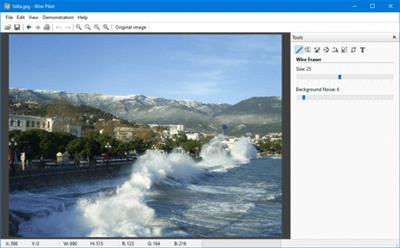 File size: 6.75 MB
File size: 6.75 MBThe Wire Pilot photo retouching software line was initially designed only for wire removal.
Now with Wire Pilot you can retouch linear objects like wires, posts, and antennas, as well as any other unwanted objects. Working like a true master, with Wire Pilot you can easily retouch digital photos to enhance outdoor scenes.
Download link:
Код:
rapidgator_net:
https://rapidgator.net/file/f7e647cf3c8126eb264086f5e33cfd36/20bg0.Wire.Pilot.3.11.0.Multilingual.rar.html
uploadgig_com:
https://uploadgig.com/file/download/a250dC6E1ef0d914/20bg0.Wire.Pilot.3.11.0.Multilingual.rar
nitroflare_com:
https://nitroflare.com/view/9C7B61C38CA1A6D/20bg0.Wire.Pilot.3.11.0.Multilingual.rar
Links are Interchangeable - No Password - Single Extraction
|

|

|
 23.05.2021, 03:53
23.05.2021, 03:53
|
#60598
|
|
Местный
Регистрация: 04.10.2017
Сообщений: 104,053
Сказал(а) спасибо: 0
Поблагодарили 6 раз(а) в 6 сообщениях
|
 Adobe Premiere Pro: The Ultimate Guide
Adobe Premiere Pro: The Ultimate Guide

Duration: 3h 22m | Video: .MP4 1280x720, 25fps(r) | Audio: AAC, 48000 Hz, 2ch | Size: 2.4 GB
Genre: eLearning | Language: English
Adobe Premiere Pro is one of the industry's leading video editing programs for creating high-quality, professional videos for use in broadcast and online. It is capable of compiling your footage into amazing videos, with motion graphics, titles and graphics included, but at first glance, it's a little overwhelming. This course is designed to help you navigate the interface and allow you to easily create dynamic, engaging videos that will impress your viewers, clients, customers, and more.
Each stage of the editing process is broken into its own lesson and each lesson contains multiple subcategories to help you learn at your own pace. This course contains over two and a half hours of video content to help you learn.
No previous video editing experience required. This course is perfect for beginners and intermediate-level editors looking to brush up on their skills. This course is also great for those transferring from an alternative video editing program (i.e., Final Cut, iMovie, Vegas, etc.)
This course includes: Importing & Organizing Footage, Creating a New Sequence, Navigating Premiere and understanding the interface, Keyboard Shortcuts, Keyframes and keyframe animation, Transitions, Masking, Titles, MOGRT Files (Motion Graphic Files) and the Essential Graphics Panel, Captions and Subtitles, Time (Fast forward, reverse and slow motion, speed ramping, and time lapses), Stabilizing Footage, Keying and Editing Greenscreen Footage, Multicam Editing, Sound Editing, Dynamic Linking into other Adobe Software (After Effects and Audition), Colour Correction and Grading and The Export Process.
The idea behind this course is not only to teach you how to use Adobe Premiere Pro, but why you would use different techniques and tools to create your desired effect. This course will therefore allow you to create your own videos in Premiere that are guaranteed to impress.
 Download link:
Download link:
Код:
rapidgator_net:
https://rapidgator.net/file/08e492484176ad26cbb464df0636688c/ti95t.Adobe.Premiere.Pro.The.Ultimate.Guide.part1.rar.html
https://rapidgator.net/file/137271f266f24376e5679f3acd86382a/ti95t.Adobe.Premiere.Pro.The.Ultimate.Guide.part2.rar.html
https://rapidgator.net/file/25286d445fdd24f0e92b75d51123327a/ti95t.Adobe.Premiere.Pro.The.Ultimate.Guide.part3.rar.html
uploadgig_com:
https://uploadgig.com/file/download/2824A51973577920/ti95t.Adobe.Premiere.Pro.The.Ultimate.Guide.part1.rar
https://uploadgig.com/file/download/f2cF8e4dd86Cbe9f/ti95t.Adobe.Premiere.Pro.The.Ultimate.Guide.part2.rar
https://uploadgig.com/file/download/47a4Faa47F9F4e1d/ti95t.Adobe.Premiere.Pro.The.Ultimate.Guide.part3.rar
nitroflare_com:
https://nitroflare.com/view/42A281821C0C4A0/ti95t.Adobe.Premiere.Pro.The.Ultimate.Guide.part1.rar
https://nitroflare.com/view/7371EC74B94F711/ti95t.Adobe.Premiere.Pro.The.Ultimate.Guide.part2.rar
https://nitroflare.com/view/A1D5A844E3DC3E2/ti95t.Adobe.Premiere.Pro.The.Ultimate.Guide.part3.rar
Links are Interchangeable - No Password - Single Extraction
|

|

|
 23.05.2021, 03:54
23.05.2021, 03:54
|
#60599
|
|
Местный
Регистрация: 04.10.2017
Сообщений: 104,053
Сказал(а) спасибо: 0
Поблагодарили 6 раз(а) в 6 сообщениях
|
 AllMapSoft Custom Maps Downloader 5.033
AllMapSoft Custom Maps Downloader 5.033
 File size: 11 MB
File size: 11 MBCustom Maps Downloader is a tool that can automatically download the customized maps images to your PC.
Whats New:
Updates: official site does not provide any info about changes in this version
Download link:
Код:
rapidgator_net:
https://rapidgator.net/file/7e893506e2156fd116b6ca42cdb39903/ash4h.AllMapSoft.Custom.Maps.Downloader.5.033.rar.html
uploadgig_com:
https://uploadgig.com/file/download/Ca07c5ecC66757E0/ash4h.AllMapSoft.Custom.Maps.Downloader.5.033.rar
nitroflare_com:
https://nitroflare.com/view/6232161C8C55A4F/ash4h.AllMapSoft.Custom.Maps.Downloader.5.033.rar
Links are Interchangeable - No Password - Single Extraction
|

|

|
 23.05.2021, 03:55
23.05.2021, 03:55
|
#60600
|
|
Местный
Регистрация: 04.10.2017
Сообщений: 104,053
Сказал(а) спасибо: 0
Поблагодарили 6 раз(а) в 6 сообщениях
|
 AllMapSoft Offline Map Maker 8.166
AllMapSoft Offline Map Maker 8.166
 File size: 11 MB
File size: 11 MBOffline Map Maker is a tool that help you to get offline tile images from many online maps providers, including 500+ maps types.
It supports multi-zoom level images download, supports kml and gpx as input parameters, can output html files for leaflet, openlayers and googleapi, can output bmp, jpg, tif, png, ecw, sgi, img, kmz as a big map, can output mbtiles for mobile apps to use.
Download link:
Код:
rapidgator_net:
https://rapidgator.net/file/79bb76b4e24a012aa720b2f7e044b3b7/dac8w.AllMapSoft.Offline.Map.Maker.8.166.rar.html
uploadgig_com:
https://uploadgig.com/file/download/00f585a7B0dcd880/dac8w.AllMapSoft.Offline.Map.Maker.8.166.rar
nitroflare_com:
https://nitroflare.com/view/ACB1D594335792E/dac8w.AllMapSoft.Offline.Map.Maker.8.166.rar
Links are Interchangeable - No Password - Single Extraction
|

|

|
      
Любые журналы Актион-МЦФЭР регулярно !!! Пишите https://www.nado.in/private.php?do=newpm&u=12191 или на электронный адрес pantera@nado.ws
|
Здесь присутствуют: 17 (пользователей: 0 , гостей: 17)
|
|
|
 Ваши права в разделе
Ваши права в разделе
|
Вы не можете создавать новые темы
Вы не можете отвечать в темах
Вы не можете прикреплять вложения
Вы не можете редактировать свои сообщения
HTML код Выкл.
|
|
|
Текущее время: 19:04. Часовой пояс GMT +1.
| |