 19.05.2021, 10:35
19.05.2021, 10:35
|
#60091
|
|
Местный
Регистрация: 04.10.2017
Сообщений: 103,718
Сказал(а) спасибо: 0
Поблагодарили 6 раз(а) в 6 сообщениях
|
 WinThruster Pro 7.2.0 Multilingual
WinThruster Pro 7.2.0 Multilingual
 File Size: 6.8 MB
File Size: 6.8 MBIntroducing WinThruster, a state-of-the-art technology that detects and repairs hundreds of invalid references that accumulate in your registry-with one click.
Features:
Instantly Reverse Your Repairs
Sometimes changes to your PC can result in causing more issues. Because of this, WinThruster makes a backup copy of your registry before any changes are made, allowing for easy restore of your PC. Just one click of the "Reverse Repair" button brings your PC back to it's previous state.
Automatic Repair Scheduling
WinThruster allows you to create customer scanning schedules that work around the days and times that you choose. You can choose daily, weekly, monthly, at startup, or any other time you want. You can even specify specific days and times (eg. Sundays at 2.00 AM).
Easy Startup Program Manager
One of the biggest causes of slow PC issues is related to the number of programs that your computer automatically loads during startup. If you see several icons in your system tray (it's the Windows bar at the bottom of your screen that contains the time of day), it's likely that you have too many programs loading at startup. WinThruster fixes this issue by providing you with a utility to easily manage your startup. You can disable or enable any of the programs that load at startup in a few simple clicks.
Designed to Meet Your Unique Needs
WinThruster is designed to fit the needs of any user. As a part of this complete flexibility, you can choose to customize the following options:
Choose preferred language
Run on system startup
Close WinThruster after repair
Minimize WinThruster while scanning for issues
Auto Repair Issues
Create backup before repairing issues
Check for updates automatically
Ask me before downloading updates
Auto scan for issues when software is launched
Custom Categories Ignore List
If you are an advanced PC user, you can choose which categories of performance scanning that you want to include or ignore. This is a valuable feature to save time scanning certain categories that you may not want to scan everytime.
Complete Scanning Logs
Another advanced feature of WinThruster is the "Log Details" screen within the "Settings" menu. In this menu, you can view the exact dates and times of each performance scan. You can open any of these log files to see the exact details of what WinThruster completed during each respective scan. From this screen you can also choose which scan you would like to "reverse repair", if necessary.
Scans 15 Different Problem Categories
WinThruster uses a comprehensive scanning technology that scans for issues in all areas of your PC that could cause performance issues. These include:
Com / ActiveX Entries
Uninstall Entries
Font Entries
Shared DLLs
Application Paths
Help File Information
Windows Startup Items
File / Path References
Program Shortcuts
Empty Registry Keys
File Associations
Shared Folders
Invalid Class Keys
Sound & App Events
CLSID / TypeLib / Interface Entries
What's New:
official site does not provide any info about changes in this version.
Download link:
Код:
rapidgator_net:
https://rapidgator.net/file/1e193cbbc74ba9738939bc8b75d5ee94/9oasq.WinThruster.Pro.7.2.0.Multilingual.rar.html
uploadgig_com:
https://uploadgig.com/file/download/e6df9d60D687092a/9oasq.WinThruster.Pro.7.2.0.Multilingual.rar
nitroflare_com:
https://nitroflare.com/view/87E25F38890699B/9oasq.WinThruster.Pro.7.2.0.Multilingual.rar
Links are Interchangeable - No Password - Single Extraction
|

|

|
 19.05.2021, 13:53
19.05.2021, 13:53
|
#60092
|
|
Местный
Регистрация: 04.10.2017
Сообщений: 103,718
Сказал(а) спасибо: 0
Поблагодарили 6 раз(а) в 6 сообщениях
|
 A Beginner's Guide to Cryptocurrency
A Beginner's Guide to Cryptocurrency

MP4 | Video: h264, 1280x720 | Audio: AAC, 44.1 KHz, 2 Ch
Genre: eLearning | Language: English + srt | Duration: 13 lectures (1h 45m) | Size: 563 MB
Live Better
Consistently build your Retirement fund with my profit taking strategy
Learn about Bitcoin.
Basics of trading cryptocurrency.
Basics of investing in cryptocurrency.
NFTs and how to invest in them.
About how the blockchain work.
Learn everything you need to know about Cryptocurrency and go from Beginner to Advanced.
Set yourself up easily with a Simple Wallet for storing coins safely, while buying and sending Bitcoin to the exchange to buy alt coins
Know which coins to buy when day trading and which coins have potential for huge long-term profits!
Identify Cryptocurrencies with great potential, make huge gains and stick with it for the long-term.
Learn how to use centralised exchanges like Binance & Coinbase, and decentralised exchanges like Uniswap and Pancakeswap.
You'll be able to maximise profits and minimise losses.
You'll be able to read charts and indicators and use them for trading.
Requirements
Basic Computer knowledge
You should have a bank account to be able to buy Bitcoin
You can start with as little or as much money as you want!
Should have an open mind and be prepared to be blown away by the concept of Cryptocurrency
Description
Would you like to learn the quickest, easiest and detailed way to get into Cryptocurrency Investing? If so, you will love this Udemy Course, taught by me. This course is the definitive guide to Cryptocurrency and will teach you everything you need to know - understanding Bitcoin, Ethereum and all Alt coins, setting up a secure wallet, buying Bitcoin & any Cryptocurrency.
A Beginner's Guide to Cryptocurrency is designed to bring you from knowing nothing about cryptocurrency to knowing just everything it takes to become a trader.
Also, In this course, you will learn how to boost your crypto trading profits by up to 50% by providing you with a proven technical analysis system for analyzing the crypto market.
So let me ask you this...
Do you have some money to invest?
Are you reasonably intelligent?
Are you willing to learn a new skill that guarantees you a second income for the rest of your life?
Would you like to work less and make more?
I will assume your answers are the same as mine...
Then You Have 2 Clear Choices
1. Keep doing things the way you have been and remain frustrated, lose money and simply get use to your average life...
or
2. Enroll in A Beginner's Guide to Cryptocurrency and become la trader.
This course will be upgraded periodically.
Who this course is for
This course is for everyone
 Download link:
Download link:
Код:
rapidgator_net:
https://rapidgator.net/file/7937f6d63818c245303fdb32836d1cc9/pys19.A.Beginners.Guide.to.Cryptocurrency.rar.html
uploadgig_com:
https://uploadgig.com/file/download/3b4adD40fca834f9/pys19.A.Beginners.Guide.to.Cryptocurrency.rar
nitroflare_com:
https://nitroflare.com/view/9A5638F59ECC034/pys19.A.Beginners.Guide.to.Cryptocurrency.rar
Links are Interchangeable - No Password - Single Extraction
|

|

|
 19.05.2021, 13:54
19.05.2021, 13:54
|
#60093
|
|
Местный
Регистрация: 04.10.2017
Сообщений: 103,718
Сказал(а) спасибо: 0
Поблагодарили 6 раз(а) в 6 сообщениях
|
 Agisoft Metashape Professional 1.7.3 Build 12426 (x64) Multilingual
Agisoft Metashape Professional 1.7.3 Build 12426 (x64) Multilingual
 File size: 207 MB
File size: 207 MBAgisoft Metashape (formerly PhotoScan) is a stand-alone software product that performs photogrammetric processing of digital images and generates 3D spatial data to be used in GIS applications, cultural heritage documentation, and visual effects production as well as for indirect measurements of objects of various scales.
Wisely implemented digital photogrammetry technique enforced with computer vision methods results in smart automated processing system that, on the one hand, can be managed by a new-comer in the field of photogrammetry, yet, on the other hand, has a lot to offer to a specialist who can adjust the workflow to numerous specific tasks and different types of data. Throughout various case studies Metashape proves to produce quality and accurate results.
Features:
Photogrammetric triangulation
Processing of various types of imagery: aerial (nadir, oblique) & close-range.
Auto calibration: frame (incl. fisheye), spherical & cylindrical cameras.
Multi camera projects support.
Dense point cloud: editing and classification
Elaborate model editing for accurate results.
Points classification to customize geometry reconstruction.
.LAS export to benefit from classical point data processing workflow.
Digital elevation model: DSM/DTM export
Digital Surface and/or Digital Terrain Model - depending on the project.
Georeferncing based on EXIF meta data/flight log: GPS/GCPs data.
EPSG registry coordinate systems support: WGS84, UTM, etc.
Georeferenced orthomosaic export
Georeferenced orthomosaic: most-GIS-compatible GeoTIFF format; .KML file to be located on Google Earth.
Export in blocks for huge projects.
Color correction for homogeneous texture.
Measurements: distances, areas, volumes
Inbuilt tools to measure distances, areas and volumes.
To perform more sophisticated metric analysis Metashape products can be smoothly transferred to external tools thanks to a variety of export formats.
Download link:
Код:
rapidgator_net:
https://rapidgator.net/file/ecb9afa1ab4035527faba5656db84a50/26ir5.Agisoft.Metashape.Professional.1.7.3.Build.12426.x64.Multilingual.rar.html
uploadgig_com:
https://uploadgig.com/file/download/8352107461cCa499/26ir5.Agisoft.Metashape.Professional.1.7.3.Build.12426.x64.Multilingual.rar
nitroflare_com:
https://nitroflare.com/view/6544BDA15921E95/26ir5.Agisoft.Metashape.Professional.1.7.3.Build.12426.x64.Multilingual.rar
Links are Interchangeable - No Password - Single Extraction
|

|

|
 19.05.2021, 13:55
19.05.2021, 13:55
|
#60094
|
|
Местный
Регистрация: 04.10.2017
Сообщений: 103,718
Сказал(а) спасибо: 0
Поблагодарили 6 раз(а) в 6 сообщениях
|
 Air Conditioning and Refrigeration Training Essentials
Air Conditioning and Refrigeration Training Essentials

MP4 | Video: h264, 1280x720 | Audio: AAC, 44.1 KHz, 2 Ch
Genre: eLearning | Language: English + srt | Duration: 7 lectures (1h 40m) | Size: 831.7 MB
Learn how to construct and install a refrigeration or AC system. Become a Refrigeration and Air Condition Technician.
Being knowledgeable about fundamentals of heat, air conditioning and refrigeration
Being familiar with air conditioning systems refrigeration and refrigerants compressors, water chillers, and fans
Gain an understanding installation and construction of refrigeration and air conditioning system
Acquire knowledge food refrigeration and indoor air quality
Requirements
The Air Conditioning and Refrigeration is open to all students and has no formal entry requirements
To study the Air Conditioning and Refrigeration course, all your need is a patience and passion for learning
You have to have a good understanding of English, numeracy, and IT skills
Description
After completing this course you will learn how to. It's never been easier, more affordable, or more important to make choices about your education online and you trust Alpha Academy with your future.
Learn to stand out in the crowd and show your true potential to employers and customers by taking this Air Conditioning and Refrigeration Training Essentials course.
Choose to learn about air conditioning and refrigeration with us, and you'll gain the confidence, knowledge, and talent to take your career to a whole new level of possibilities.
There are plenty of opportunities to learn about Air Conditioning and Refrigeration Training Essentials online, but with us, you can rest assured that you will be learning from experts and using material that has been compiled by industry professionals with a passion for teaching.
Alpha Academy tutors and technicians will be with you every step of the way to guarantee your understanding of air conditioning and refrigeration and that you pass the final assessment with flying colors.
You won't be given dull facts and figures. This Air Conditioning and Refrigeration Training Essentials course is full of audio and visual exercises and interaction that will surround you with the knowledge you need and update your skillset permanently,
apply air conditioning and refrigeration instantly in your workplace. You will also gain the recognized certification that can be used to get that dream job or even start your own business. Become confident of your abilities in air conditioning and refrigeration and use them to develop your profile online and in the marketplace.
Who this course is for
The Air Conditioning and Refrigeration is ideal for those who already work in this sector
This course is ideal for an aspiring professional
This Air Conditioning and Refrigeration course is designed to enhance your expertise and boost your CV
Learn key skills and gain a professional qualification to prove your newly-acquired knowledge
 Download link:
Download link:
Код:
rapidgator_net:
https://rapidgator.net/file/d4438a054c65b52ea9fde96628e345c7/z95hv.Air.Conditioning.and.Refrigeration.Training.Essentials.rar.html
uploadgig_com:
https://uploadgig.com/file/download/cA8b9e15f4d33DF0/z95hv.Air.Conditioning.and.Refrigeration.Training.Essentials.rar
nitroflare_com:
https://nitroflare.com/view/D093FBF51162ACA/z95hv.Air.Conditioning.and.Refrigeration.Training.Essentials.rar
Links are Interchangeable - No Password - Single Extraction
|

|

|
 19.05.2021, 13:56
19.05.2021, 13:56
|
#60095
|
|
Местный
Регистрация: 04.10.2017
Сообщений: 103,718
Сказал(а) спасибо: 0
Поблагодарили 6 раз(а) в 6 сообщениях
|
 Aiseesoft FoneTrans 9.1.58 Multilingual
Aiseesoft FoneTrans 9.1.58 Multilingual
 Languages: Multilingual | File size: 72.2 MB
Languages: Multilingual | File size: 72.2 MBFoneTrans - iOS Transfer. It is the best iOS Transfer software to manage iOS files. Not just an alternative to iTunes. Now you don't have to rely on iTunes to transfer photos, music, contacts and voice memos from iPhone/iPad/iPod to your computer or reversely. When you change an iPhone, you won't have to worry about how to transfer the contacts, music and other data to your new iPhone.
You can use FoneTrans to transfer photos and pictures from your iPhone/iPad/iPod to computer without using iTunes. You can also transfer photos from iPhone/iPad/iPod to a new iOS device in one click. For example, you can transfer photos taken on iPhone to iPad with larger screen. Photos in Camera Roll and Photo Library can all be transferred.
With this iOS file transfer, you can backup music from iPhone/iPod to computer, or import music from computer to iPhone/iPod conveniently. It provides another easy way to share songs between different iOS devices, like iPhone and iPod. It also makes it possible to sync music from iPhone/iPod/iPad to iTunes without running iTunes.
You may want to transfer your iPhone contacts to computer for backup, or move your contacts to a new iPhone. FoneTrans could help you easily do that! You can export contacts from iPhone to computer and import them to another iPhone later, or transfer contacts from iPhone to iPhone directly.
Sometimes you may want to export text messages from your iPhone to computer for backup or for printing, sometimes you have a lot of important SMS and just changed a new iPhone. Under these situations, you need FoneTrans to export text messages from iPhone to your computer.You can save the messages in formats you want.
If you have recorded videos with your iPhone and want to move them to your computer, just copy them. But it's not so easy if you want to import movies or music videos to your iPhone. FoneTrans will help you do it. Unlike iTunes, FoneTrans won't overwrite your last backup, it will copy the video(s) you need from iPhone/iPad/iPod or computer to iPhone/iPad/iPod losslessly.
Some voice memos are important reminder or evidence. You'd better make backups from time to time. If you choose FoneTrans, this process will become easier and faster. It will help you transfer voice memos between iPhone/iPad/iPod and computer. You can even use it to complete the transfer between different iOS devices directly.
Supported Devices:
iPad iPad Pro, iPad 2, iPad 3, iPad 4, iPad Air, iPad Air 2, iPad mini, iPad mini 2, iPad mini 3
iPhone iPhone X, iPhone 8, iPhone 8 Plus, iPhone 7, iPhone SE, iPhone 6s, iPhone 6s Plus, iPhone 6 Plus, iPhone 6, iPhone 5s, iPhone 5c, iPhone 5, iPhone 4S, iPhone 4, iPhone 3GS
iPod iPod touch 5, iPod touch 4, iPod Nano 7G/6G/5G/4/3G/2/1, iPod Shuffle 4G/3G/2G/1G, iPod Classic 2/1
Other iPod Devices iPod Nano 7G/6G/5G/4/3G/2/1, iPod Shuffle 4G/3G/2G/1G, iPod Classic 2/1
System Requirements:
Supported OS: Windows 10, Windows 8.1, Windows 8, Windows 7, Windows Vista, Windows XP (SP2 or later)
Supported iOS: iOS 6.0 and higher versions (iOS 10.3, iOS 11, iOS 12 included)
What's new :
official site does not provide any info about changes in this version.
Download link:
Код:
rapidgator_net:
https://rapidgator.net/file/b1ce4c67fdd076590e176b40f8dbfcfd/8nbif.Aiseesoft.FoneTrans.9.1.58.Multilingual.rar.html
uploadgig_com:
https://uploadgig.com/file/download/32e42bA43bbcaA1f/8nbif.Aiseesoft.FoneTrans.9.1.58.Multilingual.rar
nitroflare_com:
https://nitroflare.com/view/D03089DB148DE3B/8nbif.Aiseesoft.FoneTrans.9.1.58.Multilingual.rar
Links are Interchangeable - No Password - Single Extraction
|

|

|
 19.05.2021, 13:57
19.05.2021, 13:57
|
#60096
|
|
Местный
Регистрация: 04.10.2017
Сообщений: 103,718
Сказал(а) спасибо: 0
Поблагодарили 6 раз(а) в 6 сообщениях
|
 Apowersoft Streaming Audio Recorder 4.3.5.3 Multilingual
Apowersoft Streaming Audio Recorder 4.3.5.3 Multilingual
 Languages: Multilingual | File size: 33 MB
Languages: Multilingual | File size: 33 MBApowersoft Streaming Audio Recorder is an all-around program you can use to record audio from both your computer's sound card and microphone. Using this tool, you can record streaming audio and radio stations, convert audio into various formats (MP3, WAV, WMA, OGG, AAC, FLAC), search and download your favorite music, and even edit audio files and burn them onto CDs.
* Record any sound from your computer in 1:1 quality
* Convert audio files to popular formats
* Download music from sites like YouTube, Vimeo, Dailymotion, and others
* Edit songs to your liking using our Audio Editor feature
* Choose from tons of radio stations
* Automatically identify ID3 tags, like title, artist, album and more
Multiple functions with an easy-to-use interface mean that anyone can use this product effortlessly. Find and record the perfect sound with Streaming Audio Recorder today!
Key features:
* Record audio from sound system, microphone, or both.
* Automatic detection of the song title, album, artist, etc.
* Create a schedule for recording tasks.
* Record music and streaming audio from Internet radio stations.
* Record any sound from your computer.
* Great tool for recording, editing and converting audio.
* Ability to rewrite CD discs and burn CD's.
* Download any music from the Internet.
* Edit ID3 tags for each file.
Whats New:
Updates: official site does not provide any info about changes in this version
Download link:
Код:
rapidgator_net:
https://rapidgator.net/file/19ef73a591ad9cb5b57c776272dce786/2x4iv.Apowersoft.Streaming.Audio.Recorder.4.3.5.3.Multilingual.rar.html
uploadgig_com:
https://uploadgig.com/file/download/bc8030367Cf1b813/2x4iv.Apowersoft.Streaming.Audio.Recorder.4.3.5.3.Multilingual.rar
nitroflare_com:
https://nitroflare.com/view/9D8099C935017EC/2x4iv.Apowersoft.Streaming.Audio.Recorder.4.3.5.3.Multilingual.rar
Links are Interchangeable - No Password - Single Extraction
|

|

|
 19.05.2021, 13:57
19.05.2021, 13:57
|
#60097
|
|
Местный
Регистрация: 04.10.2017
Сообщений: 103,718
Сказал(а) спасибо: 0
Поблагодарили 6 раз(а) в 6 сообщениях
|
 AquaSoft SlideShow Premium 12.2.05 (x64) Multilingual
AquaSoft SlideShow Premium 12.2.05 (x64) Multilingual
 File size: 338 MB
File size: 338 MBExperience your photo moments with family and friends. Transform photos, videos, text and music into a fascinating movie experience and share your memories in brilliant quality. Your photos for amazement - You have not seen your pictures this beautiful. Always put the right cut in the scene and make sure you have appropriate aperture for Wow effects. Of course, with your videos as well.
Image presentations with transitions and camera pans
- Hundreds of transitions, finely adjustable (for example duration, direction, animation, etc.)
- Use transitions as fade-ins and fade-outs
- Images in perfect quality - no pixel gets wasted.
- Display images full size or as collage
- Select the image section using a camera pan and zoom.
Animated routes by land, water and air
Show where you were. Not only will you remember your holiday destination better, but your viewers can also make a real reference to your travel itinerary by showing them the way on the map.
- Map Wizard for retrieving maps in all zoom levels from the Internet
- Various map styles such as road map or satellite image
- Describe any path with a "Running line"
- Can be combined with vehicle graphics (custom graphics can be used)
- Animation is created live, instantly playable, and can be customized at any time
- Use your own maps
- Photos, texts and videos can be displayed on maps
Your pictures come alive
Do images always have to be rigid? Not only to give boredom no chance, but above all to be able to deal with your motifs exactly, you use a wide range of animations. Whether subtle or direct, humorous or playful - a plethora of opportunities
- Images, text, videos: you can move and rotate everything along paths. This is how you create your own animations.
- You can animate camera pans. Thus, e.g. a "Ken Burns" effect or zooming to specific image details are possible.
- A powerful particle system allows you to have a wide range of animations: from the smoke of a steam locomotive to subtle moving background, rain or gently trickling snow.
- Use a curve to determine the transparency for each element of your project.
Picture in Picture
Collages bring even more life into your presentation. You combine several images, place them on backgrounds or decorate them. Now, if you animate collages as a whole as well as their individual components, you'll have your own animation studio.
- Create collages with any number of tracks in the Timeline
- Picture in Picture effects
- Timeline can be structured with chapters and collages, so that complex animations remain clear
- A number of immediately usable design elements are available, such as, e.g., forms or even speech bubbles.
Everything under control
There has to be tidiness, and large projects can not be realized without it. Organize your show in chapters and manage multi-hour slideshows with thousands of pictures.
- Project can be divided into chapters and sub-chapters so that you can comfortably denote your vacation with "Getting there", "Day 1", "Day 2", etc. Finished chapters can simply be collapsed.
- Storyboard view for easy viewing and sorting of images
- No limitation for the maximum number of images or duration of the project
- Archiving of the entire project, including all materials used (images, videos, music, fonts, etc.), so that you can have a project that can be completely edited after years.
Effect kit for your ideas
Would you like to give your images and videos a little boost, sometimes? A huge flexible effect palette is ready for you to realize your ideas.
- Live effects that affect even animated content and videos, e.g. masks, blur, soft shadows, color corrections, sepia, displacement mapping, halftone effects, mosaic, etc.
- Object effects that automatically animate or arrange your images, e.g. a transition using a soft "Ken Burns" effect, or a scroll in a filmstrip
- Other effects like "old film", camera shake, etc.
- Image effects like frames and shapes
Image and video editing
Almost every image and especially video material needs some adaptation. With video editing functions and image corrections, you bring your material into the right shape.
- Non-destructive image processing allows image corrections without changing your original images.
- Various processing possibilities, from cropping over color correction to rotation
- Effect system to create complex effects by yourself How about a picture that gently reflects downwards?
- Videocut: split, crop, truncate your videos
- Video speed can be changed (for example, for slow motion or time lapse)
Your message will come across
A word says more than a thousand pictures? You know the saying for sure. Titles and credits as well as picture captions and texts provide for a better understanding, wit and just look good.
- Adding captions/titles to images
- Free text formatting, such as color, size, font, orientation
- Various formatting possible within a text (Rich Text)
- Text animations for fading in and out, even single letters
- Text effects such as shadow and outline
- Using placeholders for inserting image information, such as e.g. the recording date
- Automatically adjusts font size to accommodate available space
- Credits as in the movies
Whats New:
Updates: official site does not provide any info about changes in this version.
Download link:
Код:
rapidgator_net:
https://rapidgator.net/file/4942e01e93a3f02545f3ad6f15bb62d6/irc0r.AquaSoft.SlideShow.Premium.12.2.05.x64.Multilingual.rar.html
uploadgig_com:
https://uploadgig.com/file/download/eb483f666a063882/irc0r.AquaSoft.SlideShow.Premium.12.2.05.x64.Multilingual.rar
nitroflare_com:
https://nitroflare.com/view/5AB25FE9CB650DB/irc0r.AquaSoft.SlideShow.Premium.12.2.05.x64.Multilingual.rar
Links are Interchangeable - No Password - Single Extraction
|

|

|
 19.05.2021, 13:58
19.05.2021, 13:58
|
#60098
|
|
Местный
Регистрация: 04.10.2017
Сообщений: 103,718
Сказал(а) спасибо: 0
Поблагодарили 6 раз(а) в 6 сообщениях
|
 AquaSoft SlideShow Ultimate 12.2.05 (x64) Multilingual
AquaSoft SlideShow Ultimate 12.2.05 (x64) Multilingual
 File size: 333 MB
File size: 333 MBAquaSoft SlideShow 12 Ultimate allows to turn your photos, videos, music, and text into animated shows with stunning effects and incredible quality. Thousands of effects, animations and transitions for your photos, videos and texts, many smart and configurable templates and the ultra sharp 4K-UHD export. Use the unique capabilities of AquaSoft SlideShow and create your own stunning shows.
Use the SlideShow-Master (a smart wizard) to create slideshows on the fly, from predifined templates and your photos. With just a few clicks you can create your first slideshow. Images in the Timeline you can move around by drag and drop. Captions you can easily add to each image. SlideShow 12 offers an unlimited number of image and sound tracks.
Burn your shows to Blu-ray disc, DVD, as HD or even 4K-UHD video files, upload directly to YouTube, Facebook or Vimeo - choose from more than 20 popular export options.
Image presentations with transitions and camera pans
- Hundreds of transitions, finely adjustable (for example duration, direction, animation, etc.)
- Use transitions as fade-ins and fade-outs
- Images in perfect quality - no pixel gets wasted.
- Display images full size or as collage
- Select the image section using a camera pan and zoom.
Animated routes by land, water and air
Show where you were. Not only will you remember your holiday destination better, but your viewers can also make a real reference to your travel itinerary by showing them the way on the map.
- Map Wizard for retrieving maps in all zoom levels from the Internet
- Various map styles such as road map or satellite image
- Describe any path with a "Running line"
- Can be combined with vehicle graphics (custom graphics can be used)
- Animation is created live, instantly playable, and can be customized at any time
- Use your own maps
- Photos, texts and videos can be displayed on maps
Your pictures come alive
Do images always have to be rigid? Not only to give boredom no chance, but above all to be able to deal with your motifs exactly, you use a wide range of animations. Whether subtle or direct, humorous or playful - a plethora of opportunities
- Images, text, videos: you can move and rotate everything along paths. This is how you create your own animations.
- You can animate camera pans. Thus, e.g. a "Ken Burns" effect or zooming to specific image details are possible.
- A powerful particle system allows you to have a wide range of animations: from the smoke of a steam locomotive to subtle moving background, rain or gently trickling snow.
- Use a curve to determine the transparency for each element of your project.
Picture in Picture
Collages bring even more life into your presentation. You combine several images, place them on backgrounds or decorate them. Now, if you animate collages as a whole as well as their individual components, you'll have your own animation studio.
- Create collages with any number of tracks in the Timeline
- Picture in Picture effects
- Timeline can be structured with chapters and collages, so that complex animations remain clear
- A number of immediately usable design elements are available, such as, e.g., forms or even speech bubbles.
Everything under control
There has to be tidiness, and large projects can not be realized without it. Organize your show in chapters and manage multi-hour slideshows with thousands of pictures.
- Project can be divided into chapters and sub-chapters so that you can comfortably denote your vacation with "Getting there", "Day 1", "Day 2", etc. Finished chapters can simply be collapsed.
- Storyboard view for easy viewing and sorting of images
- No limitation for the maximum number of images or duration of the project
- Archiving of the entire project, including all materials used (images, videos, music, fonts, etc.), so that you can have a project that can be completely edited after years.
Effect kit for your ideas
Would you like to give your images and videos a little boost, sometimes? A huge flexible effect palette is ready for you to realize your ideas.
- Live effects that affect even animated content and videos, e.g. masks, blur, soft shadows, color corrections, sepia, displacement mapping, halftone effects, mosaic, etc.
- Object effects that automatically animate or arrange your images, e.g. a transition using a soft "Ken Burns" effect, or a scroll in a filmstrip
- Other effects like "old film", camera shake, etc.
- Image effects like frames and shapes
Image and video editing
Almost every image and especially video material needs some adaptation. With video editing functions and image corrections, you bring your material into the right shape.
- Non-destructive image processing allows image corrections without changing your original images.
- Various processing possibilities, from cropping over color correction to rotation
- Effect system to create complex effects by yourself How about a picture that gently reflects downwards?
- Videocut: split, crop, truncate your videos
- Video speed can be changed (for example, for slow motion or time lapse)
Your message will come across
A word says more than a thousand pictures? You know the saying for sure. Titles and credits as well as picture captions and texts provide for a better understanding, wit and just look good.
- Adding captions/titles to images
- Free text formatting, such as color, size, font, orientation
- Various formatting possible within a text (Rich Text)
- Text animations for fading in and out, even single letters
- Text effects such as shadow and outline
- Using placeholders for inserting image information, such as e.g. the recording date
- Automatically adjusts font size to accommodate available space
- Credits as in the movies
All doors are open to you
Reach everyone! No matter which device or medium, the versatile output options offer the suitable for every purpose and also for further processing.
- Burn to Blu-ray and DVD
- Upload directly to YouTube and Vimeo
- Export as video file in all popular formats: MP4, WMV, MPG, etc.
- Export as animated GIF or as a sequence of images
- Export including player software for (also interactive) presentation on PC
- Multiple projects with menu for PC and DVD player
Presentations in no time
You want to create a slideshow suited to a topic in just a few minutes? Use intelligent templates that automatically arrange and animate everything.
- Automatically created animations from your images, videos and texts
- Combine templates with your own ideas
- Many topics available: birthday, wedding, holiday, school, Christmas, silent film, etc.
- Neutral animations are available too
- Templates are used at runtime, so the content - i.e. your pictures, videos and texts - can be adapted and is interchangeable and extendable at any time.
Whats New:
Updates: official site does not provide any info about changes in this version.
Download link:
Код:
rapidgator_net:
https://rapidgator.net/file/6e000b88d60df02f5160c1a8525bbab6/q3roz.AquaSoft.SlideShow.Ultimate.12.2.05.x64.Multilingual.rar.html
uploadgig_com:
https://uploadgig.com/file/download/82497f4F878aac02/q3roz.AquaSoft.SlideShow.Ultimate.12.2.05.x64.Multilingual.rar
nitroflare_com:
https://nitroflare.com/view/13E97324724097B/q3roz.AquaSoft.SlideShow.Ultimate.12.2.05.x64.Multilingual.rar
Links are Interchangeable - No Password - Single Extraction
|

|

|
 19.05.2021, 13:59
19.05.2021, 13:59
|
#60099
|
|
Местный
Регистрация: 04.10.2017
Сообщений: 103,718
Сказал(а) спасибо: 0
Поблагодарили 6 раз(а) в 6 сообщениях
|
 AquaSoft Stages 12.2.05 (x64) Multilingual
AquaSoft Stages 12.2.05 (x64) Multilingual
 File size: 343 MB
File size: 343 MBAquaSoft Stages is a tool for professionals, photographers, animators, and ambitious advanced users who require maximal functionality from their software and want to control every moment of their project precisely.
Keyframes, unlimited timeline tracks, and a huge selection of effects and transitions are designed to present your photos, videos, and animations in a professional manner. Other features like custom aspect ratios, custom dynamic parameters for Live-Effects, and the new advanced preview modes allow comprehensive and precise control of your projects. AquaSoft Stages is the solution to your sophisticated requirements - your tool to create animated image presentations.
The right tools are at your fingertips
Behind every image is a story, a message that you want to deliver impressively to your audience. Develop your idea, build the framework of your movie, and reach your goal with the tools in AquaSoft Stages.
Keyframes
Let your inner control freak run wild! Effects, sound, images/video, and animations are displayed on separate keyframes in the timeline. This allows you to control, second-precise, exactly how each element in your movie should move, sound, or look.
Profound and complex animations
You are the playwright, screenwriter, and director of your film project. You have an eye for detail and precision is important. Sound and pictures should flow together, so that in the end only your movie is in focus. With AquaSoft Stages you can realize your vision.
- Unlimited number of tracks
Combine as many videos, photos, captions, and sounds as you like. You can apply effects to every track.
- Dynamic Masks
Fade out image areas and modify selected segments over time.
- More than just collages
Achieve a lively interplay of all elements by matching effects precisely to your videos and pictures.
The most important features
Choose from many effects and templates or create your own animations. In AquaSoft Stages there are virtually unlimited design possibilities for your presentations and movies.
- Video editing
Cut videos, pictures, and sounds directly in the timeline.
- Animated Itineraries
Share your travel route with maps, tracks, and vehicles within a few clicks.
- Presentations
Control the flow of your presentation automatically or with our remote app
- Rotated Camera Pan
Finally, you can zoom with a 360 degree rotation in only one step.
- Maximum quality output
Export your video to DVD, Blu-ray, Social Media, or in 4K quality.
- Built-in effects
For quick work take advantage of built-in templates and effects.
Color-based image exemption (Chroma Key)
More commonly known as "green screen", in Stages you can replace a single colored background from photos and videos with virtual backgrounds, animated backdrops, or even transport your subjects to an island in the sun. Simply highlight the background color, eliminate it, and add the background of your choice, whether another video or still image.
Whats New:
Updates: official site does not provide any info about changes in this version.
Download link:
Код:
rapidgator_net:
https://rapidgator.net/file/5054430fb5c7ebe19eeaad5b532ea5b8/8z4yu.AquaSoft.Stages.12.2.05.x64.Multilingual.rar.html
uploadgig_com:
https://uploadgig.com/file/download/9c2B2637f0ba6b0f/8z4yu.AquaSoft.Stages.12.2.05.x64.Multilingual.rar
nitroflare_com:
https://nitroflare.com/view/3238AB86ACA5176/8z4yu.AquaSoft.Stages.12.2.05.x64.Multilingual.rar
Links are Interchangeable - No Password - Single Extraction
|

|

|
 19.05.2021, 13:59
19.05.2021, 13:59
|
#60100
|
|
Местный
Регистрация: 04.10.2017
Сообщений: 103,718
Сказал(а) спасибо: 0
Поблагодарили 6 раз(а) в 6 сообщениях
|
 BackupAssist Desktop 11.0.1
BackupAssist Desktop 11.0.1
 Languages: English | File Size: 106.48 MB
Languages: English | File Size: 106.48 MBEasy, business grade backup protection for work from home computers. With millions now working from home, valuable company data can go unprotected. Now you can protect desktop computers - system and data - easily with BackupAssist Desktop.
With BackupAssist Desktop:
- Both data and systems are backed up, mitigating risk of data loss.
- Get running again quickly. Employees do their own file restores and system recovery.
- Company data gets backed up to company storage. Recordkeeping is easy. Security is assured.
- Centralized monitoring, maintenance and protection of data
System and file protection
- Flexible system and file protection
- System image to local USB HDD for fast system recovery
- File backups to cloud
- File backups to local USB HDD
Separate work from personal
- Work data is backed up to work-provided storage.
- Personal data can be excluded from the work backups.
Handles many scenarios
- Company provided laptops.
- Employee owned, work-only computers
- Employee owned, mixed work/personal computers.
Business-grade protection
- All cloud backups feature data deduplication, encryption and compression.
BYO storage = complete control
- Cloud storage - use a company Azure or AWS S3 storage account. Satisfy data sovereignty and handling requirements.
- Local USB HDD storage - use inexpensive, company-owned media for fast recovery.
Friendly for I.T. administrators
- Pre-configuration makes it easy for non-technical staff to install and use.
- Central monitoring for easy visibility.
Benefits for your business:
- Ensure business continuity
- Ensure legal compliance with data handling
- Data sovereignty - company cloud account (AWS/Azure), choose where to store data
- Data secured with business grade encryption
- Multiple restore points
- Consistency of data protection
System Specification:
Microsoft Server Operating Systems:
- Microsoft Windows Server 2016 family
- Microsoft Windows Server 2012 R2 family
- Microsoft Windows Server 2012 family
- Microsoft Windows Server 2008 R2 family
- Microsoft Windows Server 2008 family (64 bit)
- Microsoft Windows Small Business Server 2011 (Standard, Essentials & Premium)
- Microsoft Windows Essential Business Server 2011 (Standard & Premium)
- Microsoft Windows Small Business Server 2008 (Standard, Essentials & Premium)
- Microsoft Windows Essential Business Server 2008 (Standard & Premium)
- Microsoft Windows Storage Server 2008 R2
- Microsoft Windows Storage Server 2008
Microsoft Client Operating Systems:
- Windows 10 (Professional, Enterprise) (32-bit/64-bit)
- Windows 8/8.1 (Professional, Enterprise) (32-bit/64-bit)
- Windows 7 (Professional, Enterprise & Ultimate) (32-bit/64-bit)
Microsoft VSS Applications:
- Microsoft Exchange Server 2016
- Microsoft Exchange Server 2013
- Microsoft Exchange Server 2010
- Microsoft Exchange Server 2007
- Microsoft SQL Server 2016
- Microsoft SQL Server 2014
- Microsoft SQL Server 2012
- Microsoft SQL Server 2008 R2
- Microsoft SQL Server 2008
- Microsoft SQL Server 2005
- Microsoft SharePoint 2010
* All Microsoft VSS-aware Applications supported
Microsoft Virtual Environments:
- Microsoft Hyper-V 2016
- Microsoft Hyper-V 2012
- Microsoft Hyper-V 2012 R2
- Microsoft Hyper-V 2008
- Microsoft Hyper-V 2008 R2
Homepage
[Ссылки доступны только зарегистрированным пользователям
. Регистрируйся тут...]
Download link:
Код:
rapidgator_net:
https://rapidgator.net/file/ab9a309466be146f31f55364fcd18360/r82jf.BackupAssist.Desktop.11.0.1.rar.html
uploadgig_com:
https://uploadgig.com/file/download/3585f50a241b0485/r82jf.BackupAssist.Desktop.11.0.1.rar
nitroflare_com:
https://nitroflare.com/view/56D85C5DDD55309/r82jf.BackupAssist.Desktop.11.0.1.rar
Links are Interchangeable - No Password - Single Extraction
|

|

|
 19.05.2021, 14:00
19.05.2021, 14:00
|
#60101
|
|
Местный
Регистрация: 04.10.2017
Сообщений: 103,718
Сказал(а) спасибо: 0
Поблагодарили 6 раз(а) в 6 сообщениях
|
 ByClick Downloader 2.3.8 Multilingual
ByClick Downloader 2.3.8 Multilingual
 File Size: 17 MB
File Size: 17 MBByClick Downloader is a lightweight and straightforward software utility created to serve as the simplest means possible of downloading videos from popular websites, requiring only one button press to get the job done.
Supports all sites
Download from YouTube, Facebook, Instagram, Twitter, Vimeo, Dailymotion, YouKu and many more!
Download YouTube Playlists
Download entire YouTube Playlists and channels. Download entire Instagram pages. All at once within 1 click!
HD & 4K quality
Download videos in 720p, 1080p, 4K and 8K. Convert to MP3, MP4, AVI, FLV, WMV, 3GP, WEBM, MKV, WAV, AAC and M4A.
DOWNLOAD BY ONE CLICK ONLY
The auto-detect popup message is the simplest way to download videos from YouTube! Download the video directly from your web browser. Simply open the video you wish to download, and a small message will appear on the bottom right-hand side of your screen. You can choose whether you want to download a Video or an MP3. One click and the download begins!  Supports Chrome, Firefox, IE and Edge!
Much More Than Just a Regular YouTube Downloader
YouTube By Click video downloader software gives you the ultimate video downloading experience. Download YouTube By Click now, and enjoy a very fast download rate. YouTube By Click automatically attaches artist name and title name for every downloaded mp3, supports HD videos, supports downloading very long videos (even longer than 1 hour), supports downloading of YouTube subtitles, download Instagram user photos and much more.
Download YouTube Playlists and even Download entire Channels!
You can download entire playlists or even download all videos of a particular channel by just one click. You don't need to choose videos one by one anymore, go to your favorite playlist or channel and download them in bulk.
Multiple Downloads
Download as many videos as you want at the same time. With our Video downloader, you can download dozens of videos at the same time. After the download, track your downloads on a simple and clear user interface.
Download Private YouTube Videos and Private Facebook Videos!
Sometimes you want to download private YouTube videos or download private Facebook videos. Other YouTube downloaders don't allow that! With YouTube By Click, you can do it!
What's New:
official site does not provide any info about changes in this version.
Download link:
Код:
rapidgator_net:
https://rapidgator.net/file/947354b292f8c955e861f55544e749d0/rfmyj.ByClick.Downloader.2.3.8.Multilingual.rar.html
uploadgig_com:
https://uploadgig.com/file/download/Ac54572c335A84Cd/rfmyj.ByClick.Downloader.2.3.8.Multilingual.rar
nitroflare_com:
https://nitroflare.com/view/2C1826471C7D89D/rfmyj.ByClick.Downloader.2.3.8.Multilingual.rar
Links are Interchangeable - No Password - Single Extraction
|

|

|
 19.05.2021, 14:01
19.05.2021, 14:01
|
#60102
|
|
Местный
Регистрация: 04.10.2017
Сообщений: 103,718
Сказал(а) спасибо: 0
Поблагодарили 6 раз(а) в 6 сообщениях
|
 CoolUtils Total CAD Converter 3.1.0.186 Multilingual
CoolUtils Total CAD Converter 3.1.0.186 Multilingual
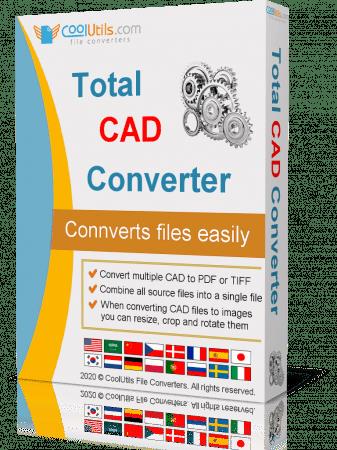 Languages: Multilingual | File size: 140 MB
Languages: Multilingual | File size: 140 MBTotal CAD Converter converts CAD files to PDF, TIFF, JPEG, BMP, WMF, PNG, DXF, BMP, CGM, HPGL, SVG, PS, and SWF. Source formats include dxf, dwg, dwf, dwfx, plt, hg, hgl, hpg, plo, hp, hpl, hpgl, hp1, hp2, hpgl2, gl2, spl, svg, cgm. Total CAD Converter's user-friendly interface and built-in wizard make it easy to apply project settings (it will even auto-remember previous job settings so that next time you won't need to recreate them from scratch). Total CAD Converter also includes support for project set-up via the command line.
Total CAD Converter offers several unique options when converting lots of CAD files at once:
When you convert multiple CAD files to PDF or TIFF you can combine all source files into a single target file. For instance, convert five CAD drawings into one multi-page TIFF or PDF.
When converting CAD files to images you can resize, crop and rotate them simultaneously.
If you'd prefer to create PDF copies of your CAD drawings, you can do so by adding a digital signature to the output files. More unique options
Looking to use the CAD converter in your asp or php application with ActiveX? Try the Total CAD ConverterX (SDK). With it, you gain access to a powerful command line CAD converter minus the GUI.
Features:
Converts CAD files in batch
Autodesk AutoCAD 2016 is supported
Command line support
Many output file types
Resizes CAD drawings
Rotates CAD drawings
Crops CAD drawings
Turns color drawings to black-and-white
Makes the lines thicker if you need
Adds watermarks to output files
Easy-to-use
ActiveX and Server version
Whats New:
Updates: official site does not provide any info about changes in this version.
Download link:
Код:
rapidgator_net:
https://rapidgator.net/file/70d386d74ec27f0fa4f0b8c3c1d6b78a/vqekm.CoolUtils.Total.CAD.Converter.3.1.0.186.Multilingual.rar.html
uploadgig_com:
https://uploadgig.com/file/download/a93f0e9b6E36bD4c/vqekm.CoolUtils.Total.CAD.Converter.3.1.0.186.Multilingual.rar
nitroflare_com:
https://nitroflare.com/view/43C17762E810212/vqekm.CoolUtils.Total.CAD.Converter.3.1.0.186.Multilingual.rar
Links are Interchangeable - No Password - Single Extraction
|

|

|
 19.05.2021, 14:02
19.05.2021, 14:02
|
#60103
|
|
Местный
Регистрация: 04.10.2017
Сообщений: 103,718
Сказал(а) спасибо: 0
Поблагодарили 6 раз(а) в 6 сообщениях
|
 Davinci Resolve Editing Workflow
Davinci Resolve Editing Workflow

MP4 | Video: h264, yuv420p, 1920x1080 | Audio: aac, 44100 Hz | Duration: 2h 04mins | Size File: 1.06 GB
Genre: eLearning | Language; English
WHAT'S INCLUDED IN THE COURSE?
Over 10 Value Packed Video Tutorials (and more on the way!)
Whether you're a beginner or have a good handle on the basics, this course takes you through every step of the way on how to become a pro-editor in Davinci Resolve.
4 Downloads
Download practice footage, Signature Sound Effects, My custom keyboard shortcuts, and the Full Time Filmmaker Base LUT.
StartIntro to the Course (Watch First) (2:18)
Start10 Secrets to Creating Cinematic Videos
Editing Workflow (Start to Finish)
Start1.1 - Sample Footage & More Goodies (Download)
Start1.2 - Landon's Keyboard Shortcuts
Start1.3 - Data Management (5:53)
Start1.4 - Starting a Project & Basic Navigation (Media) (11:15)
Start1.5 - Sifting & Selecting Footage (Cut) (10:35)
Start1.6 - Editing Clips Together (Edit) (16:43)
Start1.7 - Adding Text, Effects, and Motion Graphics (Fusion) (7:09)
Start1.8 - Basic Color Correction & Grading (Color) (9:51)
Start1.9 - Mastering Your Audio (Fairlight) (5:16)
Start1.10 - Exporting Your Video (Deliver) (3:17)
Bonus Videos
StartBONUS - Premiere Pro vs. Davinci Resolve - Am I Switching??? (15:01)
StartBONUS - Premiere Pro to Davinci Resolve Workflow (8:57)
StartCOLOR - Lift/Gamma/Gain vs. Shadow/Midtone/Highlights (8:38)
StartCOLOR - Color Correction 101 (15:50)
Screenshots
 Download link:
Download link:
Код:
rapidgator_net:
https://rapidgator.net/file/3b7ec52cfc172a28d64b7491f1d60ed0/enhb6.Davinci.Resolve.Editing.Workflow.part1.rar.html
https://rapidgator.net/file/11f22504e6f41163f9ace4c986c05be7/enhb6.Davinci.Resolve.Editing.Workflow.part2.rar.html
uploadgig_com:
https://uploadgig.com/file/download/90b558F18EF75f69/enhb6.Davinci.Resolve.Editing.Workflow.part1.rar
https://uploadgig.com/file/download/f299833D13870d67/enhb6.Davinci.Resolve.Editing.Workflow.part2.rar
nitroflare_com:
https://nitroflare.com/view/EAB638096F8E6B8/enhb6.Davinci.Resolve.Editing.Workflow.part1.rar
https://nitroflare.com/view/9E81B2E135F010B/enhb6.Davinci.Resolve.Editing.Workflow.part2.rar
Links are Interchangeable - No Password - Single Extraction
|

|

|
 19.05.2021, 14:03
19.05.2021, 14:03
|
#60104
|
|
Местный
Регистрация: 04.10.2017
Сообщений: 103,718
Сказал(а) спасибо: 0
Поблагодарили 6 раз(а) в 6 сообщениях
|
 DVDFab Player Ultra 6.1.0.9 Multilingual
DVDFab Player Ultra 6.1.0.9 Multilingual
 File Size: 104.1 MB
File Size: 104.1 MBWelcome to the brand-new generation of DVDFab Player 6, the best 4K player software functioning as an all-in-one Media Center that not only plays all multimedia files on the local HDD, but manages all the media library efficiently by Poster Walls. All the bells and whistles of its predecessor are inherited including the PC and TV playback modes respectively optimized for small and huge screens, the navigation menu support on DVDs and (4K Ultra HD) Blu-rays, the genuine HDR10 and Hi-Res audio output support. DVDFab Player 6 boasts unique TrueTheater enhancement that boosts color, lighting, and sound in videos for better picture and audio quality, thus bringing users immersive viewing experience.
Ultra:
Menu playback on regular Blu-rays
Menu playback on 4K Ultra HD Blu-rays
4K UHD and HEVC (H.265) video playback
HDR10 and HD audio output support
3D playback on 3D media contents
Import DVD & Blu-ray discs to local library (New)
All the features in the Standard version
Organize & Manage Local Media Library by Poster Wall
Do you have tons of movies, TV shows and music videos stored on your local HDD? Do you want to play and manage all your media files with one full-featured 4K media player? We have the optimal solution. In order to build a concise but well-organized local media library, DVDFab Player 6 will scrape and download posters for all your media files from the Internet and divide them into exact groups accordingly. By clicking on each poster wall, you will be taken to a detailed page, where all the metadata info of the movie or TV show is well displayed.
Navigation Menu on DVDs, Blu-rays and 4K Ultra HD Blu-rays
The navigation menu is also a critical part of a premium experience for media playback control. The upgraded DVDFab 4K Media Player now offers all-round support for navigation menu playback on DVDs, Blu-rays, and the new-generation 4K Ultra Blu-rays, regardless of what form they are. Genuine discs, as well as ripped ISO image files or folders are also supported. Equipped with TrueTheater technology, a cinema-like home theater is right at your fingertips. Have fun with the best 4K UHD player and fully immerse yourself in a cinematographic environment.
Build, Organize and Manage Smart Local Music Library
Additionally, DVDFab Player 6 enables you to intelligently create a local music library. Just add your pre-existing music files from your HDD to the 4K player software, and you will find all your desired songs, albums, artists, or genres instantly well organized. With this amazing 4K video player, not only can you watch movies and TV shows, you can also enjoy your favorite music at any moment.
Hi-Res Audio Output Support, up to Dolby Atmos & DTS:X
If you have an acoustic system at home armed with the state-of-the-art technology, apparently this professional 4K video player for Windows 10 and macOS is just right up your alley, which is able to output lossless high-resolution audios, such as Dolby Atmos, Dolby TrueHD, DTS-HD Master and DTS:X etc., with up to 7.1 channel surround sound output. Perfect match to your top-level home theater system.
All-Inclusive Support on 4K UHD, HEVC and Other Media Files
Playback capability is the bedrock of any media player software. As the 6th generation media player, DVDFab Player 6 is distinguished through its full compatibility with all media formats including H.264, H.265/HEVC, MP4, MKV, MOV, FLV, VOB, and M2TS, all in high resolution from 720p, 1080p, to (2160p) 4K.
All-Round 3D Playback on All Forms of 3D Contents
To make the most out of your 3D TV at home, this 4K media player also comes with all-round 3D playback support on genuine 3D Blu-ray discs, ISO files and SBS (side-by-side) or top & bottom 3D videos. Besides, there are four 3D output modes available for your preference, namely, Anaglyph Red/Cyan, 3D-Ready HDTV (Checkerboard), Micro-polarizer LCD 3D (Row-interleaved) and HDMI 1.4 enabled 3D TV. With a pair of 3D glasses, watching 3D movies at home theater is just a breeze!
Import DVD & Blu-ray Discs to Local Media Library as ISO Files
As new movies and TV Shows are constantly being released, you need to add your newly purchased DVD & Blu-ray discs to your local media library incessantly. In this regard, the Disc Import feature of this all-powerful 4K media player comes in handy. With only one click, it can import a DVD or Blu-ray disc from an optical drive to your local media library, saved as an ISO file for later playback. Thus, this 4K video player acts as a media manager as well.
PC and TV Playback Modes Optimized for Small/Huge Screens
The fire-new DVDFab 4K media player features two playback modes with distinctive UI design, of which PC Mode is optimized for a truly immersive media viewing experience on computer screens, while TV Mode is dedicated to a cinema-like audio-visual experience on large-screen smart TVs, also compatible with the remote controls for Windows Media Center.
Fast and Precise Review with Adjustable Thumbnails
More often than not, you may want to preview a movie to see whether it is worth your time or not. At other times, you may need to locate a special scene quickly. Just hover the mouse over any part of the playback progress bar, a time-stamped thumbnail shall pop up; or use the dedicated Preview feature, which also shows thumbnails, but with adjustable time intervals and quantities. In a sense, this best 4K DVD video player gives you easy access to your desired details.
Customizable Playlist with Considerate and Flexible Settings
For TV Show and movie collection buffs, simply drag & drop the entire season, or movies of the same series into the playback window to create your own playlist, sort them by name or by type, play them in order, repeat a single one or repeat all. All these are at your disposal since the 4K video player allows for custom options to make your playlist unique.
Download link:
Код:
rapidgator_net:
https://rapidgator.net/file/f9300aa076d347dc73b32766276b351e/5vqzb.DVDFab.Player.Ultra.6.1.0.9.Multilingual.rar.html
uploadgig_com:
https://uploadgig.com/file/download/79f6666567047139/5vqzb.DVDFab.Player.Ultra.6.1.0.9.Multilingual.rar
nitroflare_com:
https://nitroflare.com/view/F55D8EE9E069EC0/5vqzb.DVDFab.Player.Ultra.6.1.0.9.Multilingual.rar
Links are Interchangeable - No Password - Single Extraction
|

|

|
 19.05.2021, 14:04
19.05.2021, 14:04
|
#60105
|
|
Местный
Регистрация: 04.10.2017
Сообщений: 103,718
Сказал(а) спасибо: 0
Поблагодарили 6 раз(а) в 6 сообщениях
|
 Far Manager 3.0 Build 5800 Multilingual
Far Manager 3.0 Build 5800 Multilingual
 File size: 23 MB
File size: 23 MB
Far Manager is a program for managing files and archives in Windows operating systems.
Far Manager works in text mode and provides a simple and intuitive interface for performing most of the necessary actions:
viewing files and directories;
editing, copying and renaming files;
and many other actions.
Simple design makes it easy to use
With a Norton Commander-like interface, FAR is one of the easiest to use file managers in the market. It is fully customizable and allows users to configure shortcuts for basically every single action through intuitive and straightforward dialogs.
Also offering mouse support, the application comes with built-in file viewers and text editors, but it also allows you to open some formats with the default Windows programs.
A large variety of tools to work with
Of course, it supports file associations for some user-defined file types and long file names. It's no surprise that FAR also boasts file highlight colors, a file search utility, video mode, a configurable user menu, compare folders tools, task lists, file view history and many other goodies.
Use plugins for enhanced management
One of the best things about FAR is that it supports plenty of plugins so, besides the ones that are already "factory-installed", you can also download and integrate new ones, thus adding new features to the app.
Thanks to plugins, FAR also provides a FTP client, a network browser, a process list and a temporary panel, but also dedicated tools to perform an advanced comparison and case conversion.
On the good side, this application impresses mostly thanks to the high customization power it offers to its users. You can adjust basically everything, from colors to shortcuts and layout.
To sum it up
Overall, it's no doubt FAR is one of the best file managers out there. It's light, it supports plugins, its open source and features a multi-language interface. It does not take much time to get acquainted with its features. Simply brilliant.
Download link:
Код:
rapidgator_net:
https://rapidgator.net/file/5ec669332513d849e0d0a545ce97909a/nb8g5.Far.Manager.3.0.Build.5800.Multilingual.rar.html
uploadgig_com:
https://uploadgig.com/file/download/59170Ae36da6632d/nb8g5.Far.Manager.3.0.Build.5800.Multilingual.rar
nitroflare_com:
https://nitroflare.com/view/897219D31A61515/nb8g5.Far.Manager.3.0.Build.5800.Multilingual.rar
Links are Interchangeable - No Password - Single Extraction
|

|

|
      
Любые журналы Актион-МЦФЭР регулярно !!! Пишите https://www.nado.in/private.php?do=newpm&u=12191 или на электронный адрес pantera@nado.ws
|
Здесь присутствуют: 9 (пользователей: 0 , гостей: 9)
|
|
|
 Ваши права в разделе
Ваши права в разделе
|
Вы не можете создавать новые темы
Вы не можете отвечать в темах
Вы не можете прикреплять вложения
Вы не можете редактировать свои сообщения
HTML код Выкл.
|
|
|
Текущее время: 20:30. Часовой пояс GMT +1.
| |