 18.05.2021, 14:32
18.05.2021, 14:32
|
#59896
|
|
Местный
Регистрация: 04.10.2017
Сообщений: 103,540
Сказал(а) спасибо: 0
Поблагодарили 6 раз(а) в 6 сообщениях
|
 inPhoto Capture / ID SLR 4.26 Multilingual
inPhoto Capture / ID SLR 4.26 Multilingual
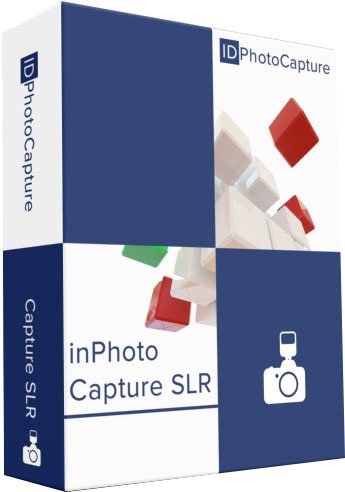 File size: 102 MB
File size: 102 MBinPhoto Capture SLR is the camera control application that allows the Canon SLR (reflex) digital camera functions being controlled from PC. inPhoto ID SLR is the application for identification photo preparation which also includes camera control functions. It works with Canon SLR (reflex) digital cameras allowing to control them from PC and to perform ID photo preparation based on captured images.
inPhoto Capture SLR Main Features:
Remote shooting
inPhoto Capture SLR controls camera shutter and release remotely and captures snapshots to your PC;
Live preview
allows selecting the best view before shooting, controlling picture quality, and verifying current shooting settings in run-time on big resolution. Live preview for SLR cameras is fast and have perfect quality;
TWAIN image capture
allows transfer acquired images via TWAIN protocol directly to necessary applications - Adobe Photoshop, Google Picasa, XnView, and any other that support TWAIN protocol, including your own application;
Save to file
allows you to save acquired images to file and set desired file name and folder automatically or manually;
Remote control of camera settings
- Exposure settings (Aperture, Shutter, Exposure Compensation);
- Shooting mode (Sensitivity, White Balance Mode, Flash Mode);
- Captured image settings (Compression, Resolution);
Focus mode full control
inPhoto Capture SLR supports Canon SLR cameras mode that allows focusing on the object automatically with no need to turn the camera lens by hands. Different camera autofocus modes are supported. Manual focus setting is also available remotely, you may choose focus zone directly on live preview;
Image rotation
both live preview and snapshots can be rotated manually by 90 degrees;
inPhoto ID SLR Main Features:
Remote shooting
inPhoto ID SLR controls camera shutter and release remotely and captures snapshots to your PC;
Identification (ID) photo preparation
- Fully automatic face detection;
- Automatic crop based on detected face area and crop settings;
Live preview
allows selecting the best view before shooting, controlling picture quality, and verifying current shooting settings in run-time on big resolution. Live preview for SLR cameras is fast and have perfect quality;
Face detection on live preview
allows control of crop frame before capturing right on live image from camera preview, you may control position just before capturing and get excellent results from the first time;
TWAIN image capture
allows transfer prepared identification (ID) photos and acquired images via TWAIN protocol directly to necessary applications - Adobe Photoshop, ID Works, CardFive, EPISuite, and any other that support TWAIN protocol, including your own application;
Save to file
allows you to save acquired images to file and set desired file name and folder automatically or manually;
Remote control of camera settings
- Exposure settings (Aperture, Shutter, Exposure Compensation);
- Shooting mode (Sensitivity, White Balance Mode, Flash Mode);
- Captured image settings (Compression, Resolution);
Focus mode full control
inPhoto ID SLR supports Canon SLR cameras mode that allows focusing on the object automatically with no need to turn the camera lens by hands. Different camera autofocus modes are supported. Manual focus setting is also available remotely, you may choose focus zone directly on live preview;
Captured image enhancement
- inPhoto ID SLR allows adjusting image brightness, contrast, gamma, and sharpness;
- Resize the result image in accordance with your requirements
Image rotation
both live preview and snapshots can be rotated manually by 90 degrees
System Requirements:
- Windows 10;
- Windows 8;
- Windows 7;
- 32/64-bit version support;
- .NET Framework 3.5
Download link:
Код:
rapidgator_net:
https://rapidgator.net/file/f02461087479290a48b31c860a8dc84e/hme3z.inPhoto.Capture..ID.SLR.4.26.Multilingual.rar.html
uploadgig_com:
https://uploadgig.com/file/download/52901231ed34Bfd9/hme3z.inPhoto.Capture..ID.SLR.4.26.Multilingual.rar
nitroflare_com:
https://nitroflare.com/view/E08FF6AFA741D51/hme3z.inPhoto.Capture..ID.SLR.4.26.Multilingual.rar
Links are Interchangeable - No Password - Single Extraction
|

|

|
 18.05.2021, 14:33
18.05.2021, 14:33
|
#59897
|
|
Местный
Регистрация: 04.10.2017
Сообщений: 103,540
Сказал(а) спасибо: 0
Поблагодарили 6 раз(а) в 6 сообщениях
|
 inPhoto Capture Webcam 3.7.6 Multilingual
inPhoto Capture Webcam 3.7.6 Multilingual
 File size: 79.6 MB
File size: 79.6 MBinPhoto Capture Webcam is designed for full camera control, ID / object photography, and measurements on the captured photo. The software provides full control of all standard web cameras (webcams). inPhoto Capture Webcam also provides automatic face / object detection on live image, face crop, image resizing, enhacenment, and measurements.
inPhoto Capture Webcam works as TWAIN driver. It can be used with all commom ID card design and management software for automatic image capture with a web camera, face recognition, crop, image resizing and enhancement, and image transfer to the photo field of an ID card design and management software e.g. Incardex software for ID card design and print. It can also be used for image transter to different image edinting software for further processing.
inPhoto Capture Webcam features:
- Live image preview, and Image rotation.
- Automatic face / object detection on live image in the preview window.
- Face / object crop and enhancement after detection.
- Camera settings control from computer.
- Measurements and annotationson the captured photo.
- Image export to the applications supporting TWAIN. Time lapse capture option.
- Save photo to file: the cropped photo is save to file on the computer disk. Time lapse capture option.
- Ability to work as TWAIN driver
- Ability to work as stand alone application.
- Save all settings to User profiles.
Live image preview, and Image rotation.
Live image preview provides an ability to control the photo quality before capture. All changes made to the Canon SLR camera settings have effect on the previewed photo immediately.
The camera focus is controlled automatically from within inPhoto Capture Webcam.
Working with inPhoto Capture Webcam the user can rotate the photo using Rotate right or Rotate left buttons in the right part of the software window. The rotated image will be captured to a TWAIN compatible application: any standard ID card software including Incardex, Asure ID, ID Works, CardFive, EPISuite, ID Flow, and other. The ability of automatic photo rotation is very useful for ID photo. When the camera is rotated vertically, the previewed image in the live image preview window has album orientation. It is not rotated automatically. Press Rotate right or Rotate left button, and the previewed image will be rotated to the portrait orientation as it is usually required for ID photo.
Automatic face / object detection on live image in the preview window.
The human face is automatically detected on the live preview image. When the face is found in the live image displayed in the preview window it is outlined by the yellow frame. The green frame outlines the image area to be cropped. The yellow frame / green frame areas ratio is set in inPhoto ID Webcam options. If the face is located too close to the image frame and the area to be cropped is cut by the image border, the frame color will change from green to red.
Automatic face crop and enhancement.
After the image is captured the face area is cropped. Upon pressing the Capture to TWAIN button in the image preview window the Image Processing window will open. The Image Processing window provides an ability to crop the face / object area, and enhance the resulting image if necessary. The face area is automatically outlined by the yellow frame. The green frame outlines the image area to be cropped. The yellow frame / green frame ratio and position are adjusted by Zoom, Vertical Position, and Horizontal Position controls. The Size control is used to set the resulting image size.
If the face is located too close to the image frame and the area to be cropped is cut by the image border, the frame color will change from green to red. In this case the user has three options: ignore, modify the image frame, or press Back button and return back to the image preview window. The cropped image can be enhanced. It is possible to adjust image brightness, contrast, gamma, and sharpness using the corresponding controls in the right part of the Image Processing window. It is also possible to resize the resulting image. Press Set button in the upper right part of the Image Processing window and set the resizing options (pixel size of the resulting image).
Camera settings control from PC.
Press Camera settings button in the right part of the software window to control all available camera settings.
Measurements and annotations on the captured photo.
The measurements can be performed on the captured image: linear measurements and rectangular square / perimeter measurements. If you need to have the info on the object size just calibrate your system (the calibration tool is provided in the software), and perform required measurements. It is also possible to annotate the image.
Image export to the TWAIN applications.
inPhoto Capture Webcam can be used as ID photo module with all standard ID card software supporting TWAIN. After the captured photo is automatically cropped in the Image Processing window it is automatically transferred to ID card management software supporting TWAIN (e.g. Incardex from Akond, ID Works and IDCentre from Datacard Group (USA), Asure ID from HID Global (USA), ID Flow from Jolly Technologies (USA), EPI Suite from ImageWare Systems (USA)) and inserted into the photo field. The exported photo is printed on a ready ID card or badge together with other personal information.
Save photo to file.
To capture photos and save them to disk press Capture to file button. The user can set up the folder to save image files. The Save file tab (Options dialog box) is used to define the save to file settings. It is possible to select the folder to save images to upon pressing Capture to file button and create separate folders for the year / month / day. Check Ask before saving, and you will be prompted to assign a name to the image file before saving to the specified folder.
Ability to work as TWAIN driver
If you use TWAIN compatible ID card software (e.g. Incardex, Asure ID, ID Works, EPISuite, ID Flow and others) you you can use inPhoto ID SLR as TWAIN driver and capture ID photos directly to your ID card software.
Ability to work as Stand Alone application
inPhoto Capture Webcam can be used as stand alone application. If so the Capture to TWAIN option in the image preview section will be disabled.To capture images and save them to disk press Capture to file button. Working in stand alone mode you can use all inPhoto ID Webcam functions (live image preview, camera settings control, automatic face detection and crop, image capture and save, etc.) You can set up the folder on your PC to automatically save all captured ID photos.
User profiles
Once you select the best camera settings for your specific applications you can save these settings to a profile and use them easily later on without spending time on camera settings adjustment. Moreover, not only camera settings are saved to a profile. You can also save the image processing parameters, folder to save photos, image resolution and size settings. The system Admin can block the profile, and the users will not be able to change it, they will only be able to use it.
The Profile button is located in the software main window in its right part on the Control Panel. Click on the Profile button to get a list of all profiles available, and select the profile required. You will need just two mouse clicks to apply the necessary profile. The last profile used is remembered and loaded automatically when the software is started next time. If you are not planning to use profiles you can remove the Profile button from the Control Panel. The Profiles created are saved in the separate files and can be copied or backed up.
System Requirements:
- Windows XP SP3, Windows Vista, Windows 7 (including 64bit), Windows 8, Windows 10
- Microsoft .NET Framework 3.5 Service Pack 1
- One free USB 1.0 (or higher) port to connect web camera to PC (for inPhoto ID Webcam).
Download link:
Код:
rapidgator_net:
https://rapidgator.net/file/35507ffab1d1423764ce6ecbe59599d3/xwo46.inPhoto.Capture.Webcam.3.7.6.Multilingual.rar.html
uploadgig_com:
https://uploadgig.com/file/download/3Ffa2bf575Aeabb1/xwo46.inPhoto.Capture.Webcam.3.7.6.Multilingual.rar
nitroflare_com:
https://nitroflare.com/view/D34FC05D93FB686/xwo46.inPhoto.Capture.Webcam.3.7.6.Multilingual.rar
Links are Interchangeable - No Password - Single Extraction
|

|

|
 18.05.2021, 14:34
18.05.2021, 14:34
|
#59898
|
|
Местный
Регистрация: 04.10.2017
Сообщений: 103,540
Сказал(а) спасибо: 0
Поблагодарили 6 раз(а) в 6 сообщениях
|
 inPhoto ID / Capture CS 4.1.5 Multilingual
inPhoto ID / Capture CS 4.1.5 Multilingual
 File size: 135 MB
File size: 135 MBinPhoto ID CS is the application for identification photo preparation which also includes Sony camera control functions. It works with some modern models of Sony digital cameras allowing to control them from PC remotely and to perform ID photo preparation based on captured images.
Remote shooting
- inPhoto ID CS remotely controls your Sony camera and captures snapshots to your PC;
Identification (ID) photo preparation
- Fully automatic face detection;
- Automatic crop based on detected face area and crop settings;
Live preview
- allows selecting the best view before shooting, controlling picture quality, and verifying current shooting settings in run-time;
Face detection on live preview
- allows control of crop frame before capturing right on live image from camera preview, you may control position just before capturing and get excellent results from the first time;
TWAIN image capture
- allows transfer prepared identification (ID) photos and acquired images via TWAIN protocol directly to necessary applications - Adobe Photoshop, ID Works, CardFive, EPISuite, and any other that support TWAIN protocol, including your own application;
Save to file
- allows you to save acquired images to file and set desired file name and folder automatically or manually;
Captured image enhancement
- inPhoto ID CS allows adjusting image brightness, contrast, gamma, and sharpness;
- Resize the result image in accordance with your requirements
Image rotation
- both live preview and snapshots can be rotated manually by 90 degrees;
Remote control of camera settings
- Remote control of optical zoom;
- White balance: ability to select the best white balance setting from a list of available options (depending on the camera model). The image colors will be reproduced better if white balance is selected in accordance with the lighting conditions;
- Flash mode: The camera flash can be always on or off, or can be activated automatically if the light is too low. The red eye reduction mode is also available. Flash mode available settings depend on camera model;
inPhoto Capture CSis the camera control application that allows some modern models of Sony digital cameras being controlled from PC.
Remote shooting
- inPhoto Capture CS remotely controls your Sony camera and captures snapshots to your PC;
Live preview
- allows selecting the best view before shooting, controlling picture quality, and verifying current shooting settings in run-time;
TWAIN image capture
- allows transfer acquired images via TWAIN protocol directly to necessary applications - Adobe Photoshop, Google Picasa, XnView, and any other that support TWAIN protocol, including your own application;
Save to file
- allows you to save acquired images to file and set desired file name and folder automatically or manually;
Image rotation
- both live preview and snapshots can be rotated manually by 90 degrees;
Remote control of camera settings
- Remote control of optical zoom;
- Exposition metering mode;
- White balance: ability to select the best white balance setting from a list of available options (depending on the camera model). The image colors will be reproduced better if white balance is selected in accordance with the lighting conditions;
- ISO speed: it is recommended to increase the ISO value if you capture with the high shutter speed or if you want to minimize the risk of image blurring when the camera shakes;
- Flash mode: The camera flash can be always on or off, or can be activated automatically if the light is too low. The red eye reduction mode is also available. Flash mode available settings depend on camera model
Supported operating systems:
- Windows 10;
- Windows 8;
- Windows 7;
- 32/64-bit version support;
IDphotocapture PS requires special prepared SD-card to be use in camera. Requirements for SD-card:
- SD or SDHC, any type supported by camera model
- size from 64Mb up to 32GB
- Preparation of SD-card requires flash-card reader, that supports desired SD-card.
Download link:
Код:
rapidgator_net:
https://rapidgator.net/file/94af352287c1d082625831961b59bb2f/vd13o.inPhoto.ID..Capture.CS.4.1.5.Multilingual.rar.html
uploadgig_com:
https://uploadgig.com/file/download/71376eE7197b1C81/vd13o.inPhoto.ID..Capture.CS.4.1.5.Multilingual.rar
nitroflare_com:
https://nitroflare.com/view/E95C7AB57E7C2DC/vd13o.inPhoto.ID..Capture.CS.4.1.5.Multilingual.rar
Links are Interchangeable - No Password - Single Extraction
|

|

|
 18.05.2021, 14:34
18.05.2021, 14:34
|
#59899
|
|
Местный
Регистрация: 04.10.2017
Сообщений: 103,540
Сказал(а) спасибо: 0
Поблагодарили 6 раз(а) в 6 сообщениях
|
 inPhoto ID PS 4.18.24 Multilingual
inPhoto ID PS 4.18.24 Multilingual
 Multilingual | File size: 110 MB
Multilingual | File size: 110 MBinPhoto ID PS is designed for automatic ID photo with Canon Powershot cameras. inPhoto ID PS provides camera control, live image preview, automatic face detection on live image, automatic face crop, image resizing and enhancement, capture, save or transfer to TWAIN applications. inPhoto ID PS software can work both as stand alone software and as TWAIN driver with all TWAIN compatible ID card applications (Incardex, Asure ID, ID Works, EPISuite, CardFive, ID Flow and others).
inPhoto ID PS features:
- Live image preview, and Image rotation.
- Automatic face detection on live image in the preview window.
- Face crop and enhancement after detection.
- Camera settings control from computer:
- Image export to the applications supporting TWAIN. Time lapse capture option.
- Save ID photo to file: the cropped photo is save to file on the computer disk. Time lapse capture option.
- Ability to work as TWAIN driver
- Ability to work as stand alone application.
- Save all settings to User profiles.
Live image preview, and Image rotation.
Live image preview provides an ability to control the photo quality before capture. All changes made to the Canon SLR camera settings have effect on the previewed photo immediately.
The camera focus is controlled automatically from within inPhoto ID PS.
Working with inPhoto ID PS the user can rotate the photo using Rotate right or Rotate left buttons in the right part of the software window. The rotated image will be captured to a TWAIN compatible application: any standard ID card software including Incardex, Asure ID, ID Works, CardFive, EPISuite, ID Flow, and other. The ability of automatic photo rotation is very useful for ID photo. When the camera is rotated vertically, the previewed image in the live image preview window has album orientation. It is not rotated automatically. Press Rotate right or Rotate left button, and the previewed image will be rotated to the portrait orientation as it is usually required for ID photo.
Automatic face detection on live image in the preview window.
The human face is automatically detected on the live preview image. When the face is found in the live image displayed in the preview window it is outlined by the yellow frame. The green frame outlines the image area to be cropped. The yellow frame / green frame areas ratio is set in inPhoto ID SLR options. If the face is located too close to the image frame and the area to be cropped is cut by the image border, the frame color will change from green to red.
Automatic face crop and enhancement.
After the image is captured the face area is cropped. Upon pressing the Capture to TWAIN button in the image preview window the Image Processing window will open. The Image Processing window provides an ability to crop the face area, and enhance the resulting image if necessary. The face area is automatically outlined by the yellow frame. The green frame outlines the image area to be cropped. The yellow frame / green frame ratio and position are adjusted by Zoom, Vertical Position, and Horizontal Position controls. The Size control is used to set the resulting image size.
If the face is located too close to the image frame and the area to be cropped is cut by the image border, the frame color will change from green to red. In this case the user has three options: ignore, modify the image frame, or press Back button and return back to the image preview window.
The cropped image can be enhanced. It is possible to adjust image brightness, contrast, gamma, and sharpness using the corresponding controls in the right part of the Image Processing window. It is also possible to resize the resulting image. Press Set button in the upper right part of the Image Processing window and set the resizing options (pixel size of the resulting image).
Camera settings control from PC.
Warning! With inPhoto ID SLR you can control limited camera settings important for ID photo application. Press Camera settings button in the right part of the software window to control all available camera settings.
Image export to the TWAIN applications.
inPhoto ID PS can be used as ID photo module with all standard ID card software supporting TWAIN. After the captured photo is automatically cropped in the Image Processing window it is automatically transferred to ID card management software supporting TWAIN (e.g. Incardex from Akond, ID Works and IDCentre from Datacard Group (USA), Asure ID from HID Global (USA), ID Flow from Jolly Technologies (USA), EPI Suite from ImageWare Systems (USA)) and inserted into the photo field. The exported photo is printed on a ready ID card or badge together with other personal information.
Save ID photo to file.
To capture ID photos and save them to disk press Capture to file button. The user can set up the folder to save image files. The Save file tab (Options dialog box) is used to define the save to file settings. It is possible to select the folder to save images to upon pressing Capture to file button and create separate folders for the year / month / day. Check Ask before saving, and you will be prompted to assign a name to the image file before saving to the specified folder.
Ability to work as TWAIN driver
If you use TWAIN compatible ID card software (e.g. Incardex, Asure ID, ID Works, EPISuite, ID Flow and others) you you can use inPhoto ID SLR as TWAIN driver and capture ID photos directly to your ID card software.
Ability to work as Stand Alone application
inPhoto ID PS can be used as stand alone application. If so the Capture to TWAIN option in the image preview section will be disabled.To capture images and save them to disk press Capture to file button. Working in stand alone mode you can use all inPhoto ID PS functions (live image preview, camera settings control, automatic face detection and crop, image capture and save, etc.) You can set up the folder on your PC to automatically save all captured ID photos.
User profiles
Once you select the best camera settings for your specific applications you can save these settings to a profile and use them easily later on without spending time on camera settings adjustment. Moreover, not only camera settings are saved to a profile. You can also save the image processing parameters, folder to save photos, image resolution and size settings. The system Admin can block the profile, and the users will not be able to change it, they will only be able to use it.
The Profile button is located in the software main window in its right part on the Control Panel. Click on the Profile button to get a list of all profiles available, and select the profile required. You will need just two mouse clicks to apply the necessary profile. The last profile used is remembered and loaded automatically when the software is started next time. If you are not planning to use profiles you can remove the Profile button from the Control Panel. The Profiles created are saved in the separate files and can be copied or backed up.
System Requirements:
- Windows XP, Windows Vista, Windows 7 (32 and 64bit), Windows 8 (32 and 64 bit), Windows 10
- Microsoft .NET Framework 3.5 Service Pack 1,
- One free USB 1.0 (or higher) port to connect Canon camera to PC. If the software is supplied with the USB dongle your computer shall have the second free USB port,
- Card reader connected to PC (or built-in),
Canon camera requirements:
- 64Mb - 32GB SD memory card,
- Canon camera shall be used in Automatic (A) or Program (P) mode.
Download link:
Код:
rapidgator_net:
https://rapidgator.net/file/d66de7371b5a81e573677b50ba7c98e3/wysd4.inPhoto.ID.PS.4.18.24.Multilingual.rar.html
uploadgig_com:
https://uploadgig.com/file/download/82788B0ca7183b17/wysd4.inPhoto.ID.PS.4.18.24.Multilingual.rar
nitroflare_com:
https://nitroflare.com/view/D54432231CB3D17/wysd4.inPhoto.ID.PS.4.18.24.Multilingual.rar
Links are Interchangeable - No Password - Single Extraction
|

|

|
 18.05.2021, 14:35
18.05.2021, 14:35
|
#59900
|
|
Местный
Регистрация: 04.10.2017
Сообщений: 103,540
Сказал(а) спасибо: 0
Поблагодарили 6 раз(а) в 6 сообщениях
|
 inPhoto ID Webcam 3.7.6 Multilingual
inPhoto ID Webcam 3.7.6 Multilingual
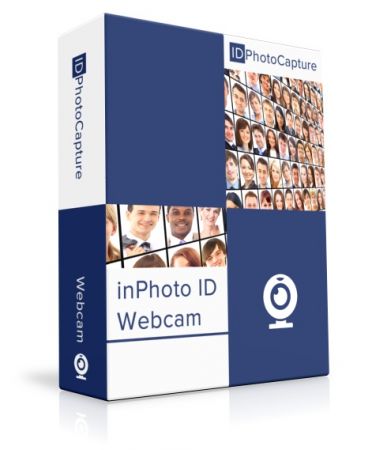 Languages: Multilingual | File size: 79.6 MB
Languages: Multilingual | File size: 79.6 MBinPhoto ID Webcam is designed for ID photography. The software provides full control of all standard web cameras (webcams). inPhoto ID Webcam also provides automatic face detection on live image, face crop, image resizing and enhacenment. This software does not support Canon Powershot and Canon SLR cameras. It supports only web cameras.
inPhoto ID Webcam works as TWAIN driver. It can be used with all commom ID card design and management software for automatic image capture with a web camera, face recognition, crop, image resizing and enhancement, and image transfer to the photo field of an ID card design and management software e.g. Incardex software for ID card design and print. inPhoto ID Webcam also works as stand alone software providing an ability to capture and save ID images to file.
inPhoto ID Webcam features:
- Live image preview, and Image rotation.
- Automatic face detection on live image in the preview window.
- Face crop and enhancement after detection.
- Camera settings control from computer:
- Image export to the applications supporting TWAIN. Time lapse capture option.
- Save ID photo to file: the cropped photo is save to file on the computer disk. Time lapse capture option.
- Ability to work as TWAIN driver
- Ability to work as stand alone application.
- Save all settings to User profiles.
Live image preview, and Image rotation.
Live image preview provides an ability to control the photo quality before capture. All changes made to the Canon SLR camera settings have effect on the previewed photo immediately. The camera focus is controlled automatically from within inPhoto ID Webcam.
Working with inPhoto ID Webcam the user can rotate the photo using Rotate right or Rotate left buttons in the right part of the software window. The rotated image will be captured to a TWAIN compatible application: any standard ID card software including Incardex, Asure ID, ID Works, CardFive, EPISuite, ID Flow, and other. The ability of automatic photo rotation is very useful for ID photo. When the camera is rotated vertically, the previewed image in the live image preview window has album orientation. It is not rotated automatically. Press Rotate right or Rotate left button, and the previewed image will be rotated to the portrait orientation as it is usually required for ID photo.
Automatic face detection on live image in the preview window.
The human face is automatically detected on the live preview image. When the face is found in the live image displayed in the preview window it is outlined by the yellow frame. The green frame outlines the image area to be cropped. The yellow frame / green frame areas ratio is set in inPhoto ID Webcam options. If the face is located too close to the image frame and the area to be cropped is cut by the image border, the frame color will change from green to red.
Automatic face crop and enhancement.
After the image is captured the face area is cropped. Upon pressing the Capture to TWAIN button in the image preview window the Image Processing window will open. The Image Processing window provides an ability to crop the face area, and enhance the resulting image if necessary. The face area is automatically outlined by the yellow frame. The green frame outlines the image area to be cropped. The yellow frame / green frame ratio and position are adjusted by Zoom, Vertical Position, and Horizontal Position controls. The Size control is used to set the resulting image size.
If the face is located too close to the image frame and the area to be cropped is cut by the image border, the frame color will change from green to red. In this case the user has three options: ignore, modify the image frame, or press Back button and return back to the image preview window. The cropped image can be enhanced. It is possible to adjust image brightness, contrast, gamma, and sharpness using the corresponding controls in the right part of the Image Processing window. It is also possible to resize the resulting image. Press Set button in the upper right part of the Image Processing window and set the resizing options (pixel size of the resulting image).
Camera settings control from PC.
Press Camera settings button in the right part of the software window to control all available camera settings.
Image export to the TWAIN applications.
inPhoto ID Webcam can be used as ID photo module with all standard ID card software supporting TWAIN.
After the captured photo is automatically cropped in the Image Processing window it is automatically transferred to ID card management software supporting TWAIN (e.g. Incardex from Akond, ID Works and IDCentre from Datacard Group (USA), Asure ID from HID Global (USA), ID Flow from Jolly Technologies (USA), EPI Suite from ImageWare Systems (USA)) and inserted into the photo field. The exported photo is printed on a ready ID card or badge together with other personal information.
Save ID photo to file.
To capture ID photos and save them to disk press Capture to file button.
The user can set up the folder to save image files. The Save file tab (Options dialog box) is used to define the save to file settings. It is possible to select the folder to save images to upon pressing Capture to file button and create separate folders for the year / month / day.
Ability to work as TWAIN driver
If you use TWAIN compatible ID card software (e.g. Incardex, Asure ID, ID Works, EPISuite, ID Flow and others) you you can use inPhoto ID SLR as TWAIN driver and capture ID photos directly to your ID card software.
Ability to work as Stand Alone application
inPhoto ID Webcam can be used as stand alone application. If so the Capture to TWAIN option in the image preview section will be disabled.To capture images and save them to disk press Capture to file button. Working in stand alone mode you can use all inPhoto ID Webcam functions (live image preview, camera settings control, automatic face detection and crop, image capture and save, etc.) You can set up the folder on your PC to automatically save all captured ID photos.
User profiles
Once you select the best camera settings for your specific applications you can save these settings to a profile and use them easily later on without spending time on camera settings adjustment. Moreover, not only camera settings are saved to a profile. You can also save the image processing parameters, folder to save photos, image resolution and size settings. The system Admin can block the profile, and the users will not be able to change it, they will only be able to use it.
The Profile button is located in the software main window in its right part on the Control Panel. Click on the Profile button to get a list of all profiles available, and select the profile required. You will need just two mouse clicks to apply the necessary profile. The last profile used is remembered and loaded automatically when the software is started next time. If you are not planning to use profiles you can remove the Profile button from the Control Panel. The Profiles created are saved in the separate files and can be copied or backed up.
Download link:
Код:
rapidgator_net:
https://rapidgator.net/file/6d1e34e5274963625fdd66422a55f317/ki0p7.inPhoto.ID.Webcam.3.7.6.Multilingual.rar.html
uploadgig_com:
https://uploadgig.com/file/download/4D083Fe05109dd43/ki0p7.inPhoto.ID.Webcam.3.7.6.Multilingual.rar
nitroflare_com:
https://nitroflare.com/view/D5A2944D932E6C4/ki0p7.inPhoto.ID.Webcam.3.7.6.Multilingual.rar
Links are Interchangeable - No Password - Single Extraction
|

|

|
 18.05.2021, 14:36
18.05.2021, 14:36
|
#59901
|
|
Местный
Регистрация: 04.10.2017
Сообщений: 103,540
Сказал(а) спасибо: 0
Поблагодарили 6 раз(а) в 6 сообщениях
|
 Intel Ethernet Adapter Complete Driver Pack 26.3
Intel Ethernet Adapter Complete Driver Pack 26.3
 File size: 689 MB
File size: 689 MBThis. zip file contains all of the Intel® Ethernet network drivers and software for currently supported versions of Windows*, Linux*, and FreeBSD* for most Intel® Ethernet Adapters. Not all Intel® Ethernet Adapters and Intel® Ethernet Controllers are supported under every version of Windows, Linux, or FreeBSD.
This is a large file. We recommend downloading smaller files for your operating system if you don't need software for every OS.
See the readme file for installation instructions, supported hardware, what's new, bug fixes, and known issues.
About Intel® drivers
The driver or software for your Intel® component might have been changed or replaced by the computer manufacturer. We recommend you work with your computer manufacturer before installing our driver so you don't lose features or customizations.
Download link:
Код:
rapidgator_net:
https://rapidgator.net/file/eb728f50bab252c1a5ba03e02febcfb1/ng2fu.Intel.Ethernet.Adapter.Complete.Driver.Pack.26.3.zip.html
uploadgig_com:
https://uploadgig.com/file/download/8Ffd9C5b9d7e3078/ng2fu.Intel.Ethernet.Adapter.Complete.Driver.Pack.26.3.zip
nitroflare_com:
https://nitroflare.com/view/D0EDE9A502DD2E0/ng2fu.Intel.Ethernet.Adapter.Complete.Driver.Pack.26.3.zip
Links are Interchangeable - No Password - Single Extraction
|

|

|
 18.05.2021, 14:37
18.05.2021, 14:37
|
#59902
|
|
Местный
Регистрация: 04.10.2017
Сообщений: 103,540
Сказал(а) спасибо: 0
Поблагодарили 6 раз(а) в 6 сообщениях
|
 IObit iFun Screen Recorder Pro 1.2.0.260 Multilingual
IObit iFun Screen Recorder Pro 1.2.0.260 Multilingual
 File Size: 35.2 MB
File Size: 35.2 MBiFun Screen Recorder, Record any area of your screen, a featured screen with Facecam. Unlimited recording time, record HD videos with no watermark. For multiple occasions: work, education, game, personal or more.
Features:
Flexible Screen Capture
Select any area of your screen to start recording, from the entire display to a small dialog box. iFun Screen Recorder supports multiple displays. Capture every detail and cut off every interference.
Facecam Recording
A perfect screen recorder is not only a perfect screen record copy but more than it. iFun Screen Recorder provides you with a Facecam function, allowing you to record your face in a video. Using Facecam in many situations, like online tutorials, game recording, PowerPoint presentations.
No Lagging While HD Recording
Optimizing over and over, iFun Screen Recorder achieves an average 8% CPU utilization, making extremely smooth recording possible. Like flowing air surrounding you: hardly felt, but always by your side.
Take Screenshots While Recording
Both dynamic and static are equal and parallel. Since that, we break through technical barriers between video & audio recording and screen capture taking simultaneously. To give users better using experience, we never stop trying.
Multiple Output/Convert Formats
Trying to cover different groups' demands, more than 12 output formats are supported to be storage and conversion to other formats you want. Compatible with any mainstream digital devices, from your up-to-date iPhone to your mama's old MP4 player.
Record the Screen with Audio
Experience the most excellent screen recorder with audio. Every syllable of inside background, speaker and tiny microphone on your headset are completely recorded. From image to audio, we are professional.
More Features:
Download Replacing
Use iFun Screen Recorder to replace inefficient download. Low download speed, unstable network environment and contents limitation are no longer problems.
Video Saving
Record hot videos by at highest 4K definition and 0 lag technique. Originally and legally. Save your favourite video to your private space.
Video Editing
More than a recorder. It also provides tools to edit your recorded videos, which capable of basic and practical functions, effortless to use. Perfect your screen record and later edit.
Video Transferring
One-stop solution for incompatibility. Supporting 17 mainstream formats transfer mutually & unlimitedly. Videos of any sources are supposed to be played on any device.
What's New:
official site does not provide any info about changes in this version.
Download link:
Код:
rapidgator_net:
https://rapidgator.net/file/e8e112ab96f1fdff4bef00fa8857f2e5/3xrsr.IObit.iFun.Screen.Recorder.Pro.1.2.0.260.Multilingual.rar.html
uploadgig_com:
https://uploadgig.com/file/download/ee6724263543336E/3xrsr.IObit.iFun.Screen.Recorder.Pro.1.2.0.260.Multilingual.rar
nitroflare_com:
https://nitroflare.com/view/9313F43CFDC3A37/3xrsr.IObit.iFun.Screen.Recorder.Pro.1.2.0.260.Multilingual.rar
Links are Interchangeable - No Password - Single Extraction
|

|

|
 18.05.2021, 14:38
18.05.2021, 14:38
|
#59903
|
|
Местный
Регистрация: 04.10.2017
Сообщений: 103,540
Сказал(а) спасибо: 0
Поблагодарили 6 раз(а) в 6 сообщениях
|
 JPEGmini Pro 3.1.0.3
JPEGmini Pro 3.1.0.3
 Windows x64 | Incl. Extension for Adobe Photoshop and Lightroom | File Size: 41.1 MB
Windows x64 | Incl. Extension for Adobe Photoshop and Lightroom | File Size: 41.1 MBJPEGmini Pro. The Photo Optimization Tool. Trusted by Thousands of Image Perfectionists. Get the smallest file size without compromising quality or changing your workflow. Make sure you are using the best quality possible for your photos without constantly worrying about file size or speed. Great for print, mobile and web.
JPEGmini Pro - Reduce file size, not quality
Make sure you are using the best quality possible for your photos without constantly worrying about file size or speed. Great for print, mobile and web.
Fits into your workflow
When you export your photos directly from Lightroom and Photoshop, they will automatically be optimized by JPEGmini to the lowest file size possible without ever sacrificing quality.
Reduce Expenses
Cut your image storage (i.e. flash drives, hard drives, and Client Galleries) costs when optimizing your images with JPEGmini.
Print It!
JPEGmini does not alter the perceptual quality of your photos, you can print them at the same size you normally would, and the prints will look exactly the same.
Rank higher on Google
It's all about image SEO. Your website will load faster with small image file sizes. The faster the site, the easier to visit and index a page is.
JPEGmini Pro Features:
128 Megapixels
Support high-resolution photos from the world's leading camera brands.
Cross Platform
Available on both Mac and PC's.
HEIC to JPEGmini
Convert iPhone HEIC photos to optimized JPEG files.
Simple to Use
Drag, drop, done. It's that easy.
Custom Resize Presets
Multiple resizing presets and modes to allow for robust delivery workflow.
Multiple Export & Resize
Select different output sizes for the same folder of photos in the same session.
Release Notes
JPEGmini Pro 3 is Here!
JPEGmini Pro is finally out with our 3rd new upgrade. After research and listening to feedback from users, the JPEGmini team worked hard to enhance features for a better experience.
Brand New Design
You heard right, the can icon is out of commission. JPEGmini designers have a fresh new icon that matches our minimalistic style. The JPEGmini team focused on updating our brand image to match our current customer culture and language.
Resizing Presets
We have reworked our batch resize mechanism: You can now save your own presets!
HEIC to JPEGmini Support
Back in 2017, Apple enabled HEIC support on iPhones. The JPEGmini team decided to launch heictojpg.com, a free website that enables free online HEIC to JPEG (JPEGmini optimized) conversion.
System Requirements:
- Windows 8 and higher (64-bit).
- The JPEGmini Adobe Lightroom Plug-in requires Lightroom 5 and above.
- The JPEGmini Adobe Photoshop Extension is compatible with Photoshop CC (2015.1) and above.
Homepage
[Ссылки доступны только зарегистрированным пользователям
. Регистрируйся тут...]
Download link:
Код:
rapidgator_net:
https://rapidgator.net/file/cd100f7a30d6949f3c6306d98db1355d/rukuo.JPEGmini.Pro.3.1.0.3.rar.html
uploadgig_com:
https://uploadgig.com/file/download/25214e4b560918B0/rukuo.JPEGmini.Pro.3.1.0.3.rar
nitroflare_com:
https://nitroflare.com/view/E59E29FA542D138/rukuo.JPEGmini.Pro.3.1.0.3.rar
Links are Interchangeable - No Password - Single Extraction
|

|

|
 18.05.2021, 14:39
18.05.2021, 14:39
|
#59904
|
|
Местный
Регистрация: 04.10.2017
Сообщений: 103,540
Сказал(а) спасибо: 0
Поблагодарили 6 раз(а) в 6 сообщениях
|
 Magoshare AweEraser Enterprise 4.5
Magoshare AweEraser Enterprise 4.5
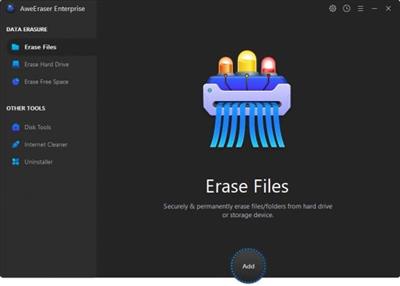 File size: 25.5 MB
File size: 25.5 MBThe reliable file shredder & disk wiper to help you permanently delete files, shred files, erase hard drive, wipe unused disk space with certified data erasure standards.
Secure Data Erasure, Avoid Data Recovery
Once the private data falls into the wrong hands, the consequences would be unimaginable. AweEraser, the reliable data erasure software, can help you permanently erase private data before you resell, donate, give away, lend or abandon your computer or storage device, beyond the scope of data recovery.
All-in-one File Shredder & Disk Wiper
weEraser provides flexible data erasure solutions to help you permanently erase data under different situations. It not only can shred files, but it also can erase hard drive, wipe free disk space and clean up internet privacy, etc. Here are the 4 main tools.
Erase Files
Securely and permanently delete files/folders, permanently shred files/folders.
What's new :
* Improve uninstaller.
* Fix a few bugs.
Download link:
Код:
rapidgator_net:
https://rapidgator.net/file/01e1eaff2c123e60802a3260e9b13887/dbjs9.Magoshare.AweEraser.Enterprise.4.5.rar.html
uploadgig_com:
https://uploadgig.com/file/download/73c2B54dd0b72175/dbjs9.Magoshare.AweEraser.Enterprise.4.5.rar
nitroflare_com:
https://nitroflare.com/view/764C315DD5424C2/dbjs9.Magoshare.AweEraser.Enterprise.4.5.rar
Links are Interchangeable - No Password - Single Extraction
|

|

|
 18.05.2021, 14:40
18.05.2021, 14:40
|
#59905
|
|
Местный
Регистрация: 04.10.2017
Сообщений: 103,540
Сказал(а) спасибо: 0
Поблагодарили 6 раз(а) в 6 сообщениях
|
 MEGAsync 4.5.1 Multilingual
MEGAsync 4.5.1 Multilingual
 File size: 35 MB
File size: 35 MBMEGAsync is a simple and easy to use application that enables you to create a path between a local source folder and a cloud drive, in order to perform file synchronization. The program requires that you create a MEGA account and set up your cloud drive, then select a local source folder for synchronization. Once you sign up, the rest of the process is simple. All you have to do is copy or update the files you wish to synchronize in the local dedicated folder. The transfer is done instantly.
Does the world really need yet another cloud backup storage solution? The answer is yes when you look more closely at what MEGA, the brainchild of Kim Dotcom, has to offer. First, there's the offer of 50GB free storage space (capped to 10GB bandwidth a month), with paid-for plans offering 500GB/1TB monthly bandwidth from $11 a month or $120 a year.
Second, MEGA promises really tight security: 2048-bit RSA encryption no less. Your password acts as the master encryption key, so if it's strong enough it should be impervious even to brute-force attacks. Be wary, however: there are no password-reset options, so if you forget it, any data not shared with others will be lost.
Having 50GB to hand is very useful, but to make the most of it you'll want a client that can make uploading and syncing data between your machines effortless. This is that client.
Once installed, you're able to either sync the entire contents of your MEGA drive or just specific folders within it to your computer. These are housed inside a MEGA folder that's created inside your personal Documents folder - if this doesn't suit, take a trip to the Sync tab of the program's settings to delete the default choice and add your choice of location instead. A bit fiddly, but at least it can be done.
Any data already in your cloud account will then download to your PC, while any files or folders copied or updated into this folder will upload in turn back to your MEGA account online. Open the folder in Windows Explorer and you'll see tiny progress icons - red cross, blue sync and green tick - indicating if the files are in sync with your online storage or not.
Click the program's system tray icon for a more comprehensive view of what's going on behind the scenes: what's being synced, recently synced items and access to the all-important settings. From here you can perform a number of tweaks, and even optimise the client's bandwidth so that uploading doesn't cripple your internet connection (in most cases, the automatic setting should be fine).
Whats New:
Updates: official site does not provide any info about changes in this version.
Download link:
Код:
rapidgator_net:
https://rapidgator.net/file/f16e185cccac3632e3cb7723fe729906/iy5bi.MEGAsync.4.5.1.Multilingual.rar.html
uploadgig_com:
https://uploadgig.com/file/download/B05621D68302af02/iy5bi.MEGAsync.4.5.1.Multilingual.rar
nitroflare_com:
https://nitroflare.com/view/DA89302778D062E/iy5bi.MEGAsync.4.5.1.Multilingual.rar
Links are Interchangeable - No Password - Single Extraction
|

|

|
 18.05.2021, 14:40
18.05.2021, 14:40
|
#59906
|
|
Местный
Регистрация: 04.10.2017
Сообщений: 103,540
Сказал(а) спасибо: 0
Поблагодарили 6 раз(а) в 6 сообщениях
|
 Meta 2.0.2 macOS
Meta 2.0.2 macOS
 File size: 15.19 MB
File size: 15.19 MBMeta is a powerful tag editor, that helps you with every aspect of managing a digital music collection, and saves you time when you rip vinyls or download music from 3rd party stores.
Supported Formats:
- MP3 (mp3, mp2, mpga)
- MP4 (mp4, m4a, m4v, m4r, m4b, m4p, mpg4, aac, adts)
- FLAC
- OGG (ogg, oga, spx, opus)
- WAV (wav, wave, bwf)
- AIFF (cdda, aifc, aif, aiff)
- DSD (dsf, dsdiff)
Supported metadata formats include: ID3 (v1, 2.3, 2.4), APE, MP4 (atom), Vorbis (Xiph), and INFO Tags.
Features:
Batch Editing:
- Apply changes to a selection of files at once
- Cut/Copy/Paste metadata in batches
- Perform String transformations
- Generate track number sequences
- Find and Replace text, or regular expressions
Pattern Based Conversions:
- Rename files (Compose file names using tags)
- Extract tags from file names, or file paths
- Compose tags based on other metadata
- Create custom directory structures based on each file's tags
Album Cover Management:
- Import or export album covers using drag and drop
- Adjust artworks either on demand, or automatically upon adding (scale, crop, and compress to keep your files size low)
- Find album artworks online with a single click using the integrated "Cover Finder" (additional in-app purchase)
File Management:
- Rename, Move, Delete, Open, "Open with", and "Reveal" files from within the app
- Import or export M3U playlists
- Import or export tags as CSV (Numbers, Excel spreadsheets)
iTunes Friendly:
- Add tracks to iTunes, or refresh their metadata once you're done editing in Meta
- Get autocomplete suggestions as you type from your iTunes media database
Customisable User Interface:
- Define lists of tags you want to view/edit thanks to custom view configurations
- Quickly switch between configurations depending on your needs (ex: common, advanced, sorting, podcast-related, ...)
- Popovers help you edit long text (lyrics, comments), find a track's BPM (tap tempo), or input dates without worrying about the proper format
Fast, Clean, Reliable native macOS app:
- Undo support
- Quick Look support allows for previewing audio and artworks in-app
- Instantaneous Editing
- Powered by the well-tested, open-source tagging engine Taglib
Supported Operation System:
* 64-bit processor
* OS X 10.10 or later
Download link:
Код:
rapidgator_net:
https://rapidgator.net/file/c1ce103bb57163b8f937576635cecfc1/5wx85.Meta.2.0.2.macOS.rar.html
uploadgig_com:
https://uploadgig.com/file/download/193e5d84B9c17117/5wx85.Meta.2.0.2.macOS.rar
nitroflare_com:
https://nitroflare.com/view/0FD4F9C4ADFC030/5wx85.Meta.2.0.2.macOS.rar
Links are Interchangeable - No Password - Single Extraction
|

|

|
 18.05.2021, 14:41
18.05.2021, 14:41
|
#59907
|
|
Местный
Регистрация: 04.10.2017
Сообщений: 103,540
Сказал(а) спасибо: 0
Поблагодарили 6 раз(а) в 6 сообщениях
|
 Microsoft Visual Studio 2019 Build Tools 16.9.0-16.9.5 (x86/x64)
Microsoft Visual Studio 2019 Build Tools 16.9.0-16.9.5 (x86/x64)
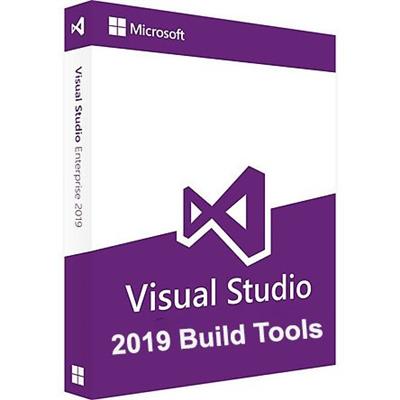 Size File: 21.57 GB
Size File: 21.57 GBThis is the installer of the build tools from Microsoft (i.e., this is all that is needed to build projects but without a development environment, without an IDE). If you need a development environment, then install this If you only need a C ++ compiler, then instead of this distribution you can limit yourself to a more compact distribution
More specifically, unlike the full studio, this installer does not include the VS IDE Core component and, accordingly, you cannot install the visual development environment through BuildTools. Through this, an attempt is made to reduce the weight of the installer and reduce the size and impact on Windows. BuildTools does not provide any additional features (that is, this is a type of "toolchain from small soft" ... it seems to me it would be worthwhile to call this modification so that everything would be clear at once ... but apparently the desire to be unique and inimitable prevents them from using calmly already available terms ).
Installation:
* Disconnect from the Internet ... so that the installer does not download the lists of installed components for the most recent version ... the one that may not yet be in the distribution. If this happens, then the installer may no longer have enough of what is in the distribution and errors with downloading may appear
* If the installer does not have access to the Internet, then install certificates for self-diagnosis of the installer by executing Certificates_Setup.cmd
ON BEHALF OF THE ADMINISTRATOR * Then run Setup_BuildTools. cmd, where X specifies the version number you want to install (i.e. 16.9.X)
This distribution presents an almost complete BuildTools edition of VS2019 studio. Who needs only a C ++ compiler, see here . If you need to install / update NOT BuildTools studio edition, then look here
In this distribution, the BuildTools edition is presented, from which ONLY old versions of C ++ (corresponding to studio versions 16.0-16.8) have been removed and nothing else. This had to be done so that the distribution size was smaller and it would already be advisable to have a separate BuildTools distribution from the AIO. Whoever needs old compilers, you can install BuildTools from this distribution (well, either give the installer access to the Internet ... he will then download the necessary one during installation)
The removed components are so unimportant that you simply cannot select them from the first tab of the installer. On the second tab, in order not to run into missing components, you should not select those components that contain "14.2x" in their name, where x is from 0 to 7 ... the latest version (14.28) is naturally left. In short, speaking graphically from C ++ compilers, only this is left:
Apart from the old C ++ components, nothing has been cut out. Those. if you are not interested in C ++ then you can safely put anything you want offline
There may be difficulties with updating BuildTools:
The essence of the problem with updating BuildTools in offline mode is that the installer sometimes does not see some of the downloaded components if the name of the folder from which the installer is launched is NOT the same as when installing BuildTools. If this happens to you, then you need to either restart the installer but from the same folder, or simply rearrange BuildTools, or provide Internet access.
Other restrictions
Administrator rights are required to install Visual Studio.
.NET Framework 4.5 is required to install Visual Studio. Visual Studio requires .NET Framework 4.7.2, which will be installed during setup.
Windows 10 Enterprise LTSC edition and Windows 10 S are not supported for development. You may use Visual Studio 2019 to build apps that run on Windows 10 LTSC and Windows 10 S.
Internet Explorer 11 or Edge is required for internet-related scenarios. Some features might not work unless these, or a later version, are installed.
For Hyper-V emulator support, A supported 64-bit operating system is required. A processor that supports Client Hyper-V and Second Level Address Translation (SLAT) is also required.
For Android Emulator support, a supported processor and operating system is required.
Universal Windows app development, including designing, editing, and debugging, requires Windows 10. Windows Server 2016 and Windows Server 2012 R2 may be used to build Universal Windows apps from the command line.
The Server Core and Minimal Server Interface options are not supported when running Windows Server.
Running Visual Studio 2019 Enterprise in Windows containers is not supported.
Team Foundation Server 2019 Office Integration requires Office 2016, Office 2013, or Office 2010.
Xamarin.Android requires a 64-bit edition of Windows and the 64-bit Java Development Kit (JDK).
PowerShell 3.0 or higher is required on Windows 7 SP1 to install the Mobile Development with C++, JavaScript, or .NET workloads.
System requirements :
Operating system (both bits are valid) :
Windows 10 version 1703 or higher: Home, Professional, Education, and Enterprise (LTSC and S are not supported ... but people work)
Windows Server 2008 R2 SP1
Windows Server 2012 R2 (with Update 2919355): Essentials, Standard, Datacenter
Windows Server 2016: Standard, Datacenter, Core
Windows Server 2019
Windows 8.1 (with Update 2919355): Core, Professional, and Enterprise
Windows 7 SP1 (with latest Windows Updates): Home Premium, Professional, Enterprise, Ultimate
Hardware :
Hard disk space: from 1 GB to 22 GB, depending on the installed components.
1.8 GHz or faster processor. Quad-core or better recommended
2 GB of RAM; 8 GB of RAM recommended (2.5 GB minimum if running on a virtual machine)
Hard disk speed: to improve performance, install Windows and Visual Studio on a solid state drive (SSD).
Video card that supports a minimum display resolution of 720p (1280 by 720); Visual Studio will work best at a resolution of WXGA (1366 by 768) or higher
What News?
Official site does not provide any info about changes in this version.
Homepage
[Ссылки доступны только зарегистрированным пользователям
. Регистрируйся тут...]
Download link:
Код:
rapidgator_net:
https://rapidgator.net/file/76179b442e1ab0e7b05e17990facf8fe/tj59p.Microsoft.Visual.Studio.2019.Build.Tools.16.9.016.9.5.x86x64.part01.rar.html
https://rapidgator.net/file/b7efdbad4be08db373c8a6c993dbc27f/tj59p.Microsoft.Visual.Studio.2019.Build.Tools.16.9.016.9.5.x86x64.part02.rar.html
https://rapidgator.net/file/e6b61ffe0a825940b2208b5bd3379035/tj59p.Microsoft.Visual.Studio.2019.Build.Tools.16.9.016.9.5.x86x64.part03.rar.html
https://rapidgator.net/file/5f4386af7211d60b4762aacba4d3864f/tj59p.Microsoft.Visual.Studio.2019.Build.Tools.16.9.016.9.5.x86x64.part04.rar.html
https://rapidgator.net/file/52e9d665a52991207792e22d88e0bd1d/tj59p.Microsoft.Visual.Studio.2019.Build.Tools.16.9.016.9.5.x86x64.part05.rar.html
https://rapidgator.net/file/35f4f2a8f3cd06efe542a18e3d7431a2/tj59p.Microsoft.Visual.Studio.2019.Build.Tools.16.9.016.9.5.x86x64.part06.rar.html
https://rapidgator.net/file/9129cdabad619e2900e88f24df099ac7/tj59p.Microsoft.Visual.Studio.2019.Build.Tools.16.9.016.9.5.x86x64.part07.rar.html
https://rapidgator.net/file/2d69c2f91f2520812380aef0343aea43/tj59p.Microsoft.Visual.Studio.2019.Build.Tools.16.9.016.9.5.x86x64.part08.rar.html
https://rapidgator.net/file/819218bf794f1d26a5e2266e939aef85/tj59p.Microsoft.Visual.Studio.2019.Build.Tools.16.9.016.9.5.x86x64.part09.rar.html
https://rapidgator.net/file/fb6e83ab28e8a5c05e7040cb1b362a62/tj59p.Microsoft.Visual.Studio.2019.Build.Tools.16.9.016.9.5.x86x64.part10.rar.html
https://rapidgator.net/file/2d2c778ee866a70b5fec1ecd9bb84bc1/tj59p.Microsoft.Visual.Studio.2019.Build.Tools.16.9.016.9.5.x86x64.part11.rar.html
https://rapidgator.net/file/f24784b43275a49fecdbed9a3215ab68/tj59p.Microsoft.Visual.Studio.2019.Build.Tools.16.9.016.9.5.x86x64.part12.rar.html
https://rapidgator.net/file/aa30575ae566aa091a72b91fae2bbdc1/tj59p.Microsoft.Visual.Studio.2019.Build.Tools.16.9.016.9.5.x86x64.part13.rar.html
https://rapidgator.net/file/33b716100ad42e6dd10154627c268cd8/tj59p.Microsoft.Visual.Studio.2019.Build.Tools.16.9.016.9.5.x86x64.part14.rar.html
https://rapidgator.net/file/5e8a9cfc37678decb0d1cf2172592de2/tj59p.Microsoft.Visual.Studio.2019.Build.Tools.16.9.016.9.5.x86x64.part15.rar.html
https://rapidgator.net/file/554cf453768102d21d92ad4f99b88652/tj59p.Microsoft.Visual.Studio.2019.Build.Tools.16.9.016.9.5.x86x64.part16.rar.html
https://rapidgator.net/file/a1a524f4a98c031b390f5c9b756f1328/tj59p.Microsoft.Visual.Studio.2019.Build.Tools.16.9.016.9.5.x86x64.part17.rar.html
https://rapidgator.net/file/a259627d509303936be4f212844f7b9a/tj59p.Microsoft.Visual.Studio.2019.Build.Tools.16.9.016.9.5.x86x64.part18.rar.html
https://rapidgator.net/file/6e9e35170c78511ef250b6e33ccdf284/tj59p.Microsoft.Visual.Studio.2019.Build.Tools.16.9.016.9.5.x86x64.part19.rar.html
https://rapidgator.net/file/a5999ea9bce95db2cc5f1727caa012f3/tj59p.Microsoft.Visual.Studio.2019.Build.Tools.16.9.016.9.5.x86x64.part20.rar.html
https://rapidgator.net/file/ef1ffc4f38f0bf275ef47fe64990dfab/tj59p.Microsoft.Visual.Studio.2019.Build.Tools.16.9.016.9.5.x86x64.part21.rar.html
https://rapidgator.net/file/681743a7d7ed13202713d61f12ea0a2d/tj59p.Microsoft.Visual.Studio.2019.Build.Tools.16.9.016.9.5.x86x64.part22.rar.html
uploadgig_com:
https://uploadgig.com/file/download/2c57bD9Ecc752e55/tj59p.Microsoft.Visual.Studio.2019.Build.Tools.16.9.016.9.5.x86x64.part01.rar
https://uploadgig.com/file/download/70354adaaE1b2f7c/tj59p.Microsoft.Visual.Studio.2019.Build.Tools.16.9.016.9.5.x86x64.part02.rar
https://uploadgig.com/file/download/7Aa956202890b9d2/tj59p.Microsoft.Visual.Studio.2019.Build.Tools.16.9.016.9.5.x86x64.part03.rar
https://uploadgig.com/file/download/b5aa61d2348F6355/tj59p.Microsoft.Visual.Studio.2019.Build.Tools.16.9.016.9.5.x86x64.part04.rar
https://uploadgig.com/file/download/3e828D26595bD081/tj59p.Microsoft.Visual.Studio.2019.Build.Tools.16.9.016.9.5.x86x64.part05.rar
https://uploadgig.com/file/download/04d220cB1d0856f8/tj59p.Microsoft.Visual.Studio.2019.Build.Tools.16.9.016.9.5.x86x64.part06.rar
https://uploadgig.com/file/download/2aedc7321ca47863/tj59p.Microsoft.Visual.Studio.2019.Build.Tools.16.9.016.9.5.x86x64.part07.rar
https://uploadgig.com/file/download/1b2f8691416D4606/tj59p.Microsoft.Visual.Studio.2019.Build.Tools.16.9.016.9.5.x86x64.part08.rar
https://uploadgig.com/file/download/a651f15C3041cfB2/tj59p.Microsoft.Visual.Studio.2019.Build.Tools.16.9.016.9.5.x86x64.part09.rar
https://uploadgig.com/file/download/b439315d2F40206A/tj59p.Microsoft.Visual.Studio.2019.Build.Tools.16.9.016.9.5.x86x64.part10.rar
https://uploadgig.com/file/download/50Ad85B32719aCcE/tj59p.Microsoft.Visual.Studio.2019.Build.Tools.16.9.016.9.5.x86x64.part11.rar
https://uploadgig.com/file/download/33A5845e0769a8b0/tj59p.Microsoft.Visual.Studio.2019.Build.Tools.16.9.016.9.5.x86x64.part12.rar
https://uploadgig.com/file/download/B48B8e4d3cFdfefb/tj59p.Microsoft.Visual.Studio.2019.Build.Tools.16.9.016.9.5.x86x64.part13.rar
https://uploadgig.com/file/download/0beF57cb2f3b16f8/tj59p.Microsoft.Visual.Studio.2019.Build.Tools.16.9.016.9.5.x86x64.part14.rar
https://uploadgig.com/file/download/e8f7C1A9146b2BE8/tj59p.Microsoft.Visual.Studio.2019.Build.Tools.16.9.016.9.5.x86x64.part15.rar
https://uploadgig.com/file/download/b8619Bd5efab8B47/tj59p.Microsoft.Visual.Studio.2019.Build.Tools.16.9.016.9.5.x86x64.part16.rar
https://uploadgig.com/file/download/106fc1BCbb88cfbe/tj59p.Microsoft.Visual.Studio.2019.Build.Tools.16.9.016.9.5.x86x64.part17.rar
https://uploadgig.com/file/download/b1c919a35f015a81/tj59p.Microsoft.Visual.Studio.2019.Build.Tools.16.9.016.9.5.x86x64.part18.rar
https://uploadgig.com/file/download/340C693c531A4597/tj59p.Microsoft.Visual.Studio.2019.Build.Tools.16.9.016.9.5.x86x64.part19.rar
https://uploadgig.com/file/download/2375caF9C50e5b3a/tj59p.Microsoft.Visual.Studio.2019.Build.Tools.16.9.016.9.5.x86x64.part20.rar
https://uploadgig.com/file/download/D49fafb021fFa8fa/tj59p.Microsoft.Visual.Studio.2019.Build.Tools.16.9.016.9.5.x86x64.part21.rar
https://uploadgig.com/file/download/A6d1A5AcCabd578f/tj59p.Microsoft.Visual.Studio.2019.Build.Tools.16.9.016.9.5.x86x64.part22.rar
nitroflare_com:
https://nitroflare.com/view/8A3B95FD4C8502C/tj59p.Microsoft.Visual.Studio.2019.Build.Tools.16.9.016.9.5.x86x64.part01.rar
https://nitroflare.com/view/45A8B8673FB92D0/tj59p.Microsoft.Visual.Studio.2019.Build.Tools.16.9.016.9.5.x86x64.part02.rar
https://nitroflare.com/view/7D2D0B33F9B2AA8/tj59p.Microsoft.Visual.Studio.2019.Build.Tools.16.9.016.9.5.x86x64.part03.rar
https://nitroflare.com/view/C469A635FF04DD5/tj59p.Microsoft.Visual.Studio.2019.Build.Tools.16.9.016.9.5.x86x64.part04.rar
https://nitroflare.com/view/2B0594859441740/tj59p.Microsoft.Visual.Studio.2019.Build.Tools.16.9.016.9.5.x86x64.part05.rar
https://nitroflare.com/view/5380B247BBC6D43/tj59p.Microsoft.Visual.Studio.2019.Build.Tools.16.9.016.9.5.x86x64.part06.rar
https://nitroflare.com/view/696C059D683094E/tj59p.Microsoft.Visual.Studio.2019.Build.Tools.16.9.016.9.5.x86x64.part07.rar
https://nitroflare.com/view/D8C47374A1666E8/tj59p.Microsoft.Visual.Studio.2019.Build.Tools.16.9.016.9.5.x86x64.part08.rar
https://nitroflare.com/view/34FF8FA4489D2A4/tj59p.Microsoft.Visual.Studio.2019.Build.Tools.16.9.016.9.5.x86x64.part09.rar
https://nitroflare.com/view/60105DD905BB4BA/tj59p.Microsoft.Visual.Studio.2019.Build.Tools.16.9.016.9.5.x86x64.part10.rar
https://nitroflare.com/view/72B3820AAA9458E/tj59p.Microsoft.Visual.Studio.2019.Build.Tools.16.9.016.9.5.x86x64.part11.rar
https://nitroflare.com/view/D3FE0E3BBD2C81A/tj59p.Microsoft.Visual.Studio.2019.Build.Tools.16.9.016.9.5.x86x64.part12.rar
https://nitroflare.com/view/46340C86E817E3A/tj59p.Microsoft.Visual.Studio.2019.Build.Tools.16.9.016.9.5.x86x64.part13.rar
https://nitroflare.com/view/BF77D4ADD325C83/tj59p.Microsoft.Visual.Studio.2019.Build.Tools.16.9.016.9.5.x86x64.part14.rar
https://nitroflare.com/view/B96C282D3CA116B/tj59p.Microsoft.Visual.Studio.2019.Build.Tools.16.9.016.9.5.x86x64.part15.rar
https://nitroflare.com/view/08C9CE586454A92/tj59p.Microsoft.Visual.Studio.2019.Build.Tools.16.9.016.9.5.x86x64.part16.rar
https://nitroflare.com/view/DED3B7281655501/tj59p.Microsoft.Visual.Studio.2019.Build.Tools.16.9.016.9.5.x86x64.part17.rar
https://nitroflare.com/view/972AFD69A6ADEF1/tj59p.Microsoft.Visual.Studio.2019.Build.Tools.16.9.016.9.5.x86x64.part18.rar
https://nitroflare.com/view/52EF3AB6E9E4813/tj59p.Microsoft.Visual.Studio.2019.Build.Tools.16.9.016.9.5.x86x64.part19.rar
https://nitroflare.com/view/F9331C74CB06F2F/tj59p.Microsoft.Visual.Studio.2019.Build.Tools.16.9.016.9.5.x86x64.part20.rar
https://nitroflare.com/view/4733AC969D8DE30/tj59p.Microsoft.Visual.Studio.2019.Build.Tools.16.9.016.9.5.x86x64.part21.rar
https://nitroflare.com/view/B13C8E601B95985/tj59p.Microsoft.Visual.Studio.2019.Build.Tools.16.9.016.9.5.x86x64.part22.rar
Links are Interchangeable - No Password - Single Extraction
|

|

|
 18.05.2021, 14:42
18.05.2021, 14:42
|
#59908
|
|
Местный
Регистрация: 04.10.2017
Сообщений: 103,540
Сказал(а) спасибо: 0
Поблагодарили 6 раз(а) в 6 сообщениях
|
 Microsoft Visual Studio Enterprise 2019 16.9.5 Multilingual
Microsoft Visual Studio Enterprise 2019 16.9.5 Multilingual
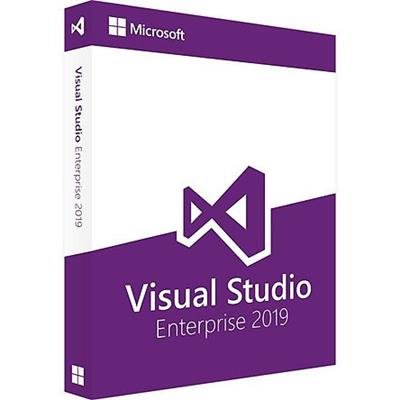 Size File: 35.9 GB
Size File: 35.9 GB
Whether you're new to coding or ready for your next project, Visual Studio 2019 streamlines your experience so you can get right down to focused work. You'll find more screen space for your code and you can search for anything from one place. You can keep your code tidy with one-click code clean-up. When you're debugging, you'll notice better stepping performance and you'll get search capabilities within the Autos, Locals, and Watch windows to quickly find that elusive object or value.
The Visual Studio integrated development environment is a creative launching pad that you can use to edit, debug, and build code, and then publish an app. An integrated development environment (IDE) is a feature-rich program that can be used for many aspects of software development. Over and above the standard editor and debugger that most IDEs provide, Visual Studio includes compilers, code completion tools, graphical designers, and many more features to ease the software development process.
Year / Date Of Release: 2021
Developer: Microsoft (Docks)
Bit Depth: 32bit (And Therafore Works on Windows of Both Bitness, Some Memory-Hungry Studio Components Are Duplicated in 64bit Version)
Tabletka: Not Required for All Editions Except Enterprise and Professional (for Which There Are "Useful Figures" Below)
Integrated Application Development Environment for Almost All Target Platforms from Win Desktop and Windows Universal to Mobile Platforms Win Phone, Android, iOS.
System requirements:
Operating system:
Windows 10 Version 1703 OR HIGHER: Home, Professional, Education, And Enterprise (LTSC and S Are Not Supported ... But the people work)
Windows 8.1 (WITH UPDATE 2919355): Core, Professional, and Enterprise
Windows 7 SP1 (with Latest Windows Updates): Home Premium, Professional, Enterprise, Ultimate
Windows Server 2019: Standard and Datacenter
Windows Server 2016: Standard and Datacenter
Windows Server 2012 R2 (WITH UPDATE 2919355): Essentials, Standard, Datacenter
REquipment:
1.8 GHz or Faster Processor. Quad-Core or Better Recommended
2 GB of Ram; 8 GB of Ram Recommended (2.5 GB Minimum If Running On A Virtual Machine)
Hard Disk Space: Minimum of 800MB UP to 210 GB of Available Space, Depending On Features Installed; TYPICAL INSTALLATIONS REQUIRE 20-50 GB OF FREE SPACE.
Hard Disk Speed: To Improve Performance, Install Windows and Visual Studio On A Solid State Drive (SSD).
Video Card That Supports A Minimum Display Resolution of 720p (1280 BY 720); Visual Studio Will Work Best At A Resolution of WXGA (1366 BY 768) or Higher.
Enterprise: BF8Y8-GN2QH-T84XB-QVY3B-RC4DF
Professional: NYWVH-HT4XC-R2WYW-9Y3CM-X4V3Y
Homepage
[Ссылки доступны только зарегистрированным пользователям
. Регистрируйся тут...]
Download link:
Код:
rapidgator_net:
https://rapidgator.net/file/abae03080d8b858e05be917a599358f6/jxml0.Microsoft.Visual.Studio.Enterprise.2019.16.9.5.Multilingual.part01.rar.html
https://rapidgator.net/file/6705b96d0105e7a35932cf6d4a24d67b/jxml0.Microsoft.Visual.Studio.Enterprise.2019.16.9.5.Multilingual.part02.rar.html
https://rapidgator.net/file/a8898628caa1eed106fc9f704275a1f8/jxml0.Microsoft.Visual.Studio.Enterprise.2019.16.9.5.Multilingual.part03.rar.html
https://rapidgator.net/file/f3f190ee85c268aef9865e4fe557726c/jxml0.Microsoft.Visual.Studio.Enterprise.2019.16.9.5.Multilingual.part04.rar.html
https://rapidgator.net/file/83f780c7890800265cf016b379e05139/jxml0.Microsoft.Visual.Studio.Enterprise.2019.16.9.5.Multilingual.part05.rar.html
https://rapidgator.net/file/a4be4049d30d6c6a1f492a88b5937e34/jxml0.Microsoft.Visual.Studio.Enterprise.2019.16.9.5.Multilingual.part06.rar.html
https://rapidgator.net/file/c476ac4094fb01d0259805e07d8defca/jxml0.Microsoft.Visual.Studio.Enterprise.2019.16.9.5.Multilingual.part07.rar.html
https://rapidgator.net/file/9b16a7810a498eacec0e9cad301e0d92/jxml0.Microsoft.Visual.Studio.Enterprise.2019.16.9.5.Multilingual.part08.rar.html
https://rapidgator.net/file/1315c86813fb453b1ad4df10645f425d/jxml0.Microsoft.Visual.Studio.Enterprise.2019.16.9.5.Multilingual.part09.rar.html
https://rapidgator.net/file/a4be20891b2592ef1bddc37648ca6f41/jxml0.Microsoft.Visual.Studio.Enterprise.2019.16.9.5.Multilingual.part10.rar.html
https://rapidgator.net/file/18bd6f0efdb385aed7b22534798eec14/jxml0.Microsoft.Visual.Studio.Enterprise.2019.16.9.5.Multilingual.part11.rar.html
https://rapidgator.net/file/8be73703281ab098fafaaff0339da82e/jxml0.Microsoft.Visual.Studio.Enterprise.2019.16.9.5.Multilingual.part12.rar.html
https://rapidgator.net/file/b72ce70add722c6fe6e7321506d70085/jxml0.Microsoft.Visual.Studio.Enterprise.2019.16.9.5.Multilingual.part13.rar.html
https://rapidgator.net/file/49280ed290613ec1efb8cd2b48b966f8/jxml0.Microsoft.Visual.Studio.Enterprise.2019.16.9.5.Multilingual.part14.rar.html
https://rapidgator.net/file/587f27939c57797ed0beca9d8effee3c/jxml0.Microsoft.Visual.Studio.Enterprise.2019.16.9.5.Multilingual.part15.rar.html
https://rapidgator.net/file/75718b047b0752aa2a35cb8f5be42eb6/jxml0.Microsoft.Visual.Studio.Enterprise.2019.16.9.5.Multilingual.part16.rar.html
https://rapidgator.net/file/7b0ddee0e69ee08590499842c37fea54/jxml0.Microsoft.Visual.Studio.Enterprise.2019.16.9.5.Multilingual.part17.rar.html
https://rapidgator.net/file/45e357471dae35640b868d2e34af6316/jxml0.Microsoft.Visual.Studio.Enterprise.2019.16.9.5.Multilingual.part18.rar.html
https://rapidgator.net/file/45ca36687dcbe84b14d7c2e87cd61bbc/jxml0.Microsoft.Visual.Studio.Enterprise.2019.16.9.5.Multilingual.part19.rar.html
https://rapidgator.net/file/fb9e80ef2cf36e9ba78911c1d409b898/jxml0.Microsoft.Visual.Studio.Enterprise.2019.16.9.5.Multilingual.part20.rar.html
https://rapidgator.net/file/63dae9c6c9e80d5f49a40a7abce921ae/jxml0.Microsoft.Visual.Studio.Enterprise.2019.16.9.5.Multilingual.part21.rar.html
https://rapidgator.net/file/107538e91987e4ad01bcddad744dbcff/jxml0.Microsoft.Visual.Studio.Enterprise.2019.16.9.5.Multilingual.part22.rar.html
https://rapidgator.net/file/264da1758821d2ad385aeb16989c6c44/jxml0.Microsoft.Visual.Studio.Enterprise.2019.16.9.5.Multilingual.part23.rar.html
https://rapidgator.net/file/7195b3e67656829c67f5bf37ca68ec50/jxml0.Microsoft.Visual.Studio.Enterprise.2019.16.9.5.Multilingual.part24.rar.html
https://rapidgator.net/file/b94042d99900915268a3cdf04880e6fa/jxml0.Microsoft.Visual.Studio.Enterprise.2019.16.9.5.Multilingual.part25.rar.html
https://rapidgator.net/file/c35671b934332d797aa21e887d8ee41c/jxml0.Microsoft.Visual.Studio.Enterprise.2019.16.9.5.Multilingual.part26.rar.html
https://rapidgator.net/file/3ae49ffb5bb0527d9a6a1b19ce0c50cf/jxml0.Microsoft.Visual.Studio.Enterprise.2019.16.9.5.Multilingual.part27.rar.html
https://rapidgator.net/file/f9788e30cde5fdb6bf913417ea9db704/jxml0.Microsoft.Visual.Studio.Enterprise.2019.16.9.5.Multilingual.part28.rar.html
https://rapidgator.net/file/a724a32f22f1f329d962118d61c77d8e/jxml0.Microsoft.Visual.Studio.Enterprise.2019.16.9.5.Multilingual.part29.rar.html
https://rapidgator.net/file/204f360690d4a07beafe448f983d75ff/jxml0.Microsoft.Visual.Studio.Enterprise.2019.16.9.5.Multilingual.part30.rar.html
https://rapidgator.net/file/50d07b8e4e6116cf6aef494a69a29ec2/jxml0.Microsoft.Visual.Studio.Enterprise.2019.16.9.5.Multilingual.part31.rar.html
https://rapidgator.net/file/a98f8edac96f5c96eca33f72a4c11ec9/jxml0.Microsoft.Visual.Studio.Enterprise.2019.16.9.5.Multilingual.part32.rar.html
https://rapidgator.net/file/37e7eeafc4f68ab571097f2d39a36a6a/jxml0.Microsoft.Visual.Studio.Enterprise.2019.16.9.5.Multilingual.part33.rar.html
https://rapidgator.net/file/7944c7f95657814ee6e6a04557e50e19/jxml0.Microsoft.Visual.Studio.Enterprise.2019.16.9.5.Multilingual.part34.rar.html
https://rapidgator.net/file/f7be79732dab1986205fa824aab3f6b5/jxml0.Microsoft.Visual.Studio.Enterprise.2019.16.9.5.Multilingual.part35.rar.html
https://rapidgator.net/file/d7f5396fffb36487585e5ccde63ec812/jxml0.Microsoft.Visual.Studio.Enterprise.2019.16.9.5.Multilingual.part36.rar.html
uploadgig_com:
https://uploadgig.com/file/download/ee412e8787CF7B1d/jxml0.Microsoft.Visual.Studio.Enterprise.2019.16.9.5.Multilingual.part01.rar
https://uploadgig.com/file/download/29b8A7C0b7d8dCfa/jxml0.Microsoft.Visual.Studio.Enterprise.2019.16.9.5.Multilingual.part02.rar
https://uploadgig.com/file/download/84B3b8653Da42769/jxml0.Microsoft.Visual.Studio.Enterprise.2019.16.9.5.Multilingual.part03.rar
https://uploadgig.com/file/download/A377e8d312e2165A/jxml0.Microsoft.Visual.Studio.Enterprise.2019.16.9.5.Multilingual.part04.rar
https://uploadgig.com/file/download/96783Be896238438/jxml0.Microsoft.Visual.Studio.Enterprise.2019.16.9.5.Multilingual.part05.rar
https://uploadgig.com/file/download/1bBA10f34E21b21a/jxml0.Microsoft.Visual.Studio.Enterprise.2019.16.9.5.Multilingual.part06.rar
https://uploadgig.com/file/download/8c7c1d3D7cb8D228/jxml0.Microsoft.Visual.Studio.Enterprise.2019.16.9.5.Multilingual.part07.rar
https://uploadgig.com/file/download/07e8e3D9dc3d129c/jxml0.Microsoft.Visual.Studio.Enterprise.2019.16.9.5.Multilingual.part08.rar
https://uploadgig.com/file/download/5784029b6b8b1584/jxml0.Microsoft.Visual.Studio.Enterprise.2019.16.9.5.Multilingual.part09.rar
https://uploadgig.com/file/download/01e31a5228321d44/jxml0.Microsoft.Visual.Studio.Enterprise.2019.16.9.5.Multilingual.part10.rar
https://uploadgig.com/file/download/618c4Bb5badE12Ef/jxml0.Microsoft.Visual.Studio.Enterprise.2019.16.9.5.Multilingual.part11.rar
https://uploadgig.com/file/download/8E8193D0735d768f/jxml0.Microsoft.Visual.Studio.Enterprise.2019.16.9.5.Multilingual.part12.rar
https://uploadgig.com/file/download/fb7Bad46BdA26095/jxml0.Microsoft.Visual.Studio.Enterprise.2019.16.9.5.Multilingual.part13.rar
https://uploadgig.com/file/download/d4a344C8cc03B0cE/jxml0.Microsoft.Visual.Studio.Enterprise.2019.16.9.5.Multilingual.part14.rar
https://uploadgig.com/file/download/77a8b717d0Eef3e7/jxml0.Microsoft.Visual.Studio.Enterprise.2019.16.9.5.Multilingual.part15.rar
https://uploadgig.com/file/download/b4B5F907fc3699dC/jxml0.Microsoft.Visual.Studio.Enterprise.2019.16.9.5.Multilingual.part16.rar
https://uploadgig.com/file/download/ec67A6dfAcEa0ba7/jxml0.Microsoft.Visual.Studio.Enterprise.2019.16.9.5.Multilingual.part17.rar
https://uploadgig.com/file/download/80F2db76D152929a/jxml0.Microsoft.Visual.Studio.Enterprise.2019.16.9.5.Multilingual.part18.rar
https://uploadgig.com/file/download/a8AFE81de8132998/jxml0.Microsoft.Visual.Studio.Enterprise.2019.16.9.5.Multilingual.part19.rar
https://uploadgig.com/file/download/7D9AcF68948f7344/jxml0.Microsoft.Visual.Studio.Enterprise.2019.16.9.5.Multilingual.part20.rar
https://uploadgig.com/file/download/42d8DB3598381cb2/jxml0.Microsoft.Visual.Studio.Enterprise.2019.16.9.5.Multilingual.part21.rar
https://uploadgig.com/file/download/0d5022031d578481/jxml0.Microsoft.Visual.Studio.Enterprise.2019.16.9.5.Multilingual.part22.rar
https://uploadgig.com/file/download/14943dD128F2f073/jxml0.Microsoft.Visual.Studio.Enterprise.2019.16.9.5.Multilingual.part23.rar
https://uploadgig.com/file/download/4726f843821a9022/jxml0.Microsoft.Visual.Studio.Enterprise.2019.16.9.5.Multilingual.part24.rar
https://uploadgig.com/file/download/8178143c4bdebacC/jxml0.Microsoft.Visual.Studio.Enterprise.2019.16.9.5.Multilingual.part25.rar
https://uploadgig.com/file/download/1c630a2Ff9bd9216/jxml0.Microsoft.Visual.Studio.Enterprise.2019.16.9.5.Multilingual.part26.rar
https://uploadgig.com/file/download/1943fbc9cE326470/jxml0.Microsoft.Visual.Studio.Enterprise.2019.16.9.5.Multilingual.part27.rar
https://uploadgig.com/file/download/14D70dfaa0B9b3de/jxml0.Microsoft.Visual.Studio.Enterprise.2019.16.9.5.Multilingual.part28.rar
https://uploadgig.com/file/download/2b7eC8e80f6c5998/jxml0.Microsoft.Visual.Studio.Enterprise.2019.16.9.5.Multilingual.part29.rar
https://uploadgig.com/file/download/dC31775A5163e3E5/jxml0.Microsoft.Visual.Studio.Enterprise.2019.16.9.5.Multilingual.part30.rar
https://uploadgig.com/file/download/d76766d8541e5287/jxml0.Microsoft.Visual.Studio.Enterprise.2019.16.9.5.Multilingual.part31.rar
https://uploadgig.com/file/download/1467bb8827562244/jxml0.Microsoft.Visual.Studio.Enterprise.2019.16.9.5.Multilingual.part32.rar
https://uploadgig.com/file/download/10c3Aad8279d3554/jxml0.Microsoft.Visual.Studio.Enterprise.2019.16.9.5.Multilingual.part33.rar
https://uploadgig.com/file/download/4a4B135b52381D48/jxml0.Microsoft.Visual.Studio.Enterprise.2019.16.9.5.Multilingual.part34.rar
https://uploadgig.com/file/download/21d6282686A5f34a/jxml0.Microsoft.Visual.Studio.Enterprise.2019.16.9.5.Multilingual.part35.rar
https://uploadgig.com/file/download/3F10eE95887c3e29/jxml0.Microsoft.Visual.Studio.Enterprise.2019.16.9.5.Multilingual.part36.rar
nitroflare_com:
https://nitroflare.com/view/7A29AA69919A52B/jxml0.Microsoft.Visual.Studio.Enterprise.2019.16.9.5.Multilingual.part01.rar
https://nitroflare.com/view/896CCDF82E7E841/jxml0.Microsoft.Visual.Studio.Enterprise.2019.16.9.5.Multilingual.part02.rar
https://nitroflare.com/view/BF8890E8E09B54B/jxml0.Microsoft.Visual.Studio.Enterprise.2019.16.9.5.Multilingual.part03.rar
https://nitroflare.com/view/D635707D5D33FBE/jxml0.Microsoft.Visual.Studio.Enterprise.2019.16.9.5.Multilingual.part04.rar
https://nitroflare.com/view/55018EF2E10C5F2/jxml0.Microsoft.Visual.Studio.Enterprise.2019.16.9.5.Multilingual.part05.rar
https://nitroflare.com/view/875D1A4CDA9489A/jxml0.Microsoft.Visual.Studio.Enterprise.2019.16.9.5.Multilingual.part06.rar
https://nitroflare.com/view/10C3141A5B7D398/jxml0.Microsoft.Visual.Studio.Enterprise.2019.16.9.5.Multilingual.part07.rar
https://nitroflare.com/view/A6A500D2E1F81D5/jxml0.Microsoft.Visual.Studio.Enterprise.2019.16.9.5.Multilingual.part08.rar
https://nitroflare.com/view/4658E62F3A5D971/jxml0.Microsoft.Visual.Studio.Enterprise.2019.16.9.5.Multilingual.part09.rar
https://nitroflare.com/view/AACA7BF1FDE65B8/jxml0.Microsoft.Visual.Studio.Enterprise.2019.16.9.5.Multilingual.part10.rar
https://nitroflare.com/view/7980AAFF36B4FCF/jxml0.Microsoft.Visual.Studio.Enterprise.2019.16.9.5.Multilingual.part11.rar
https://nitroflare.com/view/13D0A1869E13EF3/jxml0.Microsoft.Visual.Studio.Enterprise.2019.16.9.5.Multilingual.part12.rar
https://nitroflare.com/view/BA634448074EE31/jxml0.Microsoft.Visual.Studio.Enterprise.2019.16.9.5.Multilingual.part13.rar
https://nitroflare.com/view/6989032EBD0360F/jxml0.Microsoft.Visual.Studio.Enterprise.2019.16.9.5.Multilingual.part14.rar
https://nitroflare.com/view/AB1A37B4C4ED587/jxml0.Microsoft.Visual.Studio.Enterprise.2019.16.9.5.Multilingual.part15.rar
https://nitroflare.com/view/4C76EC06E9D4F39/jxml0.Microsoft.Visual.Studio.Enterprise.2019.16.9.5.Multilingual.part16.rar
https://nitroflare.com/view/882596C7F48F14D/jxml0.Microsoft.Visual.Studio.Enterprise.2019.16.9.5.Multilingual.part17.rar
https://nitroflare.com/view/1B476EAC98BB5A3/jxml0.Microsoft.Visual.Studio.Enterprise.2019.16.9.5.Multilingual.part18.rar
https://nitroflare.com/view/5C8AEE4592DDC65/jxml0.Microsoft.Visual.Studio.Enterprise.2019.16.9.5.Multilingual.part19.rar
https://nitroflare.com/view/79ED7E208EA1C67/jxml0.Microsoft.Visual.Studio.Enterprise.2019.16.9.5.Multilingual.part20.rar
https://nitroflare.com/view/436B69E5D277E79/jxml0.Microsoft.Visual.Studio.Enterprise.2019.16.9.5.Multilingual.part21.rar
https://nitroflare.com/view/F7A5D1F3747FEE0/jxml0.Microsoft.Visual.Studio.Enterprise.2019.16.9.5.Multilingual.part22.rar
https://nitroflare.com/view/A2CAD7B61489BC5/jxml0.Microsoft.Visual.Studio.Enterprise.2019.16.9.5.Multilingual.part23.rar
https://nitroflare.com/view/CA6CDCC05623C1B/jxml0.Microsoft.Visual.Studio.Enterprise.2019.16.9.5.Multilingual.part24.rar
https://nitroflare.com/view/E5A1CD9DED53B00/jxml0.Microsoft.Visual.Studio.Enterprise.2019.16.9.5.Multilingual.part25.rar
https://nitroflare.com/view/AD1F32FC721A2A7/jxml0.Microsoft.Visual.Studio.Enterprise.2019.16.9.5.Multilingual.part26.rar
https://nitroflare.com/view/740D5DA88D9B9FC/jxml0.Microsoft.Visual.Studio.Enterprise.2019.16.9.5.Multilingual.part27.rar
https://nitroflare.com/view/7E6AB984E6460DA/jxml0.Microsoft.Visual.Studio.Enterprise.2019.16.9.5.Multilingual.part28.rar
https://nitroflare.com/view/1AF979AC1479D4A/jxml0.Microsoft.Visual.Studio.Enterprise.2019.16.9.5.Multilingual.part29.rar
https://nitroflare.com/view/E09D8E9819BDF83/jxml0.Microsoft.Visual.Studio.Enterprise.2019.16.9.5.Multilingual.part30.rar
https://nitroflare.com/view/93AA1BD46214316/jxml0.Microsoft.Visual.Studio.Enterprise.2019.16.9.5.Multilingual.part31.rar
https://nitroflare.com/view/E6511D68637BAC0/jxml0.Microsoft.Visual.Studio.Enterprise.2019.16.9.5.Multilingual.part32.rar
https://nitroflare.com/view/D9AB51CA6E6ADA8/jxml0.Microsoft.Visual.Studio.Enterprise.2019.16.9.5.Multilingual.part33.rar
https://nitroflare.com/view/7370B5416515F5D/jxml0.Microsoft.Visual.Studio.Enterprise.2019.16.9.5.Multilingual.part34.rar
https://nitroflare.com/view/D522D2955C2DE1B/jxml0.Microsoft.Visual.Studio.Enterprise.2019.16.9.5.Multilingual.part35.rar
https://nitroflare.com/view/3123BCF4A6E2DC1/jxml0.Microsoft.Visual.Studio.Enterprise.2019.16.9.5.Multilingual.part36.rar
Links are Interchangeable - No Password - Single Extraction
|

|

|
 18.05.2021, 14:43
18.05.2021, 14:43
|
#59909
|
|
Местный
Регистрация: 04.10.2017
Сообщений: 103,540
Сказал(а) спасибо: 0
Поблагодарили 6 раз(а) в 6 сообщениях
|
 Network & Battery 12.2.8 MAS
Network & Battery 12.2.8 MAS
 File size: 13.95 MB
File size: 13.95 MBSee real time network speeds right in menu bar, see your daily data usage & get to know your MacBook battery health.
Great Features:
* NETWORK: see real time network speeds right in menu bar, you can also change styles.
* FLOAT WINDOW: keep an eye on your network status & CPU usage right on a float window, it shows on every desktop and everywhere.
* APP DATA USAGE: track data usage of each app.
* TODAY WIDGETS: quick view network speeds, storage usage and battery health on the Notification Center.
* BIG SUR WIDGETS: 5 kind of widgets supported, network status, data usage, storage usage and battery health infos.
* BATTERY HEALTH: get know your MacBook battery health infos and track battery health time to time.
* BATTERY REMAINING NOTIFICATION: get notifications when your MacBook battery is low, never lost your work.
Amazing User Experience:
* Simple & clear design.
* Support Big Sur.
* Support Today Widgets & Big Sur Widgets.
* Support Dark Mode.
Privacy Mattes:
We do not collect any of your informations!
Release Notes
* Adopted Big Sur.
* Bug fixed.
Supported Operation System:
* 64-bit processor
* macOS 10.12 or later
Download link:
Код:
rapidgator_net:
https://rapidgator.net/file/f21a5ebf809c9989b4fdea49c0f46d28/zc7oi.Network..Battery.12.2.8.MAS.rar.html
uploadgig_com:
https://uploadgig.com/file/download/90daee5360714876/zc7oi.Network..Battery.12.2.8.MAS.rar
nitroflare_com:
https://nitroflare.com/view/3AF7637AFD50D3C/zc7oi.Network..Battery.12.2.8.MAS.rar
Links are Interchangeable - No Password - Single Extraction
|

|

|
 18.05.2021, 14:44
18.05.2021, 14:44
|
#59910
|
|
Местный
Регистрация: 04.10.2017
Сообщений: 103,540
Сказал(а) спасибо: 0
Поблагодарили 6 раз(а) в 6 сообщениях
|
 NoxPlayer 7.0.1.1 Multilingual
NoxPlayer 7.0.1.1 Multilingual
 File Size : 428 Mb
File Size : 428 Mb
NoxPlayer (Nox App Player) is a mobile operating system emulator that allows users to create an Android environment directly on their desktop computers. A complete Android experience. With the help of this program, users can enjoy a full Android experience on their personal computers. The emulator's interface looks similar in all respects to that of real Android devices, and users can even switch to a touch input method, to mimic the Android experience entirely.
Based on the Android 4.4.2 platform release, the tool comes with Google Play integration out-of-the-box, something that rival tools out there might not feature. Thus, users can not only load APKs already stored on their computers but can download and install software from the official store.
Test applications and play games
The tool can prove highly useful when it comes to testing newly developed applications, but it is also meant for those looking only to play Android games with the help of their computer's keyboard and mouse.
Nox App Player comes with a multiplayer mode, which allows users to run multiple concurrent instances of the emulator on the same computer screen. Thus, they can have each instance of Nox App Player running a different application or game in the foreground, and can monitor all of them simultaneously.
Connect gamepads and controllers
The emulator has been designed with support for connecting gamepads and controllers and also offers full support for the computer keyboard, which can prove handy when playing ARPGs (Action Role Play Games).
The emulator allows users to choose a location for their virtual device and also delivers access to all of the settings and configuration options that a real Android device would offer to them.
A robust development tool
All in all, Nox App Player is a powerful Android emulator that allows users to run Android applications and games directly on their computers. It is an appealing entertainment tool, but it can also prove a great development utility, as it allows programmers to test their new applications in a full-featured environment.
FEATURES
* Developed on Android 4.4.2 kernel
* Google Play store integrated
* Support input/output devices, gamepad and controller
* Multiplayer mode which can be activated with ease
* Customize CPU/RAM occupation and resolution
Download link:
Код:
rapidgator_net:
https://rapidgator.net/file/4b3f03598192c07ad2c946c240a87387/fk5ad.NoxPlayer.7.0.1.1.Multilingual.rar.html
uploadgig_com:
https://uploadgig.com/file/download/069150bf64d6ded7/fk5ad.NoxPlayer.7.0.1.1.Multilingual.rar
nitroflare_com:
https://nitroflare.com/view/EAD7688B4877F35/fk5ad.NoxPlayer.7.0.1.1.Multilingual.rar
Links are Interchangeable - No Password - Single Extraction
|

|

|
      
Любые журналы Актион-МЦФЭР регулярно !!! Пишите https://www.nado.in/private.php?do=newpm&u=12191 или на электронный адрес pantera@nado.ws
|
Здесь присутствуют: 18 (пользователей: 0 , гостей: 18)
|
|
|
 Ваши права в разделе
Ваши права в разделе
|
Вы не можете создавать новые темы
Вы не можете отвечать в темах
Вы не можете прикреплять вложения
Вы не можете редактировать свои сообщения
HTML код Выкл.
|
|
|
Текущее время: 19:30. Часовой пояс GMT +1.
| |