 12.05.2021, 08:23
12.05.2021, 08:23
|
#59236
|
|
Местный
Регистрация: 04.10.2017
Сообщений: 107,495
Сказал(а) спасибо: 0
Поблагодарили 6 раз(а) в 6 сообщениях
|
 Microsoft Malicious Software Removal Tool 5.89
Microsoft Malicious Software Removal Tool 5.89
 File Size : 65 Mb
File Size : 65 Mb
The Microsoft Windows Malicious Software Removal Tool helps remove malicious software from your computers that are running Windows 10, Windows 8.1, Windows Server 2012 R2, Windows 8, Windows Server 2012, Windows 7, Windows Vista, Windows Server 2008.. Microsoft releases a new version of the Microsoft Malicious Software Removal Tool every month. After you download the tool, the tool runs one time to check your computer for infection by specific prevalent malicious software (including Blaster, Sasser, and Mydoom) and helps remove any infection it finds.
This article contains information about how the tool differs from an antivirus product, how you can download and run the tool, and what happens when the tool finds malicious software on your computer. The advanced user section includes information for the IT administrator and additional information about how to manage and run the Malicious Software Removal Tool.
Note In compliance with the Microsoft Support Lifecycle policy, the Windows Malicious Software Removal Tool (MSRT) will no longer be offered to or supported on Windows 2000-based systems after July 13, 2010. This date coincides with the end of the Extended Support phase for Windows 2000. For more information about the Support Lifecycle policy, go to the Microsoft Support Lifecycle website.
How the Microsoft Malicious Software Removal Tool differs from an antivirus product
The Microsoft Malicious Software Removal Tool does not replace an antivirus product. It is strictly a post-infection removal tool. Therefore, we strongly recommend that you install and use an up-to-date antivirus product.
The Microsoft Malicious Software Removal Tool differs from an antivirus product in three key ways:
The tool removes malicious software from an already-infected computer. Antivirus products block malicious software from running on a computer. It is significantly more desirable to block malicious software from running on a computer than to remove it after infection.
The tool removes only specific prevalent malicious software. Specific prevalent malicious software is a small subset of all the malicious software that exists today.
The tool focuses on the detection and removal of active malicious software. Active malicious software is malicious software that is currently running on the computer. The tool cannot remove malicious software that is not running. However, an antivirus product can perform this task.
For more information about how to protect your computer, go to the Microsoft Safety & Security Center website.
Note The Microsoft Malicious Software Removal Tool focuses on the detection and removal of malicious software such as viruses, worms, and Trojan horses only. It does not remove spyware. However, you can use Microsoft Security Essentials to detect and remove spyware.
Click here to download Microsoft Security Essentials
You do not have to disable or remove your antivirus program when you install the Microsoft Malicious Software Removal Tool. However, if prevalent, malicious software has infected your computer, the antivirus program may detect this malicious software and may prevent the removal tool from removing it when the removal tool runs. In this case, you can use your antivirus program to remove the malicious software.
Because the Microsoft Malicious Software Removal Tool does not contain a virus or a worm, the removal tool alone should not trigger your antivirus program. However, if malicious software infected the computer before you installed an up-to-date antivirus program, your antivirus program may not detect this malicious software until the tool tries to remove it.
Download link:
Код:
rapidgator_net:
https://rapidgator.net/file/204659b010edaed504dd878895180e91/5q6f9.Microsoft.Malicious.Software.Removal.Tool.5.89.rar.html
uploadgig_com:
https://uploadgig.com/file/download/029f81F77Ac73fc7/5q6f9.Microsoft.Malicious.Software.Removal.Tool.5.89.rar
nitroflare_com:
https://nitroflare.com/view/2B68B6D896CC30D/5q6f9.Microsoft.Malicious.Software.Removal.Tool.5.89.rar
Links are Interchangeable - No Password - Single Extraction
|

|

|
 12.05.2021, 08:23
12.05.2021, 08:23
|
#59237
|
|
Местный
Регистрация: 04.10.2017
Сообщений: 107,495
Сказал(а) спасибо: 0
Поблагодарили 6 раз(а) в 6 сообщениях
|
 Microsoft Office 2019 for Mac 16.49 VL Multilingual
Microsoft Office 2019 for Mac 16.49 VL Multilingual
 File Size: 1.75 GB
File Size: 1.75 GBOffice 2019 for Mac is designed from the ground up to take advantage of the latest Mac features, including Retina display, full screen view support, and even scroll bounce. It's the perfect combination of the Office you know and trust, and the Mac you love.
Word
Create and share professional-looking documents with state-of-the-art editing, reviewing, and sharing tools. The new Design tab provides quick access to features, and Smart Lookup shows relevant contextual information from the web directly inside Word.
Excel
Analyze and visualize your data in new and intuitive ways with a fresh user interface plus your favorite keyboard shortcuts. Leverage features like Analysis Toolpak, Slicers, and Formula Builder to save time, so you can focus on insights.
PowerPoint
Create, collaborate, and effectively present your ideas with new slide transitions and an improved Animations task pane. Threaded comments alongside your slides help you incorporate feedback into your presentations. And Presenter View displays the current slide, next slide, speaker notes, and a timer on your Mac, while projecting only the presentation to your audience on the big screen.
OneNote
It's your very own digital notebook, so you can keep notes, ideas, web pages, photos, even audio and video all in one place. Whether you're at home, in the office, or on the move, you can take it all with you wherever you go while sharing and collaborating with others. It's great for school assignments, work projects, travel plans, party planning, and more.
Outlook
Easily manage your email, calendar, contacts, and tasks. Push email support keeps your inbox up to date, conversation view groups related messages, and calendars can be viewed side-by-side for planning.
Download link:
Код:
rapidgator_net:
https://rapidgator.net/file/7b5029d4d962642beb32cb9f006d356f/90bv8.Microsoft.Office.2019.for.Mac.16.49.VL.Multilingual.part1.rar.html
https://rapidgator.net/file/06c752a133ad9fcf9474e539b8807fa9/90bv8.Microsoft.Office.2019.for.Mac.16.49.VL.Multilingual.part2.rar.html
uploadgig_com:
https://uploadgig.com/file/download/Ebc24f6a5e9ea410/90bv8.Microsoft.Office.2019.for.Mac.16.49.VL.Multilingual.part1.rar
https://uploadgig.com/file/download/3b5b6c976801C886/90bv8.Microsoft.Office.2019.for.Mac.16.49.VL.Multilingual.part2.rar
nitroflare_com:
https://nitroflare.com/view/C2BC13B59822A54/90bv8.Microsoft.Office.2019.for.Mac.16.49.VL.Multilingual.part1.rar
https://nitroflare.com/view/A254D6EC844D888/90bv8.Microsoft.Office.2019.for.Mac.16.49.VL.Multilingual.part2.rar
Links are Interchangeable - No Password - Single Extraction
|

|

|
 12.05.2021, 08:24
12.05.2021, 08:24
|
#59238
|
|
Местный
Регистрация: 04.10.2017
Сообщений: 107,495
Сказал(а) спасибо: 0
Поблагодарили 6 раз(а) в 6 сообщениях
|
 Microsoft PowerToys for Windows 10 v0.37.2
Microsoft PowerToys for Windows 10 v0.37.2
 File Size : 26.4 Mb
File Size : 26.4 Mb
Microsoft PowerToys is a set of utilities for power users to tune and streamline their Windows experience for greater productivity. Inspired by the Windows 95 era PowerToys project, this reboot provides power users with ways to squeeze more efficiency out of the Windows 10 shell and customize it for individual workflows.
Microsoft revealed earlier this year that PowerToys were coming back to Windows 10. PowerToys used to be useful little utilities that would let you further customize Windows. Microsoft's first PowerToys for Windows 10 are now available.
Current PowerToy Utilities:
* FancyZones
FancyZones is a window manager that makes it easy to create complex window layouts and quickly position windows into those layouts.
* File Explorer Add-ons (Preview Panes)
File Explorer add-ons right now are just limited to Preview Pane additions for File Explorer. Preview Pane is an existing feature in the File Explorer. To enable it, you just click the View tab in the ribbon and then click "Preview Pane".
PowerToys will now enable two types of files to be previewed: Markdown (.md) & SVG (.svg).
* Image Resizer
Image Resizer is a Windows Shell Extension for quickly resizing images. With a simple right click from File Explorer, resize one or many images instantly.
* Keyboard Manager
Keyboard Manager allows you to customize the keyboard to be more productive by remapping keys and creating your own keyboard shortcuts. This PowerToy requires Windows 10 Version 1903 (Build 18362) or newer.
* PowerRename
PowerRename is a Windows Shell Extension for advanced bulk renaming using search and replace or regular expressions. PowerRename allows simple search and replace or more advanced regular expression matching. While you type in the search and replace input fields, the preview area will show what the items will be renamed to. PowerRename then calls into the Windows Explorer file operations engine to perform the rename. This has the benefit of allowing the rename operation to be undone after PowerRename exits.
* PowerToys Run
PowerToys Run is a new toy in PowerToys that can help you search and launch your app instantly with a simple alt-space and start typing! It is open source and modular for additional plugins. Window Walker is now inside too! This PowerToy requires Windows 10 Version 1903 (Build 18362) or newer.
* Shortcut Guide
Windows key shortcut guide appears when a user holds the Windows key down for more than one second and shows the available shortcuts for the current state of the desktop.
Download link:
Код:
rapidgator_net:
https://rapidgator.net/file/6efba51189379b627b567a88734bb5b2/mbo1e.Microsoft.PowerToys.for.Windows.10.v0.37.2.rar.html
uploadgig_com:
https://uploadgig.com/file/download/c76bab984fa2e273/mbo1e.Microsoft.PowerToys.for.Windows.10.v0.37.2.rar
nitroflare_com:
https://nitroflare.com/view/41DB3F97A0A7847/mbo1e.Microsoft.PowerToys.for.Windows.10.v0.37.2.rar
Links are Interchangeable - No Password - Single Extraction
|

|

|
 12.05.2021, 08:25
12.05.2021, 08:25
|
#59239
|
|
Местный
Регистрация: 04.10.2017
Сообщений: 107,495
Сказал(а) спасибо: 0
Поблагодарили 6 раз(а) в 6 сообщениях
|
 Mountain Duck 4.6.0.18117 (x64) Multilingual
Mountain Duck 4.6.0.18117 (x64) Multilingual
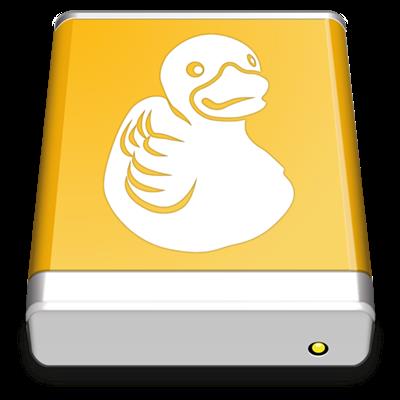 File size: 68 MB
File size: 68 MBMountain Duck lets you mount server and cloud storage as a disk on your desktop. Open remote files with any application and work like on a local volume without synchronising files. Based on the solid open source foundation of Cyberduck, all major protocols are supported to connect to just about any server you want, including FTP, SFTP, WebDAV, Azure Cloud Storage, Amazon S3, Google Cloud Storage, Google Drive, Dropbox, Backblaze B2 & OpenStack Swift. Transfer files using Finder to remote servers, fast.
Mountain Duck is a nifty app that can make it a lot easier to manage your cloud storage accounts and FTP, SFTP or WebDAV servers, as it enables you to mount them as local volumes and transfer files using Finder.
The application is very easy to use and runs in your menu bar, allowing you to quickly connect and disconnect from various storage services.
Mount remote storage servers as standard Finder volumes, for easy browsing and file transfers
Mountain Duck is especially useful if you need to manage multiple servers or cloud storage services at once, as switching between several interfaces can become confusing and hinder your workflow.
Once you have added them as bookmarks in Mountain Duck, however, they can be accessed just like any other local volume, so that Finder can be used whenever you want to browse their contents or copy files.
Useful tool that supports numerous popular file transfer protocols
Mountain Duck does not limit you to a single connection, as you can add as many servers or cloud storage accounts as you wish. It supports FTP, SFTP, WebDav, Amazon S3, Microsoft Azure, Google Cloud and OpenStack Swift.
Configuring each bookmark is not at all difficult, provided you know the server address and the required username and password.
Unobtrusive menu bar app that is always close by when you need it
Your bookmarks can be configured and accessed from Mountain Duck's menu bar icon whenever you want to disconnect from a server, open its volume in Finder or remove it altogether.
Moreover, the app displays a detailed history of all past connections, and allows you to enable or disable Bonjour notifications.
All in all, Mountain Duck is a handy utility that could prove to be invaluable for users who commonly manage multiple remote storage servers, as it enables you to mount them as local volumes, and browse their contents or transfer files using Finder.
Download link:
Код:
rapidgator_net:
https://rapidgator.net/file/67fb7428bdd00a83d3862ee0f0dc79c5/je8ha.Mountain.Duck.4.6.0.18117.x64.Multilingual.rar.html
uploadgig_com:
https://uploadgig.com/file/download/8Be985B4aB8Af311/je8ha.Mountain.Duck.4.6.0.18117.x64.Multilingual.rar
nitroflare_com:
https://nitroflare.com/view/05EB60829CD1658/je8ha.Mountain.Duck.4.6.0.18117.x64.Multilingual.rar
Links are Interchangeable - No Password - Single Extraction
|

|

|
 12.05.2021, 08:26
12.05.2021, 08:26
|
#59240
|
|
Местный
Регистрация: 04.10.2017
Сообщений: 107,495
Сказал(а) спасибо: 0
Поблагодарили 6 раз(а) в 6 сообщениях
|
 MP05 for Siemens Solid Edge 2021 (x64)
MP05 for Siemens Solid Edge 2021 (x64)
 x64 | File Size: 447 MB
x64 | File Size: 447 MB
Solid Edge is the most full-featured hybrid 2D / 3D CAD system that uses synchronous technology to accelerate design and editing process, as well as enhanced support for reusing imported geometry. Solid Edge is a key component of the Velocity Series solution portfolio and features excellent tools for modeling parts and assemblies, drawing designs, transparent data management, and an integrated finite element analysis module that allows you to successfully cope with the increasing complexity of designed products. The new version of Solid Edge offers enhanced functionality based on synchronous technology, which significantly speeds up the product design process, simplifies the modification, import and application of data created in various CAD systems. The latest version includes improvements in finite element analysis, design data management, and over a thousand user-defined changes.
Implementing the concept of synchronous technology, Siemens PLM Software has expanded the possibilities of using synchronous technology in the entire system. In addition to support for modeling parts and sheet bodies implemented in previous versions, synchronous models can be used directly in assemblies - for example, in the design of pipelines, trusses, electrical wiring, and other types of products. First introduced associativity between synchronous parts, which allows the user to create and edit his idea before, during or at the end of the assembly design process.
Solid Edge provides the ability to work with both synchronous and conventional (ordered in the construction tree) structural elements in a single integrated design environment. Users can use synchronous structural elements to speed up the design process and flexible editing of models, and elements with a construction tree - for designing cast parts and parts obtained by machining. Elements with a construction tree in existing models can be selectively converted to synchronous, which gives the designer more flexibility and ease of use of the system.
As the number of enterprises making the transition from other 3D systems to Solid Edge and using the advantages of synchronous technology is growing, the possibility of combining 2D drawings with existing 3D models has emerged - another way to increase productivity. Technological dimensions in 2D drawings can now be automatically transferred to the appropriate imported 3D model. The resulting "production" 3D dimensions can be edited immediately, and the imported 3D model changes simultaneously due to synchronous technology.
Solid Edge has an application for finite element analysis, including new types of loads - torque and load in a cylindrical support, user-defined constraints, as well as new ways of connecting parts in assemblies, such as bolted connections and rib connections for sheet metal parts. The tools to simplify models allow you to quickly get the results of calculations, and improved visualization tools - to see the model from the inside.
The model can be adjusted using either synchronous technology or using a construction tree. Solid Edge provides control of models of parts and assemblies in the early stages of design, which reduces the time to market products and the cost of manufacturing prototypes.
In Solid Edge, thousands of customer-defined improvements that further increase the return on this product at all stages of the product design process. New functionality has appeared in various modules, including modeling of sheet bodies, pipelines and truss structures, assembly management and drawing tools. Improvements in the design environment of sheet bodies include new types of corner closures, an element for etching part designators and other geometry, as well as technological elements in the development of sheet metal parts, for example, shipping ears.
Solid Edge continues to raise the bar in the field of creating drawings, in which you can now transfer all technological dimensions and designations, designations of parts in the assembly, and even represent parts with different colors of lines in the drawing, borrowing them from the 3D model.
New "international" drawings allow you to use different sets of characters in different languages of the world in one drawing or in one callout. The simplified user interface includes a fully customizable radial menu, which reduces the number of mouse movements. Transparent dialogues for managing structural elements and details, as well as dialogs for reduced-sized commands, provide the largest area of the graphic workspace.
ATTENTION!
This is only an update! For installation, you must have a pre-installed Solid EDge 2021
Whats New
Read:Solid_Edge_MSI_MP4_Readme.txt
Screenshots
Homepage
Код:
https://www.plm.automation.siemens.com/
Download link:
Код:
rapidgator_net:
https://rapidgator.net/file/83b2a8940a83cb400fbc92f0ed0c73bf/9dxpq.MP05.for.Siemens.Solid.Edge.2021.x64.rar.html
uploadgig_com:
https://uploadgig.com/file/download/8A9690c24974a698/9dxpq.MP05.for.Siemens.Solid.Edge.2021.x64.rar
nitroflare_com:
https://nitroflare.com/view/F353AB501122340/9dxpq.MP05.for.Siemens.Solid.Edge.2021.x64.rar
Links are Interchangeable - No Password - Single Extraction
|

|

|
 12.05.2021, 08:27
12.05.2021, 08:27
|
#59241
|
|
Местный
Регистрация: 04.10.2017
Сообщений: 107,495
Сказал(а) спасибо: 0
Поблагодарили 6 раз(а) в 6 сообщениях
|
 NetPlay Instant Demo 11.00.12
NetPlay Instant Demo 11.00.12
 File Size: 30.7 MB
File Size: 30.7 MBScreen Recorder Software for Presentations, Training and Support. Using a very simple interface you can create animated Flash demos quickly and easily. Most controls to edit and annotate are contained in just one window! Using our unique smart capture technology, you can record smooth mouse movement and visual changes to any application on your desktop.
Screen Recorder Software for Presentations, Training and Support
- Record your Windows desktop activity in real time.
- Screen recorder is quick, simple and easy to use.
- Ideal for web based product demonstrations.
- Enhance your on-line help documentation.
- Add a professional edge to your customer support.
- Create effective training material in minutes.
Instant Demo Main Features
- Create interactive presentations in HTML5 and Adobe Flash formats.
- Automatically creates HTML5 web pages for your presentation.
- SCORM 1.2 compliant for use with E-Learning management systems.
- Record all visual and audio activity on your computer in real time.
- Capture the entire screen, a selected region or an individual window.
- Zoom and Pan the captured video with TrakMouse(TM).
- Automatically records mouse movement and appearance.
- Record live sound during capture.
- Export your movie to any popular video format including HTML5, YouTube, Flash, AVI and MP4.
- Record or insert sound files when editing.
- Add customized playback controls to your demo.
- Simple yet powerful editing using only two windows.
- Add callouts and headings.
- Add mouse hotspots for interactive non-linear demonstrations and tutorials.
- Add in-movie hyperlinks for full integration with your website.
- Add individual frame effects: fade-in/out, cross fade and highlight.
- Combine multiple recording sessions into one project.
Download link:
Код:
rapidgator_net:
https://rapidgator.net/file/805a47d30faa6be003a048ff090c189d/kggsn.NetPlay.Instant.Demo.11.00.12.rar.html
uploadgig_com:
https://uploadgig.com/file/download/53Cb8b7c7a9fc78A/kggsn.NetPlay.Instant.Demo.11.00.12.rar
nitroflare_com:
https://nitroflare.com/view/91C5E1C980675AB/kggsn.NetPlay.Instant.Demo.11.00.12.rar
Links are Interchangeable - No Password - Single Extraction
|

|

|
 12.05.2021, 08:28
12.05.2021, 08:28
|
#59242
|
|
Местный
Регистрация: 04.10.2017
Сообщений: 107,495
Сказал(а) спасибо: 0
Поблагодарили 6 раз(а) в 6 сообщениях
|
 NetPlay Instant Demo 11.00.12 Portable
NetPlay Instant Demo 11.00.12 Portable
 File size: 30.2 MB
File size: 30.2 MBScreen Recorder Software for Presentations, Training and Support. Using a very simple interface you can create animated Flash demos quickly and easily. Most controls to edit and annotate are contained in just one window! Using our unique smart capture technology, you can record smooth mouse movement and visual changes to any application on your desktop.
Screen Recorder Software for Presentations, Training and Support
- Record your Windows desktop activity in real time.
- Screen recorder is quick, simple and easy to use.
- Ideal for web based product demonstrations.
- Enhance your on-line help documentation.
- Add a professional edge to your customer support.
- Create effective training material in minutes.
Instant Demo Main Features
- Create interactive presentations in HTML5 and Adobe Flash formats.
- Automatically creates HTML5 web pages for your presentation.
- SCORM 1.2 compliant for use with E-Learning management systems.
- Record all visual and audio activity on your computer in real time.
- Capture the entire screen, a selected region or an individual window.
- Zoom and Pan the captured video with TrakMouse(TM).
- Automatically records mouse movement and appearance.
- Record live sound during capture.
- Export your movie to any popular video format including HTML5, YouTube, Flash, AVI and MP4.
- Record or insert sound files when editing.
- Add customized playback controls to your demo.
- Simple yet powerful editing using only two windows.
- Add callouts and headings.
- Add mouse hotspots for interactive non-linear demonstrations and tutorials.
- Add in-movie hyperlinks for full integration with your website.
- Add individual frame effects: fade-in/out, cross fade and highlight.
- Combine multiple recording sessions into one project.
Operating System: Windows 2000, XP, Vista, 7, 8 and Windows 10
Download link:
Код:
rapidgator_net:
https://rapidgator.net/file/cc179e314820ad66c1997631b20cea4d/90uda.NetPlay.Instant.Demo.11.00.12.Portable.rar.html
uploadgig_com:
https://uploadgig.com/file/download/619d640cbf9477d7/90uda.NetPlay.Instant.Demo.11.00.12.Portable.rar
nitroflare_com:
https://nitroflare.com/view/B636D1E91A76A6F/90uda.NetPlay.Instant.Demo.11.00.12.Portable.rar
Links are Interchangeable - No Password - Single Extraction
|

|

|
 12.05.2021, 08:29
12.05.2021, 08:29
|
#59243
|
|
Местный
Регистрация: 04.10.2017
Сообщений: 107,495
Сказал(а) спасибо: 0
Поблагодарили 6 раз(а) в 6 сообщениях
|
 n-Track Studio Suite 9.1.4.3904 Multilingual
n-Track Studio Suite 9.1.4.3904 Multilingual
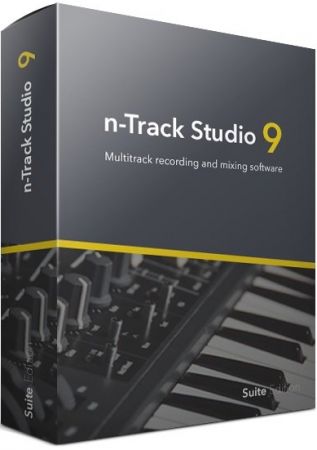 File size: 135 MB
File size: 135 MBn-Track Studio 9 turns your PC into an easy to use multitrack audio recording studio. It is the perfect tool for professional quality audio recording, encoding, mixing and editing. Record, edit, overdub your audio tracks, apply effects, process audio live input, mix and then burn audio CDs or create mp3 files. n-Track Studio is an Audio and MIDI Digital Multitrack Recorder that transforms your computer into a powerful audio recording studio. You can record, playback, overdub your audio tracks exploiting the flexibility and power of today's PCs for applying effects, realtime input processing, automated aux channels sends and returns, destructive and non-destructive wave editing. The program supports 24bit-192 khz recording, 64 bit mixing, multiple channels soundcards, live input processing, CD burning, mp3 encoding and more.
Main n-Track Studio features:
* Records and plays back a virtually unlimited number of audio and MIDI tracks
* DirectX, VST and ReWire effects can be added to each channel/track
* Built-in effects include Reverb, Compression, Parametric and Graphic EQ, Echo, Auto-volume, Pitch Shift, Chorus, Multiband Compression, Spectrum analyzer
* Supports 16 and 24 bit single and multichannel soundcards at sampling frequencies up to 192 Khz using Asio, WaveRT, WDM, MME and DirectSound
* Is compatible with multichannel Asio, WaveRT, WDM and MME audio drivers, which means that n-Track can work with almost any soundcard available today with the lowest possible latency
* Supports VST Instruments and DirectX Instruments synth plug-ins. Sample-accurate MIDI tracks can be sent to VSTi/DXi software MIDI synths, without the need of expensive hardware MIDI synths.
* Adjust the effect settings and listen to the result in real time.
* Built-in effects include Reverb, Compression, Parametric and Graphic EQ, Echo, Auto-volume, Pitch Shift, Chorus, Multiband Compression, Spectrum analyzer.
* Supports third party DirectX, VST 2.0 and ReWire plug-ins.
* Realtime Audio effects can be added to each channel.
* Supports 16 and 24 bit single and multichannel soundcards at sampling frequencies up to 192 Khz using Asio, WaveRT, WDM, MME and DirectSound.
* Input processing allows to process with plug-ins live signals. Record the 'dry' (unprocessed) signal while processing and reprocess the recording later - i.e. Play a guitar through a distortion plug-in then change the distortion after the recording!
More Features:
* Supports surround mixing for creating DVD audio projects using 5.1, 6.1 and 7.1 channels surround formats
* Each audio track includes a 20 bands parametric EQ with graphical frequency response view, a full spectrum analyzer and an automatic instrument tuner. Up to 32 aux channels with fully automated sends and returns.
* Supports multiple input and output soundcards or more than one soundcard. You can record multiple tracks at a time and output to more than one stereo output. Each output channels has its own master channel effects and volume control.
* Supports technology by Propellerhead Software AB. Mix signals in realtime with n-Track's own channels from other programs (such as Reason, Ableton Live, Fruityloops and many others).
* Import and export .wav, .mp3, .wma, .mid, .ogg, .flac, .aiff, .cda, .sng, .sgw audio files
* Import and export EDL multitrack song files for exchanging songs with other multitrack programs
* Sync to other programs or external devices using SMPTE/MTC or MIDI Clock sync, acting either as master or slave
* Loads and saves MIDI tracks to standard MIDI files
* Play Videos (AVI, MPEG) in sync with the song in a dedicated video playback window
* Automated volume, pan, aux sends and returns and effects parameters. You can "program" fade-in/outs, cross fades, boost the volume of a track when there is a solo etc.
Homepage
Download link:
Код:
rapidgator_net:
https://rapidgator.net/file/d8d1e3022028a205230c682073c8bf98/qrb6q.nTrackStudioSuite9.1.4.3904x64Multilingual.rar.html
https://rapidgator.net/file/23761c0a17037abe6fb8e52e3d3a9148/qrb6q.nTrackStudioSuite9.1.4.3904x86Multilingual.rar.html
uploadgig_com:
https://uploadgig.com/file/download/A3582fec5E11fa76/qrb6q.nTrackStudioSuite9.1.4.3904x64Multilingual.rar
https://uploadgig.com/file/download/20f6e09a1942D847/qrb6q.nTrackStudioSuite9.1.4.3904x86Multilingual.rar
nitroflare_com:
https://nitroflare.com/view/C7EEDC0B2AD1EBA/qrb6q.nTrackStudioSuite9.1.4.3904x64Multilingual.rar
https://nitroflare.com/view/ED675523A89E9EC/qrb6q.nTrackStudioSuite9.1.4.3904x86Multilingual.rar
Links are Interchangeable - No Password - Single Extraction
|

|

|
 12.05.2021, 08:33
12.05.2021, 08:33
|
#59244
|
|
Местный
Регистрация: 04.10.2017
Сообщений: 107,495
Сказал(а) спасибо: 0
Поблагодарили 6 раз(а) в 6 сообщениях
|
 O&O DiskImage Professional / Server 16.1 Build 213
O&O DiskImage Professional / Server 16.1 Build 213
 File Size: 230.6 MB
File Size: 230.6 MBO&O DiskImage lets you back up an entire computer or single files whenever you want - even while the computer is being used. In the event you should lose your personal data it can be quickly restored with just a few mouse clicks - even when Windows is no longer able to start. It also supports SSD drives and the latest UEFI System. O&O DiskImage lets you carry out a system restore and to duplicate or clone an entire PC or hard drive. You can even restore this backup onto a computer whose hardware is different from the original machine, for instance, where you have changed a motherboard on the target machine or have bought a brand new PC and want to restore an old backup onto it.
Features:
Backup an entire computer with the push of a button
Backup system and hard drives, clone drives and entire disks
Brand new file-based backup: now twice as fast as ever before - backup and restore individual files and/or folders
Direct creation of VHDs
Monitoring and warning of security risks
Incremental/differential backup: back up only the changes
Easily restore files, folders, drives and disks
System restore onto different hardware (M.I.R.)
Create a Windows Boot system directly from within the program with driver integration
Plug-and-play: Selected files and folders are automatically backed up and synchronized
Variable pixel density settings: adjusts to the selected DPI setting of the connected monitor
New and enhanced functions Control via Command Lines
Supports Windows 10, Windows 8.1 and Windows 7
O&O DiskImage Server Benefits:
M.I.R. Restoration onto different hardware
One-click imaging
E-mail notification of activities
Additional information bar
TrayIcon to provide information on service and job status
Also creates system partition images during operation
1:1 copies of drives (cloning)
Advanced burning functions to CD/DVD/Blu-Ray/HD-DVD
Works with Microsoft Virtual PC Disks (VHD)
Start CD with base operating system and system rescue tools
Detailed reports
Control and management of the local network possible (Only valid in combination with the O&O Enterprise Management Console)
A regular backup is still something that many users prefer to avoid. At least that is until they suffer their first loss of important files as a result of software, hardware or user error: that's when it becomes crystal clear just how valuable a reliable and up-to-date backup really is!
New in v16:
O&O have made two big new additions to DiskImage 16, these are the built-in recovery partition and the "DiskImage To Go" feature which helps make recovery media automatically available.
As can be seen in the image above, one of the big improvements in version 16 is the automatic building of a recovery partition on the main system drive when DiskImage is installed. Because this is all done automatically there is less chance that you will forget to manually create recovery media when configuring the software and once configured means there will always be a recovery partition to boot into should your PC not boot up as normal for any reason. As such, thanks to the automatic nature of this feature, recovery becomes much simpler in the event that you ever require it.
The other big new feature is the "Disk Image To Go" tool which will automatically detect which external drives are being used by DiskImage and will, in-turn, add the recovery media onto said drives. This approach, along with the above recovery partition, means users will never forget to create recovery media and if PC recovery is ever needed then such recovery media will always be available.
Whilst these two new features might seem small on the surface, I think how they operate actually makes them both very useful additions to DiskImage. The reality is many users of backup software will forget or simply put off making recovery media until it is too late, as such having it made available automatically for you is a simple but very throughout addition the this offering, so far very impressive!
What's New:
official site does not provide any info about changes in this version.
Download link:
Код:
rapidgator_net:
https://rapidgator.net/file/fb773d3dcf5950b9837b5ab2c609864d/oxjre.OO.DiskImage.Professional..Server.16.1.Build.213.rar.html
uploadgig_com:
https://uploadgig.com/file/download/E0e3c48492187Ec1/oxjre.OO.DiskImage.Professional..Server.16.1.Build.213.rar
nitroflare_com:
https://nitroflare.com/view/0658A40370838D3/oxjre.OO.DiskImage.Professional..Server.16.1.Build.213.rar
Links are Interchangeable - No Password - Single Extraction
|

|

|
 12.05.2021, 08:34
12.05.2021, 08:34
|
#59245
|
|
Местный
Регистрация: 04.10.2017
Сообщений: 107,495
Сказал(а) спасибо: 0
Поблагодарили 6 раз(а) в 6 сообщениях
|
 PC Info 3.8.4.320 Multilingual
PC Info 3.8.4.320 Multilingual
 File Size : 24.7 Mb
File Size : 24.7 Mb
If you really want to call yourself a responsible user, you must first and foremost know everything about your computer, starting from hardware and ending with software.PC Info is a software solution that centralizes all the necessary data belonging to the former category in order to make users aware of their machine's capabilities as well as how they could exploit it more efficiently.
New PC Info was redesigned and improved to get the best possible experience. It will quickly scan your PC and get you access to a variety of services and programs.
PC Info has many features:
Quick scan of your PC
Access to a variety of services/programs directly from the program
You can change the theme of the program
You can add the program to the system tray
The program is localized in three languages: English, Русский, Українська
Gets information about all system processes
The application not only gets you precious information about your computer's hardware configuration but also gives you access to a series of controls you frequently use.
Download link:
Код:
rapidgator_net:
https://rapidgator.net/file/c638c25c2cf2ff879019dfd76715a9db/7dwqg.PC.Info.3.8.4.320.Multilingual.rar.html
uploadgig_com:
https://uploadgig.com/file/download/84f91d9ab5750ff7/7dwqg.PC.Info.3.8.4.320.Multilingual.rar
nitroflare_com:
https://nitroflare.com/view/2ADF824762D358E/7dwqg.PC.Info.3.8.4.320.Multilingual.rar
Links are Interchangeable - No Password - Single Extraction
|

|

|
 12.05.2021, 08:35
12.05.2021, 08:35
|
#59246
|
|
Местный
Регистрация: 04.10.2017
Сообщений: 107,495
Сказал(а) спасибо: 0
Поблагодарили 6 раз(а) в 6 сообщениях
|
 PIDKey Lite 1.64.4 b15 Multilingual
PIDKey Lite 1.64.4 b15 Multilingual
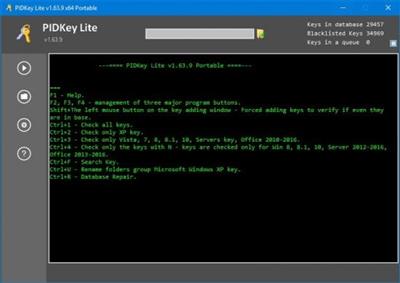 File Size: 5.5 MB
File Size: 5.5 MBPIDKey Lite The program is intended to show the renovation and conservation in the database of key information products to M $.It allows you to replace PIDKey by Ratiborus and VAMT. Program PIDKey LiteIt is the successor of PIDKey. and I took out of it the best program ideas (Allowing you to add new keys to the two modes of adding key modes).
Program Usage:
Run PIDKey.exe, select the desired configuration, insert the key into the input field then click GO!. Identifying the key configuration will be checked against all configurations starting at the beginning of the list until correct data is retrieved.
The program has several built-in configurations, but also you can create your custom configuration. If you put your config file in the program folder, the file will be saved in a relative path and the program can work with it from any location folder with the program.
When you select a custom configuration a button becomes available to remove it.
You can check the key from a file. You can use any file in text format containing a key mixed with any number of other keys so they will be correctly extracted.
Whats New:
Added definition of new office keys 21.
Download link:
Код:
rapidgator_net:
https://rapidgator.net/file/1e98e3d70b542d82de9dee88e802af9a/5x176.PIDKey.Lite.1.64.4.b15.Multilingual.rar.html
uploadgig_com:
https://uploadgig.com/file/download/48c24050153Eebeb/5x176.PIDKey.Lite.1.64.4.b15.Multilingual.rar
nitroflare_com:
https://nitroflare.com/view/22B285F23BE8E5F/5x176.PIDKey.Lite.1.64.4.b15.Multilingual.rar
Links are Interchangeable - No Password - Single Extraction
|

|

|
 12.05.2021, 08:36
12.05.2021, 08:36
|
#59247
|
|
Местный
Регистрация: 04.10.2017
Сообщений: 107,495
Сказал(а) спасибо: 0
Поблагодарили 6 раз(а) в 6 сообщениях
|
 Quick Access Popup 11.3.0 Multilingual
Quick Access Popup 11.3.0 Multilingual
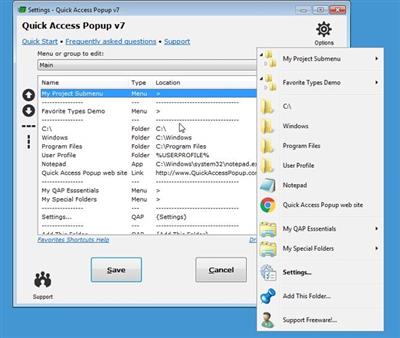 File Size : 2.8 Mb
File Size : 2.8 Mb
Quick Access Popup (QAP) lets you move like a breeze between your frequently used FOLDERS, DOCUMENTS, APPLISave thousands of clicks while browsing your favorite folders in Windows Explorer or file dialog boxes. Launch your most used applications, documents or web sites instantly with this easy popup menu and mouse/keyboard shortcuts manager. Gather related favorites in SUBMENUS. Assign favorites or submenus to keyboard or mouse SHORTCUTS. Or GROUP favorites and launch them in one click.
To launch the popup menu, click the QAP icon in the Notification zone, hit the Middle Mouse Button or press Windows+W (these triggers can be changed in Options). In the SETTINGS window, customize your QAP menu. Review shortcuts assigned to favorites or submenus in the HOTKEYS window.
To quickly ADD a new favorite FOLDER to your popup menu: 1) go to a frequently used folder, 2) click the QAP hotkey and choose ADD THIS FOLDER, 3) give the folder a short name ans save it.
In the MY QAP ESSENTIALS menu, choose the SWITCH menu to switch to any other running Explorer or application window. Use the REOPEN A FOLDER menu to reopen one of the folders already open in an Explorer window (very useful in file dialog boxes). Choose the RECENT FOLDERS menu to show an updated list of the Windows recent folders. Access the files or URLs in your Clipboard with the CLIPBOARD menu. Click the DRIVES menu to see the list of drives with current disk space.
In the OPTIONS dialog box, choose your preferred language, menu icons size, windows colors. Select the number of recent folders to display, add numeric keyboard shortcuts to the folders menu or shortcut reminders. Pin the popup menu at a fix position or remember the Settings window position.
All this for free in very intuitive app. Quick Access Popup is available on Windows 7 and more recent. Works with Windows Explorer, Directory Opus, Total Commander and 15 other file managersCATIONS, WEB PAGES and much more!
Download link:
Код:
rapidgator_net:
https://rapidgator.net/file/df5eb169ffe5c7d910734ff9acb4c29b/vrdkt.Quick.Access.Popup.11.3.0.Multilingual.rar.html
uploadgig_com:
https://uploadgig.com/file/download/5aea02ad5b56dDc5/vrdkt.Quick.Access.Popup.11.3.0.Multilingual.rar
nitroflare_com:
https://nitroflare.com/view/4B3EBF3A7A7B63B/vrdkt.Quick.Access.Popup.11.3.0.Multilingual.rar
Links are Interchangeable - No Password - Single Extraction
|

|

|
 12.05.2021, 08:37
12.05.2021, 08:37
|
#59248
|
|
Местный
Регистрация: 04.10.2017
Сообщений: 107,495
Сказал(а) спасибо: 0
Поблагодарили 6 раз(а) в 6 сообщениях
|
 QuickImageComment 4.42
QuickImageComment 4.42
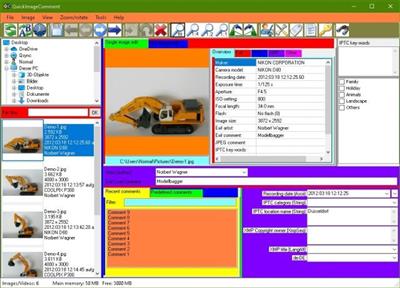 File Size : 31 Mb
File Size : 31 Mb
QuickImageComment displays EXIF, IPTC, and XMP properties of digital images (e.g. JPEG and TIFF) and allows to edit them. Especially editing of user comment and artist (author) is supported by using the last entered or predefined values. These attributes are read from the EXIF, IPTC, and XMP properties of the image and are stored there. Metadata (XMP) in video files are displayed.
Overview of features:
Display of all EXIF, IPTC and XMP properties of images, as well as some other file properties such as modification date.
Display of metadata (XMP) of video files as well as (depending on the Windows version and, if necessary, installed components) display a frame of the video.
Images or videos can be searched via their properties or recording location on map.
In addition to the full lists of EXIF, IPTC and XMP properties a list of properties is displayed, which is configurable.
In addition to user comment and artist further EXIF, IPTC and XMP properties can be changed. The list of modifiable properties can be configured.
Data templates can be defined to set several properties in one step.
Via placeholder it is possible to copy values of properties in others.
Changes can be carried out simultaneously for two or more files.
EXIF, IPTC and XMP properties can be deleted, thereby exceptions can be defined. Single properties can be deleted selectively.
Files can be renamed using Exif, IPTC and XMP properties.
The EXIF, IPTC and XMP properties contained in the files can be compared.
A special mask is used to synchronize the recording time of a set of images taken with different cameras. Images are grouped by properties (mostly camera model). For each group, a shift of the recording time can be entered. Then the images are immediately sorted in order to check whether the images are then in the correct timely order.
Selected image properties of all images/videos in a folder (including any subfolders) can be exported to a text file.
All image properties of selected images/videos can be exported to text files (one file per image).
Display of image details with graphical and numerical representation of brightness and RGB values.
Display recording location in a map using the GPS coordinates; change of coordinates by selecting a position on the map.
Download link:
Код:
rapidgator_net:
https://rapidgator.net/file/583006d9ef19f1967ba1d326c713190a/yca5l.QuickImageComment.4.42.rar.html
uploadgig_com:
https://uploadgig.com/file/download/2160882D842894A4/yca5l.QuickImageComment.4.42.rar
nitroflare_com:
https://nitroflare.com/view/27F792472818986/yca5l.QuickImageComment.4.42.rar
Links are Interchangeable - No Password - Single Extraction
|

|

|
 12.05.2021, 08:38
12.05.2021, 08:38
|
#59249
|
|
Местный
Регистрация: 04.10.2017
Сообщений: 107,495
Сказал(а) спасибо: 0
Поблагодарили 6 раз(а) в 6 сообщениях
|
 Reboot Restore Rx Pro 11.3 Build 2706604790 Multilingual
Reboot Restore Rx Pro 11.3 Build 2706604790 Multilingual
 File Size: 52.6 MB
File Size: 52.6 MBReboot Restore Rx Pro (formerly Drive Vaccine) ro prevents any and all changes made on your drive(s) making those PC's bulletproof and unbreakable. It is designed for public access computing environments such as schools, computer labs, kiosks, hotels, Internet cafes, and libraries.
We understand it takes a certain fortitude to service PC's in the public domain where users are not always careful and computer usage is high. That is why we built Reboot Restore Rx Pro to be fast, effective and efficient. Regardless of what a user does (including erasing files, installing software or even hacking the system registry) Reboot Restore Rx Pro will automatically restore the PC to your desired system state on a schedule you set.
Reboot on Restore
Instantly reset to the baseline on startup or hard reset.
One-Click Instant Update
Update the baseline without restarting your computer.
Reduce Maintenance Cost
Drastically reduces computer maintenance, and can be used to protect tier one public access computing environments..
Reboot Restore Rx Pro Features:
- VMWare Support
- Protects the MBR
- Mini OS Access
- Access Control & Data Security
- Stealth Mode
- Restore On Any Schedule
- Remote Management
- Back Out From Baseline Update
- Automate Updates
- Exclusion Drive / Registry Exclusion
Download link:
Код:
rapidgator_net:
https://rapidgator.net/file/c3caa34e7c67917e626a69dcf4e2b1b7/88haq.Reboot.Restore.Rx.Pro.11.3.Build.2706604790.Multilingual.rar.html
uploadgig_com:
https://uploadgig.com/file/download/5e38b0F0c7A1B65e/88haq.Reboot.Restore.Rx.Pro.11.3.Build.2706604790.Multilingual.rar
nitroflare_com:
https://nitroflare.com/view/09187476A670FEA/88haq.Reboot.Restore.Rx.Pro.11.3.Build.2706604790.Multilingual.rar
Links are Interchangeable - No Password - Single Extraction
|

|

|
 12.05.2021, 08:38
12.05.2021, 08:38
|
#59250
|
|
Местный
Регистрация: 04.10.2017
Сообщений: 107,495
Сказал(а) спасибо: 0
Поблагодарили 6 раз(а) в 6 сообщениях
|
 Rhinoceros 7.6.21127.19001 (x64)
Rhinoceros 7.6.21127.19001 (x64)
 File Size: 283.8 MB
File Size: 283.8 MBRhino 7 is the most significant upgrade in our history. You can create organic shapes with our new SubD tools. Run Rhino and Grasshopper as a Revit® Add-On with Rhino.Inside.Revit. Use the robust QuadRemesh algorithm to create a beautiful quad mesh from NURBS geometry or meshes. With this release, we've unlocked completely new modeling workflows and refined many steadfast features.
New in Rhino 7:
SubD
For designers who need to explore organic shapes quickly, SubD is a new geometry type that can create editable, highly accurate shapes. Unlike other geometry types, SubD combines free-form accuracy while still allowing quick editing.
Rhino.Inside.Revit
Rhino.Inside.Revit brings the power of Rhino and Grasshopper to the Autodesk Revit® environment.
QuadRemesh
Quickly create a quad mesh from existing surfaces, solids, meshes, or SubDs-ideal for rendering, animation, CFD, FEA, and reverse-engineering.
Presentation
In Rhino 7, we've improved the presentation tools, streamlining the workflow with a major update to the Rhino Render engine, so the same look you get in your Raytraced viewport can be rendered without any changes. We've added support for PBR materials, a LayerBook command, and more...
Rhino Refined
In Rhino 7, we've fixed hundreds of bugs, but we've also added workflow improvements like Named Selections, Mold Making tools, a Single-Line font for engraving, and improved interoperation with third-party file formats...
Display
We are always refining Rhino's display pipeline to keep up with modern graphics hardware. In Rhino 7, some models will display significantly faster on both Windows and Mac. We've also made several refinements to the Display Modes to make them even more eye-popping while you work...
Documentation
Modeling is just one part of the design process; you also need to show how to build what is on the screen. We've improved many parts of the documentation workflow while also focusing on the more graphically-rich illustration tools like transparency and gradient hatches...
Grasshopper
Grasshopper seems to be everywhere lately. As usual, we're having a hard time keeping up (you might even see that familiar canvas in other applications). In Rhino 7, we've added some new components, but we've also made it easier to turn your programs into plugins...
Development Platform
Rhino 7 brings major improvements to our free SDKs, with API refinements, better documentation, and some major new features that broaden and deepen the foundations of the geometry development platform...
System Requirements:
Hardware:
- 64-bit Intel or AMD processor (Not ARM)
- No more than 63 CPU Cores.
- 8 GB memory (RAM) or more is recommended.
- 600 MB disk space.
- OpenGL 4.1 capable video card is recommended.
- 4 GB Video RAM or more recommended.
- A Multiple-button mouse with a scroll wheel is recommended.
- SpaceNavigator optional
- Apple Intel hardware with Boot Camp optional.
- (Boot Camp is not supported on Apple Silicon. M1 Macs.)
Windows Operating Systems:
- Windows 10 or 8.1.
Download link:
Код:
rapidgator_net:
https://rapidgator.net/file/b23f88c14c515c416405ae7e66cbaa3f/70u33.Rhinoceros.7.6.21127.19001.x64.rar.html
uploadgig_com:
https://uploadgig.com/file/download/BD5a7b9814d1b52c/70u33.Rhinoceros.7.6.21127.19001.x64.rar
nitroflare_com:
https://nitroflare.com/view/6A175D041A83798/70u33.Rhinoceros.7.6.21127.19001.x64.rar
Links are Interchangeable - No Password - Single Extraction
|

|

|
      
Любые журналы Актион-МЦФЭР регулярно !!! Пишите https://www.nado.in/private.php?do=newpm&u=12191 или на электронный адрес pantera@nado.ws
|
Здесь присутствуют: 23 (пользователей: 0 , гостей: 23)
|
|
|
 Ваши права в разделе
Ваши права в разделе
|
Вы не можете создавать новые темы
Вы не можете отвечать в темах
Вы не можете прикреплять вложения
Вы не можете редактировать свои сообщения
HTML код Выкл.
|
|
|
Текущее время: 16:11. Часовой пояс GMT +1.
| |