 13.08.2020, 04:20
13.08.2020, 04:20
|
#5896
|
|
Местный
Регистрация: 15.09.2019
Сообщений: 25,234
Сказал(а) спасибо: 0
Поблагодарили 0 раз(а) в 0 сообщениях
|
 Adobe XD 31.3.12 (x64) Multilingual
Adobe XD 31.3.12 (x64) Multilingual

x64 | Language:Multilanguage | File Size: 343 MB
XD CC Adobe - is the new creative tools from Adobe for the design of high-quality prototypes of user interfaces for mobile and Web applications. This tool is specifically designed for building rapid prototypes, as well as for high-fidelity user interface and design. With the help of Adobe XD CC anyone can create frames, high fidelity interactive prototypes and design applications and web sites. Once you will have a prototype, you can import visuals into Visual Studio or IDE of your choice to start creating the final application.
Publish prototypes and get feedback
Generate weblinks to your designs that you can share with others to get feedback. Or embed it into a web page, For example on Behance. Comments can be attached directly to the prototype or to specific components of your design. You will be notified as soon as a comment has been added. To see your changes, checkers simply need to reload the link in the browser.
Liquid working with drawing surfaces
Whether you work with one or hundreds of workspaces, it does not matter: You can rely on the performance of XD. Create any number of designs for different screens and devices within a project. Pan and zoom without jerking or stuttering. Choose a template or define your own drawing area. Copy design elements between drawing faces while the layout is preserved.
repeating grid
Select an item in your design, Such as a contact list or a photo gallery, and duplicate it as often in the horizontal or vertical direction. All styles and distances are preserved. When you edit the item, the changes are applied to the entire design.
Platform-wide support
Control panel "Elements"
Colors and character formats are handy and reusable when you add them to the "Elements" panel (formerly "Symbols"). This panel also contains the icons. When you edit a color or format in the panel, the change is automatically performed throughout the document.
Next generation symbols
Work with time-saving symbols. The ready-to-use design components make it unnecessary to search for and edit each instance of an item in a document. When you edit an instance, all other instances are automatically updated. Overwriting certain entities is also possible. The symbols can be vector graphics, raster images or text objects, which you can also use as objects within repeating screens.
Creative Cloud libraries
With integration with Creative Cloud libraries, Adobe XD CC lets you access colors and character formats created in Photoshop CC, Illustrator CC, or any other Creative Cloud application, and use them in your design.
System Requirements:
OS:Windows 10 Creators Update OR higher
CPU:Intel® or AMD processor with 64-bit support
Display:1280 x 800
RAM:4 GB of RAM
Graphics:Minimum Direct 3D DDI Feature Set: 10. For Intel GPU, drivers released in 2014 or later are necessary. To find this information, launch "dxdiag" from the Runmenu and select the "Display" tab.
-:DOWNLOAD FROM LINKS:-
RapidGator
Код:
https://rapidgator.net/file/845561c0899b5591bbfa930e92bc7b03/DL4eVeR_Adobe_XD_31.3.12.rar.html
NitroFlare
Код:
https://nitroflare.com/view/C90E2BAC24703EC/DL4eVeR_Adobe_XD_31.3.12.rar
|

|

|
 13.08.2020, 04:22
13.08.2020, 04:22
|
#5897
|
|
Местный
Регистрация: 15.09.2019
Сообщений: 25,234
Сказал(а) спасибо: 0
Поблагодарили 0 раз(а) в 0 сообщениях
|
 Guthrie QA-CAD 2020 A.35
Guthrie QA-CAD 2020 A.35

File size: 116 MB
QA-CAD is an essential tool in the engineering design process. If you are still plotting drawings and adding numbered stamps and revisions by hand, then QA-CAD is for you! Save your valuable time and resources with our QA stamping software that overlays drawings with auto-numbered stamps and markup notes and corrections (text, sketches, boxes, lines and arrows). With just a press of a button the drawing, along with the revision stamps and markup notes/corrections, can be saved to a PDF and sent in an email. The source drawing remains untouched by the stamping and markup operations.
Features:
(QA-CAD also includes all the features and functions of CAD Viewer, CAD Markup, SymbolCAD, and also includes the valuable add-on extension CAD Viewer Batch Command.)
Export embedded data to EXCEL/CSV:
• Export embedded data to EXCEL forms for First Article Inspection, AS9102/EN 9102 and PPAP
• Export embedded data to a spreadsheet (EXCEL/ CSV) for revision management or inspection
• Export ballooned drawing to PDF
• Export bills of characters to customisable EXCEL reports.
Balloons (bubbles) drawing feature:
• You can choose to draw balloons (bubbles) or QA Stamps on AutoCAD / PDF drawing
• Overlay drawings with unlimited no. of balloons or QA stamps and Markup annotations.
• Field-based data or attributes may be embedded into balloons or QA stamps.
Support multiple formats:
• Vector (DWG, DXF, HPGL/2, DWF), pixel (TIFF, JPG, BMP) and PDF formats can be opened and stamped.
• All AutoCAD DWG/DXF versions/ formats support including AutoCAD 2019.
• Inventor DWG format support including Inventor 2019.
• Save the drawing with bubbles and markup overlays to PDF, DWG, DXF, TIFF ...
Auto-numbered Balloons:
• Stamps are automatically numbered and easily configured.
• Alter numbering system of balloons (QA Stamps) anytime during stamping process.
Balloon size, color and numbers:
• Color changer - Choose from 20 different ballooning ink (stamping inks).
• Alter each stamp to any size.
• Rotate stamps in any direction.
• Add leaders to stamps.
Capture data from CAD drawing:
• Automatically pick up dimension values from drawings.
• Automatically pick up GD&T symbols from drawings. (plan to support in near future)
Save balloon edits:
• Save balloons (QA stamps) and markup annotations separate to the drawing.
Integration with your email software:
• Send ballooned PDF by email with just the process of a button.
User-defined Stamp:
• User-defined Time / Date / 'Checked by' stamp.
Field entry control:
• Option to configure field entry controls as a dropdown list of user defined values.
RELEASE NOTES
-:DOWNLOAD FROM LINKS:-
RapidGator
Код:
https://rapidgator.net/file/aa74f13fb386db85931421ed5b78c761/DL4eVeR_Guthrie_QA-CAD_2020_A.35.rar.html
NitroFlare
Код:
https://nitroflare.com/view/1FC1F6D0868BE26/DL4eVeR_Guthrie_QA-CAD_2020_A.35.rar
|

|

|
 13.08.2020, 04:24
13.08.2020, 04:24
|
#5898
|
|
Местный
Регистрация: 15.09.2019
Сообщений: 25,234
Сказал(а) спасибо: 0
Поблагодарили 0 раз(а) в 0 сообщениях
|
 PVSOL premium 2020 R8
PVSOL premium 2020 R8
 PVSOL premium 2020 R8 Multilingual | 312.98 MB
PVSOL premium 2020 R8 Multilingual | 312.98 MB
PVSOL premium is a dynamic simulation program with 3D visualization and detailed shading analysis for the calculation of photovoltaic systems in combination with appliances, battery systems and electric vehicles.
With PVSOL premium, the industry standard for photovoltaic design programs, you can design and simulate all types of modern PV systems. From the small rooftop system with a few modules to medium-sized systems on commercial roofs to large solar parks - PVSOL premium supports you with numerous tools for design and simulation.
The unique 3D visualization is the highlight of PVSOL premium. You can visualize all common types of systems in 3D, whether roof-integrated or roof-mounted, whether on small angled roofs, large industrial halls or open spaces - with up to 7,500 mounted modules or up to 10,000 roof-parallel modules, and calculate the shading based on 3D objects. This enables you to achieve the highest reliability for your earnings forecast - because for an accurate income calculation, a realistic representation of the shading from surrounding objects is essential.
All other design types from PVSOL are of course also available to you in PVSOL premium. Choose the type of design that best suits you and your PV project! The detailed results provide information about the performance of your system at all times.
Whether calculating self-consumption, designing battery storage or integrating electric vehicles - with PVSOL you can implement and present all customer wishes in no time at all.
You can use our extensive product database at any time. It currently includes over 20,000 PV modules, 4,700 inverters, 1,400 battery systems and many other products such as electric vehicles and performance optimizers.
It is updated regularly by the product manufacturers themselves, so that you can always work with the latest data.
You can generate high-quality project reports for your customers that can be configured and edited as required. Circuit diagrams with the necessary safety devices can also be created, e.g. for submission to the relevant authorities.
The current feed-in tariffs are already available in our database for the calculation of economic efficiency. Supplemented with the information on the system costs, you will receive a detailed and meaningful economic analysis of the system over 20 years. In a few minutes you will receive an initial offer that you can refine afterwards if the customer is interested.
Our technical support team and our online help support you with open questions, and in our forum you can put more complex questions to our team and other users of PVSOL premium and quickly receive an answer.
Would you like to try out whether PVSOL premium fits your design process? Download the free trial version now and get an impression of the program functionalities!
Product highlights
Detailed 3D shading analysis
A three-dimensional representation of surrounding objects is extremely important for determining the reduction in yield due to shading. With PVSOL premium, you can visualize all roof-integrated and mounted systems - even in open spaces - with up to 7,500 mounted modules or up to 10,000 roof-parallel modules in 3D and calculate the shading based on 3D objects.
Extrude buildings from plans
Buildings and objects can also be created quickly and easily using floor plans, cadastral maps and map screenshots. You only have to trace the respective contours and then the building can be extruded by entering the height. This allows, for example, any type of building to be created with a flat roof.
Global climate data available
The climate data supplied in PVSOL premium are based on Meteonorm and include a total of 8350 ground measuring stations. You can use the interactive map to conveniently select the climate data. Locations not included are interpolated using satellite data and neighboring ground measuring stations. The import of your own measurement data takes place via files in DWD, Meteonorm or WBV format.
Import of 3D models
3D models of different file formats can be imported to enter object data. This adds another important tool to the existing option of reading floor plans, cadastral maps and screenshots from web-based satellite maps (e.g. Google Earth) directly into the 3D visualization.
Module assignment in 3D view
The roof areas are covered with the maximum possible number of modules automatically, or manually by tracing the areas to be covered by PV. If required, PVSOL premium can show you the annual radiation reduction (direct and diffuse radiation) for every point of the PV area and for each module.
Polymorphic interconnection in combination with optimizers
Flexibility has been significantly increased when interconnecting the modules that are automatically placed on an object. The new option of polystring interconnection means that completely different strings can be connected in parallel or in series to an MPP tracker. Even different modules in one string, e.g. defective modules that are no longer available, can be replaced with similar ones.
Optimization of the module interconnection
You decide whether you want to connect several module areas to one inverter or choose a separate inverter for each module area, or combine both. The current status of the system check for the complete interconnection, the individual inverters and the MPP tracker is displayed at any time in the interconnection window.
Current online databases
In our extensive product databases you can currently find data records of over 19,500 PV modules, 4,700 inverters, 1,400 battery systems and many other products such as electric vehicles and performance optimizers, which are updated by the respective manufacturers. With our online databases, you can easily make your own products available to others.
Detailed project report
Create comprehensive project reports with simulation results and technical details in 20 languages and export them as Word or PDF documents. For a professional appearance, you can add your company logo to the title page and specify which content should be shown in the report.
Grid-connected systems with battery storage
Degign your own battery storage system by selecting the batteries used and defining the battery inverter and charging strategy. Alternatively, you can charge battery systems from leading manufacturers.
Electric vehicles
Select one or more electric vehicles that are simulated in combination with the photovoltaic system. By entering the daily mileage and the downtimes, PVSOL calculates how much PV energy can be used to charge the electric vehicles.
Summary of results
The detailed results overview contains representations of the simulation results, the results of cost-effectiveness and a detailed tabular energy balance with all the gains and losses that occur. Carpetplots immediately provide you with an annual overview of individual results.
Circuit diagram
PVSOL supports your system design with a freely configurable circuit diagram. Both the string cable losses and the AC and DC cable losses per inverter can be determined. Numerous safety devices such as fuses, switch disconnectors and surge protection can be easily added.
Other features
Choose which models you want to use for diffuse radiation and radiation on the inclined surface. The U-I and U-P characteristics for each time step can be produced when required. Exchange your user ID to share self-created products within your company.
System Requirements:
-Currently PVSOL requires Microsoft Windows as the operating system with the latest service packs. At least Windows 7 is required.
-A DirectX compatible graphics card is required.
-PVSOL requires resources such as processor time, RAM and hard disk space to store temporary files. Depending on the size of the project, these requirements vary and are difficult to quantify.
-An internet connection is required.
HomePage -
Код:
https://valentin-software.com/
-:DOWNLOAD FROM LINKS:-
RapidGator
Код:
https://rapidgator.net/file/21318369ba2190f8f5f9f867701de8b8/DL4eVeR_PVSOL_premium_2020_R8.rar.html
NitroFlare
Код:
https://nitroflare.com/view/5287D6A3C0E952A/DL4eVeR_PVSOL_premium_2020_R8.rar
|

|

|
 13.08.2020, 04:26
13.08.2020, 04:26
|
#5899
|
|
Местный
Регистрация: 15.09.2019
Сообщений: 25,234
Сказал(а) спасибо: 0
Поблагодарили 0 раз(а) в 0 сообщениях
|
 4Videosoft Video Converter Ultimate 7.0.28
4Videosoft Video Converter Ultimate 7.0.28
 4Videosoft Video Converter Ultimate 7.0.28 Multilingual | 118.51 Mb
4Videosoft Video Converter Ultimate 7.0.28 Multilingual | 118.51 Mb
As the professional ultimate video converter software, which can convert homemade DVD and video files including 4K videos to all popular videos and audio such as MPG, MP4, FLV, VOB, MOD, M4V, MP3, AAC, WAV, along with HD videos. It also converts homemade DVD and 2D video to 3D video with high quality.
Professional Converting Function
The new enhancing capability will improve video quality greatly. You can easily convert lower resolution video to higher resolution video. Also you can optimize video brightness and contrast for more pleasure. What's more, you can enjoy a clear visual feast by removing the dirt-like video noise.
Support external audio track and multi-audio track (New)
The new audio track function on Video Converter Ultimate enables you to add external audio tracks for your current video to animate your video. If you feel annoyed for the unsynchronized audio file in your video and want to replace it, this new feature can do you a great favor. You can add external audio track and multi-audio track to fully meet your demands. You are also allowed to remove the original audio. It highly supports audio track in format of MP3, WAV, AAC, AIFF, WMA, etc. You can handily add more audio tracks to make a wonderful video.
Add external subtitles to video/DVD (New)
Video Converter Ultimate is designed with another new feature, which enables you to add external subtitles to your video or DVD. You can search for the proper subtitles and then use this subtitle adding tool to load them to videos. The supported subtitle formats are *.srt, *.ssa and *.ass. With this software, you can better enjoy your favorite movies with subtitles synchronized.
Videos Rotating Function
Video Converter Ultimate adds rotating function to entertain you greatly. You can use this program to rotate your videos with 90 clockwise, 90 counter clockwise, and flip horizontally or vertically. The angle problem can be solved easily with a simple click.
Versatile Editing Functions
You can preview the original video and output video effect at the same time with the assistance of this Video Converter Ultimate, and adjust the video effects by modifying the video Contrast, Brightness, Saturation.
Video Converter Ultimate has the clip function, which helps you get any time-length video or audio clips from your video sources.
With this Video Converter Ultimate, you can adjust the size of video play region and the output aspect ratio to get the perfect playing effect.
Merge your selected DVD chapters/titles or video sources into one file after conversion for you to enjoy successively.
Personalize your video by putting a watermark in the form of text or image.
Various Setting Functions
Select you need audio track and subtitle for output video. You can also choose the output video format for your player from the drop-down list.
All the detailed video and audio settings are provided for you to choose, such as Video Encoder, Resolution, Frame Rate, Video Bitrate, Audio Encoder, Sample Rate, Channels, Audio Bit rate. All settings can be saved as user-defined profile for your later use.
Choose the 3D setting modes - Anaglyph or Split Screen according to your device. And you can adjust the 3D depth from 1 to 50.
It can be used to convert homemade DVD and video for iPad Air, iPad Mini, iPad Mini 2, iPhone 11 Pro Max/11 Pro/11, iPhone XS, iPhone XS Max, iPhone XR, iPhone X, iPhone 8/8 Plus, iPhone 7/7 Plus, iPhone 6/6 Plus, iPhone 5s/5c, iRiver, PSP and other portable devices.
System Requirements:
OS Supported: Windows 8, Windows 7, Windows Vista, Windows XP (SP2 or later)
Processor: 1.2Hz Intel or AMD CPU, or above
RAM: 1GB RAM or more
Home Page-
Код:
https://www.4videosoft.com/
Language: Multilingual
-:DOWNLOAD FROM LINKS:-
RapidGator
Код:
https://rapidgator.net/file/cdb51ae77a85cdaec6ee14ca1b3a4099/DL4eVeR_Video_Converter_Ultimate_7.0.28.rar.html
NitroFlare
Код:
https://nitroflare.com/view/A0564007FF9E478/DL4eVeR_Video_Converter_Ultimate_7.0.28.rar
|

|

|
 13.08.2020, 04:29
13.08.2020, 04:29
|
#5900
|
|
Местный
Регистрация: 15.09.2019
Сообщений: 25,234
Сказал(а) спасибо: 0
Поблагодарили 0 раз(а) в 0 сообщениях
|
 ACDSee Luxea Video Editor v5.0.0.1278 (x64)
ACDSee Luxea Video Editor v5.0.0.1278 (x64)
 ACDSee Luxea Video Editor 5.0.0.1278 (x64) | 251 Mb
ACDSee Luxea Video Editor 5.0.0.1278 (x64) | 251 Mb
In a world where everyone is a creator - create better. Luxea Video Editor gives you the power to turn your visions into reality. Produce your smoothest work with support for up to 60 frames per second. Be creative with new features including a text tool, added transitions and extended editing capabilities. Let Luxea Video Editor take you to the next level of video content.
record
Import your own footage, work with existing media, or generate your own. Record your webcam, microphone, or screen and add it to your project.
edit
Arrange, edit, split, trim, and merge audio, video and still images. Add effects, captions, filters and transitions that make your video stand out.
produce
Finalize and render your video in a variety of formats and sizes, including 4K. Then share your masterpiece on social media straight from the application.
System Requirements:
Intel® Core™ i3 or AMD Ryzen™ ( 2GHz or faster)
8 GB RAM (16 GB RAM recommended)
DirectX 10 compatible graphics adapter
1024 x 768 display resolution (1920 x 1080 recommended)
4GB of available hard disk space
Microsoft® Windows® 7 (SP1), Windows® 8, Windows® 8.1 & Windows® 10 (64-bit editions only)
Microsoft® Internet Explorer® 9+
Microsoft® DirectX® 10 or higher
Microsoft® .Net 4.0 or later version (included)
Home Page -
Код:
https://www.acdsee.com/
-:DOWNLOAD FROM LINKS:-
RapidGator
Код:
https://rapidgator.net/file/1f1dd102a611a72b15592a82caf82bde/DL4eVeR_Luxea.Video.Editor.5.0.0.1278.rar.html
NitroFlare
Код:
https://nitroflare.com/view/F0A94D759CC6FA6/DL4eVeR_Luxea.Video.Editor.5.0.0.1278.rar
|

|

|
 13.08.2020, 04:32
13.08.2020, 04:32
|
#5901
|
|
Местный
Регистрация: 15.09.2019
Сообщений: 25,234
Сказал(а) спасибо: 0
Поблагодарили 0 раз(а) в 0 сообщениях
|
 Remote Desktop Manager Enterprise 2020.2.19
Remote Desktop Manager Enterprise 2020.2.19
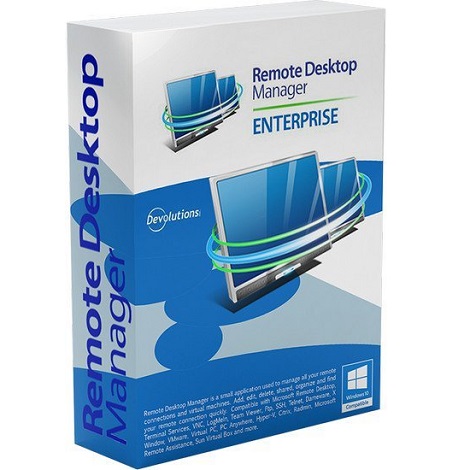 Remote Desktop Manager Enterprise 2020.2.19 Multilingual | 175 Mb
Remote Desktop Manager Enterprise 2020.2.19 Multilingual | 175 Mb
Remote Desktop Manager (RDM) centralizes all remote connections on a single platform that is securely shared between users and across the entire team. With support for hundreds of integrated technologies - including multiple protocols and VPNs - along with built-in enterprise-grade password management tools, global and granular-level access controls, and robust mobile apps to complement desktop clients for Windows and Mac, RDM is a Swiss Army knife for remote access. RDM empowers IT departments to drive security, speed and productivity throughout the organization, while reducing inefficiency, cost and risk.
Automatically Launch Connections
Launch highly-secure and direct connections to privileged sessions, including remote servers, virtual machines and other critical assets.
Supported Technologies
Supports the most extensive list of technologies, including RDP, SSH, VPNs, Web, VNC, Telnet, ICA/HDX, ARD, TeamViewer, ConnectWise Control and LogMeIn.
Easy Session Sharing
Easily and securely share all your remote sessions across your entire team.
Centralized Password Vault
Store all your passwords and credentials in a secure repository. Login everywhere using Devolutions Web Login.
Administrative Password Sharing
Securely manage and share administrative passwords throughout your organization.
Private Vault
User-specific repository that allows each user to have privileged accounts that only they can access.
Account Brokering
Credentials are brokered on behalf of the user when launching a connection, preventing the user from ever knowing the credentials.
Role-Based Access Control System
Granular protection access control. All restrictions are predefined and enforced by a role-based access control.
Two-Factor Authentication
Enforce two successive steps of authentication to grant access to the data source. 2FA options are integrated directly in the software.
System Requirements:
OS: Windows 7 SP1, Windows 8.1, Windows 10 version 1607, 1703, 1709, 1803 and 1809
Windows Server 2019 version 1709, 1803 and 1809, 2016, 2012/2012 R2, 2008 R2 SP1
Microsoft .NET Framework 4.7.2
1 GHz or faster processor
512MB RAM
1024 x 768 screen resolution
500+ MB hard drive space
Home Page -
Код:
https://remotedesktopmanager.com/
-:DOWNLOAD FROM LINKS:-
RapidGator
Код:
https://rapidgator.net/file/1ab2c6fbe3abb86a47aab26206d10078/DL4eVeR_Remote.Desktop.Manager.2020.rar.html
NitroFlare
Код:
https://nitroflare.com/view/1EA19920029995F/DL4eVeR_Remote.Desktop.Manager.2020.rar
|

|

|
 13.08.2020, 04:34
13.08.2020, 04:34
|
#5902
|
|
Местный
Регистрация: 15.09.2019
Сообщений: 25,234
Сказал(а) спасибо: 0
Поблагодарили 0 раз(а) в 0 сообщениях
|
 Easy Data Transform v1.7.0
Easy Data Transform v1.7.0
 Easy Data Transform v1.7.0 | 49.08 Mb
Easy Data Transform v1.7.0 | 49.08 Mb
Transform your Excel and CSV files without programming with Easy Data Transform.
Features:
Joining multiple data tables
Changing CSV file delimiters and encodings
Filtering and analysing log files
Merging and deduping email and address lists
Restructuring data table columns
Reformatting dates and numbers
Home Page:
Код:
https://www.easydatatransform.com/
Language: English
-:DOWNLOAD FROM LINKS:-
RapidGator
Код:
https://rapidgator.net/file/fbc116eaf4298c68b97621225bf6f842/DL4eVeR_Easy_Data_Transform_1.7.0.rar.html
NitroFlare
Код:
https://nitroflare.com/view/874996AE83B8C6F/DL4eVeR_Easy_Data_Transform_1.7.0.rar
|

|

|
 13.08.2020, 04:36
13.08.2020, 04:36
|
#5903
|
|
Местный
Регистрация: 15.09.2019
Сообщений: 25,234
Сказал(а) спасибо: 0
Поблагодарили 0 раз(а) в 0 сообщениях
|
 Adobe Photoshop Lightroom Classic 2020 v9.4.0.10 (x64)
Adobe Photoshop Lightroom Classic 2020 v9.4.0.10 (x64)
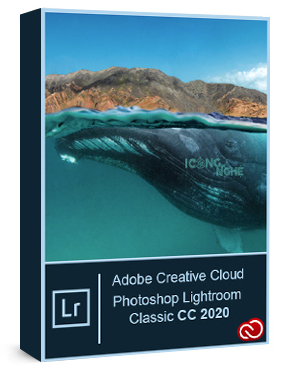 Adobe Photoshop Lightroom Classic 2020 v9.4.0.10 (x64) Multilingual | 1.03 Gb
Adobe Photoshop Lightroom Classic 2020 v9.4.0.10 (x64) Multilingual | 1.03 Gb
Edit and organize your photos with the app that's optimized for desktop. Lightroom Classic CC gives you powerful one-click tools and advanced controls to make your photos look amazing. Easily organize all your photos on your desktop, and share in a variety of ways.
Your best shots. Made even better.
Your photos don't always reflect the scene the way you remember it. But with Lightroom Classic, you have all the desktop editing tools you need to bring out the best in your photographs. Punch up colors, make dull-looking shots vibrant, remove distracting objects, and straighten skewed shots. Plus, the latest release offers improved performance so you can work faster than ever.
- With better performance under the hood, Lightroom Classic lets you import photos, generate previews, and move from Library to Develop Module in record time.
- Use range masking tools to easily select the areas or objects you want to edit based on their color, luminance, or depth.
- Create HDR panos faster now that you can merge multiple bracketed exposures into multiple HDR photos and then stitch them into a panorama - all in one step.
The future of photography. Here today. Get to know Lightroom.
Go beyond the desktop and edit, organize, store, and share from anywhere with the cloud-based Lightroom photo service:
- Store and access your full-resolution photos in the cloud
- Find photos on any device fast with auto tagging
- Edit from any device using an intuitive, streamlined interface
Accelerate image-editing with GPU support
Use the GPU of your system to enhance image-editing experience.
Organize your collections with color labels
Color labels can be added for collections, collections sets, and smart collections.
Support for new cameras and lenses
Adds support for new cameras and lens profiles.
Other enhancements
Find information about PNG export, batch merge for HDR and panoramas, and other new enhancements in this release.
System Requirements:
- Processor: Intel® or AMD processor with 64-bit support*; 2 GHz or faster processor
- Operating system: Microsoft Windows 7 with Service Pack 1 (64-bit) or Windows 10**
- RAM: 4 GB of RAM (12 GB recommended)
- Hard disk space: 2 GB of available hard-disk space for program installation.
- Monitor resolution: 1024 x 768 display
Graphics processor acceleration requirements:
- AMD: Radeon GPU with DirectX 12 or OpenGL 3.3 support.
- Intel: Skylake or newer GPU with DirectX 12 support.
- NVIDIA: GPU with DirectX 12 or OpenGL 3.3 support.
- OpenGL 3.3 and DirectX 10-capable video adapter for GPU-related functionality.
- 1 GB Video RAM (VRAM). 2 GB of dedicated VRAM (4 GB recommended) for large, high-resolution monitors, such as 4K- and 5K-resolution monitors.
Language versions available for Lightroom Classic:
- Deutsch
- English
- Español
- Français
- Italiano
- Nederlands
- Português (Brasil)
- Svenska
- 日本語
- 简体中文
- 繁體中文
- 한국어
Home Page -
Код:
https://www.adobe.com/
-:DOWNLOAD FROM LINKS:-
RapidGator
Код:
https://rapidgator.net/file/083b7caac506ea6114723f2569e8cb5e/DL4eVeR_Lightroom.Classic.2020.9.4.part1.rar.html
https://rapidgator.net/file/c4f94eb5e8af37defafbd401ce4a1907/DL4eVeR_Lightroom.Classic.2020.9.4.part2.rar.html
NitroFlare
Код:
https://nitroflare.com/view/E7B1E7D627E189E/DL4eVeR_Lightroom.Classic.2020.9.4.part1.rar
https://nitroflare.com/view/34C3791C16B004C/DL4eVeR_Lightroom.Classic.2020.9.4.part2.rar
|

|

|
 13.08.2020, 04:39
13.08.2020, 04:39
|
#5904
|
|
Местный
Регистрация: 15.09.2019
Сообщений: 25,234
Сказал(а) спасибо: 0
Поблагодарили 0 раз(а) в 0 сообщениях
|
 JPEGmini Pro 2.1.1.6 Incl. Photoshop Extension
JPEGmini Pro 2.1.1.6 Incl. Photoshop Extension
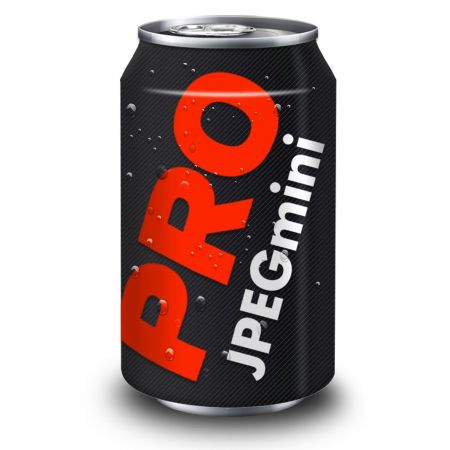 JPEGmini Pro 2.1.1.6 (x64) | Incl. Photoshop Extension | 20.4 MB
JPEGmini Pro 2.1.1.6 (x64) | Incl. Photoshop Extension | 20.4 MB
JPEGmini Pro. The Photo Optimization Tool. Trusted by Thousands of Image Perfectionists. Get the smallest file size without compromising quality or changing your workflow.
Maximum Quality, Minimum File Size
Using patented image optimization technology, JPEGmini Pro reduces the file size of your photos significantly (up to 80%), while preserving their full resolution and quality.
Enhanced Performance
JPEGmini Pro utilizes all the CPU cores in your computer simultaneously, crunching your photos at amazingly high speeds, so you can get your work done in no time. We've also added support for photos up to 60 Megapixels, covering all your photography needs, including Canon 5DS and Canon 5DSR, panorama shots and collages.
Fits Into Your Workflow
JPEGmini Pro now includes a plug-in for Adobe® Lightroom® and a Photoshop® extension! When you export your photos directly from Lightroom or Photoshop, they will be automatically optimized by JPEGmini to the lowest file size possible without ever sacrificing quality.
System Requirements:
- Windows 7, Windows 8 and Windows 10 (64-bit)
- Adobe Lightroom 5 and up.
- Photoshop: CC 2015.1 and up.
Home Page -
Код:
http://www.jpegmini.com/pro
-:DOWNLOAD FROM LINKS:-
RapidGator
Код:
https://rapidgator.net/file/05f95061b292d067589e09cbdfba841e/DL4eVeR_JPEGmini.2.1.1.6.rar.html
NitroFlare
Код:
https://nitroflare.com/view/F9CC4B617FE690C/DL4eVeR_JPEGmini.2.1.1.6.rar
|

|

|
 13.08.2020, 04:55
13.08.2020, 04:55
|
#5905
|
|
Местный
Регистрация: 15.09.2019
Сообщений: 25,234
Сказал(а) спасибо: 0
Поблагодарили 0 раз(а) в 0 сообщениях
|
 ExamDiff Pro 11.0.1.5 Master Edition
ExamDiff Pro 11.0.1.5 Master Edition
 ExamDiff Pro 11.0.1.5 Master Edition (x86/x64) | 27.1 Mb
ExamDiff Pro 11.0.1.5 Master Edition (x86/x64) | 27.1 Mb
ExamDiff Pro is a powerful yet intuitive and easy to use visual file and directory comparison tool for Windows. It features unique functionality that distinguishes ExamDiff Pro from other comparison programs. If you've been frustrated with other comparison utilities, you will find that ExamDiff Pro offers a much more efficient and user-friendly way to compare files and folders.
For developers
track changes in files and folders
perform code reviews
easily merge different versions of files using two- and three-way diff and merge.
share HTML and printed difference reports with your colleagues
compare a local website to an FTP server (using the FTP plug-in)
ignore programming language comments to focus only on the most important aspects of your source code
visualize different aspects of code through syntax highlighting
compare executable files (DLLs, EXEs, etc.) using built-in binary comparison
For regular computer users
quickly navigate through differences
synchronize files and directories between your PC and external media
create directory snapshots for future comparison and archiving
quickly find and undo mistakes by comparing files with previous versions
easily drag and drop files and directories
compare from Windows Explorer using the built-in Shell extension
For testers
validate test results by comparing them with a baseline
save test comparison results into reports
For writers
edit your documents within the comparison window using the built-in text editor
use synchronized word wrap to compare document paragraphs
compare Word, Excel, and PDF documents using plug-ins
Operating System: Windows XP, 2003, Vista, 7, 2008, 8, 2012, 8.1, 2012 R2, 10, 2016.
Home Page -
Код:
https://www.prestosoft.com/
-:DOWNLOAD FROM LINKS:-
RapidGator
Код:
https://rapidgator.net/file/e5c791ef995b6aed28f28c86795c417b/DL4eVeR_ExamDiff.11.rar.html
NitroFlare
Код:
https://nitroflare.com/view/379335938FBE81E/DL4eVeR_ExamDiff.11.rar
|

|

|
 13.08.2020, 04:57
13.08.2020, 04:57
|
#5906
|
|
Местный
Регистрация: 15.09.2019
Сообщений: 25,234
Сказал(а) спасибо: 0
Поблагодарили 0 раз(а) в 0 сообщениях
|
 VUE and PlantFactory R5.1 build 5003965 (x64)
VUE and PlantFactory R5.1 build 5003965 (x64)
 VUE and PlantFactory R5.1 build 5003965 | 4.0 Gb
Languages: English, Deutsch, Français
VUE and PlantFactory R5.1 build 5003965 | 4.0 Gb
Languages: English, Deutsch, Français
E-on software, a leading global developer of software for the creation, animation, rendering, and integration of natural 3D environments in the computer graphics, VFX, architecture, and gaming industries, announced the immediate availability of the R5.1 Release of its VUE, PlantFactory and PlantCatalog Exporter software.
VUE integrates flexible and powerful terrain modeling technologies. From creating full planets to infinitely detailed terrainscapes, VUE's got you covered
VUE ships with a hefty plant library, comprised of over 170 plant species, from HD vegetation to low resolution. More species are added on a regular basis.
The VUE vegetation technology ensures that no two plants you add to your scene will be identical, freeing you from hardcore vegetation modeling tasks, and adding more subtlety to your scenes.
The Plant Editor lets you easily customize any of the plants included and allows you to create your own, unique plant species. VUE will also automatically animate plants for you so that they gently sway in the breeze, or twist and bend in strong winds
VUE is natively compatible with the fully procedural PlantFactory file format, to produce high-quality hero trees as well as distant vegetation. VUE can animate all of the exposed plant properties (such as Health, Seasonality or any other published plant parameter).
Plants created with PlantFactory can be exported to any 3D application using export formats such as Alembic, FBX, 3DS, OBJ, C4D, LWO, etc.
Plants are exported fully rigged, fully textured, with UV maps and displacement, and with all their LODs. Breeze or wind animated plants can be exported as a fully rigged mesh or as a cloud of animated vertices (MDD style).
You can fine-tune the animation of rigged mesh plants directly inside your target 3D application.
PlantFactory also offers a variety of export presets, custom tailored for specific host applications. Such presets include export for 3ds Max, Maya, Cinema4D, LightWave, Modo, ZBrush, Unity, Unreal, Blender, and more.
PlantFactory also ships with import plugins for 3ds Max and Maya. These plugins allow for loading, editing health, maturity and season as well as published parameters and converting native PlantFactory content within the host application, without going through any baking or exporting processed.
In 3ds Max, the plugin can generate materials for the following renderers: Arnold, V-Ray Next, Scanline, ART Renderer. In Maya, the plugin can generate materials for the following renderers: Arnold, V-Ray Next and Maya Software. Rendering with other renderers is still possible as the plugin will generate native standard materials (provided such render engine supports native standard materials or after some manual material adjustments).
When used in conjunction with VUE, PlantFactory will fully integrate and expand the software, so that you can access the plant editing power of PlantFactory directly from VUE and use the VUE tools to affect the PlantFactory vegetation.
Furthermore, when used inside of VUE, PlantFactory creates unique vegetation - i.e. no two plants of the same species will ever look exactly alike. PlantFactory plants also sway in the breeze, or twist and bend in strong winds.
PlantFactory plants will automatically adapt their resolution with distance, through a dynamic LOD system, making them perfect for Hero plants, foreground, mid-ground and background placements in your compositions.
PlantFactory vegetation can be edited directly within the VUE Plant Editor. Specific parameters from the plant graph can be extracted to the Plant Editor to create simplified, high-level controls and facilitate your plant editing process.
Last but not least, like any VUE component, PlantFactory plants will work seamlessly with the EcoSystem technology to create landscapes containing millions of unique plants.
Starting with the plant factory. Introduction.
We were founded in 1997 on the premise that powerful graphics tools should never get in the way of the designer's creativity. After being acquired by Bentley Systems in 2015, we've been able to invest more resources into research and development to ensure we remain at the forefront of the industry. With 20 employees dedicated to our e-on solutions, our once small idea of creating cutting-edge, user-friendly technologies to inspire our user's creativity is growing every day.
Product: VUE and PlantFactory
Version: 2020 R5.1 build 5003965
Supported Architectures: x64
Website Home Page :
Код:
https://info.e-onsoftware.com/
Language: english
System Requirements: PC *
Size: 7.9 Gb
VUE is a 64-bit application, designed for 64-bit versions of Windows 7, Windows 8, Windows 10 and Intel Mac OS X 10.10+ platforms. Like all 3D packages, it is highly demanding in terms of computer power. Although the application is totally multi-threaded to ensure the smoothest possible response, you must realize that there is a lot going on when you work in VUE.
Recommended System Specs
- Windows 64 bit (Windows 7, Windows 8 or Windows 10)
- Multi-core CPU (Intel QuadCore, Core I7, or Mac Pro), AVX compliant,
- 8GB+ of RAM,
- 4GB+ of free Hard Disk space (on the drive hosting the OS),
- We recommend a graphics card containing at least 4 GB of VRAM with a 3D Mark score of 10,000 or better.
Compatible Hots:
- Autodesk MAYA 2015-2020
- Autodesk 3ds Max 2016-2021
- Maxon Cinema 4D R16-R22
- Newtek Lightwave 11.6-2019
PlantFactory is a 64 bits application, designed for 64 bit versions of Windows 7, Windows 8 and Windows 10 and Intel Mac OS X 10.10+ platforms. A video board that can run Shader model 4 is required. For better performance, a minimum of 2GB of video RAM is recommended (Video RAM should not be confused with system RAM. Video RAM resides solely on your video board).
Performance of the software is directly related to the power of the system running it. PlantFactory is optimized to make the best of all the processors/cores on your system. The power of your video board directly impacts the frame-rate of the plant preview.
Recommended System Specs
- Windows 64 bit (Windows 7, Windows 8 or Windows 10)
- We recommend a graphics card containing at least 4 GB of VRAM with a 3D Mark score of 10,000 or better
- Multi-core CPU (Intel QuadCore, Core I7, or Mac Pro), AVX compliant
- 8+GB of free RAM
- 4GB of free Hard Disk space.
-:DOWNLOAD FROM LINKS:-
RapidGator
Код:
https://rapidgator.net/file/6fd84901554697c5d6d9f68e7ff7b369/DL4eVeR_VueX1.5_R5.1_Build.5003965.part1.rar.html
https://rapidgator.net/file/b8ac415ef7301a023084de152216ca2e/DL4eVeR_VueX1.5_R5.1_Build.5003965.part2.rar.html
https://rapidgator.net/file/520c76dc83440495f7168ccaa69e19a8/DL4eVeR_VueX1.5_R5.1_Build.5003965.part3.rar.html
https://rapidgator.net/file/b5bfd1b696b6da1b22dea5739e28bb95/DL4eVeR_VueX1.5_R5.1_Build.5003965.part4.rar.html
https://rapidgator.net/file/2276dbeb919989051aa90d27bbe1f2e2/DL4eVeR_VueX1.5_R5.1_Build.5003965.part5.rar.html
NitroFlare
Код:
https://nitroflare.com/view/033C22852EAD4D7/DL4eVeR_VueX1.5_R5.1_Build.5003965.part1.rar
https://nitroflare.com/view/7EFDE2F18286FDC/DL4eVeR_VueX1.5_R5.1_Build.5003965.part2.rar
https://nitroflare.com/view/C45A4CBD567C818/DL4eVeR_VueX1.5_R5.1_Build.5003965.part3.rar
https://nitroflare.com/view/9CF7CB5596EAB64/DL4eVeR_VueX1.5_R5.1_Build.5003965.part4.rar
https://nitroflare.com/view/2A3EA6C62995D51/DL4eVeR_VueX1.5_R5.1_Build.5003965.part5.rar
|

|

|
 13.08.2020, 05:02
13.08.2020, 05:02
|
#5907
|
|
Местный
Регистрация: 15.09.2019
Сообщений: 25,234
Сказал(а) спасибо: 0
Поблагодарили 0 раз(а) в 0 сообщениях
|
 Topaz Gigapixel AI v5.1.0 (x64)
Topaz Gigapixel AI v5.1.0 (x64)
 Topaz Gigapixel AI v5.1.0 (x64) | 1.14 GB
Topaz Gigapixel AI v5.1.0 (x64) | 1.14 GB
Beautiful photo enlargements using machine learning. Enlarging your image without losing detail has always been impossible. until now. Upscale your photos by up to 600% while perfectly preserving image quality.
Enlarge Images by up to 600%
Create a beautiful 80 x 60 inch print from a simple iPhone photo. Or transform your DSLR photos into sharp and ultra-detailed 100MP images.
Use truly intelligent upscaling
After being trained with millions of sample images, Gigapixel can now enlarge your images with a surprising level of quality.
Get crisp and clear results.
Gigapixel performs around 2 million operations per pixel to get you results with as much detail and sharpness as possible.
No more fuzzy enlargements.
Breathtakingly sharp prints. High-resolution cropping in post-production. iPhone photos that look like they came out of a DSLR. No matter why you're enlarging your photos, you always want the best possible quality for your results. AI Gigapixel is currently the only photo enlargement product available that can actually add detail back to your upscaled photo.
Recover real details for actual sharpness
Increasing edge contrast is the simplest way to make an image look "sharp", and how most other upscaling software works. Gigapixel is different: it increases the actual sharpness of your upscaled photo by recovering real detail in your image. This is only possible through training and exposure to millions of test images.
Crisp photos that look like they were never upscaled
It's hard to believe that the crisp output image above was enlarged 4x, but it was. Gigapixel AI successfully determines which image features are stars (detail) and what's noise. Then, it naturally accentuates and recovers detail while suppressing noise in your upscaled photo.
The highest-quality image upscaling that you can get anywhere
Because of these exceptional results, Gigapixel AI is used by everyone from leading photographers, to video game modders, to major motion studios. If you ever need to upscale your photo while preserving beautiful detail, take advantage of the most modern technology in the space and give Gigapixel AI a try.
Image enlargement: interpolation vs machine learning
Interpolation-based photo enlargement software has been around for decades. Gigapixel's new approach based on machine learning is a giant leap ahead: state-of-the-art "deep learning" methods allow it to enlarge images while actually adding new details.
Interpolation
Interpolation algorithms work by approximating new pixels from the colors of surrounding ones. This does not add any detail to the image, it just smoothes out the transition between pixels.
Neural Network (Gigapixel AI)
A neural network analyzes thousands of photo pairs to learn how details usually get lost. The algorithm learns to "fill in" information in new images based on what it has learned. effectively adding new detail to your photo.
System Requirements:
Operating System Version:
- Windows 7 x64
- Windows 8/8.1 x64
- Windows 10 x64
Hardware Requirements:
- System RAM: 8GB / 16GB recommended
- GPU VRAM: 2GB / 4GB recommended
Graphics Card Requirements:
- NVIDIA: GeForce GTX 770 2GB / GeForce GTX 960 4GB recommended
- AMD: Radeon HD 8570 2GB / Radeon R9 270 4GB recommended
- Intel: HD Graphics 5000 / Iris Plus Graphics 640 recommended
Home Page -
Код:
https://topazlabs.com/
-:DOWNLOAD FROM LINKS:-
RapidGator
Код:
https://rapidgator.net/file/bf45599cd80cbc3f4329eb571c561b92/DL4eVeR_Gigapixe5.1.rar.html
NitroFlare
Код:
https://nitroflare.com/view/00B8AE3D1E02499/DL4eVeR_Gigapixe5.1.rar
|

|

|
 13.08.2020, 05:04
13.08.2020, 05:04
|
#5908
|
|
Местный
Регистрация: 15.09.2019
Сообщений: 25,234
Сказал(а) спасибо: 0
Поблагодарили 0 раз(а) в 0 сообщениях
|
 WinTools.net Professional / Premium / Classic 20.7
WinTools.net Professional / Premium / Classic 20.7
 WinTools.net Professional / Premium / Classic 20.5 Multilingual | 6.7 Mb
WinTools.net Professional / Premium / Classic 20.5 Multilingual | 6.7 Mb
WinTools.net is a suite of tools for increasing MS Windows operating system performance. WinTools.net cleanly removes unwanted software from disk drives and dead references from the MS Windows registry. WinTools.net puts you in control of the Windows startup process, memory monitoring and gives you the power to customize desktop and system settings to fit your needs. Adds more speed and stability for your connection. Ensures your privacy and keep sensitive information secure. WinTools.net Premium contains tools: Clean Uninstaller, Scan Files, Scan Shortcuts, Scan Registry, Startup Manager, Tweak UI, Net Tweaker, Your Privacy, Invisible Man, File Shredder.
WinTools.net: Clean Uninstaller
Used for both correctly removing software and for monitoring changes made to the hard drive, MS Windows registry and system files during program installations.
WinTools.net: Scan Files
Used for periodic cleaning of your hard drive from dead references, junk and obsolete files produced by different software. These files and references remain on the hard disk and increase drive access time.
WinTools.net: Scan Shortcuts
Used for periodic cleaning of your Desktop, Start-menu, Application data and hard drives from dead shortcuts, These shortcuts remain on the hard disk and increase drive access time.
WinTools.net: Scan Registry
Used for periodic cleaning of the MS Windows registry from unused applications remaining after uninstallation and from invalid references which decrease system speed and system loading time.
WinTools.net: Startup Manager
This tool allows you to monitor, add, remove, enable and/or disable individual startup items. You can also adjust applications initialized during the loading process of the operating system.
WinTools.net: Tweak UI
This is a set of additional adjustments related to safety, system capacity and user preferences and which are not included in the basic components of MS Windows.
WinTools.net: Net Tweaker
The tool is used for speed increasing of data transfer and for greater stability of connection by changing hidden network settings. Available only in "Professional" edition.
WinTools.net: Your Privacy
This is a kit of tools which ensure your privacy and keep sensitive information secure. Available only in "Professional" edition.
WinTools.net: Invisible Man
This tool is used for saving private information and its later restoration. This is useful if you don't want any information saved by the system.
WinTools.net: File Shredder
This tool is used for full secure deleting documents, programs, and any other files without possibility to restore them.
WinTools.net: IE Favorites
Little tools for quick delete, backup and restore Internet Explorer Favorites. Remove unused or damaged links.
WinTools.net: RAM Memory Booster
This tool serves for monitoring, cleaning and optimisation of RAM. It is used for increasing of operating system performance and for releasing RAM for usage by other processes. If you have a possibility, we recommend to use RAM Saver Pro instead of RAM Memory Booster.
Operating System: Windows 10/8.1/8/7/VISTA/XP/2k8/2k3/2k
Home Page-
Код:
http://www.wintools.net/
-:DOWNLOAD FROM LINKS:-
RapidGator
Код:
https://rapidgator.net/file/e6aa35b33b15f5c70b318a83a90d23cd/DL4eVeR_WinTools.20.rar.html
NitroFlare
Код:
https://nitroflare.com/view/2DAFCAE81CB20F0/DL4eVeR_WinTools.20.rar
|

|

|
 13.08.2020, 05:06
13.08.2020, 05:06
|
#5909
|
|
Местный
Регистрация: 15.09.2019
Сообщений: 25,234
Сказал(а) спасибо: 0
Поблагодарили 0 раз(а) в 0 сообщениях
|
 Autodesk 3DS MAX 2020.3.2
Autodesk 3DS MAX 2020.3.2
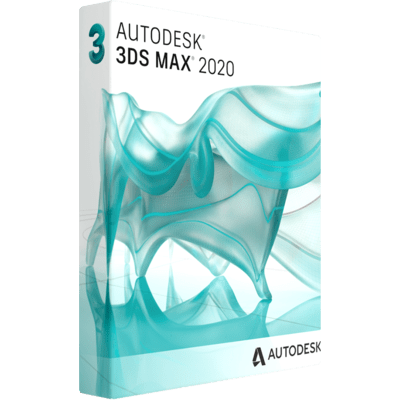 Autodesk 3DS MAX 2020.3.2 (x64) | 4.1 Gb
Autodesk 3DS MAX 2020.3.2 (x64) | 4.1 Gb
3ds Max 2020 is a powerful 3D modeling and animation solution used by game developers, visual effects artists, and graphic designers to create massive worlds, stunning scenes, and engaging virtual reality (VR) experiences.
Facilities and software features in Autodesk 3ds Max:
-material design a variety of models, shapes, materials and high complexity and detail
-have different effects in terms of animating
-having a complete and professional modeling tools
-Ability to import the output of various animation software and computer design and engineering
-Support for multiple extensions to apply visual effects
-Create the light source in the desired location and thus the formation of the shadow object
-Ability to model designed for professional video
-intelligent software to recognize the beginning and end of the animation
-recognize the body's response to the action taken on it
-the latest rendering of the project in order to improve the speed and quality
-Ability to use programming language Python in project development
Modified ISO:
Autodesk Genuine Service Removed
Autodesk Desktop App Removed
Autodesk Single Sign-On Removed
Autodesk 3DS MAX 2020.3.2 Update Added/installation Silent
Autodesk MaxtoA 4.1.0.71 Updated / Integrated
Autodesk removed inside the update the AdSSO
System Requirements:
OS:Microsoft Windows® 7 (SP1), Windows 8, Windows 8.1, and Windows 10 Professional operating system
CPU:64-bit Intel® or AMD® multi-core processor with SSE4.2 instruction set
Memory:4 GB of RAM minimum (8 GB or more recommended)
Space:9 GB of free disk space for install or more
Home Page -
Код:
https://www.autodesk.com/
-:DOWNLOAD FROM LINKS:-
RapidGator
Код:
https://rapidgator.net/file/9de5bf49cff434bd5c18ae6acabea4c7/DL4eVeR_3ds_Max_2020.3.2.part1.rar.html
https://rapidgator.net/file/34428cc347d484787446801d750badde/DL4eVeR_3ds_Max_2020.3.2.part2.rar.html
https://rapidgator.net/file/f79bcb7ca7768d70629c93a30fd4e310/DL4eVeR_3ds_Max_2020.3.2.part3.rar.html
https://rapidgator.net/file/c83750f676d6155df0a3b86dcf3d1d7b/DL4eVeR_3ds_Max_2020.3.2.part4.rar.html
https://rapidgator.net/file/4815336c00f4ed06652254853a509d13/DL4eVeR_3ds_Max_2020.3.2.part5.rar.html
https://rapidgator.net/file/f5d28345d6f46acc31d5107d93948d80/DL4eVeR_3ds_Max_2020.3.2.part6.rar.html
https://rapidgator.net/file/07c896988b1b15c3e27aa9e2b57b61f7/DL4eVeR_3ds_Max_2020.3.2.part7.rar.html
https://rapidgator.net/file/d7799e6787c52c170abdfe54272b363e/DL4eVeR_3ds_Max_2020.3.2.part8.rar.html
NitroFlare
Код:
https://nitroflare.com/view/857C3F0411615EB/DL4eVeR_3ds_Max_2020.3.2.part1.rar
https://nitroflare.com/view/EA72A27CB0217FA/DL4eVeR_3ds_Max_2020.3.2.part2.rar
https://nitroflare.com/view/C8716B19AA5A034/DL4eVeR_3ds_Max_2020.3.2.part3.rar
https://nitroflare.com/view/7308AC579CBBAB5/DL4eVeR_3ds_Max_2020.3.2.part4.rar
https://nitroflare.com/view/647123F247347EF/DL4eVeR_3ds_Max_2020.3.2.part5.rar
https://nitroflare.com/view/5D63879D05364CB/DL4eVeR_3ds_Max_2020.3.2.part6.rar
https://nitroflare.com/view/294813B094B850E/DL4eVeR_3ds_Max_2020.3.2.part7.rar
https://nitroflare.com/view/227ECA6EE9D0306/DL4eVeR_3ds_Max_2020.3.2.part8.rar
|

|

|
 13.08.2020, 05:08
13.08.2020, 05:08
|
#5910
|
|
Местный
Регистрация: 15.09.2019
Сообщений: 25,234
Сказал(а) спасибо: 0
Поблагодарили 0 раз(а) в 0 сообщениях
|
 eM Client 8.0.3283.0 Pro
eM Client 8.0.3283.0 Pro
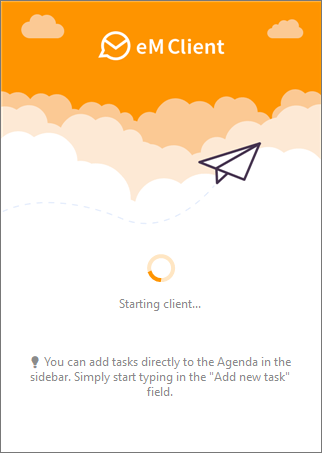 eM Client Pro 8.0.3283.0 Multilingual | 109.5 Mb
eM Client Pro 8.0.3283.0 Multilingual | 109.5 Mb
Best email client for Windows. eM Client is a full-featured email client with a modern and easy-to-use interface. eM Client also offers calendar, tasks, contacts and chat.
Support for Gmail, Exchange and others
eM Client supports all major services including Gmail, Exchange, iCloud, and Outlook.com. You can find more information in the Server section of our web.
Super simple import and setup
eM Client is able to set up everything automatically for most of the services. It also efficiently imports your data from all major email clients. This includes Microsoft Outlook, Outlook Express, Windows Mail, Thunderbird and more.
Make eM Client your own
eM Client lets you customize its appearance and behavior on multiple levels. It supports several fully customizable themes including a Dark theme and allows you to customize its behavior in the most comprehensive way on the market.
Unique Sidebar
eM Client sidebar brings you quick contextual information that will boost your productivity even more. The sidebar communication history, attachment history and agenda will save you a lot of time.
Superfast Search
Quickly finding what you are looking for makes you more productive. eM Client excels in this area with its super fast and customizable search capabilities.
Touch Support
With its complete touch support and optimized appearance, eM Client fully supports modern devices such as tablets and hybrid devices.
Localization
eM Client is currently localized to these languages: English, Czech, Danish, Dutch, German, Greek, Spanish, French, Hungarian, Italian, Korean, Japanese, Norwegian, Polish, Portuguese, Russian, Slovak, Swedish, Turkish and Chinese.
Backup tool
eM Client relies on its own backup tool that can automatically back up your data even when the application is running.
New Features in eM Client 7.1:
PGP Encryption Support
eM Client now supports PGP - create or import your PGP keys to send encrypted and signed emails.
Live Backup
You no longer have to exit eM Client in order for the backup to proceed. eM Client will now back up while running so you can simply keep working even while it is underway.
Auto Avatar downloading
eM Client 7.1 automatically downloads and displays avatars for your contacts from the web. We download from Gravatar, domain icons and more.
Improved table editor
Editing tables just became a whole lot easier - you can resize any cell, row or column that you want.
Autoresize and basic editing images
Pasting images into emails is now simpler than ever. Not only will they be automatically resized to fit, you will also be able to manually change the size, as well as rotate and flip them.
Auto-replies for Gmail
Automatic 'Out of Office' replies for Gmail are now at your disposal. Let everyone know that you will not be able to respond to their emails by configuring the automatic response right inside eM Client.
Operating System:
Windows® 10, Windows® 8 / 8.1, Windows® 7
Homepage -
Код:
http://www.emclient.com/
-:DOWNLOAD FROM LINKS:-
RapidGator
Код:
https://rapidgator.net/file/be800c8b63725faf9a07a83418d7d191/DL4eVeR_eM.Client.8.0.3283.0.rar.html
NitroFlare
Код:
https://nitroflare.com/view/1B22627651CDD03/DL4eVeR_eM.Client.8.0.3283.0.rar
|

|

|
      
Любые журналы Актион-МЦФЭР регулярно !!! Пишите https://www.nado.in/private.php?do=newpm&u=12191 или на электронный адрес pantera@nado.ws
|
Здесь присутствуют: 7 (пользователей: 0 , гостей: 7)
|
|
|
 Ваши права в разделе
Ваши права в разделе
|
Вы не можете создавать новые темы
Вы не можете отвечать в темах
Вы не можете прикреплять вложения
Вы не можете редактировать свои сообщения
HTML код Выкл.
|
|
|
Текущее время: 06:19. Часовой пояс GMT +1.
| |