 06.07.2021, 12:47
06.07.2021, 12:47
|
#571
|
|
Заблокирован
Регистрация: 22.05.2021
Сообщений: 2,813
Сказал(а) спасибо: 0
Поблагодарили 1 раз в 1 сообщении
|
 MAGIX VEGAS Movie Studio Platinum 17.0.0.223 (x64) Multilingual
MAGIX VEGAS Movie Studio Platinum 17.0.0.223 (x64) Multilingual
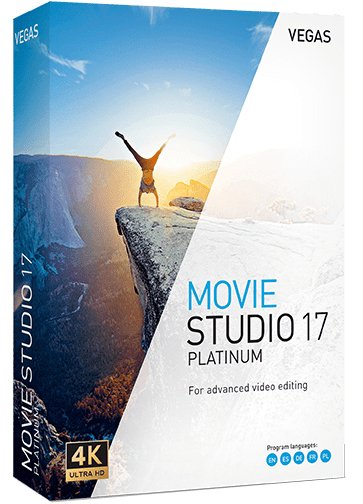 MAGIX VEGAS Movie Studio Platinum 17.0.0.223 Multilingual | Windows x64 | File size: 526 MB
MAGIX VEGAS Movie Studio Platinum 17.0.0.223 Multilingual | Windows x64 | File size: 526 MB
VEGAS Movie Studio 17 offers our most user-friendly approach ever to creating beautiful videos. Work fast with interactive storyboards. Work confidently with automatic saves. Work smoothly with GPU and hardware acceleration.
Powerful and intuitive – nothing helps you create like VEGAS Movie Studio 17! Import
Import video and digital photos from your smartphone, tablet, or video camera.
Edit
Drag your video clips and digital photos right onto the timeline for fast editing.
Enhance
Spice up your story with titles, video effects, music, scrolling credit rolls, and more.
Share
Share your videos with your family and friends on YouTube, Facebook, and Vimeo.
Included in VEGAS Movie Studio 17 Platinum:
VEGAS Movie Studio 17 Platinum adds even more exciting tools to the robust feature set with world-class video stabilization, a complete 360° editing workflow, motion tracking, and much more. Discover the innovations and edit like a pro with VEGAS Movie Studio 17 Platinum!
Highlighted Features:
- Mode-based workflow, including Power User mode
- Guided Video Creator
- Unique, interactive storyboard editing
- Project Media Enhancements
- Precise motion tracking
- World-class one-touch video stabilization
- Flexible Bйzier masking
- Complete 360° editing workflow
What's New in Version 17:
New Features:
- Color Grading window: Several color-related Video Event FX (including Color Wheels, Color Curves, HSL and many more) are combined in a dedicated screen area that is easily shown or hidden with a toolbar button. To save you a lot of clicks it can stay open to apply the desired color grading to the different events, instead of opening each event's FX chain and loading the color FX separately.
- Improved Storyboard functionality: You can add the same piece of media to a single Storyboard, and thumbnails reflect the in point of the media that is used in the timeline.
- Improved Video FX, Transitions and Media Generator windows: Effects can be filtered by category and provider, you can search for an effect name and mark favorites to quickly find your favorite effect.
- Black Bar Fill plug-in: Fill the black bars that are created when inserting upright video or images into your movie with a blurred copy of the image.
- Warp Flow transition/Smart Split: The Warp Flow transition automatically fixes jump cuts by synthesizing movement. The Smart Split command cuts out parts of an event and applies the Warp Flow transition to conceal the cut.
- Lens Correction plug-in to compensate distortions from wide-angle lens systems as used in action cams.
- Adjustable Color temperature enhancement to White Balance plug-in.
- Audio synchronization for multicam: Synchronize Multicam footage by analyzing and matching the audio track of the recordings.
New Formats:
- Experimental MKV support.
- 10 bit intermediate format
- NVENC 10-bit HEVC rendering
- Hardware decoding for AVC and HEVC
User Interface improvements:
- You'll get a warning when you delete a track that has events on it.
- Hi-DPI interface improvements: The High DPI mode is now defaulted to on for Movie Studio Platinum17
- You can display the Event length on the header of timeline events. Find it in the hamburger menu for each event or under the View menu.
- Temporarily ignore event grouping when moving an event: Hold both the left and right mouse buttons as you drag an event to move it independently from other group members.
- There's a new indicator on an event to show if Media FX have been applied to the media the event holds (find it in the event hamburger menu)
- You will be asked to confirm if you click cancel in a render process.
- New, task specific, default layouts / Dashboard:Easy editing modes for beginners work with a simplified version of the user interface that show only the most important controls for a step-by-step walk-through from adding media to the final movie, everything put together in the Dashboard window. The Guided Video Creator from the Welcome Screen takes you through these steps.
- VEGAS Screen Capture utility: Record video streams from your browser or video game.
- Motion tracking: Track motion in a scene and let other events or text follow the movement.
- Super-smooth slow motion (optical flow and morphing) with the VEGAS Slow Motion plug-in
System Requirements:
- You need a 64-bit version of one the following operating systems:
- Windows 8 or Windows 10 (64-bit)
- 2 GHz processor (multicore or multiprocessor CPU recommended for HD or stereoscopic 3D)
- 1.5 GB hard-disk space for program installation
- 4 GB RAM (8 GB recommended; 16 GB recommended for 4K)
- USB 2.0 connection (for importing from AVCHD, XDCAM EX, NXCAM, or DVD camcorders)
- 512 MB GPU memory
- Supported NVIDIA, AMD or Intel GPU
Homepage
Код:
http://www.vegascreativesoftware.com

Код:
https://rapidgator.net/file/2308821b58823e7dac6eca8f9c33cee9/Movie.Studio.Platinum.17.0.0.223_x64.rar.html
https://nitro.download/view/5EC23D0E866EB90/Movie.Studio.Platinum.17.0.0.223_x64.rar
|

|

|
 06.07.2021, 13:24
06.07.2021, 13:24
|
#572
|
|
Заблокирован
Регистрация: 22.05.2021
Сообщений: 2,813
Сказал(а) спасибо: 0
Поблагодарили 1 раз в 1 сообщении
|
 SDL Trados Studio 2021 SR1 Professional 16.1.8.4404
SDL Trados Studio 2021 SR1 Professional 16.1.8.4404
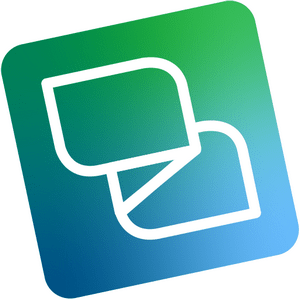 SDL Trados Studio 2021 SR1 Professional 16.1.8.4404 | Languages: English | File Size: 343.7 MB
SDL Trados Studio 2021 SR1 Professional 16.1.8.4404 | Languages: English | File Size: 343.7 MB
Translate faster and smarter while presenting a unified brand to the world. SDL Trados Studio is the complete translation environment for language professionals who want to edit, review and manage translation projects whilst in the office or on the move. Deliver world-class localized content to support your global sales and marketing efforts with software trusted by over 270,000 translation professionals worldwide.
Key Benefits
Discover a wealth of innovative features and create high-quality translations, faster.
- Translate more content.
- Maintain brand consistency.
- Increase team productivity.
- Reduce translation cost.
- Easily manage translation projects.
Powerful translation memory technology
Easily reuse previously translated and approved content across all of your projects with intelligent translation memory (TM) technology. The more you add to your TM, the faster your team can automatically match and translate subsequent translations, increasing translator productivity by as much as 80% and improving consistency across your content.
Sophisticated terminology management
Protect your brand values and ensure a consistent tone of voice across all languages by managing terminology. Your translation teams can create and share approved terminology across the organization to do more in less time, maintain consistency across every translation, all while reducing costs.
Efficient translation project management
Create and deliver translation projects quickly and easily in multiple languages with the project management capabilities found in SDL Trados Studio and SDL Trados GroupShare. Combine Studio with GroupShare for volume projects and complete control over security.
Innovative Neural Machine Translation
Our neural machine translation keeps improving from input by receiving and learning corrections dynamically. Incorporate our unique self-learning machine translation technology into existing translation workflows to complete projects faster and double your productivity levels.
Collaborate for even greater efficiency
Reduce the time required to complete translation projects. Enable your team to work together seamlessly with secure, shared access to centralized translation files, translation memories, and terminology.
Discover What's New in SDL Trados Studio 2021:
SDL Trados Studio 2021 is the ground-breaking, dynamic translation solution offering true flexibility for busy translators and project managers. Work on the Studio desktop app on your PC or laptop for maximum productivity, plus keep projects moving when you're away from your desk through SDL Trados Live — Studio's new cloud companion that works seamlessly across PC, mobile, and tablet.
Studio 2021's new, powerful features and enhancements will ensure everyone in your team achieves their full potential. The future way of working is here. The future of translation software is Studio 2021.
Flexibility to work wherever you are
The dynamic combination and flexibility offered by Studio 2021 and SDL Trados Live will benefit everyone — from individual translators through to project managers running large teams.
Higher quality translations can be delivered faster as you can:
- Manage your translations on the Studio 2021 desktop app when you're in the office
- Control your projects on any device, such as a tablet, through SDL Trados Live or the new SDL Trados Live mobile app, when you're away from your desk.
Designed to raise your productivity
When under pressure to deliver increasing volumes of translations within short timeframes, it's essential to find ways to be more productive.
Studio 2021 offers many enhancements:
- Improved automation and quality assurance (QA) with the ability to customize your recognition settings for Placeables such as dates, times, currencies, and measurements
- More powerful search with an upgrade to the Advanced Display Filter
- Enhanced Translation Quality Assessment (TQA) interface.
Personalize your Studio for increased functionality
It's now easier than ever to personalize your Studio. You can access the SDL AppStore directly from Studio 2021 making it faster and easier to find, manage, update, and remove apps with fewer clicks and effort.
Apps are used by thousands of our customers to customize and extend the functionality of Studio to:
- Improve and automate your translation, review or terminology processes
- Connect to third-party machine translation providers
- Fine-tune your verification checks to enhance the quality of your translations.
Release Notes
Discover What's New in SDL Trados Studio 2021
Код:
https://www.rws.com/translation/software/trados-studio/whats-new/
System Requirements:
- SDL Trados Studio 2021 will work on Windows 7*, Windows 8.1 and Windows 10. We recommend Windows 10.
- As a minimum requirement, we recommend an Intel or compatible CPU-based computer with 8 GB RAM and a screen resolution of 1024x768.
Homepage
Код:
https://www.sdltrados.com
|

|

|
 06.07.2021, 13:52
06.07.2021, 13:52
|
#573
|
|
Заблокирован
Регистрация: 22.05.2021
Сообщений: 2,813
Сказал(а) спасибо: 0
Поблагодарили 1 раз в 1 сообщении
|
 EduIQ Classroom Spy Professional 4.7.12
EduIQ Classroom Spy Professional 4.7.12
 EduIQ Classroom Spy Professional 4.7.12 | Languages: English | File size: 46.7 MB
EduIQ Classroom Spy Professional 4.7.12 | Languages: English | File size: 46.7 MB
Simple and effective classroom management software. Put classroom management to a higher level. This software lets you see what everyones doing without leaving your desk. You can monitor the activity of all student computers in your classroom remotely. Plus, you can share your screen with your students' record activity, control computers, make demos, limit the internet usage, block applications and much more.
Take Control Now
It is hard to teach a group of people how to use a computer. Discipline in classroom can be an issue. We can truly help you with this. Yes, such training is not easy. For someone whos doing something right, there are probably two others doing it wrong, playing games, checking email, shopping.
Main Features:
Displaying a live picture of a remote computer.
You can take control of a remote computer by controlling its mouse and keyboard.
More remote screens can be displayed in a table.
Computers can be organized in computer groups (e.g. classrooms)
A remote screen can be zoomed to an actual size.
The name of the connected user is displayed.
Record remote computers screens to MPG4 files.
Show your desktop to students or show student desktop to students
Power on/off, restart, hibernate, suspend remote computers
Log off desktop users
Lock workstation
Clear desktop
Control screen-saver
Block Internet
Block applications
Mute remote computers
Limit remote computers audio volume level
Disable printing
Disable Ctr+Alt+Del
Blank screen
Start program on remote computers and see the output
Open web page on remote computers
Multi-monitor support
Control over running processes and applications
You can lock selected remote computers
You can display a message on selected remote computers.
When lower bandwidth is required, the refresh interval can be enlarged.
Automatic connection to a remote computer is optional.
Settings for the agent are encrypted and password protected.
Connection to a remote computer is password protected.
Access to monitoring the console is password protected. If more users use the same computer, different profiles and access passwords can be set.
More monitoring consoles can be connected to the same remote computer you can monitor your students from different locations.
Agent can be remotely installed.
Fast users switching is supported.
Multi-session support for Remote Desktop, Terminal Services, Citrix,
Console can be used on smart phone or tablet
What are the major benefits of using Classroom Spy Pro?
Installation and use of the application is very easy since all of the functions can be accessed with a few mouse clicks.
You have complete control over what remote users are doing.
This application provides you with a live picture of the remote computer screens.
You can make the presentation by showing your live screen to students or presenting student screen to others.
Application allows you to take over the remote computer by controlling its mouse and keyboard.
The remote computers screens are represented in the table with a customizable number of rows as thumbnails.
Schedule remote computers desktop recording to MPEG4 files
Execute several actions on all remote computers with on click
Block applications and Internet access
Log visited web pages
Log used applications
Log keystrokes keylogger
and much more see feature list and screen-shots
What are the major benefits of using Classroom Spy Pro?
Installation and use of the application is very easy since all of the functions can be accessed with a few mouse clicks.
You have complete control over what remote users are doing.
This application provides you with a live picture of the remote computer screens.
You can make the presentation by showing your live screen to students or presenting student screen to others.
Application allows you to take over the remote computer by controlling its mouse and keyboard.
The remote computersґ screens are represented in the table with a customizable number of rows as thumbnails.
Schedule remote computers desktop recording to MPEG4 files
Execute several actions on all remote computers with on click
Block applications and Internet access
Log visited web pages
Log used applications
Log keystrokes - keylogger
...and much more - see feature list and screen-shots
What's new
Код:
https://classroomspy.com/classroom-management-software.htm
Supported Desktop Platforms:
Windows XP, Windows 2003 Windows Vista (32/64) bit
Windows 7 (32/64) bit
Windows 8 / 8.1 (32/64) bit
Windows 10 (32/64) bit
Homepage
Код:
http://classroomspy.com

Код:
https://rapidgator.net/file/46afaa752a9b7e68ac9ef66c515c3c41/Classroom_Spy_Professional_4.7.12.rar.html
https://nitro.download/view/81AADFE321641A4/Classroom_Spy_Professional_4.7.12.rar
|

|

|
 06.07.2021, 14:02
06.07.2021, 14:02
|
#574
|
|
Заблокирован
Регистрация: 22.05.2021
Сообщений: 2,813
Сказал(а) спасибо: 0
Поблагодарили 1 раз в 1 сообщении
|
 CorelCAD 2021.5 Build 21.1.1.2097 Multilingual
CorelCAD 2021.5 Build 21.1.1.2097 Multilingual
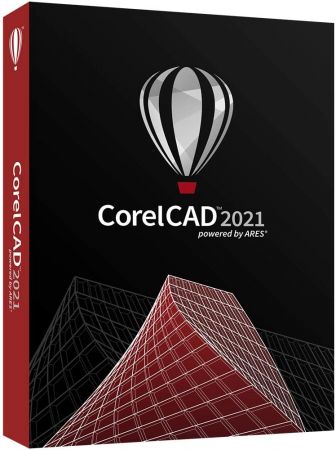 CorelCAD 2021.5 Build 21.1.1.2097 Multilingual | Languages: Multilingual | File Size: 476.86 MB | 521.17 MB
CorelCAD 2021.5 Build 21.1.1.2097 Multilingual | Languages: Multilingual | File Size: 476.86 MB | 521.17 MB
The professional, affordable, and simplified CAD software. Achieve outstanding results with CorelCAD™ 2021, an affordable collection of powerful 2D drafting and 3D design tools, purpose-built for architecture, engineering, construction (AEC) and manufacturing professionals who demand precision. Turn visualization into realization on Windows and macOS, thanks to native .DWG file support for efficient collaboration and .STL support for productive 3D publishing.
CAD software
- Professional 2D drafting and 3D design program
- Industry-standard file compatibility with .DWG, .STL, .PDF, and .CDR*
- Time-saving collaboration and project sharing
- Optional automation and customization
Conceptualize quickly
Unleash CorelCAD, a powerful collection of design tools developed expressly for manufacturing, construction, and engineering professionals. Conceptualize, plan, draft, lay out, and edit with the assistance of a leading CAD software. With an expansive feature set, your 2D drawings will come together expertly.
Transform with ease
Equip yourself with advanced tools and features in this CAD program to transform 2D drawings into 3D models with a few clicks. Complete projects quickly with CorelCAD; consistently delivering to specifications and project parameters.
Output with accuracy
Elevate your work with a powerful 3D design software for text, graphics, and tactile outputs. CorelCAD’s full feature set manages nearly any technical design task, making collaboration with colleagues or stakeholders a breeze. 3D printing is simple with .STL support for 3D printers or output connection.
Execute efficiently
Confidently deliver detailed projects on time and with precision using CorelCAD. The latest AutoCAD, full native, .DWG file format support allows designers to collaborate seamlessly. CAD software aligns with any working environment, leveraging incredible customization and automation support options for a rich user experience.
What’s New in CorelCAD 2021?
Drawing Compare Palette
Compare two files with highlighted colors to track changes, show multiple options within a project, and define before and after points within your workflow.
Enhanced Pattern Command
Duplicate objects and patterns along a path in the same perspective with new associativity in the Pattern command,?now you can replicate objects and patterns along a linear or circular path.
Convert Dynamic Blocks to Custom Blocks
Save changes to dynamic block definitions by converting them to custom blocks, providing more control and editing abilities in your files.
Redesigned Print Dialog*
Enjoy a streamlined printing process bringing multiple options to one location, providing additional display options and more control.
Enhanced PDF Output
Adjust the file size and image quality to fit your needs, with the enhanced ability to set the quality of raster and vector images when exporting your work to PDFs.
Release Notes
New in CorelCAD 2021:
Note: Release 2021 can read and write DWG files up to the latest version of this format (R2018). The same applies to DXF (Drawing eXchange Format) files, which store unencrypted drawing database contents.
Edit Spline.
Modifies the parameters and properties of Splines or converts spline-fit Polylines to Splines.
CBConvert.
Converts dynamic blocks from a DWG file into CustomBlocks.
DrawingCompare.
Displays the Drawing Compare palette which lets you visually compare two drawings and identify changes that occurred from one version of the drawing to another. HideDrawingCompare hides the palette.
Drawing History.
Displays the Version Manager palette. Lets you compare the current drawing with previously saved versions maintained by a supported Cloud Storage. HideDrawingHistory hides the palette.
BIMSection.
Creates section, elevation, and plan drawings from a BIM model.
BIM Annotation.
Annotates BIM elements in BIM drawings to provide detail information.
BIM Edit Annotation.
Lets you edit annotations that you created for BIM elements in a BIM drawing.
BIM Material Mapper.
Displays the Material Mapper palette which lets you map BIM material names to the material available in the BIM Drawings Materials Styles Library.
Drawing Sheet Sets
The Sheet Set Manager palette groups the functionalities for creating, organizing, and managing drawing sheets within a drawing sheet set.
Model Background Color.
Lets you specify the background color for the graphics area.
ToggleXPStyle.
Controls the appearance of Windows dialog boxes, such as Open and Save.
Import STLasMesh command.
Imports stereolithography files (STL) and inserts the contained geometry as subdivision mesh objects (SubDMeshes) into the drawing.
AppCast command.
Displays notifications about Service Packs and Updates for the application in a dialog box.
New Features:
Associative Patterns.
Entities within associative patterns retain their relationships. Associative patterns let you edit them in their entirety instead of changing the individual items in the pattern. The Pattern command has been extended to allow you to create associative linear, circular, and path patterns. The new Edit Pattern command lets you modify the shape and appearance of associative patterns. You can also edit associative patterns using specific EntityGrips and the Properties palette. Checking spelling as you type. Lets you check the spelling of text entities as you type, both for SimpleNotes and for Notes.
Modified Features and Commands:
Spline command enhancements. Splines can be defined either with fit points, or with control vertices. Accordingly, you can apply two corresponding methods. The implementation of the Control Vertices method lets specify control points, not fit points through which the Spline passes.
New options of the Spline command include:
Fit points method, Knots option. Determines the method used to fuse the curves between consecutive fit points within a Spline. Control vertices method, Degree option. Specifies the degree for subsequent Spline constructions. You can create Splines of degree 1 (linear), degree 2 (quadratic), degree 3 (cubic), and so on up to degree 10. Print dialog box redesigned. Additional options available on the main dialog box instead of a subdialog.
System Requirements:
- Microsoft Windows 10*?or 8.1, in 32-bit or 64-bit, all with latest Updates
- Intel Core 2 Duo, or AMD® Athlon™ x2 Dual-Core processor
- 4 GB RAM (8 GB or more recommended)
- 1.5 GB available hard disk space
- 3D Graphics accelerator card with OpenGL version 1.4 (OpenGL version 3.2 or better recommended)
- 1280 x 768 screen resolution (1920 x 1080 (Full HD) recommended)
- Mouse or tablet
Homepage
Код:
https://www.coreldraw.com
 CorelCAD 2021.5 Build 21.1.1.2097 Multilingual (x86)
CorelCAD 2021.5 Build 21.1.1.2097 Multilingual (x86)
Код:
https://rapidgator.net/file/99f602f44c56aa3c0a8aa7df49c23fa5/CorelCAD.2021.5.rar.html
https://nitro.download/view/9B6343C0E4B48C0/CorelCAD.2021.5.rar
CorelCAD 2021.5 Build 21.1.1.2097 Multilingual (x64)
[Ссылки доступны только зарегистрированным пользователям
. Регистрируйся тут...]
[Ссылки доступны только зарегистрированным пользователям
. Регистрируйся тут...]
|

|

|
 06.07.2021, 15:07
06.07.2021, 15:07
|
#575
|
|
Заблокирован
Регистрация: 22.05.2021
Сообщений: 2,813
Сказал(а) спасибо: 0
Поблагодарили 1 раз в 1 сообщении
|
 Nik Collection by DxO 4.1.0.0 Multilingual
Nik Collection by DxO 4.1.0.0 Multilingual
 Nik Collection by DxO 4.1.0.0 Multilingual | Windows x64 | File size: 742.8 MB
Nik Collection by DxO 4.1.0.0 Multilingual | Windows x64 | File size: 742.8 MB
Even More Possibilities for Even Greater Creativity. New interface, even more precise Control Points, and optimized tools for Adobe Photoshop and Lightroom: Nik Collection 4 helps your creativity reach even greater heights.
New Interface, New Experience
The new interface of Nik Viveza and Nik Silver Efex is more modern, more appealing, and more functional. It also provides quicker access to all available tools and presets so you can concentrate on what’s most important—finding your very own style.
Add Control Points to your custom presets
Save your favorite presets that you’ve created with Control Points, and then apply a similar style to a series of images—all while preserving a specific area in your photo. This is the perfect way to apply a color effect to several portraits as well as a blurred background!
Create an optimized and easier-to-use workflow
Because the Control Points now feature fewer sliders, you can now see the applied effects more easily. To really optimize your workflow, you can even rename them.
Adjust the saturation of a specific tone range
Thanks to the new Color Tolerance setting, users can not only select the color they want to edit, but also adjust the tolerance of similar color hues.
Combine the settings from several plugins with a single click
Meta Presets, which can be accessed directly from the Nik Selective Tool in Adobe Photoshop, combine all the presets and settings from the various Nik Collection plugins so you can apply several effects with a single click.
Incredible photos
Discover 10 Meta Presets created by professional photographers and instantly infuse your landscape and wildlife photography with a unique style—all without leaving Adobe Photoshop.
Lightning-fast retouching
With the Last Edit feature, you can recreate the last preset you used with one of the Nik Collection plugins.
Smart Copy & Paste
Selectively reapply a plugin’s finish to one or several images directly in Adobe Lightroom—all without having to launch the Nik Collection interface. The definition of efficient.
Even more striking black-and-white photos
Nik Silver Efex now features revolutionary ClearView technology, which was first released as part of DxO PhotoLab. Remove haze, boost local contrast, and give your photos an entirely new dimension.
Add color
Nik Viveza features ten native presets designed by professional photographers. Pick the style you like the most and make your own local adjustments. The possibilities are endless!
Reconnect with the emotional impact of analog
Accurately recreate the finish of films that left their mark on the history of photography: Nik Silver Efex features 39 ultra-realistic grains to help you produce authentic black-and-white photos.
Create and share
Create and save your personalized presets in Nik Viveza. Easily share them or import them to another computer so you can continue editing, no matter where you are.
Control your tones
With Nik Viveza’s new Selective Tone Tool, you can edit your images with even more control over bright lights, midtones, and shadows.
Adjust color temperatures
Nik Viveza’s new Color Temperature Selector lets you select the true white value in your image for flawless white balance.
What's new
Код:
https://nikcollection.dxo.com/presentation/
System Requirements:
Microsoft Windows 8.1 (64-bit only)
Microsoft Windows 10 (64-bit and versions still supported by Microsoft)
Compatible host software
Adobe Photoshop 2020 and 2021
Adobe Photoshop Elements 2020 and 2021 (except for HDR Efex Pro 2, not compatible with Photoshop Elements)
Adobe Lightroom Classic 2020 and 2021
From DxO PhotoLab 4
From Serif Affinity Photo 1.8.3 (except Perspective Efex, not compatible with Affinity Photo)
Homepage
Код:
https://nikcollection.dxo.com/

Код:
https://rapidgator.net/file/a46083f746b93d0b861367067292f21f/Nik.Collection.DxO.4.1.0_x64.rar.html
https://nitro.download/view/A73D5EA4CA0DF81/Nik.Collection.DxO.4.1.0_x64.rar
|

|

|
 06.07.2021, 17:16
06.07.2021, 17:16
|
#576
|
|
Заблокирован
Регистрация: 22.05.2021
Сообщений: 2,813
Сказал(а) спасибо: 0
Поблагодарили 1 раз в 1 сообщении
|
 MAGIX VEGAS Movie Studio 17.0.0.178 Multilingual
MAGIX VEGAS Movie Studio 17.0.0.178 Multilingual
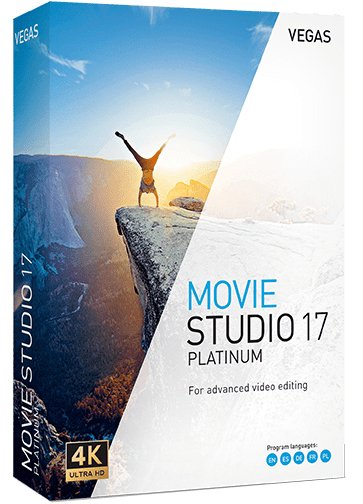 MAGIX VEGAS Movie Studio 17.0.0.178 Multilingual | Windows x64 | File size: 422.05 MB
MAGIX VEGAS Movie Studio 17.0.0.178 Multilingual | Windows x64 | File size: 422.05 MB
VEGAS Movie Studio 17 offers our most user-friendly approach ever to creating beautiful videos. Work fast with interactive storyboards. Work confidently with automatic saves. Work smoothly with GPU and hardware acceleration.
Powerful and intuitive – nothing helps you create like VEGAS Movie Studio 17!
Import
Import video and digital photos from your smartphone, tablet, or video camera.
Edit
Drag your video clips and digital photos right onto the timeline for fast editing.
Enhance
Spice up your story with titles, video effects, music, scrolling credit rolls, and more.
Share
Share your videos with your family and friends on YouTube, Facebook, and Vimeo.
Included in VEGAS Movie Studio 17 Platinum:
VEGAS Movie Studio 17 Platinum adds even more exciting tools to the robust feature set with world-class video stabilization, a complete 360° editing workflow, motion tracking, and much more. Discover the innovations and edit like a pro with VEGAS Movie Studio 17 Platinum!
Highlighted Features:
- Mode-based workflow, including Power User mode
- Guided Video Creator
- Unique, interactive storyboard editing
- Project Media Enhancements
- Precise motion tracking
- World-class one-touch video stabilization
- Flexible Bйzier masking
- Complete 360° editing workflow
What's New in Version 17:
New Features:
- Color Grading window: Several color-related Video Event FX (including Color Wheels, Color Curves, HSL and many more) are combined in a dedicated screen area that is easily shown or hidden with a toolbar button. To save you a lot of clicks it can stay open to apply the desired color grading to the different events, instead of opening each event's FX chain and loading the color FX separately.
- Improved Storyboard functionality: You can add the same piece of media to a single Storyboard, and thumbnails reflect the in point of the media that is used in the timeline.
- Improved Video FX, Transitions and Media Generator windows: Effects can be filtered by category and provider, you can search for an effect name and mark favorites to quickly find your favorite effect.
- Black Bar Fill plug-in: Fill the black bars that are created when inserting upright video or images into your movie with a blurred copy of the image.
- Warp Flow transition/Smart Split: The Warp Flow transition automatically fixes jump cuts by synthesizing movement. The Smart Split command cuts out parts of an event and applies the Warp Flow transition to conceal the cut.
- Lens Correction plug-in to compensate distortions from wide-angle lens systems as used in action cams.
- Adjustable Color temperature enhancement to White Balance plug-in.
- Audio synchronization for multicam: Synchronize Multicam footage by analyzing and matching the audio track of the recordings.
New Formats:
- Experimental MKV support.
- 10 bit intermediate format
- NVENC 10-bit HEVC rendering
- Hardware decoding for AVC and HEVC
User Interface improvements:
- You'll get a warning when you delete a track that has events on it.
- Hi-DPI interface improvements: The High DPI mode is now defaulted to on for Movie Studio Platinum17
- You can display the Event length on the header of timeline events. Find it in the hamburger menu for each event or under the View menu.
- Temporarily ignore event grouping when moving an event: Hold both the left and right mouse buttons as you drag an event to move it independently from other group members.
- There's a new indicator on an event to show if Media FX have been applied to the media the event holds (find it in the event hamburger menu)
- You will be asked to confirm if you click cancel in a render process.
- New, task specific, default layouts / Dashboard:Easy editing modes for beginners work with a simplified version of the user interface that show only the most important controls for a step-by-step walk-through from adding media to the final movie, everything put together in the Dashboard window. The Guided Video Creator from the Welcome Screen takes you through these steps.
- VEGAS Screen Capture utility: Record video streams from your browser or video game.
- Motion tracking: Track motion in a scene and let other events or text follow the movement.
- Super-smooth slow motion (optical flow and morphing) with the VEGAS Slow Motion plug-in
System Requirements:
- You need a 64-bit version of one the following operating systems:
- Windows 8 or Windows 10 (64-bit)
- 2 GHz processor (multicore or multiprocessor CPU recommended for HD or stereoscopic 3D)
- 1.5 GB hard-disk space for program installation
- 4 GB RAM (8 GB recommended; 16 GB recommended for 4K)
- USB 2.0 connection (for importing from AVCHD, XDCAM EX, NXCAM, or DVD camcorders)
- 512 MB GPU memory
- Supported NVIDIA, AMD or Intel GPU
Homepage
Код:
http://www.vegascreativesoftware.com

Код:
https://rapidgator.net/file/666f5b720975152f0a222616aea21e68/Movie.Studio.17.0.0.178_x64.rar.html
https://nitro.download/view/A02B56A8D5F5AC0/Movie.Studio.17.0.0.178_x64.rar
|

|

|
 06.07.2021, 17:29
06.07.2021, 17:29
|
#577
|
|
Заблокирован
Регистрация: 22.05.2021
Сообщений: 2,813
Сказал(а) спасибо: 0
Поблагодарили 1 раз в 1 сообщении
|
 Luxion KeyShot Pro 10.2.113 Multilingual
Luxion KeyShot Pro 10.2.113 Multilingual
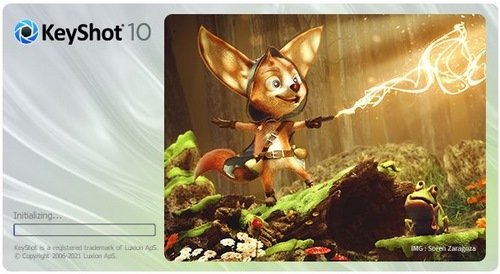 Luxion KeyShot Pro 10.2.113 Multilingual | Windows x64 | Languages: Multilingual | File Size: 973.34 MB
Luxion KeyShot Pro 10.2.113 Multilingual | Windows x64 | Languages: Multilingual | File Size: 973.34 MB
The Best 3D Rendering Software to Create Amazing Visuals. KeyShot brings you real-time 3D rendering that displays results instantly and reduces the time to create realistic product visuals. KeyShot is trusted by brands around the world for its speed, ease of use, scientifically accurate materials, and advanced material editing capabilities. Communicate your ideas easier, explore concepts sooner, and deliver jaw-dropping visuals faster.
Load It
KeyShot includes native support for over 30 leading 3D file formats. Free plugins offer one-click loading, while LiveLinking keeps your design in-sync across applications. Whether it’s a small gadget or a massive assembly, using KeyShot means less time loading and more time creating.
Style It
KeyShot includes over 750 preset materials, with thousands more on the KeyShot Cloud, and advanced capabilities to create your own. Apply textures, labels, and variations with ease. KeyShot’s powerful lighting, studio, and image tools allow you to capture and style the perfect shot, every time.
Show It
KeyShot is built for speed, whether creating still images or generating animations to push your visuals to the next level. From dynamic turntables and product-defining exploded views to product configurators and immersive virtual reality, KeyShot allows you and others to explore and engage with your ideas.
The Power to Visualize
KeyShot gives you the power to create the high-end visuals you need throughout every stage of the design-to-market process.
Design & Concept
Create, iterate, and refine. Collaborate, develop, and deploy. KeyShot was built for the modern designer with a UI designed to allow you to visualize your ideas at the speed of thought.
Manufacturing & Documentation
Whether graphics for manufacturing or technical documentation for customers, KeyShot provides you with the capabilities to generate the visuals you need when you need them to make design decisions faster and bring products to market sooner.
Marketing & Sales
From website and catalog to packaging and store, KeyShot gives you the power to create the high-end visuals that attract customers and communicate your product more effectively.
Across Every Industry
KeyShot spans the globe and every industry and gives you the flexibility to create visuals for anything you can imagine.
Elevate Your Visuals
Use the KeyShot complementary suite of products to create even more engaging content.
What's New in KeyShot 10
Код:
https://www.keyshot.com/features/whats-new/
System Requirements:
KeyShot is designed to run fast on the most basic hardware configurations or the most powerful of systems to take full advantage of all CPU cores available and scale performance linearly. To get started, here are the minimum recommendations and system requirements for the latest version of KeyShot.
Microsoft Windows:
- Windows 8 or 10
- Windows Server 2012 and above
General:
- 64-bit platform
- 2GB RAM
- 2GB Disk Space
- Dual core CPU1, 2
- OpenGL 2.0 capable system3
- Intel or AMD 64 bit processor with SSE4.1 or higher
- 1024 x 768 resolution or higher
Homepage
Код:
http://anonymz.com/...ww.keyshot.com/

Код:
https://rapidgator.net/file/aa7dfb50246e35a9cfb1f0f0561e4210/KS.10.2.113.rar.html
https://nitro.download/view/D8089824DABA627/KS.10.2.113.rar
|

|

|
 06.07.2021, 17:32
06.07.2021, 17:32
|
#578
|
|
Заблокирован
Регистрация: 22.05.2021
Сообщений: 2,813
Сказал(а) спасибо: 0
Поблагодарили 1 раз в 1 сообщении
|
 TeraByte Drive Image Backup & Restore Suite 3.46 Multilingual
TeraByte Drive Image Backup & Restore Suite 3.46 Multilingual
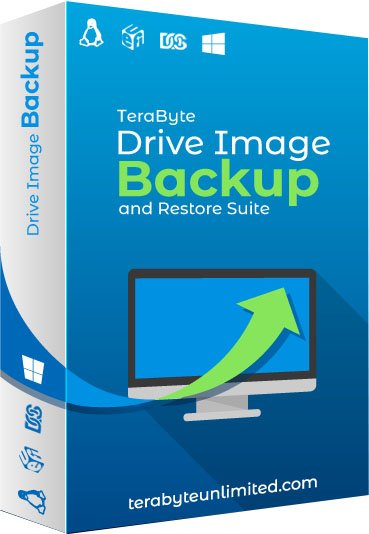 TeraByte Drive Image Backup & Restore Suite 3.46 Multilingual | Languages: Multilingual | Incl. WinPE and WinRE Boot Images | File Size: 1.33 GB (In Total)
TeraByte Drive Image Backup & Restore Suite 3.46 Multilingual | Languages: Multilingual | Incl. WinPE and WinRE Boot Images | File Size: 1.33 GB (In Total)
Image for Windows provides an easy and convenient way to completely backup all your hard drives data, programs and operating systems. Your backups can be saved directly to external USB and FireWire drives, to internal or network drives, and even directly to CD, DVD, or BD. The suite includes an easy-to-use MakeDisk wizard for creating a recovery boot disk. To restore your data, programs and operating systems back to the way they were when the backup was created, simply boot the recovery disk and restore the partition(s) or drive(s) you need to recover. It's that easy.
As a key component of the TeraByte Drive Image Backup and Restore Suite, Image for Windows utilizes the technology provided by Volume Shadow Copy Service (VSS) or PHYLock, an add-on component included in the suite. VSS and PHYLock allows you to continue using your computer while the backup is locked to a point-in-time. This eliminates the inconsistencies typically experienced while backing up a partition that is in use.
Image for Windows runs under the Windows operating system, yet it can backup or restore any partition, including those of DOS or Linux, and even partitions encrypted by third-party software.
The TeraByte drive image files produced by Image for Windows are compatible across all TeraByte Unlimited disk imaging products of the same major version number (i.e. all 3.x products are compatible with other 3.x products). This gives you the flexibility to restore disk images using your component of choice.
The TeraByte Drive Image Backup and Restore Suite includes Image for Windows, Image for Linux, Image for DOS, and the OSD Tool Suite. Image for DOS and Image for Linux support the same powerful drive image functionality without requiring a working Windows installation.
Bonus:
The TeraByte OS Deployment Tool Suite (TBOSDTS) Pro version contains a set of powerful scripts that, among other things, will help you deploy Windows to completely different hardware.
Image for Windows Features:
Total Reliability
Provides the option to verify each and every byte it backs up.
Convenience
Runs directly from Windows and when used with the free PHYLock add-on, it can create a true image of the Windows partition itself, without requiring a reboot.
Security
Your backups can be secured using simple password protection, or full 256-bit AES encryption.
Backup Changed Data
Change only backup option allows you to backup only data that has changed since the last backup was created.
Simple, Wizard-Driven interface
Easy to use the first time, and every time.
Compression
Speed or size, several reliable compression options are available.
Maximum Speed
Fast, yet reliable techniques are used to create the backups quickly.
Optical Drive Support
You can save directly to a CD, DVD, DVD-DL, BD.
Bootable Rescue Discs
Whenever you save directly to a CD, DVD, DVD-DL, BD, it will automatically become a bootable restore disc.
Large drive support
GPT compatible supporting drives larger than 2TiB.
Restore Individual Files or Folders
Using the free TBIView and TBIMount add-ons, you can view the contents of the drive image files, and optionally restore individual files or folders within them.
Compatibility
Automatically recognizes and backs up used area of FAT16, FAT32, NTFS, HFS+, Ext2, Ext3, Ext4, ReiserFS, and XFS partitions. It also recognizes and backs up used areas of ReFS and exFAT partitions using Windows support. Partitions with other file system types can be backed up in their entirety. Supports all standard partitions in an MBR, EMBR, or GPT
Windows Servers
Supports both Workstation and Server versions of Windows.
Multicasting
Supports multicasting to reduce network traffic when deploying multiple Workstations.
Cost Effectiveness
Includes Image for DOS, Image for Linux, and TBOSDT at no additional charge, making it a uniquely affordable and complete disk imaging solution.
Flexibility
Restore partitions, regardless of the file system on the partition being restored. This gives you the power to restore NTFS partitions from Windows 98 or even DOS (as just a couple of examples).
Wide-Ranging Device Support
Compatible with NVMe, SAS, SCSI, PATA, SATA, USB, IEEE 1394, and more.
Power
Using Image for DOS or Image for Linux (each of which is included with the purchase of Image for Windows) versions gives you the ability to recover your data, even if Windows won't start.
Network Support
Save backups to any drive accessible to Windows itself.
RAID Support
Works seamlessly with on-board hardware- and firmware-based RAID.
Command Line Support
Powerful, complete command line support is built in, allowing you to automate backup or restore procedures.
Scheduling
Leverages the built-in Windows scheduler via the simple click of a Schedule Backup button.
Image File Validation
Allows you to thoroughly check the integrity of the disk image files, either as part of the backup process, or at any time thereafter. TeraByte imaging products are renown for their thorough and accurate validation process.
Restored Partition Expansion
When restoring an image, you can expand the restored partition to occupy any free space that would be left over.
Selectable Image File Sizes
If desired, you can specify a maximum size for the disk image files that are created. This allows you to create image files that readily fit on the removable media of your choice.
Hardware Independent Restore
Restore Windows to completely different hardware and then use the TeraByte OSD Tool Suite to install the drivers required to support the new hardware.
Physical to Virtual
Scripts included to automatically convert your physical machine to a virtual machine, either directly or from a backup image.
Virtual to Physical
Convert your virtual machine to a physical machine using the included scripts.
What's new:
Код:
https://www.terabyteunlimited.com/upgradehist-image-for-windows.htm
Homepage
Код:
https://www.terabyteunlimited.com
 TeraByte Drive Image Backup & Restore Suite 3.46
TeraByte Drive Image Backup & Restore Suite 3.46
Код:
https://rapidgator.net/file/db2fe7024ccd9ba56bbe5e593be62ce9/TeraByte.3.46.rar.html
https://nitro.download/view/04816EAA225919D/TeraByte.3.46.rar
TeraByte Drive Image Backup & Restore Suite 3.46 WinPE & WinRE
Код:
https://rapidgator.net/file/24c7c04448720fe18090d6750ee82dd6/TeraByte.3.46.Boot.part1.rar.html
https://rapidgator.net/file/908a2f7711ace393e635e4b29560c804/TeraByte.3.46.Boot.part2.rar.html
Код:
https://nitro.download/view/9ED0C3836BAAF2C/TeraByte.3.46.Boot.part1.rar
https://nitro.download/view/2D0B980769E5BBF/TeraByte.3.46.Boot.part2.rar
|

|

|
 07.07.2021, 15:22
07.07.2021, 15:22
|
#579
|
|
Заблокирован
Регистрация: 22.05.2021
Сообщений: 2,813
Сказал(а) спасибо: 0
Поблагодарили 1 раз в 1 сообщении
|
 AquaSoft SlideShow Premium 12.3.01 (x64) Multilingual
AquaSoft SlideShow Premium 12.3.01 (x64) Multilingual
 AquaSoft SlideShow Premium 12.3.01 (x64) Multilingual | File size: 410 MB
AquaSoft SlideShow Premium 12.3.01 (x64) Multilingual | File size: 410 MB
Experience your photo moments with family and friends. Transform photos, videos, text and music into a fascinating movie experience and share your memories in brilliant quality. Your photos for amazement - You have not seen your pictures this beautiful. Always put the right cut in the scene and make sure you have appropriate aperture for Wow effects. Of course, with your videos as well.
Image presentations with transitions and camera pans
- Hundreds of transitions, finely adjustable (for example duration, direction, animation, etc.)
- Use transitions as fade-ins and fade-outs
- Images in perfect quality - no pixel gets wasted.
- Display images full size or as collage
- Select the image section using a camera pan and zoom.
Animated routes by land, water and air
Show where you were. Not only will you remember your holiday destination better, but your viewers can also make a real reference to your travel itinerary by showing them the way on the map.
- Map Wizard for retrieving maps in all zoom levels from the Internet
- Various map styles such as road map or satellite image
- Describe any path with a "Running line"
- Can be combined with vehicle graphics (custom graphics can be used)
- Animation is created live, instantly playable, and can be customized at any time
- Use your own maps
- Photos, texts and videos can be displayed on maps
Your pictures come alive
Do images always have to be rigid? Not only to give boredom no chance, but above all to be able to deal with your motifs exactly, you use a wide range of animations. Whether subtle or direct, humorous or playful - a plethora of opportunities
- Images, text, videos: you can move and rotate everything along paths. This is how you create your own animations.
- You can animate camera pans. Thus, e.g. a "Ken Burns" effect or zooming to specific image details are possible.
- A powerful particle system allows you to have a wide range of animations: from the smoke of a steam locomotive to subtle moving background, rain or gently trickling snow.
- Use a curve to determine the transparency for each element of your project.
Picture in Picture
Collages bring even more life into your presentation. You combine several images, place them on backgrounds or decorate them. Now, if you animate collages as a whole as well as their individual components, you'll have your own animation studio.
- Create collages with any number of tracks in the Timeline
- Picture in Picture effects
- Timeline can be structured with chapters and collages, so that complex animations remain clear
- A number of immediately usable design elements are available, such as, e.g., forms or even speech bubbles.
Everything under control
There has to be tidiness, and large projects can not be realized without it. Organize your show in chapters and manage multi-hour slideshows with thousands of pictures.
- Project can be divided into chapters and sub-chapters so that you can comfortably denote your vacation with "Getting there", "Day 1", "Day 2", etc. Finished chapters can simply be collapsed.
- Storyboard view for easy viewing and sorting of images
- No limitation for the maximum number of images or duration of the project
- Archiving of the entire project, including all materials used (images, videos, music, fonts, etc.), so that you can have a project that can be completely edited after years.
Effect kit for your ideas
Would you like to give your images and videos a little boost, sometimes? A huge flexible effect palette is ready for you to realize your ideas.
- Live effects that affect even animated content and videos, e.g. masks, blur, soft shadows, color corrections, sepia, displacement mapping, halftone effects, mosaic, etc.
- Object effects that automatically animate or arrange your images, e.g. a transition using a soft "Ken Burns" effect, or a scroll in a filmstrip
- Other effects like "old film", camera shake, etc.
- Image effects like frames and shapes
Image and video editing
Almost every image and especially video material needs some adaptation. With video editing functions and image corrections, you bring your material into the right shape.
- Non-destructive image processing allows image corrections without changing your original images.
- Various processing possibilities, from cropping over color correction to rotation
- Effect system to create complex effects by yourself How about a picture that gently reflects downwards?
- Videocut: split, crop, truncate your videos
- Video speed can be changed (for example, for slow motion or time lapse)
Your message will come across
A word says more than a thousand pictures? You know the saying for sure. Titles and credits as well as picture captions and texts provide for a better understanding, wit and just look good.
- Adding captions/titles to images
- Free text formatting, such as color, size, font, orientation
- Various formatting possible within a text (Rich Text)
- Text animations for fading in and out, even single letters
- Text effects such as shadow and outline
- Using placeholders for inserting image information, such as e.g. the recording date
- Automatically adjusts font size to accommodate available space
- Credits as in the movies
All doors are open to you
Reach everyone! No matter which device or medium, the versatile output options offer the suitable for every purpose and also for further processing.
- Burn to Blu-ray and DVD
- Upload directly to YouTube and Vimeo
- Export as video file in all popular formats: MP4, WMV, MPG, etc.
- Export as animated GIF or as a sequence of images
- Export including player software for (also interactive) presentation on PC
- Multiple projects with menu for PC and DVD player
Presentations in no time
You want to create a slideshow suited to a topic in just a few minutes? Use intelligent templates that automatically arrange and animate everything.
- Automatically created animations from your images, videos and texts
- Combine templates with your own ideas
- Many topics available: birthday, wedding, holiday, school, Christmas, silent film, etc.
- Neutral animations are available too
- Templates are used at runtime, so the content - i.e. your pictures, videos and texts - can be adapted and is interchangeable and extendable at any time.
SlideShow 11 Premium
- Shows with transitions and music
- Image and video animations with 3D rotation, zoom, panning, and effects
- Video and Image editing
- Versatile & freely customizable text
- Timeline with an unlimited number of tracks
- Burn to Blu-ray, AVCHD disc, and DVD
- Video export as MP4, M2TS, MOV, MKV, AVI, WebM, animated GIF, and as single frames
- Archive a project (incl. all necessary files)
Release Notes
official site does not provide any info about changes in this version
System requirements for SlideShow
Operating systems: Windows 10, Windows 8 - both 32-bit and 64-bit systems are supported
Processor: 2 GHz, multi-core processor recommended
Graphics card: DirectX 9c, min. 256MB memory
RAM: 2 GB
Optional: CD/DVD/BD writer
Homepage
Код:
http://www.aquasoft.net

Код:
https://rapidgator.net/file/3dbd0aced433fd50b642463420fc72ec/SlideShow.Premium.12.rar.html
https://nitro.download/view/EA8BFFF55E78428/SlideShow.Premium.12.rar
|

|

|
 07.07.2021, 15:46
07.07.2021, 15:46
|
#580
|
|
Заблокирован
Регистрация: 22.05.2021
Сообщений: 2,813
Сказал(а) спасибо: 0
Поблагодарили 1 раз в 1 сообщении
|
 AquaSoft SlideShow Premium 12.3.01 (x64) Multilingual
AquaSoft SlideShow Premium 12.3.01 (x64) Multilingual
 AquaSoft SlideShow Ultimate 12.3.01 (x64) Multilingual | Windows x64 | File size: 371.63 MB
AquaSoft SlideShow Ultimate 12.3.01 (x64) Multilingual | Windows x64 | File size: 371.63 MB
Experience your photo moments with family and friends. Transform photos, videos, text and music into a fascinating movie experience and share your memories in brilliant quality. Your photos for amazement - You have not seen your pictures this beautiful. Always put the right cut in the scene and make sure you have appropriate aperture for Wow effects. Of course, with your videos as well.
Image presentations with transitions and camera pans
- Hundreds of transitions, finely adjustable (for example duration, direction, animation, etc.)
- Use transitions as fade-ins and fade-outs
- Images in perfect quality - no pixel gets wasted.
- Display images full size or as collage
- Select the image section using a camera pan and zoom.
Animated routes by land, water and air
Show where you were. Not only will you remember your holiday destination better, but your viewers can also make a real reference to your travel itinerary by showing them the way on the map.
- Map Wizard for retrieving maps in all zoom levels from the Internet
- Various map styles such as road map or satellite image
- Describe any path with a "Running line"
- Can be combined with vehicle graphics (custom graphics can be used)
- Animation is created live, instantly playable, and can be customized at any time
- Use your own maps
- Photos, texts and videos can be displayed on maps
Your pictures come alive
Do images always have to be rigid? Not only to give boredom no chance, but above all to be able to deal with your motifs exactly, you use a wide range of animations. Whether subtle or direct, humorous or playful - a plethora of opportunities
- Images, text, videos: you can move and rotate everything along paths. This is how you create your own animations.
- You can animate camera pans. Thus, e.g. a "Ken Burns" effect or zooming to specific image details are possible.
- A powerful particle system allows you to have a wide range of animations: from the smoke of a steam locomotive to subtle moving background, rain or gently trickling snow.
- Use a curve to determine the transparency for each element of your project.
Picture in Picture
Collages bring even more life into your presentation. You combine several images, place them on backgrounds or decorate them. Now, if you animate collages as a whole as well as their individual components, you'll have your own animation studio.
- Create collages with any number of tracks in the Timeline
- Picture in Picture effects
- Timeline can be structured with chapters and collages, so that complex animations remain clear
- A number of immediately usable design elements are available, such as, e.g., forms or even speech bubbles.
Everything under control
There has to be tidiness, and large projects can not be realized without it. Organize your show in chapters and manage multi-hour slideshows with thousands of pictures.
- Project can be divided into chapters and sub-chapters so that you can comfortably denote your vacation with "Getting there", "Day 1", "Day 2", etc. Finished chapters can simply be collapsed.
- Storyboard view for easy viewing and sorting of images
- No limitation for the maximum number of images or duration of the project
- Archiving of the entire project, including all materials used (images, videos, music, fonts, etc.), so that you can have a project that can be completely edited after years.
Effect kit for your ideas
Would you like to give your images and videos a little boost, sometimes? A huge flexible effect palette is ready for you to realize your ideas.
- Live effects that affect even animated content and videos, e.g. masks, blur, soft shadows, color corrections, sepia, displacement mapping, halftone effects, mosaic, etc.
- Object effects that automatically animate or arrange your images, e.g. a transition using a soft "Ken Burns" effect, or a scroll in a filmstrip
- Other effects like "old film", camera shake, etc.
- Image effects like frames and shapes
Image and video editing
Almost every image and especially video material needs some adaptation. With video editing functions and image corrections, you bring your material into the right shape.
- Non-destructive image processing allows image corrections without changing your original images.
- Various processing possibilities, from cropping over color correction to rotation
- Effect system to create complex effects by yourself How about a picture that gently reflects downwards?
- Videocut: split, crop, truncate your videos
- Video speed can be changed (for example, for slow motion or time lapse)
Your message will come across
A word says more than a thousand pictures? You know the saying for sure. Titles and credits as well as picture captions and texts provide for a better understanding, wit and just look good.
- Adding captions/titles to images
- Free text formatting, such as color, size, font, orientation
- Various formatting possible within a text (Rich Text)
- Text animations for fading in and out, even single letters
- Text effects such as shadow and outline
- Using placeholders for inserting image information, such as e.g. the recording date
- Automatically adjusts font size to accommodate available space
- Credits as in the movies
All doors are open to you
Reach everyone! No matter which device or medium, the versatile output options offer the suitable for every purpose and also for further processing.
- Burn to Blu-ray and DVD
- Upload directly to YouTube and Vimeo
- Export as video file in all popular formats: MP4, WMV, MPG, etc.
- Export as animated GIF or as a sequence of images
- Export including player software for (also interactive) presentation on PC
- Multiple projects with menu for PC and DVD player
Presentations in no time
You want to create a slideshow suited to a topic in just a few minutes? Use intelligent templates that automatically arrange and animate everything.
- Automatically created animations from your images, videos and texts
- Combine templates with your own ideas
- Many topics available: birthday, wedding, holiday, school, Christmas, silent film, etc.
- Neutral animations are available too
- Templates are used at runtime, so the content - i.e. your pictures, videos and texts - can be adapted and is interchangeable and extendable at any time.
Release Notes
- Release notes were unavailable when this listing was updated.
System Requirements:
Operating systems: Windows 10, Windows 8 - 64-bit systems only are supported
Processor: 2 GHz, multi-core processor recommended
Graphics card: DirectX 9c, min. 256MB memory
RAM: 2 GB
Optional: CD/DVD/BD writer
Homepage
Код:
http://www.aquasoft.net

Код:
https://rapidgator.net/file/281ee1a2d95b83a25e0e1ca5acc28742/DiaShow.Ult.12.3.01_x64.rar.html
https://nitro.download/view/9E4A7309530EBD5/DiaShow.Ult.12.3.01_x64.rar
|

|

|
 07.07.2021, 15:52
07.07.2021, 15:52
|
#581
|
|
Заблокирован
Регистрация: 22.05.2021
Сообщений: 2,813
Сказал(а) спасибо: 0
Поблагодарили 1 раз в 1 сообщении
|
 AquaSoft Stages 12.3.01 Multilingual
AquaSoft Stages 12.3.01 Multilingual
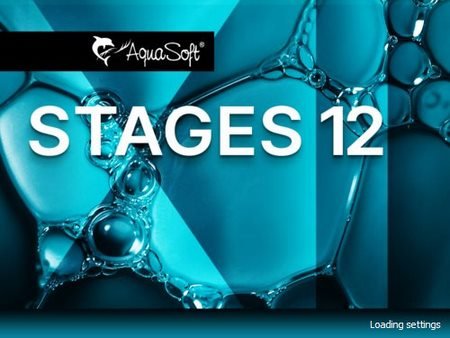 AquaSoft Stages 12.3.01 Multilingual | Windows x64 | File size: 381.8 MB
AquaSoft Stages 12.3.01 Multilingual | Windows x64 | File size: 381.8 MB
AquaSoft Stages is a tool for professionals, photographers, animators, and ambitious advanced users who require maximal functionality from their software and want to control every moment of their project precisely. Keyframes, unlimited timeline tracks, and a huge selection of effects and transitions are designed to present your photos, videos, and animations in a professional manner. Other features like custom aspect ratios, custom dynamic parameters for Live-Effects, and the new advanced preview modes allow comprehensive and precise control of your projects. AquaSoft Stages is the solution to your sophisticated requirements - your tool to create animated image presentations.
The right tools are at your fingertips
Behind every image is a story, a message that you want to deliver impressively to your audience. Develop your idea, build the framework of your movie, and reach your goal with the tools in AquaSoft Stages.
Keyframes
Let your inner control freak run wild! Effects, sound, images/video, and animations are displayed on separate keyframes in the timeline. This allows you to control, second-precise, exactly how each element in your movie should move, sound, or look.
Live Preview
As you make changes to your project, adding movement, particles, or other effects, the result will be shown immediately in the layout designer.
Allowing you to see just how every effect has changed your project/images without needing to constantly playback.
360 degree rotation
In Stages you can rotate your images, videos, and titles the full 360 degrees. This looks especially great combined with animated camera pans as well as to create Prezi like shows or rotate titles, making your videos stand out from the crowd.
Sync your audio
With the help of tools like the playhead and Timeline markers, you can easily sync your audio to your images. The playhead gives you a frame-by-frame view of your images and video, while the Timeline markers allow you to mark the changes in audio tone, resulting in crescendos at just the right moment.
Profound and complex animations
You are the playwright, screenwriter, and director of your film project. You have an eye for detail and precision is important. Sound and pictures should flow together, so that in the end only your movie is in focus. With AquaSoft Stages you can realize your vision.
Unlimited number of tracks
Combine as many videos, photos, captions, and sounds as you like. You can apply effects to every track.
Dynamic Masks
Fade out image areas and modify selected segments over time.
More than just collages
Achieve a lively interplay of all elements by matching effects precisely to your videos and pictures.
The most important features
Choose from many effects and templates or create your own animations. In AquaSoft Stages there are virtually unlimited design possibilities for your presentations and movies.
Video editing
Cut videos, pictures, and sounds directly in the timeline.
Time lapse and Slow motion
Create a time lapse or slow motion movie.
Particle system (snow, rain, dust)
Create impressive particle animations with dynamic parameters.
Motion paths
Animate any element and move it across the screen.
Animated Itineraries
Share your travel route with maps, tracks, and vehicles within a few clicks.
Presentations
Control the flow of your presentation automatically or with our remote app
Rotated Camera Pan
Finally, you can zoom with a 360 degree rotation in only one step.
Maximum quality output
Export your video to DVD, Blu-ray, Social Media, or in 4K quality.
Built-in effects
For quick work take advantage of built-in templates and effects.
Color-based image exemption (Chroma Key)
More commonly known as "green screen", in Stages you can replace a single colored background from photos and videos with virtual backgrounds, animated backdrops, or even transport your subjects to an island in the sun. Simply highlight the background color, eliminate it, and add the background of your choice, whether another video or still image.
System requirements:
Operating systems: Windows 10, Windows 8, Windows 7 64 bit only
Processor: 2 GHz, multi-core processor recommended
Graphics card: DirectX 9c, min. 256MB memory
RAM: 2 GB
Optional: CD/DVD/BD writer
What's new
official site does not provide any info about changes in this version
Homepage
Код:
http://www.aquasoft.net

Код:
https://rapidgator.net/file/1fce139079505463c748f5e24af3974c/Stages.12.3.01_x64.rar.html
https://nitro.download/view/04EB950C5682D5A/Stages.12.3.01_x64.rar
|

|

|
 07.07.2021, 15:57
07.07.2021, 15:57
|
#582
|
|
Заблокирован
Регистрация: 22.05.2021
Сообщений: 2,813
Сказал(а) спасибо: 0
Поблагодарили 1 раз в 1 сообщении
|
 DxO PhotoLab 4.3.1 Build 4595 (x64) Elite Multilingual
DxO PhotoLab 4.3.1 Build 4595 (x64) Elite Multilingual
 DxO PhotoLab 4.3.1 Build 4595 (x64) Elite Multilingual | File size: 609 MB
DxO PhotoLab 4.3.1 Build 4595 (x64) Elite Multilingual | File size: 609 MB
Produce RAW and JPEG images with the best image quality, effortlessly: DxO PhotoLab provides a complete set of smart assisted corrections that you can manually fine-tune at any time. Take control on every aspect of your photos: effectively remove noise, get rid of light constraints, recover color details, apply sophisticated optical corrections, and enhance details.
DxO SMART LIGHTING
Optimizes the dynamic range of your image and brings out the details from both under- and overexposed areas.
DxO CLEARVIEW
Intelligently boosts local contrast and effectively removes distant haze.
DxO PRIME
Automatically denoises high ISO RAW images and recovers accurate details and colors based on our exclusive algorithms.
OPTICAL CORRECTIONS
Leverage your gear with tailored automatic corrections based on DxO’s renowned scientific expertise in measurement and calibration.
EXPRESS YOUR CREATIVITY WITH LOCAL ADJUSTMENTS: INTRODUCING U POINT®
Give your photos your own artistic touch by manually applying selective corrections to specific areas of your image, using exclusive DxO Local Adjustment Tools that include: Control points (U Point technology), graduated filters, manual and automatic brushes, automatic repair tool, etc.
CONTROL POINTS
Manually select your editing area by simply clicking on the part of your image you want to adjust.
BRUSH TOOL
Freely paint and manually adjust small or large areas of your image.
GRADIENT TOOL
Simulates a graduated ND filter and lets you apply artistic effects.
REPAIR TOOL
Allows you to remove dust spots or unwanted objects from your photos.
Processing large series of photos is no longer a nightmare
- Intelligent algorithms adapt settings to your gear as well as to image content
- Copy and paste settings from one image to another
- 30 built-in presets, fully customizable to give your photos the look you like
- Multiple exports in one click
- Export to multiple formats for web, printing, or backup
Export directly to social networks such as Facebook, Flickr, or to other photo editors
Fully adapted to YOUR workflow
- File management that works with your computer (no import step required)
- Direct access to images
- Seamless integration with Lightroom via plugin
- Customizable workspace to adapt to your needs - Dual-screen friendly
Whats New
Код:
https://www.dxo.com/dxo-photolab/new-features/
Homepage:

Код:
https://rapidgator.net/file/722bca6d8fd9c670876ec8f8aa5af4f8/DxO.PhotoLab.4.rar.html
https://nitro.download/view/06244ECF32C97A6/DxO.PhotoLab.4.rar
|

|

|
 07.07.2021, 16:02
07.07.2021, 16:02
|
#583
|
|
Заблокирован
Регистрация: 22.05.2021
Сообщений: 2,813
Сказал(а) спасибо: 0
Поблагодарили 1 раз в 1 сообщении
|
 ORPALIS PaperScan Professional 3.0.130 Multilingual
ORPALIS PaperScan Professional 3.0.130 Multilingual
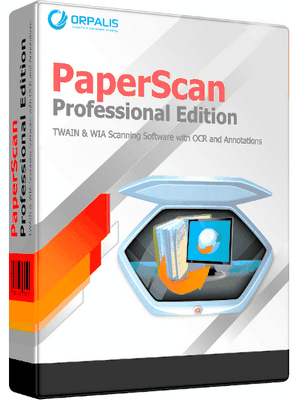 ORPALIS PaperScan Professional 3.0.130 Multilingual | Languages: Multilingual | File Size: 54.86 MB
ORPALIS PaperScan Professional 3.0.130 Multilingual | Languages: Multilingual | File Size: 54.86 MB
PaperScan Scanner Software is a powerful TWAIN & WIA scanning application centered on one idea: making document acquisition an unparalleled easy task for anyone. The Professional Edition of PaperScan Scanner Software is the most complete Edition providing professional end-users with all features needed in document (image and PDF) acquisition, processing and efficient storage domains.
You prefer to use your scanner's software for document acquisition?
Use PaperScan to import any image/PDF files, arrange them in any imaginable single-page/multi-page configuration, perform a wide range of image adjustments/enhancements, annotate them with sticky notes, rubber stamps, highlighter or arrows and save your work in various file formats including JPEG, TIFF, PDF and JBIG2. PaperScan is simply universal while most of the scanning applications are dedicated to one scanner or one protocol.
New in PaperScan 3:
- New User Interface with many bug fixes and better performance.
- New Settings panel.
- More than 20 new filters and effects.
- New despeckle filter in batch acquisition/import filters.
- Improvement of all document imaging filters such as Auto - deskew, punch holes removal...
- Improvement of the automatic colour detection engine.
- Support for automatic image orientation added.
- Replacement of autocrop by automatic black borders removal in batch acquisition/import filters.
- ICM support for image import.
- Support for 60+ OCR languages added.
- Support for SVG, EMF and WMF file format added.
- New advanced printing dialog to specify alignment, adjustment, orientation...
- New profile manager to create, remove and switch configuration settings.
- Support for custom keyboard shortcuts management added.
- Pre-set annotations support with a featured designer.
- New polygon ruler annotation.
- New preview feature in scanning wizard.
- Improved support for camera devices.
- Improved support for large bitmap handling.
Professional Edition Features:
- Unlimited batch TWAIN & WIA scanning / import.
- Save as single page PDF/A, TIFF, JPEG, JPEG 2000, PNG, JBIG2, WEBP.
- Save As Multipage
- Save as multipage TIFF
- Save As PDF-OCR
- Save as PDF-OCR
- Image processing during batch acquisition: auto-deskew, angle rotation, borders removal, punch holes removal, negative.
- Automatik Blank Removal
- Support for scanning with separator sheets.
- Post Image Processing: color adjustment, color space conversion, effects, filters, crop and more...
- Automatic color detection.
- PDF Encryption support (read & write).
- Flat bed and Document feeder
- Flatbed and document feeder support.
- Duplex scanning support.
- Support PDF/A conformance levels and versions, as output format
- Mixed Raster Content
- Annotation Support
Release Notes
ORPALIS PaperScan - Version History
Код:
https://paperscan.orpalis.com/history/
System Requirements:
- Windows Vista or higher.
- PC with at least 512 MB RAM.
Homepage
Код:
http://anonymz.com/...can.orpalis.com

Код:
https://rapidgator.net/file/25af7b5af8bd61986269308c36500984/PaperScan.3.0.130.rar.html
https://nitro.download/view/FD4CCB69F47EB18/PaperScan.3.0.130.rar
|

|

|
 07.07.2021, 18:19
07.07.2021, 18:19
|
#584
|
|
Заблокирован
Регистрация: 22.05.2021
Сообщений: 2,813
Сказал(а) спасибо: 0
Поблагодарили 1 раз в 1 сообщении
|
 Auslogics Disk Defrag Professional 10.1.0.1 Multilingual
Auslogics Disk Defrag Professional 10.1.0.1 Multilingual
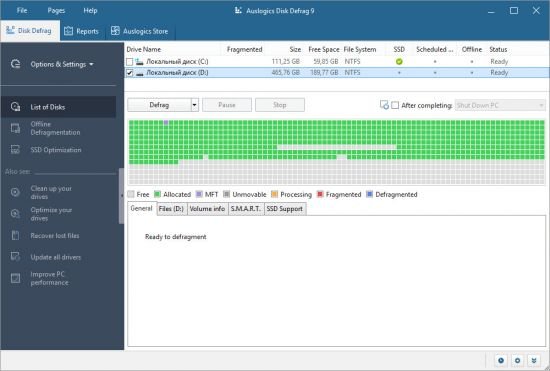 Auslogics Disk Defrag Professional 10.1.0.1 Multilingual | File size: 16 MB
Auslogics Disk Defrag Professional 10.1.0.1 Multilingual | File size: 16 MB
The professional edition of your favorite defragmenter. Now delivers even more speed to your hard drive, thanks to new optimization algorithms and boot-time defrag technology.
Ultra-Fast Engine
One of the fastest defraggers in the world, Disk Defrag often takes less than 10 minutes to defragment an average-size hard drive.
Consolidates Free Space
Merges scattered pieces of free space into a contiguous block, preventing fragmentation of newly created files.
Lists Fragmented Files
You can see which files are the most fragmented, as well as the location of each fragment on the disk map.
Defrags Single File or Folder
Can save you time by defragmenting only the files or folders you want instead of the entire hard drive.
Works the Way You Want
You can use the default settings for convenient one-click defrags or customize program operation and appearance to fit your needs.
Industry-Acknowledged Quality
Exclusive Auslogics technology is proven safe and effective in multiple tests, used by PC manufacturers and recommended by experts.
Whats New:
10.1.0.1
Fixed all known bugZ
Homepage
Код:
https://www.auslogics.com/

Код:
https://rapidgator.net/file/f98221ae29a296016d1fadc587128a73/Disk.Defrag.Professional.10.rar.html
https://nitro.download/view/F80DED19BE9492B/Disk.Defrag.Professional.10.rar
|

|

|
 08.07.2021, 05:26
08.07.2021, 05:26
|
#585
|
|
Заблокирован
Регистрация: 22.05.2021
Сообщений: 2,813
Сказал(а) спасибо: 0
Поблагодарили 1 раз в 1 сообщении
|
 Auslogics BoostSpeed 12.1.0.1 Multilingual
Auslogics BoostSpeed 12.1.0.1 Multilingual
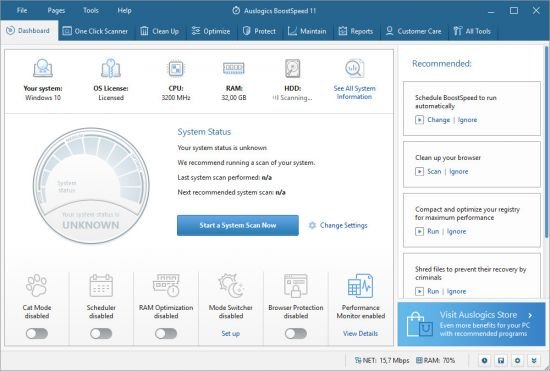 Auslogics BoostSpeed 12.1.0.1 Multilingual | File size: 30 MB
Auslogics BoostSpeed 12.1.0.1 Multilingual | File size: 30 MB
BoostSpeed scans your computer to pinpoint the issues that may be responsible for the slowdown, and provides a safe and easy way to fix them along with a complete kit of powerful tools to enhance every aspect of your PC's performance. At a click of a button it does all of the following (or only parts you want done): cleans out junk, fixes the registry, tweaks Windows and Internet settings, defragments the hard drive - all to get your PC running fast and smooth again.
Diagnoses your Windows system
BoostSpeed runs a complete checkup of your entire system locating junk files, speed-reducing issues and causes of any system or application glitches or crashes. Through a lot of research and testing, we have worked out precise techniques that allow locating issues, which can be safely removed with no risk of damaging your operating system.
Cleans out junk files
We designed the cleaning module in BoostSpeed to sweep out all types of PC junk, such as unneeded system and user temporary files, web browser cache, unused error logs, leftover Windows Update files, temporary Sun Java files, unneeded Microsoft Office cache and a lot more. It helps reclaim gigabytes of hard disk space on an average PC.
Restores system stability
Like an experienced surgeon, BoostSpeed employs precision tools to carefully remove corrupt keys and invalid entries from the Windows registry taking care not to damage anything vital. We have tested our software ensuring that it repairs the causes of most glitches and crashes to restore smooth and stable performance with no side effects.
Improves computer speed
BoostSpeed tweaks non-optimal system settings to help most processes and operations go at a faster pace. It adjusts internet connection settings to ensure smooth browsing, faster downloads and better audio/video call quality. We want you to have a great PC experience, so we included tools to speed up every aspect of your PC’s operation.
Protects your privacy
Most of us are concerned about personal information getting into the wrong hands. When you enter passwords or credit card details, this data is saved on your hard drive, invisible to you, but easy prey for a skilled hacker. We included privacy tools that help eliminate traces of your activity and safeguard your sensitive personal information.
Automates system maintenance
With BoostSpeed you can schedule automatic maintenance that detects and eliminates issues in real time protecting your performance and keeping your PC running at top speed. Knowing how busy your life can be, we created this functionality so you can set it once and have your PC auto-cleaned and accelerated on a convenient schedule.
Guards smooth performance
To boost the effect you get from complete optimization, we have added automatic memory and processor management, which ensures that your active applications always have maximum resources allocated to them. This protects smooth and fast performance in real time and lets you have a consistently great computer experience every day.
Whats New
Updated algorithms for working with Google Chrome, FireFox, and Opera web browsers.
Fixed all known bugs.
Homepage
Код:
http://www.auslogics.com

Код:
https://rapidgator.net/file/993bc26b511a678d3982f1d13de37388/BoostSpeed.12.rar.html
https://nitro.download/view/62617169A26E949/BoostSpeed.12.rar
|

|

|
      
Любые журналы Актион-МЦФЭР регулярно !!! Пишите https://www.nado.in/private.php?do=newpm&u=12191 или на электронный адрес pantera@nado.ws
|
Здесь присутствуют: 1 (пользователей: 0 , гостей: 1)
|
|
|
 Ваши права в разделе
Ваши права в разделе
|
Вы не можете создавать новые темы
Вы не можете отвечать в темах
Вы не можете прикреплять вложения
Вы не можете редактировать свои сообщения
HTML код Выкл.
|
|
|
Текущее время: 23:53. Часовой пояс GMT +1.
| |