 03.08.2020, 13:44
03.08.2020, 13:44
|
#5806
|
|
Местный
Регистрация: 15.09.2019
Сообщений: 25,234
Сказал(а) спасибо: 0
Поблагодарили 0 раз(а) в 0 сообщениях
|
 Elsten Software Bliss v20200721
Elsten Software Bliss v20200721
 Elsten Software Bliss v20200721 | 75.2 Mb
Elsten Software Bliss v20200721 | 75.2 Mb
Album artwork downloaded, organized, automatically. bliss is a simple and accurate album artwork finder. Discover art for rare recordings. Free your art to view anywhere.
Album artwork finder
Download album artwork automatically with bliss
bliss is an album artwork finder that is simple, fast and accurate. bliss finds and installs album artwork automatically. bliss is fully automated and can even add album artwork to your music in the background, as you add the music to your collection. bliss uses both reputable and expansive sources for its album art.
Music folder organizer
Assess your current music file and folder structure
Organize your music files and folders by specifying a file organisation pattern. bliss then synchronises your tags with your file names. Choose from different tags to include in the file organisation pattern, and how you want to treat whitespace. You can perform the changes automatically if you like, ideal for large collections.
Control your genres
Filter genres into a defined subset
Keep track of the genres in your music collection. Music genres are notorious for ballooning as you add more music from different sources. Some genres are general, like 'Classical', while some are specific, like 'Experimental Big Band'. bliss allows you to control which genres are allowed in your music collection.
Operating System: Windows 10, 8, 7, Vista and Windows XP
Home Page -
Код:
https://www.blisshq.com/
-:DOWNLOAD FROM LINKS:-
RapidGator
Код:
https://rapidgator.net/file/029c6c25f52f9f06f74432e071c7884e/DL4eVeR_bliss20200721.rar.html
NitroFlare
Код:
https://nitroflare.com/view/E6ECAB71C7B22A8/DL4eVeR_bliss20200721.rar
|

|

|
 03.08.2020, 13:47
03.08.2020, 13:47
|
#5807
|
|
Местный
Регистрация: 15.09.2019
Сообщений: 25,234
Сказал(а) спасибо: 0
Поблагодарили 0 раз(а) в 0 сообщениях
|
 Coolutils Total Outlook Converter v4.1.0.53 Multilingual
Coolutils Total Outlook Converter v4.1.0.53 Multilingual
 Coolutils Total Outlook v4.1.0.53 Converter Multilingual | 113.14 Mb
Coolutils Total Outlook v4.1.0.53 Converter Multilingual | 113.14 Mb
There are lots of different ways to convert an email file to PDF or DOC format. However, to automate the process and convert hundreds of emails at a time with 100% accuracy requires a professional solution. Total Outlook Converter is the most reliable, option-filled program that lets you convert Outlook emails to DOC, PDF, HTML, XHTML, TXT, TIFF, JPEG, and EML in batch.
Process and manage email attachments as well; letting you save them to the same (or a new) folder. Note: if you'd like to convert attachments to the same target format as the message body check out Total Outlook Converter Pro.
Add headers and footers to your files (page number, date) or stamp bates.
Convert emails as well as contacts and calendar.
Selectively choose which fields you want to convert (date, subject, sender, recipient, body and more).
Home Page -
Код:
http://www.coolutils.com/
Language: Multilingual
-:DOWNLOAD FROM LINKS:-
RapidGator
Код:
https://rapidgator.net/file/2b55233187192631edf384094d5987c6/DL4eVeR_Total_Outlook_Converter_4.1.0.53.rar.html
NitroFlare
Код:
https://nitroflare.com/view/57DAD572F01611F/DL4eVeR_Total_Outlook_Converter_4.1.0.53.rar
|

|

|
 03.08.2020, 13:50
03.08.2020, 13:50
|
#5808
|
|
Местный
Регистрация: 15.09.2019
Сообщений: 25,234
Сказал(а) спасибо: 0
Поблагодарили 0 раз(а) в 0 сообщениях
|
 The Foundry Katana 3.6v2
The Foundry Katana 3.6v2
 The Foundry Katana 3.6v2 | 341.2 mb
The Foundry Katana 3.6v2 | 341.2 mb
The Foundry launches the newer update to its professional look development and lighting tool which include new Feature Enhancements and bug fixes that improve the 3.5v3 to 3.6v1 release.
Katana 3.6v1 Release Notes - Release Date: 29 April 2020
Dockable Tabs
- The following menu commands have been added to the context menu of tab titles, to allow users to move the respective tab to a particular dock widget area in Katana's main window:
Цитата:
Move Tab To >
Left Dock
Right Dock
Top Dock
Bottom Dock
|
Tabs in dock widgets can be dragged to one of the other dock widget areas, and can also be turned into floating panes, by clicking the Detach Tab button in the title bar of the dock widget, by double-clicking its title bar, or by dragging a docked tab away from the dock widget areas of the main window.
Docked tabs on the left and right of the main window span the entire height of the main window, whereas those at the top and bottom span the width of the main window's central widget only (containing its classic panes and tabs).
Docked tabs are saved and restored as part of Katana layout XML files. A Save <n> Dock Widgets checkbox has been added to the Save Current Layout dialog that opens when choosing the Layouts > Save Current Layout menu command. By default, the checkbox is turned on. The checkbox can be turned off to not save docked tabs as part of the layout.
NetworkMaterialEdit
- NetworkMaterialEdit nodes allow users to edit network materials that have been created using NetworkMaterialCreate nodes, by adding shading nodes to an existing network, deleting shading nodes from an existing network, or modifying any of the parameters of shading nodes of an existing network. The contents of NetworkMaterialEdit nodes are drawn in the same style that was introduced for NetworkMaterialCreate nodes in Katana 3.2, with exposed ports on shading nodes and a left-to-right node layout.
NetworkMaterialEdit nodes leverage the functionality of the existing NetworkMaterialParameterEdit and NetworkMaterialSplice node types, but in a UI that is visually representative of how the material was originally authored.
Notable API/SDK Changes
- Python code that was never used in commercial Katana has been removed from the Katana codebase, to avoid unnecessary porting work in the transition to Python 3.
OpWrite Node Type
- OpWrite nodes allow users to write custom, dynamic Ops in C++ right within Katana's user interface, and iterating on them without having to restart Katana. The OpWrite node type has been modelled after the OpScript node type, with regards to its parameter interface and general functionality, including the ability for deferred execution of the custom Op in question.
By default, the OpWrite node type is not made available in Katana's node creation menus in the Node Graph tab. You can set the KATANA_ENABLE_OPWRITE_NODE environment variable to 1 before launching Katana to make it available.
More details on writing Ops using OpWrite nodes can be found in the Ops And OpScript > OpWrite section of the Katana Developer Guide.
Snapping in the Hydra Viewer
- Support for snapping to locations has been added to the Viewer (Hydra) tab.
Snapping can be turned on and off using the new Snapping tool button in the tab, using that button's menu, or by pressing the V key, and can also be turned on temporarily by holding the V key. Turning the feature on allows users to snap any location's translate or COI manipulator (including individual axes) to a target location's individual Vertices, Edges, Faces, Center or Object.
. When snapping to vertices (Vertex mode), only vertices of front-facing faces are considered.
. When snapping to edges, users can choose to snap to the center of a given edge (Edge - Center mode), or to slide along a given edge (Edge - Slide along mode).
.. In these modes, the target edge is highlighted in addition to the target mesh's snapping wireframe.
. When snapping to faces, users can choose to snap to the center of a given face (Face - Center mode), and also orient the transformed mesh's rotation to point along the normal of the target face (Face - Center - Oriented to Normal mode).
.. In these modes, the target face is highlighted in addition to the target mesh's snapping wireframe.
.. In Face - Center - Oriented to Normal mode, the normal is indicated by a white arrow with a dashed line.
. In Oriented to Normal modes, the OrientAxis and UpAxis can be specified via viewerHydra/snapping preferences.
. When snapping to objects, users can choose to snap to the closest point on an object's surface (Object Surface mode), and also orient the transformed mesh's rotation to point along the normal of the closest face (Object Surface - Oriented to Normal mode), or to the object's origin (Object - Origin mode).
.. In Object Surface modes, the target mesh is drawn with an outline, in addition to the target mesh's snapping wireframe being drawn.
.. In Object - Center mode, the center of an object (defined by a bounding box automatically generated by the extents of the geometry) will be highlighted with a cross-hair icon.
.. In Object - Origin mode, the origin of the targeted object is highlighted with a cross-hair icon.
. Proxy geometry shown in the current scene will work with all the above modes.
. When snapping to Lights, Cameras, and Locators, users can choose to snap to the center of a given location of the type Light, Camera or Locator. Geometry in the scene will be ignored by this modes.
NOTE: The color used for drawing the target mesh's snapping wireframe can be customized via the new viewerHydra/snapping/wireframeColor preference.
The current snapping mode can be changed via the Snapping tool button's menu, or by pressing Shift+V to cycle through the available snapping modes.
[Ссылки доступны только зарегистрированным пользователям
. Регистрируйся тут...] 3Delight
- The version of 3Delight that we ship with Katana has been upgraded to version 2.0.1.
API/SDK Changes
- The deprecation warning that is logged when Python-based AssetAPI plug-ins are registered has been revised for clarity.
- The base class of the Katana main window has been changed from QWidget to QMainWindow, allowing for toolbars and dock widgets to be placed around a central widget.
- Improved efficiency of the Hydra Viewer's Op update system, reducing scope of transient, incomplete Geolib runtime configurations. (This change applies to the BaseViewerTab class.)
- The Python ViewerDelegate.setViewOp() method now accepts a Geolib Runtime Op (or Op ID for compatibility) as its first parameter. It also now accepts an optional Geolib Runtime transaction, to which Runtime configuration changes are added.
- The C++ FnViewerDelegate API ViewerDelegatePluginBase class no longer has a setViewOp() member function. This functionality is available in the Python ViewerDelegate class, which has responsibility for configuration.
- A Port Op Client (Nodes3DAPI.PortOpClient.PortOpClient) now accepts None as its Port, in which case a default source Op is used (a no-op that produces an empty /root location).
Example Plug-ins
- A number of implicit conversion compilation warnings in the TransformManipulators plug-in have been addressed.
Hydra Viewer
- The default keyboard shortcut for Look Through Selected Object in the Viewer (Hydra) tab has been reassigned from V to K. The V keyboard shortcut is now used for the new Snapping feature.
Network Materials
- TP 369014 - It is now possible to select all upstream or downstream shading nodes in a NetworkMaterialCreate node by pressing Ctrl+Left or Ctrl+Right. (This is similar to the existing Ctrl+Up and Ctrl+Down keyboard shortcuts in the regular node graph context.)
- User parameters and locally set parameter values of shading nodes are now stored as part of the Network Material attribute conventions.
Node Graph
- TP 357364 - Parameter reference expressions now support concatenation using the + operator. See the Katana Developer Guide for details.
Performance
- Improved the scheduling of location cook requests via CookInterface:  refetch().
- The scenewalker command-line tool now outputs a profiling JSON file if run with the command-line option -profile=<output path>, where <output path> is the path and name of the file to write. This file has the same format as the JSON file that is created when starting a Preview Render with Profiling from the context menu of a node in the Node Graph tab.
- In certain edge cases, the Op Tree Optimizer would incorrectly identify a chain of Ops that could be collapsed, effectively removing a part of the Op tree. This no longer happens, and the optimizer is much faster at manipulating the tree. Moreover, there are two additional optimization passes: one removes no-ops, and the other flattens hierarchies of Merge Ops into a single Merge Op, saving cook time and memory.
- TP 421213 - The summary report printed to the Render Log following a Preview Render with Profiling now shows Most costly Nodes and Most costly Ops in two separate tables.
- TP 426927 - Improved responsiveness in the Viewer (Hydra) manipulators when the currently selected location is cooked.
Rendering
- TP 86310 / BZ 41764 - Support for custom tile locations has been added.
Previously, the "tile_x_y." prefix was always prepended to the file name of the tiles. Now, the tile path can be customized by defining the following environment variable:
KATANA_TILE_FILENAME
These are the wildcards that can be used:
@STEM@
@EXT@ (includes dot)
@COLUMN@
@ROW@
@COLUMNS@
@ROWS@
@DEFAULT@ (equivalent to tile_@COLUMN@_@ROW@.@STEM@@EXT@)
For example, the following setup would append the tile column and row, as well as the total number of columns and rows, to the tile location:
export KATANA_TILE_FILENAME="@STEM@_(@COLUMN@,@ROW@)_@COL UMNS@x@ROWS@@EXT@"
UI Improvements
- Boolean preferences now use checkboxes instead of Yes/No combo boxes.
- A hover effect has been added to titles of tabs and to handles of scroll bars.
- It is now possible to drag and drop a NetworkMaterialCreate or NetworkMaterialEdit node onto a MaterialAssign node's materialAssign parameter. Doing so will set the materialAssign parameter of the MaterialAssign node to a Python-based parameter expression that evaluates to the path of the scene graph location that is created by the NetworkMaterialCreate node or that is edited by the NetworkMaterialEdit node.
[Ссылки доступны только зарегистрированным пользователям
. Регистрируйся тут...] API/SDK Changes
- TP 426773 - Viewer API: When opening and closing a manipulation group in a viewer delegate without performing any actions while the group is open, an exception could be raised from the ManipulatorBridge Python module.
Example Plug-ins
- TP 427125 - When trying to build ViewerPlugins from source, compilation could fail due to a missing declaration of a dependency on Qt 5.6.1. ViewerPlugins can now be built on systems without Qt 5.6.1 present, in which case the manipulator handles are not modified visually when entering snapping mode.
Node Graph
- TP 422514 - When using reference expressions to concatenate two or more node parameters, the relative relationships between the parent and child nodes could break when the node network was copied and pasted.
- TP 430188 - When the deletion of a Macro node was undone, the node's shape attributes (e.g. background color) were not restored correctly. (This issue was a regression in Katana 3.2v1.)
Performance
- TP 417237 - When running the scenewalker command-line tool with the -profile flag set, the summary report would not be written to the console.
- TP 420218 - When attempting to access scene graph location delegates from multiple threads, Katana sometimes crashed due to a thead-unsafe data structure in FnScenegraphLocationDelegateCache.
- TP 420641 - When cooking Op Trees with multiple paths between Ops (i.e. are not trees), the cache pre-population step would perform very poorly.
Rendering
- TP 128538 / BZ 51663 - Live Renders started while the Live Render from Viewer Camera option is turned on did not initially use the viewer camera.
- The initial Op Graph passed to a Live Render now overrides the render settings camera and creates a virtual camera location as necessary.
NOTE: Support for using non-camera locations (e.g. lights, which may provide camera interface attributes) as the render camera depends on the renderer plug-in that is being used.
Scene Graph
- TP 420753 - Newly created Geolib Runtime Clients could incorrectly be reported as being in 'all open' mode.
UI
- TP 425492 - When setting the value of a numeric preference for which minimum and/or maximum values are provided via hints, the resulting value could wrongly be set to that minimum or maximum value, rather than the entered value.
Other Bug Fixes
- TP 418460 - When editing a promoted drop-down parameter that provides a string attribute, for some renderer plug-ins, Material nodes set to edit material downstream failed to reflect these edits.
Known Issues
Hydra Viewer
- TP 431869 - When selecting a light or camera while the Center of Interest manipulator is selected, Katana stalls briefly before the manipulator's handles appear.
- TP 427252 - Locators created via PrimitiveCreate nodes can be snapped to in all modes, rather than just the Lights, Cameras, and Locators mode.
- TP 420882 - Changing between the Viewer (Hydra) tab's multipane layout options quickly can cause a crash or many error messages to be written to the terminal/console.
Live Groups
- TP 85118 / BZ 41152 - When editing parameters of a node that is part of a LiveGroup node and reloading the parent LiveGroup node, the UI state of the Parameters tab is reset. This includes scroll bar positions, selections of items, and selections of nested tabs (for example Object, Material and Linking tabs for a Gaffer node).
- TP 84998 / BZ 41092 - When reloading a LiveGroup node's parameter interface and contents from its source, parameters of child nodes that are edited in floating panes disappear from those panes.
- TP 84020 / BZ 40598 - Reverting a LiveGroup node does not revert its user parameters.
- TP 84019 / BZ 40599 - Parameters that are added to LiveGroup nodes are wrongly discarded when performing a reload from source, leading to loss of data.
- TP 84018 / BZ 40600 - Undoing a revert of an unpublished LiveGroup node does not restore the LiveGroup's editable and modified state.
- TP 83061 / BZ 40237 - Nodes can be dragged into the Group bubble of a non-editable LiveGroup node.
Materials
- TP 429775 - NetworkMaterialEdit nodes do not currently respect local Graph State changes, for example as performed by VariableSet nodes downstream.
- TP 429302 - When editing a locked node inside a NetworkMaterialEdit node graph, the parameters will be shown at their default state.
- TP 429206 - Parameter expressions when promoted from shading nodes in a NetworkMaterialCreate node are of a constant value, relative to the resolved expression at time of creation.
- TP 427408 - When entering a NetworkMaterialEdit node whose sceneGraphLocation parameter is empty, warnings are logged by the Geolib3 Runtime.
- TP 427353 - NetworkMaterialEdit nodes support editing of network materials that were created by NetworkMaterialCreate nodes only, not network materials that were created with legacy shading nodes in the classic node graph context.
- TP 423341 - In a NetworkMaterialEdit node graph, connections can be displayed incorrectly if a node's name begins with a number.
- TP 410474 - In a NetworkMaterialCreate context, shading nodes appear to shake during view state changes if the node's width is adjusted.
- TP 402064 - In a ShadingGroup node graph, the connection between a Dot node and a shading node port can be wrongly colored in some cases.
- TP 269449 - Choosing Edit Shader Parameters from the main wrench menu of Material nodes does not show wrench buttons next to shader parameters. This can be worked around by toggling the edit flag on the node.
- TP 199304 - The namespace parameter on Material nodes wrongly allows the insertion of Unicode codepoints outside the ASCII range.
- TP 191052 - Katana does not have any support for the texture reference object workflows of V-Ray for Maya.
Parameter Expressions
- TP 188533 - Expressions linked to non-local parameters on not previously edited Material nodes can't be evaluated.
- TP 105434 / BZ 47520 - Reference Expressions may not refer to dynamic parameters such as shader parameters.
- TP 60457 / BZ 31790 - Setting an array or group parameter to an expression results in an invalid expression. Upon setting a valid expression (for example, an evaluation of an equivalent parameter on another node using getParam), the parameter is not immediately updated. To workaround this issue, close and reopen the parameter, or flush caches while the node is not edited.
Qt 5
- TP 356345 - Partially covering the Hydra Viewport with a floating tab will cause it to repaint continuously.
Rendering
- TP 381284 - The 3Delight renderer plug-in makes use of source material locations rather than resolved material attributes as a means of de-duplication. This can result in material data being lost when excluding material locations from the Render Working Set during a Live Render session.
- TP 344118 - (Windows only) When installing Katana and opting to install the bundled version of 3Delight, the installation of 3Delight is made by modifying system-wide environment variables such as KATANA_RESOURCES. Thereafter, launching any version of Katana will pick up this installation of 3Delight, which may be incompatible with the version of Katana being launched.
NOTE: This does not affect Linux, where a bundled 3Delight installation is tied to its corresponding Katana installation.
- TP 208802 - Closing the Histogram tab after use leaves the Monitor tab unable to display rendered images.
- TP 176598 - Use of nodes that modify Graph State Variables in Interactive Render Filters is not currently supported.
- TP 114182 / BZ 49288 - When exporting a Catalog item you need to specify the export folder path to an existing folder. If the folder you're trying to export to does not exist on disk Katana will fail to export.
- TP 94052 / BZ 44199 - The Repeat Previous Render menu command only works on renders started from a 3D node's context menu.
- TP 74799 / BZ 36926 - The rendererSettings > displayOptions parameter of a RenderOutputDefine node for the PRMan renderer, shown when its type parameter is set to 'raw', cannot be set using the Parameters tab.
- TP 70016 / BZ 36137 - Rendering repeatedly with a large number of AOVs consumes more and more memory, possibly leading to a crash when running out of memory.
- TP 12517 / BZ 16168 - Only one Monitor tab may display the results of a Preview Render. The use of multiple Monitor tabs is not currently supported.
Widgets
- TP 373702 - Clicking in the Viewport and pressing a shortcut whilst the mouse is hovered in another widget will still send the event back to the 'focused' Viewport widget, for shortcuts where the widget hovered over does not handle the shortcut.
- TP 123558 / BZ 50911 - When changing an array parameter's tuple count/size, any corresponding attributes are not properly updated in the Attributes tab.
- TP 65347 / BZ 34949 - Using Compiz can lead to text fields not receiving focus events correctly due to an incompatibility between Compiz and Qt. Depending on your configuration, disabling Compiz "desktop effects" may resolve the problem.
Miscellaneous
- TP 381692 - (Windows only) When logging out and logging back in again, the colors in the UI are incorrect. For example, certain parts of certain types of tabs may appear with a white background color.
- TP 337653 - Katana logs deprecation warnings when loading the PyMockAsset, PyMultiMockAsset and PyMockFileSeq shipping example Asset API plug-ins.
- TP 218742 - (Windows only) Katana must be installed to a path no longer than ~140 characters. Attempting to install to a longer path results in an unintuitive error: "The system cannot find the path specified."
- TP 112544 / BZ 49051 - The Viewer tab may lose sync with the Scene Graph tab when changes to expansion state are interrupted.
- TP 107038 / BZ 47853 - Indication of attribute source nodes (such as the yellow 'glow' in the Node Graph tab) is unavailable as of Katana 2.0v1.
- TP 84326 / BZ 40709 - The Alembic library does not support multiple process or thread access to an Alembic file. This means that a crash occurs when modifying an Alembic file outside Katana, while it's loaded in an open Katana scene. To avoid this, you must Flush Caches before attempting to update any modified Alembic files.
- TP 80738 / BZ 39261 - Operations that lock and unlock nodes do not currently create entries in the Undo History, which can lead to an incorrect node graph state when undoing and redoing operations.
- TP 71965 / BZ 36691 - State badges are currently shown for attribute values of dynamic array child parameters, even though only their parent array parameter should appear with a state badge.
- TP 70217 / BZ 36176 - The 2D node Disk Render Upstream Render Outputs option does not use the batch render method, batchRender, for upstream render nodes, instead using diskRender.
- TP 70196 / BZ 36170 - Control keys (notably arrow keys) do not function as expected in shell mode.
The Foundry Katana is a 3D application specifically designed for the needs of look development and lighting in an asset-based pipeline. Originally developed at Sony Pictures Imageworks, Katana has been their core tool for look development and lighting for all their productions since Spider-Man 3, Beowulf, and Surf's Up!. Katana provides a very general framework for efficient look development and lighting, with the goals of scalability, flexibility, and supporting an asset-based pipeline.
Katana is used in VFX, broadcast, and animation as a post-processing tool for final lighting. It uses a recipe approach to establishing lighting, making it easier for users to establish a lighting profile that can be reused in other scenes or projects.
The Foundry is a leading global developer of creative software used to deliver high-end visual effects and 3D content for the design, visualization and entertainment industries. The portfolio empowers artists to create inspiring and technical images and visual experiences in media production (film, commercials, episodic television, gaming, and virtual and augmented reality), and product and industrial design.
The company was founded in 1996 and is headquartered in London, with offices in Silicon Valley, Manchester, Los Angeles, Shanghai, Dublin and Austin. In November 2015 Alex Mahon was appointed as CEO while Bill Collis became president.
Product: The Foundry Katana
Version: 3.6v2
Supported Architectures: x64
Website Home Page :
Код:
http://www.foundry.com
Language: english
System Requirements: PC *
Supported Operating Systems: *
Size: 341.2 mb
Officially Supported Operating Systems
- Windows 7 64-bit or higher
Hardware Requirements
CPU: Dual-core processor
Storage: 1+ GB available for installation
System RAM: 1+ GB available
Graphics RAM: 1+ GB available: 2+ GB available (Recommended)
Display: 800 x 600: 1920 x 1080 (Recommended)
OpenGL OpenGL: 4.3+
-:DOWNLOAD FROM LINKS:-
RapidGator
Код:
https://rapidgator.net/file/199dba0cf49337bb038db3ee38b3c4fe/DL4eVeR_Katana3.6.rar.html
NitroFlare
Код:
https://nitroflare.com/view/2BEF08400063255/DL4eVeR_Katana3.6.rar
|

|

|
 03.08.2020, 13:52
03.08.2020, 13:52
|
#5809
|
|
Местный
Регистрация: 15.09.2019
Сообщений: 25,234
Сказал(а) спасибо: 0
Поблагодарили 0 раз(а) в 0 сообщениях
|
 Serif Affinity Publisher 1.8.4.693 (x64)
Serif Affinity Publisher 1.8.4.693 (x64)
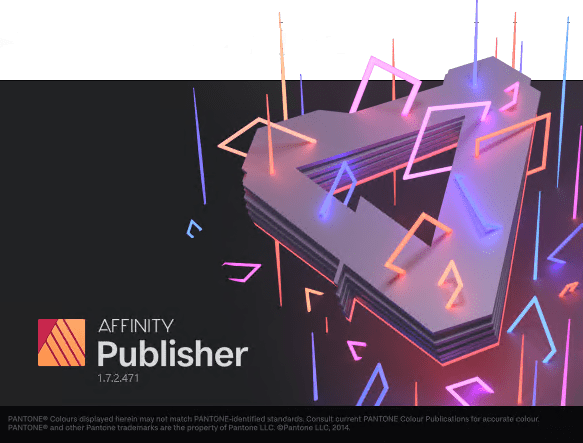 Serif Affinity Publisher 1.8.4.693 (x64) Final Multilingual | 494.6 Mb
Serif Affinity Publisher 1.8.4.693 (x64) Final Multilingual | 494.6 Mb
Fluid publishing powerhouse. Bring your vision to life with Affinity Publisher, the next generation of professional publishing software. From magazines, books, brochures, posters, reports and stationery to other creations, this incredibly smooth, intuitive app gives you the power to combine your images, graphics and text to make beautiful layouts ready for publication.
Engineered for advanced technology
Engineered with the same no-compromise vision as our acclaimed photo editing and graphic design apps, thousands of global professionals have contributed to the development of Affinity Publisher to meet the demands of the 21st century designer.
Pioneering performance
Superpower your layouts with the latest and greatest publishing technology. The refreshing lack of unnecessary or obsolete features in Affinity Publisher means it runs like the sweetest dream, even on the most content-heavy documents.
Spectacular layouts
With essentials like master pages, facing page spreads, grids, tables, advanced typography, text flow, full professional print output and other amazing features, Affinity Publisher has everything you need to create the perfect layout - whatever your project.
Text to match the power of your words
Free yourself from the constraints of tired, traditional text layouts. Let Affinity Publisher help you visualise your text in creative new ways and flow it seamlessly through your document.
Text styles
Link the style of your text across all pages in your document
OpenType support
Open up all stylistic features of the latest OpenType fonts
Text decorations
Add lines and borders to elements of your typography
Drop caps
Add drop capitals to any paragraph
Text on a path
Draw any curve and type along it
Artistic text
Gain creative control over titling and other stand out text
Flow options
Avoid orphaned or widowed lines, among many other features
Baseline grid
Ensure the baseline of your text is aligned across all columns and spreads
Perfect graphics
Whatever the brief calls for, you can rely on Affinity Publisher to handle all the standard file types you'd expect, leaving you free to create the most ambitious, content-rich combination designs, pulling in raster or vector assets from multiple sources.
Fine tune your images
Ensure your images match the brilliance of your layout. Affinity Publisher comes with a full collection of powerful, non-destructive adjustment layers to make crucial image corrections right there in your document.
Advanced design tools
Create and edit vector graphics in your layout using the powerful pen, node and comprehensive shape tools - all with fine control over gradients and transparency.
Unrivalled compatibility
Import and export to all major raster and vector files, including layered PSD, PDF and EPS formats.
Full colour control
Affinity Publisher can handle RGB, LAB, greyscale and CMYK colour spaces, with advanced control over professional colour requirements for print.
Professional Output
Pantone support, end-to-end CMYK and ICC colour management are just part of it. You can also open, edit and output PDF/X files, set overprint controls and add bleed, trim and crop marks for press-ready output.
And so much more.
Here are just some of the other capabilities built into this incredible app.
Instant undo history
Instantly scrub through hundreds of undo steps with the history slider. Plus, save your history with your document.
Rotate canvas
Rotate your whole document by 90, 180 and 270 degrees.
Smart colour picker
Dedicated colour picker tool to accurately pick a colour, including single point or averaged sampling over an area.
Asset management
Create sets of regularly used assets which can be instantly accessed and dragged onto your project.
Transform panel
Precisely adjust an object's position, size, rotation and shear.
Transparency tool
Drag a transparency gradient over any object, with support for linear, radial, elliptical and conical types.
Glyph browser
Browse the full set of available glyphs for any font.
Stroke panel
Offering full control over dashed line styles, arrowheads and pressure properties.
Customisable keyboard shortcuts
Affinity Publisher comes loaded with default keyboard shortcuts, but you can tailor to your own muscle memory.
Add noise
Apply noise to colour fills for a textured look to your work.
Preview mode
Instantly switch from viewing grids, guides, bleed and margins to a completely clean preview of your document.
Blistering performance
Pan, zoom and scroll through documents at 60fps.
Organisational tools
Organise your documents with the section manager and automatically generate indexes and a table of contents.
System Requirements:
- Windows® 10 (1607 Anniversary update or higher)
- Windows® 8.1
- Windows® 7 (Service Pack 1; Aero enabled)
- Windows-based PC (64 bit) with mouse or equivalent input device
- DirectX 10-compatible Graphics Cards and above
- 4GB RAM
- 593MB of available space; more during installation
- 1280x768 display size or better
Home Page -
Код:
https://affinity.serif.com/
-:DOWNLOAD FROM LINKS:-
RapidGator
Код:
https://rapidgator.net/file/b435b42e4a8d9f5334641adb22c74ddd/DL4eVeR_AffinityPublisher1.rar.html
NitroFlare
Код:
https://nitroflare.com/view/41B86DFF1FEDD03/DL4eVeR_AffinityPublisher1.rar
|

|

|
 03.08.2020, 13:54
03.08.2020, 13:54
|
#5810
|
|
Местный
Регистрация: 15.09.2019
Сообщений: 25,234
Сказал(а) спасибо: 0
Поблагодарили 0 раз(а) в 0 сообщениях
|
 Serif Affinity Designer 1.8.4.693 (x64)
Serif Affinity Designer 1.8.4.693 (x64)
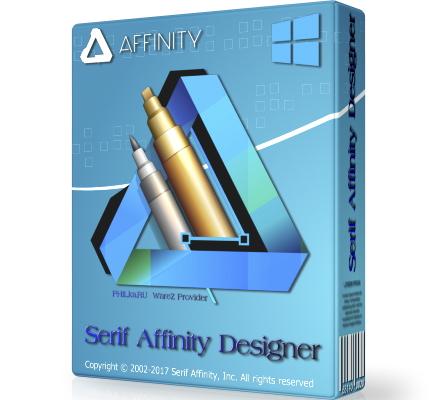 Serif Affinity Designer 1.8.4.693 (x64) Final Multilingual | 498.6 Mb
Serif Affinity Designer 1.8.4.693 (x64) Final Multilingual | 498.6 Mb
Affinity Designer is the fastest, smoothest, most precise vector graphic design software available. Whether you're working on branding, concept art, print projects, icons, UI, UX, or web mock ups, Affinity Designer will revolutionise how you work, on Windows.
Design tools redefined
All the tools you need in a professional vector design app, from an incredible precise pen tool to a super smooth gradient tool. All carefully considered and meticulously developed, they just work-in precisely the way you want them to.
Built for your workflow
With core principles of performance, stability and lack of bloat, Affinity Designer has been meticulously crafted for a professional workflow.
Cross platform performance
With a professional pedigree forged on Mac, and matched step for step on Windows, common file format delivers stunning results on either platform.
Unsurpassed speed and accuracy
Pan at 60fps and zoom to an eye-popping 10,000,000%, you'll see all adjustments, effects, transformations and brushes in real time.
Work in any color space
RGB, CMYK, LAB, Grayscale. End-to-end CMYK workflow with ICC color management, and 16-bit per channel editing.
Unsurpassed file compatibility
The best PSD import engine available and full support for SVG, EPS, PDF, PDF/X and FH files means injecting Affinity Designer into your workflow is painless.
Pixel perfect control
With real-time pixel preview in standard or retina resolution available with a single click, you can always see what you're going to get. Can't achieve the perfect result purely in vector? Just edit the pixels - Affinity Designer has a full suite of raster tools too.
Non-destructive effects and adjustments
With a huge library of adjustment layers, effects and blend modes-combined with full support for masks and clipping layers-Affinity Designer offers the most advanced layer controls available in any vector based app.
Flexible workspaces. and workflows
With a focused, fully customisable workspace, including docked and floating UI modes, Affinity Designer lets you work how you want. Add regular and custom 2D and isometric grids for flexible layouts, work on multiple designs at once, and use macOS features like Split Screen and Full Screen. Plus, with savable history, unlimited undo and non-destructive filters and adjustments you can always go back and change your mind.
Natural brushwork
Use Force Touch, stylus pressure, tilt and other controls for natural-looking artwork. Edit vector brush strokes as cleanly and easily as regular curves, and add raster brushwork-on its own or with vector art-to add depth and high quality organic textures. Rotate the canvas, blend colors, edit brush parameters, create your own brushes and nozzles, and import .abr brushes for complete control over your work.
Throw some shapes
Affinity Designer delivers a comprehensive set of shape primitives with easy controls for adjusting geometry with corner settings and smart snapping indicators. A full set of Boolean geometry operations, non-destructive compound shapes, and full node editing means you can create beautiful complex geometry in no time.
Just your type
Add artistic text for headlines, text frames of any shape, or text that follows any vector path. Apply sophisticated styling and ligatures, previewing all your available fonts and style sets in on-screen panels. All the controls you need are built in, including leading, kerning, baseline shift, tab stops - and now in version 1.5 you can create text styles across your document.
New professional print controls
Affinity Designer features full professional print output. Pantone® support, end-to-end CMYK and ICC color management are just part of it. You can also open, edit and output PDF/X files, set overprint controls, use spot colors, and add bleed area, trim and crop marks.
Powerful export
In export mode you get a complete workspace dedicated to image export. Select areas, layers or objects to export, controlling each item's output settings independently. For efficient web and UI design, you can automatically create new files whenever your design changes, in whatever resolution, file format and folder structure you wish.
Common Affinity file format
Affinity's shared file format makes mixed discipline design as smooth and simple as it should be. Open any native Affinity file in any Affinity app on any platform and just keep working - with shared history, unlimited undo and seamless switching. And for export, Affinity Designer takes all major file types in its stride.
Incredibly powerful artboards
In Affinity Designer you can create an unlimited number of different design variants, sizes and screens - laying them out in one document to see them all at once. When you come to export you get full control over what artboards to output and with what settings, dramatically simplifying your workflow for responsive and app design.
Operating systems (64 bit):
- Windows® 10
- Windows® 8.x
- Windows® 7 (Service Pack 1; Aero enabled)
Home Page -
Код:
https://affinity.serif.com
-:DOWNLOAD FROM LINKS:-
RapidGator
Код:
https://rapidgator.net/file/0be76027a3bfd6e180f971dc36e6de9e/DL4eVeR_Affinity.Designer.1.rar.html
NitroFlare
Код:
https://nitroflare.com/view/9C1F568E01192E7/DL4eVeR_Affinity.Designer.1.rar
|

|

|
 03.08.2020, 13:56
03.08.2020, 13:56
|
#5811
|
|
Местный
Регистрация: 15.09.2019
Сообщений: 25,234
Сказал(а) спасибо: 0
Поблагодарили 0 раз(а) в 0 сообщениях
|
 ORPALIS PaperScan Professional v3.0.114 Multilingual
ORPALIS PaperScan Professional v3.0.114 Multilingual
 ORPALIS PaperScan Professional v3.0.114 Multilingual | 56.9 Mb
ORPALIS PaperScan Professional v3.0.114 Multilingual | 56.9 Mb
PaperScan is a powerful TWAIN & WIA scanning software with an OCR engine centered on one idea : making document acquisition an unparalleled easy task for anyone. PaperScan is simply universal while most of the scanning applications are dedicated to one scanner or one protocol. With PaperScan you can control any scanner (TWAIN or WIA) including network scanners, cameras or acquisition cards via one simple click : all capabilities are automatically handled and negotiated by PaperScan.
Import any image/PDF files in PaperScan, arrange them in any imaginable single-page/multi-page configuration, perform a wide range of image adjustments/enhacements, annotate your documents with sticky notes, rubber stamps, highlighter or arrows and save your work in various file formats including JPEG, TIFF, PDF and JBIG2.
Here are some key features of "PaperScan Professional":
· autodeskew
· remove punch holes
· remove borders
· blank pages detection and removal
· angle rotation
· convert to black and white or greyscale or colour
· adjust colour (brightness, contrast, saturation, gamma)
· apply filters to smooth, stretch contrast or median the image
· apply bitonal filters to remove isolated dots or to dilate/erode characters
· apply contour, sepia or scanline effects
· image printing
· image quality selection
· area selection / crop selected area
· image resize
· information about image's resolution, size and colour mode
Operating System: Windows 7, 8/8.1, 10
Home Page -
Код:
http://www.orpalis.com/
-:DOWNLOAD FROM LINKS:-
RapidGator
Код:
https://rapidgator.net/file/abea5a090ac5e20cb7ac8f8ae3b02991/DL4eVeR_PaperScan3.rar.html
NitroFlare
Код:
https://nitroflare.com/view/AE78C922ED90D87/DL4eVeR_PaperScan3.rar
|

|

|
 03.08.2020, 13:58
03.08.2020, 13:58
|
#5812
|
|
Местный
Регистрация: 15.09.2019
Сообщений: 25,234
Сказал(а) спасибо: 0
Поблагодарили 0 раз(а) в 0 сообщениях
|
 Apowersoft Watermark Remover v1.4.7.4 Multilingual
Apowersoft Watermark Remover v1.4.7.4 Multilingual
 Apowersoft Watermark Remover v1.4.7.4 Multilingual | 51.76 Mb
Apowersoft Watermark Remover v1.4.7.4 Multilingual | 51.76 Mb
Remove Watermark Simply and Quickly. A stunning watermark remover to help you remove watermarks, logos, dust, scratches and other imperfections from your photo/video. Magically remove watermarks and undesired objects. Freely select any area of the annoying watermarks. Perfectly support batch processing of the watermarks.
One Click to Remove Watermark
- Magically remove watermarks and undesired objects
- Freely select any area of the annoying watermarks
- Perfectly support batch processing of the watermarks
Remove watermark from photo
- Remove watermarks, date stamps, and other unwanted elements that appears on your photographs in batch.
Remove watermark from video
- Eliminate annoying signatures, logos, or subtitles while maintaining the same format and quality for the output file.
Easy drag-and-drop feature
Allows custom selection of any watermark area on an image/video by drag and drop.
Batch process watermarks
Batch select any unwanted objects and click "Convert" to remove them from your photo/video.
Keep original quality and format
Output file with no difference in the quality or format of the original file.
System Requirements:
- Windows 10
- Windows 8
- Windows 7
Home Page -
Код:
https://www.apowersoft.com/watermark-remover
Language: Multilingual
-:DOWNLOAD FROM LINKS:-
RapidGator
Код:
https://rapidgator.net/file/a59965c8b272bd2b030454a2c4650a67/DL4eVeR_Watermark_Remover_1.4.7.4.rar.html
NitroFlare
Код:
https://rapidgator.net/file/a59965c8b272bd2b030454a2c4650a67/DL4eVeR_Watermark_Remover_1.4.7.4.rar.html
|

|

|
 03.08.2020, 14:02
03.08.2020, 14:02
|
#5813
|
|
Местный
Регистрация: 15.09.2019
Сообщений: 25,234
Сказал(а) спасибо: 0
Поблагодарили 0 раз(а) в 0 сообщениях
|
 MAGIX VEGAS Pro 18.0.0.284 (x64)
MAGIX VEGAS Pro 18.0.0.284 (x64)
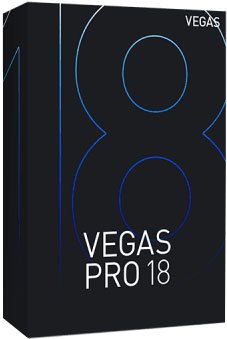 MAGIX VEGAS Pro 18.0.0.284 (x64) Multilingual | 738.46 Mb
MAGIX VEGAS Pro 18.0.0.284 (x64) Multilingual | 738.46 Mb
VEGAS Pro 18 is here to make your video production more efficient than ever before. Explore multiple nested timelines, industry-leading HDR editing tools, and an easy-to-use, yet powerful color grading workflow. In combination with over 30 new features, VEGAS Pro 18 provides comprehensive workflow improvements that will supercharge your video production.
Editing. Work smarter, not harder.
Nobody edits faster than a passionate creative with VEGAS Pro at hand. The timeline editing tools make editing fast and easy. But more importantly, they bring out your creativity, because ideas flow freely when you're not preoccupied by clumsy editing tools. No NLE enables you to edit, think and create more effectively than VEGAS Pro.
Nested timelines
Organize projects and speed up your workflow with nested timelines. Move easily between timelines within the master project, or access your nested timelines as stand-alone projects to work on them independently.
Smart Split
With Smart Split you can remove whole sections of a video clip and leave behind a virtually undetectable edit with complete flexibility to adjust the results if you need to in order to get it just right. No more ugly jump cuts!
"Hamburger" menu system
This innovative menu system enables you to customize high-traffic areas of the user interface so you can find the tools you need quickly while at the same time keeping the workspace clutter free.
Color Grading. Simple as a brush.
Powerful, professional-level color grading tools empower you to do your best work, and the color grading workflow in VEGAS Pro provides fast, powerful, flexible options for everything you need to do. Provide the final perfect look of your film, even in HDR.
Unified Color Grading workflow
Take your color grading and correction to the next level with the new unified workflow in the Color Grading panel. Import and export LUTs, adjust colors with color wheels, curves, and much more. Supports HDR color adjustments beautifully.
LUT Export
Have you created the perfect color look? Want to use it on multiple clips, in other projects, or share it with other VEGAS users? Export your color grading settings as a LUT in .cube format for easy application to other files anywhere LUTs can be imported.
HLG HDR Support
Join the HDR leader on the cutting edge. Work with HLG or HDR10 files in the ACES 1.1 color space. Preview in HDR in the VEGAS Preview window or to an external HDR monitor. Grade colors in HDR with HDR-enabled video scopes. Deliver in full HDR glory-even to YouTube.
Special Effects. Enlighten your viewers.
With complete support for Open FX plug-ins, VEGAS Pro features a wide range of built-in effects and can use your third-party effects from the industry's top plug-in Manufactures. With the ability to create effects chains at four different levels that can include up to 32 plug-ins per chain, you have all the room you'll ever need to get as creative as you want.
Mesh Warp
Stretch and deform your video in virtually any way imaginable with the Mesh Warp effect. From something as simple as mapping a video to the side of a building in another video, to creating crazy distorted video effects, the possibilities are endless.
Optical-Flow Slow Motion
With carefully-crafted proprietary optical flow technology, VEGAS Pro creates video frames your camera didn't shoot to fill in between actual frames and give you incredibly smooth slow motion.
Creative compositing modes
A complete set of compositing mode options makes VEGAS Pro a powerful compositing tool. Add the output of two clips, subtract one from the other, or calculate the difference. Get creative!
Audio Editing. Set the tone.
A great film needs great sound to underscore and intensify your visuals and create a moving auditory experience for your audience. VEGAS Pro provides a complete audio environment with tools for professional audio editing. With full VST interface support, dozens of effects and real-time rendering, no other NLE provides a digital audio workstation feature set as robust as the tools in VEGAS Pro.
Robust multitrack audio environment
VEGAS Pro includes powerful audio recording and editing tools for the most demanding productions. Record audio in a multitrack environment with input buses, professional metering, punch-in recording, unlimited tracks and more.
Extensive audio effects
VEGAS Pro supports standard VST interfaces. Apply effects to tracks, individual events on a track auxiliary audio buses and the Master bus. Choose from more than 40 included signal and effects processing tools and automate effects with real-time envelope control.
Audio synchronization for multicam
Leverage your audio waveforms for automatic synchronization of multiple video files on separate tracks, to make multi-camera event editing quick and efficient.
Final Delivery. Render, don't surrender.
All your hard work would mean nothing without the ability to deliver it in the formats you need.and as quickly as possible. VEGAS Pro offers tons of delivery options and makes it easy to choose the most common formats and templates, or completely customize your project renders. You'll always hit your target delivery no matter what the final output requirements.
GPU accelerated rendering
With support for cards from the industry's leading manufacturers including NVIDIA, AMD and Intel, VEGAS harnesses the power of GPU processing from the most popular graphics cards to accelerate rendering of popular AVC and HEVC formats to as much as twice the speed.
Support for up to 8K
Modern productions push the limits with higher and higher resolutions. VEGAS Pro supports up to 8K files from beginning to final delivery, so now you can deliver stunningly high resolution files for super-large format projection or any other high-resolution need.
VEGAS Pro 18 Highlights:
- Industry-leading hardware acceleration
- AI-driven tools
- Sophisticated color grading options
- Industry-leading HDR support
- Powerful plug-in management
- Powerful audio editing & mastering with SOUND FORGE Pro 14
- Video noise reduction tool
- Flicker filter
System Requirements:
- Operating system: Microsoft® Windows 10 (64-bit)
- Processor: 6th Generation Intel Core i5 (or AMD equivalent) or better. 2.5 Ghz and 4 Core minimum. For 4k, 7th Generation Intel Core i7 (or AMD equivalent) or better. 3.0 Ghz and 8 Core minimum
- RAM: 8 GB RAM minimum (16 GB recommended; 32 GB recommended for 4K)
- Hard drive space: 1.5 GB hard-disk space for program installation; Solid-state disk (SSD) or high-speed multi-disk RAID for 4K media
- Other: Microsoft .NET Framework 4.0 SP1 (included on application disc)
Home Page -
Код:
https://www.magix.com
-:DOWNLOAD FROM LINKS:-
RapidGator
Код:
https://rapidgator.net/file/8ad4aed255d9f73703f28918a06fc47f/DL4eVeR_VEGAS.Pro.18.0.0.284.rar.html
NitroFlare
Код:
https://nitroflare.com/view/67A18FCD061F3BB/DL4eVeR_VEGAS.Pro.18.0.0.284.rar
|

|

|
 03.08.2020, 14:05
03.08.2020, 14:05
|
#5814
|
|
Местный
Регистрация: 15.09.2019
Сообщений: 25,234
Сказал(а) спасибо: 0
Поблагодарили 0 раз(а) в 0 сообщениях
|
 SlimWare DriverUpdate v5.8.13.48 Multilingual
SlimWare DriverUpdate v5.8.13.48 Multilingual
 SlimWare DriverUpdate v5.8.13.48 Multilingual | 11.4 Mb
SlimWare DriverUpdate v5.8.13.48 Multilingual | 11.4 Mb
DriverUpdate - updating device drivers can help make your computers run better. Up-to-date drivers may help prevent device errors and improve perfomance. The DriverUpdate application allows you to easily update your device drivers to realize these benefits and more!
Scan Your PC for broken or up-to-date drivers
Download latest drivers for your hardware
Benefit from new driver features
Operating System: Windows 10, 8, 7, Vista & XP
Home Page -
Код:
https://slimware.com/
-:DOWNLOAD FROM LINKS:-
RapidGator
Код:
https://rapidgator.net/file/be41f13c24201940559238ed5f594810/DL4eVeR_DriverUpdate.5.8.13.47.rar.html
NitroFlare
Код:
https://nitroflare.com/view/088C4348A16DDD4/DL4eVeR_DriverUpdate.5.8.13.47.rar
|

|

|
 03.08.2020, 14:08
03.08.2020, 14:08
|
#5815
|
|
Местный
Регистрация: 15.09.2019
Сообщений: 25,234
Сказал(а) спасибо: 0
Поблагодарили 0 раз(а) в 0 сообщениях
|
 4KSoftware 4K Downloader v4.24.2
4KSoftware 4K Downloader v4.24.2
 4KSoftware 4K Downloader v4.24.2 | 22.4 Mb
4KSoftware 4K Downloader v4.24.2 | 22.4 Mb
4K Downloader is a little but powerful Windows application for downloading and converting 4K and 8K Ultra HD videos from YouTube, Facebook, Dailymotion, and thousands of other video streaming sites. It increases your download speeds by up to 5 times.
Considering that most smartphones, TV sets, computers and tablets support high definition formats, it does not come as a surprise that more users want to enjoy quality content on their devices. 4K Downloader is a lightweight piece of software designed to help you grab Ultra HD videos from YouTube, Dailymotion and other video sharing services on the web.
The application grabs the last copied link automatically
The program comes with a modern and intuitive interface that is unlikely to give you any troubles. Providing that you decided on the videos you want to download, all you need to do is copy as the app can paste the URL automatically. Nevertheless, you can specify if you prefer the download to be only audio, select the quality available or convert it to an Ultra HD one.
At the same time, the application allows you to specify if you prefer to download the video right away or add to the task list so that it can be grabbed later. You will be happy to learn that you can download playlists and multiple files just as simple as you would with a single regular video.
Includes a player as well as a straightforward conversion function
Once the download is complete, you can play it immediately on the device of your choice. As a side note, the app can recognize network drives, so you can include a mobile device if necessary. As far as the file formats are concerned, the app allows you to grab anything from 240p low quality to 8K UHD 60 FPS and everything else in between.
It is worth mentioning that you do need to decide upon the file format while downloading, as the application comes with a separate conversion function where you can process the videos when it is more convenient for you.
A simple program for downloading videos in 4K Ultra HD formats
All in all, 4K Downloader is a user-friendly and sleek-looking utility that provides you with a quick and painless way to grab sharper videos that are more engaging to watch on your SmartTV, tablet, laptop and other gadgets that support the 4K Ultra HD formats.
Home Page -
Код:
http://www.4ksoftware.com/index.html
-:DOWNLOAD FROM LINKS:-
RapidGator
Код:
https://rapidgator.net/file/e43838de3f455232ab3a66d151e9bfc2/DL4eVeR_4K.Downloader.4.24.2.rar.html
NitroFlare
Код:
https://nitroflare.com/view/9AE9C1C8C132508/DL4eVeR_4K.Downloader.4.24.2.rar
|

|

|
 03.08.2020, 14:10
03.08.2020, 14:10
|
#5816
|
|
Местный
Регистрация: 15.09.2019
Сообщений: 25,234
Сказал(а) спасибо: 0
Поблагодарили 0 раз(а) в 0 сообщениях
|
 Acme CAD Converter 2020 v8.9.8.1516
Acme CAD Converter 2020 v8.9.8.1516
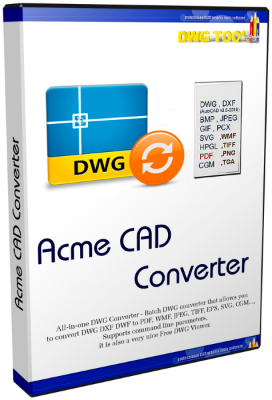 Acme CAD Converter 2020 v8.9.8.1516 Multilingual | 10.5 Mb
Acme CAD Converter 2020 v8.9.8.1516 Multilingual | 10.5 Mb
Acme CAD Converter is a power bacth DWG converter, it can convert DWG DXF and DWF files into PDF, BMP, GIF, JPEG, WMF, PCX, TIFF, PNG, TGA, DXF, DWG, SVG, SVGZ, CGM, EPS, HPGL(PLT,HGL) etc., and also supports the conversion between DWG and DXF file versions (AutoCAD R2.5-R2012). Supports replacing missing font file. Supports bacth transmit command like AutoCAD,and batch recover drawing files. It can export layers information into the PDF file and it allows you export OLE entity and raster entity into PDF file, Supports 3D objects Hidden line removal. Supports user-defined Watermark.
Characteristics:
Supports to open various DWG,DXF formats ( R2.5-R2018 ) and DWF;
DWG to PDF, DWG to JPEG, DWG to TIFF, DWG to EPS, DWG to PLT, DWG to SVG.
DWF to DWG.
Batch publish DWG to DWF.
Supports to save DWG and DXF into DWF format(Beta);
Identify literal fonts and entity color correctly;
Supports batched conversion of multiple files;
Supports to select the printout of color or monochrome raster file; set background color freely;
Print out raster mask file; be used as image channel (used in Photoshop etc.);
Replaces fonts.
Sets the size of raster file to be printed out freely;
Supports full-screen mode ( press F );
Supports printing;
Supports AutoCAD pen sets file (*.ctb).
Supports the paper setting of each layout, can adjust the size of output pages with its layout automatically.
Supports 3D objects Hidden line removal when convert DWG,DXF to other formats.
Supports user-defined Watermark.
Creates PDF bookmark automatically with layout name and file name, and you can edit them.
Supports PDF's security Options.
Can export OLE entity to PDF file (Such as: inline Word, Excel objects in the DWG drawing);
Can export layer information and raster image in the dwg/dxf file to PDF file
Batch recover DWG/DXF files;
Can select a window area for conversion;
Exports the arc,circle objects to true arc,circle objects of other vector file.
Supports true color
Supports pen width and destination colors settings, and can export/import these settings;
SHX font, XRef and Image search path
Supports to separate layers to drawings(one drawing per layer).
What you see is what you get
Supports command line mode
Free DWG viewer
Register once and upgrade free permanently
What can Acme CAD Converter do for you ?
DWG DXF File version conversion.
Converts DWG, DXF, DWF to PDF.
Converts DWG, DXF, DWF to EPS, CGM, HPGL(*.PLT).
Converts DWG, DXF, DWF to WMF, BMP, GIF, JPEG, TIFF, PNG, TGA, PCX.
Converts DWG, DXF, DWF to SVG.
Batch converts multi DWG DXF and DWF files to a single PDF.
Inserts DWG DXF and DWF into MS Word.(converts DWG to WMF)
Replaces the missing fonts.
Batch recovers DWG and DXF files.
Package multi-DWG or DXF drawings together into a zip file with all related resource files(such as: font, raster image, XRef files.).
Free DWG Viewer.
Operating System: Windows 2000, XP, Vista, Win7, Win8, Win10, Windows server without AutoCAD
Home Page -
Код:
http://www.dwgtool.com/
-:DOWNLOAD FROM LINKS:-
RapidGator
Код:
https://rapidgator.net/file/9a9e2cdc16aeafdc2d2babd7fcc5f733/DL4eVeR_CADConverter2020.rar.html
NitroFlare
Код:
https://nitroflare.com/view/223A2E7172139D6/DL4eVeR_CADConverter2020.rar
|

|

|
 03.08.2020, 14:13
03.08.2020, 14:13
|
#5817
|
|
Местный
Регистрация: 15.09.2019
Сообщений: 25,234
Сказал(а) спасибо: 0
Поблагодарили 0 раз(а) в 0 сообщениях
|
 WonderFox DVD Video Converter 20.1
WonderFox DVD Video Converter 20.1
 WonderFox DVD Video Converter 20.1 Multilingual | 87 Mb
WonderFox DVD Video Converter 20.1 Multilingual | 87 Mb
WonderFox DVD Video Converter provides the easiest solution to convert DVD and video files. It enables to back up encrypted DVD and convert DVD video to any HD/SD video format at your will. You can use this powerful DVD video converter to edit or design output video by merging, clipping, cropping video or adding special effects.
Batch mode and unique encode technology makes the conversion speed 30-50X Faster than before. What's more, it supports Variable biteate (VBR) which offers better quality with smaller file size.
You can even use WonderFox DVD Video Converter to easily download online video from YouTube, Facebook, vimeo, liveleak and other popular online video websites. Furthermore, a video player is built-in which you can use to play almost all kinds of video files.
Rip DVD Content - Include Latest Encrypted Technology DVDs
WonderFox DVD Video Converter is able to remove DVD copy protections including DVD CSS, region code, RCE, Sony ArccOS, UOPs, Disney X-project DRM and the latest encrypt technology DVDs. DVDs released by Metro-Goldwyn-Mayer (MGM), Paramount Pictures, SonyPicturesEntertainment,Inc., Warner Bros Pictures, Universal Picture, UNITED ARTISTS, 20th Century Fox and TheWaltDisneyCompany are all supported. Furthermore, the DECSS technology is continuously updated to handle new protected DVDs.
Besides powerful DVD decrypted technology, WonderFox DVD Video Converter can flawlessly rip out DVD content, without any quality loss and with fast speed. All your DVD backup requirements will be realized here.
Convert DVD/Video to Popular Videos and Portable Devices (100+ Video Formats)
Convert DVD to (HD) Video: Enable to convert DVD video to all popular normal video files or HD video files including HD AVI, HD MP4, HD MOV, FLV, HD WMV, AVI, MP4, VOB, MKV, WMV, MPEG, etc.
Convert All Popular (HD) Video files between each other. Support 100+ video formats.
Convert DVD and (HD) video into portable devices including iPad mini, The New iPad, iPad 2, iPhone 5, iPhone 4s/4, iPod series, Apple TV, BlackBerry Cell Phones and PlayBook, Sumsung Galaxy series, Tab, Note, Nexus, HTC Flyer, Vivid, One, Sensation, EVO 4G, Desire, Nokia Lumia 900, N9, N8, 5800, Sony cell phone and game player, Microsoft Surface, XBox, Zune, etc.
Online Video Downloader - Download Video from YouTube, Facebook, vimeo, liveleak, metacafe, etc.
WonderFox DVD Video Converter latest version build-in a convenient online video downloader. With only a few clicks, you can easily download online video files and then transfer to any of your portable devices.
1. Download online video from YouTube, Facebook, Vimeo, Liveleak, metacafe and other popular online video sources.
2. Enable to choose high-definition source video to download from YouTube.
3. Enable to download 5 online videos at one time.
Super Fast Conversion Speed - 50X Faster than ever before
Video conversion speed should be one of the most important elements which could tell you how good the product is. WonderFox DVD Video Converter improved a lot on video conversion speed.
A 120-minute video with 1280*720 resolutions can be converted out in 3-7 minutes with 0-Quality-Loss. The conversion speed is much faster than all current mainstream (even hot popular) video converters.
1. Support Intel® Core™ Technology
2. Allow to use multiple CPU cores and set CPU utilization.
3. GPU (NVIDIA® CUDATM and AMD®) acceleration is available.
4. Unique encode technology which offers 30X-50X faster conversion speed than ever before.
5. Batch Conversion Mode enables to convert max 10 items at one time.
Operating System: Windows 10/8.1/8/7/Vista/XP
Home Page -
Код:
http://www.videoconverterfactory.com/
-:DOWNLOAD FROM LINKS:-
RapidGator
Код:
https://rapidgator.net/file/a8e639f26dd14c2912c80a8626581c3f/DL4eVeR_DVDVideoConverter20.1.rar.html
NitroFlare
Код:
https://nitroflare.com/view/85887ACB9D0B47E/DL4eVeR_DVDVideoConverter20.1.rar
|

|

|
 03.08.2020, 14:16
03.08.2020, 14:16
|
#5818
|
|
Местный
Регистрация: 15.09.2019
Сообщений: 25,234
Сказал(а) спасибо: 0
Поблагодарили 0 раз(а) в 0 сообщениях
|
 WonderFox HD Video Converter Factory Pro 19.0
WonderFox HD Video Converter Factory Pro 19.0
 WonderFox HD Video Converter Factory Pro 19.0 Multilingual | 95.7 Mb
WonderFox HD Video Converter Factory Pro 19.0 Multilingual | 95.7 Mb
HD Video Converter Factory Pro is equipped with advanced High-Definition (HD) video conversion technology. It can help users convert videos from Standard-Definition (SD) to High-Definition (HD) like HD MP4, HD MKV, HD AVI, HD MTS, HD TRP and also enables users to cut down the video size (convert HD videos to SD videos).
Convert HD video to 100+ video formats and mobile devices - 50X Faster conversion speed with 0-Quality-Loss
- Convert HD Video to mainstream video, audio, and mobile device
- Batch conversion - convert multiple videos at one time
- Useful video editing functions like cutting, cropping, special effects
- Support Variable bitrates (VBR) - better quality with smaller file size
This HD conversion software supports 100+ video formats. It can convert nearly all popular videos to virtually any video format including SD video to HD video, for example, converting Multi-track HD video M2TS, MKV, AVCHD, HDTV BDAV and MPEG-TS and more to a wide range of popular video and audio formats.
Enjoying movie or video at anytime anywhere on any device is also supported. It can convert all the High Definition and HD-Camcorder videos to both portable and console players, such as iPad, iPhone, Samsung Smartphone or Tab, Kindle Fire, Nexus, Android, Nokia, BlackBerry, Sony and any more. Or watch your favorite video kinds of TVs (Samsung TV, LG TV, Sony TV, Panasonic TV, Sharp TV, etc included). You can check all supported video/audio formats below.
Apart from the powerful converting functions, HD Video Converter Factory Pro also supports Multi-CPU and Hyper Threading, it offers up to 50X real time video converting speed, which will help you convert video at a blazing-fast speed.
Download Video From YouTube, Facebook, Liveleak, Vimeo, MetaCafe, etc.
A built-in online video downloader is added into WonderFox HD Video Converter Factory Pro. With only a few clicks, you can easily download hd video files and then transfer them to any of your portable devices.
- Download online video from YouTube, Facebook, Vimeo, Liveleak, Metacafe and other video sharing websites.
- Enable you to choose to download HD source video from YouTube, such as hd mp4, hd mkv, hd avi, hd ts, etc.
- Batch downloading mode - multi-task while downloading.
High Definition and Standard Definition Video
Built-in 100+ video formats, convert between all popular video formats such as convert AVI, MPEG, WMV, ASF, MOV, MKV, HD(1080P, 720P) TS, HD ASF, HD AVI, HD MP4, HD MOV, HD WMV, Apple iPod, iPad, iPhone, Most popular cell phone like BlackBerry, Samsung, HTC, Nokia, Sony, Microsoft surface, and game player XBox, PSP, PS3, etc. Without assistance of any third-party codecs.
Convert any videos to web video such as YouTube, Facebook, Myspace, Yahoo video, etc.
Convert to Popular Portable Devices
Rip videos to a wide range of portable devices with optimized presets, like, video to iPad mini 2, iPad Air, iPhone 5S/C, iPod Touch 5, iPhone 5, iPhone 4s/4, Samsung GALAXY Note 3, S4, BlackBerry Z30, Windows phones, TVs, Xperia Z1S, Surface, Xbox One, PS4, Nexus , Zune, HTC One, etc. (Over 100 mobile devices)
50X Faster Conversion Speed
Unique conversion speed - WonderFox original batch conversion function (parallel conversion) will help you convert batch of videos simultaneously. You can add up to 10 videos at once, all of the videos will be converted at the same time. Support Intel® Core TM, NVIDIA® CUDATM and AMD® to generate faster video conversion speed. And with the unique encoder technology, it can boost 50X faster conversion speed.
Video Editing - Personalize Your Media File
The HD video editing software also provides common hd video editing functions:
- Rich video effect options: Mosaic, Blur, Sharpen, Emboss, Noise, Old Film, etc.
- Crop video to remove the black bars. Cut off unwanted area to feature a highlight.
- Cut part of video clip that you want to get output, save time for the conversion process.
- Merge multi video clips to one flexibly.
System Requirements
Supported OS: Windows 10/Windows 8.1/Windows 8/Windows 7/Windows Vista / Windows XP / Windows 2000
Processor: > 1 GHz Intel or AMD CPU
Free Hard Disk Space: 50 MB or more
RAM: 512 MB or above
Home Page -
Код:
https://www.videoconverterfactory.com/
-:DOWNLOAD FROM LINKS:-
RapidGator
Код:
https://rapidgator.net/file/ac60bfa7ede561fe74144e15f183efb4/DL4eVeR_VideoConverterFactory19.1.rar.html
NitroFlare
Код:
https://nitroflare.com/view/497E92870517B22/DL4eVeR_VideoConverterFactory19.1.rar
|

|

|
 03.08.2020, 14:18
03.08.2020, 14:18
|
#5819
|
|
Местный
Регистрация: 15.09.2019
Сообщений: 25,234
Сказал(а) спасибо: 0
Поблагодарили 0 раз(а) в 0 сообщениях
|
 IObit Malware Fighter Pro 8.1.0.645
IObit Malware Fighter Pro 8.1.0.645
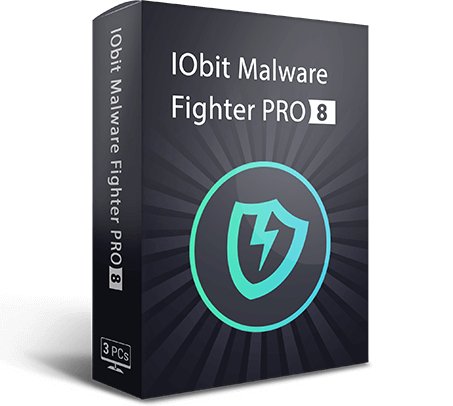 IObit Malware Fighter Pro 8.1.0.645 Multilingual | 72.5 Mb
IObit Malware Fighter Pro 8.1.0.645 Multilingual | 72.5 Mb
IObit Malware Fighter is an advanced malware & spyware removal utility that detects, removes the deepest infections, and protects your PC from various of potential spyware, adware, trojans, keyloggers, bots, worms, and hijackers. With the improved, unique "Dual-Core" engine and the heuristic malware detection, IObit Malware Fighter detects the most complex and deepest spyware and malware in a very fast and efficient way.
Here are some key features of "IObit Malware Fighter":
One-click Solution and Very Easy to Use:
· Traditional advantages of IObit products. We love simple and automatic styles.
Complete PC Security Care:
· Anti-malware, anti-spyware, anti-adware, anti-trojan, anti-bots, and more. IObit Malware Fighter can assist your antivirus to defend any tricky and complex threats.
Finds the Deepest Infections:
· Using DOG (Digital Original Gene), a novel heuristic malware detection method, while IObit Malware Fighter can find the most complex threats.
· Very Fast and Light Thanks to the improved, unique "Dual-Core" anti-malware engine, complicated analysis can be made faster now.
· Work with All Antivirus Products Everyone needs a qualified antivirus software, and IObit Malware Fighter will surely be the best mate for your current antivirus.
· Automated Working in the Background Just install it and forget it. This powerful utility works continuously, automatically and quietly in the background on your PC. You can set it as your schedule or just let it work automatically when your PC is idle.
· Automatic and Frequent Updates By the new-generation malware analysis system and our professional database team, IObit Malware Fighter catches the emerging dangerous malware in the Internet.
System Requirements
OS: Windows XP/Vista/7/8/8.1/10
Hardware requirements:
1 GHz processor or faster processor
1 GB of RAM
1,000 MB of free hard disk space
1024*768 screen resolution and above
Home Page -
Код:
http://www.iobit.com/
-:DOWNLOAD FROM LINKS:-
RapidGator
Код:
https://rapidgator.net/file/10c656ac3cbfbb5f830f7586bb08ad52/DL4eVeR_Malware_Fighter_Pro_8.1.0.645.rar.html
NitroFlare
Код:
https://nitroflare.com/view/AE4D79E877777A3/DL4eVeR_Malware_Fighter_Pro_8.1.0.645.rar
|

|

|
 03.08.2020, 14:21
03.08.2020, 14:21
|
#5820
|
|
Местный
Регистрация: 15.09.2019
Сообщений: 25,234
Сказал(а) спасибо: 0
Поблагодарили 0 раз(а) в 0 сообщениях
|
 Robin YouTube Video Downloader 5.24.2 Pro
Robin YouTube Video Downloader 5.24.2 Pro
 Robin YouTube Video Downloader Pro 5.24.2 | 25.48 Mb
Robin YouTube Video Downloader Pro 5.24.2 | 25.48 Mb
YouTube Video Downloader Pro is a professional Windows app for downloading and converting videos from YouTube, Facebook, Dailymotion, and thousands of other video sharing sites. It accelerates your downloads by up to 5 times. YouTube Video Downloader Pro allows you to download multiple videos at a time. It also allows you to pause, resume, and cancel downloads at anytime.
Easy-to-use
Just copy and paste video URL to start download. You can also directly drag and drop video link/URL from your browser to the Drop Box to add a download. YouTube Video Downloader Pro can download UHD 4K, QHD 2K, FHD 1080p, HD 720p, and 3D videos from YouTube if they are available. YouTube Video Downloader Pro allows you to download only audio stream from YouTube, without downloading the entire video file.
Playlist download
Just enter a YouTube playlist ID, YouTube Video Downloader Pro will download all or selected videos in the playlist from YouTube for you.
Speed up your downloads
YouTube Video Downloader Pro features an advanced download acceleration engine that lets you download videos up to 5 times faster than normal speed.
YouTube Video Downloader Pro allows you to download multiple videos at a time. It also allows you to pause, resume, and cancel downloads at anytime.
While downloading, you can click "Preview" button to play incomplete video and make sure it is really the video of your choice.
Convert to any format for any device
YouTube Video Downloader Pro can automatically convert downloaded file to any format for any device. It supports MP4, FLV, WMV, MOV, AVI, MPG, VOB, WEBM, DVD, VCD, and many other formats.
YouTube Video Downloader Pro can also extract audio stream from video, and save it as MP3, WAV, WMA, AC3, AAC, OGG, FLAC, MP2, or any other audio format.
iTunes compatible
Optionally, YouTube Video Downloader Pro can automatically add downloaded video/music files to your iTunes library, so you can easily synchronize your videos and music to your iPhone, iPad, iPod, etc.
Operating System: Windows 10/8/7/Vista/XP/2000
Home Page -
Код:
http://www.youtubevideodownloaderpro.com/
Language: English
-:DOWNLOAD FROM LINKS:-
RapidGator
Код:
https://rapidgator.net/file/412e3b0def7a4bf543576de25a6db8a5/DL4eVeR_YouTube_Video_Downloader_Pro_5.24.2.rar.html
NitroFlare
Код:
https://nitroflare.com/view/6AE65E3E2C9DC0F/DL4eVeR_YouTube_Video_Downloader_Pro_5.24.2.rar
|

|

|
      
Любые журналы Актион-МЦФЭР регулярно !!! Пишите https://www.nado.in/private.php?do=newpm&u=12191 или на электронный адрес pantera@nado.ws
|
Здесь присутствуют: 12 (пользователей: 0 , гостей: 12)
|
|
|
 Ваши права в разделе
Ваши права в разделе
|
Вы не можете создавать новые темы
Вы не можете отвечать в темах
Вы не можете прикреплять вложения
Вы не можете редактировать свои сообщения
HTML код Выкл.
|
|
|
Текущее время: 07:49. Часовой пояс GMT +1.
| |