 05.05.2021, 18:14
05.05.2021, 18:14
|
#5731
|
|
Местный
Регистрация: 13.04.2020
Сообщений: 6,490
Сказал(а) спасибо: 0
Поблагодарили 1 раз в 1 сообщении
|
 SureThing Disk Labeler Deluxe Gold v7.0.96.0
SureThing Disk Labeler Deluxe Gold v7.0.96.0
SureThing Disk Labeler Deluxe Gold v7.0.96.0
 SureThing Disk Labeler Deluxe Gold v7.0.96.0 | 517 MB | Language: English
SureThing Disk Labeler Deluxe Gold v7.0.96.0 | 517 MB | Language: English
Easy-to-use and powerful design software for creating CD/DVD labels, covers, and complete media packaging. When you're ready to create eye-catching labels that are sure to make people notice, you've come to the right place! Ready for Windows 10. Effortless ease-of-use. Powerful design capabilities. Professional results.
SureThing Navigator
Navigator is the control center for SureThing. Create and manage your projects with a click, view training tutorials, and browse professionally designed project samples.
Scalable Vector Graphics
Scalable Vector Graphics, or SVG for short, is hot! No more jagged edges, SVG images scale perfectly whether you're viewing them on your screen, or printing to high-resolution printer. What you see really is what you'll get.
Image Library Included!
Choose from hundreds to thousands of colorful images to set the tone for your project. Images can be used as backgrounds or clipart, CD/DVD symbols included. Total number of images varies by edition.
Create & Manage Playlists
Import song titles, artist & album information directly from your iTunes, Media Player and audio CDs into your CD/DVD label designs with a single click! Playlist Manager helps organize playlist for re-use in future designs.
Circular Text
Circular Text tool lets you easily create text that follows the contour of CD and DVD edges. Works with any font at any size, and lets you scale, position and rotate the text just by moving the mouse.
Designer Fonts
Disc Labeler has a font for every occasion, whether you're looking for serif, sans serif, decorative or even symbol fonts, we've got you covered.
Direct-to-Disc Printer Support
Print to over one hundred direct-to-disc CD/DVD inkjet printers. No hassle setup eliminates messing around with printer driver settings. Design your label and let Disc Labeler take care of the rest.
World Class LightScribe Support
LightScribe is a direct-to-disc printing technology that uses your LightScribe-enabled CD/DVD drive to create silkscreen quality, iridescent labels burned directly to the disc surface.
Import or scan your own images
You can insert or scan images directly into your designs. Use them as backgrounds, create photo collages and more. Photo-editing tools let you precisely crop, rotate and re-size images.
Unmatched Direct-to-Disc Printing Support
Looking to print your label directly to a disc and bypass a paper label? Many popular inkjet printers allow you to do just that. Disc Labeler provides seamless support for most popular models and we're adding more all the time. No messing around with a bunch of driver settings, just select the template for your printer and we'll do the rest.
Jump Start Your Disc Label Projects
Not sure just how your label should look? Our Project Gallery is full of creative designs with distinct layouts, fonts and images. Find one you like, tweak the text and maybe an image or two and you're on your way. You're up and running with a single mouse-click right within Navigator.
Built-in Video Tutorials
SureThing is known for intuitive, easy to use software but we don't stop there. We have built-in videos you can watch right from within the software to teach you the tips and tricks to help you get the most out of your disc labeling experience.
System Requirements:
- Windows 10, Windows 8.1, Windows 7
- 2GB Memory (4GB recommended)
- 400MB of Available disk space
- 1024x768 Display
- Windows compatible laser or inkjet printer
Homepage:
Код:
http://www.surething.com/disclabeler
DOWNLOAD LINKS:
Код:
https://k2s.cc/file/decfbb957076c
Код:
https://rapidgator.net/file/833694abe4b9a9feb7ba2bc311f591a4/SureThing_Disk_Labeler_Deluxe_Gold_v7.0.96.0.rar
Код:
http://nitroflare.com/view/0C9CDC6446AEA74/SureThing_Disk_Labeler_Deluxe_Gold_v7.0.96.0.rar
Код:
https://uploadgig.com/file/download/94eb64b835e00a50/SureThing_Disk_Labeler_Deluxe_Gold_v7.0.96.0.rar
|

|

|
 05.05.2021, 18:39
05.05.2021, 18:39
|
#5732
|
|
Местный
Регистрация: 13.04.2020
Сообщений: 6,490
Сказал(а) спасибо: 0
Поблагодарили 1 раз в 1 сообщении
|
 Oxford Dictionary of English v11.9.753
Oxford Dictionary of English v11.9.753
Oxford Dictionary of English v11.9.753
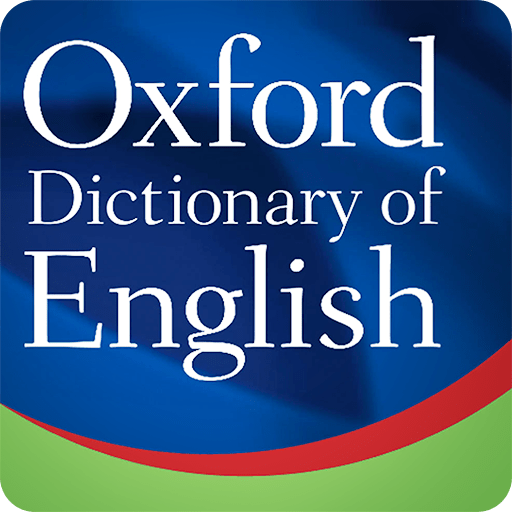 Oxford Dictionary of English v11.9.753 | 234 MB | Language: English
Oxford Dictionary of English v11.9.753 | 234 MB | Language: English
The Oxford Dictionary of English is here boasting an even greater catalog of words and senses, thanks to the latest 2019 Oxford University Press update.
What makes Oxford Dictionary of english better than other dictionaries?
• NEW! Stay up-to-date with the very latest words and expressions, brought to you by the most recent 2019 database update by the Oxford University Press.
• The very latest vocabulary, with over 350,000 words, phrases and meanings
• With tens of thousands of regionally specific entries The Oxford Dictionary of English reflects the unique richness and global adaptability of English.
• Have the strength of The Oxford English Corpus' research excellence at your fingertips.
• 75,000 audio pronunciations of both common and rare words, including those with varying pronunciations (Premium only)
• With a convenient Home page, a sleeker and more intuitive visual layout, as well as innovations in the speed of searches you can delve right into the intricacies of English faster and easier than ever!
• Translate words while using other apps with our Tap to Translate feature.
• Learn and translate in style with one of four beautiful themes.
The Oxford Dictionary of English is the mobile app based on the original title by Oxford University Press and widely accepted as one of the highest authorities in the study of English with more than 150 years of research behind it. Regarded as one of the flagship products in MobiSystems' large catalog of dictionaries the app features advanced search and language tools designed by a developer vastly experienced in the creation of dictionaries and learning tools.
The Oxford Dictionary of English is tailored to professionals, students, and academics alike, as well as anyone else who needs a comprehensive and authoritative dictionary of current English at work or at home.
Search tools - effortlessly find words thanks to a clear, functional, and easy-to-use interface.
Designed to provide the most comprehensive search experience, the dictionary combines several search tools to match or suggest what you are looking for, including:
• Search autocomplete helps you find words quickly by displaying predictions as you type
• Keyword lookup allows you to search within compound words and phrases
• Looking for a specific word but don't know how it's spelled? We've got you covered with our automatic 'Fuzzy filter' to correct word spelling, as well as 'Wild card' ('*' or '?') to replace a letter or entire parts of a word
• Camera search looks up words in the camera viewfinder and displays results in seconds
• Use our Voice search when you don't know how an entry is spelled
• Tap to Translate entries in other apps.
• Share word definitions via installed apps on your device
Learning tools - engaging features that help you further enhance your vocabulary.
• Designed to give you the freedom to structure your studies the way you see fit the Favorites option allows you to create custom folders with lists of words from the vast library of entries
• Convenient Recent list to easily review looked-up words
• Learn a new word every day with our Word of the day feature
• Home screen widget providing random words at a glance
WHAT'S NEW
v11.9.753
We update the app regularly so we can make it better for you. Get the latest version for all of the available features. This version includes several bug fixes and performance improvements.
Requirements: Android 6.0+
DOWNLOAD LINKS:
Код:
https://k2s.cc/file/f17b759a157bc
Код:
https://rapidgator.net/file/2a3813fe69829aaa8f2495675f06a066/Oxford_Dictionary_of_English_v11.9.753.rar
Код:
http://nitroflare.com/view/77A8E2A95C8CB51/Oxford_Dictionary_of_English_v11.9.753.rar
Код:
https://uploadgig.com/file/download/a5F66Ae07566bb37/Oxford_Dictionary_of_English_v11.9.753.rar
|

|

|
 05.05.2021, 19:55
05.05.2021, 19:55
|
#5733
|
|
Местный
Регистрация: 13.04.2020
Сообщений: 6,490
Сказал(а) спасибо: 0
Поблагодарили 1 раз в 1 сообщении
|
 ON1 Photo RAW 2021.5 v15.5.0.10396 Multilingual (MacOSX)
ON1 Photo RAW 2021.5 v15.5.0.10396 Multilingual (MacOSX)
ON1 Photo RAW 2021.5 v15.5.0.10396 Multilingual (MacOSX)
 ON1 Photo RAW 2021.5 v15.5.0.10396 Multilingual (MacOSX) | 2.01 GB | Language: Multilanguage
ON1 Photo RAW 2021.5 v15.5.0.10396 Multilingual (MacOSX) | 2.01 GB | Language: Multilanguage
This professional-grade photo organizer, raw processor, layered editor, and effects app, includes everything you need in one photography application. The newest features include AI-powered features AI Match and AI Auto, four filters in Effects (Weather, Sun Flare, Color Balance, Channel Mixer), improved decoding of raw files (especially for Fujifilm), custom camera profiles with X-Rite, SmugMug integration, improved noise reduction, a map view, a Print Module, speed/performance enhancements, and much more! ON1 Photo RAW puts the primary photo editing needs for every photographer regardless of what they shoot - without having to bounce between multiple pieces of software. Get the professional photo editing tools you need for the professional results you need while keeping your workflow efficient, powerful, and simple.
ON1 Photo RAW puts the primary photo editing needs for every photographer regardless of what they shoot - without having to bounce between multiple pieces of software. Get the professional photo editing tools you need for the professional results you need while keeping your workflow efficient, powerful, and simple.
We've curated hundreds of the most popular looks and styles seen throughout the industry. Our team of experts overhauled the preset library to give you the trendiest looks with these amazing new one-click presets.
Support for Over 800+ Cameras
Also supports JPEG, TIF, PSD, PSB, PNG, and DNG
Optional App Integration:
- Photoshop CS6 and above
- Photoshop Elements 14 and above
- Photoshop Lightroom Classic 6 and above
Supported Operation Systems:
macOS 10.13 or later.
Homepage:
Код:
https://www.on1.com/products/photo-raw/
DOWNLOAD LINKS:
Код:
https://ddownload.com/nq7m7if9e55p/ON1_Photo_RAW_2021.5_v15.5.0.10396_Multilingual_MacOSX.part1.rar
https://ddownload.com/uk0lxa2eml44/ON1_Photo_RAW_2021.5_v15.5.0.10396_Multilingual_MacOSX.part2.rar
https://ddownload.com/94km1ou28sp7/ON1_Photo_RAW_2021.5_v15.5.0.10396_Multilingual_MacOSX.part3.rar
Код:
https://rapidgator.net/file/60f29da0f905e3cf3e3d2af3f38e87fd/ON1_Photo_RAW_2021.5_v15.5.0.10396_Multilingual_MacOSX.part1.rar
https://rapidgator.net/file/cb5ee9401f6b5e0ccb80895bd498d7de/ON1_Photo_RAW_2021.5_v15.5.0.10396_Multilingual_MacOSX.part2.rar
https://rapidgator.net/file/a5cf6a044cebc1d3f84b1b0dabf7f10f/ON1_Photo_RAW_2021.5_v15.5.0.10396_Multilingual_MacOSX.part3.rar
Код:
http://nitroflare.com/view/DA84A27A552F090/ON1_Photo_RAW_2021.5_v15.5.0.10396_Multilingual_MacOSX.part1.rar
http://nitroflare.com/view/0E5C657535CE160/ON1_Photo_RAW_2021.5_v15.5.0.10396_Multilingual_MacOSX.part2.rar
http://nitroflare.com/view/E3B5F9997AE3E38/ON1_Photo_RAW_2021.5_v15.5.0.10396_Multilingual_MacOSX.part3.rar
Код:
https://uploadgig.com/file/download/ba02e9D2fb7f32d0/ON1_Photo_RAW_2021.5_v15.5.0.10396_Multilingual_MacOSX.part1.rar
https://uploadgig.com/file/download/9F0b9cEabb80884c/ON1_Photo_RAW_2021.5_v15.5.0.10396_Multilingual_MacOSX.part2.rar
https://uploadgig.com/file/download/2e203a0b611005ac/ON1_Photo_RAW_2021.5_v15.5.0.10396_Multilingual_MacOSX.part3.rar
|

|

|
 05.05.2021, 21:24
05.05.2021, 21:24
|
#5734
|
|
Местный
Регистрация: 13.04.2020
Сообщений: 6,490
Сказал(а) спасибо: 0
Поблагодарили 1 раз в 1 сообщении
|
 Autodesk AutoCAD 2022.0.1 (x64) by m0nkrus
Autodesk AutoCAD 2022.0.1 (x64) by m0nkrus
Autodesk AutoCAD 2022.0.1 (x64) by m0nkrus
 Autodesk AutoCAD 2022.0.1 (x64) by m0nkrus | 3.89 GB | Language: English + Russian
Autodesk AutoCAD 2022.0.1 (x64) by m0nkrus | 3.89 GB | Language: English + Russian
AutoCAD is the world leader in 2D and 3D design solutions. By being more intuitive, 3D modeling can speed up design work and documentation, share models, and develop new ideas. Thousands of add-ins are available for AutoCAD to meet the needs of a wide range of customers. It's time to design in a new way - the time of AutoCAD .
AutoCAD allows you to solve the most complex design problems. A wide variety of bodies and surfaces are modeled by means of creating arbitrary shapes; project verification time is significantly reduced; parametric drawings help keep all the information you need close at hand. Design ideas can be visualized in PDF format, as well as implemented in layouts obtained through 3D printing. Never before have ideas turned into reality so quickly.
New opportunities:
- Stripe
Trace provides a protected space to collaborate on changes to drawings in the web and mobile AutoCAD applications without the risk of modifying an existing drawing. Routing can be compared to a virtual collaboration tracing paper that is overlaid on a drawing, allowing participants to leave feedback directly in the drawing.
- Number
Fast and accurate counting of the number of instances of objects in the drawing. You can insert a table with quantity data in the current drawing.
- Floating drawing windows
Now the drawing file tab can be dragged outside the AutoCAD application window and make it a floating window.
- Share Current Drawing
Share a link to a copy of the current drawing for viewing or editing in the AutoCAD web application. All related xrefs and DWG images are included.
- Submit to Autodesk Docs (Subscription Resource)
The Submit to Autodesk Docs module allows design teams to use digital PDFs for on-site reference. With the Upload to Autodesk Docs module, you can upload AutoCAD drawings in PDF format to a specific Autodesk Docs project.
- New Design of the Start Tab The Start
tab has been redesigned to include a new welcome for Autodesk products.
- 3D Preview
This release includes a preview of an all-new cross-platform 3D graphics system being developed for AutoCAD that takes full advantage of today's GPUs and multi-core processors. It provides additional ease of navigation when working with larger drawings than in previous versions.
- Installer
Installing and deploying 2022 software is faster and more reliable.
List of changes made:
What has been changed by the author of the assembly:
- The original Russian and English distributions have been merged into one.
- Unlocked the ability to install the program on Windows 7 SP1, Windows 8.x and Windows 10 lower versions.
- For a modern installer, a solution was developed and implemented to select the interface language of the installed program.
- The interface language of the installer itself is set based on the OS interface language.
- Since the so-called "classic interface" was absent in AutoCAD 2022 by default, I considered it possible to restore it for the suffering.
- Added the ability to install local help for both English and Russian versions of the program in the installation package.
- The installation package added the ability to install the AutoCAD 2022 VBA Enabler module.
- Added the option to opt out of installing the Autodesk Featured Apps module in the installation package.
- Added the ability to cancel the installation of the Save to Web and Mobile Feature module in the installation package.
- Added the option to opt out of installing Autodesk App Manager in the installation package.
- Added the ability to cancel the installation of the AutoCAD Open in Desktop module in the installation package.
- Removed Autodesk Desktop App module from the installation package.
- Removed Autodesk Genuine Service module from the installation package.
- Removed Autodesk Single Sign On Component from the installation package.
- The installation package has been integrated with the AutoCAD 2022.0.1 Update.
- Autodesk On-Demand Install Service has been updated from version 1.16.0.31 to version 1.18.0.25.
- Everything you need for treatment, including detailed instructions, is inside the image in the Crack folder.
Release year: 2021
Program version: 2022.0.1 Build S.74.0.0
Developer: Autodesk
Platform: Windows x64
Interface language: Russian / English
Medicine: Present
System requirements:
• 64-bit version of Microsoft Windows 10 (version 1607 or later) ; 64-bit version of Microsoft Windows 7 SP1, Windows 8.x or Windows 10
• Processor with a clock speed of 2.5-2.9 GHz (3 GHz or higher recommended)
• 8 GB of RAM (16 GB recommended)
• Video adapter with 1 GB video memory, a bandwidth of 29 GB / s and support for DirectX 11 (recommended 4 GB and 106 GB / s and support for DirectX 12)
• Screen resolution 1920x1080 with True Color. Windows 10 supports resolutions up to 3840x2160
• 10 GB free disk space
• .NET Framework 4.8 or higher
Additionally for 3D modeling and large data volumes
• At least 8 GB of RAM
• 6 GB of free disk space (excluding the space required for installation)
• A video adapter of workstation class with at least 4 GB of memory that supports a screen resolution of at least 3840x2160, with support for True Color, Pixel Shader 3.0 or higher, and Direct3D.
DOWNLOAD LINKS:
Код:
https://ddownload.com/9lcvrchuf3rm/Autodesk_AutoCAD_2022.0.1_x64_by_m0nkrus.part1.rar
https://ddownload.com/foo8ojwxnv50/Autodesk_AutoCAD_2022.0.1_x64_by_m0nkrus.part2.rar
https://ddownload.com/m585rvaxghd8/Autodesk_AutoCAD_2022.0.1_x64_by_m0nkrus.part3.rar
https://ddownload.com/2zp94ex0rqpm/Autodesk_AutoCAD_2022.0.1_x64_by_m0nkrus.part4.rar
Код:
https://dropapk.to/vhsoy6pqmci0/Autodesk_AutoCAD_2022.0.1_x64_by_m0nkrus.part1.rar
https://dropapk.to/vckfo8d5jr7w/Autodesk_AutoCAD_2022.0.1_x64_by_m0nkrus.part2.rar
https://dropapk.to/j8fg6imn1fcz/Autodesk_AutoCAD_2022.0.1_x64_by_m0nkrus.part3.rar
https://dropapk.to/m5jba9sjuct0/Autodesk_AutoCAD_2022.0.1_x64_by_m0nkrus.part4.rar
Код:
https://rapidgator.net/file/1a4604556fd5aa225bb89c8dacfd6d5f/Autodesk_AutoCAD_2022.0.1_x64_by_m0nkrus.part1.rar
https://rapidgator.net/file/6a395ad922b9dc729242762f95d601fc/Autodesk_AutoCAD_2022.0.1_x64_by_m0nkrus.part2.rar
https://rapidgator.net/file/1861cb9065c8c8699b22a000bb0b1d22/Autodesk_AutoCAD_2022.0.1_x64_by_m0nkrus.part3.rar
https://rapidgator.net/file/14932914ff6e9c964260bf7ebc914a74/Autodesk_AutoCAD_2022.0.1_x64_by_m0nkrus.part4.rar
Код:
http://nitroflare.com/view/06686DB5F726A52/Autodesk_AutoCAD_2022.0.1_x64_by_m0nkrus.part1.rar
http://nitroflare.com/view/7990F158C9976BF/Autodesk_AutoCAD_2022.0.1_x64_by_m0nkrus.part2.rar
http://nitroflare.com/view/A91B3632ABE38B3/Autodesk_AutoCAD_2022.0.1_x64_by_m0nkrus.part3.rar
http://nitroflare.com/view/FDD925BDC00FBB9/Autodesk_AutoCAD_2022.0.1_x64_by_m0nkrus.part4.rar
Код:
https://uploadgig.com/file/download/36e0e65bc079F0B0/Autodesk_AutoCAD_2022.0.1_x64_by_m0nkrus.part1.rar
https://uploadgig.com/file/download/747fc406e3d075F9/Autodesk_AutoCAD_2022.0.1_x64_by_m0nkrus.part2.rar
https://uploadgig.com/file/download/2e70d2c71a1ee0bF/Autodesk_AutoCAD_2022.0.1_x64_by_m0nkrus.part3.rar
https://uploadgig.com/file/download/64c50eC03a1db036/Autodesk_AutoCAD_2022.0.1_x64_by_m0nkrus.part4.rar
|

|

|
 05.05.2021, 21:40
05.05.2021, 21:40
|
#5735
|
|
Местный
Регистрация: 13.04.2020
Сообщений: 6,490
Сказал(а) спасибо: 0
Поблагодарили 1 раз в 1 сообщении
|
 Autodesk AutoCAD LT 2022.0.1 (x64) by m0nkrus
Autodesk AutoCAD LT 2022.0.1 (x64) by m0nkrus
Autodesk AutoCAD LT 2022.0.1 (x64) by m0nkrus
 Autodesk AutoCAD LT 2022.0.1 (x64) by m0nkrus | 2.58 GB | Language: English + Russian
Autodesk AutoCAD LT 2022.0.1 (x64) by m0nkrus | 2.58 GB | Language: English + Russian
AutoCAD LT is designed for the development and detailing of 2D drawings. The program automates most of the stages of the project. A complete set of 2D commands allows you to create drawings, modify them and release working documentation for projects. The program provides built-in support for the DWG format and reliable operation, as well as powerful tools to improve productivity in drafting. This allows project files to be easily transferred to other professionals. In addition, you can customize the program's user interface to suit your needs.
The capabilities of AutoCAD LT in the field of drawing and detailing allow you to effectively implement project ideas, optimize workflow, and organize collaboration. AutoCAD LT is a professional solution that supports industry standards and can significantly increase the productivity of the designer.
New opportunities:
- Trace
View and add comments directly to DWG files without modifying the finished drawings.
- Sharing
Send checked copies of drawings to colleagues to open from anywhere.
- Counting
Automate the counting of blocks or geometric objects using the COUNT command.
- Increased productivity
Configure AutoCAD LT even faster with faster installation with customization options.
- Submit to Autodesk Docs
Submit CAD drawing sheets from AutoCAD LT directly to Autodesk Docs using PDF format.
- Floating windows
Pull windows with drawings, placing them in parallel or across multiple displays in a single copy of AutoCAD LT.
- Ability to connect to cloud storage
Open any DWG files (including preview) in AutoCAD LT through the Autodesk cloud, as well as the services of leading cloud storage providers.
- Quick measurements
Display all the nearest indicators in the drawing by simply hovering the mouse pointer.
- AutoCAD on any device
View, edit and create drawings in AutoCAD virtually anywhere, including desktops, mobile devices and web browsers.
List of changes made
What has been changed by the author of the assembly:
- The original Russian and English distributions have been merged into one.
- Unlocked the ability to install the program on Windows 7 SP1, Windows 8.x and Windows 10 lower versions.
- For a modern installer, a solution was developed and implemented to select the interface language of the installed program.
- The interface language of the installer itself is set based on the OS interface language.
- Since the so-called "classic interface" was absent in AutoCAD LT 2022 by default, I considered it possible to restore it for the suffering.
- Added the ability to install local help for both English and Russian versions of the program in the installation package.
- Added the ability to cancel the installation of the Save to Web and Mobile Feature module in the installation package.
- Added the ability to cancel the installation of the AutoCAD Open in Desktop module in the installation package.
- Removed Autodesk Desktop App module from the installation package.
- Removed Autodesk Genuine Service module from the installation package.
- Removed Autodesk Single Sign On Component from the installation package.
- The installation package has been integrated with the AutoCAD LT 2022.0.1 Update.
- Autodesk On-Demand Install Service has been updated from version 1.16.0.31 to version 1.18.0.25.
- Everything you need for treatment, including detailed instructions, is inside the image in the Crack folder.
Release year: 2021
Program version: 2022.0.1 Build S.74.0.0
Developer: Autodesk
Platform: Windows x64
Interface language: Russian / English
Medicine: Present
System requirements:
• 64-bit version of Microsoft Windows 10 (version 1607 or later) ; 64-bit version of Microsoft Windows 7 SP1, Windows 8.x or Windows 10
• Processor with a clock speed of 2.5-2.9 GHz (3 GHz or higher recommended)
• 8 GB of RAM (16 GB recommended)
• Video adapter with 1 GB video memory, a bandwidth of 29 GB / s and support for DirectX 11 (recommended 4 GB and 106 GB / s and support for DirectX 12)
• Screen resolution 1920x1080 with True Color. Windows 10 supports resolutions up to 3840x2160
• 10 GB free disk space
• .NET Framework 4.8
DOWNLOAD LINKS:
Код:
https://ddownload.com/o1aej7ysryd5/Autodesk_AutoCAD_LT_2022.0.1_x64_by_m0nkrus.part1.rar
https://ddownload.com/wzi9cyb3wpc7/Autodesk_AutoCAD_LT_2022.0.1_x64_by_m0nkrus.part2.rar
https://ddownload.com/xnulgxofw064/Autodesk_AutoCAD_LT_2022.0.1_x64_by_m0nkrus.part3.rar
Код:
https://dropapk.to/6l479y7gwp4o/Autodesk_AutoCAD_LT_2022.0.1_x64_by_m0nkrus.part1.rar
https://dropapk.to/3d92b9nr5xxr/Autodesk_AutoCAD_LT_2022.0.1_x64_by_m0nkrus.part2.rar
https://dropapk.to/hev2h5e8wnqy/Autodesk_AutoCAD_LT_2022.0.1_x64_by_m0nkrus.part3.rar
Код:
https://rapidgator.net/file/ae778ca3e0b39ffe3acd39a7e9800ddb/Autodesk_AutoCAD_LT_2022.0.1_x64_by_m0nkrus.part1.rar
https://rapidgator.net/file/ff26a755793569013cae40b1e81875d2/Autodesk_AutoCAD_LT_2022.0.1_x64_by_m0nkrus.part2.rar
https://rapidgator.net/file/819b4c05c0270bbc02429290d464feaa/Autodesk_AutoCAD_LT_2022.0.1_x64_by_m0nkrus.part3.rar
Код:
http://nitroflare.com/view/7D1D84F4635C7AB/Autodesk_AutoCAD_LT_2022.0.1_x64_by_m0nkrus.part1.rar
http://nitroflare.com/view/B63538C95AC4D24/Autodesk_AutoCAD_LT_2022.0.1_x64_by_m0nkrus.part2.rar
http://nitroflare.com/view/96CC5A3F4E24C7A/Autodesk_AutoCAD_LT_2022.0.1_x64_by_m0nkrus.part3.rar
Код:
https://uploadgig.com/file/download/3e10f419Ca0bd053/Autodesk_AutoCAD_LT_2022.0.1_x64_by_m0nkrus.part1.rar
https://uploadgig.com/file/download/73984b1b6ea84d52/Autodesk_AutoCAD_LT_2022.0.1_x64_by_m0nkrus.part2.rar
https://uploadgig.com/file/download/Fb8a52C8339cA286/Autodesk_AutoCAD_LT_2022.0.1_x64_by_m0nkrus.part3.rar
|

|

|
 05.05.2021, 22:03
05.05.2021, 22:03
|
#5736
|
|
Местный
Регистрация: 13.04.2020
Сообщений: 6,490
Сказал(а) спасибо: 0
Поблагодарили 1 раз в 1 сообщении
|
 Elcomsoft Advanced Office Password Recovery Pro v6.64.2539 Multilingual
Elcomsoft Advanced Office Password Recovery Pro v6.64.2539 Multilingual
Elcomsoft Advanced Office Password Recovery Pro v6.64.2539 Multilingual
 Elcomsoft Advanced Office Password Recovery Pro v6.64.2539 Multilingual | 55 MB | Language: Multilanguage
Elcomsoft Advanced Office Password Recovery Pro v6.64.2539 Multilingual | 55 MB | Language: Multilanguage
Advanced Office Password Recovery unlocks documents created with all versions of Microsoft Office from the ancient 2.0 to the modern 2019, and supports documents in OpenDocument and Hangul Office formats. The tool can recover passwords for Microsoft Word, Excel, Access, Outlook, Project, Money, PowerPoint, Visio, Publisher and OneNote, all OpenOffice applications, and all applications comprising the Hangul Office suite.
Baster Attacks with GPU Acceleration
Microsoft has strengthened password protection in Office 2007, further improving its strength in Office 2013. OpenDocument and Hangul Office formats are equally strong. With computation-intensive encryption used in latest versions of Microsoft Office, password recovery tools relying solely on computers CPU are no longer able to provide reasonable recovery times.
To further boost the recovery speed, Elcomsoft enables support for multiple video cards and simultaneous operation of all CPU and GPU cores. All or some CPU/GPU cores can be designated to the password recovery task, enabling maximum performance or allowing for nonintrusive background processing. The latest generation of [ElcomSoft GPU acceleration technology][gpu] supports unlimited numbers of AMD or NVIDIA boards including the latest generation of high-performance accelerators.
Instant Access to Password-Protected Documents
Not all passwords are equally strong. Advanced Office Password Recovery provides instant access to many types of password-protected documents, including those created in Microsoft Word and Excel versions 97 and 2000. Later versions of Microsoft Word and Excel save documents and spreadsheets in compatibility mode by default making them available for instant password recovery.
By carefully analyzing the algorithms and implementations of password protection in different versions of Microsoft Office applications, ElcomSoft developed work-around solutions that allow recovering certain kinds of passwords instantly instead of performing lengthy attacks. Advanced Office Password Recovery is well aware of the various methods of password protection, and implements all the tricks that allow you to recover protected documents in a matter of seconds.
Features and Benefits:
Automatic Password Removal
Even if your documents don't fall into the instant recovery category, their protection may be removed automatically in less than 10 minutes. Just click Open, and Advanced Office Password will quickly perform all the steps to speed up the recovery, and to unlock your documents completely automatically. Advanced Office Password Recovery performs a preliminary attack on the password, attempting to unlock the document with commonly used passwords and passwords based on dictionary words. Your document may be recovered without any extra effort in just a few minutes!
Targeting Human Psychology
With latest versions of popular office suites such as Microsoft Office 2019 implementing the strongest security, brute force attacks become painfully slow and ineffective even in GPU-accelerated environments. The limited recovery speed of Microsoft Office 2019 passwords required the use of a smarter approach than brute force or simple dictionary attacks.
With truly random passwords now taking near infinite time to recover, Advanced Office Password Recovery employs a social engineering approach and implements smart attacks targeting human psychology.
Elcomsoft Advanced Office Password Recovery makes use of every bit of information you know about a password. Just specifying your company security policy can increase the speed of the attack tenfold. Remember how many characters your password had, or that it was certainly longer than a certain length? Sure your password had numbers or letters, or both? Maybe you can recollect the first or the last character, or remember whether it was a letter or a number? Every little bit of extra information helps to speed up the recovery.
Dictionary Attacks
Most passwords used by human beings are based on a single word or a combination of words from a certain language. Before reverting to the brute force attack, Advanced Office Password Recovery performs a full-scaled comprehensive attack based on a dictionary. Use a small built-in dictionary or specify your own dictionaries no matter the language, and Advanced Office Password Recovery will attempt single words and word combinations in different cases and variations.
Advanced Attacks
Elcomsoft Advanced Office Password Recovery is the industry leader implementing highly sophisticated types of attacks. Dictionary attacks are accompanied with mutations that substitute, duplicate or modify password characters in a way used by typical computer users to increase their password strength.
Mask attacks allow putting any knowledge about the password to work. However little is known about the password, every little bit of information helps reduce the number of passwords to try. By specifying the approximate length or structure of the password and entering characters that were used or not used, an expert can reduce the number of passwords to try by a great deal.
Combination attacks allow combining dictionary words from two different dictionaries, automatically adding separators as needed.
Finally, the Hybrid attack enables experts to create extremely flexible rules describing passwords that were likely to be chosen by a particular user. The rules are described in a file in a format compatible with industry-standard password recovery tools.
Accelerated Brute Force Attack
If you are blank about the password, Advanced Office Password Recovery will revert to the last resort: the brute force attack. Thanks to the highly optimized low-level code Advanced Office Password Recovery provides the best-in-class performance for the brute-force password recovery.
Guaranteed Recovery of Word/Excel Documents
If your documents have been saved in Microsoft Word or Excel 97/2000, or if one used Office XP/2013 in default compatibility mode, guaranteed password removal is possible with Advanced Office Password Breaker. The majority of documents are still saved in this format, protected with weak 40-bit encryption Attacking the 40-bit encryption keys is not just significantly faster than trying all possible combinations of letters and numbers, but guarantees the recovery of your documents within a limited period of time.
Homepage :
Код:
https://www.elcomsoft.com
DOWNLOAD LINKS:
Код:
https://k2s.cc/file/9f52f7ea0571b
Код:
https://rapidgator.net/file/8eb80372bffbcd12637a4da90b7eadaa/Elcomsoft_Advanced_Office_Password_Recovery_Pro_v6.64.2539_Multilingual.rar
Код:
http://nitroflare.com/view/E9DB319F3305AD5/Elcomsoft_Advanced_Office_Password_Recovery_Pro_v6.64.2539_Multilingual.rar
Код:
https://uploadgig.com/file/download/92d4B09c3d759cBb/Elcomsoft_Advanced_Office_Password_Recovery_Pro_v6.64.2539_Multilingual.rar
|

|

|
 06.05.2021, 14:07
06.05.2021, 14:07
|
#5737
|
|
Местный
Регистрация: 13.04.2020
Сообщений: 6,490
Сказал(а) спасибо: 0
Поблагодарили 1 раз в 1 сообщении
|
 Avid Media Composer 2021.5.0 (x64) Dongle BackUp Multilingual
Avid Media Composer 2021.5.0 (x64) Dongle BackUp Multilingual
Avid Media Composer 2021.5.0 (x64) Dongle BackUp Multilingual
 Avid Media Composer 2021.5.0 (x64) Dongle BackUp Multilingual | 2.58 GB | Language: Multilanguage
Avid Media Composer 2021.5.0 (x64) Dongle BackUp Multilingual | 2.58 GB | Language: Multilanguage
Media Composer is the most proven video editing software in the industry, trusted by professional editors in every segment of movie making, television, broadcast, and streaming media. Designed to handle high volumes of disparate file-based media, Media Composer delivers accelerated high-res and HD workflows, real-time collaboration, and powerful media management, eliminating time-consuming tasks so you can focus on telling a great story. Media Composer 2021 is packed with tons of timesaving new features, enhancements, and improvements.
Whether you're working from home, in the studio, or in a remote location, discover the many ways you can simplify, speed up, and extend your creative endeavors.
The next-generation Avid Media Engine gives you more power and speed, so you can stay focused on what matters most-your story.
From intelligent media handling, to automated tasks, Media Composer takes the work out of your workflow.
Go big-up to 8K and beyond
Experience smooth, reliable editing and playback performance, no matter how large your source files are. Work with all the beautiful, high-resolution image detail of the original media for better editing precision, without your workflow coming to a standstill.
Optimized for the best HDR experience
From capture to edit, finishing to output, Media Composer provides the high-efficiency media handling, ACES color space, and 32-bit floating color pipeline you need to deliver HDR content predictably, with pristine accuracy.
Edit at the speed of your imagination
With the live timeline and unlimited playback streams, you can make changes to sequences during playback on the fly. Plus, with native support for tons of formats, including OP1a, you can start editing immediately-without the transcode wait.
Save time with automation
Media Composer automates time-consuming tasks in the background. Instead of waiting hours for transcoding, rendering, consolidating, and relinking media, you can just keep working. Plus, it offers automated bin saving, audio mixes, audio/video sync, and more.
CREATE INSPIRED STORIES
VIDEO EDITING
From first cut to final finishing, get the tools every video editor needs to create compelling stories faster.
The next-generation Avid Media Engine gives you more power and speed, so you can stay focused on what matters most-your story.
Accelerate your edit
Boost your Media Composer capabilities with advanced tools for color and news workflows.
Remote collaboration made easy
Add web browser editing, storyboarding, phonetic media search, and project management capabilities to your Media Composer workflow to jumpstart and accelerate post production.
Access your edit suite anywhere
Expand your production team and ramp up new projects at a moment's notice with a fully provisioned virtual editing suite in the cloud-complete with cloud-optimized Media Composer software and Avid NEXIS storage.
BEAUTIFUL PERFORMANCE-IN AND OUT
AVID ARTIST I/O
Capture, monitor, and output high-res media with powerful video interfaces that offer exceptional performance and versatility.
GET INTELLIGENT STORAGE
AVID NEXIS
Enable real-time media production with a bullet-proof storage platform offering powerful, predictable performance.
MIX AUDIO-HANDS-ON
CONTROL SURFACES
Get extensive touch and tactile control to speed up audio recording, editing, and mixing tasks in Media Composer.
System Requirements:
Memory: 16 GB minimum, 32 GB recommended
Qualified Operating Systems are: Windows v10 64-bit v1809 or later (Professional and Enterprise).
Homepage:
Код:
https://www.avid.com/media-composer
DOWNLOAD LINKS:
Код:
https://ddownload.com/k97cpb7ghksl/Avid_Media_Composer_2021.5.0_x64_Dongle_BackUp_Multilingual.part1.rar
https://ddownload.com/fno95dhsgsuq/Avid_Media_Composer_2021.5.0_x64_Dongle_BackUp_Multilingual.part2.rar
https://ddownload.com/t2qmbb8xl3bp/Avid_Media_Composer_2021.5.0_x64_Dongle_BackUp_Multilingual.part3.rar
Код:
https://rapidgator.net/file/046bb8df0cb565dfe148204f290eeb5e/Avid_Media_Composer_2021.5.0_x64_Dongle_BackUp_Multilingual.part1.rar
https://rapidgator.net/file/a77bd0e9feecd67b87bc786afc7ddb8e/Avid_Media_Composer_2021.5.0_x64_Dongle_BackUp_Multilingual.part2.rar
https://rapidgator.net/file/5a71239b63d98207ffa73d19720c25ee/Avid_Media_Composer_2021.5.0_x64_Dongle_BackUp_Multilingual.part3.rar
Код:
http://nitroflare.com/view/6E75139E7730207/Avid_Media_Composer_2021.5.0_x64_Dongle_BackUp_Multilingual.part1.rar
http://nitroflare.com/view/2BF4E97C3F15EC2/Avid_Media_Composer_2021.5.0_x64_Dongle_BackUp_Multilingual.part2.rar
http://nitroflare.com/view/7F9AA0AF2216430/Avid_Media_Composer_2021.5.0_x64_Dongle_BackUp_Multilingual.part3.rar
Код:
https://uploadgig.com/file/download/030f341f4D4801f8/Avid_Media_Composer_2021.5.0_x64_Dongle_BackUp_Multilingual.part1.rar
https://uploadgig.com/file/download/80f85674B70b6601/Avid_Media_Composer_2021.5.0_x64_Dongle_BackUp_Multilingual.part2.rar
https://uploadgig.com/file/download/E6111c414c6d516E/Avid_Media_Composer_2021.5.0_x64_Dongle_BackUp_Multilingual.part3.rar
|

|

|
 06.05.2021, 15:15
06.05.2021, 15:15
|
#5738
|
|
Местный
Регистрация: 13.04.2020
Сообщений: 6,490
Сказал(а) спасибо: 0
Поблагодарили 1 раз в 1 сообщении
|
 Foxit Studio Photo v3.6.6.934
Foxit Studio Photo v3.6.6.934
Foxit Studio Photo v3.6.6.934
 Foxit Studio Photo v3.6.6.934 | 140 MB | Language: English
Foxit Studio Photo v3.6.6.934 | 140 MB | Language: English
With a simple and clean interface, Foxit Studio Photo is a photo editor that allows casual users to make photo & image edits without digging through a wide range of different photo editing tools.By keeping the essential photo editing features from Adobe Photoshop, Foxit Studio Photo is the perfect photo editing software alternative that makes learning photo editing easier and faster for a fraction of the cost.
All Your Photo Editing in One Software
- Edit Photos & Images easily with a clean workspace and simple to navigate interface.
- Use automatic window sorting functions to stay organized while editing your photos.
- Use the left side toolbar that has all the main photo editing tools.
Make Photo Adjustments Instantly
Foxit Studio Photo comes equipped with an automatic photo editing adjustment feature. Let Foxits photo editing software help enhance your photos without manually adjusting photos yourself.
- Apply specialty filters over your photo edits & images.
- Automated exposure, color, and sharpening options to enhance your photos.
- Adjust color and contrast of your photos automatically with one click
Retouching Tools for Photo Editing
Aside from enhancing photos, Foxit Studio Photo comes with all the popular retouching tools for photo editing software.
- Crop and resize photos & images to your liking
- Clone stamp, burn, dodge, and much more
- Magic wand and magnetic lasso photo editing tools for selecting and cutting desired objects in photos
- Tone curve to retouch photos to your specification
Create Compelling Graphic Images and Advertisements
Foxit Studio Photo also allows users to create graphic images for digital advertisements like banner ads and flyers. Easily create digital compositions for your marketing content and advertisements needs.
- Add and Edit Text within your digital advertisements
- Create Clipping Masks
- Text-warp and transformation features
Create Efficiently
Keep your photo edits on separate layers to increase workflow productivity and prevent photo editing mistakes.
- Create multiple layers on your photo edits
- Organize layers in folders to maintain organization while editing photos
Edit Photos in Bulk with Foxit Studio Photo
Batch and organize your photo edits with Foxit Studio Photo, an easy-to-use photo editing software. Upload and apply the same photo & image edits to large amounts of photos automatically and increase workflow productivity.
- Select photos from desired folders and also choose exactly where you want your pictures to be exported into
- Create the same photo edits to multiple pictures automatically
Multiple File Type Compatibility
Foxit Studio photo editing software has capabilities that allow you to import and export different file types when you edit your photos.
- Foxit Studio Photo can allow users to import PSD files.
- Import RAW photos
- Export edited photos in JPEG, PNG, PSD, PDF, TIF/ TIFF, GIF, EPS
System Requirements:
- Computer: Pentium 4 or higher recommended
- Operating System: Windows Vista/7/8/10 32-bit/64-bit
- Memory: 2GB or higher recommended
- Hard disk: 1GB or higher recommended
Homepage:
Код:
https://www.foxitsoftware.com/
DOWNLOAD LINKS:
Код:
https://k2s.cc/file/fca8d6b55399b
Код:
https://rapidgator.net/file/e8c61ad3f29249c91cba5b7b1b5dac97/Foxit_Studio_Photo_v3.6.6.934.rar
Код:
http://nitroflare.com/view/12686CF27CA4273/Foxit_Studio_Photo_v3.6.6.934.rar
Код:
https://uploadgig.com/file/download/5641Dad9608A0f45/Foxit_Studio_Photo_v3.6.6.934.rar
|

|

|
 06.05.2021, 17:19
06.05.2021, 17:19
|
#5739
|
|
Местный
Регистрация: 13.04.2020
Сообщений: 6,490
Сказал(а) спасибо: 0
Поблагодарили 1 раз в 1 сообщении
|
 Foxit PhantomPDF Business v10.1.4.37651 Multilingual
Foxit PhantomPDF Business v10.1.4.37651 Multilingual
Foxit PhantomPDF Business v10.1.4.37651 Multilingual
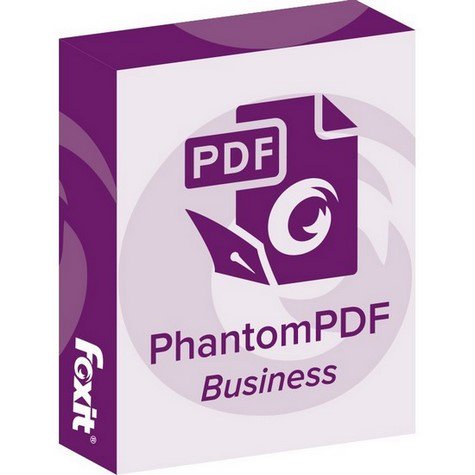 Foxit PhantomPDF Business v10.1.4.37651 Multilingual | 696 MB | Language: Multilanguage
Foxit PhantomPDF Business v10.1.4.37651 Multilingual | 696 MB | Language: Multilanguage
Complete Business Ready PDF solution that expands upon PhantomPDF Standard by offering advanced editing, shared review initiation, higher security, additional file compression, PDF A/E/X creation, and bates numbering.
Edit Text
Edit text in a paragraph without worrying about layout - text will automatically reflow as you edit. After editing, spell check the document.
Advanced Text Editing
Advanced editing capabilities for PDF documents with more complex layout. Link, join, or split text blocks to connect text for more powerful editing. Move and resize text blocks to change to a more compelling layout.
Advanced Object Editing
Edit images, objects, and object shading. Change text to shape. Change page layout properties, add shading to objects, convert text to path, merge/split text, and edit .ai files.
Modify And Format Text
Edit the font of PDF text by changing type, style, size, color, and effect. Align text left, center, or right, while choosing from multiple line spacing options.
Professionalize Documents
Customize the way your PDF looks by adding or modifying stamps, watermarks, headers, footers, and backgrounds to generate professional looking PDFs.
Insert Objects, Images, & Videos
Embed images and videos in your PDF and make it more interactive. Align objects on the left, middle, or center. Distribute objects horizontally or vertically. Rotate, flip, or shear objects.
Create Industry-Standard PDF
Create PDFs from hundreds of the most common file types that are 100% compatible with other PDF products. Reduce file size before you distribute or archive to save transfer time and disk space.
Export PDF To Word & Other Formats
Easily share PDF content by exporting to MS Word, PowerPoint and Excel, RTF, HTML, XML, text, and image formats.
Create PDF from Microsoft Office, Outlook, and Visio
Create PDF with integrated, fully functional Word, PowerPoint, Excel, Outlook, and Visio add-ins.
PDF Form Generation
Develop PDF forms quickly and easily with automated form field recognition and designer assistant. Create professional looking forms with push and radio buttons; check, combo, and list boxes; and text and signature fields.
PDF Portfolios
View, print, create, edit, and search for text in PDF portfolios.
PDF/A, E, X Compliance
Create and validate industry compliant PDF files for archiving, engineering and print production.
Shared Review
Initiate a Shared Review to include PhantomPDF, Foxit Reader, and MobilePDF users through a public cloud (Foxit Cloud), network folder, a SharePoint workspace, or email.
Commenting Tools
Provide feedback to documents through annotation and text markup tools.
Comments Management
Quickly view all the comments in a document in an easy to understand summary. Import, export, and send comments as a FDF file via email.
SharePoint Integration
Seamlessly check in and check out PDF files on SharePoint servers.
DocuSign Integration
Send, sign and save PDF documents using the industry's most widely used eSignature solution.
Evernote Integration
Create and send a PDF as an attachment to an Evernote note.
Manage PDF Document Pages
Enables you to delete pages, add pages, swap, flatten, crop, and extract pages in a PDF document.
Create A PDF From Existing PDF
Adds, deletes, or combines pages from multiple PDF files to create new PDF documents.
Compare PDF Documents
Uses color to highlight the differences between two PDF documents to help you identify what has been changed quickly and easily.
Search For PDFs By Content
Bundled search and index plug-in to Windows desktop search enables PDF search by content, title, subject, author, keywords, annotations, bookmarks, attachments, and more.
Bates Numbering
Place identification on documents as they are scanned or processed.
Re-organize PDF Documents
Page and attachment panels allows you to organize pages and attached files by simply dragging and dropping page thumbnails within a document or from one document to another.
Scan Documents Into PDF
Streamline workflow by converting paper contracts, agreements, and other documents to electronic PDF files scan and convert in one step.
Optical Character Recognition (OCR)
OCR to convert scanned or image-based content into selectable, searchable, and editable text.
Edit Text In Scanned Documents
OCR with editable text, then paragraph edit text from scanned documents, which is especially valuable when you only have hardcopy.
Correct Suspect OCR Results
Find and correct incorrect OCR results to enable accurate file indexing for effective PDF searching.
Scanned Pages In Existing PDF
Streamline your workflow by inserting scanned documents directly into your PDF document.
Sign Documents With PDF Sign
Sign documents in your own handwriting. Create, manage, place, apply, and password protect multiple signatures-enabling effortless PDF document signing.
Redaction
Permanently remove (redact) visible text and images from PDF documents to protection confidential information.
Microsoft Rights Management
Extends the usage control benefits of AD RMS to PDF documents and allows authors and admins to control rights management for each PDF. Provides both encryption and decryption capabilities.
Document Encryption
Using password or certificate encryption and control what actions others can operate on the document to protect confidential information.
Add/Verify Digital Signatures
Add digital signatures and timestamps to documents and allow the PDF receiver to validate the status of a digital signature to determine if the document has been modified since the signature was applied.
Document Sanitization
Removes sensitive information from your document before publishing, like metadata, comments, hidden data from previous saves, hidden layers, overlapping objects, and more.
Release Notes
Foxit PhantomPDF Version History:
Код:
https://www.foxitsoftware.com/pdf-editor/version-history.php
Homepage:
Код:
https://www.foxitsoftware.com
DOWNLOAD LINKS:
Код:
https://k2s.cc/file/66bc390303c36
Код:
https://rapidgator.net/file/e7f1bb54dae9f4e1f970862705340cb5/Foxit_PhantomPDF_Business_v10.1.4.37651_Multilingual.rar
Код:
http://nitroflare.com/view/ED3D4F10A1FAB17/Foxit_PhantomPDF_Business_v10.1.4.37651_Multilingual.rar
Код:
https://uploadgig.com/file/download/d84a53a13f49B479/Foxit_PhantomPDF_Business_v10.1.4.37651_Multilingual.rar
|

|

|
 06.05.2021, 17:56
06.05.2021, 17:56
|
#5740
|
|
Местный
Регистрация: 13.04.2020
Сообщений: 6,490
Сказал(а) спасибо: 0
Поблагодарили 1 раз в 1 сообщении
|
 Active Partition Recovery Ultimate v21.0.3 with WinPE
Active Partition Recovery Ultimate v21.0.3 with WinPE
Active Partition Recovery Ultimate v21.0.3 with WinPE
 Active Partition Recovery Ultimate v21.0.3 with WinPE | 974/390 MB | Language: English
Active Partition Recovery Ultimate v21.0.3 with WinPE | 974/390 MB | Language: English
Active@ Partition Recovery is a toolkit that helps you to recover deleted and damaged logical drives and partitions under Windows, WinPE (recovery BootDisk), Linux (recovery LiveCD) & DOS environments. Simple QuickScan easily detects and recovers recently deleted partitions, as long as they were not formatted / overwritten to after deletion. Advanced low-level SuperScan may detect partitions which were deleted a long time ago, even if you have created new ones and even formatted them. Last Chance recovery method detects & recovers files by their signatures on volumes having severely damaged file systems, where physical volume recovery isn't possible! Recovers NTFS/ReFS, FAT/exFAT...
Active@ Partition Recovery toolkit includes the following main features:
- Restores lost partitions & disks back to working state
- QuickScan easily detects partitions being deleted but not re-formatted
- SuperScan - low-level scan detects re-formatted & damaged partitions
- Last Chance - recovery method for severely damaged filesystems on volumes
- Backup & Restore disk partitioning info and ability to Rollback changes
- Fixes damaged Partition Table, MBR (Master Boot Record) and GPT
- Creates a Disk Image - sector-by-sector data backup for data recovery
- Restores all data from raw, compressed and VMWare Disk Images
- Supports Windows 10, 8, 7, Vista & XP; Servers 2003, 2008, 2012 & 2016
- Recovers FAT/exFAT/NTFS/ReFS/HFS+/UFS/Ext2/Ext3/Ext4/BtrFS/XFS/JFS
- Recovers IDE, SATA, eSATA, SSD, SCSI, RAID, USB Flash Disks and Memory Cards
- Recovers volumes lost due to accidental disk formatting, volume deletion, damage by virus or malware attack, a power failure and much more...
NEW! Active@ Partition Recovery Ultimate is an ultimate data recovery tool set. In addition to Professional features, it contains a bootable ISO Image (WinPE based Active@ Boot Disk Lite) that you can burn to a CD-ROM or write to a USB Flash drive and boot Windows from this CD-ROM/USB to recover partitions (including the system ones) as well as to recover particular files and folders from within the familiar Windows environment.
Ultimate edition includes also Linux-based bootable Active@ LiveCD (Linux recovery environment) being able to boot all the latest x86 & x64 UEFI secure boot systems as well as standard BIOS. Universal bootable disk creator prepares DOS, Windows or Linux boot disks for any type of media (CD/DVD/BD/USB). Ultimate version also includes the Active@ File Recovery - tool to recover deleted files, files on damaged partitions and to reconstruct damaged RAID disk arrays. Active@ File Recovery allows you to save particular files in case of unsuccessful partition recovery (for example, the file system itself is severely damaged).
Features included in Active@ Partition Recovery Ultimate:
- LastChance recovery mode detects files by their signatures on severely damaged volumes
- Built-in Organizer allows to rename & organize files in folders (detected by signatures)
- Includes integrated Active@ Disk Editor (Hex Viewer) - low-level disk and file inspector
- Includes Active@ File Recovery - recovery tool for restoring deleted files & damaged RAIDs
- Includes WinPE-based Active@ Boot Disk Lite (Windows Recovery Environment) for recovery of system partitions on unbootable systems.
Whats New:
Код:
https://www.partition-recovery.com/versions.html
Homepage:
Код:
https://www.partition-recovery.com
DOWNLOAD LINKS:
Код:
https://k2s.cc/file/3b604fa9138a1
https://k2s.cc/file/afe3428d40781
Код:
https://rapidgator.net/file/af8af246be4c60809ff3891b68a1c6cf/Active.Partition.Recovery.Ultimate.21.0.3.WinPE.iso
https://rapidgator.net/file/06a1d7ebdd08af78290b4eec8a624325/PartRecoveryUltimate21.rar
Код:
http://nitroflare.com/view/50F0E26F807F862/Active.Partition.Recovery.Ultimate.21.0.3.WinPE.iso
http://nitroflare.com/view/81E60567180B3AD/PartRecoveryUltimate21.rar
Код:
https://uploadgig.com/file/download/2bb6c962b2b9B78c/Active.Partition.Recovery.Ultimate.21.0.3.WinPE.iso
https://uploadgig.com/file/download/48b2039716a220c3/PartRecoveryUltimate21.rar
|

|

|
 06.05.2021, 18:25
06.05.2021, 18:25
|
#5741
|
|
Местный
Регистрация: 13.04.2020
Сообщений: 6,490
Сказал(а) спасибо: 0
Поблагодарили 1 раз в 1 сообщении
|
 ON1 Portrait AI 2021.5 v15.5.0.10403 (x64) Multilingual
ON1 Portrait AI 2021.5 v15.5.0.10403 (x64) Multilingual
ON1 Portrait AI 2021.5 v15.5.0.10403 (x64) Multilingual
 ON1 Portrait AI 2021.5 v15.5.0.10403 (x64) Multilingual | 335 MB | Language: Multilanguage
ON1 Portrait AI 2021.5 v15.5.0.10403 (x64) Multilingual | 335 MB | Language: Multilanguage
You Will Never Need Another Portrait Editing Product. Flawless retouching is just a click away with ON1 Portrait AI. It uses machine learning to find every face in your photo and make them look great, automatically. It analyzes each face and adds just the right amount of retouching to the skin, eyes and mouth, giving you professional results in no time at all.
Get Flawless, Natural Looking Skin
- AI Automatic Retouching for Every Face
- Independent Adjustments for Each Face
- Frequency Separation Based Skin Retouching
The Retouching Tools and Control You Need
The retouching options are simply amazing including skin smoothing, shine reduction, blemish removal, face sculpting and eye and teeth whitening just to get started.
Let AI Do the Hard Work for You
Automatically finds each face in your photo, analyzes them, and adds just the right amount of retouching, based on your preferences.
No More Drawn Out Editing Sessions
Put the AI to work for you by batch processing an entire folder of photos. For each photo, Portrait AI will find each face and add the right amount of retouching automatically. It's perfect for proofing your photos before delivery.
Adjust Each Person Individually
Each face in your photo has independent controls and adjustments. For example, you can use different settings for the bride and groom in a wedding photo.
Your Edits are Non-Destructive
All of your adjustments and edits are non-destructive. You can re-edit them later and the original photo is not altered.
You Control How to Edit
Everything is automatic, but you have full manual control as well. You can manually adjust the eye and mouth positions, paint to refine the skin mask, and use brushes to remove stubborn blemishes.
Improve Face Shape and Lighting
Correct common errors in lens choice and lighting by adding fill-light to lighten the face or resculpt the face to thin the jawline or balance out eye size.
The Power of Using Frequency Separation
The skin retouching uses frequency separation to maintain natural skin texture while reducing color and tonal changes across the skin. It creates flawless but natural-looking skin.
Easily Remove Blemishes
Fine blemishes can be reduced automatically, while larger blemishes can be removed with the built-in content aware eraser and clone stamp.
Whiten Teeth
Teeth and lips are detected automatically too. You can easily brighten the smile and adjust the color and saturation of the lips.
Enhance Eyes
Eyes are automatically detected and enhanced. The whites can be brightened and the iris can be sharpened.
Plug-in to Your Workflow
ON1 Portrait AI is the perfect fit for almost any workflow. Get amazing retouching results in seconds when using ON1 Portrait AI as a plug-in for:
- Adobe Photoshop
- Adobe Lightroom Classic
- Adobe Photoshop Elements
- Affinity Photo
- Capture One (coming soon)
- Apple Photos
- Corel Paintshop Pro
Release Notes:
Код:
https://www.on1.com/store/ai-portrait-aiportrait-2021/
Minimum Requirements:
- Windows 7, Windows 8, or Windows 10
- Intel Core i5, Xeon, or better
- 8 GB RAM
- 1.5 GB for installation
- OpenGL 3.3-compatible video card with 512 MB video RAM, 1280x800 resolution (at 100% scale factor)
- Photoshop Lightroom Classic 6 and above
Supported Languages:
- English, German, Spanish, French, Japanese, Korean, Simplified Chinese, Russian, Portuguese, Italian, Dutch.
Homepage:
DOWNLOAD LINKS:
Код:
https://k2s.cc/file/04430301cbd50
Код:
https://rapidgator.net/file/4273b2270f25c4bde995855dd5110151/ON1_Portrait_AI_2021.5_v15.5.0.10403_x64_Multilingual.rar
Код:
http://nitroflare.com/view/E6DFFFE07323CAC/ON1_Portrait_AI_2021.5_v15.5.0.10403_x64_Multilingual.rar
Код:
https://uploadgig.com/file/download/0b694b1Fac66c86e/ON1_Portrait_AI_2021.5_v15.5.0.10403_x64_Multilingual.rar
|

|

|
 06.05.2021, 21:03
06.05.2021, 21:03
|
#5742
|
|
Местный
Регистрация: 13.04.2020
Сообщений: 6,490
Сказал(а) спасибо: 0
Поблагодарили 1 раз в 1 сообщении
|
 Avanquest PowerDesk Professional v9.0.2.3
Avanquest PowerDesk Professional v9.0.2.3
Avanquest PowerDesk Professional v9.0.2.3
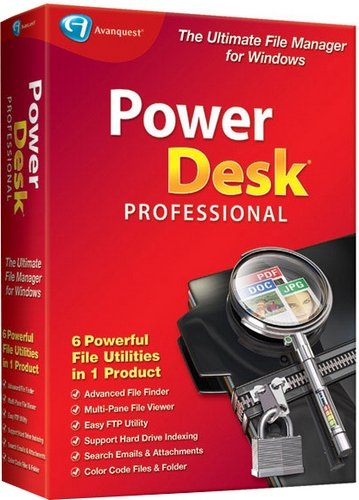 Avanquest PowerDesk Professional v9.0.2.3 | 141 MB | Language: English
Avanquest PowerDesk Professional v9.0.2.3 | 141 MB | Language: English
PowerDesk Pro 9 is the easy, fast and expert way to organise and manage the files, digital photos, MP3s and web images on your PC. With far more features and functions than the standard Windows file manager or other file management software, PowerDesk Pro 9 gives you the tools to search, edit, track, delete, copy, move, sort, zip, label, view, convert and more!
The Ultimate File Manager for Windows!
- Advanced File Finder
- Multi-Pane File Viewer
- NEW! Temp & Junk File Remover
- NEW! Browser & Surfing Activity Cleaner
- NEW! Duplicate File Remover
- NEW! Large Files Identifier
- NEW! Windows 10 Compatibility
6 Powerful File Utilities for the price you'd normally pay for 1!
With top-ratings, reviews and awards from PC Magazine, Windows Magazine and PC World, you can trust the new PowerDesk Pro 9 to expertly and easily replace Windows Explorer with a wide array of powerful File and File Management tools. Completely customise your PC in a few clicks and see for yourself why PowerDesk continues to be the PC professionals' file management choice!
- FTP - Access PowerDesk FTP in an easy-to-use, drag-and-drop interface and view FTP sites as though they were ordinary folders! Once you've set up your favorite FTP sites, connecting with them is just 1-Click away. PowerDesk now supports Secure FTP!
- Sync Manager - Compare and synchronise the contents of two folders. Especially useful for work on files that are shared between two computers, it's also useful for backing up files and much more!
- Size Manager - A powerful utility that shows you where and how the space on each of your drives is being used. Using Size Manager makes it easy to efficiently manage drive storage space.
- Dialog Helper - Enhances Open dialog boxes and Save dialog boxes by adding a selection list for previously opened files and folders. It also provides a file viewer pane that supports over 150 file formats. Dialog helper also allows fixed dialogs to be easily resized.
- Archive Manager - Easily compress and expand files from over 30 popular compression formats. See within archives to view entire file lists, selectively view the contents or extract selected files with a simple drag and drop operation.
- File Finder - Quickly locate forgotten files with a powerful "search engine" type tool. Search by keyword, file type, size, or date range and see the "hits" displayed in a single-line reference. Search inside Zip files, archives, emails and attachments too!
Great File Management you won't want to live without!
Dual pane operation
Easily drag and drop files between folders and drives.
Layout Manager
Single click icons save complete layouts or add layout icons to your desktop, so PowerDesk starts up exactly where you want it to!
Add File Notes
With a right-click of the mouse, add notes to help organise your files - displayed in a mouse-over window or details view, easily be reminded what's in a file without having to open it!
Colour Customise Your File Folders
Easily customise and prioritise your file folders with eight distinct colours.
File Info Column
Display specific details about each file in the file pane viewer. MP3 files will show a song title and run time. Images will show the size and resolution. Word documents show document title and more.
MP3 Collection Management
Create and control portable MP3 playlist files as well as multimedia applications. Randomise feature ensures a complete random play order. Plus, cool tools to preview MP3 files, search for files, as well as rename and edit files groups in a single action.
File Viewer
Open the right file the first time! Improved file preview options allow users to view the contents of a file in a preview pane or as a thumbnail image. Browse files from digital cameras, whole directories of images, or MP3 players - where you can even view by artist name, album title, or your own personal notations!
Energize Your Desktop!
- View file formats and convert images without the original software
- Secure encryption to keep your documents safe from prying eyes
- Folder synchroniser for easy sharing with other PCs, with your laptop, or for backups
- Playlist Editor to play/manage your music files
- Plus - customisable toolbar, super search engine, zip compression, file annotation, mouse-over file summaries and lots more!
Privacy Protection
- Encrypt files using PowerDesk encryption or DES encryption
- File Shredder completely removes all traces of a file
- Password protect your zip files
What's New:
Maximise Your Disk Space Saving Opportunities
Ran out of space on your drive? Are your files scattered everywhere? No Problem! Disk Space Saver scans and identifies where all your large, duplicate, junk and Internet files are located.
- Get a visual display of your disk space usage that lists your biggest and duplicate files.
- Save disk space by finding and removing duplicate files on your removable and hard drives.
- Clear browsers and download history, surfing activity cache, and Internet cookies.
- Identify and remove unnecessary system clutter, temp, and junk files.
Windows 10 Compatibility
PowerDesk is now fully compatible with Microsoft Windows 10. Run System Suite with the peace of mind that you are fully protected and optimised.
Dozens of Enhancements Including:
- File viewer not updates to file clicked in a grouping.
- File Tips feature no longer locks files so that users can't move them after displaying a preview.
- Library folders now load much faster.
- "Send to" context menu has corrected location listed.
- Icons once again display properly in Details/List/Small Icons views.
- Status bar shows correct, refreshed information about grouping of files any time they are updated.
System Requirements:
- Windows XP, Vista, 7, 8 & 10 computers
- 256 MB of RAM
- 200 MB of Hard Drive Space
Homepage:
Код:
https://www.avanquest.com
DOWNLOAD LINKS:
Код:
https://k2s.cc/file/dbec8cd06970f
Код:
https://rapidgator.net/file/40e58ee933c8977d90ffe8c486a2580c/Avanquest_PowerDesk_Professional_v9.0.2.3.rar
Код:
http://nitroflare.com/view/617C83CD737D3AB/Avanquest_PowerDesk_Professional_v9.0.2.3.rar
Код:
https://uploadgig.com/file/download/A793fe3F74d0a522/Avanquest_PowerDesk_Professional_v9.0.2.3.rar
|

|

|
 06.05.2021, 21:37
06.05.2021, 21:37
|
#5743
|
|
Местный
Регистрация: 13.04.2020
Сообщений: 6,490
Сказал(а) спасибо: 0
Поблагодарили 1 раз в 1 сообщении
|
 Freemake Video Converter v4.1.12.98 Multilingual
Freemake Video Converter v4.1.12.98 Multilingual
Freemake Video Converter v4.1.12.98 Multilingual
 Freemake Video Converter v4.1.12.98 Multilingual | 85 MB | Language: Multilanguage
Freemake Video Converter v4.1.12.98 Multilingual | 85 MB | Language: Multilanguage
Freemake Video Converter - Convert video to AVI, MP4, WMV, MKV, 3GP, DVD, MP3, iPad, iPhone, PSP, Android phones. Video to MP3 with one click! Rip & burn DVD. Convert YouTube to MP4, AVI, etc. with Freemake! Guaranteed result. 200+ Input Formats:
Input any video files: AVI, MP4, MKV, WMV, MPG, 3GP, 3G2, SWF, FLV, TOD, AVCHD, MOV, DV, RM, QT, TS, MTS, etc. Import music (MP3, AAC, WMA, WAV), and photos (JPG, BMP, PNG,GIF) to turn them into video free and easily! All supported formats
Output to AVI, MP4, MKV, FLV, 3GP, MP3, HTML5:
Convert video free to the most popular video formats. Rip DVD movie (unprotected) to AVI, WMV, MP4, MPEG, MKV, FLV, SWF, 3GP. Convert video to Flash and embed it directly to your web page. Create HTML5 video (Ogg, WebM, H.264) for modern web browsers.
Convert Free to iPod, iPhone, iPad, PSP, Android:
Optimize videos for Apple, Sony, and Android devices. Convert videos free to iPod Classic, iPod Touch, iPod Nano, iPod 5G, iPhone, iPad, Sony PSP, PS2, PS3, BlackBerry, Samsung, Nokia, Xbox, Apple TV, Android mobile devices, smartphones, etc.
Fastest Video Converter with CUDA and DXVA:
Freemake is the only free video converter that features integrated both CUDA and DXVA technologies for the fastest ever video conversion and less CPU usage. The software automatically detects the optimal conversion parameters and switches on/off CUDA and DXVA for better conversion results.
Burn Blu-ray Video:
Convert your movies to video Blu-ray format and burn high-quality BDs for free. Create Blu-ray discs out of any input content: video, audio, photos, URLs. Burn multiple Blu-ray copies and save the resulted Blu-ray video to HDD as an ISO image or Blu-ray folder.
Burn DVD - up to 40 hours:
Unlike other software, our free video converter doesn't have a two-hour limit and can burn DVD video up to 20h to a Standard DVD or 40h to DVD-DL. With our free video converter, you can make multiple DVD copies and save the output DVD video to your PC as an ISO image or DVD folder.
Video Converter with Subtitles Support:
Convert DVD, MKV, MOV with embedded subtitles to any video format or device for free. Add SSA/SRT/ASS external subtitles to any video with our free video converter.
Advanced Preset Editor:
Take total control of the output result by customizing conversion parameters. Create your own presets by establishing video and audio codecs, frame size, etc. Choose an icon, and save you custom preset for further usage with our free video converter.
Upload Photos and MP3 to YouTube:
Upload videos, photo slideshows, MP3 to YouTube with our free video converter. Upload AVI, WMV, MP4, 3GP, JPG, BMP, GIF, MP3 to YouTube. The program will cut videos (if required) into 15-minute parts and insert them into one YouTube playlist.
Make Slideshows and Visualizations:
Turn photos and MP3 into slideshows with background music for free. Edit your slideshow: add, delete, and shuffle photos, enable panorama effect. Create music visualizations and upload photos to YouTube for free!
Cut, Join, Rotate, Limit size, Adjust to aspect ratio:
Cut video parts from your file. Flip or rotate video. Join several videos into one file, add transitions between parts. Fit the output file size to any limit (e.g. 700 Mb, 1.4 Gb, 4.7 Gb). Adjust output video to the established aspect ratio: add black bars, stretch, zoom, auto-adjust.
Homepage:
Код:
http://www.freemake.com/
DOWNLOAD LINKS:
Код:
https://k2s.cc/file/3df4859c20305
Код:
https://rapidgator.net/file/f0ce8a7054f90a52c424e35ceb9f0bb0/Freemake_Video_Converter_v4.1.12.98_Multilingual.rar
Код:
http://nitroflare.com/view/FA6810C093EA079/Freemake_Video_Converter_v4.1.12.98_Multilingual.rar
Код:
https://uploadgig.com/file/download/2b5B660252d62870/Freemake_Video_Converter_v4.1.12.98_Multilingual.rar
|

|

|
 06.05.2021, 21:58
06.05.2021, 21:58
|
#5744
|
|
Местный
Регистрация: 13.04.2020
Сообщений: 6,490
Сказал(а) спасибо: 0
Поблагодарили 1 раз в 1 сообщении
|
 Cradle CFD 2021.1 (x64)
Cradle CFD 2021.1 (x64)
Cradle CFD 2021.1 (x64)
 Cradle CFD 2021.1 (x64) | 2.74 GB | Language: English
Cradle CFD 2021.1 (x64) | 2.74 GB | Language: English
Cradle CFD is a series of practical, state-of-the-art CFD simulation and visualization software. Embracing remarkable processing speed, refined technology, and proven practicality verified by high user satisfaction, it has been in use for diverse applications, such as Automotive, Aerospace, Electronics, Building and Architecture, Civil Engineering, Fans, Machinery, and Marine developments, to solve thermal and fluid problems. Incorporating the reinforced Multiphysics co-simulation and chained simulation capability to achieve couplings with Structural, Acoustic, Electromagnetic, Mechanical, One-Dimensional, Optimization, Thermal Environment, 3D CAD and other relative analysis tools, as well as award-winning postprocessing feature to generate visually powerful simulation graphics, Cradle CFD enables any level users to process advanced simulations.
Cradle CFD includes modules:
scFLOW
scSTREAM & Heat Designer
SC / Tetra
scPOST
CADthru
Homepage:
Код:
https://www.cradle-cfd.com
DOWNLOAD LINKS:
Код:
https://ddownload.com/9ch8vienlxpu/Cradle_CFD_2021.1_x64.part1.rar
https://ddownload.com/h0hgg7otewzr/Cradle_CFD_2021.1_x64.part2.rar
https://ddownload.com/x8vxokh1obp3/Cradle_CFD_2021.1_x64.part3.rar
Код:
https://rapidgator.net/file/75b29bc16d22bfa4ca7690bba10eba69/Cradle_CFD_2021.1_x64.part1.rar
https://rapidgator.net/file/3228e9f8d3af0bd26879553eda6c3c41/Cradle_CFD_2021.1_x64.part2.rar
https://rapidgator.net/file/1834d3fe059e3bf685066be89d98e27d/Cradle_CFD_2021.1_x64.part3.rar
Код:
http://nitroflare.com/view/CAD9E90A1A9111C/Cradle_CFD_2021.1_x64.part1.rar
http://nitroflare.com/view/87DD2F9D93D0D52/Cradle_CFD_2021.1_x64.part2.rar
http://nitroflare.com/view/F93AC41D4AEA2B4/Cradle_CFD_2021.1_x64.part3.rar
Код:
https://uploadgig.com/file/download/f2fB3e24FeB2516f/Cradle_CFD_2021.1_x64.part1.rar
https://uploadgig.com/file/download/2d7dca96a6e3F127/Cradle_CFD_2021.1_x64.part2.rar
https://uploadgig.com/file/download/95568d18AF0fe13B/Cradle_CFD_2021.1_x64.part3.rar
|

|

|
 07.05.2021, 14:32
07.05.2021, 14:32
|
#5745
|
|
Местный
Регистрация: 13.04.2020
Сообщений: 6,490
Сказал(а) спасибо: 0
Поблагодарили 1 раз в 1 сообщении
|
 Boris FX Sapphire Plug-ins for Adobe / OFX 2021.5 (x64)
Boris FX Sapphire Plug-ins for Adobe / OFX 2021.5 (x64)
Boris FX Sapphire Plug-ins for Adobe / OFX 2021.5 (x64)
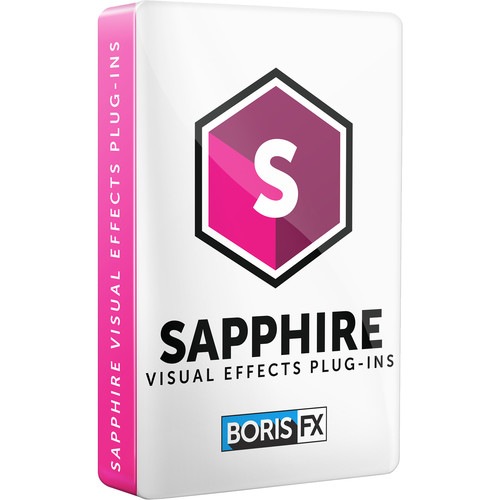 Boris FX Sapphire Plug-ins for Adobe / OFX 2021.5 (x64) | 324/329 MB | Language: English
Boris FX Sapphire Plug-ins for Adobe / OFX 2021.5 (x64) | 324/329 MB | Language: English
Sapphire plug-ins let you create stunning organic looks unmatched by any host native effect tools. Key features include over 270 effects and 3000+ presets, a powerful Effect and Transition Builder, and integrated tracking and masking with the Academy Award-winning Mocha. Sapphire's superior image quality, control, and render speed offers massive time-savings - allowing creatives to focus on what matters most, delivering an impact that keeps audiences coming back.
New Features in Sapphire 2021:
Metal for Mac OS. Over 60 effects have improved speed from an all new metal implementation
Improved LensFlare Designer:
Lens Flare ability to offset elements off axis.
Reactive speed for elements..
Performance and stability improvements.
Improved Mocha:
Adjust track.
NEW AND IMPROVED LENS FLARES
Sapphire's Emmy Award-winning Lens Flare, renowned across the film & TV industry, has even more reasons to love it. Every flare element can now be affected by lens shadow, reflecting the real-world experience of a hot light source being shaded and reflecting around a physical lense. The result? Gorgeous natural-looking results on video and motion graphics projects. 2021 also features new pro flare presets and remixed old favorites. Sapphire Lens Flares are cross-host, cross-platform (Windows, Mac, Linux) and work in 2D and 3D. And if that wasn't enough, use the integrated Academy Award-winning Mocha technology to do fast and accurate motion tracking directly in the plugin. Perfect flares, wherever you need them.
HYPER ZOOM IN ANY DIRECTION
Dynamic, modern, and packed with presets. Sapphire 2021's two new transitions - S_HyperPull and S_HyperPush - allow you to move and warp seamlessly between clips. Each transition contains a huge amount of control and variety without having to worry about messy keyframes.
SUPPORT FOR FUSION
Sapphire 2021 now offers full support for Blackmagic Design's Fusion Studio standalone application and the integrated Fusion inside of Blackmagic Design Resolve. Faster render times, more stable comps, and increased functionality with support for the Sapphire Preset Browser, LensFlare Designer, and integrated Mocha tracking and masking* (standalone Fusion Studio only - Mocha tracking is not yet supported in the integrated Fusion inside of Resolve). Supports Windows, macOS, and Linux operating systems.
NEW HOSTS FOR BUILDER
Sapphire Builder now supports two new OFX hosts: Nuke by the Foundry and VEGAS Pro. Sapphire Builder lets you combine multiple Sapphire filters into one custom effect. Artists can design, save, and share their work across hosts and departments making it perfect for offline to online workflows. Sapphire 2021 also includes new professionally-designed Builder presets to inspire and utilize in your own projects.
BETTER MOCHA TRACKING
Sapphire 2021's integrated Mocha tracking and masking is vastly improved with updates to the area brush tool and edge-snapping technology. And Mocha's core planar tracking now delivers even more accurate results on complex tracks where objects move around or behind the camera. Flawlessly parameter track or limit where an effect is applied.
FASTER SAPPHIRE
The 2021 release seriously speeds up CPU and GPU render times and improves interactivity on all lighting effects featuring atmospheric noise.
New Features in Sapphire 2021.5:
Support for new After Effects Multi-Frame Rendering pipeline on most Sapphire Effects.
Native support for Mac M1 machines in Premiere Beta.
Improved Rays and EdgeRays: These effects now have parameters allowing the rays to be blurred before they are combined with the background.
Performance Improvements and Bug Fixes in Preset Browser, Sapphire Effect Builder, and Flare Designer.
New LensFlares.
LensFlare: Improved flare consistency between thumbnails and the Flare Designer.
Improved Mocha: Improved Dope Sheet.
System Requirements:
Windows: Windows 7 or higher
Processor: 64-bit Intel or AMD CPU with four or more cores
Memory: 8 GB or more
Disk: High-speed disk array or SSD storage
Graphics Card: Most modern graphics cards from ATI, Nvidia and Intel are supported.
DOWNLOAD LINKS:
Код:
https://k2s.cc/file/547934f9bc8d2
https://k2s.cc/file/47ab81598f1d2
Код:
https://rapidgator.net/file/0f459872c3d9a307f8be56645a89974e/Boris_FX_Sapphire_Plug-ins_for_Adobe_2021.5.rar
https://rapidgator.net/file/cc50058885bcee0450d283689cf6c076/Boris_FX_Sapphire_Plug-ins_for_OFX_2021.5.rar
Код:
http://nitroflare.com/view/0EE8407A350EC8F/Boris_FX_Sapphire_Plug-ins_for_Adobe_2021.5.rar
http://nitroflare.com/view/30C3DFBB88B3D87/Boris_FX_Sapphire_Plug-ins_for_OFX_2021.5.rar
Код:
https://uploadgig.com/file/download/De1601a0e08F24CD/Boris_FX_Sapphire_Plug-ins_for_Adobe_2021.5.rar
https://uploadgig.com/file/download/34bae861fb453683/Boris_FX_Sapphire_Plug-ins_for_OFX_2021.5.rar
|

|

|
      
Любые журналы Актион-МЦФЭР регулярно !!! Пишите https://www.nado.in/private.php?do=newpm&u=12191 или на электронный адрес pantera@nado.ws
|
Здесь присутствуют: 1 (пользователей: 0 , гостей: 1)
|
|
|
 Ваши права в разделе
Ваши права в разделе
|
Вы не можете создавать новые темы
Вы не можете отвечать в темах
Вы не можете прикреплять вложения
Вы не можете редактировать свои сообщения
HTML код Выкл.
|
|
|
Текущее время: 16:07. Часовой пояс GMT +1.
| |