 05.07.2021, 05:32
05.07.2021, 05:32
|
#556
|
|
Заблокирован
Регистрация: 22.05.2021
Сообщений: 2,810
Сказал(а) спасибо: 0
Поблагодарили 3 раз(а) в 3 сообщениях
|
 Pichon (Icons8) 9.5.5
Pichon (Icons8) 9.5.5
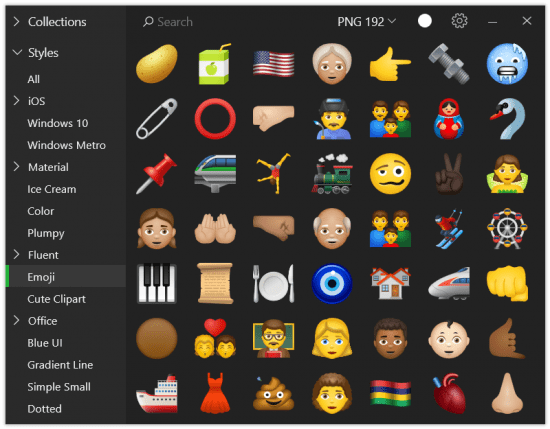 Pichon (Icons8) 9.5.5 | File Size: 190.6 MB
Pichon (Icons8) 9.5.5 | File Size: 190.6 MB
Picchon - All our Icons Offline on Your Computer that works with Photoshop, Adobe XD, Visual Studio, or anything. The app stores all the Icons8 icons on your hard drive and these are available in any format, size, or color. ? No doubt, we have social media icons like Facebook, Twitter, Youtube, and all kinds of arrows. Surely, we have basic ones like phone, home, and settings. However, if you are up for something more unorthodox, simply request it. No charge. Guaranteed. ? We tweet, message, and conduct structured interviews to determine which features the community needs, not to mention that the community invented many of them We have been creating 3-20 new line and filled icons every working day since 2012.
Single Style
All icons are done by a single designer, so your user interface will look consistent.
Editable Vectors
Vector icons are not merged and have preserved shapes. Check it out
Fonts Generator
Goodbye monster fonts of 500 icons. Pick only the icons you need and build your own, small font. How-to
Icon Recoloring
Pick a color and we will generate recolored versions of your PNG or SVG.
Mac&Win Apps
Allows you to search icons quickly, and works well with Photoshop. Download
HTML Embedding
Get a code to paste an icon right into your HTML. Choose one of the 5 ways to insert an icon.
Pick your color, size, and format. Drag it to Photoshop. You're done.
- All icons have ~20 tags for effective search.
- Browse around 50 categories, with 50-200 icons each.
- Recolor PNG and SVG icons on the fly.
- Drag icon to Illustrator, Photoshop, Visual Studio, or anything else.
Release Notes
- Release notes were unavailable when this listing was updated.
System Requirements:
- Windows 10 32/64 bit
- Windows 8 32/64 bit
- Windows 7 32/64 bit
Homepage
Код:
https://icons8.com/app/windows

Код:
https://rapidgator.net/file/18ecc85a5c4196ddb918f8ff3ef3671f/Pichon.9.5.5.rar.html
https://nitro.download/view/B945E87C53B062F/Pichon.9.5.5.rar
|

|

|
 05.07.2021, 05:43
05.07.2021, 05:43
|
#557
|
|
Заблокирован
Регистрация: 22.05.2021
Сообщений: 2,810
Сказал(а) спасибо: 0
Поблагодарили 3 раз(а) в 3 сообщениях
|
 Adobe Substance 3D Painter 7.2.0.1103 ( x64) Multilingual
Adobe Substance 3D Painter 7.2.0.1103 ( x64) Multilingual
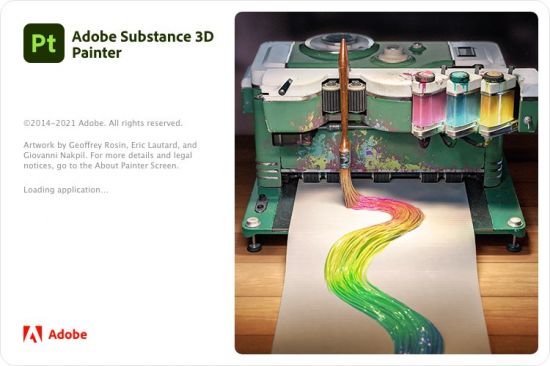 Adobe Substance 3D Painter 7.2.0.1103 ( x64) Multilingual | Languages:Multilingual | File Size: 2.43 GB
Adobe Substance 3D Painter 7.2.0.1103 ( x64) Multilingual | Languages:Multilingual | File Size: 2.43 GB
Substance 3D Painter is a brand new 3D Painting app with never before seen features and workflow improvements to make the creation of textures for 3D assets easier than ever. It is acknowledged as the most innovative and user-friendly 3D Painter out there.
Power to the artists
Substance Painter gives you all the tools you need to texture your 3D assets.
What You See Is What You Get
The PBR real-time viewport lets you work on asset look development.
Create in Substance Painter and get real-time feedback in UE4 and Unity thanks to the live link.
Augmented Artistry
Unleash your creativity with powerful tools and a non-destructive workflow.
Smart Materials
Tear and wear, scratches and dust instantly appear where they're supposed to.
Smart Masks
Apply the same mask preset on any type of object and have it adapt automatically.
Integrated 8K Bakers
Baking is where it all starts. Bake high quality maps in an instant directly within Substance Painter.
Bring VFX to the Top
Support for Linux, 8K export, color management, UDIM management and Scripting API make integrating Substance Painter into VFX workflows easier than ever.
Open to the world
Get 1:1 engine exports and share directly to portfolio sites with dedicated formats.
Release Notes
Substance 3D Painter - Release Notes
Код:
https://substance3d.adobe.com/documentation/spdoc/all-changes-188973073.html
Recommended Specs:
- OS: Windows 10
- CPU: Intel Core i7 or AMD Ryzen 7
- GPU: NVIDIA: GeForce RTX 2080 - Quadro RTX 4000 // AMD: Radeon RX 6700 XT
- VRAM: 8 GB
- RAM: 16 GB
- Hard Drive: 25 GB HDD
Homepage
Код:
https://www.substance3d.com/

Код:
https://rapidgator.net/file/82cd7ee0fb6f042edea4c8c4bac6a9a0/Adobe_Substance_3D_Painter_7.2.1.1120.part1.rar.html
https://rapidgator.net/file/a5aafff482d616e19060d38a6bc07ae5/Adobe_Substance_3D_Painter_7.2.1.1120.part2.rar.html
https://rapidgator.net/file/b07ef337b8b1125d3928b9d0894c6261/Adobe_Substance_3D_Painter_7.2.1.1120.part3.rar.html
Код:
https://nitro.download/view/A3857F403B78C17/Adobe_Substance_3D_Painter_7.2.1.1120.part1.rar
https://nitro.download/view/C91EF9BF92CDB6A/Adobe_Substance_3D_Painter_7.2.1.1120.part2.rar
https://nitro.download/view/312EEBA5F50AF00/Adobe_Substance_3D_Painter_7.2.1.1120.part3.rar
|

|

|
 05.07.2021, 06:09
05.07.2021, 06:09
|
#558
|
|
Заблокирован
Регистрация: 22.05.2021
Сообщений: 2,810
Сказал(а) спасибо: 0
Поблагодарили 3 раз(а) в 3 сообщениях
|
 Windows 11 Pro Build 22000.51 (x64) (TPM 2.0 Compliant) En-US PreActivated
Windows 11 Pro Build 22000.51 (x64) (TPM 2.0 Compliant) En-US PreActivated
 Windows 11 Pro Build 22000.51 (x64) (TPM 2.0 Compliant) En-US PreActivated | Windows x64 | English US | File Size: 3.59 GB
Windows 11 Pro Build 22000.51 (x64) (TPM 2.0 Compliant) En-US PreActivated | Windows x64 | English US | File Size: 3.59 GB
At a time when the PC is playing a more central role in our lives, Windows 11 is designed to bring you closer to what you love.This is the latest version of Windows OS releases, with new interface and other new features like new Microsoft Store, a new personalized feed powered by AI and best-in-class browser performance from Microsoft Edge, Chat from Microsoft Teams integrated in the taskbar and many more!
This build of windows 11 design for anyone that didn't comply the requirement of having TPM 2.0. It is important to note that using any build that employed TPM 2.0 bypass tricks must not open safemode thru msconfig. When opening safemode thru msconfig, there will be difficulties to get back to normal mode, unless otherwise user/s knew the medicine.
General Info:
Edition: Windows 11 Pro
Version: 21H2
OS Build: 22000.51
System Type: x64
Interface language: English-US
Author: Victor24
Treatment: Included
Treatment type: Script
System Requirements:
64-bit (x64) processor with a clock speed of 1 gigahertz (GHz) or higher;
2 GB (64-bit) random access memory (RAM);
32 GB (64-bit) hard disk space;
DirectX 9 graphics device with WDDM 1.0 or higher driver.
What's New
Код:
https://blogs.windows.com/windows-insider/2021/06/28/announcing-the-first-insider-preview-for-windows-11/
Homepage
Код:
https://www.microsoft.com
|

|

|
 05.07.2021, 06:24
05.07.2021, 06:24
|
#559
|
|
Заблокирован
Регистрация: 22.05.2021
Сообщений: 2,810
Сказал(а) спасибо: 0
Поблагодарили 3 раз(а) в 3 сообщениях
|
 MiniTool Partition Wizard 12.5 (x64) Multilingual
MiniTool Partition Wizard 12.5 (x64) Multilingual
 MiniTool Partition Wizard 12.5 (x64) Multilingual | Edition : Server / Entreprise / Pro / Pro Deluxe / Unlimited / Technician | File size: 75 MB
MiniTool Partition Wizard 12.5 (x64) Multilingual | Edition : Server / Entreprise / Pro / Pro Deluxe / Unlimited / Technician | File size: 75 MB
MiniTool Partition Wizard is a rich-featured partition magic, which is designed to optimize disk usage and to protect your data. It comes with so many powerful features with which you can completely control your hard disk and partition. With its user-friendly interface and straightforward guidance, you are able to resize partition, copy disk, scan lost partitions, and migrate OS to SSD easily and safely. Due to its outstanding performance, MiniTool Partition Wizard Free Edition has earned good reputation among global users.
Create/Delete/Format Partition
Create/delete partition in simple steps. Format inaccessible hard drive and convert RAW to NTFS to revive your hard drive.
Move/Resize Partition
Move non-adjacent partitions together for extending purpose; enlarge C drive to remove low disk space warning.
Copy Disk/Partition
Fully copy disk to disk, or copy the content of a partition to another location without data loss. Works for both system and non-system disk partition.
Wipe Disk/Partition
Erase the data on the partition completely and ensure that the data removed cannot be recovered by any data recovery solution.
Merge/Split Partition
Combine two partitions into one without losing data. Split a hard drive into two partitions for various data saving purpose.
Disk/Partition Check
Cover all the disk/partition checking features you can find from Free Edition like file system check, disk surface test, view disk property, etc
Features:
Extend System Partition
Extend system partition to solve low disk space issue by its "Move/Resize Partition" & "Extend Partition" f
Copy Disk Partition
Copy disk partition for hard drive upgrade or for data backup in case that your computer may run into a problem.
Merge Adjacent Partitions
Combine two adjacent partitions into a bigger one safely so as to make full use of the unused space.
Migrate OS to SSD
Migrate OS to SSD/HD to get better computer performance or to back up OS for system restoration.
Surface Test
Check disk/partition surface test to confirm whether there are bad sectors on the target location.
Basic Management
Enable to manage disk partitions such as create, delete, format, split, wipe, align partition and more.
Convert Disk Partition Table
Convert non-system disk from MBR to GPT and vice versa without data loss to support large drive or full OS.
Convert File System?
Convert NTFS to FAT or convert FAT to NTFS without formatting to support early Windows OS or to store large files.
Set Primary/Logical
Set partition logical to create more than four partitions or set partition primary to make it active.?
Whats New
Код:
https://www.partitionwizard.com/upgrade-history.html
Homepage
Код:
https://anonymz.com/...itionwizard.com

Код:
https://rapidgator.net/file/071975dfe30fe2c5dc9672c4870d7e2a/MiniTool_Partition_Wizard_12.5_Build_01.01.2021.rar.html
https://nitro.download/view/96BAC5A06F68B22/MiniTool_Partition_Wizard_12.5_Build_01.01.2021.rar
|

|

|
 05.07.2021, 06:29
05.07.2021, 06:29
|
#560
|
|
Заблокирован
Регистрация: 22.05.2021
Сообщений: 2,810
Сказал(а) спасибо: 0
Поблагодарили 3 раз(а) в 3 сообщениях
|
 WinZip Courier 11.0 Multilingual
WinZip Courier 11.0 Multilingual
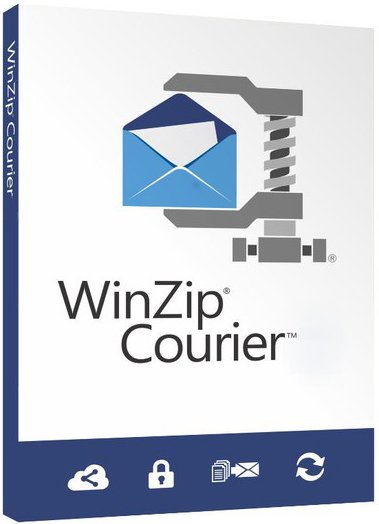 WinZip Courier 11.0 Multilingual | File size: 78.24 MB
WinZip Courier 11.0 Multilingual | File size: 78.24 MB
Email attachments are usually rather small, since they mostly contain images, documents or presentations that do not require too much disk space. However, some email clients and services might pose some size limits, which can cause you trouble if you intend on sending larger documents using the attachment function. The leading email solution for sending large files with simple zipping and unzipping technology.
Break through email size limits
Easily zip and encrypt attachments for safe delivery
Share seamlessly from your email using leading cloud services
Convert to PDF, add watermarks and resize images
Features:
Encrypt email messages
Secure entire Outlook email messages, in addition to attachments, with WinZip Courier. Pick and choose who can see your message and attachments for ultimate security.
Merge multiple PDF files into one
Combine multiple PDF files into a single PDF for easy sharing. Zip your new PDF with WinZip Courier to save space and transfer time.
Office 2019 support
Courier plugins now support Office 2019. Zip and save documents from Microsoft Office 2019 to the cloud. Encrypt for added security and share with confidence.
Improved Zipx compression
Experience faster file compression and decompression with ZSTD. Simply put, you get smaller and faster Zipx compression for many file types.
Includes Most Recently Used List
Most Recently Used List places your zips a click away, making it a breeze to add attachments or links to emails.
Schedule for Deletion
Scheduled Deletion allows you to keep control of your Zip files with the option to automatically delete your zip after a specified amount of time. Set it and forget it – WinZip takes care of the rest.
Use Email subject as Zip file name
Keep your email workflows efficient by automatically naming your Zip file attachments the same subject of your email. Automatically import the subject of your email and keep moving.
Cloud service specification
Quickly identify which cloud service was used in a Zip by automatically populating the service details into the Courier inserted link information.
Change nickname for a cloud service
Do you work with multiple accounts from a single cloud service? You can now apply nicknames to each to keep them straight.
Zip, don’t zip or Encrypt Option
Deciding how you want to create files is easier than ever. Just use the prompted zipping dialog to select whether to zip, don’t zip, or Encrypt.
Email large MP3 files quickly and easily
With 15-20% greater MP3 file compression, you can send MP3 attachments in a smaller format and in less time – and all through the email platform of your choice.
Decide when to zip and when to skip!
Now you can specify conditions when attachments should zip automatically or choose real-time zip prompts.
Reduce the possibility of overwriting files
Append the send date to the default zip file name in a flash. Quickly and easily identify newer attachments and eliminate human error from the equation!
Enjoy on-the-fly account choice
Never again logout of one cloud account to use another. You’ll increase productivity and reduce your downtime – in no time.
Share from Microsoft Office without skipping a beat
Zip and save documents, spreadsheets and presentations directly from Microsoft Office to the cloud. Encrypt for added security and share with confidence.
Tap into the power of WinZip
Automatically zip outgoing email attachments using WinZip's industry-leading file compression technology.
Integrates with free ZipShare
Courier 11 connects directly to ZipShare, the WinZip file sharing service, automatically uploading your zipped file and adding a link to your outgoing email message.
Take advantage of the Cloud
Are your files still too big to email? Courier will automatically upload them to one of your connected cloud services and place a download link in your email message. Courier connects with ZipShare, WinZip's file sharing service, and Box, OneDrive, Dropbox, Google Drive, CloudMe, SugarSync and MediaFire.
Safeguard private information
Courier offers built-in 128- or 256-bit AES encryption and password protection to make it easy for you to secure your files. Use Courier's manual or automatic options to control the encryption process. Courier also wipes/shreds temporary files to ensure the security of attachments shared over email.
Easily convert files for better sharing
Convert files to PDF directly from Microsoft Office, including Word, Excel and PowerPoint. For extra protection, you can create a read-only PDF to deter copying. Courier also lets you add watermarks to your images to protect your work. For photos, resize high-resolution images to more convenient sharing sizes. Apply conversions as your attachments are zipped, or apply to a single unzipped attachment for instant sharing.
Browse attachments
Get a look at the contents of incoming zipped attachments without having to extract files. In the Microsoft Outlook preview pane, simply click on the Zip file's icon to expand a list of its contents. You can also open/edit individual files directly from this list.
Apply conversions without zipping
Apply watermarks, resize images and convert to PDF even if you choose not to zip your attachment. For example, you could add a watermark and resize an image to keep it within maximum message size restrictions without zipping, enabling your recipient to view the image immediately.
Easily add shared links
Insert shared links in Microsoft Outlook plain text messages and in the Outlook.com (Hotmail) "Edit in HTML" feature.
What's new
Код:
https://www.winzip.com/win/en/prodpageec.html
System Requirements: Windows 7, Windows 8, and Windows 10.
Homepage
Код:
http://www.winzip.com/

Код:
https://rapidgator.net/file/3573e11cb5011ed33448fc1ee06249a3/WinZip.Courier.11.0.rar.html
https://nitro.download/view/EBA202181FA5F99/WinZip.Courier.11.0.rar
|

|

|
 05.07.2021, 06:37
05.07.2021, 06:37
|
#561
|
|
Заблокирован
Регистрация: 22.05.2021
Сообщений: 2,810
Сказал(а) спасибо: 0
Поблагодарили 3 раз(а) в 3 сообщениях
|
 SILKYPIX Developer Studio Pro 10.0.14.0 (x64)
SILKYPIX Developer Studio Pro 10.0.14.0 (x64)
 SILKYPIX Developer Studio Pro 10.0.14.0 (x64) | Windows x64 | File Size: 440.1 MB
SILKYPIX Developer Studio Pro 10.0.14.0 (x64) | Windows x64 | File Size: 440.1 MB
7 new features and workflow innovation. The blissful time named RAW development for you. Enables the user a impressive image quality and new expression The wide variety of composition modes can excite your imagination. Equipped with 6 RAWs composition modes. The new SILKYPIX is equipped with the new function for compositing multiple RAWs which allows you to create a view of the world that cannot be represented from a single image. And, since this function automatically aligns images according to our image coincidence detection technology (patent No. 4689758), it is possible to combine them without any shift even with hand-held shooting.
Full Basic Functions
SILKYPIX allows you to make adjustments such as exposure (brightness), white balance (shading), tone (light and dark sharpness) while maintaining a high quality of image without deteriorating the image. In addition, anyone can easily perform high-quality adjustments because basic adjustments are arranged in order from the top of the control panel. Furthermore, fine tuning adjustments for each item can be minutely performed with the "Slider" control.
A Variety of Functions to Recreate the Photographer’s Images
The Partial correction function is included to adjust saturation and brightness of specified areas. What is more, a variety of fine adjustment functions such as Fine color controller which can be used to adjust each specific color and Highlight controller which restores colors in highlighted parts as well as recover gradation are available.
Easy Editing with Tastes
SILKYPIX Pro has 10 types of maker tastes installed which can take on various shooting scenes in advance. Just by choosing a taste such as "Landscape" or "Portrait," you can make a finished photograph easily that fits your image. In addition, you can save your adjusted parameters as a taste. Parameters are very useful functions, and you can easily create pictures from the same image by applying them to other photographs.
Compliable with JPEG and TIFF
With "SILKYPIX RAW Bridge" available only on SILKYPIX Pro, JPEGs and TIFFs are expanded to 16 bits, so even JPEG and TIFF images can be adjusted to a high degree of image quality with less image degradation.
Exposure (Brightness)
- Auto exposure bias
- Exposure bias
- Dodge / Color Burn
- HDR
- Highlight / Shadow
White balance (Tint)
- White balance adjustment
- Gray balance tool
- Skin color tool
Tone (Sharpness of light and dark)
- Contrast
- Tone curve
- Automatic level correctio
- Black level tool
- Clarity
- Dehaze
Saturation (Vividness)
- Prepare presets for Color representation (Standard color, Memory color, Portrait color, Film color)
Sharpening
- Natural sharp
- Normal sharp
- Pure detail
- Unsharp mask
Noise adjustment
- Color distortion
- Fringe reduction
- Neat noise
- Noise reduction
- Reduce moire
- Level of shadow noise reduction
Practical functions (A part of functions)
- Lens aberration correction
- Shading
- Distortion
- Chromatic aberration
- Distortion correction function by lens profile
- Distortion correction function using simultaneous recording JPEG
Image correction tool
- Crop
- Image rotation
- Shift lens effect
- Spotting tools (Dust removal)
- Red Eye Corrections
Partial correction tool
- Circular correction filter
- Gradual correction filter
- Select area with brush
- Curve / Polygon area selection
- Select color to be corrected
- Invert the filter area
Image controller
- Fine color controller (Adjustment of specific color)
- Highlight controller (Gradation expression of highlights)
- Monochrome controller (Adjustment monochrome image)
- Underwater photo controller (Adjustment underwater photograph)
Display warning
- Highlight warning
- Shadow warning
- Out of color gamut warning
- Soft proofing
- Focus peaking(Display focus area on monitor)
Others
- Search in the thumbnail
- Automatic adjustment button
- Independent arrangement of initialization button
- Open in another application
- Blurred / Sharp periphery
- Portrait Beautification
- Add Noise
What's New in SILKYPIX Developer Studio Pro 9:
- Support Canon EOS Kiss X10 / Digital Rebel SL3 / 250D / 200D II.
- Support Panasonic DC-G90, DC-G90D, DC-G91, DC-G91D, DC-G95, and DC-G99. (*one)
- Support Panasonic DC-TZ95, DC-TZ96, DC-TZ97, and DC-ZS80. (*one)
- Other small fixes.
Release Notes:
SILKYPIX Developer Studio Pro 10 Release Notes
Код:
http://silkypix.isl.co.jp/en/release-note/latest/dsp10/
System Requirements:
- Microsoft Windows 10 / 8.1 / 7 (Service Pack 1 or later) 64-bit version
- * It does not correspond to the Windows 10 tablet mode.
- * It does not correspond to 32-bit version OS.
- Intel Core 2 Duo or higher, or AMD Athlon 64 X2 or higher processor
- 4GB or more RAM (8GB or higher recommended)
- 10GB of available hard-disk space or more
- Display that supports screen resolution of 1024Ч768 or higher
Homepage
Код:
https://silkypix.isl.co.jp/en/

Код:
https://rapidgator.net/file/c1dca2b48dc1cc00721ddd84e5a81533/SILKYPIX.Developer.Studio.Pro.10.0.14.0_x64.rar.html
https://nitro.download/view/5864C243869DB95/SILKYPIX.Developer.Studio.Pro.10.0.14.0_x64.rar
|

|

|
 05.07.2021, 06:44
05.07.2021, 06:44
|
#562
|
|
Заблокирован
Регистрация: 22.05.2021
Сообщений: 2,810
Сказал(а) спасибо: 0
Поблагодарили 3 раз(а) в 3 сообщениях
|
 GiliSoft Movie DVD Creator 10.0.0
GiliSoft Movie DVD Creator 10.0.0
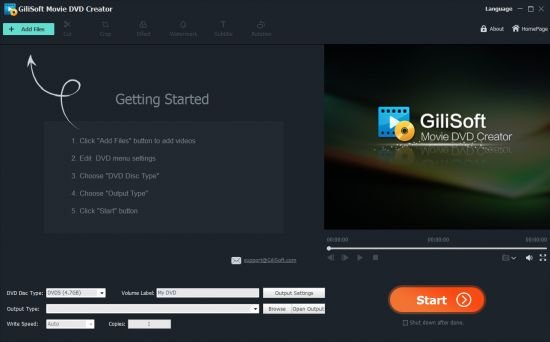 GiliSoft Movie DVD Creator 10.0.0 | File size: 30.3MB
GiliSoft Movie DVD Creator 10.0.0 | File size: 30.3MB
Preserve precious videos by burning them into DVD and share these priceless moments with friends and family with GiliSoft Movie DVD Creator. It's the easiest and fastest way to convert popular video formats such as AVI, MPEG, DivX, DV, VOB, WMV or iPhone 4 videos (MOV) to a format that is compatible to play with most portable or home DVD players. Besides burning DVD-format discs, the Movie DVD Creator also allows you to burn DVD folders and ISO files. Gilisoft Movie DVD Creator offers templates for creating stylish menus and inserting background picture and music for a more personalized feel. In addition to this, you may aso clip video segments, add menu topic and opening film clip, load subtitles and audio tracks to create a more personalized DVD. Fast and easy to use, burn DVD movies with just a few clicks!
Features and Benefits:
Support all popular video formats and HD video formats
- Supports all popular video formats, such as AVI, MP4, MPG, MPEG, 3GP, WMV, ASF, RM, RMVB, DAT and MOV.
- Supports HD video formats: MTS, M2TS(AVCHD H.264), TS(MPEG-2), HD MKV(H.264, MPEG-2 HD), HD WMV(VC-1), and HD MOV(H.264, MPEG-4).
Powerful and easy-to-use video editing function
- Crop video files to remove the black edge;
- Trim video length to capture your favorite clips;
- Adjust brightness, contrast, saturation and effect of the videos;
- Add watermark to the video.
Many menu templates
- Provides you many different menu templates;
- Various frame and button styles for you to choose from.
- Burn DVD with custom menu, audio tracks, subtitles, video thumbnails and video effect.
Multiple output options
- There are DVD disc, DVD folder and ISO files to choose from;
- Support all popular recordable disc types: DVD-5 and DVD-9; DVD-R, DVD+R, DVD-RW, DVD+RW, DVD+R DL, DVD-R DL, DVD-RAM.
Hardware Compatible
- Fully support Intel Pentium D Dual-Core Processor and AMD Athlon 64X2 Dual-CoreProcessor;
Whats New:
Updates: official site does not provide any info about changes in this version.
Homepage
Код:
http://www.gilisoft.com

Код:
https://rapidgator.net/file/0bd896b7b35f90b4e8dea10833728aff/Movie.DVD.Creator.10.0.0.rar.html
https://nitro.download/view/8522DA7B914BFBC/Movie.DVD.Creator.10.0.0.rar
|

|

|
 05.07.2021, 15:23
05.07.2021, 15:23
|
#563
|
|
Заблокирован
Регистрация: 22.05.2021
Сообщений: 2,810
Сказал(а) спасибо: 0
Поблагодарили 3 раз(а) в 3 сообщениях
|
 GreenCloud Printer Pro 7.9 Multilingual
GreenCloud Printer Pro 7.9 Multilingual
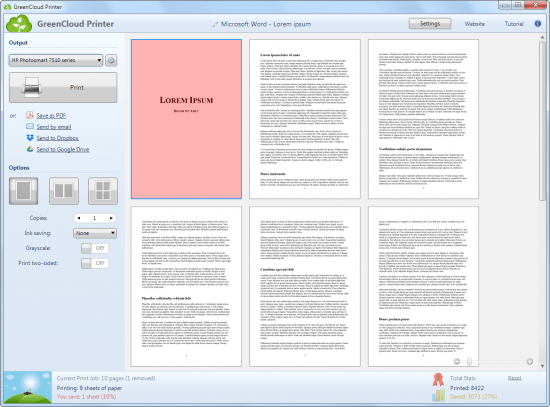 GreenCloud Printer Pro 7.9 Multilingual | File size: 16.5 MB
GreenCloud Printer Pro 7.9 Multilingual | File size: 16.5 MB
Eco-friendly pdf and printer driver to save money on your daily print jobs, Greencloud is a cost killer software for your ink and paper usage. Create green Pdf files. Use the same print preview dialog anywhere when you use print feature. Save up to 60% of ink, paper and toner. GreenCloud Printer is a virtual driver for your printer.
It works with your current printer to preview the pages to print for :
Preview printing job
Remove unwanted page
Combine 1, 2, 4 pages per sheet of paper
Print to PDF fast PDF creator built-in
Directly print to Dropbox, Google Docs, Minus.com ( will create a pdf doc )
2 side printing , Black & White and more feature to turn on / off in 1 click
Optimized saving ink option
Whats New :
Код:
http://download.obviousidea.com/update/gcprinter_news.txt
Homepage
Код:
https://anonymz.com/...obviousidea.com

Код:
https://rapidgator.net/file/638d476c332860ad0e8698a495b2197a/GreenCloud.Printer.Pro.7.rar.html
https://nitro.download/view/F52679094F87F8A/GreenCloud.Printer.Pro.7.rar
|

|

|
 05.07.2021, 17:24
05.07.2021, 17:24
|
#564
|
|
Заблокирован
Регистрация: 22.05.2021
Сообщений: 2,810
Сказал(а) спасибо: 0
Поблагодарили 3 раз(а) в 3 сообщениях
|
 Adobe InDesign 2021 v16.3.0.24 (x64) Multilingual
Adobe InDesign 2021 v16.3.0.24 (x64) Multilingual
 Adobe InDesign 2021 v16.3.0.24 (x64) Multilingual | File Size: 1011.8 MB
Adobe InDesign 2021 v16.3.0.24 (x64) Multilingual | File Size: 1011.8 MB
Standout layouts. Only with InDesign. InDesign is the industry-leading layout and page design software for print and digital media. Create beautiful graphic designs with typography from the world?s top foundries and imagery from Adobe Stock. Quickly share content and feedback in PDF. Easily manage production with Adobe Experience Manager. InDesign has everything you need to create and publish books, digital magazines, eBooks, posters, interactive PDFs, and more.
Make an impression in print.
Design everything from stationery, flyers, and posters to brochures, annual reports, magazines, and books. With professional layout and typesetting tools, you can create multicolumn pages that feature stylish typography and rich graphics, images, and tables.
Digital publications. Dazzling interactions.
Create digital magazines, eBooks, and interactive online documents that draw people in with audio, video, slideshows, and animations. InDesign makes it easy to manage your design elements and quickly deliver immersive experiences in any format.
Keep your team on the same page.
Design faster and smarter with tools built for collaboration. Make changes quickly with Paragraph, Character, or Object Styles. Share feedback and edits from PDFs. InDesign integrates with Creative Cloud and Adobe Experience Manager, so you can share content, fonts, and graphics across all your projects.
See what new can do.
InDesign is always getting better, with new features rolling out regularly. And with your Creative Cloud membership, you get them as soon as we release them. Here are some of the latest updates.
Peak performance
Our latest upgrades include faster launch times and performance improvements.
Adobe Experience Manager integration
Keep your content up to date and share assets across all your projects using Adobe Experience Manager.
SVG import
Import SVG files into your InDesign projects to create interactive graphics and animations.
Variable fonts
Design with variable fonts customizable typefaces that compact multiple fonts into a single file.
Whats New
Код:
https://helpx.adobe.com/indesign/user-guide.html/indesign/using/whats-new.ug.html
Homepage
Код:
http://anonymz.com/...ps://adobe.com/

Код:
https://rapidgator.net/file/8ce73ba1718a519341d2f8c653c0476d/Adobe.InDesign.2021.16.3.0.24.rar.html
https://nitro.download/view/FB14A1653C92E72/Adobe.InDesign.2021.16.3.0.24.rar
|

|

|
 05.07.2021, 17:29
05.07.2021, 17:29
|
#565
|
|
Заблокирован
Регистрация: 22.05.2021
Сообщений: 2,810
Сказал(а) спасибо: 0
Поблагодарили 3 раз(а) в 3 сообщениях
|
 Adobe InCopy 2021 v16.3.0.24 Multilingual
Adobe InCopy 2021 v16.3.0.24 Multilingual
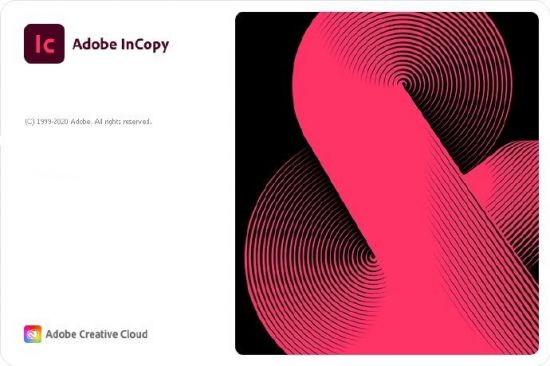 Adobe InCopy 2021 v16.3.0.24 Multilingual | File Size: 931.7 MB
Adobe InCopy 2021 v16.3.0.24 Multilingual | File Size: 931.7 MB
InCopy. Collaborate with copywriters and editors. InCopy lets copywriters and editors style text, track changes, and make simple layout modifications to a document while designers work on the same document simultaneously in Adobe InDesign — all without overwriting each other’s contributions.
Adobe InCopy - Feature List:
- Endnote support
- Add paragraph borders
- Find similar fonts
- Advanced font filtering
- Footnotes that span columns
- Open Type enhancements
- Modern user interface
- Work with glyphs easily
- Place images into tables
- Simple application of shading to text; includes controls for offsets and more
- Place Gun for adding borders to tables
- New Find Previous command
- Shortcuts and preferences memory
- Footnote enhancements that respect text wrap
- Color swatch folders for swatch management
- Drag-and-drop table editing
- HiDPI and Retina display support in Windows
- Adobe Typekit integration
- Typekit font syncing
- Quick font searching
- Convenient hyperlink creation
- Different page views when editing
- Enhanced copyfitting
- Save to Cloud command lets you access files on any device
- View recently used fonts
- Middle Eastern language support
System Requirements:
OS:Windows 10*
CPU:Intel Pentium 4 or AMD Athlon 64 processor
RAM:4 GB of RAM (16 GB recommended)
Monitor Resolution:1024 x 768 display (1920 x 1080 recommended)
Hard Disk Space:3 GB of available hard-disk space for installation; additional free space required during installation (cannot install on removable flash storage devices); SSD recommended
GPU:32-bit video card
Other:Adobe Flash Player 10 software required to export SWF files
Whats New
Код:
https://helpx.adobe.com/incopy/using/whats-new.html
Homepage
Код:
https://www.adobe.com/

Код:
https://rapidgator.net/file/a572c7007c82cd3ae60a35e0d8d9ed60/Adobe.InCopy.2021.16.3.0.24.rar.html
https://nitro.download/view/2B3B6C772AE71A2/Adobe.InCopy.2021.16.3.0.24.rar
|

|

|
 05.07.2021, 18:36
05.07.2021, 18:36
|
#566
|
|
Заблокирован
Регистрация: 22.05.2021
Сообщений: 2,810
Сказал(а) спасибо: 0
Поблагодарили 3 раз(а) в 3 сообщениях
|
 CODIJY Colorizer Pro 4.0.3 Multilingual
CODIJY Colorizer Pro 4.0.3 Multilingual
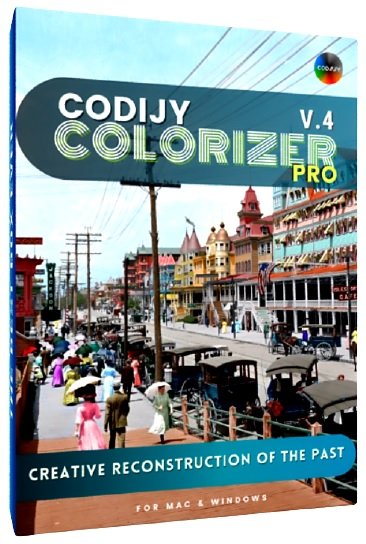 CODIJY Colorizer Pro 4.0.3 Multilingual | Windows x64 | Languages: Multilingual | File Size: 70.67 MB
CODIJY Colorizer Pro 4.0.3 Multilingual | Windows x64 | Languages: Multilingual | File Size: 70.67 MB
Take a breathtaking journey back in time with this easy-to-use software for creative photo colorization! Colorizer Pro presents super-intuitive technology for turning black and white photos into original, colorful works of art!
Magic strokes
Add, remove and protect photo colors by drawing simple strokes and outlines.
14,000 curated COLORS
Huge collection of hand-picked colors provide natural tones for 100 common photo objects.
Striking, authentic result
Industry-leading colorization algorithms ensure precise, realistic result!
Faithful reproduction of the past
The brushstroke technique, combined with automatic border detection, provides exceptional precision in the creative reconstruction of historical colors. CODIJY's top-notch colorization algorithms realistically reproduce any surface and texture in your chosen colors.
Fascinating Creative Experience
- No layers or complicated controls.
- Enjoy every moment with its handy tools and rich options.
Spectacular Portraits
Add expressive, realistic colors to black and white portraits in your own original style!
True-to-life Colors
Bring old portraits to life with extensive collection of tones and capture options.
Dedicated libraries
Palettes for different portrait elements, such as complexion, eyes, lips, hair, clothes and more.
Multiple Variations
Each subject comes in multiple variations to ensure precise color choices.
Gradient templates
Color libraries in Colorizer Pro make it easy to colorize portraits with ready gradient templates.
Capture Colors
Capture matching colors and gradients from real color images.
Magnificent Scenes
Recreate the atmosphere of bygone days to the finest detail! Colorizer Pro allows you to reconstruct interior and exterior scenes with unmatched precision!
Entertaining as a coloring book
Focus on colors without distractions thanks to Colorizer Pro’s well-thought-out workflow!
Release Notes
Meet CODIJY 4
CODIJY presents the 4th edition of CODIJY Colorizer Pro and CODIJY Recoloring.
New path for the pre-defined libraries on windows
To eliminate a frequent problem with access to libraries on Windows, they are now saved in the installation folder. In connection with this, if you plan to install CODIJY software on a fresh system, you will only be able to add colors to custom libraries. The Libraries you create, get saved to the Documents folder as before. Note that if you edited the pre-defined libraries in the older versions and want to keep adding colors to them in the future, we recommend exporting these libraries and then importing them as the custom libraries.
Repaint Multiple Strokes (New Tool)
Tired of repainting multiple masks of the same color one by one? The new Group Repaint Color Picker tool now allows selecting all strokes of the same tone by clicking over one of its instances and apply the new color to them at once!
Capture Solid Colors (New Tool in Pro)
If you frequently refer to the color images in search for the best matching colors, the new Color Capture tool will facilitate this process for you! You can call the Color Capture Dialog from the Color Picker any time and pick the color from the sample photograph directly into the Color Picker.
Alfa Channel (Supported)
Support for alfa channel now allows you to colorize images with transparences providing for more options to create spectacular work of arts with CODIJY Colorizer Pro and CODIJY Recoloring.
Akvis Coloriage Strokes import (Supported in Pro)
You can now select the file with Akvis Coloriage Strokes in the Import Masks dialog and import them into your CODIJY document.
Lock The angle (New Shortcut)
We keep adding new shortcuts that speed up the drawing process! When drawing the Line mask, you can now control and lock the angle of the stroke, by holding down the Shift button.
High DPI Support (Interface)
Enables the Windows version of Colorizer Pro and Recoloring look good on different DPIs.
Track Undo Actions (Interface)
The new Edit menu now lets track the undo/redo actions you are about to perform.
Minimal Requirements:
- Windows 7 or higher
- Intel or AMD
- 4 Gb RAM, 2 Gb HDD
Homepage
Код:
https://www.codijy.com

Код:
https://rapidgator.net/file/f9005e3183d806dc869a21c470f776db/Colorizer.4.0.3.rar.html
https://nitro.download/view/5A0B8D499FD4DD6/Colorizer.4.0.3.rar
|

|

|
 06.07.2021, 09:21
06.07.2021, 09:21
|
#567
|
|
Заблокирован
Регистрация: 22.05.2021
Сообщений: 2,810
Сказал(а) спасибо: 0
Поблагодарили 3 раз(а) в 3 сообщениях
|
 Zortam Mp3 Media Studio Pro 28.60 Multilingual
Zortam Mp3 Media Studio Pro 28.60 Multilingual
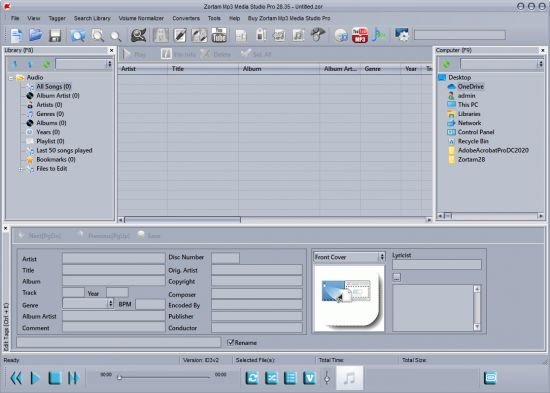 Zortam Mp3 Media Studio Pro 28.60 Multilingual | File size: 30 MB
Zortam Mp3 Media Studio Pro 28.60 Multilingual | File size: 30 MB
Zortam Mp3 Media Studio is all-in-one Mp3 application that contains Mp3 ID3 Tag Organizer for searching and cataloguing Mp3 files into Mp3 library, editing ID3v1 and ID3v2.4 tags (ID3 Tag Editor-Mp3 Tag Editor), CD Ripper with album cover art/lyric support that uses CDDB (Internet Compact Disc Database) and automatically writes ID3v1 and ID3v2.4 tags.
CD Ripper downloads album cover arts and lyrics from the interenet as you rip your CD (CD Ripper with lyric/cover art support), Mp3 Normalizer with custom volume level allows normalization of your Mp3's (Batch Mp3 Normalizer), search for song lyric from the internet (Batch Lyric Finder), search for album cover (album) arts (pictures) from the internet (Batch Cover Finder), batch lyrics and cover art finder from the internet (Batch Lyric-Cover Finder). Create lyric book in html format (cover pictures are included) from ID3v2 tags (Lyric Book), convert Wav to Mp3 files and Mp3 to Wav files (Wav/Mp3 Converter), manage M3u playlists (Playlist Manager), rename files using ID3 tags (Mp3 Renamer), search for duplicate Mp3 files, (Search Duplicate Mp3's). Play Mp3's using your favorite Mp3 player, add karaoke (Kar) and midi (Mid) files directly to ID3 tag (Karaoke Manager), and keep them together in Mp3 file and play either Mp3 or Kar file from the single Mp3 file.
Zortam Mp3 Media Studio gives you:
Auto tag your Mp3 music collection using the Zortam Music Internet Database (ZMLIMD)
Mp3 Tagger and MP3 Manager
Zortam Mp3 Player with cover arts and lyrics support
Organize Mp3 music and edit tags in your audio library with a powerful interface
ID3 Tag Editor (Mp3 Tagger) with separate views for ID3v1 and ID3v2.4 Tags
Download song lyric and download cover arts (Album covers) from the Zortam Music Interent Database using batch processing - iPod and iTunes ready
Normalize your Mp3's with Volume Normalizer and set custom volume in dB
Rip your CD with CD Ripper and tag your songs in one single step with cover arts(artworks) and lyrics
Batch Wav to Mp3 converter and vice versa
Burn Audio or Mp3 CD
Print HTML Lyrics book width cover arts
Powerful drag & drop playlist manager
Write ID3 Tags from filename
Delete ID3 Tags, delete cover arts, delete lyrics (ID3 Tag Remover)
Search for duplicate Mp3's
Batch file rename using information from ID3 tags(Mp3 Renamer)
Write ID3 tags using information from filename
Add karaoke and midi files directly to ID3 tags
All options are supporting batch processing
Use mp3 tag lookup using Zortam Music Internet Database for auto tagging
Plus much more
Whats New:
Код:
https://www.zortam.com/wordpress/category/zortam-mp3-media-studio-version-information/
Homepage
Код:
http://www.zortam.com

Код:
https://rapidgator.net/file/ccce09112d2d3748685fec5b75e8df9b/Zortam.Mp3.Media.Studio.Pro.28.rar.html
https://nitro.download/view/63D8F241DE4E5C2/Zortam.Mp3.Media.Studio.Pro.28.rar
|

|

|
 06.07.2021, 09:42
06.07.2021, 09:42
|
#568
|
|
Заблокирован
Регистрация: 22.05.2021
Сообщений: 2,810
Сказал(а) спасибо: 0
Поблагодарили 3 раз(а) в 3 сообщениях
|
 ON1 NoNoise AI 2021 v16.0.0.10747 Multilingual
ON1 NoNoise AI 2021 v16.0.0.10747 Multilingual
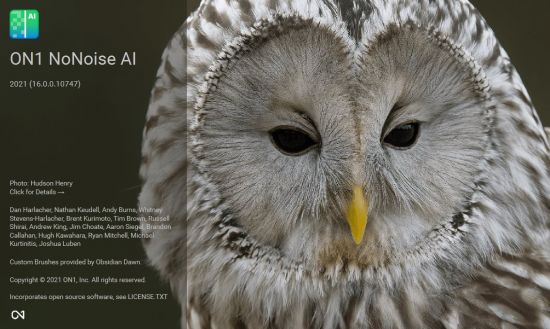 ON1 NoNoise AI 2021 v16.0.0.10747 Multilingual | Windows x64 | Languages: Multilingual | File Size: 815.61 MB
ON1 NoNoise AI 2021 v16.0.0.10747 Multilingual | Windows x64 | Languages: Multilingual | File Size: 815.61 MB
The New Standard in Quality and Speed for Removing Image Noise. It's the best noise reduction software for photography. Quickly remove noise and get the sharpest details in your photos with AI-powered NoNoise AI. ON1 NoNoise AI intelligently removes all the image noise while intelligently recovering and enhancing the details. It integrates into your workflow by supporting common photo editors and file formats, including saving DNG raw files that maintain the full tonal and color range.
Get the Absolute Best Results Way Faster!
ON1 NoNoise is up to ten times faster than the other leading image noise removal products and the results will amaze you!
AI-Based Noise Reduction
Leverages state-of-art machine learning to build an AI network to remove luminance and color noise while maintaining the details like no other application producing excellent results.
AI-Based Demosaicing
For raw photos, most image noise comes in the demosaicing process. Combining this step with the noise reduction during the AI training in ON1 NoNoise AI will achieve both better noise reduction and help increase detail and sharpness.
AI-Based Demosaicing
Includes the ON1 exclusive Progressive Sharpening algorithm to enhance the sharpness and details based on the size of the details in the photo, without the halos and artifacts that other sharpening techniques can create.
Super-Fast Live Preview of the Adjustments
Results can be viewed in only a fraction of the time it takes other apps to produce viewable results. There are also far fewer controls to adjust without the limitation of sacrificing sharpness to reduce image noise.
Plugin to Your Workflow
ON1 NoNoise AI is the perfect fit for almost any workflow.
Get amazing retouching results in seconds when using ON1 NoNoise AI as a plugin for:
Adobe Photoshop • Adobe Lightroom Classic • Adobe Photoshop Elements • Affinity Photo • Capture One • Corel Paintshop Pro
Release Notes
- Initial Release.
Recommended System Requirements:
- Windows 10 (current maintenance releases, 64 bit only)
- Intel Core i5, Xeon or better
- 16+ GB RAM
- 1.5 GB for installation, SSD
- OpenGL 4.2 compatible video card with 2+ GB dedicated VRAM, 1920x1080 resolution (at 100% scale factor)
Optional Application Integration:
Minimum:
- Photoshop CS6 and above
- Photoshop Elements 14 and above
- Photoshop Lightroom Classic 6 and above
- Affinity Photo
- Corel Paint Shop Pro
- Capture One
Recommended:
- Photoshop CC 2021
- Photoshop Elements 2020
- Photoshop Lightroom Classic CC 2021
- Affinity Photo
- Corel Paint Shop Pro
- Capture One
Supported Languages:
English, German, Spanish, French, Japanese, Korean, Simplified Chinese, Russian, Portuguese, Italian, Dutch
Homepage

Код:
https://rapidgator.net/file/12aa25ef526e17ca20603aca7692069f/NoNoise.16.0.0.10747.rar.html
https://nitro.download/view/612D179B157AA35/NoNoise.16.0.0.10747.rar
|

|

|
 06.07.2021, 09:46
06.07.2021, 09:46
|
#569
|
|
Заблокирован
Регистрация: 22.05.2021
Сообщений: 2,810
Сказал(а) спасибо: 0
Поблагодарили 3 раз(а) в 3 сообщениях
|
 CODIJY Recoloring 4.0.3 Multilingual
CODIJY Recoloring 4.0.3 Multilingual
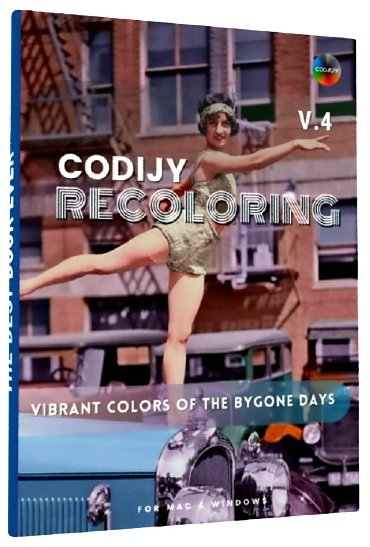 CODIJY Recoloring 4.0.3 Multilingual | Windows x64 | Languages: Multilingual | File Size: 68.59 MB
CODIJY Recoloring 4.0.3 Multilingual | Windows x64 | Languages: Multilingual | File Size: 68.59 MB
Turn black & white photos into colors masterpieces using state-of-art technology! Enliven old family photos, put together vintage illustrations, test color schemes and more! This easy to use photo editing software colorizes black and white photos, no graphic design talent required! Simply draw basic colored strokes over an area and the program automatically applies color to the selected area.
Colorize all your photos
- Colorize your black and white photos
- Colorize photos and bring your family history to life
- Test various color schemes for your car, house, or interior design projects
- 32 color libraries
- Advanced color picking
- Super easy user interface
- Learn everything you need to know about coloring your photos with a 50-page comprehensive user guide.
- NEW! 70 new color and gradient libraries
Colorization is a photo editing technique that allows to fill black and white images with natural, realistic colors. Colorization process involves picking the colors and sketching simple color strokes over photo objects. Than the program processes the image and automatically apply your color choices to the underneath areas with respect to their surface and boundaries.
Easily Add & Remove Photo Colors
Colorizer Pro lets add, keep and remove colors using simple strokes. Similar operations in Photoshop and other editing tools require more effort, extra steps and using multiple commands.
Robust Auto-Colorization (Only in Pro Version)
The best-of-breed algorithms will apply your color choices to the underneath objects with respect to their borders and surface.
Instant Preview Mode (Only in Pro Version)
Preview result of you work in real time, as you keep adding strokes.
Easily color photo
The Advanced Color Picker offers a full array of colors. Simply select palette colors channel by channel, enter manually, or copy and paste HEX numbers. Thirty-two Color Libraries contain the most popular photo objects and materials, plus multi-color gradients and solid colors.
Project Capture Apple
Whether you're a seasoned professional or leisure photographer, the creative coloring possibilities are almost endless.
- Put the color of the actual moment back into your black and white photos.
- Recolor faces, items and other components in color photos.
- Revert color photos to black and white.
- Combine black and white elements with color elements to build new images.
Live Color Technologie (Only in Pro Version)
Convey diversity of live colors with gradients. Capture live gradients from color photos.
Easy process for photorealistic results
?Anyone can get impressive photorealistic results; you don't have to be a graphic designer. Colorizer Pro innovative features make the photo coloring and touch up process easy. From start to finish, you'll be guided step by step through colorizing basics, color selection and a user-friendly productive workspace.
Highlights:
- Revolutionary colorization technology
- Intuitive process of adding colors by sketching simple color strokes
- The most complete set of color picking and colorization tools
- Instant preview mode that lets real-time result generation (Only in Pro Version)
- 32 color libraries
- Ability to build and share your own libraries (Only in Pro Version)
- Ability to capture multi-colors as gradients from color photos
- Advanced color picking
- Advanced Re-paint options
- Split view for previewing result side by side
- Customizable interface with floating toolbars and docking window
- Super easy user interface
- PNG, JPEG, TIFF and other popular files support
- Learn everything you need to know about coloring your photos with a 50-page comprehensive user guide.
Release Notes
NEW! CODIJY Colorizer Pro offers 100 Color Libraries
New CODIJY offers the true choice of ready-to-use colors. It adds 70 new libraries that dramatically expand your choice for portraits, landscapes, street scenes and many more.
Libraries present a more specific choice for each subject area.
In the new version each theme is presented with a divertsity of options.
Libraries now include Colors & Gradients
- Gradients are essential when you colorize portraits and other objects that present a mixture of colors.
- Ready gradients in new libraries will help you master multi-color masks and offer quick choices for most common objects.
NEW! New exciting themes suggested
New libraries offer ideas on new subjects for colorization.
- Vintage cars
- Street life
- Military
- Space
- Solar system
- Food, fruit & vegatables
- Wildlife
- Pets
IMPROVED! More ergonomic and easy to use software
A series of new shortcuts let draw a complete mask without releasing a mouse button.
- Press Space Bar to cut off line strokes.
- Long-press Space Bar to switch Mask Mode
- Press Escape to delete last stroke
System Requirements:
- Windows 7, Windows 8, Windows 10 (64-bit)
- Intel or AMD microprocessor
- 4 GB RAM
- 2 GB HDD
Homepage
Код:
https://www.codijy.com

Код:
https://rapidgator.net/file/165f3608afea141cee0551a4f6d109be/Recoloring.4.0.3.rar.html
https://nitro.download/view/A3461F5DC460B9B/Recoloring.4.0.3.rar
|

|

|
 06.07.2021, 12:33
06.07.2021, 12:33
|
#570
|
|
Заблокирован
Регистрация: 22.05.2021
Сообщений: 2,810
Сказал(а) спасибо: 0
Поблагодарили 3 раз(а) в 3 сообщениях
|
 Cartoon Art Cartoonizer 1.0
Cartoon Art Cartoonizer 1.0
 Cartoon Art Cartoonizer 1.0 | Languages: English | File Size: 85.83 MB
Cartoon Art Cartoonizer 1.0 | Languages: English | File Size: 85.83 MB
Cartoon Art Software For Windows - Transform your picture into cartoon style with Amazing Colored Cartoon Effects! A user-friendly and fun application that can help you transform your graphic files into their amazing cartoon versions without too much effort.
What is the difference between Prima Cartoonizer and Cartoon Art Software?
Cartoon Art software has different cartoon style than Prima Cartoonizer, it includes improved cartoon filters with amazing colored styles.
Highly intuitive GUI
The main window of this application is user-friendly and intuitive, meaning that even those with limited computer skills can still turn their graphic files into impressive results. You need to start by loading the image you want to work on, no matter if it is JPEG, PNG, or GIF. You can manually browse to its location or you can drag and drop it onto the main window to save time.
Packs extra editing operations
As soon as you found the source file, you can proceed to choose the modifications you want to apply. You can begin with tampering with the color levels, then adjust the brightness, contrast and intensity levels. Moreover, you can crop a certain area of the image so that only the region that interests you is processed. The zoom level can also be altered to your liking.
Includes multiple cartoon filters
The last step is to choose the cartoon effect, mask or frame you like best - you can preview them before settling on the final one. Nonetheless, it needs to be mentioned that the preview does not happen instantly, as you need to sit back and wait until the conversion simulation is completed.
Features:
- Standalone software;
- Amazing Cartoon Effects;
- Powerful and very unique technology;
- Automated process for each effect;
- Offline conversion;
- Full HD resolution;
- And more...
Release Notes
- Initial Release.
Requirements: Windows® 10, Windows® 8/8.1, and Windows® 7
Homepage
Код:
https://primacartoonizer.com

Код:
https://rapidgator.net/file/0da47bc21944544e4d7bfe446200db1b/Cartoon.1.0.rar.html
https://nitro.download/view/7040CEAF7E8E32F/Cartoon.1.0.rar
|

|

|
      
Любые журналы Актион-МЦФЭР регулярно !!! Пишите https://www.nado.in/private.php?do=newpm&u=12191 или на электронный адрес pantera@nado.ws
|
Здесь присутствуют: 1 (пользователей: 0 , гостей: 1)
|
|
|
 Ваши права в разделе
Ваши права в разделе
|
Вы не можете создавать новые темы
Вы не можете отвечать в темах
Вы не можете прикреплять вложения
Вы не можете редактировать свои сообщения
HTML код Выкл.
|
|
|
Текущее время: 11:27. Часовой пояс GMT +1.
| |