 16.10.2019, 12:47
16.10.2019, 12:47
|
#556
|
|
Местный
Регистрация: 15.09.2019
Сообщений: 25,234
Сказал(а) спасибо: 0
Поблагодарили 0 раз(а) в 0 сообщениях
|
 Ambient Design ArtRage v6.1.1 Multilingual
Ambient Design ArtRage v6.1.1 Multilingual
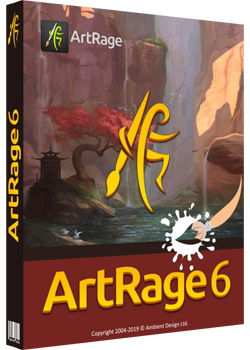 Ambient Design ArtRage v6.1.1 Multilingual | 102.6 Mb
Ambient Design ArtRage v6.1.1 Multilingual | 102.6 Mb
Unleash your creativity! Paint and draw with tools that work just like the real thing. ArtRage is a digital artist's studio with a full range of familiar tools that look and work like the real things. It's a canvas for thick, expressive oils and delicate watercolors, a sketchpad with a full set of pencils, and a sheet of paper with a stack of wax crayons all in one.
- Smear and blend thick oils to create natural color gradients.
- Sketch with pencils and shade with the edge of the tip.
- Create delicate watercolor strokes that react to canvas texture.
- Use photos as References while painting.
- Work with Guides, Grids, and Perspective Layout tools.
- Features Layers, Blend Modes, and other industry standards.
With a wide range of traditional tools and powerful digital utilities, ArtRage is the perfect creative tool for anyone, kids to adults, amateurs to professionals.
Main ArtRage Features:
Realistic Painting Tools:
Oils, Watercolour, and Palette Knives let you smear paint, blend colors, and easily create natural textures.
Layers and Groups:
Organise your painting in to layers and groups which support blend modes and other features.
References & Tracing Images:
Import an image as a Reference while you work, or as a Tracing Image to guide your strokes and color choices.
Customizable Workspace:
Work in light or dark mode, with a choice of classic ArtRage layout or a flexible docking layout.
Custom Brush:
Create your own unique tools and special efects using the powerful Custom Brush designer.
Grids, Guides, and Perspective:
Guide your composition with a comprehensive set of grids, guides, and perspective layout tools.
Ease of Use:
Pick a tool and off you go - ArtRage is designed to focus on Art, not navigating a mass of tool settings.
Utility Tools:
Create complex designs with Symmetry, fill areas with patterns or gradients, and more.
Scripting:
Record your process to a script that can be played back later to recreate your painting, live.
What's New in ArtRage 6:
Paint with Depth in the Custom Brush:
Add volume to your Custom Brush strokes, or use any Custom Brush as an Eraser.
Complementary Colors:
Let ArtRage help with your color choices by automatically displaying a variety of types of complement.
Record Actions:
Automate processes to repeat with a single button press, or write your own action scripts for special effects.
Customize your Canvas:
Get more control over the look of your canvas with lighting intensity and angle adjustments.
Gloss and Impasto:
Try out thicker paint strokes and adjust the level of gloss in the updated Oil Brush tool.
And much more.
Retina support on macOS, smoothing in the standard Pencil, narrow mode pickers, and more!
Requirements: ArtRage 6 works with Windows 7 or later.
Homepage -
Код:
https://www.artrage.com
-:DOWNLOAD FROMLINKS:-
RapidGator
Код:
https://rapidgator.net/file/cf0e70efb5dd82480a83db25ab2c4244/Dl4EvEr_Art.6.1.1.rar.html
NitroFlare
Код:
https://nitroflare.com/view/56D4293182FA3CF/Dl4EvEr_Art.6.1.1.rar
|

|

|
 16.10.2019, 12:49
16.10.2019, 12:49
|
#557
|
|
Местный
Регистрация: 15.09.2019
Сообщений: 25,234
Сказал(а) спасибо: 0
Поблагодарили 0 раз(а) в 0 сообщениях
|
 NetPlay Instant Demo v10.00.06
NetPlay Instant Demo v10.00.06
 NetPlay Instant Demo 10.00.06 | 31.7 Mb
NetPlay Instant Demo 10.00.06 | 31.7 Mb
Instant Demo is a Windows application that provides a new quick and easy way to create demos and tutorials of your software in the popular Flash format. Instant Demo is ideal for software demonstrations, customer support and training. Instant Demo uses a simple design philosophy, providing an intuitive approach to the creation process. A single click of a button is all that is required to start recording. Instant demo automatically captures any visual changes on your desktop, including mouse appearance and movement. Voice annotation is fully supported by Instant Demo with live sound recording during capture, as well as recording or inserting sound files during editing.
Instant Demo uses a 64-bit file structure to store your screen recording. This allows for recordings of up to 18000 Gigabytes in file size. Depending on the nature of the screen activity being recorded, this will allow for continuous recording over several weeks, months or possibly years. The maximum recording period is limited only by the amount of available storage on your computer system. A general rule of thumb for recorded video of typical Windows applications is about 1MB per minute (when exporting your recording to Flash, allow 0.1MB per minute).
Features:
- Captures visual changes to your desktop in real time.
- Capture the entire screen, a selected region or an individual window.
- Pan capture region during recording (Pro Version).
- Automatically records mouse movement and appearance.
- Record live sound during capture.
- Record or insert sound files when editing.
- Import AVI files.
- Movies created in the popular Adobe Flash format.
- Flash movies can be many hours in length.
- Add customized playback controls to your demo.
- Streaming playback of movie content - your demo begins playing immediately.
- Simple yet powerful editing using only two windows.
- Extremely small file size with 0.1MB of disk space per minute of video for typical desktop applications.
- Add annotated text as a heading or within a talk bubble.
- Automatic callout text navigation. Allows the viewer to easily control the pace of your presentation (Pro Version).
- Add mouse hotspots for interactive non-linear demonstrations and tutorials.
- Add in-movie hyperlinks for full integration with your website (Pro Version).
- Customize the appearance of your annotated text.
- Graphically edit movie frames with your favorite imaging software. No need to learn another application.
- Automatic calculation of annotated text display time.
- Add individual frame effects: fade-in/out, cross fade and highlight (Pro Version).
- True color recording and playback.
- High quality size reduction for animated Web Icons and for further file size improvements.
- Immediate preview of movie edits, no pre-rendering required.
- Creation of HTML web page templates for your demo.
- Creation of a small executable (single file) for easy attachment to emails.
- Supports Undo / Redo changes. Your original recording is never lost, even between editing sessions.
- Combine multiple recording sessions into one project (Pro Version).
- Programmatically control a recording session from another application (Pro Version).
Operating System:
Windows® 10, Windows® 8 / 8.1, Windows® 7
Home Page -
Код:
http://www.instant-demo.com/
-:DOWNLOAD FROMLINKS:-
RapidGator
Код:
https://rapidgator.net/file/7e5d3b14b9bf020ab969afcec1c2d168/Dl4EvEr_Instant.Demo.10.00.06.rar.html
NitroFlare
Код:
https://nitroflare.com/view/EBB234B5406250E/Dl4EvEr_Instant.Demo.10.00.06.rar
|

|

|
 16.10.2019, 12:54
16.10.2019, 12:54
|
#558
|
|
Местный
Регистрация: 15.09.2019
Сообщений: 25,234
Сказал(а) спасибо: 0
Поблагодарили 0 раз(а) в 0 сообщениях
|
 iPixSoft Video Slideshow Maker Deluxe v4.5.0
iPixSoft Video Slideshow Maker Deluxe v4.5.0
 iPixSoft Video Slideshow Maker Deluxe 4.5.0 | 36.5 Mb
iPixSoft Video Slideshow Maker Deluxe 4.5.0 | 36.5 Mb
iPixSoft Video Slideshow Maker is a powerful photo to video slideshow software to help you turn photos and video clips into video slideshow, photo gallery,html5 video and photo presentation. It includes all the power of Flash Slideshow Creator. It is as easy as 1-2-3 to create a video slideshow with music using iPixSoft Video Slideshow Maker, you can enhance your Youtube, Website, Blog, Myspace, Ebay by presenting photos and video clips via animated slide shows and no HTML or Flash knowledge is required.
Key Features of iPixSoft Video Slideshow Maker
Slideshow Management
* Add/Delete/Rename the slide show folders
* Set the slideshow folder path
* Create a new slide show
* Open/Rename/Move/Delete the slide show you have created
Add Photos/Video clips and Music
* Add up to 500 images in one slideshow
* Add blank frame
* Add video clips such as MP4,AVI,MPEG,etc
* Edit photos such as brightness, contrast,corp, etc.
* Apply various filter effects to photos
* Add muti audio files (wav, mp3, wma) as background music
76 Designed Templates
* Simply choose from 65 pre-designed templates
* Template config such as Size, Display and Thumb option
* Change buttons, photo frames for the template
Transition Effects
* 70+ transition effects include swift and push effects
* Controllable transition and photo duration
* Randomize transition effects for slideshow in seconds
Slideshow Decoration
* Decorate with 150+ high quality animated clipart
* Pick from 100+ sounds to make your slideshow more funny
* Add your own swf,jpg,bmp,png format file to decorate slideshow
Multiple Output Formats
* Make Video File (MP4,MPG,AVI,MKV,FLV,HD Video,etc)
* Make SWF movie/HTML File
* Make Executable File
* Make Screen Saver
* Make Html5 Video
* Share Online (upload to our web server)
Other Highlights
* Add hyperlink to each slide (Disable when output video)
* Enable and set Intro & Credit Movie
* Embed into Youtube, Website, Blog, Myspace,Ebay, etc
System Requirements
OS Windows XP (SP2 or later), Windows 2000, Windows 2003, Windows Vista, Windows 7
processor 1GHz Intel/AMD processor or above
RAM 256MB RAM (512MB or above recommended)
Free Hard Disk 50MB space for installation
Home Page -
Код:
http://www.ipixsoft.com/
-:DOWNLOAD FROMLINKS:-
RapidGator
Код:
https://rapidgator.net/file/86232fe1642a16f98175db041bd71d2b/Dl4EvEr_Video.Slideshow.Maker.4.5.0.rar.html
NitroFlare
Код:
https://nitroflare.com/view/8DD0658569A08E5/Dl4EvEr_Video.Slideshow.Maker.4.5.0.rar
|

|

|
 16.10.2019, 12:56
16.10.2019, 12:56
|
#559
|
|
Местный
Регистрация: 15.09.2019
Сообщений: 25,234
Сказал(а) спасибо: 0
Поблагодарили 0 раз(а) в 0 сообщениях
|
 Alfa eBooks Manager Pro / Web v8.2.2.1
Alfa eBooks Manager Pro / Web v8.2.2.1
 Alfa eBooks Manager Pro / Web 8.2.2.1 Multilingual | 31.7 Mb
Alfa eBooks Manager Pro / Web 8.2.2.1 Multilingual | 31.7 Mb
Alfa eBooks Manager - The most powerful and easy-to-use Book Organizer. Alfa is a PC software that allows to organize your electronic and paper books in a single e-Library. Alfa eBooks Manager is the top choice for book lovers, collectors, students, academicians and business libraries.
Create e-Library
Get your paper, electronic and audio-books in single e-library.
Catalog books
Catalog any book data. Add tags and custom fields.
Customize design
Customize look and feel of your e-Library.
Scan computer for ebooks
Scan your computer for ebooks, parse metadata.
Read e-Books
Built-in ebook reader supports all popular e-book formats.
Update from the Web
Update books from Amazon, Google and other sites.
Edit ebook metadata
All popular formats are supported: EPUB, MOBI, FB2, PDF, AZW.
Ebook converter
Convert ebooks for your Kindle, iPhone or Android reader.
View books in 3D
Play with realistic 3D-models of your favorite books.
Import from Calibre
Alfa is the best Calibre alternative for those who like comfort.
Web Interface
Access you library in local network even from mobile devices.
Manage audio books
Quickly add, organize audio books. Built-in audiobook player.
System Requirements:
The program works on Windows 7/8/10 and you need .Net Framework 4.6 (or later) installed
Homepage -
Код:
https://www.alfaebooks.com
-:DOWNLOAD FROMLINKS:-
RapidGator
Код:
https://rapidgator.net/file/ca5bb8e96b4d819b5fea36c391440dec/Dl4EvEr_Alfa.eBooks.Manager.8.2.2.1.rar.html
NitroFlare
Код:
https://nitroflare.com/view/CE668D1FC65C53E/Dl4EvEr_Alfa.eBooks.Manager.8.2.2.1.rar
|

|

|
 16.10.2019, 12:58
16.10.2019, 12:58
|
#560
|
|
Местный
Регистрация: 15.09.2019
Сообщений: 25,234
Сказал(а) спасибо: 0
Поблагодарили 0 раз(а) в 0 сообщениях
|
 ThunderSoft Slideshow Factory v4.7.0
ThunderSoft Slideshow Factory v4.7.0
 ThunderSoft Slideshow Factory 4.7.0 Multilingual | 36.4 Mb
ThunderSoft Slideshow Factory 4.7.0 Multilingual | 36.4 Mb
ThunderSoft Slideshow Factory is an incredibly easy-to-use software package that lets you make slideshow from your pictures and videos! You can add transition effects, apply captions, play music, use clip art, and more! With over 70 different animated templates, it's easy to create slideshows and publish as SWF movie, Executable, Screen Saver. Even create a video slideshow and upload to youtube.
What can I do with it?
Photo slideshow with transition effects.
Youtube video slideshow.
HTML5 video slideshow for your website.
Photo slideshow screensaver.
Thumbnail photo gallery.
Flash banner for your website.
Features:
Add over 70 transition effects.
Get started quickly with over 70 different animated templates (Include 2 templates packs).
Construct albums with over 500 images and complete them with a thumbnail index page.
Support .wav, .mp3, .wma format audio as a background music.
Publish your slideshow as Flash / HTML, EXE, Screensaver, or Video files.
Publish slideshow as HTML5 video, suppors all major browsers, and can be viewed in iPad, iPhone.
Support all major video files, including flv,mp4,mpg,avi,wmv,mkv,mov and so on.
Support HD video format.
Share your photo album or slideshow online.
Publish .swf file for Google Adwords.
Operating System: Windows 10/8/7/Vista/XP/2003/2000
Home Page -
Код:
http://www.thundershare.net/
-:DOWNLOAD FROMLINKS:-
RapidGator
Код:
https://rapidgator.net/file/a1c83a8ee227d614ad8baecafca45344/Dl4EvEr_Slideshow.Factory.4.7.0.rar.html
NitroFlare
Код:
https://nitroflare.com/view/F508B93E0914F13/Dl4EvEr_Slideshow.Factory.4.7.0.rar
|

|

|
 16.10.2019, 13:01
16.10.2019, 13:01
|
#561
|
|
Местный
Регистрация: 15.09.2019
Сообщений: 25,234
Сказал(а) спасибо: 0
Поблагодарили 0 раз(а) в 0 сообщениях
|
 ThunderSoft AlbumMe Deluxe v5.0.0
ThunderSoft AlbumMe Deluxe v5.0.0
 ThunderSoft AlbumMe Deluxe 5.0.0 Multilingual | 36.3 Mb
ThunderSoft AlbumMe Deluxe 5.0.0 Multilingual | 36.3 Mb
AlbumMe is a software that is easy to use to create flash slideshow from your digital photos, complete with ready-to-use animated templates, stunning transition effect, text captions, music etc.You can embed your favorite published slideshow into your blog, Myspace, or other web pages to show off.
Features:
70+ animated templates with preloader,photo frames, control buttons
Pick from 70+ transition effects to make your flash slideshow look stunning
Add up to 500+ images in one photo album
Allow import video segments
Decorate your slide show with Text effects, Clip art, Funny Sound
Support .wav, .mp3, .wma format audio as a background music
Publish as Flash movie, EXE, screensaver and video files
Share your photo album or slideshow online
Publish HTML5 video slideshow
Operating System: Windows 2000/2003/XP/Vista/7/8/10
Home Page -
Код:
http://www.flash-photo-album.com/
-:DOWNLOAD FROMLINKS:-
RapidGator
Код:
https://rapidgator.net/file/592427cac018e4d3caeb5f0fa4ef227f/Dl4EvEr_AlbumMe.5.0.0.rar.html
NitroFlare
Код:
https://nitroflare.com/view/F99CBAF947E2FFC/Dl4EvEr_AlbumMe.5.0.0.rar
|

|

|
 16.10.2019, 13:03
16.10.2019, 13:03
|
#562
|
|
Местный
Регистрация: 15.09.2019
Сообщений: 25,234
Сказал(а) спасибо: 0
Поблагодарили 0 раз(а) в 0 сообщениях
|
 Guitar Pro 7.5.3 Build 1751 Incl. Soundbanks
Guitar Pro 7.5.3 Build 1751 Incl. Soundbanks
 Guitar Pro 7.5.3 Build 1751 Multilingual REPACK | Incl. Soundbanks | 24/924 MB
Guitar Pro 7.5.3 Build 1751 Multilingual REPACK | Incl. Soundbanks | 24/924 MB
Wide-ranging new features and enhancements, for creating, playing, and sharing your tabs! Guitar Pro allows you to edit your music scores and tablature for guitar, bass, and ukulele, as well as create backing tracks for drums or piano. This is a most thorough yet user-friendly tool for musicians who wish to get better, compose, or simply play along.
Guitar Pro 7, a major step forward
This new version of Guitar Pro is the result of several years' worth of development, and aims at meeting the expectations of our users by focusing on the specific needs of musicians. A redesigned interface, with a better rendering of your scores, audio improvements, and new tools - discover the many new features of Guitar Pro 7.
Top features in Guitar Pro 7:
New interface
The interface gets more modern still, and more user-friendly. A toolbar contains the main functionalities of the software and an inspector simplifies choosing the song and tracks settings.
Performance and ease of use
Software startup and file loading have been enhanced. Scrolling and zooming are now both smoother. The install/update process is also improved.
High resolution
The software is compatible with high resolution screens (Retina and HD) and touch screens.
Quality of the score's design
The score-display engine has been entirely rewritten for even more realistic, professional sheet music.
New musical notation elements
Notation now includes golpe, pick scrape, and dead slap. The writing of bends in standard notation has been enhanced, and we have improved the management of conflicts between the various elements of the score.
Tablature for all tracks
In addition to fretted instruments like guitars, standard notation gets automatically transposed into tablature - this on all tracks, including piano, voice or drums.
Connect your guitar to Guitar Pro
Plug your guitar into an external sound card connected to Guitar Pro and apply to it the effects exactly as they have been modeled for any track in a given file.
Polyphonic tuner
Simply brush down the six strings together to check their tuning in a single stroke.
New instrument banks
Many sounds have been added, including the dobro, flamenco, manouche, and 7-string nylon guitars, the electric sitar, fretless bass, jazz double bass, accordions, mellotron, harmonicas, bagpipe, new synthesizers, and drum machines.
Stereo sounds
You can choose between mono and stereo for all acoustic instruments, as well as add automatic spacialization to drumkits.
Simplified audio adjustments
Choose and modify your sound from over 1000 presets combining a soundbank and an effects chain.
Mixing MIDI/RSE
Guitar Pro 7 makes it possible, within any given single file, to mix tracks that use MIDI tones with others that use RSE tones.
Virtual fretboard and keyboard
The virtual-instrument (guitar, bass, banjo, and piano) windows are resizable.
Lock your files
You may lock your file to prevent any accidental modification. You may also add a password to it, to keep it from being opened or edited.
New audio-export formats
MP3, FLAC and Ogg formats are available when exporting RSE (Realistic Sound Engine) tracks. It is also possible to export all tracks separately in a single operation.
MIDI and MusicXML formats
Imports and exports in MIDI and MusicXML formats have been improved for better compatibility between Guitar Pro and other musical software programs.
Operating System:
Windows® 10, Windows® 8 / 8.1, Windows® 7
Home Page -
Код:
http://www.guitar-pro.com
-:DOWNLOAD FROMLINKS:-
RapidGator
Код:
https://rapidgator.net/file/92266b1ce57b8e86855e159d1a96b968/Dl4EvEr_Guitar.7.5.3.1751.rar.html
https://rapidgator.net/file/2bde01d5d1a60308e0bc124690456071/Dl4EvEr_Soundbanks.1.1.123.rar.html
NitroFlare
Код:
https://nitroflare.com/view/2A165E61B12C7C7/Dl4EvEr_Guitar.7.5.3.1751.rar
https://nitroflare.com/view/35A851245931065/Dl4EvEr_Soundbanks.1.1.123.rar
|

|

|
 16.10.2019, 13:05
16.10.2019, 13:05
|
#563
|
|
Местный
Регистрация: 15.09.2019
Сообщений: 25,234
Сказал(а) спасибо: 0
Поблагодарили 0 раз(а) в 0 сообщениях
|
 AlbusBit AD Photo Editor Pro v1.0.3.0
AlbusBit AD Photo Editor Pro v1.0.3.0
 AlbusBit AD Photo Editor Pro 1.0.3.0 | 10.1 Mb
AlbusBit AD Photo Editor Pro 1.0.3.0 | 10.1 Mb
AD Photo Editor allows you to upload user and contact photos in the Active Directory. Photos can be saved in thumbnailPhoto or jpegPhoto attributes from where they can then be used with Outlook emails, Outlook contacts, Global Address Lists, SharePoint, Lync, Skype for Business and other third-party applications. The Free version allows you to quickly find accounts and edit photos while the Pro version also makes it easy to import and export large numbers of photos.
Easy-to-use interface
The interface is easy to use so you don't need to be an expert.
Range of configuration options
Select which option you want to use for reading and writing photos. Add additional custom attributes for user searching and import account linking.
Edit photos before uploading
- change dimensions (maintaining aspect ratio)
- rotate
- change quality (for JPEG photos only)
- add text watermarks
Search and link options
Find or import a photo using the following built-in fields:
- common name (cn),
- username (sAMAccountName),
- ambiguous name resolution (anr),
- email address (mail),
- employee ID (employeeID),
- or add additional custom attributes
-filter only accounts with or without photos
- exclude disabled accounts
- limit search to specific containers
Find accounts
Find accounts quickly and easily using a range of filters:
- Object type (user or contact).
- Show all accounts, or only show accounts with/without photos.
- Search in the entire domain or specific containers.
- Search by common name, username, email, employee id or custom attribute.
Import multiple photos
- Import and link photos with accounts using the CSV file with the account identifier and photo path mapping.
- Alternatively, use the photo file name as account identifier.
- Configure the account link attribute using built-in attributes or your custom attributes.
- Specify import photo pre-import processing options if needed.
Export photos
Export photos from Active Directory containers to your specified directory.
Edit photos
- Change photo dimensions while maintaining aspect ratio.
- Rotate and change quality for JPEG photos to meet size limit restrictions.
- Add your company custom watermark.
Customization options
- Change which attribute will be used for photo manipulations (thumbnailPhoto or jpegPhoto).
- Set photo size limitations to avoid accidentally uploading bigger photos.
- Add custom attributes for account searching and linking.
Connection options
- Select the domain you want from the list of available domains.
- Use your current user or set alternative credentials for searching and saving photo attributes.
Software Requirements:
- Windows Vista SP2 and above (including Windows 10 and Windows Server 2016).
- Microsoft .NET Framework 4.5 and above.
Homepage -
Код:
https://albusbit.com
-:DOWNLOAD FROMLINKS:-
RapidGator
Код:
https://rapidgator.net/file/98bf73f34853ce12bc31e89679ed9949/Dl4EvEr_AD.Photo.Editor.1.0.3.0.rar.html
NitroFlare
Код:
https://nitroflare.com/view/BBC5BF366E4B7EF/Dl4EvEr_AD.Photo.Editor.1.0.3.0.rar
|

|

|
 16.10.2019, 13:07
16.10.2019, 13:07
|
#564
|
|
Местный
Регистрация: 15.09.2019
Сообщений: 25,234
Сказал(а) спасибо: 0
Поблагодарили 0 раз(а) в 0 сообщениях
|
 Luxand FaceSDK v7.1.0
Luxand FaceSDK v7.1.0
 Luxand FaceSDK 7.1.0 | 529.8 MB
Luxand FaceSDK 7.1.0 | 529.8 MB
Detect and Recognize Faces with Luxand FaceSDK. FaceSDK enables Microsoft Visual C++, C#, Objective C, VB, Java and Delphi developers to build 32-bit and 64-bit applications for Web, Windows, Linux, macOS, iOS and Android with face recognition and face-based biometric identification functionality.
FaceSDK is used in hundreds of applications for identifying and authenticating users with webcams, looking up matching faces in photo databases, automatically detecting facial features in graphic editors, and detecting faces on still images and video streams in real-time. FaceSDK has been used for building secure identification, surveillance, time and attendance control systems.
Detect Human Faces and Facial Features
Luxand's patent pending technology detects facial features quickly and reliably. The SDK processes an image, detects human faces within it, and returns the coordinates of 70 facial feature points including eyes, eye contours, eyebrows, lip contours, nose tip, and so on.
Immerse Yourself in Augmented Reality
Powered with sophisticated facial feature detection, Mirror Reality technology augments reality by altering a person's appearance. Still pictures of human faces can be completely transformed, and video streams automatically change into enhanced reality.
Create 3D Head Models
Developing morphing, animation, or 3D software? Create a perfect 'skin' or a 3D head model automatically! The SDK can detect human faces and return the coordinates of facial features, making it easy to match facial features in the photograph with corresponding features on the 3D head.
Make Animated 3D Avatars Completely Automatically
Make a perfect 'talking head' avatar for your online applications with a single photograph of a human face. Current generations of 3D head modeling software require manual selection of major facial features such as eyes, nose, and mouth to match them against the same features on the 3D head model. The manual intervention is required to create realistic 3D heads, and is an absolute must if you want animation.
The SDK automates the task, allowing you to make new avatars on the fly. Imagine letting your customers upload their pictures and immediately receive their animated avatars! The SDK recognizes the face in a photograph and returns the coordinates of facial features in a list of anchor points. Your software can easily match facial features such as eyes, mouth, nose, and ears to the points on your 3D head model, creating a head that looks and moves like the original.
Compatibility
The SDK is implemented as a highly compatible library that works with all 32 and 64-bit versions of Windows and Linux, with 64-bit Macintosh, iOS 5.0+(armv7/x86), iOS 7.0+(arm64/x86_64) and Android, and supports many popular development environments. Microsoft Visual C++, .C#, VB.NET, Netbeans (Java), Xcode (iOS), Eclipse ADT (Android), Android Studio (Android) and Borland Delphi users get all necessary header files, making it easy to integrate with new or existing projects.
Technical Specifications :
Код:
https://www.luxand.com/facesdk/tech/
Homepage -
Код:
https://www.luxand.com
-:DOWNLOAD FROMLINKS:-
RapidGator
Код:
https://rapidgator.net/file/59228db3db8129ea3a5b309ffc10db53/Dl4EvEr_FaceSDK.7.1.0.rar.html
NitroFlare
Код:
https://nitroflare.com/view/7E4B9A0204D2CF7/Dl4EvEr_FaceSDK.7.1.0.rar
|

|

|
 16.10.2019, 13:10
16.10.2019, 13:10
|
#565
|
|
Местный
Регистрация: 15.09.2019
Сообщений: 25,234
Сказал(а) спасибо: 0
Поблагодарили 0 раз(а) в 0 сообщениях
|
 AlbusBit NTFS Permissions Auditor Pro v1.3.0.0
AlbusBit NTFS Permissions Auditor Pro v1.3.0.0
 AlbusBit NTFS Permissions Auditor Pro 1.3.0.0 | 22.1 Mb
AlbusBit NTFS Permissions Auditor Pro 1.3.0.0 | 22.1 Mb
Audit directory permissions in your Windows systems quickly and easily. NTFS permissions are used to manage access to the files and folders in NTFS file systems. NTFS Permissions Auditor allows you to quickly analyze, verify and review any NTFS folder permissions. Our free version provides you with deep and detailed audit results while the Pro version offers additional features such as powerful, customizable filtering, exports to various formats, and more.
Easy to setup and get started
Get up and running with just one installation - no other configuration is needed.
Fast and accurate
Immediate and accurate insights into NTFS permissions for all target folders.
Versatile filters
The filters incorporate lots of factors - use 'And' and 'Or' to manage them and get the information you need. You can even add more factors after you've filtered by department, position or manager if necessary.
The account view
This view allows you to see users and groups, and all the rights and directories for each user.
Optimized caching mechanism
To make results faster and more efficient than with similar tools.
Use filters during or after the audit to get the exact information you need:
- Basic permission
- Advanced permission
- Permission access type (Allow/Deny)
- Permission is inherited
- Directory inherits permissions
- Domain name (NetBIOS)
- Domain SID
- Group contains no members
- Permissions are identical to parent directory
- SID cannot be resolved to account name
- Apply to
- Directory full permissions list
- Account state
- Account name
- Account SID
- Account disabled
- Folder owner
- Account manager
- Account department
- Account job title
Export
You can export audit results to a range of file formats including Excel (XLSX), CSV, XML, HTML and PDF. Exports can be performed in two ways - folder view export (categorized by folders) and principal view export (categorized by accounts).
Folder tree view
Hierarchical folder view providing all folder details such as path, owner, permissions, etc.
Account view
See all users, groups and computers, and all directories to which they have access.
Account data
See the main information about the account - display name, security identifier (SID), description and additional data such as department, manager, job title, etc. For group accounts, you can display information about direct and nested group members.
Powerful and diverse filters
The filter manager offers a wide range of options to filter audit results and can be applied in two ways - audit time filtering and post audit filtering, which enables you to filter data and change filter conditions without needing to redo the audit.
Exclude directories and accounts
Exclude unnecessary directories by specifying the exact path or just the directory name. You can also exclude system directories and reparse points from your audit results, limit audit depth by specifying directory depth limit and exclude disabled accounts and specific accounts from audit results.
Data storage
All data can be stored in the local, secure database. No additional setup is needed - it's all included in the installation. You can access historical audit data at any time.
Don't overload Your system
Fast and efficient, it uses RAM and CPU efficiently to generate results as quickly as possible without overloading PC resources. It uses various caching mechanisms to reduce Active Directory request counts to the minimum.
Change reports
You can compare two audit results and see what has changed. Change reports will show you which directories, directory permissions and group members have been removed, added or modified.
Software Requirements:
- Windows XP SP3 and above (including Windows 10 and Windows Server 2016).
- Microsoft .NET Framework 4 Client Profile and above.
Homepage -
Код:
https://albusbit.com
-:DOWNLOAD FROMLINKS:-
RapidGator
Код:
https://rapidgator.net/file/b734f4e32566d7c7f64663169ed15202/Dl4EvEr_NTFS.Permissions.Auditor.1.3.0.0.rar.html
NitroFlare
Код:
https://nitroflare.com/view/55433C5EFD8837C/Dl4EvEr_NTFS.Permissions.Auditor.1.3.0.0.rar
|

|

|
 16.10.2019, 13:18
16.10.2019, 13:18
|
#566
|
|
Местный
Регистрация: 15.09.2019
Сообщений: 25,234
Сказал(а) спасибо: 0
Поблагодарили 0 раз(а) в 0 сообщениях
|
 DiskTrix UltimateDefrag v6.0.34.0
DiskTrix UltimateDefrag v6.0.34.0
 DiskTrix UltimateDefrag v6.0.34.0 | 25.4 MB
DiskTrix UltimateDefrag v6.0.34.0 | 25.4 MB
UltimateDefrag6 gives you unlimited power and flexibility for defragmenting and, more importantly, OPTIMIZING your file system, by placing your most frequently used files on the fastest part of your hard drive, the outer tracks, to give you optimum hard drive performance! UltimateDefrag6 gives you features that no other defragmentation software product in the world gives you and virtually every feature you could ever want in your defragmentation software, to enable you to squeeze every millisecond of performance from your hard drive.
Out Now! UltimateDefrag Version 6!
A brand new version, more powerful than ever, for hard drive performance faster than ever so you can continue to experience a Windows® PC where everything just happens faster!
You now have more power and flexibility than ever before for keeping your hard drive not only defragmented but also optimized for absolute maximum performance possible. All other defragmentation software only defragments. which is only part of the hard drive performance degradation equation. the other two more important causative factors are 1. "where" on the drive your files are and 2. how "scattered" your files are relative to each other.
UltimateDefrag is the only software product addresses all three causes of reduced hard drive performance to make your Windows PC, as well as all your favorite games and applications, perform at absolute maximum performance possible from a file access point of view.. up to four times faster than "factory averages" and with one of the new features, six to eight times faster! This raw performance increase is real!
UltimateDefrag is now also a fully featured NTFS file compression tool
UltimateDefrag6 now gives you more available space on your hard drive and an average of 50% faster file read performance on regular mechanical hard drives. NTFS compressed files read faster because today's processors can decompress files faster on-the-fly than the hard drive can read them. e.g. it is almost twice as fast to access and decompress a 1 Gb compressed file than it is to access its 2 Gb uncompressed version.
New Defragmentation methods and enhanced existing ones
We've added new methods of defragmenting your hard drive such as being able to divide your drive into virtual zones. We've also added the ability to compress as you defragment, compress files that are archived to save space or moved to High Performance for even higher performance. Other methods have been enhanced and include a feature to reduce strictness of sorting for faster defragmentation times while rearranging your entire hard drive. The fast Fragmented Files Only method gives you advanced options that let you prioritize which files are given priority which enables you to defragment really quickly and better pack the files for both better performance and less free space fragmentation.
More ways to select files for high performance
We have further enhanced High Performance and Archive file selection options so that now there is literally no limit in the combination of files you choose for High Performance and archive.
Fragmented Files Explorer
Is a very powerful way of selecting and sorting files for defragmentation. You can browse and sort the fragmented files on your hard drive 10 ways and you can select and defragment a select a group of files. For example you may only want to select and defragment the files you used in the past 7 days. Just sort the list, click and then select Defragment Now. Only those files will be defragmented.
The Absolute Easiest Way Ever To Defragment Files In A Folder!
Just go to Command Prompt. Navigate to a folder/directory. Enter the command UltimateDefrag *.* and every file in the folder/directory will be defragmented. Usually in just a minute or two. For subdirectories/subfolders just enter UltimateDefrag *.*\ and all files in all subdirectories will be defragmented. For users who are familiar with creating batch files, you could create a batch file that runs daily in a schedule to defragment all the files in your Windows Directory to keep your Windows tuned for fastest performance - all of the time! You could do the same for your Program Files folder etc etc.
Need to chip away at a large heavily fragmented drive?
If you have a large 4 Tb drive with millions of fragments and don't want to try to defragment it all at once (which could take many hours), you can set UltimateDefrag to defragment for any amount of time .e.g 1 hour and then exit the program. So before you shut down your PC for the day, you can start the defragmentation run, set UltimateDefrag to run for 1 hour and then have it exit the program and put your computer to sleep. Just do this everyday for a few days and your drive will eventually be completely defragmented and performing as fast as it should be.
Very accurate analysis of expected performance from your hard drive
UltimateDefrag6 performs a complete analysis on file use frequency and the current file layout to give you an intelligent and accurate assessment of the expected performance you will achieve based upon the current drive status.
A re-engineered boot time system file defragmentation screen
The improved interface corrects a few bugs and produces a better outcome for your system file defragmentation. No other product anywhere on planet earth enables you to defragment and custom-place these NTFS system metafiles.
Many other fine tweaks, new features and enhancements
We've left no stones unturned in giving you absolute ultimate functionality that you would want in a defragmenter and hard drive performance optimizer and have introduced numerous other tweaks and enhancements and improved functionality. This version has evolved UltimateDefrag into as optimal a product as it can be in enabling you to realize the maximum performance possible from your hard drive. UltimateDefrag is Nirvana for system tweakers. You can squeeze literally every millisecond of performance out of your hard drive!
The most important thing is left untouched.. the graphical user interface.
There's nothing worse than upgrading to a new version of software and it looks and works nothing like its predecessor. This is not the case with UltimateDefrag. The user interface introduced in version 3 was optimal for the program and Version 6 maintains that optimality. You are using the same familiar product graphical user interface with most information essential to operating the program accessible from the one main screen.
System Requirements:
UltimateDefrag works with ALL versions of Windows® from XP through to Windows 10, 32 bit and 64 bit, and server editions too. Works with all hard drive configurations such as RAID, internal hard drives, external USB hard drives, flash drives, SSDs and works on virtual machines too!
Home Page -
Код:
http://www.disktrix.com/
Language: English
-:DOWNLOAD FROMLINKS:-
RapidGator
Код:
https://rapidgator.net/file/281cc0487fa9ca2dad5b059199f454c4/Dl4EvEr_UltimateDefrag.6.0.34.0.rar.html
NitroFlare
Код:
https://nitroflare.com/view/373E36028E89C08/Dl4EvEr_UltimateDefrag.6.0.34.0.rar
|

|

|
 16.10.2019, 13:21
16.10.2019, 13:21
|
#567
|
|
Местный
Регистрация: 15.09.2019
Сообщений: 25,234
Сказал(а) спасибо: 0
Поблагодарили 0 раз(а) в 0 сообщениях
|
 Ablebits Ultimate Suite for (Excel Business Edition) 2018.5.2248.9896
Ablebits Ultimate Suite for (Excel Business Edition) 2018.5.2248.9896
 Ablebits Ultimate Suite for (Excel Business Edition) 2018.5.2248.9896 | 26.3 Mb
Ablebits Ultimate Suite for (Excel Business Edition) 2018.5.2248.9896 | 26.3 Mb
With this collection of 60+ professional tools, you can accomplish any task impeccably without errors or delays. It's 15 years of experience with Office development embodied in the perfect code of solutions that work flawlessly on all Excel versions and all datasets.
Make your text data as perfect as numbers
Microsoft Excel is not all about numbers and formulas, but also text. Regrettably, it doesn't provide that many ways for managing text content. Luckily, Ultimate Suite makes up for that omission with a selection of lovely utilities to remove excess spaces, get rid of extra blanks, extract substrings, change case, delete or replace unwanted characters, clear formatting and convert text to numbers.
Manage formulas and selections with a click
The Ultimate Suite offers 9 beautiful tools to manage formulas and select cells that meet certain criteria. Using these features you can swiftly replace formulas with their values, count and sum cells by color, filter by selected cells, recalculate ranges, select cells of a certain type, all with a single button click!
Little time-savers that make a big difference
The Ultimate Suite was designed to address the needs of all users that work with Excel on a daily basis. So, why don't we add a few more tools to make your life a little easier and your work a bit more comfortable? Just think of them as a nice bonus to help you manage your workbooks, watermarks, comments and blanks.
Combine data from different sources in no time
If you deal with large worksheets, hundreds or thousands of rows in each, matching and merging data is always a nightmare. unless you have a few specialized wizards at your fingertips. From joining individual cells to consolidating multiple workbooks, the Ultimate Suite covers all of the merging tasks you perform in Excel.
Slice and dice your tables the easy way
The Ultimate Suite will revolutionize the way you manage and analyze data in Excel. With the ability to combine entries from multiple rows, ignoring duplicates and skipping empty cells, you can make your tables compact and clear. Or look at your data from different viewpoints with a set of splitting tools.
Elegant solutions to remove duplicates and find uniques
Duplicates may crawl into your worksheets in so many ways. The Ultimate Suite delivers three essential tools to eliminate them. Powerful and versatile, they will help you quickly find duplicate and unique entries within a table or compare two different worksheets.
Rearrange ranges effortlessly
Data in an Excel file may be arranged in a way that simply doesn't work. With multipurpose range transformation capabilities, you can reshape your worksheets on the fly. A number of simple-yet-beautiful solutions enable you to transpose, unpivot, rebuild, convert, flip and swap your ranges to adjust the layout to your liking.
Fill blanks and get random data sets in a flash
Empty cells in your worksheets can be troublesome, if not downright destructive. The Ultimate Suite protects the integrity of your data by offering a quick way to fill blanks with values from adjacent cells, upwards or downwards.
Keep your data accurate, consistent and up-to-date
Maintaining data accuracy in large worksheets is increasingly difficult as your data evolves. But who says it has to be that way? Leverage handy at-a-glance options to find and fix broken links, fuzzy matches, typos and similar entries. Use the advanced find capabilities to search and replace in several workbooks at a time.
Ultimate Suite Features:
Merge and Consolidate
- Merge two tables and add missing columns and rows.
- Match and merge two tables based on key columns.
- Summarize data from several ranges into one sheet.
- Copy data from the selected ranges to one worksheet.
- Turn workbooks to worksheets and place the resulting sheets to one file.
- Combine identically named worksheets into one.
- Copy the selected worksheets to one workbook.
- Merge the selected rows or columns.
- Join several cells keeping all data.
Dedupe and Compare
- Compare two tables for duplicate and unique values.
- Find unique values in one table.
- Find and delete, select, color, copy or move duplicates in one Excel table.
- Find and process duplicates and their 1st occurrences.
Combine and Split
- Combine duplicate rows and paste unique data to one line.
- Split a big table into separate lists by values in the selected column.
- Split multi-part names into several columns.
Transform and Reshape
- Convert summary table to a flat list.
- Transform your table into label cards.
- Swap two ranges in your sheet or workbook.
- Flip the selected range vertically or horizontally.
- Convert rows to columns and vice versa.
Randomize and Fill
- Generate unique random numbers.
- Get random dates and Booleans.
- Save custom lists with values to get random data from them.
- Generate strong passwords, codes, and testing data.
- Shuffle cells in rows, columns, or in the selected range.
- Select certain number or percentage of data at random.
- Fill empty cells with value above or below.
Find and Check
- Find partial duplicates, typos and misspelled words.
- Search and replace data in values, formulas, hyperlinks, and comments.
- Search and export or select the found values.
- Find and fix broken references to other workbooks.
Trim and Clean
- Trim extra leading, trailing, in-between spaces, and .
- Add text to the selected cells by position.
- Split a column with text to several columns.
- Change text case in your Excel table.
- Convert numbers stored as text to numbers.
- Extract text.
- Remove characters by position.
- Clear formatting in your table.
- Remove non-printing, numeric, text characters, symbols and punctuation marks.
- Convert line break and other characters to any custom symbol.
Select and Calculate
- Count and sum cells based on their color.
- Select certain color to count or sum cells.
- Apply Average/Max/Min functions to the colored data.
- Select cells by type.
- Select cells by value.
- Keep the same selection when switching between sheets.
- Select any value in your list to filter your table.
- Search cells based on their value or color.
- Apply basic calculations to the selected cells.
Quick Utilities
- Delete empty rows, columns and sheets.
- See all open workbooks and sheets on one pane.
- Instantly move columns in your table.
- Insert a watermark in Excel
- Add a Table of Contents
- Get cell or range address to Clipboard.
- Convert formulas to relative or absolute.
- Insert a picture comment in 2 clicks.
- Change a comment shape.
- Manage comments.
- Replace formulas with values.
Supported Windows versions:
- Windows 10
- Windows 8.1
- Windows 8
- Windows 7
- 32-bit and 64-bit
Supported Excel versions:
- Excel 2019
- Excel 2016
- Excel 2013
- Excel 2010
- Excel 2007
- 32-bit and 64-bit
- Desktop Excel included in Office 365 / Office 365 ProPlus
Homepage-
Код:
https://www.ablebits.com
Language: English
-:DOWNLOAD FROMLINKS:-
RapidGator
Код:
https://rapidgator.net/file/bf5986946f987cc39ced0c363d5aea77/Dl4EvEr_Ultimate.Suite.2018.5.2248.9896.rar.html
NitroFlare
Код:
https://nitroflare.com/view/7CFCF7552BDEDB7/Dl4EvEr_Ultimate.Suite.2018.5.2248.9896.rar
|

|

|
 16.10.2019, 13:23
16.10.2019, 13:23
|
#568
|
|
Местный
Регистрация: 15.09.2019
Сообщений: 25,234
Сказал(а) спасибо: 0
Поблагодарили 0 раз(а) в 0 сообщениях
|
 Ableton Live Suite v10.1.3 (x64) Multilingual
Ableton Live Suite v10.1.3 (x64) Multilingual
 Ableton Live Suite 10.1.3 (x64) Multilingual | 1.8 GB
Ableton Live Suite 10.1.3 (x64) Multilingual | 1.8 GB
Live is fast, fluid and flexible software for music creation and performance. It comes with effects, instruments, sounds and all kinds of creative features-everything you need to make any kind of music. Create in a traditional linear arrangement, or improvise without the constraints of a timeline in Live's Session View. Move freely between musical elements and play with ideas, without stopping the music and without breaking your flow.
What's New in Ableton Live Suite 10:
Create with new devices
Meet Wavetable, Echo, Drum Buss and Pedal: new devices that mean colorful new sounds are possible with Live's instruments and effects.
Stay in the flow
You'll find improvements to Live that help you stay in the flow at every stage of your creative process, whether you're getting ideas down, organizing your setup or editing the details of your music.
Do even more from Push
Live 10 brings new functionality and new high-res visualizations to Push. Now you'll spend even less time with the computer-whether you're composing ideas, editing MIDI or shaping and mixing sounds.
New library of sound
With new collections of Packs, Live 10 has more sounds that are ready for finished music, right out of the box. They're set up for tweaking to your needs or taking in different directions. Plus the library has been reorganized to make it easier to find what you're looking for.
Max for Live - no limits, built in
Max technology is now fully integrated into Live 10 Suite. No additional download or set up is required to create with and customize Max For Live devices. They just work. Plus new devices and capabilities bring more possibilities for musicians and device developers.
Live 10 Minimum System Requirements:
Windows:
- Windows 7, Windows 8 or Windows 10
- 64-bit Intel® or AMD multi-core processor. Intel® Core™ i5 processor or faster recommended.
- 4 GB RAM (8 GB or more recommended)
Homepage -
Код:
https://www.ableton.com
-:DOWNLOAD FROMLINKS:-
RapidGator
Код:
https://rapidgator.net/file/c98b56c883d07b61f3fd6a8ccaa1c6b8/Dl4EvEr_ABS.10.1.3.part1.rar.html
https://rapidgator.net/file/015c828e6b1df107434d59e7eaded360/Dl4EvEr_ABS.10.1.3.part2.rar.html
NitroFlare
Код:
https://nitroflare.com/view/367848F9C9AF81D/Dl4EvEr_ABS.10.1.3.part1.rar
https://nitroflare.com/view/E585D7DC246334E/Dl4EvEr_ABS.10.1.3.part2.rar
|

|

|
 16.10.2019, 13:25
16.10.2019, 13:25
|
#569
|
|
Местный
Регистрация: 15.09.2019
Сообщений: 25,234
Сказал(а) спасибо: 0
Поблагодарили 0 раз(а) в 0 сообщениях
|
 Paprika Recipe Manager v3.0.12
Paprika Recipe Manager v3.0.12
 Paprika Recipe Manager 3.0.12 (x64) | 79 Mb
Paprika Recipe Manager 3.0.12 (x64) | 79 Mb
Delightfully simply recipe management for everyone: from aspiring cooks to professional chefs. With web importing, grocery lists and meal planning, Paprika is the perfect kitchen companion. If you love to cook, Paprika will be the most useful app you've ever downloaded!
Features:
Create and modify your own recipes on any device.
Automatically download recipes from hundreds of websites with a single tap.
Integrated browser clipboard tools help you clip recipe information from any website.
Smart recipe view: cross off ingredients when you're done with them, and tap to highlight your current step.
Scale ingredients to your desired serving size.
Store nutritional information (automatically saved from sites which provide it) and personalized notes for each recipe.
Find your recipes in a flash with our powerful subcategory organization and advanced search tools which let you search by name, ingredient or source.
Intelligent grocery list automatically combines your ingredients and sorts them by aisle.
Use the pantry to keep track of what ingredients you already have.
Save time and money by planning your meals by the week! Create reusable menus from your favorite meals.
Print and email support for recipes, grocery lists, and meal plans.
Share recipes via email (that other Paprika users can automatically import).
Import existing recipes from popular desktop apps such as MasterCook & Living Cookbook.
Offline access. All of your data is stored locally, no internet connection is required to view your recipes.
Paprika Cloud Sync. Keep your recipes, grocery lists, and meal plans seamlessly synced between all your devices!
Bookmarklet. Capture recipes from your web browser straight into your Paprika Cloud Sync account.
System Requirements:
Windows 7 and .NET Framework 4.5 or later.
Home Page -
Код:
https://www.paprikaapp.com
-:DOWNLOAD FROMLINKS:-
RapidGator
Код:
https://rapidgator.net/file/b07e76eff67bbdd5ca561a1de9799d97/Dl4EvEr_Paprika.Recipe.Manager.3.0.12.rar.html
NitroFlare
Код:
https://nitroflare.com/view/B63E2B23F697C1F/Dl4EvEr_Paprika.Recipe.Manager.3.0.12.rar
|

|

|
 16.10.2019, 13:27
16.10.2019, 13:27
|
#570
|
|
Местный
Регистрация: 15.09.2019
Сообщений: 25,234
Сказал(а) спасибо: 0
Поблагодарили 0 раз(а) в 0 сообщениях
|
 ACDSee Video Studio v4.0.0.933
ACDSee Video Studio v4.0.0.933
 ACDSee Video Studio 4.0.0.933 (x64) | 159.4 Mb
ACDSee Video Studio 4.0.0.933 (x64) | 159.4 Mb
Enrapture your audience with the most versatile and accessible content creation tool in the space. Sporting sleek 64-bit performance, an easy-to-master interface, and 4K rendering, ACDSee Video Studio 4 empowers you to bring your vision to life. In addition to easy sharing solutions, ACDSee Video Studio's direct uploading to YouTube and Vimeo take the tedium out of distribution. Now with keyframing, green screen support, behaviors, overlays, non-destructive cropping, 3 axis rotation, support for HEIC files, freeze frames, GIF exporting, over 3x more keyboard shortcuts, and much more, ACDSee Video Studio 4 provides hassle-free video editing and screen recording without the learning curve.
Record
Import your own footage, work with existing media, or generate your own. Record your webcam, microphone, or screen and add it to your project.
Edit
Arrange, edit, split, trim, and merge audio and video recordings, as well as still images. Add captions, filters, audio effects, and transitions, watermark, and make custom selections to build the ultimate viewing experience.
Produce
Choose parameters for your output file, finalize and render in a variety of formats and sizes, including 4K. Then seamlessly share your masterpiece on social media from right inside the application.
Features:
Highly Animated
Transform your content with keyframing! Seamlessly transition your media from one state to another. Control specific visual properties with pre-made or custom animations, and layer in still images or additional video to complete your narrative storytelling. Tilt, scale, rotate, and restore. Tell your story with visible cues by adapting blend modes and opacity settings, rotation, position, and size.
Training & Support
Easily motivate and educate using video to simplify concepts, convey ideas, and enhance learning. Facial expressions and body language can encompass hours' worth of written explanation. Save your organization money by designing hands-off training videos for new hires. Create interpersonal connections by utilizing webcam and screen recording. Draw special attention to key pieces of information with captions, animations, overlays, freeze frames, audio effects, transitions, layering, and much more.
Marketing & Branding
In today's evolving market of personal and business brands and fast-paced content creation, video is a necessary component of successful advertising. Connect with your target audience through promo videos, sneak peeks, trailers, commercials, video pitches, B2B presentations, featurettes, slideshows, and GIFs. Communicate your product, while putting a face to your name, brand, or organization with simultaneous webcam and screen recording. Create alluring videos designed to show your customers product highlights, defend your brand with watermarks, and subtitle for accessibility, all while inspiring your market.
Education & Teaching
Everyone has a skill to share, and this has given rise to online education on skill sharing websites. Communicate your expertise without being a video expert yourself. Record engaging lessons, lectures, and presentations, effortlessly expanding beyond the limits of the classroom walls and into the realms of distance education. Combine video, audio, and still images with text, filters, animations, overlays, transitions, and audio effects to clearly convey your message, and then share your online course on social media or to YouTube or Vimeo directly from inside ACDSee Video Studio 4.
System Requirements
Microsoft® Windows® 7 (SP1), Windows® 8, Windows® 8.1 & Windows® 10 (64-bit editions only)
Microsoft® Internet Explorer® 9+
Microsoft® DirectX® 10 or higher
Microsoft® .Net 4.0 or later version (included)
Homepage -
Код:
https://www.acdsee.com
-:DOWNLOAD FROMLINKS:-
RapidGator
Код:
https://rapidgator.net/file/26fb3d8378323d81f8f3395a7f9f8872/Dl4EvEr_Video.Studio.4.0.0.933.rar.html
NitroFlare
Код:
https://nitroflare.com/view/BA6346B0FA8D3B8/Dl4EvEr_Video.Studio.4.0.0.933.rar
|

|

|
      
Любые журналы Актион-МЦФЭР регулярно !!! Пишите https://www.nado.in/private.php?do=newpm&u=12191 или на электронный адрес pantera@nado.ws
|
Здесь присутствуют: 12 (пользователей: 0 , гостей: 12)
|
|
|
 Ваши права в разделе
Ваши права в разделе
|
Вы не можете создавать новые темы
Вы не можете отвечать в темах
Вы не можете прикреплять вложения
Вы не можете редактировать свои сообщения
HTML код Выкл.
|
|
|
Текущее время: 04:46. Часовой пояс GMT +1.
| |