 01.07.2021, 17:00
01.07.2021, 17:00
|
#526
|
|
Заблокирован
Регистрация: 22.05.2021
Сообщений: 2,810
Сказал(а) спасибо: 0
Поблагодарили 3 раз(а) в 3 сообщениях
|
 KMSAuto++ 1.5.7 Multilingual
KMSAuto++ 1.5.7 Multilingual
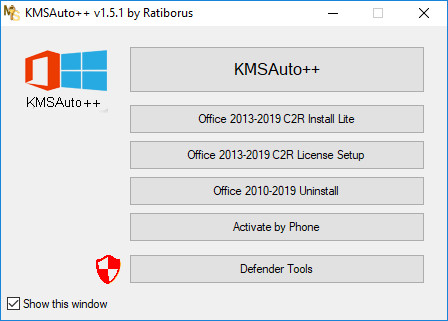 KMSAuto++ 1.5.7 Multilingual | File size: 18 MB
KMSAuto++ 1.5.7 Multilingual | File size: 18 MB
KMSAuto++ - KMS-activator for the operating systems Windows VL editions: Vista, 7, 8, 8.1, 10, Server 2008, 2008 R2, 2012, 2012 R2 and Office 2010, 2013, 2016, 2019. Also you can activate Office 2010 VL on Windows XP. The switches provide access to the installation GVLK keys and configure the task scheduler.
Features:
Keys are set only on non-activated products.
If you select "Install forcibly", the keys are installed on all products, including those activated.
On the Settings tab, you can specify the external address of KMS-Service. The service built into the program will not be launched when activated. If activation fails 0xc004f074, make sure that your firewall does not prohibit connections to your KMS-Service.
Creating in the scheduler a task for the re-activation of Windows (in the program for this purpose a special tab), after that the program itself can be moved where you want, you can even completely remove it.
The program does NOT require any versions of the .NET Framework.
Included programs:
Defender Tools v1.0.7
KMSAuto++ 1.5.7
Office 2013-2021 C2R Install v7.3.1
Office 2013-2021 License Setup v1.18
Office Uninstall 2010-2021 v1.8.2
System requirements:
Windows XP, Windows Vista, 7, Windows 8, 8.1, 10, Server 2008, 2008 R2, 2012, 2012 R2, Office 2010/2013/2016/2019 VL editions.
Whats New:
KMSAuto++ 1.5.7
Office 2013-2021 C2R Install v7.3.1
Office 2013-2021 Licanse Setup v1.18
Office Uninstall 2010-2021 v1.8.2
Homepage
Код:
http://anonymz.com/...mp;topic=5734#1

Код:
https://rapidgator.net/file/a156dd10ebbeaecdf0b2f95a5f63025f/KMSAuto_Portable_v1.5.7.rar.html
https://nitro.download/view/2093D1B0C9BB09C/KMSAuto_Portable_v1.5.7.rar
|

|

|
 01.07.2021, 17:05
01.07.2021, 17:05
|
#527
|
|
Заблокирован
Регистрация: 22.05.2021
Сообщений: 2,810
Сказал(а) спасибо: 0
Поблагодарили 3 раз(а) в 3 сообщениях
|
 Blackmagic Design Fusion Studio 17.2.2 Build 4 (x64)
Blackmagic Design Fusion Studio 17.2.2 Build 4 (x64)
 Blackmagic Design Fusion Studio 17.2.2 Build 4 | Windows x64 | Languages: English | File Size: 674.1 MB
Blackmagic Design Fusion Studio 17.2.2 Build 4 | Windows x64 | Languages: English | File Size: 674.1 MB
Fusion is the world’s most advanced compositing software for visual effects artists, broadcast and motion graphic designers, and 3D animators. Over the last 30 years, Fusion has been used on thousands of Hollywood blockbuster movies and television shows. Fusion features a powerful node based interface that lets you quickly and easily create sophisticated effects by connecting different types of image processing tools together! You get a massive range of tools, incredible VR and 3D support, GPU accelerated performance, unlimited network rendering and more! Fusion gives you everything you need to create exciting broadcast graphics, dramatic titles, and even major feature film visual effects!
What’s New in Fusion 17:
Compositions you create on the Fusion page can now be saved as a template and used on the edit or cut page! New animation curve modifiers can be used to automatically retime animations when you change their duration in an edit. Audio playback with waveform display makes it easier to create precisely timed animations, there are shared markers with the edit page and more. In addition, 27 GPU accelerated Resolve FX have been added to the Fusion page, including the noise reduction and sharpening tools from the color page! New node view bookmarks make it easy to navigate large comps, the toolbar can be customized with your favorite tools, and vertical layouts are supported in the node editor.
Build Your Own Effects with Customizable Templates
Fusion effect templates let you create any effect imaginable and apply them to clips on the edit and cut pages! Simply build a composition, save it as a macro, define the parameters you want to make visible, and save it in the correct location. Just drag Fusion effect from the library onto any clip!
Automatically Retime Animations
Animation curve modifiers let you easily stretch or squish keyframes and add bounce, mirror or loop animations that automatically change when the duration of the composition changes. When you drop Fusion titles or effects onto the timeline and change its duration, the animation adjusts accordingly!
Sync Audio Animations
The Fusion page can now playback audio from the edit or cut page timeline. You can choose a mix down from the timeline, or you can listen to the source clip’s audio. Waveforms are displayed in the keyframe editor, allowing you to create precisely timed animations that are in sync with the audio!
Custom Vector Shapes
Vector shape tools make it easier to create motion graphics! You get ellipsis, rectangles, polygons and stars, along with boolean operators for combining shapes to create intricate designs. Grid, jitter, offset and transform, let you customize animations. Shapes can also be used as particle sources!
GPU Accelerated Resolve FX
The Fusion page has 27 new GPU accelerated Resolve FX. This includes the color page’s noise reduction and sharpening tools, along with lens blur, light effects, color effects, revival image restoration tools and more. You also get texture and stylize, temporal effects, warping and beauty tools.
Personalize Your Workflow
Node tree bookmarks let you quickly navigate to any part of the node tree in a large composition. Customizable toolbars let you quickly switch toolbars based on the current task. Vertical node tree layouts give you more room to view the spline and keyframe editors when creating animations, and more.
Hollywood’s Biggest Blockbusters
Thousands of Hollywood’s biggest blockbusters and hit television shows use Fusion to create their groundbreaking visual effects. Fusion has been used on feature films like Ant-Man, Red Sparrow and London Has Fallen, as well as hit television shows like Empire, NCIS and Emergence. Fusion also plays a major role in the development of cinematics for major video games such as Dawn of War III, Halo 5 and more!
Nodes are a Much Faster Way to Work!
Nodes are incredibly easy to use, especially as scenes become more complex. Fusion’s nodes are small icons that represent effects, filters and other image processing operations. Nodes can be easily connected together to build larger and more complex visual effects. Tools, images, and objects can be combined in any order to create unlimited visual effects. Simply click on a node to quickly adjust any single part of your project. That’s much faster than a timeline based tool because you don’t need to hunt through nested stacks of confusing layers and filters!
Get the most Powerful VFX Software Available!
Whether you need to pull a key, track objects, retouch images, animate titles, or create amazing particle effects, Fusion has a massive toolset that lets you tackle the most demanding jobs. You get a true 3D workspace along with tools for compositing, keying, painting, animation, virtual reality, stereoscopic 3D and more. Fusion combines effects and motion graphics, along with 3D modeling and rendering into a single toolset. That means you can import and render 3D models and scenes with the rest of your composite in Fusion. You don’t have to pre-render assets or transfer between multiple applications!
GPU Accelerated Workflow
Fusion is extremely fast and responsive enough to be used in high pressure, client driven sessions. With its Metal, CUDA and OpenCL GPU acceleration, you get instant feedback while you work so you can see exactly what you’re doing. Fusion 17 features more GPU pipelining than ever so whether you’re working alone or with a client, you get the real time control you need. That means you’ll be able to spend more time being creative and less time waiting! Fusion is so fast that you can even work in VR while wearing a headset and still get over 90 frames per second of interactivity!
Unlimited Render Power
Fusion has the world’s fastest production quality render engine! You can even distribute your render jobs across an unlimited number of networked computers for incredible performance, at no additional cost! There’s no “per node” render license fees. Simply install it on as many render nodes as you need! That means you can render complex scenes incredibly fast to meet the intense deadlines of production, without having to sacrifice creativity or quality.
Release Notes
- Support for Blackmagic RAW SDK 2.1
- General performance and stability improvements.
Minimum system requirements:
- Windows 10
- 16 GB of system memory
- GPU with at least 2 GB of VRAM which supports Metal, OpenCL 1.2 or CUDA 10
- Latest graphics driver as recommended by your GPU manufacturer
Homepage
Код:
https://www.blackmagicdesign.com

Код:
https://rapidgator.net/file/36e5eeb4b25a9f4294345f3e800e974c/FS.17.2.2.rar.html
https://nitro.download/view/E20533B134FAE2F/FS.17.2.2.rar
|

|

|
 01.07.2021, 17:12
01.07.2021, 17:12
|
#528
|
|
Заблокирован
Регистрация: 22.05.2021
Сообщений: 2,810
Сказал(а) спасибо: 0
Поблагодарили 3 раз(а) в 3 сообщениях
|
 Blackmagic Design DaVinci Resolve Studio 17.2.2.0004
Blackmagic Design DaVinci Resolve Studio 17.2.2.0004
 Blackmagic Design DaVinci Resolve Studio 17.2.2.0004 | Windows x64 | Languages: Multilingual | File Size: 2.57 GB
Blackmagic Design DaVinci Resolve Studio 17.2.2.0004 | Windows x64 | Languages: Multilingual | File Size: 2.57 GB
DaVinci Resolve is the world’s only solution that combines editing, color correction, visual effects, motion graphics and audio post production all in one software tool! Its elegant, modern interface is fast to learn and easy enough for new users, yet powerful for professionals. DaVinci Resolve lets you work faster and at a higher quality because you don’t have to learn multiple apps or switch software for different tasks. That means you can work with camera original quality images throughout the entire process. It’s like having your own post production studio in a single app! Best of all, by learning DaVinci Resolve, you’re learning how to use the exact same tools used by Hollywood professionals!
Hollywood's #1 Post Solution
High end professionals working on feature films and television shows use DaVinci Resolve more than any other solution! That’s because it’s known for incredible quality and creative tools that are light years beyond the competition. You get DaVinci’s Emmy™ award winning image technology with 32-bit float processing, patented YRGB color science and a massive wide gamut color space for the latest HDR workflows. You also get the legendary quality of Fairlight audio processing for the best sound in the industry! With DaVinci Resolve, you get the same exact tools professional colorists, editors, VFX artists and sound engineers use every day to finish your favorite films and streaming television shows!
What's New in DaVinci Resolve 17:
DaVinci Resolve 17 features new image processing for the latest wide gamut HDR, a powerful audio engine, immersive 3D audio workflows and more! Colorists get new HDR grading tools, AI based magic mask and more. Fairlight upgrades mouse and keyboard based edit selection tools along with Fairlight audio core, a high performance audio engine that supports 2,000 tracks on a single system! Editors get a new metadata based "slate" view with bin dividers to organize and find footage faster, zoomed waveforms for audio editing, smart reframing, proxies, live effect previews and more. In addition, effects, titles or transitions created on the Fusion page can be used on the edit and cut pages!
All In One Solution for Post Production
DaVinci Resolve is divided into "pages," each of which gives you a dedicated workspace and tools for a specific task. Editing is done on the cut and edit pages, visual effects and motion graphics on the Fusion page, color correction on the color page, audio on the Fairlight page, and media organization and output on the media and deliver pages. All it takes is a single click to switch between tasks!
Color - Hollywood’s favorite color corrector!
The DaVinci Resolve color page is Hollywood’s most advanced color corrector and has been used to color and finish more high end feature films and television shows than any other system! It’s also approachable with exciting new features designed to make it easier for new users to get great results while they continue to learn the advanced tools. For example, new primary control sliders will be familiar to anyone that’s used image editing software, making it easy to adjust contrast, temperature, midtone detail, saturation and more. The color page has an incredible range of primary and secondary color grading features including PowerWindows™, qualifiers, tracking, advanced HDR grading tools and more!
Media and Delivery - Incredibly wide format support, finishing and mastering!
The media and delivery pages have everything you need to import, manage and deliver final projects. While you can import and organize footage into bins on both the cut and edit pages, the media page gives you a dedicated full screen workspace so you can focus on preparing footage, syncing clips, organizing footage into bins and adding metadata before you start editing. The media page also lets you clone camera media cards for backup purposes. The quick export tool lets you output and upload files to YouTube, Vimeo and Twitter from anywhere in the software, but the deliver page gives you total control over all encoding options and formats, along with a render queue for exporting multiple jobs!
Resolve FX
DaVinci Resolve Studio 17 features over 100 GPU and CPU accelerated Resolve FX in categories such as blurs, light effects, noise, image restoration, beauty enhancement, stylize and more! Version 17 adds 11 new plugins for texture pop, detail recovery, creating video collages, 3D keyer, HSL keyer, luma keyer, smear, motion trails, noise reduction, image transforms and false color. The video collage plug-in is perfect for picture in picture zoom style videos, virtual choirs and more! There are also improvements to the object removal, dead pixel fixer, dust buster, blur and film grain plug-ins. All Resolve FX can be animated using the new unified inspector on the cut, edit and Fusion pages!
DaVinci Resolve Color Panels
DaVinci Resolve color panels let you adjust multiple parameters at once so you can create unique looks that are impossible with a mouse and keyboard. The incredibly small DaVinci Resolve Micro Panel is great for new colorists just getting started or anyone that needs a portable panel. It features three high quality trackballs, knobs for primary adjustment controls and buttons for playback and navigation. The DaVinci Resolve Mini Panel features additional controls and screens for accessing virtually all palettes and tools. For the ultimate in control, the DaVinci Resolve Advanced Panel gives high end professional colorists access to every single feature and command mapped to a specific button!
Release Notes
- Support for Blackmagic RAW SDK 2.1.
- Improved Speed Editor Bluetooth support.
- Addressed an issue with configuring YouTube accounts with Resolve.
- Addressed clipped tone mapping of input data in color managed workflows.
- Addressed an issue with missing iXML data when exporting audio AAFs.
- Addressed clamping of extended range data in video range scopes.
- Addressed intermittent source viewer lag when switching from timeline.
- Addressed an issue where disarming a Fairlight track would cause a hang.
- Addressed an issue with zoom blur showing repetitive patterns in playback.
- Addressed dropped frames rendering some clips to slow network disks.
- Addressed an issue with incorrect channel mapping for 5.1 AAC renders.
- Addressed an issue with 3:2 pull down clips being tagged as progressive.
- Addressed an issue with decoding some 24-bit linear PCM audio files.
- Addressed incorrect field dominance for scene cut clips and sub clips.
- General performance and stability improvements.
Minimum system requirements for Windows:
- Windows 10 Creators Update.
- 16 GB of system memory. 32 GB when using Fusion
- Blackmagic Design Desktop Video 10.4.1 or later
- Integrated GPU or discrete GPU with at least 2GB of VRAM
- GPU which supports OpenCL 1.2 or CUDA 11
- NVIDIA/AMD/Intel GPU Driver version – As required by your GPU
- A minimum NVIDIA driver version of 451.82 is recommended.
Homepage
Код:
https://www.blackmagicdesign.com

Код:
https://rapidgator.net/file/261912ff2471b8ceb321b55b36ec4b40/DRS.17.2.2.part1.rar.html
https://rapidgator.net/file/07fb1fa9464c8de7d25fbf640fe6f9d4/DRS.17.2.2.part2.rar.html
https://rapidgator.net/file/865ccafb26543cdf4573e1bd43168ba2/DRS.17.2.2.part3.rar.html
Код:
https://nitro.download/view/A38B277DA415EE4/DRS.17.2.2.part1.rar
https://nitro.download/view/5A8571C23FD32EF/DRS.17.2.2.part2.rar
https://nitro.download/view/C2524F4BB4EA9D0/DRS.17.2.2.part3.rar
|

|

|
 01.07.2021, 19:19
01.07.2021, 19:19
|
#529
|
|
Заблокирован
Регистрация: 22.05.2021
Сообщений: 2,810
Сказал(а) спасибо: 0
Поблагодарили 3 раз(а) в 3 сообщениях
|
 PDF Shaper Professional / Premium 11.1 Multilingual
PDF Shaper Professional / Premium 11.1 Multilingual
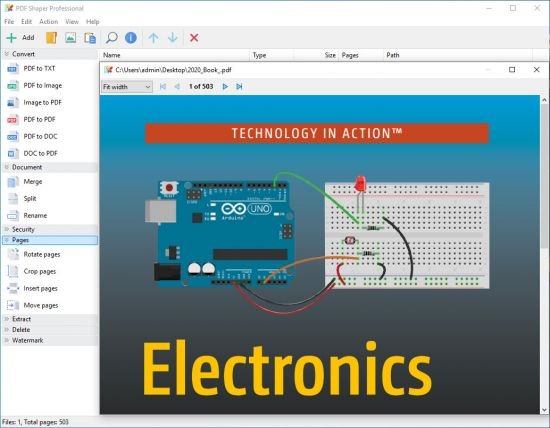 PDF Shaper Professional / Premium 11.1 Multilingual | File Size: 28.1 MB
PDF Shaper Professional / Premium 11.1 Multilingual | File Size: 28.1 MB
PDF Shaper is a powerful and PDF software, which offers a collection of PDF tools and utilities to modify and optimize your PDF documents and its content. With PDF Shaper you can easily split and merge any PDF documents, extract text and graphics from PDF files, encrypt / decrypt document with password and change users permissions, convert images to PDF or PDF to images, convert Word DOC/DOCX to PDF and PDF to RTF, view and print PDF documents.
PRO features:
- Split and merge PDF documents and pages
- Extract text, graphics and pages from PDF documents
- Convert images to PDF documents, PDF to image
- Rotate, crop or delete pages from PDF documents
- Encrypt or decrypt PDF files, sign and set user permissions
- Add or remove watermarks and update metadata
- Convert Word DOC / DOCX files to PDF documents
- Convert PDF documents to RTF
- View and print PDF documents with external PDF viewer
- Usage in commercial organizations or with commercial purposes
Whats New
Enhancements
Updated translations.
Improved user interface.
Improved Merge and Split tools.
Compatibility improvements for latest revision of Windows 10.
Homepage
Код:
http://www.pdfshaper.com/

Код:
https://rapidgator.net/file/00b674a556b6533065b0082092369e26/PDFShaper11.rar.html
https://nitro.download/view/1FC347EA7FC1080/PDFShaper11.rar
|

|

|
 02.07.2021, 07:28
02.07.2021, 07:28
|
#530
|
|
Заблокирован
Регистрация: 22.05.2021
Сообщений: 2,810
Сказал(а) спасибо: 0
Поблагодарили 3 раз(а) в 3 сообщениях
|
 BurnInTest Professional 9.2 Build 1008 (x64)
BurnInTest Professional 9.2 Build 1008 (x64)
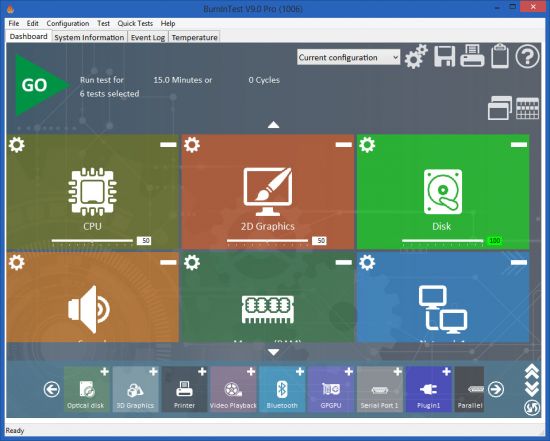 BurnInTest Professional 9.2 Build 1008 (x64) | File size: 50.9 MB
BurnInTest Professional 9.2 Build 1008 (x64) | File size: 50.9 MB
PassMark BurnInTest is a software tool that allows all the major sub-systems of a computer to be simultaneously stress tested for endurance, reliability and stability. Anyone who has used computers for any period of time will understand the importance of having a stable system. The cost of a hardware failure can be enormous. If you are lucky your data will only become inaccessible while faulty components are replaced. If you are unlucky you can lose your files completely or have them permanently corrupted. Even if you have good backups, you can still lose days of work returning the PC to its pre-failure state. In many cases the lost data can never be replaced and businesses can be brought to their knees, with the loss of documentation, customer details and financial records.
The application includes the following additional features:
- Online help & PDF manual
- A customer style results certificate
- Support for printing results
- Logging of results to disk in user selectable levels of detail (in ASCII format & HTML formats)
- Timed test runs that will stop automatically at the expiry of the selected time or after a number of test cycles.
- The ability to save your results to disk as log file.
- Notes and Machine ID fields for storing your own audit information along with the saved log file.
- Support for copying the results to other applications (eg. MS-Word) via a variety of image formats. (BMP, GIF, EMF)
- The ability to select the level of load placed on each component, via the setting of a duty cycle for each test.
- Counters that count the total number of operations performed.
- An easy to use point and click interface
- Can be run from a USB drive or CD (under Windows)
- Summary system information including CPU type, CPU speed & Serial number.
- Temperature monitoring interface (with additional 3rd party Intel Active Monitor, HMonitor, MotherBoardMonitor and SpeedFan software)
- Laptop battery & UPS monitoring interface (with additional BatteryMon software)
- Support for production line automation and detailed logging
- RAM testing beyond the 4GB barrier in Windows 2000, XP and Vista (up to 64GB of RAM)
- Printer testing using raw print files, or standard B&W or color testing
- MP3, Midi and Wave file playback for sound card testing
- Testing of up to 20 hard and floppy disks simultaneously
- Testing of up to 20 CD/DVD drives simultaneously
- CD / DVD testing using specialized test CD/DVDs (or use the complementary CD-Maker software). CD burner testing
- Windows shutdown and cyclic reboot testing (with complementary Rebooter software)
- Scrolling Hs for Electromagnetic Compliance (EMC) testing to ANSI standard C63.4-1992
- Video RAM testing
- Testing the playback of Videos
- Support for SMART hard disk parameter checking
Whats New:
Код:
https://www.passmark.com/products/bit_history.htm
Homepage
[code]http://www.passmark.com[/code
Цитата:

https://rapidgator.net/file/b124a65733233ce6cd1e4b853b293ac7/BurnInTest.Professional.9.rar.html
https://nitro.download/view/804E383BA6862B6/BurnInTest.Professional.9.rar |
|

|

|
 02.07.2021, 07:32
02.07.2021, 07:32
|
#531
|
|
Заблокирован
Регистрация: 22.05.2021
Сообщений: 2,810
Сказал(а) спасибо: 0
Поблагодарили 3 раз(а) в 3 сообщениях
|
 ScanTransfer Pro 1.4.3 Multilingual
ScanTransfer Pro 1.4.3 Multilingual
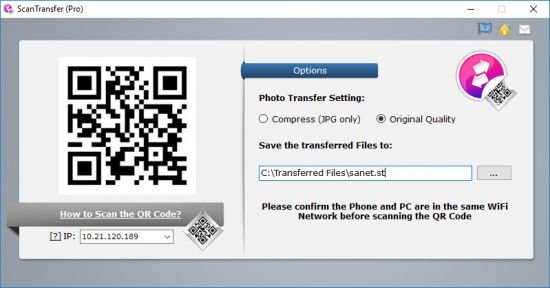 ScanTransfer Pro 1.4.3 Multilingual | File size: 18.9 MB
ScanTransfer Pro 1.4.3 Multilingual | File size: 18.9 MB
ScanTransfer is a clever software that enables you to transfer photos, videos and other files from your phone to your PC via Wi-Fi and without the need to install any app on your phone. ScanTransfer works with iOS and Android phones that have the capability to scan a QR code. You can scan with the iOS camera, Facebook or Twitter app, or any other QR capable app.
Can transfer files from your Android or iPhone wirelessly
First things first, it is worth pointing out that the program supports handsets running either iOS or Android, but you need to pay attention to the requirements before initiating a transfer, otherwise nothing will happen.
Once you ensure your phone and computer are on the same network, you need to look into some options regarding the photo transfer process. To be more specific, you can specify whether you want to keep the original quality of your image or whether you want to compress them. Aside from that, you are asked to indicate the output location.
Only asks you to scan a QR code
Once you are done, you just need to scan the QR code the application prompts you with. If you are using an iPhone, the simplest way of doing that is using your camera.
At this point, you should be able to select the photos and videos you want to transfer either one by one or in bulk. There is no limit as to the number of files you can send from your phone to your computer, and in terms of security, you may want to know that the fact that your data is sent in the local area network ensures your privacy.
During our tests, ScanTransfer behaved flawlessly, and we encountered no issues whatsoever. Its characteristic ease of use and the quick response make it a user-friendly application anyone could benefit from when trying to send files from their mobile device to their PC. Hopefully, however, transferring data the other way around, from the PC, that is, will be possible in the future as well.
Whats New:
Updates: official site does not provide any info about changes in this version.
Homepage
Код:
http://anonymz.com/...antransfer.net/

Код:
https://rapidgator.net/file/6ac7b7bbf97a4ab93ede6444e1de8780/ScanTransfer.Pro.1.rar.html
https://nitro.download/view/B3137FC9BB8158E/ScanTransfer.Pro.1.rar
|

|

|
 02.07.2021, 07:37
02.07.2021, 07:37
|
#532
|
|
Заблокирован
Регистрация: 22.05.2021
Сообщений: 2,810
Сказал(а) спасибо: 0
Поблагодарили 3 раз(а) в 3 сообщениях
|
 SDL Trados Studio 2021 SR1 Professional 16.1.7.4397
SDL Trados Studio 2021 SR1 Professional 16.1.7.4397
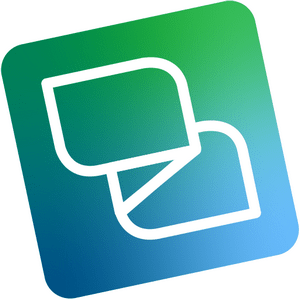 SDL Trados Studio 2021 SR1 Professional 16.1.7.4397 | Languages: English | File Size: 343.79 MB
SDL Trados Studio 2021 SR1 Professional 16.1.7.4397 | Languages: English | File Size: 343.79 MB
Translate faster and smarter while presenting a unified brand to the world. SDL Trados Studio is the complete translation environment for language professionals who want to edit, review and manage translation projects whilst in the office or on the move. Deliver world-class localized content to support your global sales and marketing efforts with software trusted by over 270,000 translation professionals worldwide.
Key Benefits
Discover a wealth of innovative features and create high-quality translations, faster.
- Translate more content.
- Maintain brand consistency.
- Increase team productivity.
- Reduce translation cost.
- Easily manage translation projects.
Powerful translation memory technology
Easily reuse previously translated and approved content across all of your projects with intelligent translation memory (TM) technology. The more you add to your TM, the faster your team can automatically match and translate subsequent translations, increasing translator productivity by as much as 80% and improving consistency across your content.
Sophisticated terminology management
Protect your brand values and ensure a consistent tone of voice across all languages by managing terminology. Your translation teams can create and share approved terminology across the organization to do more in less time, maintain consistency across every translation, all while reducing costs.
Efficient translation project management
Create and deliver translation projects quickly and easily in multiple languages with the project management capabilities found in SDL Trados Studio and SDL Trados GroupShare. Combine Studio with GroupShare for volume projects and complete control over security.
Innovative Neural Machine Translation
Our neural machine translation keeps improving from input by receiving and learning corrections dynamically. Incorporate our unique self-learning machine translation technology into existing translation workflows to complete projects faster and double your productivity levels.
Collaborate for even greater efficiency
Reduce the time required to complete translation projects. Enable your team to work together seamlessly with secure, shared access to centralized translation files, translation memories, and terminology.
Discover What's New in SDL Trados Studio 2021:
SDL Trados Studio 2021 is the ground-breaking, dynamic translation solution offering true flexibility for busy translators and project managers. Work on the Studio desktop app on your PC or laptop for maximum productivity, plus keep projects moving when you're away from your desk through SDL Trados Live — Studio's new cloud companion that works seamlessly across PC, mobile, and tablet.
Studio 2021's new, powerful features and enhancements will ensure everyone in your team achieves their full potential. The future way of working is here. The future of translation software is Studio 2021.
Flexibility to work wherever you are
The dynamic combination and flexibility offered by Studio 2021 and SDL Trados Live will benefit everyone — from individual translators through to project managers running large teams.
Higher quality translations can be delivered faster as you can:
- Manage your translations on the Studio 2021 desktop app when you're in the office
- Control your projects on any device, such as a tablet, through SDL Trados Live or the new SDL Trados Live mobile app, when you're away from your desk.
Designed to raise your productivity
When under pressure to deliver increasing volumes of translations within short timeframes, it's essential to find ways to be more productive.
Studio 2021 offers many enhancements:
- Improved automation and quality assurance (QA) with the ability to customize your recognition settings for Placeables such as dates, times, currencies, and measurements
- More powerful search with an upgrade to the Advanced Display Filter
- Enhanced Translation Quality Assessment (TQA) interface.
Personalize your Studio for increased functionality
It's now easier than ever to personalize your Studio. You can access the SDL AppStore directly from Studio 2021 making it faster and easier to find, manage, update, and remove apps with fewer clicks and effort.
Apps are used by thousands of our customers to customize and extend the functionality of Studio to:
- Improve and automate your translation, review or terminology processes
- Connect to third-party machine translation providers
- Fine-tune your verification checks to enhance the quality of your translations.
Release Notes
Discover What's New in SDL Trados Studio 2021
Код:
https://www.rws.com/translation/software/trados-studio/whats-new/
System Requirements:
- SDL Trados Studio 2021 will work on Windows 7*, Windows 8.1 and Windows 10. We recommend Windows 10.
- As a minimum requirement, we recommend an Intel or compatible CPU-based computer with 8 GB RAM and a screen resolution of 1024x768.
Homepage
Код:
https://www.sdltrados.com

Код:
https://rapidgator.net/file/8ebae2b08aaa5a6a1171baf128d77cd0/SDL1617.rar.html
https://nitro.download/view/3BF347800F6F48D/SDL1617.rar
|

|

|
 02.07.2021, 07:40
02.07.2021, 07:40
|
#533
|
|
Заблокирован
Регистрация: 22.05.2021
Сообщений: 2,810
Сказал(а) спасибо: 0
Поблагодарили 3 раз(а) в 3 сообщениях
|
 NextUp TextAloud 4.0.61
NextUp TextAloud 4.0.61
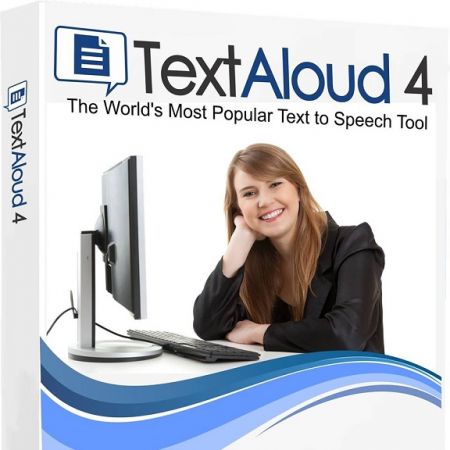 NextUp TextAloud 4.0.61 | File Size: 26 MB
NextUp TextAloud 4.0.61 | File Size: 26 MB
Convert any text into voice and MP3 for PC or download to MP3 player. TextAloud is the leading text to speech program, available with exciting premium voices (including several languages) from ATT, Cepstral and NeoSpeech for the best in computer speech for your PC. TextAloud uses voice synthesis to convert text into spoken audio. TextAloud reads text from email, web pages, reports and more, aloud on your PC. TextAloud can also save your daily reading to MP3 or Windows Media files ready for playback on your iPod, PocketPC, or even on your TV with Tivos Home Media Option.
What you can do with TextAloud:
Sit back and relax while your PC reads to you
Save text to MP3 for portable audio players
Proofread your own writing
Listen to that report while you are on the treadmill
Find help for someone with a reading disability
Create messages for your answering machine
Reduce eye strain from too much reading
Listen to information while you work on something else
Take some reading along for your daily walk or run
Turn your iPod into a tax write-off
Listen to an eBook during your commute
Study English as a Second Language
Help a senior citizen or someone with low vision
Add some spice to your PowerPoint presentations
Find a great new tool to study for exams
Listen to text read in other languages
Amuse your kids by letting your PC read stories to them
Create audio files for computer games
Prepare for a big speech by hearing your words read aloud
Features at a glance:
Single-Article and Multi-Article Mode for listening to articles one at a time, or building a playlist to listen to later.
Load articles using the Clipboard, Document Import, Hot Keys and Drag and Drop.
Support for Word, PDF and HTML documents.
Support for multiple Text-To-Speech engines, including international voices.
Support for WAV, MP3 and WMA audio files.
Proofread tool for listening to documents as you proofread.
Plugin toolbar for Internet Explorer to listen to web pages.
Whats New
Код:
https://docs.google.com/document/d/e/2PACX-1vSYCoDGJ5JmCb0a42WN2mLkEtHd9X6cXsCBf7xrLOIQWzeknCi8zzcRSTzczIKcI5nJznOPKl7C4aNK/pub
Homepage
Код:
https://nextup.com/download.html

Код:
https://rapidgator.net/file/ee9bc302dfba3d981f56bc978021390e/TextAloud.4.rar.html
https://nitro.download/view/AFB881E6DF675B4/TextAloud.4.rar
|

|

|
 02.07.2021, 09:48
02.07.2021, 09:48
|
#534
|
|
Заблокирован
Регистрация: 22.05.2021
Сообщений: 2,810
Сказал(а) спасибо: 0
Поблагодарили 3 раз(а) в 3 сообщениях
|
 KMSOffline 2.3.1
KMSOffline 2.3.1
 KMSOffline 2.3.1 | File Size: 7.2 MB
KMSOffline 2.3.1 | File Size: 7.2 MB
KMSOffline is a new activator from Ratiborus, which can activate Windows XP, Windows Vista, 7, Windows 8, 8.1 , 10, Server 2008, 2008 R2, 2012, 2012 R2, 2016, 2019, Office 2010/2013/2016/2019 Volumes of issues
System Requirements:
Windows XP, Windows Vista, 7, Windows 8, 8.1 , 10, Server 2008, 2008 R2, 2012,
2012 R2, 2016, 2019, Office 2010/2013/2016/2019 Volumes of issues.
**** Program requires .NET Framework 4.5. ****
Activation is performed either from the embedded KMS-Service, or from a server on the network.
Advanced startup parameters (keys):
/ win = act - Run the program in hidden mode , activate Windows and exit the program.
/ ofs = act - Run the program in hidden mode, activate Office and exit the program.
/ nosound - Run the program in stealth mode, activate without sound effects.
What's new
Button activation key for office
Homepage
Код:
http://anonymz.com/...&topic=5734

Код:
https://rapidgator.net/file/a2ee49f1ed3b36480a29c5a87f462290/offline2.3.1.rar.html
https://nitro.download/view/A588E69F2D20B88/offline2.3.1.rar
|

|

|
 02.07.2021, 17:13
02.07.2021, 17:13
|
#535
|
|
Заблокирован
Регистрация: 22.05.2021
Сообщений: 2,810
Сказал(а) спасибо: 0
Поблагодарили 3 раз(а) в 3 сообщениях
|
 Mirillis Action! 4.20.1 Multilingual
Mirillis Action! 4.20.1 Multilingual
 Mirillis Action! 4.20.1 Multilingual | File Size: 95.51 MB
Mirillis Action! 4.20.1 Multilingual | File Size: 95.51 MB
Action! allows real-time recording/capture of Windows Aero desktop in a superb HD video quality. With Action! you can record web player videos, your gameplay, display game framerates, add live audio commentary to create high quality tutorials, record music, capture screenshots... and more!
Record your gameplay in HD. Benchmark games performance.
Action! outstanding performance and GPU utilization allows the smoothest real-time HD gameplay video recording ever! Display current and average game framerate (FPS) during gameplay and save your benchmark results.
Smooth Windows Aero HD desktop recording, easy tutorial creation!
Action! defines a new standard of performance and user experience for real-time desktop recording software. Record smooth high framerate HD videos of your dekstop and applications activity, add microphone audio commentary and create great tutorials with ease!
Real-time web videos recording. Record what you see.
Record videos from websites and other applications in real-time. Action! allows to record videos from defined display region, selected application window or in fullscreen mode. With Action! you can record videos from ANY web player, no matter which video service you are using!
Export your recordings to popular formats and devices!
Select one of many predefined profiles and push a button to export your recordings to popular formats, favorite multimedia devices, Facebook or YouTubeв„ў. Save energy and time using optimized and hardware accelerated video exporting with NVIDIAA® CUDAв„ў or IntelA® Quick Sync Video technologies.
Upload to YouTube or Facebook
Export and upload your recordings to popular services and social networks like YouTubeв„ў and Facebook. Action! provides predefined exporting profiles for YouTubeв„ў and Facebook, just push a button to export and automatically upload your recordings to your favorite service fast and easy.
Capture screenshots
With Action! you can capture multiple screenshots of your games or desktop. Just press a hotkey and screenshot will be saved directly to a file on your hard disk without interrupting your work or gameplay.
Record live audio commentary
Action! allows to record additional live audio commentary during gameplay or dekstop recording making easy creation of tutorials and game walk-through videos. Microphone settings provide full control of microphone input volume and mixing level with system sounds.
User friendly and stylish interface
Action! is compact, stylish and user friendly.
Built-in managers for recordings, benchmarks and screenshots allow to browse, delete selected items and export recordings to popular formats and devices. With outstanding performance and sleek design Action! defines new standard of user experience for games benchmarking, gameplay and desktop real-time recording software.
Record what you hear!
Action! can record everything you hear on your PC. Audio recording function allows to record all sounds, music and game audio. Using microphone you can easily create podcasts. Additionaly Action! can encode in real-time the recorded audio in M4A format, making the recorded audio files small and compact.
M4A audio recording will be avialable in free update.
Play in HD - record in SD.
Ultra-efficient video recording!
With Action! ultra-efficient 480p video recording you can record your HD gameplay or HD desktop for a very long time, saving disk space. Optimized 480p video recording mode offloads your computers CPU and hard disk allowing smooth and comfortbale gaming and working.
Easy video recordings playback.
Action! includes an internal ultra responsive player optimized for raw high-bitrate video recordings playback. Double click video recording thumbnail on the Action! list to start playback!
What's new
Код:
https://mirillis.com/action-history
Homepage
Код:
https://mirillis.com/

Код:
https://rapidgator.net/file/ae3010f726cfa82ac86472e0fe82fee0/Action.4.rar.html
https://nitro.download/view/453AF510B0075CA/Action.4.rar
|

|

|
 02.07.2021, 18:23
02.07.2021, 18:23
|
#536
|
|
Заблокирован
Регистрация: 22.05.2021
Сообщений: 2,810
Сказал(а) спасибо: 0
Поблагодарили 3 раз(а) в 3 сообщениях
|
 VirtualDJ 2021 Pro Infinity 8.5.6541 Multilingual
VirtualDJ 2021 Pro Infinity 8.5.6541 Multilingual
 VirtualDJ 2021 Pro Infinity 8.5.6541 Multilingual | Windows x64 | Languages: Multilingual | File Size: 715.88 MB
VirtualDJ 2021 Pro Infinity 8.5.6541 Multilingual | Windows x64 | Languages: Multilingual | File Size: 715.88 MB
VirtualDJ 2021 uses advanced technology and the power of modern computers to revolutionize what DJs can do. With this new version you can mix in real-time the various components of your tracks (vocals, instruments, kicks, hihats, etc). This opens the door to new ways of mixing that were simply not possible before, and will forever change the way DJs mix.
With real-time stem separation on any track, perfect live mashups and seamless transitions are now the new normal:
- ModernEQs can achieve a much more accurate separation than traditional frequency-based equalizers, and help achieve perfect transitions like never before.
- The new Stem pads will let you create live mash-ups and remixes in real-time easily. Let your creativity fly free.
- The new waveforms give a clearer than ever view of your tracks, where you can easily see beats and vocals to avoid clashes and breaks.
#1 Most Popular DJ Software
VirtualDJ is by far the most used DJ software on the planet, with over 100,000,000 downloads. There’s a reason why everybody starts with VirtualDJ.
Powerful, yet easy to use
Packing the most advanced smart DJ technology, and intuitive features, VirtualDJ is easy to learn and master for any starter DJ. And it’s free for non-professional use.
Empower Your Controller
For professional DJs, by using VirtualDJ instead of the limited software that comes with your controller, you will have the most advanced technology at your fingertips and perform even better mixes.
Stand-Alone DJ Mixer
VirtualDJ lets you start mixing as a DJ right away, with just your computer. To practice & learn, or prepare sets & playlists. VirtualDJ works for for every type of DJ, with or without hardware.
Library Management
Superior song library management with fast search, smart folders, playlists, and more. And with AI-suggestions, requests, and online catalogs.
Video & Audio Mixing
VirtualDJ supports a multitude of audio-, video- and karaoke formats. Entertain your guests with stunning visuals, video mixing or host karaoke events.
Effects & Samples
Built-in professional audio- and video- effects to enhance your sound and mix. And unlimited sampler with easy control of sound and/or video loops.
Rock Solid Performance
Independent studies show that VirtualDJ has the lowest crash-ratio in the industry! Using highly optimized, reliable, and well-tested code, VirtualDJ runs smoother and faster than any competitor's software, and can be trusted for your gigs.
Extensive Hardware Support
VirtualDJ supports more DJ controllers and hardware than any other software. With plug & play support for over 300+ controllers, the choice of gear is all yours. From easy to use entry-level controllers to advanced club mixers, simply connect your controller and you are ready to mix. Detection and setup is automatic, and the powerful built-in mapper lets you customize everything easily to set your controller to work exactly as you want it to.
Stream Millions of Songs
VirtualDJ lets you stream tracks from our partner catalogs directly within the software. Play anything from the millions of songs available, discover new tracks from tailored charts, and create your own playlists with ease. From mainstream to underground, everything is available right at your fingertips. All in high-quality formats.
Industry Leading Feature Set
VirtualDJ stacks more features than any other software, and new ground-breaking technology comes in VirtualDJ first. With VirtualDJ you are always ahead of the curve with the latest technology and innovative features.
Release Notes
CDJ Export:
Prepare and export to a USB-stick directly from VirtualDJ, including automatic stem separation, to play on any CDJ without your laptop.
Hashtags:
Organize your database with powerful hashtags, and use quickfilters to find your next songs faster than ever.
Color Rules & Quick Filters:
Easily differentiate the tracks in your library based on your rules, or quickly refine the view without needing a keyboard search.
Release Notes
- Add netsearchAudioQuality option for Tidal Hifi
- Improve video performance on macOS
- Folder properties dialog to set color
- Add Wireless Display opton to video output menu
- Lottery plugin improvements
- Add Order column for playlists and virtual folders
- Fix Rane One motor stopping when 2 computers are connected simultaneously
- Add support for Midiplus Smartpad
- Pioneer Link now supported for any combination of DJM-900NXS2, DJM-V10, CDJ2000NXS2 and CDJ3000
- Optimize CPU stem separation performance
Supported Operating systems:
- Windows 7*
- Windows 8*
- Windows 8.1*
- Windows 10
Recommended Hardware requirements:
- Intel i5 or better
- Windows 10
- Multi-channel soundcard
- 4 GB RAM
- 200MB free on the hard drive
Additional for Video mixing:
- AMD, ATI or NVIDIA video card
- Dual-screen output for second monitor
Additional for stems isolation:
- Windows 10 64-bit
- NVIDIA video card (9xx or above)
Homepage
Код:
https://www.virtualdj.com/

Код:
https://rapidgator.net/file/3666a4f15a36c8cbe1cdcbfd28fcc9b9/VDJ.8.5.6541.rar.html
https://nitro.download/view/114094FCC3213DE/VDJ.8.5.6541.rar
Последний раз редактировалось Kalpatru; 02.07.2021 в 18:49.
|

|

|
 03.07.2021, 07:46
03.07.2021, 07:46
|
#537
|
|
Заблокирован
Регистрация: 22.05.2021
Сообщений: 2,810
Сказал(а) спасибо: 0
Поблагодарили 3 раз(а) в 3 сообщениях
|
 ON1 Photo RAW 2021.5 v15.5.1.10737 Multilingual
ON1 Photo RAW 2021.5 v15.5.1.10737 Multilingual
 ON1 Photo RAW 2021.5 v15.5.1.10737 Multilingual | Windows x64 | File size: 1.54 GB
ON1 Photo RAW 2021.5 v15.5.1.10737 Multilingual | Windows x64 | File size: 1.54 GB
ON1 Photo RAW version 2021 is THE professional-grade photo organizer, raw processor, layered editor, and effects app. It works where you do; at the center of your workflow or as a plug-in to Adobe Photoshop, Lightroom, Elements, Affinity Photo, Corel Paintshop Pro, and Capture One (coming soon).
What do you photograph?
ON1 Photo RAW 2021 provides the primary photo editing needs for every photographer regardless of what they shoot — without having to bounce between multiple pieces of software. Get the professional photo editing tools you need for the professional results you need while keeping your workflow efficient, powerful, and simple.
Power & Speed
At its core, ON1 Photo RAW includes a state-of-the-art image processing engine. Optimized for today's super-megapixel cameras and high-performance computer graphics systems, Photo RAW is the world's fastest, most flexible, and easiest-to-use photo editor on the market.
Unlimited Creativity
Creators want to create and not spend all of their time learning how to use editing tools. Photo RAW is like having Lightroom & Photoshop under one roof. It comes with the tools you need for compositing, hundreds of the hottest presets and filters built-in, and world-class masking tools to make your life easy.
Control of Your Photography
ON1 Photo RAW gives you an open system for complete control over your storage, organization, editing, and method of purchase. No long importing, easy organization, unlimited ways to dial in your style, and ON1 will also never be a subscription-only model.
Plug-in to Your Workflow
ON1 Portrait AI is the perfect fit for almost any workflow. Get amazing retouching results in seconds when using ON1 Portrait AI as a plug-in for:
- Adobe Photoshop
- Adobe Lightroom Classic
- Adobe Photoshop Elements
- Affinity Photo
- Capture One (coming soon)
- Apple Photos
- Corel Paintshop Pro
New Features in ON1 Photo RAW 2021:
- Quickly Add Clouds to Your Dull Skies
- Retouch an Entire Portrait Shoot Automatically
- Create Stunning Sunsets in Seconds
- View Your Photos in All of Their Beauty
- Refresh Smiles in a Few Simple Clicks
- Selectively Edit Like Never Before Using Color Selection
- A Better Way to Erase Away Unwanted Distractions
- Find Your Duplicate Photos in Seconds
- Easily Change Colors of Objects in Your Photos
- Quickly Find All Photos from Your Favorite Location
- Make the Eyes Pop in Seconds
- The Best Photoshop Plugin for Editing Portraits
- Presenting Photos for Your Clients
Feature List:
New ON1 Portrait AI
Flawless retouching is just a click away with the new Portrait AI tab inside of Edit. It uses machine learning to find every face in your photo and make them look great, automatically. It analyzes each face and adds just the right amount of retouching to the skin, eyes, and mouth, giving you professional results in no time at all.
New Smart Organize
The New Smart Organize mode in Browse lets you take control over your cluttered photo archive. Not only can it find duplicates, but it can find and group photos that have similar appearance, location or time. It can help you cull your library to find just the best photos in a series.
New Spot Healing Brush
A new modern approach to removing distractions like dust spots, power-lines and unwanted people from your photos. The Spot Healing Brush is not only faster than current tools, it maintains full non-destructive adjustments for each spot you remove.
New Custom Brush Shapes
Brushing has taken a quantum-leap in control and creativity. Now you can choose from a variety of custom brush shapes or even import your own.
New Plug-in Support for Affinity Photo and Corel PaintShop Pro
Now you can extend your workflow in Affinity Photo and Corel PaintShop Pro by access Develop, Effects, and Portrait right inside the apps you use. Capture One support coming soon!
New Quick Slideshow
Need to quickly show a client their photos? With the Quick Slideshow you are only a click away from a full-screen slideshow complete with user adjustable delay and an elegant dissolve transition.
New Camera Based Presets
Now you can automatically apply a preset to any new photos from a specific camera. If you always find yourself making the same adjustments, just make a preset and apply it automatically to photos from that camera. This is super handy if you have created a custom camera profile or if you have converted a camera to infrared.
New Color-Sensitive Gradient Masks
Everyone knows how powerful the gradient mask tool is. You can quickly create straight, reflected or round radiant masks that are re-editable and blendable with brush masks. Now you can combine the color-sensitive power we created for the Perfect Brush with the gradient masks. When enabled, it detects the color under the gradient and applies the mask to only that adjustable color range. It makes it a breeze to mask areas like skies while maintaining things like buildings or trees that go into the sky.
New Batch HDR and Pano
Save time by batch processing your HDR brackets or panoramas. Simply organize your brackets into sub-folders, then let Browse build your new HDR and panos for you. This is a life-saver for real estate shooters.
New User Interface Improvements
We have taken a measured approach to updating the user interface. Based on user feedback we have improved common controls like sliders to have more precision and a longer area for labels so we can be more descriptive. We have also made sure that Layers and the Edit module tabs don’t scroll out of view on a small display or when you have a large stack of filters.
New Color Fill Layers
We have brought back color fill layers to the Layers pane. They are a great way to set a background color for a composite layout. They are also handy when used with the new custom brush shapes for painting in objects like grass, trees, and clouds.
New Replace Color Filter
Easily change the color of an object to any new color. It's perfect for tweaking or totally changing the color of eyes, flowers, buildings, and apparel.
Release Notes
What’s New in 2021.5:
- Re-editable Smart Photos for Adobe Lightroom Classic — Now, you can re-edit your adjustments made in ON1 Photo RAW, maintaining your non-destructive workflow with Adobe Lightroom Classic. From Lightroom, you can send photos to ON1 Photo RAW, where you can retouch, crop, create layers, and add effects. The results round trip back to Lightroom as a normal Photoshop PSD where you can view and export them. If you want to adjust your settings made in ON1 Photo RAW, simply send it back to Photo RAW, and all your settings are still there. You can re-crop, change the retouching, adjust the layers, or add or change filters.
- Batch Processing for Adobe® Lightroom® Classic — Now, you can batch-process photos from Lightroom Classic with ON1 Photo RAW. You control the file types created and the settings to apply. It could be a preset or your own manual adjustments. You can adjust the first photo, and have the same settings applied to all the other photos, or pause on each photo to tweak the settings to your needs. For portrait photos, let the AI-based auto mode take over. It finds every face, analyses it, and adds the perfect amount of skin smoothing, and eye and mouth enhancements.
- Customize Keyboard Shortcuts — The new Shortcuts dialog allows you to view and change what keyboard shortcut, or hotkey, is used for most functions. You can change the key used to access any tool, tool option, module, or menu item. You can even assign shortcuts to menu items that don’t have a shortcut yet. It’s perfect if you live in a locale that doesn’t use the QWERTY keyboard layout.
- Keyboard Control of Tone & Color — The powerful new shortcuts can also be used with the most-used image adjustments located in Develop’s Tone and Color pane. You can now adjust the exposure, contrast, shadows, highlights, and white balance options using keyboard shortcuts or the mouse scroll wheel. You can even adjust these controls with an external control surface like a Stream Deck, Loupedeck, Monogram, or similar devices.
- Cloud Sync for Presets and Extras — Cloud Sync now keeps your presets and extras like backgrounds, borders, textures, LUTs, etc. all in sync across all your computers. When you create a new preset or install a preset pack it automatically syncs to your other computers. This even works for saved filter styles, import presets, color profiles. You name it, it all stays in sync now.
- Learning Hub — The Learning Hub puts the information you need to be successful right at your fingertips. This floating window lets you access the video library, user guides, support pages, and loyalty rewards from right inside the app.
- New Cameras for RAW Support — Fujifilm GFX-100S, Sony Alpha 1. Updated tethered shooting for Canon and Nikon cameras.
System Requirements:
- Windows 10 (current maintenance releases, 64-bit only)
- Processor: Intel Core i5, Xeon, or better
- RAM: 16+ GB
- Disk: 1.5 GB for installation, SSD
- Display: OpenGL 4.2-compatible video card with 2GB dedicated video RAM, 1920x1080 resolution (at 100% scale factor)
Optional Application Integration:
- Photoshop CC 2020
- Photoshop Elements 2020
- Photoshop Lightroom Classic CC 2020
- Affinity Photo
- Corel PaintShop Pro
Supported Languages:
- English, German, Spanish, French, Japanese, Korean, Simplified Chinese, Russian, Portuguese, Italian, Dutch
Homepage

Код:
https://rapidgator.net/file/b48b3921259276195ff7bb72053b8879/ON1.Photo.RAW.15.5.1.10737_x64.part1.rar.html
https://rapidgator.net/file/9676a40ece9479bf246404304ac30050/ON1.Photo.RAW.15.5.1.10737_x64.part2.rar.html
Код:
https://nitro.download/view/9E775801D468DB9/ON1.Photo.RAW.15.5.1.10737_x64.part1.rar
https://nitro.download/view/0B640E0B471D500/ON1.Photo.RAW.15.5.1.10737_x64.part2.rar
|

|

|
 03.07.2021, 07:59
03.07.2021, 07:59
|
#538
|
|
Заблокирован
Регистрация: 22.05.2021
Сообщений: 2,810
Сказал(а) спасибо: 0
Поблагодарили 3 раз(а) в 3 сообщениях
|
 PIDKey Lite 1.64.4 b16 Multilingual
PIDKey Lite 1.64.4 b16 Multilingual
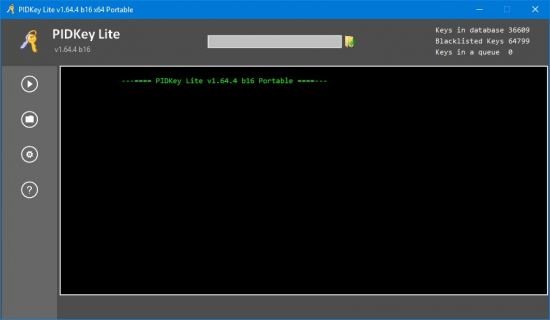 PIDKey Lite 1.64.4 b16 Multilingual | File size: 13.28 MB
PIDKey Lite 1.64.4 b16 Multilingual | File size: 13.28 MB
PIDKey Lite The program is intended to show the renovation and conservation in the database of key information products to M $.It allows you to replace PIDKey by Ratiborus and VAMT. Program PIDKey LiteIt is the successor of PIDKey. and I took out of it the best program ideas (Allowing you to add new keys to the two modes of adding key modes).
Program Usage:
Run PIDKey.exe, select the desired configuration, insert the key into the input field then click GO!. Identifying the key configuration will be checked against all configurations starting at the beginning of the list until correct data is retrieved.
The program has several built-in configurations, but also you can create your custom configuration. If you put your config file in the program folder, the file will be saved in a relative path and the program can work with it from any location folder with the program.
When you select a custom configuration a button becomes available to remove it.
You can check the key from a file. You can use any file in text format containing a key mixed with any number of other keys so they will be correctly extracted.
It is the successor of PIDKey. and I took out of it the best program ideas (Allowing you to add new keys to the two modes of adding key modes),
Will be described below, and check them in the database to find the necessary keys
(). update information on them or move them to the locked
1. PIDKey Lite x64.exe checks and keys for x86 and x64 Windows XP, PIDKey Lite.exe for x86 only.
2. Memory setting verifiable key types. Displayed reminder.
3. When you first start a program RESET.
4. Folder pkconfig changed.
System requirements
OS: Windows 7/8 / 8.1 / 10
NET Framework: 4.0
A prerequisite for the program is the availability of Internet
The program requires no installation and is completely based in portability
Keys already GVLK, undefined keys and keys locked out
What's new
Added config from 11 Windows, 3355 editions
Homepage
Код:
https://anonymz.com/...&start=5120

Код:
https://rapidgator.net/file/13eba2faa63b0f428038b6fb28f5f812/PIDKey.1.64.4.b16.rar.html
https://nitro.download/view/EA0CEB07D479902/PIDKey.1.64.4.b16.rar
|

|

|
 03.07.2021, 08:06
03.07.2021, 08:06
|
#539
|
|
Заблокирован
Регистрация: 22.05.2021
Сообщений: 2,810
Сказал(а) спасибо: 0
Поблагодарили 3 раз(а) в 3 сообщениях
|
 NewBlue Titler Live 4 Broadcast 4.1.210630 Multilingual
NewBlue Titler Live 4 Broadcast 4.1.210630 Multilingual
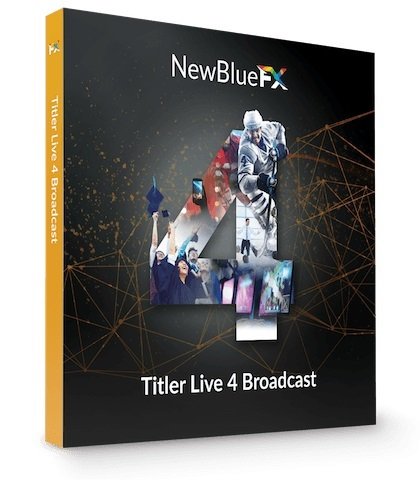 NewBlue Titler Live 4 Broadcast 4.1.210630 Multilingual | Windows x64 | Languages: Multilingual | File Size: 973.04 MB
NewBlue Titler Live 4 Broadcast 4.1.210630 Multilingual | Windows x64 | Languages: Multilingual | File Size: 973.04 MB
Titler Live 4 Broadcast - Experience our most powerful graphics solution for professional broadcasters. Deliver unlimited layers of dynamic on-air graphics - per channel - on up to 16 channels. Titler Live 4 Broadcast delivers unlimited layers of dynamic 3D animated graphics. Streamline your workflows and instantly elevate your production value with a more powerful, intuitive and affordable on-air graphics solution.
Leverage Unlimited 4K Graphics
Deliver unlimited layers of 3D animated graphics - per channel - on up to 16 channels of 4K-NDI® or 4K-SDI key/fill. Experience real-time playout and gain more control over your graphics with TriCaster macro controls, automated graphic sequencing, data search tools, hotkey functions and more.
Streamline Your Workflows
Titler Live 4 Broadcast features new workflows and controls to help you get started quickly and easily make changes on the fly.
Input Library - NEW
Quickly add input-driven designs to your playlist. Easily control which input is connected to a design to fit any workflow.
Variable Control - NEW
Drag and drop variable connections onto any part of a design to repurpose it as you need. Even connect multiple inputs to a design.
Design Control - NEW
Flexibly edit text, color and images directly in a design and quickly preview your changes before taking them live.
Integrate with Leading Solutions
Seamlessly work with leading streaming solutions including Wirecast, NewTek, Broadcast Pix, EVS, Lumantek, vMix, Blackmagic Design, Roland, Panasonic and more.
Connect to Your Data
Seamlessly connect to your data to prepare dynamic on-air graphics for any broadcast. Use the new hotkey functionality to apply unique keyboard shortcuts to designs in your playlist and quickly take them live. Even control your graphics with a powerful API to customize your workflows and incorporate any of your data.
Spreadsheets & More
- Connect to Excel spreadsheets and tables, XML files, RSS feeds, clocks and more.
- Use the data search & select tool to quickly bring spreadsheet data into a design.
- Leverage spreadsheet autoplay mode to run-through your lower thirds, tables and crawls.
Social Media
- Engage your audience with comments, tweets and Facebook comment and reaction polling.
- Combine your Facebook, Twitter and YouTube feeds into one to easily manage your show.
- Quickly queue your most relevant comments and posts into a custom social playlist.
Scoreboards & Statistics
- Bring in scoreboard data from Daktronics (via NewTek DataLink), Stat Crew or Sportzcast.
- Leverage Stat Crew statistics to bring in real-time player, team and game stats.
- Stat Crew statistics inputs are currently available for football, soccer and volleyball.
Release Notes
- Release notes were unavailable when this listing was updated.
System Requirements:
- Microsoft Windows 7 or later
- 2 GHz processor (multicore or multiprocessor CPU recommended for HD)
- 4 GB RAM (8 GB RAM or greater recommended for HD)
- 1.82 GB hard-disk space for installation
- OpenGL 2.1-capable graphics card and minimum 1GB VRAM 2GB VRAM or higher recommended for HD
Titler Live 4 - Product Comparison
Код:
https://newbluefx.zendesk.com/hc/en-us/articles/360004050612-Compare-articles-for-all-Titler-Live-4-products
Homepage
Код:
https://www.newbluefx.com

Код:
https://rapidgator.net/file/97603ac36fda75567d6435c071efaf19/Titler.Live.Broadcast.4.1.210630.rar.html
https://nitro.download/view/023892BECA68513/Titler.Live.Broadcast.4.1.210630.rar
|

|

|
 03.07.2021, 08:15
03.07.2021, 08:15
|
#540
|
|
Заблокирован
Регистрация: 22.05.2021
Сообщений: 2,810
Сказал(а) спасибо: 0
Поблагодарили 3 раз(а) в 3 сообщениях
|
 O&O DiskImage Professional / Server 16.5 Build 231
O&O DiskImage Professional / Server 16.5 Build 231
 O&O DiskImage Professional / Server 16.5 Build 231 | File size: 230.7 MB
O&O DiskImage Professional / Server 16.5 Build 231 | File size: 230.7 MB
O&O DiskImage lets you back up an entire computer or single files whenever you want – even while the computer is being used. In the event you should lose your personal data it can be quickly restored with just a few mouse clicks – even when Windows is no longer able to start. It also supports SSD drives and the latest UEFI System. O&O DiskImage lets you carry out a system restore and to duplicate or clone an entire PC or hard drive. You can even restore this backup onto a computer whose hardware is different from the original machine, for instance, where you have changed a motherboard on the target machine or have bought a brand new PC and want to restore an old backup onto it.
Features:
Backup an entire computer with the push of a button
Backup system and hard drives, clone drives and entire disks
Brand new file-based backup: now twice as fast as ever before – backup and restore individual files and/or folders
Direct creation of VHDs
Monitoring and warning of security risks
Incremental/differential backup: back up only the changes
Easily restore files, folders, drives and disks
System restore onto different hardware (M.I.R.)
Create a Windows Boot system directly from within the program with driver integration
Plug-and-play: Selected files and folders are automatically backed up and synchronized
Variable pixel density settings: adjusts to the selected DPI setting of the connected monitor
New and enhanced functions Control via Command Lines
Supports Windows 10, Windows 8.1 and Windows 8
O&O DiskImage Server Benefits:
M.I.R. Restoration onto different hardware
One-click imaging
E-mail notification of activities
Additional information bar
TrayIcon to provide information on service and job status
Also creates system partition images during operation
1:1 copies of drives (cloning)
Advanced burning functions to CD/DVD/Blu-Ray/HD-DVD
Works with Microsoft Virtual PC Disks (VHD)
Start CD with base operating system and system rescue tools
Detailed reports
Control and management of the local network possible (Only valid in combination with the O&O Enterprise Management Console)
A regular backup is still something that many users prefer to avoid. At least that is until they suffer their first loss of important files as a result of software, hardware or user error: that’s when it becomes crystal clear just how valuable a reliable and up-to-date backup really is!
New in v16:
NEW: O&O DiskImage 16 with its own recovery partition
Normally with a backup or imaging program you need to create a boot medium (CD, USB) to boot up your system if something goes awry. This you have to either carry around or store somewhere safe in case disaster strikes.
Thanks to the integration into the system, the O&O DiskImage RecoveryPartition can be accessed immediately so that the last system image can be restored directly. If the Windows operating system does not start or if faulty drivers have to be uninstalled – with the integrated recovery environment, all O&O tools are available to make the system operational again as easily as possible. Not only is this much more comfortable and quicker for the user, it also provides them with an extra level of security as this medium cannot get lost or damaged as easily as a “portable”, external one.
Whats New:
Updates: official site does not provide any info about changes in this version.
Homepage
Код:
http://www.oo-software.com/

Код:
https://rapidgator.net/file/3d2d4526fcfb271e5cfef425491d4eec/DiskImage.16.5.231.rar.html
https://nitro.download/view/5FD9BA411E5D1B9/DiskImage.16.5.231.rar
|

|

|
      
Любые журналы Актион-МЦФЭР регулярно !!! Пишите https://www.nado.in/private.php?do=newpm&u=12191 или на электронный адрес pantera@nado.ws
|
Здесь присутствуют: 1 (пользователей: 0 , гостей: 1)
|
|
|
 Ваши права в разделе
Ваши права в разделе
|
Вы не можете создавать новые темы
Вы не можете отвечать в темах
Вы не можете прикреплять вложения
Вы не можете редактировать свои сообщения
HTML код Выкл.
|
|
|
Текущее время: 11:27. Часовой пояс GMT +1.
| |