 23.03.2021, 13:14
23.03.2021, 13:14
|
#52501
|
|
Местный
Регистрация: 04.10.2017
Сообщений: 120,719
Сказал(а) спасибо: 0
Поблагодарили 7 раз(а) в 7 сообщениях
|
 MediaHuman YouTube to MP3 Converter 3.9.9.53 (1503) (x64) Multilingual
MediaHuman YouTube to MP3 Converter 3.9.9.53 (1503) (x64) Multilingual
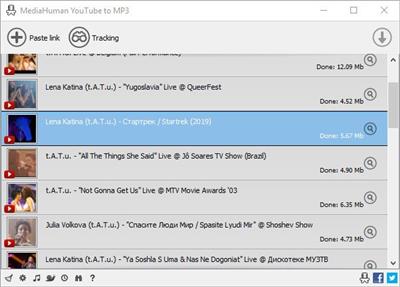
File size: 61 MB You like to listen to music on YouTube or SoundCloud and want to save it for offline playing. Or you want to download soundtrack of a new movie. Then we recommend you to try out this software developed specifically for this purpose.
Main Features:
Playlists and channels
The software supports downloading all videos of a playlist or a channel. And there is also an option for subscribing to and downloading only newly uploaded tracks.
iTunes support
In the preferences of the application you can select an option to add downloaded tracks into iTunes automatically. You can also specify iTunes playlist, where the converted track should be added.
Saves your time & traffic
The app detects audio track in YouTube video clip and downloads it, skipping the video part. As a result download speed increases dramatically, especially on HD-quality content.
Simple tag editor
Application automatically detects artist name and track title of the video and saves it in the downloaded file. But at the same time, you can easily change tags to whatever you want. You can even change a cover art image.
Original format, no conversions
You can save audio tracks in original quality without any conversion. It means that there will be no loss of quality and it greatly reduces the downloading time.
Free music
There is a great amount of music on YouTube. You can always find the one you like there. And YouTube to MP3 Converter allows you to save it on your computer for free. Just find the track you like and download it in the quality you need.
Not only YouTube
Vevo.com, Vimeo, DailyMotion, Soundcloud, Bandcamp, HypeMachine, MixCloud, UOL and many other sites are also supported. So you can download music as easy as from YouTube.
Clipboard tracking
The program tracks the content of the system clipboard. It means that you can easily add a video clip without switching from your favorite browser. Just copy an URL into the clipboard and it will be added to the download queue.
Multilingual interface
Localized to: Arabic, Armenian, Azerbaijani, Bulgarian, Catalan, Chinese (Taiwan), Croatian, Czech, Danish, Dutch, English, Esperanto, French, German, Greek, Hebrew (Israel), Hungarian, Indonesian, Italian, Japanese, Korean, Latvian, Lithuanian, Malay, Norwegian Bokmål, Polish, Portuguese, Portuguese (Brazil), Romanian, Russian, Spanish, Swedish, Turkish, Vietnamese
Download link:
Код:
rapidgator_net:
https://rapidgator.net/file/f0e7949d48b06eac6a13b4642b51674b/y573k.MediaHuman.YouTube.to.MP3.Converter.3.9.9.53.1503.x64.Multilingual.rar.html
nitroflare_com:
https://nitroflare.com/view/1B92BFDFC85A3CE/y573k.MediaHuman.YouTube.to.MP3.Converter.3.9.9.53.1503.x64.Multilingual.rar
uploadgig_com:
https://uploadgig.com/file/download/ae02e36F498e0414/y573k.MediaHuman.YouTube.to.MP3.Converter.3.9.9.53.1503.x64.Multilingual.rar
Links are Interchangeable - No Password - Single Extraction
|

|

|
 23.03.2021, 13:15
23.03.2021, 13:15
|
#52502
|
|
Местный
Регистрация: 04.10.2017
Сообщений: 120,719
Сказал(а) спасибо: 0
Поблагодарили 7 раз(а) в 7 сообщениях
|
 Mgosoft PDF Stamper 7.5.0
Mgosoft PDF Stamper 7.5.0

File size: 2.0 MB Mgosoft PDF Stamp is a professional PDF stamp creator or PDF watermark creator, which can help you stamp PDF with images, text, graphic lines and rectangles. With the help of this stamp creator, you can annotate your PDF with custom stamps. Mgosoft PDF Stamp is a powerful and useful tool which enables you to easily apply company logos, signatures, charts, page numbers, date and time, contact information to the PDF files.
Key Functions:
Standalone software, Adobe Acrobat and Reader NOT required!
Support image stamp (JPEG, GIF, TIF, TIFF, PCX, PNG, TGA, ICO, BMP, JP2, PNM etc. image formats)
Support text stamp
Support line stamp
Stamp pages using the standard Base 13 fonts and system fonts.
Support Font Style, Font Size, Text Modes (solid, outline), Grayscale and RGB Color (0-255 RGB color values supported).
Top, bottom, vertical center, diagonal-top left and diagonal-bottom left.
Support custom image size. No need to adjust the image size in another application before the stamp.
Support multiple line text stamps within one stamp item.
Support stamping variables to stamp dynamic data. Dates, times, page numbers; file names are just a few of the variables available.
Stamp on Top of or Underneath the original PDF document page contents
Enabling you to easily position the stamp in any location on the page
Text, Images and lines can be stamped on any angle.
Any positive or negative numbers, including decimal numbers may be used to specify an angle in degrees.
Specify page numbers, support first page, last page, even page, odd page, custom page.
Wrap text to a new line if it would otherwise be too long to fit in its margined area
Support links (web links, page link).
Alignment (when multi text) Left, right, or center.
Use it on all Windows version including the latest builds of Windows 10;
Whats New:
Updates: official site does not provide any info about changes in this version
Download link:
Код:
rapidgator_net:
https://rapidgator.net/file/d7af593ea2867051a4e9ad38f19d5db9/fsg5b.Mgosoft.PDF.Stamper.7.5.0.rar.html
nitroflare_com:
https://nitroflare.com/view/32C257164748C7C/fsg5b.Mgosoft.PDF.Stamper.7.5.0.rar
uploadgig_com:
https://uploadgig.com/file/download/136702087BD850de/fsg5b.Mgosoft.PDF.Stamper.7.5.0.rar
Links are Interchangeable - No Password - Single Extraction
|

|

|
 23.03.2021, 13:16
23.03.2021, 13:16
|
#52503
|
|
Местный
Регистрация: 04.10.2017
Сообщений: 120,719
Сказал(а) спасибо: 0
Поблагодарили 7 раз(а) в 7 сообщениях
|
 MyPublicWiFi 27.0
MyPublicWiFi 27.0

File Size : 4.1 Mb MyPublicWiFi is an easy-to-use software that turns your laptop/tablet/PC into a Wi-Fi wireless access point. Anyone nearby can surf the Internet through your sharing. This is also an ideal solution for setting up a temporary Access Point in a hotel room,meeting room,at home or the like. The MyPblicWiFi-Firewall can be used to restrict user access to specific servers. You can also prevent the use of certain Internet services (e.g. file sharing programs) or block the use of social media networks (e.g. Facebook). MyPublicWiFi turn your PC into an Adblock Router. Advertising blocker are an effective way to save your internet bandwidth and protect the privacy of your user. The Bandwidth Manager helps you to control download and upload rate for your hotspot clients. MyPublicWiFi allows you to record and track all visited url pages on your virtual WiFi-Hotspot. Mypublicwifi is available in 10 languages, can be used without a Internet connection and supports the "Hosted Network" and "WiFi Direct for Windows 10".
Whats New:
Updates: official site does not provide any info about changes in this version
Download link:
Код:
rapidgator_net:
https://rapidgator.net/file/946f23581506b95fbfe67614cd55f464/2933n.MyPublicWiFi.27.0.rar.html
nitroflare_com:
https://nitroflare.com/view/15D101E18A173AE/2933n.MyPublicWiFi.27.0.rar
uploadgig_com:
https://uploadgig.com/file/download/f81fb56ec09eEEe8/2933n.MyPublicWiFi.27.0.rar
Links are Interchangeable - No Password - Single Extraction
|

|

|
 23.03.2021, 13:17
23.03.2021, 13:17
|
#52504
|
|
Местный
Регистрация: 04.10.2017
Сообщений: 120,719
Сказал(а) спасибо: 0
Поблагодарили 7 раз(а) в 7 сообщениях
|
 Network Notepad 6.0.15
Network Notepad 6.0.15

File Size : 3.7 Mb Network Notepad is a lightweight Windows application designed specifically for helping you create network diagrams using various preset objects and custom text.
Not so impressed by the GUI The layout does not look user-friendly and intuitive, so you need to invest extra time and effort in order to decode the program's features.
There's no support for a help manual so experimenting with the utility's dedicated parameters is your only chance to understand how it works.
Importing/exporting options
The application allows you to import/export data from/to CSV or NDG file format, save the diagrams to BMP, GIF or PNG file format, as well as print the information.
Editing features
Network Notepad offers you the option to embed objects in your network diagram from a built-in library. The components are grouped into three categories, namely Flowchart, General and Title blocks.
You can add objects in the working environment using the drag-and-drop support, move them to the desired position, work with basic editing features (cut, copy, paste, delete), undo or redo your actions, and perform searches.
Furthermore, you are allowed to insert custom text to the preferred position in the diagram, customize the text in terms of font, font style, size, and color, embed horizontal or vertical backbones, bring objects to the front or send them to the back, add connection points and links, and display the IP address.
Diagram configuration settings
Network Notepad lets you edit diagram properties by specifying the name and adding notes, adjusting the canvas size and ratio, and altering the foreground, background and grid line colors.
Bottom line
All things considered, Network Notepad integrates a basic suite of features for helping you generate network diagrams. It still needs some GUI improvements in order to make the process more intuitive. It hasn't been updated for a while, so you can make use of its capabilities especially if you are the owner of an old operating system.
Download link:
Код:
rapidgator_net:
https://rapidgator.net/file/d4c6324cda902ddb9ba880b15ff9d430/yfzy3.Network.Notepad.6.0.15.rar.html
nitroflare_com:
https://nitroflare.com/view/04EC3E8D5FBFA97/yfzy3.Network.Notepad.6.0.15.rar
uploadgig_com:
https://uploadgig.com/file/download/5A318B6d7821e1Dc/yfzy3.Network.Notepad.6.0.15.rar
Links are Interchangeable - No Password - Single Extraction
|

|

|
 23.03.2021, 13:18
23.03.2021, 13:18
|
#52505
|
|
Местный
Регистрация: 04.10.2017
Сообщений: 120,719
Сказал(а) спасибо: 0
Поблагодарили 7 раз(а) в 7 сообщениях
|
 NirLauncher Package 1.23.42
NirLauncher Package 1.23.42

File Size: 31.4 MB NirLauncher is a package of more than 180 portable freeware utilities for Windows, all of them developed for NirSoft Web site during the last few years.
NirLauncher Features
NirLauncher can be used from USB flash drive without need of any installation.
NirLauncher and all the utilities in the package are completely freeware, without any Spyware/Adware/Malware. This package doesn't contain any 3-party software, toolbars, Web browser plugins, or other unwanted surprises. It will not install any software on your system and it will not change your Web browser homepage or other settings on your system.
NirLauncher package includes variety of tools that you may need for your daily computer use, including utilities to recover lost passwords, to monitor your network, to view and extract cookies, cache, and other information stored by your Web browser, to search files in your system, and more...
For every utility in the package, you can easily run it, view the help file, or jump to the Web page of the utility.
When using it from USB flash drive, the configuration of every utility is saved into .cfg file on the flash drive.
On x64 systems, NirLauncher automatically run the x64 version of the utility, when there is a separated x64 version.
NirLauncher also allows to add more software packages in additional to the main NirSoft package.
NirLauncher allows you generate plugin files for BartPE (Launcher -> Generate BartPE Plugin Files), so you can easily use the utilities of NirSoft from a bootable live windows CD.
Whats New:
official site does not provide any info about changes in this version
Download link:
Код:
rapidgator_net:
https://rapidgator.net/file/94ef6f58c63ecfc3c47b7bf4009b4e9d/r286g.NirLauncher.Package.1.23.42.rar.html
nitroflare_com:
https://nitroflare.com/view/E9DE180EB3037C4/r286g.NirLauncher.Package.1.23.42.rar
uploadgig_com:
https://uploadgig.com/file/download/11aC8157425d418E/r286g.NirLauncher.Package.1.23.42.rar
Links are Interchangeable - No Password - Single Extraction
|

|

|
 23.03.2021, 13:20
23.03.2021, 13:20
|
#52506
|
|
Местный
Регистрация: 04.10.2017
Сообщений: 120,719
Сказал(а) спасибо: 0
Поблагодарили 7 раз(а) в 7 сообщениях
|
 Notepad++ 7.9.5 (x64) portable
Notepad++ 7.9.5 (x64) portable

File Size : 5.6 Mb Notepad++ has all the same great features of Notepad++ including support for multiple languages and an extensive plugin system, but there's nothing to install.
Syntax Highlighting and Syntax Folding
Supported languages:
C C++ Java C# XML HTML
PHP CSS makefile ASCII art (.nfo) doxygen ini file
batch file Javascript ASP VB/VBS SQL Objective-C
RC resource file Pascal Perl Python Lua TeX
TCL Assembler Ruby Lisp Scheme Properties
Diff Smalltalk Postscript VHDL Ada Caml
AutoIt KiXtart Matlab Verilog Haskell InnoSetup
CMake YAML WYSIWYG
If you have a colour printer, print your source code (or whatever you want) in colour.
User Defined Syntax Highlighting
It allows user to define his own language : not only the syntax highlighting keywords, but also the syntax folding keywords, comment keywords and the operators. ( screenshot1, screenshot2, screenshot3, screenshot4 ).
Auto-completion
For most supported languages, user can make his/her own API list (or download the api files from dowload section). Once the api file is ready, type Ctrl+Space to launch this action (see screenshot). For more information about Auto-completion, please see Auto-completion HOWTO.
Multi-Document
You can edit several documents at the same time.
Multi-View
You have two views at same time. That means you can visualize (edit) 2 different documents at the same time (screenshot). You can visualize (edit) in the 2 views one document at 2 different positions as well. The modification of document in one view will carry out in another view (i.e. you modify the SAME document when you are in clone mode).
Regular Expression Search/Replace supported
You can search and replace one string in the document by using the regular expression.
Full Drag 'N' Drop supported
You can open a document by drag & drop. You can also move your document from a position (or even a view) to another by drag & drop.
Dynamic position of Views
The user can set the position of the views dynamically (only in 2 views mode : the splitter can be set in horizontal or in vertical), see screenshot.
File Status Auto-detection
If you modify or delete a file which opened in Notepad++, you will be notified to update your document (reload the file or remove the file).
Zoom in and zoom out
That's another fantastic function of Scintilla component. Just see screenshot.
Multi-Language environment supported
The Chinese, Japanese, Korean, Arabic and Hebrew Windows environments are supported. See Notepad++ under the Chinese Windows , under the Arabic Windows and under the Hebrew Windows in action screenshot.
Bookmark
User can just click on the bookmark margin (located right side of line number margin) or type Ctrl+F2 to toggle a book mark. To reach the bookmark, type just F2 (Next bookmark) or Shift+F2 (Previous bookmark). To clear all bookmarks, click the Menu Search->Clear All bookmarks. See screenshot.
Brace and Indent guideline Highlighting
When the caret stay beside of one of those symbol { } [ ] ( ) , the symbol beside of caret and its symmetric opposite symbol will be highlighted, as well as the indent guideline (if any) in order to locate the block more easily. See screenshot1, screenshot2 .
Macro recording and playback
You can save several macros and edit their keyboard shorcuts for the next use.
Download link:
Код:
rapidgator_net:
https://rapidgator.net/file/4f12f93972b9b72cd74011c0979fa033/eikgn.Notepad.7.9.5.x64.portable.rar.html
nitroflare_com:
https://nitroflare.com/view/B7ED5035978EC6E/eikgn.Notepad.7.9.5.x64.portable.rar
uploadgig_com:
https://uploadgig.com/file/download/3dFf84c6d61b7f3b/eikgn.Notepad.7.9.5.x64.portable.rar
Links are Interchangeable - No Password - Single Extraction
|

|

|
 23.03.2021, 13:21
23.03.2021, 13:21
|
#52507
|
|
Местный
Регистрация: 04.10.2017
Сообщений: 120,719
Сказал(а) спасибо: 0
Поблагодарили 7 раз(а) в 7 сообщениях
|
 Notepad++ 7.9.5 Multilingual
Notepad++ 7.9.5 Multilingual

File Size : 7.8 Mb Notepad++ has all the same great features of Notepad++ including support for multiple languages and an extensive plugin system, but there's nothing to install.
Syntax Highlighting and Syntax Folding
Supported languages:
C C++ Java C# XML HTML
PHP CSS makefile ASCII art (.nfo) doxygen ini file
batch file Javascript ASP VB/VBS SQL Objective-C
RC resource file Pascal Perl Python Lua TeX
TCL Assembler Ruby Lisp Scheme Properties
Diff Smalltalk Postscript VHDL Ada Caml
AutoIt KiXtart Matlab Verilog Haskell InnoSetup
CMake YAML WYSIWYG
If you have a colour printer, print your source code (or whatever you want) in colour.
User Defined Syntax Highlighting
It allows user to define his own language : not only the syntax highlighting keywords, but also the syntax folding keywords, comment keywords and the operators. ( screenshot1, screenshot2, screenshot3, screenshot4 ).
Auto-completion
For most supported languages, user can make his/her own API list (or download the api files from dowload section). Once the api file is ready, type Ctrl+Space to launch this action (see screenshot). For more information about Auto-completion, please see Auto-completion HOWTO.
Multi-Document
You can edit several documents at the same time.
Multi-View
You have two views at same time. That means you can visualize (edit) 2 different documents at the same time (screenshot). You can visualize (edit) in the 2 views one document at 2 different positions as well. The modification of document in one view will carry out in another view (i.e. you modify the SAME document when you are in clone mode).
Regular Expression Search/Replace supported
You can search and replace one string in the document by using the regular expression.
Full Drag 'N' Drop supported
You can open a document by drag & drop. You can also move your document from a position (or even a view) to another by drag & drop.
Dynamic position of Views
The user can set the position of the views dynamically (only in 2 views mode : the splitter can be set in horizontal or in vertical), see screenshot.
File Status Auto-detection
If you modify or delete a file which opened in Notepad++, you will be notified to update your document (reload the file or remove the file).
Zoom in and zoom out
That's another fantastic function of Scintilla component. Just see screenshot.
Multi-Language environment supported
The Chinese, Japanese, Korean, Arabic and Hebrew Windows environments are supported. See Notepad++ under the Chinese Windows , under the Arabic Windows and under the Hebrew Windows in action screenshot.
Bookmark
User can just click on the bookmark margin (located right side of line number margin) or type Ctrl+F2 to toggle a book mark. To reach the bookmark, type just F2 (Next bookmark) or Shift+F2 (Previous bookmark). To clear all bookmarks, click the Menu Search->Clear All bookmarks. See screenshot.
Brace and Indent guideline Highlighting
When the caret stay beside of one of those symbol { } [ ] ( ) , the symbol beside of caret and its symmetric opposite symbol will be highlighted, as well as the indent guideline (if any) in order to locate the block more easily. See screenshot1, screenshot2 .
Macro recording and playback
You can save several macros and edit their keyboard shorcuts for the next use.
Download link:
Код:
rapidgator_net:
https://rapidgator.net/file/969d576c164150fa254163d00711d400/q7zp3.Notepad.7.9.5.Multilingual.rar.html
nitroflare_com:
https://nitroflare.com/view/9EF3CB5D2C7E79B/q7zp3.Notepad.7.9.5.Multilingual.rar
uploadgig_com:
https://uploadgig.com/file/download/040d40b26c13A0b2/q7zp3.Notepad.7.9.5.Multilingual.rar
Links are Interchangeable - No Password - Single Extraction
|

|

|
 23.03.2021, 13:22
23.03.2021, 13:22
|
#52508
|
|
Местный
Регистрация: 04.10.2017
Сообщений: 120,719
Сказал(а) спасибо: 0
Поблагодарили 7 раз(а) в 7 сообщениях
|
 PDF Replacer Pro 1.8.3 Multilingual
PDF Replacer Pro 1.8.3 Multilingual

File Size: 51.6 MB PDF Replacer is a PDF text replacing software utility based on Windows. With this handy tool, you can easily replace text in multiple PDF documents with new text, and also you can modify the replaced text font and text decorations such as bold, italic, underline and linethrough. If you only want to replace the text in some PDF pages instead of the whole PDF document, PDF Replacer also provide you the page range option, which can enable you to replace only your selected pages essily. In addition to English, German, and French languages, PDF Replacer also supports PDFs created in more than 50 languages of almost all countries.
8 Top Features of PDF Replacer:
Replace Text in PDFs with Your New Text
Maintain Original PDF Layouts
Support Restricted & Locked PDF Documents
Replace PDF Page Range
Support Batch Replacing Multiple Words in PDFs
Batch Mode Replaces PDF Files in Bulk
Change the PDF Text Font & Decoration
Support 50+ Languages
4 Striking Examples of PDF Replacer could be Used for
Batch Replace sensitive words in PDF
If your PDF document contains sensitive words you don't want to be viewed by readers, you can use PDF Replacer to replace the word with a "*" or a blank space " ".
Batch replace a person or a brand name in the PDF
For example, if you need to replace a person's name or a company brand name in all PDF files, you only need to enter the name in the Find field, and then enter the new name in the Replace With field and click "Replace Now" button.
Change the date and time in the PDF content in bulk
PDF Replacer also enables you to easily update the date and time text in PDF files. Enter the old date and time in the Find field (of course, please match the date and time text in the PDF file), then enter the latest date and time in the "Replace With" field, then, start replacing.
Delete a word or a sentence from PDFs in bulk
Enter a word or sentence in the "Find" text box and leave it blank in the "Replace With" and start the task to erase the word or sentence.
Pro Version
100% PDF Text Replacing
Unlimited PDF Files
Personal / Home Use
Commercial Use
No Watermark on Small PDF Files
No Watermark on Large PDF Files
Whats New:
official site does not provide any info about changes in this version.
Download link:
Код:
rapidgator_net:
https://rapidgator.net/file/926ec225100c8950272b68ad7d688ba4/qvkjc.PDF.Replacer.Pro.1.8.3.Multilingual.rar.html
nitroflare_com:
https://nitroflare.com/view/A05B117514F24F5/qvkjc.PDF.Replacer.Pro.1.8.3.Multilingual.rar
uploadgig_com:
https://uploadgig.com/file/download/0aedE392E966A3eD/qvkjc.PDF.Replacer.Pro.1.8.3.Multilingual.rar
Links are Interchangeable - No Password - Single Extraction
|

|

|
 23.03.2021, 13:23
23.03.2021, 13:23
|
#52509
|
|
Местный
Регистрация: 04.10.2017
Сообщений: 120,719
Сказал(а) спасибо: 0
Поблагодарили 7 раз(а) в 7 сообщениях
|
 PhotoFiltre Studio 11.0
PhotoFiltre Studio 11.0

Windows x64 | File size: 30.2 MB PhotoFiltre Studio X - software for quick and easy learning curve. It includes tools that allow both to create new works, and to edit already existing images. In PhotoFiltre can adjust the brightness, contrast, saturation, gamma correct, use of filters (watercolor, pastels, ink, etc) Furthermore, this editor can work with the decorative text to optimize the schedule, create greeting cards and envelopes from finished shablonov.Suschestvenno expand program options you can connect to it plugins. In addition, the disposal of the user is more than a hundred filters for image processing, such as watercolor, pastels, the effect of breakage on puzzles, etc.
Those filters that are used most often made to the toolbar for easy access. Among other possibilities PhotoFiltre Studio can note the use of layers, advanced selection and saving provision in a separate file for later use. The program interface is translated into several languages, including Russian.
PhotoFiltre Studio provides support for the filter of Adobe Photoshop (format 8bf, only 32 bits! Installed in any directory, it is permissible attachment subdirectories) that allows you to connect any number of configuration you plug arranging them in an external, in relation to the main Plugins directory software directory ( path to the directory specified in "Settings -> 8BF") and, as necessary to switch them, though this will require restarting the program PhotoFiltre Studio.
Features:
- Apply different filters
- The use of two types of vector selection
- Creating and using layers
- Instrument cleaning image
- Tools for the automatic imposition of a transparent gradient
- The function to remove red eye
- Creation of animated GIF-pictures with the built-in generator
- Integrated module FotoMaski
- Create and export 32x32, 48x48, 64x64 Icons
- Integrated browser to view images
Compatibility:Windows 10 (64-bit), Windows 8 (64-bit), Windows 7 (64-bit), Vista (64-bit)
Download link:
Код:
rapidgator_net:
https://rapidgator.net/file/9a4988574d547bf0d99ef022102e7d77/8a4p6.PhotoFiltre.Studio.11.0.rar.html
nitroflare_com:
https://nitroflare.com/view/856CF1E91AB34BB/8a4p6.PhotoFiltre.Studio.11.0.rar
uploadgig_com:
https://uploadgig.com/file/download/F54dB33ffc1659f2/8a4p6.PhotoFiltre.Studio.11.0.rar
Links are Interchangeable - No Password - Single Extraction
|

|

|
 23.03.2021, 13:24
23.03.2021, 13:24
|
#52510
|
|
Местный
Регистрация: 04.10.2017
Сообщений: 120,719
Сказал(а) спасибо: 0
Поблагодарили 7 раз(а) в 7 сообщениях
|
 Prime95 30.5 Build 2 (x64)
Prime95 30.5 Build 2 (x64)

File Size : 9.5 Mb Prime95 is a small and easy to use application that allows you to find Mersenne Prime numbers designed for overclockers. Mersenne numbers can be proved composite (not prime) by either finding a factor or by running a Lucas-Lehmer primality test.
Prime numbers have long fascinated amateur and professional mathematicians. An integer greater than one is called a prime number if its only divisors are one and itself. The first prime numbers are 2, 3, 5, 7, 11, etc. For example, the number 10 is not prime because it is divisible by 2 and 5.
A Mersenne prime is a prime of the form 2P-1. The first Mersenne primes are 3, 7, 31, 127, etc. There are only 40 known Mersenne primes.
There are two ways to use this program. The automatic way uses a central server, which we call the PrimeNet server, to get work to do and report your results. Anyone with Internet access, including AOL, CompuServe, and dial-up ISP users should use this method. You do not need a permanent connection to the Internet.
The second method is the manual method. It requires a little more work and monitoring. Recommended for computers with no Internet access or with some kind of firewall problem that prevents the automatic method from working.
Download link:
Код:
rapidgator_net:
https://rapidgator.net/file/5e6d834fd060b85db02b4de99776ca97/7dq4l.Prime95.30.5.Build.2.x64.zip.html
nitroflare_com:
https://nitroflare.com/view/0EE73D7407E542E/7dq4l.Prime95.30.5.Build.2.x64.zip
uploadgig_com:
https://uploadgig.com/file/download/5638AfD27bfd3F40/7dq4l.Prime95.30.5.Build.2.x64.zip
Links are Interchangeable - No Password - Single Extraction
|

|

|
 23.03.2021, 13:26
23.03.2021, 13:26
|
#52511
|
|
Местный
Регистрация: 04.10.2017
Сообщений: 120,719
Сказал(а) спасибо: 0
Поблагодарили 7 раз(а) в 7 сообщениях
|
 Privacy Eraser Free 5.9.2 Build 3850 Multilingual UNLOCKED
Privacy Eraser Free 5.9.2 Build 3850 Multilingual UNLOCKED

File size: 11.3 MB Privacy Eraser is an easy to use solution for protecting your privacy by deleting your browsing history and other computer activities. All main popular web browsers are supported, including Internet Explorer, Microsoft Edge, Firefox, Google Chrome, Safari and Opera.
With literally one click, Privacy Eraser will erase all digital footprints - web browser cache, cookies, browsing history, address bar history, typed urls, autocomplete form history, saved passwords, index.dat files, Windows' run history, search history, open/save history, recent documents, temporary files, recycle bin, clipboard, dns cache, log files, error reporting and more.
Privacy Eraser also supports plugins to further extend the software's cleaning features. Meaning you can also delete whatever tracks are left behind by other applications with your own plugins. Privacy Eraser embedded more than 250 free plugins, supporting many popular programs such as ACDSee, Adobe Reader, Microsoft Office, WinZip, WinRAR, Windows Media Player, VLC Player, BitTorrent, Google Toolbar and many others.
Privacy Eraser works with Windows 10/8.x/7/Vista/2012/2008 (32/64-bit), and also supports Windows FAT16/FAT32/exFAT/NTFS file systems. The software implements and exceeds the US Department of Defense and NSA clearing and sanitizing standards, giving you the confidence that once erased, your file data is gone forever and can never be recovered.
Major Features:
Internet Explorer (IE), Microsoft Edge, Firefox, Google Chrome, Safari and Opera
Cleans internet cache, browsing history, cookies, typed urls, download history, autocomplete & autofill form history, saved password and much more.
Windows
Better computer security: cleans run history, search history, open & save history, recent documents, temporary files, recycle bin, clipboard, taskbar jump lists, dns cache, log files, memory dumps, error reporting and more.
Third party applications
More than 250 free, pre-configured plugins to clean the traces of many popular applications. You can also extend cleaning features by making your own app plugins - allowing any application's traces to be deleted.
Security level
Supports Simple zero-fill (1 pass), US DoD 5220.22-M (3 passes), US DoD 5220.22-M (ECE) (7 passes), Peter Gutmann (35 passes) and custom wipe methods.
File shredder
Permanently erases specific files and folders from your PC - beyond any hope of recovery.
Drive wiper
Securely wipes spare and hidden areas on your drives. All free clusters on the drives, including the contents of deleted files and folders, will be wiped like a new drive.
Registry cleaner
Removes obsolete and invalid registry entries for non-existing applications, fixes corrupted registry entries, optimizes your PC's performance and speeds up Windows startup.
Real-time monitoring
You can set Privacy Eraser to run automatically every time you close your browser, or you can set it to monitor your Windows system in the background and detect when to clean.
Download link:
Код:
rapidgator_net:
https://rapidgator.net/file/a9ad0c6fd1578b0fcc9bc95dcd6caf2f/oec4r.Privacy.Eraser.Free.5.9.2.Build.3850.Multilingual.UNLOCKED.rar.html
nitroflare_com:
https://nitroflare.com/view/F68450A43FE6820/oec4r.Privacy.Eraser.Free.5.9.2.Build.3850.Multilingual.UNLOCKED.rar
uploadgig_com:
https://uploadgig.com/file/download/fcf504888E8da928/oec4r.Privacy.Eraser.Free.5.9.2.Build.3850.Multilingual.UNLOCKED.rar
Links are Interchangeable - No Password - Single Extraction
|

|

|
 23.03.2021, 13:27
23.03.2021, 13:27
|
#52512
|
|
Местный
Регистрация: 04.10.2017
Сообщений: 120,719
Сказал(а) спасибо: 0
Поблагодарили 7 раз(а) в 7 сообщениях
|
 R-Wipe & Clean 20.0 Build 2311
R-Wipe & Clean 20.0 Build 2311

File size: 25 MB R-Wipe & Clean is a complete R-Tools solution to wipe useless files and maintain your computer privacy. It irretrievably deletes private records of your online and off-line activities, such as temporary Internet files, history, cookies, autocomplete forms and passwords, swap files, recently opened documents lists, Explorer MRU (most recently used) lists, temporary files, and traces from more than 300 third-party applications, thus freeing up your disk space.
The utility wipes files and unused disk space using either fast or secure-erase algorithms. All files and folders may be entered in wipe lists to erase them in a single procedure. Supports both the FAT and NTFS file systems. You can combine separate wiping and cleaning tasks and launch them to begin erasing immediately or set them to begin erasing procedures as a background task at predefined times or events.
R-Wipe & Clean supports Windows 10, 8.1, and 8, removes traces from more than 600 third-party applications, including Microsoft Office 2016 and Skype(!), and supports all recent versions of Microsoft Edge, Internet Explorer, Mozilla/Mozilla Firefox, Opera, Safari, Flock, Netscape, AOL, MSN, Google Chrome, SeaMonkey, BT Yahoo!, Konqueror, and K-Meleon, as well as the Google, Windows Live, Yahoo!, and MSN toolbars.
Download link:
Код:
rapidgator_net:
https://rapidgator.net/file/e1329d22c23b5747d05e142200b4b77b/0iz26.RWipe..Clean.20.0.Build.2311.rar.html
nitroflare_com:
https://nitroflare.com/view/4DA125E54400556/0iz26.RWipe..Clean.20.0.Build.2311.rar
uploadgig_com:
https://uploadgig.com/file/download/461daB5a310ea83a/0iz26.RWipe..Clean.20.0.Build.2311.rar
Links are Interchangeable - No Password - Single Extraction
|

|

|
 23.03.2021, 13:28
23.03.2021, 13:28
|
#52513
|
|
Местный
Регистрация: 04.10.2017
Сообщений: 120,719
Сказал(а) спасибо: 0
Поблагодарили 7 раз(а) в 7 сообщениях
|
 SocialMediaApps Facebook Video Downloader 5.2.9
SocialMediaApps Facebook Video Downloader 5.2.9
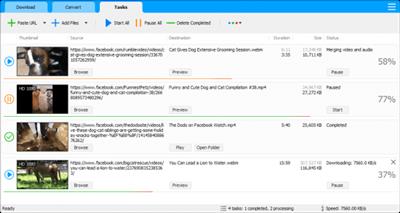
File size: 21 MB Facebook Video Downloader is a simple and easy-to-use app for downloading and converting your favorite videos from Facebook.
Download your favorite videos from Facebook and other video sites.
Really increase your download speeds by up to 500%.
Download multiple videos at the same time.
Pause and resume downloads at anytime.
Download 720p, 1080p, 4K, and 8K HD videos.
Convert video and audio files between different formats and devices.
Whats New:
Updates: official site does not provide any info about changes in this version.
Download link:
Код:
rapidgator_net:
https://rapidgator.net/file/158379f24e37567fff73d2bbcf96a50c/wm6xm.SocialMediaApps.Facebook.Video.Downloader.5.2.9.rar.html
nitroflare_com:
https://nitroflare.com/view/790EA350C8E4321/wm6xm.SocialMediaApps.Facebook.Video.Downloader.5.2.9.rar
uploadgig_com:
https://uploadgig.com/file/download/0fdfbbc4254fb80E/wm6xm.SocialMediaApps.Facebook.Video.Downloader.5.2.9.rar
Links are Interchangeable - No Password - Single Extraction
|

|

|
 23.03.2021, 13:29
23.03.2021, 13:29
|
#52514
|
|
Местный
Регистрация: 04.10.2017
Сообщений: 120,719
Сказал(а) спасибо: 0
Поблагодарили 7 раз(а) в 7 сообщениях
|
 Startup Sentinel 1.8.1.27
Startup Sentinel 1.8.1.27

File Size : 3.4 Mb Startup Sentinel (a.k.a. SuS) makes your PC startup faster and more secure by giving you full control on loaded software. Every single program added to your startup sequence is detected on the fly and can be approved, rejection or blacklisted (for further automatic rejection by SuS).
Key features:
- Automatic detection of startup software
- Whitelist of trusty allowed software
- Blacklist of malware or unwanted software
- Internationalization support.
Download link:
Код:
rapidgator_net:
https://rapidgator.net/file/6d93da08d45ae74f7d30e5cbbe3ad45d/ik4qy.Startup.Sentinel.1.8.1.27.rar.html
nitroflare_com:
https://nitroflare.com/view/44A401229F18C06/ik4qy.Startup.Sentinel.1.8.1.27.rar
uploadgig_com:
https://uploadgig.com/file/download/4611af11956Ba380/ik4qy.Startup.Sentinel.1.8.1.27.rar
Links are Interchangeable - No Password - Single Extraction
|

|

|
 23.03.2021, 13:30
23.03.2021, 13:30
|
#52515
|
|
Местный
Регистрация: 04.10.2017
Сообщений: 120,719
Сказал(а) спасибо: 0
Поблагодарили 7 раз(а) в 7 сообщениях
|
 Supremo 4.3.2.2593
Supremo 4.3.2.2593

File Size : 8.1 Mb
Supremo Remote Desktop is an easy-to-use software that will enable users to easily connect to other computers. It is a complete and powerful utility for remote access and support over the internet. With Supremo you can remotely control any computer, without the need to change any firewall/router settings, combining an extremely easy setup with one of the highest security level available.
It is a complete and powerful utility for remote access and support over the internet. With Supremo you can remotely control any computer, without the need to change any firewall/router settings, combining an extremely easy setup with one of the highest security level available.
Thanks to its integrated encryption and SSL support, Supremo guarantees the highest security combined with optimal performance.
Supremo is a lightweight and non-intrusive software, constituted by only one executable file that includes all program's features. Finally, Supremo is optimized to use minimum system resources and is continually updated and improved.
Here are some key features of "Supremo Remote Desktop":
Small and easy to use:
· Supremo is a remote desktop software created to be a fast, portable and easy to use solution to provide remote assistance to customers. Supremo is constituted by only one executable file, that is very small and doesn't need any installation. The customer must simply download the file Supremo.exe from this website, activate the connection and accept the support request.
No router / firewall configuration:
· Supremo uses a fast and versatile data transfer protocol, to easily allow you to connect to remote computers even behind routers and firewalls, without change any network configuration. Supremo doesn't need any installation or setup, and its connection is extremely secure thanks to its integrated encryption and HTTPS protocol (SSL).
Multi connection:
· Supremo allows multiple users to connect to the same computer. This can be very useful when you need to do complex assistance sessions or when you need to do an internet presentation. For example, you customers can connect at the same time to a computer in your company and see a presentation of your products and services.
File transfer with FTP client style and Drag & Drop:
· Supremo provides an integrated file transfer application, that allows you to explore the disks of the remote computer and transfer files and folders in both directions. You can send a folder from your PC to the customer's PC with a simple click, or you can download a file/folder from the customer's PC to your local PC.
Security and protection:
· Supremo is a secure and reliable application. All the data transferred by Supremo over the internet are encrypted with a strong encryption algorithm. In addition Supremo uses the secure HTTPS (SSL) protocol, ensuring in this way one of the highest security level for data transfer.
· Regarding the security measures for remote desktop connections, Supremo allows to configure some important parameters to avoid unauthorized accesses. You can set and IP filter to block or allow multiple IPs or specify a password that can be specified by remote users in order to connect.
A lot of useful features:
· Supremo provides a lot of useful features in order to simplify the remote assistance work. You can install Supremo as a Windows service, to make the connection always available in background. You can set connection filters for certains IPs or IDs, in order to limit the possibility of connection only to some users. You can create a detailed address book where you can register all your contacts and customers.
· With Supremo you can transfer files and folders in both directions, and you have several advanced features to adjust bandwidth usage and visual aspect, to send remote commands and to automatically transfer clipboard. Finally, Supremo provides an integrated chat application, that allows you to chat with multiple users while you are connected for remote asissatance.
Download link:
Код:
rapidgator_net:
https://rapidgator.net/file/c5a2fc48aafdbb737463046698a4d29e/hz3tt.Supremo.4.3.2.2593.rar.html
nitroflare_com:
https://nitroflare.com/view/F98BD22CB929B1F/hz3tt.Supremo.4.3.2.2593.rar
uploadgig_com:
https://uploadgig.com/file/download/8ca8652827cf9dF4/hz3tt.Supremo.4.3.2.2593.rar
Links are Interchangeable - No Password - Single Extraction
|

|

|
      
Любые журналы Актион-МЦФЭР регулярно !!! Пишите https://www.nado.in/private.php?do=newpm&u=12191 или на электронный адрес pantera@nado.ws
|
Здесь присутствуют: 20 (пользователей: 0 , гостей: 20)
|
|
|
 Ваши права в разделе
Ваши права в разделе
|
Вы не можете создавать новые темы
Вы не можете отвечать в темах
Вы не можете прикреплять вложения
Вы не можете редактировать свои сообщения
HTML код Выкл.
|
|
|
Текущее время: 15:32. Часовой пояс GMT +1.
| |