 25.06.2021, 16:29
25.06.2021, 16:29
|
#511
|
|
Заблокирован
Регистрация: 22.05.2021
Сообщений: 2,813
Сказал(а) спасибо: 0
Поблагодарили 1 раз в 1 сообщении
|
 Mirillis Action! 4.19 Multilingual
Mirillis Action! 4.19 Multilingual
 Mirillis Action! 4.19 Multilingual | File Size: 95.51 MB
Mirillis Action! 4.19 Multilingual | File Size: 95.51 MB
Action! allows real-time recording/capture of Windows Aero desktop in a superb HD video quality. With Action! you can record web player videos, your gameplay, display game framerates, add live audio commentary to create high quality tutorials, record music, capture screenshots... and more!
Record your gameplay in HD. Benchmark games performance.
Action! outstanding performance and GPU utilization allows the smoothest real-time HD gameplay video recording ever! Display current and average game framerate (FPS) during gameplay and save your benchmark results.
Smooth Windows Aero HD desktop recording, easy tutorial creation!
Action! defines a new standard of performance and user experience for real-time desktop recording software. Record smooth high framerate HD videos of your dekstop and applications activity, add microphone audio commentary and create great tutorials with ease!
Real-time web videos recording. Record what you see.
Record videos from websites and other applications in real-time. Action! allows to record videos from defined display region, selected application window or in fullscreen mode. With Action! you can record videos from ANY web player, no matter which video service you are using!
Export your recordings to popular formats and devices!
Select one of many predefined profiles and push a button to export your recordings to popular formats, favorite multimedia devices, Facebook or YouTubeв„ў. Save energy and time using optimized and hardware accelerated video exporting with NVIDIAA® CUDAв„ў or IntelA® Quick Sync Video technologies.
Upload to YouTube or Facebook
Export and upload your recordings to popular services and social networks like YouTubeв„ў and Facebook. Action! provides predefined exporting profiles for YouTubeв„ў and Facebook, just push a button to export and automatically upload your recordings to your favorite service fast and easy.
Capture screenshots
With Action! you can capture multiple screenshots of your games or desktop. Just press a hotkey and screenshot will be saved directly to a file on your hard disk without interrupting your work or gameplay.
Record live audio commentary
Action! allows to record additional live audio commentary during gameplay or dekstop recording making easy creation of tutorials and game walk-through videos. Microphone settings provide full control of microphone input volume and mixing level with system sounds.
User friendly and stylish interface
Action! is compact, stylish and user friendly.
Built-in managers for recordings, benchmarks and screenshots allow to browse, delete selected items and export recordings to popular formats and devices. With outstanding performance and sleek design Action! defines new standard of user experience for games benchmarking, gameplay and desktop real-time recording software.
Record what you hear!
Action! can record everything you hear on your PC. Audio recording function allows to record all sounds, music and game audio. Using microphone you can easily create podcasts. Additionaly Action! can encode in real-time the recorded audio in M4A format, making the recorded audio files small and compact.
M4A audio recording will be avialable in free update.
Play in HD - record in SD.
Ultra-efficient video recording!
With Action! ultra-efficient 480p video recording you can record your HD gameplay or HD desktop for a very long time, saving disk space. Optimized 480p video recording mode offloads your computers CPU and hard disk allowing smooth and comfortbale gaming and working.
Easy video recordings playback.
Action! includes an internal ultra responsive player optimized for raw high-bitrate video recordings playback. Double click video recording thumbnail on the Action! list to start playback!
What's new
Код:
https://mirillis.com/action-history
Homepage
Код:
https://mirillis.com/

Код:
https://rapidgator.net/file/db4caa60f12f9b5ccc42aa76a05c21a7/MirillisAction4.rar.html
https://nitro.download/view/AAC49BFC856E254/MirillisAction4.rar
|

|

|
 25.06.2021, 16:32
25.06.2021, 16:32
|
#512
|
|
Заблокирован
Регистрация: 22.05.2021
Сообщений: 2,813
Сказал(а) спасибо: 0
Поблагодарили 1 раз в 1 сообщении
|
 JPEGmini Pro 3.1.0.8 (x64)
JPEGmini Pro 3.1.0.8 (x64)
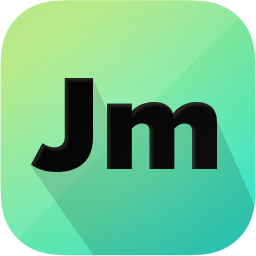 JPEGmini Pro 3.1.0.8 (x64) | Windows x64 | Incl. Extension for Adobe Photoshop and Lightroom | File Size: 40.47 MB
JPEGmini Pro 3.1.0.8 (x64) | Windows x64 | Incl. Extension for Adobe Photoshop and Lightroom | File Size: 40.47 MB
JPEGmini Pro. The Photo Optimization Tool. Trusted by Thousands of Image Perfectionists. Get the smallest file size without compromising quality or changing your workflow. Make sure you are using the best quality possible for your photos without constantly worrying about file size or speed. Great for print, mobile and web.
JPEGmini Pro - Reduce file size, not quality
Make sure you are using the best quality possible for your photos without constantly worrying about file size or speed. Great for print, mobile and web.
Fits into your workflow
When you export your photos directly from Lightroom and Photoshop, they will automatically be optimized by JPEGmini to the lowest file size possible without ever sacrificing quality.
Reduce Expenses
Cut your image storage (i.e. flash drives, hard drives, and Client Galleries) costs when optimizing your images with JPEGmini.
Print It!
JPEGmini does not alter the perceptual quality of your photos, you can print them at the same size you normally would, and the prints will look exactly the same.
Rank higher on Google
It’s all about image SEO. Your website will load faster with small image file sizes. The faster the site, the easier to visit and index a page is.
JPEGmini Pro Features:
128 Megapixels
Support high-resolution photos from the world's leading camera brands.
Cross Platform
Available on both Mac and PC's.
HEIC to JPEGmini
Convert iPhone HEIC photos to optimized JPEG files.
Simple to Use
Drag, drop, done. It's that easy.
Custom Resize Presets
Multiple resizing presets and modes to allow for robust delivery workflow.
Multiple Export & Resize
Select different output sizes for the same folder of photos in the same session.
Release Notes
JPEGmini Pro 3 is Here!
JPEGmini Pro is finally out with our 3rd new upgrade. After research and listening to feedback from users, the JPEGmini team worked hard to enhance features for a better experience.
Brand New Design
You heard right, the can icon is out of commission. JPEGmini designers have a fresh new icon that matches our minimalistic style. The JPEGmini team focused on updating our brand image to match our current customer culture and language.
Resizing Presets
We have reworked our batch resize mechanism: You can now save your own presets!
HEIC to JPEGmini Support
Back in 2017, Apple enabled HEIC support on iPhones. The JPEGmini team decided to launch heictojpg.com, a free website that enables free online HEIC to JPEG (JPEGmini optimized) conversion.
System Requirements:
- Windows 8 and higher (64-bit).
- The JPEGmini Adobe Lightroom Plug-in requires Lightroom 5 and above.
- The JPEGmini Adobe Photoshop Extension is compatible with Photoshop CC (2015.1) and above.
Homepage
Код:
http://www.jpegmini.com

Код:
https://rapidgator.net/file/276189a542ff65060301297dc2a43436/JPEGmini.3.1.0.8.rar.html
https://nitro.download/view/83A4F9CF6D41D03/JPEGmini.3.1.0.8.rar
|

|

|
 25.06.2021, 16:40
25.06.2021, 16:40
|
#513
|
|
Заблокирован
Регистрация: 22.05.2021
Сообщений: 2,813
Сказал(а) спасибо: 0
Поблагодарили 1 раз в 1 сообщении
|
 Corel Painter 2022 v22.0.0.164 Multilingual
Corel Painter 2022 v22.0.0.164 Multilingual
 Corel Painter 2022 v22.0.0.164 Multilingual | Windows x64 | Languages: Multilingual | File Size: 711.87 MB
Corel Painter 2022 v22.0.0.164 Multilingual | Windows x64 | Languages: Multilingual | File Size: 711.87 MB
Painter 2022. Anything but ordinary. Create next-level results with trusted, professional digital art software. Sketch, paint, illustrate and produce unparalleled photo-art with hundreds of impeccably realistic artist-created brushes, superior blending, and an array of versatile art tools.
Professional digital art software for Windows
- World-class blank canvas painting and photo-art tools
- Acclaimed Natural-Media emulation & digital art brushes
- Infinite customization of brushes, textures, and other media
Create
Paint from a blank canvas and create amazing photo art.
Customize
Create your own brushes, textures, patterns, palettes and so much more.
Extend
Enhance your paintings with creative additional brush packs.
Experience brushes with greatness!
We’ve got your canvas covered with every brush and media type possible. Craft your masterpiece with stunning reality using renowned dry, wet, and blending media.
Your art. Your way.
Professional painting software built by artists for artists to create and develop their signature style.
Brush controls
Modify brush size, shape, angle, flow and so much more with in-depth brush control panels.
Canvas control
Pan, zoom, rotate and apply lighting and surface texture with ease.
Color mixing
Use the Color Wheel, Mixer, Color Sets and Harmonies to craft the perfect color palette.
Composition tools
Establish appealing compositions using Divine Proportion, Layout Grid, Perspective Guides and Mirror Painting tools.
Unparalleled Photo Art
Stylize any image or photo using artificial intelligence and easily transform photos into paintings with powerful auto-painting and cloning tools.
Customization
Create custom brushes, palettes and workspace layouts plus import custom content from others.
Performance
Run the enhanced Brush Accelerator, which makes the most of your computer’s hardware and graphics card, to deliver the best possible painting experience with one click.
Wacom compatibility
Painter and Wacom are built to work together and take advantage of stylus pressure, tilt, bearing & rotation.
What’s New in Painter 2022?
Stamp-type brush customization
These popular brushes have received a versatility overhaul. Change shape, edge effects, rotation, squeeze and anti-aliasing plus, create, add, import, export, organize and export dabs in record time!
Watercolor brushes and workflow
New Watercolor compatible brushes and workflow optimize the painting experience. Paint with dry media types on Watercolor layers to achieve new and exciting mixed-media looks.
Brush library experience
Reap the benefits of a refined brush library. Enjoy new categories, variants and brush previews plus, now you can easily find, filter and favorite beloved brushes for easy access from the Brush Selector.
Brush size selector
Choosing brush size has never been so speedy and visual. Just open up the Size Library and add, reorder, delete and change size preview to accommodate your workflow.
User requested enhancements
After reviewing your valuable feedback, we have made many layer workflow and other enhancements to boost your productivity.
FASTEST version yet!
Run the Brush Accelerator and enjoy huge GPU, Multicore & AVX2 speed gains of new and enhanced cover method brushes along with a boost in several other brush engines.
Release Notes
All New Features in Painter 2022
Код:
https://www.painterartist.com/en/product/painter/?hp=mod-corel#whats-new
System Requirements:
- Windows 10* (64-Bit), with the latest updates
- Intel or AMD 64-bit multicore processor with SSSE3 (or higher)
- 4 physical cores/8 logical cores or higher (recommended)
- AVX2 instruction set support (recommended)
- Modern GPU with OpenCL (1.2 or higher) compatibility (recommended)
- 8 GB RAM
- 16 GB RAM or higher (recommended)
- 3.0 GB hard disk space for application file**
- Solid-state drive (recommended)
- 1280 x 800 @ 100% (or higher) screen resolution
- 1920 x 1200 @ 150% (or higher) (recommended)
- Mouse or Wintab-compatible tablet
* Supported versions: Windows 10, version 20H2 and later, as well as versions that will be released during the life cycle of Painter 2022.
Supported Languages:
English, German, French, Japanese, Chinese (Traditional)
Homepage
Код:
https://www.painterartist.com/

Код:
https://rapidgator.net/file/8846f23d023910ae5a6cb55946527806/Painter.22.0.0.164.rar.html
https://nitro.download/view/02E4504961C097A/Painter.22.0.0.164.rar
|

|

|
 25.06.2021, 16:43
25.06.2021, 16:43
|
#514
|
|
Заблокирован
Регистрация: 22.05.2021
Сообщений: 2,813
Сказал(а) спасибо: 0
Поблагодарили 1 раз в 1 сообщении
|
 High-Logic FontCreator 14.0.0.2791
High-Logic FontCreator 14.0.0.2791
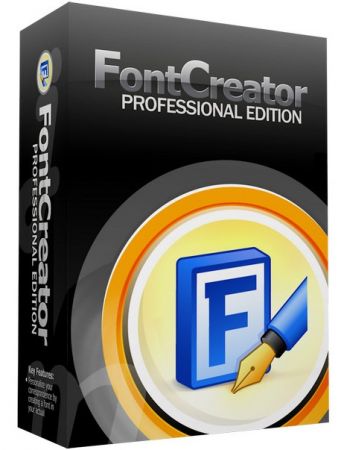 High-Logic FontCreator 14.0.0.2791 | File size: 47.3 MB
High-Logic FontCreator 14.0.0.2791 | File size: 47.3 MB
This professional font editor allows you to create and edit TrueType and OpenType fonts. It has the powerful drawing tools that typographers and graphic designers require, and an intuitive interface that allows beginners to become productive immediately.
When you create or open a font, FontCreator displays an overview of all available characters. You can simply add missing characters, or select an existing character, and modify its appearance. You can import (scanned) images of your signature or company logo, or make a font from your own handwriting. With FontCreator you can also fix character mappings, font names, kerning pairs, and at all times you can preview your fonts before installing.
In the Professional Edition, font validation features enable you to improve the quality of your fonts. Tools to join contours simplify and speed up the glyph design process. Powerful transformation scripts let you create hundreds of additional characters in seconds. FontCreators intelligent generation of composites, allows you to automatically generate outlines for more than 2,200 characters.
Whether you are a type designer or graphic artist who needs a font creation powerhouse, or a hobbyist who wants to have fun creating new fonts, FontCreator has the tools you need.
Key Features
- Create and edit TrueType and OpenType fonts
- Redesign existing characters
- Add missing characters
- Add up to 65,535 glyphs per font
- Import vector files (EPS, AI, PDF, etc) and bitmap images (BMP, GIF, PNG, etc)
- Edit and regenerate font names
- Fix character mappings
- Correct fonts that display incorrectly
- Convert OpenType fonts to TrueType fonts
- Generate, modify, import, export, and clean up kerning pairs
- Add or correct over two thousand composite glyphs
- Transform individual glyphs or an entire font (e.g. to make a bold version)
- Extract TrueType fonts from TrueType Collections
- Unicode support (including the private use area and supplementary planes)
- All popular encodings and code pages supported (ANSI, ASCII, Unicode, Symbol, Big5, PRC, Wansung, etc)
- Preview fonts before installing
- Install fonts in Windows
Whats New
New duplicate class
New open substituation lookup from contextual lookups in code editor
Several minor improvements and bug fixes
Homepage
Код:
http://www.high-logic.com/

Код:
https://rapidgator.net/file/1981df617a578414803a9e6df560aa8d/FontCreator.14.rar.html
https://nitro.download/view/48EDEFF7CCE1BFD/FontCreator.14.rar
|

|

|
 26.06.2021, 05:26
26.06.2021, 05:26
|
#515
|
|
Заблокирован
Регистрация: 22.05.2021
Сообщений: 2,813
Сказал(а) спасибо: 0
Поблагодарили 1 раз в 1 сообщении
|
 Moho Pro 13.5.1 Build 20210623 Multilingual
Moho Pro 13.5.1 Build 20210623 Multilingual
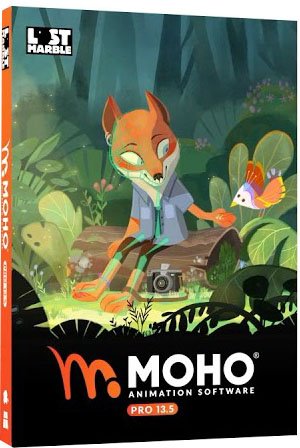 Moho Pro 13.5.1 Build 20210623 Multilingual | Windows x64 | Languages: Multilingual | File Size: 336.51 MB
Moho Pro 13.5.1 Build 20210623 Multilingual | Windows x64 | Languages: Multilingual | File Size: 336.51 MB
Moho Pro is perfect for professionals looking for a more efficient alternative when creating quality animations! Make your animation projects come to life! Moho’s rigging system is intuitive and fast. You can rig your own characters in minutes! Easily create skeletons for humans, animals or any creature or object you want to animate.
New in Moho 13.5:
The most powerful 2D rigging system
Moho’s rigging system is intuitive and fast. You can rig your own characters in minutes! Easily create skeletons for humans, animals or any creature or object you want to animate. Work with Forward and Inverse kinematics. Set target bones, add Pin bones for special control, animate the hierarchy, add Constraints, add automatic squash and stretch to any bone, Copy and Relatively Paste animation between different characters with similar skeletons and much more! Discover why Moho’s rigging system is the ‘secret weapon’ of many artists!
Drawing tools optimized for animation
The unique vector system in Moho is optimized for animation and rigging, keeping the shapes always consistent while they move. Moho vector tools allow you to draw directly inside the software. You can also add brushes and effects to easily obtain natural results. Everything can be animated: curvature, linewidth, exposure, curve profiles, paths, masks, gradients, opacity, point colors… Moho’s flexible tools will empower you to animate any style!
Smart Bones
Smart bones are a revolutionary way to make your characters behave exactly in the way you want. Your characters’ joints will bend with no distorsions. You can also use Smart Bones as control levers to animate facial expressions, face rotations or even entire body turns! The best part is they are extremely easy to set up. Simply select the bone you want to transform into a Smart Bone, create an action for it and animate the elements in the way you want. Now every time you animate that bone, everything else will move exactly as you planned!
Vitruvian bones (New in Moho 13.5)
Animating foreshortening and complex actions is easier than ever! Inspired by Da Vinci’s Vitruvian Man drawing, Vitruvian Bones are a new and powerful way to rig your characters. The intuitive V-bones system allows you to alternate different drawings and sets of bones. For instance, you can have different sets of heads, each with its own controllers. Or the same limb in different perspectives. Vitruvian bones will allow you to group and animate them on the fly just by switching from one to the next. Apply them to any part of the body or even switch entirely different bodies!! This unique approach makes it easier to have rigged characters with the appeal of traditional animation.
Photoshop files Import
Create your illustrations in your favorite software: Photoshop, Clip Studio Paint, Procreate or any application you prefer, then save your art as PSD and import it in Moho. All the layers will be there ready to rig and animate!
Quad meshes to animate exactly in the way you want! (New in Moho 13.5)
Meshes are now even more powerful and easier to use with the new Quads! Animate your artwork in true perspective by simply attaching a four points shape to it. Or create grids for your characters -combining triangles and quads- and make them move like 3D. Bringing your bitmap illustrations, pictures and vector drawings to life has never been easier! Quad meshes open an entire world of possibilities.
Automate your animation with Physics, Particles, Dynamics
Quickly create complex realistic animation! Transform your scene in a gravity playground with the Physics engine, just hit play and see how the objects and characters bounce and react to each other’s movement. Create rain, smoke, grass, bird flocks, crowds or anything you can imagine. The powerful Moho’s Particle system allows you to mix it with all the animation tools to get exactly the result you are looking for. Add Dynamics to your characters, creating automatic Follow Through for ears, tails, antennas, clothes or anything you want to animate. Just move the character and the Dynamics will do the rest for you!
Add life to your scenes with the new Wind dynamics! (New in Moho 13.5)
Wind is the newest addition to the powerful and easy to use Physics toolset Moho offers! Take absolute control over the strength, direction and turbulence of wind and make your scenes come alive in minutes. Give your backgrounds and characters new life with Wind Dynamics!
Take full control of your animation
Control every detail of your animation with Moho deep and easy to use Timeline. Set the interpolation mode to achieve exactly the timing you want, Smooth, Step, Easy In/Out and many more. Create cycles for any channel, Additive animation, Set intervals to animate on 2s, 3s or any frame number. Easily create natural movement with the Bounce and Elastic interpolations. Edit your animation with the Graph mode and much more! Moho’s timeline is intuitive, clean and powerful!
Full 3D space and camera
Use Moho’s 3D workspace to place and rotate your layers in it. Then move the camera around to easily achieve a multiplane effect. Have total control on how your layers look with the option to automatically keep the visual size on the layers you move in 3D. Import 3D objects from your favorite software or create basic elements directly in Moho with the Extrusion, Inflate and Lathe options for vector layers.
Lip sync tools
Easily create your lipsync with Switch layers and the Switch selection window. Animating Lip Sync is quick and precise. Complement your work with Papagayo -an open source software also created by Lost Marble- to automate the Lip Sync animation. Just add the audio and text and Papagayo will create the keyframes for you!
FBX Support for Unity™ Game Developers
Unity game developers and users can use FBX support of animated 2D content in Moho Pro, eliminating the need to create rigid sprites for game development and providing the ability to get the exact look and feel that they want. FBX, the adaptable file format for 3D animation from Autodesk, is the most common method for integrating animated 2D and 3D assets in Unity.
Personalize your experience with Scripting
Write your own tools, modify the existing ones or check what other users have done. There are hundreds of powerful tools and improvements created by the community. Make Moho work exactly in the way you want!
Release Notes
- Release notes were unavailable when this listing was updated.
System Requirements:
- Windows 10
- 64-bit OS required
- 2.0 GHz Intel Core i3 or higher
- 4 GB RAM or higher
- 1.6 GB free hard drive space or higher
- OpenGL 4.1 supported graphics card required (1920x1080 recommended)
* For high pixel density displays, minimum resolution will vary according to the operating system recommended scaling level. For example, if the OS recommends a scaling level of 200%, the minimum requirement may be as high as 2736x1824 resolution. Or if the OS recommends a scaling level of 150%, the minimum requirement may be as high as 2160x1440 resolution.
Includes language support for:
English, Spanish, French, Russian, German, Chinese (Simplified), Chinese (Traditional) and Japanese.
Homepage
Код:
https://moho.lostmarble.com

Код:
https://rapidgator.net/file/9472cb5b42714af8f47af6b8435599c5/Moho.13.5.1.rar.html
https://nitro.download/view/52296686B99E32F/Moho.13.5.1.rar
|

|

|
 26.06.2021, 05:32
26.06.2021, 05:32
|
#516
|
|
Заблокирован
Регистрация: 22.05.2021
Сообщений: 2,813
Сказал(а) спасибо: 0
Поблагодарили 1 раз в 1 сообщении
|
 AAct 4.2.3
AAct 4.2.3
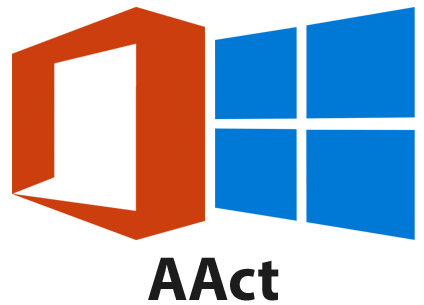
AAct 4.2.3 | File size: 3.35 MB
AAct - KMS-activator for operating systems Windows VL editions: Vista, 7, 8, 8.1, 10, Server 2008, 2008 R2, 2012, 2012 R2, 2016 and Office 2010, 2013, 2016. Also, you can activate Office 2010 VL on Windows XP. The program is written with use of original technologies and implements a different ideology design of such software tools, which is different from my usual practice
Program does NOT require any version .NET Framework.
What's new
fixed activation for office
Homepage
Код:
http://forum.ru-board.com/topic.cgi?forum=2&topic=5693&start=0

Код:
https://rapidgator.net/file/f2442b7c745f1354bdb5a0a2b41c9ae1/AAct.4.2.3.rar.html
https://nitro.download/view/D573ED11B44197C/AAct.4.2.3.rar
|

|

|
 26.06.2021, 05:39
26.06.2021, 05:39
|
#517
|
|
Заблокирован
Регистрация: 22.05.2021
Сообщений: 2,813
Сказал(а) спасибо: 0
Поблагодарили 1 раз в 1 сообщении
|
 High-Logic FontCreator 14.0.0.2792
High-Logic FontCreator 14.0.0.2792
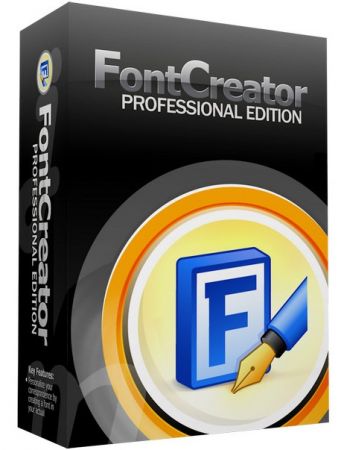 High-Logic FontCreator 14.0.0.2792 | File size: 47.3 MB
High-Logic FontCreator 14.0.0.2792 | File size: 47.3 MB
This professional font editor allows you to create and edit TrueType and OpenType fonts. It has the powerful drawing tools that typographers and graphic designers require, and an intuitive interface that allows beginners to become productive immediately.
When you create or open a font, FontCreator displays an overview of all available characters. You can simply add missing characters, or select an existing character, and modify its appearance. You can import (scanned) images of your signature or company logo, or make a font from your own handwriting. With FontCreator you can also fix character mappings, font names, kerning pairs, and at all times you can preview your fonts before installing.
In the Professional Edition, font validation features enable you to improve the quality of your fonts. Tools to join contours simplify and speed up the glyph design process. Powerful transformation scripts let you create hundreds of additional characters in seconds. FontCreators intelligent generation of composites, allows you to automatically generate outlines for more than 2,200 characters.
Whether you are a type designer or graphic artist who needs a font creation powerhouse, or a hobbyist who wants to have fun creating new fonts, FontCreator has the tools you need.
Key Features
- Create and edit TrueType and OpenType fonts
- Redesign existing characters
- Add missing characters
- Add up to 65,535 glyphs per font
- Import vector files (EPS, AI, PDF, etc) and bitmap images (BMP, GIF, PNG, etc)
- Edit and regenerate font names
- Fix character mappings
- Correct fonts that display incorrectly
- Convert OpenType fonts to TrueType fonts
- Generate, modify, import, export, and clean up kerning pairs
- Add or correct over two thousand composite glyphs
- Transform individual glyphs or an entire font (e.g. to make a bold version)
- Extract TrueType fonts from TrueType Collections
- Unicode support (including the private use area and supplementary planes)
- All popular encodings and code pages supported (ANSI, ASCII, Unicode, Symbol, Big5, PRC, Wansung, etc)
- Preview fonts before installing
- Install fonts in Windows
Editions: Home, Standard, Professional
Whats New
Fixed export issue (CFF format reverted to TFF)
Fixed minor shaping engine issue
Homepage
Код:
http://www.high-logic.com/

Код:
https://rapidgator.net/file/e93970abb6be7dd69cd8d7fad350bbb5/FontCreator14.rar.html
https://nitro.download/view/CF98460FD42C461/FontCreator14.rar
|

|

|
 26.06.2021, 05:44
26.06.2021, 05:44
|
#518
|
|
Заблокирован
Регистрация: 22.05.2021
Сообщений: 2,813
Сказал(а) спасибо: 0
Поблагодарили 1 раз в 1 сообщении
|
 3DF Zephyr 6.004 (x64) Multilingual
3DF Zephyr 6.004 (x64) Multilingual
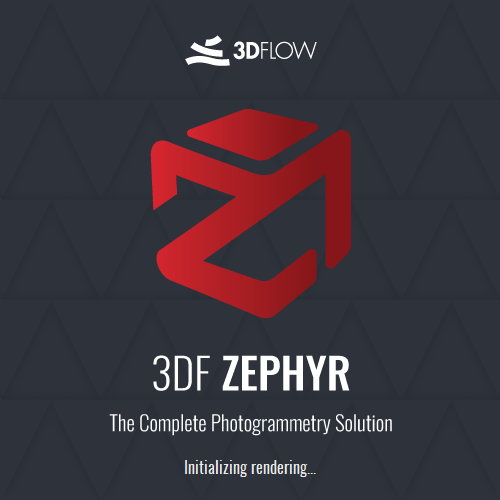 3DF Zephyr 6.004 Multilingual | Windows x64 | File size: 348.5 MB
3DF Zephyr 6.004 Multilingual | Windows x64 | File size: 348.5 MB
3DF Zephyr allows you to reconstruct 3D models from photos automatically. The process is entirely automatic, and no coded targets, manual editing or special equipment are needed. 3DF Zephyr is built on top of our proprietary, cutting-edge, reconstruction technology. 3DF Zephyr comes with a user-friendly interface, and the possibility to export in many common 3D formats or even to generate lossless video without the need for external tools.
Furthermore, 3DF Zephyr has a lot of advances functionalities, and you can, for example, edit your models, create true orthophotos, digital elevation models (DTM), manage laser scan data and calculate areas, volumes, angles, contour lines, and much more.
Here in 3Dflow, we worked hard to build up both the core technologies and the user interface. The obtained solution is in all probability the most accurate, completely automatic, best engineered multiview-stereo algorithm available on the market.
Features and amenities 3DF Zephyr:
- User-friendly interface: Application 3DF ZEPHYR having functional design-friendly and simple to use this app provides the user more comfortable.
- Using advanced technology: The software uses the most up to date technology available, to provide services in the best way possible to the user. The user can according to the technology in this application, to carry out the act itself.
- Export advanced capabilities: With this software you can eventually become a version of the model in -several different formats and quality extract and save.
- Process group: With this feature, users can perform multiple activities at the same time in -Application 3DF ZEPHYR
3DF Zephyr features:
- Automatic Structure from Motion
- Global and Incremental pipeline
- Easiest camera calibration management
- Add photos anytime
- Dense cloud generation
- Reconstruction with presets
- Advanced settings
- Custom settings
- Mesh Texturing
- Multi texturing & UDIM
- Editing tools
- Mesh filters, hole filling and photoconsistency
- Mesh filtering on selection
- Multiple layers support
- Match viewer
- Direct Sketchfab upload
- Video making & smartsnap
- Direct Youtube upload
- Masking capabilities
- Pictures import
- Video Import
- CUDA computation
- Exporting
- Native Laser Scan support
- Pictures and quality evaluation
- Full 360° cameras support
- External UV mapping
- Multi ICP registration
- Workspace merge
- Batch processing
- Fixed rig support
- Automatic marker detection
- Point Cloud/Mesh import
- Statistical analysis & report
- Control points, measurements & volumes
- Volume projection
- Hollow volume computation
- Project over a regular grid
- Point cloud comparison tool
- Shape from Silhouette
- Orthophoto & Orthomosaic
- Polyline drawing
- Automatic polyline extraction
- Contour lines generation
- Sections / Track sections
- DEM & multispectral viewer
- DEM profile
- EXIF GPS coordinates
- GPS exif preview
- PCS georeferencing support and conversion
- Multispectral support & calibration
What's new
Код:
https://www.3dflow.net/3df-zephyr-6-0-is-out-now/
Homepage
Код:
https://www.3dflow.net

Код:
https://rapidgator.net/file/b35890917e428b774d520131aaea48ce/3DF.Zephyr.6.004_x64.rar.html
https://nitro.download/view/EF5D0C043F2091F/3DF.Zephyr.6.004_x64.rar
|

|

|
 26.06.2021, 05:51
26.06.2021, 05:51
|
#519
|
|
Заблокирован
Регистрация: 22.05.2021
Сообщений: 2,813
Сказал(а) спасибо: 0
Поблагодарили 1 раз в 1 сообщении
|
 WinToHDD 5.2 Technician (x64) Multilingual Portable
WinToHDD 5.2 Technician (x64) Multilingual Portable
 WinToHDD 5.2 Technician (x64) Multilingual Portable | File size: 15.6 MB
WinToHDD 5.2 Technician (x64) Multilingual Portable | File size: 15.6 MB
WinToHDD is a handy and useful Windows software that allows you to install or reinstall Windows without using a CD/DVD or USB drive. With this All-in-One Windows Setup software, you can easily reinstall Windows, install Windows onto disks other than the one where your Windows operating system is installed, or clone current Windows OS installation (Windows vista or later) to other disk.
Deploying Windows shouldn't be rocket science for users who possess basic computer knowledge, especially with the right tools at hand. Aside from creating a bootable USB drive containing all the setup files of the OS, you can try out an application such as WinToHDD. Its purpose is to help you re-install Windows without using a disc and without going through the hassle of creating a bootable USB drive.
Install, re-install or clone Windows
Attempting to make the Windows deployment procedure as simple as possible, WinToHDD comes with a straightforward, clean interface that only comprises three buttons: one for re-installing the OS on the local workstation, one for starting a fresh Windows install on a second storage device (hard drive), and the third for creating an exact copy of the local system.
In other words, not only that you can deploy Windows with WinToHDD, but it is also possible to create a copy of the Windows setup files and save it to another disk.
Go through simple steps to create a WinPE image
No matter what your choice is, getting the job done is only a matter of pressing a few Next buttons from this point on. As expected, you are prompted to select the source ISO file that contains the Windows setup files. WinToHDD automatically reads data from the disk image and retrieves information regarding the operating system and its architecture.
Next, you must select the system partition that Windows will be deployed on and choose the installation mode. There are three available options, namely 'Legacy' (standard mode), 'VHD' or 'VHDX'.
Whether you choose to install, re-install or clone Windows, it will take a while for WinToHDD to create the WinPE image that's needed to proceed.
Deploy Windows without a disc or a bootable drive
Some prefer deploying Windows the old-fashioned way by booting from a disc while others like having a bootable USB drive at hand and thus not keep the Windows disk image on the computer to occupy storage space. WinToHDD offers a method to conveniently install or clone Windows without a disc or a bootable drive. This alternative will surely have its public, especially since it is easy to use and should pose no problems to the average user.
System requirements
Windows XP or later .
Intel Pentium processor.
512MB of available RAM (1G or more recommended).
500MB of free space on your hard drive.
1024x768 graphic device (higher resolution recommended).
Whats New
Fixed bug: Failed to install Windows in some cases
Homepage
Код:
https://www.easyuefi.com/

Код:
https://rapidgator.net/file/cfa0421d73a53714ffe729c72b279a1a/WinToHDD.Technician.5.2.Portable.rar.html
https://nitro.download/view/CC1654230F37490/WinToHDD.Technician.5.2.Portable.rar
|

|

|
 26.06.2021, 15:49
26.06.2021, 15:49
|
#520
|
|
Заблокирован
Регистрация: 22.05.2021
Сообщений: 2,813
Сказал(а) спасибо: 0
Поблагодарили 1 раз в 1 сообщении
|
 Advanced System Repair Pro 1.9.6.2
Advanced System Repair Pro 1.9.6.2
 Advanced System Repair Pro 1.9.6.2 | File size: 18.2 MB
Advanced System Repair Pro 1.9.6.2 | File size: 18.2 MB
Advanced System Repair Pro brings you all the tools you need in one program to clean, fix, protect, optimize and boost your PC!
Fix your PC problems
Our multi-scan feature will give you easy to read and simple results. Our software will intelligently scan and anallyze your computer in minutes and give you complete thorough organized, detailed results.
Speed up, tune up and protect your PC
Start with a free scan from Advanced System Repair. You'll immediately find out the root problems affecting your machine's performance.
1-Click Maintenance
All the tools to made simple and easy! It's like having a professional technician at the click of a mouse.
Put Draining Apps to Sleep
Disable background apps that are draining your system.
Malware Removal
Finds and removes all types of harmful malware including trojans, worms, bots, adware, spyware, PUPs and more!
System Tweak/Optimizer
ASR will analyze your complete system and settings to adjust your PC to function at its maximum performance.
Junk Cleaner
Keeping your computer free from unnecessary clutter also helps make your computer last longer. Like any other machine, if you keep it clean and take care of it, it will serve you better longer!
Disk Defrag
With a simple 1-click, Advanced System Repair speeds up your PC by assembling fragmented files on your machine and organizing them more efficiently.
Privacy Cleaner
The all-in-one privacy suite to Clean Your Tracks & Protect Your Privacy! Make your computer safe, secure and more efficient!
Registry Cleaner
Over time your registry can become cluttered with errors and broken settings which lead to crashes. Advanced System Repair will clear out this clutter to make your PC more stable.
Whats New:
Official site does not provide any info about changes in this version.
Homepage
Код:
http://advancedsystemrepair.com/

Код:
https://rapidgator.net/file/b29145e83c9d13bde31576bab21f2d1c/Advanced.System.Repair.Pro.1.rar.html
https://nitro.download/view/C7F6309646C3527/Advanced.System.Repair.Pro.1.rar
|

|

|
 26.06.2021, 17:44
26.06.2021, 17:44
|
#521
|
|
Заблокирован
Регистрация: 22.05.2021
Сообщений: 2,813
Сказал(а) спасибо: 0
Поблагодарили 1 раз в 1 сообщении
|
 UVK Ultra Virus Killer Pro 10.20.5.0
UVK Ultra Virus Killer Pro 10.20.5.0
 UVK Ultra Virus Killer Pro 10.20.5.0 | File Size: 27.1 MB
UVK Ultra Virus Killer Pro 10.20.5.0 | File Size: 27.1 MB
UVK is a powerful virus removal and Windows repair tool. With simple and intuitive interface, UVK allows users to detect and delete all types of malware and spyware from infected systems. It also includes lots of tools to repair windows after the disinfection. Features:
Process manager
Filter all the running processes by their executable path.
Select and manage several processes at once.
Kill processes.
Kill several processes with the same path at once.
Kill processes and delete the parent files simultaneously.
Kill all the listed processes.
Kill all the listed processes except the system processes.
Kill all non trusted processes.
Pause and resume processes.
Verify the processes files signatures.
Search information about a process over the internet.
Submit one or more processes MD5 to VirusTotal using the VT API.
Open the processes files locations.
View the processes executable files properties.
Startup entries and scheduled tasks
Delete startup entries, scheduled tasks and corresponding files simultaneously.
Select and manage several entries at once.
Verify the startup entries files signatures.
Hide Microsoft signed files from the list.
Search information about a startup entry file over the internet.
Submit one or more startup entries files MD5 to VirusTotal using the VT API.
Jump to the registry key where the startup entry is located.
Open the startup entries files locations.
View the startup entries files properties.
Maximizable window in this section for a more comfortable view.
Windows services and drivers
Delete services or drivers, and the corresponding files simultaneously.
Perform all common service management tasks: Stop, start, pause, resume services, and set their startup type.
Select and manage several services or drivers at once.
Stop all non Microsoft services.
Choose the services and drivers to be displayed: Show all services and drivers. Hide inactive services and drivers, Hide Microsoft services and drivers, Hide inactive and Microsoft services and drivers.
Verify the services/drivers files signatures.
Search information about a service/driver file over the internet.
Submit one or more services/drivers files MD5 to VirusTotal using the VT API.
Jump to the registry key where the service/driver is located.
Open the service/driver file location.
View the service file properties.
Maximizable window in this section for a more comfortable view.
Delete or replace file or folder
Delete files and folders even if they are being used by applications.
Delete running executable files.
Delete files and folders you can't normally delete using the Windows explorer.
Choose to whether delete the files definitely or move them to the recycle bin.
Replace or copy files.
Expand compressed files.
Replace files even if they are loaded in the memory.
Scan & create log
Perform a full analysis of your system and save it to a text file that you can send to a friend or professional, post in a forum, or analyze it yourself.
Choose the areas you want to scan and show in the log.
Choose whether to show Microsoft signed files in the log.
Choose where to save the log.
Choose whether to verify the scanned files digital signatures.
Search for recently created files, and write them to the log.
Perform other custom scans, live retrieving specific information on files, folders, registry entries, or automatically get the VirusTotal analysis result for a file.
Run UVK Scripts
Disinfect your computer by pasting lines from the UVK log to delete corresponding registry entries and files.
Use custom commands to download files, execute programs, delete or add registry entries, terminate processes, delete files and folders, run cmd batch scripts, register system files or run the UVK Fixes.
Create system restore points, empty the recycle bin and all users temporary folders.
Create and run scripts that perform complete system repair and maintenance.
Automatically run any of the UVK fixes or scans.
UVK tools
Retrieve al sorts of information on any file.
Generate VirusTotal MD5 reports, deny or grant access or perform an sfc scan for any file.
Search information on files and registry entries over the internet.
Grant access or prevent changes to registry keys.
Enumerate all the restore points.
Select and delete one or several restore points.
Create system restore points.
Enable or disable the system restore.
UVK System repair
Fix your computer with more than fifty exclusive fixes: Fix file extensions, register system dlls, enable and repair Windows update, clear dns cache and the hosts file, reset user default registry settings, fix installation problems, empty all browsers cache, reset security settings, defragment and optimize the hard drives, install Java, Flash, DirectX, .Net Framework, Fix the WMI and the system restore, delete all restore points, fix the windows shell, reset the user shell folders and much more.
System Info
Show information that can be very useful specially if you are going to reinstall windows or if you need to diagnose a performance or hardware problem. This includes the processor, memory and page file usage, OS and office product keys, and hardware and users info.
Export this info to a comprehensive html file.
UVK immunization
Prevent the most vulnerable registry and file system areas from being infected.
Prevent adding programs to the windows startup and logon.
Prevent creating/deleting browser helper objects, Internet explorer toolbars and search providers.
Prevent modifying the internet settings and the Internet explorer startup pages.
Backup and restore the Windows registry.
What's new
Код:
http://www.carifred.com/uvk/changelog.php
Homepage
Код:
http://www.carifred.com

Код:
https://rapidgator.net/file/0b04651a9b1d634ac193e224bde6865a/UVK_Ultra_Virus_Killer_Pro_10.20.5.0.rar.html
https://nitro.download/view/D1B5F4929137AEE/UVK_Ultra_Virus_Killer_Pro_10.20.5.0.rar
|

|

|
 01.07.2021, 15:18
01.07.2021, 15:18
|
#522
|
|
Заблокирован
Регистрация: 22.05.2021
Сообщений: 2,813
Сказал(а) спасибо: 0
Поблагодарили 1 раз в 1 сообщении
|
 Ratiborus KMS Tools 01.07.2021 Portable
Ratiborus KMS Tools 01.07.2021 Portable
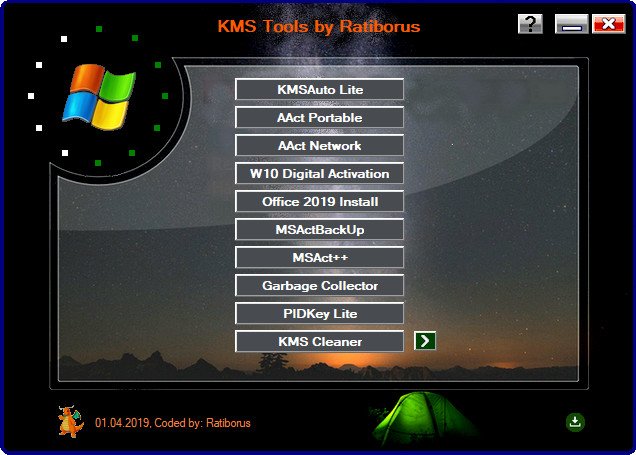 Ratiborus KMS Tools 01.07.2021 | File Size: 57 MB
Ratiborus KMS Tools 01.07.2021 | File Size: 57 MB
All-in-one collection of activators from Ratiborus for Windows XP, Vista, 7, 8, 8.1, 10, Server 2008, 2008 R2, 2012, 2012 R2, Office 2010/2013/2016/2019.
Included programs:
AAct Network v1.2.1 Portable
AAct v4.2.2 Portable
ConsoleAct v3.1 Portable
Defender Tools v1.0.7
Garbage Collector v1.3.8 x86_x64_31_10_2020
KMSAuto Lite Portable v1.5.6
KMSAuto Net 2016 v1.5.4 Portable
KMSCleaner v2.2 Portable
KMSoffline v2.2.0 RU EN
MSAct++ 2.07.4
MSActBackUp Portable v1.2.6
Office 2013-2019 C2R Install v7.3
Office Uninstall v1.8.2
PIDKey Lite v1.64.4 b15 RU EN and more
UniCrypt 2016 v2.2
W10 Digital Activation Program v1.4.1 Portable
Whats New:
AAct Network v1.2.2 Portable
AAct v4.2.3 Portable
ConsoleAct v3.2 Portable
KMSAuto Lite Portable v1.5.7
KMSoffline v2.3.0 RU EN
Office 2013-2019 C2R Install v7.3.1
Homepage
Код:
http://forum.ru-board.com/topic.cgi?forum=2&topic=5734&start=1000

Код:
https://rapidgator.net/file/65b49792304ad39860a192536d606231/KMS_Tools_Portable.rar.html
https://nitro.download/view/C024840F90BD861/KMS_Tools_Portable.rar
|

|

|
 01.07.2021, 16:03
01.07.2021, 16:03
|
#523
|
|
Заблокирован
Регистрация: 22.05.2021
Сообщений: 2,813
Сказал(а) спасибо: 0
Поблагодарили 1 раз в 1 сообщении
|
 Nukeygara Akeytsu 20.3.8 (x64)
Nukeygara Akeytsu 20.3.8 (x64)
 Nukeygara Akeytsu 20.3.8 (x64) | File size: 83.6 MB
Nukeygara Akeytsu 20.3.8 (x64) | File size: 83.6 MB
3D animation. Reinvented. Disruptive & Intuitive. Akeytsu disrupts the status-quo with its simplicity, velocity and ergonomics. With its focus on the artist's needs, Akeytsu does away with the dated and complex technical constraints of the traditional 3D animation toolset. Designed by animators, it offers a brand new approach to skinning, rigging and animation. Built from meticulous feedback and testing, the UI design and intuitive and accessible features meet every artist's expectations.
Fast & Easy
Akeytsu simplifies the rigging workflow by doing away with traditional control rigs and manipulators and instead lets the artist handle directly the mesh and skeleton. The Akeytsu 3D animation toolset is designed for both the aspiring artist and the professional animator to produce large volumes of high quality animation quickly and easily. Dedicated solely to rigging and animation, Akeytsu has one of the fastest learning curves of any software in the 3D industry. It provides flexible and intuitive functionalities that are easy to use, without making compromises on the quality of the content that can be produced.
Innovative & Comfortable
Create a pose in a quick time with the Akeytsu Spinner, a smart 2D manipulator. Manage keyframing with the Akeytsu Stacker, the most efficient keyframe editor in its class. Edit the F-Curve in the 3D viewport and manipulate the IK solvers through the FK skeleton. Akeytsu optimizes your creative control and allows you to switch seamlessly between rigging and animation.
Efficient & Stable
Akeytsu has been perfected over an extensive twelve beta version history and is already widely used by indie game developers and animators before it's much anticipated release. During this long, deliberate period of unlimited free beta access, Akeytsu has amassed a ton of user feedback from a variety of sources. This information has been used to develop, not only a very stable software, but one with proven gains of productivity within different game workflows. Production ready, reliable and stable Akeytsu is perfect for any creator of animation.
3D animation made simple
The dedicated animation toolset bringing creativity back into your workflow. Designed by and for animators, akeytsu is the most accessible and effective rigging and animation software solution to breath life into your 3D characters.
Light & Focused
At its core akeytsu relies on solid keyframe foundations to bring artistry back into 3D animation. With professional needs in mind, it revisits the traditional animation workflow to deliver impeccable user experience at every step of the way and offer the most accessible 3D animation suite.
No set-up time needed or plug-ins to look for to achieve what you want. From the refined interface to the natively integrated tools, everything is there at first boot to let you unleash your creativity. Load your 3D model or one of the included rigged characters and get started.
Simple & Intuitive
Thanks to its intuitive UX, the akeytsu toolset will appeal to trained animators as well as aspiring artists easing the pain of professionals while making animation look easy to beginners. With its fast learning curve, akeytsu is quick to get familiar with and implement into one's workflow.
With our Light Rig System, rigging and posing has never been easier. Every joint you create embarks basic transform tools including compensated rotation and toon scale. IK, RF and blendshapes controls are just a few clicks away.
Whats New
Код:
https://www.nukeygara.com/akeytsu/release-history
Homepage
Код:
https://anonymz.com/....nukeygara.com/

Код:
https://rapidgator.net/file/2874c086e5edc303f8c8d3b6eb96856c/Akeytsu20.rar.html
https://nitro.download/view/CBE60E2DBE4A135/Akeytsu20.rar
|

|

|
 01.07.2021, 16:48
01.07.2021, 16:48
|
#524
|
|
Заблокирован
Регистрация: 22.05.2021
Сообщений: 2,813
Сказал(а) спасибо: 0
Поблагодарили 1 раз в 1 сообщении
|
 NCH DeskFX Audio Enhancer Plus 3.09
NCH DeskFX Audio Enhancer Plus 3.09
 NCH DeskFX Audio Enhancer Plus 3.09 | File size: 2.0 MB
NCH DeskFX Audio Enhancer Plus 3.09 | File size: 2.0 MB
DeskFX Audio Enhancer Software. Apply Audio Effects in Real-Time to Audio Playing on your Computer. DeskFX comes with an easy-to-use interface that gives you the power to boost your audio. DeskFX audio enhancer software is designed for you to modify and enhance the music and audio played through your speakers and headphones, to provide you with the best possible sound experience.
Transform audio playing via your speakers and headphones
Improve sound quality by adjusting it with effects
Take control over the sound playing through audio hardware
Features:
Audio effects include equalize, amplify, reverb, chorus, wahwah, vibrato, tremolo and more
Boost the bass on your music
Switch between visual, graphic or parametric equalizer modes
Create a sophisticated, customized, audio experience
Adjust your sound to suit your listening environment
Optimize and improve the music played through the speakers
Power and flexibility to manipulate the audio on speakers
Suppress unwanted noise with live low and high pass filters
Apply an unlimited number of audio effects
Layer effects to create your own unique sound
Equalize the audio in your room for the perfect sound
System-wide equalizer with up to 20 bands
Low latency and CPU usage makes it suitable for live stream applications
Intuitive interface makes it easy to customize effects
Works with Spotify, Pandora, YouTube, streaming TV & movies, games and more
Whats New
[SVAR] Power on as default
Preset list for Visual/Graphic Equalizer is showing empty as there is no pre-loaded preset
Uploaded 2021-05-26
Homepage
Код:
https://www.nchsoftware.com/deskfx/

Код:
https://rapidgator.net/file/ff7dbd9654fd49d09ad383630ccb3a10/DeskFX3.09.rar.html
https://nitro.download/view/EC8A87DD3033EA2/DeskFX3.09.rar
|

|

|
 01.07.2021, 16:55
01.07.2021, 16:55
|
#525
|
|
Заблокирован
Регистрация: 22.05.2021
Сообщений: 2,813
Сказал(а) спасибо: 0
Поблагодарили 1 раз в 1 сообщении
|
 MatchWare MindView 8.0 Build 25177 Multilingual
MatchWare MindView 8.0 Build 25177 Multilingual
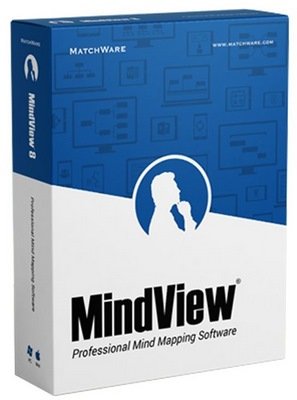 MatchWare MindView 8.0 Build 25177 Multilingual | Windows x64 | Languages: Multilingual | File Size: 315.61 MB
MatchWare MindView 8.0 Build 25177 Multilingual | Windows x64 | Languages: Multilingual | File Size: 315.61 MB
Since 1998 MindView has helped over five million users turn ideas into reality with our ever-evolving mind mapping software. With the powerful MS Office integration, comprehensive project management features and collaboration options MindView has become the industry leader in mind mapping software.
Brainstorm and Present with MindView
Improve your meetings by utilizing the Mind Mapping technique. Use Mind Maps to easily capture ideas and concepts, attach unlimited number of documents, link to SharePoint, Google Drive, Dropbox etc. Go beyond PowerPoint presentations by illustrating concepts and strategies using mind maps. Mind Maps make ideas easier to understand and overview for both clients and colleagues.
Using Mind Maps will increase your productivity.
The professionally designed Word, PowerPoint and Excel templates allow you to export your mind-maps into a polished document with just a single click. All without having to re-write any information.
Using Mind Mapping for Project Management
According to a study from the MindMappingSoftwareBlog.com, 75% of mind mapping users are using mind maps for project management at all levels. Whether you are looking to create a simple “to do list”, a project timeline, a Work Breakdown Structure, or a Gantt Chart, MindView has got you covered.
Team Collaboration with MindView Drive
MindView Drive allows you to store files in the cloud, share files and collaborate in real time on files. Whether you're working remotely on a project or a student that needs to continue working on files from home, MindView Drive has you covered.
- Store and access your files anywhere
- Share documents
- Real-Time Multi-User Editing
- Control User Access
Sub-Maps
Have you ever had issues with overviewing and handling big mind maps? How about overviewing multiple projects? MindView can create sub-maps by “detaching” branches and their sub-branches in different tabs, similar to the sheets of an Excel workbook. The main tab will still illustrate the entire mind map making it the master tab.
Calculation and Data
Let’s keep it simple. Basically, we built a mini version of Excel in MindView. You can add numbers and equations on branches and roll-up data to the root. Export to Excel to impress your accounting department or visualize your yearly budget on a mind map.
Capture Tool
When gathering research information to your mind map you can use the Capture tool to “snip” text and images from websites and documents. The capture tool will even cite the source and transfer that information to your bibliography.
Conditional Formatting
Do you wake up late? Do you have overdue tasks? You’re not alone… With MindView conditional formatting you can have your alarm go off before your boss figures out your tasks are overdue. You know, if it’s this then that. You’re welcome.
Project Reports
Having problem communicating your project plan to stakeholders? Need a better overview of your project plan? MindView’s Project Reports has all kinds of reports from resource management, task management, and baselining reports.
Dictate
It is now possible to use the Dictate feature within MindView to dictate text into either branch or text notes. Simply go through the “Speech Recognition” in Windows to optimize your speaking and start “sweet talking” MindView…
Release Notes
New Features:
- MindView 8 has achieved Digital Accessibility Centre accessibility accreditation:
- MindView now has the ability to use the newly released Chromium-based Microsoft Edge WebView2 runtime browser as embedded browser.
- The Microsoft Edge WebView2 runtime browser will be installed during normal installation.
- Inserting hyperlinks now include the ability to browse for online documents on MindView Drive.
Fixed Issues:
- MindView now works as expected when disabling "recent document history" via group policies.
- Collaboration on online documents has been enhanced.
- The Icons panel has been updated with keyboard-only access and voice feedback for screen readers.
- An activation issue whereby MindView failed during activation in some rare cases when the computer name contained Unicode characters has been fixed.
- Dragon® Naturally Speaking enhancements have been made.
- Microsoft Word Export improvements
- Microsoft PowerPoint Export improvements
- Microsoft Excel Import improvements
- Microsoft Project Import enhancements to manually scheduled tasks
- A number of other enhancements and bug fixes have been made.
System Requirements:
- Windows 7 SP1, 8, 10 (64-bit)
- 400 MB disk space
- Product Languages: English, French, German, Danish
Homepage
Код:
https://www.matchware.com

Код:
https://rapidgator.net/file/b281ff67d20a84b581956d85089545e5/MindView.8.0.25177.rar.html
https://nitroflare.com/view/AD3DAA2F811C371/MindView.8.0.24346.rar
|

|

|
      
Любые журналы Актион-МЦФЭР регулярно !!! Пишите https://www.nado.in/private.php?do=newpm&u=12191 или на электронный адрес pantera@nado.ws
|
Здесь присутствуют: 1 (пользователей: 0 , гостей: 1)
|
|
|
 Ваши права в разделе
Ваши права в разделе
|
Вы не можете создавать новые темы
Вы не можете отвечать в темах
Вы не можете прикреплять вложения
Вы не можете редактировать свои сообщения
HTML код Выкл.
|
|
|
Текущее время: 23:39. Часовой пояс GMT +1.
| |