 11.03.2021, 09:39
11.03.2021, 09:39
|
#50926
|
|
Местный
Регистрация: 04.10.2017
Сообщений: 103,601
Сказал(а) спасибо: 0
Поблагодарили 6 раз(а) в 6 сообщениях
|
 Extreme Picture Finder 3.53.5 Multilingual
Extreme Picture Finder 3.53.5 Multilingual
 Extreme Picture Finder 3.53.5 Multilingual | 65 Mb
Extreme Picture Finder 3.53.5 Multilingual | 65 MbExtreme Picture Finder is powerful web image downloader software. It allows you to download and save all images from any website automatically and very fast. But not only images! You can download music, video or any other files - just enter the website address, choose what files to download and where to save them and let Extreme Picture Finder do the rest for you. And you can instantly view the downloaded files in the built-in image viewer.
The program can be configured to mass download images from password-protected websites, forum threads, and even social networks. Using advanced settings you can make Extreme Picture Finder skip certain parts of websites, like entire folders or single pages, to make the download process even faster.
Don't know where to start downloading? Extreme Picture Finder offers online projects database with hundreds of website addresses in dozens of categories! You can start downloading thousands of images or videos with just a couple of mouse clicks!
Another great feature of the program is, as the name suggests, a built-in picture finder. Just enter the keyword and the program will find and download thousands of pictures for you. It has different search modes allowing you vary the level of your interaction with the download process. You can let the program find and download only thumbnails and you'll see hundreds of images flying to you in a matter of seconds - this is the fastest search mode. Then you can choose which full-size images to download manually. Of course, you can make Extreme Picture Finder find, download and save both thumbnails and full-size images automatically, or only full-size images. Plus the program can save all images that were found on the same page, where the original full-size image is located - the related images.
Features
Download your choice of images, music, video or any other files from websites automatically
Download from TGP and password-protected sites
Download from imagefap.com, imgsrc.ru, imgchili.net, imgur.com, xhamster.com and other popular image and video hosts
Download list of URLs (fusker links)
Built-in web picture finder
Up to 30 simultaneous downloads - you'll have your files very fast
Online projects database with hundreds of ready-to-use projects
Online project templates library with optimal download settings for most popular websites
Built-in picture viewer with thumbnails and slide-show mode
User-friendly interface was translated into many languages
Operating System:Windows 7, 8/8.1, 10
Home Page- [Ссылки доступны только зарегистрированным пользователям
. Регистрируйся тут...]
Download link:
Код:
rapidgator_net:
https://rapidgator.net/file/9b7423b9bf13108ac15da4c366f68a80/32n0k.Extreme.Picture.Finder.3.53.5.Multilingual.rar.html
nitroflare_com:
https://nitroflare.com/view/F23EF7D20B07343/32n0k.Extreme.Picture.Finder.3.53.5.Multilingual.rar
uploadgig_com:
https://uploadgig.com/file/download/dB846d52deE04b0B/32n0k.Extreme.Picture.Finder.3.53.5.Multilingual.rar
Links are Interchangeable - No Password - Single Extraction
|

|

|
 11.03.2021, 11:40
11.03.2021, 11:40
|
#50927
|
|
Местный
Регистрация: 04.10.2017
Сообщений: 103,601
Сказал(а) спасибо: 0
Поблагодарили 6 раз(а) в 6 сообщениях
|
 Adobe Acrobat Pro DC 2021.001.20145 Portable
Adobe Acrobat Pro DC 2021.001.20145 Portable
 Adobe Acrobat Pro DC 2021.001.20145 Portable | 1.1 GB
Adobe Acrobat Pro DC 2021.001.20145 Portable | 1.1 GBAdobe Acrobat Pro DC is the leading PDF converter and much more. Adobe Acrobat Pro DC software lets you deliver professional PDF communications. It's packed with smart tools that give you even more power to communicate. Create and edit PDF files with rich media included, share information more securely, and gather feedback more efficiently.
Adobe Acrobat Pro DC software is the advanced way for business professionals to create, combine, control, and deliver more secure, high-quality Adobe PDF documents for easy, more secure distribution, collaboration, and data collection.
Assemble electronic or paper files into reliable PDF documents that are easy to share with others using free Adobe Reader. You can assemble even Web sites, engineering drawings, and e-mail.
With Adobe Acrobat Pro DC you can manage document reviews, synthesizing feedback from multiple reviewers while preserving document format and integrity. Extend commenting capabilities to anyone using Adobe Reader. Windows users can design intelligent Adobe PDF forms that include business logic, such as calculations and data validations, to help increase the accuracy of data collection while reducing the costs of manual data entry.
Use Adobe Acrobat Pro DC to create high-impact PDF communications, collaborate more easily, and streamline reviews. Adobe Acrobat Dynamic PDF helps you get more done - easier, faster, better.
Edit PDF files
With Adobe Acrobat Pro DC, you can make minor edits to text and images right in your PDF file without requiring the original document or graphic. Edit text in a PDF. Fix a typo, change a font, or add a paragraph to your PDF as easily as you do in other applications using a new point-and-click interface. Edit images in a PDF. Resize, replace, and adjust images in your PDF with no need to track down the original file or graphic.
Export from PDF files
Reduce the time you spend retyping information stuck in PDF files. Convert PDF files to editable Microsoft Office documents. And save fonts, formatting, and effort.
Convert PDF files to Word. Save your PDF as a Microsoft Word document and take your fonts, formatting, and layouts with you. Convert PDF files to Excel. Turn your PDF or just part of it into an editable Excel spreadsheet you can use for data analysis right away. Convert PDF files to PowerPoint. Get a head start on new projects by saving a PDF file as a fully editable PowerPoint presentation.
Create PDF files
Stop worrying about whether the files you send will look right on other people's screens. Turn documents into PDF files anyone can reliably view with free Adobe Reader.
Convert Word, Excel, or PowerPoint to PDF. Right from your Office application in Windows, you can create PDFs, start a shared review, restrict PDF edits, and more. Print to PDF. Convert files to PDF from virtually any application that prints simply by selecting Adobe PDF as your printer. Scan to PDF. When you need to turn a paper document or form into a digital file, just scan it to create a searchable PDF file you can edit. Convert HTML pages to PDF. Save web pages as PDF files to archive web content, review the pages offline, or print them more reliably.
Create and analyze forms
Cut the time you spend creating forms, rekeying data, and correcting errors. Distribute forms online, and then collect responses and analyze results in real time.
Create new PDF and web forms. Customize professional templates or design from scratch with the Adobe FormsCentral desktop app included in Adobe Acrobat Pro DC. Collect form responses with FormsCentral. Easily collect responses by moving your PDF or web forms online with the Adobe FormsCentral online service. Convert existing forms to fillable PDFs. Type less, gather more. Quickly convert your paper, Word, or Excel forms to fillable PDF forms. Collect form responses using Adobe Acrobat tools. Compile returned forms into one PDF, or host forms using a network folder or Microsoft SharePoint server.
System Requirements:
1.5GHz or faster processor
Windows Server 2008 R2 (64 bit), 2012 (64 bit), 2012 R2 (64 bit), or 2016 (64 bit); Windows 7 (32 bit and 64 bit), Windows 8, 8.1 (32 bit and 64 bit), or Windows 10 (32 bit and 64 bit)
1GB of RAM
4.5GB of available hard-disk space
1024x768 screen resolution
Internet Explorer 11; Firefox (ESR); or Chrome
Video hardware acceleration (optional)
Home Page- [Ссылки доступны только зарегистрированным пользователям
. Регистрируйся тут...]
Download link:
Код:
rapidgator_net:
https://rapidgator.net/file/5dd026228794de2461edf4b0f759ad25/7umil.Adobe.Acrobat.Pro.DC.2021.001.20145.Portable.rar.html
nitroflare_com:
https://nitroflare.com/view/96201FD89402391/7umil.Adobe.Acrobat.Pro.DC.2021.001.20145.Portable.rar
uploadgig_com:
https://uploadgig.com/file/download/54bc71F6e69aE164/7umil.Adobe.Acrobat.Pro.DC.2021.001.20145.Portable.rar
Links are Interchangeable - No Password - Single Extraction
|

|

|
 11.03.2021, 11:43
11.03.2021, 11:43
|
#50928
|
|
Местный
Регистрация: 04.10.2017
Сообщений: 103,601
Сказал(а) спасибо: 0
Поблагодарили 6 раз(а) в 6 сообщениях
|
 Adobe Photoshop 2021 v22.3.0.49 (x64) Multilingual Portable
Adobe Photoshop 2021 v22.3.0.49 (x64) Multilingual Portable
 Adobe Photoshop 2021 v22.3.0.49 (x64) Multilingual Portable | 2.26 GB
Adobe Photoshop 2021 v22.3.0.49 (x64) Multilingual Portable | 2.26 GBReimagine reality with Photoshop. Millions of designers, photographers, and artists around the world use Photoshop to make the impossible possible. From posters to packaging, basic banners to beautiful websites, unforgettable logos to eye-catching icons, Photoshop keeps the creative world moving. With intuitive tools and easy-to-use templates, even beginners can make something amazing.
The creative world runs on Photoshop.
Millions of designers, photographers, and artists around the world use Photoshop to make the impossible possible.
Designed for anyone to design anything.
From posters to packaging, basic banners to beautiful websites, unforgettable logos to eye-catching icons, Photoshop keeps the creative world moving. With intuitive tools and easy-to-use templates, even beginners can make something amazing.
Not just photo taking. Breathtaking.
Whether you're looking for everyday edits or total transformations, our graphic design software offers a complete set of professional photography tools to turn your snapshots into works of art. Adjust, crop, remove objects, retouch, and repair old photos. Play with color, effects, and more to turn the ordinary into something extraordinary.
Power to the paintbrush.
Draw and paint whatever you dream up with tools designed especially for illustrators. Paint in perfectly symmetrical patterns. Get polished looks with stroke smoothing. And create with pencils, pens, markers, and brushes that feel real - including more than 1,000 from celebrated illustrator Kyle T. Webster.
Symmetry mode
Paint in perfect symmetry with a new mode that lets you define your axes and choose from preset patterns like circular, radial, spiral, and mandala.
New Content-Aware Fill experience
A dedicated workspace lets you select the exact pixels to use for fills, and Adobe Sensei makes it easy to rotate, scale, and mirror them.
Frame tool
Create shape or text frames to use as placeholders on your canvas. Drag and drop images to fill the frames and they'll scale to fit.
Minimum Requirements:
- Processor: Intel Core 2 or AMD Athlon 64 processor; 2 GHz or faster processor
- Operating system: Microsoft Windows 10 (64 bit) versions 1703 (Creators Update) and later
- RAM 2 GB or more of RAM (8 GB recommended)
- Hard disk space: 3.1 GB or more of available hard-disk space for 64-bit installation; additional free space required during installation (cannot install on a volume that uses a case-sensitive file system)
- Monitor resolution: 1024 x 768 display (1280x800 recommended) with 16-bit color and 512 MB or more of dedicated VRAM; 2 GB is recommended**
- Graphics processor acceleration requirements OpenGL 2.0-capable system
Home Page- [Ссылки доступны только зарегистрированным пользователям
. Регистрируйся тут...]
Download link:
Код:
rapidgator_net:
https://rapidgator.net/file/818066d34faf78e86bb09373da8ce944/fxzti.Adobe.Photoshop.2021.v22.3.0.49.x64.Multilingual.Portable.rar.html
nitroflare_com:
https://nitroflare.com/view/5B3188F56CD53DF/fxzti.Adobe.Photoshop.2021.v22.3.0.49.x64.Multilingual.Portable.rar
uploadgig_com:
https://uploadgig.com/file/download/fD357942b12e28be/fxzti.Adobe.Photoshop.2021.v22.3.0.49.x64.Multilingual.Portable.rar
Links are Interchangeable - No Password - Single Extraction
|

|

|
 11.03.2021, 11:45
11.03.2021, 11:45
|
#50929
|
|
Местный
Регистрация: 04.10.2017
Сообщений: 103,601
Сказал(а) спасибо: 0
Поблагодарили 6 раз(а) в 6 сообщениях
|
 Blackmagic Design Fusion Studio 17.1 Build 43 Portable
Blackmagic Design Fusion Studio 17.1 Build 43 Portable
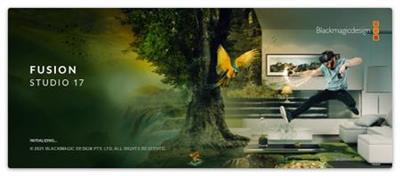 Blackmagic Design Fusion Studio 17.1 Build 43 (x64) Portable | 310 MB
Blackmagic Design Fusion Studio 17.1 Build 43 (x64) Portable | 310 MBFusion is the world's most advanced compositing software for visual effects artists, broadcast and motion graphic designers, and 3D animators. Over the last 30 years, Fusion has been used on thousands of Hollywood blockbuster movies and television shows. Fusion features a powerful node based interface that lets you quickly and easily create sophisticated effects by connecting different types of image processing tools together!
You get a massive range of tools, incredible VR and 3D support, GPU accelerated performance, unlimited network rendering and more! Fusion gives you everything you need to create exciting broadcast graphics, dramatic titles, and even major feature film visual effects!
What's New in Fusion 17:
Compositions you create on the Fusion page can now be saved as a template and used on the edit or cut page! New animation curve modifiers can be used to automatically retime animations when you change their duration in an edit. Audio playback with waveform display makes it easier to create precisely timed animations, there are shared markers with the edit page and more. In addition, 27 GPU accelerated Resolve FX have been added to the Fusion page, including the noise reduction and sharpening tools from the color page! New node view bookmarks make it easy to navigate large comps, the toolbar can be customized with your favorite tools, and vertical layouts are supported in the node editor.
Build Your Own Effects with Customizable Templates
Fusion effect templates let you create any effect imaginable and apply them to clips on the edit and cut pages! Simply build a composition, save it as a macro, define the parameters you want to make visible, and save it in the correct location. Just drag Fusion effect from the library onto any clip!
Automatically Retime Animations
Animation curve modifiers let you easily stretch or squish keyframes and add bounce, mirror or loop animations that automatically change when the duration of the composition changes. When you drop Fusion titles or effects onto the timeline and change its duration, the animation adjusts accordingly!
Sync Audio Animations
The Fusion page can now playback audio from the edit or cut page timeline. You can choose a mix down from the timeline, or you can listen to the source clip's audio. Waveforms are displayed in the keyframe editor, allowing you to create precisely timed animations that are in sync with the audio!
Custom Vector Shapes
Vector shape tools make it easier to create motion graphics! You get ellipsis, rectangles, polygons and stars, along with boolean operators for combining shapes to create intricate designs. Grid, jitter, offset and transform, let you customize animations. Shapes can also be used as particle sources!
GPU Accelerated Resolve FX
The Fusion page has 27 new GPU accelerated Resolve FX. This includes the color page's noise reduction and sharpening tools, along with lens blur, light effects, color effects, revival image restoration tools and more. You also get texture and stylize, temporal effects, warping and beauty tools.
Personalize Your Workflow
Node tree bookmarks let you quickly navigate to any part of the node tree in a large composition. Customizable toolbars let you quickly switch toolbars based on the current task. Vertical node tree layouts give you more room to view the spline and keyframe editors when creating animations, and more.
Hollywood's Biggest Blockbusters
Thousands of Hollywood's biggest blockbusters and hit television shows use Fusion to create their groundbreaking visual effects. Fusion has been used on feature films like Ant-Man, Red Sparrow and London Has Fallen, as well as hit television shows like Empire, NCIS and Emergence. Fusion also plays a major role in the development of cinematics for major video games such as Dawn of War III, Halo 5 and more!
Nodes are a Much Faster Way to Work!
Nodes are incredibly easy to use, especially as scenes become more complex. Fusion's nodes are small icons that represent effects, filters and other image processing operations. Nodes can be easily connected together to build larger and more complex visual effects. Tools, images, and objects can be combined in any order to create unlimited visual effects. Simply click on a node to quickly adjust any single part of your project. That's much faster than a timeline based tool because you don't need to hunt through nested stacks of confusing layers and filters!
Get the most Powerful VFX Software Available!
Whether you need to pull a key, track objects, retouch images, animate titles, or create amazing particle effects, Fusion has a massive toolset that lets you tackle the most demanding jobs. You get a true 3D workspace along with tools for compositing, keying, painting, animation, virtual reality, stereoscopic 3D and more. Fusion combines effects and motion graphics, along with 3D modeling and rendering into a single toolset. That means you can import and render 3D models and scenes with the rest of your composite in Fusion. You don't have to pre‑render assets or transfer between multiple applications!
GPU Accelerated Workflow
Fusion is extremely fast and responsive enough to be used in high pressure, client driven sessions. With its Metal, CUDA and OpenCL GPU acceleration, you get instant feedback while you work so you can see exactly what you're doing. Fusion 17 features more GPU pipelining than ever so whether you're working alone or with a client, you get the real time control you need. That means you'll be able to spend more time being creative and less time waiting! Fusion is so fast that you can even work in VR while wearing a headset and still get over 90 frames per second of interactivity!
Unlimited Render Power
Fusion has the world's fastest production quality render engine! You can even distribute your render jobs across an unlimited number of networked computers for incredible performance, at no additional cost! There's no "per node" render license fees. Simply install it on as many render nodes as you need! That means you can render complex scenes incredibly fast to meet the intense deadlines of production, without having to sacrifice creativity or quality.
Minimum system requirements:
- Windows 10
- 16 GB of system memory
- GPU with at least 2 GB of VRAM which supports Metal, OpenCL 1.2 or CUDA 10
- Latest graphics driver as recommended by your GPU manufacturer
Homepage- [Ссылки доступны только зарегистрированным пользователям
. Регистрируйся тут...]
Download link:
Код:
rapidgator_net:
https://rapidgator.net/file/b7bf1950e02ff0ab80e0e073fcf48ecf/eakca.Blackmagic.Design.Fusion.Studio.17.1.Build.43.Portable.rar.html
nitroflare_com:
https://nitroflare.com/view/88A88A024055557/eakca.Blackmagic.Design.Fusion.Studio.17.1.Build.43.Portable.rar
uploadgig_com:
https://uploadgig.com/file/download/9e6a9d19af7c429B/eakca.Blackmagic.Design.Fusion.Studio.17.1.Build.43.Portable.rar
Links are Interchangeable - No Password - Single Extraction
|

|

|
 11.03.2021, 11:47
11.03.2021, 11:47
|
#50930
|
|
Местный
Регистрация: 04.10.2017
Сообщений: 103,601
Сказал(а) спасибо: 0
Поблагодарили 6 раз(а) в 6 сообщениях
|
 DxO PhotoLab 4.2.0 Build 4522 Elite Multilingual Portable
DxO PhotoLab 4.2.0 Build 4522 Elite Multilingual Portable
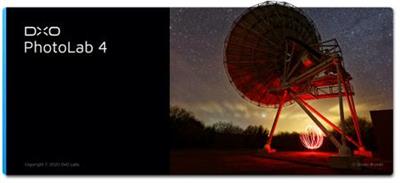 DxO PhotoLab 4.2.0 Build 4522 (x64) Elite Multilingual Portable | 293.5 Mb
DxO PhotoLab 4.2.0 Build 4522 (x64) Elite Multilingual Portable | 293.5 MbDxO PhotoLab 4 - Enjoy a whole new world of possibilities. Featuring an artificial intelligence technology capable of simultaneously denoising and demosaicing images, a dynamic workspace that can be personalized, batch renaming, a watermarking tool, and more, DxO PhotoLab 4 will transform the way you edit your photographs.
Exclusive features
Harness your creativity with a range of powerful tools.
Workflow
Photo editing is a breeze with our preset options.
Local adjustments
Edit with pinpoint precision with our extensive palette of adjustment settings.
Easy photo management
Direct access to your files and a well-organized photo library.
And much more...
A selection of smart editing tools that will optimize your workflow.
Unparalleled optical corrections
Our laboratories have analyzed more than 60,000 lens and camera combinations to bring you automatic optical corrections that are fine-tuned to suit your specific equipment.
Reveal The Natural Radiance of Your Images
Brighten the horizon in your photographs by erasing haze from your landscape images with DxO ClearView Plus. Restore their natural radiance and automatically improve their look in a single click, and all without creating a halo effect around the edges, or high-contrast transitions. Sharpen your image quality with this exclusive DxO feature.
Expertly retouch your photos with U POINT technology
Apply intuitive and effective local adjustments in addition to automatic corrections, using our selection assistance technology U POINT™. Simply add a Control Point by clicking the area you want to edit, adjust its size to propagate your changes to similar pixels and fine-tune your brightness, contrast, saturation and structure values with the multi-setting slider. Local adjustments have never been easier.
Play with Color With DxO ColorWheel
Editing the colors in your photographs has never been more fun or creative. With DxO ColorWheel you can select color ranges from eight separate channels or take a color sample directly from your photograph using the Color Selector. Adjust your chromatic values precisely, select your replacement color and fine-tune your transitions and hues to enhance the color ambiance of your images. Make your image brilliant with DxO ColorWheel, the most sophisticated HSL (Hue-Saturation-Luminance) tool on the market.
Uncover Every Last Detail With DxO Smart Lighting
Reveal the hidden details in underexposed and overexposed areas in your photographs, even when there are strong contrasts or backlighting. DxO Smart Lighting intelligently analyzes your images to recover information you thought was lost, and produces even more beautiful portraits with its Spot Weighted Corrections tool, a feature that automatically recognizes faces for a natural and balanced result.
DxO PhotoLibrary: Manage Images With Ease
Finding the image you want has never been easier with DxO PhotoLibrary. Thanks to a dynamic search system using a range of criteria, you can now access the photograph you're looking for instantly. DxO PhotoLab also lets you add and display simple, or complex, keywords so you can better organize your images before you export them.
Filter a selected area of your image
Balance exposure, add depth to the sky, or draw the viewer's eye in to the subject of your image by darkening or blurring surrounding areas with graduated filters. As with our U POINT™ Control Points functionality, you can also use a multi-setting equalizer.
Play with the Brush
Try out our Brush tool and create an editing mask to correct specific areas, with amazing precision, by adjusting opacity. The Automatic Mask can even detect colors that are similar to those initially selected.
Correct blemishes
Erase elements that detract from the beauty of your photographs automatically. With the Repair Tool you can remove imperfections by activating the Clone or Repair mode in the selected area.
Manage masks
View a list of your recent edits instantly with the Local Adjustments palette. You can even deactivate some of them to see the difference at a glance. A flexible way to produce beautiful images.
Feed your creativity
With nearly 40 carefully calibrated presets from various categories, including portrait, landscape, black and white, and single-image HDR, DxO PhotoLab 4 helps channel your creativity and get the most from your photos.
Selective copy and paste
Synchronize your settings across multiple similar images, by reapplying individual edits from one photo to another with the new DxO PhotoLab 4 copy and paste feature.
Work seamlessly with Adobe Lightroom Classic
Enjoy an uninterrupted workflow when using both Adobe Lightroom Classic and DxO PhotoLab. Transfer your RAW images from your Lightroom catalog to DxO PhotoLab, edit them and then send a bitmap file (JPEG, TIFF, or Linear DNG) back to Lightroom Classic. Yes, it's as easy as that.
Direct access to your files
Manage every step in your production flow with DxO PhotoLibrary. Thanks to its open system, you can effortlessly access files stored on your computer, an external hard drive, or a remote server.
Get organized with keywords
With our advanced keyword management tool you can quickly and easily find the photographs you're looking for, and even search for keywords added using other programs such as Adobe Lightroom. Delete, rename or reassign keywords to batches of images without a fuss. Managing your library has never been more straightforward.
Use Projects and simplify your editing
Your photographs will differ according to many different technical parameters - date, shoot equipment, exposure, storage source, etc. Make the editing process easier for yourself by grouping them by Projects in your DxO PhotoLibrary.
ICC and DCP profile management
Use ICC profiles to even out your color renderings and ensure your prints are true to your edits.
Full screen View
View your images in full screen mode and browse your photo library at the same time, without losing your EXIF data display. This special viewer functionality makes it much easier to edit and select your photos while in editing and export mode and allows you to use keyboard shortcuts to sort through hundreds of photos in the blink of an eye.
Red eye correction
Detect faces and eyes, and correct red-eye automatically. For more complex photographs, for example when the image involves a profile view, the semi-automatic and manual modes allow you to identify the area you want to correct.
Moiré effect correction
Easily remove that strange colored effect that sometimes appears when you've photographed intricate patterns, such as clothing or grids.
Color protection
Reveal the richness of detail and textures in highly saturated areas of your images.
Multiple exports
Export your files in a variety of formats, or share them to social networks, such as Facebook, Flickr, etc. in just one click. With DxO PhotoLab you can perform parallel exports and optimize your digital development sessions.
DxO PhotoLab 4 New Features:
Pioneering Simultaneous Denoising AND Demosaicing
Using groundbreaking artificial intelligence (AI) technology, DxO DeepPRIME reduces digital noise at the same time as it demosaics your photographs with unprecedented efficiency. Push the boundaries of your equipment by increasing ISO sensitivity, compensate for the drawbacks of small sensors in compact cameras, and revamp photographs taken with older-generation cameras.
DxO Smart Workspace: An Entirely Customizable Workspace
Personalize your workspace to suit your needs with the new DxO Smart Workspace. Select the tools you want to see by modifying the settings to display, or hide, elements using the filters available. And if you need to temporarily access a tool you've chosen to hide, simply look it up and it'll reappear on your workspace instantly. Switch to DxO PhotoLab 4: Your workspace can look just like it did with your current software.
Batch file renaming: simple, fast, and effective
Editing a series of photos can be time consuming. Save time with DxO PhotoLab 4's new batch renaming tool. Alter the names of multiple images for cataloging purposes in just one click, search and replace text in the names of selected files, and even number them. Don't waste a minute. Get organized with DxO PhotoLab 4.
Your editing memory
DxO Advanced History is much more than a simple record of your edits. It's the only tool on the market that allows you to display group adjustments. And for complex edits, such as with presets, you can display or hide the corrections, as required.
Intuitive image synchronization
Synchronize the edit settings of several similar images with this new feature. Simply right click and select the editing parameters you want to apply to another photograph and synchronize them. It's that easy!
Preview and customize your watermark before export
Embed a watermark on your images and check the results immediately using the preview feature available with DxO Instant Watermarking. It is also the only tool to offer seven blend modes to accommodate background lighting variations and ensure your image or text signature is easily visible.
System Requirements:
- Intel Core® 2 or AMD Athlon™ 64 X2 or higher (Intel® Core™ i7 4th generation or better, or AMD Ryzen™ recommended)
- 8 GB of RAM (16 GB recommended)
- 4 GB or more of available hard-disk space
- Microsoft® Windows® 8.1 (64-bit), or Microsoft® Windows® 10 version 1809 or higher (64-bit, and still supported by Microsoft®), Windows® 10 version 2004 or later recommended.
- DirectX® 10-capable system
- OpenCl 1.2-capable graphic card with 1GB of video memory to handle OpenCL acceleration
- NVIDIA GTX™ 1060, AMD Radeon™ RX 580 or better recommended
Home Page- [Ссылки доступны только зарегистрированным пользователям
. Регистрируйся тут...]
Download link:
Код:
rapidgator_net:
https://rapidgator.net/file/a7a21cf9a234849be47d9b9f5ea91592/o5o2b.DxO.PhotoLab.4.2.0.Build.4522.Elite.Multilingual.Portable.rar.html
nitroflare_com:
https://nitroflare.com/view/B17A202CD7FC328/o5o2b.DxO.PhotoLab.4.2.0.Build.4522.Elite.Multilingual.Portable.rar
uploadgig_com:
https://uploadgig.com/file/download/Cb81f2e64Afb00Ca/o5o2b.DxO.PhotoLab.4.2.0.Build.4522.Elite.Multilingual.Portable.rar
Links are Interchangeable - No Password - Single Extraction
|

|

|
 11.03.2021, 11:48
11.03.2021, 11:48
|
#50931
|
|
Местный
Регистрация: 04.10.2017
Сообщений: 103,601
Сказал(а) спасибо: 0
Поблагодарили 6 раз(а) в 6 сообщениях
|
 IObit Uninstaller Pro 10.4.0.11 Multilingual + Portable
IObit Uninstaller Pro 10.4.0.11 Multilingual + Portable
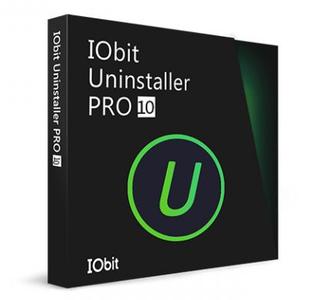 IObit Uninstaller Pro 10.4.0.11 Multilingual + Portable | 28.7/42.2 Mb
IObit Uninstaller Pro 10.4.0.11 Multilingual + Portable | 28.7/42.2 MbIntegrated with up to date uninstall technology, IObit Uninstaller helps you remove unneeded programs easily even when Windows "Add or Remove Programs" fails. Besides removing unwanted applications, it also scans and removes leftovers easily. The most attractive part is that it makes a restore image before every uninstallation. With the new added Toolbars Uninstallation Module, IObit Uninstaller helps you remove unwanted toolbars thoroughly.
Cleaner & More Stable PC
As time going on, your PC will easily become slow after piling up too many leftovers in registry after general uninstallation. But now users can remove the programs and all leftovers quickly by just 1 click in IObit Uninstaller 5; and get a cleaner, faster and more stable PC. Additionally, IObit Uninstaller 5 can also remove programs and pre-installed apps in Windows 10.
Faster & Safer Browsing
Some malicious plug-ins, toolbar and unwanted injected programs will be installed into browsers without any notice, which will frustrate you by slowing down your surfing speed and annoying ads pop-ups. The improved Toolbar & Plug-in removal will monitor and remove all these useless programs and give you fast and clean online surfing experience. And the newly enhanced Chrome plug-ins removal can remove the plug-ins not installed via Chrome store.
Powerful & Safe Uninstallation
Many stubborn programs cannot be uninstalled or uninstalled completely in an easy way. IObit Uninstaller 5 can powerfully remove them and delete all the leftovers, including the registry and file directory of some stubborn antivirus programs. IObit Uninstaller 5 will continue the unfinished uninstall process caused by system reboot; and it also can create a system restore point before every uninstallation in case of unexpected happens.
More Powerful Tools
Sometimes users will forget to remove the leftovers after uninstallation, and the new tools in IObit Uninstaller 5 can help them continuing powerful scan for the programs in the uninstall history, as well as cleaning other useless update/install package and invalid shortcuts etc. Download IObit Uninstaller 5, and you can even easily find the basic Windows Tools in it.
Operating System:Windows 7, 8/8.1, 10
Home Page- [Ссылки доступны только зарегистрированным пользователям
. Регистрируйся тут...]
Download link:
Код:
rapidgator_net:
https://rapidgator.net/file/51d67c03d0e1f2cfbaa89167c1f311a1/f2223.IObitUninstallerPro10.Portable.rar.html
https://rapidgator.net/file/f9dc1c3428a974b267afb63e9cfece60/f2223.IObitUninstallerPro10.rar.html
nitroflare_com:
https://nitroflare.com/view/9FBEB6BCE9E6CFC/f2223.IObitUninstallerPro10.Portable.rar
https://nitroflare.com/view/4CFFD8FF20A2632/f2223.IObitUninstallerPro10.rar
uploadgig_com:
https://uploadgig.com/file/download/a8cef52c68E46372/f2223.IObitUninstallerPro10.Portable.rar
https://uploadgig.com/file/download/5f62b16b3294F2aa/f2223.IObitUninstallerPro10.rar
Links are Interchangeable - No Password - Single Extraction
|

|

|
 11.03.2021, 11:49
11.03.2021, 11:49
|
#50932
|
|
Местный
Регистрация: 04.10.2017
Сообщений: 103,601
Сказал(а) спасибо: 0
Поблагодарили 6 раз(а) в 6 сообщениях
|
 Movavi Video Suite 21.2.0 Multilingual Portable
Movavi Video Suite 21.2.0 Multilingual Portable
 Movavi Video Suite 21.2.0 (x64) Multilingual Portable | 399 Mb
Movavi Video Suite 21.2.0 (x64) Multilingual Portable | 399 MbMovavi Video Suite is comprehensive video making software that helps you create professional-looking movies and slideshows on your home computer - even if you have no experience.Incorporate music, create text captions, apply visual effects and transitions - you can do whatever you want with your video. In addition to the video making app, Movavi Video Suite contains a number of useful apps to help every video maker: powerful video converter that supports 180+ media formats, convenient utility for burning DVDs, a special tool for digitizing analog video, and more. Making video with Movavi is easy and fun! So, let's get started!
With Movavi movie making software you can:
- Make a movie from video or audio clips already stored on your computer, mobile device, or camera
- Create a slideshow from photos or pictures
- Capture video from a screen and make a video tutorial
- Record yourself on a webcam to create a unique entry for your blog
Improve Video Quality
Stabilize shaky video, tweak color settings, sharpen blurry video, and much more
Cut and Join
Cut out unnecessary fragments or join individual clips to make one longer movie
Let Your Story Flow Smoothly
Link the different segments of your video with stylish transitions
Work with Audio
- Add background music and sound effects in almost any format
- Take advantage of the built-in ready-made audio tracks and samples
- Record your own voice-over using your microphone
- Vary audio volume and playback speed, equalize sound, apply fade-in/out effects
- Overlay creative filters like Robot, Echo, Radio, and more
Add Captions and Labels
- Choose from over 100 fonts
- Add atmosphere with animated text
- Create colorful text backgrounds
- Enliven your movies with stickers and callouts
And that's not all!
In addition to Movavi's video maker, you also get a set of useful apps that will come in handy anytime you're working with video. You'll find:
The most powerful video converter ever!
Supports more than 180 video, audio, and image formats, changes the file format as quickly as copying it from one folder to another.
Convenient app for screen capturing
Records all your screen activity at the best quality possible: your use of applications, streaming video and audio, and much more.
Video Digitizer
Will accurately digitize your VHS collection or video stream from your TV tuner, as well as transfer AVCHD-camera recordings to your computer.
System Requirements:
- Microsoft® Windows® XP/Vista/7/8/10 with up-to-date patches and service packs installed
- Intel®, AMD®, or compatible dual-core processor, 1.5 GHz
- NVIDIA® GeForce® series 8, Intel® HD Graphics 2000, AMD Radeon™ R600 or higher graphics card with up-to-date drivers
- 1280 x 768 screen resolution, 32-bit color
- 512 MB RAM for Windows XP and Windows Vista,
- 2 GB for Windows 7, Windows 8, and Windows 10
- 830 MB available hard disk space for installation,
- 2 GB for ongoing operations
- Administrator permissions are required for installation
Home Page- [Ссылки доступны только зарегистрированным пользователям
. Регистрируйся тут...]
Download link:
Код:
rapidgator_net:
https://rapidgator.net/file/e0c6966bdf669fd891a9b99deb645f8d/1ygs0.Movavi.Video.Suite.21.2.0.Multilingual.Portable.rar.html
nitroflare_com:
https://nitroflare.com/view/5A1995DD63E0D53/1ygs0.Movavi.Video.Suite.21.2.0.Multilingual.Portable.rar
uploadgig_com:
https://uploadgig.com/file/download/a4b296163E434d05/1ygs0.Movavi.Video.Suite.21.2.0.Multilingual.Portable.rar
Links are Interchangeable - No Password - Single Extraction
|

|

|
 11.03.2021, 11:50
11.03.2021, 11:50
|
#50933
|
|
Местный
Регистрация: 04.10.2017
Сообщений: 103,601
Сказал(а) спасибо: 0
Поблагодарили 6 раз(а) в 6 сообщениях
|
 PhotoCartoon Professional 5.0 + Portable
PhotoCartoon Professional 5.0 + Portable
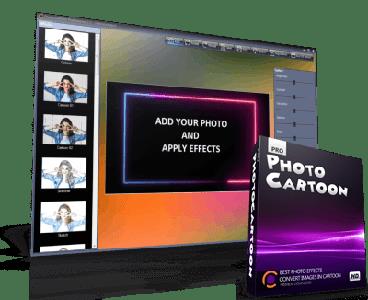 PhotoCartoon Professional 5.0 + Portable | 39.8/45.9 Mb
PhotoCartoon Professional 5.0 + Portable | 39.8/45.9 MbPhoto Cartoon is a graphic editor whose main purpose is to provide a series of filters ready to help you transform your picture into a drawing, a cartoon or a painting. Its feature set is, however, not limited to a set of effects, as it also comes with a set of controls in the image equalizer that help you enhance the quality of the loaded photo.
Turn your photo into a cartoon or a caricature
The interface layout is simple, comprising a generous preview area that displays the loaded photo. Unfortunately, there is no support for batch operations, so you will have to process multiple photos one by one.
All the graphic filters are elegantly displayed to the left and, as you apply any of them, you are able to see what the output looks like in the preview area. There are filters for transforming photos into caricatures, cartoons, watercolor paintings or crayon sketches. Some filters might take longer to load than others.
Adjust photo parameters to enhance its quality
The graphic equalizer is located in the right side of the main window, where you can find sliders for various parameters, such as brightness, contrast, saturation, gamma and hue. The photo is modified as you move the slider so you can preview the resulting image.
There is also an option to add text watermarks to the loaded image, which comes in handy for copyright protection. You can change the text color, the font and the background of the watermark. On the downside, there is no option to adjust the transparency of the watermark or overlay picture watermarks you edited in a third-party application.
A photo cartoonizer with basic editing features
Photo Cartoon allows you to cartoonize a photo rather quickly but it does not provide anything that any other reliable photo editor doesn't. Indeed, it allows quick editing and provides a satisfactory collection of effects that help you transform a photo, but it also lacks a few features that its competitors do provide.
Operating System:Windows 7, 8/8.1, 10
Home Page -[Ссылки доступны только зарегистрированным пользователям
. Регистрируйся тут...]
Download link:
Код:
rapidgator_net:
https://rapidgator.net/file/faeadf1de7cc20d3364eba7742004f87/6kyc8.PhotoCartoon.5.0.Portable.rar.html
https://rapidgator.net/file/e4ec579ad313f4cc4a28147c80b0e364/6kyc8.PhotoCartoon.5.0.rar.html
nitroflare_com:
https://nitroflare.com/view/9E939B1C2BBB53C/6kyc8.PhotoCartoon.5.0.Portable.rar
https://nitroflare.com/view/5713D21595D4D60/6kyc8.PhotoCartoon.5.0.rar
uploadgig_com:
https://uploadgig.com/file/download/24a1061A7ec72399/6kyc8.PhotoCartoon.5.0.Portable.rar
https://uploadgig.com/file/download/7Ef7d90eee14b470/6kyc8.PhotoCartoon.5.0.rar
Links are Interchangeable - No Password - Single Extraction
|

|

|
 11.03.2021, 11:51
11.03.2021, 11:51
|
#50934
|
|
Местный
Регистрация: 04.10.2017
Сообщений: 103,601
Сказал(а) спасибо: 0
Поблагодарили 6 раз(а) в 6 сообщениях
|
 Prima Cartoonizer One 2.7.1 + Portable
Prima Cartoonizer One 2.7.1 + Portable
 Prima Cartoonizer One 2.7.1 + Portable | 91/58.2 Mb
Prima Cartoonizer One 2.7.1 + Portable | 91/58.2 MbPrima Cartoonizer One has the same effects as Prima Cartoonizer but with Batch Processing! Convert photos into cartoons with just few clicks of a mouse with our Prima Cartoonizer for PC. Now, you can convert all of your pictures and images into cartoon effect more quickly and precisely.
You can convert large or high-quality photos into cartoons with best results. Besides, you can also edit your photos and make multiple adjustments even before or after converting them. Add many items, crop your photos, resize and adjust the brightness and contrast.
Enjoy cartooning several pictures at the same time in One Click!
- Batch Processing!
- Automatic Cartoon effect conversion !
- Turn Yourself Into Caricature In One Click!
- Amazing Cartoon Effects!
- Exclusive Cartoonizer Software With More Than 30 Cartoon Effects!
- Full HD Conversion!
- It works offline without internet connection!
- Output image size up to 4096px!
It's the time to replace the cookie cut forum avatar by a real cartoon of you:
- The good thing is that you can let the people know how you look like without sharing your actual photo but a cartoon of yourself.
- You can make cartoons of your friends, pets, house, neighborhood and especially the celebrities and the politicians.
- Cartoons will be the best gift for your family and friends. You can also use them on mugs and T-shirts.
- Undoubtedly, this software is a great fun and addictive, too. It is very easy to use and also intuitive.
- No need of great artistic skills because no manual drawing is involved.
- The software uses very novel technology to execute the whole process.
- First of all, it splits the image into solid color patterns just similar to a mosaic. After that, it converts the minute details of the image into cartoon format.
- Since it applies effects throughout the photo, the end result is always of high-quality.
- Cartoon yourelf without any Watermark or Logo!
- Standalone software!
Comes with several neat customization features
Following a quick installation, you are prompted to add a picture to get started, an event that also brings forth the effects, features and options of the application. Therefore, on the ride side, you can use the small menu to customize the brightness, contrast and RGB. The app also comes with a zoom feature that can come in handy when adjusting these parameters.
An app for anyone who enjoys cartoons or this particular effect
Depending on the number of effects you want to add to your pictures the conversion process can take some time. But then again, nobody is really in a hurry when processing images and overall, it's not a big setback. All in all, Prima Cartoonizer is an easy to use application that provides an effective way to add a toon effect to your images.
More Features:
- Prima Cartoonizer One has the same effects as Prima Cartoonizer but with Batch Processing!
- You can even make all types of adjustments with the cartoonized photo.
- Avail multiple effects to make your pictures desirable and mesmerizing.
- You can conveniently convert your photos into cartoons just within seconds.
- It is extremely simple software with the main theme of turning images into cartoons.
- It allows the users to covert photos into cartoons really fast than normal process.
- With the help of crop function, you can remove any unwanted part/parts of your image.
- You can edit your images and adjust the brightness and the contrast...etc
- No other standalone program or software is needed; it does all the functions itself.
- The converted cartoon does not contain any watermark or logo.(Paid version only)
- You need not to save the photo to print it. You can do it right from within your software.
- Resize function available, you can resize your photo before or after the conversion.
- Different goodies enhance the overall fun and joy, thus bringing extra colors to your cartoons.
Requirements:Windows® 10, Windows® 8/8.1, and Windows® 7
Home Page- [Ссылки доступны только зарегистрированным пользователям
. Регистрируйся тут...]
Download link:
Код:
rapidgator_net:
https://rapidgator.net/file/342548682af6e980d6e89552ac05d609/dl1ae.Prima.Cartoonizer.One.2.7.1.rar.html
https://rapidgator.net/file/e9a15c074b0834bf8e0b38228a043954/dl1ae.PrimaCartoonizerOne.rar.html
nitroflare_com:
https://nitroflare.com/view/5C5884BF470BA39/dl1ae.Prima.Cartoonizer.One.2.7.1.rar
https://nitroflare.com/view/2DFF49F5EE25296/dl1ae.PrimaCartoonizerOne.rar
uploadgig_com:
https://uploadgig.com/file/download/8BD88cE4819a7569/dl1ae.Prima.Cartoonizer.One.2.7.1.rar
https://uploadgig.com/file/download/12eA37719bbd1865/dl1ae.PrimaCartoonizerOne.rar
Links are Interchangeable - No Password - Single Extraction
|

|

|
 11.03.2021, 11:52
11.03.2021, 11:52
|
#50935
|
|
Местный
Регистрация: 04.10.2017
Сообщений: 103,601
Сказал(а) спасибо: 0
Поблагодарили 6 раз(а) в 6 сообщениях
|
 TeraByte Drive Image Backup & Restore Suite 3.43 + Portable
TeraByte Drive Image Backup & Restore Suite 3.43 + Portable
 TeraByte Drive Image Backup & Restore Suite 3.43 Multilingual + Portable | 1.9 GB (Total)
Incl. WinPE and WinRE Boot Images
TeraByte Drive Image Backup & Restore Suite 3.43 Multilingual + Portable | 1.9 GB (Total)
Incl. WinPE and WinRE Boot ImagesImage for Windows provides an easy and convenient way to completely backup all your hard drive's data, programs and operating systems. Your backups can be saved directly to external USB and FireWire™ drives, to internal or network drives, and even directly to CD, DVD, or BD. The suite includes an easy-to-use MakeDisk wizard for creating a recovery boot disk. To restore your data, programs and operating systems back to the way they were when the backup was created, simply boot the recovery disk and restore the partition(s) or drive(s) you need to recover. It's that easy.
As a key component of the TeraByte Drive Image Backup and Restore Suite, Image for Windows utilizes the technology provided by Volume Shadow Copy Service (VSS) or PHYLock™, an add-on component included in the suite. VSS and PHYLock™ allows you to continue using your computer while the backup is locked to a point-in-time. This eliminates the inconsistencies typically experienced while backing up a partition that is in use.
Image for Windows runs under the Windows operating system, yet it can backup or restore any partition, including those of DOS or Linux, and even partitions encrypted by third-party software.
The TeraByte drive image files produced by Image for Windows are compatible across all TeraByte Unlimited disk imaging products of the same major version number (i.e. all 3.x products are compatible with other 3.x products). This gives you the flexibility to restore disk images using your component of choice.
The TeraByte Drive Image Backup and Restore Suite includes Image for Windows, Image for Linux, Image for DOS, and the OSD Tool Suite. Image for DOS and Image for Linux support the same powerful drive image functionality without requiring a working Windows installation.
Bonus:
The TeraByte OS Deployment Tool Suite (TBOSDTS) Pro version contains a set of powerful scripts that, among other things, will help you deploy Windows to completely different hardware.
System Requirements:
- Compatible with Windows x86 and Windows x64 versions.
- Compatible with Windows NT4, 2000, XP, Vista, 7, 8, 10.
- Compatible with Windows Server and SBS versions (NT4, 2000, 2003, 2008, 2008R2, 2011, etc..).
TeraByte Drive Image Backup & Restore Suite Components:
- Image for Windows
- Image for DOS
- Image for Linux
- OSD Tool Suite
Home Page :[Ссылки доступны только зарегистрированным пользователям
. Регистрируйся тут...]
Download link:
Код:
rapidgator_net:
https://rapidgator.net/file/487d2d23232936d3a0e3330b5389e49b/or1qb.imagew64.rar.html
https://rapidgator.net/file/cc87bc53252f0f6030fafd031bd3c463/or1qb.TeraByte.3.43.Boots.part1.rar.html
https://rapidgator.net/file/5f372bbec97194355c38eb76a2505462/or1qb.TeraByte.3.43.Boots.part2.rar.html
https://rapidgator.net/file/4b642b786896380ec217bfc245fd1239/or1qb.TeraByte.3.43.rar.html
nitroflare_com:
https://nitroflare.com/view/5C98ACEDE75BFD8/or1qb.imagew64.rar
https://nitroflare.com/view/FD687BF036C90F0/or1qb.TeraByte.3.43.Boots.part1.rar
https://nitroflare.com/view/09403D47F879749/or1qb.TeraByte.3.43.Boots.part2.rar
https://nitroflare.com/view/5013AEFF0982F6E/or1qb.TeraByte.3.43.rar
uploadgig_com:
https://uploadgig.com/file/download/25a81c414FCbf276/or1qb.imagew64.rar
https://uploadgig.com/file/download/21F47016e17c02F9/or1qb.TeraByte.3.43.Boots.part1.rar
https://uploadgig.com/file/download/d6134ee5c500357d/or1qb.TeraByte.3.43.Boots.part2.rar
https://uploadgig.com/file/download/d272ed99735adacF/or1qb.TeraByte.3.43.rar
Links are Interchangeable - No Password - Single Extraction
|

|

|
 11.03.2021, 11:54
11.03.2021, 11:54
|
#50936
|
|
Местный
Регистрация: 04.10.2017
Сообщений: 103,601
Сказал(а) спасибо: 0
Поблагодарили 6 раз(а) в 6 сообщениях
|
 Siemens NX 1946 Build 3420 (NX 1926 Series) Update Only
Siemens NX 1946 Build 3420 (NX 1926 Series) Update Only
 Siemens NX 1946 Build 3420 (NX 1926 Series) Update.Only | 2.1 Gb
Languages: English, 中文, Čeština, Español, Français, Deutsch, Italiano,
Siemens NX 1946 Build 3420 (NX 1926 Series) Update.Only | 2.1 Gb
Languages: English, 中文, Čeština, Español, Français, Deutsch, Italiano,
日本語, 한국어, Polski, Português, РусскийThe Siemens Digital Industries Software development team is pleased to announce the availability of NX 1946 Build 3420 (NX 1926 Series), the latest release of NX, which brings significant new and enhanced functionality in all areas of the product to help you work more productively to build your 3D digital twin.
NX 1946.3420 Series Release Notes - Date: March 2021
Siemens NX softwareis a flexible and powerful integrated solution that helps you deliver better products faster and more efficiently. NX delivers the next generation of design, simulation, and manufacturing solutions that enable companies to realize the value of the digital twin.
Supporting every aspect of product development, from concept design through engineering and manufacturing, NX gives you an integrated toolset that coordinates disciplines, preserves data integrity and design intent, and streamlines the entire process.
Siemens become the first major CAD/CAM/CAE vendor to deliver its software using Continuous Release methodology in January 2019. The new Continuous Release process significantly reduce the time between the proposal of a new enhancement, and its deployment to the end users. Customers will now have the opportunity to deploy the latest NX productivity enhancements more quickly in their production environment which helps them become more productive when using NX. In addition the Continuous Release will also reduce deployment costs for incremental updates.
Adopting a continuous release strategy also allows both Siemens NX and our customers to be more responsive to new ideas and trends in technology, once again allowing our customers to stay ahead of their competition.
What's New Siemens NX 1926 - X Form enhancement - you can now modify your poles symmetrically
Siemens Digital Industriesis an innovation and technology leader in industrial automation and digitalization. In close cooperation with our partners and customers, we are the driving force for the digital transformation in the discrete and process industries.
Product:Siemens NXSeries
Version:1946 Build 3420 (NX 1926 Series) *
Supported Architectures:x64
Website Home Page :[Ссылки доступны только зарегистрированным пользователям
. Регистрируйся тут...]
Language:multilanguage
System Requirements:PC **
Size:15.6 Gb
Siemens.NX.1946.3420.Win64.Full.Setup.iso
Siemens.NX.1946.3420.Win64.Update.Only.iso
Files save in the NX-1926 Series (NX-1926 and higher) cannot be opened in the NX-1899 Series and lower versions of the NX
Minimum Operating Systems
- Microsoft Windows 10 (64-bit) Pro and Enterprise editions
Windows 10
Windows 10 is the minimum supported release for NX 1926. The supported versions of Windows 10 are the Pro and Enterprise editions utilizing Semi-Annual Channel (SAC) updates.
Windows 7 and 8.1
Windows 7 has reached the end of life and mainstream support has ended. Windows 8.1 is still supported by Microsoft, but was rarely deployed. These two versions of Windows are no longer supported by NX 1926. Siemens Digital Industries Software has not performed testing on these version and cannot resolve any issues related to NX 1926 running on these operating systems. If NX 1926 is deployed on these versions of Windows, any issues will have to be replicated on Windows 10 before filing an incident report with GTAC.
Windows XP and Vista
Windows XP support from Microsoft has ended and Vista was rarely deployed so these two versions of Windows are not supported by NX 1926. Siemens PLM Software has not performed testing on these versions and cannot resolve any issues related to NX 1926 running on these operating systems. If NX 1926 is deployed on these versions of Windows, any issues will have to be replicated on Windows 10 before filing an incident report with GTAC
Recommended System Configuration:
- 64-bit Windows 10 operating system
- 4 GB RAM minimum, 8 GB or 16 GB RAM recommended
- True Color (32-bit) or 16 million colors (24-bit)
- Screen Resolution: 1280 x 1024 or higher, widescreen format
Download link:
Код:
rapidgator_net:
https://rapidgator.net/file/fa894396d5ba7f7024044507e3a4dbfd/ufkqd.Siemens.NX.1946.Build.3420.NX.1926.Series.Update.Only.part1.rar.html
https://rapidgator.net/file/c01e9af9cd4e0afe167feb30cff53ed2/ufkqd.Siemens.NX.1946.Build.3420.NX.1926.Series.Update.Only.part2.rar.html
https://rapidgator.net/file/71178771febedc3e967a04013a1d64cc/ufkqd.Siemens.NX.1946.Build.3420.NX.1926.Series.Update.Only.part3.rar.html
https://rapidgator.net/file/28687851d3dc1ec37dfca6cb1859a857/ufkqd.Siemens.NX.1946.Build.3420.NX.1926.Series.Update.Only.part4.rar.html
https://rapidgator.net/file/358c3321c33df73c22127b217cfe908c/ufkqd.Siemens.NX.1946.Build.3420.NX.1926.Series.Update.Only.part5.rar.html
https://rapidgator.net/file/1bc6cb975dc6020e63e1d507ea2765f2/ufkqd.Siemens.NX.1946.Build.3420.NX.1926.Series.Update.Only.part6.rar.html
nitroflare_com:
https://nitroflare.com/view/37A4C1DD19614CC/ufkqd.Siemens.NX.1946.Build.3420.NX.1926.Series.Update.Only.part1.rar
https://nitroflare.com/view/816BF9843CFDF19/ufkqd.Siemens.NX.1946.Build.3420.NX.1926.Series.Update.Only.part2.rar
https://nitroflare.com/view/2DCC4D65245CAB5/ufkqd.Siemens.NX.1946.Build.3420.NX.1926.Series.Update.Only.part3.rar
https://nitroflare.com/view/651606191C05B4A/ufkqd.Siemens.NX.1946.Build.3420.NX.1926.Series.Update.Only.part4.rar
https://nitroflare.com/view/0EF7516B649E859/ufkqd.Siemens.NX.1946.Build.3420.NX.1926.Series.Update.Only.part5.rar
https://nitroflare.com/view/3200CAFF544CDC3/ufkqd.Siemens.NX.1946.Build.3420.NX.1926.Series.Update.Only.part6.rar
uploadgig_com:
https://uploadgig.com/file/download/b9bc009FdDf37905/ufkqd.Siemens.NX.1946.Build.3420.NX.1926.Series.Update.Only.part1.rar
https://uploadgig.com/file/download/7695d6778638776f/ufkqd.Siemens.NX.1946.Build.3420.NX.1926.Series.Update.Only.part2.rar
https://uploadgig.com/file/download/e5E7e399Ec3aaaE7/ufkqd.Siemens.NX.1946.Build.3420.NX.1926.Series.Update.Only.part3.rar
https://uploadgig.com/file/download/eD655E74c94CAede/ufkqd.Siemens.NX.1946.Build.3420.NX.1926.Series.Update.Only.part4.rar
https://uploadgig.com/file/download/2f99f70e37a99fe5/ufkqd.Siemens.NX.1946.Build.3420.NX.1926.Series.Update.Only.part5.rar
https://uploadgig.com/file/download/fC994d67E2ddBeba/ufkqd.Siemens.NX.1946.Build.3420.NX.1926.Series.Update.Only.part6.rar
Links are Interchangeable - No Password - Single Extraction
|

|

|
 11.03.2021, 11:55
11.03.2021, 11:55
|
#50937
|
|
Местный
Регистрация: 04.10.2017
Сообщений: 103,601
Сказал(а) спасибо: 0
Поблагодарили 6 раз(а) в 6 сообщениях
|
 Adobe Acrobat Pro DC 2021.001.20145 Multilingual
Adobe Acrobat Pro DC 2021.001.20145 Multilingual
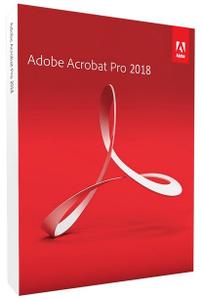 Adobe Acrobat Pro DC 2021.001.20145 Multilingual | 989 Mb
Adobe Acrobat Pro DC 2021.001.20145 Multilingual | 989 MbAdobe Acrobat Pro DC is the leading PDF converter and much more. Adobe Acrobat Pro DC software lets you deliver professional PDF communications. It's packed with smart tools that give you even more power to communicate. Create and edit PDF files with rich media included, share information more securely, and gather feedback more efficiently.
Adobe Acrobat Pro DC software is the advanced way for business professionals to create, combine, control, and deliver more secure, high-quality Adobe PDF documents for easy, more secure distribution, collaboration, and data collection.
Assemble electronic or paper files into reliable PDF documents that are easy to share with others using free Adobe Reader. You can assemble even Web sites, engineering drawings, and e-mail.
With Adobe Acrobat Pro DC you can manage document reviews, synthesizing feedback from multiple reviewers while preserving document format and integrity. Extend commenting capabilities to anyone using Adobe Reader. Windows users can design intelligent Adobe PDF forms that include business logic, such as calculations and data validations, to help increase the accuracy of data collection while reducing the costs of manual data entry.
Use Adobe Acrobat Pro DC to create high-impact PDF communications, collaborate more easily, and streamline reviews. Adobe Acrobat Dynamic PDF helps you get more done - easier, faster, better.
Edit PDF files
With Adobe Acrobat Pro DC, you can make minor edits to text and images right in your PDF file without requiring the original document or graphic. Edit text in a PDF. Fix a typo, change a font, or add a paragraph to your PDF as easily as you do in other applications using a new point-and-click interface. Edit images in a PDF. Resize, replace, and adjust images in your PDF with no need to track down the original file or graphic.
Export from PDF files
Reduce the time you spend retyping information stuck in PDF files. Convert PDF files to editable Microsoft Office documents. And save fonts, formatting, and effort.
Convert PDF files to Word. Save your PDF as a Microsoft Word document and take your fonts, formatting, and layouts with you. Convert PDF files to Excel. Turn your PDF or just part of it into an editable Excel spreadsheet you can use for data analysis right away. Convert PDF files to PowerPoint. Get a head start on new projects by saving a PDF file as a fully editable PowerPoint presentation.
Create PDF files
Stop worrying about whether the files you send will look right on other people's screens. Turn documents into PDF files anyone can reliably view with free Adobe Reader.
Convert Word, Excel, or PowerPoint to PDF. Right from your Office application in Windows, you can create PDFs, start a shared review, restrict PDF edits, and more. Print to PDF. Convert files to PDF from virtually any application that prints simply by selecting Adobe PDF as your printer. Scan to PDF. When you need to turn a paper document or form into a digital file, just scan it to create a searchable PDF file you can edit. Convert HTML pages to PDF. Save web pages as PDF files to archive web content, review the pages offline, or print them more reliably.
Create and analyze forms
Cut the time you spend creating forms, rekeying data, and correcting errors. Distribute forms online, and then collect responses and analyze results in real time.
Create new PDF and web forms. Customize professional templates or design from scratch with the Adobe FormsCentral desktop app included in Adobe Acrobat Pro DC. Collect form responses with FormsCentral. Easily collect responses by moving your PDF or web forms online with the Adobe FormsCentral online service. Convert existing forms to fillable PDFs. Type less, gather more. Quickly convert your paper, Word, or Excel forms to fillable PDF forms. Collect form responses using Adobe Acrobat tools. Compile returned forms into one PDF, or host forms using a network folder or Microsoft SharePoint server.
System Requirements:
1.5GHz or faster processor
Windows Server 2008 R2 (64 bit), 2012 (64 bit), 2012 R2 (64 bit), or 2016 (64 bit); Windows 7 (32 bit and 64 bit), Windows 8, 8.1 (32 bit and 64 bit), or Windows 10 (32 bit and 64 bit)
1GB of RAM
4.5GB of available hard-disk space
1024x768 screen resolution
Internet Explorer 11; Firefox (ESR); or Chrome
Video hardware acceleration (optional)
Home Page- [Ссылки доступны только зарегистрированным пользователям
. Регистрируйся тут...]
Download link:
Код:
rapidgator_net:
https://rapidgator.net/file/d640e144b5da90276ecd17c88c13b7b3/gxpv9.Adobe.Acrobat.Pro.DC.2021.001.20145.Multilingual.rar.html
nitroflare_com:
https://nitroflare.com/view/F6CA4AA0C06AF8B/gxpv9.Adobe.Acrobat.Pro.DC.2021.001.20145.Multilingual.rar
uploadgig_com:
https://uploadgig.com/file/download/b1cf5DF69Add4748/gxpv9.Adobe.Acrobat.Pro.DC.2021.001.20145.Multilingual.rar
Links are Interchangeable - No Password - Single Extraction
|

|

|
 11.03.2021, 11:56
11.03.2021, 11:56
|
#50938
|
|
Местный
Регистрация: 04.10.2017
Сообщений: 103,601
Сказал(а) спасибо: 0
Поблагодарили 6 раз(а) в 6 сообщениях
|
 Adobe Photoshop 2020 v21.2.6.482 (x64) Multilingual
Adobe Photoshop 2020 v21.2.6.482 (x64) Multilingual
 Adobe Photoshop 2020 v21.2.6.482 (x64) Multilingual | 2 Gb
Adobe Photoshop 2020 v21.2.6.482 (x64) Multilingual | 2 GbReimagine reality with Photoshop. Millions of designers, photographers, and artists around the world use Photoshop to make the impossible possible. From posters to packaging, basic banners to beautiful websites, unforgettable logos to eye-catching icons, Photoshop keeps the creative world moving. With intuitive tools and easy-to-use templates, even beginners can make something amazing.
The creative world runs on Photoshop.
Millions of designers, photographers, and artists around the world use Photoshop to make the impossible possible.
Designed for anyone to design anything.
From posters to packaging, basic banners to beautiful websites, unforgettable logos to eye-catching icons, Photoshop keeps the creative world moving. With intuitive tools and easy-to-use templates, even beginners can make something amazing.
Not just photo taking. Breathtaking.
Whether you.re looking for everyday edits or total transformations, our graphic design software offers a complete set of professional photography tools to turn your snapshots into works of art. Adjust, crop, remove objects, retouch, and repair old photos. Play with color, effects, and more to turn the ordinary into something extraordinary.
Power to the paintbrush.
Draw and paint whatever you dream up with tools designed especially for illustrators. Paint in perfectly symmetrical patterns. Get polished looks with stroke smoothing. And create with pencils, pens, markers, and brushes that feel real . including more than 1,000 from celebrated illustrator Kyle T. Webster.
Symmetry mode
Paint in perfect symmetry with a new mode that lets you define your axes and choose from preset patterns like circular, radial, spiral, and mandala.
New Content-Aware Fill experience
A dedicated workspace lets you select the exact pixels to use for fills, and Adobe Sensei makes it easy to rotate, scale, and mirror them.
Frame tool
Create shape or text frames to use as placeholders on your canvas. Drag and drop images to fill the frames and they.ll scale to fit.
Minimum Requirements:
- Processor: Intel. Core 2 or AMD Athlon. 64 processor; 2 GHz or faster processor
- Operating system: Microsoft Windows 10 (64 bit) versions 1703 (Creators Update) and later
- RAM 2 GB or more of RAM (8 GB recommended)
- Hard disk space: 3.1 GB or more of available hard-disk space for 64-bit installation; additional free space required during installation (cannot install on a volume that uses a case-sensitive file system)
- Monitor resolution: 1024 x 768 display (1280x800 recommended) with 16-bit color and 512 MB or more of dedicated VRAM; 2 GB is recommended**
- Graphics processor acceleration requirements OpenGL 2.0-capable system
Home Page -[Ссылки доступны только зарегистрированным пользователям
. Регистрируйся тут...]
Download link:
Код:
rapidgator_net:
https://rapidgator.net/file/2be732711ea850349e111a77357403c5/mazk8.Adobe.Photoshop.2020.v21.2.6.482.x64.Multilingual.rar.html
nitroflare_com:
https://nitroflare.com/view/D67D87EA6E51702/mazk8.Adobe.Photoshop.2020.v21.2.6.482.x64.Multilingual.rar
uploadgig_com:
https://uploadgig.com/file/download/DdC61D7cf58faf72/mazk8.Adobe.Photoshop.2020.v21.2.6.482.x64.Multilingual.rar
Links are Interchangeable - No Password - Single Extraction
|

|

|
 11.03.2021, 11:57
11.03.2021, 11:57
|
#50939
|
|
Местный
Регистрация: 04.10.2017
Сообщений: 103,601
Сказал(а) спасибо: 0
Поблагодарили 6 раз(а) в 6 сообщениях
|
 Blackmagic Design DaVinci Resolve Studio 17.1.0.0024
Blackmagic Design DaVinci Resolve Studio 17.1.0.0024
 Blackmagic Design DaVinci Resolve Studio 17.1.0.0024 (x64) Multilingual | 2.4 GB
Blackmagic Design DaVinci Resolve Studio 17.1.0.0024 (x64) Multilingual | 2.4 GBDaVinci Resolve is the world's only solution that combines editing, color correction, visual effects, motion graphics and audio post production all in one software tool! Its elegant, modern interface is fast to learn and easy enough for new users, yet powerful for professionals.
Hollywood's #1 Post Solution
High end professionals working on feature films and television shows use DaVinci Resolve more than any other solution! That's because it's known for incredible quality and creative tools that are light years beyond the competition. You get DaVinci's Emmy™ award winning image technology with 32‑bit float processing, patented YRGB color science and a massive wide gamut color space for the latest HDR workflows. You also get the legendary quality of Fairlight audio processing for the best sound in the industry! With DaVinci Resolve, you get the same exact tools professional colorists, editors, VFX artists and sound engineers use every day to finish your favorite films and streaming television shows!
What's New in DaVinci Resolve 17:
DaVinci Resolve 17 features new image processing for the latest wide gamut HDR, a powerful audio engine, immersive 3D audio workflows and more! Colorists get new HDR grading tools, AI based magic mask and more. Fairlight upgrades mouse and keyboard based edit selection tools along with Fairlight audio core, a high performance audio engine that supports 2,000 tracks on a single system! Editors get a new metadata based "slate" view with bin dividers to organize and find footage faster, zoomed waveforms for audio editing, smart reframing, proxies, live effect previews and more. In addition, effects, titles or transitions created on the Fusion page can be used on the edit and cut pages!
All In One Solution for Post Production
DaVinci Resolve is divided into "pages," each of which gives you a dedicated workspace and tools for a specific task. Editing is done on the cut and edit pages, visual effects and motion graphics on the Fusion page, color correction on the color page, audio on the Fairlight page, and media organization and output on the media and deliver pages. All it takes is a single click to switch between tasks!
Color - Hollywood's favorite color corrector!
The DaVinci Resolve color page is Hollywood's most advanced color corrector and has been used to color and finish more high end feature films and television shows than any other system! It's also approachable with exciting new features designed to make it easier for new users to get great results while they continue to learn the advanced tools. For example, new primary control sliders will be familiar to anyone that's used image editing software, making it easy to adjust contrast, temperature, midtone detail, saturation and more. The color page has an incredible range of primary and secondary color grading features including PowerWindows™, qualifiers, tracking, advanced HDR grading tools and more!
Media and Delivery - Incredibly wide format support, finishing and mastering!
The media and delivery pages have everything you need to import, manage and deliver final projects. While you can import and organize footage into bins on both the cut and edit pages, the media page gives you a dedicated full screen workspace so you can focus on preparing footage, syncing clips, organizing footage into bins and adding metadata before you start editing. The media page also lets you clone camera media cards for backup purposes. The quick export tool lets you output and upload files to YouTube, Vimeo and Twitter from anywhere in the software, but the deliver page gives you total control over all encoding options and formats, along with a render queue for exporting multiple jobs!
Resolve FX
DaVinci Resolve Studio 17 features over 100 GPU and CPU accelerated Resolve FX in categories such as blurs, light effects, noise, image restoration, beauty enhancement, stylize and more! Version 17 adds 11 new plugins for texture pop, detail recovery, creating video collages, 3D keyer, HSL keyer, luma keyer, smear, motion trails, noise reduction, image transforms and false color. The video collage plug-in is perfect for picture in picture zoom style videos, virtual choirs and more! There are also improvements to the object removal, dead pixel fixer, dust buster, blur and film grain plug‑ins. All Resolve FX can be animated using the new unified inspector on the cut, edit and Fusion pages!
DaVinci Resolve Color Panels
DaVinci Resolve color panels let you adjust multiple parameters at once so you can create unique looks that are impossible with a mouse and keyboard. The incredibly small DaVinci Resolve Micro Panel is great for new colorists just getting started or anyone that needs a portable panel. It features three high quality trackballs, knobs for primary adjustment controls and buttons for playback and navigation. The DaVinci Resolve Mini Panel features additional controls and screens for accessing virtually all palettes and tools. For the ultimate in control, the DaVinci Resolve Advanced Panel gives high end professional colorists access to every single feature and command mapped to a specific button!
Minimum system requirements for Windows:
- Windows 10 Creators Update.
- 16 GB of system memory. 32 GB when using Fusion
- Blackmagic Design Desktop Video 10.4.1 or later
- Integrated GPU or discrete GPU with at least 2GB of VRAM
- GPU which supports OpenCL 1.2 or CUDA 11
- NVIDIA/AMD/Intel GPU Driver version - As required by your GPU
- A minimum NVIDIA driver version of 451.82 is recommended.
Homepage- [Ссылки доступны только зарегистрированным пользователям
. Регистрируйся тут...]
Download link:
Код:
rapidgator_net:
https://rapidgator.net/file/28a5cca5e11722e0639c082d3e53c6e5/121po.Blackmagic.Design.DaVinci.Resolve.Studio.17.1.0.0024.part1.rar.html
https://rapidgator.net/file/549bd95e203943e2d16f58c831821d35/121po.Blackmagic.Design.DaVinci.Resolve.Studio.17.1.0.0024.part2.rar.html
https://rapidgator.net/file/c5b8c8298d3be2a5aeaa91ec9b97ac8c/121po.Blackmagic.Design.DaVinci.Resolve.Studio.17.1.0.0024.part3.rar.html
nitroflare_com:
https://nitroflare.com/view/684D28ED2F5B3B6/121po.Blackmagic.Design.DaVinci.Resolve.Studio.17.1.0.0024.part1.rar
https://nitroflare.com/view/E4A4DEAD673160E/121po.Blackmagic.Design.DaVinci.Resolve.Studio.17.1.0.0024.part2.rar
https://nitroflare.com/view/EB2C09C12F3487D/121po.Blackmagic.Design.DaVinci.Resolve.Studio.17.1.0.0024.part3.rar
uploadgig_com:
https://uploadgig.com/file/download/bba155Cf6b62a3f7/121po.Blackmagic.Design.DaVinci.Resolve.Studio.17.1.0.0024.part1.rar
https://uploadgig.com/file/download/7c16Fa243cee9241/121po.Blackmagic.Design.DaVinci.Resolve.Studio.17.1.0.0024.part2.rar
https://uploadgig.com/file/download/ca0f2F59535d4F80/121po.Blackmagic.Design.DaVinci.Resolve.Studio.17.1.0.0024.part3.rar
Links are Interchangeable - No Password - Single Extraction
|

|

|
 11.03.2021, 11:58
11.03.2021, 11:58
|
#50940
|
|
Местный
Регистрация: 04.10.2017
Сообщений: 103,601
Сказал(а) спасибо: 0
Поблагодарили 6 раз(а) в 6 сообщениях
|
 Blackmagic Design Fusion Studio 17.1 Build 43
Blackmagic Design Fusion Studio 17.1 Build 43
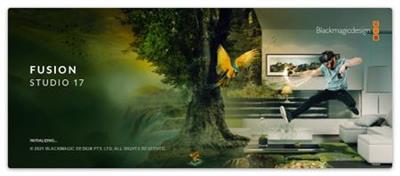 Blackmagic Design Fusion Studio 17.1 Build 43 (x64) | 602 MB
Blackmagic Design Fusion Studio 17.1 Build 43 (x64) | 602 MBFusion is the world's most advanced compositing software for visual effects artists, broadcast and motion graphic designers, and 3D animators. Over the last 30 years, Fusion has been used on thousands of Hollywood blockbuster movies and television shows. Fusion features a powerful node based interface that lets you quickly and easily create sophisticated effects by connecting different types of image processing tools together!
You get a massive range of tools, incredible VR and 3D support, GPU accelerated performance, unlimited network rendering and more! Fusion gives you everything you need to create exciting broadcast graphics, dramatic titles, and even major feature film visual effects!
What's New in Fusion 17:
Compositions you create on the Fusion page can now be saved as a template and used on the edit or cut page! New animation curve modifiers can be used to automatically retime animations when you change their duration in an edit. Audio playback with waveform display makes it easier to create precisely timed animations, there are shared markers with the edit page and more. In addition, 27 GPU accelerated Resolve FX have been added to the Fusion page, including the noise reduction and sharpening tools from the color page! New node view bookmarks make it easy to navigate large comps, the toolbar can be customized with your favorite tools, and vertical layouts are supported in the node editor.
Build Your Own Effects with Customizable Templates
Fusion effect templates let you create any effect imaginable and apply them to clips on the edit and cut pages! Simply build a composition, save it as a macro, define the parameters you want to make visible, and save it in the correct location. Just drag Fusion effect from the library onto any clip!
Automatically Retime Animations
Animation curve modifiers let you easily stretch or squish keyframes and add bounce, mirror or loop animations that automatically change when the duration of the composition changes. When you drop Fusion titles or effects onto the timeline and change its duration, the animation adjusts accordingly!
Sync Audio Animations
The Fusion page can now playback audio from the edit or cut page timeline. You can choose a mix down from the timeline, or you can listen to the source clip's audio. Waveforms are displayed in the keyframe editor, allowing you to create precisely timed animations that are in sync with the audio!
Custom Vector Shapes
Vector shape tools make it easier to create motion graphics! You get ellipsis, rectangles, polygons and stars, along with boolean operators for combining shapes to create intricate designs. Grid, jitter, offset and transform, let you customize animations. Shapes can also be used as particle sources!
GPU Accelerated Resolve FX
The Fusion page has 27 new GPU accelerated Resolve FX. This includes the color page's noise reduction and sharpening tools, along with lens blur, light effects, color effects, revival image restoration tools and more. You also get texture and stylize, temporal effects, warping and beauty tools.
Personalize Your Workflow
Node tree bookmarks let you quickly navigate to any part of the node tree in a large composition. Customizable toolbars let you quickly switch toolbars based on the current task. Vertical node tree layouts give you more room to view the spline and keyframe editors when creating animations, and more.
Hollywood's Biggest Blockbusters
Thousands of Hollywood's biggest blockbusters and hit television shows use Fusion to create their groundbreaking visual effects. Fusion has been used on feature films like Ant-Man, Red Sparrow and London Has Fallen, as well as hit television shows like Empire, NCIS and Emergence. Fusion also plays a major role in the development of cinematics for major video games such as Dawn of War III, Halo 5 and more!
Nodes are a Much Faster Way to Work!
Nodes are incredibly easy to use, especially as scenes become more complex. Fusion's nodes are small icons that represent effects, filters and other image processing operations. Nodes can be easily connected together to build larger and more complex visual effects. Tools, images, and objects can be combined in any order to create unlimited visual effects. Simply click on a node to quickly adjust any single part of your project. That's much faster than a timeline based tool because you don't need to hunt through nested stacks of confusing layers and filters!
Get the most Powerful VFX Software Available!
Whether you need to pull a key, track objects, retouch images, animate titles, or create amazing particle effects, Fusion has a massive toolset that lets you tackle the most demanding jobs. You get a true 3D workspace along with tools for compositing, keying, painting, animation, virtual reality, stereoscopic 3D and more. Fusion combines effects and motion graphics, along with 3D modeling and rendering into a single toolset. That means you can import and render 3D models and scenes with the rest of your composite in Fusion. You don't have to pre‑render assets or transfer between multiple applications!
GPU Accelerated Workflow
Fusion is extremely fast and responsive enough to be used in high pressure, client driven sessions. With its Metal, CUDA and OpenCL GPU acceleration, you get instant feedback while you work so you can see exactly what you're doing. Fusion 17 features more GPU pipelining than ever so whether you're working alone or with a client, you get the real time control you need. That means you'll be able to spend more time being creative and less time waiting! Fusion is so fast that you can even work in VR while wearing a headset and still get over 90 frames per second of interactivity!
Unlimited Render Power
Fusion has the world's fastest production quality render engine! You can even distribute your render jobs across an unlimited number of networked computers for incredible performance, at no additional cost! There's no "per node" render license fees. Simply install it on as many render nodes as you need! That means you can render complex scenes incredibly fast to meet the intense deadlines of production, without having to sacrifice creativity or quality.
Minimum system requirements:
- Windows 10
- 16 GB of system memory
- GPU with at least 2 GB of VRAM which supports Metal, OpenCL 1.2 or CUDA 10
- Latest graphics driver as recommended by your GPU manufacturer
Homepage- [Ссылки доступны только зарегистрированным пользователям
. Регистрируйся тут...]
Download link:
Код:
rapidgator_net:
https://rapidgator.net/file/32101da0e9b22f15f73438713772a1eb/sam54.Blackmagic.Design.Fusion.Studio.17.1.Build.43.rar.html
nitroflare_com:
https://nitroflare.com/view/7B53B73108E6957/sam54.Blackmagic.Design.Fusion.Studio.17.1.Build.43.rar
uploadgig_com:
https://uploadgig.com/file/download/419f70EF001477e7/sam54.Blackmagic.Design.Fusion.Studio.17.1.Build.43.rar
Links are Interchangeable - No Password - Single Extraction
|

|

|
      
Любые журналы Актион-МЦФЭР регулярно !!! Пишите https://www.nado.in/private.php?do=newpm&u=12191 или на электронный адрес pantera@nado.ws
|
Здесь присутствуют: 9 (пользователей: 0 , гостей: 9)
|
|
|
 Ваши права в разделе
Ваши права в разделе
|
Вы не можете создавать новые темы
Вы не можете отвечать в темах
Вы не можете прикреплять вложения
Вы не можете редактировать свои сообщения
HTML код Выкл.
|
|
|
Текущее время: 01:05. Часовой пояс GMT +1.
| |