 14.12.2020, 16:45
14.12.2020, 16:45
|
#49366
|
|
Местный
Регистрация: 04.10.2017
Сообщений: 104,139
Сказал(а) спасибо: 0
Поблагодарили 6 раз(а) в 6 сообщениях
|
 FSNotes 4.9.2 macOS
FSNotes 4.9.2 macOS
 FSNotes 4.9.2 Multilingual | macOS | 15 mb
FSNotes 4.9.2 Multilingual | macOS | 15 mbFSNotes is a plain-text note manager for macOS, and is modern reinvention of notational velocity (nvALT) on steroids. Our application respects the following open formats: plain/text, Markdown, and RTF, and stores data in the file system. You can view, edit, and copy data in your favourite external editor, and see live results in FSNotes.
Features
- ICloud synchronization
- Keyboard centric
- Global shortcuts (clipboard save / search field)
- Markdown and RTF markup (files stored on disk as plain/text and rich text)
- Markdown preview mode
- Elastic two pane view (vertical and horizontal layout)
- Blazing fast and lightweight
- Open files in finder / works with external editors (changes seamless live sync with UI)
- Pin/unpin important notes in top
- Multi folder storage
- Markdown live highlighting with over 170 languages in code blocks
Compatibility: macOS 10.11 or later 64-bit
Download link:
Код:
rapidgator_net:
https://rapidgator.net/file/6bca8eb5a134a45d0e3ceaf382774536/0givt.FSNotes.4.9.2.rar.html
nitroflare_com:
https://nitroflare.com/view/4B42FEEF7C35C3F/0givt.FSNotes.4.9.2.rar
katfile_com:
https://katfile.com/53faf8s3j9oy/0givt.FSNotes.4.9.2.rar.html
Links are Interchangeable - No Password - Single Extraction
|

|

|
 14.12.2020, 16:46
14.12.2020, 16:46
|
#49367
|
|
Местный
Регистрация: 04.10.2017
Сообщений: 104,139
Сказал(а) спасибо: 0
Поблагодарили 6 раз(а) в 6 сообщениях
|
 Ink2Go 1.9.1 macOS
Ink2Go 1.9.1 macOS
 Ink2Go 1.9.1 | macOS | 6 mb
Ink2Go 1.9.1 | macOS | 6 mbInk2Go is a screen annotation and recording solution that lets you write on top of your active desktop applications in real time. Save your annotations as image files or even record the entire annotation process as a sharable video!
Features
Stylish and Precise Presentations
- Illustrate your ideas during live sessions
- Create informative video tutorials
- Share Mac tips with your friends and family
- Communicate technical issues to support professionals
Far-reaching Annotation Options
- Write on, draw on or highlight any desktop content from any app, from a browser-based webpage to a slideshow or running video
- Capture your annotated desktop display as a high-quality image
Smart and Simple Screen Recording
- Record your desktop and annotations as real-time video
- Add helpful voice-over to your presentation
- Target and zoom in on specific regions of the screen for added clarity
- Pause and resume your recording session at will
Compatibility: OS X 10.9 or later 64-bit
Homepage: [Ссылки доступны только зарегистрированным пользователям
. Регистрируйся тут...]
Download link:
Код:
rapidgator_net:
https://rapidgator.net/file/ed323840d44151f2e420259ab3cbc540/j9lt9.Ink2Go.1.9.1.rar.html
nitroflare_com:
https://nitroflare.com/view/0003F11D2AF9990/j9lt9.Ink2Go.1.9.1.rar
katfile_com:
https://katfile.com/7g3kbzln0aoz/j9lt9.Ink2Go.1.9.1.rar.html
Links are Interchangeable - No Password - Single Extraction
|

|

|
 14.12.2020, 16:47
14.12.2020, 16:47
|
#49368
|
|
Местный
Регистрация: 04.10.2017
Сообщений: 104,139
Сказал(а) спасибо: 0
Поблагодарили 6 раз(а) в 6 сообщениях
|
 Invisible 2.5 macOS
Invisible 2.5 macOS
 Invisible 2.5 | macOS | 5 mb
Invisible 2.5 | macOS | 5 mbThe quickest way to keep personal documents away from unwanted eyes. Drop files onto Invisible to instantly hide them from view, and make them visible again just as easily with the click of a button. All your private files are kept safely out of view, and password protected for even more piece of mind.
Invisible can hide single documents, or entire folders of private data, and personal files. Keeping your files private couldn't be any easier.
You can access and edit your files from within the Invisible application without the need to make them visible. A quick double-click of your file from within Invisible's interface will open it, a tap on the spacebar gives you a quicklook preview.
Invisible doesn't alter your files in anyway so theres no chance of corruption or data loss.
Invisible is handy for:
* quickly clearing your desktop (useful for taking screenshots)
* hiding personal documents
* hiding documents in place without altering them
***NOTE: Invisible uses the default operating system functionality to hide your data. Experienced users may still be able to access your files, and as such Invisible should not be replied upon for hiding sensitive information.
Compatibility: OS X 10.11 or later 64-bit
Download link:
Код:
rapidgator_net:
https://rapidgator.net/file/207494f0eb8b414fa379facbe596cdd8/hzoc2.Invisible.2.5.rar.html
nitroflare_com:
https://nitroflare.com/view/D14E3D63AFB457C/hzoc2.Invisible.2.5.rar
katfile_com:
https://katfile.com/63swh65u06ei/hzoc2.Invisible.2.5.rar.html
Links are Interchangeable - No Password - Single Extraction
|

|

|
 14.12.2020, 16:48
14.12.2020, 16:48
|
#49369
|
|
Местный
Регистрация: 04.10.2017
Сообщений: 104,139
Сказал(а) спасибо: 0
Поблагодарили 6 раз(а) в 6 сообщениях
|
 Privatus 6.3.1 macOS
Privatus 6.3.1 macOS
 Privatus 6.3.1 Multilingual | macOS | 8 mb
Privatus 6.3.1 Multilingual | macOS | 8 mbPrivatus has been designed from the ground up with simplicity in mind. After a quick initial setup, Privatus will take care of clearing your personal and private browsing tracks automatically after each browsing session.
Privatus just works!
It has been designed for macOS Sierra, and takes the headaches out of cookie management, freeing your time to be more productive.
Clearing your cookies and cache can have the added benefit of speeding up your browsing experience. Unlike many other Cookie managers, Privatus won't delete your Browser Extensions!
Privatus supports all the major Mac OS X browsers: Safari, Firefox, Chrome, Chromium, and Opera.
Features:
* Automated Cookie, Flash Cookie, Silverlight, Local Storage, Database, Cache, History, Favicons, Webpage previews, Form values and Downloads removal
* One time setup, and forget
* Accessible from the system menu bar
* Highly intuitive
Compatibility: macOS 10.14 or later 64-bit
Homepage: [Ссылки доступны только зарегистрированным пользователям
. Регистрируйся тут...]
Download link:
Код:
rapidgator_net:
https://rapidgator.net/file/3fce89e30fd0e9b29d51af36cfea2dae/jtow1.Privatus.6.3.1.rar.html
nitroflare_com:
https://nitroflare.com/view/DE7B596A952BE58/jtow1.Privatus.6.3.1.rar
katfile_com:
https://katfile.com/wi4eso9t2jgr/jtow1.Privatus.6.3.1.rar.html
Links are Interchangeable - No Password - Single Extraction
|

|

|
 14.12.2020, 16:49
14.12.2020, 16:49
|
#49370
|
|
Местный
Регистрация: 04.10.2017
Сообщений: 104,139
Сказал(а) спасибо: 0
Поблагодарили 6 раз(а) в 6 сообщениях
|
 Resize Sense 2.3.1 macOS
Resize Sense 2.3.1 macOS
 Resize Sense 2.3.1 macOS | 12.2 MB
Resize Sense 2.3.1 macOS | 12.2 MBResize Sense is a flexible batch image processing utility for Mac. Eliminate the hours of tedious work needed to resize, crop, straighten, rotate, flip, edit metadata, and rename many images one at a time.
Want to send images by e-mail? Show them to your friends on a mobile device? Put them on a website with strict size requirements? Use Resize Sense to get the size you need, for many images at once! Save your settings as presets, and next time you will not even need to enter them again!
Although Resize Sense is a professional tool, we designed it with a simple and intuitive user interface so that everybody can enjoy its benefits.
What is so flexible, convenient, and unique in Resize Sense?
Just an example. You can easily resize many images, each to several sizes, and save them in various formats with different filename patterns. All this in a single batch operation, in a few minutes!
However, you do not need to perform complex automation to enjoy the unique flexibility offered by Resize Sense. You will also feel it when doing casual image processing.
Resize Sense handles any resizing need with ease. Define the exact required dimensions, fit the original image inside a box, specify the longest or shortest edge, and even define the required megapixel count or the maximum output file size in bytes! Or only crop without resizing.
Resize Sense lets you decide what to do if the image aspect ratio changes: crop, deform, or add borders. And if the image is too small for the requested size: enlarge, extend the canvas, keep the original, or skip this image.
Resize Sense provides a live final image preview. See immediately how the final image looks after cropping, extending with borders, distorting, etc.
Resize Sense makes it possible to combine batch operation with manual cropping and straightening. Crop and straighten any image manually, and the cropped part will be resized as required. Everything in a single operation! Most other bulk resizers would, at best, allow to align the crop rectangle automatically, without any manual control. Moreover, with Resize Sense you can synchronize the crop & straighten settings between images, making it possible to bulk-crop many images manually!
You never need to enter the same configuration twice! Just save your size configurations, as well as output settings, as presets.
Resize Sense offers a great control when saving results. Replicate the original directory structure, use image information such as size and metadata in the generated filenames, etc.
Resize Sense is integrated with the flexible batch image watermarking utility Watermark Sense. They can act as a single application if needed. Together they form a flexible and efficient image processing toolset for web publishing and similar needs.
Compatibility
OS X 10.9 or later, 64-bit processor
Home Page - [Ссылки доступны только зарегистрированным пользователям
. Регистрируйся тут...]
Download link:
Код:
rapidgator_net:
https://rapidgator.net/file/6de7d7e39a6c82e466d855ff2d2334bc/0l0ed.Resize.Sense.2.3.1.zip.html
nitroflare_com:
https://nitroflare.com/view/D2A92A782B2196D/0l0ed.Resize.Sense.2.3.1.zip
katfile_com:
https://katfile.com/r21e8uztxzq7/0l0ed.Resize.Sense.2.3.1.zip.html
Links are Interchangeable - No Password - Single Extraction
|

|

|
 14.12.2020, 16:50
14.12.2020, 16:50
|
#49371
|
|
Местный
Регистрация: 04.10.2017
Сообщений: 104,139
Сказал(а) спасибо: 0
Поблагодарили 6 раз(а) в 6 сообщениях
|
 Resume Templates - Design 3.0 macOS
Resume Templates - Design 3.0 macOS
 Resume Templates - Design 3.0 Multilingual | macOS | 17 mb
Resume Templates - Design 3.0 Multilingual | macOS | 17 mbResume Templates is a high-quality collection of 119 original Pages templates designed to give your career prospects a major boost. Present your educational background, experience, and skills in a way that will catch any recruitment manager's attention.
Every object in Resume Templates can be easily recolored, reshaped, moved, or removed. Type or paste your own text, add or remove text boxes, and change the font if you want to. Add your photos to replace the stock images. Every layout - from the understated elegance of the traditional career descriptions to the buoyant colors of the resumes for creative professionals - features quality design and great usability.
The templates are available in the US and international page sizes.
Requires: the latest version of Pages.
Compatibility: macOS 10.12 or later 64-bit
Download link:
Код:
rapidgator_net:
https://rapidgator.net/file/c818d5b8e20ead718ca91d5c0998b7ea/kcah8.Resume.Templates..Design.3.0.rar.html
nitroflare_com:
https://nitroflare.com/view/AF7FBC71C91FDAE/kcah8.Resume.Templates..Design.3.0.rar
katfile_com:
https://katfile.com/una6kfxlueji/kcah8.Resume.Templates..Design.3.0.rar.html
Links are Interchangeable - No Password - Single Extraction
|

|

|
 14.12.2020, 16:51
14.12.2020, 16:51
|
#49372
|
|
Местный
Регистрация: 04.10.2017
Сообщений: 104,139
Сказал(а) спасибо: 0
Поблагодарили 6 раз(а) в 6 сообщениях
|
 Watermark Sense 1.4.1 macOS
Watermark Sense 1.4.1 macOS
 Watermark Sense 1.4.1 macOS | 14 Mb
Watermark Sense 1.4.1 macOS | 14 Mbis a flexible batch image watermarking utility. It enables you to achieve great creative results in batch mode, saving a lot of time on repetitive tasks. With Watermark Sense, you can easily protect your intellectual property, promote your brand, or simply add some useful information to many images at a time.
Watermark Sense supports both text and image watermarks. It gives you a full control over the watermark appearance, offering a rich set of fine-tuning options and visual effects. For example, you can configure the watermark opacity, choose a blending mode, apply shadow, replicate the watermark, etc. A text watermark can be generated based on the image EXIF/IPTC metadata, providing incredible automation capabilities.
With Watermark Sense, you never need to enter the same configuration twice! It enables you to save your watermark configurations, as well as saving settings (output file naming and format), as custom user presets.
With the custom presets defined, you can even apply several watermarks to every image, or save every image multiple times with different watermarks, all in a single batch operation! Moreover, using custom saving presets, you can even save every image with a particular watermark in its own file format, with a specified filename pattern!
Saving is a separate story by itself. You can save into one output folder or at the original location, and possibly replicate the original directory structure. Use any text along with pre-defined tokens to generate the output filename, including various image information such as its size and metadata fields. And of course, you can choose the output image format, JPEG quality, etc.
Watermark Sense provides a live preview of your watermark. Sometimes you might wish to have a better control over the watermark position than a batch configuration can offer. In those cases you can manually position watermarks in preview for individual images. Moreover, you can even synchronize the manual positioning between images.
Watermark Sense supports the Small and Large Batch modes. The former is convenient when working with relatively few images and performing many customizations (manual positioning, rotation, etc.). The latter is suitable when processing thousands of images.
In addition, Watermark Sense has some basic image manipulation capabilities: batch rotation, flipping, and EXIF/IPTC metadata editing.
Compatibility
OS X 10.9 or later, 64-bit processor
Home Page - [Ссылки доступны только зарегистрированным пользователям
. Регистрируйся тут...]
Download link:
Код:
rapidgator_net:
https://rapidgator.net/file/3dd518af1ad51ee8d1e17ff700439eb8/cot6o.Watermark.Sense.1.4.1.zip.html
nitroflare_com:
https://nitroflare.com/view/61A2CBBD2688266/cot6o.Watermark.Sense.1.4.1.zip
katfile_com:
https://katfile.com/6fpdyxonfz9m/cot6o.Watermark.Sense.1.4.1.zip.html
Links are Interchangeable - No Password - Single Extraction
|

|

|
 14.12.2020, 16:52
14.12.2020, 16:52
|
#49373
|
|
Местный
Регистрация: 04.10.2017
Сообщений: 104,139
Сказал(а) спасибо: 0
Поблагодарили 6 раз(а) в 6 сообщениях
|
 PGWare GameBoost 3.12.14.2020 Multilingual
PGWare GameBoost 3.12.14.2020 Multilingual
 PGWare GameBoost 3.12.14.2020 Multilingual | 4.1 Mb
PGWare GameBoost 3.12.14.2020 Multilingual | 4.1 MbGameBoost sets the standard for PC gaming and internet optimization software. A combination of our two products GameGain and Throttle; GameBoost instantly increases the performance of your computer and squeezes out every last bit of performance your computer and internet connection is capable of.
With many of the latest PC games requiring high hardware requirements to have a suitable gaming experience, it is important to optimize your computer's performance. Windows is a general operating system which is used for many tasks; it is not optimized for gaming. With GameBoost and a few clicks of your mouse, you will notice an increase in frames per second, smooth game play and less latency and lag during multiplayer gaming.
GameBoost makes several Windows registry and system changes to increase the performance of your current gaming hardware; this allows you to play the most recent games without having to spend hundreds of dollars to upgrade your hardware. These changes made to your computer improve memory usage, how foreground applications are prioritized with the CPU, hard drive access read and write speeds, how fast graphics can display on your screen, the overall speed of your internet connection and latency. GameBoost does not make changes, no patches and no modifications to games themselves, thus no anti-cheat detection software considers our software cheating software and you will not be banned from those gaming networks.
Faster Gaming Graphics
Increase the frames per second you are getting when playing the most current and exciting games without having to purchase a new graphics card, memory, or CPU.
CPU Prioritization
GameBoost instructs the CPU to prioritize full screen applications so they are given the most power and access to more CPU cores; this allows games to work faster.
No Patches to Games
Games run faster and are not directly patched or modified, thus you are not banned from networks that have cheat detection software that detect modifications to games.
Faster Internet Speed
Instantly increases the speed of your Cable, DSL, U-Verse, Fios and dial-up internet connection and improves latency issues that cause lag during multiplayer gaming.
GameBoost also improves the speed of your internet connection; these system changes work with all internet connections such as Cable, DSL, U-Verse, Fios and dial-up. If you notice during multiplayer gaming that you are getting long pings and lag, GameBoost can help improve the speed of your connection. GameBoost makes several Windows registry changes to improve how networking packets are transmitted and received, we increase the buffer sizes which allows data to be transmitted and processed faster on your computer, allowing games, web browsing and downloading files to work much faster.
Optimizing your Windows environment to work faster with games is a no brainer if you are a hardcore PC video game enthusiast. Just like tuning a car to get higher performance, GameBoost tunes your PC's hardware to work faster which improves gaming and internet performance. Get every last bit of horsepower out of your computer to play your games smoother and faster while also increasing the speed of your internet with a few clicks of the mouse.
Features
Compatible with Microsoft Windows 10, 8, 7, Vista, XP & Windows Server 2012, 2008, 2003. 32-BIT/64-BIT ready.
Optimizes your computer hardware to allow games to run faster and increase the speed of your internet connection for faster downloads and speed.
Increases the speed of all internet connection types such as Cable, DSL, U-Verse, Fios and dial-up.
Increase the frames per second that is displayed allowing games to play much smoother and increase your enjoyment of these games.
Advanced software based over-clocking feature which enhances memory speed, CPU prioritization of full screen applications and internet speed for games.
Changes are made to the Windows system directly not patches to game files; this prevents anti-cheat systems from accusing you of game modification.
New and improved modern user interface, easy and intuitive to use and compliant with Windows user interface guidelines.
Operating System: Windows 10, 8, 7, Vista, XP & Windows Server 2012, 2008, 2003
Home Page - [Ссылки доступны только зарегистрированным пользователям
. Регистрируйся тут...]
Download link:
Код:
rapidgator_net:
https://rapidgator.net/file/fbf50b23334c7ed82f825ba462b5a44a/57yzq.PGWare.GameBoost.3.12.14.2020.Multilingual.rar.html
nitroflare_com:
https://nitroflare.com/view/2457929C6069435/57yzq.PGWare.GameBoost.3.12.14.2020.Multilingual.rar
katfile_com:
https://katfile.com/zqrjd39sdeg0/57yzq.PGWare.GameBoost.3.12.14.2020.Multilingual.rar.html
Links are Interchangeable - No Password - Single Extraction
|

|

|
 14.12.2020, 16:53
14.12.2020, 16:53
|
#49374
|
|
Местный
Регистрация: 04.10.2017
Сообщений: 104,139
Сказал(а) спасибо: 0
Поблагодарили 6 раз(а) в 6 сообщениях
|
 PGWare GameGain 4.12.14.2020 Multilingual
PGWare GameGain 4.12.14.2020 Multilingual
 PGWare GameGain 4.12.14.2020 Multilingual | 4 Mb
PGWare GameGain 4.12.14.2020 Multilingual | 4 MbOne of the first and most comprehensive products, GameGain sets the standard for PC gaming optimization software. GameGain instantly increases the performance of your computer and squeezes out every last bit of performance your computer gaming hardware is capable of. With many of the latest PC games requiring high hardware requirements to have a suitable gaming experience, it is important to optimize your computer's performance.
Windows is a general operating system which is used for many everyday tasks; it is not optimized for gaming performance. With GameGain and a few clicks of your mouse, you will notice an increase in frames per second, smooth game play and less lag during gaming.
GameGain makes several Windows registry and system changes to increase the performance of your current gaming hardware; this allows you to play the most recent games without having to spend hundreds of dollars to upgrade your computer hardware. These changes made to your computer improve memory usage, how foreground applications are prioritized with the CPU, hard drive access read and write speeds and how fast graphics can display on your screen. GameGain does not make changes, no patches and no modifications to games themselves, thus no anti-cheat detection software considers our software cheating software and you will not be banned from those gaming networks.
Constant Updates
We constantly update GameGain with new system performance tweaks; this allows your gaming computer to keep up with the latest games that demand fast hardware.
Faster Gaming Graphics
Increase the frames per second you are getting when playing the most current and exciting games without having to purchase a new graphics card, memory, or CPU.
CPU Prioritization
GameGain instructs the CPU to prioritize full screen applications so they are given the most power and access to more CPU cores; this allows games to work faster.
No Patches to Games
Games run faster and are not directly patched or modified, thus you are not banned from networks that have cheat detection software that detect modifications to games.
Sometimes even the most powerful computer gaming hardware can be slowed down by the latest games. Many of the newer games require faster graphics cards, more memory and faster processors to have a playable game experience. Also due to the popularity of home game consoles many of these games are ported to the PC poorly, impacting performance on the fastest of machines. With GameGain your computer hardware is optimized to the extreme, allowing you to get the best performance possible for these games without sacrificing graphics fidelity.
Optimizing your Windows desktop environment to work faster with games is a no brainer if you are a hardcore PC video game enthusiast. Just like tuning a sports car to get higher performance, GameGain tunes your PC's hardware to work faster which improves gaming performance. Get every last bit of horsepower out of your computer to play your games smoother and faster with a few clicks of the mouse.
Features
Compatible with Microsoft Windows 10, 8, 7, Vista, XP & Windows Server 2012, 2008, 2003. 32-BIT/64-BIT ready.
Optimizes your computer hardware to allow the latest games to run faster with the highest graphic settings possible.
Decreases the amount of lag and screen pop-in you get playing games that require large map files to load during game play.
Increase the frames per second that is displayed allowing games to play much smoother and increase your enjoyment of these games.
Advanced software based over-clocking feature which enhances memory speed, CPU prioritization of full screen applications, making games run faster.
Changes are made to the Windows system directly not patches to game files; this prevents anti-cheat systems from accusing you of game modification.
New and improved modern user interface, easy and intuitive to use and compliant with Windows user interface guidelines.
Operating System: Windows 10, 8, 7, Vista, XP & Windows Server 2012, 2008, 2003
Home Page - [Ссылки доступны только зарегистрированным пользователям
. Регистрируйся тут...]
Download link:
Код:
rapidgator_net:
https://rapidgator.net/file/4f51686b9962d380942746e60cc48250/0g6j8.PGWare.GameGain.4.12.14.2020.Multilingual.rar.html
nitroflare_com:
https://nitroflare.com/view/FFE059BF8A091FC/0g6j8.PGWare.GameGain.4.12.14.2020.Multilingual.rar
katfile_com:
https://katfile.com/sn4tg5mywdev/0g6j8.PGWare.GameGain.4.12.14.2020.Multilingual.rar.html
Links are Interchangeable - No Password - Single Extraction
|

|

|
 14.12.2020, 16:54
14.12.2020, 16:54
|
#49375
|
|
Местный
Регистрация: 04.10.2017
Сообщений: 104,139
Сказал(а) спасибо: 0
Поблагодарили 6 раз(а) в 6 сообщениях
|
 PGWare GameSwift 2.12.14.2020 Multilingual
PGWare GameSwift 2.12.14.2020 Multilingual
 PGWare GameSwift 2.12.14.2020 Multilingual | 4 Mb
PGWare GameSwift 2.12.14.2020 Multilingual | 4 MbGameSwift sets the standard for PC and game optimization software. A combination of our two products PCMedik and GameGain; GameSwift instantly makes your computer faster and fixes common problems associated with frustrating slowdowns and errors and squeezes out every last bit of performance your computer and games are capable of.
Do you remember when you first turned your brand new computer on and how fast it worked? With GameSwift and a click of the mouse you can bring back this speed to your computer instantly.
Over time as you install new and updated software, you get the impression your computer is slower due to these applications being more demanding of faster hardware. GameSwift makes your computer faster by making several changes to Windows settings; for instance it turns off several animations that degrade performance, instructs the CPU how to prioritize background tasks, how files are loaded and written to the hard drive and changes to the way memory is used when programs use the memory swap file.
Heals Problems
Many small problems on your computer lead to a combined loss of performance over time, PCSwift will scan your computer for these problems and instantly repair them.
CPU Prioritization
GameSwift instructs the CPU to prioritize full screen applications so they are given the most power and access to more CPU cores; this allows games to work faster.
Constant Updates
We constantly update PCSwift with new system performance tweaks; this allows your computer to keep up with the latest software that demand faster hardware.
Faster Gaming Graphics
Increase the frames per second you are getting when playing the most current and exciting games without having to purchase a new graphics card, memory, or CPU.
GameSwift makes several Windows registry and system changes to increase the performance of your current gaming hardware; this allows you to play the most recent games without having to spend hundreds of dollars to upgrade your hardware. These changes made to your computer improve memory usage, how foreground applications are prioritized with the CPU, hard drive access read and write speeds, how fast graphics can display on your screen. GameSwift does not make changes, no patches and no modifications to games themselves, thus no anti-cheat detection software considers our software cheating software and you will not be banned from those gaming networks.
Optimizing your Windows environment to work faster with games is a no brainer if you are a hardcore PC video game enthusiast. Just like tuning a car to get higher performance, GameSwift tunes your PC's hardware to work faster which improves gaming and your computer performance. Get every last bit of horsepower out of your computer to play your games smoother and faster while also fixing problems with your computer with a few clicks of the mouse.
Features
Compatible with Microsoft Windows 10, 8, 7, Vista, XP & Windows Server 2012, 2008, 2003. 32-BIT/64-BIT ready.
Optimizes your computer hardware to allow the latest games to run faster with the highest graphic settings possible.
Increase the frames per second that is displayed allowing games to play much smoother and increase your enjoyment of these games.
Decreases the amount of time for Windows to load, and makes loading and running your favorite programs much faster.
GameSwift repairs common problems found on most computers and instantly fixes them to improve computer stability and performance.
Changes are made to the Windows system permanently, allowing you to perform a single one time tune-up to increase performance forever.
New and improved modern user interface, easy and intuitive to use and compliant with Windows user interface guidelines.
Operating System: Windows 10, 8, 7, Vista, XP & Windows Server 2012, 2008, 2003
Home Page - [Ссылки доступны только зарегистрированным пользователям
. Регистрируйся тут...]
Download link:
Код:
rapidgator_net:
https://rapidgator.net/file/fe52b80ab30e17ce0edfc4fc93d62dcc/tfd1j.PGWare.GameSwift.2.12.14.2020.Multilingual.rar.html
nitroflare_com:
https://nitroflare.com/view/19DF0D2D7736E16/tfd1j.PGWare.GameSwift.2.12.14.2020.Multilingual.rar
katfile_com:
https://katfile.com/o7o7r4mkwe5o/tfd1j.PGWare.GameSwift.2.12.14.2020.Multilingual.rar.html
Links are Interchangeable - No Password - Single Extraction
|

|

|
 14.12.2020, 16:55
14.12.2020, 16:55
|
#49376
|
|
Местный
Регистрация: 04.10.2017
Сообщений: 104,139
Сказал(а) спасибо: 0
Поблагодарили 6 раз(а) в 6 сообщениях
|
 PGWare PCBoost 5.12.14.2020 Multilingual
PGWare PCBoost 5.12.14.2020 Multilingual
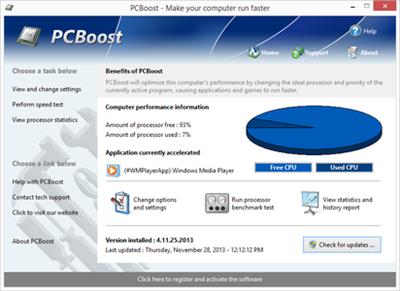 PGWare PCBoost 5.12.14.2020 Multilingual | 4.5 Mb
PGWare PCBoost 5.12.14.2020 Multilingual | 4.5 MbPCBoost allows you to run programs such as games, video production, photo editing software and any software that requires excessive processing power to run much faster than the software was originally designed for. With little to no effort you can instantly force programs & games to run faster on your computer without having to purchase new hardware.
Most programs are designed to use a minimal amount of CPU (processor) power which often leads to the CPU being idle and not used to its fullest potential, with PCBoost your computer is able to take advantage of this by allocating more CPU power to the currently active application.
PCBoost constantly monitors which application is running as the foreground and active program; it then tells the CPU to give this application priority over all other applications. This direct instruction to the CPU forces the application to get more attention and quickly finish any tasks that are required as soon as possible. If you switch to another program or game PCBoost instantly notices this change and instructs the CPU to set the old application to a normal priority and the newly active and foreground application to a higher priority. This approach allows the current and active program to always use the most CPU power as possible.
Performance Increase
Instantly makes the foreground application run faster by instructing the computer processor to give the application a higher priority than all other applications running in the background.
Artificial Intelligence
Constantly switches the foreground application to use the least used processor core on multi-core computers; ensuring applications always have the most CPU power available to them.
Unlock Your Hardware
Unlock the power of your computer hardware, no longer do you have idle processor power being wasted when you need time critical applications to finish as soon as possible.
No More Waiting
Don't wait for programs that take forever to complete, applications now run much faster and tasks complete quicker when you take control of the CPU with PCBoost installed.
PCBoost also takes advantage of multi-core processors found in most computers today. Generally the more CPU cores you have the faster your computer will operate, however most applications are not written to take advantage of multi-core processors. When a multi-core processor is detected PCBoost instantly instructs the foreground application to run on a CPU core that is being used the least. For instance if your computer has two CPU cores and core one is at 75% and core two is at 25%, then PCBoost will make sure the application will run on core two. This feature allows applications to always have the most processing power available and instantly makes your computer run faster.
Any application that requires excessive processing power can instantly become faster when PCBoost is installed. It's as easy as downloading the current version of our software, clicking the install button and letting everything work on its own. PCBoost's simple to use interface allows you to set it and forget it, and let PCBoost automatically make your applications work faster. For the power computer users we do offer many settings, such as how fast applications should be accelerated, which applications should be blocked from being accelerated, if PCBoost should start up with Windows and many numerous other settings that are available for you to control. You can decide if you want to fine tune PCBoost or let it work on its own - our software works with the novice all the way up to expert computer users.
Features
Compatible with Microsoft Windows 10, 8, 7, Vista, XP & Windows Server 2012, 2008, 2003. 32-BIT/64-BIT ready.
Optimizes games and applications by increasing the processor priority thread of the currently active application, allowing these programs to run faster.
Runs in the background, which allows the software to run quietly and accelerate applications without user interaction.
New ideal processor setting automatically sets applications to use processor cores that are not being fully utilized.
Processor benchmark test feature has been added in to get an estimate of how fast and stable your computer processor is.
Built-in and fully editable block list of applications which are not compatible, to prevent problems with the software such as slowdowns or computer crashes.
New and improved modern user interface, easy and intuitive to use and compliant with Windows user interface guidelines.
Operating System: Windows 10, 8, 7, Vista, XP & Windows Server 2012, 2008, 2003
Home Page - [Ссылки доступны только зарегистрированным пользователям
. Регистрируйся тут...]
Download link:
Код:
rapidgator_net:
https://rapidgator.net/file/5fca490706c1453c20e8f3a747b74464/okjcx.PGWare.PCBoost.5.12.14.2020.Multilingual.rar.html
nitroflare_com:
https://nitroflare.com/view/726E414118305EB/okjcx.PGWare.PCBoost.5.12.14.2020.Multilingual.rar
katfile_com:
https://katfile.com/67vuz6mmcp5y/okjcx.PGWare.PCBoost.5.12.14.2020.Multilingual.rar.html
Links are Interchangeable - No Password - Single Extraction
|

|

|
 14.12.2020, 16:56
14.12.2020, 16:56
|
#49377
|
|
Местный
Регистрация: 04.10.2017
Сообщений: 104,139
Сказал(а) спасибо: 0
Поблагодарили 6 раз(а) в 6 сообщениях
|
 PGWare PCMedik 8.12.14.2020 Multilingual
PGWare PCMedik 8.12.14.2020 Multilingual
 PGWare PCMedik 8.12.14.2020 Multilingual | 4 Mb
PGWare PCMedik 8.12.14.2020 Multilingual | 4 MbPCMedik instantly makes your computer faster and fixes common problems associated with frustrating slowdowns and errors. Do you remember when you first turned your brand new computer on and how fast it worked? With PCMedik and a click of the mouse you can bring back this speed to your computer instantly.
PCMedik quickly scans your computer for common problems and fixes them, it then makes several permanent changes to Windows so your computer feels like it is brand new once again. Don't deal with a slow computer and make tasks take longer to complete, install PCMedik and make your computer run faster.
Over time as you install new and updated software, you get the impression your computer is slower due to these applications being more demanding of faster hardware. PCMedik makes your computer faster by making several changes to Windows settings; for instance it turns off several animations that degrade performance, instructs the CPU how to prioritize background tasks, how files are loaded and written to the hard drive, changes to the way memory is used when programs use the memory swap file and dozens of other performance settings. With these system changes made to Windows and the fixes to common problems, your computer will run faster and operate like it is brand new.
Constant Updates
We constantly update PCMedik with new system performance tweaks; this allows your computer to keep up with the latest software that demand faster hardware.
Heals Problems
Many small problems on your computer lead to a combined loss of performance over time, PCMedik will scan your computer for these problems and instantly repair them.
Simple to Use
PCMedik is easy to use, simply click a single button and the software instantly performs changes to your computer safely. PCMedik is simple, efficient and effective.
Instant Speed Increase
PCMedik will instantly increase the speed of your computer's hardware by making permanent system wide Windows changes to how your computer operates.
PCMedik is one of the easiest to use PC optimization utilities available on the market. We designed PCMedik to be very easy to use, allowing a novice computer user to simply install our software, click a single button and reboot the machine for an instant speed increase. While our software may appear very simple, it is extremely powerful on the inside and instantly fixes many of the common computer problems and makes permanent changes to your system intelligently. PCMedik has a built in system analyzer and diagnostic engine which quickly locates problems and fixes them, and we constantly update our software to provide you with new improvements.
Your computer works similar to a car, if over time you do not perform maintenance and tune-up's they both begin to exhibit problems and don't have the same performance they did when they were brand new. PCMedik performs a quick tune-up, fixes problems and optimizes the performance of your computer with a single click of the mouse. Don't waste money buying a new computer because your computer is slowing down or having problems.
Features
Compatible with Microsoft Windows 10, 8, 7, Vista, XP & Windows Server 2012, 2008, 2003. 32-BIT/64-BIT ready.
Instantly increases the speed of your computer with a very easy to use interface, simply click one button and reboot the computer.
Decreases the amount of time for Windows to load, and makes loading and running your favorite programs much faster.
PCMedik repairs common problems found on most computers and instantly fixes them to improve computer stability and performance.
Makes your computer faster by optimizing how the computer memory operates, how applications are prioritized with the CPU and how the disk drive performs.
Changes are made to the Windows system permanently, allowing you to perform a single one time tune-up to increase performance forever.
New and improved modern user interface, easy and intuitive to use and compliant with Windows user interface guidelines.
Operating System: Windows 10, 8, 7, Vista, XP & Windows Server 2012, 2008, 2003
Home Page - [Ссылки доступны только зарегистрированным пользователям
. Регистрируйся тут...]
Download link:
Код:
rapidgator_net:
https://rapidgator.net/file/5f58d66e169e6279d45bf605aa5a5dc6/i23lm.PGWare.PCMedik.8.12.14.2020.Multilingual.rar.html
nitroflare_com:
https://nitroflare.com/view/1F5368AC5CFFB15/i23lm.PGWare.PCMedik.8.12.14.2020.Multilingual.rar
katfile_com:
https://katfile.com/tjjok6eu98u5/i23lm.PGWare.PCMedik.8.12.14.2020.Multilingual.rar.html
Links are Interchangeable - No Password - Single Extraction
|

|

|
 14.12.2020, 16:57
14.12.2020, 16:57
|
#49378
|
|
Местный
Регистрация: 04.10.2017
Сообщений: 104,139
Сказал(а) спасибо: 0
Поблагодарили 6 раз(а) в 6 сообщениях
|
 PGWare PCSwift 2.12.14.2020 Multilingual
PGWare PCSwift 2.12.14.2020 Multilingual
 PGWare PCSwift 2.12.14.2020 Multilingual | 4 Mb
PGWare PCSwift 2.12.14.2020 Multilingual | 4 MbPCSwift sets the standard for PC and internet optimization software. A combination of our two products PCMedik and Throttle; PCSwift instantly makes your computer faster and fixes common problems associated with frustrating slowdowns and errors and squeezes out every last bit of performance your computer and internet connection is capable of.
Do you remember when you first turned your brand new computer on and how fast it worked? With PCSwift and a click of the mouse you can bring back this speed to your computer instantly. PCSwift quickly scans your computer for common problems and fixes them, it then makes several permanent changes to Windows so your computer feels like it is brand new once again. Don't deal with a slow computer and make tasks take longer to complete, install PCSwift and make your computer run faster.
Over time as you install new and updated software, you get the impression your computer is slower due to these applications being more demanding of faster hardware. PCSwift makes your computer faster by making several changes to Windows settings; for instance it turns off several animations that degrade performance, instructs the CPU how to prioritize background tasks, how files are loaded and written to the hard drive, changes to the way memory is used when programs use the memory swap file and the overall speed of your internet connection and latency.
Heals Problems
Many small problems on your computer lead to a combined loss of performance over time, PCSwift will scan your computer for these problems and instantly repair them.
Instant Speed Increase
PCSwift will instantly increase the speed of your computer's hardware by making permanent system wide Windows changes to how your computer operates.
Constant Updates
We constantly update PCSwift with new system performance tweaks; this allows your computer to keep up with the latest software that demand faster hardware.
Faster Internet Speed
Instantly increases the speed of your Cable, DSL, U-Verse, Fios and dial-up internet connection and improves latency issues that cause lag during multiplayer gaming.
PCSwift also improves the speed of your internet connection; these system changes work with all internet connections such as Cable, DSL, U-Verse, Fios and dial-up. If you notice during multiplayer gaming that you are getting long pings and lag, PCSwift can help improve the speed of your connection. PCSwift makes several Windows registry changes to improve how networking packets are transmitted and received, we increase the buffer sizes which allows data to be transmitted and processed faster on your computer, allowing games, web browsing and downloading files to work much faster.
Optimizing your Windows environment to work faster is a no brainer. Just like tuning a car to get higher performance, PCSwift tunes your PC's hardware to work faster which improves your computer and internet performance. PCSwift performs a quick tune-up, fixes problems and optimizes the performance of your computer and the speed of your internet with a few clicks of the mouse. Download a trial version of PCSwift today and unleash the full power of your computer hardware for a faster computer and internet.
Features:
Compatible with Microsoft Windows 10, 8, 7, Vista, XP & Windows Server 2012, 2008, 2003. 32-BIT/64-BIT ready.
Optimizes your computer hardware to allow your computer to run faster and increase the speed of your internet connection for faster downloads and speed.
Increases the speed of all internet connection types such as Cable, DSL, U-Verse, Fios and dial-up.
Decreases the amount of time for Windows to load, and makes loading and running your favorite programs much faster.
PCSwift repairs common problems found on most computers and instantly fixes them to improve computer stability and performance.
Changes are made to the Windows system permanently, allowing you to perform a single one time tune-up to increase performance forever.
New and improved modern user interface, easy and intuitive to use and compliant with Windows user interface guidelines.
Software updates can be downloaded and installed directly from inside the application without having to visit our web site.
Operating System: Windows 10, 8, 7, Vista, XP & Windows Server 2012, 2008, 2003
Home Page - [Ссылки доступны только зарегистрированным пользователям
. Регистрируйся тут...]
Download link:
Код:
rapidgator_net:
https://rapidgator.net/file/8f203416542dca06acccf9e03eaf73c5/he2dj.PGWare.PCSwift.2.12.14.2020.Multilingual.rar.html
nitroflare_com:
https://nitroflare.com/view/CA6E63262073B4B/he2dj.PGWare.PCSwift.2.12.14.2020.Multilingual.rar
katfile_com:
https://katfile.com/5q827aa1c4qx/he2dj.PGWare.PCSwift.2.12.14.2020.Multilingual.rar.html
Links are Interchangeable - No Password - Single Extraction
|

|

|
 14.12.2020, 16:58
14.12.2020, 16:58
|
#49379
|
|
Местный
Регистрация: 04.10.2017
Сообщений: 104,139
Сказал(а) спасибо: 0
Поблагодарили 6 раз(а) в 6 сообщениях
|
 PGWare SuperRam 7.12.14.2020 Multilingual
PGWare SuperRam 7.12.14.2020 Multilingual
 PGWare SuperRam 7.12.14.2020 Multilingual | 8.7 Mb
PGWare SuperRam 7.12.14.2020 Multilingual | 8.7 MbSuperRam makes your computer run faster by taking control and managing the memory on your computer efficiently. If you notice your computer is running slow, this typically is due to the memory (RAM) running out of usable space. When memory space gets lower, Windows then starts opening programs into the Windows page file; this page file is the computer hard drive which is much slower than RAM.
SuperRam switches this behavior and puts old programs into the Windows page file and any newly opened programs are put into actual RAM. This change in how Windows operates allows programs and games to run faster.
SuperRam constantly runs in the background on your computer and determines when the memory on your computer is getting to a low threshold; once it reaches this threshold it immediately frees memory back to the computer and makes programs run faster since they have access to physical memory. SuperRam's settings allow you to freely adjust and change this low memory threshold and give you the ability to determine how much memory to free back to Windows. SuperRam gives you full control over how memory works on your computer and allows you to fine tune how your computer operates.
Faster Applications
Applications and games instantly load and run faster than before since they have access to more RAM on your computer. This instantly makes your computer run smoother and faster.
Take Control
You are now in control of your computer and decide how the system works. SuperRam gives you instant access to control how the computer operates and then works in the background for you.
Always Running
SuperRam constantly runs in the background even if no user is logged in, works great for server systems and desktop machines whether they are in full use or idle.
Infinite Memory
SuperRam constantly frees wasted memory back to the computer giving the impression you have an unlimited supply of RAM available to your applications at all times.
Operating System: Windows 10, 8, 7, Vista, XP & Windows Server 2012, 2008, 2003. 32-BIT/64-BIT ready.
Home Page - [Ссылки доступны только зарегистрированным пользователям
. Регистрируйся тут...]
Download link:
Код:
rapidgator_net:
https://rapidgator.net/file/802274886305446a884343bb84c2656d/omibc.PGWare.SuperRam.7.12.14.2020.Multilingual.rar.html
nitroflare_com:
https://nitroflare.com/view/AD1532EC352AAAA/omibc.PGWare.SuperRam.7.12.14.2020.Multilingual.rar
katfile_com:
https://katfile.com/ahkxo2fmx7pe/omibc.PGWare.SuperRam.7.12.14.2020.Multilingual.rar.html
Links are Interchangeable - No Password - Single Extraction
|

|

|
 14.12.2020, 16:59
14.12.2020, 16:59
|
#49380
|
|
Местный
Регистрация: 04.10.2017
Сообщений: 104,139
Сказал(а) спасибо: 0
Поблагодарили 6 раз(а) в 6 сообщениях
|
 PGWare SystemSwift 2.12.14.2020 Multilingual
PGWare SystemSwift 2.12.14.2020 Multilingual
 PGWare SystemSwift 2.12.14.2020 Multilingual | 4.1 Mb
PGWare SystemSwift 2.12.14.2020 Multilingual | 4.1 MbSystemSwift sets the standard for PC and game optimization software. A combination of our three products PCMedik, GameGain and Throttle; SystemSwift instantly makes your computer faster and fixes common problems associated with frustrating slowdowns and errors, squeezes out every last bit of performance your computer and games are capable of and increases the speed of your internet connection.
Do you remember when you first turned your brand new computer on and how fast it worked? With SystemSwift and a click of the mouse you can bring back this speed to your computer instantly.
SystemSwift quickly scans your computer for common problems and fixes them, it then makes several permanent changes to Windows so your computer feels like it is brand new once again. Don't deal with a slow computer and make tasks take longer to complete, install SystemSwift and make your computer run faster.
Over time as you install new and updated software, you get the impression your computer is slower due to these applications being more demanding of faster hardware. SystemSwift makes your computer faster by making several changes to Windows settings; for instance it turns off several animations that degrade performance, instructs the CPU how to prioritize background tasks, how files are loaded and written to the hard drive, changes to the way memory is used when programs use the memory swap file and the overall speed of your internet connection and latency.
Heals Problems
Many small problems on your computer lead to a combined loss of performance over time, PCSwift will scan your computer for these problems and instantly repair them.
Faster Downloads
Instantly makes downloads from the internet faster. Don't wait while downloading large files, SystemSwift makes large downloads take much less time to finish.
Constant Updates
We constantly update PCSwift with new system performance tweaks; this allows your computer to keep up with the latest software that demand faster hardware.
Faster Gaming Graphics
Increase the frames per second you are getting when playing the most current and exciting games without having to purchase a new graphics card, memory, or CPU.
SystemSwift also improves the speed of your internet connection; these system changes work with all internet connections such as Cable, DSL, U-Verse, Fios and dial-up. If you notice during multiplayer gaming that you are getting long pings and lag, SystemSwift can help improve the speed of your connection. SystemSwift makes several Windows registry and system changes to increase the performance of your current gaming hardware; this allows you to play the most recent games without having to spend hundreds of dollars to upgrade your hardware. These changes made to your computer improve memory usage, how foreground applications are prioritized with the CPU, hard drive access read and write speeds, how fast graphics can display on your screen, the overall speed of your internet connection and latency. SystemSwift does not make changes, no patches and no modifications to games themselves, thus no anti-cheat detection software considers our software cheating software and you will not be banned from those gaming networks.
Optimizing your Windows environment to work faster with games is a no brainer if you are a hardcore PC video game enthusiast. Just like tuning a car to get higher performance, SystemSwift tunes your PC's hardware to work faster which improves gaming and your computer performance. Get every last bit of horsepower out of your computer to play your games smoother and faster while also fixing problems with your computer with a few clicks of the mouse.
Features
Optimizes your computer hardware to allow your computer to run faster and increase the speed of your internet connection for faster downloads and speed.
Increases the speed of all internet connection types such as Cable, DSL, U-Verse, Fios and dial-up.
Increase the frames per second that is displayed allowing games to play much smoother and increase your enjoyment of these games.
SystemSwift repairs common problems found on most computers and instantly fixes them to improve computer stability and performance.
Changes are made to the Windows system permanently, allowing you to perform a single one time tune-up to increase performance forever.
New and improved modern user interface, easy and intuitive to use and compliant with Windows user interface guidelines.
Operating System: Windows 10, 8, 7, Vista, XP & Windows Server 2012, 2008, 2003
Home Page - [Ссылки доступны только зарегистрированным пользователям
. Регистрируйся тут...]
Download link:
Код:
rapidgator_net:
https://rapidgator.net/file/03d152c9de03c90f6eaa3c3dc2ab4dd1/xz9m3.PGWare.SystemSwift.2.12.14.2020.Multilingual.rar.html
nitroflare_com:
https://nitroflare.com/view/6BD67CCD0BC5975/xz9m3.PGWare.SystemSwift.2.12.14.2020.Multilingual.rar
katfile_com:
https://katfile.com/wgkzyv9gj9u4/xz9m3.PGWare.SystemSwift.2.12.14.2020.Multilingual.rar.html
Links are Interchangeable - No Password - Single Extraction
|

|

|
      
Любые журналы Актион-МЦФЭР регулярно !!! Пишите https://www.nado.in/private.php?do=newpm&u=12191 или на электронный адрес pantera@nado.ws
|
Здесь присутствуют: 23 (пользователей: 0 , гостей: 23)
|
|
|
 Ваши права в разделе
Ваши права в разделе
|
Вы не можете создавать новые темы
Вы не можете отвечать в темах
Вы не можете прикреплять вложения
Вы не можете редактировать свои сообщения
HTML код Выкл.
|
|
|
Текущее время: 14:19. Часовой пояс GMT +1.
| |