 11.06.2020, 14:16
11.06.2020, 14:16
|
#4816
|
|
Местный
Регистрация: 15.09.2019
Сообщений: 25,234
Сказал(а) спасибо: 0
Поблагодарили 0 раз(а) в 0 сообщениях
|
 Easy PDF Business 1.0.1.1004
Easy PDF Business 1.0.1.1004
 Easy PDF Business 1.0.1.1004 Multilingual | 9.5 Mb
Easy PDF Business 1.0.1.1004 Multilingual | 9.5 Mb
With Easy Pdf you can easily save scanned documents to a PDF file. These scanned data can be compressed during scan to keep the file as small as possible. You can also load and edit existing PDF files. It is easy to move or delete pages. You can copy individual selected pages from one PDF to another. All actions you can see in the included help. But you will see, you don't need the help.
Easily scan and edit documents in a PDF
EasyPDF is a tool with which you can easily save scanned documents as PDF. It provides the ability to turn individual pages, move, copy or delete them. Also you can scan more than one page into one document.
The menu of EasyPDF
- With the Panel Menu you can influence the selected pages.
- Also you can execute all commands by using the menu bar.
Import documents from scanner
After clicking the scanner toolbar icon or selecting the menu item Edit->Import from scanner the import dialog appears.
Scan mode
Here you can set the scanning mode. You have a choice between color, grayscale or monochrome scan.
Scan Area
Set a predefined paper size or chose a custom size. To set a custom size a preview scan (click the preview button) is necessary. Then you can define an area in the preview window by holding the left mouse down and drag the mouse. If a predefines area size was defined the size will change to custom automatically.
Paper feed
Here you can set the type of your scanner. You can choose between flatbed scanner, feed scanner or dupley scanner.
Resulotions
This is the scan resolution in dots per inch. The higher this value will be the higher the document size will be. We do recommend 150 dpi. This is a perfect value for import into pdf.
Import into single document
If this check is set then all scanned pages will be added to the active EasyPDF window. If you do uncheck this then a new window will be created always and the scanned page will be added there.
Compress scanned data
If this check is set then the scanned image data will be compressed before it will added to the pdf. This keeps the document size as small as possible.
Save selection as default
By clicking this link all your changes in dialog will be the default values in future.
Scan
By clicking this button the page with selected size will be scanned. You can keep this dialog open to scanning again. Until you have all the pages in your PDF.
Moving pages
You can easy move page by using the up and down buttons in the toolbar menu of the left panel. Or can drag and drop the pages. To mark more then one page hold the CTRL down and click the next page.
Copy pages
You can easy copy pages from one document to another by dragging pages. To mark more then one page hold the CTRL down and click the next page.
Rotate pages
You can easy rotate pages if necessary by clicking the rotate buttons in the panel toolbar. To mark more then one page hold the CTRL down and click the next page.
Delete pages
You can remove pages from actual PDF by clicking the trash icon in the panel toolbar. To mark more then one page hold the CTRL down and click the next page.
Requirements: Windows® 10, Windows® 8/8.1, and Windows® 7
Home Page -
Код:
https://www.beanox.com/products/easy-pdf
-:DOWNLOAD FROM LINKS:-
RapidGator
Код:
https://rapidgator.net/file/334caf3f8d3a88a11eeb74a14df01bbb/Easy.PDF.Business.1.0.1.1004.rar.html
NitroFlare
Код:
https://nitroflare.com/view/ACA2900F04FB537/Easy.PDF.Business.1.0.1.1004.rar
|

|

|
 11.06.2020, 14:24
11.06.2020, 14:24
|
#4817
|
|
Местный
Регистрация: 15.09.2019
Сообщений: 25,234
Сказал(а) спасибо: 0
Поблагодарили 0 раз(а) в 0 сообщениях
|
 Windows 10 X64 Version 2004 Build 19041.329 10in1 OEM ESD June 2020
Windows 10 X64 Version 2004 Build 19041.329 10in1 OEM ESD June 2020

English US | Windows x64 | File Size: 5.5 GB
General Info:
File: W10X64.2004.ENU.JUN2020.iso
Size: 5,44GB
Format: Bootable ISO
CRC32: 1a31987d
MD5 : 610e6b6c7ccc0f259e4a1bda016efb21
SHA-1: a6ffe6b6ec2e9607d71cb28719edfdf6aecea080
What's New:
Office 2019 ProPlus VL 64bit
CumulativeUpdate:
Highlights
-Updates an issue that prevents you from using some voice commands in Windows Mixed Reality when the default Windows language is Canadian or Australian English.
-Improves the reliability of the keywords used for voice assistants, including Cortana.
-Updates to improve security when using Internet Explorer and Microsoft Edge.
-Updates to improve security when Windows performs basic operations.
-Updates to improve security when using Microsoft Office products.
-Updates to improve security when using external devices (such as game controllers, printers, and web cameras) and input devices (such as a mouse, keyboard, or stylus).
-Improves security in Microsoft Xbox and the Microsoft Store.
-Updates for verifying usernames and passwords.
-Updates for storing and managing files.
-Optimizes the touch experience when you detach the keyboard.
Improvements and fixes
-Addresses an issue that prevents users from updating .msi files from a network folder.
-Addresses an issue that prevents you from using some voice commands in Windows Mixed Reality when the preferred Windows display language is English (Canada) or English (Australia).
-Improves the reliability of voice assistants that use Windows voice activation (Settings > Privacy > Voice Activation) for keywords.
-Improves the reliability of Cortana's voice activation when using the "Cortana" keyword on devices that support low-power keywords.
-Optimizes the touch experience and keeps the familiar desktop experience when you detach the keyboard.
-Security updates to the Microsoft Scripting Engine, Microsoft Edge, Internet Explorer, Windows App Platform and Frameworks, Windows Media, Windows Kernel, Microsoft Graphics Component, Windows Input and Composition, Windows Shell, Windows Silicon Platform, Microsoft Xbox, the Microsoft Store, Windows Cloud Infrastructure, Windows Fundamentals, Windows Management, Windows Authentication, Windows Cryptography, Microsoft HoloLens, Windows Virtualization, Windows Peripherals, Windows Storage and Filesystems, Windows File Server and Clustering, Windows Hybrid Storage Services, the Microsoft JET Database Engine, and the Windows Update Stack.
Editions Included:
Windows 10 Home - - - - -STD / DLA / OEM
Windows 10 Pro - - - - - - -STD / DLA / OEM
Windows 10 Education - STD / DLA
Windows 10 Enterprise - STD / DLA
STD = Standard installation - For those with own License Key
DLA = Digital License Activation (HWID)
OEM - Will automatically activate if installing same version on original equipment
-:DOWNLOAD FROM LINKS:-
RapidGator
Код:
https://rapidgator.net/file/65aa58e5611f728e86af9e57a63df7c5/W10X64.2004.ENU.JUN2020.part1.rar.html
https://rapidgator.net/file/02c6a016d7423f813bd855d296123fee/W10X64.2004.ENU.JUN2020.part2.rar.html
https://rapidgator.net/file/248ca916eddbf76dd8afa08c9bff5b61/W10X64.2004.ENU.JUN2020.part3.rar.html
https://rapidgator.net/file/522316994ac1d527a437149d1f5bcacb/W10X64.2004.ENU.JUN2020.part4.rar.html
https://rapidgator.net/file/37f20d909fcee82f4261dbb2d2ee6adf/W10X64.2004.ENU.JUN2020.part5.rar.html
https://rapidgator.net/file/27e024696509631c2dce08a8144afb32/W10X64.2004.ENU.JUN2020.part6.rar.html
NitroFlare
Код:
https://nitroflare.com/view/D5DE3E9CE751D97/W10X64.2004.ENU.JUN2020.part1.rar
https://nitroflare.com/view/F769E9DDCD07D74/W10X64.2004.ENU.JUN2020.part2.rar
https://nitroflare.com/view/E7EC4F86CE1D437/W10X64.2004.ENU.JUN2020.part3.rar
https://nitroflare.com/view/683179176B5D331/W10X64.2004.ENU.JUN2020.part4.rar
https://nitroflare.com/view/FF554B0537C2104/W10X64.2004.ENU.JUN2020.part5.rar
https://nitroflare.com/view/A6941923F249B0A/W10X64.2004.ENU.JUN2020.part6.rar
|

|

|
 11.06.2020, 14:26
11.06.2020, 14:26
|
#4818
|
|
Местный
Регистрация: 15.09.2019
Сообщений: 25,234
Сказал(а) спасибо: 0
Поблагодарили 0 раз(а) в 0 сообщениях
|
 Hard Disk Sentinel Pro 5.61.5 Beta
Hard Disk Sentinel Pro 5.61.5 Beta
 Hard Disk Sentinel Pro 5.61.5 Beta Multilingual | 34.4 Mb
Hard Disk Sentinel Pro 5.61.5 Beta Multilingual | 34.4 Mb
Hard Disk Sentinel (HDSentinel) is a multi-OS SSD and HDD monitoring and analysis software. Its goal is to find, test, diagnose and repair hard disk drive problems, report and display SSD and HDD health, performance degradations and failures. Hard Disk Sentinel gives complete textual description, tips and displays/reports the most comprehensive information about the hard disks and solid state disks inside the computer and in external enclosures (USB hard disks / e-SATA hard disks). Many different alerts and report options are available to ensure maximum safety of your valuable data.
No need to use separate tools to verify internal hard disks, external hard disks, SSDs, hybrid disk drives (SSHD), disks in RAID arrays as these are all included in a single software. In addition, since version 4.71.7, Hard Disk Sentinel Pro detects and displays status and S.M.A.R.T. information about LTO tape drives and appropriate industrial (micro) SD cards too.
Hard Disk Sentinel monitors hard disk drive / HDD status including health, temperature and all S.M.A.R.T. (Self-Monitoring, Analysis and Reporting Technology) values for all hard disks. Also it measures the disk transfer speed in real time which can be used as a benchmark or to detect possible hard disk failures, performance degradations.
HDSentinel is the perfect data protection solution: it can be effectively used to prevent HDD failure and SSD / HDD data loss because it has the most sensitive disk health rating system which is extremely sensitive to disk problems. This way even a small HDD problem can't be missed. The Professional version has scheduled and automatic (on-problem) disk backup options to prevent data loss caused by not only failure but by malware or accidental delete also.
How does Hard Disk Sentinel work?
Hard Disk Sentinel runs in the background and verifies SSD / HDD health status by inspecting the SMART status of the disk(s). If an error is found or unexpected behaviour is detected, it warns the user about the current situation and also can perform appropriate actions (for example, start an automatic backup).
Usually, hard disk health status may slowly decline, from day to day. The SMART monitoring technology can predict HDD failure by examining the critical values of the disk drive. Compared to other software, Hard Disk Sentinel detects and reports every disk problem. It is much more sensitive to disk failures and can display better and more detailed information about hard disk expected life and the problems found (if any). This is a more sophisticated way to predict failures than the "traditional" method: checking S.M.A.R.T. attribute thresholds and values only. For more information, please read how hard disk S.M.A.R.T. works and why Hard Disk Sentinel is different.
Software Requirements
Windows operating system: Windows 95, 98, 98SE, ME, NT4, 2000, XP, 2003, 2008, Vista, Windows 7, Windows Home Server, Windows 2012, Windows Server 2016, Windows 8, Windows 8.1, Windows 10 both 32 and 64 bit versions (where applicable)
System administrator account (in service mode, it is possible to use without administrator rights and without even user logged in)
Home Page -
Код:
https://www.hdsentinel.com/
-:DOWNLOAD FROM LINKS:-
RapidGator
Код:
https://rapidgator.net/file/9ab9d6846ba5c778897cd6477210a7f2/HardDiskSentinelPro5.rar.html
NitroFlare
Код:
https://nitroflare.com/view/FF8ACB450090EF7/HardDiskSentinelPro5.rar
|

|

|
 11.06.2020, 14:29
11.06.2020, 14:29
|
#4819
|
|
Местный
Регистрация: 15.09.2019
Сообщений: 25,234
Сказал(а) спасибо: 0
Поблагодарили 0 раз(а) в 0 сообщениях
|
 Windows 10 X64 Pro Version 2004 Build 19041.329 3in1 OEM ESD June 2020
Windows 10 X64 Pro Version 2004 Build 19041.329 3in1 OEM ESD June 2020
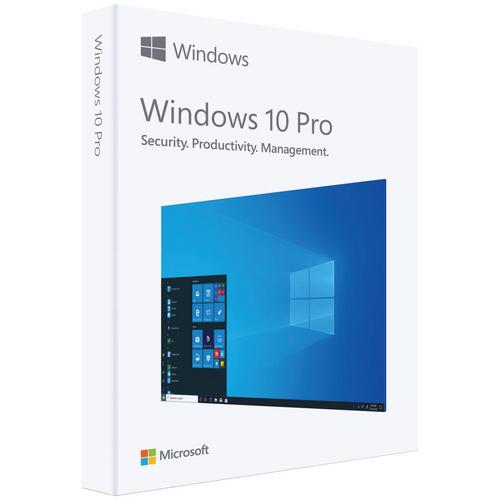
English US | Windows x64 | File Size: 4.1 GB
General Info:
File: W10X64.2004PRO.ENU.JUN2020.iso
Size: 4,06GB
Format: Bootable ISO
CRC32: 9cd55fa4
MD5 : c76ac945e647be6fb78b45259dc655fa
SHA-1: b8edec86a8f6bd4ec994f9c9932e6343699eafed
What's New:
CumulativeUpdate:
Highlights
-Updates an issue that prevents you from using some voice commands in Windows Mixed Reality when the default Windows language is Canadian or Australian English.
-Improves the reliability of the keywords used for voice assistants, including Cortana.
-Updates to improve security when using Internet Explorer and Microsoft Edge.
-Updates to improve security when Windows performs basic operations.
-Updates to improve security when using Microsoft Office products.
-Updates to improve security when using external devices (such as game controllers, printers, and web cameras) and input devices (such as a mouse, keyboard, or stylus).
-Improves security in Microsoft Xbox and the Microsoft Store.
-Updates for verifying usernames and passwords.
-Updates for storing and managing files.
-Optimizes the touch experience when you detach the keyboard.
Improvements and fixes
-Addresses an issue that prevents users from updating .msi files from a network folder.
-Addresses an issue that prevents you from using some voice commands in Windows Mixed Reality when the preferred Windows display language is English (Canada) or English (Australia).
-Improves the reliability of voice assistants that use Windows voice activation (Settings > Privacy > Voice Activation) for keywords.
-Improves the reliability of Cortana's voice activation when using the "Cortana" keyword on devices that support low-power keywords.
-Optimizes the touch experience and keeps the familiar desktop experience when you detach the keyboard.
-Security updates to the Microsoft Scripting Engine, Microsoft Edge, Internet Explorer, Windows App Platform and Frameworks, Windows Media, Windows Kernel, Microsoft Graphics Component, Windows Input and Composition, Windows Shell, Windows Silicon Platform, Microsoft Xbox, the Microsoft Store, Windows Cloud Infrastructure, Windows Fundamentals, Windows Management, Windows Authentication, Windows Cryptography, Microsoft HoloLens, Windows Virtualization, Windows Peripherals, Windows Storage and Filesystems, Windows File Server and Clustering, Windows Hybrid Storage Services, the Microsoft JET Database Engine, and the Windows Update Stack.
Editions Included:
Windows 10 Pro - STD
Windows 10 Pro - DLA
Windows 10 Pro - OEM
STD = Standard installation - For those with own License Key
DLA = Digital License Activation (HWID)
OEM - Will automatically activate if installing same version on original equipment
-:DOWNLOAD FROM LINKS:-
RapidGator
Код:
https://rapidgator.net/file/e3eca53487f67673357ad9174ec4c55e/W10X64.2004PRO.ENU.JUN2020.part1.rar.html
https://rapidgator.net/file/4681dac1aeeffd7881c3aaa25f629686/W10X64.2004PRO.ENU.JUN2020.part2.rar.html
https://rapidgator.net/file/457f3ba826b940749a5656e4e83b244a/W10X64.2004PRO.ENU.JUN2020.part3.rar.html
https://rapidgator.net/file/5ca61eb8e8855d35315990e7e89b6999/W10X64.2004PRO.ENU.JUN2020.part4.rar.html
https://rapidgator.net/file/22b8ccf05872f81397f275339a0419db/W10X64.2004PRO.ENU.JUN2020.part5.rar.html
NitroFlare
Код:
https://nitroflare.com/view/A7027FBBEE29997/W10X64.2004PRO.ENU.JUN2020.part1.rar
https://nitroflare.com/view/90DDF1D1DC2446E/W10X64.2004PRO.ENU.JUN2020.part2.rar
https://nitroflare.com/view/BEC5C62C2C76133/W10X64.2004PRO.ENU.JUN2020.part3.rar
https://nitroflare.com/view/6D9549BAEABEBDD/W10X64.2004PRO.ENU.JUN2020.part4.rar
https://nitroflare.com/view/6CEF19CDC2D1F04/W10X64.2004PRO.ENU.JUN2020.part5.rar
|

|

|
 11.06.2020, 14:33
11.06.2020, 14:33
|
#4820
|
|
Местный
Регистрация: 15.09.2019
Сообщений: 25,234
Сказал(а) спасибо: 0
Поблагодарили 0 раз(а) в 0 сообщениях
|
 Windows 10 X64 Pro Version 2004 Build 19041.329 incl. Office 2019 ProPlus June 2020
Windows 10 X64 Pro Version 2004 Build 19041.329 incl. Office 2019 ProPlus June 2020
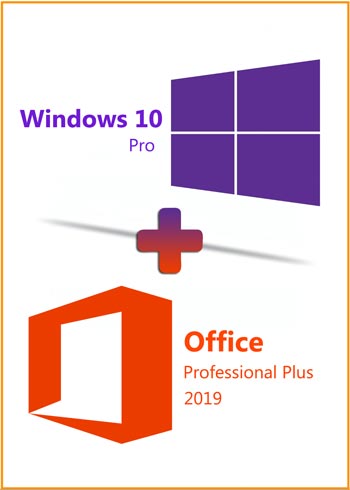
English US | Windows x64 | File Size: 4.99 GB
General Info:
File: W10X64.PRO.OFF19.ENU.JUN2020.iso
Size: 4,99GB
Format: Bootable ISO
CRC32: b36f95e2
MD5 : a0728a18563dc997570f4ff7586ff202
SHA-1: e70fbc1eec93240533f59398cb1afef92e53b843
What's New:
Office 2019 ProPlus VL 64bit
CumulativeUpdate:
Highlights
-Updates an issue that prevents you from using some voice commands in Windows Mixed Reality when the default Windows language is Canadian or Australian English.
-Improves the reliability of the keywords used for voice assistants, including Cortana.
-Updates to improve security when using Internet Explorer and Microsoft Edge.
-Updates to improve security when Windows performs basic operations.
-Updates to improve security when using Microsoft Office products.
-Updates to improve security when using external devices (such as game controllers, printers, and web cameras) and input devices (such as a mouse, keyboard, or stylus).
-Improves security in Microsoft Xbox and the Microsoft Store.
-Updates for verifying usernames and passwords.
-Updates for storing and managing files.
-Optimizes the touch experience when you detach the keyboard.
Improvements and fixes
-Addresses an issue that prevents users from updating .msi files from a network folder.
-Addresses an issue that prevents you from using some voice commands in Windows Mixed Reality when the preferred Windows display language is English (Canada) or English (Australia).
-Improves the reliability of voice assistants that use Windows voice activation (Settings > Privacy > Voice Activation) for keywords.
-Improves the reliability of Cortana's voice activation when using the "Cortana" keyword on devices that support low-power keywords.
-Optimizes the touch experience and keeps the familiar desktop experience when you detach the keyboard.
-Security updates to the Microsoft Scripting Engine, Microsoft Edge, Internet Explorer, Windows App Platform and Frameworks, Windows Media, Windows Kernel, Microsoft Graphics Component, Windows Input and Composition, Windows Shell, Windows Silicon Platform, Microsoft Xbox, the Microsoft Store, Windows Cloud Infrastructure, Windows Fundamentals, Windows Management, Windows Authentication, Windows Cryptography, Microsoft HoloLens, Windows Virtualization, Windows Peripherals, Windows Storage and Filesystems, Windows File Server and Clustering, Windows Hybrid Storage Services, the Microsoft JET Database Engine, and the Windows Update Stack.
Editions Included:
Windows 10 Pro
Office 2019 ProPlus
Activators: HWID and Online KMS
-:DOWNLOAD FROM LINKS:-
RapidGator
Код:
https://rapidgator.net/file/79440a291efbda0a098c635f7c691ef4/W10X64.PRO.OFF19.ENU.JUN2020.part1.rar.html
https://rapidgator.net/file/538a2b2db039d24f07976f63d92cd8bf/W10X64.PRO.OFF19.ENU.JUN2020.part2.rar.html
https://rapidgator.net/file/9c3ea05f0180b9ecc16d903dfe11d7fc/W10X64.PRO.OFF19.ENU.JUN2020.part3.rar.html
https://rapidgator.net/file/a16ff8f8d8ade8e38591505e92803ae6/W10X64.PRO.OFF19.ENU.JUN2020.part4.rar.html
https://rapidgator.net/file/ad17218c58dc8c53fd8fdc39b9a380d9/W10X64.PRO.OFF19.ENU.JUN2020.part5.rar.html
NitroFlare
Код:
https://nitroflare.com/view/42A0BB1872F196A/W10X64.PRO.OFF19.ENU.JUN2020.part1.rar
https://nitroflare.com/view/301A7ACF7DE7AA9/W10X64.PRO.OFF19.ENU.JUN2020.part2.rar
https://nitroflare.com/view/759878E4C19B05A/W10X64.PRO.OFF19.ENU.JUN2020.part3.rar
https://nitroflare.com/view/190D511F18BAF99/W10X64.PRO.OFF19.ENU.JUN2020.part4.rar
https://nitroflare.com/view/84EA415067D7D28/W10X64.PRO.OFF19.ENU.JUN2020.part5.rar
|

|

|
 11.06.2020, 14:35
11.06.2020, 14:35
|
#4821
|
|
Местный
Регистрация: 15.09.2019
Сообщений: 25,234
Сказал(а) спасибо: 0
Поблагодарили 0 раз(а) в 0 сообщениях
|
 proDAD Mercalli V5 Suite for MAGIX 5.0.509.1 (x64)
proDAD Mercalli V5 Suite for MAGIX 5.0.509.1 (x64)
 proDAD Mercalli V5 Suite for MAGIX 5.0.509.1 (x64) Multilingual | 39 Mb
proDAD Mercalli V5 Suite for MAGIX 5.0.509.1 (x64) Multilingual | 39 Mb
proDAD Mercalli is well known as an industry standard. Therefore, professionals and enthusiasts consider Mercalli to be the probably most efficient and most versatile stabilization solution. The only obstacle, especially for those who like to work intuitively and fast as possible, has been the rather time-consuming process of analyzing the footage, which used to be necessary. But this was only necessary up until now! With proDAD Mercalli RT there is no longer a need for a thorough video analysis prior to stabilizing.
For the very first time the footage is being stabilized live - in real time - right on your timeline. If you wish to, you may creatively control the degree of stabilization, the amount of zoom and choose the character of stabilization to perfectly match the character of each individual scene.
Since a high-quality video stabilization does not require any extra amount of time anymore, you may now apply the proven Mercalli stabilization to all your projects. And even better: Along with proDAD Mercalli RT we introduce proDAD Picture Enhanzr as the complementing real time plugin image-solution of the Mercalli V5 Suite for Magix. Picture Enhanzr analyses and optimizes dynamics, contrast and brightness of your footage - all automatic in real time. Your images will look more brilliant, detailed and vivid. If you wish to, you may also finetune the setting to your liking or have Mercalli automatically set the optimal values matching the individual scene. You and your viewers will see the difference and enjoy your work even more.
The real time life performance power of proDAD Mercalli RT is another milestone in video stabilization now also accompanied by the Picture Enhanzr as another real time plugin making your footage stand out with even richer colors and stunning dynamics. For intensive CMOS corrections within Magix - capable of even correcting wobble or yellow distortions - CMOS FIXR Pro is your plugin tool and for the most demanding stabilizing jobs, Mercalli Pro is the right plugin for you. With these two new plugins, Mercalli RT and Picture Enhanzr of the Mercalli V5 Suite for Magix - complementing Mercalli Pro, the CMOS Fixr Pro und Mercalli Standalone - you are perfectly prepared to optimize, stabilize and CMOS-correct almost any type of video footage.
NEW: Real time stabilization for all your video material
- Real time live performance
- No analysis needed prior to stabilizing
- New stabilization profile "Fixed Cam" added to remove all movements achieving an ultra-stable look (especially suited for interviews, stage recordings and documentary shooting with long telephoto lenses)
- "Content aware fill": empty borders resulting during the stabilization process may optionally be filled by matching content of nearby picture frames
- Correcting simple rolling shutter effects
- Stabilization profiles for common applications like:
- "Glide Cam": The virtual camera follows smoothly the movement of the real camera and removes sudden and shaky movements.
- "Sports Cam": The virtual camera generally follows the fast movement of the real camera and smoothens sudden and shaky movements.
- "Science Cam": Comparable stabilization to "Steadycam" but without limitation and edge fill. (Well suited to evaluate parameters and optimize settings.)
- "Fixed Cam": The virtual camera is set to a fixed point without following the real camera.
- "Steadycam": (floating camera) The virtual camera follows the movements of the real camera more subtle so that sudden movements are being avoided.
- Extensive detail options to control stabilization
- "Diagnostics": technical information is being displayed
- Overlay display visualizing the stabilization to optimize settings
- Overlay display to evaluate processing time vs. real time performance
- Score display to evaluate real time capacity vs. degree of stabilization
- Supports up to 256 cores for faster processing or computing higher resolution or framerates in real time
NEW: Real time video optimizing for all purposes
- Real time life performance
- No prior analysis needed
- Suports up to 256 cores for faster processing or computing higher resolution or framerates in real time
- Automatic optimization of contrast and brightness according to picture content. Balancing uneven levels of contrast and brightness within a video sequence. Optionally the image may be divided into separate areas. This allows to treat (for example) the sky differently to the ground.
- Brightness, dynamics and color saturation can additionally be finetuned manually.
- "Safe Colors" forces values to stay within the YUV limits. This optional setting may be important working within a studio/broadcast environment, because values out of this range cannot be displayed correctly.
- Works internally within native color space RGB; YUV-444; 8bit / 10bit
proDAD Mercalli Stabilizr PRO for Magix and proDAD Mercalli CMOS-Fixr PRO for Magix
Both plugins share the proven and further optimized and accelerated comprehensive video analysis as basis of the very robust and versatile image stabilization. This intensive processing - only needed for complex cases - guarantees stable footage even under exceptionally demanding circumstances.
Compared to the real time plugins these are the differences in handling and use case:
- Performance: supports high end hardware architecture (up to 256 cores) enabling a fast analysis as well as a fast frame rendering
- The all automatic stabilizer can very comfortably be applied to multiple clips.
- Interactive overlay charts for an easy detection of critical zones in a video sequence to manually optimize the degree and quality of stabilization.
- Highly increased sharpness in stabilized video because of less need to zoom in due to new algorithms especially with interlaced video
- Less degree of zoom-in results in a higher resolution and preserves more wider angle
- Fading in and out stabilization allows an easy and fast stabilization of shorter areas of a video sequence with no need to splice the clip
- Spheric videos up to 170° can be stabilized maintaining the spheric view
- Stereoscopic 3D footage can now be stabilized
Comprehensive set of camera profiles for numerous lenses
Extremely robust against obstacles like:
- Other objects
- Extreme light conditions
- Image noise
- Plain areas (like for example a white sky or a water surface without any visible structure or contrast)
- Overlay display visualizing the stabilization process to further improve settings.
- Works internally within the native color space: RGB; YUV-444; 8bit/10bit
Supports 4K and Cinemascope
- Enhanced rolling shutter correction
- GPU support a to further speed up processing (compatible graphics card needed)
proDAD Mercalli CMOS-Fixr PRO for Magix
- Performance: supports high end hardware (up to 256 cores) enabling a fast analysis
- Comprehensive and intensive rolling shutter correction
- Even massive CMOS effects like skew, wobble or jello are being corrected
- Works internally within the native color space: RGB; YUV-444; 8bit
System Requirements:
For proDAD Mercalli RT:
Win7-Win10, Recommended Hardware: 8GB Main Memory; 1GB HDD; 8-Core CPU
For proDAD Picture Enhanzr:
Win7-Win10, Recommended hardware: 6GB main memory; 1GB HDD; 4-Core CPU
For Stabilizr PRO for Magix:
Win7-Win10, Recommended Hardware: 6GB Main Memory; 1GB HDD; 4-Core CPU
For cmosFIXR PRO for Magix:
Win7-Win10; Graphics card with shader model 3.0 or higher, Recommended hardware: 6GB main memory; 1GB HDD; 4-core CPU; 1GB graphics card memory
Homepage
Код:
https://www.prodad.com
-:DOWNLOAD FROM LINKS:-
RapidGator
Код:
https://rapidgator.net/file/a4418082ef05f2ea71d7703371410753/Mercalli.MAGIX.5.0.509.1.rar.html
NitroFlare
Код:
https://nitroflare.com/view/BD973415067A52D/Mercalli.MAGIX.5.0.509.1.rar
|

|

|
 11.06.2020, 14:37
11.06.2020, 14:37
|
#4822
|
|
Местный
Регистрация: 15.09.2019
Сообщений: 25,234
Сказал(а) спасибо: 0
Поблагодарили 0 раз(а) в 0 сообщениях
|
 Tenorshare 4uKey for Android 2.1.0.12
Tenorshare 4uKey for Android 2.1.0.12
 Tenorshare 4uKey for Android 2.1.0.12 Multilingual | 36.7 Mb
Tenorshare 4uKey for Android 2.1.0.12 Multilingual | 36.7 Mb
Unlock Android Just One Click Away. Remove Android password, pattern, PIN & fingerprint lock. Remove Google account from Samsung device without password. Secure unlocking in minutes with easy operations.
Completely Remove FRP Lock (NEW!)
Your Samsung device stuck in Google account verification, and how to remove samsung account without password? Tenorshare 4uKey for Android will solve these problems with high rate.
- Delete Samsung account without password
- Fully control your device without any limiations
- Support 99% Samsung devices, including Samsung Galaxy S10+, S10
Remove Any Android Screen Locks in Minutes
Tenorshare Android unlocker is capable of removing any formats of screen lock on your Android device. One can easily handle it without professional knowledge. Easy and quick.
Auto System Detection before Unlocking Android
For each Android device that has a password lock, it will prepare corresponding test profile to detect whether your device is ready to perform the next operation, making it's less likely to get your Android device bricked when you reset Android screen lock.
Never Worried When Locked out of Android Phones
No matter what reasons caused your Android phone getting locked, this smart tool can easily solve the problem and bypass Android lock screen in minutes. Quick and Easy.
Operating System: Windows XP, Vista, 7, 8/8.1, 10
Home Page -
Код:
https://www.tenorshare.com/
-:DOWNLOAD FROM LINKS:-
RapidGator
Код:
https://rapidgator.net/file/40034bec70eb63bb34c9cb445049b5c3/4uKey2.1.rar.html
NitroFlare
Код:
https://nitroflare.com/view/70F8B5DFFB12D18/4uKey2.1.rar
|

|

|
 11.06.2020, 14:57
11.06.2020, 14:57
|
#4823
|
|
Местный
Регистрация: 15.09.2019
Сообщений: 25,234
Сказал(а) спасибо: 0
Поблагодарили 0 раз(а) в 0 сообщениях
|
 Adobe Bridge 2020 v10.1.0.163 (x64)
Adobe Bridge 2020 v10.1.0.163 (x64)
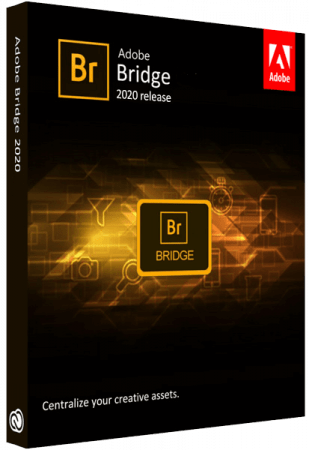 Adobe Bridge 2020 v10.1.0.163 (x64) Multilingual REPACK | 0.97 GB
Adobe Bridge 2020 v10.1.0.163 (x64) Multilingual REPACK | 0.97 GB
Bridge CC gives you centralized access to all the files and assets you need for your creative projects. Organize personal and team assets, batch edit with ease, add watermarks, set centralized color preferences, and even upload your photos to Adobe Stock. Bridge simplifies your workflow and keeps you organized and now with CC Libraries.
Features:
- Bulk import, export and preview CC Libraries assets
- Edit photo capture time
- Export/ Import network cache
- Native PDF Output Module
- Easy upload of images to Adobe Stock so you can get royalties for your work
- Support for Retina and HiDPI displays with the ability to scale
- Automated cache management
- Publishing to Adobe Portfolio to build your personalized website
- Quick organization and stacking of panoramic and HDR images
- On-demand thumbnail and metadata generation
- Option to import photos and videos from your mobile device or digital camera on macOS
- Support for CEP HTML5
- Flexible batch processing
- Drag-and-drop file flexibility
- Centralized color settings
What's New in Bridge:
Consistent user experience
Adobe Bridge now has an enhanced user interface to provide you a similar experience like other Creative Cloud applications. You can also change the default user interface appearance, text size, and scaling by setting the User Interface preferences in the Edit > Preferences > Interface dialog.
Enhanced Creative Cloud Libraries
The Libraries workspace in Bridge now displays a high-quality preview of library items. You can select multiple items to see their previews together.
Centralized cache management
You can now share a cache with other Bridge users and let them use the shared cache instead of creating a cache. Any Adobe Bridge user can export a cache to a shared folder, and other users can import a copy of the shared cache to their local systems. Given that the systems are in synchronization, managing the cache at a centralized location lets you reuse the exported cache, without the need to rebuild the cache on different user machines. You can create and manage the shared cache by using the Manage Cache dialog (Tools > Manage Cache), which has now been enhanced to provide options for building, importing, and purging cache. In addition, the cache preferences have been enhanced (Edit > Preferences > Cache and Edit > Preferences > Cache Management).
Edit capture time
Adobe Bridge now lets you change the capture time of the JPEG and RAW image files, just like the way it is done in Adobe Lightroom. This feature is helpful if you travel to a different time zone and do not change the date or time setting of your camera before you start photographing. With this feature, you can edit the capture time after capturing the image.
Support for XD file formats
Bridge now supports preview, thumbnail generation, metadata tagging, and keyword generation for Adobe XD files.
Media cache preferences
Bridge now processes and maintains a cache of all audio and video playback files. This capability improves the performance of playback files because the files are available for ready access whenever you want to view them later. It is recommended that you regularly clean the old and unused media cache files to optimize the performance. The preferences for media cache can be set by choosing Edit > Preferences > Media Cache.
Cut, copy, or move files and folders across Bridge and File Explorer or Finder
Bridge now lets you perform the following operations:
- Cut, copy, or move files and folders from File Explorer (Windows) or Finder (macOS) and paste them in Bridge
- Cut, copy, or move files and folders from the Bridge workspace and paste them in File Explorer (Windows) or Finder (macOS)
Other enhancements:
- Bridge now displays the selected assets with a more prominent highlight and background.
- Bridge now consumes less disk space while browsing videos.
- If you reject a cached item by selecting Label > Reject, a Reject tag in red is displayed below the image.
- Bridge generates thumbnails of mp3 audio files that contain images. You can adjust the size of the thumbnail in the Content panel using the Thumbnail slider.
System Requirements:
- Processor: Intel® Core™2 Duo or AMD Athlon® 64 processor; 2 GHz or faster processor
- Operating system: Microsoft® Windows® 7 with Service Pack 1 or Windows 10
- RAM: 2 GB of RAM (8 GB recommended)
- Hard disk space: 2 GB of available hard-disk space for 32-bit installation; 2.1 GB of available hard-disk space for 64-bit installation; plus additional free space required during installation (cannot install on removable flash storage devices)
- Monitor resolution: 1024x768 display (1280x800 recommended) display with 16-bit color and 512 MB of VRAM (1 GB recommended)
- GPU: OpenGL 2.0-capable system
Language versions available for Bridge CC:
- Dansk, Deutsch, English, Español, Français, Hebrew*, Hungarian, Italiano, Nederlands, Norwegian, Polish, Português (Brasil), Suomi, Svenska, Turkish, Ukrainian, čeština, Русский, 日本語, 简体中文, 繁體中文, 한국어
Home Page -
Код:
http://www.adobe.com
-:DOWNLOAD FROM LINKS:-
RapidGator
Код:
https://rapidgator.net/file/f2dbe93f502f0c72c3c584f768c43d26/Bridge_2020_10.1.0.163_ACR12.3.rar.html
NitroFlare
Код:
https://nitroflare.com/view/8E84940FAF5FD13/Bridge_2020_10.1.0.163_ACR12.3.rar
|

|

|
 11.06.2020, 14:59
11.06.2020, 14:59
|
#4824
|
|
Местный
Регистрация: 15.09.2019
Сообщений: 25,234
Сказал(а) спасибо: 0
Поблагодарили 0 раз(а) в 0 сообщениях
|
 Craft Edge Sure Cuts A Lot Pro 5.035
Craft Edge Sure Cuts A Lot Pro 5.035
 Craft Edge Sure Cuts A Lot Pro 5.035 (x86/x64) Multilingual | 145 Mb
Craft Edge Sure Cuts A Lot Pro 5.035 (x86/x64) Multilingual | 145 Mb
Sure Cuts A Lot Pro is an extremely easy program to allow you to cut virtually any shape with your electronic cutting machines. With the combination of using your fonts, importing custom artwork and drawing your own shapes, the possibilities are endless!
What's New in Version 5:
Available as a 64 bit program
Have multiple projects open
New effects added, including Bridge Warp, Drop Shadow, QR Code & Symmetrical Mirror
Nesting
Add mat templates
Add Guidelines
Import additional file formats, including PES,PEC,HUS,JEF,SEW,VIP & more
Additional text justification and sizing options
Convert stroke to path
New trace image options for background removal and mask editing
Options to control the cut order
Assign cut presets to layers
and more!
Sure Cuts A Lot supports a variety of electronic cutting machines:
Black Cat Cougar/Lynx
BossKut Gazelle
Brother ScanNCut (export as FCM compatible files only)
Craftwell eCraft
CraftRobo/Graphtec
Cricut Explore/Maker (export as SVG to upload into Design Space only)
GCC
Foison
i-Craft
Janome Artistic Edge
KNK
Liyu
MyDigiDi
Pazzles Inspiration/Pro/Vue
Ramtin
Roland
Seiki
Silhouette SD/CAMEO/Portrait/Curio
Silver Bullet
USCutter Copam/LaserPoint/MH/PCUT/SC/TC/TITAN
Vinyl Express
Wishblade
Pro Features
Extended cutting length to cut longer than 72 inches
Weeding options to easily add weeding boxes and lines
Tiling
Duplicate cutting
Cut by color
Color layer alignment
Print & Cut (Contour Cutting)*
3D shadow
Import DXF, PLT
Assign cut presets to layers
Options to control the cut order
System Requirements:
Pentium processor-based PC or compatible computer (Windows)
Windows XP SP3/Vista/7/8/10 (Windows)
Intel based Macintosh (Mac)
512 MB of RAM or more
At least 50 MB of available hard disk space
Home Page -
Код:
http://www.craftedge.com/
-:DOWNLOAD FROM LINKS:-
RapidGator
Код:
https://rapidgator.net/file/42bb0628a95d085600bff4445a77facc/Lot.Pro.5.036.rar.html
NitroFlare
Код:
https://nitroflare.com/view/C11E03814E1F01B/Lot.Pro.5.036.rar
|

|

|
 11.06.2020, 15:04
11.06.2020, 15:04
|
#4825
|
|
Местный
Регистрация: 15.09.2019
Сообщений: 25,234
Сказал(а) спасибо: 0
Поблагодарили 0 раз(а) в 0 сообщениях
|
 Microsoft Office 2016 Pro Plus v16.0.5017.1000 VL June 2020
Microsoft Office 2016 Pro Plus v16.0.5017.1000 VL June 2020

OS: x64/x86 | Language: English | File Size: 1.83 GB/2.14 GB
Microsoft Office 2016 is the complete, cross-platform, cross-device solution for the modern workplace, with smart tools for individuals, teams, and businesses. It can open your applications, documents anywhere, across multiple devices. Get the installed applications you know and trust - Word, Excel, PowerPoint, OneNote,Outlook, Publisher, Access. Always have the latest, full installed versions of Word, Excel, PowerPoint, OneNote, Outlook, Publisher, and Access and capture your ideas however you work best - using a keyboard, pen, or touchscreen. Microsoft Office 2016 will offer new security, compliance, and deployment features, giving organizations more control over sensitive data and IT more flexibility in deployment and management. Here is a new version of Microsoft Office 2016 - update of one of the most important products of the company, which in spite of the status of the Preview is already quite stable. Microsoft Office 2016 well demonstrates how today has changed the approach to create documents and work with them.
Microsoft expanded the Office footprint to iPad and Android tablets. Upgraded Office experiences on the Mac, the iPhone and on the web. Also have been added new apps to the Office family with Sway and Office Lens. All designed to keep your work moving, everywhere. While you've seen us focus on tuning Office for different platforms over the last year, make no mistake, Office on Windows desktop is central to our strategy.
Microsoft Office 2016 suite includes applications such as Word, Excel, PowerPoint, and Outlook. Office 2007, Office 2010, Office 365, or Office 2013 users can open documents created without any additional action. Customers using earlier versions of Office may need to download and install a compatibility pack.
New in Microsoft Office 2016:
Your documents, anywhere - Across the Office 2016 applications, it's easier to use the power of feature-rich applications to create, open, edit and save files in the cloud from your desktop, so you can access them from anywhere and on any device. In addition, new modern attachments in Outlook make it easy to attach files from OneDrive and automatically configure permission for the recipients - without leaving Outlook. All making it easier to share and collaborate on your work with others.
Collaboration - Real-time co-authoring is available in the Office Online apps today and we're bringing that experience to the Windows Desktop applications, starting with Word. When you and your team are working in Word 2016 and/or Office online, you'll be able to see where other editors are working and what they are writing - all in real-time.
Smart Applications - Applications will learn as you work, taking advantage of subtle cues and clues to help you stay on task and get more out of Office. Tell Me, a new search tool available in Word, PowerPoint, and Excel, serves up the commands you need by simply typing what you want to do. Clutter - a new Exchange feature that lights up in Outlook - uses machine learning to analyze your email patterns and de-clutter your inbox by moving lower priority messages out of your way and into a new Clutter folder. And Insights, powered by Bing, finds you contextual information from the web within the reading experience.
Data analysis made faster and easier - New analysis capabilities are built into Excel, so you can pull, map, analyze and visualize your data faster and easier than ever.
• One-click forecasting. Create forecasts on your data series with one click to future trends.
• Intuitive data connecting and shaping capabilities. With integrated Power Query, use Excel as your personal analysis workspace by connecting to and viewing all the data around you. Take advantage of a broad range of data sources, including tables from websites, corporate data like SAP Business Objects, unstructured sources like Hadoop, and services like Salesforce. After bringing all your data together in one place, quickly shape and combine to fit your unique business needs and get to analysis in seconds
• Easy data modeling and powerful analysis. With improved Power Pivot features as part of Excel, map different data sets with drag-and-drop ease to build data models to give you the bigger picture of your business. Take advantage of intuitive analysis functions, automatic time grouping and other features that enhance your PivotTable and PivotChart analysis experience. Now with the ability to calculate 100s of millions of rows of data, perform deeper analysis with high speed.
• Publish to Microsoft Power BI Preview. Effortlessly publish and share your Excel workbooks to users of Power BI.
• New modern charts and graphs, including TreeMap, Sunburst, Waterfall, Box and Whisker and Histogram and Pareto in Excel help you to present your data in fresh ways.
Package:
Microsoft Office Professional Plus 2016
Microsoft Access 2016
Microsoft Excel 2016
Microsoft InfoPath 2016
Microsoft OneDrive for business in 2016
Microsoft OneNote 2016
Microsoft Outlook 2016
Microsoft PowerPoint 2016
Microsoft Publisher 2016
Skype for business in 2016
Microsoft Word 2016
What's New:
Update for Excel 2016: June 9, 2020 (KB4484403)
Update for Office 2016: June 9, 2020 (KB4484342)
Update for Office 2016 (KB4484394)
Update for Office 2016 (KB4484171)
Update for Office 2016 (KB4484392)
Update for Office 2016 (KB4484335)
Update for OneNote 2016 (KB4484329)
Update for Outlook 2016 (KB4484398)
Update for Project 2016: June 9, 2020 (KB4484399)
Update for Word 2016: June 9, 2020 (KB4484396)
-:DOWNLOAD FROM LINKS:-
RapidGator
Код:
https://rapidgator.net/file/3032579c6007844157b1f51454d37219/Office16.0.5017.1000.x64.part1.rar.html
https://rapidgator.net/file/c3c1d206f2414348b8cbd5cde7f04bbd/Office16.0.5017.1000.x64.part2.rar.html
https://rapidgator.net/file/a1aedd5b772af4a6ab97936c38b209a5/Office16.0.5017.1000.x64.part3.rar.html
https://rapidgator.net/file/8aca11f66718a0ca5ba6ea7c88fd461b/Office16.0.5017.1000.x86.part1.rar.html
https://rapidgator.net/file/52121c80cc95e38c8246cafa360c31a6/Office16.0.5017.1000.x86.part2.rar.html
NitroFlare
Код:
https://nitroflare.com/view/5B1D332A0BF1C24/Office16.0.5017.1000.x64.part1.rar
https://nitroflare.com/view/AD5A217A4E751A1/Office16.0.5017.1000.x64.part2.rar
https://nitroflare.com/view/5E7AFF07F2124E5/Office16.0.5017.1000.x64.part3.rar
https://nitroflare.com/view/AD91824562C2539/Office16.0.5017.1000.x86.part1.rar
https://nitroflare.com/view/4B71FA404751E36/Office16.0.5017.1000.x86.part2.rar
|

|

|
 11.06.2020, 15:51
11.06.2020, 15:51
|
#4826
|
|
Местный
Регистрация: 15.09.2019
Сообщений: 25,234
Сказал(а) спасибо: 0
Поблагодарили 0 раз(а) в 0 сообщениях
|
 The Foundry Nuke Studio 12.1v3
The Foundry Nuke Studio 12.1v3

File size: 905 MB
Nuke®, NukeX® and Nuke Studio® offer cutting-edge toolkits for node-based compositing, editorial and review. The Nuke family's unparalleled flexibility and collaborative workflows help you get the highest quality results-fast.
Compositing and much more
All the tools you need to get the job done, no matter how you're working. From advanced node-based compositing, to 3D tracking and model building, to editorial and conform, the Nuke range can scale to suit your needs.
Highest quality results
Used by many of the best VFX houses in the industry, the Nuke family's state-of-the-art tools make producing pixel perfect, film-grade results both painless and creatively satisfying.
Power and performance
Built to meet the needs of modern production work, the Nuke family offers unparalleled levels of power and performance, whether you're a team with a deadline or tackling a solo project.
Collaborative workflow
Efficient, collaborative workflows lie at the heart of the Nuke range. Easily communicate, share and work together with others, whether you're sitting side by side or across the globe.
Speed and efficiency
Work fast and interactively with Nuke's cutting-edge toolkits, GPU acceleration and fluid workflows. Everything you need to complete your project on time is built in and ready to go.
The perfect fit for your pipeline
Open and customizable, Nuke fits perfectly into your pipeline, with major operating system support, low hardware requirements, support for industry standards like OCIO and Alembic, and a Python API and Pyside included.
2D compositing and visual effects
Nuke's industry-leading nodel toolset making compositing and review faster and easier than ever before
With over 200 creative nodes, Nuke delivers everything you need to tackle the diverse challenges of digital compositing. This includes industry-standard keyers, rotoscope, vector paint tools, color correction and so much more.
Nodal toolset
With over 200 creative nodes, Nuke delivers everything you need to tackle the diverse challenges of digital compositing. This includes industry-standard keyers, rotoscope, vector paint tools, color correction and so much more.
Deep Image compositing
Deep Image compositing tools let you create and work with images that contain multiple opacity, color and camera-relative depth samples per pixel, so there's no need to re-render CG elements when content changes.
3D compositing and visual effects
3D Camera Tracker
The integrated Camera Tracker in NukeX® and Nuke Studio replicates the motion of a 2D camera with an animated 3D camera or point cloud in Nuke's 3D space, allowing you to composite 2D/3D elements accurately with reference to the original camera used for the shot. Refinement options, advanced 3D feature preview and lens distortion handling improve efficiency and accuracy on the trickiest tracking tasks.
3D workspace
Nuke offers a limitless, integrated 3D environment that lets you create and render complex scenes composed of 2D footage, 3D models, cards, basic geometry, cameras, lights, and meshes. Great for camera projections for set replacements and other tasks where you need to simulate a "real" environment.
Collaboration
User presets and node toolsets
Nuke's time-saving user presets enable you to set and save tailored node parameters for effects to use across multiple projects. Node toolsets let you automate your workflow by creating grouped configurations of nodes for specific tasks.
Versioning
Nuke's powerful versioning functionality allows you to bring new versions of shots into Nuke Studio's timeline or Nuke's nodegraph and swap between them quickly and easily. This capability makes comparing and reviewing work at different stages, and work done by different artists, simple.
Editorial
SDI broadcast monitor support
All Nuke editions provide SDI broadcast monitor support on compatible AJA and Blackmagic SDI-out hardware. With this support, you can accurately check color space and aspect ratios on broadcast content during the review process.
Multi-track editorial timeline
Nuke Studio® comes complete with a multi-track editorial timeline that lets you playback, review and edit multi-layered sequences of video, CG and audio tracks. You can stack unlimited tracks containing as many clips as you need and blend tracks to easily create overlays. Create timeline effects and flip them into the node graph, or edit and render compositions right from the timeline.
Performance and pipeline
Python API and PySide
Available across the entire Nuke® family, the Python API can be used for full pipeline integration and automating common tasks and procedures. PySide is also included to allow users to build custom user interfaces via Python and the Qt frameworks.
OpenColorIO color management
With OpenColorIO (OCIO), the open-source color management solution from Sony Picture Imageworks, Nuke can setup a single profile to provide consistent colors across all compatible applications to simplifying the color management process.
Supported operating systems:
For full details on the requirements for GPU Acceleration see the release notes.
Windows 7 or Windows 10 (64-bit only)
*Note: Other operating systems may work, but have not been fully tested
-:DOWNLOAD FROM LINKS:-
RapidGator
Код:
https://rapidgator.net/file/0eb8e66d9b88705fa80aed9879974805/Nuke12.1v3.rar.html
NitroFlare
Код:
https://nitroflare.com/view/490AB509B87FB47/Nuke12.1v3.rar
|

|

|
 11.06.2020, 15:53
11.06.2020, 15:53
|
#4827
|
|
Местный
Регистрация: 15.09.2019
Сообщений: 25,234
Сказал(а) спасибо: 0
Поблагодарили 0 раз(а) в 0 сообщениях
|
 Deskshare My Screen Recorder 5.20
Deskshare My Screen Recorder 5.20
 Deskshare My Screen Recorder 5.20 Multilingual | 52.6 Mb
Deskshare My Screen Recorder 5.20 Multilingual | 52.6 Mb
My Screen Recorder is intuitive and efficient software which offers a complete suite of tools and options for screen capture with audio. With our screen recording software you can record videos, webinars, games and much more in a quick and hassle-free way.
My Screen Recorder captures your PC desktop activity into standard WMV or AVI video files. The program creates high-quality, small-size video files. It records everything you see on the computer screen, including the entire desktop, windows, mobile screen, menus, cursors even video with sound.
You can record your PC applications to demonstrate a product, create a presentation, make a tutorial, or perform a web site review. This software lets you record webinars, video calls and gameplays via its user friendly interface.
There are several features of My Screen Recorder which helps you to make your screen recordings more effective. With this software, you can easily:
- Record both system speaker and microphone with your screen recordings
- Capture full screen or custom region of the screen
- Create a picture-in-picture effect of your Windows and mobile apps
- Create demonstration videos for any software program and mobile applications
My Screen Recorder is capable of recording audio from your speakers and the microphone at the same time and create instant output in a standard WMV format. This means you can record Internet chat applications and online video conferences.
Do you want to show demo of how to use specific mobile application? My Screen Recorder helps you to cast and record mobile along with the PC screen to create video demos of your applications.
The ability to play a recording of your activity allows you to communicate your point clearly and quickly. My Screen Recorder is vital to anyone who needs to demonstrate, share, teach, or explain.
Operating System: Windows 7, 8/8.1, 10, 2012
Home Page -
Код:
https://www.deskshare.com/
-:DOWNLOAD FROM LINKS:-
RapidGator
Код:
https://rapidgator.net/file/af73c55ffd4f78f1b3b3d1cf07d9ff76/MyScreenRecorder5.2.rar.html
NitroFlare
Код:
https://nitroflare.com/view/4F8F08FB8FC56C6/MyScreenRecorder5.2.rar
|

|

|
 11.06.2020, 15:55
11.06.2020, 15:55
|
#4828
|
|
Местный
Регистрация: 15.09.2019
Сообщений: 25,234
Сказал(а) спасибо: 0
Поблагодарили 0 раз(а) в 0 сообщениях
|
 Vinitysoft Vehicle Fleet Manager 2020.6.10.0
Vinitysoft Vehicle Fleet Manager 2020.6.10.0
 Vinitysoft Vehicle Fleet Manager 2020.6.10.0 Multilingual | 36.8 Mb
Vinitysoft Vehicle Fleet Manager 2020.6.10.0 Multilingual | 36.8 Mb
Your fleet of vehicles is the lifeblood of your organization. Why trust the management of that fleet to fleet management software that hasn't been designed with your specific needs in mind? We are proud to present one of the most comprehensive and detailed vehicle fleet management software suites available today - Vinity Soft's Vehicle Fleet Manager.
With a list of features more comprehensive than anything we've ever produced, Vehicle Fleet Manager 4.0 delivers a complete fleet management experience.
Track vehicle expenses, create maintenance programs and service schedules, monitor fuel consumption, track vehicle values and depreciation, and manage driver records all from the same interface. Start your day with a daily email from Vehicle Fleet Manager telling you what's due and what's past due. Run in-depth reports and dive deep into your data to find ways that your fleet excels at efficiency and where there may be room for improvement.
This is the life of a fleet manager who has the power of high-quality fleet management software behind them.
Operating System: Windows 7, 8/8.1, 10
Home Page -
Код:
https://www.vinitysoft.com/
-:DOWNLOAD FROM LINKS:-
RapidGator
Код:
https://rapidgator.net/file/5a25074742a3bd795f44c225a448becc/vfm40.rar.html
NitroFlare
Код:
https://nitroflare.com/view/B4D9FD351513B35/vfm40.rar
|

|

|
 11.06.2020, 15:57
11.06.2020, 15:57
|
#4829
|
|
Местный
Регистрация: 15.09.2019
Сообщений: 25,234
Сказал(а) спасибо: 0
Поблагодарили 0 раз(а) в 0 сообщениях
|
 SolidCAM 2020 SP2 HF1 build 110016
SolidCAM 2020 SP2 HF1 build 110016
 SolidCAM 2020 SP2 HF1 | 4.7 Gb
SolidCAM 2020 SP2 HF1 | 4.7 Gb
Languages: 中文, Čeština, Dansk, Nederlands, English, Français, Deutsch, עברית, Magyar, Italiano,日本語, 한국어, Polski, Português, Русский, Español, Türkçe
SolidCAM has launched Hot Fix 1 for their flagship CAM software - SolidCAM 2020 SP2. Last release brings major enhancements to many CAM modules available inside SolidCAM, as well as general improvements that provide an even greater ease-of-use for the end user.
SolidCAM 2020 SP2 HF1 Release Notes - Date: June 9, 2020
SOL-7880 HSM/ contour rest finishing/ Holder collision checking doesn't work
SOL-9693 HSM/Contour Rest Machining/ Define Holder
SOL-11550 Templates / 'Geometry does not exist' error when creating geometry
SOL-12193 Language/French/Settings-Geometry GUI problem
SOL-12777 tool table/impossible to choose in tool type C80-Insert lead angle-R75 if tool table screen not maximize
SOL-12808 Stock type " Cylinder " takes incorrect Z level for Top of Stock
SOL-12829 hole wizard / change sequence of features in feature manager tree causes geometry loss
SOL-12879 Czech/GUI problems
SOL-12906 Setup/MPR/Model doesn`t move with fixture
SOL-12936 Face-Mill/GUI garbage
SolidCAM is a CAM software that integrates directly into SolidWorks and Inventor. That does not only mean you can program tooling paths from the comfort of the CAD software you know and love, but it is also advantageous in that all tool paths retain associativity with the original CAD design. In other words, any changes made to the CAD file will instantly be reflected in updated tool paths, saving you time and money.
Take out the guesswork of milling, turning and other processes by using the patented Technology Wizard. The wizard allows you to automatically fine-tune optimized feeds, speeds, depth and width of cuts. What is more, this CAM software automatically recognizes the distinct geometrical features of your design and assigns toolpaths accordingly. Hence, this approach eliminates the need for time-consuming manual geometry definition.
The tool paths created with this CAM software rely on an advanced, patented morphing spiral that gradually conforms to the geometry of the feature being machined rather than an old-fashioned, simple spiral tool path. This increases the amount of time the tool actually works the stock and thus makes your machine more productive.
SolidCAM & iMachining - The amazing CAM solution.
SolidCAM Inc is a world leader in advanced tool path generation technology (CAM) running directly inside SolidWorks. SolidCAM features a full line of CNC machine programming software solutions ranging from 2 axis lathes and 3 axis mills to extremely complex multi-axis MillTurn machines and Wire Edm. All products run directly inside SolidWorks and provide the user with a true "SolidWorks look and feel" for ease of use and maximum efficiency. Along with the integrated interface and scalability for new machines, SolidCAM also has its patented "iMachining" that powers users to new levels of productivity and profits, through unmatched cycle time reduction and unrivaled tool life.
Product: SolidCAM
Version: 2020 SP2 HF1 build 110016
Supported Architectures: x64
Website Home Page :
Код:
http://www.solidcam.com
Language: multilanguage
System Requirements: PC *
Supported Operating Systems: *
Software Prerequisites: SolidWorks 2012-2020
Size: 4.7 Gb
Microsoft Windows 10 x64 Professional and Enterprise Editions; Microsoft Windows 8.1 x64 Professional and Enterprise Editions (with latest Service Pack); Microsoft Windows 7 x64 Professional and Ultimate Editions (with latest Service Pack)
- Intel Xeon, Intel Core, Intel Core 2 Duo, Intel Core 2 Quad or higher (If you use other processors we assume no responsibility and no support)
- 4 GB RAM (for the processing of large components, we recommend 8 GB RAM (or more)
- 15 GB free disk space for installation
- Hard disk with at least 100 GB of storage
- NVIDIA graphics card of the current Quadro series with min. 512 MB (1024 MB recommended) and current, certified graphics driver (With the use of other and on-board graphics cards, we accept no responsibility and no support)
- 1,280 x 1,024 or higher screen resolution
- Microsoft Direct3D 9 or compatible graphics card (Microsoft Direct3D 11 or higher recommended)
- USB 2.0 interface
- DVD drive
-:DOWNLOAD FROM LINKS:-
RapidGator
Код:
https://rapidgator.net/file/0d941092f8e61407b6f6c3928aff58cb/SolidCAM_2020_SP2hf1.part1.rar.html
https://rapidgator.net/file/f6cb930d6896e184b13bfbb34b414f29/SolidCAM_2020_SP2hf1.part2.rar.html
NitroFlare
Код:
https://nitroflare.com/view/A819CB772DD7B40/SolidCAM_2020_SP2hf1.part1.rar
https://nitroflare.com/view/E507A954D2C3ECC/SolidCAM_2020_SP2hf1.part2.rar
|

|

|
 11.06.2020, 15:59
11.06.2020, 15:59
|
#4830
|
|
Местный
Регистрация: 15.09.2019
Сообщений: 25,234
Сказал(а) спасибо: 0
Поблагодарили 0 раз(а) в 0 сообщениях
|
 Altair FluxMotor 2019.1.1 HotFix (x64)
Altair FluxMotor 2019.1.1 HotFix (x64)
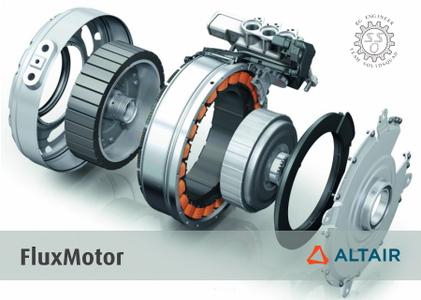 Altair FluxMotor 2019.1.1 HotFix | 996.8 mb
Altair FluxMotor 2019.1.1 HotFix | 996.8 mb
Altair announces the release of FluxMotor 2019.1.1, a dedicated platform focusing on the pre-design of electric rotating machines. Apart from fixes in the detected issues, this version also hosts noteworthy enhancements and implementations.
Altair FluxMotor 2019.1.1 Release Notes - Date: 14 May 2020
Altair FluxMotor 2019.1.1 is available with corrections and improvements. It can be applied as an update to an existing installation of FluxMotor 2019.1.
Fixed issues of FluxMotor 2019.1.1
Induction machines with skewed topologies - Motor Factory - Test Environment
- Very often, the results of computations may be wrong when a skewed topology is considered for the squirrel cage or for the slot (ref.: FXM-12398).
The visible signs of this problem were mainly the following ones:
. Anomalies on the shape of the generated curves versus slip (or speed) like torque-slip curve
for instance
. The results got with the test "Working point / Sine Wave / U, f, N" are not consistent with
those got with the test "Performance mapping / Sine Wave/ T(Slip)"
Induction machines - Motor Factory - Design and Test Environment
- End-ring impedance computations using the user mode fails (ref.: FXM-12399).
- The rounding value for the slip is not well considered. For instance, a slip equal to 2.33333 % cannot be considered. The nearest possible value is 2.334 %. This leads to a crash when the tests are run. (ref.: FXM-12368).
- CS and OCS temperature are not considered for computing end-ring inter-bar resistance in the DESIGN environment. The temperature of bars is considered instead (ref.: FXM-12451).
- OCS temperature is not considered for computing end-ring inter-bar resistance in the TEST environment. The Connection Side temperature is considered for both sides (ref.: FXM-12452).
- The computation of the average value of the end ring inductance doesn't consider the Opposite Connection Side component (ref.: FXM-12561).
Induction machines - Motor Factory - Export Environment
- The X-Factors of end ring resistance and inductance are not reported in the section ("Winding and cage") where test result values are displayed. To be noted that X-Factors are well considered in the computation (ref.: FXM-12550).
- The inductance X-Factor using for induction machine tests and exports is wrong. It is replaced by resistance X-Factor (ref.: FXM-12562).
This issue has been corrected
FluxMotor is a flexible open software tool dedicated to the pre-design of electric rotating machines. FluxMotor is part of Altair's HyperWorks CAE Suite, which includes Flux the leading software for low frequency electromagnetic and thermal simulations.
The software tool allows users to design and create machines from standard or customized parts, as well as to intuitively add windings and materials to run a selection of tests and compare machine capacity. Based on modern technology, the standalone platform offers fast and accurate computations. When necessary, connection with Altair Flux finite element software enables more advanced studies, taking into account more complex phenomenon.
Discover Altair FluxMotor an Easy to Use Software Dedicated to e-Motor Concept Design
Altair is a global technology company that provides software and cloud solutions in the areas of product development, high performance computing (HPC) and data analytics. Altair enables organizations across broad industry segments to compete more effectively in a connected world while creating a more sustainable future.
Product: Altair FluxMotor
Version: 2019.1.1 HotFix Only
Supported Architectures: x64
Website Home Page :
Код:
http://www.altairhyperworks.com
Language: english
System Requirements: PC *
Supported Operating Systems: *
Software Prerequisites: Altair FluxMotor 2019.0 and above
Size: 996.8 mb
To install the hot fix FluxMotor 2019.1.1, you must have previously installed a version of FluxMotor 2019.
Supported operating systems
FluxMotor 2019.1.1 is qualified * on the following operating systems:
✓ Windows 10 - 64 bits
* Note: A qualified platform is a platform on which all the quality assurance tests have been performed.
-:DOWNLOAD FROM LINKS:-
RapidGator
Код:
https://rapidgator.net/file/2fdbba096cc39969640137968216286e/FluxMotor.2019.1.1.HotFix.rar.html
NitroFlare
Код:
https://nitroflare.com/view/9BC34D2CDB937DB/FluxMotor.2019.1.1.HotFix.rar
|

|

|
      
Любые журналы Актион-МЦФЭР регулярно !!! Пишите https://www.nado.in/private.php?do=newpm&u=12191 или на электронный адрес pantera@nado.ws
|
Здесь присутствуют: 5 (пользователей: 0 , гостей: 5)
|
|
|
 Ваши права в разделе
Ваши права в разделе
|
Вы не можете создавать новые темы
Вы не можете отвечать в темах
Вы не можете прикреплять вложения
Вы не можете редактировать свои сообщения
HTML код Выкл.
|
|
|
Текущее время: 06:12. Часовой пояс GMT +1.
| |