 15.02.2021, 11:49
15.02.2021, 11:49
|
#4636
|
|
Местный
Регистрация: 13.04.2020
Сообщений: 6,490
Сказал(а) спасибо: 0
Поблагодарили 1 раз в 1 сообщении
|
 Cyber Privacy Suite v3.4.4 Multilingual
Cyber Privacy Suite v3.4.4 Multilingual
Cyber Privacy Suite v3.4.4 Multilingual
 Cyber Privacy Suite v3.4.4 Multilingual | 16 MB | Language: Multilanguage
Cyber Privacy Suite v3.4.4 Multilingual | 16 MB | Language: Multilanguage
Is Your Digital Privacy Important to You? What you do online and on your computer should be your own business. Yet, in most cases, your personal information & web habits are being tracked constantly by 3rd parties who want to monetize your online behaviors or steal your identity. It takes powerful software to stave off malicious cyber attacks all day, every day. Thats where we come in.
Keeping You and Your Family Safe
In our increasingly digital world, anyone is an easy target for a cyber attack. We put so much of our personal information online today, making it harder to guard against malicious hacking attempts.
Our comprehensive software keeps you and your family safe at all times when using your devices or surfing the web. Cyber Privacy Suite fends off harmful privacy threats and proactively identifies where your information is vulnerable or exposed.
Enjoy Online Privacy Again
We protect your webcams, microphones, and essential documents from prying eyes and prevent your most valuable information from getting into the wrong hands. With Cyber Security Suite, you can enjoy the freedom of online privacy again.
Prevents Others From Fingerprinting Your Identity
Cyber Privacy Suite keeps your web habits and personal information safe from data miners and hackers by scrambling fingerprinting attempts.
Encrypts Login Credentials
Your login credentials for websites you choose are being encrypted, keeping your information safe from criminals in a secure digital vault.
Identifies What Personal Information Is Exposed
Cyber Privacy Suite proactively identifies what personal information is exposed so that you can address issues immediately.
Defends Wencams And Microphones From Hacking Attempts
With the Cyber Privacy Suite, block malicious hacking attempts against your webcams and microphones. Maintain and enjoy the privacy of your home life again.
Guards Against Dangerous Websites
Cyber Privacy Suite protects you from harmful websites that would otherwise infect your computer with malware, spyware, viruses, ransomware, trojans, and more.
Secures Your Connections Through VPN Gateways
Surf, shop, stream, and socialize on your own terms with a fully secured VPN connection whenever you need it. Cyber Privacy Suite offers more than 20 connection choices worldwide.
Blocks Unwanted Tracking Cookies
Cyber Privacy Suite includes a set-and-forget setting that allows you to automatically block suspicious or potentially malicious cookies.
Thwarts Annoying Ads
Cyber Privacy Suite comes with an Ad Blocking feature that can fight off static and dynamic ads to provide you with a smoother and faster browsing experience.
Detects Sensitive Documents On Your Device
Cyber Privacy Suite helps you find and secure locally stored documents on your devices that may contain sensitive information, such as social security and bank account numbers.
Protects Financial And Medical Documents
An advanced file-encryption capability allows you to gather and mask your critical financial and medical documents in one secure location so that they are fully protected.
Safeguards Your Privacy In Real-time
Cyber Privacy Suite safeguards your digital privacy 24/7. Our software blocks online phishing attempts and other privacy risking actions as they occur .
Scans The Dark Web For Your Information
The dark web is scary. Our experts developed a scanning algorithm that searches for traces of your information that may be exposed in the dark web after known data breaches.
Windows Compatibility: Microsoft Windows XP, Windows Vista, Windows 7, Windows 8, Windows 10.
Homepage:
Код:
https://shieldapps.com
DOWNLOAD LINKS:
Код:
https://k2s.cc/file/e5941e012dafb
Код:
https://rapidgator.net/file/6a4b97770bdb6d0a40dfc12a2ece6fd2/Cyber_Privacy_Suite_v3.4.4_Multilingual.rar
Код:
http://alfafile.net/file/8jMJa/Cyber_Privacy_Suite_v3.4.4_Multilingual.rar
Код:
https://uploadgig.com/file/download/8ffbEF9cc1b8246d/Cyber_Privacy_Suite_v3.4.4_Multilingual.rar
|

|

|
 15.02.2021, 18:44
15.02.2021, 18:44
|
#4637
|
|
Местный
Регистрация: 13.04.2020
Сообщений: 6,490
Сказал(а) спасибо: 0
Поблагодарили 1 раз в 1 сообщении
|
 ScreenHunter Pro v7.0.1157
ScreenHunter Pro v7.0.1157
ScreenHunter Pro v7.0.1157
 ScreenHunter Pro v7.0.1157 | 164 MB | Language: English
ScreenHunter Pro v7.0.1157 | 164 MB | Language: English
ScreenHunter 7 is an award-winning solution to all-in-one image capture, print, edit and video recording. Its the total capture solution to save you time and boost productivity. Also with auto-scroll web pages, auto-capture, webcam and video screen capture. It captures what you see as an image even whilst recording. It has an easy-to-use interface. All the features are visible in 4 easy-to-use tabs, so everyone from beginners to professionals can use ScreenHunter 7. The process is simple, the options are easy to manage, and the results are flawless. Powerful and intelligent, ScreenHunter has proven to be an incomparable helper of your business.
The software supports full screen capture up to 6K for multiple monitors and records 4K videos for a single monitor. Supports frame rate up to 100 fps.
Using DirectX lets ScreenHunter 7 produce professional quality videos. It is a perfect tool for recording movies and courses online.
Moreover, ScreenHunter 7 captures and records windows covered by another window or even minimized windows. Optimal for automatic or scheduled captures and recording.
Furthermore, you can show your webcam anywhere at any given time, so you can integrate it into your recording the way you want.
ScreenHunter Pro 7 is the most advanced version with all the necessary tools included for your screen capture needs. Its the total capture solution to save you time and boost productivity. With this tool, you can capture screen to image or PDF files, immediately see the benefits of numerous time-saving features and deliver the highest quality screenshots. As well, it offers easy-to-use user interface and maximum flexibility for a more interactive capture experience.
Capturing Features
Rectangular area
Adjustable rectangle
Object / Window
Auto-scroll
Multi-object
Text
Active Window
Fixed area (user defined)
Specific window (lock-in window)
Full screen
DOS program
DirectX / Screen saver
Movie / video
Freehand
Round area (Ellipse)
Round Rectangular area
Polygon
Web capture
Scanning images
Addition Features
Mouse pointer
Multiple monitors
Transparent window
AutoText (date/time stamps, note)
Watermark
Border
Timing Features
Delayed capture
Timed auto-capture
Scheduled auto-capture
Recurring capture
Viewing and Editing Features
Image editing, adding text & annotation
Advanced image processing
High-quality zooming, resizing & cropping
Viewing 100 images & conversion
Drag & drop images from desktop
Saving Features
Automatic naming and saving to files
Clipboard
Auto-email
Auto-scale
Saving in the smallest file size
Optimized JPEG, GIF and PNG
High quality and transparent GIF
Saving to TIFF
Other Features
Screen Color Picker
System tray
Zoombox
Flexible hotkey
Multiple hotkey
Direct printing
Wysiwyg printing
Developer support
Release Notes:
Improved Desktop Toolbar to not bounce up/down extra times when sliding
Improved Freehand image capture with clear edges
Improved cursors for high resolution monitors
Improved Option tree checkboxes and radio buttons for better visual
Homepage:
Код:
http://www.wisdom-soft.com
DOWNLOAD LINKS:
Код:
https://rapidgator.net/file/86964a3ad2385b5a214f357aa4bf458f/ScreenHunter_Pro_v7.0.1157.rar
Код:
http://nitroflare.com/view/B2B3B09BD100F05/ScreenHunter_Pro_v7.0.1157.rar
Код:
https://uploadgig.com/file/download/74762fcb0915413a/ScreenHunter_Pro_v7.0.1157.rar
|

|

|
 15.02.2021, 18:58
15.02.2021, 18:58
|
#4638
|
|
Местный
Регистрация: 13.04.2020
Сообщений: 6,490
Сказал(а) спасибо: 0
Поблагодарили 1 раз в 1 сообщении
|
 Windows XP Professional SP3 (x86) Integral Edition February 2021
Windows XP Professional SP3 (x86) Integral Edition February 2021
Windows XP Professional SP3 (x86) Integral Edition February 2021
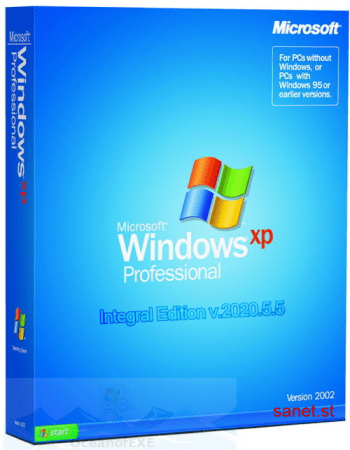 Windows XP Professional SP3 (x86) Integral Edition February 2021 | 800 MB | Language: English , Russian
Windows XP Professional SP3 (x86) Integral Edition February 2021 | 800 MB | Language: English , Russian
Updated February build of Windows XP Professional SP3 based on the original English image with automatic installation and the latest updates and patches for Windows XP and POSReady 2009 until April 2020. More than 350MB of optional LAN, WLAN, Chipset, SATA / AHCI and NVMe drivers included.
Windows XP Updates:
Windows XP Service Pack 3 (KB936929).
Windows XP and POSReady 2009 Updates / Hotfixes until 22.5 (May). 2019.
Windows Genuine Advantage Validation v1.9.42.0 (KB905474) {Cr4cked}.
Windows Internet Explorer v8 (Roll Back to 6 possible).
Windows Media Player v11 (Roll Back to 9 possible).
Windows Remote Desktop Connection 7.0 (KB969084, KB2813347-v2, KB2870165-v3).
Windows Rights Management Client (KB979099).
Windows Driver Frameworks 1.9 - User Mode (KB970158) and Kernel Mode (KB970159).
Windows Feature Pack for Storage v1.0 (KB952013) - Image Mastering API v2.0 (KB932716-v2, KB952011).
Windows Feature Pack for Storage v1.0 (KB952013) - ICCD Smart Card Driver.
Windows Installer v4.5.6002.24298 (KB942288, KB4087398).
Windows XP exFAT file system driver update package v1.0 (KB955704).
Windows XP Root Certificates Update [March 2020 v41.0.2195.2003] (KB931125).
Windows XP Revoked Roots Certificates Update [August 2019 v8.0.2195.1908] (SA3123040).
Windows XP CAPICOM v2.1.0.2 (KB931906).
Microsoft European Union Expansion Font Update v1.2.
Microsoft WinUSB 2.0 (KB971286).
Microsoft XML Paper Specification Essentials Pack v1.2.
Microsoft XML Core Services v4.0 SP3 4.30.2117.0 (KB2758694).
Microsoft Web Folders v12.0.6612.1000 (KB907306, KB2526086 / Rosebub).
Microsoft Windows Browser Choice (KB976002-v5).
Windows Update v7.6.7600.256.
Windows Update Web Control v7.6.7600.257.
Microsoft Update Web Control v7.6.7600.257.
Microsoft Update Catalog Web Control v7.4.7057.249 (build time-stamp 130620-1021).
Assembly Features
What's New:
Added several improvements.
Added KB4578623 Time Zone registry entries.
Replaced "VLC Media Player v3.0.11" with "XP Codec Pack v1.1" (Includes: MPC-HC, LAV, madVR, xy-VSFilter, XySubFilter, Icaros).
Updated Windows XP Root Certificates Update (KB931125) from "September 2020 v41.0.2195.2009" to "January 2021 v41.0.2195.2101".
Updated Windows XP Revoked Roots Certificates (SA3123040) Update from "September 2020 v8.0.2195.2009" to "December 2020 v8.0.2195.2012".
Updated Microsoft Visual C ++ 2015-2019 Redistributable from "v14.28.29213.0" to "v14.28.29812.0".
Updated Optional Patch Integrator script from "v2.3.4" to "v2.4.2".
Updated Microsoft USB 3.0 xHCI driver from "v2.1" to "v2.2".
Updated PAE Patch from "v2.0" to "v3.5".
Updated Basilisk / UXP from "v2020.9.4" to "v2021.2.12".
Updated HashCheck from "v2.4.0.55" to "v2.4.1.58-alpha".
Updated ImDisk Toolkit from "v2020.7.27" to "v2021.1.25".
Updated Take Ownership XP from "v1.1.0" to "1.2".
Updated Windows File Protection Utility from "v1.5" to "v1.6".
Removed "Program Manager" (This tool has been superceeded by "Task Manager" and Windows XP SP2 has also replaced this tool with a stub file).
System requirements:
Processor: not less than 300 MHz
Memory: 256 Mb
VGA: 800 x 600
HDD: 6 GB
DOWNLOAD LINKS:
Код:
https://uploadgig.com/file/download/d1f3Ef8cF1aBefbe/Windows_XP_Professional_SP3_x86_Integral_Edition_February_2021.rar
Код:
https://dropapk.to/elexn1gw7emg/Windows_XP_Professional_SP3_x86_Integral_Edition_February_2021.rar
Код:
https://rapidgator.net/file/98ca90358d308b73780f99dcd6b66955/Windows_XP_Professional_SP3_x86_Integral_Edition_February_2021.rar
Код:
http://nitroflare.com/view/1592AD277B6C318/Windows_XP_Professional_SP3_x86_Integral_Edition_February_2021.rar
|

|

|
 15.02.2021, 19:20
15.02.2021, 19:20
|
#4639
|
|
Местный
Регистрация: 13.04.2020
Сообщений: 6,490
Сказал(а) спасибо: 0
Поблагодарили 1 раз в 1 сообщении
|
 Adobe Acrobat Pro DC 2021.001.20138 Multilingual
Adobe Acrobat Pro DC 2021.001.20138 Multilingual
Adobe Acrobat Pro DC 2021.001.20138 Multilingual
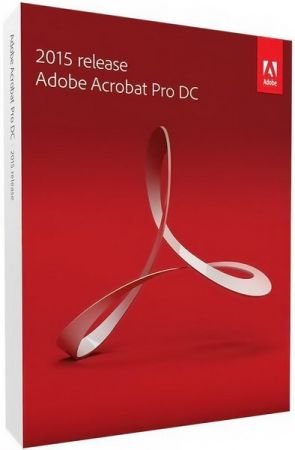 Adobe Acrobat Pro DC 2021.001.20138 Multilingual | 959 MB | Language: Multilanguage
Adobe Acrobat Pro DC 2021.001.20138 Multilingual | 959 MB | Language: Multilanguage
Acrobat DC with Document Cloud services is packed with all the tools you need to convert, edit and sign PDFs. Its just as mobile as you are. So you can start a document at work, tweak it on the train and send it for approval from your living room seamlessly, simply, without missing a beat. Its packed with smart tools that give you even more power to communicate. Create and edit PDF files with rich media included, share information more securely, and gather feedback more efficiently.
Adobe Acrobat Pro DC software is the advanced way for business professionals to create, combine, control, and deliver more secure, high-quality Adobe PDF documents for easy, more secure distribution, collaboration, and data collection.
Adobe Acrobat Pro DC Features:
Edit PDF files
With Adobe Acrobat Pro DC, you can make minor edits to text and images right in your PDF file without requiring the original document or graphic.
Edit text in a PDF. Fix a typo, change a font, or add a paragraph to your PDF as easily as you do in other applications using a new point-and-click interface.
Edit images in a PDF. Resize, replace, and adjust images in your PDF with no need to track down the original file or graphic.
Export from PDF files
Reduce the time you spend retyping information stuck in PDF files. Convert PDF files to editable Microsoft Office documents. And save fonts, formatting, and effort.
Convert PDF files to Word. Save your PDF as a Microsoft Word document and take your fonts, formatting, and layouts with you.
Convert PDF files to Excel. Turn your PDF or just part of it into an editable Excel spreadsheet you can use for data analysis right away.
Convert PDF files to PowerPoint. Get a head start on new projects by saving a PDF file as a fully editable PowerPoint presentation.
Create PDF files
Stop worrying about whether the files you send will look right on other peoples screens. Turn documents into PDF files anyone can reliably view with free Adobe Reader.
Convert Word, Excel, or PowerPoint to PDF. Right from your Office application in Windows, you can create PDFs, start a shared review, restrict PDF edits, and more.
Print to PDF. Convert files to PDF from virtually any application that prints simply by selecting Adobe PDF as your printer.
Scan to PDF. When you need to turn a paper document or form into a digital file, just scan it to create a searchable PDF file you can edit.
Convert HTML pages to PDF. Save web pages as PDF files to archive web content, review the pages offline, or print them more reliably.
Create and analyze forms
Cut the time you spend creating forms, rekeying data, and correcting errors. Distribute forms online, and then collect responses and analyze results in real time.
Create new PDF and web forms. Customize professional templates or design from scratch with the Adobe FormsCentral desktop app included in Adobe Acrobat Pro DC.
Collect form responses with FormsCentral. Easily collect responses by moving your PDF or web forms online with the Adobe FormsCentral online service.
Convert existing forms to fillable PDFs. Type less, gather more. Quickly convert your paper, Word, or Excel forms to fillable PDF forms.
Collect form responses using Adobe Acrobat tools. Compile returned forms into one PDF, or host forms using a network folder or Microsoft SharePoint server.
Merge and combine files
Communicate clearly with single PDF attachments. Put multiple files into a single, organized PDF that easy to email and simple to search.
Merge multiple files into one PDF. Make sure they do not miss a thing. Combine documents, spreadsheets, emails, and more in an organized PDF.
Combine files in a PDF Portfolio. Share your work in a PDF Portfolio that presents materials professionally with an interactive impact.
Create interactive PDF files. Bring your ideas to life by adding audio, Adobe Flash Player compatible video, and interactive media to PDFs.
Simplify reviews and approvals
Stop sorting through paper and email trails. Automate review and approval cycles with Adobe Acrobat Pro DC. Multiple reviewers can see and build on each others comments so you can meet your deadline.
Streamline document reviews and approvals. In shared reviews, people can annotate PDFs with familiar tools. And you can track progress and consolidate comments.
Export comments to Word. Save all PDF comments back to the original Microsoft Word document, and update text faster than ever.
Approve with electronic signatures. Keep projects moving. E-sign your approval right on the PDF. No need to print, fax, or mail the document.
Get others to sign documents. Get the green light faster. Send PDFs to others for signature approval, and track them online using the Adobe EchoSign service.
Integrate with SharePoint. With Acrobat, its simple and convenient for you to retrieve, open, and save PDFs stored on your companys SharePoint server.
Compare two file versions. Let Acrobat do the hard work of comparing two versions of a file, providing you with a detailed report of the results.
Store and access files on Acrobat.com. Use Acrobat.com to store your files in the cloud for free, accessing them from Acrobat or Reader on your desktop or mobile device.
Protect PDF files
Adobe Acrobat Pro DC makes it simple to keep your work more secure, no matter what application you are in.
Apply PDF passwords and permissions. Get expert protection without being an expert. Add copy and edit protection to any PDF even right from Microsoft Office applications in Windows.
Remove and redact information. Do not just black out confidential data. Find and get rid of it for good, even when hidden in metadata.
Automate document security tasks. Apply document security measures the same way every time. Use a guided Action to help secure your PDF before publishing it.
Operating Systems: Windows Server 2008 R2, 2012, 2012 R2 and Windows 7, 8, 8.1, 10 (32-bit and 64-bit).
Whats New:
Код:
https://helpx.adobe.com/acrobat/using/whats-new.html
Homepage:
Код:
http://www.adobe.com/
DOWNLOAD LINKS:
Код:
https://rapidgator.net/file/3a4c2c98962909fabc2bfaebc0afa31a/Adobe_Acrobat_Pro_DC_2021.001.20138_Multilingual.rar
Код:
http://nitroflare.com/view/5D18ABF171046D1/Adobe_Acrobat_Pro_DC_2021.001.20138_Multilingual.rar
Код:
https://uploadgig.com/file/download/99f00f993712c860/Adobe_Acrobat_Pro_DC_2021.001.20138_Multilingual.rar
|

|

|
 15.02.2021, 19:27
15.02.2021, 19:27
|
#4640
|
|
Местный
Регистрация: 13.04.2020
Сообщений: 6,490
Сказал(а) спасибо: 0
Поблагодарили 1 раз в 1 сообщении
|
 TechSmith Camtasia 2020.0.13 Build 28357 (x64)
TechSmith Camtasia 2020.0.13 Build 28357 (x64)
TechSmith Camtasia 2020.0.13 Build 28357 (x64)
 TechSmith Camtasia 2020.0.13 Build 28357 (x64) | 542 MB | Language: English
TechSmith Camtasia 2020.0.13 Build 28357 (x64) | 542 MB | Language: English
The Best All-In-One. Screen Recorder and Video Editor. Camtasia 2020 makes it simple to record and create professional-looking videos. Camtasia 2020's new video templates make it easier than ever to create the video you need.
Start Fast
Camtasia is quick to learn. You don't need a big budget or fancy video editing skills. Start with a template or just record your screen and add a few effects.
Feel Confident
Whether you have experience or this is your first time making a video, we will give you everything you need to make a high-quality video.
Engage Viewers
Create content your viewers actually watch. A video will give you more interaction and help your audience to learn more than with text alone.
The best screen recording software for...
- Video tutorials
- How-to videos
- Demo videos
- Meeting recordings
- YouTube videos
- Training videos
- Video lessons
- Webinar recordings
- Instructional videos
- Explainer videos
- Presentation recordings
- ...and more!
Simple, but full of features:
Templates
Pre-built video templates reduce editing time. Create custom templates for videos you frequently make.
Camtasia Packages
Share templates, libraries, themes, shortcuts, favorites, and presets in a single file.
Favorites & Presets
Instantly access your most used tools and effects. Save custom styles and configurations for frequent use.
Recording
Record anything on your computer screen websites, software, video calls, or PowerPoint presentations.
Simplified Editing
Camtasias simple drag-and-drop editor makes adding, removing, trimming, or moving sections of video or audio a breeze.
Pre-Built Assets
Customize any of the royalty-free assets in the Camtasia library and add them to your video for a professional polish.
Options
Camtasia records exactly what you want the entire screen, specific dimensions, a region, a window, or an application.
Capture
Add a personal touch to your videos by adding crisp video and audio straight from your webcam.
(Mic + System)
Record and edit your audio clips using a microphone, the sound from your computer, or import clips to get the perfect audio for your video.
Music
Choose from our library of royalty-free music and sound effects to insert into your recordings.
Integration
Turn your presentation into a video. Record with the PowerPoint Add-In or import slides directly into Camtasia.
Media Import
Import video, audio, or image files from your computer, mobile device, or the cloud and drop them right into your recording.
Quizzing
Add quizzes and interactivity to encourage and measure learning in your videos.
iOS Capture
Connect your iOS device directly to your Mac, or Use the TechSmith Capture app for PC to record directly from the screen, then add gesture effects to simulate taps, swipes, and pinches in your video.
Annotations
Use callouts, arrows, shapes, lower thirds, and sketch motion to highlight important points in your video.
Transitions
Use transitions between scenes and slides to improve the flow of your videos.
Animations
Camtasia gives you pre-made animations that take your video to the next level. Customize your animation, create behaviors, or zoom in, zoom out, and pan animations to your screen recordings.
Cursor FX
Highlight, magnify, spotlight, or smooth the motion of your cursor to create a professional and polished look to any video.
Themes
Stay on the brand by creating themes to keep a consistent look and feel in your videos.
Device Frames
Apply device frames to your videos to make them appear as though they are playing on a desktop, laptop, or mobile device screen.
Video Table of Contents
Add an interactive table of contents to your video to create navigation points for your viewers.
Closed Captions
Add captions directly to your recordings to ensure your videos are understood by all.
(Green Screen)
Replace backgrounds and insert footage videos quickly and easily to add an extra wow factor to your videos.
Audio FX
Reduce background noise, even out audio levels, add audio points, adjust pitch and gain, and much more to ensure high-quality audio in your videos.
Options
Instantly upload your video to YouTube, Vimeo, Screencast, or your online video course.
Release Notes
Camtasia (Windows) Version History:
Код:
https://support.techsmith.com/hc/en-us/articles/115006443267%C2%A0
Minimum Specifications:
- Microsoft Windows 10 (64-bit) 1607 version or later
- 2.8 Ghz 6th Generation Intel Core i3 Processor with 2 CPU Cores or 2.8 Ghz 1st Generation AMD Ryzen 3 - Processor with 2 CPU Cores
- 8GB of RAM
- 4GB of available disk space
- Microsoft .NET 4.7.2 or later (included), Windows N requires the MediaFeature pack for Windows N
Recommended Specifications:
- Microsoft Windows 10 (64-bit) 1809 version or later
- 3.5 Ghz 8th Generation Intel Core i5 Processor with 4 CPU Cores or better or 3.5 Ghz 2nd Generation AMD Ryzen 5 Processor with 4 CPU Cores or better
- 16GB of RAM or more
- NVIDIA GeForce 10 Series or higher
- SSD with 4GB of available disk space
- Microsoft .NET 4.7.2 or later (included), Windows N requires the MediaFeature pack for Windows N
Homepage:
Код:
https://www.techsmith.com
DOWNLOAD LINKS:
Код:
https://dropapk.to/dr5l1ww25xb0/TechSmith_Camtasia_2020.0.13_Build_28357_x64.rar
Код:
https://rapidgator.net/file/61347321112dfd8fd4fbc497bc6f87c2/TechSmith_Camtasia_2020.0.13_Build_28357_x64.rar
Код:
http://nitroflare.com/view/F1784A9A2A51D1C/TechSmith_Camtasia_2020.0.13_Build_28357_x64.rar
Код:
https://uploadgig.com/file/download/0e2F965B488ebf22/TechSmith_Camtasia_2020.0.13_Build_28357_x64.rar
|

|

|
 15.02.2021, 19:44
15.02.2021, 19:44
|
#4641
|
|
Местный
Регистрация: 13.04.2020
Сообщений: 6,490
Сказал(а) спасибо: 0
Поблагодарили 1 раз в 1 сообщении
|
 Avast Cleanup Premium v21.1 Build 9801 Multilingual
Avast Cleanup Premium v21.1 Build 9801 Multilingual
Avast Cleanup Premium v21.1 Build 9801 Multilingual
 Avast Cleanup Premium v21.1 Build 9801 Multilingual | 154 MB | Language: Multilanguage
Avast Cleanup Premium v21.1 Build 9801 Multilingual | 154 MB | Language: Multilanguage
The modern-looking interface reveals all three functions of Avast! Cleanup , namely to clean the PC, to optimize it and to schedule new scans. Once the analysis is complete, the cleanup tool displays the amount of junk files, browser cache, add-ons, as well as the download and browsing history. It shows obsolete software and driver packages, shared DLL files and reads the system logs to help you free up as much storage space as possible. Avast! Cleanup also targets the tracking cookies that installed browsers have gathered in time and detect whether you are using a restroom with a poor reputation. Depending on its findings, cleaning might take more or less time.
Make your PC live longer and run faster
Boost your PC speed, free up disk space by removing bloatware and junk files, and solve small issues before they become big problems. See how it works.
Speed up, tune up, and revive your PC
Your PC isn't getting any younger. Fix whats slowing you down with Avast Cleanups patented breakthrough technology.
Give your PC a proper cleanup
Running out of disk space? Not anymore. Avast Cleanup scans your PC from top to bottom to remove gigabytes worth of leftover junk files from more than 200 applications, browsers, and even Windows.
Fix your PC problems
The quick fix for a tired PC, Avast Cleanup comes packed with tools for both novices and pros to fix some of the most annoying issues, crashes and freezes.
Avast Cleanup includes everything you need to tune up your PC:
Sleep Mode
Patented tuneup method puts all resource-draining applications in hibernation to make your PC feel like new again.
Shortcut Cleaner
Removes dead shortcuts from your desktop and history lists across Windows and other applications.
1-Click Maintenance
Takes care of 6 critical cleaning and tuning tasks with just one click.
Disk Cleaner
Safely deletes leftover files from Windows and over 200 of the most popular PC programs.
Registry Cleaner
Removes hidden junk from the Windows registry and fixes problems.
Browser Cleaner
Removes leftover browsing traces and cookies from 25+ browsers, including Edge, Chrome, Firefox, and IE.
Tuning Dashboard and Action Center
Offers a quick overview of your PCs health.
Bloatware Removal
Detects and removes 3rd-party trials, ads, and toolbars you never wanted.
Homepage:
Код:
https://www.avast.com/cleanup
DOWNLOAD LINKS:
Код:
https://rapidgator.net/file/e48957784e46b25945ae7ae11a532ceb/Avast_Cleanup_Premium_v21.1_Build_9801_Multilingual.rar
Код:
http://nitroflare.com/view/84EFC33B215AF99/Avast_Cleanup_Premium_v21.1_Build_9801_Multilingual.rar
Код:
https://uploadgig.com/file/download/06b530073a9476ef/Avast_Cleanup_Premium_v21.1_Build_9801_Multilingual.rar
|

|

|
 15.02.2021, 19:53
15.02.2021, 19:53
|
#4642
|
|
Местный
Регистрация: 13.04.2020
Сообщений: 6,490
Сказал(а) спасибо: 0
Поблагодарили 1 раз в 1 сообщении
|
 AVG TuneUp v21.1 Build 2404 Multilingual
AVG TuneUp v21.1 Build 2404 Multilingual
AVG TuneUp v21.1 Build 2404 Multilingual
 AVG TuneUp v21.1 Build 2404 Multilingual | 154 MB | Language: Multilanguage
AVG TuneUp v21.1 Build 2404 Multilingual | 154 MB | Language: Multilanguage
AVG PC Tuneup is an application designed to help you keep the computer in shape by cleaning files that could slow down the operating system and by optimizing some of its settings. Similarly to other PC tuneup software solutions on the market, AVG PC Tuneup will scan your computer for problems and repair them as fast as possible. But the application has many more goodies under its hood. The computer scanning process takes less than a minute, while fixing them might exceed 10 minutes, depending on the number of problems and their nature.
Restores your PC to top speed
Remember how fast your PC used to run when you got it? Not only can we help get it back there, but you can also enjoy Turbo Mode to release that extra bit of power when you need it for browsing, gaming and videos.
A Smoother running PC
Its a bit like having a doctor and cleaner permanently on hand. We will help find and fix the gaps and errors that cause your PC problems and clean up as we go.
Extends your battery life
We have all been there. You are just getting to the end of that all-important document and your battery dies. Now you can stop your battery wasting power on things you do not need so it can last longer.
Frees up valuable disk space
We have all got too much clutter on our PC. Half the time we do not know what it is, if its important and or how to delete it. We will analyze your PC for all that junk and show you how to get rid of it in a few simple clicks. Result? One faster PC and more space for you.
Keeps your PC at peak performance
Getting fast is all well and good, but not if it only does it once. We continually work in the background, and constantly update the way we tune, to help your PC always run at top speed.
Leaves no trace of your most important files
Hitting the delete button does not always give you that complete peace of mind. Hitting the Shredder button will.
Gives you complete performance automatically
Its always good when there one thing less to remember. We continually monitor your PC and let you know the status. And we even run routine maintenance when you are away from your PC so it does not get in the way. Read more
Fine tune your computer for even more performance
If you are a bit of an expert, then do not worry. There a whole range of tools you can use to fine tune things just how you want them.
Makes optimization easier
A lot of us would not know where to start to make our PCs work even better. We take that problem away by making straightforward recommendations and showing how to do them in a few simple clicks.
Homepage:
DOWNLOAD LINKS:
Код:
https://rapidgator.net/file/31fe5ea28d3dacc750310d79169deb03/AVG_TuneUp_v21.1_Build_2404_Multilingual.rar
Код:
http://nitroflare.com/view/2234D83F21447F6/AVG_TuneUp_v21.1_Build_2404_Multilingual.rar
Код:
https://uploadgig.com/file/download/f47cc29423eFbfee/AVG_TuneUp_v21.1_Build_2404_Multilingual.rar
|

|

|
 16.02.2021, 12:45
16.02.2021, 12:45
|
#4643
|
|
Местный
Регистрация: 13.04.2020
Сообщений: 6,490
Сказал(а) спасибо: 0
Поблагодарили 1 раз в 1 сообщении
|
 Picture Colorizer Pro v2.4
Picture Colorizer Pro v2.4
Picture Colorizer Pro v2.4
 Picture Colorizer Pro v2.4 | 40 MB | Language: English
Picture Colorizer Pro v2.4 | 40 MB | Language: English
Picture Colorizer is a Windows application that used for black and white photo colorization and old photo restoration. You can use it to colourize and optimize the old pictures automatically. Picture Colorizer also allows users to adjust various parameters of the photo and apply some filters.
Colorize
With Picture Colorizer, everyone can generate impressive photo realistic images, even you are not a master of a graphic designer.
Enhance
You can adjust the Exposure, Saturation, Hue, Sharpen, Radius, Gamma, and Denoise. We also provide filters for you to enhance old photos.
Automatic
The colorizing process is fully automatic, the only thing you need to do is to click Colorize! icon, the colorized image will show up in mere seconds.
Use Advanced Inpaint feature to repair old pictures
By using the Inpaint feature, you can repair the scratched photo or remove some watermarks
Use In-built Brush feature to add color splash effect
Super easy to add color to part of B&W photos and get outstanding results
Highlighted Features of Picture Colorizer on your PC:
AI Algorithm
We are training the AI system to colourize black and white photos.
Fully featured
All-in-one old photo editor features. Make everything simple for you to process photo colorization and enhancement.
Totally automatic
Picture Colorizer will apply the most correct color selection to objects based on the boundaries and surfaces of your images automatically
User-friendly surface
The interface is carefully designed. No learning curves and you can use it immediately.
function Colourize! - this function seems to work only via the Internet. As in previous versions
Release Notes
ChangeLog for Picture Colorizer:
Код:
https://imagecolorizer.com/changelog.html
System Requirements:
- Windows 10, Windows 8/8.1, and Windows 7
- .Net Framework 4.7 or later required
Homepage:
Код:
https://imagecolorizer.com
DOWNLOAD LINKS:
Код:
https://rapidgator.net/file/ae57315eafac7763a350e4389a102796/Picture_Colorizer_Pro_v2.4.rar
Код:
http://nitroflare.com/view/EF496521593627B/Picture_Colorizer_Pro_v2.4.rar
Код:
https://uploadgig.com/file/download/121884A1a9e94ced/Picture_Colorizer_Pro_v2.4.rar
|

|

|
 16.02.2021, 13:01
16.02.2021, 13:01
|
#4644
|
|
Местный
Регистрация: 13.04.2020
Сообщений: 6,490
Сказал(а) спасибо: 0
Поблагодарили 1 раз в 1 сообщении
|
 Bandicam v5.0.2.1813 Multilingual
Bandicam v5.0.2.1813 Multilingual
Bandicam v5.0.2.1813 Multilingual
 Bandicam v5.0.2.1813 Multilingual | 21 MB | Language: Multilanguage
Bandicam v5.0.2.1813 Multilingual | 21 MB | Language: Multilanguage
Bandicam makes it possible to record a certain area on a PC screen, or a program that uses the DirectX/OpenGL graphic technologies. Bandicam will help you carry out a video record with high compression ratio, while keeping the video quality closer to the original work, and provides performance far superior to other programs that provide similar functions.
VIDEO-RECORDING of games and streaming videos
- Recording of WOW, Minecraft, Webcam, and computer screen
- H.264, Xvid, MPEG-1 and MJPEG video codec support
- PCM and MPEG-1 Layer II audio codec support
- AVI video format (.avi) support
- MPEG-1 video codec VBR mode support
Improved the recording performance by using a hardware-accelerated H.264 encoder.
- Bandicam provides hardware accelerated h.264 encoder
- Nvidia CUDA/NVENC H.264 encoder
- Intel Quick Sync video H.264 encoder
- AMD APP H.264 encoder
IMAGE-CAPTURING of games and streaming videos
- BMP, PNG and JPEG image format support
- Continuous image capturing
FRAME RATE control (FPS management)
- FPS overlay (Show FPS) / FPS limit
Key features of Bandicam:
- Bandicam can record DirectX/OpenGL programs like Fraps (Fraps Alternative, Better than Fraps)
- The recorded file size is much smaller than other software (Bandicam compresses the video when recording)
- You can upload the recorded file to YouTube without converting (720p/1080p full HD video can be made)
- You can record over 24 hours without stopping (Auto Complete Recording function can be used)
- You can record video at resolutions of up to 2560x1600 in high quality
- You will experience much less lag than with other capture programs (It uses much lower CPU/GPU/HDD)
Whats New:
Код:
https://www.bandicam.com/downloads/version_history/
Homepage:
Код:
https://www.bandicam.com/
DOWNLOAD LINKS:
Код:
https://rapidgator.net/file/119264343a3c8bfefd03aeb535206884/Bandicam_v5.0.2.1813_Multilingual.rar
Код:
http://nitroflare.com/view/992AE397FAA67A3/Bandicam_v5.0.2.1813_Multilingual.rar
Код:
https://uploadgig.com/file/download/47bBde3c755FaBe6/Bandicam_v5.0.2.1813_Multilingual.rar
|

|

|
 16.02.2021, 13:24
16.02.2021, 13:24
|
#4645
|
|
Местный
Регистрация: 13.04.2020
Сообщений: 6,490
Сказал(а) спасибо: 0
Поблагодарили 1 раз в 1 сообщении
|
 Abelssoft FileCryptor 2020 v2.01.2 Multilingual
Abelssoft FileCryptor 2020 v2.01.2 Multilingual
Abelssoft FileCryptor 2020 v2.01.2 Multilingual
 Abelssoft FileCryptor 2020 v2.01.2 Multilingual | 3 MB | Language: Multilanguage
Abelssoft FileCryptor 2020 v2.01.2 Multilingual | 3 MB | Language: Multilanguage
You want to protect a file or folder aginst view? No problem with this tool! There is no faster and easier way to encrypt data.
Passwort-Generator
If desired, ultra-secure passwords can be generated and used for encryption. These combinations cannot be guessed even by dictionary algorithms.
Highest security level
The latest security standards are used for encryption. The AES-256 algorithm ensures absolute security. Files and folders are thus always secure.
Homepage:
Код:
https://www.abelssoft.de
DOWNLOAD LINKS:
Код:
https://rapidgator.net/file/bb40d8af13599c14c6cfaf8886844c47/Abelssoft_FileCryptor_2020_v2.01.2_Multilingual.rar
Код:
http://nitroflare.com/view/73D2CD05C5D15FA/Abelssoft_FileCryptor_2020_v2.01.2_Multilingual.rar
Код:
https://uploadgig.com/file/download/4129f17E65d92B2F/Abelssoft_FileCryptor_2020_v2.01.2_Multilingual.rar
|

|

|
 16.02.2021, 19:04
16.02.2021, 19:04
|
#4646
|
|
Местный
Регистрация: 13.04.2020
Сообщений: 6,490
Сказал(а) спасибо: 0
Поблагодарили 1 раз в 1 сообщении
|
 Acronis True Image 2020 Build 38530 Multilingual with Bootable ISO
Acronis True Image 2020 Build 38530 Multilingual with Bootable ISO
Acronis True Image 2020 Build 38530 Multilingual with Bootable ISO
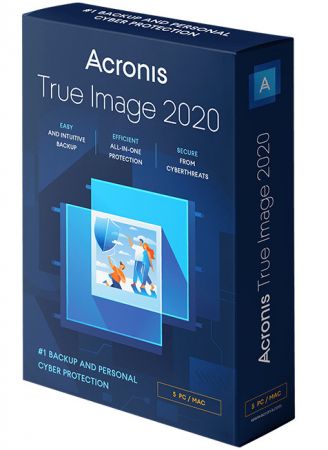 Acronis True Image 2020 Build 38530 Multilingual with Bootable ISO | 621/687 MB | Language: Multilanguage
Acronis True Image 2020 Build 38530 Multilingual with Bootable ISO | 621/687 MB | Language: Multilanguage
Combining reliable backup with proven anti-malware technology, our unique cyber protection solution effectively safeguards all of your data, apps and systems.
Backup and Recovery
Mirror imaging. Disk cloning. All-in-one recovery drives. Its easy to ensure your data is available for recovery, no matter what happens.
Anywhere Access
Retrieve any file from your cloud backup, wherever you are, on any device. Manage backups remotely. Enjoy secure file sync and share.
Innovative Protections
The only personal backup solution that uses AI to stop ransomware and cryptojacking in real time. Offers blockchain data notarization.
Enhanced 2020 Vision
How we access and use data is constantly changing, as are the threats to that data. Your protection must evolve too. With 100+ enhancements and new features, Acronis True Image 2020 keeps you current.
Automated Dual Protection
Back up locally while simultaneously replicating it in the cloud so you have always got a secure off-site copy for recovery.
Tray Notification Center
Messages pushed to your desktop tray enable you to monitor the status of backups so you can quickly respond to any issues.
Custom Power Management
Avoid draining your battery by efficiently managing laptop backups. Set a minimum power level or block backups on battery power.
Back Up on Select Wi-Fi
Where you back up is your choice. Now you can easily avoid the metered connections and public networks that put data at risk.
Improved Cloud Restores
Enjoy faster performance and a more intuitive experience. Enhanced for even easier navigatation.
Efficient, All-in-one Protection
Using multiple solutions to protect your data? Then you are paying more for a patchwork that creates gaps in your defense. Acronis True Image 2020 delivers the power of integration, with data protection, cybersecurity, and management features you control from a single intuitive dashboard.
Versatile
Back up what you want, how you want with tools like mirror imaging, file/folder-level backups, active disk cloning, cloud-to-cloud Office 365 backups, event-based scheduling, non-stop backups, and automatic replication of local backups in the cloud.
Flexible
Control where you store your data, whether its locally on an external hard drive, network folder or NAS device, off-site in the cloud, or a combination to ensure total protection. Approve specific Wi-Fi networks to avoid potential problems.
Visual
Know everything about your backup at a glance. Monitor the status of backups with push notifications to your desktop tray. See file sizes, backup speeds, and color-coded displays of the type of data stored with our visual dashboard.
Compatible
Safeguard your data regardless of where it lives with a solution that supports the latest versions of Windows, Mac, iOS and Android devices, as well as virtual machines. Our integrated anti-malware defense is 100% compatible with other anti-virus software.
System requirements:
Hardware requirements:
A CPU that supports SSE instructions
Operating systems:
Windows 10 (all editions, including May 2019 Update, except for Windows IoT editions)
Windows 8.1 (except for Windows Embedded editions)
Windows 8 (except for Windows Embedded editions)
Windows 7 SP1 (all editions)
Windows Home Server 2011
Whats New:
Код:
https://www.acronis.com/en-us/support/updates/changes.html?p=41999
Homepage:
Код:
http://www.acronis.com
DOWNLOAD LINKS:
Код:
https://rapidgator.net/file/8e312dcc1dcd0dd4c7dfe75241909d3b/AcronisTrueImage2020.iso
https://rapidgator.net/file/c416e3eff2eece87de0b9e2b970fae61/AcronisTrueImage2020.rar
Код:
http://nitroflare.com/view/533E29CC1E4F656/AcronisTrueImage2020.iso
http://nitroflare.com/view/21FCFAB2ECBF8D3/AcronisTrueImage2020.rar
Код:
https://uploadgig.com/file/download/F551364b83308448/AcronisTrueImage2020.iso
https://uploadgig.com/file/download/d8f2Dc29304f8fa0/AcronisTrueImage2020.rar
|

|

|
 16.02.2021, 19:15
16.02.2021, 19:15
|
#4647
|
|
Местный
Регистрация: 13.04.2020
Сообщений: 6,490
Сказал(а) спасибо: 0
Поблагодарили 1 раз в 1 сообщении
|
 Corel Painter Essentials v8.0.0.148 (x64) Multilingual
Corel Painter Essentials v8.0.0.148 (x64) Multilingual
Corel Painter Essentials v8.0.0.148 (x64) Multilingual
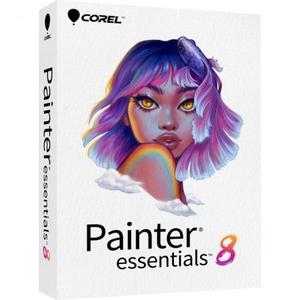 Corel Painter Essentials v8.0.0.148 (x64) Multilingual | 486 MB | Language: Multilanguage
Corel Painter Essentials v8.0.0.148 (x64) Multilingual | 486 MB | Language: Multilanguage
Digital art made simple - Interested in digital art? Enjoy all the versatility of Painter Essentials 8, the fun and uncomplicated painting software for beginners that will inspire you to experiment and fall in love with digital painting.
Beginner painting software for Windows
- Easy to use interface
- Industry-acclaimed brushes
- Incredible painting speed
- Extensive built-in learning resources
- AI-based photo painting
Blank Canvas
Paint from a blank canvas using a curated collection of artist-created brushes.
Photo Art
Create amazing photo art using AI, Auto-Painting or Paint by hand.
Intuitive user interface
Brushes, adjustment tools and built-in learning are easily accessible through the UI so you can focus on your art.
Amazing brushes
Craft your masterpiece with stunning reality using renowned dry, wet, and blending media.
Simple photo art and tracing
Transform any image using powerful AI, Auto-Painting, Cloning and Tracing Paper.
Convenient color selection
Select color your way. Use the Color Wheel, Mixer, Color Sets and Harmonies.
Valuable symmetry tools
Paint in perfect symmetry with Mirror Painting and create beautiful Mandalas using the Kaleidoscope tool.
Incredible speed
Essentials can easily manage large canvases, scrubby zooming, rotating, large brushes and up to 4xs faster Sargent brushes.
Release Notes
All New Features in Painter Essentials 8 :
Код:
https://www.painterartist.com/en/product/painter-essentials/#whats-new
System Requirements:
- Windows 10* (64-Bit), with the latest updates
- Intel Core 2 Duo or AMD Athlon 64 X2 processor
- 4 physical cores/8 logical cores or higher (recommended)
- AVX2 instruction set support (recommended)
-4 GB RAM
- 8 GB RAM or higher (recommended)
- 1.9 GB hard disk space for application files**
- Solid-state drive (recommended)
- 1280 x 800 @ 100% (or higher) screen resolution
- 1920 x 1200 @ 150% (or higher) (recommended)
- Mouse or Wintab-compatible tablet
- Microsoft Internet Explorer 11 or higher, with the latest updates
- Supported languages: English, German, French, Chinese (Traditional), Japanese.
Whats New: Read:readme.pdf
Homepage:
Код:
https://www.painterartist.com/
DOWNLOAD LINKS:
Код:
https://rapidgator.net/file/561f0589c19ac2eeb7e7cdca1aac6cf9/Corel_Painter_Essentials_v8.0.0.148_x64_Multilingual.rar
Код:
http://nitroflare.com/view/FDBB690E13B5A64/Corel_Painter_Essentials_v8.0.0.148_x64_Multilingual.rar
Код:
https://uploadgig.com/file/download/c12266b06B494b09/Corel_Painter_Essentials_v8.0.0.148_x64_Multilingual.rar
|

|

|
 16.02.2021, 19:25
16.02.2021, 19:25
|
#4648
|
|
Местный
Регистрация: 13.04.2020
Сообщений: 6,490
Сказал(а) спасибо: 0
Поблагодарили 1 раз в 1 сообщении
|
 Dr. Explain Advanced v6.1.1198 (x64) Multilingual
Dr. Explain Advanced v6.1.1198 (x64) Multilingual
Dr. Explain Advanced v6.1.1198 (x64) Multilingual
 Dr. Explain Advanced v6.1.1198 (x64) Multilingual | 82 MB | Language: Multilanguage
Dr. Explain Advanced v6.1.1198 (x64) Multilingual | 82 MB | Language: Multilanguage
Dr.Explain is based on a unique interface analysis and screen capture system. Thanks to this system, Dr.Explain can automatically analyze an applications user interface, take screenshots of all controls and elements, and then add explanatory callouts to all images in the draft help system. After that, all one needs to do is add descriptions to the callouts, and save the result in the HTML, CHM, RTF, or PDF format.
Make help files and online manuals for Windows software, Web sites, Java and Flash applications
The Dr.Explain will analyze the structure of your software interface and will generate help topic drafts for it automatically. If you are a Web developer, then the HTML parsing capabilities will help you quickly document all significant parts of your Web site as well. It does not matter what technology or tools you used to design your software GUI.
Automatically create annotations for your screenshots based on window or Web form structure
The Dr.Explain tool is exceptionally useful for authoring help files with many screenshots and technical illustrations. The built-in capturing tool analyzes internal structure of captured windows or web forms and automatically creates numbered annotations for all significant GUI elements: buttons, fields, options, menus, toolbars, and so on. You must just add some descriptive text to complete the topic. With other help authoring tools those operations would take hours while with the Dr.Explain you can accomplish it in minutes.
Create help manuals in different formats from a single source
With the Dr.Explain you can easily generate a complete array of end user help in various formats from a single source file. The Dr.Explain can make CHM help files, create online help manuals and prepare printable manuals in RTF and PDF formats. Electronically distribute your help file with application; put it on your product website; or deliver it as a printed manual within the box.
Easily invoke your help files from any programming language
Many software vendors have already appreciated the simplicity of the Dr.Explain help file maker. The produced help files and online manuals can be easily built in any solution and invoked from any programming language. The common use cases include but are not limited to the following technologies: C, C++ (MFC & WTL), Visual Basic, C#, VB.NET, ASP.NET, WinForms, WPF, Delphi & Object Pascal, Clarion, FoxPro, PHP, Perl, HTML, javascript, and many more.
Whats New?
All New Features in Painter Essentials 8 :
Код:
https://www.drexplain.com/versions/
Homepage:
Код:
http://www.drexplain.com/
DOWNLOAD LINKS:
Код:
https://rapidgator.net/file/44717c6f0a6fab5a9becd2ccbcd5bcd5/Dr._Explain_Advanced_v6.1.1198_x64_Multilingual.rar
Код:
http://nitroflare.com/view/51918A65E7751EA/Dr._Explain_Advanced_v6.1.1198_x64_Multilingual.rar
Код:
https://uploadgig.com/file/download/d5D6b08e89eDdF50/Dr._Explain_Advanced_v6.1.1198_x64_Multilingual.rar
|

|

|
 16.02.2021, 19:54
16.02.2021, 19:54
|
#4649
|
|
Местный
Регистрация: 13.04.2020
Сообщений: 6,490
Сказал(а) спасибо: 0
Поблагодарили 1 раз в 1 сообщении
|
 Adobe RoboHelp 2020.3.0 (x64) Multilanguage
Adobe RoboHelp 2020.3.0 (x64) Multilanguage
Adobe RoboHelp 2020.3.0 (x64) Multilanguage
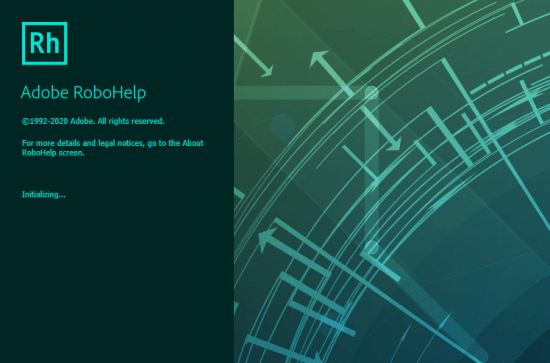 Adobe RoboHelp 2020.3.0 (x64) Multilanguage | 792 MB | Language: Multilanguage
Adobe RoboHelp 2020.3.0 (x64) Multilanguage | 792 MB | Language: Multilanguage
Adobe RoboHelp 2020 release empowers you to deliver engaging help and policy content across mobile devices, formats, and platforms. Publish content as mobile apps, or in HTML5, EPUB 3, KF8, and MOBI. Help users find relevant content faster with dynamic content filters. Work more productively with a ribbon UI. Adobe RoboHelp 2020 allows you easily create personalized help experiences. Use new dynamic content filters to generate enhanced DUCC output, see how filtered content will look, and help users find relevant content faster. Adobe RoboHelp 2020 lets you create and deliver content for any device. Do more with several authoring productivity enhancements. Create next-generation Responsive HTML5 layouts with best-in class search. Generate content-centric mobile apps.
Adobe RoboHelp 2020 Features:
Reimagine content creation
NEW! Reimagined user interface. Boost productivity with web-based technologies that make your workspace lighter and faster.
NEW! HTML5 and CSS3 authoring support. Create highly immersive content experiences with out-of-the-box HTML5 and CSS3 authoring support. Easily add videos, audio, images, text effects and other elements.
NEW! Enrich content with Scalable Vector Graphics. Now import and use great-looking visuals that look super sharp across mobile, web and print with SVG support.
NEW! Enhanced Object Properties dialog. Adjust object properties with optimal accuracy and unprecedented ease as they transform in real time with every change.
NEW! Switch between multiple views. Quickly see a preview of your content output or its HTML by switching between author, code and preview views.
NEW! Global style management control. Quickly switch all inline styles in the authoring view on or off via a central control as a global preference.
NEW! Style mirroring. Easily copy formatting and apply the inline or CSS based style to text anywhere else in the topic or its content.
ENHANCED! Conditional content usage. Easily create rules and apply them to a topic, paragraph or word using the new conditional text panel. Now specify the foreground and background colors of conditions, making them easier to manage.
ENHANCED! Cleaner project structure. Easily locate assets with a cleaner and more organized project and output structure.
ENHANCED! Powerful project management. Easily organize and use assets within and across projects with the new Project Manager.
ENHANCED! Real-time CSS editor. Create stunning layouts with a powerful CSS editor. Intuitively make changes by seeing how it reflects on the content in real-time.
ENHANCED! Smoother import of Microsoft Word files. Easily import Microsoft Word files into RoboHelp with optimized handling of images and styles.
System Requirements:
OS:Microsoft Windows 10
CPU:Core i3 or faster processor 64-bit CPU
Memory:4 GB of RAM or more is recommended
Space:3 GB of hard-disk space is required for installation; additional space is required during installation (cannot install on a volume that uses a case-sensitive file system or on removable flash storage devices)
Whats New:
Код:
https://helpx.adobe.com/robohelp/kb/fixed-issues.html
Homepage:
Код:
http://www.adobe.com
DOWNLOAD LINKS:
Код:
https://rapidgator.net/file/c936e243b4d7ebfa01cb01e66e4921ad/Adobe_RoboHelp_2020.3.0_x64_Multilanguage.rar
Код:
http://nitroflare.com/view/E7516C8C7D85569/Adobe_RoboHelp_2020.3.0_x64_Multilanguage.rar
Код:
https://uploadgig.com/file/download/3a040be2918D2aE0/Adobe_RoboHelp_2020.3.0_x64_Multilanguage.rar
|

|

|
 16.02.2021, 20:04
16.02.2021, 20:04
|
#4650
|
|
Местный
Регистрация: 13.04.2020
Сообщений: 6,490
Сказал(а) спасибо: 0
Поблагодарили 1 раз в 1 сообщении
|
 ON1 Photo RAW 2021.1 v15.1.0.10093 (x64) Multilingual
ON1 Photo RAW 2021.1 v15.1.0.10093 (x64) Multilingual
ON1 Photo RAW 2021.1 v15.1.0.10093 (x64) Multilingual
 ON1 Photo RAW 2021.1 v15.1.0.10093 (x64) Multilingual | 1.55 GB | Language: Multilanguage
ON1 Photo RAW 2021.1 v15.1.0.10093 (x64) Multilingual | 1.55 GB | Language: Multilanguage
ON1 Photo RAW version 2021 is THE professional-grade photo organizer, raw processor, layered editor, and effects app. It works where you do; at the center of your workflow or as a plug-in to Adobe Photoshop, Lightroom, Elements, Affinity Photo, Corel Paintshop Pro, and Capture One (coming soon).
What do you photograph?
ON1 Photo RAW 2021 provides the primary photo editing needs for every photographer regardless of what they shoot without having to bounce between multiple pieces of software. Get the professional photo editing tools you need for the professional results you need while keeping your workflow efficient, powerful, and simple.
Power & Speed
At its core, ON1 Photo RAW includes a state-of-the-art image processing engine. Optimized for today's super-megapixel cameras and high-performance computer graphics systems, Photo RAW is the world's fastest, most flexible, and easiest-to-use photo editor on the market.
Unlimited Creativity
Creators want to create and not spend all of their time learning how to use editing tools. Photo RAW is like having Lightroom & Photoshop under one roof. It comes with the tools you need for compositing, hundreds of the hottest presets and filters built-in, and world-class masking tools to make your life easy.
Control of Your Photography
ON1 Photo RAW gives you an open system for complete control over your storage, organization, editing, and method of purchase. No long importing, easy organization, unlimited ways to dial in your style, and ON1 will also never be a subscription-only model.
Plug-in to Your Workflow
ON1 Portrait AI is the perfect fit for almost any workflow. Get amazing retouching results in seconds when using ON1 Portrait AI as a plug-in for:
- Adobe Photoshop
- Adobe Lightroom Classic
- Adobe Photoshop Elements
- Affinity Photo
- Capture One (coming soon)
- Apple Photos
- Corel Paintshop Pro
New Features in ON1 Photo RAW 2021:
- Quickly Add Clouds to Your Dull Skies
- Retouch an Entire Portrait Shoot Automatically
- Create Stunning Sunsets in Seconds
- View Your Photos in All of Their Beauty
- Refresh Smiles in a Few Simple Clicks
- Selectively Edit Like Never Before Using Color Selection
- A Better Way to Erase Away Unwanted Distractions
- Find Your Duplicate Photos in Seconds
- Easily Change Colors of Objects in Your Photos
- Quickly Find All Photos from Your Favorite Location
- Make the Eyes Pop in Seconds
- The Best Photoshop Plugin for Editing Portraits
- Presenting Photos for Your Clients
Feature List:
New ON1 Portrait AI
Flawless retouching is just a click away with the new Portrait AI tab inside of Edit. It uses machine learning to find every face in your photo and make them look great, automatically. It analyzes each face and adds just the right amount of retouching to the skin, eyes, and mouth, giving you professional results in no time at all.
New Smart Organize
The New Smart Organize mode in Browse lets you take control over your cluttered photo archive. Not only can it find duplicates, but it can find and group photos that have similar appearance, location or time. It can help you cull your library to find just the best photos in a series.
New Spot Healing Brush
A new modern approach to removing distractions like dust spots, power-lines and unwanted people from your photos. The Spot Healing Brush is not only faster than current tools, it maintains full non-destructive adjustments for each spot you remove.
New Custom Brush Shapes
Brushing has taken a quantum-leap in control and creativity. Now you can choose from a variety of custom brush shapes or even import your own.
New Plug-in Support for Affinity Photo and Corel PaintShop Pro
Now you can extend your workflow in Affinity Photo and Corel PaintShop Pro by access Develop, Effects, and Portrait right inside the apps you use. Capture One support coming soon!
New Quick Slideshow
Need to quickly show a client their photos? With the Quick Slideshow you are only a click away from a full-screen slideshow complete with user adjustable delay and an elegant dissolve transition.
New Camera Based Presets
Now you can automatically apply a preset to any new photos from a specific camera. If you always find yourself making the same adjustments, just make a preset and apply it automatically to photos from that camera. This is super handy if you have created a custom camera profile or if you have converted a camera to infrared.
New Color-Sensitive Gradient Masks
Everyone knows how powerful the gradient mask tool is. You can quickly create straight, reflected or round radiant masks that are re-editable and blendable with brush masks. Now you can combine the color-sensitive power we created for the Perfect Brush with the gradient masks. When enabled, it detects the color under the gradient and applies the mask to only that adjustable color range. It makes it a breeze to mask areas like skies while maintaining things like buildings or trees that go into the sky.
New Batch HDR and Pano
Save time by batch processing your HDR brackets or panoramas. Simply organize your brackets into sub-folders, then let Browse build your new HDR and panos for you. This is a life-saver for real estate shooters.
New User Interface Improvements
We have taken a measured approach to updating the user interface. Based on user feedback we have improved common controls like sliders to have more precision and a longer area for labels so we can be more descriptive. We have also made sure that Layers and the Edit module tabs don't scroll out of view on a small display or when you have a large stack of filters.
New Color Fill Layers
We have brought back color fill layers to the Layers pane. They are a great way to set a background color for a composite layout. They are also handy when used with the new custom brush shapes for painting in objects like grass, trees, and clouds.
New Replace Color Filter
Easily change the color of an object to any new color. It's perfect for tweaking or totally changing the color of eyes, flowers, buildings, and apparel.
System Requirements:
- Windows 10 (current maintenance releases, 64-bit only)
- Processor: Intel Core i5, Xeon, or better
- RAM: 16+ GB
- Disk: 1.5 GB for installation, SSD
- Display: OpenGL 4.2-compatible video card with 2GB dedicated video RAM, 1920x1080 resolution (at 100% scale factor)
Optional Application Integration:
- Photoshop CC 2020
- Photoshop Elements 2020
- Photoshop Lightroom Classic CC 2020
- Affinity Photo
- Corel PaintShop Pro
Supported Languages:
- English, German, Spanish, French, Japanese, Korean, Simplified Chinese, Russian, Portuguese, Italian, Dutch.
Homepage:
DOWNLOAD LINKS:
Код:
https://rapidgator.net/file/71602e4c82564aafd43c58a9dab36704/ON1_Photo_RAW_2021.1_v15.1.0.10093_x64_Multilingual.part1.rar
https://rapidgator.net/file/20f2858a116821732c0fad7776f690f1/ON1_Photo_RAW_2021.1_v15.1.0.10093_x64_Multilingual.part2.rar
Код:
http://nitroflare.com/view/79015FFB25C9AC8/ON1_Photo_RAW_2021.1_v15.1.0.10093_x64_Multilingual.part1.rar
http://nitroflare.com/view/8AFBFDB4BD99420/ON1_Photo_RAW_2021.1_v15.1.0.10093_x64_Multilingual.part2.rar
Код:
https://uploadgig.com/file/download/e44cbe0eaca80db2/ON1_Photo_RAW_2021.1_v15.1.0.10093_x64_Multilingual.part1.rar
https://uploadgig.com/file/download/b0fb769a2cF52532/ON1_Photo_RAW_2021.1_v15.1.0.10093_x64_Multilingual.part2.rar
|

|

|
      
Любые журналы Актион-МЦФЭР регулярно !!! Пишите https://www.nado.in/private.php?do=newpm&u=12191 или на электронный адрес pantera@nado.ws
|
Здесь присутствуют: 3 (пользователей: 0 , гостей: 3)
|
|
|
 Ваши права в разделе
Ваши права в разделе
|
Вы не можете создавать новые темы
Вы не можете отвечать в темах
Вы не можете прикреплять вложения
Вы не можете редактировать свои сообщения
HTML код Выкл.
|
|
|
Текущее время: 23:59. Часовой пояс GMT +1.
| |