 05.11.2020, 08:35
05.11.2020, 08:35
|
#45121
|
|
Местный
Регистрация: 04.10.2017
Сообщений: 104,139
Сказал(а) спасибо: 0
Поблагодарили 6 раз(а) в 6 сообщениях
|
 Allegorithmic Substance Designer 10.2.1.4191 (x64) Multilingual
Allegorithmic Substance Designer 10.2.1.4191 (x64) Multilingual
 Allegorithmic Substance Designer 10.2.1.4191 (x64) Multilingual | 375.5 Mb
Allegorithmic Substance Designer 10.2.1.4191 (x64) Multilingual | 375.5 MbCreate, iterate. Substance Designer is the Ultimate 3D Material Authoring and Scan Processing Tool. It has become the standard in the entertainment industry for PBR material authoring.
Material authoring
- Create materials with full control and infinite variations.
- Edit complete texture sets instantly and produce Substance textures and MDL materials that will be directly handled in your renderer or game engine.
Scan Processing
- Process scans thanks to filters and tools in an adapted to photogrammetry workflow.
- Substance Designer features a complete set of tools and filters including: Crop Tool, Color Equalizer Tool, Extract Channels filters (Multi-angle to Albedo, Multi-angle to Normal, Normal to Height), Smart Patch Clone Tool, Smart Auto Tile Tool.
Import a wide variety of content
- Import procedural sbs and sbsar files, hand-painted images, photographs, scans and geometry (.fbx & .obj). No need to worry about tiling, either - Substance Designer handles it automatically.
Real-Time Physically Based Viewport with Iray Path Tracing
- Use the real-time PBR viewport to preview your work exactly as it appears in Unity and Unreal. Match any other game engine via custom shaders.
- Create photo-realistic renders with Iray path-trace technology while working, embellish your work with Yebis post-production effects, and share portfolio-ready materials directly on ArtStation.
Node-Based Non-Destructive Workflow
- Substance Designer features 4 graphs types: Tiling textures, MDL materials, Math Functions and Noise Editor. Edit complete texture sets instantly with the procedural node-based non-linear workflow. Want to change something while you're working? Make changes to any previous step while keeping your current work intact.
Powerful generators, tools and filters
- Combine a large number of pre-set filters and tools for Procedural and Hybrid Workflows.
- Access and modify the sources of all filters.
Integrated Full-Featured Bakers
- Bake quickly and easily with a complete set of bakers. Create non-uniform (non-square) bakes up to 8K resolution with Substance Designer.
- The bakers include: AO, normal, ID, height, curvature, position, polypaint, Bent Normals, Color Map, UV to SVG, Opacity Mask, Thickness, Transfered Texture, World Space Direction, World Space Normals.
Minimum Requirements:
- OS: Windows 7 / 8 / 10 - (64 bit)
- Memory: 8 GB RAM
- Graphics: VRAM 2GB
- DirectX: Version 11
- Resolution: 1280px width (= 1 Mega Pixels)
Recommended Requirements:
- OS: Windows 7 / 8 / 10 - (64 bit)
- Memory: 16 GB RAM
- Graphics: VRAM 4GB
- DirectX: Version 11
- Resolution: 1920x1080px
Supported GPUs:
- Intel HD 5000 / IRis Pro 6200 and above
- NVIDIA GeForce GTX 600 and above
- NVIDIA Quadro K2000 and above
- AMD Radeon HD 7000 and above
- AMD Radeon Pro WX-serie / Pro Duo and above
- AMD FirePro W-series / FirePro S-series and above
Languages Supported:
- English, Japanese, Korean.
Home Page - [Ссылки доступны только зарегистрированным пользователям
. Регистрируйся тут...]
Download link:
Код:
rapidgator_net:
https://rapidgator.net/file/e6cffab0b50830cb6d3c70effaadaef8/ahu20.Allegorithmic.Substance.Designer.10.2.1.4191.x64.Multilingual.rar.html
nitroflare_com:
https://nitroflare.com/view/FFBAB39A945CB40/ahu20.Allegorithmic.Substance.Designer.10.2.1.4191.x64.Multilingual.rar
Links are Interchangeable - No Password - Single Extraction
|

|

|
 05.11.2020, 08:36
05.11.2020, 08:36
|
#45122
|
|
Местный
Регистрация: 04.10.2017
Сообщений: 104,139
Сказал(а) спасибо: 0
Поблагодарили 6 раз(а) в 6 сообщениях
|
 App Builder 2021.11 (x64)
App Builder 2021.11 (x64)
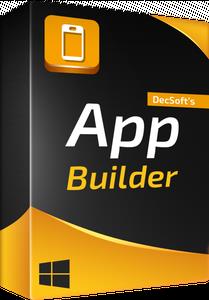 App Builder 2021.11 (x64) | 155 Mb
App Builder 2021.11 (x64) | 155 MbIf you want to create modern desktop and mobile apps you're in the right place! DecSoft App Builder is a professional visual development environment to create HTML5 apps, WebApps, Progressive WebApps, Web Extensions and Hybrid apps for the modern mobile and desktop browsers, as well platforms like Google Android, Apple iOS and Microsoft Windows.
Languages
The DecSoft App Builder apps are based in HTML, CSS and Javascript. These are the languages that you must know (more or less) in order to create modern apps that run in all the mobile and desktop browsers, as well platforms like Android, iOS and Microsoft Windows. All with the same base code! This is a big reason to choose DecSoft App Builder.
Visual designer
App Builder provide us dozens of visual and non visual controls ready to be placed in the application's designer. Simply drag and drop the control that you need into the designer and then place it where you wanted.
Contextual help
DecSoft App Builder has a contextual help that point you exactly to the control, property, event reference, etc. Just press the F1 key where you are in the IDE.
Apache Cordova
DecSoft App Builder is integrated with Apache Cordova and prepares for your app the right config file, platform icons, splash screens, batch files, shell files and JSON files. DecSoft App Builder integrates also the officials Apache Cordova plugins.
Quick code list
The DecSoft App Builder code editors provides the Quick code list for your convenience. The Quick code list helps you to write Javascript code more faster, providing all the available controls properties, methods and more.
App Files manager
The DecSoft App Builder IDE incorporates the right Files manager for your app, so you can link Javascript and stylesheet files, but also add images, other files (like JSON files) and even entire directories, to be available in your app at runtime.
User Functions
In addition to the available app methods and the methods provided by the app views, app dialogs, app frames, the Apache Cordova plugins methods, and, all the possible controls that you can use, its also possible to setup your own User Functions in order to be available for your app at runtime.
Operating System: Windows 7, 8/8.1, 10 (64-bit only)
Home Page - [Ссылки доступны только зарегистрированным пользователям
. Регистрируйся тут...]
Download link:
Код:
rapidgator_net:
https://rapidgator.net/file/6fea01c1ab33143b046b5d7c001db58e/znfyz.App.Builder.2021.11.x64.rar.html
nitroflare_com:
https://nitroflare.com/view/1A3573BC2C6557B/znfyz.App.Builder.2021.11.x64.rar
Links are Interchangeable - No Password - Single Extraction
|

|

|
 05.11.2020, 08:37
05.11.2020, 08:37
|
#45123
|
|
Местный
Регистрация: 04.10.2017
Сообщений: 104,139
Сказал(а) спасибо: 0
Поблагодарили 6 раз(а) в 6 сообщениях
|
 Bluebeam Revu eXtreme 20.0.20 (x64) Multilingual
Bluebeam Revu eXtreme 20.0.20 (x64) Multilingual
 Bluebeam Revu eXtreme 20.0.20 (x64) Multilingual | 1.4 GB
Bluebeam Revu eXtreme 20.0.20 (x64) Multilingual | 1.4 GBRevu delivers award-winning PDF creation, editing, markup and collaboration technology for your design and construction workflows. You'll boost productivity by leveraging markup data across the entire project lifecycle, and streamline processes to get more done in less time.
Keep Everyone on the Same Page
Centralize entire projects in the cloud, mark up documents with team members in real time (or anytime).
Get to the Point 6x Faster
Enjoy consistent, smooth performance and quickly pan and zoom through complex linework with our new hardware-accelerated rendering engine.
Build Your Best Bid
Take quick, precise measurements with our newly improved takeoff features, which now include an automatic prompt for setting scale to ensure you make the most accurate bid possible.
Standardize in a Snap
Take control of deployment across your organization with our new enterprise-ready configuration tool.
Design Review
Design reviews go faster when teams can mark up the same digital documents in real time.
QA/QC
Markup and collaboration tools allow for faster, more accurate quality reviews.
Quantity Takeoffs
Custom measurement tools help capture a project's true scope for a stronger bid.
Submittal Review
Revu simplifies submittals with powerful markup and editing tools.
RFI Posting
Revu keeps RFIs clear and organized with smart markup and hyperlinking tools.
Punch Process
Revu helps project teams achieve a 90% completion rate on first back check.
Project Handover
Smart digital O&Ms give facilities managers easy access to critical project information.
System requirements:
Operating Systems:
Windows 10 (64-bit)
Windows 8.1 (64-bit)
.NET Framework
As part of the installation, the Microsoft® .NET Framework 4.7.1 will be installed if .NET 4.7.1 or higher does not already exist on the workstation.
Home Page - [Ссылки доступны только зарегистрированным пользователям
. Регистрируйся тут...]
Download link:
Код:
rapidgator_net:
https://rapidgator.net/file/78846f7f73130e33edd8bbec0f14e00c/0y3kl.Bluebeam.Revu.eXtreme.20.0.20.x64.Multilingual.part1.rar.html
https://rapidgator.net/file/5478a419e7524d50c5844dc5bc3b1eac/0y3kl.Bluebeam.Revu.eXtreme.20.0.20.x64.Multilingual.part2.rar.html
nitroflare_com:
https://nitroflare.com/view/E0695E4F7BAFEEC/0y3kl.Bluebeam.Revu.eXtreme.20.0.20.x64.Multilingual.part1.rar
https://nitroflare.com/view/B1A27657940EAA8/0y3kl.Bluebeam.Revu.eXtreme.20.0.20.x64.Multilingual.part2.rar
Links are Interchangeable - No Password - Single Extraction
|

|

|
 05.11.2020, 08:38
05.11.2020, 08:38
|
#45124
|
|
Местный
Регистрация: 04.10.2017
Сообщений: 104,139
Сказал(а) спасибо: 0
Поблагодарили 6 раз(а) в 6 сообщениях
|
 KID PIX 5 - The STEAM Edition 5.0.3 macOS
KID PIX 5 - The STEAM Edition 5.0.3 macOS
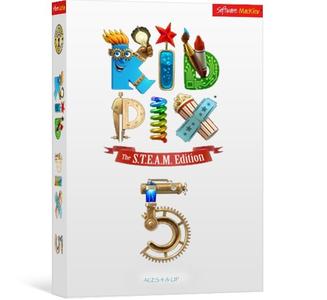 KID PIX 5 - The STEAM Edition 5.0.3 macOS | 3.45 GB
KID PIX 5 - The STEAM Edition 5.0.3 macOS | 3.45 GBThe new STEAM Edition of KID PIX enters a world where art and science reunite and critical thinking meets creative making. Young artists can now transform their digital stories an adventures into interactive digital art, science and math projects with the help of STEAM activities tailored to suit the needs of your ingenious young inventors. New button actions enable students to design interactive quizzes or create a learning game.
Using a variety of animated costumes and the built-in recording studio, students can star in their own documentaries or talk to an animated character who shares the screen.
New in KID PIX 5:
* Make self-running kiosk presentations with new Navigation Buttons.
* Use the video magic studio to interact with animated characters on screen.
* Make any object tappable so that it sings and dances when selected.
* Play narration, musical notes or sound effects when an object is tapped.
* Use hundreds of new 3D objects and rich 3D backgrounds to help set the scene.
* Create floating tappable stickers out of anything that appears on the screen.
* Path gestures
Rotating and resizing stickers, animations, movies and text while moving them along a path is as simple as pinching and dragging, making it easy to create characters who hop, jump, fly, and spin around the screen.
* Interactive tappable objects
No longer bound to a linear model, students can create interactive characters that react when tapped - to tell a story, sing a song, make a funny noise, or even take off and whiz around the screen.
* Presentation creator
Slide Shows and stop-action flipbook movies can be created on the same screen as the paint canvas using the new Slide Show Tube.
* Create stickers
New tools allow you to make an object out of anything you see on screen.
* Button stickers
New button stickers let you add interactive navigation options in Slide Shows such as stop playing, next page, and go back a step.
* Object sounds
Now you can attach a sound directly to any object that will play when it's tapped. Available sounds include recording your own voice, musical instruments and sound effects so you can make clocks that tick, dragons that talk, or create a wacky musical instrument that makes animal noises instead of notes.
* Auto-perspective
Bring a sense of perspective to your path animations with this new option. Objects gradually grow larger as they move towards the bottom of the canvas, as if they're getting closer, and smaller as they travel towards the top, like they're moving away.
* Enhanced Help mode
In this mode compact but informative help for everything you see on the screen is one tap away.
* Voiceovers
Record a full-length narration for your Slide Show or give voices to all the characters in your animated tale.
This edition also includes:
* Unlimited Undo and Redo
* Multi-layered 3D backgrounds
* 3D animated characters and objects
* 163 video backgrounds
* Easy path animation for characters, stickers, and text
* Objects can be rotated, even on a path
* Triple sound tracks for projects
* Enhanced video narration with animated costume frames
* Creation of new stickers by cutting out parts of a picture and making white areas transparent
* Layer Tools to move objects between layers
* Publishing directly to YouTube
* Sharing to Dropbox, Google Drive, or FTP server
* Flipbook and Storybook options for Slide Shows
* 50 state-of-the-art transition effects for Slide Shows
* Great new art!
System Requirements:
- Operating System: macOS 10.6.8 or later, including 10.15 "Catalina"
- Processor: Any Intel-based Mac
- Memory: 1 GB RAM (2 GB recommended)
- Display: 1024 x 768, millions of colors
- Free Hard Disk Space: 5.4 GB
- DVD or USB Drive: For installation only if ordering a copy on DVD or USB.
Home Page - [Ссылки доступны только зарегистрированным пользователям
. Регистрируйся тут...]
Download link:
Код:
rapidgator_net:
https://rapidgator.net/file/6c0066db150ab01153d4d734d67ff8c8/ipqe1.KID.PIX.5..The.STEAM.Edition.5.0.3.macOS.part1.rar.html
https://rapidgator.net/file/7c36561948a9d1d0cea3523b4ea790c1/ipqe1.KID.PIX.5..The.STEAM.Edition.5.0.3.macOS.part2.rar.html
https://rapidgator.net/file/838fa52fb82fcbc1b04378f9b79a49f8/ipqe1.KID.PIX.5..The.STEAM.Edition.5.0.3.macOS.part3.rar.html
https://rapidgator.net/file/0e6b17a0c19a381447cfa693d39c2710/ipqe1.KID.PIX.5..The.STEAM.Edition.5.0.3.macOS.part4.rar.html
nitroflare_com:
https://nitroflare.com/view/5F2FB4844B7AA24/ipqe1.KID.PIX.5..The.STEAM.Edition.5.0.3.macOS.part1.rar
https://nitroflare.com/view/C28DE5A37F406CB/ipqe1.KID.PIX.5..The.STEAM.Edition.5.0.3.macOS.part2.rar
https://nitroflare.com/view/6C3ACC76AC23380/ipqe1.KID.PIX.5..The.STEAM.Edition.5.0.3.macOS.part3.rar
https://nitroflare.com/view/A70896370699665/ipqe1.KID.PIX.5..The.STEAM.Edition.5.0.3.macOS.part4.rar
Links are Interchangeable - No Password - Single Extraction
|

|

|
 05.11.2020, 08:40
05.11.2020, 08:40
|
#45125
|
|
Местный
Регистрация: 04.10.2017
Сообщений: 104,139
Сказал(а) спасибо: 0
Поблагодарили 6 раз(а) в 6 сообщениях
|
 LaunchBox Premium with Big Box 11.7 (x64) Multilingual
LaunchBox Premium with Big Box 11.7 (x64) Multilingual
 LaunchBox Premium with Big Box 11.7 (x64) Multilingual | 254.2 Mb
LaunchBox Premium with Big Box 11.7 (x64) Multilingual | 254.2 MbLaunchBox is a gaming frontend originally built for DOS. However, now LaunchBox supports a slew of emulators and PC games for an all-in-one multimedia solution. Whereas the likes of RetroPie, Batocera, Lakka, and Recalbox feature emulators built-in, LaunchBox doesn't. As such, you'll need to add your own. The difference in LaunchBox vs Retroarch is that Retroarch provides emulators, while LaunchBox offers a pretty user-interface. Thus, LaunchBox is used in conjunction with Retroarch.
I've used a ton of different standalone retro gaming operating systems, emulators, and frontends. But LaunchBox is by far my favorite. It's incredibly simple to set up and boasts an automatic scraper for downloading game metadata and box art. Scraping games with LaunchBox is pretty accurate. Unfortunately, it's Windows-only for PCs and desktops. There's no LaunchBox macOS or LaunchBox Ubuntu installer. However, LaunchBox Android debuted for gaming on phones or Android TV boxes such as the Nvidia Shield TV.
Features We Know You'll Love
A Game Launcher with Style
We originally built Launchbox as an attractive frontend for DOSBox, but it now boasts support for modern games and retro game emulation. We make all your games look pretty.
Organize Your Game Collection
We're not just pretty; we let you add as much or as little information to your games as you'd like. LaunchBox maintains its own crowd-sourced database for a massive number of games.
We Emulation
LaunchBox includes support for countless emulators. We're the best launcher for all your retro and console games. Go ahead, play your favorite game from 1985.
Steam Library Imports
We automatically import all your games, including your Steam library. It doesn't have to be complicated, so we made it easy to get started. If you're OCD like us, you're free to customize everything.
Excellent How-To Video Tutorials
The LaunchBox team produces regular how-to videos to address frequently asked questions which help you get your games up and running. Check out our YouTube channel.
We have a GREAT Community
Our forums are home to some of the gaming world's coolest people. If you need help figuring something out, we suggest that you start there. You'll find a friend or three.
Operating System: Windows 7, 8/8.1, 10 (64-bit only)
Home Page - [Ссылки доступны только зарегистрированным пользователям
. Регистрируйся тут...]
Download link:
Код:
rapidgator_net:
https://rapidgator.net/file/58b0a68474625369195352f3c56906aa/ckaw8.LaunchBox.Premium.with.Big.Box.11.7.x64.Multilingual.rar.html
nitroflare_com:
https://nitroflare.com/view/8A28BFC85923D8E/ckaw8.LaunchBox.Premium.with.Big.Box.11.7.x64.Multilingual.rar
Links are Interchangeable - No Password - Single Extraction
|

|

|
 05.11.2020, 08:41
05.11.2020, 08:41
|
#45126
|
|
Местный
Регистрация: 04.10.2017
Сообщений: 104,139
Сказал(а) спасибо: 0
Поблагодарили 6 раз(а) в 6 сообщениях
|
 Macrium Reflect 7.3.5321 (x64)
Macrium Reflect 7.3.5321 (x64)
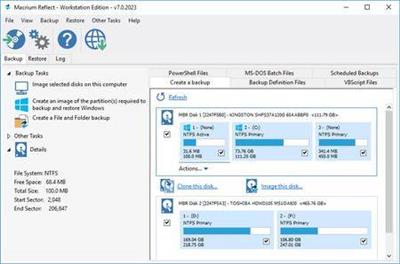 Macrium Reflect 7.3.5321 (x64) All Editions | 370.4 Mb
Macrium Reflect 7.3.5321 (x64) All Editions | 370.4 MbMacrium Reflect - backup and recovery for individual PCs and servers. Reflect Workstation - Designed for endpoint backup of business-critical PCs and workstations. Peace of mind for organisations when backing up Windows PCs.
Solution highlights:
- New Backup Engine: Incremental and differential images up to 60 times faster
- Instant virtual booting of backup images: instantly create, start and manage Microsoft Hyper-V virtual machines
- Ultra-fast Live imaging of windows systems, physical and virtual
- Restore images to dissimilar hardware using Macrium ReDeploy
- Greatly simplified administration including pre-defined Backup Plans for popular backup strategies
- Fully featured file and folder level backup and recovery
- Updated support for all the latest Windows Operating Systems and disk formats
Macrium Reflect 7 Features:
- Backup your entire PC to a single compressed image file.
- Backup files and folders to a single compressed archive file.
- Recover partitions and entire disk images with just a few clicks of your mouse
- Dynamic disk support
- MBR and GPT disk support
- Restore images to dissimilar hardware using Macrium ReDeploy
Operating System: Windows XP, Vista, 7/8/10 (64-bit only)
Home Page - [Ссылки доступны только зарегистрированным пользователям
. Регистрируйся тут...]
Download link:
Код:
rapidgator_net:
https://rapidgator.net/file/5cf90b86de062e05cc3a61597768eab6/dzjbz.Macrium.Reflect.7.3.5321.x64.rar.html
nitroflare_com:
https://nitroflare.com/view/275597912498499/dzjbz.Macrium.Reflect.7.3.5321.x64.rar
Links are Interchangeable - No Password - Single Extraction
|

|

|
 05.11.2020, 08:42
05.11.2020, 08:42
|
#45127
|
|
Местный
Регистрация: 04.10.2017
Сообщений: 104,139
Сказал(а) спасибо: 0
Поблагодарили 6 раз(а) в 6 сообщениях
|
 Macrium Reflect 7.3.5321 Server Plus WinPE (x64)
Macrium Reflect 7.3.5321 Server Plus WinPE (x64)
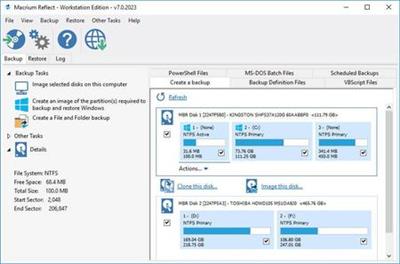 Macrium Reflect 7.3.5321 Server Plus WinPE (x64) | 445.7 Mb
Macrium Reflect 7.3.5321 Server Plus WinPE (x64) | 445.7 MbMacrium Reflect - backup and recovery for individual PCs and servers. Reflect Workstation - Designed for endpoint backup of business-critical PCs and workstations. Peace of mind for organisations when backing up Windows PCs.
Solution highlights:
- New Backup Engine: Incremental and differential images up to 60 times faster
- Instant virtual booting of backup images: instantly create, start and manage Microsoft Hyper-V virtual machines
- Ultra-fast Live imaging of windows systems, physical and virtual
- Restore images to dissimilar hardware using Macrium ReDeploy
- Greatly simplified administration including pre-defined Backup Plans for popular backup strategies
- Fully featured file and folder level backup and recovery
- Updated support for all the latest Windows Operating Systems and disk formats
Macrium Reflect 7 Features:
- Backup your entire PC to a single compressed image file.
- Backup files and folders to a single compressed archive file.
- Recover partitions and entire disk images with just a few clicks of your mouse
- Dynamic disk support
- MBR and GPT disk support
- Restore images to dissimilar hardware using Macrium ReDeploy
Operating System: Windows XP, Vista, 7/8/10 (64-bit only)
Home Page - [Ссылки доступны только зарегистрированным пользователям
. Регистрируйся тут...]
Download link:
Код:
rapidgator_net:
https://rapidgator.net/file/f08260bd6561e011fb19de64580e0ae8/mq5x0.Macrium.Reflect.7.3.5321.Server.Plus.WinPE.x64.iso.html
nitroflare_com:
https://nitroflare.com/view/B768CAF038B86D1/mq5x0.Macrium.Reflect.7.3.5321.Server.Plus.WinPE.x64.iso
Links are Interchangeable - No Password - Single Extraction
|

|

|
 05.11.2020, 08:43
05.11.2020, 08:43
|
#45128
|
|
Местный
Регистрация: 04.10.2017
Сообщений: 104,139
Сказал(а) спасибо: 0
Поблагодарили 6 раз(а) в 6 сообщениях
|
 Nik Collection by DxO 3.3.0 (x64) Multilingual
Nik Collection by DxO 3.3.0 (x64) Multilingual
 Nik Collection by DxO 3.3.0 (x64) Multilingual | 813 Mb
Nik Collection by DxO 3.3.0 (x64) Multilingual | 813 MbNik Collection 3 By DxO is the world's most exciting and creative suite of photo plugins for Adobe Photoshop and Lightroom. With a range of stunning visual effects and some brilliant new editing tools, Nik Collection 3 gives you total creative control over your photos!
MORE THAN 200 PRESETS
Get access to more than 200 stunning creative effects with a click of a mouse. Nik Collection 3 By DxO includes brilliantly creative plugins like Color Efex Pro, for injecting color and atmosphere into your photos. Presets will help you craft classic black-and-white shots using the superb Silver Efex Pro plugin. Nik Collection presets have been developed by award-winning photographers to bring a unique style to your photography. Combine presets and open up a million inspired possibilities that will take your photos to the next creative level.
UNLOCK CREATIVITY FROM INSIDE ADOBE PHOTOSHOP
The brilliant new Nik Selective Tool brings Nik Collection 3 plugins right into the heart of your favorite image-editing software and will save your loads of time and clicks. The new Last Edit feature lets you re-apply your last edits with just one click of a mouse. The new Quick Edit option can re-apply the last plugins you used without needing to launch the plugin interface. Access favorite presets for Silver Efex Pro and HDR Efex Pro, as well as your favorite Color Efex Pro effects. These new features give you an even-more-effective workflow, especially when editing a series of similar images.
NON-DESTRUCTIVE WORKFLOW FOR ADOBE LIGHTROOM USERS
The non-destructive workflow is a completely new feature and exclusive to Nik Collection 3. By using the TIFF MULTIPAGE file format, Nik Collection 3 can combine an input file with your original Lightroom edits as well as any changes you've made using Nik Collection 3 plugins. Save both sets of edits in a single file.
The plugins can open an image in Adobe Lightroom Classic without changing any of the filters that were applied the last time the file was saved. Return to edits as many times as you like without losing any original adjustments made with Adobe Lightroom Classic. Non-destructive workflow gives maximum flexibility when editing and is a huge improvement for users of Adobe Lightroom Classic and DxO PhotoLab.
GEOMETRIC CORRECTIONS
Perspective Efex automatically corrects geometric distortions in your photos. It's the quickest and easiest way to fix even the most complex geometric distortions. Either by using reference lines or automatic correction, Perspective Efex can correct any unsightly leading lines in urban and architectural photos, no matter how complex. It's your best tool to correct keystoning.
Using a one-of-a-kind database created from DxO's optical modules, Perspective Efex also removes all types of distortion, including barrel, pincushion, and fisheye distortion. Perspective Efex, is the only plugin on the market that can automatically correct distortions to the shapes of bodies and faces located along the edges of wide-angle photos, resulting in images that accurately reflect reality.
MINIATURE EFFECT
Take control of the focal point in your photos. Place the emphasis exactly where it works best. With two blur gradients and the flexibility to apply blur just where you want it, Nik's Miniature Effect can create the perfect amount of transition from sharpness to blur. Add dramatically shallow focus to food shots or turn regular photos into miniature scenes. This brilliant tool even lets you simulate wide-aperture settings for superb and convincing bokeh effects.
U POINT™ - DESIGNED FOR PRECISION
Based on Control Points, U POINT technology lets you flexibly apply local adjustments and tweak settings on specific areas of an image. Alterations can include attributes such as Brightness, Contrast, Saturation, Structure, and much more! The system is ideal for selecting areas that aren't completely round and selections can even be extended to areas that are partially shaded.
COLOR EFEX PRO - YOUR LAUNCHPAD TO CREATIVITY
Perhaps the best-loved and most-popular Nik Collection plugin. With more than 50 different filters and a raft of exciting image recipes, Color Efex pro will inject color and atmosphere into your photos. Add some instant sunshine with the Sunlight filter or create an atmospheric and moody landscape using Color Efex Pro's Fog filter. Change the color of leaves with the Foliage filter or conjure up a sober mood with the eerie Midnight filter. Color Efex Pro is the quickest and easiest way to add color, mood, and atmosphere to your photos with a creative look that's as unique as you are.
BLACK & WHITE PHOTOGRAPHY
Black and white photos are so much more than simply desaturated color images. Truly great black and white images feature fine-tuning of contrast, structure, grain, and tone. Nik Collection 3's Silver Efex Pro is the professional's favorite black-and-white plugin thanks to its unique set of algorithms and superbly creative tools. With its ultra-fine adjustments for brightness, soft contrast, white levels, as well as an advanced Grain Engine, Silver Efex Pro accurately recreates the classic look of the most iconic black and white film types of years gone by.
MAXIMUM CREATIVITY FROM A BYGONE AGE
With Analog Efex Pro you can create evocative and atmospheric vintage photos using a spectacular range of analog effects. Capture the old-time 'look and feel' of photos taken with classic cameras and lenses. Recreate the look of filmstock long since disappeared. Quickly and easily apply selective blur, bokeh, light leaks, lens vignetting - and even scratches - to your images. Analog Efex Pro provides you with an amazing arsenal of more than 80 tools and vintage effects for you to create images with an authentic antique atmosphere.
GET HIGH DYNAMIC RANGE IN A CLICK
Great HDR images are created using multiple photos shot at different exposure using your camera's bracket function. Compiling all those images into one great HDR photo takes tremendous skill and experience. Nik Collection's HDR Efex Pro takes all the guesswork out of turning multiple exposures into stunning HDR images. HDR Efex Pro can even use intelligent tone mapping to reproduce stunning HDR effects from a single exposure.
GET YOURSELF A SHARPER IMAGE
Nik Collection 3 By DxO includes the brilliant Sharpener Pro plugin with its two unique sharpening stages for creating ultra-crisp images. The first stage pulls out just the right amount of detail from your images to ensure the photos are perfectly prepared ready for you to adjust. The second stage guides you through the process of applying just the right amount of sharpening, so your photos are ready for their final destination, whether that's a photo printer or a large display screen.
TURN DOWN THE NOISE!
Digital noise is just a fact of digital photographic life, especially when photos taken at lower light levels. Unlike most noise-reduction tools, Nik Collection's Dfine plugin is unique. Dfine is a wavelet noise reduction algorithm-based tool. It transforms an image into a map of spacial frequencies and then identifies and removes the unwanted noise. Using its unique noise algorithms, Dfine can automatically remove the right amount of digital noise from your photos without impacting on their sharpness or presence.
System Requirements:
- Intel Core® 2 or AMD Athlon™ 64 X2 or higher (Intel Core® i5 or higher recommended)
- 4 GB of RAM (8 GB recommended)
- 4 GB or more of available hard-disk space
- Microsoft® Windows® 8.1 (64 bits), or Microsoft® Windows® 10 (64 bits and still supported by Microsoft®)
- Microsoft Surface are not supported
- Adobe Photoshop CS5 (64 bits) through CC 2020
- Adobe Photoshop Elements 13 (64 bits) through 2020 (apart from HDR Efex Pro 2, which is not compatible with Photoshop Elements)
- Adobe Photoshop Lightroom 3 through Classic CC 2020
Requirements to support HiDPI monitors:
- Microsoft Windows 10.1607 and later
- Adobe Photoshop CC 2015.5 and later (if launched from Adobe Photoshop)
GPU Compatibility:
- Starting from: NVIDIA GeForce 8 Series, ATI Radeon HD2000 Series, and Intel HD Graphics 2000 Series.
- If no compatible card is available, GPU acceleration will be disabled, and the CPU will be used.
Home Page - [Ссылки доступны только зарегистрированным пользователям
. Регистрируйся тут...]
Download link:
Код:
rapidgator_net:
https://rapidgator.net/file/4d22e7d65403e393c5cb437c89b0129c/v4a77.Nik.Collection.by.DxO.3.3.0.x64.Multilingual.rar.html
nitroflare_com:
https://nitroflare.com/view/6B1C3C83B65A70A/v4a77.Nik.Collection.by.DxO.3.3.0.x64.Multilingual.rar
Links are Interchangeable - No Password - Single Extraction
|

|

|
 05.11.2020, 08:45
05.11.2020, 08:45
|
#45129
|
|
Местный
Регистрация: 04.10.2017
Сообщений: 104,139
Сказал(а) спасибо: 0
Поблагодарили 6 раз(а) в 6 сообщениях
|
 progeCAD 2021 Professional 21.0.2.17 (x64)
progeCAD 2021 Professional 21.0.2.17 (x64)
 progeCAD 2021 Professional 21.0.2.17 (x64) | 715 Mb
progeCAD 2021 Professional 21.0.2.17 (x64) | 715 MbprogeCAD is an AutoCAD® compatible 2D/3D CAD application that works with AutoCAD® DWG files from v. 2.5 to v. 2021 and imports Autodesk Revit® and IFC files! The best solution for AEC, MCAD and all generic CAD usages. progeCAD sells with perpetual licensing and offers more CAD functions than AutoCAD® LT at a fraction of the cost of AutoCAD®, ArchiCAD® or Microstation®.
10 Reasons for progeCAD Professional:
- Perpetual Licensing! No annual fee. You decide when to upgrade
- Nothing to learn, if you are AutoCAD® users
- Works natively with DWG! Fully compatible with AutoCAD® without conversion
- Import BIM projects and objects (Autodesk Revit® and IFC)
- PDF to DWG conversion included
- Convert your old paper draughts into CAD!
- Create architectural layouts in a flash with the EasyArch parametric plug-in
- 22.000 blocks ready to use + customizable blocks manager
- Import/Export - STEP, IGES, PDF, 3D PDF, DWF, 3DS, DAE, LWO, POV, Maya, OBJ, BMP, JPG, WMF, EMF, SVG
- Professional Artisan Render Engine included
progeCAD Advanced Features:
- PDF Export with Layers - includes PDF/A ISO19005 Standard export
- PDF to DWG conversion
- Insert BIM models into DWG. IFC and Autodesk Revit® files supported
- Exports STEP, IGES, PDF, DWF, 3DS, DAE (Collada), STL, LWO, POV, MA(Maya), OBJ(Wavefront), BMP, JPG, WMF, EMF, SVG
- Imports STEP, IGES, IFC, Rvt/Rfa (Revit®), ESRI-SHAPE SHP, 3DS, DGN(Microstation), LWO, OBJ, STL, IFC, RGT, KMZ, DXF, DWF, DWFx
- PointCloud import (ReCap® .rcp, .rcs, .pcg, .isd, .xyz, .ply, .las, .laz)
- Customizable Toolpalettes for Blocks, Hatches and frequently used Commands
- 3D Print - STL export for 3D Printer output
- iCADLib Blocks Manager. More than 22.000 2D/3D ready-to-use blocks
- Direct access to Traceparts, Cadenas and BIM&CO with millions of blocks and BIM objects ready-to-use
- Dynamic blocks editing
- EasyArch - 2D and 3D building plugin for architects
- SuperHatch
- Helix and Loft Commands
- Multileaders
- ADDSELECTED - create a new object of the same type and general properties of a selected object.
- Gradient Hatch
- Bitmap/Raster support - Jpeg, TIFF, Png, Gif, ECW, MrSID and Jpeg 2000
- Bitmap polygonal clipping
- Description Margin Customization - cover the entire sheet area
- Digital signatures to .dwg files
- AUTOSEZ automatic creation of surface profiles (Topographic Sections - AutoCAD Civil 3D Feature)
- SLOPE creation of slope patterns
- Block Editor (BEDIT)
- Availability of industrial standard Pantone® and RAL™ Color Books
- Optimization for 4K displays
- Dynamic UCS
- Dynamic Input
- AEC, Civil, GeoMaps, Mechanical objects support
- Flatshot command - Generates an accurate flat view of a 3D model
- AREATEXT - Calculate boundary area and place the text with the value in the center of the area.
- Formulas in Tables: table cells can contain formulas
- ARRAYPATH - Place object copies uniformly along a path or a portion of a path
- Find and Replace
- Express Tools - A complete set of Extra functions for Blocks, Layers, Texts
- Annotative Objects
- Arc Aligned Text
- Multigrip Editing
- Render engine - progeCAD integrates for free the Artisan Renderer module
- Automatic Perspective image correction
- 3DConnection SpaceMouse support
- eTransmit - Compacting and transmitting DWG files with dependences by email
- Eattedit - Advanced Attribute editing
- Advanced Data Extraction
- QDIM - Quick dimensioning
- Google EarthTM Integration
- Spell Checker
- Publish (Batch Description)
- Raster to Vector converter - Convert your paper drawings to editable DWG files
- Cloud - Share files on Cloud - Supports the major cloud services for file sharing and syncing like DropBox, Google Drive and Microsoft One Drive
- BetterWMF Integration
System Requirements:
- CPU: Intel or AMD Pentium equivalent, or more powerful processor
- Disk space: 2 Gb free hard disk space
- Memory (RAM): 256 Mb RAM minimum (2 Gb or more recommended)
Operating Systems:
- Windows Vista
- Windows 7
- Windows 8
- Windows 10
Home Page - [Ссылки доступны только зарегистрированным пользователям
. Регистрируйся тут...]
Download link:
Код:
rapidgator_net:
https://rapidgator.net/file/e41f6365bedd560a8b848d2e05662376/j8pdb.progeCAD.2021.Professional.21.0.2.17.x64.rar.html
nitroflare_com:
https://nitroflare.com/view/EC7CA461472AA62/j8pdb.progeCAD.2021.Professional.21.0.2.17.x64.rar
Links are Interchangeable - No Password - Single Extraction
|

|

|
 05.11.2020, 08:46
05.11.2020, 08:46
|
#45130
|
|
Местный
Регистрация: 04.10.2017
Сообщений: 104,139
Сказал(а) спасибо: 0
Поблагодарили 6 раз(а) в 6 сообщениях
|
 Solid Angle 3ds Max to Arnold 4.2.0.55
Solid Angle 3ds Max to Arnold 4.2.0.55
 Solid Angle 3ds Max to Arnold 4.2.0.55 | 908.3 mb
Solid Angle 3ds Max to Arnold 4.2.0.55 | 908.3 mbThe Arnoldrenderer development team is pleased to announce the availability of Arnold (or MAXtoA) 4.2.0.55 for Autodesk 3ds Max.This release introduces Arnold 6.1.0.0 and is a feature release bringing a brand new post-processing framework (imagers), support for nested dielectrics, much improved progressive and adaptive sampling, on-demand texture loading on GPU, and a variety of enhancements and fixes.
4.2.0.55 - Release Date: 28 Oct 2020
Enhancements
Imagers: We're introducing a brand new framework to apply post-processing effects such as color correction, vignetting, or tone mapping. A new type of post-processing nodes called imagers operate on pixels before the output driver. Imagers can be chained. The initial set of imagers consists of:
. imager_exposure
. imager_color_correct
. imager_lens_effects
. imager_white_balance
. imager_tonemap
Imagers work both in batch and interactive contexts. While imager parameters can change interactively during rendering, adding a new imager currently requires the render to be restarted, so it's a good idea to add the ones you will need to adjust at the beginning of an interactive session. We are looking at removing this limitation in a subsequent release. (core#8368, core#9716, core#9723, core#9724, core#9867, core#9868, core#9869, core#9938).
Nested dielectrics: Physically-correct reflection and refraction of rays in scenes with adjacent dielectrics, such as liquids in glass vessels, has been implemented by resolving overlapping, i.e. "nested", dielectrics via a priority system. This allows for more realistic renders of scenes such as glass containers with liquid contents and bubbles, correctly accounting for the change in the index of refraction as rays refract through the transparent media. The new dielectric_priority parameter on the standard_surface shader assigns a priority to the internal dielectric medium of the closed transparent object the shader is assigned to. These priorities specify that in an area of overlap of two transparent objects, only the highest priority dielectric medium exists (see the schematic glass of water below). The priority is simply a signed integer (default 0), which can be increased or decreased as needed to define the dielectric medium in the overlap areas. If priorities are made equal, then media are effectively blended in the overlap. The effect can be disabled globally with options.dielectric_priorities (Nested Dielectrics in the Advanced tab of the render settings) in case you need to revert to the legacy mode, which does not correctly compute the refractions. (core#6023)
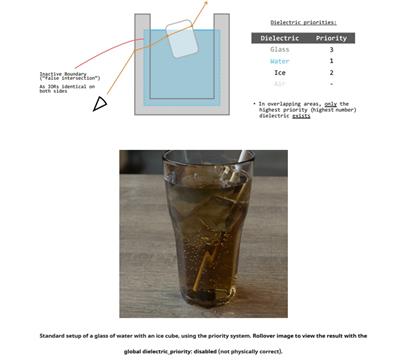 Better sampling now results in much faster noise convergence, especially with adaptive sampling enabled. (core#9941)
Improved performance on Windows: Arnold now runs on average 7-8% faster overall on Windows. (core#5481, core#9876, core#9975)
Improved IPR interactivity: IPR interactivity on both CPU and GPU, especially when moving the camera in a scene with many nodes (thousands to millions of meshes, ginstances, lights, shaders, etc.), is improved. For instance, a scene with 24,433 ginstances and simple shading went from 8 fps to 14 fps on the CPU and about 3 fps to 20 fps on the GPU. (core#8662, core#9918, core#10027, core#10029)
Improved performance in Toon on Windows: The contour_filter used for toon rendering should now be faster and scale better especially on Windows, with up to 3x speedups on AMD Threadripper 2 and up to 4x speedups on AMD Threadripper 3 CPUs. (core#7844)
Toon AOV prefix : The toon shader has a new optional aov_prefix that will be prepended to the toon AOVs' names. For instance, if aov_prefix is "toon_", the toon diffuse AOV will be written out to "toon_diffuse". This can be used when you need to access both the toon AOVs and the core's LPE AOVs. (core#9823)
Improved soft creases in adaptive subdivision: Normals for soft creases follow the geometry closer for low iterations. (core#9971)
AA seed now included in EXR metadata: The AA seed of a render is now also included in EXR metadata. (core#9895)
Improved support for MaterialX: Material nodes are now supported, shader nodes and node graph outputs can be connected to material node inputs. Node definitions implemented as node graphs can contain both Arnold native shaders and MaterialX standard library shaders. This is useful to build reusable and portable material groups and definitions, for example by using standard_surface with MaterialX patterns. The environment variable ARNOLD_MATERIALX_NODE_DEFINITIONS can now point to directories and load multiple node definitions (see here) (core#9204, core#9618, core#9926)
SSS type for Physical Material: You can now choose which Arnold Standard Surface SSS type will be used when rendering Physical Material in the render options. (maxtoa#722)
Import/Export MAXscript commands: Import and export materials MAXscript commands are now available. (maxtoa#814)
Import multiple materials: Arnold Menu->Import/Export->Import Materials lets you ctrl-click to pick more than one .ass/.mtlx to import several materials at once. (maxtoa#829)
New parameter for mix_shader: The add_transparency parameter is now exposed on the mix_shader shader. (maxtoa#854)
Physical camera exposure in Arnold Render View and ASS files: The physical camera exposure controls now apply when rendering in the Arnold Render View and in exported .ass files. (maxtoa#859)
Support for 3ds Max Bitmap filters: The filter (Pyramidal, Summed Area, None) of Bitmaps is now translated correctly to the Arnold image shader. (maxtoa#871)
GPU Enhancements
Improved on-demand loading of textures: The GPU renderer can now partially load textures which results in important GPU memory savings when using tiled and mipmapped textures, such as from .tx textures. In a typical scene, the amount of memory needed for textures could be reduced to be up to 5x smaller. A recent driver is needed for this feature (core#9984).
Initial support for light linking: Initial support has been added for light linking. Currently, there is a limitation that light linking is not supported on volumes. (core#9890)
Support light AOV groups: Adding light AOV groups in LPEs is now supported on the GPU. (core#9882)
Improved OSL JIT compilation performance: OSL JIT compilation performance has been improved, meaning faster time to first pixel and improved interactivity when using OSL shaders. The improvement averaged 6.3x faster during testing. (core#10004)
Improved support for min pixel width and thin-walled sampling: We have improved compatibility with the CPU renderer for min pixel width on the GPU and thin-walled sampling on zero roughness surfaces. (core#9291)
Partial GPU IPR output: Like on the CPU, when the FPS goes below a certain threshold (5fps by default), instead of not displaying anything, the GPU will at least display the pixels that have finished rendering. Since GPU currently renders pixels in a top to bottom ordering, this will result in the top part of the image being updated while the lower part becomes stale. (core#10027)
OptiX cache location change: The Optix cache directory used to be of the form: arnold-_driver-. Now it is simply arnold. This means the same cache will be used across driver and Arnold versions. Upgrading to a new version will still likely cause a lengthy JIT/cache pre-population, but it will reduce disk usage as old versions will not stay around-consuming disk space. (core#9239).
Incompatible Changes
Correct refractions with nested dielectrics: Refraction through adjacent transparent media now looks more physically correct thanks to nested dielectrics resulting in a look change. If you need to revert to the legacy unphysical behavior for compatibility reasons, you can disable nested dielectrics globally by setting options.dielectric_priorities to False.
mix_shader add for transparency: Previously, the add mode of the mix_shader also added the transparency closures, which means that effects such as min pixel width would be double-counted, leading to objects disappearing. Now, we will add only non-transparency closures, while we pass through the max of the transparency closures. The old behavior can still be obtained by setting add_transparency to true (core#9952).
Skipped node updates: In order to improve IPR interactivity, we skip the per-frame node update if we believe that node has not changed. If our internal heuristics for detecting node changes is wrong and node_update was supposed to be called, you can set the force_update metadata on your node:
node_parameters
{
AiMetaDataSetBool(nentry, nullptr, "force_update", true); // depends on camera node
so that Arnold will always run node_update on every render pass. At the moment, this should only be needed for nodes that access options.camera in their node_update. If you do not have access to your shader's source code, you can globally disable this optimization by setting the options.enable_fast_ipr to false (core#8662).
Arnold for 3ds Max is an unbiased, physically based, ray tracing 3D rendering engine. It is the default complex rendering engine that comes along with 3ds Max, and it is one of the most used engines in major productions like Gravity, Elysium, Pacific Rim, Alice in Wonderland, and many others. It excels itself in achieving reliable, good looking, realistic results rather quickly, which can give the user time to spend improving the actual scene, rather than tweaking its settings.
In this tutorial which is a part of " Comprehensive introduction to Arnold for 3ds Max" course , we learn how to approach interior lighting in Arnold for 3ds Max.
Solid Angle SL is the technology company behind the Arnold rendering software, with offices in Madrid and London and customers throughout the world including Framestore, DreamWorks, ILM, Sony Pictures Imageworks, MPC, The Mill, Mikros Image and Rising Sun Pictures. Arnold was designed from the ground up to efficiently raytrace the complex geometric datasets required for feature*-length CGI animation and big* budget visual effects, while at the same time simplifying the pipeline, reducing the number of passes, minimizing storage requirements and greatly enhancing interactivity for lighting artists.
Product: Solid Angle 3ds Max to Arnold
Version: 4.2.0.55
Supported Architectures: x64
Website Home Page : [Ссылки доступны только зарегистрированным пользователям
. Регистрируйся тут...]
Language: english
System Requirements: PC *
Size: 908.3 mb
- Compatible with 3ds Max 2019-2021
- Windows 7 or later, with the Visual Studio 2019 redistributable
- CPUs need to support the SSE4.1 instruction set
- GPU rendering requires an NVIDIA GPU of the Turing, Volta, Pascal, or Maxwell architecture. We recommend using the 451.77 drivers or higher.
- Optix denoiser requires an NVidia GPU with CUDA™ Compute Capability 5.0 and above.
Download link:
Код:
rapidgator_net:
https://rapidgator.net/file/566e98d12dc280f3af98857a06027ab1/i99zj.Solid.Angle.3ds.Max.to.Arnold.4.2.0.55.for.3ds.Max.2019.rar.html
https://rapidgator.net/file/aa1767a28172bed6bd4f05a2d49aa4e0/i99zj.Solid.Angle.3ds.Max.to.Arnold.4.2.0.55.for.3ds.Max.2020.rar.html
https://rapidgator.net/file/bfd9c0ada4239e2341a972c42ae0821b/i99zj.Solid.Angle.3ds.Max.to.Arnold.4.2.0.55.for.3ds.Max.2021.rar.html
nitroflare_com:
https://nitroflare.com/view/D57D56FE5596963/i99zj.Solid.Angle.3ds.Max.to.Arnold.4.2.0.55.for.3ds.Max.2019.rar
https://nitroflare.com/view/FDC99E5BC2E3894/i99zj.Solid.Angle.3ds.Max.to.Arnold.4.2.0.55.for.3ds.Max.2020.rar
https://nitroflare.com/view/59FFBD660753E8E/i99zj.Solid.Angle.3ds.Max.to.Arnold.4.2.0.55.for.3ds.Max.2021.rar
Links are Interchangeable - No Password - Single Extraction
|

|

|
 05.11.2020, 08:47
05.11.2020, 08:47
|
#45131
|
|
Местный
Регистрация: 04.10.2017
Сообщений: 104,139
Сказал(а) спасибо: 0
Поблагодарили 6 раз(а) в 6 сообщениях
|
 Squirrels AirParrot 3.1.1.123
Squirrels AirParrot 3.1.1.123
 Squirrels AirParrot 3.1.1.123 (x86/x64) Multilingual | 145 Mb
Squirrels AirParrot 3.1.1.123 (x86/x64) Multilingual | 145 MbWirelessly mirror your screen or stream media files to a variety of receivers. AirParrot quickly finds available media receivers on your network and uses quick connect to connect directly to any device running Reflector 3. Easily mirror your screen, extend your desktop or stream files to share videos, audio, presentations and much more!
Mirror
Use AirParrot to mirror Windows and macOS screens. Everything you do on your computer is wirelessly mirrored without cables or adapters.
Extend
AirParrot turns any supported receiver into an extended desktop. Gain more workspace without buying a new monitor or plugging in wires!
Stream
Stream media files in 5.1 surround sound without quality loss. Create the ultimate entertainment solution and add unlimited content to any TV.
No Adapters Required
Share wirelessly with everyone in the room without the need for cables and adapters. AirParrot gives anyone the ability to share and engage the classroom, boardroom or beyond. Focus on what matters most and send content from any device to a receiver connected to a television or projector. Our patent-pending Quick Connect technology and Bluetooth discovery allows you to quickly discover and connect to devices, even when network configurations prevent it.
Use AirParrot with Multiple Receievers
AirParrot sends content to a number of media receivers, even simultaneously. Broadcast to multiple devices like Apple TV and Chromecast, or share audio around the house to AirPlay-enabled speakers. Use AirParrot in combination with Reflector to create a seamless mirroring experience to any computer or device. Never worry about compatibility issues again; share from any device, to any device!
OS Requirements:
- Windows 10 or newer
Network Specifications:
- Wireless 802.11n or ethernet highly recommended.
Receiver Requirements:
- Apple TV 2, 3 or 4 running the latest OS update¹
- Chromecast device
- AirPlay-compatible audio device
- Reflector for Mac 2.7.3 or later, Reflector for Windows 2.7.7 or later
Home Page - [Ссылки доступны только зарегистрированным пользователям
. Регистрируйся тут...]
Download link:
Код:
rapidgator_net:
https://rapidgator.net/file/f2af64426f134f8f7b2bc190d4bdc17e/doadv.Squirrels.AirParrot.3.1.1.123.rar.html
nitroflare_com:
https://nitroflare.com/view/D314CDBA98D904B/doadv.Squirrels.AirParrot.3.1.1.123.rar
Links are Interchangeable - No Password - Single Extraction
|

|

|
 05.11.2020, 13:05
05.11.2020, 13:05
|
#45132
|
|
Местный
Регистрация: 04.10.2017
Сообщений: 104,139
Сказал(а) спасибо: 0
Поблагодарили 6 раз(а) в 6 сообщениях
|
 Drive SnapShot 1.48.0.18848 + Portable
Drive SnapShot 1.48.0.18848 + Portable
 Drive SnapShot 1.48.0.18848 + Portable (x64 1.48.0.18847 Portable) | 6.8 Mb
Drive SnapShot 1.48.0.18848 + Portable (x64 1.48.0.18847 Portable) | 6.8 MbDrive Snapshot creates an exact Disk Image of your system into a file, including the operating system, installed programs, your data and all security attributes - while windows is running and you continue to work. Drive Snapshot it allows you to backup your partition or your hard disk drive and it also can create a disk image of your system. If disaster strikes (a virus, trojan, or hard disk crash), a complete and exact restauration of your system will be possible in only few minutes. The image file can be mounted as a virtual drive, so you can easily restore (or use) single files or directories, using the Windows Explorer, or other program.
Here are some key features of "Drive Snapshot":
* Create Disk Image Backups, while running Windows
* There is no restart (to DOS) necessary. Never.
* Continue your work, while the Backup is in progress
* The new Snapshot technology ensures, that all data are consistent, and reflect the PC's data at the start of backup. There are no difficulties with opened files. Never.
* This enables a very fast and easy way to backup servers and other computers, that must run 24 hours a day.
* Easy Use and Restore of single Files or directories
* Drive Snapshot creates a virtual drive, containing all your drives data. You may use, compare, or restore these files directly from the Disk Image file.
* This works with any program of your choice, including (of course) the Windows Explorer
* Complete Restore of a disk in case of Disaster
* If a disk is restored to it's original state, it will be exactly the same as at the time of Backup - byte for byte.
* Restoring a system partition will require DOS; other drives can be restored using Windows
* Compatible to all Windows file systems (FAT16, FAT32, NTFS)
* Compatible to all Windows RAID Methods
* Very easy and comprehensive command line interface
* This makes automation of regular tasks a breeze.
System requirements:
Windows 2000, XP, Vista, 7, 8, 8.1, 10, 2003 Server, 2008, 2008 R2, 2012, 2016, PE, Windows-X64
3 MB disk space + space to save the disk images.
32MB RAM if active, 0 MB if not active.
You need administrative rights to execute Drive Snapshot
Home Page - [Ссылки доступны только зарегистрированным пользователям
. Регистрируйся тут...]
Download link:
Код:
rapidgator_net:
https://rapidgator.net/file/dcad90708d8a1901b924da42c39483ee/cvfef.Drive.SnapShot.1.48.0.18848..Portable.rar.html
nitroflare_com:
https://nitroflare.com/view/21752DAC677B7CE/cvfef.Drive.SnapShot.1.48.0.18848..Portable.rar
Links are Interchangeable - No Password - Single Extraction
|

|

|
 05.11.2020, 13:17
05.11.2020, 13:17
|
#45133
|
|
Местный
Регистрация: 04.10.2017
Сообщений: 104,139
Сказал(а) спасибо: 0
Поблагодарили 6 раз(а) в 6 сообщениях
|
 Acme CAD Converter 2020 v8.9.8.1518 Multilingual
Acme CAD Converter 2020 v8.9.8.1518 Multilingual
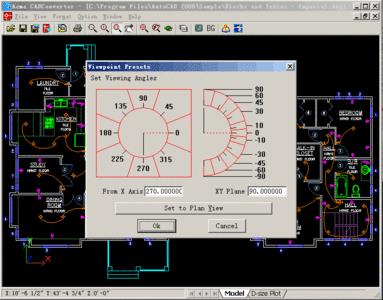 Acme CAD Converter 2020 v8.9.8.1518 Multilingual | 10.6 Mb
Acme CAD Converter 2020 v8.9.8.1518 Multilingual | 10.6 MbAcme CAD Converter is a power bacth DWG converter, it can convert DWG DXF and DWF files into PDF, BMP, GIF, JPEG, WMF, PCX, TIFF, PNG, TGA, DXF, DWG, SVG, SVGZ, CGM, EPS, HPGL(PLT,HGL) etc., and also supports the conversion between DWG and DXF file versions (AutoCAD R2.5-R2012). Supports replacing missing font file. Supports bacth transmit command like AutoCAD,and batch recover drawing files. It can export layers information into the PDF file and it allows you export OLE entity and raster entity into PDF file, Supports 3D objects Hidden line removal. Supports user-defined Watermark.
Characteristics:
Supports to open various DWG,DXF formats ( R2.5-R2018 ) and DWF;
DWG to PDF, DWG to JPEG, DWG to TIFF, DWG to EPS, DWG to PLT, DWG to SVG...
DWF to DWG.
Batch publish DWG to DWF.
Supports to save DWG and DXF into DWF format(Beta);
Identify literal fonts and entity color correctly;
Supports batched conversion of multiple files;
Supports to select the printout of color or monochrome raster file; set background color freely;
Print out raster mask file; be used as image channel (used in Photoshop etc.);
Replaces fonts.
Sets the size of raster file to be printed out freely;
Supports full-screen mode ( press F );
Supports printing;
Supports AutoCAD pen sets file (*.ctb).
Supports the paper setting of each layout, can adjust the size of output pages with its layout automatically.
Supports 3D objects Hidden line removal when convert DWG,DXF to other formats.
Supports user-defined Watermark.
Creates PDF bookmark automatically with layout name and file name, and you can edit them.
Supports PDF's security Options.
Can export OLE entity to PDF file (Such as: inline Word, Excel objects in the DWG drawing);
Can export layer information and raster image in the dwg/dxf file to PDF file
Batch recover DWG/DXF files;
Can select a window area for conversion;
Exports the arc,circle objects to true arc,circle objects of other vector file.
Supports true color
Supports pen width and destination colors settings, and can export/import these settings;
SHX font, XRef and Image search path
Supports to separate layers to drawings(one drawing per layer).
What you see is what you get
Supports command line mode
Free DWG viewer
Register once and upgrade free permanently
What can Acme CAD Converter do for you ?
DWG DXF File version conversion.
Converts DWG, DXF, DWF to PDF.
Converts DWG, DXF, DWF to EPS, CGM, HPGL(*.PLT).
Converts DWG, DXF, DWF to WMF, BMP, GIF, JPEG, TIFF, PNG, TGA, PCX.
Converts DWG, DXF, DWF to SVG.
Batch converts multi DWG DXF and DWF files to a single PDF.
Inserts DWG DXF and DWF into MS Word.(converts DWG to WMF)
Replaces the missing fonts.
Batch recovers DWG and DXF files.
Package multi-DWG or DXF drawings together into a zip file with all related resource files(such as: font, raster image, XRef files...).
Free DWG Viewer.
Operating System: Windows 2000, XP, Vista, Win7, Win8, Win10, Windows server without AutoCAD
Home Page - [Ссылки доступны только зарегистрированным пользователям
. Регистрируйся тут...]
Download link:
Код:
rapidgator_net:
https://rapidgator.net/file/d66fc2f1695d8f3135dbfdc75ebbe280/n9kmu.Acme.CAD.Converter.2020.v8.9.8.1518.Multilingual.rar.html
nitroflare_com:
https://nitroflare.com/view/C90EB0A2CE87401/n9kmu.Acme.CAD.Converter.2020.v8.9.8.1518.Multilingual.rar
Links are Interchangeable - No Password - Single Extraction
|

|

|
 05.11.2020, 13:18
05.11.2020, 13:18
|
#45134
|
|
Местный
Регистрация: 04.10.2017
Сообщений: 104,139
Сказал(а) спасибо: 0
Поблагодарили 6 раз(а) в 6 сообщениях
|
 Alfred 4 Powerpack 4.2.1 (1182) macOS
Alfred 4 Powerpack 4.2.1 (1182) macOS
 Alfred 4 Powerpack 4.2.1 (1182) | macOS | 6 mb
Alfred 4 Powerpack 4.2.1 (1182) | macOS | 6 mbAlfred is an award-winning app for Mac OS X which boosts your efficiency with hotkeys, keywords, text expansion and more. Search your Mac and the web, and be more productive with custom actions to control your Mac.
Search and Browse
Launch applications and find files on your Mac or on the web. Alfred learns how you use your Mac and prioritises results.
Save countless hours by using hotkeys, keywords and customising how you want to search your Mac and activity history.
Jump in and browse, preview files and take action on them without lifting your fingers off the keyboard.
Type Less, Say More
With Alfred's Clipboard History and Snippets features, there's no need to type the same URLs or responses over and over.
Use the Clipboard History to locate any text, image or file you copied earlier and paste it again.
Create your own snippets and type a short abbreviation to auto-expand them into a full text snippet, saving yourself hours of typing in the long run!
Extend and Automate
With Alfred's Powerpack, use immensely powerful workflows to perform tasks more efficiently and cut down on repetitive manual tasks.
Link hotkeys, keywords and actions together to create your own workflows; There's no need to write a single line of code to create a workflow. Import workflows from the thousands our community of creators have shared.
Control Your Music
You're the boss. Boost your productivity by controlling your Mac using Alfred's deep integration with OS X. Swiftly take action on files and contacts, control your music player and dispatch System commands.
Add some fun to your day; Turn your iPhone or iPad into a command centre for your Mac with Alfred Remote for iOS.
Alternatively, take a look at the many workflows for other music services like Spotify.
Alfred Powerpack
Control your Mac with the Powerpack's incredible features, and enjoy workflows and themes.
Compatibility: OS X 10.9 or later 64-bit
Homepage: [Ссылки доступны только зарегистрированным пользователям
. Регистрируйся тут...]
Download link:
Код:
rapidgator_net:
https://rapidgator.net/file/2d68509a76179c7db074b953d26b32d7/z3ajf.Alfred.4.Powerpack.4.2.1.1182.rar.html
nitroflare_com:
https://nitroflare.com/view/4F5DA08515FDD02/z3ajf.Alfred.4.Powerpack.4.2.1.1182.rar
Links are Interchangeable - No Password - Single Extraction
|

|

|
 05.11.2020, 13:20
05.11.2020, 13:20
|
#45135
|
|
Местный
Регистрация: 04.10.2017
Сообщений: 104,139
Сказал(а) спасибо: 0
Поблагодарили 6 раз(а) в 6 сообщениях
|
 Evaer Video Recorder for Skype 2.0.11.5 Multilingual
Evaer Video Recorder for Skype 2.0.11.5 Multilingual
 Evaer Video Recorder for Skype 2.0.11.5 Multilingual | 25.7 Mb
Evaer Video Recorder for Skype 2.0.11.5 Multilingual | 25.7 MbRecord Skype video and audio calls into MP4 & AVI movie files. Easy to use for recording Skype video and audio interviews, conferences, podcasts, or family calls. Evaer Skype recorder records Skype call with capturing original media data and there is no data loss.
Features:
Capture original Skype audio and video data to record with high quality.
Supports recording single Skype video calls, Skype screen sharing sessions and up to 10 way Skype group video calls.
Record Skype video calls directly to your hard disk with picture-in-picture, side-by-side (landscape ,portrait), separate files, audio-only, local-webcam-only and remote-webcam-only mode.
Changeable recording video codec, video resolution (supports 240p, 360p, 480p, 720p, 1080p), aspect ratio (4:3, 16:9) and frame rate.
Self-adaptive selection of video resolution and aspect ratio.
Preview video while recording video calls.
Changeable local video position on picture-in-picture mode
Exchange video position during the recording on picture-in-picture mode
dynamically switch the video when recording Skype video calls
Save Skype video message and Skype voicemail directly to your hard disk.
Option to record Skype video calls into MP4 or AVI files.
Option to record separate MP3 audio files with video calls.
Option to record both sides sound, local sound only and remote sound only.
Automatically record MP3 audio files if audio calls only.
Supports recording Desktop of Skype, Skype 8, Skype UWP and Skype for Business.
Operating System: Windows Vista/7/8/10
Home Page - [Ссылки доступны только зарегистрированным пользователям
. Регистрируйся тут...]
Download link:
Код:
rapidgator_net:
https://rapidgator.net/file/b7ec1c4063698171e45ac00bee646314/4lrzz.Evaer.Video.Recorder.for.Skype.2.0.11.5.Multilingual.rar.html
nitroflare_com:
https://nitroflare.com/view/0CF9751601DDA80/4lrzz.Evaer.Video.Recorder.for.Skype.2.0.11.5.Multilingual.rar
Links are Interchangeable - No Password - Single Extraction
|

|

|
      
Любые журналы Актион-МЦФЭР регулярно !!! Пишите https://www.nado.in/private.php?do=newpm&u=12191 или на электронный адрес pantera@nado.ws
|
Здесь присутствуют: 27 (пользователей: 0 , гостей: 27)
|
|
|
 Ваши права в разделе
Ваши права в разделе
|
Вы не можете создавать новые темы
Вы не можете отвечать в темах
Вы не можете прикреплять вложения
Вы не можете редактировать свои сообщения
HTML код Выкл.
|
|
|
Текущее время: 13:34. Часовой пояс GMT +1.
| |