 26.05.2020, 14:32
26.05.2020, 14:32
|
#436
|
|
Местный
Регистрация: 13.04.2020
Сообщений: 6,490
Сказал(а) спасибо: 0
Поблагодарили 1 раз в 1 сообщении
|
 Adobe Media Encoder 2020 14.2.0.45 (x64) Multilingual Repack
Adobe Media Encoder 2020 14.2.0.45 (x64) Multilingual Repack
Adobe Media Encoder 2020 14.2.0.45 (x64) Multilingual Repack
 Adobe Media Encoder 2020 14.2.0.45 (x64) Multilingual Repack | Size: 915 MB
Adobe Media Encoder 2020 14.2.0.45 (x64) Multilingual Repack | Size: 915 MB
Media Encoder CC. Your go-to application for all media processing. Ingest, transcode, create proxies, and output any format you can imagine. This powerful media management tool allows you to work with media in a unified way across applications. Tight integration with Adobe Premiere Pro CC, After Effects CC, and other applications provides a seamless media processing workflow.
Such video and audio formats are characterized by an increased degree of compression. Using this program, you can export video to formats supported by various devices, from DVD players and websites to mobile phones,portable media players and standard and high definition TVs.
It is also important that the Adobe Media Encoder SS 2018 allows you to process several video and audio clips in batch mode; in environments where video is a significant part of the content,batch processing speeds up the workflow. During the encoding of video files, the program can add,reorder and change the parameters for encoding files in the batch queue.
Adobe Media Encoder CC 2019 supports a variety of video export formats, depending on theAdobe applications installed with this program. In particular, it is the core of coding for Adobe Premiere Pro, Adobe After Effects and Adobe Prelude. However, the program can also be used as a standalone coding tool.
Benefits of Adobe Media Encoder CC 2019:
- Select a channel when publishing on YouTube and in Vimeo
- Select a playlist when publishing to YouTube
- Select a page when publishing to Facebook
- Add your own title when published on YouTube, Facebook and Vimeo
- Add your own thumbnail of the video when you publish on YouTube
- Notification of missing positions in the queue before encoding
- Adaptive H.264 transmission rate settings that automatically select the optimal output
speed based on the size and frame rate of the original video
- Support for exporting GIF animations to Mac and Wi ndows
- Improved Time Tuner effect
- New optimized list of H.264 settings
- Support for encoding / decoding in RF64 WAV format, decoding for Sony X-OCN and
intelligent rendering of QuickTime DNx
- Warning when importing QuickTime sources of other format
- Changing the time code for multimedia content with 720p resolution 59.94
System Requirements:
CPU:Intel 6thGen or newer CPU
OS:Microsoft Windows 10 (64-bit), version 1703 or later (required)
RAM:16 GB of RAM
Hard disk space:4GB of available hard-disk space; additional free space required during installation (cannot install on removable flash storage devices)
Monitor resolution:1920 x 1080 or greater display resolution
GPU:Adobe-recommended GPU card for GPU-accelerated performance (see Premiere Pro System Requirements)
Home Page -
Код:
http://www.adobe.com
Language: Multilingual
DOWNLOAD LINKS:
Код:
https://rapidgator.net/file/5f1dadb8c1edd8ef66c2e9cd58afe5a6/bfkw6.Adobe.Media.Encoder.2020.14.2.0.45.x64.Multilingual.rar
Код:
http://nitroflare.com/view/198E44E043D8816/bfkw6.Adobe.Media.Encoder.2020.14.2.0.45.x64.Multilingual.rar
Код:
https://uploadgig.com/file/download/32F8A4d92636802a/bfkw6.Adobe.Media.Encoder.2020.14.2.0.45.x64.Multilingual.rar
|

|

|
 26.05.2020, 14:41
26.05.2020, 14:41
|
#437
|
|
Местный
Регистрация: 13.04.2020
Сообщений: 6,490
Сказал(а) спасибо: 0
Поблагодарили 1 раз в 1 сообщении
|
 Adobe Premiere Pro 2020 v14.2.0.47 (x64) Multilingual Repack
Adobe Premiere Pro 2020 v14.2.0.47 (x64) Multilingual Repack
Adobe Premiere Pro 2020 v14.2.0.47 (x64) Multilingual Repack
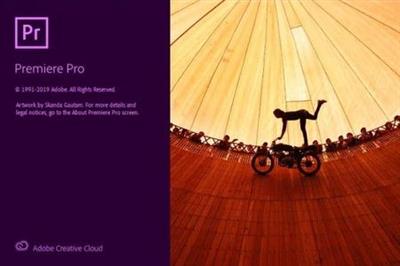 Adobe Premiere Pro 2020 v14.2.0.47 (x64) Multilingual Repack | Size: 1.49 GB
Adobe Premiere Pro 2020 v14.2.0.47 (x64) Multilingual Repack | Size: 1.49 GB
Video editing that's always a cut above. Premiere Pro is the leading video editing software for film, TV, and the web. Creative tools, integration with other Adobe apps and services, and the power of Adobe Sensei help you craft footage into polished films and videos in one seamless workflow. And Premiere Rush, our new app, is included with your subscription so you can capture footage and start editing on all your devices, anywhere.
Smart tools. Better storytelling.
Premiere Pro is used by Hollywood filmmakers, TV editors, YouTubers, videographers - anyone with a story to tell, including you.
Stay in your creative flow.
Premiere Pro is the industry leader for editing everything from fast-turn TV series to feature films. Integrated, efficient workflows let you polish your work without leaving your timeline. And automated tools powered by Adobe Sensei speed up time-consuming tasks, so you can focus on your story.
Any camera. Any format. Any platform.
Edit footage in any modern format, from 8K to virtual reality. Broad native file support and simple proxy workflows make it easy to work with your media, even on mobile workstations. Delivering content that's optimized for any screen or platform is faster than ever.
Everything you need. Right where you need it.
Along with tools for color, audio, and graphics, Premiere Pro works seamlessly with other apps and services, including After Effects, Adobe Audition, and Adobe Stock. Open a Motion Graphics template from After Effects or download one from Adobe Stock and customize it - all without leaving the app. And Premiere Pro integrates with hundreds of partner technologies.
Precise and simple color grading
Take the guesswork out of curve adjustments with innovative Lumetri Color tools. Each curve has two axes with paired values, making selective color grading easy and accurate.
Improve audio instantly
New sliders in the Essential Sound panel let you dial down or remove background noise and reverb for incredible results.
Infographics with Motion Graphics templates
Drag and drop spreadsheets into new infographics Motion Graphics templates to quickly generate visualizations of your data. Any updates to your spreadsheets are automatically updated in your infographic.
End-to-end VR 180
Jump into immersive video with support for VR 180, including optimized ingest and effects.
System Requirements:
- Processor: Intel® Intel 6thGen or newer CPU
- Operating system: Microsoft Windows 10 (64-bit) version 1703 or later (required)
- RAM: 16 GB of RAM (32 GB recommended)
- 4 GB of GPU VRAM
- Hard disk space
- Fast internal SSD (recommended) for app installation and cache - plus provisional space for media
- Monitor resolution 1920 x 1080 or greater display resolution
- Video card 32-bit video card
Languages: English, Deutsch, Español, Français, Italiano, Português (Brasil), Русский, 日本語, 한국어, 简体中文
Home Page -
Код:
http://www.adobe.com
Language: Multilingual
DOWNLOAD LINKS:
Код:
https://rapidgator.net/file/95994ec1ef6724618f23df50f0e606bd/Adobe_Premiere_Pro_2020_v14.2.0.47_x64_Multilingual_Repack.part1.rar
https://rapidgator.net/file/a8052e8c40099793e8e9a110aa738e48/Adobe_Premiere_Pro_2020_v14.2.0.47_x64_Multilingual_Repack.part2.rar
Код:
http://nitroflare.com/view/3C3BC7C8A5C71EF/Adobe_Premiere_Pro_2020_v14.2.0.47_x64_Multilingual_Repack.part1.rar
http://nitroflare.com/view/5E8FDF18C59E0B3/Adobe_Premiere_Pro_2020_v14.2.0.47_x64_Multilingual_Repack.part2.rar
Код:
https://uploadgig.com/file/download/47686B9adfe46a35/Adobe_Premiere_Pro_2020_v14.2.0.47_x64_Multilingual_Repack.part1.rar
https://uploadgig.com/file/download/1c4f820fC0e83b81/Adobe_Premiere_Pro_2020_v14.2.0.47_x64_Multilingual_Repack.part2.rar
|

|

|
 26.05.2020, 14:50
26.05.2020, 14:50
|
#438
|
|
Местный
Регистрация: 13.04.2020
Сообщений: 6,490
Сказал(а) спасибо: 0
Поблагодарили 1 раз в 1 сообщении
|
 Adobe XD 29.0.32 (x64) Multilingual Repack
Adobe XD 29.0.32 (x64) Multilingual Repack
Adobe XD 29.0.32 (x64) Multilingual Repack
 Adobe XD 29.0.32 (x64) Multilingual Repack | Size: 346 MB
Adobe XD 29.0.32 (x64) Multilingual Repack | Size: 346 MB
Adobe XD CC is the complete solution for design, prototyping and sharing user experiences for all products and services.
Interactive prototypes
Go to Prototyping with a click of Design. Combine drawing surfaces with each other to visualize navigation within large apps. Link design elements across the drawing area, B. Cells from repetition screens. Add interactions using visual controls to test and validate the experience.
Publish prototypes and get feedback
Generate weblinks to your designs that you can share with others to get feedback. Or embed it into a web page, For example on Behance. Comments can be attached directly to the prototype or to specific components of your design. You will be notified as soon as a comment has been added. To see your changes, checkers simply need to reload the link in the browser.
Liquid working with drawing surfaces
Whether you work with one or hundreds of workspaces, it does not matter: You can rely on the performance of XD. Create any number of designs for different screens and devices within a project. Pan and zoom without jerking or stuttering. Choose a template or define your own drawing area. Copy design elements between drawing faces while the layout is preserved.
repeating grid
Select an item in your design, Such as a contact list or a photo gallery, and duplicate it as often in the horizontal or vertical direction. All styles and distances are preserved. When you edit the item, the changes are applied to the entire design.
Platform-wide support
Control panel "Elements"
Colors and character formats are handy and reusable when you add them to the "Elements" panel (formerly "Symbols"). This panel also contains the icons. When you edit a color or format in the panel, the change is automatically performed throughout the document.
Next generation symbols
Work with time-saving symbols. The ready-to-use design components make it unnecessary to search for and edit each instance of an item in a document. When you edit an instance, all other instances are automatically updated. Overwriting certain entities is also possible. The symbols can be vector graphics, raster images or text objects, which you can also use as objects within repeating screens.
Creative Cloud libraries
With integration with Creative Cloud libraries, Adobe XD CC lets you access colors and character formats created in Photoshop CC, Illustrator CC, or any other Creative Cloud application, and use them in your design.
System Requirements:
OS:Windows 10 Creators Update OR higher
CPU:Multicore Intel processor with 64-bit support with 1.4 GHz
Display:1280 x 800
RAM:4 GB of RAM of which 2 GB of available hard-disk space for installation; more free space required during installation
Graphics:Minimum Direct 3D DDI Feature Set: 10. For Intel GPU, drivers released in 2014 or later are necessary. To find this information, launch "dxdiag" from the Runmenu and select the "Display" tab.
HomePage -
Код:
http://www.adobe.com/products/xd.html
Language: English
DOWNLOAD LINKS:
Код:
https://rapidgator.net/file/6f4f62d1fb55d191dae8cddacfaa9065/g5vda.Adobe.XD.29.0.32.x64.Multilingual.rar
Код:
http://nitroflare.com/view/7117899A8F21345/g5vda.Adobe.XD.29.0.32.x64.Multilingual.rar
Код:
https://uploadgig.com/file/download/6e8A3D25a1E107bd/g5vda.Adobe.XD.29.0.32.x64.Multilingual.rar
|

|

|
 26.05.2020, 14:56
26.05.2020, 14:56
|
#439
|
|
Местный
Регистрация: 13.04.2020
Сообщений: 6,490
Сказал(а) спасибо: 0
Поблагодарили 1 раз в 1 сообщении
|
 Audials One 2020.2.31.0 Multilingual
Audials One 2020.2.31.0 Multilingual
Audials One 2020.2.31.0 Multilingual
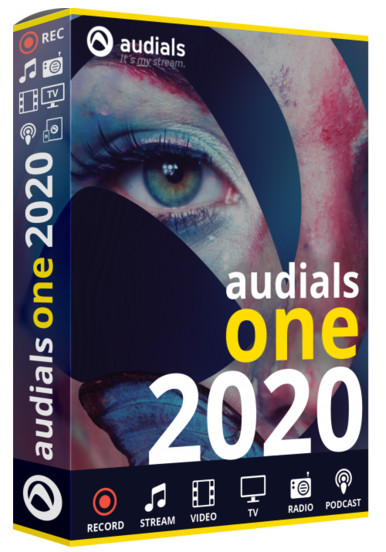 Audials One 2020.2.31.0 Multilingual | 139 MB
Audials One 2020.2.31.0 Multilingual | 139 MB
Audials One 2020 - the leader of online stores for movie, music, TV, and DVDs. It will help you find, record, download, convert and enjoy free and legal music, movies, video and radio round the clock. Audials One may give you more music than you could ever listen to and more videos than you could ever watch, and all for free. If you want to get the most entertainment out of the Internet and all media, you will find the perfect fit in Audials One.
Radio stations, music subscriptions, Video on Demand services or DVD movies - the universal recorder can provide it! Besides, Audials One converts all media at the highest quality for PCs, smartphones and tablets.
Millions of tracks from 80 genres are just one click away from you and they can fulfill any musical desire. You also receive the full package of options with videos, movies and online TV.
This software is the best solution you can havea for all applications for free entertainment for your smartphone and your digital living room, with PCs, tablets, notebooks, netbooks, games consoles or any portable devices.
Videos, Movies and TV from the Internet
Radio stations, music streams, video clips and movies from video streams are recorded by Audials One 2018 and saved in top quality as individual files. This means you can snatch up any unprotected and protected media from the Internet and enjoy it on your PC, smartphone or tablet - anywhere and anytime!
Download Music from your Favorite Stars for Free off the Internet
With Audials One you can get 12.000.000 music tracks by 3.000.000 artists legally and for free! No other software fills your hard disk so quickly with the newest hits and the music you desire from 120 genres and every era.
Audials Turbo! Exclusively with Audials One!
Only Audials One searches the best music sites and simultaneously monitors thousands of radio stations throughout the world using the Audials Radio Network. This ensures you are provided with the music you want lightning-fast, legally and with targeted searching! You get the singles, albums or the complete discographies of your favorite stars by using the wishlist.
Universal Audio and Video Converter
The software contains one of the world's best universal audio and video file converter. Even for files which only play back in certain player software and with which other converter fail, Audials provides a solution. If files cannot be converted directly, they are played back in the original player software. And automatically re-recorded as highest quality video files for you in a free format of your choice, like MP3, MP4, H.264 or WMV.
Media Management, Cloud Services and Extras
Audials One 2019 adds the finishing touch to your music collection and creates order with its media management function. You can also use Audials as a Cloud manager and even turn your PC into a Cloud,. So you can enjoy the best free entertainment at home and on the move.
Top Functions:
RADIO - Listen to the radio and record Internet radio stations
MUSIC SEARCH - Search the Internet for songs and music videos
MUSIC WISHES - Songs from radio stations and the Internet
MUSIC TV - Receive and watch video and shows
RECORD MUSIC - Save audio streams as individual songs
PODCASTS - subscribe to and play episodes
SAVE VIDEOS - Record and save video streams
CONVERTER - Audio and video conversion
COPY DVDs - Copy protected and unprotected DVDs
MEDIA CENTER - Enjoy music, movies and entertainment anywhere
Minimum requirements:
Windows 10, 8 or 7
1 GHz CPU
2 GB RAM
1 GB hard drive space for installation
broadband Internet access
Home Page -
Код:
https://audials.com/en
DOWNLOAD LINKS:
Код:
https://rapidgator.net/file/cfc8d88c07349f6bb28c351e369fdb92/4v28m.Audials.One.2020.2.31.0.Multilingual.rar
Код:
http://nitroflare.com/view/F89A33D4D521790/4v28m.Audials.One.2020.2.31.0.Multilingual.rar
Код:
https://uploadgig.com/file/download/aBB6264e6f07739c/4v28m.Audials.One.2020.2.31.0.Multilingual.rar
|

|

|
 26.05.2020, 15:08
26.05.2020, 15:08
|
#440
|
|
Местный
Регистрация: 13.04.2020
Сообщений: 6,490
Сказал(а) спасибо: 0
Поблагодарили 1 раз в 1 сообщении
|
 BackToCAD Print2CAD 2021 v21.62 (x64)
BackToCAD Print2CAD 2021 v21.62 (x64)
BackToCAD Print2CAD 2021 v21.62 (x64)
 BackToCAD Print2CAD 2021 v21.62 (x64) | 141 MB
BackToCAD Print2CAD 2021 v21.62 (x64) | 141 MB
Print2CAD is able to convert PDF files into a DWG or DXF file, which can then be imported into any CAD system where it can be edited. Print2CAD is an autonomous and CAD system-independent program. Print2CAD also converts DWG/DXF into PDF, TIFF/JPEG into DWG, DWF into DWG/DXF and HPGL into DWG/DXF.
Print2CAD 2021:
PDF to 2D DWG Conversion as Fully Editable Drawing
Vectorization on PDF Raster Images and OCR of Raster Text
DWG to 2D/3D PDF Publishing
PDF to CAD Import with OCR and Raster 2 Vector
PDF to CAD Conversion With Text and Symbol Recognition
PDF to DWG or DXF Conversion with Calibration of Coordiantes
Recognition of Layers, Walls, Corners, and Linetypes
Safe PreView of Suspecting PDF Files
Prepare
View Input, Cleanup Raster Pictures, choose the right threshold for the color black, markup the text areas and inclination.
Convert Vectors
Convert all PDF vectors and native PDF text, recognize circles and arcs, recognize right corners, frames, crosses, and recognize layers.
OCR of Text
OCR of not native text - text can be as raster, lines, or solid hatches. Normalize the text heights. Use Fuzzy Login for Symbol Recognition.
Raster 2 Vector
Separate parts of a raster picture and apply appropriate raster to vector method. Vectorize as lines, arcs, circles, Recognize layers and line weight. Recognize corners and symbols.
Coordinates Calibration
Calibrate the CAD coordinates using arbitrary calibration points. Use dimensions as reference points. Automatic calculate correct scale factors.
Post Processing
Calibrate the Coordinates. Change Colors and Text Heights. Recognize the Line Types. Clean up the vertex of polylines. Optimize the Coordinates.
All Functions at a Glance
PDF to DWG or DXF Converter
DWG to 2D/3D PDF Publishing
TIFF, JPEG Vectorization to DWG or DXF Converter
HPGL and DWF to DWG or DXF Converter
Based on Open Design Alliance CAD Equalizer
Native 64 bit App, no PDF Size Restrictions
Vectorization of PDF Raster Pictures
PDF Text Recognition (OCR of Drawing)
PDF Line Type Recognition
PDF Coordinates Scaling (Calibration Points)
DWF to DWG or DXF Converter
3D PDF to PRC or U3D Converter
Free Access To AI Cloud Converter
PDF Layer Recognition
PDF Frame, Right Corner, Symbol Recognition
PDF (Architectural Scan) to DWG or DXF
PDF (Contour Lines Scan) to DWG or DXF
PDF (Digital Photo) to DWG or DXF
PDF (OCR of Text Page) to DWG or DXF
Supports DWG 2000-2020
Product of a US Based Company
Works With All CAD Systems
Top AutoCAD PDFin Extender with Raster To Vector
New Feature! Static View of Suspicious PDF Files
Incl. DeepView - Structure Viewer and Post Processor
OCR Recognition of Inclined Text
Automatic Separation of OCR Areas
Automatic Markup of Text Inclination
Editing of Recognized PDF Text
Recognition of Text as Raster, Line, or Solid Hatches
Automatic Spelling Check (English, Spanish, Italian, French, German)
Check and Correction of OCR Recognized Text
OCR Recognition of Symbols
Normalization of Text Heights
Raster To Vector and Recognition of CAD Elements
Vectorization of PDF Raster Pictures (Scanned Drawings)
Raster Image Vectorization as Lines
Raster Image Vectorization as Outlines
Raster Image Vectorization as Solids
Raster Image Coordinates Calibration
OCR of PDF Raster Pictures (Text Recognition)
Line Type Recognition (binding of small dashes to a line with line type)
Frames and Rectangle Recognition
Symmetry Recognition in Raster Pictures
Circle and Arc Recognition in Raster Pictures
Right Corner Recognition in Raster Pictures
Coordinates Calibration in Raster Pictures
System Requirements:
System: 64bit Windows 10, Windows 8, Windows 7 (SP1), Windows Vista® (SP1)
Print2CAD™ Software is a stand alone Windows (64 bit) program based on Autodesk Trusted DWG that works independently with all CAD systems (and with all AutoCAD® versions including AutoCAD® AI).
RAM:
Windows 10: 4 GB RAM (for TIFF, JPEG or scanned PDF Vectorization)
Windows 8: 4 GB RAM (for TIFF, JPEG or scanned PDF Vectorization)
Windows 7: 4 GB RAM (for TIFF, JPEG or scanned PDF Vectorization)
Windows Vista: 2 GB RAM (for TIFF, JPEG or scanned PDF Vectorization)
Home Page -
Код:
https://backtocad.com/
DOWNLOAD LINKS:
Код:
https://rapidgator.net/file/23080b455b106d66a6b77f410ffa2a7f/4w59o.BackToCAD.Print2CAD.2021.v21.62.rar
Код:
http://nitroflare.com/view/12B942D772E5CA8/4w59o.BackToCAD.Print2CAD.2021.v21.62.rar
Код:
https://uploadgig.com/file/download/b2Bb017B9CdCaad1/4w59o.BackToCAD.Print2CAD.2021.v21.62.rar
|

|

|
 26.05.2020, 16:32
26.05.2020, 16:32
|
#441
|
|
Местный
Регистрация: 13.04.2020
Сообщений: 6,490
Сказал(а) спасибо: 0
Поблагодарили 1 раз в 1 сообщении
|
 BarTender Enterprise 2019 R7 11.1.152895 Multilingual
BarTender Enterprise 2019 R7 11.1.152895 Multilingual
BarTender Enterprise 2019 R7 11.1.152895 Multilingual
 BarTender Enterprise 2019 R7 11.1.152895 Multilingual | Size: 976 MB
BarTender Enterprise 2019 R7 11.1.152895 Multilingual | Size: 976 MB
BarTender: comprehensive barcode labeling software. Create, automate and manage labels, barcodes, rfid tags and more. Barcode software converts letters, numbers and even binary data into a pattern of lines, squares or dots that can be read at high speed by a barcode scanner and converted back into the original information. Barcode software helps companies increase efficiency, reduce costs and errors, and meet regulatory requirements, but only if the software encodes the barcodes quickly and correctly and prints them consistently and accurately.
Powerful software for demanding requirements
The world's largest companies trust their production lines and supply chains to BarTender.
Centralized control across continents
Manage, secure and control your entire solution across thousands of printing locations.
Librarian for optimized workflow
Centralize your label repository, track and trace label revisions, assign roles with procedures, and recall previous label revisions.
Create sophisticated integrations and processes
Seamlessly connect BarTender's automated label printing processes to your existing business systems.
Print from browsers, smartphones or tablets
Use the device of your choice to select label designs, complete print-time data forms and launch print jobs to any printer on the internet.
Easy, flexible, powerful design with Intelligent Templates
BarTender's Intelligent Templates improve design quality, reduce label maintenance, maximize printing performance and help you stay in compliance with changing standards.
SAP certified, Oracle validated
Leverage our trusted integration methods with Oracle and SAP to unlock automated label and document printing quickly and with confidence.
System Requirements:
Windows 10, 8.1, 8, and 7 with latest Windows updates installed.
Windows Server 2019, 2016, 2012, 2012 R2, and 2008 R2 with latest Windows Server updates installed.
Includes all 32-bit and 64-bit (x64) editions.
An active internet connection may be required if Windows updates are required.
Home Page -
Код:
https://www.bartendersoftware.com/
DOWNLOAD LINKS:
Код:
https://rapidgator.net/file/9cce1af51872747b4d257f6b77421d83/xyprl.BarTender.Enterprise.2019.R7.11.1.152895.rar
Код:
http://nitroflare.com/view/5F751AE1644F083/xyprl.BarTender.Enterprise.2019.R7.11.1.152895.rar
Код:
https://uploadgig.com/file/download/fd01f8c4aB4658C1/xyprl.BarTender.Enterprise.2019.R7.11.1.152895.rar
|

|

|
 26.05.2020, 16:39
26.05.2020, 16:39
|
#442
|
|
Местный
Регистрация: 13.04.2020
Сообщений: 6,490
Сказал(а) спасибо: 0
Поблагодарили 1 раз в 1 сообщении
|
 Blackmagic Design DaVinci Resolve Studio 16.2.2.11 (x64) Multilingual
Blackmagic Design DaVinci Resolve Studio 16.2.2.11 (x64) Multilingual
Blackmagic Design DaVinci Resolve Studio 16.2.2.11 (x64) Multilingual
 Blackmagic Design DaVinci Resolve Studio 16.2.2.11 (x64) Multilingual | 1.47 GB
Blackmagic Design DaVinci Resolve Studio 16.2.2.11 (x64) Multilingual | 1.47 GB
DaVinci Resolve 16 is the world's only solution that combines professional 8K editing, color correction, visual effects and audio post production all in one software tool! You can instantly move between editing, color, effects, and audio with a single click. DaVinci Resolve Studio is also the only solution designed for multi user collaboration so editors.
DaVinci Resolve 16 is the world's only solution that combines professional 8K editing, color correction, visual effects and audio post production all in one software tool! You can instantly move between editing, color, effects, and audio with a single click. DaVinci Resolve Studio is also the only solution designed for multi user collaboration so editors, assistants, colorists, VFX artists and sound designers can all work live on the same project at the same time! Whether you're an individual artist, or part of a large collaborative team, it's easy to see why DaVinci Resolve is the standard for high end post production and finishing on more Hollywood feature films, television shows and commercials than any other software.
What's New:
DaVinci Resolve 16 features a revolutionary new cut page specifically designed for editors that need to work quickly and on tight deadlines! The new DaVinci Neural Engine uses machine learning to enable powerful new features such as facial recognition, speed warp and more. Adjustment clips let you apply effects and grades to clips on the timeline below, quick export can be used to upload projects to YouTube and Vimeo from anywhere in the application, and new GPU accelerated scopes provide more technical monitoring options than before. Plus, Fusion is dramatically faster and Fairlight adds immersive 3D audio. DaVinci Resolve 16 is a massive release with hundreds of features customers have asked for!
Introducing the Cut Page!
Designed specifically for editors working on high end fast turn around work such as television commercials and even news cutting, the cut page is all about speed. It's an alternate edit page with a streamlined interface and revolutionary new tools that will help you work faster than ever. The cut page lets you import, edit, trim, add transitions, titles, automatically match color, mix audio and more. Whether you're delivering for broadcast or for YouTube, the cut page has everything you need to get the job done, all in one place. Plus, the regular edit page is still available so you can switch between edit and cut pages to change editing style right in the middle of a job.
New Editing Features in DaVinci Resolve 16:
DaVinci Resolve includes everything professional editors need to cut blockbuster films, television shows, and commercials. It's perfect for both offline and online editing. The high performance playback engine makes editing and trimming incredibly fast, even for processor intensive formats such as H.264 and RAW.
New Fusion VFX Features in DaVinci Resolve 16:
With over 250 built in tools, Fusion VFX's advanced 3D compositing engine and node based workflow let you quickly connect effects and tools together in a flow chart style, making it easy to create cinematic feature film quality visual effects and broadcast motion graphics right inside of DaVinci Resolve!
New Color Features in DaVinci Resolve 16:
DaVinci Resolve's legendary color tools let you manipulate color in breathtaking ways to get results that are simply impossible on other systems. That's why DaVinci Resolve has been used on more feature films and television shows than any other grading system! You get powerful primary and secondary tools, curves, tracking, stabilization and more!
New Fairlight Features in DaVinci Resolve 16:
With Fairlight in DaVinci Resolve, audio is no longer an afterthought in post production! You get a completely integrated and powerful digital audio workstation with full mixer, EQ and dynamics processing, sample level audio editing, ADR tools, sound library support, FairlightFX audio plugins and more!
New Collaboration Features in DaVinci Resolve 16:
Featuring a universal timeline, powerful database driven design, bin and clip locking, built in chat, timeline comparison tools and more, DaVinci Resolve Studio is the world's only post production solution that lets different artists all work together on the same project at the same time!
DaVinci Resolve Studio
Upgrade to DaVinci Resolve Studio for even more creative tools and options! You get a huge set of indispensable ResolveFX and FairlightFX plugins, along with support for 4K, 8K and higher resolution projects at frame rates up to 120 frames per second. You also get the new DaVinci Neural Engine which enables features such as facial recognition, speed warp retiming, automatic color balancing and automatic color matching. DaVinci Resolve Studio also adds film grain tools, advanced noise reduction, blur and mist effects, HDR grading, 10bit H.264 support, 3D immersive audio, stereoscopic 3D support, multi user collaboration tools and more!
DaVinci Neural Engine
The new DaVinci Neural Engine uses state of the art deep neural networks and learning, along with artificial intelligence to power new features such as speed warp motion estimation for retiming, super scale for up-scaling footage, auto color and color matching, facial recognition and more! The DaVinci Neural Engine is entirely cross-platform and uses the latest GPU innovations for AI and deep learning to provide unparalleled performance and quality. The DaVinci Neural Engine provides simple tools to solve complex, repetitive and time consuming problems. For example, it enables facial recognition to automatically sort and organize clips into bins based on people in the shot!
New and Improved ResolveFX
DaVinci Resolve Studio 16 features major improvements to existing ResolveFX, along with several new plugins that editors and colorists will love! You get new ResolveFX plugins for adding vignettes, drop shadows, removing objects, adding analog noise and damage, chromatic aberration, stylizing video and more! There are also improvements to the scanline, beauty, face refinement, blanking fill, warper, dead pixel fixer and colorspace transformation plugins. Plus, you can now view and edit ResolveFX keyframes from the timeline curve editor on the Edit page or from the keyframe panel on the Color page!
Legendary DaVinci Quality
DaVinci Resolve's Emmy™ award-winning image processing technology features deep 32-bit float processing combined with unique, patented YRGB color science that processes luminance independent of color. This allows you to adjust the luminance of video without rebalancing the color of your highlights, midtones, or shadows! The massive internal color space is perfect for the latest HDR and wide color gamut workflows.
Blackmagic RAW
Blackmagic RAW is a new and modern codec that gives you stunning image quality and blazing fast performance in an intelligent new file format. Featuring advanced de-mosaic technology and a revolutionary intelligent design, Blackmagic RAW gives you both the quality and benefits of RAW with the speed, ease of use and file sizes of traditional video formats.
Hardware Control Panels
When you have a client looking over your shoulder you need to work fast. DaVinci Resolve control panels are designed to give you fluid, hands-on control over multiple parameters at the same time, allowing you to create looks that are simply impossible with a standard mouse! All controls are logically placed near your natural hand positions and are made out of the highest quality materials. You get smooth, high resolution weighted trackballs, along with precision engineered knobs and dials that feature the perfect amount of resistance so you can accurately adjust any setting. DaVinci Resolve control panels let you instinctively touch every part of the image!
Fairlight Professional Consoles
Fairlight mixing consoles provide high quality controls for nearly every parameter and feature in the software. Unique user interfaces and dynamic configuration changes provide fast to use buttons and controls that are optimized for the task at hand allowing you to work faster with Fairlight audio than any other tool in the world. With the modular design you can start with a larger console frame than you need and add more modules to meet the growing needs of your facility.
Minimum system requirements for Windows:
- Windows 10 Update
- 16 GB of system memory is recommended and 32 GB is recommended minimum when using Fusion
- Blackmagic Design Desktop Video version 10.4.1 or later
- NVIDIA/AMD/Intel GPU Driver version - As required by your GPU
- RED Rocket-X Driver 2.1.34.0 and Firmware 1.4.22.18 or later
- RED Rocket Driver 2.1.23.0 and Firmware 1.1.18.0 or later
Homepage -
Код:
https://www.blackmagicdesign.com
DOWNLOAD LINKS:
Код:
https://rapidgator.net/file/acbeb9182ff871a3a629bd9352976d9b/Blackmagic_Design_DaVinci_Resolve_Studio_16.2.2.11_x64_Multilingual.part1.rar
https://rapidgator.net/file/2d88a061983fcf9c5da2bd2982ba7b6d/Blackmagic_Design_DaVinci_Resolve_Studio_16.2.2.11_x64_Multilingual.part2.rar
Код:
http://nitroflare.com/view/ACBBB80917AEC77/Blackmagic_Design_DaVinci_Resolve_Studio_16.2.2.11_x64_Multilingual.part1.rar
http://nitroflare.com/view/FA2E7292025F48D/Blackmagic_Design_DaVinci_Resolve_Studio_16.2.2.11_x64_Multilingual.part2.rar
Код:
https://uploadgig.com/file/download/e1e5Bdbd7080a8cd/Blackmagic_Design_DaVinci_Resolve_Studio_16.2.2.11_x64_Multilingual.part1.rar
https://uploadgig.com/file/download/960426B6d305daf4/Blackmagic_Design_DaVinci_Resolve_Studio_16.2.2.11_x64_Multilingual.part2.rar
|

|

|
 26.05.2020, 17:25
26.05.2020, 17:25
|
#443
|
|
Местный
Регистрация: 13.04.2020
Сообщений: 6,490
Сказал(а) спасибо: 0
Поблагодарили 1 раз в 1 сообщении
|
 Capture One 20 Pro 13.1.0.162 (x64) Multilingual
Capture One 20 Pro 13.1.0.162 (x64) Multilingual
Capture One 20 Pro 13.1.0.162 (x64) Multilingual
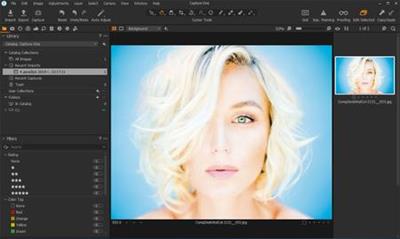 Capture One 20 Pro 13.1.0.162 (x64) Multilingual | 482 MB
Capture One 20 Pro 13.1.0.162 (x64) Multilingual | 482 MB
Capture One continues to lead the way in RAW file image editing. Expertise from creating customized color profiles for more than 400 cameras, combined with our relentless dedication to creative freedom has brought recognition to Capture One's workflow, our exceptional color handling, and precision editing tools.
We develop our software with the ambition of enabling you to achieve your creative vision through a smooth, efficient workflow; making it the professional's choice in imaging software.
Whats New in Capture One 20:
Your favorite editing tools. Only better.
With Capture One 20, we listened to feedback from our community to make your favorite photo editing tools more easy-to-use and precise than ever. So you can edit and sort photos like never before.
Get more contrast control
Edit colors fast and intuitively
Process the cleanest, sharpest images
Basic Color Editor. Precise color editing. Made easy.
Edit colors faster with a new Basic Color Editor that's compact and easy to use. Click anywhere on the photo and drag to adjust the hue, saturation and lightness of any colors - or edit with intuitive sliders. For more control, the Advanced Color Editor and Skin Tone tools are as powerful as ever.
High Dynamic Range tool. Take total control of your contrast.
Do more with contrast and tone thanks to the new High Dynamic Range tool. Recover highlights, boost shadows, darken the blacks or boost the brightest areas of your photo - all in one tool.
Noise Reduction. Get the cleanest possible images.
Retain colors and details like never before when shooting with high ISO. With improved noise reduction, start your editing with better quality images.
Scrolling tools. Scroll for speed.
Work quickly and intuitively - scroll through all your tools with ease and pin your favorites to the top for instant access.
Crop Tool. Crop with ease and flexibility.
Easily visualize and transform your crops thanks to the visible handles in the new Crop tool. Instantly crop from the center, rotate the crop or lock the aspect ratio using modifier keys.
Support for DNG files. Edit spectacular drone images.
Get the most accurate colors and sharpest details out of any camera model, drone or smartphone capturing DNG files.
Copy Layers and Masks. Accelerate your layer editing.
Easily copy specific layers between photos - including photos with different formats and sizes - without replacing the existing layers on the destination photo.
Interface. Get the smoothest editing experience.
Make a big difference to your workflow with small updates. We've added text to the icons so you can find tools instantly, made Masking tools easy to access and simplified the adjustments clipboard. Plus, get higher resolution thumbnails and adjust the viewer background color with one click.
Interface. Get the smoothest editing experience.
Make a big difference to your workflow with small updates. We've added text to the icons so you can find tools instantly, made Masking tools easy to access and simplified the adjustments clipboard. Plus, get higher resolution thumbnails and adjust the viewer background color with one click.
System Requirements:
Intel or AMD CPU with 2 cores
8 GB of RAM
10 GB of free hard disk space
Windows 7® SP1 64-bit, Windows 8.1® 64-bit, Windows 10® 64-bit.
Home Page -
Код:
https://www.captureone.com/
DOWNLOAD LINKS:
Код:
https://rapidgator.net/file/4f6037e324990295a2852af86146abfa/7mp3k.Capture.One.20.Pro.13.1.0.162.x64.Multilingual.rar
Код:
http://nitroflare.com/view/0CA2FAB896664DD/7mp3k.Capture.One.20.Pro.13.1.0.162.x64.Multilingual.rar
Код:
https://uploadgig.com/file/download/0193a5Ffd721Ee92/7mp3k.Capture.One.20.Pro.13.1.0.162.x64.Multilingual.rar
|

|

|
 26.05.2020, 17:30
26.05.2020, 17:30
|
#444
|
|
Местный
Регистрация: 13.04.2020
Сообщений: 6,490
Сказал(а) спасибо: 0
Поблагодарили 1 раз в 1 сообщении
|
 FontLab 7.1.2.7435
FontLab 7.1.2.7435
FontLab 7.1.2.7435
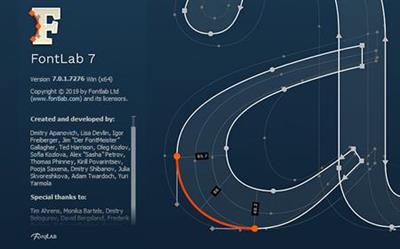 FontLab 7.1.2.7435 | 178 MB
FontLab 7.1.2.7435 | 178 MB
FontLab 7 for Windows is a modern, professional font editor, crafted for type designers and font geeks. It lets you create, open, modify, draw, space, kern, hint and export desktop, web, color and variable OpenType fonts for any Unicode writing system, from Latin, Cyrillic and Greek, to Arabic, Hebrew and Indic, all the way to Chinese, Japanese, emoji, symbols and icons.
Boost your design productivity
You can draw smooth, consistent glyphs, autotrace bitmaps, create overlaps, simplify paths, equalize stems, scale outlines while keeping stroke thickness. You can draw in fractional or integer coordinates, see view numeric and visual measurements, find & fix contour imperfections.
Next-generation drawing
Creating Bézier curves is no longer "mastery or mystery."
Seriously better Béziers
We love curves so much that we are making them better.
Complete color support
In FontLab 7, everything is color-enabled. Draw multi-color contours, bring in color outlines, improved SVGs and bitmap images, overlay layered fonts and create emoji or chromatic fonts for all Color OpenType-enabled platforms: Adobe Photoshop and Illustrator CC 2018+, macOS, Windows 8+, iOS, Android and modern web browsers.
Integrated ScanFont
You've made your drawings somewhere else? No problem. Copy-paste glyph outlines or color vector graphics from Adobe Illustrator, FontLab Studio, or other vector drawing or font apps, import SVG drawings, bitmap images and new PDF graphics. Arrange them on the Sketchboard, optionally turn bitmaps into smooth vector graphics using autotrace, then automatically assign the letterforms to glyphs to create a fully working font in a few minutes. No need for a separate ScanFont app!
Sketchboard
Our Sketchboard is a a virtual desk or canvas that allows you to draw and experiment outside of any glyph. It's great for collecting sketches, separating artwork into glyph images, or just drawing logos and symbols using all of FontLab's juicy Bézier magic. You can also arrange text frames showing different fonts you're working on, and export the contents into a PDF or SVG for proofing.
Pixel-savvy
Drag-drop or copy-paste pixel images in most formats, with mono, grayscale, full color and transparency support. Improved Split and autotrace or place the images into the img layer for reference to draw over them. Rotate and scale imported graphics, crop, blur, remove noise and background.
For design space explorers
A font family consists of fonts that have different locations on one or more design space Axes, such as width, weight, slant or optical size. To create interpolated instances or a variable OpenType (TT or new CFF2) font from one or more Font masters, use Font Info to add the axes and assign axis locations for all font masters within your FontLab font.
In an instance
Easily plan your Instances for an extensive font family or a variable font. With axis instances, define per-axis interpolation locations and style phrases, and FontLab will automatically build a matrix of all instances for all axes, with correct Style names and Style groups.
From Multiple Master to Variations
Thanks to our Variations engine based on MutatorMath, your Masters no longer need to stand in the MM corners, but can be placed freely within the design space. Unlimited axes, intermediate font masters, glyph masters that affect only certain glyphs give you complete freedom in designing interpolable font families and variable OpenType fonts.
Intelligent interpolation
To create intermediate designs via interpolation, you need all your glyph masters to have the same number and geometric structure of contours and nodes. FontLab can help you automatically match your masters by sorting contours, relocating start points and correcting path direction.
A match made in 7... masters
Whether you have two, four, seven or a dozen masters, the improved Matchmaker tool helps you make their point structure compatible for interpolation. Matchmaker works on Sections, which are sequences of line or curve segments.
Distraction-free spacing
Perform metrics and improved kerning editing in a multi-line Metrics Window, with an adjustable, distraction-free UI and intuitive keyboard shortcuts. Step through your phrases with the Pairs & Phrases panel, or dive into details using slanted sidebearings and the Measurement line.
Linked & adaptive metrics
Want the O sidebearing to always be 60% of H? Link metrics and set up complex spacing relationships with our live math expressions engine. Bind the sidebearings and they will remain constant-even when you change the outline. New Easily copy expressions between masters.
Kerning that just works
Class kerning is now compatible with UFO and OpenType, without key glyphs, and conflict-free. Preview the Kerning Classes clouds as you kern and compare your decisions with live autokerning suggestions. New Find visual kerning collisions with Audit Kerning.
Powerful anchors
Position Anchors manually or link their positions to other anchors or guides with math expressions. FontLab will display all matching diacritical marks in the Anchor Cloud, and will use your anchors to generate composite glyphs and the mark/mkmk OpenType features.
Components, References, and Auto layers
Use Components to build accented letters or ligatures from other glyphs - the composite glyphs you create will inherit outlines, guides and anchors from the component sources. Or turn on Auto layer, and the metrics and component positions in the composite glyph layer will always stay up-to-date.
Flag and tag glyphs
Sort glyphs by the Color Flags (marks), and organize your glyphs with Tags: assign multiple labels to your glyphs, then assign the same tags to font guidelines, stems and zones, and they'll only appear in the tagged glyphs.
Glyph and character search
Just type. We can find glyphs by glyph name, Unicode character name, script, codepage, encoding, range - you name it. FontLab also has improved friendly alternatives to standard glyph names built in. Use friendly names for development but export industry-standard fonts, with no added effort. New Batch-rename glyphs with a few clicks.
Full Unicode & OpenType
Test your OpenType features with the built-in HarfBuzz OpenType Layout engine with complete complex-script support. Search for glyphs based on Unicode character names and Unicode scripts.
TrueType Hinting
We've completely revamped FontLab's beloved visual TrueType Hinting (TTH) engine, and added TTFAutohint as an alternative engine. FontLab 7 includes a true Microsoft ClearType preview (even on the Mac version), has a streamlined user interface, allows you to attach visual TTH commands to PostScript outlines and overlapping paths, and has built-in functionality to copy TTH commands from one font to another, or from one glyph in a font to a similar one.
Express export with Profiles
Trying to duplicate a bunch of preference settings to output a specific font could be painful. In FontLab, we have introduced Profiles for font generation. Each profile is a group of settings for generating output fonts in a particular format. FontLab 7 has a set of improved profiles for all our standard output formats, and you can easily create new profiles to meet your particular needs.
Embracing your workflow
Type designers use various tools and workflows. FontLab 7 does not lock you into a proprietary file format. Got fonts in another format? FontLab opens it: OpenType (TT, PS, Variable TT, new Variable PS, SVG, sbix, CBDT, COLR, TTC), Web (WOFF2, WOFF, EOT), FontLab VFB, Fontographer, improved Glyphs, improved DesignSpace+UFO, PostScript Type 1, TrueType, Ikarus, even old Mac fonts on Windows (in a Zip container)! Instead of reinventing the wheel, FontLab 7 uses the industry's best solutions: Adobe FDK for OpenType, Microsoft ClearType, TTFAutohint, MutatorMath, fontTools with varLib, HarfBuzz, ICU, Python (APIs compatible with FontLab Studio and RoboFab), the KLTF kerning optimizer and a SpeedPunk-style curvature view.
System Requirements:
The for Windows x64 version is recommended for 64-bit Windows systems.
* The for Windows x86 version works on any modern Windows system (32- or 64-bit), and on Linux with Wine.
Home Page -
Код:
https://www.fontlab.com/
DOWNLOAD LINKS:
Код:
https://rapidgator.net/file/350356a6c566ccfb2d272fe0436d6cc9/972s3.FontLab.7.1.2.7435.rar
Код:
http://nitroflare.com/view/D141A55F6433870/972s3.FontLab.7.1.2.7435.rar
Код:
https://uploadgig.com/file/download/51Da654D263927cf/972s3.FontLab.7.1.2.7435.rar
|

|

|
 26.05.2020, 17:34
26.05.2020, 17:34
|
#445
|
|
Местный
Регистрация: 13.04.2020
Сообщений: 6,490
Сказал(а) спасибо: 0
Поблагодарили 1 раз в 1 сообщении
|
 MAGIX Samplitude Pro X5 Suite 16.0.1.28 (x64) Multilingual
MAGIX Samplitude Pro X5 Suite 16.0.1.28 (x64) Multilingual
MAGIX Samplitude Pro X5 Suite 16.0.1.28 (x64) Multilingual
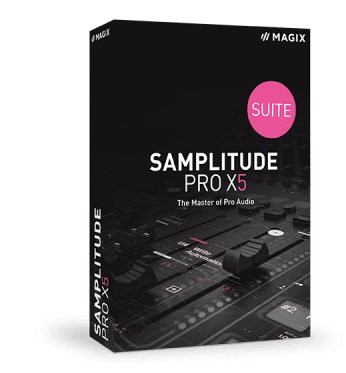 MAGIX Samplitude Pro X5 Suite 16.0.1.28 (x64) Multilingual | 1.14 GB
MAGIX Samplitude Pro X5 Suite 16.0.1.28 (x64) Multilingual | 1.14 GB
Samplitude Pro X provides recording and mixing engineers with practical functions that revolutionize the standard DAW workflow. Edit in realtime, during recording. Apply effects in a custom way to individual clips. Visualize volume, frequency and phase information for selected tracks. Use batch processing for the automated editing of multiple files simultaneously.
Brand new functions
New in Samplitude Pro X5 Suite: ARA2 integrates Melodyne and SpectraLayers Pro more seamlessly than before, MIDI Polyphonic Expression supports modern controllers such as ROLI Seaboard and a new section is included for simplifying monitoring. The tempo track functions enables centralized control of changing tempo and time signatures, Automation Shapes creates smooth curves and Convology XT Complete offers vintage reverb. Additional instruments for captivating sounds, the full coreFX Suite with essential effects and a bonus audio software bundle are included in the new Samplitude Pro X5 Suite.
Highlights:
- New! ARA2 supports the latest versions of Celemony Melodyne essential and others
- New! MIDI Polyphonic Expression for additional parameters per note
- New! Monitoring Section for switching between monitoring paths
- New! Automation Shapes for predefined curves
- New! WaveColor for spectral waveform display
- New! Dedicated Tempo Track function for automating tempo changes
- New! Convology XT Complete with unlimited vintage reverb units (2965 impulse responses)
New! Monitoring Section
Say goodbye to meter-long cable connections and expensive routing hardware - the new Monitoring Section in Samplitude Pro X5 offers unprecedented flexibility. Set up multiple monitoring paths and load them with effects. Play back your configurations and integrate a talkback mic if you like - this can be done easily using the mouse or shortcuts.
New! ARA2 support
A second-generation ARA interface allows for more comprehensive switching between Samplitude Pro X5 and ARA-compatible plug-ins. Audio data can be swapped out faster and allows for more efficient editing in realtime. Time-consuming transfers are a thing of the past when integrating Melodyne, since audio events can be opened directly here. In addition, ARA2 simplifies simultaneous editing of multiple tracks and clean transitions between clips without crossfades.
New! Tempo Track
Tempo now has its own track. Use automations to create elegant transitions between slow and fast passages. Set additional buttons as helpful markers for beat and tempo change.
New! MIDI Polyphonic Expression
With MIDI Polyphonic Expression (MPE for short), discover the future of MIDI operation. MPE assigns each note a dedicated MIDI channel, which allows for parallel modulation simultaneously and independently of each other. This way, compatible controllers such as the ROLI seaboard can output their full potential. Want to apply pitch bend to a solo or bring down harmonies using sustain? It's all possible with MPE.
Full control, everything in view
New options for automation are front and center in Samplitude Pro X5. Advanced tools for visualization offer users a better insight into their audio material.
System Requirements:
- Windows 10, Windows 8 (64-bit)
- Processor: 2 GHz
- RAM: 4 GB
- Graphics card: Onboard, minimum resolution 1024 x 768
- Available drive space: x GB for program installation, 20 GB for Samplitude Pro X5, 100 GB for Samplitude Pro X5 Suite
- Sound card: Onboard
Home Page -
Код:
https://www.magix.com/
DOWNLOAD LINKS:
Код:
https://rapidgator.net/file/ca3f01e17f3f7759421ede62a9f69d6d/MAGIX_Samplitude_Pro_X5_Suite_16.0.1.28_x64_Multilingual.part1.rar
https://rapidgator.net/file/5db3160eaa8eed5ee6a437dcdc87ecd8/MAGIX_Samplitude_Pro_X5_Suite_16.0.1.28_x64_Multilingual.part2.rar
Код:
http://nitroflare.com/view/1ADB0E38694F5D3/MAGIX_Samplitude_Pro_X5_Suite_16.0.1.28_x64_Multilingual.part1.rar
http://nitroflare.com/view/AEAD7FF4064FEB9/MAGIX_Samplitude_Pro_X5_Suite_16.0.1.28_x64_Multilingual.part2.rar
Код:
https://uploadgig.com/file/download/6a81f4D5e57597f8/MAGIX_Samplitude_Pro_X5_Suite_16.0.1.28_x64_Multilingual.part1.rar
https://uploadgig.com/file/download/dDad4B8A33a0b60a/MAGIX_Samplitude_Pro_X5_Suite_16.0.1.28_x64_Multilingual.part2.rar
|

|

|
 27.05.2020, 06:10
27.05.2020, 06:10
|
#446
|
|
Местный
Регистрация: 13.04.2020
Сообщений: 6,490
Сказал(а) спасибо: 0
Поблагодарили 1 раз в 1 сообщении
|
 MiniTool Partition Wizard Enterprise 12.0 Multilingual Repack
MiniTool Partition Wizard Enterprise 12.0 Multilingual Repack
MiniTool Partition Wizard Enterprise 12.0 Multilingual Repack
 MiniTool Partition Wizard Enterprise 12.0 Multilingual Repack | 147 MB
MiniTool Partition Wizard Enterprise 12.0 Multilingual Repack | 147 MB
If you are providing consulting services to multiple clients/companies, MiniTool Partition Wizard Enterprise Edition is the best cost-effective option for you to provide independent technical services for multiple clients/companies. The license allows to use the MiniTool partition manager on desktops, workstations and servers regardless of network size or architecture.
Extend System Partition
Extend system partition to solve "low disk space" issue. Resize dynamic volumes easily and safely, including Simple, Spanned, Striped, Mirrored, and RAID 5 volumes.
Change Cluster Size
Allows users to perform advanced operations on Server hard drives, such as change Server cluster size, align partitions, etc.
Disk Partition Copy
Clone entire hard disk to another HDD/SSD without reinstalling system & applications for hard drive upgrade or data backup.
Lost Partition Recovery
Quickly recover lost partitions due to human errors like wrong diskpart clean, Windows update, virus attack, software or hardware failure, etc.
Key Features
Extend System Partition
Extend system partition to solve low disk space issue by its "Move/Resize Partition" & "Extend Partition" features.
Copy Disk Partition
Copy disk partition for hard drive upgrade or for data backup in case that your computer may run into a problem.
Recover Lost Partition
Recover lost partitions due to wrong deletion, wrong diskpart clean, virus infection, system upgrade and more.
Migrate OS to SSD
Migrate OS to SSD/HD to get better computer performance or to back up OS for system restoration.
Change Cluster Size
Change cluster size reasonably so as to make best use of Server disk space and optimize hard drive read-write speed.
Basic Management
Enable to manage disk partitions such as create, delete, format, split, merge partitions, set partition primary/logical, and more.
Convert Disk Partition Table
Convert MBR disk to GPT or convert GPT disk to MBR without data loss to get large drive support or full system support.
Surface Test
Check disk/partition surface to confirm whether there are bad sectors on the target location to prevent data loss.
Bootable Media Builder
Enable to create bootable CD/DVD, bootable USB flash drive, or build an .iso image of a bootable disc.
Convert File System
Convert FAT32 to NFTS or convert NTFS to FAT32 without involving any data loss to satisfy kinds of demands.
Operating System: Windows 7, 8/8.1, 10
Home Page -
Код:
https://www.partitionwizard.com/
DOWNLOAD LINKS:
Код:
https://rapidgator.net/file/071105313e8cac3458f634b4ca0148a8/xrlxe.MiniTool.Partition.Wizard.Enterprise.12.0.Multilingual.rar
Код:
http://nitroflare.com/view/69D17AEBC8DA7C9/xrlxe.MiniTool.Partition.Wizard.Enterprise.12.0.Multilingual.rar
Код:
https://uploadgig.com/file/download/72de957dc0067f14/xrlxe.MiniTool.Partition.Wizard.Enterprise.12.0.Multilingual.rar
|

|

|
 27.05.2020, 06:20
27.05.2020, 06:20
|
#447
|
|
Местный
Регистрация: 13.04.2020
Сообщений: 6,490
Сказал(а) спасибо: 0
Поблагодарили 1 раз в 1 сообщении
|
 MiniTool Power Data Recovery Business Technician 8.8 (x64) WinPE ISO
MiniTool Power Data Recovery Business Technician 8.8 (x64) WinPE ISO
MiniTool Power Data Recovery Business Technician 8.8 (x64) WinPE ISO
 MiniTool Power Data Recovery Business Technician 8.8 (x64) WinPE ISO | 320 MB
MiniTool Power Data Recovery Business Technician 8.8 (x64) WinPE ISO | 320 MB
MiniTool Data Recovery Business Technician is a special license designed for data recovery service providers & company runners who need to provide customers with quality data recovery services. This license type is used to recover data for enterprises, service providers, IT admins, academics, organizations, etc.
Missing Operating System
Operating system not found? Missing operating system? Operating system crashes? Now, with MiniTool, you can effectively and safely recover data when operating system cannot boot.
Format Or RAW Recovery
Format partition, disk, SD card, USB drive accidentally? Hard drive becomes RAW? MiniTool can effectively recover data from damaged, formatted and RAW partition without any further damage.
Email Recovery
Safely recover Microsoft Outlook or Outlook Express emails that are most important for your business from hard drive, memory card, USB drive and other removable devices.
Deleted Files Recovery
Accidentally deleted files? Don't worry, MiniTool Power Data Recovery can get valuable document, image, video, and audio files deleted unexpectedly back easily and quickly.
Operating System: Windows 7/8/10 and Windows Server 2003/2008/2012/2016.
Home Page -
Код:
https://www.minitool.com/
DOWNLOAD LINKS:
Код:
https://rapidgator.net/file/9d411e671769f9b8a481abe8e382f009/8k51g.MiniTool.Power.Data.Recovery.Business.Technician.8.8.WinPE.ISO.rar
Код:
http://nitroflare.com/view/B5BC51C46DF8B6A/8k51g.MiniTool.Power.Data.Recovery.Business.Technician.8.8.WinPE.ISO.rar
Код:
https://uploadgig.com/file/download/2cdB9df331FB75ab/8k51g.MiniTool.Power.Data.Recovery.Business.Technician.8.8.WinPE.ISO.rar
|

|

|
 27.05.2020, 06:24
27.05.2020, 06:24
|
#448
|
|
Местный
Регистрация: 13.04.2020
Сообщений: 6,490
Сказал(а) спасибо: 0
Поблагодарили 1 раз в 1 сообщении
|
 O&O DiskImage Professional / Workstation / Server 15.4 Build 196 (x86/x64)
O&O DiskImage Professional / Workstation / Server 15.4 Build 196 (x86/x64)
O&O DiskImage Professional / Workstation / Server 15.4 Build 196 (x86/x64)
 O&O DiskImage Professional / Workstation / Server 15.4 Build 196 (x86/x64) | 99/99/99 MB
O&O DiskImage Professional / Workstation / Server 15.4 Build 196 (x86/x64) | 99/99/99 MB
O&O DiskImage 15 lets you back up an entire computer or single files whenever you want - even while the computer is being used. In the event you should lose your personal data it can be quickly restored with just a few mouse clicks - even when Windows is no longer able to start. It also supports SSD drives and the latest UEFI System.
O&O DiskImage lets you carry out a system restore and to duplicate or clone an entire PC or hard drive. You can even restore this backup onto a computer whose hardware is different from the original machine, for instance, where you have changed a motherboard on the target machine or have bought a brand new PC and want to restore an old backup onto it.
A regular backup is still something that many users prefer to avoid. At least that is until they suffer their first loss of important files as a result of software, hardware or user error: that's when it becomes crystal clear just how valuable a reliable and up-to-date backup really is!
NEW: Substructure Rebuilt
The entire O&O DiskImage substructure has been completely rebuilt to enable us to add new functions and enhancements quicker and much more regular. The speed of all the base functions has also been increased as a result.
New: DiskImage To Go
Previously, in addition to regularly backing up your machine, you also had to separately create an O&O DiskImage boot media to restore that backup. Everything is easier now! The new DiskImage To Go function automatically turns an external hard drive (or USB flash drive with enough storage space) into an O&O DiskImage boot medium and marks this disk as the preferred storage medium for future system backups. As soon as you then connect this external USB hard disk to your computer, O&O DiskImage 15 automatically creates a backup. This makes it easy to create a recent backup. And if something really happens to your computer or you want to transfer your system and all your data to a new computer, then with the O&O DiskImage boot medium you can restore the backup stored on it with just one touch of a button. Without the hassle of searching for the boot medium and the external hard drive with the backup. It has never been so easy to ensure the security of your data!
Further functions of O&O DiskImage:
All default and advanced features are combined in one single product
This backup software is the safest and easiest way to avoid losing important personal files! Options are available for both auto backup and manual settings. Thanks to a unique recovery system that includes additional system recovery tools combined with O&O DiskImage you'll quickly be able to restore all your important data - even if the backup you're using was created with an older O&O DiskImage version.
Backup entire PCs, hard drives or files with the push of a button
When you back up a PC, O&O DiskImage saves all personal files as well as hard drive information and individual settings. This not only protects irreplaceable files but, in a worst case scenario, also saves you the trouble of having to carry out a time-consuming new setup of programs and the Windows operating system. O&O DiskImage lets you back up an entire computer, system and hard drives or just individual files and folders. To make sure your backups are always up to date, we recommend creating them at short intervals from one another.
Quick and easy system restore - even onto different hardware
Restoring a backup with O&O DiskImage is as easy as pie: all you have to do is start the program, select the backup you want to restore, and you're off. Included with the software is our machine independent restoration which means your old backup can be transferred 1:1 onto a new machine. Hardware of a different make will be automatically recognized and Windows settings will be carried out by themselves.
Plug-and-play function
Anyone wanting to save data on an external hard disk has it even easier with the new O&O DiskImage 15. Thanks to the integrated plug-and -play option, selected files and folders can be backed up automatically as soon as, for example, an external hard disk is connected to the computer. This is ideal for users who forget to carry out regular backups or who don't want to go through the trouble. Once configured, the auto backup function runs by itself.
Create a boot medium directly from within the program
O&O DiskImage can bring a system back to life immediately and with no installation required. It does so by way of a Boot Medium (USB Stick or CD/DVD) which is based on the currently installed Windows system and which contains all the standard drivers required.
Made in Germany. Made in Berlin.
All O&O products are developed and serviced in Berlin. We at O&O are proud of our German heritage, and proud to represent the quality, security and satisfaction long associated with products "Made in Germany". We take the concerns of our customers very seriously because we know just how important their data is for them.
Product features:
Backup an entire computer with the push of a button
Backup system and hard drives, clone drives and entire disks
Brand new file-based backup: now twice as fast as ever before - backup and restore individual files and/or folders
Direct creation of VHDs
Monitoring and warning of security risks
Incremental/differential backup: back up only the changes
Easily restore files, folders, drives and disks
System restore onto different hardware (M.I.R.)
Create a Windows Boot system directly from within the program with driver integration
Plug-and-play: Selected files and folders are automatically backed up and synchronized
Variable pixel density settings: adjusts to the selected DPI setting of the connected monitor
New and enhanced functions Control via Command Lines.
Operating System:
Windows 10, Windows 8.1 and Windows 7
Windows Server 2016, 2012 R2, 2012, 2008 R2, 2008
Home Page -
Код:
https://www.oo-software.com/en/
DOWNLOAD LINKS:
Код:
https://rapidgator.net/file/475d8fd642e59f63780496ed3cf1a383/v5c0j.DiskImage.15.4.196.Pro.rar
https://rapidgator.net/file/faa327e74cc10e09ef6380c2519f02ab/v5c0j.DiskImage.15.4.196.Server.rar
https://rapidgator.net/file/7f09ee8d21f424700ef650ec25fed6f9/v5c0j.DiskImage.15.4.196.Works.rar
Код:
http://nitroflare.com/view/E1B4E77597B85C8/v5c0j.DiskImage.15.4.196.Pro.rar
http://nitroflare.com/view/5DE3BE8B1B972D9/v5c0j.DiskImage.15.4.196.Server.rar
http://nitroflare.com/view/92AF89EE79C2C2C/v5c0j.DiskImage.15.4.196.Works.rar
Код:
https://uploadgig.com/file/download/5Ad62bbEC8f48922/v5c0j.DiskImage.15.4.196.Pro.rar
https://uploadgig.com/file/download/b0255349bdA3F052/v5c0j.DiskImage.15.4.196.Server.rar
https://uploadgig.com/file/download/bEb3f4e698d7Cbcc/v5c0j.DiskImage.15.4.196.Works.rar
|

|

|
 27.05.2020, 06:35
27.05.2020, 06:35
|
#449
|
|
Местный
Регистрация: 13.04.2020
Сообщений: 6,490
Сказал(а) спасибо: 0
Поблагодарили 1 раз в 1 сообщении
|
 OfficeSuite Premium 4.30.31683.0 Multilingual
OfficeSuite Premium 4.30.31683.0 Multilingual
OfficeSuite Premium 4.30.31683.0 Multilingual
 OfficeSuite Premium 4.30.31683.0 Multilingual | 176 MB
OfficeSuite Premium 4.30.31683.0 Multilingual | 176 MB
An office suite that includes a word processor, a PDF editor and reader, a spreadsheet editor, and a presentation creator, all of them with modern and clean interfaces. When talking about Office suites, many of you might only point to Microsoft's widely-known product. However, there are other alternatives that you can try out, especially if you are a home user. Very popular on mobile platforms, OfficeSuite has also shifted towards Windows, delivering a suite of office-related tools with a clean look and simple options.
Modern-looking yet familiar suite of office tools
With a name that speaks out simplicity and ease of use, OfficeSuite tries to concentrate the most important features of applications that are usually included in such a suite. As such, it brings to the table a word processor, a spreadsheet editor, a presentation maker, and a PDF reader and editor.
OfficeSuite cannot work without you logging in to your account, which makes it possible for anyone to sync their profiles (and licenses, if that is the case) on all the devices.
All the applications feature the ribbon-based toolbox you are used to, and a clean and modern-looking GUI. All the settings are one-click away, and there are plenty of exporting and saving options.
Text and spreadsheet editors, a presentation maker, and a PDF reader
The word processor features basic text editing and formatting capabilities, with standard page setup options. You can insert images, tables, hyperlinks, and bookmarks into your documents, and export the result as a PDF, print it, or save it to the cloud.
Moving on to the presentation maker, it features simple tools to help you build compelling content, with graphics and transition effects. The spreadsheet editor also depicts a familiar environment, with support for all kinds of charts, a plethora of formulas and functions to help you process statistical data.
Last but not least, the PDF reader can use a two-sided viewer to display the text, enabling you to attach notes, take snapshots, and freely draw on the desktop. And while the application is a reader, without editing functionality, input PDF documents can be exported to Word, Excel, or ePub format.
Simplistic alternative to Microsoft Office
With standard functionality in all the applications, OfficeSuite delivers a good alternative to Microsoft Office, from whom it also borrows the GUI layout. It supports all the Office formats, so you don't have to worry about compatibility issues.
Nevertheless, you should know that it doesn't sport the same rich feature set you can find in Microsoft Office. Instead, it sticks to the basic set of options that should be enough for any home user.
System Requirements:
OS: Windows 7 or later
.NET Framework 4.8
Home Page -
Код:
https://www.officesuitenow.com/
DOWNLOAD LINKS:
Код:
https://rapidgator.net/file/4b40303391e1cd18fad1de877a955183/aghoq.OfficeSuite.Premium.4.30.31683.0.Multilingual.rar
Код:
http://nitroflare.com/view/50754CA28897A96/aghoq.OfficeSuite.Premium.4.30.31683.0.Multilingual.rar
Код:
https://uploadgig.com/file/download/f1641Fad2B7b53Af/aghoq.OfficeSuite.Premium.4.30.31683.0.Multilingual.rar
|

|

|
 27.05.2020, 06:39
27.05.2020, 06:39
|
#450
|
|
Местный
Регистрация: 13.04.2020
Сообщений: 6,490
Сказал(а) спасибо: 0
Поблагодарили 1 раз в 1 сообщении
|
 reaConverter Pro 7.580 Multilingual
reaConverter Pro 7.580 Multilingual
reaConverter Pro 7.580 Multilingual
 reaConverter Pro 7.580 Multilingual | 329 MB
reaConverter Pro 7.580 Multilingual | 329 MB
A Better Way to Handle Your Images. Flexible, Smart and Very Fast. Understandable on a hunch, reaConverter makes batch conversion and oft-recurring image editing simple. Every year thousands of users around the world save thousands of hours using reaConverter!
Versatility
As well as handling every conceivable format you may encounter, reaConverter also provides a command line utility allowing you to process images automatically.
Power
And of course, we've added all the most useful features, such as image editing and the most efficient batch processing in any software of this type.
Add Images
Load files you want to process.
Apply Editing
Select from a variety of editing actions.
Save the Result
Choose output format and folder, tune saving options.
Automate
All the actions are available in an automatized way.
Widest Range of Supported Formats
- Highly efficient software that makes it easy to convert millions of files and folders in a single operation.
- Convert between a great number of file formats, including archaic and rare ones.
Ample Scope for Image Editing
- Understandable on a hunch, reaConverter makes oft-recurring image editing simple.
- Touch up, transform, apply editing and effects to any number of images at the same time.
State-of-the-art Features
Uber-powerful tool with a great variety of features. It gives advanced solution for image processing and tuning. Get complete, fine-grained control over your work.
Windows Context Menu Integration
Managing basic image conversion processes with reaConverter's latest edition takes less time and effort than ever! And now it doesn't even have to include opening the actual program - you can manage everything from Windows Explorer. Simply browse and select the images you intend to convert, right click and opt for a regular conversion, or for a conversion with changes.
Watch Folders
Editing a large amount of images can be extremely time consuming and drain you of energy and creativity. For this reason, reaConverter brings you one step closer to avoiding repetitive and dull batch image editing operations by adding an additional feature called Watch Folders. With Watch Folders you can configure reaConverter to monitor your system folders and automatically apply specific processing actions to all files you drop in Watch Folder.
Command-line Image Processing
reaConverter functionality can be implemented into scripts, applications or websites via command-line tool. It provides command-line access to all reaConverter features and can be used to automate processes via scripting. Running through command-line is an advanced feature available with Pro edition - a piece of software intended mainly for users who do image processing professionally.
DLL
reaConverter's full range of conversion and image editing options can now be included into your own customized software solution using the latest edition's Dynamic Link Library (DLL) feature. This is mainly addressed to developers and proficient users and is designed for the Windows platform. The DLL feature works similarly with the command-line interface, however, the DLL works only via internal program calls. reaConverter DLL is available with Pro edition only.
System Requirements:
- Windows XP, Vista, 7, 8, 10
- Server 2003, 2008, 2012, 2016
Homepage -
Код:
https://www.reaconverter.com/
DOWNLOAD LINKS:
Код:
https://rapidgator.net/file/816fb1fa3debc5e8acb2533ef961e940/gptio.reaConverter.Pro.7.580.rar
Код:
http://nitroflare.com/view/54529237F1D2497/gptio.reaConverter.Pro.7.580.rar
Код:
https://uploadgig.com/file/download/B234a53ae73fc923/gptio.reaConverter.Pro.7.580.rar
|

|

|
      
Любые журналы Актион-МЦФЭР регулярно !!! Пишите https://www.nado.in/private.php?do=newpm&u=12191 или на электронный адрес pantera@nado.ws
|
Здесь присутствуют: 1 (пользователей: 0 , гостей: 1)
|
|
|
 Ваши права в разделе
Ваши права в разделе
|
Вы не можете создавать новые темы
Вы не можете отвечать в темах
Вы не можете прикреплять вложения
Вы не можете редактировать свои сообщения
HTML код Выкл.
|
|
|
Текущее время: 08:53. Часовой пояс GMT +1.
| |