 25.10.2020, 16:31
25.10.2020, 16:31
|
#44056
|
|
Местный
Регистрация: 04.10.2017
Сообщений: 120,719
Сказал(а) спасибо: 0
Поблагодарили 7 раз(а) в 7 сообщениях
|
 SideFX Houdini FX 18.5.351
SideFX Houdini FX 18.5.351
 SideFX Houdini FX 18.5.351 | 1.6 Gb
SideFX Houdini FX 18.5.351 | 1.6 GbSideFX has released Houdini 18.5.351, the latest update to its procedural toolkit. The 18.5 release adds a number of features, including new cloth and fluid simulation tools, also updates the Solaris shot layout and look dev toolset, Karma renderer, plus game development plugins.
- Fixed a hang when using the RMB -> Generate Node option on a TOP node with both dynamic and static input nodes, which are in turn connected to the same static processor node
- Moved pdg examples from $HH/pdg/examples to $HH/help/files/pdg_examples
- Added the FEM Validate SOP. This SOP can be used to inspect tetrahedral or polygonal meshes before running an FEM simulation with these meshes. FEM Validate can be used to visualize the quality of tetrahedra and polygons, and allows poor-quality primitives to be isolated. Inverted tetrahedra can be tracked down as well. This tool uses the same quality criterion that's used by the FEM Solver.
- The FEM Hybrid Object can now be used to simulate isolated points (Particle tab) and polylines (Rod tab). This is in addition to the current support for tetrahedra and (closed) polygons. A single FEM Hybrid Object may have all these primitive types in it simultaneously.
- Added the FEM Slide Constraint. This constraint can be used to stick points of one object to the surface of another object while allowing sliding to occur between the point and the surface. This constraint can be applied between an FEM Object and a Static Object, between a pair of FEM objects, or between distinct connected components of a single FEM Object.
- Added the FEM Attach Constraint. This constraint allows you to attach an FEM object to another FEM object, attach an FEM Object to a Static Object, or attach distinct connected components of an FEM Object.
- Fixed an issue with TOP Geometry networks not recooking when the displayed node inside the network is changed.
- Added "burn" as a source option to the Pyro Source SOP. The SOP also has an initialization script for sourcing burn now, and the initialization menu has a default option to ensure that the callback is always invoked. Order of entries for Attribute and Initialize menus has changed, though old labels are unaffected.
- Fixed various bugs that caused drag-and-drop from external applications to fail. The bugs mostly occurred on Windows.
- Renamed UI_EventHandler to UI_OHEventHandler and UI_TriggerObject to UI_OHTriggerObject.
- Fixed the Origin Axes draw mode for USD primitives in the LOP viewer.
- Karma now handles asset paths as primvars when binding to VEX variables.
- Bumped HAPI version to 3.5.0.
- Populate the PDG Path Map Zones combo box with POSIX and WIN since those are the defaults.
- Fix the definition of the KarmaAOVSettingsAPI schema. The attribute names in that schema didn't match the attributes being set by the Render Var LOP.
- Reduced lag when manipulating objects in IPR.
- Fixed issue with setting metadata when the value did not exactly match the type specified in the schema.
- Fixed a LOPs viewer bug where the scene could appear ghosted after diving in and out of a SOP Create/Modify LOP.
- Fixed LOP viewer refresh issues when splitting the view into multiple viewports and returning to the LOPs viewer when a renderer is active.
- Fixed a crash in the Extract Transform SOP when the input geometry was empty.
- Fixed code localization in commandchains to use pdgcmd.localizePath, which ensures that backslashes are converted to forward slashes to avoid parm evaluation errors when an $HQROOT-based path is used with UNC shared root folder.
Houdini is a 3D animation and special effects application developed by Side Effects Software, a twenty-five-year-old company based out of Toronto. Houdini was designed for artists working in 3D animation and VFX for film, TV, video games and virtual reality. Houdini brings these worlds together into a single powerful platform.
Side Effects' former flagship product was PRISMS, a suite of 3D graphics tools that served as the basis for the development of Houdini.
Unlike other 3D animation software, Houdini uses a node-based procedural workflow that makes it easy to explore iterations as you refine your work. Programs like Maya or Blender store changes in a user history which makes it difficult to return to a previous version of your work. Houdini's unique node-based approach allows for multiple iterations so that its easy to make changes and develop your animations and effects.
SideFX has released Houdini 18.5, the latest major update to the procedural 3D software. The release adds new features across the board, including new cloth and fluid simulation tools, plus updates to the Solaris shot layout and look dev toolset, Karma renderer, and game development plugins.
Houdini 18.5 introduces KineFX, a new procedural character rigging and motion editing system which is basically a foundation for a character animation toolset in Houdini. The team wants to boost the power of Houdini's procedural workflow when it comes to the animation pipeline.
The update also enhances simulation toolsets, including Vellum, the GPU-accelerated multiphysics solver. Users can now play with Vellum Brush which is a set of interactive physics brushes for curves, meshes, and soft bodies. This set allows users to interact with simulations directly in the viewport. You can use it to sculpt cloth, and the tool will automatically generate realistic folds and wrinkles.
As for Pyro FX, Houdini's smoke and fire simulation toolset, the update adds new Pyro Burst and Pyro Trail tools.
Houdini 18.5 Sneak Peek
Get a taste of what's new in Houdini 18.5 - with enhancements and new features across the functional spectrum - including game engine plugins, PDG, SOPs, pyro, FLIP fluids, rendering, and much more.
Side Effects Software. is a world leader in the development of Houdini, our advanced 3D animation and special effects software for use in film, commercials and video games. Side Effects Software has been recognized three times with Scientific and Technical awards from the Academy of Motion Picture Arts and Sciences. The Houdini family of animation software offers digital artists an unprecedented level of power, flexibility and control based on award-winning procedural technology. The comprehensive feature set includes: modeling, rigging, animation, particle effects, dynamics, compositing, integrated rendering, and more. All Houdini applications work together seamlessly and are available for the Mac OS X, Linux and Windows operating systems.
Product: SideFX Houdini FX
Version: 18.5.351
Supported Architectures: x64
Website Home Page : [Ссылки доступны только зарегистрированным пользователям
. Регистрируйся тут...]
Language: english
System Requirements: PC *
Size: 1.6 Gb
Operating System - 64bit only - Windows 10 (64 bit)
- Windows 8.1
- Windows 8
- Windows 7 SP1 (future versions of Houdini will not be supported on Win7)
- Windows Server (any version) is NOT supported
Memory- 4 GB required
- 8 GB or higher and 64GB strongly recommended for fluid simulations
Processor
- Intel or AMD x64 CPU with SSE 4.2 required. Houdini 17.0 will not run on a system with an instruction set lower than SSE 4.2.
Disk Space
- 2GB required for installation
Input Devices
- 3 Button mouse required
- Scroll wheel used where present
- Wacom tablet recommended for Houdini's brush-based tools
Graphics Cards
A GL4.0 compliant graphics card is required. GL3.3 cards will have missing features and lower GL versions will not run Houdini 17 at all.
4GB VRAM or more is required. Less than this can result in display errors such as blank windows. High DPI displays (4K, 5K) or multiple monitors require a minimum of 4GB.
Graphics card must support OpenCL version 1.2.
The OptiX Denoiser requires a Kepler or later Nvidia GPU (K, P, M, V prefixes).
It is VERY important that you install the latest driver for your graphics card. Failing to do so may result in display issues and/or slow performance:
Windows
- NVidia GeForce GPUs: 390.77 or higher (don't use 376.xx - you'll have slow performance and crashes)
- NVidia Quadro GPUs: 390.77 or higher
- AMD: 19.Q1 or higher
- Intel 10.18.10.3958 or higher.
Download link:
Код:
rapidgator_net:
https://rapidgator.net/file/7e80f3bf87d77ec12f965718c4bd23a8/xjam9.SideFX.Houdini.FX.18.5.351.part1.rar.html
https://rapidgator.net/file/63bfe93b50a4008462d99838fe2d7c04/xjam9.SideFX.Houdini.FX.18.5.351.part2.rar.html
https://rapidgator.net/file/fd0fcfe7418596fc6da61b4501924464/xjam9.SideFX.Houdini.FX.18.5.351.part3.rar.html
https://rapidgator.net/file/dc0e70359b3421ce729fd98dbd0d4897/xjam9.SideFX.Houdini.FX.18.5.351.part4.rar.html
https://rapidgator.net/file/c95a4b429e63aa6716f32549200870c8/xjam9.SideFX.Houdini.FX.18.5.351.part5.rar.html
nitroflare_com:
https://nitroflare.com/view/02EA250D1226DFD/xjam9.SideFX.Houdini.FX.18.5.351.part1.rar
https://nitroflare.com/view/EE2A810158AF6E9/xjam9.SideFX.Houdini.FX.18.5.351.part2.rar
https://nitroflare.com/view/38C553DFCB00E05/xjam9.SideFX.Houdini.FX.18.5.351.part3.rar
https://nitroflare.com/view/8AC83261BFB30A8/xjam9.SideFX.Houdini.FX.18.5.351.part4.rar
https://nitroflare.com/view/F83BF2701FFCDE8/xjam9.SideFX.Houdini.FX.18.5.351.part5.rar
alfafile_net:
http://alfafile.net/file/8x4ov/xjam9.SideFX.Houdini.FX.18.5.351.part1.rar
http://alfafile.net/file/8x4oX/xjam9.SideFX.Houdini.FX.18.5.351.part2.rar
http://alfafile.net/file/8x4oC/xjam9.SideFX.Houdini.FX.18.5.351.part3.rar
http://alfafile.net/file/8x4o4/xjam9.SideFX.Houdini.FX.18.5.351.part4.rar
http://alfafile.net/file/8x4o3/xjam9.SideFX.Houdini.FX.18.5.351.part5.rar
Links are Interchangeable - No Password - Single Extraction
|

|

|
 25.10.2020, 16:32
25.10.2020, 16:32
|
#44057
|
|
Местный
Регистрация: 04.10.2017
Сообщений: 120,719
Сказал(а) спасибо: 0
Поблагодарили 7 раз(а) в 7 сообщениях
|
 SlickEdit Pro 2020 v25.0.0.9
SlickEdit Pro 2020 v25.0.0.9
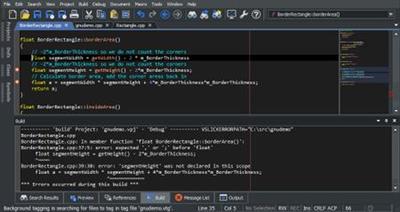 SlickEdit Pro 2020 v25.0.0.9 (x86/x64) | 508.5 Mb
SlickEdit Pro 2020 v25.0.0.9 (x86/x64) | 508.5 MbDesigned by developers for developers, SlickEdit's award-winning source code and text editor is respected for its rich set of coding tools and powerful time-saving programming features. A true cross-platform, multi-language editor, SlickEdit gives programmers the ability to code in over 40 languages on 9 platforms.
Multiple Document Group Interface
The MDI layout has been completely rewritten to support multiple groups of document tabs. Document tabs (and groups of tabs) can be floated as separate top-level windows, allowing better use of multiple monitors Files can be dragged and dropped to move between tab groups or to create new groups. The new document tabs offer much better performance than the previous File Tabs tool window, better supporting users who prefer to keep many files open.
Surround With
Use to surround existing lines of code with a new structure such as: if, for, while, and try. The existing code is automatically placed inside braces and indented. Additional structures can also be defined for Surround With.
SmartPaste®
Automatically formats line selections when pasted. The pasted code is formatted to match the indentation of the new location and the brace style adjusted to match your settings.
Dynamic Surround
Surround existing lines of code with block statements or tags. Dynamic Surround allows you to expand a block after syntax expansion, using the arrow keys to move the end of the block up or down. Surround With allows you to select lines and then choose a block structure or tag.
Beautifier
The built-in beautifier allows very fine-grained control over source formatting options for C++, Objective-C, Java, JavaScript, PHP, XML, or HTML. You can pick from one of several pre-existing profiles and save your modifications to create your own profiles. Source can be beautified on demand using any of the profiles and can be configured to beautify as you type using your preferred beautifier settings.
Beautify While Typing
When the "Beautify while typing" feature is enabled for C++, Object-C, Java, JavaScript, XML, or HTML, your code will be automatically beautified when you type ';', '{' or '}'. This improves the consistency of your code and produces more readable code with better spacing.
SlickEdit is the first product to beautify C++ as you type. Even with the complexity and ambiguous syntax of C++, re-spacing options for all operators including * are supported.
Syntax Expansion
Expands common block structures (if, for, try, ...) when the initial keyword is typed. For example, when "if" is typed followed by a space, SlickEdit inserts the parentheses for the condition and the braces. You can define additional structures to be expanded.
Auto-Completions
Completions reduce keystrokes by automatically completing symbols as you type. After typing the first few characters of a symbol, a brief pause will pop up a list of possible completions. This list is comprised of matching symbols in the tag database and matching lines of code in the current buffer. If a line match is selected you can add successively more text from that line using the complete-more command (Ctrl+Shift+Space).
Operating System: Windows 10, 8.1, 8, 7, and Vista. Windows Server 2008 and later
Home Page - [Ссылки доступны только зарегистрированным пользователям
. Регистрируйся тут...]
Download link:
Код:
rapidgator_net:
https://rapidgator.net/file/f871499ee5e877149e093835c9ce001c/a2dw6.SlickEdit.Pro.2020.v25.0.0.9.rar.html
nitroflare_com:
https://nitroflare.com/view/29176F0CFBB9AE1/a2dw6.SlickEdit.Pro.2020.v25.0.0.9.rar
alfafile_net:
http://alfafile.net/file/8x4Lh/a2dw6.SlickEdit.Pro.2020.v25.0.0.9.rar
Links are Interchangeable - No Password - Single Extraction
|

|

|
 25.10.2020, 16:34
25.10.2020, 16:34
|
#44058
|
|
Местный
Регистрация: 04.10.2017
Сообщений: 120,719
Сказал(а) спасибо: 0
Поблагодарили 7 раз(а) в 7 сообщениях
|
 SolidCAM 2020 SP3 HF2
SolidCAM 2020 SP3 HF2
 SolidCAM 2020 SP3 HF2 | 2.4 Gb
Languages: English
SolidCAM 2020 SP3 HF2 | 2.4 Gb
Languages: EnglishSolidCAM is pleased to announce the availability of new version CAM software - SolidCAM 2020 SP3 HF2. Last release brings major enhancements to many CAM modules available inside SolidCAM, as well as general improvements that provide an even greater ease-of-use for the end user.
SolidCAM 2020 SP3 HF2 Release Notes - Date: October 18, 2020
Bug Fixes
SOL-9637 HSS- 5x Sim\Enable the user to provide negative offset larger than tool corner radius under CEM
SOL-13413 Gcodesimulation\New definition for the Export Option "Export used Tools only = false"
SOL-13566 Gcodesimulator\Support Multiple Tools on a Single station
SOL-13925 Implement Solidworks 2021 partner keys
SOL-14021 Automatic Updated Stock\Use half cores of CPU when running in "Background Mode"
SOL-480 MCO\PartMove\CustomXAxis\ AllIn - No Action in Move list
SOL-12464 Language\Korean\Different menu for CAM-part from other languages
SOL-13427 Gcodesimulation\Vericut\Default Tooltable not in the project file
SOL-13694 MCO\Machine Simulation\There are no movements of non-parallel axis
SOL-13855 CAM Tree\HSR (HSM) operation becomes unsellected after calculation
SOL-13911 Geometry\Island offset problem
SOL-13932 Turning plane\MPR\MachSim\Angular\Tool position is wrong
SOL-13937 Templates\Template are not show in alphabetical order
SOL-13941 CAM tree flickering issue due to file corruption
SOL-14011 SHR\Process aborted after recognition of holes.
SOL-14024 Drill Recognition\Geom It's impossible to define geometry
SOL-14039 Undercut Milling\Unsupported operation Error
SOL-14113 Defining stock and Target from 3D Model in different SW
SOL-14120 DrillRec\Current MAC origin is not visible after using find holes option in geometry definition
SOL-14134 GUI\SolidCAM is stuck on accidentally changing the operation name
SOL-14201 Transform\CAM Tree\After changing MAC ORIGIN number in CS manager, old MAC ORIGIN Number remain in CAM tree
SOL-14229 Engraving\Wrap problem with Internal part
SOL-14273 MCO\Wrong Empty Tool Station in MP
SOL-14305 Multiaxis Machining\Stock geometry is not saved
SOL-14401 Tool sheet\pictures are small and out of the table
SolidCAM is a CAM software that integrates directly into SolidWorks and Inventor. That does not only mean you can program tooling paths from the comfort of the CAD software you know and love, but it is also advantageous in that all tool paths retain associativity with the original CAD design. In other words, any changes made to the CAD file will instantly be reflected in updated tool paths, saving you time and money.
Take out the guesswork of milling, turning and other processes by using the patented Technology Wizard. The wizard allows you to automatically fine-tune optimized feeds, speeds, depth and width of cuts. What is more, this CAM software automatically recognizes the distinct geometrical features of your design and assigns toolpaths accordingly. Hence, this approach eliminates the need for time-consuming manual geometry definition.
The tool paths created with this CAM software rely on an advanced, patented morphing spiral that gradually conforms to the geometry of the feature being machined rather than an old-fashioned, simple spiral tool path. This increases the amount of time the tool actually works the stock and thus makes your machine more productive.
SolidCAM & iMachining - The amazing CAM solution.
SolidCAM Inc is a world leader in advanced tool path generation technology (CAM) running directly inside SolidWorks. SolidCAM features a full line of CNC machine programming software solutions ranging from 2 axis lathes and 3 axis mills to extremely complex multi-axis MillTurn machines and Wire Edm. All products run directly inside SolidWorks and provide the user with a true "SolidWorks look and feel" for ease of use and maximum efficiency. Along with the integrated interface and scalability for new machines, SolidCAM also has its patented "iMachining" that powers users to new levels of productivity and profits, through unmatched cycle time reduction and unrivaled tool life.
Product: SolidCAM
Version: 2020 S3 HF2 build 113442
Supported Architectures: x64
Website Home Page : [Ссылки доступны только зарегистрированным пользователям
. Регистрируйся тут...]
System Requirements: PC *
Software Prerequisites: SolidWorks 2012-2021
Size: 2.4 Gb
Microsoft Windows 10 x64 Professional and Enterprise Editions; Microsoft Windows 8.1 x64 Professional and Enterprise Editions (with latest Service Pack); Microsoft Windows 7 x64 Professional and Ultimate Editions (with latest Service Pack)
- Intel Xeon, Intel Core, Intel Core 2 Duo, Intel Core 2 Quad or higher (If you use other processors we assume no responsibility and no support)
- 4 GB RAM (for the processing of large components, we recommend 8 GB RAM (or more)
- 15 GB free disk space for installation
- Hard disk with at least 100 GB of storage
- NVIDIA graphics card of the current Quadro series with min. 512 MB (1024 MB recommended) and current, certified graphics driver (With the use of other and on-board graphics cards, we accept no responsibility and no support)
- 1,280 x 1,024 or higher screen resolution
- Microsoft Direct3D 9 or compatible graphics card (Microsoft Direct3D 11 or higher recommended)
- USB 2.0 interface
- DVD drive
Download link:
Код:
rapidgator_net:
https://rapidgator.net/file/dc825f6b6c6d2ab0de237cc9c846dea7/q9j56.SolidCAM.2020.SP3.HF2.part1.rar.html
https://rapidgator.net/file/272e6eda183424b8a9202388d2a81d31/q9j56.SolidCAM.2020.SP3.HF2.part2.rar.html
https://rapidgator.net/file/e94461f6634aa52a89f29c6ca55a1e2a/q9j56.SolidCAM.2020.SP3.HF2.part3.rar.html
https://rapidgator.net/file/6f9851994db2d0e5dc3593af6af70e11/q9j56.SolidCAM.2020.SP3.HF2.part4.rar.html
https://rapidgator.net/file/ee58980c7bcc83ec19eb6bff315d0640/q9j56.SolidCAM.2020.SP3.HF2.part5.rar.html
https://rapidgator.net/file/6a04eb2f4571cd58e6da2712de70af1c/q9j56.SolidCAM.2020.SP3.HF2.part6.rar.html
https://rapidgator.net/file/cba68610b64f5f4318f72a150dc952ad/q9j56.SolidCAM.2020.SP3.HF2.part7.rar.html
nitroflare_com:
https://nitroflare.com/view/A8321AC9A8F2CD6/q9j56.SolidCAM.2020.SP3.HF2.part1.rar
https://nitroflare.com/view/75B25778E378CC1/q9j56.SolidCAM.2020.SP3.HF2.part2.rar
https://nitroflare.com/view/A45A2A6D08574A6/q9j56.SolidCAM.2020.SP3.HF2.part3.rar
https://nitroflare.com/view/C0311CCE62EB6C6/q9j56.SolidCAM.2020.SP3.HF2.part4.rar
https://nitroflare.com/view/46A00249A2E0113/q9j56.SolidCAM.2020.SP3.HF2.part5.rar
https://nitroflare.com/view/7A53EA95A1E1A22/q9j56.SolidCAM.2020.SP3.HF2.part6.rar
https://nitroflare.com/view/06F07F85B6BF352/q9j56.SolidCAM.2020.SP3.HF2.part7.rar
alfafile_net:
http://alfafile.net/file/8x4h3/q9j56.SolidCAM.2020.SP3.HF2.part1.rar
http://alfafile.net/file/8x4hL/q9j56.SolidCAM.2020.SP3.HF2.part2.rar
http://alfafile.net/file/8x4hS/q9j56.SolidCAM.2020.SP3.HF2.part3.rar
http://alfafile.net/file/8x4hh/q9j56.SolidCAM.2020.SP3.HF2.part4.rar
http://alfafile.net/file/8x4ho/q9j56.SolidCAM.2020.SP3.HF2.part5.rar
http://alfafile.net/file/8x4hi/q9j56.SolidCAM.2020.SP3.HF2.part6.rar
http://alfafile.net/file/8x4hc/q9j56.SolidCAM.2020.SP3.HF2.part7.rar
Links are Interchangeable - No Password - Single Extraction
|

|

|
 25.10.2020, 16:36
25.10.2020, 16:36
|
#44059
|
|
Местный
Регистрация: 04.10.2017
Сообщений: 120,719
Сказал(а) спасибо: 0
Поблагодарили 7 раз(а) в 7 сообщениях
|
 SYSGeeker WonderISO 4.7.2 Portable
SYSGeeker WonderISO 4.7.2 Portable
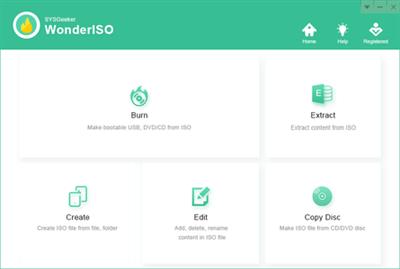 SYSGeeker WonderISO 4.7.2 Portable | 24.4 Mb
SYSGeeker WonderISO 4.7.2 Portable | 24.4 MbIt's an all-in-one ISO Burner tool that lets you burn ,extract, crate and edit ISO image file straightforwardly! It also was called as a best Windows bootable USB tool since it could escape the complexity of selecting multiple options and settings.
Make Any USB Device Bootable from Windows and Linux ISO
WonderISO is a standalone application that gives you ability to make any USB bootable by writing Microsoft and Linux ISO file on USB drive. That means you don't have to install other additional components on your computer for it to work. You will find it never been easier to create a Windows installation disk as it escapes the complexity of settings, such as bad block checking, extended labels creating.
Directly Open and Edit ISO Image File
Except ISO burner function, WonderISO comes as suitable with specific options for handling ISO file. You're allowed to directly open and access to your ISO image file on Windows and Mac computer, then re-edit any files and folders inside of ISO file, including add new file, export, rename and delete, then save the modified ISO file bootable again.
Compatible with UEFI and MBR Boot Mode
At present most computer motherboards have been removed traditional MBR boot and replace it with the new GPT (UEFI boot). This will cause your bootable USB device won't be boot properly on some old computer if your ISO builts with EFI booting info. With that in mind, SYSGeeker ISO Burner tool makes it fully compatible with this two boot mode.
Extract Anything from ISO Image File
Generally, there are two ways to extract files from an ISO image file, one is mounting ISO file on a virtual disk and the other one is to use professional tool to get all content from ISO image. All the info of your ISO, like MD5 and SHA-1 could easily gets corrupted and lost when you export to your computer, so, we highly recommend using second way.
"Extract" is a great feature in WonderISO that helps you directly extract and copy all data from Windows and Linux ISO file to your computer without losing any data.
Create ISO from Files, Folders and Disc
If you want to create a backup for your files, folders, software and your CD/DVD discs, this ISO Burner software would be best your best assistant that makes ISO images of any local files, folders and CD/DVD, then you can share it with anybody to anywhere. It supports three backup type: ISO9660 jolet, ISO9660 and UDF ISO.
Operating System: Windows 10/8/7/Vista/XP
Home Page - [Ссылки доступны только зарегистрированным пользователям
. Регистрируйся тут...]
Download link:
Код:
rapidgator_net:
https://rapidgator.net/file/d3e5f8b6a4a5deb1be740ff721203ded/n33yi.SYSGeeker.WonderISO.4.7.2.Portable.rar.html
nitroflare_com:
https://nitroflare.com/view/0B473EEBFB52604/n33yi.SYSGeeker.WonderISO.4.7.2.Portable.rar
alfafile_net:
http://alfafile.net/file/8x4SA/n33yi.SYSGeeker.WonderISO.4.7.2.Portable.rar
Links are Interchangeable - No Password - Single Extraction
|

|

|
 25.10.2020, 16:38
25.10.2020, 16:38
|
#44060
|
|
Местный
Регистрация: 04.10.2017
Сообщений: 120,719
Сказал(а) спасибо: 0
Поблагодарили 7 раз(а) в 7 сообщениях
|
 TablePlus 3.10.0 macOS
TablePlus 3.10.0 macOS
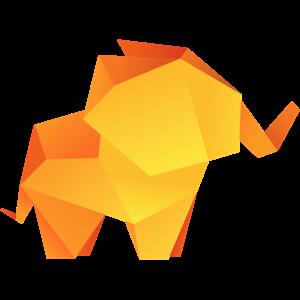 TablePlus 3.10.0 | macOS | 38 mb
TablePlus 3.10.0 | macOS | 38 mbTablePlus is a modern, native, and friendly tool to manage multiple databases including MySQL, PostgreSQL, SQLite, SQL Server, Redis, Cassandra.
Features:
- Native, Fast, and Secured: Query, edit, and save your database easily with a native app that can run really fast. It's also equipped with many security features to protect your database, including native libssh and TLS to encrypt your connection.
- Multi Tabs and Code Review: Quickly get a snapshot of your database with multi-tab and multi-window view, as well as stay in control of what you have changed on your database with Code Review.
- Powerful SQL Editor: We've built the best practices for SQL Editor into our defaults to help you boost your productivity, including: Beautify SQL, Highlight Syntax, Split Results into Tabs, Split pane Horizontally and many more.
- Customizable Appearance: You can choose the appearance and config the shortcuts that best match your personal taste.
Compatibility: OS X 10.11 or later 64-bit
Download link:
Код:
rapidgator_net:
https://rapidgator.net/file/b4515df6e5bd324503abfd548016419e/2j4ka.TablePlus.3.10.0.rar.html
nitroflare_com:
https://nitroflare.com/view/169C7DD39267F62/2j4ka.TablePlus.3.10.0.rar
alfafile_net:
http://alfafile.net/file/8x4Fj/2j4ka.TablePlus.3.10.0.rar
Links are Interchangeable - No Password - Single Extraction
|

|

|
 25.10.2020, 16:39
25.10.2020, 16:39
|
#44061
|
|
Местный
Регистрация: 04.10.2017
Сообщений: 120,719
Сказал(а) спасибо: 0
Поблагодарили 7 раз(а) в 7 сообщениях
|
 Tipard Blu-ray Creator 1.0.26 Multilingual
Tipard Blu-ray Creator 1.0.26 Multilingual
 Tipard Blu-ray Creator 1.0.26 Multilingual | 43 Mb
Tipard Blu-ray Creator 1.0.26 Multilingual | 43 MbTipard Blu-ray Creator is the best Blu-ray creating software to help you create Blu-ray disc/folder/ISO file with any 4K UHD/HD/SD video in format like MP4, AVI, MOV, M4V, MKV, M2TS, MTS, TS, WMV, FLV, M4V, etc. with high video quality and fast creating speed. And the Blu-ray disc highly supports any popular Blu-ray players, such as Sony BDP-S5, Samsung BD-F, LG Electronics BP and more. In addition, it is equipped with various editing features for you to edit video and customize output video effects. You can freely add audio track and subtitle to the output Blu-ray file.
Create Blu-ray disc out from any HD/SD videos, AVCHD videos and downloaded YouTube videos.
Make Blu-ray folder/ISO file with almost all videos in formats like MP4, MOV, AVI, WMV, MKV, M2TS, MTS, TS, M4V, FLV, etc.
Download and edit Blu-ray menu style/templates and add subtitles/audio tracks.
Edit Blu-ray disc/folder/ISO file by cropping/clipping video, adjusting output effects, adding watermark and more.
Batch Blu-ray conversion and super-fast Blu-ray burning speed.
Best user experience and high-definition Blu-ray disc/folder/ISO file quality.
System requirements:
OS Supported: Windows XP (SP2 or later), Windows Vista, Windows 7, Windows 8, Windows 10
CPU: 1.2GHz Intel or AMD CPU, or above
RAM: 1G RAM or higher recommended
Home Page - [Ссылки доступны только зарегистрированным пользователям
. Регистрируйся тут...]
Download link:
Код:
rapidgator_net:
https://rapidgator.net/file/fa036de3a4da0fbd925a20a1d409b209/v323w.Tipard.Bluray.Creator.1.0.26.Multilingual.rar.html
nitroflare_com:
https://nitroflare.com/view/4194681772912BA/v323w.Tipard.Bluray.Creator.1.0.26.Multilingual.rar
alfafile_net:
http://alfafile.net/file/8x4oE/v323w.Tipard.Bluray.Creator.1.0.26.Multilingual.rar
Links are Interchangeable - No Password - Single Extraction
|

|

|
 25.10.2020, 16:41
25.10.2020, 16:41
|
#44062
|
|
Местный
Регистрация: 04.10.2017
Сообщений: 120,719
Сказал(а) спасибо: 0
Поблагодарили 7 раз(а) в 7 сообщениях
|
 Tipard Video Downloader 5.0.66 Multilingual
Tipard Video Downloader 5.0.66 Multilingual
 Tipard Video Downloader 5.0.66 Multilingual | 44.8 Mb
Tipard Video Downloader 5.0.66 Multilingual | 44.8 MbTipard Studio newly released a fantastic video downloader - Tipard Video Downloader, which can assist you to download any streaming video and online TV show with amazing speed. Plus, this powerful Video Downloader can detect and download streaming video automatically. What's more, it can convert the downloaded video and local video to whatever video formats as you like. In a word, this powerful Video Downloader can help you enjoy the streaming video with your iPhone, iPad, BlackBerry, etc.
Download any streaming video from YouTube
YouTube is so popular today not only because the bountiful videos we can watch, but also because we're allowed to upload our own videos to it so that we can share them with friends online. Besides, it informs us what's happening in the world. But sometimes the downloading speed of YouTube videos are not satisfying, so we need a third-party tool to help us download the videos very quickly. That's the main purpose of the appearance of this Video Downloader.
Download online videos from all popular video sites
Apart from YouTube, this Video Downloader also allows you to download videos from a wide range of other video sites. It supports Youtube, Facebook, Metacafe, Dailymotion, Vimeo, Vevo, Yahoo, etc. Just paste the link of the video and few simple clicks and you can download the video to your computer in a short while.
Convert downlaoded videos to popular video and audio formats
This Video Downloader can automatically add the recorded video to the Video Converter Tool to be converted. Also you can set this Video Downloader to automatically start conversion after added. With this Video Downloader, you can load the local video and convert it to any video as you like. It supports all popular devices, including iPhone 5s/5c, iPad Air etc.
Wonderful user experience
Tipard Video Downloader is an multifunctional streaming video downloader, which allows you to download online videos at fast speed. You can convert downloaded and local files to your portable devices, such as iPhone 5s/5c, iPad Air, iPod Touch, Samsung series phone, etc. Tipard Video Downloader is very easy to use for anyone due to its initial interface, which is clear and simple.
System Requirements
OS Supported: Windows XP (SP2 or later), Windows Vista, Windows 7, Windows 8, Windows 10
CPU: 1.2GHz Intel or AMD CPU, or above
RAM: 1G RAM or higher recommended
Home Page - [Ссылки доступны только зарегистрированным пользователям
. Регистрируйся тут...]
Download link:
Код:
rapidgator_net:
https://rapidgator.net/file/641f6e34129357dadbf3cfaf5110b7dd/pwazq.Tipard.Video.Downloader.5.0.66.Multilingual.rar.html
nitroflare_com:
https://nitroflare.com/view/7826E2FF4C9297E/pwazq.Tipard.Video.Downloader.5.0.66.Multilingual.rar
alfafile_net:
http://alfafile.net/file/8x4hd/pwazq.Tipard.Video.Downloader.5.0.66.Multilingual.rar
Links are Interchangeable - No Password - Single Extraction
|

|

|
 25.10.2020, 16:43
25.10.2020, 16:43
|
#44063
|
|
Местный
Регистрация: 04.10.2017
Сообщений: 120,719
Сказал(а) спасибо: 0
Поблагодарили 7 раз(а) в 7 сообщениях
|
 Total Uninstall Professional 7.0.0.600 (x64) Multilingual + Portable
Total Uninstall Professional 7.0.0.600 (x64) Multilingual + Portable
 Total Uninstall Professional 7.0.0.600 (x64) Multilingual + Portable | 21.2/13.2 Mb
Total Uninstall Professional 7.0.0.600 (x64) Multilingual + Portable | 21.2/13.2 MbTotal Uninstall - powerful installation monitor and advanced uninstaller. Total Uninstall creates a snapshot of your system prior to installing a new program. It then takes an additional snapshot after the installation has completed. It then compares the two snapshots and displays all changes in a graphical tree view, marking all registry values and/or files that have been added, changed or deleted. Total Uninstall saves these changes and, if you decide to uninstall the program, it will reverse the changes to the previous state.
Installed Programs module analyze existing installations and create a log with installation changes. It can uninstall programs even without the help of the supplied Add Remove program.
Just select from the list the program that you want to uninstall and in a few seconds Total Uninstall will analyze it and will show in a tree view detected files, folders, registry keys and values of that program. You can review the details and remove some of the detected items. Total Uninstall is ready to uninstall the analyzed program. It will use first the supplied Add Remove program and will continue removing remaining items using the log.
Monitored Programs module helps to monitor any changes made to your system during the installation of a new program. It allows you to perform a complete uninstall without having to rely on the supplied Add Remove program, which can leave files or changes behind.
Features
- Accurate analyze existing installations and create a log with installation changes.
- Monitor changes from registry and file system for new installations.
- Uninstall completely and thoroughly analyzed or monitored programs.
- Create a backup for a program and restore the program from backup.
- Organize in groups installed or monitored programs.
- Find the program to uninstall by keyword quickly and easily.
- Summary and detailed information for each installed or monitored program.
- User configurable views of the detected changes.
- It shows a detailed uninstall log.
- Powerful search in detected changes.
- Standalone program agent for notification of running installation programs.
- Export registry changes for install or uninstall.
- Export installed or monitored programs list to file.
- Export to file or print detected changes.
Uninstall software from the following operating systems with native support.
Windows 10, Windows 8.1, Windows 8, Windows 7, Windows Vista, Windows XP, Windows Server 2012, Windows Server 2008, Windows Server 2003 (64-bit only)
Home Page - [Ссылки доступны только зарегистрированным пользователям
. Регистрируйся тут...]
Download link:
Код:
rapidgator_net:
https://rapidgator.net/file/64785b3a589a91f02570904ef2c71bf1/7dg19.Total.Uninstall.Professional.7.0.0.600.Portable.rar.html
https://rapidgator.net/file/d9d4efd39e1b4590de9efc45714ffe06/7dg19.Total.Uninstall.Professional.7.0.0.600.rar.html
nitroflare_com:
https://nitroflare.com/view/2100FD431D3BF8F/7dg19.Total.Uninstall.Professional.7.0.0.600.Portable.rar
https://nitroflare.com/view/3657137DB723C13/7dg19.Total.Uninstall.Professional.7.0.0.600.rar
alfafile_net:
http://alfafile.net/file/8x4Lp/7dg19.Total.Uninstall.Professional.7.0.0.600.Portable.rar
http://alfafile.net/file/8x4Ln/7dg19.Total.Uninstall.Professional.7.0.0.600.rar
Links are Interchangeable - No Password - Single Extraction
|

|

|
 25.10.2020, 16:45
25.10.2020, 16:45
|
#44064
|
|
Местный
Регистрация: 04.10.2017
Сообщений: 120,719
Сказал(а) спасибо: 0
Поблагодарили 7 раз(а) в 7 сообщениях
|
 TuneBoto Amazon Music Converter 1.1.2 Multilingual
TuneBoto Amazon Music Converter 1.1.2 Multilingual
 TuneBoto Amazon Music Converter 1.1.2 Multilingual | 82.41 Mb
TuneBoto Amazon Music Converter 1.1.2 Multilingual | 82.41 MbTuneBoto Amazon Music Converter is designed to help users effectively convert any songs, albums & playlists from Amazon Music Unlimited & Prime Music to MP3/AAC/WAV/FLAC with ID3 metadata and original audio quality kept.
Unlike the traditional music recorder, TuneBoto supports converting Amazon Music in the background while you are working on computer. With it, all your Amazon songs will be available to listen to offline on any device easily.
Features :
Download Amazon Music
Keep All ID3 Tags
User Friendly Interface
Home Page: [Ссылки доступны только зарегистрированным пользователям
. Регистрируйся тут...]
Language: Multilingual
Download link:
Код:
rapidgator_net:
https://rapidgator.net/file/339c7eb0297d08fedf5629d4e82955e6/ehejz.TuneBoto.Amazon.Music.Converter.1.1.2.Multilingual.rar.html
nitroflare_com:
https://nitroflare.com/view/54A65ACECB12159/ehejz.TuneBoto.Amazon.Music.Converter.1.1.2.Multilingual.rar
alfafile_net:
http://alfafile.net/file/8x4gw/ehejz.TuneBoto.Amazon.Music.Converter.1.1.2.Multilingual.rar
Links are Interchangeable - No Password - Single Extraction
|

|

|
 25.10.2020, 16:47
25.10.2020, 16:47
|
#44065
|
|
Местный
Регистрация: 04.10.2017
Сообщений: 120,719
Сказал(а) спасибо: 0
Поблагодарили 7 раз(а) в 7 сообщениях
|
 TunePat Amazon Music Converter 1.4.2 Multilingual
TunePat Amazon Music Converter 1.4.2 Multilingual
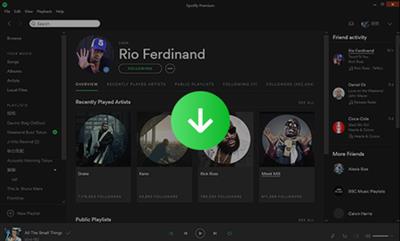 TunePat Amazon Music Converter 1.4.2 Multilingual | 83.30 Mb
TunePat Amazon Music Converter 1.4.2 Multilingual | 83.30 MbThough Amazon Music Unlimited, with its large music library and lower cost, is an ideal platform to listen to music, the downside of it is that its songs can only be accessed and played within the Amazon Music app.
TunePat Amazon Music Converter is a professional Amazon Music tool which is able to download and save songs from Amazon Music Unlimited to a local PC for offline listening. Besides, it also works for Amazon Prime Music.
TunePat Amazon Music Converter
Download Songs from Amazon Music Unlimited & Prime Music.
Convert Amazon songs, albums and playlists to MP3, AAC, WAV or FLAC.
Keep ID3 tags after conversion.
No need to install the Amazon Music app.
Free updates & technical support.
Convert Amazon Music to MP3/AAC/WAV/FLAC
TunePat Amazon Music Converter is developed to convert Amazon songs, albums and playlists to common MP3/AAC/WAV/FLAC format with excellent output quality, keeping ID3 tags after conversion.
With the help of the program, you can easily get Amazon Music download, enjoy them with various media players and transfer them to your MP3 players, car players, iPhone and more.
Get Amazon Music Downloaded in High Quality
A good program should be time-efficient. With no need to install the Amazon Music app, TunePat Amazon Music Converter runs much more fluently than other competitors.
Currently, TunePat Amazon Music Converter supports converting Amazon songs from the embedded web player while the output audio quality is ensured.
Keep ID3 Tags after Conversion
Tag info are important to a lot of music lovers. TunePat Amazon Music Converter is able to keep ID3 tags such as Title, Artist, Artwork, Album, Track Number and more after conversion.
Besides, the program enables you to sort out the converted files by Artist, Album, Artist/Album, Album/Artist or simply save all the songs under the same folder.
Supported Operation Systems:
Windows 10/8/7
Language: Multilingual
Download link:
Код:
rapidgator_net:
https://rapidgator.net/file/5a5c004f0b53dafc72017c8bfacb72e1/8fxxi.TunePat.Amazon.Music.Converter.1.4.2.Multilingual.rar.html
nitroflare_com:
https://nitroflare.com/view/6B038C26D818636/8fxxi.TunePat.Amazon.Music.Converter.1.4.2.Multilingual.rar
alfafile_net:
http://alfafile.net/file/8x4Lk/8fxxi.TunePat.Amazon.Music.Converter.1.4.2.Multilingual.rar
Links are Interchangeable - No Password - Single Extraction
|

|

|
 25.10.2020, 16:49
25.10.2020, 16:49
|
#44066
|
|
Местный
Регистрация: 04.10.2017
Сообщений: 120,719
Сказал(а) спасибо: 0
Поблагодарили 7 раз(а) в 7 сообщениях
|
 TunePat Netflix Video Downloader 1.3.0 Multilingual
TunePat Netflix Video Downloader 1.3.0 Multilingual
 TunePat Netflix Video Downloader 1.3.0 Multilingual | 93.9 Mb
TunePat Netflix Video Downloader 1.3.0 Multilingual | 93.9 MbTunePat Netflix Video Downloader is the best solution to help you enjoy Netflix movies & TV shows on any devices without spending internet traffic and without disrupting Netflix limitations.
With TunePat Netflix Video Downloader, you can enjoy Netflix movies and TV shows on iPhone, iPad, Android phones & tablets, TV and any other MP4 compatible devices as well.
Support downloading HD Netflix video
As an HD video downloader for Netflix, TunePat Netflix Video Downloader supports downloading HD Netflix video, and allows you to choose the original quality video from Low Quality (240p) up to High Definition (HD - 1080p or 720p)!
TunePat Netflix Video Downloader allows you to select the output video quality in three level (High, Middle, and Low), thus meeting the need to save different quality of videos.
Keep audio tracks and subtitles
TunePat Netflix Video Downloader supports downloading Netflix movies and TV shows with all subtitles and audio tracks retained and provides the same experience as viewing on Net.
Fast, flexible and easy-to-use
TunePat Netflix Video Downloader provides a faster way to download videos from Netflix by parsing the URL of Netflix videos.
Easy to use! Just copy any NetFlix video URL, paste it, click the 'Download' button, wait for a little and enjoy it!
Operating System: Windows 10/8.1/8/7
Home Page - [Ссылки доступны только зарегистрированным пользователям
. Регистрируйся тут...]
Language: Multilingual
Download link:
Код:
rapidgator_net:
https://rapidgator.net/file/1300510a780b9ab48c8f8b9f2ed15509/3sq2z.TunePat.Netflix.Video.Downloader.1.3.0.Multilingual.rar.html
nitroflare_com:
https://nitroflare.com/view/F86D92249AC75A6/3sq2z.TunePat.Netflix.Video.Downloader.1.3.0.Multilingual.rar
alfafile_net:
http://alfafile.net/file/8x43T/3sq2z.TunePat.Netflix.Video.Downloader.1.3.0.Multilingual.rar
Links are Interchangeable - No Password - Single Extraction
|

|

|
 25.10.2020, 16:50
25.10.2020, 16:50
|
#44067
|
|
Местный
Регистрация: 04.10.2017
Сообщений: 120,719
Сказал(а) спасибо: 0
Поблагодарили 7 раз(а) в 7 сообщениях
|
 TunePat Spotify Music Converter 1.2.3 Multilingual
TunePat Spotify Music Converter 1.2.3 Multilingual
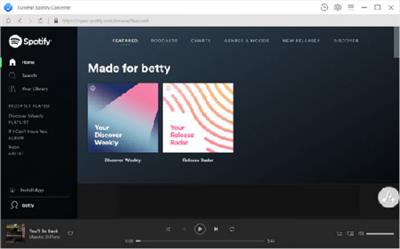 TunePat Spotify Music Converter 1.2.3 Multilingual | 79.8 Mb
TunePat Spotify Music Converter 1.2.3 Multilingual | 79.8 MbDownload Spotify Songs without Premium It is well-known that the ability to download Spotify songs for offline play is proprietary for Premium users, Spotify Free users are limited to stream Spotify music online only. But now things changed thanks to the coming out of TunePat Spotify Converter.
TunePat Spotify Converter is dedicated to helping Spotify users to download and convert Spotify songs to a common format with no need to install the Spotify app. With it, both Spotify Free and Premium users can transfer Spotify songs to any of their devices for streaming offline.
Convert Spotify Music to MP3/AAC/WAV/FLAC
To make it easier for you to enjoy Spotify songs on more devices, TunePat Spotify Converter supports to convert any Spotify song, album, or playlist to various formats, including plain MP3, AAC, FLAC and WAV format.
With the help of such tool, you can easily get Spotify songs in MP3/AAC/WAV/FLAC format and enjoy them on all of your MP3 players, AAC compatible music players, car players, iPod, iPhone, Zune, PSP, and more.
Get Lossless Spotify Audio at 10X Conversion
Built with an innovative encoding technology, TunePat Spotify Converter can work at up to 10X faster speed when downloading music from Spotify. Users are allowed to add up to 100 songs from Spotify at one time to convert instead of monotonously selecting and processing single song.
What's more, there is no loss in the quality of the audio during the conversion process. After conversion, you will get 100% lossless Spotify music which is the same as the original audio files.
Keep All ID3 Tags Information
Apart from the fantastic listening effects, TunePat Spotify Converter also surprises people with a great feature of keeping all ID3 tags. This tool adopts an advanced ID3 tag identification technology which makes it possible to easily retain ID3 tags such as Track Number, Artist, Artwork, Album and other metadata information in output audio.
Thanks to this wonderful and humanized feature, now you can easily organize output music library by artists and albums without sorting them one by one manually.
Home Page: [Ссылки доступны только зарегистрированным пользователям
. Регистрируйся тут...]
Language: Multilingual
Download link:
Код:
rapidgator_net:
https://rapidgator.net/file/d30c60877cd32eec9fa455f428ea5084/vhasb.TunePat.Spotify.Music.Converter.1.2.3.Multilingual.rar.html
nitroflare_com:
https://nitroflare.com/view/4CF02F20B7F246B/vhasb.TunePat.Spotify.Music.Converter.1.2.3.Multilingual.rar
alfafile_net:
http://alfafile.net/file/8x4oQ/vhasb.TunePat.Spotify.Music.Converter.1.2.3.Multilingual.rar
Links are Interchangeable - No Password - Single Extraction
|

|

|
 25.10.2020, 16:52
25.10.2020, 16:52
|
#44068
|
|
Местный
Регистрация: 04.10.2017
Сообщений: 120,719
Сказал(а) спасибо: 0
Поблагодарили 7 раз(а) в 7 сообщениях
|
 UJAM Finisher FLUXX v1.0.0
UJAM Finisher FLUXX v1.0.0
 UJAM Finisher FLUXX v1.0.0 WiN | 45 Mb
UJAM Finisher FLUXX v1.0.0 WiN | 45 MbUJAM has announced the launch of Finisher FLUXX, the third addition to its series of virtual multi-effects. You may call this plug-in the evil genius of creative FX. It's designed to bring dead sounds back to life. The Finisher concept combines a handful of macro controls controlling 50 different hyper complex multi-effect chains (called Modes) under the hood.
It features 4 individual macro controls per Mode, each controlling a separate sound aspect, making FLUXX an intuitive and fail-proof tool for sound designers and music producers to deconstruct, transform and animate their sounds.
Finisher FLUXX features
50 Finisher multi-effect Modes controlled by macro knobs.
100 sound designer Presets.
Over 76 effect slots across 2 Busses plus a Master Bus.
Automation and MIDI control to connect hardware.
Download link:
Код:
rapidgator_net:
https://rapidgator.net/file/af243875792d18f85090efdee083b1fd/1qbho.UJAM.Finisher.FLUXX.v1.0.0.WiN.rar.html
nitroflare_com:
https://nitroflare.com/view/5E35B4AF96570C0/1qbho.UJAM.Finisher.FLUXX.v1.0.0.WiN.rar
alfafile_net:
http://alfafile.net/file/8x4FE/1qbho.UJAM.Finisher.FLUXX.v1.0.0.WiN.rar
Links are Interchangeable - No Password - Single Extraction
|

|

|
 25.10.2020, 16:54
25.10.2020, 16:54
|
#44069
|
|
Местный
Регистрация: 04.10.2017
Сообщений: 120,719
Сказал(а) спасибо: 0
Поблагодарили 7 раз(а) в 7 сообщениях
|
 Valentina Studio Pro 10.5.5
Valentina Studio Pro 10.5.5
 Valentina Studio Pro 10.5.5 | 81.36 Mb
Valentina Studio Pro 10.5.5 | 81.36 MbValentina Studio is the best way to transform your data into meaningful information; create, administer, query and explore MySQL, Postgre MariaDB, MS SQL Server and SQLite databases.
Valentina Studio Pro Features & Benefits At a Glance
Report Designer:
-Visual design layout tools turn queries into reports; live preview
-Toolbox of controls, html, barcodes, charts, graphs and more
-Sub-reports, regions, groups
-Easy add macros, expressions
-Print to all standard paper formats, set gutter, margin, max records per page
-Deploy Report projects for Valentina Reports ADK applications
-Deploy Report projects to Valentina Server
Forward Engineering:
-Visual Diagram Editor generates new databases
-Toolbox of controls, labels, comments, procedures, tables, views
-Generate scripts, copy scripts into your app code
-Easy visual navigation of very large diagrams
Database Continuous Integration:
-Create | Save | Load database schema snapshots in structured format
-Register | Commit | Increment database source control with any VCS
-Generate Migrate scripts
Forms Editor:
-Drag-create controls, widgets & layouts to create forms visually
-Attach and write custom methods in JavaScript
-Forms work work with any supported datasource including PostgreSQL, MySQL, MS SQL Server, SQLite and ValentinaDB
-Upload Forms to Valentina Projects on Valentina Server
-Deploy forms through free Valentina Studio on Windows, MacOS and Linux
Query Builder:
-Build SQL queries with just a few clicks and no code writing
-Edit built queries in Data Editor and save to Snippets library
-Copy your SQL queries to use in any application
SQL DIFF:
-See all the details of differences in Tables, Links and more
-Generate scripts to execute to modify databases
Data Transfer:
-Copy records between two different databases
-Specify mapping of source/target Tables and Fields
-Log details and observe the transfer and result
System Requirements:
OS:Win Vista SP2+ Win 7 SP1+; Windows 8; Windows 10
Space:HD 20 MB+; RAM 50 MB
(dependent on database size)
Home Page - [Ссылки доступны только зарегистрированным пользователям
. Регистрируйся тут...]
Language: English
Download link:
Код:
rapidgator_net:
https://rapidgator.net/file/1601ff7776e7ac91ee44ee6caa19da10/nqqr8.Valentina.Studio.Pro.10.5.5.rar.html
nitroflare_com:
https://nitroflare.com/view/2E4E3C05EF0221E/nqqr8.Valentina.Studio.Pro.10.5.5.rar
alfafile_net:
http://alfafile.net/file/8x4hb/nqqr8.Valentina.Studio.Pro.10.5.5.rar
Links are Interchangeable - No Password - Single Extraction
|

|

|
 25.10.2020, 16:55
25.10.2020, 16:55
|
#44070
|
|
Местный
Регистрация: 04.10.2017
Сообщений: 120,719
Сказал(а) спасибо: 0
Поблагодарили 7 раз(а) в 7 сообщениях
|
 Vero VISI 2021.0.2042
Vero VISI 2021.0.2042
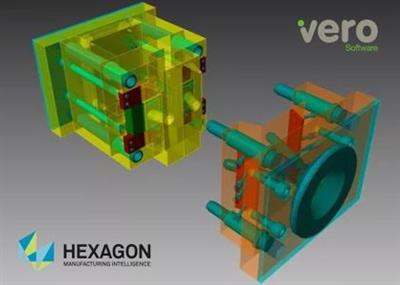 Vero VISI 2021.0.2042 | 983.2 mb
Vero VISI 2021.0.2042 | 983.2 mbHexagon's Manufacturing Intelligence division is pleased to announce the release of VISI 2020.0.2042 (SU2042). Visi 2021 base release sees a raft of improvements, including those made to its CAD analysis, multi-element body-to-mould, and part-unfolding elements.
Hexagon has announced the release of VISI 2021, its specialist mold and die CAD/CAM software. The new release features a number of enhancements, according to the company.
Vero VISI is acknowledged as one of the worlds leading CAD/CAM solutions for the mold & die industries. It offers a unique combination of applications, fully integrated wireframe, surface and solid modeling, and comprehensive 2D, 3D, and 5-axis machining strategies with dedicated high speed routines. Industry-specific applications for plastic injection tool design, including material flow analysis and progressive die design with step-by-step unfolding, provide the toolmaker with unsurpassed levels of productivity.
CAD: analysis benefits from a new function which improves the suite of analysis-shading modes. Draft Analysis has been added to the existing Undercut and Accessibility shading, performing an on-the-fly analysis of the draft angle. This uses the same technique as in the undercut mode, but extended to more ranges. The colors and angular value of each range can be changed by simply clicking on the colors or numeric labels on the graphics toolbar.
Repair functions used in the Repair Invalid Faces of Bodies command are now integrated in the Validate command. It is now also possible to zoom in on any potential issues using the Auto Zoom function.
Developments to the CAD Reverse module enhanced the Reverse and Casting processes. The scanning operation has been improved with the shaded view, giving better and faster feedback. Also, new features have been added to increase the probing solution. 'Leapfrog' management in Casting has been reviewed to guarantee correct scanning with the laser tracker, for both small and large parts. And Reverse projects now benefit from faster and more precise surface creation.
With Point Scanning, the shaded point cloud is now shown during the scanning operation, giving the operator an immediate view of what has been correctly scanned, and if anything is missing.
An additional option has been added to automatically create a mesh as a scanning result, which Cafasso says is particularly valuable when a quicker, rather than detailed, result is needed.
Enhancements to probing during the Reverse process include the ability to detect the correct diameter of the part in relation to the position of the probed points. A Circle/Slot probing feature has been added for probing and designing a circle or slot, giving several options to guarantee the probed element is the correct size and in the correct position.
The new Curve probing feature allows the user to probe a curve alongside the part. This can save time where curves are used to identify the shape - they can be used to create the relative surfaces, avoiding the need to create a mesh first.
A Mesh to Advanced Surface feature has been added for creating a good quality surface, representing an alternative to the standard Mesh to Surface command.
MOLD - Body to Mold: Additional options to existing commands, along with new items of functionality, make part position management considerably easier. With Body to Mold, there is a new option for selecting multiple elements, including solids and surfaces, and moving the selected bodies to the mold position. During part positioning, 'not uniform scaling values' can now be defined by the user and the system automatically sets the relative shrinkage data in a special Assembly Manager field.
With Mold to Body, the system allows multiple elements to be selected, including solids and surfaces, and to move he complete mold back into Body position. When browsing mold parts, the system lists those which have been defined as 'body to mold,' showing all relevant data. And defined 'shrinkage' data can be edited in the 'reset scale on parts' function.
PROGRESS - Part Unfolding: To provide a powerful and complete solution to this new unfolding approach, additional features have been included for flanges and parts with non-linear blends. "The aim is to study and modify a part, preserving the links between the different unfolding steps," Cafasso says.
The Part Definition feature has been improved, delivering better and faster part analysis, identifying the different face types, defining material, and setting linear bends for unfolding. Different colors can be set in relation to different neutral-fiber values, providing quick identification for unfolded linear bends and fiber values.
CAM Simulation: An interface with Hexagon's G-code simulator, NCSIMUL Advanced, is offered as a cost option in VISI 2021. Cafasso explains that NCSIMUL manages the complete machining process from the NC program to the machined part. "Its capabilities include automatic G-code reprogramming, G-code simulation and cutting-tool management," he says.
An enhanced waveform algorithm prevents tool damage around pegs (or thin walls) left during the milling process. Those areas are now identified, and the XY step reduced, smoothing the corners. This reduces tool stress, making damage or breakage much less likely.
WIRE: VISI 2021 introduces a new command, which duplicates an existing wire EDM machine, improving project management for manufacturers using two or more different models from the same machine manufacturer, such as Sodick and Agie.
This video covers the latest Release of VISI 2021.0 and all of the software enhancements.
Hexagon's Manufacturing Intelligence Division helps industrial manufacturers develop the disruptive technologies of today and the life-changing products of tomorrow. As a leading metrology and manufacturing solution specialist, our expertise in sensing, thinking and acting - the collection, analysis and active use of measurement data - gives our customers the confidence to increase production speed and accelerate productivity while enhancing product quality.
Hexagon acquired Vero Software, a specialist in CAD CAM software, in 2014 and has continued to expand and diversify its offering.
Product: Vero VISI
Version: 2021.0.2042 (SU2042)
Supported Architectures: x64
Website Home Page : [Ссылки доступны только зарегистрированным пользователям
. Регистрируйся тут...]
Language: english
System Requirements: PC *
Software Prerequisites: Vero VISI 2021.0.0 and above
Size: 983.2 mb
System Requirements
- Windows 7, Windows 8.1 and Windows 10, 64 bit version (only Professional version supported)
- Graphic board supporting either OpenGL or DirectX with a minimum 1280x1024 resolution, supporting at least 65.000 colours
- A minimum of 4 Gbyte RAM
Power users are recommended to use:
- Windows 7, Windows 8.1 and Windows 10, 64 bit version (only Professional version supported)
- Graphic board supporting either OpenGL or DirectX with a minimum 1920X1080 resolution, supporting at least 65.000 colours
- 16 Gbyte of RAM
- SSD HardDisk
Download link:
Код:
rapidgator_net:
https://rapidgator.net/file/d6d6dce397e25cf3d3a4cf3c32301697/vc85f.Vero.VISI.2021.0.2042.part1.rar.html
https://rapidgator.net/file/694577b51e739c40551afd2d4aad24a3/vc85f.Vero.VISI.2021.0.2042.part2.rar.html
https://rapidgator.net/file/d36ff511888ece8ae9f151843a3c61ac/vc85f.Vero.VISI.2021.0.2042.part3.rar.html
nitroflare_com:
https://nitroflare.com/view/C04DD3A18026007/vc85f.Vero.VISI.2021.0.2042.part1.rar
https://nitroflare.com/view/B4A45D2155D546C/vc85f.Vero.VISI.2021.0.2042.part2.rar
https://nitroflare.com/view/27124F2E5A4CBD7/vc85f.Vero.VISI.2021.0.2042.part3.rar
alfafile_net:
http://alfafile.net/file/8x4o7/vc85f.Vero.VISI.2021.0.2042.part1.rar
http://alfafile.net/file/8x4or/vc85f.Vero.VISI.2021.0.2042.part2.rar
http://alfafile.net/file/8x4o9/vc85f.Vero.VISI.2021.0.2042.part3.rar
Links are Interchangeable - No Password - Single Extraction
|

|

|
      
Любые журналы Актион-МЦФЭР регулярно !!! Пишите https://www.nado.in/private.php?do=newpm&u=12191 или на электронный адрес pantera@nado.ws
|
Здесь присутствуют: 21 (пользователей: 0 , гостей: 21)
|
|
|
 Ваши права в разделе
Ваши права в разделе
|
Вы не можете создавать новые темы
Вы не можете отвечать в темах
Вы не можете прикреплять вложения
Вы не можете редактировать свои сообщения
HTML код Выкл.
|
|
|
Текущее время: 12:33. Часовой пояс GMT +1.
| |