 19.06.2021, 15:01
19.06.2021, 15:01
|
#421
|
|
Заблокирован
Регистрация: 22.05.2021
Сообщений: 2,810
Сказал(а) спасибо: 0
Поблагодарили 3 раз(а) в 3 сообщениях
|
 Boris FX Sapphire Plug-ins 2021.5 for Avid AVX Products
Boris FX Sapphire Plug-ins 2021.5 for Avid AVX Products
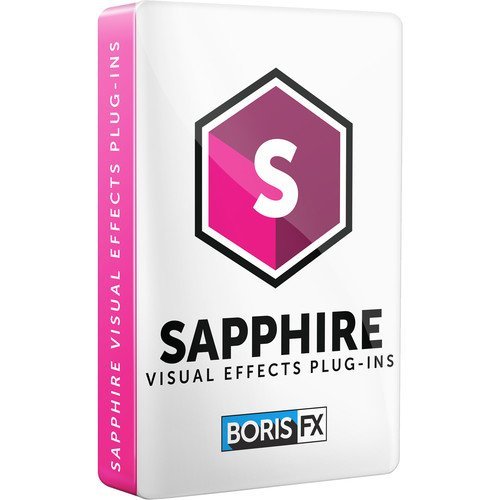 Boris FX Sapphire Plug-ins 2021.5 for Avid AVX Products | File size: 240 MB
Boris FX Sapphire Plug-ins 2021.5 for Avid AVX Products | File size: 240 MB
Sapphire plug-ins let you create stunning organic looks unmatched by any host native effect tools. Key features include over 270 effects and 3000+ presets, a powerful Effect and Transition Builder, and integrated tracking and masking with the Academy Award-winning Mocha. Sapphire’s superior image quality, control, and render speed offers massive time-savings — allowing creatives to focus on what matters most, delivering an impact that keeps audiences coming back.
THE BEST EFFECTS. PERIOD.
Sapphire lets you create stunning organic looks unmatched by any host native effect tools. Its superior image quality, control, and render speed paired with over 270 visual effects and 3000+ presets offers massive time-savings — allowing you to focus on what matters most, delivering the creative impact that keeps audiences coming back.
LIGHTS
The Sapphire Light Unit has been a favorite among professional visual effects and motion graphics artists for decades. The popular versatile effects always live up to the hype. Add subtle lighting with Glow or dramatically change the mood with LensFlare. Highlighted effects include Glint, Glare, Glow, ZGlow, Spotlight, Streaks, EdgeRays, Flashbulbs, BokehLights, LensFlare, and more.
LOOKS
Looking to add that extra something to music videos or show opens? The Sapphire Stylize Unit has got you covered. Add color grades, create psychedelic looks or add glitchy video damage effects. Highlight effects include FilmEffect, PixelSort, DigitalDamage, FilmDamage, ScanLines, Cartoon, Kaleidoscope, EdgeDetect, Vignette, FlysEyesHex, and more.
DISTORTIONS
The Sapphire Distort Unit lets you warp your footage in every which way. Create photorealistic lens distortion effects, in-camera shake effects or chromatic aberrations. Highlighted effects include ParallaxStrips, Distort, DistortBlur, Shake, WarpChroma, WarpFishEye, WarpDrops, ZBlur, Infinite Zoom, and more.
BLURS
The Sapphire Blur Unit features the industry’s fastest photorealistic in-camera blurring tools. Use RackDefocus to create in-camera defocuses. Import a z-depth matte into Z_Blur and blur with depth. Conquer out of focus images or nasty compression artifacts with high-grade sharpen and debanding tools. Retouch skin and apply beauty work. Highlighted effects include Blur, ZBlur, RackDefocus, Sharpen, Deband, Convolve, BlurMotion, Beauty, and more.
RENDERS
The Sapphire Render Unit helps you create imagery from scratch. Add lightning with Zap, liven up a sky with Clouds and NightSky or create procedurally generated animated backgrounds with texture generators. Highlighted effects include Aurora, Zap, CloudsPerspective, MuzzleFlash, Grunge, NightSky, Luna, Grid, and many more.
TRANSITIONS
Never white-flash again! The Sapphire Transitions Unit gives you access to over 50 of the industry’s best transitions. Simply drag and drop one of the countless presets onto your cut just like a dissolve. Highlighted transitions include ParallaxStrips, DissolvePixelSort, DissolveDigitalDamage, SwishPan, Whiplash, GlowDissolve, LensFlareDissolve, and WarpWipe.
TIME
The Sapphire Time Unit lets you bend time with just a few clicks. Slow down or speed up footage with the Sapphire Optical Flow retimer or choose from Retime, FlickerRemove, Flicker, Feedback, TimeSlice, RandomEdits, RepairFrames, and more.
LIMITLESS POSSIBILITIES WITH BUILDER
Sapphire’s Effect and Transition Builder gives users the ability to browse and try out Sapphire effects with ease, enabling artists and editors to create their own custom effects and transitions. Start using Builder right out of the box with over 150 presets for creative and correctional purposes.
INTEGRATED MOCHA TRACKING AND MASKING
Sapphire proudly features integrated Mocha planar tracking and masking tools. The Academy Award-winning technology makes effects isolation to full-blown rotoscoping easy. Quickly launch Mocha to create and track a mask directly from within your favorite Sapphire effects.
What's New
Код:
https://borisfx.com/products/sapphire/?collection=sapphire&product=sapphire
Homepage
Код:
https://borisfx.com/

Код:
https://rapidgator.net/file/c4a318464f8134404a5356fca7a264ac/Boris_FX_Sapphire_Plug-ins_2021.5_for_Avid_AVX_Products.rar.html
https://nitro.download/view/960E8B21515A571/Boris_FX_Sapphire_Plug-ins_2021.5_for_Avid_AVX_Products.rar
|

|

|
 19.06.2021, 16:17
19.06.2021, 16:17
|
#422
|
|
Заблокирован
Регистрация: 22.05.2021
Сообщений: 2,810
Сказал(а) спасибо: 0
Поблагодарили 3 раз(а) в 3 сообщениях
|
 Paragon HFS+ for Windows 11.4.273 (x64 ) Multilingual
Paragon HFS+ for Windows 11.4.273 (x64 ) Multilingual
 Paragon HFS+ for Windows 11.4.273 (x64 ) Multilingual | Languages: Multilingual | File Size: 42.79 MB
Paragon HFS+ for Windows 11.4.273 (x64 ) Multilingual | Languages: Multilingual | File Size: 42.79 MB
HFS+ is one of the primary file systems of macOS. If you work on Windows computer and need to read or write files from HDD, SSD or flash drive formatted under macOS, you need HFS+ for Windows by Paragon Software.
Stable Operation
Fail-safe operability across compatible hardware and software systems for both general-purpose and specialized applications.
Data Safety
Protection of data integrity and prevention of accidental data corruption and possible loss.
Guaranteed Performance
Steady throughput and balanced goodput with effective flow control, reduced overheads, and congestion avoidance.
Efficient Use
Thrifty usage of processor, memory, and disk resources.
Write Access
When a volume is mounted in write mode, you can do everything with files and folders it contains: read, edit, delete, rename, create new.
Automount
HFS+ for Windows by Paragon Software mounts supported volumes automatically at startup, so you don’t need to bother about it each time you restart the operating system or power your computer on. However, this feature can be disabled at any moment in the program interface.
Internationalization
HFS+ for Windows by Paragon Software supports all alphabets supported by your operating systems, including those that use non-Roman and non-Latin characters, so you will never face a problem of not getting access to file names on volumes mounted in non-native OS.
Support for journaling
HFS+ for Windows by Paragon Software supports native HFS+ journaling, thus ensuring that in case of any failure the disk file system is not irreversibly corrupted and can be put back on track easily.
Compatible with Apple Boot Camp
HFS+ for Windows by Paragon Software is fully compatible with Apple Boot Camp software and provides direct read and write access to Mac partitions from Windows installed on a Boot Camp.
Compatible with 3rd party software
HFS+ for Windows by Paragon Software is compatible with popular virtualization and encryption applications including VMware Fusion and Workstation, Parallels Desktop, TrueCrypt and its forks.
Release Notes:
- Release notes were unavailable when this listing was updated.
System Requirements:
- Windows 10 (32/64-bit)
- Windows 8 / 8.1 (32/64-bit), expected
- Windows 7 SP1 (32/64-bit)
- Windows Server 2008 R2 SP1 (64-bit)
- Windows Server 2012 (64-bit)
- Windows Server 2016 (64-bit)
Homepage
Код:
https://www.paragon-software.com

Код:
https://rapidgator.net/file/f0a95c391ad0777cdbe8cd990c12bf00/HFS.11.4.273.rar.html
https://nitro.download/view/7F73435EF1A6FAD/HFS.11.4.273.rar
|

|

|
 19.06.2021, 18:31
19.06.2021, 18:31
|
#423
|
|
Заблокирован
Регистрация: 22.05.2021
Сообщений: 2,810
Сказал(а) спасибо: 0
Поблагодарили 3 раз(а) в 3 сообщениях
|
 SQLite Expert Professional 5.4.4.530
SQLite Expert Professional 5.4.4.530
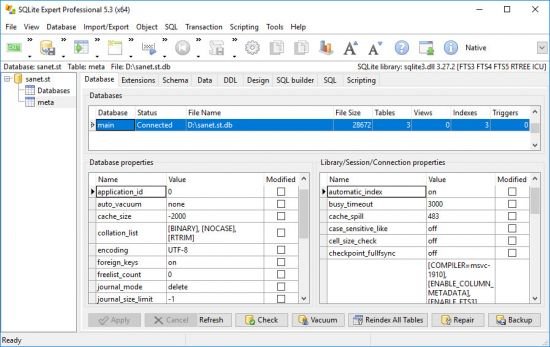 SQLite Expert Professional 5.4.4.530 | File size: 83.7 MB
SQLite Expert Professional 5.4.4.530 | File size: 83.7 MB
QLite Expert is a powerful tool designed to simplify the development of SQLite3 databases. It is a feature rich administration and development tool for SQLite designed to answer the needs of all users from writing simple SQL queries to developing complex databases. The graphical interface supports all SQLite features. It includes a visual query builder, an SQL editor with syntax highlighting and code completion, visual table and view designers and powerful import and export capabilities.
Visual SQL Query Builder
- Build complex SQL queries with ease.
- Formatted SQL query text layout.
- Powerful means of SQL query parsing and analysis.
- Advanced SQL editor with syntax highlighting and code completion.
Data editing
- Edit data in the grid using powerful in-place editors.
- Image editor currently supporting JPEG, PNG, BMP, GIF and ICO image formats.
- Visualize and modify BLOB fields using the integrated Hex editor.
Powerful restructure capabilities
- Visual editors for table columns, indexes, foreign keys, triggers, unique and check constraints.
- Restructure any complex table without losing data.
- Any restructure operation is wrapped in a nested transaction which is rolled back if any errors occur when applying changes.
Import and Export data
- Import data from ADO data source, CSV files, SQL script or SQLite.
- Export data to CSV files, SQL script, Excel or SQLite.
- Copy tables between SQLite databases using drag and drop operations.
- Export data to Excel via clipboard.
Other features
- Full Unicode support.
- Support for attached databases.
- Supports SQLite extensions and third-party SQLite libraries.
- Lua and Pascal scripting support.
Whats New
Код:
http://www.sqliteexpert.com/history.html
Homepage
Код:
http://www.sqliteexpert.com/index.html

Код:
https://rapidgator.net/file/2cba7d139d1edc42bbb78dd90c5db3c0/SQLite.Expert.Professional.5.rar.html
https://nitro.download/view/FC0658D5824DCEA/SQLite.Expert.Professional.5.rar
|

|

|
 20.06.2021, 12:45
20.06.2021, 12:45
|
#424
|
|
Заблокирован
Регистрация: 22.05.2021
Сообщений: 2,810
Сказал(а) спасибо: 0
Поблагодарили 3 раз(а) в 3 сообщениях
|
 AMS Software Photo Collage Maker 9.0
AMS Software Photo Collage Maker 9.0
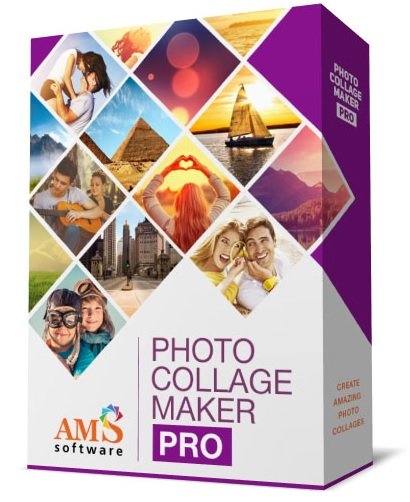 AMS Software Photo Collage Maker 9.0 | Language: English | File Size: 188.21 MB
AMS Software Photo Collage Maker 9.0 | Language: English | File Size: 188.21 MB
Life is full of memorable moments that we want to capture and keep for years to come. Weddings, birthdays, get-togethers, parties and vacations leave behind hundreds of photos, and one day you decide to arrange them in a nice way. That's when Photo Collage Maker will come handy! This convenient photo collage software will become your favorite tool for making picture collages, personalized photo albums, beautiful scrapbooks and other creative projects. 350+ amazing design templates along with a plethora of editing tools will give your photos a new look!
Best Photo Collage Software
If you love taking pictures and doing some creative projects with them, Photo Collage Maker is likely to become your favourite software assistant. This handy application has everything you might need for making a photo collage, a scrapbook, a photo album, a birthday card, a wedding invitation, a poster for school... the list of ideas is endless. No matter what type of creative idea you have in your mind, Photo Collage Maker will help you turn it into reality with hundreds of design templates and a huge set of tools for photo decoration.
Stylish Collages - Simple as ABC!
The program is very easy to use, with an intuitive drag & drop interface and a huge selection of ready-made templates. So, it is an excellent choice if you prefer to focus on the creative part of the work and don't want to spend months on mastering some sophisticated professional software. Making your first photo collage will take you a couple of minutes: download Photo Collage Maker, pick a layout template, add your photos into the boxes - and a stylish collage is ready for printing, sending by email or uploading to Facebook.
Hundreds of Creative Tools
However simple it may seem, Photo Collage Maker has a plethora of resources for creating hundreds of unique projects. You will keep discovering them day by day: elegant picture frames, image masks of various shapes, artistic photo filters, a large clipart gallery, original textures and gradients that you can use for collage backgrounds and for text captions. All these collections will help you customize the ready-made templates or create your own exclusive designs.
Make stylish collages in five minutes
The software is truly intuitive and convenient. A step-by-step wizard will help you create a great-looking design in a few mouse clicks. No steep learning curve, and no computer skills required!
Enjoy 350+ gorgeous templates
A huge set of themed templates lets you create hundreds of unique projects: photo albums, scrapbooks, postcards. There are templates for wedding, holidays, family, school events etc.
Decorate with frames and masks
60+ stylish frames help you add a custom touch to your photos - elegant, vintage, bright or funny, as you wish. 150+ fancy masks let you change the photo shape or create fantastic blends.
Edit photos with no effort
Want to crop photos and fix colors? No external tools are needed - edit photos right after putting them on the canvas. All essential editing tools and artistic image filters are at your disposal.
Have fun with funky clipart
Love scrapbooking embellishments like flowers, beads, or ribbons? Find them in the clipart gallery! 200+ cute clipart images are arranged into themed groups: love, flowers, travel, etc.
Add bright text captions
A verse, a quote, or a simple caption on your album page or greeting card are sure to attract attention if you play with the variety of text settings: fonts, colors, shadow, rotation etc.
Export to popular formats
Planning to share your creations via email or upload them to Facebook? There's nothing easier! Save collages as JPEG, PNG, GIF, BMP, TIFF. You can even save optimized JPEG for the Web.
Print in premium quality
The smart print module allows you to print your designs on any type of paper, and enter your own page dimensions if necessary. 300 to 600 dpi print resolution ensures excellent output quality!
Release Notes
- Release notes were unavailable when this listing was updated.
Requirements: Windows 10, 8, 8.1, 7, Vista, XP
Homepage
Код:
https://ams-collage.com/

Код:
https://rapidgator.net/file/6e4898960e404b9d8456696fc812dac5/CollageMaker.9.0.rar.html
https://nitro.download/view/E19792FBBCA6137/CollageMaker.9.0.rar
|

|

|
 20.06.2021, 12:49
20.06.2021, 12:49
|
#425
|
|
Заблокирован
Регистрация: 22.05.2021
Сообщений: 2,810
Сказал(а) спасибо: 0
Поблагодарили 3 раз(а) в 3 сообщениях
|
 Disk Drill Professional 4.3.585.0 Multilingual (x64)
Disk Drill Professional 4.3.585.0 Multilingual (x64)
 Disk Drill Professional 4.3.585.0 Multilingual (x64) | Languages: Multilingual | File size: 38 MB
Disk Drill Professional 4.3.585.0 Multilingual (x64) | Languages: Multilingual | File size: 38 MB
From high-level business to home relaxation, modern life revolves around data. We all know that sinking feeling of a missing file. Fortunately Disk Drill is here to help with advanced file recovery software on all of your connected devices and files. Download Disk Drill, click Recover and watch as your day gets better.
==========
Platform Independent
Disk Drill is powered by multiple data recovery algorithms that read NTFS, FAT32, EXT, HFS+ and many other file systems. Even obscure file types are accessible using our software.
Fixed & Mobile Storage
Recover your lost data on system disks and external devices, including all types of memory cards and USB drives. If you can connect it to your computer, Disk Drill can find your lost data.
Quick and Simple
Disk Drill tells you if your files can be recovered for free. Just a few files deleted? 500MB of free data recovery on us!
Complete Data Recovery
There are countless ways to lose your data. Power failure, failed boot drives, partition damage, an accidentally emptied Recycle Bin, a virus attack these are only the most common. Data loss can be a frustrating, infuriating or downright terrifying experience. For fast, reliable file recovery software, download Disk Drill for Windows to recover your lost data no matter what the cause.
Multiple Scan Options
Was your data lost just a few minutes ago? On Windows, your chances of free file recovery are much higher if you act right away and Disk Drill is the perfect way to retrieve these lost bits. Even if Disk Drill was not installed when the files were deleted, Disk Drill knows where to look and can bring them back to you in a flash. Accidentally deleted files are an easy target for Disk Drills Quick Scan function. Typically, when a file is deleted, the file contents are still there on the drive and only the filename has been marked as removed. Quick Scan takes just a second to find the list of recently deleted items. You then choose which ones you wish to recover and Disk Drill recovers them as if they would never been lost!
Powerful Session Management Means Flexible Scanning
Recovering data from large hard drives or memory cards can be a time consuming process. In an ideal world we would be able to sit around and wait, but that is not always the case, which is why Disk Drill features powerful session management features. Scans can be paused, stopped or resumed anytime. This means that you do not need to wait for a full scan to finish if you have already found the file you were after, simply stop the scan and recover it. If you need to pause a scan to step away or turn off your computer, no problem! Come back and resume a scan anytime exactly where you left off in a prior session.
Premium Data Protection
Even before your data is lost, download Disk Drill to start protecting your files right now. With Recovery Vault enabled, our software provides an added level of protection for all your sensitive and important locations. Quite simply, Recovery Vault stores detailed information about every file that you delete, think of it as an extended Recycle Bin in your system without the need for extra disk space. That way, if you change your mind its a simple matter of a click to restore it back.
More Than File Recovery Software, Full Partition Recovery
Disk Drill for Windows is a free data recovery software. Its powerful scanning engine is unmatched in versatility and scanning power. You can recover up to 500MB completely free. Advanced scanning options like Quick Scan for fast, easy scans and Deep Scan for more complex, deeper searches means that your files can easily be recovered by Disk Drill. Recovery goes beyond just files with Disk Drills full partition recovery feature. Included with Disk Drill are several powerful partition healing algorithms, too. Combining these tools into a single data recovery suite (Disk Drill) means you have the best possible chance to recover not only your files but your entire storage medium. Disk Drill is especially helpful after erroneous formats on partitions, by scanning the entire drive (and not just the new partition) it is possible for Disk Drill to recover the original partition and many or all associated files.
The Ultimate File Recovery Toolkit
Not having the right tool makes the job much harder which is why Disk Drill has everything you need for complete free file recovery. In addition to simply being able to recover files, Disk Drill can do much more with an advanced suite of powerful features wrapped in an easy to use interface. Check out some of the tools & features of Disk Drill:
Scanning Choices
Multiple advanced recovery algorithms including Quick Scan and Deep Scan for more complex situations.
Recovery Vault
The best way to fix lost files is to prevent file loss! Disk Drills Recovery Vault protects your valuable files and data.
ISO/DMG Backup
Do not want to restore multiple files on your computer now? No worries, Disk Drill can backup your recovery results into a mountable DMG or ISO!
Pause & Resume
We know life happens, Disk Drill offers a powerful pause and resume feature to start and stop scanning at anytime, perfect for large drives.
USB Drive Recovery
Disk Drill can scan and recover from USB drives, memory cards and other forms of portable media. If your computer can read it, we can scan it.
Partition Recovery
Lost or damaged partition? No problem. Disk Drill features an advanced partition recovery tool and several healing algorithms, too.
Flexible Data Recovery Software
In most cases lost data is so valuable it's nearly impossible to replace. Disk Drill can recover deleted data from virtually any storage device. This includes internal and external hard drives, memory cards and more from desktops, laptops, workstations, even cameras or iPods. If your computer has direct access to a device's memory, Disk Drill will be able to scan it for lost data. You don't have to worry about the recovery method, Disk Drill will quickly analyze the problem and choose the most effective approach.
Release Notes:
All New Features in Disk Drill 4
Код:
https://www.cleverfiles.com/help/disk-drill-4-windows.html
Homepage
Код:
https://www.cleverfiles.com

Код:
https://rapidgator.net/file/aefb4d870d8396c88f1486cf9d6d011a/Disk_Drill_Professional_4.3.585.0.rar.html
https://nitro.download/view/C4A0B8CC9AB8155/Disk_Drill_Professional_4.3.585.0.rar
|

|

|
 20.06.2021, 12:55
20.06.2021, 12:55
|
#426
|
|
Заблокирован
Регистрация: 22.05.2021
Сообщений: 2,810
Сказал(а) спасибо: 0
Поблагодарили 3 раз(а) в 3 сообщениях
|
 App Builder 2021.49 (x64)
App Builder 2021.49 (x64)
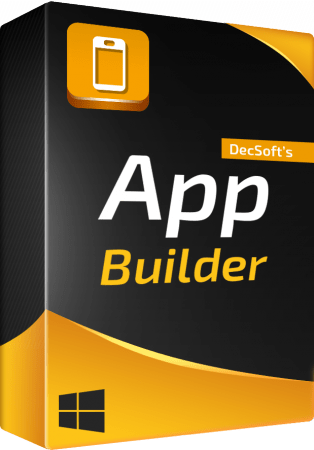 App Builder 2021.49 (x64) | File Size: 164 MB
App Builder 2021.49 (x64) | File Size: 164 MB
If you want to create modern desktop and mobile apps you're in the right place! DecSoft App Builder is a professional visual development environment to create HTML5 apps, WebApps, Progressive WebApps, Web Extensions and Hybrid apps for the modern mobile and desktop browsers, as well platforms like Google Android, Apple iOS and Microsoft Windows.
Languages
The DecSoft App Builder apps are based in HTML, CSS and Javascript. These are the languages that you must know (more or less) in order to create modern apps that run in all the mobile and desktop browsers, as well platforms like Android, iOS and Microsoft Windows. All with the same base code! This is a big reason to choose DecSoft App Builder.
Visual designer
App Builder provide us dozens of visual and non visual controls ready to be placed in the application's designer. Simply drag and drop the control that you need into the designer and then place it where you wanted.
Contextual help
DecSoft App Builder has a contextual help that point you exactly to the control, property, event reference, etc. Just press the F1 key where you are in the IDE. For your convenience, the help is also available online in: getappbuilderhelp.com
Apache Cordova
DecSoft App Builder is integrated with Apache Cordova and prepares for your app the right config file, platform icons, splash screens, batch files, shell files and JSON files. DecSoft App Builder integrates also the officials Apache Cordova plugins.
Quick code list
The DecSoft App Builder code editors provides the Quick code list for your convenience. The Quick code list helps you to write Javascript code more faster, providing all the available controls properties, methods and more.
App Files manager
The DecSoft App Builder IDE incorporates the right Files manager for your app, so you can link Javascript and stylesheet files, but also add images, other files (like JSON files) and even entire directories, to be available in your app at runtime.
User Functions
In addition to the available app methods and the methods provided by the app views, app dialogs, app frames, the Apache Cordova plugins methods, and, all the possible controls that you can use, its also possible to setup your own User Functions in order to be available for your app at runtime.
Auto scale apps
There are many themes availables for your app, and, you can also set the fixed and scaled styles, even at runtime. The auto scale style made the app properly show in different screen sizes.
Whats New:
* Take new screenshots of various program dialogs and dock panels for the help file (local and online versions), in order to show the latest changes make to the program dialogs and dock panels: many changes make over the referred dialogs and dock panels who are not properly reflected in the screenshots / captures of the help / documentation.
* In a previous release, when we prepare the product to be ready for 4K monitors and larger Windows screen scale sizes, we lost various images / icons for various dock panels, like the program options, about, welcome page, etc., as well various app specific dock panels, like functions manager, files manager, views list, etc., etc. This release put this panels icons / images working again like before.
Homepage
Код:
http://anonymz.com/...idesperalta.com

Код:
https://rapidgator.net/file/9f273a0289c930cf90c1ef15c974ca8b/App.Builder.2021.rar.html
https://nitro.download/view/92731C40E774069/App.Builder.2021.rar
|

|

|
 20.06.2021, 12:57
20.06.2021, 12:57
|
#427
|
|
Заблокирован
Регистрация: 22.05.2021
Сообщений: 2,810
Сказал(а) спасибо: 0
Поблагодарили 3 раз(а) в 3 сообщениях
|
 Soundop Audio Editor 1.8.0.3
Soundop Audio Editor 1.8.0.3
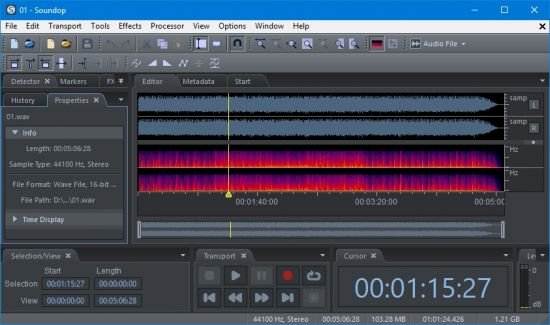 Soundop Audio Editor 1.8.0.3 | Languages: English | File size: 31.3 MB
Soundop Audio Editor 1.8.0.3 | Languages: English | File size: 31.3 MB
Soundop is a comprehensive audio editor for Windows that working seamlessly with audio editing and multitrack mixing in one application. Both audio editing and multitrack mixing have standalone workspace clearly organized for each task. You can process the audio source of multitrack project with full power without leaving the application. The overall process of audio production can be done in Soundop Audio Editor intuitively and efficiently. Soundop provide a powerful feature set with a small package size. It is fast to download, install and run the application. The design and implementation of Soundop are fully optimized, thus less CPU and memory are consumed for resource-intensive tasks, and you may have full potential of your system.
With its extensive feature set, intuitive workspace and reliable performance, Soundop will be the ideal tool for your creative sound authoring.
Key Features:
Audio Formats
Support ASIO devices for low latency playback and recording.
Record audio up to 24 bit precision and 192 kHz.
Load audio data from most audio and video formats.
Load audio data from CD track.
Save audio to major audio formats including MP2, MP3, WAV, WAV64, AIFF, AU, OGG, FLAC, APE, WMA and raw PCM files.
Edit ID3 tag, vorbis comment, RIFF, AIFF and other metadata for corresponding audio formats.
Edit ACID loop information for music loops.
Audio Editing
Copy, cut, paste, delete, crop and mix paste audio data with sample precision.
Edit audio spectrum in selected region.
Remove background noise of recordings with noise reduction tool.
Process audio with amplify, fade-in, fade-out, gain envelop, normalize, invert, reverse, time stretch and pitch shift tools.
Adjust time selection according to zero crossing of waveform.
Apply effects chain to audio selection with FX Rack panel.
Smooth edit boundaries with crossfade automatically.
Multitrack Mixing
Record from multiple input devices to audio tracks concurrently.
Precisely control record position with punch-in, punch-out and loop record.
Add unlimited number of audio and bus tracks.
Professional mix engine with 32 bit precision.
Add multiple send streams from track to bus tracks.
Set track output to side-chain input of audio effects.
Drag and drop audio source to add audio clips.
Copy, cut, paste, delete, resize audio clips and remove audio clips in time range.
Loop audio source to unlimited length in audio clip.
Set fade-in, fade-out and transparency of audio clips.
Cross fade overlapped audio clips automatically.
Time stretch and pitch shift audio clips in real-time.
Add audio effects with FX rack for tracks and audio clips.
Record and edit automation curve for tracks and audio clips with sample precision.
Add multiple automation lane for tracks and audio clips and manage multiple envelops in each lane.
Audio Effects
Show multiple effect panels to instantly monitor and adjust several audio effects.
High quality built-in effects including EQ, compressor, limiter, reverb, chorus, flanger, phaser, delay, echo, and more.
Support VST and VST3 effect plug-ins with optimization to access abundant third party effects.
Apply effects with built-in effect presets and effects chains. Add custom effect presets and effects chains for favorite settings.
Switch between different presets of audio effect with single click in presets list.
Automate bypassing of audio effects with parameter envelop.
Ease of Use
Customize workspace with functional panels.
Customize keyboard shortcuts to speed up operations.
List all recent audio files and projects in Start panel and open them with a single click.
Manage all properties of a track in Track panel.
Edit properties of audio clip in Clip panel with precision.
Manage automation curves of audio clip with Clip Automation panel.
Monitor and adjust settings for all tracks in Mixer panel.
Manage audio sources of multitrack project clearly and conveniently with Files panel.
Add markers for positions and ranges, list all markers in Markers panel and navigate easily to saved locations.
Group metadata into tabs in Metadata panel according to metadata formats and show native metadata groups for selected audio format.
Use History panel to undo/redo operations to a specific editing point with a single click.
Organize effects and effects chains clearly into a tree in Effects panel and use drag and drop to add effects.
Use Browser panel to navigate audio sources and add shortcuts for favorite locations.
Release Notes
Fixed some bugs.
System requirements
Windows MME or ASIO compatible sound card.
Windows 10, 8, 7.
Homepage
Код:
https://ivosight.com/

Код:
https://rapidgator.net/file/a9c10c1289bf8925cc4c33b16f03a1b6/Soundop_Audio_Editor_1.8.0.3.rar.html
https://nitro.download/view/DE235B11DD8E304/Soundop_Audio_Editor_1.8.0.3.rar
|

|

|
 20.06.2021, 13:43
20.06.2021, 13:43
|
#428
|
|
Заблокирован
Регистрация: 22.05.2021
Сообщений: 2,810
Сказал(а) спасибо: 0
Поблагодарили 3 раз(а) в 3 сообщениях
|
 ByClick Downloader 2.3.10 Multilingual
ByClick Downloader 2.3.10 Multilingual
 ByClick Downloader 2.3.10 Multilingual | File Size: 16.5 MB
ByClick Downloader 2.3.10 Multilingual | File Size: 16.5 MB
ByClick Downloader is a lightweight and straightforward software utility created to serve as the simplest means possible of downloading videos from popular websites, requiring only one button press to get the job done.
Supports all sites
Download from YouTube, Facebook, Instagram, Twitter, Vimeo, Dailymotion, YouKu and many more!
Download YouTube Playlists
Download entire YouTube Playlists and channels. Download entire Instagram pages. All at once within 1 click!
HD & 4K quality
Download videos in 720p, 1080p, 4K and 8K. Convert to MP3, MP4, AVI, FLV, WMV, 3GP, WEBM, MKV, WAV, AAC and M4A.
DOWNLOAD BY ONE CLICK ONLY
The auto-detect popup message is the simplest way to download videos from YouTube! Download the video directly from your web browser. Simply open the video you wish to download, and a small message will appear on the bottom right-hand side of your screen. You can choose whether you want to download a Video or an MP3. One click and the download begins!  Supports Chrome, Firefox, IE and Edge!
Much More Than Just a Regular YouTube Downloader
YouTube By Click video downloader software gives you the ultimate video downloading experience. Download YouTube By Click now, and enjoy a very fast download rate. YouTube By Click automatically attaches artist name and title name for every downloaded mp3, supports HD videos, supports downloading very long videos (even longer than 1 hour), supports downloading of YouTube subtitles, download Instagram user photos and much more.
Download YouTube Playlists and even Download entire Channels!
You can download entire playlists or even download all videos of a particular channel by just one click. You don't need to choose videos one by one anymore, go to your favorite playlist or channel and download them in bulk.
Multiple Downloads
Download as many videos as you want at the same time. With our Video downloader, you can download dozens of videos at the same time. After the download, track your downloads on a simple and clear user interface.
Download Private YouTube Videos and Private Facebook Videos!
Sometimes you want to download private YouTube videos or download private Facebook videos. Other YouTube downloaders don't allow that! With YouTube By Click, you can do it!
What's New:
official site does not provide any info about changes in this version.
Homepage
Код:
http://anonymz.com/...downloader.com/

Код:
https://rapidgator.net/file/649937ca3a1fc63322f3c3ed2082e0c1/ByClick.Downloader.2.rar.html
https://nitro.download/view/5B3DFA873157C28/ByClick.Downloader.2.rar
|

|

|
 20.06.2021, 14:49
20.06.2021, 14:49
|
#429
|
|
Заблокирован
Регистрация: 22.05.2021
Сообщений: 2,810
Сказал(а) спасибо: 0
Поблагодарили 3 раз(а) в 3 сообщениях
|
 FotoWorks XL 2021 21.0.2 Multilingual
FotoWorks XL 2021 21.0.2 Multilingual
 FotoWorks XL 2021 21.0.2 Multilingual | Languages: Multilingual | File Size: 63.4 MB
FotoWorks XL 2021 21.0.2 Multilingual | Languages: Multilingual | File Size: 63.4 MB
FotoWorks XL is easy photo editing software for beginners, photographers or professional users. Is not easy but FotoWorks XL delivers whether you are a professional photographer or an amateur who just needs a bit of help retouching your snaps. A simple photo editing software suite, FotoWorks XL has been updated and improved from previous versions. Anyone who is new to it will find that it is a feature-rich package. It allows you to do just about everything you could ever want to with photographs, graphics, clip art and text. Although it is very much photo editing software for beginners, the number and complexity of the package's more advanced functions means that it is equally of use to graphic designers, photojournalists, portrait photographers and wedding photographers. Like all top photo editing software suites, this package has something for everyone.
Photo Editing Software
Use it to perform simple functions like removing red eye from holiday snaps or to touch up images in preparation for a print run. In fact, the latest version of this updated photo editing software will allow you to perform histogram analysis of your pictures. This can be done for the whole of the photograph in question or just part of it - it is up to you. See graphical representations of the hue, the greyscale or the mix of red, blue and green to help you make your pictures more balanced. You can also use it as a print station by getting it to enlarge your images so they can be turned into posters, reports, or even sales catalogues. Few photo editing software suites you might categorize with the degree of professional design that FotoWorks XL come with a free trial period either!
Functions:
Ideal for schools, colleges and individuals who want to learn more about digital editing techniques, FotoWorks XL is a photo editing suite that is also right at home in the workplace. It is used by editors, professional photographers and graphic designers of all kinds to produce truly memorable images. The suite offers so much more than a basic photo editing software package that merely allows you to crop and rotate your pictures. With FotoWorks XL, you have a truly creative set of digital tools at your disposal that will improve your post-production editing skills no end. The sky is the limit when you start to use it in ever more creative ways!
Choose a Photo Editing Software Package That Is Designed to Be Easy to Operate
FotoWorks XL is easy photo editing software for PC users will be right at home with because it has been designed to integrate seamlessly into the Windows operating system. Designed as photo editing software Windows 10 users can get on with immediately, FotoWorks XL is all about its ease of use. In fact, it is not just photo editing software Windows 10 operators can use. FotoWorks is also backwards compatible. So, it works just fine as photo editing software Windows 7 users can enjoy. Indeed, the whole program operates in very much the same way as other packages designed for Microsoft operating systems.
Discover More About the Features Offered With This Photo Editor Suite
Thanks to its numerous photo editing tools, FotoWorks XL photo editor may be the only photo editing software you will ever need.
Photo editing software as advanced as FotoWorks XL rarely comes with so many different features to make use of. However, the updated version of this useful photo editing software package has only added to the things you can do.
Even before you look at the expert functions, it will allow you to:
- Enhance and improve photos.
- Retouch and edit photos.
- Create photo montage.
- Use auto-enhancing photographic measures.
- Alter the size of images.
- Alter the brightness, color and contrast of photos.
- Use color correction techniques.
- Sharpen and blur photos.
- Add photographic filters.
- Add borders and text.
- Draw on your photos by hand.
- Retouch images.
- Use morphing techniques.
- Create painting effects.
- Add reflections.
- Apply effects manually and automatically.
- Create collages.
- Remove red eye.
- Insert clip art.
- Add pictures within pictures.
- Crop images.
- Add symbols and lines to your photos.
Release Notes
- Release notes were unavailable when this listing was updated.
System Requirements for FotoWorks XL:
Windows 10, Windows 7, Windows 8, Windows 8.1, Windows Vista
Homepage
Код:
http://www.in-mediakg.com

Код:
https://rapidgator.net/file/fe1889b1900bb7ca3d1f12133c1719d5/FotoWorks_XL_2021_21.0.2.rar.html
https://nitro.download/view/944221B9D65D235/FotoWorks_XL_2021_21.0.2.rar
|

|

|
 21.06.2021, 05:23
21.06.2021, 05:23
|
#430
|
|
Заблокирован
Регистрация: 22.05.2021
Сообщений: 2,810
Сказал(а) спасибо: 0
Поблагодарили 3 раз(а) в 3 сообщениях
|
 ScreenHunter Pro 7.0.1223
ScreenHunter Pro 7.0.1223
 ScreenHunter Pro 7.0.1223 | Languages: English | File size: 136 MB
ScreenHunter Pro 7.0.1223 | Languages: English | File size: 136 MB
ScreenHunter 7 is an award-winning solution to all-in-one image capture, print, edit and video recording. It’s the total capture solution to save you time and boost productivity. Also with auto-scroll web pages, auto-capture, webcam and video screen capture. It captures what you see as an image even whilst recording. It has an easy-to-use interface. All the features are visible in 4 easy-to-use tabs, so everyone from beginners to professionals can use ScreenHunter 7. The process is simple, the options are easy to manage, and the results are flawless. Powerful and intelligent, ScreenHunter has proven to be an incomparable helper of your business.
The software supports full screen capture up to 6K for multiple monitors and records 4K videos for a single monitor. Supports frame rate up to 100 fps.
Using DirectX lets ScreenHunter 7 produce professional quality videos. It is a perfect tool for recording movies and courses online.
Moreover, ScreenHunter 7 captures and records windows covered by another window or even minimized windows. Optimal for automatic or scheduled captures and recording.
Furthermore, you can show your webcam anywhere at any given time, so you can integrate it into your recording the way you want.
ScreenHunter Pro 7 is the most advanced version with all the necessary tools included for your screen capture needs. It’s the total capture solution to save you time and boost productivity. With this tool, you can capture screen to image or PDF files, immediately see the benefits of numerous time-saving features and deliver the highest quality screenshots. As well, it offers easy-to-use user interface and maximum flexibility for a more interactive capture experience.
Capturing Features
Rectangular area
Adjustable rectangle
Object / Window
Auto-scroll
Multi-object
Text
Active Window
Fixed area (user defined)
Specific window (lock-in window)
Full screen
DOS program
DirectX / Screen saver
Movie / video
Freehand
Round area (Ellipse)
Round Rectangular area
Polygon
Web capture
Scanning images
Addition Features
Mouse pointer
Multiple monitors
Transparent window
AutoText (date/time stamps, note)
Watermark
Border
Timing Features
Delayed capture
Timed auto-capture
Scheduled auto-capture
Recurring capture
Viewing and Editing Features
Image editing, adding text & annotation
Advanced image processing
High-quality zooming, resizing & cropping
Viewing 100 images & conversion
Drag & drop images from desktop
Saving Features
Automatic naming and saving to files
Clipboard
Auto-email
Auto-scale
Saving in the smallest file size
Optimized JPEG, GIF and PNG
High quality and transparent GIF
Saving to TIFF
Other Features
Screen Color Picker
System tray
Zoombox
Flexible hotkey
Multiple hotkey
Direct printing
Wysiwyg printing
Developer support
Release Notes
Код:
http://www.wisdom-soft.com/info/version_history.htm
Homepage
Код:
https://anonymz.com/...isdom-soft.com/

Код:
https://rapidgator.net/file/d99af013c2e17d3c144fcc453cebae1a/ScreenHunter_Pro_7.0.1223.rar.html
https://nitro.download/view/B81B712EF25086C/ScreenHunter_Pro_7.0.1223.rar
|

|

|
 21.06.2021, 05:26
21.06.2021, 05:26
|
#431
|
|
Заблокирован
Регистрация: 22.05.2021
Сообщений: 2,810
Сказал(а) спасибо: 0
Поблагодарили 3 раз(а) в 3 сообщениях
|
 FameRing Smart Cutter for DV and DVB 1.9.8
FameRing Smart Cutter for DV and DVB 1.9.8
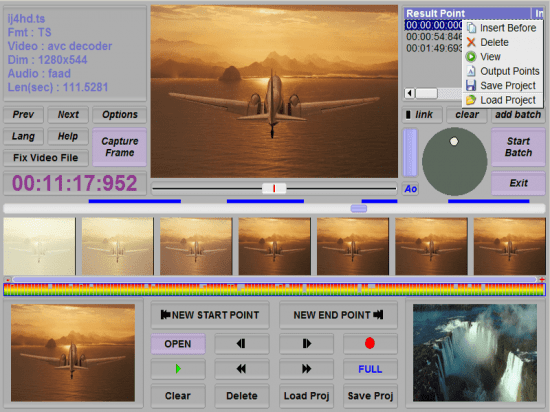 FameRing Smart Cutter for DV and DVB 1.9.8 | File Size: 11.1 MB
FameRing Smart Cutter for DV and DVB 1.9.8 | File Size: 11.1 MB
The world's first H.264 AVCHD MPEG2 frame accurate cutter without re-encoding! Cuts videos from DV Camcorder and HD PVR quickly in several mouse clicks. Supporting M2TS, TS, MP4, MOV, PS, TP, TRP, MTS, MPG, VOB; H.264 AVC, AVCHD, MPEG2, DVD etc. Especially, it is Frame Accurate! You can observe each scene thoroughly, cut or merge segments of movies. Cut commercials out of video stream. Especially, only small parts on start and end points will be re-encoded, the middle part will remain untouched, lossless. This gives highest speed while reserving highest video quality. So it is called 'Smart Rendering'.
No need to be worried about formats, frame rate or file sizes, the functions of video join, split and cut can be easily achieved by Smart Cutter. The video editing software allows you to edit video files in all popular formats from DV Camcorder and HD PVR. All subtitles and audios in the movie will also be cut and saved without re-encoding.
As a video joiner, splitter and cutter, Smart Cutter has an intuitive interface and makes it easy to turn original videos into works of art. And also you can watch the video in the preview window. Smart Cutter is well worthy of having a try.
- Join multiple videos and combine them into one
- Split one video into several segments
- Cut off the unwanted segments of your video
Smart Seek to locate any frame in movies easily and fast:
Since version 1.2.0, the long slider's seeking speed is much faster than old versions, it makes fast jumping through different scenes in the H.264 AVCHD video much easier.
This major improvement is based on our new technology 'smart seek', which was accomplished by our developers after hard optimization. Since long time ago, the mostly experienced difficulty while editing H.264 AVCHD video was: it is very hard to locate the video frame you desired in the H.264 AVCHD movie; after you dragged the mouse wheel, it usually takes too much waiting before the video scene you
wanted to be displayed.
But now, with the help of 'smart seek', you can reveiw and jump to the H.264 AVCHD video scenes as fast as you did to AVI MPEG and other 'simpler' video formats. After you found the scene you needed by the long slider, the short slider will help you to locate every single video frame efficiently. Now, You need not to click the mouse button so many times, step by step dozens(H.264 AVCHD mostly has GOP of more than 33 frames) of frames to your desired one.
Just drag the short slider, each frame will be shown continuously and smoothly. You can decide the cut point very easily and fast.
Stream Fix to ensure a correct output:
Unlike the MPEG2 video streams, the H.264 AVCHD video takes some special elements into its stream structure for playback control. If some video cutter simply chops the H.264 AVCHD video stream apart, then feeds the cut movie into some post-processing pipelines, such as transport stream re-multiplexing, Blue Ray disk authorizing; then, there may(even must) arise the problems of green glitch, mozaic, or audio/video in-sync.
The inner stream-fix function will solve such kind of problems. It was done automatically during the process of video transcoding.
Accurate grabber to capture any frame in movies:
Capture any frame in all popular video formats. Fit for professional users.
Whats New
Код:
https://fame-ring.com/what%27s%20new.txt
Homepage
Код:
https://fame-ring.com/

Код:
https://rapidgator.net/file/8f5febff5a19775d63e0419ad1e26603/FameRing.Smart.Cutter.1.rar.html
https://nitro.download/view/3B0EBC1A2BA2939/FameRing.Smart.Cutter.1.rar
|

|

|
 21.06.2021, 05:31
21.06.2021, 05:31
|
#432
|
|
Заблокирован
Регистрация: 22.05.2021
Сообщений: 2,810
Сказал(а) спасибо: 0
Поблагодарили 3 раз(а) в 3 сообщениях
|
 Diamond Cut Forensics10 Audio Laboratory 10.75.1
Diamond Cut Forensics10 Audio Laboratory 10.75.1
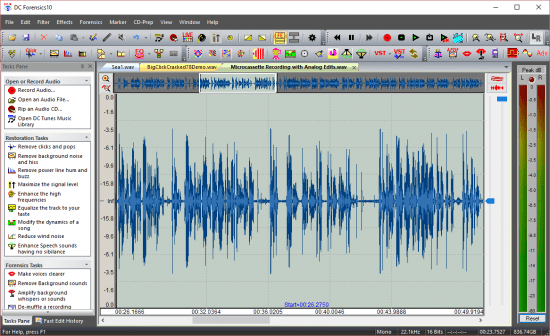 Diamond Cut Forensics10 Audio Laboratory 10.75.1 | File Size: 69 MB
Diamond Cut Forensics10 Audio Laboratory 10.75.1 | File Size: 69 MB
We're now proud to announce DC Forensics 10 This powerful Forensics software product has all of the power previous versions of DC LIVE/Forensics but with some major new features! You'll still have the best odds on the planet of pulling a voice out of the recording muck.
Explore rich editing options
You can add markers and labels, change the gain of highlighted areas, apply a fade in and out effect, or edit the Wave header when it comes to the format tag, sample rate, number of channels, bit depth, block alignment, and average bytes/second.
The software application also lets you change the file's sample rate, resolution, conversion quality and dithering mode, start a recording based on the time of day, create test signal wave files, convert a stereo file into two mono files or vice versa, as well as import and export presets to share with other users (e.g. averaging, bandpass, blender, compressor, continuous noise, declipper, dynamics, echo, enhancer).
A wide range of filters, effects and forensic tools
A batch file editor lets you run a filter on multiple files at once, such as auto-leveling or big click. What's more, you can clean up a track by adjusting the scratch, crackle, hiss and humming levels, create a multi-filter from individual filters, manage virtual photo preamp settings, run DirectX plugins, as well as remove clicks, pops, large clicks, harmonically rich noise, and selected frequencies.
As far as effects are concerned, you can add realistic reverb and punch, adjust multi-tap echo and tone controls (level, exciter, bass, mids, treble), simulate tube sounds through a virtual valve amplifier, tweak a dynamics processor, expander and noise gate, make the track play backwards, combine the left and right channels, increase or decrease speed, change the time and pitch, and so on.
Forensic tools include lowpass, highpass, bandpass and bandstop filters with very sharp edges, a spectrogram viewer with frequency versus time, along with a declipper for removing clips from distorted files.
It's possible to quantize tracks for audio CDs, chop files into pieces, find and mark silent passages, normalize gain to 0dB, perform gain normalization with scaling, burn audio CDs or data discs, as well as rip tracks from audio CDs.
Evaluation and conclusion
No error dialogs popped up in our tests, and the app didn't hang or crash. It used low CPU and low-to-moderate RAM but it sometimes carried out simple tasks slowly, like changing the main window's position on the screen.
Taking everything into account, Diamond Cut Forensics Audio Laboratory proves to be a reliable and resourceful application for analyzing, restoring and enhancing audio tracks, and it should meet the requirements of most experienced users.
Features:
- Surveillance Audio Recording
- Forensics Audio Authentication, Voice-Printing, & Formant Analysis
- File Transcription / Time Expansion / Speed and/or Pitch Change
- Audio Restoration & Enhancement
- Audio Editing & Voice Garbling / Voice Disguising
- Audio & Acoustical Measurements
- Audio File Format Conversions
- Statistical Measurement Tools
- And, much more . . .
Whats New
Код:
https://www.diamondcut.com/st3/product/diamond-cut-forensics-10-6-audio-laboratory/
Homepage
Код:
http://www.diamondcut.com

Код:
https://rapidgator.net/file/7a6857e610567d8703ab4cad0bcc2efa/Diamond.Cut.Forensics10.Audio.Laboratory.v10.75.1.rar.html
https://nitro.download/view/BBE330F04C3CF3C/Diamond.Cut.Forensics10.Audio.Laboratory.v10.75.1.rar
|

|

|
 21.06.2021, 05:40
21.06.2021, 05:40
|
#433
|
|
Заблокирован
Регистрация: 22.05.2021
Сообщений: 2,810
Сказал(а) спасибо: 0
Поблагодарили 3 раз(а) в 3 сообщениях
|
 3DF Zephyr 6.003 Multilingual
3DF Zephyr 6.003 Multilingual
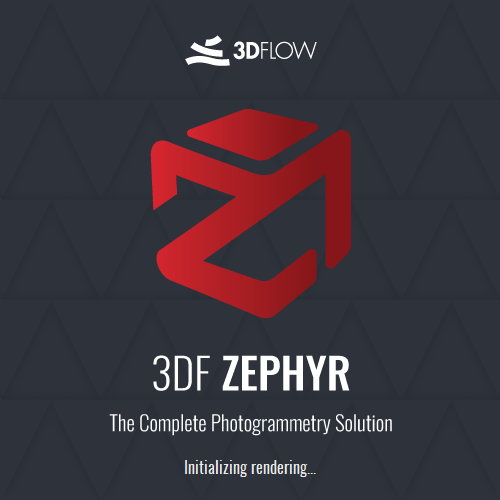 3DF Zephyr 6.003 Multilingual | Windows x64 | File size: 339.1 MB
3DF Zephyr 6.003 Multilingual | Windows x64 | File size: 339.1 MB
3DF Zephyr allows you to reconstruct 3D models from photos automatically. The process is entirely automatic, and no coded targets, manual editing or special equipment are needed. 3DF Zephyr is built on top of our proprietary, cutting-edge, reconstruction technology. 3DF Zephyr comes with a user-friendly interface, and the possibility to export in many common 3D formats or even to generate lossless video without the need for external tools.
Furthermore, 3DF Zephyr has a lot of advances functionalities, and you can, for example, edit your models, create true orthophotos, digital elevation models (DTM), manage laser scan data and calculate areas, volumes, angles, contour lines, and much more.
Here in 3Dflow, we worked hard to build up both the core technologies and the user interface. The obtained solution is in all probability the most accurate, completely automatic, best engineered multiview-stereo algorithm available on the market.
Features and amenities 3DF Zephyr:
- User-friendly interface: Application 3DF ZEPHYR having functional design-friendly and simple to use this app provides the user more comfortable.
- Using advanced technology: The software uses the most up to date technology available, to provide services in the best way possible to the user. The user can according to the technology in this application, to carry out the act itself.
- Export advanced capabilities: With this software you can eventually become a version of the model in -several different formats and quality extract and save.
- Process group: With this feature, users can perform multiple activities at the same time in -Application 3DF ZEPHYR
3DF Zephyr features:
- Automatic Structure from Motion
- Global and Incremental pipeline
- Easiest camera calibration management
- Add photos anytime
- Dense cloud generation
- Reconstruction with presets
- Advanced settings
- Custom settings
- Mesh Texturing
- Multi texturing & UDIM
- Editing tools
- Mesh filters, hole filling and photoconsistency
- Mesh filtering on selection
- Multiple layers support
- Match viewer
- Direct Sketchfab upload
- Video making & smartsnap
- Direct Youtube upload
- Masking capabilities
- Pictures import
- Video Import
- CUDA computation
- Exporting
- Native Laser Scan support
- Pictures and quality evaluation
- Full 360° cameras support
- External UV mapping
- Multi ICP registration
- Workspace merge
- Batch processing
- Fixed rig support
- Automatic marker detection
- Point Cloud/Mesh import
- Statistical analysis & report
- Control points, measurements & volumes
- Volume projection
- Hollow volume computation
- Project over a regular grid
- Point cloud comparison tool
- Shape from Silhouette
- Orthophoto & Orthomosaic
- Polyline drawing
- Automatic polyline extraction
- Contour lines generation
- Sections / Track sections
- DEM & multispectral viewer
- DEM profile
- EXIF GPS coordinates
- GPS exif preview
- PCS georeferencing support and conversion
- Multispectral support & calibration
What's new
Код:
https://www.3dflow.net/3df-zephyr-6-0-is-out-now/
Homepage
Код:
https://www.3dflow.net

Код:
https://rapidgator.net/file/d201424b0c12e4583431ab97e0418211/3DF.Zephyr.6.003_x64.rar.html
https://nitro.download/view/3E32C8F8AD9DE42/3DF.Zephyr.6.003_x64.rar
|

|

|
 21.06.2021, 05:44
21.06.2021, 05:44
|
#434
|
|
Заблокирован
Регистрация: 22.05.2021
Сообщений: 2,810
Сказал(а) спасибо: 0
Поблагодарили 3 раз(а) в 3 сообщениях
|
 K-Lite Codec Pack Update 16.2.8
K-Lite Codec Pack Update 16.2.8
 K-Lite Codec Pack Update 16.2.8 | File size: 19.6 MB
K-Lite Codec Pack Update 16.2.8 | File size: 19.6 MB
The K-Lite Codec Pack is a collection of DirectShow filters, VFW/ACM codecs, and tools. Codecs and DirectShow filters are needed for encoding and decoding audio and video formats. The K-Lite Codec Pack is designed as a user-friendly solution for playing all your audio and movie files. With the K-Lite Codec Pack you should be able to play all the popular audio and video formats and even several less common formats.
Some codec packs are far from being friendly with computers, as they tend to slow down Windows, break down multimedia files and make the whole movie watching experience a nuisance. This is why an efficient software has to be chosen, one that does exactly what it is supposed to without additional and unnecessary features.
Easily deployed on the system
Simply put, this is exactly what K-Lite Codec Pack Full is meant to do. This is one of the most efficient codec packs out there that is not only delivered as a very light package but is also impressively friendly with computer resources.
Installing it is quite easy, unless one is an expert who really enjoys toying around with the advanced settings. K-Lite has numerous advanced customization options but novices are advised not to spend too much time on this section, as they might erroneously modify some options and break the entire process.
View detailed info on what is installed
Furthermore, before going through the step-by-step thorough setup process, one gains access to a list that displays content, along with several details regarding each of the codecs, to give users a glimpse of what they are about to deploy.
If everything goes well and K-Lite Codec Pack Full is successfully installed, users will be able to open any multimedia files stored on their computers, without any quality loss. Furthermore, it works like a breeze from the first run, without major changes to its default settings, which is a clear indication that beginners and those who want a codec that just works have chosen the right package.
Adjust settings with a dedicated tool
Experts have the possibility to configure the audio and video decoders, as well as the DirectVobSub, in an attempt to obtain a top-notch experience when it comes to playing multimedia files. This is easily done with the help of an integrated tweaking tool that, if managed properly it can enhance the overall multimedia experience.
To sum it up
All these considered, K-Lite Codec Pack should be the first on everyone's list when it comes to codec packages. It is light, freeware, easy to use and gets along perfectly even with slower computers. It represents the first brick that needs to be placed in the multimedia entertainment wall.
Whats New
Код:
http://www.codecguide.com/klcp_update.htm
Homepage
Код:
http://www.codecguide.com/

Код:
https://rapidgator.net/file/16716d6111c7d4c1a172b05821906347/klcp_update_1628_20210620.rar.html
https://nitro.download/view/3D5843382B591E1/klcp_update_1628_20210620.rar
|

|

|
 21.06.2021, 05:47
21.06.2021, 05:47
|
#435
|
|
Заблокирован
Регистрация: 22.05.2021
Сообщений: 2,810
Сказал(а) спасибо: 0
Поблагодарили 3 раз(а) в 3 сообщениях
|
 Epubor All DRM Removal 1.0.19.617 Multilingual
Epubor All DRM Removal 1.0.19.617 Multilingual
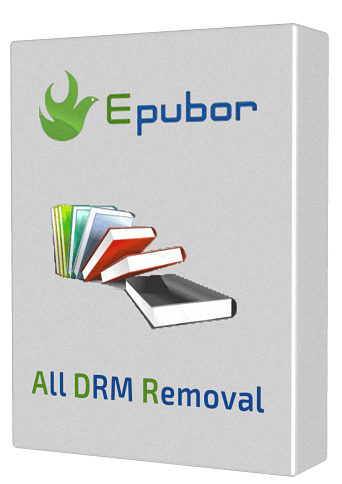 Epubor All DRM Removal 1.0.19.617 Multilingual | File size: 27.6 MB
Epubor All DRM Removal 1.0.19.617 Multilingual | File size: 27.6 MB
All DRM Removal eBooks DRM Removal helps you remove DRM from Adobe, Kindle, Nook, Sony eReader, Kobo, etc, read your ebooks anywhere.
Remove three types of DRM schemes: Amazon Kindle, Kobo, B&N Nook, Adobe Adept.
Support bunch of eBook formats, including EPUB, PDF, AZW, AZW3, AZW4, Mobi, PRC, Topaz, TPZ, etc.. Transfer your books to other eReaders, share your books with your family, and convert or edit your books easily.
All-in-one DRM Removal, liberate your purchased eBooks
All DRM Removal is the combination of Kindle DRM Removal, Adobe EPUB PDF DRM Removal and Nook DRM Removal (Apple iBooks is not supported). This has covered over 80% of the eBooks on the market. Decrypt eBooks from different sources is as simple as decrypt only one kind of books, no more extra jobs required.
Decrypt books in batch, save your time.
You can add multiple files at a time, even hundreds of files can be handled smoothly. Advanced decryption core guarantees the rapid processing speed (almost one item per second).
Automatically decrypt loaded books
You can find the wonder by just dragging them into the main interface. We break the rules by saving you any click on any button, all the loaded files will be processed instantly without clicking any Start button.
Whats New
Код:
https://www.epubor.com/drm-removal-tools.html
Homepage
Код:
http://www.epubor.com

Код:
https://rapidgator.net/file/708b50b8e75cc39cd1ae14a6e5470920/All.DRM.Removal.1.rar.html
https://nitro.download/view/C2B5504798EB495/All.DRM.Removal.1.rar
|

|

|
      
Любые журналы Актион-МЦФЭР регулярно !!! Пишите https://www.nado.in/private.php?do=newpm&u=12191 или на электронный адрес pantera@nado.ws
|
Здесь присутствуют: 1 (пользователей: 0 , гостей: 1)
|
|
|
 Ваши права в разделе
Ваши права в разделе
|
Вы не можете создавать новые темы
Вы не можете отвечать в темах
Вы не можете прикреплять вложения
Вы не можете редактировать свои сообщения
HTML код Выкл.
|
|
|
Текущее время: 07:44. Часовой пояс GMT +1.
| |