 08.09.2020, 09:43
08.09.2020, 09:43
|
#40816
|
|
Местный
Регистрация: 04.10.2017
Сообщений: 107,726
Сказал(а) спасибо: 0
Поблагодарили 6 раз(а) в 6 сообщениях
|
 SysGauge Ultimate / Server 7.2.16
SysGauge Ultimate / Server 7.2.16
 SysGauge Ultimate / Server 7.2.16 (x86/x64) | 22.4 Mb
SysGauge Ultimate / Server 7.2.16 (x86/x64) | 22.4 MbSysGauge is a system and performance monitoring utility allowing one to monitor the CPU usage, memory usage, network transfer rate, operating system performance, the status and resource usage of running processes, file system performance, USB performance, disk space usage, disk read activity, disk write activity, disk read transfer rate, disk write transfer rate, disk read IOPS and disk write IOPS for individual logical disks or all physical disks installed in the computer.
SysGauge Main GUI Application
The main SysGauge GUI application allows one to configure a number of system and performance monitoring counters, display system monitoring charts, analyze the current system status, save various types of system monitoring reports and configure sound and E-Mail notifications.
SysGauge System Monitor
The 'System Monitor' GUI module allows one to perform various types of system monitoring operations using one or more pre-defined or user-custom system monitoring profiles. The system monitor provides the ability to add, edit or delete system monitoring counters, save various types of system monitoring reports, configure monitoring rules, actions and error E-Mail notifications.
Add Counter Dialog
The 'Add Counter' dialog provides the ability to add the CPU usage counters, memory usage counters, disk activity counters, network activity counters, USB activity counters, operating system status counters, file system counters and running processes counters.
SysGauge CPU Monitor
The 'CPU Monitor' GUI module is a dedicated CPU monitoring GUI module showing the total CPU usage, user CPU usage, kernel CPU usage, CPU interrupt time, CPU interrupt rate, the current CPU frequency, the C1 low-power state, C2 low-power state and C3 low-power state.
SysGauge Memory Monitor
The 'Memory Monitor' GUI module is a dedicated memory monitoring module showing the memory usage, the amount of free memory, the amount of used memory, the size of the memory cache, the cache peak size, the cache fault rate, the page file usage, the page file peak usage and the page fault rate.
SysGauge Process Monitor
The 'Process Monitor' GUI module is a dedicated process monitoring module showing the list of currently running processes and displaying for each process the process CPU usage, the memory usage, the number of threads, the number of handles, the number of process instances, the process data transfer rate, the process read transfer rate, the process write transfer rate, the process page fault rate and the amount of non-paged memory allocated by each running process.
Supported Operating Systems:
Windows XP, Vista, 7, 8, 8.1, 10 Server 2003, 2008, 2008 R2, 2012, 2012 R2, 2016, 2019
Home Page - [Ссылки доступны только зарегистрированным пользователям
. Регистрируйся тут...]
Download link:
Код:
rapidgator_net:
https://rapidgator.net/file/99202cf7e858b6bd2e9b0d112610ff36/te1w0.SysGauge.Ultimate..Server.7.2.16.rar.html
nitroflare_com:
https://nitroflare.com/view/F9FAE8165100A4C/te1w0.SysGauge.Ultimate..Server.7.2.16.rar
uploadgig_com:
https://uploadgig.com/file/download/474eeb8afBa64b0C/te1w0.SysGauge.Ultimate..Server.7.2.16.rar
Links are Interchangeable - No Password - Single Extraction
|

|

|
 08.09.2020, 09:44
08.09.2020, 09:44
|
#40817
|
|
Местный
Регистрация: 04.10.2017
Сообщений: 107,726
Сказал(а) спасибо: 0
Поблагодарили 6 раз(а) в 6 сообщениях
|
 Tenorshare iCareFone 6.1.0.5 Multilingual
Tenorshare iCareFone 6.1.0.5 Multilingual
 Tenorshare iCareFone 6.1.0.5 Multilingual | 106 Mb
Tenorshare iCareFone 6.1.0.5 Multilingual | 106 MbTenorshare iCareFone (iPhone Care Pro) is a PC-based tool to tweak your iOS Devices to its top performance. This tool is further divided into 6 small tools specializing in fixing certain issues. You can fix all kinds of iPhone problems just on your Windows computer after downloading iCareFone (iPhone Care Pro).
Great Utility to Clean Up and Speed Up iPhone, iPad and iPod
iCareFone (iPhone Care Pro) is an iOS cleanup/speedup tool that promises to clean up all sensitive and overloaded data. It enables you to get rid of unneeded files so that your device could have more free space and the apps runs more smoothly.
It provides 2 ways to clean iPhone, iPad and iPod: Quick Clean (FREE) and Deep Clean. Scan for and clean up app cookies, app crash logs, photo caches, call history, iTunes Radio caches and other junk files. You can decide and set certain types of files to clean by your own and clear all junk files in one click.
Fix Various iOS Stuck Related to iOS Upgrade, Overheat and More
iPhone, iPad or iPod gets stuck and can't boot properly? iCareFone (iPhone Care Pro) can help you fix all of iOS stuck issues only with one click.
Fix iPhone/iPad/iPod stuck on Recovery mode, DFU mode, Apple logo, iOS freeze, reboot loop, etc. And reboot your device when you need a firmware restore, but Home or Power button doesn't work.
Ultimate Solution to Repair iOS System
"Repair Operating System" function of Tenorshare iCareFone (iPhone Care Pro) provides an easy way to download firmware to fix iOS crash, upgrade failure and any iOS stuck issues. No Data loss. No jailbreak.
iOS can't boot properly due to system files loss.
Can't receive upgrade notification and fail to upgrade iOS.
iOS operating system is damaged severely.
Enter and exit recovery mode or DFU mode but iOS stuck issues still can't be resolved.
Block Ads on iPhone, iPad and iPod
iCareFone (iPhone Care Pro) is a great iOS ads blocker which easily blocks or removes ads and banners in apps on iPhone, iPad and iPod Touch. It creates a totally ad-free environment for your iOS devices.
Block ads from all popular apps: Pandora, YouTube, Airborne, etc.
Remove only ads. No damage to your apps and no leaking of personal information.
Improve system performance of iOS devices to a large extent.
Backup and Restore iOS Data
iTunes can't recognize your iPhone? Even without iTunes, you can still backup and restore iPhone, iPad and iPod from iTunes backup.
Faster than iTunes as there's no need to load all iTunes library when backup and restore.
Automatically list all iTunes backups for you to restore from.
Delete unneeded backups and save more space on your hard drive.
Operating System: Windows 10/Windows 8.1/Windows 8/7/Vista/XP (32-bit/64-bit)
Home Page - [Ссылки доступны только зарегистрированным пользователям
. Регистрируйся тут...]
Download link:
Код:
rapidgator_net:
https://rapidgator.net/file/0dd9c07caf6002a4152eef1d8cc9d0dd/9p3r7.Tenorshare.iCareFone.6.1.0.5.Multilingual.rar.html
nitroflare_com:
https://nitroflare.com/view/6F0A56BB0D77D3E/9p3r7.Tenorshare.iCareFone.6.1.0.5.Multilingual.rar
uploadgig_com:
https://uploadgig.com/file/download/23B8BCC31469a69b/9p3r7.Tenorshare.iCareFone.6.1.0.5.Multilingual.rar
Links are Interchangeable - No Password - Single Extraction
|

|

|
 08.09.2020, 09:45
08.09.2020, 09:45
|
#40818
|
|
Местный
Регистрация: 04.10.2017
Сообщений: 107,726
Сказал(а) спасибо: 0
Поблагодарили 6 раз(а) в 6 сообщениях
|
 Ultra Fractal 6.03 (x86) Extended Edition
Ultra Fractal 6.03 (x86) Extended Edition
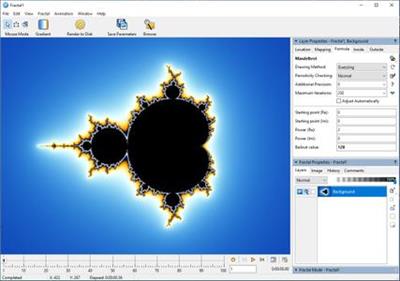 Ultra Fractal 6.03 (x86) Extended Edition | 23.5 Mb
Ultra Fractal 6.03 (x86) Extended Edition | 23.5 MbUltra Fractal 6 is a great way to create your own fractal art. Today, fractals are much more than the Mandelbrot sets that you may have seen before. With Ultra Fractal, you can choose from thousands of fractal types and coloring algorithms, zoom in as far as you want, use gradients to add color, and apply multiple layers to combine different fractals in one image. Ultra Fractal is very easy to use and yet more capable than any other fractal program. No mathematics required!
Get started quickly with the integrated tutorials
It is easy and fun to start using Ultra Fractal with the built-in tutorials. Starting with the basics, you will soon learn how to create your own fractals, change the colors, add layers, use masks, and even create animations. You can also download the PDF manual to print the tutorials.
Explore thousands of fractal types and coloring options
First explore the standard fractal types in Ultra Fractal to get familiar with them. Then connect to the online formula database to download thousands of additional fractal formulas and coloring algorithms contributed by other users.
Formulas can also use plug-ins which lets you easily mix and match features. By combining different plug-ins, the possibilities truly become endless. For more information, see Plug-ins in the Ultra Fractal help file.
Finding the best formulas and classes is made easy by the formula rating system.
Enjoy ultra-fast deep zooming
You can zoom to virtually unlimited depths with Ultra Fractal. Deep zooming is fully integrated and works with all fractal types and coloring options, even those you have written yourself. And thanks to the new perturbation calculations algorithm in Ultra Fractal 6, images that previously took hours or days to generate are now completed within minutes!
Use the classic selection box shown above, or zoom with the mouse by Shift-dragging or double-clicking inside the fractal window. Panning, rotating, stretching, and skewing are also possible, of course.
Tweak parameters with the versatile Explore feature
Choosing parameter values is a breeze with the new Explore feature. Experiment with new parameter values by moving the mouse cursor over a coordinate grid in the Explore window, while the Fractal Mode tool window shows a real-time preview of the result.
Explore works with integer, floating-point, and complex parameters.
Color your fractals and add transparency effects
Coloring your fractals is easy with Ultra Fractal's gradient editor. Drag the gradient curves up and down to create smooth ranges of colors, or use the Randomize options to quickly try various color combinations. You can also use the gradient editor to add transparency effects.
Windows requirements
Ultra Fractal 6 is designed to run on any computer with Windows 10, 8, 7, Vista or XP, but it works best with Windows 10. The new High DPI support requires Windows 10 or Windows 8.1.
Ultra Fractal will run on any CPU that works with Windows, but Intel Core i7 or i5 processors are recommended for best performance. Ultra Fractal will seamlessly take advantage of multi-core and multi-processor systems.
The OpenGL graphics acceleration in Ultra Fractal 6 works with almost any graphics card. If the card is not supported, OpenGL acceleration is turned off automatically.
A monitor resolution of at least 1920 x 1200 pixels (HD) is recommended to work comfortably. High DPI (4K/5K) monitors are highly recommended to take advantage of the high resolution support in Ultra Fractal 6. This lets you view your fractals in almost print-like resolution on the screen.
On 64-bit systems, 4 GB of memory (RAM) is recommended; 2 GB on 32-bit systems and 1 GB for Windows XP. More memory will enable you to create larger fractals with more layers. If you want to create large flame fractals, or if you want to render large images or animations with motion blur, more memory is always better.
Installing Ultra Fractal on your hard disk takes less than 20 MB, but you will want to reserve extra space to store fractals and rendered images. When rendering animations, you need enough free disk space for temporary data, depending on the length and size of the animation.
Home Page - [Ссылки доступны только зарегистрированным пользователям
. Регистрируйся тут...]
Download link:
Код:
rapidgator_net:
https://rapidgator.net/file/792320081ec3ca6a5b36e0198cebb66a/zacqp.Ultra.Fractal.6.03.x86.Extended.Edition.rar.html
nitroflare_com:
https://nitroflare.com/view/C783291D3FF1490/zacqp.Ultra.Fractal.6.03.x86.Extended.Edition.rar
uploadgig_com:
https://uploadgig.com/file/download/Adaf9F09bc76ed33/zacqp.Ultra.Fractal.6.03.x86.Extended.Edition.rar
Links are Interchangeable - No Password - Single Extraction
|

|

|
 08.09.2020, 09:46
08.09.2020, 09:46
|
#40819
|
|
Местный
Регистрация: 04.10.2017
Сообщений: 107,726
Сказал(а) спасибо: 0
Поблагодарили 6 раз(а) в 6 сообщениях
|
 Versatil Markdown 2.1.0 macOS
Versatil Markdown 2.1.0 macOS
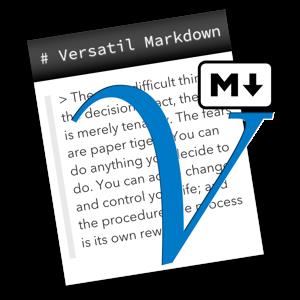 Versatil Markdown 2.1.0 | macOS | 28 mb
Versatil Markdown 2.1.0 | macOS | 28 mbVersatil Markdown is a hypernotebook built around Markdown/CommonMark, with 1Password integration, HTML/CSS support, syntax highlighting, frictionless keyboard flow, smart drag-n-drop insertion, multiple themes, document aliasing, and more.
Compatibility: macOS 10.12 or later 64-bit
Homepage: [Ссылки доступны только зарегистрированным пользователям
. Регистрируйся тут...]
Download link:
Код:
rapidgator_net:
https://rapidgator.net/file/2f55f635371fbc8bc06400af412868e6/ase8l.Versatil.Markdown.2.1.0.rar.html
nitroflare_com:
https://nitroflare.com/view/7E9573D2D3B7A77/ase8l.Versatil.Markdown.2.1.0.rar
uploadgig_com:
https://uploadgig.com/file/download/6C0b1e90D6d5E5bf/ase8l.Versatil.Markdown.2.1.0.rar
Links are Interchangeable - No Password - Single Extraction
|

|

|
 08.09.2020, 09:47
08.09.2020, 09:47
|
#40820
|
|
Местный
Регистрация: 04.10.2017
Сообщений: 107,726
Сказал(а) спасибо: 0
Поблагодарили 6 раз(а) в 6 сообщениях
|
 Wirecast Pro 14.0.0 macOS
Wirecast Pro 14.0.0 macOS
 Wirecast Pro 14.0.0 | macOS | 202 mb
Wirecast Pro 14.0.0 | macOS | 202 mbWirecast is an all-in-one live streaming production application that provides the required tools to capture video, encode it and broadcast it to multiple servers and platforms at the same time.
You can use Wirecast with an unlimited number of camera inputs ranging from web cams to DV/HDV, SDI cameras to IP and web-based sources and wireless devices. You just have to plugin your device and Wirecast will automatically recognize it as a live feed. The supported input sources include USB, Web cams, SDI, composite, S-Video, DV/HDV, Component, HD-SDI, HDMI sources, IP Cameras, ONVIF, Web stream source and screen capture sources.
Moreover, Wirecast features support for up to 35 layers of live compositing. Hence, you can effortlessly place watermarks, background music and other visual elements over your webcast. As expected, you can also add titles and lower thirds, with more than 30 built-in professional looking broadcast title themes. You just have to select the one that fits your content, type in the text and apply it to your broadcast.
FEATURES
- Support DV, HDV (1) and USB cameras
- Real-time transition and effect generator
- Built-in GPU accelerated green and blue screen solution
- Professional broadcast quality titles themes.
- Generates fully ISO-compliant MPEG-4 video streams
- GPU accelerated Core Image filter and transition library
- Keynote integration
- H.264 video codec support
- Multi-language
Compatibility: macOS 10.13 or later 64-bit
Homepage: [Ссылки доступны только зарегистрированным пользователям
. Регистрируйся тут...]
Download link:
Код:
rapidgator_net:
https://rapidgator.net/file/21aabee3c95d208b3cd58be7d1afd1e3/d3moa.Wirecast.Pro.14.0.0.rar.html
nitroflare_com:
https://nitroflare.com/view/D6846CF88B6AD68/d3moa.Wirecast.Pro.14.0.0.rar
uploadgig_com:
https://uploadgig.com/file/download/593b8f2c3e1c42A4/d3moa.Wirecast.Pro.14.0.0.rar
Links are Interchangeable - No Password - Single Extraction
|

|

|
 08.09.2020, 09:48
08.09.2020, 09:48
|
#40821
|
|
Местный
Регистрация: 04.10.2017
Сообщений: 107,726
Сказал(а) спасибо: 0
Поблагодарили 6 раз(а) в 6 сообщениях
|
 Xara Designer Pro+ 20.3.0.59963
Xara Designer Pro+ 20.3.0.59963
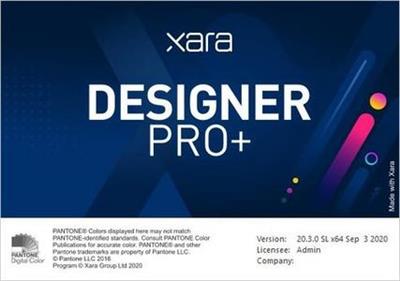 Xara Designer Pro+ 20.3.0.59963 (x64) | 184 Mb
Xara Designer Pro+ 20.3.0.59963 (x64) | 184 MbQuite simply the world's fastest graphics software. Powerful illustration tools, innovative photo editing, flexible page layout and unrivalled WYSIWYG web design. A single application for all your creative work.
Graphic design & illustration
Create graphics and illustrations exactly the way you want and use a diverse set of tools to give them an expert, custom touch.
Vector graphics
Powerful drawing tools allow you to draw lines, shapes, and curves using vectors and adjust scale without loss of quality. Your pictures look sharp right down to the finest detail. This is perfect for when you need graphics in various sizes for different uses!
Essential effects
Intuitively create exciting effects like transparency, outlines and gradients to give your graphics and illustrations a special touch.
Get artistic with brushes
Get artistic with brushes Browse through a huge selection of art brushes, then draw creative lines and turn each and every one of your images into a work of art.
Adaptable shapes
Start with any shape and transform it into a custom design element for your graphics and illustrations.
SmartShapes
Discover over 900 SmartShapes, including the new, improved tables.
Stock photos
Stock photos A massive selection of agency photos to choose from is included.
Graphics & illustrations
Graphics & illustrations Access a fantastic collection of graphic designs and illustrations.
Web design
Creating a website has never been so easy: Select your favorite template, apply your own images and text - that's all there is to it!
Panorama photo slider
Use the full width of your website to present your photos. This showcases your images and makes your website an absolute eye-catcher. Expand the slider any way you want - either with a prominent call-to-action button or a customized header.
Parallax scrolling
Add more dynamics and depth to your website: Elements such as content and images move as you scroll and provide an interactive user experience.
Sticky objects
Sticky objects are unaffected by scrolling and remain visible at the same position. It's particularly practical when you need to use the navigation bar.
Reveal effects
Use the object reveal effects to fade in elements as soon as the corresponding area of your website is visible in a browser. This adds movement and variety to the page.
Easy & advanced image editing
Adjust brightness, contrast, color and saturation in images in no time at all or use 1-click optimization. For more precise results, edit the gradation curves for your photos or apply professional white balance.
Erase backgrounds
Create masks for easily removing object backgrounds. Simply mask the object, roughly erase the background and remove it with a click.
Cut items
Crop individual parts of your image or cut out figures. Select an outline using the mouse and the magnetic lasso will automatically create a path.
Perfect photo retouching
Use the retouch tool and fully customizable tool tips to easily retouch areas of an image.
Impressive photo filters
Impressive photo filters Present a photo differently each time. Simply select one of 140 photo filters in the Online Content Catalog** and apply it to your image with a single click.
Photo grids for collages
Create seamless photo collages. Select any template you want from the Online-Content-Catalog** and then drag and drop your pictures onto different positions.
Brighten or darken areas
Enhance sections of an image during editing. With the tool for color dodge and color burn you can darken or lighten precise areas within an image.
Straighten horizons Is the horizon slanted in your photo?
In Xara Designer Pro X you can simply use the "Straighten horizon" slider to adjust the position of the photo.
Wide range of print and online publications
Xara Designer Pro X includes all the tools you need for creating and publishing complex documents. The software makes dealing with even multi-page publications in different formats a cinch. When you need results, fast: The Online Content Catalog** includes a ton of templates that are 100% customizable, as well as over 1 million photos and graphics that you can use for your publications.
CMYK support
Maintain the correct color right through the the final print. CMYK (cyan, magenta, yellow and key) support offers the exact hue you need for flyers, photos and documents. Select file formats freely
Select file formats freely
With Xara Designer Pro X, you can import, edit and export virtually all file formats. You can easily exchange documents and photos with colleagues and friends, with no limitations.
System Requirements:
- You need a 64-bit version for the following operating systems:
- Windows 10, Windows 8, Windows 7, Windows Vista
- Processor: 700 MHz RAM: 512 MB
- Graphics card: Onboard, minimum resolution 1280 x 600
- Hard drive space: 300 MB for program installation
Home Page - [Ссылки доступны только зарегистрированным пользователям
. Регистрируйся тут...]
Download link:
Код:
rapidgator_net:
https://rapidgator.net/file/11e9631534b88d626b1538ea3b526b44/affu8.Xara.Designer.Pro.20.3.0.59963.rar.html
nitroflare_com:
https://nitroflare.com/view/BE05867B1099B48/affu8.Xara.Designer.Pro.20.3.0.59963.rar
uploadgig_com:
https://uploadgig.com/file/download/1c5cdEbD2687A1fe/affu8.Xara.Designer.Pro.20.3.0.59963.rar
Links are Interchangeable - No Password - Single Extraction
|

|

|
 09.09.2020, 10:05
09.09.2020, 10:05
|
#40822
|
|
Местный
Регистрация: 04.10.2017
Сообщений: 107,726
Сказал(а) спасибо: 0
Поблагодарили 6 раз(а) в 6 сообщениях
|
 Adobe Photoshop 2020 v21.2.3.308 (x64) Portable
Adobe Photoshop 2020 v21.2.3.308 (x64) Portable
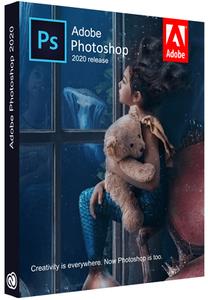 Adobe Photoshop 2020 v21.2.3.308 (x64) Portable | 1.75 Gb
Adobe Photoshop 2020 v21.2.3.308 (x64) Portable | 1.75 GbReimagine reality with Photoshop. Millions of designers, photographers, and artists around the world use Photoshop to make the impossible possible. From posters to packaging, basic banners to beautiful websites, unforgettable logos to eye-catching icons, Photoshop keeps the creative world moving. With intuitive tools and easy-to-use templates, even beginners can make something amazing.
The creative world runs on Photoshop. Millions of designers, photographers, and artists around the world use Photoshop to make the impossible possible.
Designed for anyone to design anything.
From posters to packaging, basic banners to beautiful websites, unforgettable logos to eye-catching icons, Photoshop keeps the creative world moving. With intuitive tools and easy-to-use templates, even beginners can make something amazing.
Not just photo taking. Breathtaking.
Whether you're looking for everyday edits or total transformations, our graphic design software offers a complete set of professional photography tools to turn your snapshots into works of art. Adjust, crop, remove objects, retouch, and repair old photos. Play with color, effects, and more to turn the ordinary into something extraordinary.
Power to the paintbrush.
Draw and paint whatever you dream up with tools designed especially for illustrators. Paint in perfectly symmetrical patterns. Get polished looks with stroke smoothing. And create with pencils, pens, markers, and brushes that feel real - including more than 1,000 from celebrated illustrator Kyle T. Webster.
Symmetry mode
Paint in perfect symmetry with a new mode that lets you define your axes and choose from preset patterns like circular, radial, spiral, and mandala.
New Content-Aware Fill experience
A dedicated workspace lets you select the exact pixels to use for fills, and Adobe Sensei makes it easy to rotate, scale, and mirror them.
Frame tool
Create shape or text frames to use as placeholders on your canvas. Drag and drop images to fill the frames and they'll scale to fit.
Minimum Requirements:
- Processor: Intel® Core 2 or AMD Athlon® 64 processor; 2 GHz or faster processor
- Operating system: Microsoft Windows 10 (64 bit) versions 1703 (Creators Update) and later
- RAM 2 GB or more of RAM (8 GB recommended)
- Hard disk space: 3.1 GB or more of available hard-disk space for 64-bit installation; additional free space required during installation (cannot install on a volume that uses a case-sensitive file system)
- Monitor resolution: 1024 x 768 display (1280x800 recommended) with 16-bit color and 512 MB or more of dedicated VRAM; 2 GB is recommended**
- Graphics processor acceleration requirements OpenGL 2.0-capable system
Home Page - [Ссылки доступны только зарегистрированным пользователям
. Регистрируйся тут...]
Download link:
Код:
rapidgator_net:
https://rapidgator.net/file/3c1423d14a30ec045c867ea64c7aa2e1/c93p1.Adobe.Photoshop.2020.v21.2.3.308.x64.Portable.rar.html
nitroflare_com:
https://nitroflare.com/view/9E62608FC3C1E59/c93p1.Adobe.Photoshop.2020.v21.2.3.308.x64.Portable.rar
uploadgig_com:
https://uploadgig.com/file/download/eedbca8Ea7EacF4c/c93p1.Adobe.Photoshop.2020.v21.2.3.308.x64.Portable.rar
Links are Interchangeable - No Password - Single Extraction
|

|

|
 09.09.2020, 10:25
09.09.2020, 10:25
|
#40823
|
|
Местный
Регистрация: 04.10.2017
Сообщений: 107,726
Сказал(а) спасибо: 0
Поблагодарили 6 раз(а) в 6 сообщениях
|
 Allavsoft Video Downloader Converter 3.22.9.7554 Multilingual + Portable
Allavsoft Video Downloader Converter 3.22.9.7554 Multilingual + Portable
 Allavsoft Video Downloader Converter 3.22.9.7554 Multilingual + Portable | 36/47.2 Mb
Allavsoft Video Downloader Converter 3.22.9.7554 Multilingual + Portable | 36/47.2 MbThis powerful Video Downloader supports downloading movies, music videos, playlist, sport videos, lectures and more from free video sharing website like Facebook, Dailymotion, eHow, and more than 100 video sharing sites.
Besides downloading video in its original format, Allavsoft also features one-click to download as well as convert the downloaded video to popular video format like MP4, AVI, WMV, MOV, MPEG-1, MPEG-2, VOB, ASF, RMVB, DV, TS, Apple ProRes, WebM, FLV, OGV and etc.
This ideal Web Video Downloader app enables selecting among all video qualities available for downloading like download videos in ultra high definition (4K), 3D video, HD 2k, HD 1080p, HD 720p, and stand definition 480p, 360p, and 240p.
This professional Video Downloading and Converting tool also helps to extract and download audio from online music video or movies as well as convert to popular audio format like MP3, WMA, WAV, AAC, AAC, Apple Lossless M4A, AIFF, RA, FLAC, OGG, AU and etc.
Batch download and convert
Allavsoft supports adding multiple video URLs and batch downloading and converting multiple videos at a time.
When download web video files, this wonderful Video Downloader will automatically detects advertisements and does not download them.
Preview and playback downloaded video files
There is a built-in video player in Allavsoft for us to preview and playback the downloaded video files.
Breakpoint Resume
You can pause and resume downloading at any time. It is very convenient to use.
Action after download done
You can set automatically shut down computer after all the download tasks are finished, if you have lots of videos to download and want to leave your Windows on to download them.
Keep history for downloading.
System Requirements
Microsoft® Windows® 2000, Microsoft® Windows® XP, Windows Vista®, Windows® 7, Windows® 8 or Windows® 10
1GHz Intel®/AMD processor or above
512MB RAM or more
30MB free hard disk space for installation
Super VGA (800 x 600) resolution, 16-bit graphics card or higher
Home Page - [Ссылки доступны только зарегистрированным пользователям
. Регистрируйся тут...]
Download link:
Код:
rapidgator_net:
https://rapidgator.net/file/dc74a21807a8e048b2061da6e3dc07ad/dp66m.Allavsoft.Video.Downloader.Converter.3.22.9.7554.Portable.rar.html
https://rapidgator.net/file/313ada5784eda184bdf270ff9c276601/dp66m.Allavsoft3.rar.html
nitroflare_com:
https://nitroflare.com/view/A8AA62B283021EB/dp66m.Allavsoft.Video.Downloader.Converter.3.22.9.7554.Portable.rar
https://nitroflare.com/view/1DFE2E8FCA42FB7/dp66m.Allavsoft3.rar
uploadgig_com:
https://uploadgig.com/file/download/2eF1704224523Eec/dp66m.Allavsoft.Video.Downloader.Converter.3.22.9.7554.Portable.rar
https://uploadgig.com/file/download/1b1332311E63ada7/dp66m.Allavsoft3.rar
Links are Interchangeable - No Password - Single Extraction
|

|

|
 09.09.2020, 10:26
09.09.2020, 10:26
|
#40824
|
|
Местный
Регистрация: 04.10.2017
Сообщений: 107,726
Сказал(а) спасибо: 0
Поблагодарили 6 раз(а) в 6 сообщениях
|
 Ashampoo Video Optimizer Pro 2.0.1 (x64) Multilingual + Portable
Ashampoo Video Optimizer Pro 2.0.1 (x64) Multilingual + Portable
 Ashampoo Video Optimizer Pro 2.0.1 (x64) Multilingual + Portable | 109/155.7 Mb
Ashampoo Video Optimizer Pro 2.0.1 (x64) Multilingual + Portable | 109/155.7 MbVideo editing can be a frustrating experience with loads of fidgety fine tuning-unless you're using Ashampoo® Video Optimizer Pro 2! This powerful movie editor brings out the best in your shots, fully automatically and with batch-processing support!
Stabilize shaky videos, optimize colors and contrasts, and sharpen your footage at the click of a button. Digital noise caused by unfavorable lighting or the dreaded flickering are also easily fixed. Create stunning videos with slowmo or time-lapse effects and say goodbye to lens distortions, Add texts and images to add subtext to individual scenes and add additional polish to your videos with 20 presets that combine filters, effects and color settings. The well laid out video editor section lets you cut, rotate and merge individual clips with incredible ease, no previous knowledge required!
Quick fix or extensive edits-two worlds combined in Video Optimizer
Ashampoo® Video Optimizer Pro 2 is as multi-faceted as the needs of its users. Quick Mode is perfect to fix any number of videos quickly. Stabilize, sharpen, and denoise your shots in just a few clicks. Use the numerous other functions and effects to instantly enhance the quality of your videos with smart auto-features! Extended Mode is your creative playground and home for perfectionists with a need for maximum control and manual fine-tuning. With large previews and ample customization options, this mode offers the perfect environment to cut your footage into separate sections and optimize and adjust each of them individually. You can also easily exclude sections from exports to remove entire scenes from your movie.
20 brilliant presets for stunning color patterns
Our presets include more than just color filters. Our team has created extensive profiles that include lighting, color tones, saturation, vignettes, and much more. What would usually take you hours of manual tuning to find the perfect balance is now just one click away. From cold and unfeeling Scandinavian vibes to warm shades of red, you won't believe how quickly you can change the entire mood in your videos! Naturally, you can also create your own presets and reuse them in other projects.
Enhance colors and contrasts and make your videos shine
Ashampoo® Video Optimizer Pro 2 can enhance your videos by optimizing colors and contrasts. Your videos will feel more energetic and realistic after just a few clicks. You can adjust white balance settings to add coldness or warmth to your scenes, which is especially useful with digital cameras that tend to produce rather cold visuals. Of course, you can always make manual adjustments until you're fully satisfied with the results. This works wonders for old footage, too. Selective editing of brightness, hue, shadows and highlights then provides the final finish for the perfect image. With Ashampoo® Video Optimizer Pro 2, there are no more mediocre shots!
Stabilize shaky footage automatically
Clips taken with cellphones, DSLRs, or action cams (GoPro) tend to be shaky, ruining otherwise great moments. How about fixing this all to common annoyance right at home? Ashampoo® Video Optimizer Pro 2 offers powerful video stabilization for your shaky footage! Even handheld shots taken in motion will become smoother and more realistic. Enhance your clips and say goodbye to wobbly videos!
Denoise and deflicker your videos
The darker the footage, the more prevalent the dreaded digital noise. Unfavorable lighting then often adds nasty flickering to the mix. Poor lighting furthermore contributes to blurriness by making it harder for your lens to focus. Ashampoo® Video Optimizer Pro 2 auto-detects these issues. Your footage is then sharpened and stabilized, turning dark and blurry shots into passable videos.
Cut, rotate and resize your videos
Ashampoo® Video Optimizer Pro 2 not only enhances the quality of your videos but also supports cutting, rotating and cropping your shots. The new details view allows for even more precise adjustments. Select any number of sections and export highlights only or merge multiple photos and videos together into a single clip! Rotate and flip your videos at fixed intervals or freely and do away with crooked image horizons! Focus on individual image portions or resize the entire image as needed!
Work with slowmo and time-lapse effects
Change the speed of entire videos or individual sections with slowmo and time-lapse effects. Slowmo is great to accentuate details and the magic of the moment. Time-lapse works best to speed up less significant portions or showcase lengthy developments without the need for cuts. We highly recommend you try out these effects with the built-in tilt-shift effect. It's truly magical! Ashampoo® Video Optimizer Pro 2 makes working with these effects a breeze and adds an entirely new dynamic to your videos!
No more fisheye and lens distortions
Many cameras provide anything but realistic images, in some cases by design. Action cams in particular often come with wide-angle lenses to capture all of the action. While great at first, the viewing experience can quickly suffer, especially on larger screens! Ashampoo® Video Optimizer Pro 2 fixes these lens distortions for a more harmonious and natural image. The program comes with multiple camera profiles geared towards the most popular camera models. You can even quickly create your own in case your model isn't supported by default.
Add texts and effects
Custom text and effects add more individual flair to your videos. Ashampoo® Video Optimizer Pro 2 makes it particularly easy to add texts and external images to your scenes, from comments and explanations to funny cliparts and stickers. Color filters help set the mood and the tilt-shift feature selectively softens individual image portions to turn objects into miniatures. For a more pleasant touch, you can even round the corners of your video in just a few clicks or with the help of handy sliders!
Numerous formats, metadata editor and super-fast encoding
Ashampoo® Video Optimizer Pro 2 comes with a metadata editor to add details like author, copyright and title to your videos. The program supports all popular formats and codecs in all resolutions (including HD, 2K, 2.7K, and 4K) and also processes H.265, as used by GoPro cameras! To save you time and effort, all of these features are also supported in batch processing mode. Enhance and edit multiple videos, fill in missing metadata, or apply any of the numerous effects in a single click! Ashampoo® Video Optimizer Pro 2 has been speed-optimized and uses full H.264-based hardware acceleration on NVIDIA cards for an extra boost to help you edit your videos in record time.
More quality multimedia from Ashampoo
Capture what you see on your screen as images or videos. Ashampoo® Snap 11 makes it possible! Augment your captures with illustrations and comments, create GIFs and share the results. If audio is more on your side, get Ashampoo® Music Studio 7 and organize, mix and convert your songs to your heart's content. Turn your music CDs into digital files and benefit from automatic track naming and online cover searches! Automatic photo optimization is at the core of Ashampoo® Photo Optimizer 7-and it gets the job done like no other program can! Batch-process entire collections and add new shine and vibrancy to your images. And when you're done, import them into Ashampoo® Slideshow Studio HD 4 to create captivating slideshows with background music, visual effects and smooth transitions. Bring your images to life and turn your precious memories into professional videos!
System Requirements:
Operating System
You need the 64-bit version for the following operating systems:
Windows® 10, Windows® 8, Windows® 7
Software:
Windows Media Player 10
.NET Framework 4.0
Processor:
DVD quality editing / production - Dual-core processor with 2.4 GHz or better
HD quality editing / production - Intel Core i5 / i7 or similar quad-core processor
RAM:
2 GB or higher for DVD quality editing / production
4 GB or higher for HD quality editing / production
8 GB or more recommended
Home Page - [Ссылки доступны только зарегистрированным пользователям
. Регистрируйся тут...]
Download link:
Код:
rapidgator_net:
https://rapidgator.net/file/1c2482dbf863208d59b856e6a1bea062/038d3.Ashampoo.Video.Optimizer.Pro.2.0.1.Portable.rar.html
https://rapidgator.net/file/6fd9c5c2ddd2774c19f9cf2a298f0b7f/038d3.Ashampoo.Video.Optimizer.Pro.2.rar.html
nitroflare_com:
https://nitroflare.com/view/F07F55F94FA0CF6/038d3.Ashampoo.Video.Optimizer.Pro.2.0.1.Portable.rar
https://nitroflare.com/view/5E2306CB6B9950A/038d3.Ashampoo.Video.Optimizer.Pro.2.rar
uploadgig_com:
https://uploadgig.com/file/download/D7c627f8887f2B9f/038d3.Ashampoo.Video.Optimizer.Pro.2.0.1.Portable.rar
https://uploadgig.com/file/download/8bEb3B59ab8A00e2/038d3.Ashampoo.Video.Optimizer.Pro.2.rar
Links are Interchangeable - No Password - Single Extraction
|

|

|
 09.09.2020, 10:27
09.09.2020, 10:27
|
#40825
|
|
Местный
Регистрация: 04.10.2017
Сообщений: 107,726
Сказал(а) спасибо: 0
Поблагодарили 6 раз(а) в 6 сообщениях
|
 Bigasoft Video Downloader Pro 3.22.9.7557 Multilingual + Portable
Bigasoft Video Downloader Pro 3.22.9.7557 Multilingual + Portable
 Bigasoft Video Downloader Pro 3.22.9.7557 Multilingual + Portable | 36.6/46.6 Mb
Bigasoft Video Downloader Pro 3.22.9.7557 Multilingual + Portable | 36.6/46.6 MbBigasoft Video Downloader Pro is a popular one-step online video downloader and converter to help to fast download and convert online movies for playing on personal computer, portable device, mobile phone, mp4 player, television and more with ease.
The powerful Video Downloader tool can save online videos in HD, HQ and 3D movies and then convert to MP4, AVI, WMV, MOV, MKV, FLV, MPG, VOB and etc for playback on a great variety of digital devices including iPad mini, iPad, iPod, iPhone, Google Nexus, Microsoft Surface, Kindle Fire, BlackBerry, Apple TV, Zune, PSP, PS3, Pocket PC, Creative Zen, Xbox, Archos and more.
The all-in-one Video Downloader and Converter is not only an easy-to-use movie converter and downloader tool but also a powerful audio downloader which can extract music from online video and then convert to MP3, AAC, AC3, WAV, WMA, FLAC, OGG, and more.
Bigasoft Video Downloader Pro supports to download videos instantly in HD 720p, HD 1080p, HD 2k, ultra high definition (4K), 3D video and standard definition with a single click from almost all popular video sharing websites like YouTube, Dailymotion, Vimeo, Goear music, Metacafe, Break, Veoh, etc. and automatically convert the downloaded videos to almost all popular video and audio formats.
System Requirements
Microsoft® Windows® 2000, Microsoft® Windows® XP, Windows Vista®, Windows® 7, Windows® 8, or Windows® 10
1GHz Intel®/AMD processor or above
512MB RAM or more
30MB free hard disk space for installation
Super VGA (800 x 600) resolution, 16-bit graphics card or higher
Home Page - [Ссылки доступны только зарегистрированным пользователям
. Регистрируйся тут...]
Download link:
Код:
rapidgator_net:
https://rapidgator.net/file/9bc24891051e789e667bbcc8ee071672/6houz.Bigasoft.Video.Downloader.Pro.3.22.9.7557.Portable.rar.html
https://rapidgator.net/file/b4dc3e32bbaa82b75b72007eea48d6ca/6houz.Bigasoft.Video.Downloader.Pro.3.22.9.rar.html
nitroflare_com:
https://nitroflare.com/view/BCC729F1B926B57/6houz.Bigasoft.Video.Downloader.Pro.3.22.9.7557.Portable.rar
https://nitroflare.com/view/640446A17F118E5/6houz.Bigasoft.Video.Downloader.Pro.3.22.9.rar
uploadgig_com:
https://uploadgig.com/file/download/635bE9edD19bCb32/6houz.Bigasoft.Video.Downloader.Pro.3.22.9.7557.Portable.rar
https://uploadgig.com/file/download/4469fd35bc229Df9/6houz.Bigasoft.Video.Downloader.Pro.3.22.9.rar
Links are Interchangeable - No Password - Single Extraction
|

|

|
 09.09.2020, 10:28
09.09.2020, 10:28
|
#40826
|
|
Местный
Регистрация: 04.10.2017
Сообщений: 107,726
Сказал(а) спасибо: 0
Поблагодарили 6 раз(а) в 6 сообщениях
|
 Icecream PDF Editor Pro 2.32 Multilingual + Portable
Icecream PDF Editor Pro 2.32 Multilingual + Portable
 Icecream PDF Editor Pro 2.32 Multilingual + Portable | 21.2/22.3 Mb
Icecream PDF Editor Pro 2.32 Multilingual + Portable | 21.2/22.3 MbIcecream PDF Editor - software that enables you to edit PDF files easier than ever before. Get access to all the tools and PDF editing modes you need with the help of smart tools panel. You can edit text, add notes, redact, protect files, manage pages and much more with the PDF editor. Learn how to edit a PDF document in a hassle-free way!
Edit text
Edit any text in a PDF document with ease.
Manage pages
Visually combine and reorder PDF pages, split and merge PDF files.
Edit objects
Edit PDF objects: move, resize, rotate, etc.
Protect PDF
Set password or limit editing/copying rights for document protection purposes.
Annotate PDF
Add notes, highlight areas, strike through or highlight text, add comments and more.
Add stamps
Create custom stamps for better and quicker PDF proofreading.
System Requirements:
OS: Windows 10, Windows 8.1, Windows 8, Windows 7
2.33Ghz Intel®, AMD or any other compatible processor / faster processor for netbooks;
2GB of RAM (4GB for better performance); 200MB to 2GB of free disk space
Home Page - [Ссылки доступны только зарегистрированным пользователям
. Регистрируйся тут...]
Download link:
Код:
rapidgator_net:
https://rapidgator.net/file/59139c47936949f2d9cd1c627943d9e4/uje01.Icecream.PDF.Editor.Pro.2.32.Portable.rar.html
https://rapidgator.net/file/569ba8554f248ce4cc6928f334a18df3/uje01.Icecream.PDF.Editor.Pro.2.32.rar.html
nitroflare_com:
https://nitroflare.com/view/B1ABC1E8EE456FB/uje01.Icecream.PDF.Editor.Pro.2.32.Portable.rar
https://nitroflare.com/view/486CF3265482CAA/uje01.Icecream.PDF.Editor.Pro.2.32.rar
uploadgig_com:
https://uploadgig.com/file/download/6a43699b831dC7a0/uje01.Icecream.PDF.Editor.Pro.2.32.Portable.rar
https://uploadgig.com/file/download/76150F579f8B1210/uje01.Icecream.PDF.Editor.Pro.2.32.rar
Links are Interchangeable - No Password - Single Extraction
|

|

|
 09.09.2020, 10:29
09.09.2020, 10:29
|
#40827
|
|
Местный
Регистрация: 04.10.2017
Сообщений: 107,726
Сказал(а) спасибо: 0
Поблагодарили 6 раз(а) в 6 сообщениях
|
 ES-Computing EditPlus 5.3 Build 3252 Portable
ES-Computing EditPlus 5.3 Build 3252 Portable
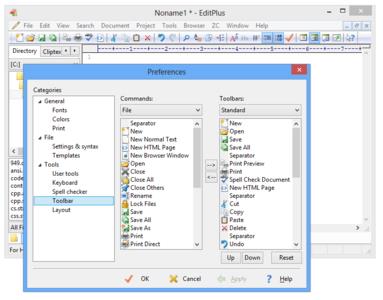 ES-Computing EditPlus 5.3 Build 3252 Portable | 4.4 Mb
ES-Computing EditPlus 5.3 Build 3252 Portable | 4.4 MbEditPlus is a text editor for Windows with built-in FTP, FTPS and sftp capabilities. While it can serve as a good Notepad replacement, it also offers many powerful features for Web page authors and programmers.
Features:
Syntax highlighting for HTML, PHP, Java, C/C++, CSS, ASP, Perl, JavaScript, VBScript, Python and Ruby on Rails. Also, it can be extended for other programming languages based on custom syntax files.
Seamless Web browser for previewing HTML pages, and FTP (also sftp and FTPS) feature for uploading local files to FTP server.
Other features include Hex Viewer, HTML toolbar, user tools, line number, ruler, URL highlighting, auto completion, cliptext, column selection, powerful search and replace, multiple undo/redo, spell checker, customizable keyboard shortcuts, and more.
Requirements: Microsoft .NET Framework 2.0
Operating System: Windows 7/8/8.1/10
Home Page - [Ссылки доступны только зарегистрированным пользователям
. Регистрируйся тут...]
Download link:
Код:
rapidgator_net:
https://rapidgator.net/file/f5f31484f1ca8b84db775bf5ec152213/up8km.ESComputing.EditPlus.5.3.Build.3252.Portable.rar.html
nitroflare_com:
https://nitroflare.com/view/4E7637DD9EF47B7/up8km.ESComputing.EditPlus.5.3.Build.3252.Portable.rar
uploadgig_com:
https://uploadgig.com/file/download/25073D1Abc97ec22/up8km.ESComputing.EditPlus.5.3.Build.3252.Portable.rar
Links are Interchangeable - No Password - Single Extraction
|

|

|
 09.09.2020, 10:31
09.09.2020, 10:31
|
#40828
|
|
Местный
Регистрация: 04.10.2017
Сообщений: 107,726
Сказал(а) спасибо: 0
Поблагодарили 6 раз(а) в 6 сообщениях
|
 Lightmap HDR Light Studio Xenon 7.1.0.2020.0828 (x64) Portable
Lightmap HDR Light Studio Xenon 7.1.0.2020.0828 (x64) Portable
 Lightmap HDR Light Studio Xenon 7.1.0.2020.0828 (x64) Portable | 77.4 Mb
Lightmap HDR Light Studio Xenon 7.1.0.2020.0828 (x64) Portable | 77.4 MbHDR Light Studio software provides 3D artists with a new way to light 3D imagery. Paint your shot with lights. The lighting process is now easy, fast, precise, creative and enjoyable. HDR Light Studio builds lighting that is used by your existing 3D software and renderer. By adding HDR Light Studio, 3D artists become more productive and image quality improves.
Interactive Image Based Lighting
The dynamic HDRI environment map is updated in real-time as lights are added and adjusted, as is the Render View that is lit by it.
HDRI Area Lights
HDR Light Studio can also create and control 3D Area Lights / Emitters inside your 3D software. These are positioned with the same intuative interface, clicking and dragging on the 3D model.
Use Standalone or Connected
HDR Light Studio can be used standalone - load a 3D scene and produce the perfect HDRI map.
Light Sources: Procedural
HDR Light Studio is best known for creating studio lighting - especially suited to reflective materials. Procedural lights can be precisely controlled and positioned to create a wide variety of lighting effects.
Light Sources: Images
For the most realistic lighting effects - load HDR images as light sources in HDR Light Studio. Image based light sources bring high levels of realism with subtle details and imperfections seen in reflections.
Includes a Library of Light Sources
HDR Light Studio includes a library of over 200 high quality HDR photographs of soft boxes, spot lights, windows and even clouds.
Render View & LightPaint
The Render View is a key feature of HDR Light Studio's lighting interface. Lights are positioned by clicking and dragging on the Render View - we call this patented process LightPaint.
Area Lights
Area Lights are controlled with LightPaint and are compatible with 3ds Max, Maya, Cinema 4D and MODO.
Handles Huge Scenes
The Render View and LightPaint remain fast even with huge scenes. For example this 3D scene has 19,514,622 polygons.
Matching Photography
When blending photography and CG imagery, matching the lighting between the photographic content and the CG elements is key to a successful and believable image. If a HDRI map of the location has not been captured then a lighting setup needs building from scratch. HDR Light Studio makes this process easy and enabling the rapid creation of a suitable lighting environment.
Enhancing Reality
When reality isn't enough. Load HDRI maps shot on location and add additional light sources to bring your subject to life. Just like on a real photoshoot, beauty lights are added to make your subject the star of the show.
Procedural Sky
HDR Light Studio includes a procedural sky shader. Replace the sky on an existing HDRI map and use an alpha ramp to control the horizon position and softness. Drag and drop the included Cloud preset images onto the sky for added realism. The sun disc can be increased in size whilst maintaining its overall lighting contribution, allowing for creative decisions about the sun scale. The sun disc has a controllable soft edge.
Mix Up Your Maps
Load more than one HDRI map into HDR Light Studio and use the alpha ramp to blend between them. Use saturation adjustments and color filtering, via blend modes, to take control of color and create a better match. Enabling you to get more out of your existing HDRI collection.
More than Lights
The HDR Canvas is a compositor for HDR and LDR content, supporting a range of image formats, mappings and blend modes.
Portable Lighting
HDRI maps are the ultimate portable lighting format. They can be used with different renderers and produce predictable and accurate results. Especially with physically based rendering.
Industry Standards
VFX artists will be pleased to know HDR Light Studio has progressed to embrace some industry standards. HDR Light Studio uses OpenColorIO color management and supports loading Alembic scene files. In order to efficiently handle very large image files, HDR Light Studio will automatically convert image files to mip-mapped and tiled images, saving them as .tx files. When using .tx files, HDR Light Studio only loads the image resolution and area needed - this vastly improves image load times and performance.
Requirements: Windows 7, 8, 8.1, 10 (64-bit)
Home Page - [Ссылки доступны только зарегистрированным пользователям
. Регистрируйся тут...]
Download link:
Код:
rapidgator_net:
https://rapidgator.net/file/6c326b3c64b1b0d4221f57af8cc1c98b/nppwz.Lightmap.HDR.Light.Studio.Xenon.7.1.0.2020.0828.x64.Portable.rar.html
nitroflare_com:
https://nitroflare.com/view/C0E8558149E967C/nppwz.Lightmap.HDR.Light.Studio.Xenon.7.1.0.2020.0828.x64.Portable.rar
uploadgig_com:
https://uploadgig.com/file/download/E46070259632dd4a/nppwz.Lightmap.HDR.Light.Studio.Xenon.7.1.0.2020.0828.x64.Portable.rar
Links are Interchangeable - No Password - Single Extraction
|

|

|
 09.09.2020, 10:32
09.09.2020, 10:32
|
#40829
|
|
Местный
Регистрация: 04.10.2017
Сообщений: 107,726
Сказал(а) спасибо: 0
Поблагодарили 6 раз(а) в 6 сообщениях
|
 Perfectly Clear Complete 3.10.0.1837 (x64) Multilingual Portable
Perfectly Clear Complete 3.10.0.1837 (x64) Multilingual Portable
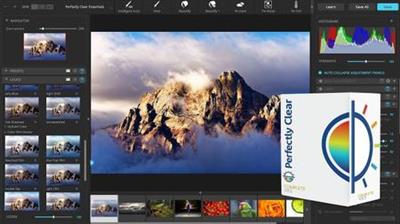 Perfectly Clear Complete 3.10.0.1837 (x64) Multilingual Portable | 80.5 Mb
Perfectly Clear Complete 3.10.0.1837 (x64) Multilingual Portable | 80.5 MbBuilt for precision. Made for beauty. Above all, you want better photos. But what if you could have better photos faster? Perfectly Clear has mastered the science of intelligent image correction - creating superior quality photos in record time, so you can get back to doing what you really love...in no time.
What's New in Perfectly Clear 3:
You have better ways to spend your day than laboring over manual edits
You became a photographer to go out and capture the beauty of the world, not sit inside at an editing desk. We invented our automatic image corrections to take away the tedium and give you back your freedom. So let Perfectly Clear handle the editing chores while you devote your day to doing what you do best-creating incredible images.
- Up to 20 auto corrections with one click
- Batch process 1000s of images in minutes
- Stay within your workflow
- Unlock the details in every image
- Tap into professionally created presets
- Save countless hours of manual editing
- Fine tune details with precise controls
We've got image correction down to a science
Creating our award-winning technology took more than a decade of R&D, multiple patented processes, and over a dozen unique algorithms. We cracked the code on correcting every pixel independently. That's how we make a 12-megapixel photo look like it was taken with 12 million separate apertures. The proof is in your pictures.
Investing, innovating and improving every year
At Athentech, we're committed to solving problems faced by photographers. Every year, we continue to innovate with R&D work by our team of physicists, engineers, and photographers. Every day, we invest in making your photos look their best.
Lighting.
- Perfect Exposure. More effective than traditional brightness, Perfect Exposure lets you maintain Real Color Photography™ without clipping or washing out. Our technology overcomes the distortions caused by a single aperture by replicating the way your eye gathers light and correcting your exposure pixel by pixel.
- Depth. Brings out the contrast in a photo without messing up the other colors. Perfectly Clear uses a patented algorithm that manages the dynamic range in a unique way, revealing the detail needed to produce this kind of depth.
- Light Diffusion. Perfectly Clear lets you create a softer look with warmer tones and captures the perfect portrait even in broad daylight.
- Skin & Depth bias. For realistic lighting on skin.
Color.
- Photoshop is powerful, but for Full Color Spectrum, Light Diffusion, automatic red-eye removal, you have to turn to Perfectly Clear.
- Vibrancy. Perfectly Clear mimics how the eye adjusts saturation, providing a color-vibrant photo. Sometimes digital cameras can cause photos to look washed out/faded because they have a linear response to light. But our solution overcomes this problem by looking at each channel independently.
- Fidelity. We reproduce the full visual spectrum of colors seen by the eyes, enabling you to capture purples properly every time.
- Tint. In the days of film, you had to carry around different films and filters for different times of day-all to get the lighting source correct. To remove nasty tints-from tungsten, fluorescent, incandescent, IR-Perfectly Clear searches for an abnormal tint, then reveals the great photo underneath.
Clarity.
- Sharpening. Traditional sharpening methods also sharpen weak signal and introduce halos. Perfectly Clear only searches for strong signal and creates sharp, clear photos with zero artifacts.
- Noise removal. Perfectly Clear automatically reduces noise 2-3 stops with one click (unlike Ps or Lr which requires multiple slider bar adjustments). ISO 1600 is effectively reduced to ISO 200-400 without blurring or losing details.
Eyes.
- Red-eye. We sourced this technology from our wonderful partner FotoNation, which is embedded in hundreds of millions devices. It detects and corrects imperfections as quickly as 5 images per second with no manual intervention.
- Unlike Photoshop, Perfectly Clear not only removes red eye automatically, it also includes Eye Enhance, Eye Enlarge, Dark Circle removal, and the ability to automatically add 5 different Catchlights.
Skin.
Perfectly Clear lets you smooth and tone skin, adjust blush, and remove infrared, shine and blemishes. Our robust, automatic correction uses advanced facial detection techniques to identify age, gender and key facial features including texture and skin tone. As a result, we're able to determine the precise amount of corrections to apply automatically. All of our Beautify corrections are much faster than doing this manually in Ps or Lr which will takes minutes per image instead of seconds.
Face.
Perfectly Clear lets you whiten teeth for the perfect smile and saves a painful trip to the dentist. Plus, it can sharpen the look of your lips and tone your face shape for a more slender and youthful appearance.
System Requirements:
- Windows 7, 8, or 10 (64-bit OS and Host application)
- Photoshop CS5, CS6 or Creative Cloud
- Photoshop Elements 13,14,15
- Corel PaintShop Pro X6, X7, X8, X9
- 4 GB RAM or more
Home Page - [Ссылки доступны только зарегистрированным пользователям
. Регистрируйся тут...]
Download link:
Код:
rapidgator_net:
https://rapidgator.net/file/c977f21280b38342d0d24c202c576047/wanwn.Perfectly.Clear.Complete.3.10.0.1837.x64.Multilingual.Portable.rar.html
nitroflare_com:
https://nitroflare.com/view/214D55C593DFF5D/wanwn.Perfectly.Clear.Complete.3.10.0.1837.x64.Multilingual.Portable.rar
uploadgig_com:
https://uploadgig.com/file/download/9856dE70Ab3a7682/wanwn.Perfectly.Clear.Complete.3.10.0.1837.x64.Multilingual.Portable.rar
Links are Interchangeable - No Password - Single Extraction
|

|

|
 09.09.2020, 10:33
09.09.2020, 10:33
|
#40830
|
|
Местный
Регистрация: 04.10.2017
Сообщений: 107,726
Сказал(а) спасибо: 0
Поблагодарили 6 раз(а) в 6 сообщениях
|
 PGWare SuperRam 7.9.7.2020 Portable
PGWare SuperRam 7.9.7.2020 Portable
 PGWare SuperRam 7.9.7.2020 Portable | 6.7 Mb
PGWare SuperRam 7.9.7.2020 Portable | 6.7 MbSuperRam makes your computer run faster by taking control and managing the memory on your computer efficiently. If you notice your computer is running slow, this typically is due to the memory (RAM) running out of usable space. When memory space gets lower, Windows then starts opening programs into the Windows page file; this page file is the computer hard drive which is much slower than RAM.
SuperRam switches this behavior and puts old programs into the Windows page file and any newly opened programs are put into actual RAM. This change in how Windows operates allows programs and games to run faster.
SuperRam constantly runs in the background on your computer and determines when the memory on your computer is getting to a low threshold; once it reaches this threshold it immediately frees memory back to the computer and makes programs run faster since they have access to physical memory. SuperRam's settings allow you to freely adjust and change this low memory threshold and give you the ability to determine how much memory to free back to Windows. SuperRam gives you full control over how memory works on your computer and allows you to fine tune how your computer operates.
Faster Applications
Applications and games instantly load and run faster than before since they have access to more RAM on your computer. This instantly makes your computer run smoother and faster.
Take Control
You are now in control of your computer and decide how the system works. SuperRam gives you instant access to control how the computer operates and then works in the background for you.
Always Running
SuperRam constantly runs in the background even if no user is logged in, works great for server systems and desktop machines whether they are in full use or idle.
Infinite Memory
SuperRam constantly frees wasted memory back to the computer giving the impression you have an unlimited supply of RAM available to your applications at all times.
Operating System: Windows 10, 8, 7, Vista, XP & Windows Server 2012, 2008, 2003. 32-BIT/64-BIT ready.
Home Page - [Ссылки доступны только зарегистрированным пользователям
. Регистрируйся тут...]
Download link:
Код:
rapidgator_net:
https://rapidgator.net/file/1db6190f4cc89e2e88a8a07ff4272ffa/1cv7c.PGWare.SuperRam.7.9.7.2020.Portable.rar.html
nitroflare_com:
https://nitroflare.com/view/39CA6224655ABBC/1cv7c.PGWare.SuperRam.7.9.7.2020.Portable.rar
uploadgig_com:
https://uploadgig.com/file/download/0Bf6d4cAf2fb4B7f/1cv7c.PGWare.SuperRam.7.9.7.2020.Portable.rar
Links are Interchangeable - No Password - Single Extraction
|

|

|
      
Любые журналы Актион-МЦФЭР регулярно !!! Пишите https://www.nado.in/private.php?do=newpm&u=12191 или на электронный адрес pantera@nado.ws
|
Здесь присутствуют: 26 (пользователей: 0 , гостей: 26)
|
|
|
 Ваши права в разделе
Ваши права в разделе
|
Вы не можете создавать новые темы
Вы не можете отвечать в темах
Вы не можете прикреплять вложения
Вы не можете редактировать свои сообщения
HTML код Выкл.
|
|
|
Текущее время: 18:21. Часовой пояс GMT +1.
| |