 17.06.2021, 16:57
17.06.2021, 16:57
|
#391
|
|
Заблокирован
Регистрация: 22.05.2021
Сообщений: 2,810
Сказал(а) спасибо: 0
Поблагодарили 3 раз(а) в 3 сообщениях
|
 RdpGuard 7.2.9
RdpGuard 7.2.9
 RdpGuard 7.2.9 | File size: 4 MB
RdpGuard 7.2.9 | File size: 4 MB
RdpGuard is a host-based intrusion prevention system (HIPS) that protects your Windows Server from brute-force attacks on various protocols and services (RDP, FTP, IMAP, POP3, SMTP, MySQL, MS-SQL, IIS Web Login, ASP.NET Web Forms, MS Exchange, RD Web Access, VoIP/SIP, etc).
It monitors the logs on your server and detects failed logon attempts. If the number of failed logon attempts from a single IP address reaches a set limit, the attacker's IP address will be blocked for a specified period of time.
Why do you need it?
Many Windows Server machines are under constant attack. Network scanners and RDP brute-force tools work 24/7. Eventually they may find a password to access your server! Moreover, RDP brute-force attacks abuse server resources (CPU, RAM, Disk Space and Network Bandwidth).
Take a look at your server's Security EventLog. How many failed login attempts do you see? The log may note thousands of failed login attempts from a single IP address. This means that someone is trying to find a password to access your server.
How can you protect your server from brute-force password-guessing attacks on RDP? The answer is RdpGuard - powerful tool that allows you to protect your Remote Desktop from brute-force attacks.
RdpGuard works as a Windows Service. Your Windows Server will be protected even if nobody is logged in.
Whats New
Added support for Blacklist
Performance imrovements for system event log based detection engines
Improved support for MariaDB monitoring
Detection improvements for SMTP engine
Stability improvements for blocking engine
UI improvements and bug-fixes
Other internal stability improvements and bug-fixes
Dropped support for Windows Server 2003
Homepage
Код:
https://anonymz.com/...//rdpguard.com/

Код:
https://rapidgator.net/file/dee47a41b43fe39141ce1529bc4c3116/RdpGuard7.rar.html
https://nitro.download/view/CEAD1F05C67FEAD/RdpGuard7.rar
|

|

|
 18.06.2021, 09:27
18.06.2021, 09:27
|
#392
|
|
Заблокирован
Регистрация: 22.05.2021
Сообщений: 2,810
Сказал(а) спасибо: 0
Поблагодарили 3 раз(а) в 3 сообщениях
|
 Microsoft Office Professional Plus 2016-2019 Retail-VL Version 2105 (Build 14026.2030
Microsoft Office Professional Plus 2016-2019 Retail-VL Version 2105 (Build 14026.2030
 Microsoft Office Professional Plus 2016-2019 Retail-VL Version 2105 (Build 14026.20308) (x64) Multilanguage | x64 | Languages:English,German,Greek,French,Spanish,Ital ian,Portuguese-Portuguese,Portuguese-Brazil,Turkish | File Size: 6.44 GB
Microsoft Office Professional Plus 2016-2019 Retail-VL Version 2105 (Build 14026.20308) (x64) Multilanguage | x64 | Languages:English,German,Greek,French,Spanish,Ital ian,Portuguese-Portuguese,Portuguese-Brazil,Turkish | File Size: 6.44 GB
Office 365 ProPlus, the cloud-connected version of Office, delivers the most productive and most secure Office experience—with the lowest total cost of ownership for deployment and management. However, for customers who aren’t ready for the cloud, Office 2016-2019 provides new features and updates to the on-premises apps for both users and IT professionals. Like Windows Long Term Servicing Channel (LTSC) releases, Office 2016-2019 provides a set of valuable enhancements for customers who can’t be cloud-connected or receive regular updates.
The new enhancements in Office 2016-2019 are a subset of a long list of features that have been added to Office 365 ProPlus over the last three years. Office 2016-2019 is a one-time release and won’t receive future feature updates. However, we’ll continue to add new features to Office 365 ProPlus monthly, including innovations in collaboration, artificial intelligence (AI), security, and more. Office 2019 delivers features across apps to help users create amazing content in less time. In PowerPoint 2019, you can create cinematic presentations with new features like Morph and Zoom. And improved inking features across the apps in Windows—like the roaming pencil case, pressure sensitivity, and tilt effects—allow you to naturally create documents.
Microsoft Office 2016-2019 Select Edition includes:
Microsoft Office 2016-2019 Professional Plus
Microsoft Access 2016-2019
Microsoft Excel 2016-2019
Microsoft Lync 2019
Microsoft OneNote 2016-2019
Microsoft Outlook 2016-2019
Microsoft PowerPoint 2016-2019
Microsoft Publisher 2016-2019
Microsoft Visio Viewer 2019
Microsoft Word 2016-2019
Microsoft Visio pro 2016-2019
Microsoft Project Pro 2016-2019
Skype for business 2016-2019
OneDrive for Business 2016-2019
Office Shared Features
Profing Tools Only 2019
And many more
Note:Microsoft Office 2021 Preview Is available for Installation on The iso but i will not add it in title as the moment since is Preview..
System Requirements:
OS:Windows 10
Instruction:
1)Download the ISO
2)mount it or extract
3)run .exe
5)choose Microsoft office 2016 or 2019 and language click install
6)When installation is done, go to utilities tab and -click Office RETAIL >= VL button
7)on utilites after done the VL process click on activation button.
What's new:
Код:
https://docs.microsoft.com/en-us/officeupdates/current-channel
Homepage
Код:
https://icons8.com/app/windows
|

|

|
 18.06.2021, 09:43
18.06.2021, 09:43
|
#393
|
|
Заблокирован
Регистрация: 22.05.2021
Сообщений: 2,810
Сказал(а) спасибо: 0
Поблагодарили 3 раз(а) в 3 сообщениях
|
 Windows 11 Professional Version Dev Build 21996.1 x64 Lite Preactivated
Windows 11 Professional Version Dev Build 21996.1 x64 Lite Preactivated
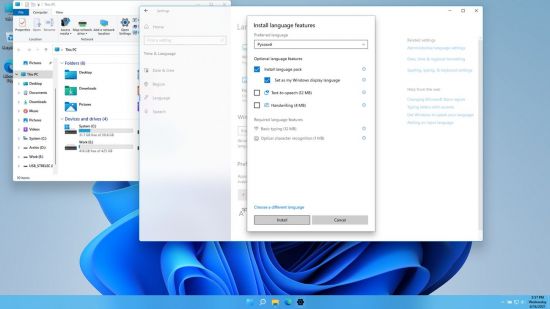 Windows 11 Professional Version Dev Build 21996.1 x64 Lite Preactivated | English | Windows x64 | Modded/Lite | File Size: 1.98 GB
Windows 11 Professional Version Dev Build 21996.1 x64 Lite Preactivated | English | Windows x64 | Modded/Lite | File Size: 1.98 GB
The new Windows 11 user interface and Start menu look very similar to what was originally found in Windows 10X. Microsoft had been simplifying Windows for dual-screen devices, before canceling this project in favor of Windows 11. Visually, the biggest changes you’ll notice can be found along the taskbar. Microsoft has centered the app icons here, cleaned up the tray area, and included a new Start button and menu.
General Info:
Windows Version: 11
Build: 21996.1
Language: English
Architecture: 64 bit
File Size: 1.98 GiB
Author: Tatata
• Added DirectX 9.0c
• Integrated Visual C ++ 2005-2019
• The system was not in audit mode
• Cleaned and compressed WinSxS \ Backup folder
• Installed the Segoe UI Semibold font
• Restored standard "photo viewer"
Removed Metro Apps:
• Alarms & Clock
• Calculator
• Calendar & Mail
• Camera
• Desktop App Installer
• Films and TV
• Feedback Hub
• Get Help
• Groove Music
• Maps
• Messaging
• Mobile Plans
• My Office
• Office OneNote
• Paint 3D
• People
• Photos
• Print 3D
• Skype App
• Sticky Notes
• Tips
• Voice Recorder
• Wallet
• Weather
• Web Media Extensions
• 3rd Party Apps Links
Components Removed:
• Windows Defender
• Windows Store
• Internet Explorer
• System Restore
• OneDrive
• Mixed Reality
• Parental control
• Match Recognizer
• AAD Broker Plugin
• Telemetry Packages
• Desktop File Explorer
• People Experience Host
• All languages except en, ru
• Handwriting input
• Windows Hello
• Media Player
• Geo Location
• InputMethod
• Adobe Flash
• Hello Face
• WiFi sense
• Biometrics
• Wordpad
• Media
• Unix
• Ime
Disabled
• SmartScreen
• Windows search
• Windows Firewall
• General access
• Swap file
• Error reporting
• Remote Assistant
• Account control
• Reserved storage
• Blur effect on login screen
• Software Quality Improvement Program
• Automatic Windows update
• All additional event logs
• Program Compatibility Assistant
Tweaks
• Use of Framework 4 programs instead of Framework 3.5
• Become the owner and get full access (to files, folders)
• Disable collection of data about installed applications
• Disable user location
• Disable advertising ID and advertising
• Disable hidden monitoring of the system
• Disable telemetry windows and nVidia
• Disabled "shields" on executable files
• Disabled the "shortcut for" prefix
What's New
- Windows 11 will receive a completely new design. Microsoft clearly needs a good reason to reverse its past claims and still ditch Windows 10 by introducing a new operating system number. And a completely new design is great for that. The Redmond giant has long been preparing a redesign for an update with the code name Sun Valley ("Sun Valley") - apparently, under this naming it was Windows 11. The Sun Valley project flashed on the network for a long time - Microsoft regularly disclosed details of the new interface style, insiders shared the unknown previously information, and popular designers in their circles drew realistic concepts based on all this data. - Start and system elements will float above the bottom bar. Start is the calling card and face of every recent version of Windows. Not surprisingly, in Windows 11, developers will transform it again, but not so much in functional as in visual terms - the Start window will hover above the bottom bar. We have to admit that this small change makes the appearance of the system much fresher. Judging by information from the network, Microsoft will not radically change the "insides" of this menu - the innovations will affect only the design of the window itself. The control panel will also float, and its design will be exactly the same as that of the "Start". The action center will be combined with the control buttons together - a similar one has long been used in some other operating systems. Almost all mentions of this new menu indicate that it will be island - the control buttons will be located on one separate panel, notifications will be on another, and specific elements (like a player) on another separate one.
- Right angles will disappear, they will be replaced by fillets. In truth, insiders and concept designers disagree on this point - some are confident that Microsoft will not change its traditions and will keep right angles, while others are convinced that in 2021 Microsoft will follow the fashion for fillets. The latter fits better with the definition of "completely new Windows" - just hovering menus are not enough for a new design to be considered truly new. Fillets are expected to affect virtually everything in the system, from context menus and system panels to all application windows. True, even on this issue, the opinions of concept designers differ - some draw fillets in all possible interface elements, others combine them with right angles.
- There will be a translucent background with blur everywhere. There is disagreement on the web about the island style of displaying windows, the design of the corners and the levitation effect of the menu, but almost everyone is unanimous about the transparency of the windows. The vast majority of leaks and design renders show transparency and blur in all windows, be it at least the Start menu or Explorer. Moreover, these effects are even in the assembly of the canceled Windows 10X operating system, which Microsoft was developing for devices with two screens and weak gadgets in parallel with the Sun Valley project. The so-called acrylic transparency implies the use of new effects when hovering over elements, as well as increased spacing between elements - those areas of the interface with which the user interacts will certainly become larger, and page titles will be thickened.
- New font that has already been shown. Windows 11 will most likely use the default responsive Segoe UI Variable font, which has already appeared in Windows 10 Build 21376 for Insiders. Its advantage is that it is equally well suited for small texts and large inscriptions. This distinguishes it from standard fonts, which are initially created for either small size or large size. For example, the stable version of Windows 10 currently uses the Segoe UI font, designed for 9pt. In smaller inscriptions, it becomes poorly legible, and in large inscriptions it looks expressionless.
- Windows 11 will have new icons, and Windows 95 icons will disappear. Yes, they are still in use today. Microsoft will finally transform the icons that are used throughout the system. It's not just about shortcuts to folders, trash cans and other icons found in Explorer. We are talking about all the icons available in the Shell32 directory. There are still icons from the days of Windows 95, and only recently Microsoft updated their design in one of the insider assemblies - of course, they will migrate to Windows 11.
- Windows 11 will have functional innovations - there are many of them, but they are all small. Much less is known about the features of the upcoming update than about its design. But since Windows 11 and Windows 10X (the canceled OS for weak and foldable devices, the image of which has leaked to the network) were developed in parallel, we can safely assume that all the functions from the latter will appear in Windows 11. For example, Windows 11 will show when the camera is in use computer - the corresponding indicator will be displayed in the system tray.
Checksums
CRC32: DFBB4599
MD5: 8E24FD704377FA2F13428192F6F2DFCA
SHA-1: 20F447DB9FD69C88B13A2ED57E61B03D63FF2D20
Homepage
Код:
https://www.microsoft.com/

Код:
https://rapidgator.net/file/16fd8be9a684907dd62572d770795d7a/WiN11OS.part1.rar.html
https://rapidgator.net/file/d62b8f88d2f318e8ca8ec792f9b65f43/WiN11OS.part2.rar.html
Код:
https://nitro.download/view/B4D7AD985580433/WiN11OS.part1.rar
https://nitro.download/view/5D1CAA103F97DC5/WiN11OS.part2.rar
|

|

|
 18.06.2021, 09:46
18.06.2021, 09:46
|
#394
|
|
Заблокирован
Регистрация: 22.05.2021
Сообщений: 2,810
Сказал(а) спасибо: 0
Поблагодарили 3 раз(а) в 3 сообщениях
|
 Coolmuster Data Recovery 2.1.18 Multilingual
Coolmuster Data Recovery 2.1.18 Multilingual
 Coolmuster Data Recovery 2.1.18 Multilingual | File size: 10.4 MB
Coolmuster Data Recovery 2.1.18 Multilingual | File size: 10.4 MB
Find Back All Your Lost Data Now - For many people, data losing could be a disaster in the daily life, especially when they're not used to backup files regularly. Now, things can be become more easier once you owned Coolmuster Data Recovery software.
- Fully recover documents, emails, photos, videos, audio files and more from various disk.
- Read-only, risk-free, and cost-effective Windows data recovery software.
- An easy-to-use wizard, no prior recovery skills needed.
Deleted, Formatted, or Inaccessible? Get it All Back Now.
There are lots of reasons resulting in data loss in the daily life and work. And data loss almost becomes an ordinary fare among all kinds of digital devices. So, a robust and reliable data recovery tool is really a necessity for a smooth digital life. Coolmuster Data Recovery comes here to meet your demands.
- Recover more than 550 file formats, including photos, videos, music, docs, emails, .zip, etc.
- Recover deleted, formatted, or otherwise inaccessible files in any data loss situations.
- Recover data from not only the internal hard drive, but also all kinds of external hard disk.
Different Recovery Modes to Satisfy Your Different Recovery Needs
It is no doubt that different people have different recovery needs. So Coolmuster take all your needs into consideration and combine them into one software. And finally release this prominent tool.
- 4 different recovery modes for your reference: Deleted Recovery, Format Recovery, Raw Recovery and Partition Recovery.
- According to your own needs to choose the recovery modes, so that you can highly improve your working efficiency.
Automatically Scan and Preview Before Recovery
After choosing the recovery modes, the best Data Recovery program will scan your hard disk automatically and display all files on your disk in the left of the panel.
- After scanning files, you can preview common file formats, including BMP, GIF, PNG, JPEG, JPG, TIF, DOC, DOCX, HTM, PDF, PPT, PPTX, RAR, XLS, XLSX, ZIP, etc.
- Image Preview helps you find your target files and check their properties and quality before you decide to recover them.
- Preview of documents and archives lets you confirm in advance whether each file is indeed one you want to recover, or not.
Recover Not Just from Hard Drives
- In addition to computer internal hard drive, this data recovery software also supports to recover from memory card, USB flash drive, MP3/MP4 players, and other removable storage devices.
- Performs READ-ONLY operations to retrieve and recover your target files to avoid making further damage to your computer and data.
Whats New:
Updates: official site does not provide any info about changes in this version
Homepage
Код:
https://www.coolmuster.com/

Код:
https://rapidgator.net/file/89e4d8b2e8a22844c8001052f2dcdf71/Data.Recovery.2.1.18.rar.html
https://nitro.download/view/DA43773A575ADD5/Data.Recovery.2.1.18.rar
|

|

|
 18.06.2021, 12:03
18.06.2021, 12:03
|
#395
|
|
Заблокирован
Регистрация: 22.05.2021
Сообщений: 2,810
Сказал(а) спасибо: 0
Поблагодарили 3 раз(а) в 3 сообщениях
|
 Wondershare UniConverter 12.6.3.1 (x64) Multilingual
Wondershare UniConverter 12.6.3.1 (x64) Multilingual
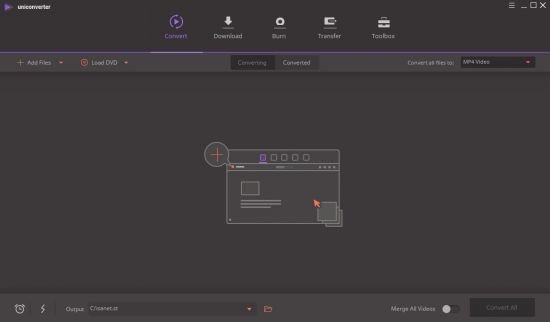 Wondershare UniConverter 12.6.3.1 (x64) Multilingual | File Size: 185 MB
Wondershare UniConverter 12.6.3.1 (x64) Multilingual | File Size: 185 MB
UniConverter - Best Video Converter Ultimate. Convert, Download, Compress, Edit, Burn Videos in 1000 formats and do more.
Full Quality, High Speed
Video Conversion To Any Format
Wondershare UniConverter (originally Wondershare Video Converter Ultimate) accomplishes your conversion tasks with handy features.
Easy-to-Use Video Editor, Makes Your Video Stand Out
You can customize home movies through advanced editing features and get professional-looking works in minutes.
Save Videos From Over 10,000 Sites With One Click
Download or record your favorite 4K/HD videos from popular video sharing sites for enjoyment without Internet connection; Or convert them to compatible formats for playback on TV, smartphone, or other devices.
A Flawless DVD & Blu-ray Experience Anywhere
Powerful DVD toolkit of UniConverter (originally Wondershare Video Converter Ultimate) helps you to create and edit DVD files in an easy way.
Burn Videos to DVD and Blu-ray discs
Convert Any Format to DVD
Provide Free DVD Templates
Edit DVD Files with Built-in Editor
Download Videos from Hot Online UGC Sites.
Download Online Video to MP3 in One Click.
Download online video playlist in batch
Download Entire Online Video Playlist at One Go.
Record Videos from Streaming Sites.
Note: You're only entilted to download the videos with authorized copyrights.
Transfer Videos to Devices & External Hard Drives
Transfer media files to Apple devices, Android devices, USB flash drives or external hard drivers easily. More importantly, all unsupported formats will be intelligently converted to compatible ones during the transfer.
All-Purpose Video Toolbox
Wondershare UniConverter (originally Wondershare Video Converter Ultimate) also offers a full set of optimized video tools which will come in handy sometime.
Compress Video to Smaller Size
Video Compressor
Compress video without quality loss.
Fix Video Metadata
Fix metadata info for videos.
VR Converter (Only for Windows)
Convert any video to VR format.
GIF Maker
Convert a video or photos to a GIF picture.
Screen Recorder
Record all desktop activities with voice.
Whats New:
Updates: official site does not provide any info about changes in this version.
Homepage
Код:
https://anonymz.com/...wondershare.com

Код:
https://rapidgator.net/file/30507997b19070f7083e6c685a5506c1/WondershareUniConverter12.rar.html
https://nitro.download/view/EB2D43F5E2FA2B9/WondershareUniConverter12.rar
|

|

|
 18.06.2021, 12:44
18.06.2021, 12:44
|
#396
|
|
Заблокирован
Регистрация: 22.05.2021
Сообщений: 2,810
Сказал(а) спасибо: 0
Поблагодарили 3 раз(а) в 3 сообщениях
|
 ISO Workshop Professional 10.4 Multilingual
ISO Workshop Professional 10.4 Multilingual
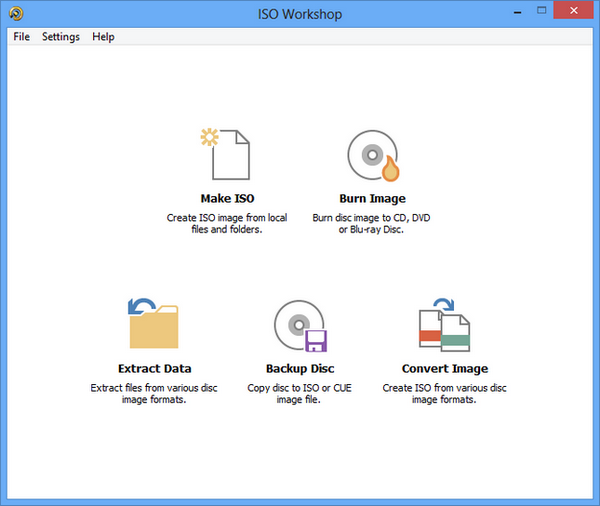 ISO Workshop Professional 10.4 Multilingual | File size: 10 MB
ISO Workshop Professional 10.4 Multilingual | File size: 10 MB
ISO Workshop is a application specifically designed to facilitate disc image management, conversion and burning operations. The program has a very simple user interface and enables you to make ISO images, extract specific files and folders from disc images, create disc backups by copying disc contents to an ISO or BIN image file, convert different disc image files into the ISO or BIN format and, of course, burn ISO and CUE images to blank discs.
Create
ISO Workshop allows you to create ISO images from your local files and folders. You can make standard ISO images with various file systems or bootable ISO images, to prepare boot disc.
Copy
With ISO Workshop you can make an exact copy of your CD, DVD or Blu-ray Disc on your hard drive, to backup important data or Audio CD. Also, you can copy CD, DVD or Blu-ray Discs on-the-fly.
Burn
Using ISO Workshop you can easily burn disc image to CD, DVD or Blu-ray Disc. It could be any disc image, not only standard ISO image. Additionally, you can erase rewritable CD, DVD or Blu-ray Disc.
Make standard or bootable ISO, with various file systems
Burn ISO image or any other disc image to CD, DVD or BD
Browse and extract files from various disc image formats
Copy any CD, DVD or Blu-ray Disc to ISO or BIN image
Convert various disc images to ISO or BIN format
Make exact CD, DVD or Blu-ray Disc copies on-the-fly
Support Windows XP, Vista, 7, 8, 8.1, 10 (32 and 64 bit)
Whats New
Updated disc burning SDK.
Improved program performance.
Fixed bug with file extraction.
Homepage
Код:
https://anonymz.com/....glorylogic.com
|

|

|
 18.06.2021, 12:53
18.06.2021, 12:53
|
#397
|
|
Заблокирован
Регистрация: 22.05.2021
Сообщений: 2,810
Сказал(а) спасибо: 0
Поблагодарили 3 раз(а) в 3 сообщениях
|
 Microsoft Office Professional Plus 2016-2019 Retail-VL Version 2105 (Build 14026.2030
Microsoft Office Professional Plus 2016-2019 Retail-VL Version 2105 (Build 14026.2030
 Microsoft Office Professional Plus 2016-2019 Retail-VL Version 2105 (Build 14026.20308) (x86) Multilingual | Windows (x86) | Languages:Arabic,English,German,Greek,French,Spani sh,Italian,Portuguese-Portuguese,Portuguese-Brazil,Turkish | File Size: 6.47 GB
Microsoft Office Professional Plus 2016-2019 Retail-VL Version 2105 (Build 14026.20308) (x86) Multilingual | Windows (x86) | Languages:Arabic,English,German,Greek,French,Spani sh,Italian,Portuguese-Portuguese,Portuguese-Brazil,Turkish | File Size: 6.47 GB
Office 365 ProPlus, the cloud-connected version of Office, delivers the most productive and most secure Office experience—with the lowest total cost of ownership for deployment and management. However, for customers who aren’t ready for the cloud, Office 2016-2019 provides new features and updates to the on-premises apps for both users and IT professionals. Like Windows Long Term Servicing Channel (LTSC) releases, Office 2016-2019 provides a set of valuable enhancements for customers who can’t be cloud-connected or receive regular updates. The new enhancements in Office 2016-2019 are a subset of a long list of features that have been added to Office 365 ProPlus over the last three years. Office 2016-2019 is a one-time release and won’t receive future feature updates.
However, we’ll continue to add new features to Office 365 ProPlus monthly, including innovations in collaboration, artificial intelligence (AI), security, and more. Office 2019 delivers features across apps to help users create amazing content in less time. In PowerPoint 2019, you can create cinematic presentations with new features like Morph and Zoom. And improved inking features across the apps in Windows—like the roaming pencil case, pressure sensitivity, and tilt effects—allow you to naturally create documents.
Microsoft Office 2016-2019 Select Edition includes:
Microsoft Office 2016-2019 Professional Plus
Microsoft Access 2016-2019
Microsoft Excel 2016-2019
Microsoft Lync 2019
Microsoft OneNote 2016-2019
Microsoft Outlook 2016-2019
Microsoft PowerPoint 2016-2019
Microsoft Publisher 2016-2019
Microsoft Visio Viewer 2019
Microsoft Word 2016-2019
Microsoft Visio pro 2016-2019
Microsoft Project Pro 2016-2019
Skype for business 2016-2019
OneDrive for Business 2016-2019
Office Shared Features
Profing Tools Only 2019
And many more
Note:Microsoft Office 2021 Preview Is available for Installation on The iso but i will not add it in title as the moment since is Preview..
System Requirements:
OS:Windows 8/8.1/10
Instruction:
1)Download the ISO
2)mount it or extract
3)run .exe
5)choose Microsoft office 2016 or 2019 and language click install
6)When installation is done, go to utilities tab and -click Office RETAIL >= VL button
7)on utilites after done the VL process click on activation button.
Whats New
Код:
https://docs.microsoft.com/en-us/officeupdates/current-channel
Homepage
Код:
https://www.microsoft.com/
|

|

|
 18.06.2021, 12:59
18.06.2021, 12:59
|
#398
|
|
Заблокирован
Регистрация: 22.05.2021
Сообщений: 2,810
Сказал(а) спасибо: 0
Поблагодарили 3 раз(а) в 3 сообщениях
|
 Photo Pos Pro 3.72 Build 26 Premium Edition
Photo Pos Pro 3.72 Build 26 Premium Edition
 Photo Pos Pro 3.72 Build 26 Premium Edition | Languages: English | File Size: 69.75 MB
Photo Pos Pro 3.72 Build 26 Premium Edition | Languages: English | File Size: 69.75 MB
With +10,000,000 Downloads, Photo Pos Pro became one of the most popular photo editors around the world! Version 3 has free and premium photo editing features offers users a wide variety of possibilities in the fields of Image Enhancing and Image Editing and in the field of Computer Graphics Design. Using the editor you can perform various tasks, from simple basic tasks to complex tasks; you can edit existing images, create new works based on existing images, create new works from scratch and more.
V3 Top Features List
Photo Pos Pro support all standards professional features as Filters, Layers, Masks, Curves, Scripts, Effects, Brushes and etc.
- Remove/erase/replace backgrounds
- Remove unwanted objects
- Fix poor photos
- Frames and Collages
- Advanced Photo Effects
- Stunning Text Effects
- RAW Files support
Powerful tools and functions
The software support of many picture file types including RAW FILES, Support of scanners and digital cameras, Advanced Image Enhancing and editing tools and functions, Tools for creating Computer Graphics Design, Rich Text Tools, Special Effects, Selection Tools, Layers & Masks, Gradients, Patterns and Texture, Script Tools, Batch Operations and also The Ability to expand the software yourselves!
Though the Photo Pos Pro photo editor is a powerful program, it contains an extremely user-friendly interface enabling you to work intuitively. If you are a beginner you can easily begin to use the program in an intuitive fashion. The program offers beginning users a Help system which they can follow step by step into the wonderful world of Digital Picture Enhancement. With the Help system, you can turn from a beginner to a professional user.
Experienced users
If you are an experienced user, you will probably be amazed to discover the infinite possibilities which the program has to offer in the fields of Digital Image Enhancement and Computer Graphics. Advanced users will discover advanced editing and creating possibilities; they will find all they need to work in an efficient manner in the professional Help system which comes with the program.
Release Notes:
What's New In Photo Pos Pro v3
Version 3 is more than 10 times(!) stronger than the previous version. The new version features new powerful yet user friendly user interface, great new functions, stunning effects, new rendering engines and much more! The software uses numerous mathematical models and image processing engines that we developed using revolutionary approaches, constituting a breakthrough in the field.
Version 3 new features partial list:
- Fully x64 bit version (32 bit version also available)
- Totally new and vast improved user interface enabling the performance of many professional tasks easily then ever before
- Virtual vector photo editing – a unique technology that is changing how professional image editing software works.
- Many new photo enhancements functions, among them:
- New Selection Brush and Magic Selection Brush tool
- Powerful Magnetic Selection tool
- New Photo Leveler tool
- Super powerful Text Block tool
- Super powerful Text Over Path tool
- New Magic Background Eraser Tool
- Powerful Recovery Brush
- New Magic Recovery Brush
- New Facial Recovery Brush
- New auto corrections functions
- New four(!) white balance methods
- New temperature and color enhancement functions
- New additional histogram adjusts functions
- Many new filters and filters improvements including many new HQ sharp functions, advanced and improved red eye and noise removal filters and much more!
- Many new effects and effects improvements with many new effects controls, commands and options
- Leading raster and vector selection tools, including sophisticated smart choice tools such as magnetic selection.
- Multiple and group object selection – a must for professional users.
- Simultaneous operation on multiple objects & layers (raster and vector operations).
- Endless masking and blend options for all raster operations on layer (image) content, mask or both.
- Recording action with batch run options.
- Highly advanced styles and vector effects, including unique interfaces that allow rapid and simple creation of an endless variety of styles and effects. No other product on the market provides such capabilities.
- Advanced and powerful vector text tools that enables texts creation in a variety of shapes and multiple tracks (including three-dimensional).
- Highly advanced geometric transformation engine.
- Upgraded and powerful shapes and lines/curves engine, including custom shapes & curves.
- New and vast improved history features
- So much more! Actually the list is so long it'll take about 10 pages to complete, so simply test it yourself  Minimum system requirements:
Minimum system requirements:
- Pentium(R) 350Mhz/equivalent processor or faster.
- 2GB of RAM.
- 300 MB of free disk space.
- 24-bit color display adapter.
- 1024x768 resolution.
- Windows XP / Vista / 7 / 8 / 10.
- MAC with Windows Apps emulator installed
Homepage
Код:
https://www.photopos.com

Код:
https://rapidgator.net/file/c9a69f2c68b8393fbcee852b5914e7fc/Photo.Pos.3.72.26.rar.html
https://nitro.download/view/52F5F7EE357F46B/Photo.Pos.3.72.26.rar
|

|

|
 18.06.2021, 13:55
18.06.2021, 13:55
|
#399
|
|
Заблокирован
Регистрация: 22.05.2021
Сообщений: 2,810
Сказал(а) спасибо: 0
Поблагодарили 3 раз(а) в 3 сообщениях
|
 EarthView 6.10.10
EarthView 6.10.10
 EarthView 6.10.10 | File Size: 22 MB
EarthView 6.10.10 | File Size: 22 MB
EarthView is a dynamic desktop wallpaper and screen saver, which displays beautiful views of the earth with daylight and night shadows. It produces colorful, high quality, high resolution images for every screen resolution - even beyond 2560x1600! The program supports map and globe views, urban areas, city lights, atmospheric effects, clouds, weather information, local time display and much more. EarthView supports different maps that show our planet earth in different ways, including seasonal changes of vegetation, snow cover and ocean ice. Many options allow total customization of all view parameters. EarthView has won countless awards for its absolutely breathtaking images.
EarthView supports five different beautiful maps of the earth, starting at 10 km resolution, which means that at 100% zoom level, 1 pixel on your screen equals 10 kilometers on earth. If you purchase the full version, you will get the possibility to download even more detailed versions of some maps, which have higher resolution. This means, they have much more detail, so you can zoom in even further!
Key Features:
High detail view of the earth
Day and night view
Atmospheric effects
Urban areas and city lights
Clouds (internet download of current cloud data)
Weather data (temperature, humidity, wind, pressure, etc.)
Map and globe projection
Seasonal maps showing changes of vegetation, snow cover and ocean ice
Several other beautiful maps to choose from
Location and local time of more than 100.000 cities worldwide
Wallpaper and screen saver support
Multiple monitor support
Many options for full customization
Now with Windows 10 support!
Whats New
New: updated city database
Homepage
Код:
http://www.desksoft.com

Код:
https://rapidgator.net/file/a4dc0f4259ca228d4886203db7fbac60/EarthView6.rar.html
https://nitro.download/view/60852629E03FA07/EarthView6.rar
|

|

|
 18.06.2021, 13:55
18.06.2021, 13:55
|
#400
|
|
Заблокирован
Регистрация: 22.05.2021
Сообщений: 2,810
Сказал(а) спасибо: 0
Поблагодарили 3 раз(а) в 3 сообщениях
|
 WindowManager 8.1.1
WindowManager 8.1.1
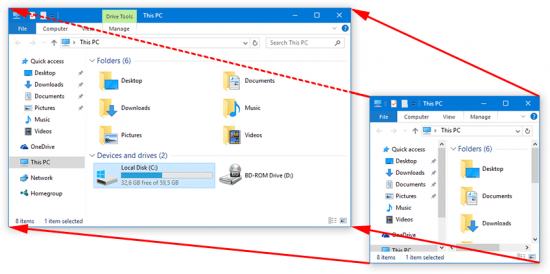 WindowManager 8.1.1 | File size: 1.3 MB
WindowManager 8.1.1 | File size: 1.3 MB
WindowManager helps you to improve your work flow by remembering and restoring the position and size of your programs and windows. Many programs don't remember their position and size between sessions and even Windows Explorer does not restore windows to their last position under Windows 7 or higher. This is where WindowManager steps in and makes sure your windows are placed exactly where you want them every time you open them. WindowManager even allows you to lock the position and size of any window, so that it will always open at the same spot no matter where you move it.
The window handling is fully customizable and you can set up special rules for your favorite or most frequently used windows. You can also make WindowManager send keystrokes or mouse-clicks to a program when its window is opened, run additional programs and other advanced actions. With WindowManager, you can also minimize most windows to the system tray.
Key Features:
Remembers and restores the position and size of your programs and windows
Supports explorer windows, programs, dialogs, etc.
Configurable rules for moving or sizing only, activating, closing windows, etc.
Advanced actions for typing text into windows, pressing keys, clicking mouse buttons, etc.
Multi-monitor support
Multiple profiles
Powerful trigger system for profile switching
Minimize windows to the system tray area
Fully customizable
Now with Windows 10 support
Whats New
Fix: option "Run as administrator" off by default to prevent problems for standard users
Fix: various small changes and fixes
Homepage
Код:
http://www.desksoft.com

Код:
https://rapidgator.net/file/1d11f34c384d33bebfc828ef7a69d817/WindowManager8.rar.html
https://nitro.download/view/B405ADEFD99C51C/WindowManager8.rar
|

|

|
 18.06.2021, 14:01
18.06.2021, 14:01
|
#401
|
|
Заблокирован
Регистрация: 22.05.2021
Сообщений: 2,810
Сказал(а) спасибо: 0
Поблагодарили 3 раз(а) в 3 сообщениях
|
 Pixellu SmartAlbums v2020.5.0
Pixellu SmartAlbums v2020.5.0
 Pixellu SmartAlbums v2020.5.0 | Windows x64 | File size: 174 MB
Pixellu SmartAlbums v2020.5.0 | Windows x64 | File size: 174 MB
SmartAlbums is a simple and powerful album builder for photographers.
Design
Select your images, drag and drop, and immediately see a design.
Look like a pro right from the start
Every layout in SmartAlbums is handcrafted by a graphic artist, putting thousands of professionally-designed templates at your fingertips
Full creative freedom
SmartAlbums has all the tools you need to customize your album with ease
- Add text and backgrounds
- Create and save your own templates
- B&W conversion and tone adjustments
- Change album size at any time
Seamlessly integrate with your workflow
Export your design in fully layered PSD & IDML formats for advanced customization. Adobe software star ratings and color labels are imported along with your images, keeping you organized.
Smart features to save you time
SmartAlbums uses powerful time-saving technologies to make album design simple and fun
- Maintains gap consistency throughout the album
- Face detection automatically repositions images to avoid cropping faces
- Analyzes your album and provides helpful warnings of potential issues
- Imports a variety of file formats including JPG, TIFF, PNG, and PSD
Release Notes:
- General performance and compatibility improvements.
System Requirements:
Minimum
- OS: Windows 7 SP1 (64-bit)
- CPU: Intel Core 2 Duo E6600 2.4 GHz (dual-core)
- RAM: 6GB
- GPU: DirectX 10, OpenGL 2.1 compatible
Recommended
- OS: Windows 10 (64-bit)
- CPU: Intel Core i5-3470 3.2 GHz (quad-core)
- RAM: 16GB
- GPU: DirectX 10, OpenGL 2.1 compatible
What's New
Код:
https://www.pixellu.com/smartalbums/smartalbums2020/

Код:
https://rapidgator.net/file/daadf2b5d6bccc5806870502d1b3003f/Pixellu_SmartAlbums_v2020.5.0.rar.html
https://nitro.download/view/31B0DFC660B974B/Pixellu_SmartAlbums_v2020.5.0.rar
|

|

|
 18.06.2021, 14:11
18.06.2021, 14:11
|
#402
|
|
Заблокирован
Регистрация: 22.05.2021
Сообщений: 2,810
Сказал(а) спасибо: 0
Поблагодарили 3 раз(а) в 3 сообщениях
|
 Windows 11 Version Dev Build 21996.1 Consumer Edition With Office 2019 Pro Plus Preac
Windows 11 Version Dev Build 21996.1 Consumer Edition With Office 2019 Pro Plus Preac
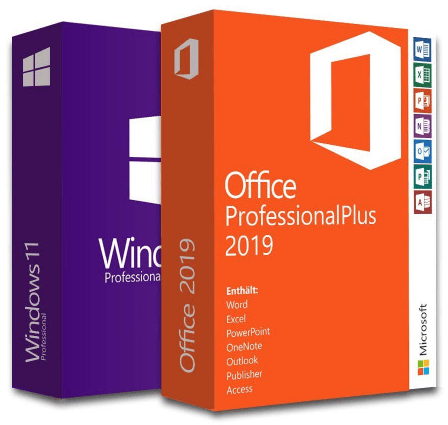 Windows 11 Version Dev Build 21996.1 Consumer Edition With Office 2019 Pro Plus Preactivated | Windows (x86/x64) | Languages: English | File Size: 7.8 GB
Windows 11 Version Dev Build 21996.1 Consumer Edition With Office 2019 Pro Plus Preactivated | Windows (x86/x64) | Languages: English | File Size: 7.8 GB
Windows 11. The main part of this announcement was to be a presentation of a significant user interface change, codenamed Sun Valley. As we know, a significant portion of the UX changes will be borrowed from the Windows 10X shell, and Windows 10X is not coming to market. Now, as expected, the Windows 11 information leak begins.
What's new in Windows 11:
- Windows 11 will receive a completely new design. Microsoft clearly needs a good reason to reverse its past claims and still ditch Windows 10 by introducing a new operating system number. And a completely new design is great for that. The Redmond giant has long been preparing a redesign for an update with the code name Sun Valley ("Sun Valley") - apparently, under this naming it was Windows 11. The Sun Valley project flashed on the network for a long time - Microsoft regularly disclosed details of the new interface style, insiders shared the unknown previously information, and popular designers in their circles drew realistic concepts based on all this data.
- Start and system elements will float above the bottom bar. Start is the calling card and face of every recent version of Windows. Not surprisingly, in Windows 11, developers will transform it again, but not so much in functional as in visual terms - the Start window will hover above the bottom bar. We have to admit that this small change makes the appearance of the system much fresher. Judging by information from the network, Microsoft will not radically change the "insides" of this menu - the innovations will affect only the design of the window itself. The control panel will also float, and its design will be exactly the same as that of the "Start". The action center will be combined with the control buttons together - a similar one has long been used in some other operating systems. Almost all mentions of this new menu indicate that it will be island - the control buttons will be located on one separate panel, notifications will be on another, and specific elements (like a player) on another separate one.
- Right angles will disappear, they will be replaced
by fillets. In truth, insiders and concept designers disagree on this point - some are confident that Microsoft will not change its traditions and will keep right angles, while others are convinced that in 2021 Microsoft will follow the fashion for fillets. The latter fits better with the definition of "completely new Windows" - just hovering menus are not enough for a new design to be considered truly new. Fillets are expected to affect virtually everything in the system, from context menus and system panels to all application windows. True, even on this issue, the opinions of concept designers differ - some draw fillets in all possible interface elements, others combine them with right angles.
- There will be a translucent background with blur everywhere. There is disagreement on the web about the island style of displaying windows, the design of the corners and the levitation effect of the menu, but almost everyone is unanimous about the transparency of the windows. The vast majority of leaks and design renders show transparency and blur in all windows, be it at least the Start menu or Explorer. Moreover, these effects are even in the assembly of the canceled Windows 10X operating system, which Microsoft was developing for devices with two screens and weak gadgets in parallel with the Sun Valley project. The so-called acrylic transparency implies the use of new effects when hovering over elements, as well as increased spacing between elements - those areas of the interface with which the user interacts will certainly become larger, and page titles will be thickened.
- New font that has already been shown. Windows 11 will most likely use the default responsive Segoe UI Variable font, which has already appeared in Windows 10 Build 21376 for Insiders. Its advantage is that it is equally well suited for small texts and large inscriptions. This distinguishes it from standard fonts, which are initially created for either small size or large size. For example, the stable version of Windows 10 currently uses the Segoe UI font, designed for 9pt. In smaller inscriptions, it becomes poorly legible, and in large inscriptions it looks expressionless.
- Windows 11 will have new icons, and Windows 95 icons will disappear. Yes, they are still in use today. Microsoft will finally transform the icons that are used throughout the system. It's not just about shortcuts to folders, trash cans and other icons found in Explorer. We are talking about all the icons available in the Shell32 directory. There are still icons from the days of Windows 95, and only recently Microsoft updated their design in one of the insider assemblies - of course, they will migrate to Windows 11.
- Windows 11 will have functional innovations - there are many of them, but they are all small. Much less is known about the features of the upcoming update than about its design. But since Windows 11 and Windows 10X (the canceled OS for weak and foldable devices, the image of which has leaked to the network) were developed in parallel, we can safely assume that all the functions from the latter will appear in Windows 11. For example, Windows 11 will show when the camera is in use computer - the corresponding indicator will be displayed in the system tray.
Whats New
Update Office To Version 2105 (Build 14026.20308)
System Requirements:
Processor: 2.5 gigahertz (GHz) or faster.
RAM: 2 gigabyte (GB).
Free space on hard disk: 40 gigabytes (GB).
Graphics card: DirectX 9 graphics device or a newer version.
Additional requirements to use certain features.
To use touch you need a tablet or monitor that supports multitouch.
To access the Windows store to download and run apps, you need an active Internet connection and a screen resolution of at least 1024 x 768 pixels
Homepage
Код:
https://www.microsoft.com
|

|

|
 19.06.2021, 05:37
19.06.2021, 05:37
|
#403
|
|
Заблокирован
Регистрация: 22.05.2021
Сообщений: 2,810
Сказал(а) спасибо: 0
Поблагодарили 3 раз(а) в 3 сообщениях
|
 TeraByte Drive Image Backup & Restore 3.45 Multilingual
TeraByte Drive Image Backup & Restore 3.45 Multilingual
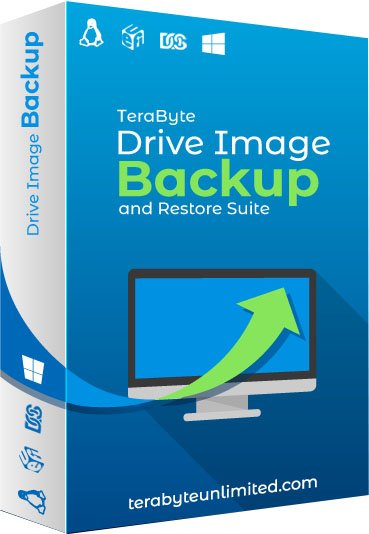 TeraByte Drive Image Backup & Restore 3.45 Multilingual | File Size: 301.5 MB
TeraByte Drive Image Backup & Restore 3.45 Multilingual | File Size: 301.5 MB
Image for Windows provides an easy and convenient way to completely backup all your hard drives data, programs and operating systems. Your backups can be saved directly to external USB and FireWire drives, to internal or network drives, and even directly to CD, DVD, or BD. The suite includes an easy-to-use MakeDisk wizard for creating a recovery boot disk. To restore your data, programs and operating systems back to the way they were when the backup was created, simply boot the recovery disk and restore the partition(s) or drive(s) you need to recover. It's that easy.
As a key component of the TeraByte Drive Image Backup and Restore Suite, Image for Windows utilizes the technology provided by Volume Shadow Copy Service (VSS) or PHYLock, an add-on component included in the suite. VSS and PHYLock allows you to continue using your computer while the backup is locked to a point-in-time. This eliminates the inconsistencies typically experienced while backing up a partition that is in use.
Image for Windows runs under the Windows operating system, yet it can backup or restore any partition, including those of DOS or Linux, and even partitions encrypted by third-party software.
The TeraByte drive image files produced by Image for Windows are compatible across all TeraByte Unlimited disk imaging products of the same major version number (i.e. all 3.x products are compatible with other 3.x products). This gives you the flexibility to restore disk images using your component of choice.
The TeraByte Drive Image Backup and Restore Suite includes Image for Windows, Image for Linux, Image for DOS, and the OSD Tool Suite. Image for DOS and Image for Linux support the same powerful drive image functionality without requiring a working Windows installation.
Bonus:
The TeraByte OS Deployment Tool Suite (TBOSDTS) Pro version contains a set of powerful scripts that, among other things, will help you deploy Windows to completely different hardware.
Image for Windows Features:
Total Reliability
Provides the option to verify each and every byte it backs up.
Convenience
Runs directly from Windows and when used with the free PHYLock add-on, it can create a true image of the Windows partition itself, without requiring a reboot.
Security
Your backups can be secured using simple password protection, or full 256-bit AES encryption.
Backup Changed Data
Change only backup option allows you to backup only data that has changed since the last backup was created.
Simple, Wizard-Driven interface
Easy to use the first time, and every time.
Compression
Speed or size, several reliable compression options are available.
Maximum Speed
Fast, yet reliable techniques are used to create the backups quickly.
Optical Drive Support
You can save directly to a CD, DVD, DVD-DL, BD.
Bootable Rescue Discs
Whenever you save directly to a CD, DVD, DVD-DL, BD, it will automatically become a bootable restore disc.
Large drive support
GPT compatible supporting drives larger than 2TiB.
Restore Individual Files or Folders
Using the free TBIView and TBIMount add-ons, you can view the contents of the drive image files, and optionally restore individual files or folders within them.
Compatibility
Automatically recognizes and backs up used area of FAT16, FAT32, NTFS, HFS+, Ext2, Ext3, Ext4, ReiserFS, and XFS partitions. It also recognizes and backs up used areas of ReFS and exFAT partitions using Windows support. Partitions with other file system types can be backed up in their entirety. Supports all standard partitions in an MBR, EMBR, or GPT
Windows Servers
Supports both Workstation and Server versions of Windows.
Multicasting
Supports multicasting to reduce network traffic when deploying multiple Workstations.
Cost Effectiveness
Includes Image for DOS, Image for Linux, and TBOSDT at no additional charge, making it a uniquely affordable and complete disk imaging solution.
Flexibility
Restore partitions, regardless of the file system on the partition being restored. This gives you the power to restore NTFS partitions from Windows 98 or even DOS (as just a couple of examples).
Wide-Ranging Device Support
Compatible with NVMe, SAS, SCSI, PATA, SATA, USB, IEEE 1394, and more.
Power
Using Image for DOS or Image for Linux (each of which is included with the purchase of Image for Windows) versions gives you the ability to recover your data, even if Windows won't start.
Network Support
Save backups to any drive accessible to Windows itself.
RAID Support
Works seamlessly with on-board hardware- and firmware-based RAID.
Command Line Support
Powerful, complete command line support is built in, allowing you to automate backup or restore procedures.
Scheduling
Leverages the built-in Windows scheduler via the simple click of a Schedule Backup button.
Image File Validation
Allows you to thoroughly check the integrity of the disk image files, either as part of the backup process, or at any time thereafter. TeraByte imaging products are renown for their thorough and accurate validation process.
Restored Partition Expansion
When restoring an image, you can expand the restored partition to occupy any free space that would be left over.
Selectable Image File Sizes
If desired, you can specify a maximum size for the disk image files that are created. This allows you to create image files that readily fit on the removable media of your choice.
Hardware Independent Restore
Restore Windows to completely different hardware and then use the TeraByte OSD Tool Suite to install the drivers required to support the new hardware.
Physical to Virtual
Scripts included to automatically convert your physical machine to a virtual machine, either directly or from a backup image.
Virtual to Physical
Convert your virtual machine to a physical machine using the included scripts.
What's new:
Changed the overwrite partitions and files dialog to use a fixed width font for proper alignment.
Changed to allow selection of a network location in simple operations mode through the UI.
Other potential changes, updates and enhancements.
Homepage
Код:
https://www.terabyteunlimited.com

Код:
https://rapidgator.net/file/5892e7effce0be4f7236ec64e7c8bb1d/TeraByte.Drive.Image.Backup.3.45.rar.html
https://nitro.download/view/60DEB9DD42C900D/TeraByte.Drive.Image.Backup.3.45.rar
|

|

|
 19.06.2021, 05:51
19.06.2021, 05:51
|
#404
|
|
Заблокирован
Регистрация: 22.05.2021
Сообщений: 2,810
Сказал(а) спасибо: 0
Поблагодарили 3 раз(а) в 3 сообщениях
|
 ScreenHunter Pro 7.0.1219
ScreenHunter Pro 7.0.1219
 ScreenHunter Pro 7.0.1219 | Languages: English | File size: 136 MB
ScreenHunter Pro 7.0.1219 | Languages: English | File size: 136 MB
ScreenHunter 7 is an award-winning solution to all-in-one image capture, print, edit and video recording. It’s the total capture solution to save you time and boost productivity. Also with auto-scroll web pages, auto-capture, webcam and video screen capture. It captures what you see as an image even whilst recording. It has an easy-to-use interface. All the features are visible in 4 easy-to-use tabs, so everyone from beginners to professionals can use ScreenHunter 7. The process is simple, the options are easy to manage, and the results are flawless. Powerful and intelligent, ScreenHunter has proven to be an incomparable helper of your business.
The software supports full screen capture up to 6K for multiple monitors and records 4K videos for a single monitor. Supports frame rate up to 100 fps.
Using DirectX lets ScreenHunter 7 produce professional quality videos. It is a perfect tool for recording movies and courses online.
Moreover, ScreenHunter 7 captures and records windows covered by another window or even minimized windows. Optimal for automatic or scheduled captures and recording.
Furthermore, you can show your webcam anywhere at any given time, so you can integrate it into your recording the way you want.
ScreenHunter Pro 7 is the most advanced version with all the necessary tools included for your screen capture needs. It’s the total capture solution to save you time and boost productivity. With this tool, you can capture screen to image or PDF files, immediately see the benefits of numerous time-saving features and deliver the highest quality screenshots. As well, it offers easy-to-use user interface and maximum flexibility for a more interactive capture experience.
Capturing Features
Rectangular area
Adjustable rectangle
Object / Window
Auto-scroll
Multi-object
Text
Active Window
Fixed area (user defined)
Specific window (lock-in window)
Full screen
DOS program
DirectX / Screen saver
Movie / video
Freehand
Round area (Ellipse)
Round Rectangular area
Polygon
Web capture
Scanning images
Addition Features
Mouse pointer
Multiple monitors
Transparent window
AutoText (date/time stamps, note)
Watermark
Border
Timing Features
Delayed capture
Timed auto-capture
Scheduled auto-capture
Recurring capture
Viewing and Editing Features
Image editing, adding text & annotation
Advanced image processing
High-quality zooming, resizing & cropping
Viewing 100 images & conversion
Drag & drop images from desktop
Saving Features
Automatic naming and saving to files
Clipboard
Auto-email
Auto-scale
Saving in the smallest file size
Optimized JPEG, GIF and PNG
High quality and transparent GIF
Saving to TIFF
Other Features
Screen Color Picker
System tray
Zoombox
Flexible hotkey
Multiple hotkey
Direct printing
Wysiwyg printing
Developer support
Release Notes
Код:
http://www.wisdom-soft.com/info/version_history.htm
Homepage
Код:
https://anonymz.com/...isdom-soft.com/

Код:
https://rapidgator.net/file/c4fed51364dea8c2810b48d9aa15b2bf/ScreenHunter_Pro_7.0.1219.rar.html
https://nitro.download/view/351A4B92A22C31B/ScreenHunter_Pro_7.0.1219.rar
|

|

|
 19.06.2021, 06:09
19.06.2021, 06:09
|
#405
|
|
Заблокирован
Регистрация: 22.05.2021
Сообщений: 2,810
Сказал(а) спасибо: 0
Поблагодарили 3 раз(а) в 3 сообщениях
|
 OutByte PC Repair 1.1.12.641 Multilingual
OutByte PC Repair 1.1.12.641 Multilingual
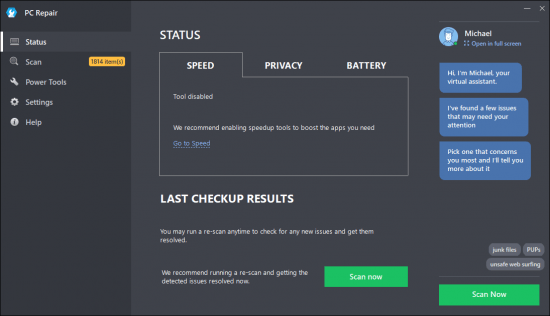 OutByte PC Repair 1.1.12.641 Multilingual | Languages: Multilingual | File size: 31.1 MB
OutByte PC Repair 1.1.12.641 Multilingual | Languages: Multilingual | File size: 31.1 MB
Clean, speed up and protect your computerwith Outbyte PC Repair.
Find and fix what’s causing speed and stability issues on your PC.
DIAGNOSES your Windows system
Since diagnosis is half the cure
PC Repair runs a comprehensive checkup of your entire system locating junk files, speed-reducing issues and causes of system or application issues or crashes*. Through many iterations of developing, testing and user feedback we have worked out what issues can be safely removed with little risk of damaging your operating system.
CLEANS out junk files
A clean PC means better efficiency
We designed the cleaning module in PC Repair to sweep out many types of PC junk, such as unneeded system and user temporary files, web browser cache, unused issue logs, leftover Windows Update files, temporary Sun Java files, unneeded Microsoft Office cache and a lot more. It could help to reclaim gigabytes of hard disk space.
RESTORES system stability
Issues and crashes are a thing of the past
Like an experienced surgeon, PC Repair carefully removes corrupt keys and invalid entries from the registry taking care not to damage anything vital. Problems in the registry are less of an issue for a modern operating system but may help if you are running an older version of Windows.
IMPROVES computer speed
Many things on your PC will work faster
PC Repair attempts to optimise system settings to ultimately help the computer run just a little bit faster. It can adjust the internet connection settings to achieve smoother browsing, faster downloads and better audio/video call quality.
PROTECTS your privacy
Your system is more secure from hackers
Most of us are concerned about personal information getting into the wrong hands. When you enter passwords or credit card details, this data could be stored on your hard drive, invisible to you, but an easy prey for a skilled hacker. Outbyte privacy tools will assist you in eliminating traces of your activity and safeguarding your sensitive personal information.
SCANS PC for PUPs
Improve protection from ID theft and other security issues
The program will check your PC, including Task Scheduler, browser extensions, and the registry, for potentially unwanted programs and files, let you review detected items and safely remove them if necessary.
Whats New:
Updates: official site does not provide any info about changes in this version.
Homepage
Код:
https://anonymz.com/...ware/pc-repair/

Код:
https://rapidgator.net/file/bf127bfc8711dbb6b2cbb701ce31c71a/OutByte_PC_Repair_1.1.12.641.rar.html
https://nitro.download/view/314371D01FCA0DD/OutByte_PC_Repair_1.1.12.641.rar
|

|

|
      
Любые журналы Актион-МЦФЭР регулярно !!! Пишите https://www.nado.in/private.php?do=newpm&u=12191 или на электронный адрес pantera@nado.ws
|
Здесь присутствуют: 3 (пользователей: 0 , гостей: 3)
|
|
|
 Ваши права в разделе
Ваши права в разделе
|
Вы не можете создавать новые темы
Вы не можете отвечать в темах
Вы не можете прикреплять вложения
Вы не можете редактировать свои сообщения
HTML код Выкл.
|
|
|
Текущее время: 09:21. Часовой пояс GMT +1.
| |