 22.08.2020, 08:53
22.08.2020, 08:53
|
#39286
|
|
Местный
Регистрация: 04.10.2017
Сообщений: 104,139
Сказал(а) спасибо: 0
Поблагодарили 6 раз(а) в 6 сообщениях
|
 Apeaksoft Screen Recorder 1.3.12 Multilingual
Apeaksoft Screen Recorder 1.3.12 Multilingual
 Apeaksoft Screen Recorder 1.3.12 Multilingual | 50.98 Mb
Apeaksoft Screen Recorder 1.3.12 Multilingual | 50.98 MbApeaksoft Screen Recorder is a professional tool to record any video/audio and capture screen on your Windows or Mac computer. This excellent video screen recording software can help you easily get online movies and radio, record games, make video tutorials, capture webcam videos, take screenshot, etc. on your computer. Also, you are able to annotate your recording with a text box, arrow, highlight and more.
What's more, this powerful Screen Recorder enables you to make the settings you prefer in advance, and then you are able to record video using these settings next time. It is pretty convenient if you have lots of on-screen activities to record in the same demand. Screen Recorder enables you to record lock window as well.
Apart from videos, Apeaksoft Screen Recorder can also record audio only on your Windows or Mac computer. This feature enables you to record many kinds of music, radios or online audios instead of downloading them. You can save the audio recording on your computer in MP3/WMA/AAC/M4A for easy playback.
Apart from videos/audio recording, Apeaksoft Screen Recorder also enables you to capture your Windows/Mac screen with ease. This function allows you to get the screenshot as you want. In addition, you can make drawings on the capture as well. For example, you are able to mark up your screenshot with a text box, arrow, highlight and more.
System requirements:
Windows OS: Windows 10, Windows 8.1, Windows 8, Windows 7
CPU: 1GHz Intel/AMD CPU or above
RAM: 1G RAM or more
Home Page - [Ссылки доступны только зарегистрированным пользователям
. Регистрируйся тут...]
Language: Multilingual
Download link:
Код:
rapidgator_net:
https://rapidgator.net/file/f657b06efb4aa8b68b2a41aee2bb695c/l338r.Apeaksoft.Screen.Recorder.1.3.12.Multilingual.rar.html
nitroflare_com:
https://nitroflare.com/view/FCC53A08EE4DE01/l338r.Apeaksoft.Screen.Recorder.1.3.12.Multilingual.rar
uploadgig_com:
https://uploadgig.com/file/download/A079D161745Da195/l338r.Apeaksoft.Screen.Recorder.1.3.12.Multilingual.rar
Links are Interchangeable - No Password - Single Extraction
|

|

|
 22.08.2020, 08:54
22.08.2020, 08:54
|
#39287
|
|
Местный
Регистрация: 04.10.2017
Сообщений: 104,139
Сказал(а) спасибо: 0
Поблагодарили 6 раз(а) в 6 сообщениях
|
 ApowerEdit 1.6.5.10 Multilingual
ApowerEdit 1.6.5.10 Multilingual
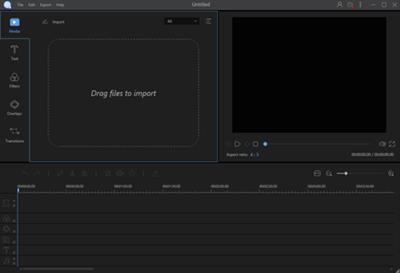 ApowerEdit 1.6.5.10 Multilingual | 87.85 Mb
ApowerEdit 1.6.5.10 Multilingual | 87.85 MbApowerEdit makes it a breeze to create your own professional videos or entertaining home movies of any complexity involving various visual and audio effects. Videos created with this tool can be used for teaching, presentation, sharing and just plain fun. It takes a pinch of fantasy to trim, cut, split, merge, rotate, mix video clips, apply stylish video effects, accelerate/slow down your video speed, and many more.
Transform Your Everyday Videos/Photos into Final Creation
What you can see is what you can create. This video editing program facilitates you to import any media files from PC disk or videos shot by camcorders, DV cameras, vidicons, webcams, cell phones, etc. That being said, every element in your daily life can be turned into the personal masterpiece. Those fantastic and memorable moments will be recorded frame by frame.
Make Your Own Edits with Fantasy, Make Magic
Add clarity and style to your story with vivid titles. Simply make text animations, choose cool text background, set stylish fonts, rotate captions and much more as per your need.
Bring Your Personal Creation to Life
This movie editor allows you to create video contents for different situations. You are free to make education content, software program overviews, class training material, publicity film, marketing videos and more. Simply choose from classic and creative visual effects to apply color and motion filters to your video.
Show off Your Masterpiece to Friends, Family, World
After you finish editing videos, you can create and share your video masterpieces with all your family and friends. Simply let them feel what it was like to be in life. The video editing software offers the option to export the edited movie to any format so as to be played in iPhone 7s, iPhone 7, iPad, Samsung Galaxy, HTC or other devices. You can also burn videos to DVD or directly upload your video to YouTube, Facebook, Twitter, etc.
Operating System:
Windows® 10, Windows® 8 / 8.1, Windows® 7
Homepage- [Ссылки доступны только зарегистрированным пользователям
. Регистрируйся тут...]
Language: Multilingual
Download link:
Код:
rapidgator_net:
https://rapidgator.net/file/e3579168959ab9cc3f6be0be5b7c1fe3/u7hqo.ApowerEdit.1.6.5.10.Multilingual.rar.html
nitroflare_com:
https://nitroflare.com/view/1D7B45DB60890EE/u7hqo.ApowerEdit.1.6.5.10.Multilingual.rar
uploadgig_com:
https://uploadgig.com/file/download/a2152d57391149fc/u7hqo.ApowerEdit.1.6.5.10.Multilingual.rar
Links are Interchangeable - No Password - Single Extraction
|

|

|
 22.08.2020, 08:55
22.08.2020, 08:55
|
#39288
|
|
Местный
Регистрация: 04.10.2017
Сообщений: 104,139
Сказал(а) спасибо: 0
Поблагодарили 6 раз(а) в 6 сообщениях
|
 Arclab Inbox2DB 5.1
Arclab Inbox2DB 5.1
 Arclab Inbox2DB 5.1 | 53.5 Mb
Arclab Inbox2DB 5.1 | 53.5 MbInbox2DB the email automation solution and email parser software for Windows PC to automate your inbox, collect data from incoming messages and save the extracted data in a database.
Parse Data from Incoming Email Messages and Forms to a Database
Unlimited submissions
Insert data from emails and web forms into a database
Insert the email source and file attachments into a database
Insert data into Access, Excel, MS SQL, MySQL, ODBC
Supports all languages and international charsets
No subscriptions and no recurring fees
Private and secure, EU GDPR compliant
Software product for Windows (Home, Professional or Server)
Email to Database Software for Windows PC
Inbox2DB runs on your Windows based PC and collects data from incoming email messages, e.g. order notifications, applications, surveys or messages generated by a web form. The application connects your email account to your spreadsheet or database. It extracts the data from email messages in your inbox and inserts the information into a MS Excel, MS Access, MS SQL Server, MySQL Server or other database via ODBC. Inbox2DB is a software application for Windows and does not require a server installation. All you need is a normal PC and an email account.
Data Integration and Automation
Arclab Inbox2DB is an email automation solution and email parser software for your Windows PC to automate your inbox, collect data from incoming messages and insert the information into a database.
Integrate data from external processes like order notification, surveys, form data, etc. into your own database or excel sheet. Inbox2DB can process hundreds and thousands of messages in a few moments and saves you a lot of time. Just press a button and let the program do the work for you - no more copy/paste. New messages can be polled automatically or on request.
Operating System: Windows 7, 8/8.1, 10
Home Page - [Ссылки доступны только зарегистрированным пользователям
. Регистрируйся тут...]
Download link:
Код:
rapidgator_net:
https://rapidgator.net/file/d86200e0d48d91932d5f65728d62a63e/2oah4.Arclab.Inbox2DB.5.1.rar.html
nitroflare_com:
https://nitroflare.com/view/66EE4BD61172BC0/2oah4.Arclab.Inbox2DB.5.1.rar
uploadgig_com:
https://uploadgig.com/file/download/6c97FA035c629e63/2oah4.Arclab.Inbox2DB.5.1.rar
Links are Interchangeable - No Password - Single Extraction
|

|

|
 22.08.2020, 08:56
22.08.2020, 08:56
|
#39289
|
|
Местный
Регистрация: 04.10.2017
Сообщений: 104,139
Сказал(а) спасибо: 0
Поблагодарили 6 раз(а) в 6 сообщениях
|
 BeeCut 1.6.5.10 Multilingual
BeeCut 1.6.5.10 Multilingual
 BeeCut 1.6.5.10 Multilingual | 88.23 Mb
BeeCut 1.6.5.10 Multilingual | 88.23 MbCreating a stunning video from the footage you took with your phone, ready to be posted on social media or blogs, using this application. BeeCut is a lightweight, yet feature-rich video editing tool designed to help you enhance your media before publishing or uploading. Packing hundreds of filters and templates, the tool can come in handy for a wide variety of situations.
Packs an editor to enhance your media files
The program comes with a modern and sleek interface that is also well-organized and unlikely to give you any trouble. As indicated in the tips, you can get started by importing a single file or a directory. On a side note, the app supports a wide range of aspect ration, including 16:9, 9:16 and 1:1, the latter being well known as working for Instagram. You will be happy to learn that the application comes with several advanced editing tools to help you make the most out of your video. Therefore, you can add various sizes and styles of creative masks, adjust the color, include pictures into the main image as well as customize footage on video, audio, PIP, overlay, filter tracks simultaneously, just to name a few.
Allows you to add dozens of overlays, audio and transitions
In addition to the masks and standard customization, the program enables you to add numerous amazing filters and overlays with drag and drop. Moreover, you can remove or replace the background sound seamlessly or just configure the speed and volume of the one already existing. You can make the entire video even more dramatic by applying multiple vivid filters or transitions for a more appealing and perhaps, natural feel. In the eventuality that you are working on promotional material and would like to add text, then take note that you have several templates to choose from. As you would expect, you can further change the font size, color and style as well as align the message in the most appropriate location for your project.
A user-friendly video and media editing tool
Coming in an intuitive interface and with a simple functionality, BeeCut can be a suitable multimedia editing tool for various occasions, including short video ads, educational content, wedding anniversary, training conference or any promotional material for that matter.
BeeCut, Incredibly Easy Video Editor
Anyone can create stunning videos in no time!
Basic Functions for Daily Editing
- Accurately cut a frame of video, delete unwanted parts and merge clips with just one click.
- Enhance your video with numerous fantastic overlays and filters, just drag and drop!
- Select your favorite style from crafted templates when you need to add text to a video.
- Edit audio by adjusting speed or volume. Replacing background sound has never been easier.
- Apply multiple vivid filters to your video to enhance the visual experience and add a natural feel.
- Add a mosaic effect to the video to disguise any aspect you chose.
Support Various Aspect Ratios
This video editing software supports editing videos with 16:9, 4:3, 1:1, 9:16 and 3:4 aspect ratios. The rendered video is compatible with the well known video platforms including:
Advanced Video Editing Features
- Edit video by customizing parameters such as contrast, saturation and hue.
- Create picture-in-picture effect which allows you to play several videos on one screen.
- Edit footage on video, audio, PIP, overlay, filter tracks simultaneously and effectively.
- Make your video dramatic by adding various sizes and styles of creative masks.
Bring Your Stories to Life or Work
Using this movie editor, you can create a professional video that can be applied in different situations. It is your best choice for creating educational content, program introduction, short video ads and so on.
System Requirements:
- Windows 10 32/64 bit
- Windows 8 32/64 bit
- Windows 7 32/64 bit
Homepage - [Ссылки доступны только зарегистрированным пользователям
. Регистрируйся тут...]
Language: Multilingual
Download link:
Код:
rapidgator_net:
https://rapidgator.net/file/382f85326750ec84d325fdba06509d13/l2c48.BeeCut.1.6.5.10.Multilingual.rar.html
nitroflare_com:
https://nitroflare.com/view/C28FC565015F833/l2c48.BeeCut.1.6.5.10.Multilingual.rar
uploadgig_com:
https://uploadgig.com/file/download/16a568c23026d7b2/l2c48.BeeCut.1.6.5.10.Multilingual.rar
Links are Interchangeable - No Password - Single Extraction
|

|

|
 22.08.2020, 08:57
22.08.2020, 08:57
|
#39290
|
|
Местный
Регистрация: 04.10.2017
Сообщений: 104,139
Сказал(а) спасибо: 0
Поблагодарили 6 раз(а) в 6 сообщениях
|
 CleanMyMac X 4.6.11 macOS
CleanMyMac X 4.6.11 macOS
 CleanMyMac X 4.6.11 Multilingual | macOS | 63 mb
CleanMyMac X 4.6.11 Multilingual | macOS | 63 mbCleanMyMac X is all-in-one package to awesomize your Mac. It cleans megatons of junk and makes your computer run faster. Just like it did on day one. CleanMyMac X chases junk in all corners of your macOS. It cleans unneeded files, like outdated caches, broken downloads, logs, and useless localizations. You can remove tons of clutter that lurks in iTunes, Mail, Photos, and even locate gigabytes of large hidden files. Mac cleaning tools in CleanMyMac X will cut the extra weight in seconds.
Each time your Mac stalls, you got a full deck of speedup tools: Free up RAM, Maintenance scripts, controls for Login Items, Launch Agents, and Hung Applications. This will lessen your system load and tune the Mac for maximum performance. When your machine is productive, you too are productive.
Are there viruses on Mac? Not on yours, if you try Mac cleaning with CleanMyMac X. It fights off malware, adware, ransomware, and all them -wares that are specific to the macOS. When the issue is found, the app deletes it right away. We update our malware database regularly and CleanMyMac X's Protection module always has your back.
To make your Mac life more orderly, you got a cool duet of Uninstaller and Updater. The first fully removes apps you don't want, and the second, instantly updates all your software. Bad apps are removed completely and new ones always arrive in time. This helps fix software conflicts and keeps your Mac forever young.
FEATURES
- Easy to use, user-friendly interface
- Drag and drop nature
- Slims universal binaries
- Removes useless language translations
- Most accurate application uninstallation
- Quick and Secure file eraser
- Manages widgets, plugins and preference panes
- Erases garbage left from previously removed applications and widgets
- Monitors your Trash helping you to uninstall trashed applications correctly
- Keeps an eye on your removable devices to clean them up from junk service files
Compatibility: OS X 10.10 or later 64-bit
Homepage: [Ссылки доступны только зарегистрированным пользователям
. Регистрируйся тут...]
Download link:
Код:
rapidgator_net:
https://rapidgator.net/file/4420f942c78524850e954a78c0f12743/lln6r.CleanMyMac.X.4.6.11.rar.html
nitroflare_com:
https://nitroflare.com/view/330FD4B7A41EB84/lln6r.CleanMyMac.X.4.6.11.rar
uploadgig_com:
https://uploadgig.com/file/download/Eca024a905B3682a/lln6r.CleanMyMac.X.4.6.11.rar
Links are Interchangeable - No Password - Single Extraction
|

|

|
 22.08.2020, 08:58
22.08.2020, 08:58
|
#39291
|
|
Местный
Регистрация: 04.10.2017
Сообщений: 104,139
Сказал(а) спасибо: 0
Поблагодарили 6 раз(а) в 6 сообщениях
|
 FoneLab HyperTrans 1.0.20 Multilingual
FoneLab HyperTrans 1.0.20 Multilingual
 FoneLab HyperTrans 1.0.20 Multilingual | 95 Mb
FoneLab HyperTrans 1.0.20 Multilingual | 95 MbTransfer Data From iPhone, Android, iOS, Computer to Anywhere without Any Loss.
Transfer Files between iPhone & Android
Move Files between iPhone, iPad, iPod touch and Android.
Transfer Files iPhone/Android Devices
Import Files from iOS to iOS or from Android to Android.
Features of FoneLab HyperTrans
Helps users manage movie, TV show, iTunes U and other video files as easy as possible.
Backup and restore messages between mobile phone and manage them effectively.
As an easy and safe management to move data with one-click operations on computer.
Transfer photos between device and computer with ease. And you are allowed to convert HEIC images to PNG. or JPG. format with simple clicks.
Move downloaded, purchased, favorite songs, audio books, etc. to another location as you want without limitations.
Add, delete, change contact name, address, number, emails and whatever you like quicker and easier.
Operating System: Windows 10/8.1/8/ 7/ XP
Home Page - [Ссылки доступны только зарегистрированным пользователям
. Регистрируйся тут...]
Download link:
Код:
rapidgator_net:
https://rapidgator.net/file/82f332f5d1475afd8a39595f7ae9ed75/defbm.FoneLab.HyperTrans.1.0.20.Multilingual.rar.html
nitroflare_com:
https://nitroflare.com/view/33DA7CE0D56AAAD/defbm.FoneLab.HyperTrans.1.0.20.Multilingual.rar
uploadgig_com:
https://uploadgig.com/file/download/8579Bb78bf31d4d5/defbm.FoneLab.HyperTrans.1.0.20.Multilingual.rar
Links are Interchangeable - No Password - Single Extraction
|

|

|
 22.08.2020, 08:59
22.08.2020, 08:59
|
#39292
|
|
Местный
Регистрация: 04.10.2017
Сообщений: 104,139
Сказал(а) спасибо: 0
Поблагодарили 6 раз(а) в 6 сообщениях
|
 Fuse Audio Labs bundle 2020.8
Fuse Audio Labs bundle 2020.8
 Fuse Audio Labs bundle 2020.8 WiN | 83 Mb
Fuse Audio Labs bundle 2020.8 WiN | 83 MbFuse Audio Labs was founded in 2017 by Reimund Dratwa who has an experience of many years working for different big names in the audio business during which he created dozens of renowned analog modeling titles.
It was initially intended as an engineering company that works for various partners, but it soon became apparent that it could also serve as a channel for our own ideas and allow us to pursue our vision. The same expertise that went into the aforementioned products goes into everything that we create.
The VCL-373 is a recreation of an early 60s broadcasting compressor. It includes a faithful emulation of the audio circuitry and adds some convenient features in the digital domain.
The F-59 is a recreation of the late '50s classic that set the course for decades of guitar amplification technology. A cab emulation and a linear level control have been added for more versatility.
The TCS-68 was made to pay homage to one of the most iconic cassette tape based 8-track recorders including a faithful recreation of the preamp, the tape system and the EQ.
The Bucket-500 is an authentic emulation of a bucket brigade (BBD) based analog delay circuit with some convenient features added in the digital domain.
The VCL-4 is a faithful emulation of the op amp based successor of the classic late 60s opto leveler. Unintrusive to extreme opto compression with switchable ratio.
Include:
Bucket-500 v2.1 - Analog Delay
DrumsSSX v2.1.1 - Drum Remixer
F-59 v2.0.2 - Classic Guitar Amp
RS-W2395C v1.0.1 - FREE Neo Classic Baxandall EQ
TCS-68 v2.1 - Cassette Tape Channel
VCL-25A v2.0.1 - Vintage Vari-MU Leveler
VCL-373 v2.1 - Vintage Comp/Limiter
VCL-4 v2.1 - Vintage Opto Leveler
VCL-515 v1.0.0 - Vintage Vari MU Limiter
VCL-864U v2.1 - Tube Limiter
VPB-Bundle v1.0 - Virtual Pedal Board Bundle
VPRE-2C v1.0 - Vintage Tube Amplifier
VPRE-376 v2.1 - Vintage Preamp
VPRE-562A v2.0.1 - Vintage Tube Amplifier
VQA-154 v2.0.1 - American Vintage EQ
VQP-258A & VQP-259A bundle v2.0.1 - Vintage Passive EQ
bonus developed by Fuse Audio Labs:
elysia Phil's Cascade v1.2 - Tube Saturator
NEOLD V76U73 v1.0 - Telefunken Tube Preamps & Compressor
Download link:
Код:
rapidgator_net:
https://rapidgator.net/file/7b19a5bd708cbff7a4922901704e8f0e/4cjpa.Fuse.Audio.Labs.bundle.2020.8.WiN.rar.html
nitroflare_com:
https://nitroflare.com/view/F0845B0BC4A728D/4cjpa.Fuse.Audio.Labs.bundle.2020.8.WiN.rar
uploadgig_com:
https://uploadgig.com/file/download/35a8De0a0A3edc60/4cjpa.Fuse.Audio.Labs.bundle.2020.8.WiN.rar
Links are Interchangeable - No Password - Single Extraction
|

|

|
 22.08.2020, 09:00
22.08.2020, 09:00
|
#39293
|
|
Местный
Регистрация: 04.10.2017
Сообщений: 104,139
Сказал(а) спасибо: 0
Поблагодарили 6 раз(а) в 6 сообщениях
|
 iScreenKit 1.2.2 Multilingual
iScreenKit 1.2.2 Multilingual
 iScreenKit 1.2.2 Multilingual | 36.93 Mb
iScreenKit 1.2.2 Multilingual | 36.93 MbiScreenKit is an easy-to-use snapping tool that lets you capture and record screens in one click, with powerful annotations options. A simple and powerful screen capture and recording software. The capture preview window lets you add arrows, text, highlights, and more, to edit your screenshots.
Easy-to-Use
iScreenKit is a fast and easy-to-use screen capture and video recording software.
Exquisitely Designed UI
With exquisitely designed icons and smart user interface, users can take perfect screenshots and create interesting videos even you are not a geek.
Powerful Features
iScreenKit provides powerful tools to take screenshots and capture videos in a small size, saving system resources.
Capturing Screens
With one click you can capture a region, a window or entire screen and edit the screenshot be-fore coping it to the clipboard or saving it locally.
Recording Screens
Record videos of your screen and from your webcam. Turn on the microphone to add or not add audios to your recordings when creating custom how-to guides and tutorial videos.
Scrolling Capture
Take scrolling screenshots of a full-webpage, a long Excel form and a full PDF file.
Adding Annotations
Mark up your captured screenshots with arrows, text, highlights, eraser, blur, mosaic and more from the iScreenKit editor.
Editing Recordings
Cut any parts of your recordings for special use, and convert all recorded videos into an animat-ed GIF from iScreenKit editor.
Operating System: Windows 7, 8/8.1, 10
Home Page -[Ссылки доступны только зарегистрированным пользователям
. Регистрируйся тут...]
Language: Multilingual
Download link:
Код:
rapidgator_net:
https://rapidgator.net/file/886c3308124083dc03aec8fe437bc663/8tdsy.iScreenKit.1.2.2.Multilingual.rar.html
nitroflare_com:
https://nitroflare.com/view/17A2D42359A4C8F/8tdsy.iScreenKit.1.2.2.Multilingual.rar
uploadgig_com:
https://uploadgig.com/file/download/43f2df2fDc70a3B9/8tdsy.iScreenKit.1.2.2.Multilingual.rar
Links are Interchangeable - No Password - Single Extraction
|

|

|
 22.08.2020, 09:01
22.08.2020, 09:01
|
#39294
|
|
Местный
Регистрация: 04.10.2017
Сообщений: 104,139
Сказал(а) спасибо: 0
Поблагодарили 6 раз(а) в 6 сообщениях
|
 Money Pro - Personal Finance 2.5.12 macOS
Money Pro - Personal Finance 2.5.12 macOS
 Money Pro - Personal Finance 2.5.12 Multilingual | macOS | 36 mb
Money Pro - Personal Finance 2.5.12 Multilingual | macOS | 36 mbManage money like a pro. Сhange your spending behavior for good. Money Pro is the one place for bill planning, budgeting and keeping track of your accounts. Money Pro works great for home budgeting and even for business use. Easy sync with iPhone/iPad versions. Money Pro is the next generation of Money app (over 2 million downloads worldwide).
FEATURES
Calendar
- Mark days on the big calendar when your bills are due.
- Schedule recurring bills with custom periodicity.
- Filter transactions by selecting dates on the calendar.
Today view
- Take a quick glance at bills due.
- When you actually have a transaction, approve it quickly.
- Money Pro predicts transactions for the day that may not have been scheduled manually.
Bills due notifications
- A whole system of reminders will alert you of upcoming bills.
- Quick rescheduling option will help you deal with bills due (tomorrow, in 3 days, next week).
More ...
Compatibility: OS X 10.12 or later 64-bit
Mac App Store: [Ссылки доступны только зарегистрированным пользователям
. Регистрируйся тут...]
Download link:
Код:
rapidgator_net:
https://rapidgator.net/file/95c795f14dd36ddd43920f56617e7e0b/lt1zn.Money.Pro..Personal.Finance.2.5.12.rar.html
nitroflare_com:
https://nitroflare.com/view/CB16CBE86B0D8FC/lt1zn.Money.Pro..Personal.Finance.2.5.12.rar
uploadgig_com:
https://uploadgig.com/file/download/5967dfeb82cbCdA9/lt1zn.Money.Pro..Personal.Finance.2.5.12.rar
Links are Interchangeable - No Password - Single Extraction
|

|

|
 22.08.2020, 09:02
22.08.2020, 09:02
|
#39295
|
|
Местный
Регистрация: 04.10.2017
Сообщений: 104,139
Сказал(а) спасибо: 0
Поблагодарили 6 раз(а) в 6 сообщениях
|
 Mountain Duck 4.1.2.16951 (x64) Multilingual
Mountain Duck 4.1.2.16951 (x64) Multilingual
 Mountain Duck 4.1.2.16951 (x64) Multilingual | 62.6 Mb
Mountain Duck 4.1.2.16951 (x64) Multilingual | 62.6 MbMountain Duck lets you mount server and cloud storage as a disk on your desktop. Open remote files with any application and work like on a local volume without synchronising files. Based on the solid open source foundation of Cyberduck, all major protocols are supported to connect to just about any server you want, including FTP, SFTP, WebDAV, Azure Cloud Storage, Amazon S3, Google Cloud Storage, Google Drive, Dropbox, Backblaze B2 & OpenStack Swift. Transfer files using Finder to remote servers, fast.
FTP
A widely tested FTP (File Transfer Protocol) implementation for the best interoperability with support for FTP over secured SSL/TLS connections.
SFTP
With support for strong ciphers, public key and two factor authentication. Read settings from your existing OpenSSH configuration.
WebDAV
With interoperability for ownCloud, box.com, Sharepoint and BigCommerce and many other WebDAV servers. TLS mutual (two-way) authentication with client certificate.
OpenStack Swift
Connect to Rackspace Cloudfiles or any other OpenStack Swift cloud storage providers.
S3
Connect to any Amazon S3 storage region or Google Cloud Storage with support for large file uploads.
Google Cloud Storage
Connect to any Amazon S3 storage region or Google Cloud Storage with support for large file uploads.
Azure
Access Microsoft Azure Cloud storage on your desktop.
Backblaze B2
Mount the low cost cloud storage on your desktop.
Google Drive
Access Google Drive without synchronising documents to your local disk. With URL reference files on mounted volume to open Google Docs documents in the web browser.
Dropbox
Access Dropbox without synchronising documents to your local disk.
OneDrive
Connect OneDrive Personal, OneDrive Business and Sharepoint Online.
Operating System: Windows 7, 8/8.1, 10 (64-bit only)
Home Page - [Ссылки доступны только зарегистрированным пользователям
. Регистрируйся тут...]
Download link:
Код:
rapidgator_net:
https://rapidgator.net/file/aaa5e06630af6a742bbd3663b5834eda/hkec8.Mountain.Duck.4.1.2.16951.x64.Multilingual.rar.html
nitroflare_com:
https://nitroflare.com/view/8DEBF6353675271/hkec8.Mountain.Duck.4.1.2.16951.x64.Multilingual.rar
uploadgig_com:
https://uploadgig.com/file/download/bC3b1f0DA7c82518/hkec8.Mountain.Duck.4.1.2.16951.x64.Multilingual.rar
Links are Interchangeable - No Password - Single Extraction
|

|

|
 22.08.2020, 09:03
22.08.2020, 09:03
|
#39296
|
|
Местный
Регистрация: 04.10.2017
Сообщений: 104,139
Сказал(а) спасибо: 0
Поблагодарили 6 раз(а) в 6 сообщениях
|
 NextLimit Maxwell 5 version 5.1.0 for Cinema4D
NextLimit Maxwell 5 version 5.1.0 for Cinema4D
 NextLimit Maxwell 5 version 5.1.0 for Cinema4D | 794.8 mb
NextLimit Maxwell 5 version 5.1.0 for Cinema4D | 794.8 mbThe Next Limit development team is pleased to announce the availability of Maxwell 5 version 5.1.0 for Cinema 4D. This product has been designed for rendering in Cinema 4D with a Maxwell toolbar. It brings you advanced Maxwell Render technology in a simple package.
Version 5.1.0 - 13 May 2020
COMPATIBILITY:
- Built for Maxwell Render 5.1.0.29.
- Added support for Cinema 4D S22.
ADDED:
- Substance Painter Material extension.
Maxwell Render is an unbiased spectral ray-tracing designed to simulate light and materials exactly as they behave in real world. Maxwell Render makes perfect images, films and animations from 3D models and scenes. It is the complete solution for anyone who demands immaculate results on a deadline. Maxwell Render offers maximum quality, speed, and compatibility for architects, designers and VFX artists.
Maxwell 5 includes several new features and improvements: procedural textures, multi-GPU rendering, Maxwell Cloud, 4K compatibility and much more.
Maxwell | Cinema 4D offers seamless integration, allowing you to work comfortably within the Cinema 4D interface. This product has been specifically designed for rendering in Cinema 4D with a simple yet comprehensive Maxwell toolbar.
Check in this video how the new GPU fire feature works in Maxwell 5
Next Limit was founded in 1998 by engineers Victor Gonzalez and Ignacio Vargas with a common vision of developing cutting edge simulation tecnologies. RealFlow was the first product released. In the following years new products came to life, such as: Maxwell Render, CaronteFX and XFlow CFD. In 2018 Victor Gonzalez became the sole owner of the group, expanding the company portfolio toward new markets and industries. Since then the portfolio has been updated with three new solutions: Anyverse, BeGraph and RoomBox.
Product: Next Limit Maxwell 5
Version: 5.1.0
Supported Architectures: x64
Website Home Page : [Ссылки доступны только зарегистрированным пользователям
. Регистрируйся тут...]
Language: english
System Requirements: PC *
Supported Operating Systems: *
Software Prerequisites: Cinema4D R14-S22
Size: 794.8 mb
The minimum system requirements for Maxwell Render are as follows:
- Windows Server 2008 R2 SP1, Windows 7, 8, 8.1, Windows Server 2012, Windows 10 or Windows Server 2016.
- 2 GHz Intel Core2 processor, AMD Athlon 64 or better
- 1GB RAM minimum. 16 GB of RAM memory is highly recommended
- 1.7 GB available hard disk space for installation
- Accelerated OpenGL drivers
- 3 button mouse recommended
Download link:
Код:
rapidgator_net:
https://rapidgator.net/file/0502ecf1c7edb152ff9278783f36fd91/6cibc.NextLimit.Maxwell.5.version.5.1.0.for.Cinema4D.rar.html
nitroflare_com:
https://nitroflare.com/view/1A12146F3AEAA53/6cibc.NextLimit.Maxwell.5.version.5.1.0.for.Cinema4D.rar
uploadgig_com:
https://uploadgig.com/file/download/795a58D88ad1d983/6cibc.NextLimit.Maxwell.5.version.5.1.0.for.Cinema4D.rar
Links are Interchangeable - No Password - Single Extraction
|

|

|
 22.08.2020, 09:05
22.08.2020, 09:05
|
#39297
|
|
Местный
Регистрация: 04.10.2017
Сообщений: 104,139
Сказал(а) спасибо: 0
Поблагодарили 6 раз(а) в 6 сообщениях
|
 Pixelmator Pro 1.7.1 macOS
Pixelmator Pro 1.7.1 macOS
 Pixelmator Pro 1.7.1 Multilingual | macOS | 200 mb
Pixelmator Pro 1.7.1 Multilingual | macOS | 200 mbPixelmator Pro is an incredibly powerful, beautiful, and easy to use image editor designed exclusively for Mac. With a wide range of professional-grade, nondestructive image editing tools, Pixelmator Pro lets you bring out the best in your photos, create gorgeous compositions and designs, draw, paint, apply stunning effects, design beautiful text, and edit images in just about any way you can imagine. And thanks to its intuitive and accessible design, Pixelmator Pro is delightfully easy to use - whether you're just starting out with image editing or you're a seasoned pro.
New Interface
* The modern, single-window interface is designed exclusively for working with images on a Mac
* An intuitive and accessible design makes it easy for anyone to edit images - from complete beginners to design professionals
Compatibility
* Open and edit images in all the most popular image formats, including JPEG, TIFF, PNG, PSD, PDF, GIF, BMP, TGA, JPG-2000
* Open and edit Photoshop images with layers
* Import HEIF images
* Launch Pixelmator Pro directly from the Photos app and save edits back to the original image in your library
* Share your images to the Photos app, Twitter, Facebook, Flickr, and other locations right from Pixelmator Pro
Compatibility: macOS 10.13 or later 64-bit
Mac App Store: [Ссылки доступны только зарегистрированным пользователям
. Регистрируйся тут...]
Download link:
Код:
rapidgator_net:
https://rapidgator.net/file/de8197771968821eecfddf15e408de81/miwof.Pixelmator.Pro.1.7.1.rar.html
nitroflare_com:
https://nitroflare.com/view/80E248E06585ABF/miwof.Pixelmator.Pro.1.7.1.rar
uploadgig_com:
https://uploadgig.com/file/download/c6e7fda0D5c96e7B/miwof.Pixelmator.Pro.1.7.1.rar
Links are Interchangeable - No Password - Single Extraction
|

|

|
 22.08.2020, 09:06
22.08.2020, 09:06
|
#39298
|
|
Местный
Регистрация: 04.10.2017
Сообщений: 104,139
Сказал(а) спасибо: 0
Поблагодарили 6 раз(а) в 6 сообщениях
|
 Pixologic ZBrush 2021.1 (x64) Multilingual
Pixologic ZBrush 2021.1 (x64) Multilingual
 Pixologic ZBrush 2021.1 (x64) Multilingual | 1.65 Gb
Pixologic ZBrush 2021.1 (x64) Multilingual | 1.65 GbZBrush sets the industry standard for digital sculpting and painting. Its features enable you to use customizable brushes to shape, texture and paint virtual clay in a real-time environment that provides instant feedback. When you use ZBrush you'll be empowered by the same tools employed by film studios, game developers, toy/collectible makers, jewelry designers, automotive/aviation designers, illustrators, advertisers, scientists and other artists the world over. In fact, we have even received an Academy Award for the technology that powers ZBrush. In short, ZBrush is an art tool created by artists, for artists. It allows you to create models and illustrations limited only by your imagination, at a speed that allows you to stand out in today's fast paced industry.
Base Mesh Generation
As with anything else in life, where you can go is usually determined by where you begin. Having a great finished model requires a quality base mesh. ZBrush provides an arsenal of tools to assist with this task, ensuring that no matter what you have in mind, there is a way to get the perfect base to then take to the next level. The best known of these systems are explained here.
Sculptris Pro
Ignore the constraints of polygon distribution and simply - sculpt! Sculptris Pro will dynamically add (tesselate) and remove (decimate) polygons wherever and whenever needed. It does this during your brush stroke in a real-time process called Tessimation. This frees you to focus entirely on the look you're trying to achieve.
Dynamesh
DynaMesh is a perfect solution for free-form sculpting because it removes all need for focusing on topological constraints. Change the overall shape of the model by pushing or pulling, adding various pieces of geometry to combine into one, or even remove geometry in a manner similar to what can be done with Boolean operations. Where Sculptris Pro dynamically adjusts the triangles in your mesh as you sculpt, DynaMesh redistributes the model's polygons as quads on command.
Mesh Detailing
Whether created in ZBrush or imported from elsewhere, once you have your base mesh it is time to start detailing. ZBrush features a robust suite of tools to accomplish this. Those listed below are just the tip of the iceberg.
Sculpting Brushes
The main workflow for creating with ZBrush is based on a system of brushes which can also be modulated using pen pressure from a graphics tablet. ZBrush will reproduce the natural feeling of a real paint brush or sculpting tool, using the pressure applied to the pen tip to transform your digital stroke in a variety of ways. There are brushes to pinch, move, build up the surface, chisel into it, slice through the model and much more. You can even use other 3D models as brushes, inserting their geometry into your surface.
Noisemaker
In addition to being able to add detail by hand, ZBrush provides a system for procedurally generating surface detail through noise patterns. Choose a detail type, adjust a few simple parameters, then apply that pattern to your model in its entirety or by restricting it to a certain region. You can even combine different noise types to create highly complex effects. The Noise system is ideal for both hard surface work and organic details.
PolyPaint
Because ZBrush works with tens of millions of polygons in real-time, you can paint directly on the surface of the model without first assigning a texture map or UV's. This offers significant advantages compared to a standard workflow. The resolution of the texture map does not need to be decided in advance. This is particularly valuable if you find you need more detailing on an area than you thought you would. Instead of repainting a new, larger texture map you can simply transfer the existing surface detail to that larger map without any reworking. You don't even need to do UV unwrapping before you begin this painting. In fact, thanks to the way that ZBrush can project details (both sculpted and painted) from one model to another you can have a fully painted model before you even have a finalized animation mesh. Instead, you can copy everything to the final base mesh once it has been signed off on.
UV Master
In order create or use a texture map, a model first needs UV's. These are 2D coordinates that tell all 3D applications how to apply a texture to your model. With most programs, creating those UV's has been a time consuming challenge that requires a high level of technical expertise and has little room for creativity. With UV Master you are able to create very efficient UV's for your model - in most cases with a single click. If you need more control over this automatic process there are features that refine where seams will be placed or increase the amount of pixel space given to certain regions of your model. It's both intuitive and fast, letting you get back to being creative with minimal fuss.
Rendering
Whether you are using ZBrush by itself as an illustration tool or as part of a production pipeline for animation, you will at some point want to show your work to others. ZBrush makes this possible through a powerful rendering system called BPR (Best Preview Render).
Highly Recommended Specifications:
- OS: 64-bit editions of Windows Vista or newer.
- CPU: Intel i5/i7/Xeon technology or AMD equivalent.
- RAM: 8 GB required for working with multi-million poly models. (16+ GB preferred.)
- HDD: 100 GB of free hard drive space for ZBrush and its scratch disk. (SSD drive highly recommended.)
- Pen Tablet: Wacom or Wacom compatible. (WinTab API.)
- Monitor: 1920x1080 monitor resolution or higher with 32-bit color.
- Video card: Most cards manufactured 2008 or newer. Must support OpenGL 3.3 or higher.
Home Page - [Ссылки доступны только зарегистрированным пользователям
. Регистрируйся тут...]
Download link:
Код:
rapidgator_net:
https://rapidgator.net/file/3a29c2e05dda9e90457251c4d1481beb/1bxie.Pixologic.ZBrush.2021.1.x64.Multilingual.rar.html
nitroflare_com:
https://nitroflare.com/view/6A40F8486639DE1/1bxie.Pixologic.ZBrush.2021.1.x64.Multilingual.rar
uploadgig_com:
https://uploadgig.com/file/download/f4d10d37A33eff40/1bxie.Pixologic.ZBrush.2021.1.x64.Multilingual.rar
Links are Interchangeable - No Password - Single Extraction
|

|

|
 22.08.2020, 09:07
22.08.2020, 09:07
|
#39299
|
|
Местный
Регистрация: 04.10.2017
Сообщений: 104,139
Сказал(а) спасибо: 0
Поблагодарили 6 раз(а) в 6 сообщениях
|
 Quick Surface 2.0 Build 56 (x64)
Quick Surface 2.0 Build 56 (x64)
 Quick Surface 2.0 Build 56 (x64) | 36 Mb
Quick Surface 2.0 Build 56 (x64) | 36 MbThe ultimate solution for Reverse Engineering compatible with any 3D Scanner exporting STL meshes or PTX point clouds. Hybrid parametric modelling for both organic and prismatic shapes. Export data in standard IGES or STEP file formats or build fully parametric history tree directly into SOLIDWORKS.
Why QUICKSURFACE?
We don't compare our solution to other packages, but we simply highlight some of the features that make QUICKSURFACE different:
Interactive selection by the user instead of automatic segmentation on reference mesh;
Constrained best fit (for example the ability to constrain the direction of the cylinder to be parallel to an axis, while still getting the best fit to the points);
Relations between extracted primitives - parallelism, perpendicularity, coincidence, offset;
Quick alignment based on extracted primitive (datum) prioritization;
Mirrored point display to check symmetry of the aligned scan object;
Realtime deviation colour map in 2D Sketch mode;
Proprietary snap-to-mesh technology for free form modelling;
Manipulator based accurate modification of the free form surfaces;
The ability to modify the automatic surface, if the design intent requires it;
QUICKSURFACE Free Form is not only exact surfacing, the user can manually adjust the resolution and position of control points to avoid mapping of the surface to the reference mesh which may have outliers and noise;
Realtime deviation in Free Form, helping to create lighter surfaces with less control points;
Control of patch size, and thus resolution on the final Free Form surface;
Parametric hybrid modelling - starting with free form and basic primitives, the user can build a complex CAD model by trimming them and can later change the surfaces based on the design intent;
QSConnect module for SOLIDWORKS never ends with "Transfer failed". The software guides the user to create an error-free model in SOLIDWORKS;
QUICKSURFACE has neither hardware integration with scanners nor mesh processing tools which the modern 3D scanners provide. As a result of this, the user does not have to pay extra for tools already included in the 3D scanners' software;
An affordable price for faster return on investment
Operating System: Windows 7, 8/8.1, 10 (64-bit only)
Home Page - [Ссылки доступны только зарегистрированным пользователям
. Регистрируйся тут...]
Download link:
Код:
rapidgator_net:
https://rapidgator.net/file/15ea68c922c103aad5e8cdfeab1c66e4/iy253.Quick.Surface.2.0.Build.56.x64.rar.html
nitroflare_com:
https://nitroflare.com/view/7C91686BC32ED4B/iy253.Quick.Surface.2.0.Build.56.x64.rar
uploadgig_com:
https://uploadgig.com/file/download/865031F19b735e2E/iy253.Quick.Surface.2.0.Build.56.x64.rar
Links are Interchangeable - No Password - Single Extraction
|

|

|
 22.08.2020, 09:08
22.08.2020, 09:08
|
#39300
|
|
Местный
Регистрация: 04.10.2017
Сообщений: 104,139
Сказал(а) спасибо: 0
Поблагодарили 6 раз(а) в 6 сообщениях
|
 Screen Recorder Movavi 11.6.0 macOS
Screen Recorder Movavi 11.6.0 macOS
 Screen Recorder Movavi 11.6.0 Multilingual | macOS | 68 mb
Screen Recorder Movavi 11.6.0 Multilingual | macOS | 68 mbScreen Recorder Movavi is a professional visual communicational platform that gives you a unique possibility to capture screen recordings and shots right from your computer desktop.
GET STARTED!
Set up the program and start making your high-quality records just in 3 easy steps. All you need is to manage the screen - record the material - save the video in any format.
EXPLORE YOUR ENDLESS POSSIBILITIES!
Movavi Screen Recorder is designed by professionals who know your needs. Thus, you can:
- easily capture Skype calls, Vimeo videos and more;
- record keyboard & mouse actions;
- save live streams, gameplay, video & audio streams;
- manage audio sources and interactions in apps.
CUSTOMIZE IT!
The Recorder is equipped with an automatic monitor area that is conveniently adjusted any way you want (e.g. specific window, full screen, or partial screen coverage). Additionally, save your records in MP4, AVI, WMV, GIF, or MP3 formats.
SHARE YOUR KNOWLEDGE!
Make it to the next level and create your video guide or product presentation with visual/sound actions like system alerts, keyboard types, cursor highlight, custom click sounds
and more. Finally, don't forget to upload the tutorial to your Youtube channel.
DID YOU KNOW?
The program also grabs the video for you! Just set the timer and relax. Alternatively, control the process with hot keys and shooting frame.
Moreover, record from multiple devices; command your Mac to turn on a sleep mode once the story is done.
Compatibility: OS X 10.10 or later 64-bit
Mac App Store: [Ссылки доступны только зарегистрированным пользователям
. Регистрируйся тут...]
Download link:
Код:
rapidgator_net:
https://rapidgator.net/file/a1ddfe4ff70949be99436303591081c4/c8bpv.Screen.Recorder.Movavi.11.6.0.rar.html
nitroflare_com:
https://nitroflare.com/view/90E8D4D68973CF7/c8bpv.Screen.Recorder.Movavi.11.6.0.rar
uploadgig_com:
https://uploadgig.com/file/download/d15eB4bedBb924b8/c8bpv.Screen.Recorder.Movavi.11.6.0.rar
Links are Interchangeable - No Password - Single Extraction
|

|

|
      
Любые журналы Актион-МЦФЭР регулярно !!! Пишите https://www.nado.in/private.php?do=newpm&u=12191 или на электронный адрес pantera@nado.ws
|
Здесь присутствуют: 30 (пользователей: 0 , гостей: 30)
|
|
|
 Ваши права в разделе
Ваши права в разделе
|
Вы не можете создавать новые темы
Вы не можете отвечать в темах
Вы не можете прикреплять вложения
Вы не можете редактировать свои сообщения
HTML код Выкл.
|
|
|
Текущее время: 01:03. Часовой пояс GMT +1.
| |