 12.08.2020, 12:37
12.08.2020, 12:37
|
#26731
|
|
Местный
Регистрация: 14.12.2016
Сообщений: 26,884
Сказал(а) спасибо: 0
Поблагодарили 0 раз(а) в 0 сообщениях
|
 Blumentals HTMLPad 2020 v16.2.0.229 Multilingual
Blumentals HTMLPad 2020 v16.2.0.229 Multilingual

File Size: 60.4 MB
HTMLPad is an intelligent all-in-one HTML, CSS and JavaScript editor, trusted by thousands of professionals and learners in over 50 countries.
Packed with sophisticated features and tools, HTMLPad enables you to create, edit, validate, reuse, navigate and deploy your HTML, CSS and JavaScript code faster and easier than ever. HTMLPad includes full-blown CSS studio and a powerful JavaScript editor offering you the best value.
- Quick and lightweight. Loads much faster than any other editor or IDE with similar features.
- HTML5 and CSS3 ready Updated! Coding features are up-to-date with modern HTML5 and CSS3 standards.
- Powerful HTML tools Updated! Tag matching, HTML Tidy, HTML inspector, HTML assistants and more.
- Powerful syntax highlighting Updated! Supports HTML, CSS, JavaScript, PHP, XML, ASP, Perl and more.
- Direct FTP/SFTP/FTPS Updated! Edit directly on your web server or publish local development copy updates with a single click.
- Powerful CSS features Updated! CSS inspector, compatibility watch, prefixizer, shadow assistant, box assistants and much more.
- Code intelligence Updated! Tons of intelligent code completion, navigation and suggestion features.
- Browser preview Updated! Built-in multi-browser preview, split-screen mode, screen-size testing, XRay.
- Powerful JavaScript editor. JavaScript editor with auto complete, language tools and more.
- Smart code re-use. Code snippet library and code templates with assignable shortcuts.
- Advanced search and replace. Quick search, detailed search, file search, regular expression support, detailed results and more.
- Integrated validation Updated! Spell checker, W3 HTML and CSS validator, CSS checker, JSLint JavaScript checker.
- HTMLPad combines speed of a simple editor and power of a full-size development environments allowing you to work much faster.
- Unlike with other web development editors, you do not have to wait while it loads.
- Interface and behavior is consistent with other editors. All essential features are right where they should be.
- HTMLPad is quick, clean and lightweight. It very powerful, yet not stuffed with useless buttons or panels.
- You can adjust text editor, menus, toolbars, shortcut keys and everything else to fit your needs perfectly.
- Upload/update your online website files in a just few clicks.
- HTMLPad features are carefully crafted with speed and productivity in mind.
- Create, edit, validate and manage HTML, CSS, JavaScript within a single program!
- Syntax checkers, validators, debuggers, beautifiers, CSS prefixizer etc.
DOWNLOAD
uploadgig
Код:
https://uploadgig.com/file/download/6cBE5195c81355aE/jeM74YUN_HTMLPad.2020_.rar
rapidgator
Код:
https://rapidgator.net/file/573d5c3623b2f3b157ed8c7ae25af7dc/jeM74YUN_HTMLPad.2020_.rar
nitroflare
Код:
http://nitroflare.com/view/7B8153BEA11AC2D/jeM74YUN_HTMLPad.2020_.rar
|

|

|
 12.08.2020, 12:41
12.08.2020, 12:41
|
#26732
|
|
Местный
Регистрация: 14.12.2016
Сообщений: 26,884
Сказал(а) спасибо: 0
Поблагодарили 0 раз(а) в 0 сообщениях
|
 Blumentals Rapid CSS 2020 v16.2.0.229 Multilingual
Blumentals Rapid CSS 2020 v16.2.0.229 Multilingual

File Size: 60 MB
Rapid CSS editor is an HTML and CSS code editor designed to make you more productive.
With Rapid CSS you can create modern HTML and CSS-based websites and user interfaces faster and easier. Coding is a breeze thanks to many intelligent features such as auto complete, code inspector, CSS checker and instant built-in multi-browser preview.
Quick and lightweight
Loads much faster than any other CSS editor or IDE with similar features
Powerful syntax highlighting Updated!
Supports HTML, CSS, LESS, SASS, JavaScript, PHP, XML, ASP, Perl and more
Code intelligence Updated!
Tons of intelligent HTML and CSS code completion, navigation and suggestion features
Smart code re-use
Code snippet library and code templates with assignable shortcuts
HTML5 and CSS3 ready Updated!
Coding features are up-to-date with modern standards
Direct FTP/SFTP/FTPS Updated!
Edit directly on your web server or publish local development copy updates with a single click
Mobile web development
Media queries, viewport assistant, screen-size preview
Advanced search and replace
Goto anything, quick search, detailed search, file search, regular expressions, detailed results and more
Powerful CSS tools Updated!
Compatibility watch, prefixer, shadow assistant, box assistant, web font assistant and much more
Browser preview
Built-in multi-browser preview, split-screen mode, screen-size testing, XRay
Powerful color picker
Advanced color picker with project color management
Integrated validation Updated!
Spell checker, CSS checker, W3 HTML and CSS validator
DOWNLOAD
uploadgig
Код:
https://uploadgig.com/file/download/909D9910afc74050/QpO2ycP5_Rapid.CSS.2.rar
rapidgator
Код:
https://rapidgator.net/file/b4b9463a6b8ec13c39e1ea064723d29c/QpO2ycP5_Rapid.CSS.2.rar
nitroflare
Код:
http://nitroflare.com/view/64485861CC66083/QpO2ycP5_Rapid.CSS.2.rar
|

|

|
 12.08.2020, 12:45
12.08.2020, 12:45
|
#26733
|
|
Местный
Регистрация: 14.12.2016
Сообщений: 26,884
Сказал(а) спасибо: 0
Поблагодарили 0 раз(а) в 0 сообщениях
|
 Blumentals Rapid PHP 2020 16.2.0.229 Multilingual
Blumentals Rapid PHP 2020 16.2.0.229 Multilingual

File size: 80 MB
Rapid PHP editor is a faster and more powerful PHP editor for Windows combining features of a fully-packed PHP IDE with the speed of the Notepad.
Rapid PHP is the most complete all-in-one software for coding PHP, HTML, CSS, JavaScript and other web development languages with tools for debugging, validating, reusing, navigating and formatting your code. With Rapid PHP editor you can code smarter, save and increase productivity.
The fastest PHP editor / PHP IDE Loads much faster than any other PHP editor or PHP IDE with similar features
Powerful syntax highlighting Updated!
Supports HTML, CSS, JavaScript, PHP, Smarty, XML, SQL, Apache and more
Code intelligence Updated!
Tons of intelligent code completion, navigation and suggestion features for PHP, HTML, CSS, JavaScript, Smarty
Powerful editor
Unicode support, bracket-matching, code folding, auto-complete, auto-replace, multi-highlight and more
HTML5 and CSS3 ready Updated!
Coding features are up-to-date with modern standards
Powerful CSS features Updated!
Inspector, compatibility watch, prefixizer, code assistants, browser preview and much more
Advanced search and replace
Quick search, detailed search, file search, regular expression support, detailed results and more
Smarty & framework support
Powerful support for Smarty PHP template ee and popular PHP frameworks
Debugger & validators Updated!
xDebug PHP debugger, real PHP checker, spelling checker, W3 HTML and CSS validator, JSLint JavaScript checker
Direct FTP/SFTP/FTPS Updated!
Edit directly on your web server or publish local development copy updates with a single click
Efficient code re-use
Code snippet library and code templates with assignable shortcuts
Loads of tools
Code beautifier, dynamic ToDo, color picker, XRay etc.
DOWNLOAD
uploadgig
Код:
https://uploadgig.com/file/download/957337b8eF735b4E/b2fWSYEm_RapidPHP2020_.rar
rapidgator
Код:
https://rapidgator.net/file/9da02e3ac82b3508211626f19b0fdfd7/b2fWSYEm_RapidPHP2020_.rar
nitroflare
Код:
http://nitroflare.com/view/F6FD1A4338B77AC/b2fWSYEm_RapidPHP2020_.rar
|

|

|
 12.08.2020, 12:49
12.08.2020, 12:49
|
#26734
|
|
Местный
Регистрация: 14.12.2016
Сообщений: 26,884
Сказал(а) спасибо: 0
Поблагодарили 0 раз(а) в 0 сообщениях
|
 Blumentals WeBuilder 2020 16.2.0.229 Multilingual
Blumentals WeBuilder 2020 16.2.0.229 Multilingual

File size: 80 MB
Create and edit any web page code faster and easier.
WeBuilder is revolutionary all-in-one web code editor for all your web document editing needs. Clean and convenient interface, quick startup, true flexibility and powerful features allow you to create and edit HTML, CSS, JavaScript, VBScript, PHP, ASP, SSI, Perl code faster and easier than ever, while integrated tools enable you to validate, reuse, navigate and deploy your code in an efficient and sophisticated manner.
Benefits for professionals
Edit HTML, CSS, JavaScript, PHP, ASP, Ruby within single program
Clean, lightweight and extremely fast loading
Familiar interface allows to jumpstart
All essential code editing features are right at their place
Fully customizable text editor, menus, toolbars, shortcut keys
Efficiently reuse common code fragments
Few click FTP upload or update
Benefits for learners
Easy to learn and use
Various templates and code snippets
Quick start HTML and CSS wizards
Helps to learn HTML, CSS and even some scripts
Speed - loads very quickly
Sophisticated, fully customizable and familiar text editor
Syntax highlighting for HTML, CSS, JavaScript, VBScript, PHP, ASP, WML, XML
Syntax highlighting for ASP.Net, C#.Net, Ruby, eRuby, Perl, SQL
HTML5 and CSS3 support
UTF-8 and UTF-16 Unicode Support
Advanced HTML editing with Auto Complete, Inspector and other tools
Advanced CSS editing with built-in CSS editor More info
Advanced JavaScript editing with built-in JavaScript editor More info
Advanced PHP editing with built-in PHP editor More info
Advanced Ruby editing with built-in Ruby editor
Debug PHP code with xDebug debugger More info
Real PHP Syntax Check
Code snippet library and code templates More info
Save and open files directly from FTP/SFTP More info
Project management and FTP/SFTP publishing
Matching bracket highlighting
Matching and missing HTML tag highlighting
SQL database connectivity (MySQL, PostgreSQL, Firebird, Interbase) More info
Search and Replace with Regular Expression Support
Search and Replace in files
Spell Checker for text in HTML code and TXT files
Code collapse
Support for jQuery, Prado, Coditer, Yii and Symfony frameworks
Support for Smarty
Multi Item Clipboard
Ready to use Code Templates
SVN Support via TortoiseSVN and shell menus from File Explorer
Countless goodies (block select, line highlighting, text indentation etc.)
DOWNLOAD
uploadgig
Код:
https://uploadgig.com/file/download/ABbc3b5980355e50/lJWVPbwS_WeBuilder20.rar
rapidgator
Код:
https://rapidgator.net/file/ed917f64dc60a9859cd7e22011b93bce/lJWVPbwS_WeBuilder20.rar
nitroflare
Код:
http://nitroflare.com/view/D0CBE455CDEADDC/lJWVPbwS_WeBuilder20.rar
|

|

|
 12.08.2020, 12:53
12.08.2020, 12:53
|
#26735
|
|
Местный
Регистрация: 14.12.2016
Сообщений: 26,884
Сказал(а) спасибо: 0
Поблагодарили 0 раз(а) в 0 сообщениях
|
 CDex 2.24 Multilingual
CDex 2.24 Multilingual

File size: 23 MB
CDex can extract the data directly (digital) from an Audio CD, which is generally called a CD Ripper or a CDDA utility.
The resulting audio file can be a plain WAV file (useful for making compilation audio CDs) or the ripped audio data can be compressed using an audio encoder such as MP3, FLAC, AAC, WMA or OGG.
Lame MP3 encoder 3.99.5 - MPEG Audio Layer III (.mp3)
FLAC encoder 1.31 - Free Lossless Audio Codec (.flac)
Ogg Vorbis encoder - Ogg 1.3.2 and Vorbis 1.3.4 (.ogg .oga)
Monkey's Audio encoder - Lossless Audio(.ape)
Microsoft WMA encoder - Windows Media Audio (.wma)
Internal MP2 encoder - MPEG Audio Layer 2 (.mp2)
Yamaha VQF encoder - TwinVQ (.vqf)
Astrid / Quartex AAC encoder
Psytel AAC encoder
External Xing encoder
WAV output encoder
FAAC encoder - Freeware Advanced Audio Coder
FAAD2 decoder
Gogo-no-coda encoder
External musepack encoder
NTT VQF encoder
Windows MP3 encoder (Fraunhofer MP3 encoder)
Windows WMA8 encoder
In addition, WAV files on the hard drive can be converted to a Compressed Audio File (and vice versa). CDex also supports many audio file tag formats like the ID3V1 and ID3V2 tags, which can be automatically inserted as part of the ripping process.
Direct recording of multiple tracks
Read / store album information from/to the cdplayer.ini file
Read / store album information from/to a local and/or remote CD Database (CDDB)
Support CD-Text (if your CD-drive supports it)
Advanced jitter correction (based on the cd-paranoia ripping library)
Indicates track progress and jitter control
Normalization of audio signal
Supports many CD-Drive from many manufacters
Conversion of external WAV files
Support for M3U and PLS play list files
Best of all, it's free (GPL license, source code available)
Serveral languages are supported
DOWNLOAD
uploadgig
Код:
https://uploadgig.com/file/download/2B63d24dcf3dcFDe/JupzfwxI_CDex2.24..rar
rapidgator
Код:
https://rapidgator.net/file/6a6a84d4ab6fec93d9f7bb8e2bd02907/JupzfwxI_CDex2.24..rar
nitroflare
Код:
http://nitroflare.com/view/7E23342D6B3B51C/JupzfwxI_CDex2.24..rar
|

|

|
 12.08.2020, 12:58
12.08.2020, 12:58
|
#26736
|
|
Местный
Регистрация: 14.12.2016
Сообщений: 26,884
Сказал(а) спасибо: 0
Поблагодарили 0 раз(а) в 0 сообщениях
|
 Clipboard Master 4.10.0 Multilingual
Clipboard Master 4.10.0 Multilingual

File size: 12.5 MB
Clipboard Master is a handy utility designed to keep all previous texts, pictures and files copied to the clipboard in a list, for later use.
Organize your text modules and snippets and paste them in any Windows program whenever you like. Clipboard Master includes automatic and manual collections. Paste multiple items or only the part of an item. Search within the clipboard lists. Clipboard Master is optimized for use with your mouse and keyboard.
Configurable hotkeys can be easily used. With Clipboard Master, you can even paste in temporary edit fields such as when renaming a file in the Explorer. Clipboard lists are kept even when restarting Windows.
Clipboard extension:
· Stores all your textes, files and pictures copied
· to the clipboard
· Paste any item in any windows application
· Define any shortcut to show the clipbard list
· Default is + V)
Text modules/snippets:
· Store often used text snippets in Clipboard Master
· and they are available in any application with a few
· keys
· Organize them in folders
Paste:
· Paste the textes etc. in any application
· This even works with temporary edit fields, such as
· when renaming a file in the windows explorer
Files and folders:
· In the explorer files and foilders are pasted as files/folders
· In other applications they are pasted as text
Pictures:
· Clipboard Master stores your pictures as well
Formatted text:
· Clipboard Master can store the text sniptted with format
· Upon pasting you can chose to paste with or without format
Excellent key navigation:
· Clipboard Master is optimized for quick pasting of any element.
· E.g. to insert the 3rd item, press Win + V ,3. To Insert the 4th item
· in the folder 'Letters' press Win + V, Alt + L, 4
· sure, you can paste using the mouse as well
Key combinations:
· You can define your own key combination to show the clipboard list
· or to insert any item.
Collections:
· Copy n elements to the clipboard and the paste all of them with one key combiantion
· Automatic and manual collections
Forms:
· Define text modules for form you have to fill in often
Special characters, Html, Hex:
· Clipboard Master can convert coded characters, e.g.
· Clipboard Master can convert to and from hexadecimal strings
· Convert to upper, lower or proper case
URL Shortener:
· Paste an URL as shortened URL (Ctrl + U)
All items are kept even when restarting the computer:
· The standard clipboard is gone when you restart your computer
· Clipboard keeps all the items (sure, you can turn that off if you want to)
DOWNLOAD
uploadgig
Код:
https://uploadgig.com/file/download/C321a0810555739D/dZjaMwsU_ClipboardMasterInst..rar
rapidgator
Код:
https://rapidgator.net/file/53bb75ddd5bb6c97c349cd8e354bcb04/dZjaMwsU_ClipboardMasterInst..rar
nitroflare
Код:
http://nitroflare.com/view/F35F5C7236EA1C4/dZjaMwsU_ClipboardMasterInst..rar
|

|

|
 12.08.2020, 13:02
12.08.2020, 13:02
|
#26737
|
|
Местный
Регистрация: 14.12.2016
Сообщений: 26,884
Сказал(а) спасибо: 0
Поблагодарили 0 раз(а) в 0 сообщениях
|
 ExtraMAME 20.5 (x64) Multilingual
ExtraMAME 20.5 (x64) Multilingual
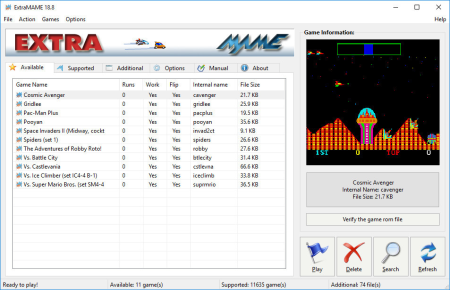
File Size: 115 MB
Is a small MS Windows compatible game GUI wrapper for MAME, the Multiple Arcade Machine Emulator authored by Nicola Salmoria and the MAME team.
MAME let's you play thousands of old-school arcade games on your computer. ExtraMAME is smaller and easier to use. It doesn't force you to fuss with difficult configurations and it's compatible with all MAME games.
+ MAME 0.223 compatible
+ gamelist.txt was updated
+ 12577 games supported
DOWNLOAD
uploadgig
Код:
https://uploadgig.com/file/download/8dfaCace2eE98aF9/9DgjQ5Ck_ExtraMAME.20_.rar
rapidgator
Код:
https://rapidgator.net/file/4331f177d05b54e021720609acc99a25/9DgjQ5Ck_ExtraMAME.20_.rar
nitroflare
Код:
http://nitroflare.com/view/1D6EE29F0656D91/9DgjQ5Ck_ExtraMAME.20_.rar
|

|

|
 12.08.2020, 13:06
12.08.2020, 13:06
|
#26738
|
|
Местный
Регистрация: 14.12.2016
Сообщений: 26,884
Сказал(а) спасибо: 0
Поблагодарили 0 раз(а) в 0 сообщениях
|
 FRSMoney 2.1.0
FRSMoney 2.1.0
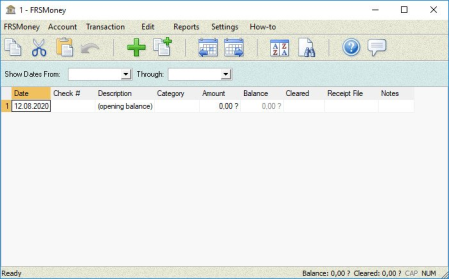
File size: 8.0 MB
FRSMoney helps you keep track of your financial transactions in your various accounts.
Data entry is very intuitive.
Any account type is supported.
Integrated Documentation Center for quick access to supplemental application information.
Native 64-bit version now available.
Fixed:
When adding a transaction in the future, and then adding a second transaction for an earlier
date, the per-transaction Balance column wasn't correctly updated.
The "Show Dates From" fields may not have updated the grid if both fields were changed at the
same .
Keyboard shortcuts didn't work in the "Account Information" window.
There were extra blank lines in the application's Documentation Center.
Changed:
The financial institution's name is now shown next to the account name in the "Account"
menu's entries.
Added:
"FRSMoney | History" sub-menu, to show PDF files of FRSMoney's history, one for each major
version.
"FRSMoney | Windows Desktop Shortcut", to be able to add/remove a shortcut to FRSMoney
to/from the Windows Desktop (similar to what is offered in the installation program).
"FRSMoney | Windows Start-up Shortcut", to be able to add/remove a shortcut to FRSMoney
to/from the Windows Start-up folder (this allows Windows to start FRSMoney when you log in
or boot-up your computer; similar to what is offered in the installation program).
DOWNLOAD
uploadgig
Код:
https://uploadgig.com/file/download/55b0B81Bd00c0b8e/cE43CPME_FRSMoney2.1_.rar
rapidgator
Код:
https://rapidgator.net/file/404c70fedb8783928d4959cd06cf6337/cE43CPME_FRSMoney2.1_.rar
nitroflare
Код:
http://nitroflare.com/view/F43D82DF654E16E/cE43CPME_FRSMoney2.1_.rar
|

|

|
 12.08.2020, 13:10
12.08.2020, 13:10
|
#26739
|
|
Местный
Регистрация: 14.12.2016
Сообщений: 26,884
Сказал(а) спасибо: 0
Поблагодарили 0 раз(а) в 0 сообщениях
|
 FRSProductMgr 4.0.3
FRSProductMgr 4.0.3
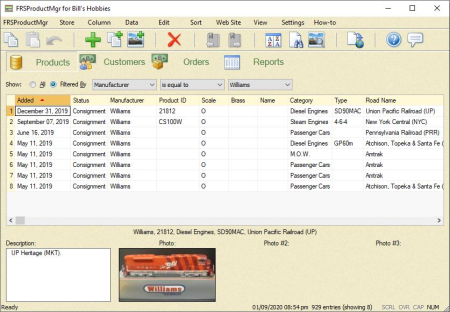
File size: 8.8 MB
FRSProduc was designed for the small business person who wants to manage his or her inventory, track customer sales, and, optionally, manage the company's products on its web site.
However, due to its flexibility, FRSProduc can be used to track almost any manner of data, whether for commercial or private purposes.
The ability to maintain data is something a software application such as a spreadsheet or a database can do.
What FRSProduc excels at is the ability to provide a very flexible display of that data, and to generate web pages from that data. So, if you are used to using one of the popular office suite spreadsheet or database applications, you will marvel at the way you can easily customize FRSProduc.
FRSProduc is very straight-forward to use. Setting up a store only requires a store name, and then you can start adding your product inventory. That's it! After that, you can get more involved by honing what data you want to track for your products, entering customer information if that applies, set up view/print reports, and/or create web reports for generating pages for your web site. However, those are all optional features that are there if you need them, and can be ignored if you don't. Start simple, and you can always expand later as you become more familiar with the application.
How Do I Use FRSProduc?
The very first you start the application, and after reading the Welcome screen, you will see the Store Contact Info window, wherein you can enter your store's information. Enter as much as desired. The name of the store will be shown in the application's title bar, and it will be used as the name of the data file wherein your data will be stored. So, that is required, but anything else can be left blank. You can always go back and make changes using the "Store | Contact Information..." menu command, including changes to your store's name.
When you press the OK button, the main window appears, and you can now start to enter your store's product inventory. The main window, shown in figure 2 below, shows the Products tab, where you will be doing most of your work. Initially, of course, it will be blank.
To add your first product, use the large green "plus" toolbar button. This toolbar button is a short-cut for the "Data | Add Entry" menu command, or you can press the F4 function key of your keyboard. You can use whichever method you prefer.
Fixed:
Validating file paths in the main Products grid may not have refreshed the grid.
If a bookmark was set, it wasn't correctly indicated in the grid when it was subsequently sorted.
Web Reports: single- and double-quotes weren't processed correctly when they are embedded in
text that appears within an HTML tag.
DOWNLOAD
uploadgig
Код:
https://uploadgig.com/file/download/97ad9Ff88d6eFdeC/NQUITNRf_FRSProductM.rar
rapidgator
Код:
https://rapidgator.net/file/3d7422704403914fc1b1c82fe426ed1d/NQUITNRf_FRSProductM.rar
nitroflare
Код:
http://nitroflare.com/view/33C7A5D3BEC10AD/NQUITNRf_FRSProductM.rar
|

|

|
 12.08.2020, 13:14
12.08.2020, 13:14
|
#26740
|
|
Местный
Регистрация: 14.12.2016
Сообщений: 26,884
Сказал(а) спасибо: 0
Поблагодарили 0 раз(а) в 0 сообщениях
|
 Fast File Encryptor 8.5 Multilingual
Fast File Encryptor 8.5 Multilingual
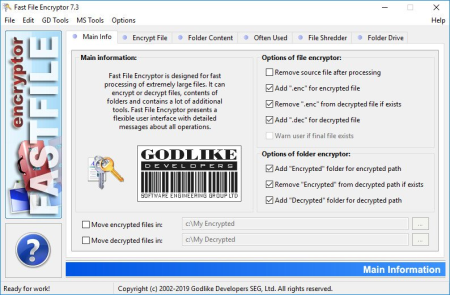
File size: 1.5 MB
"Fast File Encryptor" is designed for fast processing of extremely large files.
It can encrypt or decrypt files, contents of folders and contains a lot of additional tools. Fast File Encryptor presents a flexible user interface with detailed messages about all operations. Fast File Encryptor features the following tools: Encrypt File, Encrypt Folder, Often Used Files, File Shredder, Folder Drive.
OS MS Windows 10/8.1/8/7/VISTA/2000/XP x86 x64
Minimum screen resolution 800x600
Pentium processor
5 Mb free disk space
+ main menu was updated
+ minor interface changes
DOWNLOAD
uploadgig
Код:
https://uploadgig.com/file/download/060695fbc1B0C62c/37iLh8QV_ffencryptor8_.rar
rapidgator
Код:
https://rapidgator.net/file/c9930e2a94ed3ee23194163d7e9e0933/37iLh8QV_ffencryptor8_.rar
nitroflare
Код:
http://nitroflare.com/view/F639500766F50D2/37iLh8QV_ffencryptor8_.rar
|

|

|
 12.08.2020, 13:18
12.08.2020, 13:18
|
#26741
|
|
Местный
Регистрация: 14.12.2016
Сообщений: 26,884
Сказал(а) спасибо: 0
Поблагодарили 0 раз(а) в 0 сообщениях
|
 Franzis HDR projects 8 professional 8.32.03590 Multilingual
Franzis HDR projects 8 professional 8.32.03590 Multilingual
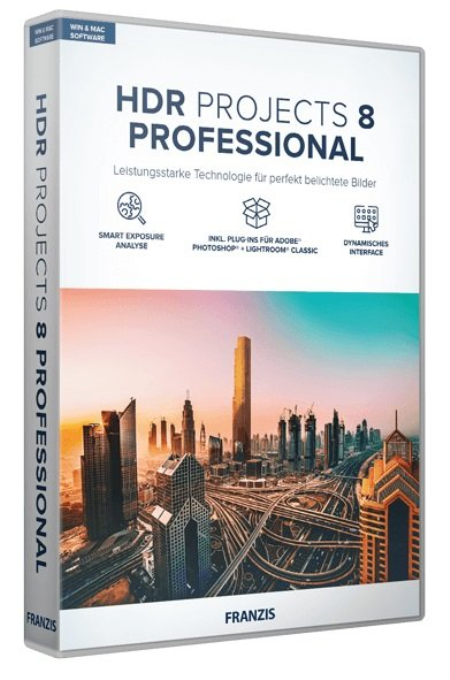
Languages: Multilingual | File Size: 312.28 MB
With the brand new HDR projects 8 professional you have the choice between natural and perfectly exposed images as well as spectacular photos with bright colors, the highest level of contrast and trendy "grungy" styles.
Now develop your own HDR style, which immediately affects all presets and gives the photos your personal touch!
HDR technology brings out the best possible exposure from difficult exposure situations by combining different levels of brightness. Now you will get the desired result even easier and faster: The new color module and the 188 optimized presets get even more out of your pictures. This is how you achieve the best results in the shortest possible !
- New: Dynamic interface, ideally suited for UHD 4K
- New: Extended RAW mode with area protection and exif data that can be displayed
- New: 5 freely assignable HDR styles for personal preferences
- New: All 188 presets have been revised and especially optimized with regard to noise behavior
- New: Smart Exposure Analysis of the exposure series: all images in the exposure series are examined individually for blurring and exposure in order to be able to find outliers and blurred images more quickly.
- New: "Ultra" image alignment in the HDR preparation: The image alignment is calculated even more precisely and thus leads to a better HDR result image.
- New: Extended grain module: The grain module now offers 3 color spaces - RGB, HSV and HSL - in order to be able to use the grain in a more differentiated and targeted manner.
- New: New module "Virtual micro details" With this tool, micro details can be calculated into images in order to give flat parts of the image more structure.
- New: New color module with which you can set color accents in an impressive way without having to use complicated image processing.
- New: The focus peaking module shows the areas in an image on which the focus of the camera was when the picture was taken.
- New: Extended functions in selective characters: intelligent mode activated by default
- New: Additional calculation qualities for the texture masks, which make textures look more homogeneous and natural with a high zoom.
- New: New effects in expert mode
- Stand-alone and plug-in for Adobe Lightroom Classic and Photoshop
If you want to fully exploit the technical possibilities, you should use the professional version. The full equipment offers the latest tools and all the features that are technically possible and leaves nothing to be desired, even for professionals.
- RAW module with all the editing functions of a professional RAW converter and new extensions such as area protection
- Full selection of presets and effects
- Batch processing with automatic exposure series recognition for simultaneous development of dozen HDR exposure series
- Plug-in for Adobe Lightroom Classic and Photoshop
- Export exposure series: Create an exposure series from a JPG or RAW that you can edit in any program.
- Support for D65 color spaces, corresponds to the standard light for medium daylight in the noon northern sky and ensures particularly true-color daylight images.
- Point of Interest view for quick and resource-saving image analysis and calculation
With the new, revised presets, you can also get a grip on difficult lighting conditions. Everyone knows the problem of noise in low-light situations. The new presets reduce the color noise even before the tone mapping in order to produce even cleaner images. So you are guaranteed to have even more of your photos!
The "Color filter" module in the "Selective drawing" area provides 8 digital color filters: red, orange, yellow, green-yellow, green, cyan, blue, violet.
With HDR technology, you can take spectacular photos. The finest details, bright colors and an overwhelming wealth of contrasts will inspire you. Regardless of whether you have taken and processed a series of exposures or a single image.
This impressive new module is one of the most important innovations and manipulates colors in the best possible way. With the new color module you can set selective color accents without having to select the color range. Simply click on the color to be changed with the color picker and select another snt in the color wheel.
You can use the eyedropper to select any colored area that is immediately shown in the color wheel. This color selection can be expanded or narrowed by a lower / higher saturation, an expansion of the color spectrum (color angle) etc ... Use the sliders "Target hue / saturation / exposure / contrast" to select the desired new hue. The great advantage here is that no selection of the colored objects is necessary, but an exact selection is made via the colors.
There are many ways to get to HDR projects 8 professional, and of course also very comfortably from Adobe Photoshop and Lightroom! A new, full-fledged filter plug-in for Adobe Lightroom Classic and Photoshop offers maximum convenience for your personal workflow. Simply select the desired image or the series of images in the Lightroom image database, export to HDR projects 8 professional, edit and put the resulting image back into the database.
HDR projects 8 professional is also suitable for cameras with high resolutions, even the processing of RAW exposure series with a large number of images is no problem.
- Windows 10/8/7
- Core Duo processor
- 2 GB of free RAM
- 2 GB HDD
- Screen resolution 1,280 x 1,024 pixels, graphics card: DirectX 9 compatible, 128 MB, 32 bit color depth
- Product languages: English, Deutsch, French.
DOWNLOAD
uploadgig
Код:
https://uploadgig.com/file/download/a469EcCafAEdc0fc/XyBHQZJM_.HDR.8.32.0.rar
rapidgator
Код:
https://rapidgator.net/file/c2a3688906e5528da40cc3d1c8e3ae3a/XyBHQZJM_.HDR.8.32.0.rar
nitroflare
Код:
http://nitroflare.com/view/C4D44E79A28DF6A/XyBHQZJM_.HDR.8.32.0.rar
|

|

|
 12.08.2020, 13:22
12.08.2020, 13:22
|
#26742
|
|
Местный
Регистрация: 14.12.2016
Сообщений: 26,884
Сказал(а) спасибо: 0
Поблагодарили 0 раз(а) в 0 сообщениях
|
 Icecream PDF Editor Pro 2.30 Multilingual
Icecream PDF Editor Pro 2.30 Multilingual
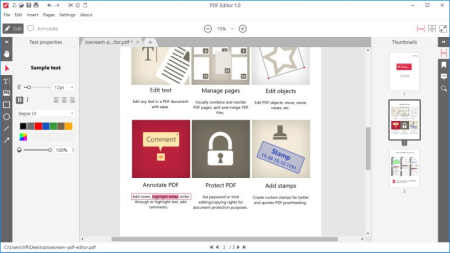
File size: 22 MB
Meet Icecream PDF Editor - software that enables you to edit PDF files easier than ever before.
Get access to all the tools and PDF editing modes you need with the help of smart tools panel. You can edit text, add notes, redact, protect files, manage pages and much more with the PDF editor.
Edit text
Edit any text in a PDF document with ease.
Manage pages
Visually combine and reorder PDF pages, split and merge PDF files.
Edit objects
Edit PDF objects: move, resize, rotate, etc.
Protect PDF
Set password or limit editiopying rights for document protection purposes.
Annotate PDF
Add notes, highlight areas, strike through or highlight text, add comments and more.
Add stamps
Create custom stamps for better and quicker PDF proofreading.
DOWNLOAD
uploadgig
Код:
https://uploadgig.com/file/download/6035195e151ca5c9/nAPX0pKn_PDFEditor2_.rar
rapidgator
Код:
https://rapidgator.net/file/069362306944188ae48d53ce3e28a8e2/nAPX0pKn_PDFEditor2_.rar
nitroflare
Код:
http://nitroflare.com/view/FCF9D0DBDA91858/nAPX0pKn_PDFEditor2_.rar
|

|

|
 12.08.2020, 13:26
12.08.2020, 13:26
|
#26743
|
|
Местный
Регистрация: 14.12.2016
Сообщений: 26,884
Сказал(а) спасибо: 0
Поблагодарили 0 раз(а) в 0 сообщениях
|
 Multi OEM/Retail Project Build 12.08.2020
Multi OEM/Retail Project Build 12.08.2020
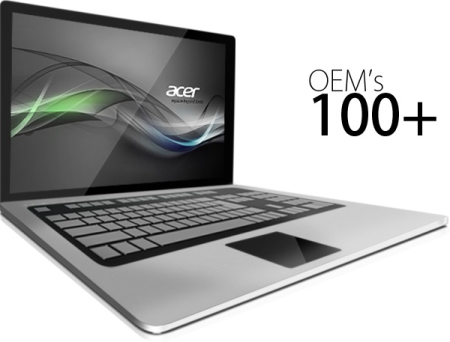
File size: 86 MB
Acer Advent Action Alienware AOC Aquarius ASRock Asus ATcomputers Bangho Beko BenQ BGH-SA ByteSpeed Casper CCE chiliGREEN Compaq crea CZC Dell Depo digimix ECS eMachines Epson Equus Everex Exr EXO Exper Extra Founder FSC Fujitsu Gateway Genuine Gericom Gigabyte Greatwall Haier Hannspree Hasee HCL Hedy Higrade HP Hyrican IBM Impression Infinity Insys Intelbras iQon Itautec Jetway JooyonTech Kohjinsha Kouziro Kraftway KSystems Lanix Lenovo LG M&A Technology Maxdata Mecer Medion Megaware Mesh Mitac Mouse MSI NEC Nokia Olidata Olivetti Onkyo OQO Packard Bell Panasonic Paradigit Paragon Philco Positivo PowerSpec Prolink qbex Quanmax RMplc Rover Samsung SCC Semp Toshiba Seneca Sharp Sony Stone Synnex Systemax Tangent Targa Tarox TCL TTL Tongfang Toshiba Tm Twinhead Velocity Vestel Viewsonic viliv WD Corporation Wortmann xplore Zoostorm ZT ~incl.
100+ OEM's:
(branding only): BioStar Foxconn Intel M$ $urface VirtualBox VMware
OEM's Branded = 133~
BIOS Mode supported: Legacy and/or UEFI
You can force install 'ANY' brand theme by reading and using the Force_Theme_[readme].txt
Server 2008 Server 2008 R2 Server 2012 Server 2012 R2
Win10... Home Pro
Win8.x... Core Pro
Win7..... Starter Home Basic Home Premium Pro Ultimate
Vista..... Starter Home Basic Home Premium Business Ultimate
Objective - add $oem$ folder to .iso /usb.
$oem$ method can be used to apply activation & manufacturer brand to your Win10 Win 8.x Win 7 Vista '.iso'/usb
NOTE:- PC needs (Win8.x and Win10 'OEM-DM' Win7 '2.1 slic' Vista '2.0 slic') bios to apply genuine oem activation.
Project includes optional Telemetry disabling, (WinTel.cmd), for all supported OS's and adds domains to block through Route commands.
Optional Retail activation method via online, if needed.
How To:
Place the ed '$oem$' folder in the 'sources' folder of your 'clean' iso, and add custom 'ei.cfg' file to the same 'sources' folder and edit|save iso. Windows will install the edition identified from 'ei.cfg' file. (Project 'Options' folder includes 'ei.cfg' instructions). OOBE.cmd will call tool that will extract embedded 'OEM-DM' key from bios (if exists), and apply the serial during installation.
Place the ed '$oem$' folder in the 'sources' folder of your 'clean' iso, and delete the 'ei.cfg' file from the same 'sources' folder and edit|save iso... during install you will have option to select the edition of 'Win7' you want installed (ie. Starter Home Basic Home Premium Pro Ultimate)... if you don't delete 'ei.cfg' file, that's OK, just means Ultimate will install by default.
Place the ed '$oem$' folder in the 'sources' folder of your 'clean' iso, and delete the 'PID.txt' file (if exists) from the same 'sources' folder and edit|save iso... during install you will have option to select the edition of 'Vista' you want installed (ie. Starter Home Basic Home Premium Business Ultimate)... if you don't delete 'PID.txt' file, that's OK, just means serial used on that file will detee edition installed.
Please read the 'readme' files included in the folder, for additional information.
"UltraISO" recommended to edit|save your .iso, preserving 'bootable' image.
Win10.. Technical Preview Consumer Preview
Win8.x... Core Pro
Win7.... Starter Home Basic Home Premium Pro Ultimate
Vista.... Starter Home Basic Home Premium Business Ultimate
(Vista-Win10) If not known edition, branding only takes place.
Objective - add $oem$ folder to .iso /usb.
$oem$ method can be used to apply activation & manufacturer brand to your Win10 Win 8.x Win 7 Vista '.iso'/usb
NOTE:- PC needs (Win8.x and Win10 'OEM-DM' Win7 '2.1 slic' Vista '2.0 slic') bios to apply genuine oem activation.
Win 10
Place the ed '$oem$' folder in the 'sources' folder of your 'clean' iso, and edit|save iso. OOBE.cmd (Install.cmd) will extract embedded 'OEM-DM' serial from bios (if exists), and apply the serial during installation.
Win8.1
Place the ed '$oem$' folder in the 'sources' folder of your 'clean' iso, and add custom 'ei.cfg' file to the same 'sources' folder and edit|save iso. Windows will install the edition identified from 'ei.cfg' file. (Project 'Options' folder includes 'ei.cfg' instructions). OOBE.cmd (Install.cmd) will extract embedded 'OEM-DM' serial from bios (if exists), and apply the serial during installation.
Win8.0
Place the ed '$oem$' folder in the 'sources' folder of your 'clean' iso, and edit|save iso. Windows will install the edition that matches the embedded 'OEM-DM' serial in your bios (if exists).
Win7
Place the ed '$oem$' folder in the 'sources' folder of your 'clean' iso, and delete the 'ei.cfg' file from the same 'sources' folder and edit|save iso... during install you will have option to select the edition of 'Win7' you want installed (ie. Starter Home Basic Home Premium Pro Ultimate)... if you don't delete 'ei.cfg' file, that's OK, just means Ultimate will install by default.
Vista
Place the ed '$oem$' folder in the 'sources' folder of your 'clean' iso, and delete the 'PID.txt' file (if exists) from the same 'sources' folder and edit|save iso... during install you will have option to select the edition of 'Vista' you want installed (ie. Starter Home Basic Home Premium Business Ultimate)... if you don't delete 'PID.txt' file, that's OK, just means serial used on that file will detee edition installed.
Please read the 'readme' files included in the folder, for additional information
UltraISO recommended to edit|save your .iso, preserving 'bootable' image
Included link for images to be used with System Brand Changer if users prefer using a desktop branding tool with a nice gui, created by Alphawaves.
+ Adjusted code to show 'KiB', 'MiB', 'GiB' etc on the memory units display.
+ Fixed some missing '##' / '**' / '$$' explanation information.
+ Added General All OS options:
1} Add 'Disk Management' item within the Control Panel view, this allows easy
access to the 'Virtual Disk Manager'.
2} Added 'Disk Management' item within Control Panel to allow easy access to the
'Virtual Disk Manager'.
+ Added new W10 options:
1} 'Add Manage User Accounts' in the Control Panel view, this is basically
access to the old 'Classic User Accounts'.
2} Add 'All Tasks' - i know it is on other options within MRP but this is
'slightly' different.
3} Add 'Manage User Accounts' this is the same as 'Classic User Accounts'
but could not find the wording in the lookup tables so used a different way
to describe it.
All the above *should* auto translate to the native OS Language along with any
tool tips. Also they will only be available until M$ remove the Control Panel
as we know it.
- Removed the 'Insert MSDM Early' option as it became unreliable and in some
instances the OS would 'forget' it was activated using that option.
+ Updated the MSDM Table/Key detection and it is a lot more efficient in its
operation, before certain CoreXXXXXX editions could be ignored and the MSDM key
which was OK for 'Core' would not be inserted, or it was inserted for the wrong
Edition. Also if the MSDM Key's Edition matched the installed OS Edition it would
be inserted even if the key was NOT for that OS, such as installing Win 8.1 Pro
and the MSDM key was for Win 10 Pro, it would not activate but would still attempt
to. Now the routine will check if the OS and Edition are OK, if not then the key
will not be applied to prevent problems such as possible Edition switching or any
false insertions.
+ Quite a few re-wordings on most of the log{s} output which should make reading
easier if the user needs to translate into their Language to read them.
+ Updated the Creator v33.0 to include the above new options and also to remove the
'Insert MSDM Early' option, MRP will now ignore that option's parameter if it is in
the MRPConfig.ini file from a previous version, once the .ini is saved in v33.0 the
option will no longer be present.
+ Slight change to the wording for the original Win8.x/10 option:
'Reboot To Advance Boot Menu' this will now be called 'Advanced Recovery Tools'
and should now auto-translate into the native OS Language. For now it cannot be
added to Vista/7 as it does not always 'switch' to the correct WinRE environment,
once that can be fixed it will hopefully then become a 'General all OS' option.
DOWNLOAD
uploadgig
Код:
https://uploadgig.com/file/download/86f08c52f289ca51/6whok1SX_MultiOEMRet.rar
rapidgator
Код:
https://rapidgator.net/file/6e303eb685faa0ca9e557f9b7dc34a91/6whok1SX_MultiOEMRet.rar
nitroflare
Код:
http://nitroflare.com/view/BDE741D2756C867/6whok1SX_MultiOEMRet.rar
|

|

|
 12.08.2020, 13:30
12.08.2020, 13:30
|
#26744
|
|
Местный
Регистрация: 14.12.2016
Сообщений: 26,884
Сказал(а) спасибо: 0
Поблагодарили 0 раз(а) в 0 сообщениях
|
 Pinnacle Studio Ultimate 24.0.1.183 Multilingual
Pinnacle Studio Ultimate 24.0.1.183 Multilingual
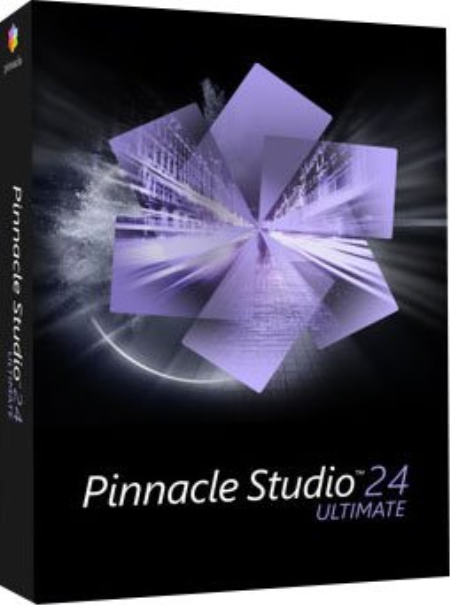
Windows x64 | Languages: Multilingual | Incl. Content Packs | File Size: 4.69 GB
Advanced video editing and screen recording software.
Edit freely across unlimited tracks with complete flexibility. Take control of your edits with enhanced keyframing. Access hundreds of creative effects, plus new graphics and overlays. Tap into pro-caliber tools including enhanced Video Masking, Color Grading and new Title Editor.
Edit like a pro with the unlimited power, precision, and total creative control of Pinnacle Studio 24 Ultimate.
Advanced keyframing controls deliver the power to fine-tune every parameter of your clips, transitions, and effects across unlimited tracks.
Leverage pro-caliber tools including full Color Grading controls, dynamic Video Masking, 360 video editing, and more!
Tap into smart editing tools to save presets, export grouped clips, and even create customizable shortcuts with Pinnacle's customizable interface.
Dive into powerful tools you'd expect to only find in professional editing software.
- Color Grading
- Stabilize Video
- 360 Video Editing
- Screen Recorder
- MultiCam Editing
- Dynamic Split Screen Video
- Keyframe Controls
- Stop Motion Animation
- Motion Tracking
- Audio Ducking
- Alpha Channel
- Author DVDs
Add keyframes to customize almost any parameter of your edits-take complete control over your motions, effects, and overlays.
Set custom tool shortcuts, group and edit clips simultaneously, and explore a streamlined workflow for your most intuitive editing experience.
Included tools empower you to capture video and record your screen, author DVDs, and leverage compatibility with many third party plugins.
- NEW possibilities with Video Masking
- NEW ability to create custom motion title graphics with the redesigned Title Editor
- NEW overlays and graphics
- ENHANCED keyframing controls to streamline your editing
- & so much more!
Fully loaded with everything from basic tools to advanced creative features, this Ultimate video editing suite will empower you to create your best videos yet.
- Trim, split, crop, and rotate videos
- Add titles, graphics, and overlays
- Get creative with templates, filters, and effects
- ULTIMATE EXCLUSIVE Explore Seamless Transitions, Paint Effects, Video Masking, Color Grading, and more
Advanced controls like the Tone Curve, HSL Tuning, Color Wheel, and Selective Vectorscope make it easy to independently adjust colors, highlights, midtones, and shadows.
Adjust white balance, correct underexposed scenes, and apply instant corrections.
Instantly apply a filter or cinematic LUT profile to create a specific film effect and alter the overall tone/mood of your scene.
- ULTIMATE EXCLUSIVE Censor moving objects with mosaic blur
- Add graphic or text to moving objects with Motion Tracking
- Create fast or slow motion effects with Remapping
- Add visual interest with Pan and Zoom and Motion Blur effects
- Capture and edit video across multiple cameras
- Record your screen, webcam, and system audio simultaneously
- Create content for a YouTube channel, web series, or vlog
- Record webinars, create tutorials, and produce gaming videos
- Fade audio in and out, or mute or detach audio in just a few clicks.
- Record your own narration and voiceover with included recording tools.
- Access royalty-free music and sound effects to take videos to the next level.
- Layer and automatically balance audio for crisp narration with Audio Ducking.
- Operating system: Windows 10, 64 bit
- Processor: Intel Core i3 or AMD A4 3.0 GHz or higher
- Intel Core i5 or i7 1.06 GHz or higher required for AVCHD & Intel Quick Sync Video support
- Intel Core i7 4th generation or later or AMD Athlon A10 or higher for UHD, Multi-Camera or 360 video
- RAM: 4 GB or higher, 8+GB highly recommended for UHD, Multi-Camera, or 360 video
- Graphics card: Minimum resolution 1024 x 768, minimum 256MB VGA VRAM, 512MB or higher recommended for hardware decoding acceleration
- DirectX graphics device recommended:
- NVIDIA GeForce 700 series / Quadro 600 (Fermi-based) or newer (CUDA-enabled required for CUDA support)
- ATI Radeon HD 5XXX series or higher
- Intel HD Graphics from Ivy Bridge or higher
- 3D Titler requires DirectX 11
- Sound card: Windows-compatible sound card
- Hard drive space: 8 GB HDD space for full installation
- Supported Languages: English, Czech, Danish, Dutch, Finnish, French, German, Italian, Japanese, Polish, Russian, Spanish.
DOWNLOAD
uploadgig
Код:
https://uploadgig.com/file/download/Efa9547B36eDc22c/eB9gynBc_.Pinnacle.S.part1.rar
https://uploadgig.com/file/download/fdf352Dcf1Bbe021/eB9gynBc_.Pinnacle.S.part2.rar
https://uploadgig.com/file/download/38ab07751bd1e69e/eB9gynBc_.Pinnacle.S.part3.rar
https://uploadgig.com/file/download/A77cF993dF32251d/eB9gynBc_.Pinnacle.S.part4.rar
https://uploadgig.com/file/download/bbbFe783318DdB47/eB9gynBc_.Pinnacle.S.part5.rar
rapidgator
Код:
https://rapidgator.net/file/1ddea9e7ddd489bd1729227b66de66f8/eB9gynBc_.Pinnacle.S.part1.rar
https://rapidgator.net/file/261774a9b3c7aabc8ce9a6b3d624a40e/eB9gynBc_.Pinnacle.S.part2.rar
https://rapidgator.net/file/53702b965bc95f8e885ea43a9da5f045/eB9gynBc_.Pinnacle.S.part3.rar
https://rapidgator.net/file/d318ed7ae2f6dae2a85e1fb91a6fa25c/eB9gynBc_.Pinnacle.S.part4.rar
https://rapidgator.net/file/1e096b3de18793077f9abd2bab1f217e/eB9gynBc_.Pinnacle.S.part5.rar
nitroflare
Код:
http://nitroflare.com/view/EFED8117B7F10E0/eB9gynBc_.Pinnacle.S.part1.rar
http://nitroflare.com/view/2D94B2FA8AD0341/eB9gynBc_.Pinnacle.S.part2.rar
http://nitroflare.com/view/DE046FDF2244494/eB9gynBc_.Pinnacle.S.part3.rar
http://nitroflare.com/view/CF83A3F595C2808/eB9gynBc_.Pinnacle.S.part4.rar
http://nitroflare.com/view/D11FC228B9AFD4E/eB9gynBc_.Pinnacle.S.part5.rar
|

|

|
 12.08.2020, 13:35
12.08.2020, 13:35
|
#26745
|
|
Местный
Регистрация: 14.12.2016
Сообщений: 26,884
Сказал(а) спасибо: 0
Поблагодарили 0 раз(а) в 0 сообщениях
|
 SmartFix Tool 2.3.3
SmartFix Tool 2.3.3

File size: 52 MB
SmartFix automatically fixes the most common problems and even cures your computer from unknown malware, which antivirus cannot find.
After integration SmartFix is available in the Start menu and in the Recovery Environment on the F8 at boot for WinXP and above.
When the utility starts, you can choose the following:
Perform the integration in the SmartFix system restore.
To perform a full restore of the network settings and reboot.
additional tools: AutoRuns, Dr. Web CureIt! or AdwCleaner.
Program SmartFix is a logical continuation of the development AntiSMS.
The log is stored in the %WinDir%\SmartFix, however, for convenience, is also available in %WinDir%\AntiSMS.
The boot disk AntiSMS compatible, you can them from AntiSMS.com and to win over SmartFix.exe for updates.
In normal use, when the system is booted, the disks are not needed at all - it is enough to integrate.
Have the ability to quickly the latest versions of AutoRuns, AdwCleaner and CureIt for further verification.
The logo of the program on the website SmartFix.pro indicates TeamViewerQS for quick assistance to users by phone.
The principle of work and recommendations:
After integration SmartFix available in the start menu and in the recovery environment via F8 upon boot for WinXP and above. For automatic configuration, click start -> SmartFix -> Troubleshooting, then Start and wait until the program will do the job. The computer will reboot into the recovery environment, where the program configures it for about 5 minutes and then boots the system in normal mode. If you wish, you can check the log in %WinDir%\SmartFix and enable the disabled startup items through msconfig. On the website SmartFix.pro you can transfer unambiguously safe or malicious files to check, they will be included with the release of the next version of the program. Experienced users are recommended to check the system with antivirus and additional tools to control startup.
Updates: official site does not provide any info about changes in this version
DOWNLOAD
uploadgig
Код:
https://uploadgig.com/file/download/e66ef12a29447A31/TwMX3fzs_SmartFix..rar
rapidgator
Код:
https://rapidgator.net/file/c963a4b4d6393390b7f9cac482663cce/TwMX3fzs_SmartFix..rar
nitroflare
Код:
http://nitroflare.com/view/41D8906232B9CDD/TwMX3fzs_SmartFix..rar
|

|

|
      
Любые журналы Актион-МЦФЭР регулярно !!! Пишите https://www.nado.in/private.php?do=newpm&u=12191 или на электронный адрес pantera@nado.ws
|
Здесь присутствуют: 5 (пользователей: 0 , гостей: 5)
|
|
|
 Ваши права в разделе
Ваши права в разделе
|
Вы не можете создавать новые темы
Вы не можете отвечать в темах
Вы не можете прикреплять вложения
Вы не можете редактировать свои сообщения
HTML код Выкл.
|
|
|
Текущее время: 04:08. Часовой пояс GMT +1.
| |