 15.04.2025, 07:38
15.04.2025, 07:38
|
#26101
|
|
Местный
Регистрация: 15.09.2019
Сообщений: 26,439
Сказал(а) спасибо: 0
Поблагодарили 0 раз(а) в 0 сообщениях
|
 XnViewMP 1.8.8 (x64) Multilingual
XnViewMP 1.8.8 (x64) Multilingual
 File size: 54.2 MB
File size: 54.2 MB
XnView MP is an advanced version of Xn5View, which is a powerful and reliable multimedia viewer, manager and converter. It offers the same stylish and easy to use interface that makes it almost fun to rate, sort and catalog files while still being practical. The files are displayed in the central area of the main window and you are able to choose the type of view you want for them.
The surroundings of that central browser can be fitted with a bunch of other tools. You can dock and rearrange the windows for the folder browser, document info and file preview. This comes in very handy when you want to create your own layout and speed up your workflow.
Just like its counterpart, XnView MP provides a wide range of ways to view files. You can change the size of the preview thumbnails, compare images and even edit them. Double clicking a picture automatically opens it in the editor. Here, you are able to analyze its histogram, resize and crop it, as well as apply various enhancement filters.
All the images you edit, as well as others that are simply chosen can be converted to popular formats such as JPEG, GIF, PNG, TIFF, BMP, PCX and TGA. This can be done using single files, or multiple ones in batch mode.
The biggest difference between XnView and XnView MP is that the latter is optimized for improved performance in loading times and caching. And since XnView MP is capable of working with large amounts of files, this means that you can save plenty of time when it comes to organizing your files.
With the above to consider and much more to discover about what XnView MP can offer, it's safe to say that it is indeed a feature packed media viewing and cataloging application.
Unrivaled Compatibility
XnView MP supports more than 500 image formats (including Multipage and animated still formats APNG, TIFF, GIF, ICO, etc..) and export to about 70 different file formats.
Batch Conversion
XnView MP comes with an easy to use yet powerful batch conversion module. This same module also powers XnConvert
And much more.
Virtually all of standard XnView's much loved features have been preserved in XnView MP and many features have actually been tweaked and enhanced
Whats New
Код:
https://newsgroup.xnview.com/viewforum.php?f=82
HomePage:
Код:
https://www.xnview.com/en/
-:DOWNLOAD FROM LINKS:- Download From RapidGator
[Ссылки доступны только зарегистрированным пользователям
. Регистрируйся тут...]
Download From NitroFlare
[Ссылки доступны только зарегистрированным пользователям
. Регистрируйся тут...]
|

|

|
 15.04.2025, 07:40
15.04.2025, 07:40
|
#26102
|
|
Местный
Регистрация: 15.09.2019
Сообщений: 26,439
Сказал(а) спасибо: 0
Поблагодарили 0 раз(а) в 0 сообщениях
|
 1CLICK DVD Copy Pro 5.2.2.5 Multilingual
1CLICK DVD Copy Pro 5.2.2.5 Multilingual
 File size: 8.7 MB
File size: 8.7 MB
1CLICK DVD COPY - PRO is a fast, easy-to-use, full featured software for copying DVD movies onto DVD discs. The latest version now incorporates CPRx technology to ensure the highest level of success copying the latest generation of DVD movies. You now have complete control over the final copy. Use the Copy Presets or the more advanced features to select what content will be copied and how much compression will be used. With 1CLICK DVD COPY - PRO, you can make a perfect copy with just one click.
In order to copy a DVD which has been authored using these new schemes, 1CLICK DVD COPY now utilizes state of the art CPRx technology to ensure the highest level of success when making an archival backup. Just as we've become accustomed to relying on anti-virus software to keep us protected against the latest viruses, we must also rely on new updates of CPRx to ensure we can copy the latest DVD releases. With 1CLICK's update notification feature, you can rest assured that you will be notified every time a new version of the software is available.
Features of 1Click DVD Copy Pro
Windows 10 Compatible.
CPRx technology for copying new DVD movies.
Copy Presets - One click preset for each type of DVD copy.
Preview the movie, extras and menus.
Include or exclude movie and menus based on preview.
Select individual audio, video, and subtitles streams.
Control the amount of video compression used.
Make additional backup copies without re-copying the DVD.
Copy Episodic DVD Movies, TV Series, etc.
Copy a movie to your hard drive - great for laptops.
Supports copying of Multi-Channel Audio (Dolby Digital 5.1, DTS).
Supports both NTSC and PAL DVD movies.
Supports Dual Layer media.
Whats New
Код:
https://www.lgsoftwareinnovations.com/1clickdvdcopypro_history.asp
HomePage:
Код:
https://www.lgsoftwareinnovations.com
-:DOWNLOAD FROM LINKS:- Download From RapidGator
[Ссылки доступны только зарегистрированным пользователям
. Регистрируйся тут...]
Download From NitroFlare
[Ссылки доступны только зарегистрированным пользователям
. Регистрируйся тут...]
|

|

|
 15.04.2025, 08:08
15.04.2025, 08:08
|
#26103
|
|
Местный
Регистрация: 15.09.2019
Сообщений: 26,439
Сказал(а) спасибо: 0
Поблагодарили 0 раз(а) в 0 сообщениях
|
 Free Snipping Tool Pro 7.7.0.0
Free Snipping Tool Pro 7.7.0.0
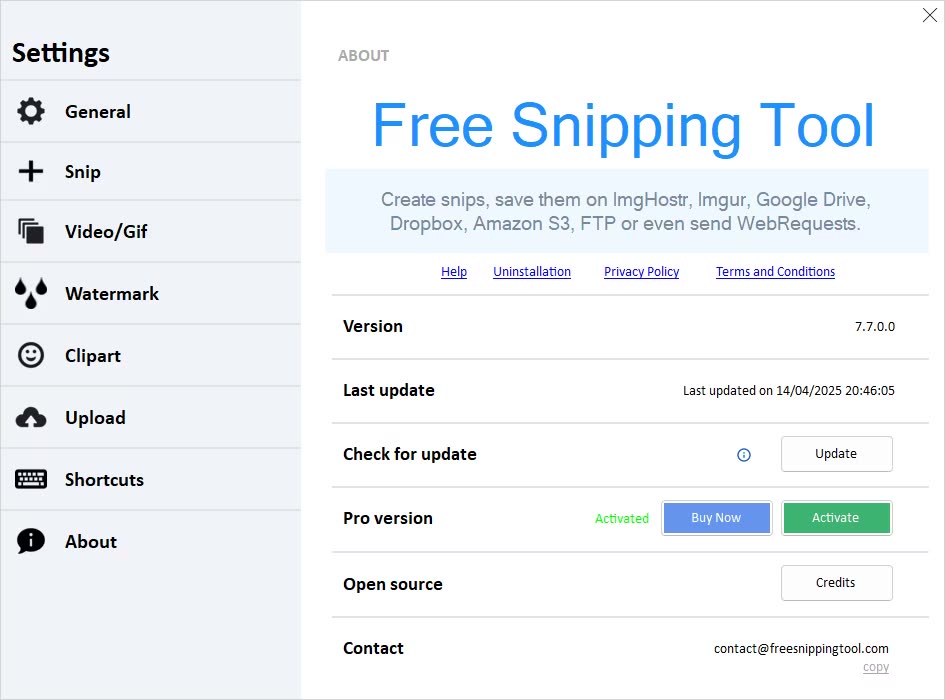 File size: 50.3 MB
File size: 50.3 MB
Windows 7 and onwards versions come with a built-in snipping tool that allows you to take snapshots quickly and easily. However, there are a few features that the integrated screen capture tool of the operating system does not have. That is where Free Snipping Tool comes in, providing an enhanced alternative to the Windows capture utility, with additional options for screenshot sharing.
Free drawing tools and integrated highlighter
Taking a new snapshot is very easy. Free Snipping Tool enables you to select the rectangular desktop area to capture and prompts you to save it on the hard disk. Delayed snapshot taking is also possible.
The snapshot is displayed within the main window once you save it, and you can use the application's toolbox to pinpoint important areas using the highlighter or freely draw on top of the picture with the pen. Free Snipping Tool features a few simple shapes you can overlay onto the image, including lines of different width, circles, rectangles, and arrows.
Supports FTP, Dropbox, and Google Drive upload, as well as WebRequests
Free Snipping Tool automatically generates a shareable link that you can send to anyone to let them preview the picture in a web browser. But there are also other sharing options: you can upload the image to an FTP server or storage services such as Dropbox or Google Drive. Moreover, the application features support for sending WebRequests to any webpage. No matter the sharing method you choose, please keep in mind that you should configure the accounts and connection details beforehand in the Options window.
A user-friendly capture utility that needs further improvements
Nobody can argue that Free Snipping Tool brings additional features that make it more desirable than the Windows' capture application. However, adding it features available in competitor software, such as window, region, and desktop capturing, watermarking, cursor capturing, extra photo editing tools, support for other file-sharing services would definitely add to its value.
Whats New
Код:
https://freesnippingtool.com/whats-new
HomePage:
Код:
https://freesnippingtool.com/
-:DOWNLOAD FROM LINKS:- Download From RapidGator
[Ссылки доступны только зарегистрированным пользователям
. Регистрируйся тут...]
Download From NitroFlare
[Ссылки доступны только зарегистрированным пользователям
. Регистрируйся тут...]
|

|

|
 15.04.2025, 08:13
15.04.2025, 08:13
|
#26104
|
|
Местный
Регистрация: 15.09.2019
Сообщений: 26,439
Сказал(а) спасибо: 0
Поблагодарили 0 раз(а) в 0 сообщениях
|
 4DDiG Partition Manager 3.5.3.9 (x64)
4DDiG Partition Manager 3.5.3.9 (x64)
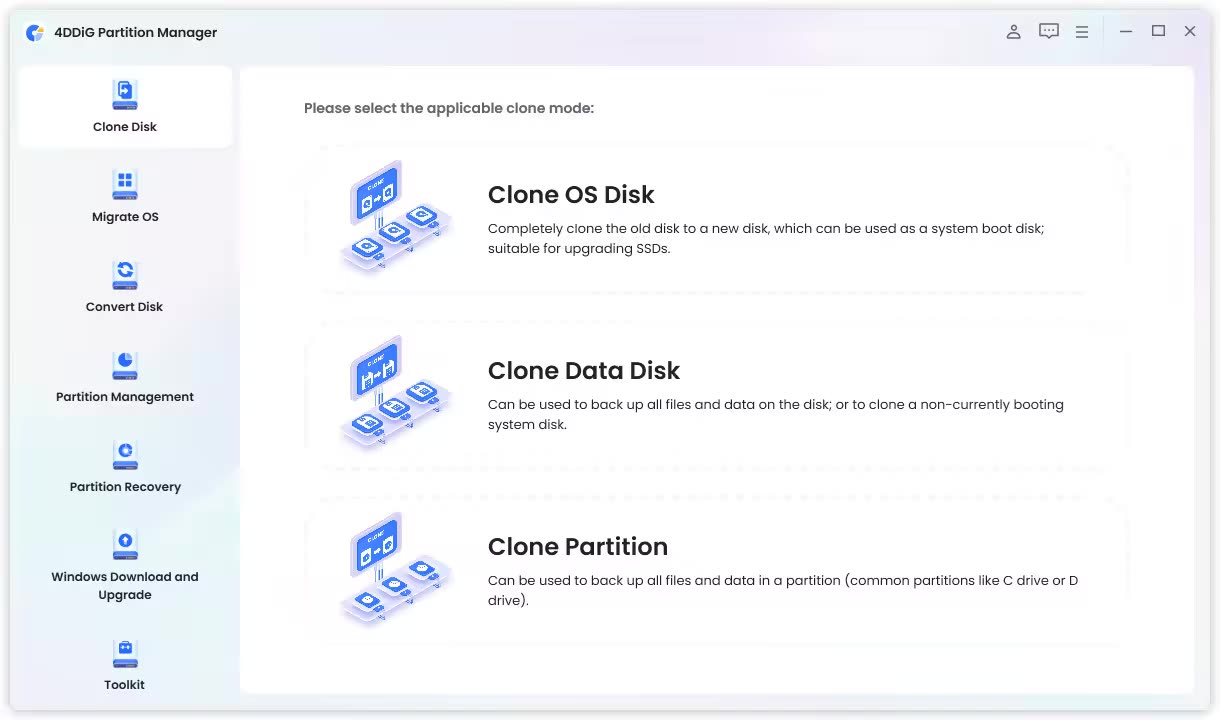 File size: 74.2 MB
File size: 74.2 MB
4DDiG Partition Manager is a powerful Windows disk partition software expert in system migration, disk cloning and disk partition management.
An All-in-One Disk Partition Manager
- One-click migrate Windows OS to SSD without reinstalling system.
- Upgrade to a larger hard drive without data loss.
- Flexibly resize/split/create/delete/format partitions to optimize disk space.
- Effectively clone your entire hard drive to back up your data.
- Safely move installed apps & programs, system updates, drivers, custom settings from one PC to another.
Easy & Safe Disk Cloning Software for Complete Backup
Making regular backups of your data is crucial to prevent data loss. 4DDiG Partition Manager can effectively clone your entire disk or partition, providing a reliable solution for data backup.
- Disk Cloning Mode
You can effortlessly and securely copy or transfer data from one drive to another. This feature allows you to back up your data and seamlessly upgrade to a larger hard drive without losing data.
- Partition Cloning Mode
Designed for cloning specific partition data, this mode enables you to effortlessly transfer or back up the contents of a specific partition on a drive to another partition without any data loss.
One-click OS Migration Wizard for Windows 10 & 11
Quick System & Data Transfer Solution. 4DDiG Partition Manager can migrate system and large files or folders from one disk partition to a larger one in one click.
- Migrate OS to SSD/HDD
One-click migrate your Windows OS to another HDD or SSD for better computer performance.
- Upgrade to a Larger SSD
Replace or upgrade a smaller drive to a larger one or SSD disk.
- Safely Transfer Everything
System migration will safely transfer all data on the system drive from one PC to another, including installed apps, system updates, drivers, custom settings, and more.
- No Need to Reinstall the System
Transfer your operating system to a new drive without reinstalling Windows, saving time and effort.
All-inclusive Disk Partition Manager for Beginners
Quick System & Data Transfer Solution. 4DDiG Partition Manager can migrate system and large files or folders from one disk partition to a larger one in one click.
- Resize / Move Partition
Adjust partition size without losing data, move partition within disk boundaries, redistribute free space.
- Extend/Shrink Partition
Extend partition by taking free or unallocated space from the same disk or shrink partition to make room for other partitions.
- Split Partition
Divide a partition into two or multiple smaller partitions to store different types of data.
- Merge Partition
Merge two adjacent partitions on a disk into a larger partition without data loss to expand the space of a specific partition.
- Create Partition
Create new partition(s) from unallocated space to improve the efficiency of data storage.
- Delete Partition
Delete a partition you no longer need on your disk with ease and turn it into unallocated space.
- Format Partition
Format an inaccessible partition to make it available for reuse or change file system among NTFS and exFAT.
- Change Drive Letter
Change drive letters of partitions according to your preference to reorganize your drive.
Whats New
Updates: official site does not provide any info about changes in this version
HomePage:
Код:
https://4ddig.tenorshare.com/
-:DOWNLOAD FROM LINKS:- Download From RapidGator
[Ссылки доступны только зарегистрированным пользователям
. Регистрируйся тут...]
Download From NitroFlare
[Ссылки доступны только зарегистрированным пользователям
. Регистрируйся тут...]
|

|

|
 15.04.2025, 08:18
15.04.2025, 08:18
|
#26105
|
|
Местный
Регистрация: 15.09.2019
Сообщений: 26,439
Сказал(а) спасибо: 0
Поблагодарили 0 раз(а) в 0 сообщениях
|
 AutoDWG DWGSee CAD 2026 v8.70
AutoDWG DWGSee CAD 2026 v8.70
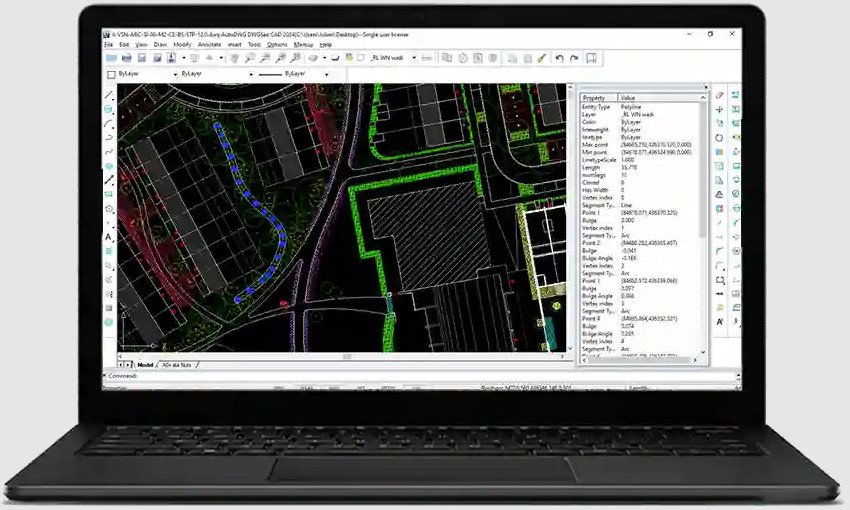 File size: 78 MB
File size: 78 MB
What is DWGSee CAD? In contrast to DWGSee Viewer, DWGSee CAD offers expanded design and editing capabilities, making it a lightweight CAD solution.
With DWGSee CAD, users can quickly open and modify their drawings, just as they can with DWGSee DWG Viewer.
The software provides users with a variety of drawing, editing, and annotation tools, allowing them to create 2D drawings.
For advanced designers, DWGSee CAD includes features such as Dimension Driven.
A Comprehensive Tool for 2D Drafting and Viewing
Lightweight and Fast CAD
DWGSee CAD is a lightweight software for opening and modifying DWG/DXF/DWF files. It includes CAD features to draft and edit drawings with lower system resource consumption, making it efficient for 2D drawing work.
Efficient 2D Drawing Work
Dimension Driven is a smart feature in DWGSee CAD that allows for brief component drafting with precise length measurement. This feature enhances efficiency and accuracy when creating 2D drawings.
Collaboration and Compatibility
DWGSee CAD enables easy collaboration and sharing of work by allowing users to markup and publish their drawings as PDF or JPG files. These files are compatible with all versions of DWG/DXF/DWF files, ensuring accurate viewing across platforms.
Whats New
Updates: official site does not provide any info about changes in this version.
HomePage:
Код:
https://www.autodwg.com/dwgseecad/
-:DOWNLOAD FROM LINKS:- Download From RapidGator
[Ссылки доступны только зарегистрированным пользователям
. Регистрируйся тут...]
Download From NitroFlare
[Ссылки доступны только зарегистрированным пользователям
. Регистрируйся тут...]
|

|

|
 15.04.2025, 08:23
15.04.2025, 08:23
|
#26106
|
|
Местный
Регистрация: 15.09.2019
Сообщений: 26,439
Сказал(а) спасибо: 0
Поблагодарили 0 раз(а) в 0 сообщениях
|
 LLBLGen Pro 5.12.0
LLBLGen Pro 5.12.0
 File size: 40 MB
File size: 40 MB
Using databases in your .NET code made easy. To write queries against your ORM framework, utilizing your database and your data: LLBLGen Pro gets you there immediately, whether you target .NET Full, .NET 5+, .NET Core or Xamarin.
Cloud based apps
The LLBLGen Pro Runtime Framework is best-in-class for cloud-based apps, due to its low-memory, high performance characteristics. .NET Core / .NET 5+ or .NET Full: your choice.
Working with Entity Framework Core class models
No designer on the market lets you work as effortlessly with Entity Framework and Entity Framework Core class models as LLBLGen Pro.
Windows-based Line-of-Business apps
The LLBLGen Pro Runtime Framework offers the rich set of features needed for today's Line-of-Business development: powerful auditing, authorization and validation functionality as well as async/await, linq and flexible databinding support.
Exposing a class model through a service
The Derived Models feature offered by the LLBLGen Pro designer allows you to create DTO class models based on your entity model, which are ready-to-use in your WebAPI/(micro)service.
Use any .NET ORM framework
LLBLGen Pro is the leading entity modeling solution for .NET and can be used with Entity Framework Core or Entity Framework Full, the LLBLGen Pro Runtime Framework (included), NHibernate and Linq to Sql. It lets you easily define your entity model and map it to your database so you can get started writing queries right away.
Work the way you want
The LLBLGen Pro Designer supports both database-first and model-first modeling. At any given moment you can switch between the two, giving you the flexibility you need.
Solid and reliable
The Designer is the best choice for working with the major O/R Mapping frameworks: Entity Framework Core, Entity Framework Full, the LLBLGen Pro Runtime Framework, NHibernate and Linq to Sql. It's flexible, allowing you to configure any aspect of the mapping workflow. It's robust, designed to handle models with thousands of entities.
World-class generated code
The code produced by the Designer reads like it's been written by you. It's clean, well documented and well tested. There are no surprises, so you can focus on more important matters.
Complete
The LLBLGen Pro Designer offers the complete toolset you'll need to utilize any of the supported O/R mapper frameworks and databases in your application to the fullest.
Whats New
Код:
https://llblgen.com/Pages/newfeatures.aspx
HomePage:
Код:
https://llblgen.com/
-:DOWNLOAD FROM LINKS:- Download From RapidGator
[Ссылки доступны только зарегистрированным пользователям
. Регистрируйся тут...]
Download From NitroFlare
[Ссылки доступны только зарегистрированным пользователям
. Регистрируйся тут...]
|

|

|
 15.04.2025, 08:25
15.04.2025, 08:25
|
#26107
|
|
Местный
Регистрация: 15.09.2019
Сообщений: 26,439
Сказал(а) спасибо: 0
Поблагодарили 0 раз(а) в 0 сообщениях
|
 mIRC 7.81
mIRC 7.81
 File size: 4.8 MB
File size: 4.8 MB
mIRC is a full featured Internet Relay Chat client for Windows that can be used to communicate, share, play or work with others on IRC networks around the world, either in multi-user group conferences or in one-to-one private discussions.
It has a clean, practical interface that is highly configurable and supports features such as buddy lists, file transfers, multi-server connections, IPv6, SSL encryption, proxy support, UTF-8 display, UPnP, customizable sounds, spoken messages, tray notifications, message logging, and more.
mIRC also has a powerful scripting language that can be used both to automate mIRC and to create applications that perform a wide range of functions from network communications to playing games.
Whats New
Код:
https://www.mirc.com/news.html
HomePage:
Код:
https://www.mirc.com/
-:DOWNLOAD FROM LINKS:- Download From RapidGator
[Ссылки доступны только зарегистрированным пользователям
. Регистрируйся тут...]
Download From NitroFlare
[Ссылки доступны только зарегистрированным пользователям
. Регистрируйся тут...]
|

|

|
 15.04.2025, 08:29
15.04.2025, 08:29
|
#26108
|
|
Местный
Регистрация: 15.09.2019
Сообщений: 26,439
Сказал(а) спасибо: 0
Поблагодарили 0 раз(а) в 0 сообщениях
|
 MaxCut Business Edition 2.9.4.8 Multilingual
MaxCut Business Edition 2.9.4.8 Multilingual
 File size: 47.4 MB
File size: 47.4 MB
Create accurate cutting diagrams and costing estimates for the wood, cabinetry and metalwork industry. It's easy! You input the sizes and materials, MaxCut does the rest! Produce optimized cutting diagrams, generate cost estimates, purchase orders and labels - it's just one click away.
Intuitive design quickly gets you up and running
Running the application brings up a pretty clean and polished interface that quickly gets you up and running. Most of the space represents the edit area, with major functions being cleverly stored in tabs. Right from the start, you are taken through a series of steps in order to configure default layout values, object positioning on the sheet and a few more technical aspects.
Set up items and customer database
To make it easier later on, you can take your time and set up some more aspects, such as company, provider and customer details, as well as configuring the objects and materials you work with. Contact details are easily filled in by writing down related details. There's also the possibility to configure currency details so if you handle transactions you only need to select work items from the lists you create.
Create and preview cutting patterns
The input items tab can be populated with three types of entries, namely sheets, edges and hardware components. Creation windows are easy to understand and equipped with a real time updating preview of your item, which comes in handy since you get to work with numerical values for size and other details. All of them are displayed in a list along with related info. You can arrange them as you see fit, and even run an optimization tool based on the settings you managed with the initial wizard. For a better preview, accessing the optimization sheet visually displays a representation of your project with cutting patterns emphasized and accompanied by necessary size specifications, materials and more.
Analyze statistics and export data files
Nearly all types of data you add can be saved to file for further processing. Some degree of flexibility is provided, because you can directly print the design, or save TXT, CSV or XLS lists. You can also analyze financial impact, with a summary displaying pie charts with the amount and distribution of used materials and items. Cost is displayed, with a total amount under the currency symbol you specified.
Whats New
Updates: official site does not provide any info about changes in this version.
HomePage:
Код:
https://www.maxcutsoftware.com/
-:DOWNLOAD FROM LINKS:- Download From RapidGator
[Ссылки доступны только зарегистрированным пользователям
. Регистрируйся тут...]
Download From NitroFlare
[Ссылки доступны только зарегистрированным пользователям
. Регистрируйся тут...]
|

|

|
 15.04.2025, 08:32
15.04.2025, 08:32
|
#26109
|
|
Местный
Регистрация: 15.09.2019
Сообщений: 26,439
Сказал(а) спасибо: 0
Поблагодарили 0 раз(а) в 0 сообщениях
|
 PassFab 4EasyPartition 3.5.3.9 (x64) Multilingual
PassFab 4EasyPartition 3.5.3.9 (x64) Multilingual
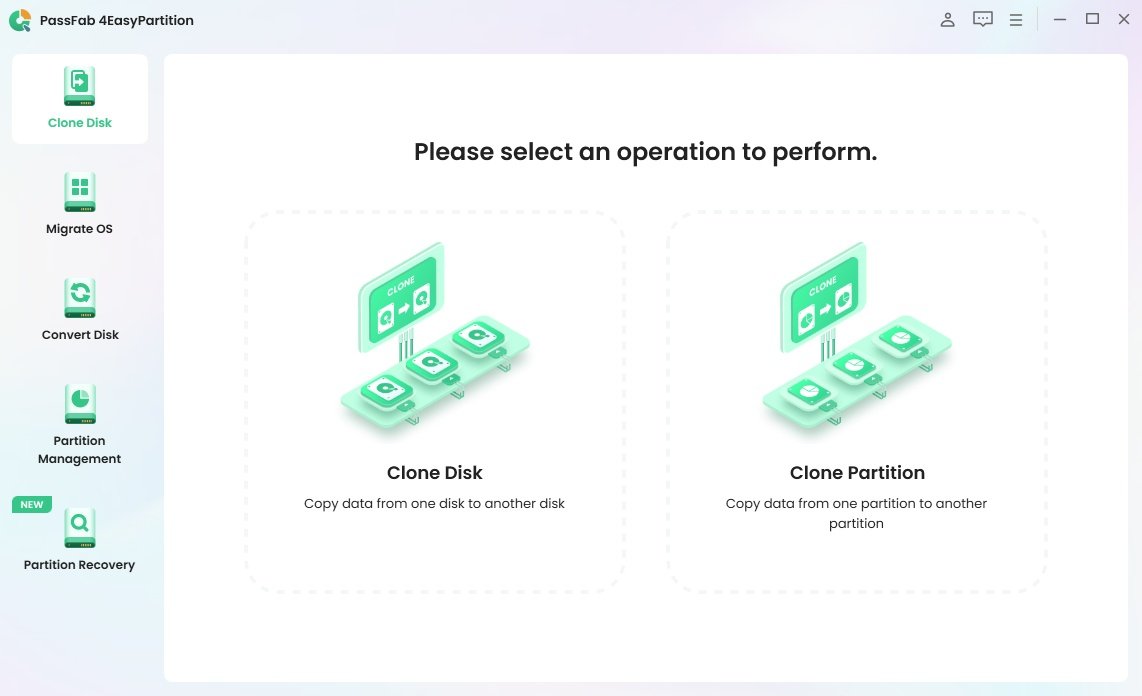 File size: 74.8 MB
File size: 74.8 MB
PassFab 4EasyPartition helps to clone one disk/partition data to another disk/partition intact without losing any data on all Windows-supported PCs.
The most secure and professional system migration and partition management tool
- Quickly and safely migrate your Windows system to other hard disk or PC.
- 1-click to move to a new high-speed SSD, make your Windows boot faster.
- Upgrade to a larger hard drive, free up your disk space.
- Easily clone disks/partitions to create full backups, saving your time and efforts.
- Quickly resize, create, delete, split, and format partitions, simplifying your PC disk management.
Smart Disk & Partition Cloning
PassFab 4EasyPartition helps to clone one disk/partition data to another disk/partition intact without losing any data on all Windows-supported PCs.
- Clone Disk
Want to recover data? Want to upgrade your drive? PassFab 4EasyPartition helps you to clone HDD, SSD, USB flash drive and other types of hard drive and transfer all the saved data & applications to the new drive.
- Clone Partition
Running out of disk space? PassFab 4EasyPartition enables you easily upgrade/replace/backup hard drives and transfer large amounts of data from one partition to another.
One-Click System Migration
Hunting for an easy-to-use tool to migrate your data, operating system and applications to other hard drives? PassFab 4EasyPartition is the best choice for you with just one-click, without requiring you to reinstall your operating system or applications!
- Migrate OS to SSD/HDD
Safely and easily migrate your data, OS and applications to another hard drive without data loss.
- Upgrade to a New High-speed SSD
Replace HDD with SSD, providing you with the easiest and fastest way to boot.
- Safely Transfer Everything
Ensure no business interruption when user migrate system to a more efficient OS. no need to install applications, system configuration file and other files as well.
- No Need to Reinstall the System
Transfer data directly without reinstalling the app. Improve efficiency and save your time.
The Best Partition Manager to Simplify Your PC Disk Management
PassFab 4EasyPartition simplifies disk partition management and maximizes your hard drive space, letting you resize, create, and split partitions without data loss. Perfect for beginners and designed for efficiency!
- 1-Click Resize Partition
Running low on disk space? Want to expand your partition? PassFab 4EasyPartition helps you to freely resize/move partitions and to maximize disk space usage.
- Create/Delete Partition Safely
Want to create/delete partitions on Windows? PassFab 4EasyPartition helps you to create a new partition from blank and existing ones or safely delete them.
- Change Driver Letter Quickly
PassFab 4EasyPartition provides a fast way to change driver letter according to your preference, so that you can access to your folders and files more accurately.
- Split Partition Easily
Divide a large partition into smaller partitions, enabling you to create multiple partitions for storing data in different categories.
Whats New
Updates: official site does not provide any info about changes in this version
HomePage:
Код:
https://www.passfab.com/
-:DOWNLOAD FROM LINKS:- Download From RapidGator
[Ссылки доступны только зарегистрированным пользователям
. Регистрируйся тут...]
Download From NitroFlare
[Ссылки доступны только зарегистрированным пользователям
. Регистрируйся тут...]
|

|

|
 15.04.2025, 08:36
15.04.2025, 08:36
|
#26110
|
|
Местный
Регистрация: 15.09.2019
Сообщений: 26,439
Сказал(а) спасибо: 0
Поблагодарили 0 раз(а) в 0 сообщениях
|
 Swift-E-Logbook 2.0.8
Swift-E-Logbook 2.0.8
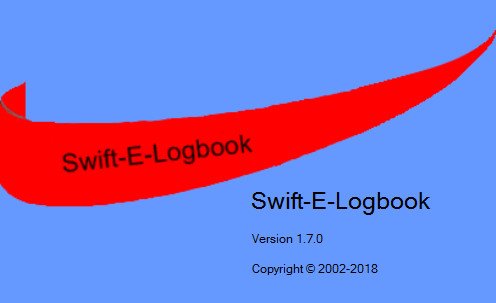 File size: 26 MB
File size: 26 MB
Swift-E-Logbook is an Electronic Flight Logbook suitable for all aviators from student and private pilots to airline captains.
Swift-E-Logbook is the quick, easy and accurate software solution for pilots to ease the chore of logging personal flight times, and produce a record of flying experience in a EASA/JAA logbook format, complying with JAR 1.080.
Save time, no more adding up times- line by line, column by column, page by page.
Digitise your trusty paper flight logbook to see your pilot logbook data in ways you've never imagined.
Electronic backups or paper printouts similar to the traditional paper flight logbooks can be made, having several copies is useful in the case of loss or theft of a pilot logbook.
Logbook Features
Automatic day / night - flight time calculations
Smart auto-fill for quick and accurate flight data entry
Integrated database of over 30,000 worldwide airfields, enter airfields flown to or from by ICAO, IATA or FAA codes
EASA/JAR-FCL compliant printouts
Runs on Windows XP, Vista, 7, 8, 10 and 11
Both 32 bit and 64 bit versions available
Licensed per user - user can install this software program on multiple PCs or Laptops
Record flight duty times, CAP371 FDP checker
Powerful search functions
Sunrise and sunset time calculator
Both Decimal and HH:MM time formats may be used
Keep track of expiry dates
Use multiple logbooks
Free 'Mobile Log Book' - Pocket PC companion program
The flight logbook information can be sorted, filtered, summarised and presented in report or graphical formats, this can save many hours compared to finding information from traditional paper pilot logbooks.
Whats New
Updates: official site does not provide any info about changes in this version
HomePage:
Код:
https://www.flyhoward.com/
-:DOWNLOAD FROM LINKS:- Download From RapidGator
[Ссылки доступны только зарегистрированным пользователям
. Регистрируйся тут...]
Download From NitroFlare
[Ссылки доступны только зарегистрированным пользователям
. Регистрируйся тут...]
|

|

|
 15.04.2025, 08:49
15.04.2025, 08:49
|
#26111
|
|
Местный
Регистрация: 15.09.2019
Сообщений: 26,439
Сказал(а) спасибо: 0
Поблагодарили 0 раз(а) в 0 сообщениях
|
 PVS-Studio 7.36.91545.1786
PVS-Studio 7.36.91545.1786
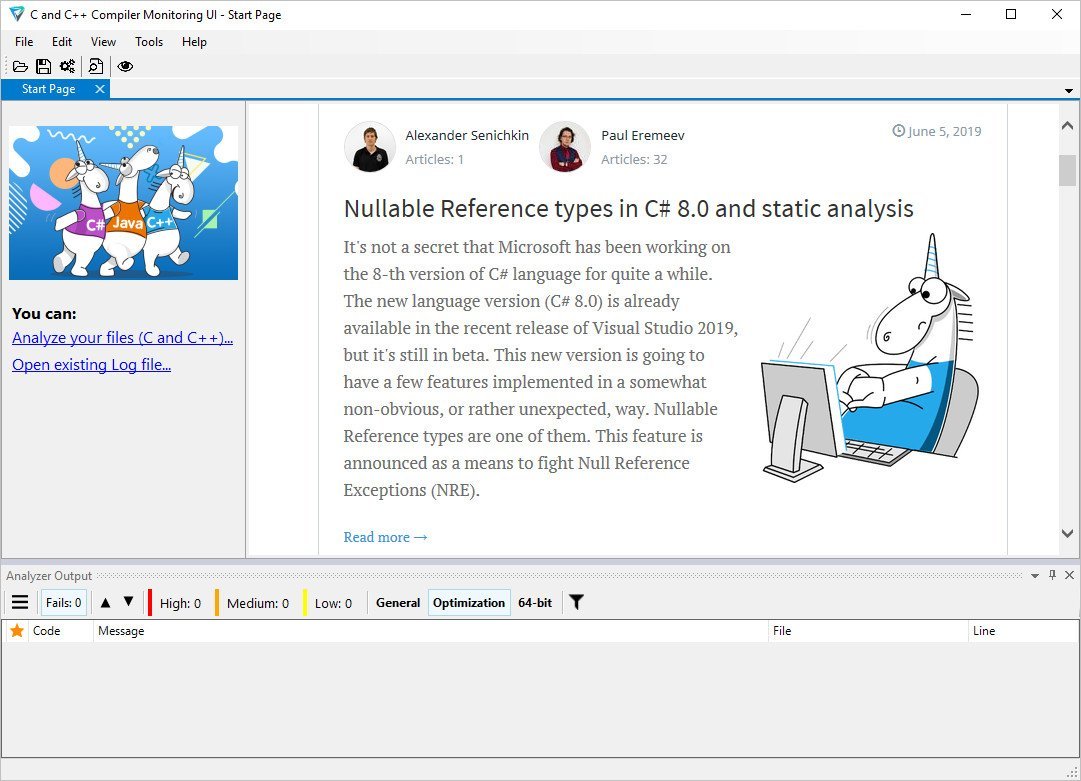 File size: 169.5 MB
File size: 169.5 MB
PVS-Studio is a tool for detecting bugs and security weaknesses in the source code of programs, written in C, C++, C# and Java. PVS-Studio performs static code analysis and generates a report that helps a programmer find and fix bugs. PVS-Studio performs a wide range of code checks, it is also useful to search for misprints and Copy-Paste errors. Examples of such errors: V501, V517, V522, V523, V3001.
The main value of static analysis is in its regular use, so that errors are identified and fixed at the earliest stages. There is no point in wasting 50 hours looking for a bug that could be found with static analysis. So, let's point out that again - the main idea of static analysis is not to find one hidden bug on the day before the release, but to fix dozens of bugs day by day.
The analyzer can be run at night on the server and warn about suspicious code fragments. Ideally, these errors can be detected and fixed before getting into the repository. PVS-Studio can automatically be launched immediately after the compiler for the files that have been just modified.
Quick start in Windows
PVS-Studio can integrate into Visual Studio development environment 2010-2017. If you use this IDE, then most likely you will just have to go to the menu of PVS-Studio plugin and choose "Check Current Project".
Often, it can be a more complicated process, and you will need to integrate PVS-Studio into a build system, even an exotic one. The topic of integration is too broad to describe it here. You can find all the information in the detailed documentation.
One more point to notice - PVS-Studio for Windows and Linux has special utilities, gathering information about the compiler launches. These tools allow doing a quick analysis of a project that gets compiled in any possible way. You can quickly try out the analyzer abilities, without wasting time on its integration with makefile or a build script.
Whats New
Код:
https://www.viva64.com/en/m/0010/
HomePage:
Код:
https://www.viva64.com/
-:DOWNLOAD FROM LINKS:- Download From RapidGator
[Ссылки доступны только зарегистрированным пользователям
. Регистрируйся тут...]
Download From NitroFlare
[Ссылки доступны только зарегистрированным пользователям
. Регистрируйся тут...]
|

|

|
 15.04.2025, 08:54
15.04.2025, 08:54
|
#26112
|
|
Местный
Регистрация: 15.09.2019
Сообщений: 26,439
Сказал(а) спасибо: 0
Поблагодарили 0 раз(а) в 0 сообщениях
|
 SystemTools Hyena 16.0.1
SystemTools Hyena 16.0.1
 File size: 43.5 MB
File size: 43.5 MB
Using the built-in Windows administration tools to manage a medium to large Windows 200x network or Active Directory environment can be a challenge. Add multiple domains, hundreds or thousands of servers, workstations, and users, and before you know it, things can get out of hand. Hyena is designed to both simplify and centralize nearly all of the day-to-day management tasks, while providing new capabilities for system administration. This functionality is provided in a single, centralized, easy to use product. Used today by tens of thousands of system administrators worldwide, Hyena is the one tool that every administrator cannot afford to be without.
Hyena uses an Explorer-style interface for all operations, including right mouse click pop-up context menus for all objects. Management of users, groups (both local and global), shares, domains, computers, services, devices, events, files, printers and print jobs, sessions, open files, disk space, user rights, messaging, exporting, job scheduling, processes, and printing are all supported. For an example of a typical enterprise-wide view in Hyena, click here.
In fact, Hyena can be used on any Windows client to manage any Windows NT, Windows 2000, Windows XP/Vista, Windows 7, Windows 8, Windows 8.1, Windows 10 or Windows Server 2003/2008/2012/2016 installation.
In addition to supporting standard Windows system management functions, Hyena also includes extensive Active Directory support and management tools.
The key new feature in Hyena is the 'Active Task'. Hyena's new 'Active Task' will provide the functionality for mass importing and updating of most Active Directory attributes from a delimited text input file.
All task settings are saved in a 'task file', allowing for easy repetitive task executions, including command line and scheduling support. For Active Directory user tasks, home directory creation can be automated using Hyena's existing user home directory templates.
Click here for more information on the new 'Active Task' feature.
Whats New
Код:
https://www.systemtools.com/hyena/hyena_new.htm
HomePage:
Код:
https://www.systemtools.com
-:DOWNLOAD FROM LINKS:- Download From RapidGator
[Ссылки доступны только зарегистрированным пользователям
. Регистрируйся тут...]
Download From NitroFlare
[Ссылки доступны только зарегистрированным пользователям
. Регистрируйся тут...]
|

|

|
 15.04.2025, 09:01
15.04.2025, 09:01
|
#26113
|
|
Местный
Регистрация: 15.09.2019
Сообщений: 26,439
Сказал(а) спасибо: 0
Поблагодарили 0 раз(а) в 0 сообщениях
|
 FlowHeater 4.4.7
FlowHeater 4.4.7
 File size: 28.9 MB
File size: 28.9 MB
The functionality of FlowHeater closely resembles the concept of a continuous-flow water heater. A wide variety of data sources can be interconnected with FlowHeater and by making use of exchangeable Adapters there is no restriction to possible data flow and conversion.
Text files
for reading and writing text files (CSV, TXT, ASCII, FlatFile, etc). Of course differing codepages and locales are handled automatically
MS Access
used for importing and exporting data directly into and out of Microsoft Access MDB, MDE, ACCDB, ACCDE databases. All versions of Access 97 thru Access 2019 are supported
MS Excel
used for the import/export of spreadsheet data directly into/out of Microsoft Excel (XLS, XLSX) files. The Adapter supports all versions of Excel in Office 97 thru Office 2019
MySQL
makes it possible to import, export and update data in MySQL / MariaDB Server databases. The Adapter supports MySQL Server 3.x and above, including MariaDB
MS SQL Server
used to import, export and update data directly in MS SQL Server databases / tables. All versions of SQL Server 7.0 thru SQL Server 2019 are supported
Oracle Databases
used for the direct import, export and update of Oracle databases. The Adapter can cope with database versions from Oracle 7.3 thru Oracle 19c
SQLite
used for the direct import, export and update of data in SQLite3 databases. The Adapter also supports the creation of a new SQLite database
PostgreSQL
used for the direct import, export and update of data in PostgreSQL databases. The Adapter supports PostgreSQL database server up to version 12.x
Whats New
Код:
https://flowheater.net/en/news/490-new-modulo-heater
HomePage:
Код:
https://flowheater.net/
-:DOWNLOAD FROM LINKS:- Download From RapidGator
[Ссылки доступны только зарегистрированным пользователям
. Регистрируйся тут...]
Download From NitroFlare
[Ссылки доступны только зарегистрированным пользователям
. Регистрируйся тут...]
|

|

|
 15.09.2025, 03:51
15.09.2025, 03:51
|
#26114
|
|
Местный
Регистрация: 15.09.2019
Сообщений: 26,439
Сказал(а) спасибо: 0
Поблагодарили 0 раз(а) в 0 сообщениях
|
 PhraseExpress 17.0.130
PhraseExpress 17.0.130
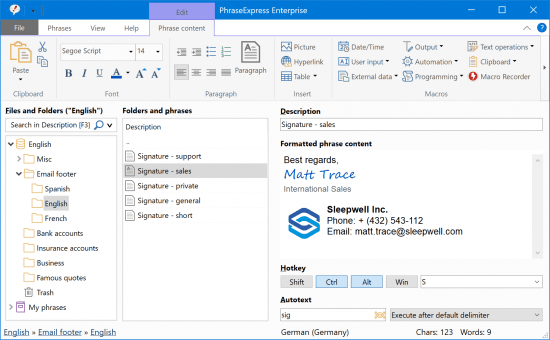 File size: 53.1 MB
File size: 53.1 MB
PhraseExpress is a text expander software, that manages frequently used text templates for insertion into any program. Phrases can be triggered from the snippet menu, by hotkey or with autotext shortcuts. The template manager can switch your boilerpate templates between multiple languages or customizable categories.
Universal Text Snippet Manager
Speed up your typing in any program, such text editors, email programs, web browsers, database applications, EMR, etc.
Organize text snippets in customizable categories for instant access.
PhraseExpress can save hours of typing in technical support, customer care, help desk, call center and medical transcription.
Share Phrases with your Team
Share phrases with other users in the local network or in the cloud - On-premise or over the internet.
Each phrase can be set private or made public to selected users.
The client-/server architecture prevents edit collisions.
PhraseExpress supports Microsoft SQL server and Citrix/TerminalServer.
Cloud Support
The cloud synchronisation feature allows you to share phrases with others over the internet.
PhraseExpress supports any popular cloud service, such as Dropbox, Microsoft OneDrive, Google Drive and on-premise cloud solutions like OwnCloud and Synology CloudStation.
You can even use any NAS or network-shared folder to sync your phrases between multiple Windows and Mac computers.
HomePage:
Код:
https://www.phraseexpress.com/
-:DOWNLOAD FROM LINKS:- Download From RapidGator
[Ссылки доступны только зарегистрированным пользователям
. Регистрируйся тут...]
Download From NitroFlare
[Ссылки доступны только зарегистрированным пользователям
. Регистрируйся тут...]
|

|

|
 15.09.2025, 03:56
15.09.2025, 03:56
|
#26115
|
|
Местный
Регистрация: 15.09.2019
Сообщений: 26,439
Сказал(а) спасибо: 0
Поблагодарили 0 раз(а) в 0 сообщениях
|
 WonderFox HD Video Converter Factory Pro 28.0 Multilingual
WonderFox HD Video Converter Factory Pro 28.0 Multilingual
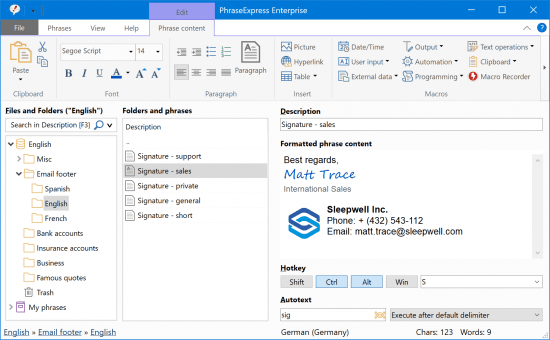 File size: 142.1 MB
File size: 142.1 MB
Let HD Video Converter Factory Pro Power UP Your Videos And Save Space on Your Devices Convert HD video to 300+ formats and devices - Simple yet Faster, when helping you deal with higher definition source. There are currently many HD video converters in this field, which claim to be the best HD videos converter. But if you got the idea of HD conversion for a long time, you must know WonderFox HD Video Converter Factory Pro is a program of the first batch supporting HD video conversion. We are continuing to update and comfort our users with mature technology.
HD Video to General Video
This HD conversion software supports the newest encoder H265(HEVC), VP9 and other h-video formats. It converts Multi-track HD video M2TS, MKV, AVCHD, HDTV BDAV and MPEG-TS, HD-camcorder video and more to 300+ video and audio codecs.
SD Video to HD Video
HD Video Converter Factory Pro is equipped with advanced High-Definition (HD) video conversion technology. It works the best on converting videos from Standard-Definition (SD) to High-Definition (HD) like HD MP4, HD MKV, HD AVI, HD MTS, HD TRP, even 4k standard.
Outstanding 5X Compression Rate
Watch Video on Hand-Held Devices Anytime, Anywhere
Integrated with an advanced video compressor, it will downsize video (convert HD videos to SD videos) with Minimum Quality Loss! And the converted videos are nearly indistinguishable from the originals. Thus you are able to free up some storage space on your devices, let alone, it presets optimal parameters for the widest selection of gadgets, HDTV.
A Real Time Saver- 50X Faster Video Conversion Speed
HD Video Converter Factory Pro is designed to take advantage of your computer hardware. It supports Multi-CPU and Hyper Threading, increasing CPU utilization on video conversion processing with mature technology.
What If You Want to Download
An Online Video
While it's a high definition video converter, you can regard it as a YouTube to MP3, MP4, AVI downloader.
With only a few clicks, you can easily download HD video files (download 4K video, new VR video, 360 degree video, HD MP4, HD MKV, HD AVI, HD TS, HD ASF, HD MOV, HD WMV) and then transfer them to any of your portable devices.
Apart from that, with the unique encoder technology and batch conversion mode, it can boost 50X faster conversion speed.
Tip: Wanna experience the maximum point in conversion speed of the HD movie converter? Convert between
1.AVI, MP4, MKV, MOV, M4V, F4V, FLV, MTS, M2TS
Supports Intel Core, NVIDIA CUDA and AMD.
HomePage:
Код:
https://www.videoconverterfactory.com/
-:DOWNLOAD FROM LINKS:- Download From RapidGator
[Ссылки доступны только зарегистрированным пользователям
. Регистрируйся тут...]
Download From NitroFlare
[Ссылки доступны только зарегистрированным пользователям
. Регистрируйся тут...]
|

|

|
      
Любые журналы Актион-МЦФЭР регулярно !!! Пишите https://www.nado.in/private.php?do=newpm&u=12191 или на электронный адрес pantera@nado.ws
|
Здесь присутствуют: 7 (пользователей: 0 , гостей: 7)
|
|
|
 Ваши права в разделе
Ваши права в разделе
|
Вы не можете создавать новые темы
Вы не можете отвечать в темах
Вы не можете прикреплять вложения
Вы не можете редактировать свои сообщения
HTML код Выкл.
|
|
|
Текущее время: 04:18. Часовой пояс GMT +1.
| |