 09.04.2025, 09:48
09.04.2025, 09:48
|
#26086
|
|
Местный
Регистрация: 15.09.2019
Сообщений: 26,439
Сказал(а) спасибо: 0
Поблагодарили 0 раз(а) в 0 сообщениях
|
 Easy File Organizer 3.4.4
Easy File Organizer 3.4.4
 Languages: English File Size: 120.12 MB
Languages: English File Size: 120.12 MB
Easy File Organizer - Organize files and folders in one click. Supports hundreds of organizing scenarios! Loved by happy users from 14 to 80 years old. Organizing 1000 files takes less than a second!
Extremely Flexible
Supports hundreds of organizing scenarios!
Easy to Use
Loved by happy users from 14 to 80 years old.
Blazingly Fast
Organizing 1000 files takes less than a second!
Files Organizing
Organize any of your files in one click!
Photos Organizing
Organize photos by country or date taken!
Auto Organizing
Organize files automatically easily!
Music Organizing
Organize files by music tags.
Content Organizing
Organize your documents by content!
Subfolders Organizing
Organize files from all subfolders with a simple click!
Custom Rules
Easily organize groups of files with custom rules!
Flexible Templates
Organize files into folders generated from file names.
Dark Mode
Supports Dark and Light themes!
Smart Filters
Organize preselected categories of files in a click.
Live Preview
Review your files before and after organizing.
External Drives
Organize files on external USB drives easily!
Tags Support
Organize files by tags!
Multi Level Subfolders
Auto-create multi-level subfolders with type, extension or date!
Batch Organizing
Organize thousands of files to smaller chunks.
Metadata Organizing
Organize files by EXIF metadata.
Organizing History
Be aware of how you organized all files in the past.
Always Reversible
You can undo your organized files to previous state anytime!
Easy to Use
Loved by happy users from 14 to 80 years old!
System Requirements
Windows 11, 10, 8.1, 7
HomePage:
-:DOWNLOAD FROM LINKS:- Download From RapidGator
[Ссылки доступны только зарегистрированным пользователям
. Регистрируйся тут...]
Download From NitroFlare
[Ссылки доступны только зарегистрированным пользователям
. Регистрируйся тут...]
|

|

|
 09.04.2025, 09:58
09.04.2025, 09:58
|
#26087
|
|
Местный
Регистрация: 15.09.2019
Сообщений: 26,439
Сказал(а) спасибо: 0
Поблагодарили 0 раз(а) в 0 сообщениях
|
 ActivePresenter Professional Edition 9.3.0 Multilingual
ActivePresenter Professional Edition 9.3.0 Multilingual
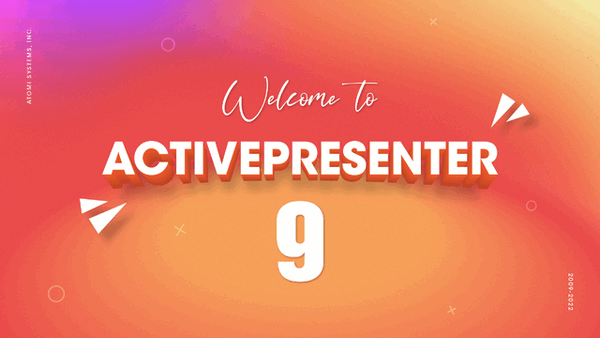 Windows x64 | File size: 96.51 MB
Windows x64 | File size: 96.51 MB
ActivePresenter is a solution for creating screencast videos, handouts, manuals, documentation, and interactive training presentations. With the full-featured editor, ActivePresenter allows you to edit audio/video, tweak the look and feel of content, and define the branched scenarios easily and effectively. Supporting the latest web standard HTML5 and the ability to integrate with Learning Management Systems, the content created with ActivePresenter can be delivered virtually to any devices and platforms.
Quick & Easy
You can even just record the screen and publish to desired output without additional editing thanks to smart capture technology.
Feature-rich
ActivePresenter integrates almost features which are usually used in screencasting making the authoring process become more creative.
Cost effective
Create engaging interactive screencasts, software demos and SCORM-compatible training courses with less time and effort.
Who should use ActivePresenter?
Educators & Students
ActivePresenter can help educators demonstrate and teach the use of software features. Students can record video and audio as they demonstrate the proper procedure to solve a problem on an interactive whiteboard.
Corporate Training Personnels
With SCORM-compliant output, ActivePresenter is suitable for authoring interactive eLearning/eTraining courses which can be easily imported into enterprise training systems. Training personnel can easily track and evaluate learners' performance.
Anyone
It is easy to create screencast videos, presentations, and documents to share on popular video/slide sharing sites such as YouTube, SlideShare, Vimeo.
ActivePresenter Release Notes
Код:
https://atomisystems.com/updates/ActivePresenter/v9/releasenotes_v9.html
Windows 11, 10, 8.1 (64-bit only)
HomePage:
Код:
https://atomisystems.com/
-:DOWNLOAD FROM LINKS:- Download From RapidGator
[Ссылки доступны только зарегистрированным пользователям
. Регистрируйся тут...]
Download From NitroFlare
[Ссылки доступны только зарегистрированным пользователям
. Регистрируйся тут...]
|

|

|
 14.04.2025, 09:44
14.04.2025, 09:44
|
#26088
|
|
Местный
Регистрация: 15.09.2019
Сообщений: 26,439
Сказал(а) спасибо: 0
Поблагодарили 0 раз(а) в 0 сообщениях
|
 1CLICK DVDTOIPOD 3.2.2.2
1CLICK DVDTOIPOD 3.2.2.2
 File size: 12.5 MB
File size: 12.5 MB
1CLICK DVDTOIPOD converts DVD movies and episodes to iPad, iPod and iPhone compatible files, quickly and easily. Utilizing our famous CPRx error correction technology ensures the highest level of success when converting the latest generation of DVDs.
Now you can convert all your favorite DVDs to iPod compatible files with just one click. Unlike other software with complex settings and multiple steps, 1CLICK DVDTOIPOD is easy to use. Movie and episode detection is automatic and doesn't require you to preview or try and guess which files to include. Just click the Start button and return to find your DVD converted.
This software is perfect for those on the go who want to watch their movies while riding the bus or train. Now the kids can watch their favorite movies in the car on the way to the cottage.
Whats New
Код:
https://www.lgsoftwareinnovations.com/1clickdvdtoipod_history.asp
HomePage:
Код:
https://www.lgsoftwareinnovations.com/
-:DOWNLOAD FROM LINKS:- Download From RapidGator
[Ссылки доступны только зарегистрированным пользователям
. Регистрируйся тут...]
Download From NitroFlare
[Ссылки доступны только зарегистрированным пользователям
. Регистрируйся тут...]
|

|

|
 14.04.2025, 09:46
14.04.2025, 09:46
|
#26089
|
|
Местный
Регистрация: 15.09.2019
Сообщений: 26,439
Сказал(а) спасибо: 0
Поблагодарили 0 раз(а) в 0 сообщениях
|
 1CLICK DVD Converter 3.2.2.2
1CLICK DVD Converter 3.2.2.2
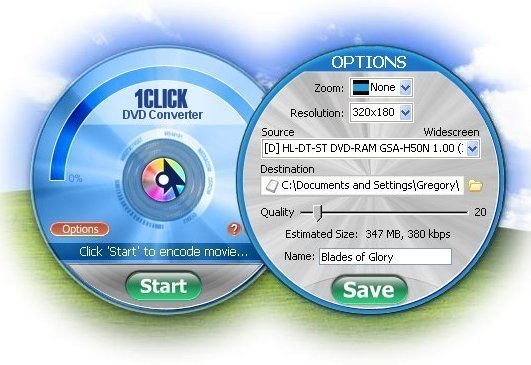 File size: 13.8 MB
File size: 13.8 MB
1CLICK DVD Converter converts DVD movies and episodes quickly and easily to video files for: iPod, iPhone, Apple TV, Archos, Creative Labs Zen, Generic DivX, Microsoft Zune (MPEG-4) and Sony PSP. CPRx error correction technology ensures the highest level of success when converting the latest generation of DVDs. You can convert all your favorite DVDs with just one click. Unlike other software with complex settings and multiple steps, 1CLICK DVD Converter is easy to use. Movie and episode detection is automatic and doesn't require you to preview or try and guess which files to include. Just click the Start button and return to find your DVD converted.
Key Features
Windows 10 Compatible.
CPRx technology for converting newer DVD movies.
Supports the most popular video players.
Automatically selects the movie and adjusts the settings for best results.
Automatically converts episodes to a single file per episode.
Blazing fast encoding - 3X faster than other types of encoders.
Multi-threaded encoding supports multi-core processors.
Supports zoom for wide-screen to full-screen conversion.
Video preview shows you exactly what the video will look like.
Quality slider makes quality and file size adjustments easy.
Supports both NTSC and PAL DVD movies.
Convert DVDs movies to DivX compatible video files.
Supports subtitle language selection.
Whats New
Код:
https://www.lgsoftwareinnovations.com/1clickdvdconverter_history.asp
HomePage:
Код:
https://www.lgsoftwareinnovations.com
-:DOWNLOAD FROM LINKS:- Download From RapidGator
[Ссылки доступны только зарегистрированным пользователям
. Регистрируйся тут...]
Download From NitroFlare
[Ссылки доступны только зарегистрированным пользователям
. Регистрируйся тут...]
|

|

|
 14.04.2025, 09:49
14.04.2025, 09:49
|
#26090
|
|
Местный
Регистрация: 15.09.2019
Сообщений: 26,439
Сказал(а) спасибо: 0
Поблагодарили 0 раз(а) в 0 сообщениях
|
 EssentialPIM Pro Business 12.2 Multilingual
EssentialPIM Pro Business 12.2 Multilingual
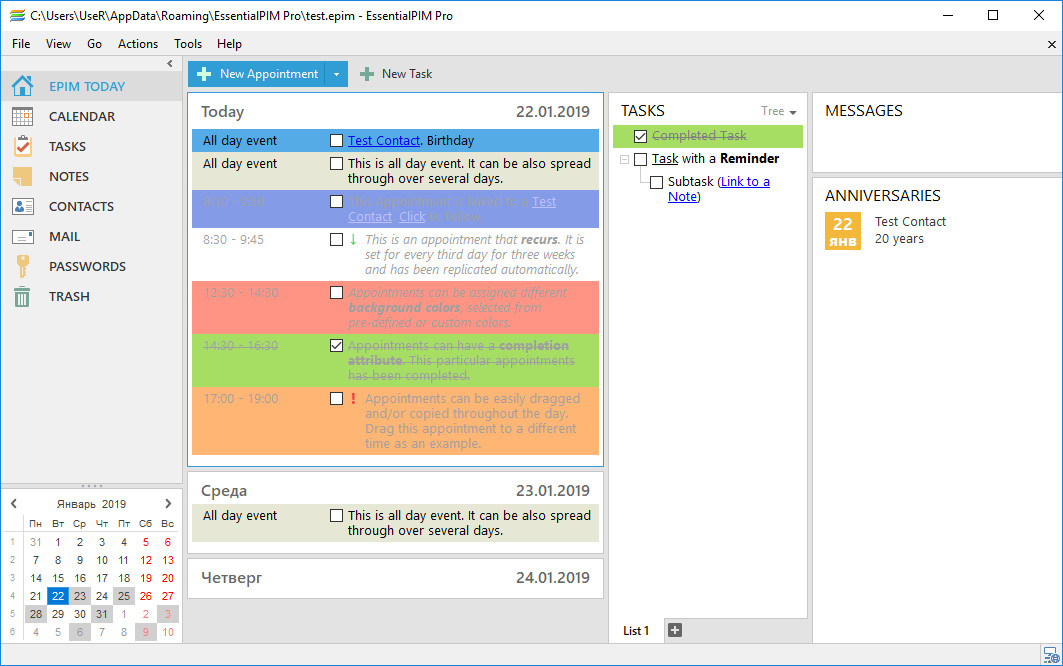 File size: 32 MB
File size: 32 MB
EssenialPIM Pro Business is the solution for small to medium workgroups. Sharing calendars, contacts, tasks, notes, password entries, and setting priorities - this is what the Business edition is all about.
Features
- Multi-users access to database
- Storing and/or linking attachments
- Assigned people for To Do
- Advanced Backup
- Editable categories of tasks or events
- Hierarchical To Do lists
- Contact Groups
- Color Printing
- Sending any item to email
- Synchronization with Windows Mobile or Palm devices
- Outlook synchronization
- Google synchronization
- Custom views
- Mass mail
The Business edition has all the features of EssentialPIM Pro but adds powerful network capabilities for workgroups.
Business Edition Features
EssentialPIM Pro Business runs on an industry standard database Firebird, ensuring integrity, security and adherence to open standards. Key features include
Easy installation which takes 10 minutes or less to set up
No need for a dedicated server - EssentialPIM Pro Business Server can run on virtually any machine, and on any version of Windows, most Linux operating systems and MacOS X
All features of EssentialPIM Pro available to Business users
Easy sharing of calendars, contacts, tasks, password entries and notes
Ability to work on the road and synchronize with the EPIM server later, to make all new data available to other users
Unlimited number of users
Flexible hierarchy of user rights, including read-only, and eyes-only items
Whats New
Код:
https://www.essentialpim.com/blog-and-news/version-history
HomePage:
Код:
https://www.essentialpim.com/
-:DOWNLOAD FROM LINKS:- Download From RapidGator
[Ссылки доступны только зарегистрированным пользователям
. Регистрируйся тут...]
Download From NitroFlare
[Ссылки доступны только зарегистрированным пользователям
. Регистрируйся тут...]
|

|

|
 14.04.2025, 09:51
14.04.2025, 09:51
|
#26091
|
|
Местный
Регистрация: 15.09.2019
Сообщений: 26,439
Сказал(а) спасибо: 0
Поблагодарили 0 раз(а) в 0 сообщениях
|
 Exportizer Enterprise 10.0.9.566 Multilingual
Exportizer Enterprise 10.0.9.566 Multilingual
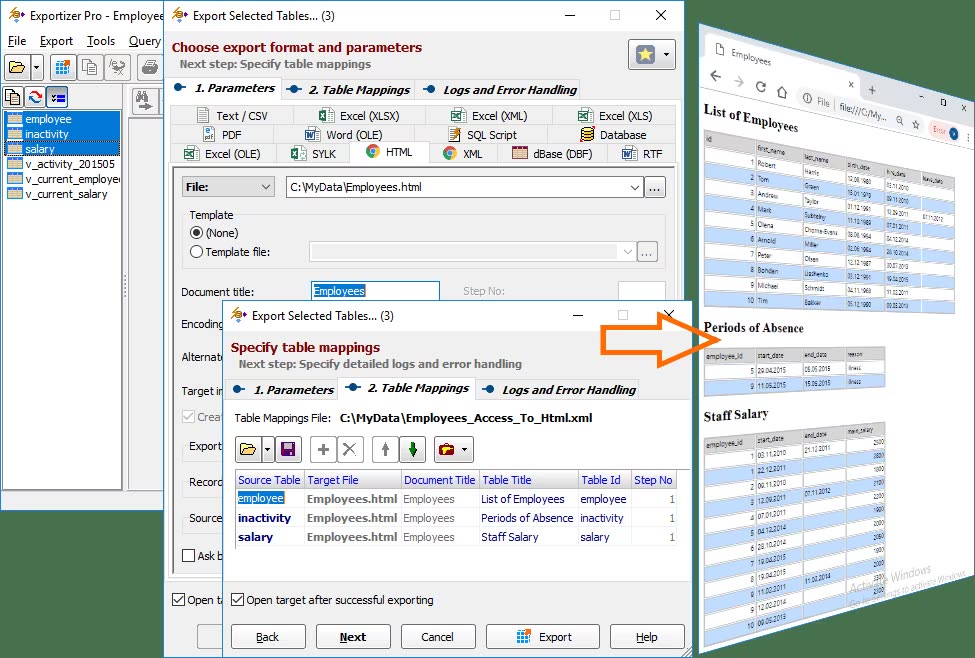 File size: 23.4 MB
File size: 23.4 MB
Exportizer is a database export tool. It allows to browse, edit, and export data to database, file, clipboard, or printer. This is an extremely cheap, but very powerful database export solution which opens tens of database types and supports tens of destination formats.
Export Multiple Tables
With Exportizer Pro, it is possible to export multiple database tables during a single export operation.
By default, the tables are exported to destination as one-to-one.
Export Multiple Tables to One Target
For some destination formats (e.g. HTML, XLSX, or any relational database), it is possible to export several tables to one target table or file.
Export Database Images and Blobs
This tool can automatically detect the most known image types (JPEG, PNG, GIF, BMP, ICO) in BLOB fields and export them, for example, to HTML or PDF. During the export, you can convert BLOB images to another image format.
Export BLOB Data
Generally, any BLOB/CLOB data can be exported into individual files, binary or text, within a single export step. For images, there is a possibility to change format (e.g. convert bitmaps from BLOBs into .png files) on the fly.
Export Calculated Fields
There is an ability to specify the source-to-target field mappings for export session. In the source part of them, you can use either physical fields from the source database or your own calculated fields (i.e. dynamically calculated expressions).
Supported source data types
- ODBC data sources;
- files of DB (Paradox), DBF (dBase, FoxPro), MDB, ACCDB, XLS, XLSX, GDB, IB, FDB, HTML, UDL, DBC, TXT, CSV types;
- databases specified by ADO connection strings;
- Oracle, SQL Server, Postgresql, DB2, Informix, SQLite, Interbase, Firebird, Advantage Database Server, SQL Anywhere, MySQL, Visual FoxPro databases.
Supported destination data types
- file formats like text, CSV, JSON, XLS, XLSX, RTF, XML, HTML, PDF, DBF, SLK, SQL script (with INSERT, UPDATE, MERGE, or DELETE statements);
- relational database of any supported source type (see above).
For example, it is possible to convert dbf to txt, Paradox to xlsx, dbf to csv, SQLite to Excel, Access to HTML, Excel to Access, Interbase to MySQL, FDB to Excel, Oracle to PostgreSQL, and much more.
Whats New
Код:
https://www.vlsoftware.net/exportizer/history.html
HomePage:
Код:
https://www.vlsoftware.net/
-:DOWNLOAD FROM LINKS:- Download From RapidGator
[Ссылки доступны только зарегистрированным пользователям
. Регистрируйся тут...]
Download From NitroFlare
[Ссылки доступны только зарегистрированным пользователям
. Регистрируйся тут...]
|

|

|
 14.04.2025, 09:54
14.04.2025, 09:54
|
#26092
|
|
Местный
Регистрация: 15.09.2019
Сообщений: 26,439
Сказал(а) спасибо: 0
Поблагодарили 0 раз(а) в 0 сообщениях
|
 Heaventools Resource Tuner 2.25 Multilingual
Heaventools Resource Tuner 2.25 Multilingual
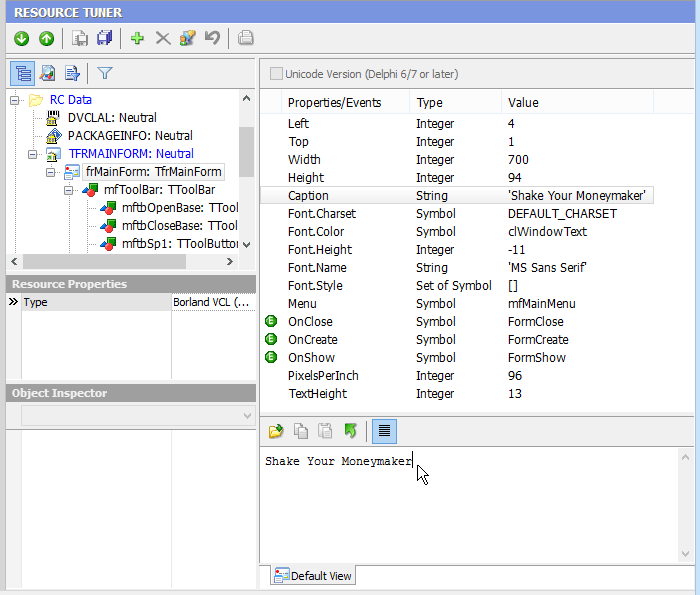 File size: 5.1 MB
File size: 5.1 MB
Resource Tuner lets you view, extract, replace, edit, and delete the embedded resources of executable files: icons, strings, images, sounds, dialogs, menus - all that make up the visual part of your Windows programs. In fact, it allows you to add your own custom branding to an application, change dialog messages, customize toolbar actions, and so on without having access to the actual source code. Resource Tuner offers exciting possibilities even if you aren't a programmer. It's perfect for translators, tweakers, and anyone else who wants a different look and feel for an application.
Resource Tuner is about the only tool you would probably trust to modify resources in a PE executable. Discover the unique features of this Resource Editor, including how to open problem executable files and edit the hidden data which the other editors simply cannot see, wide range of supported resource types, UPX unpacker, and more. You will learn the industry standard program for translating and customizing the user interface.
Resource Tuner is packed with features which make it an essential tool for anyone tweaking another programs. Have fun personalizing any application to your own unique taste. With the powerful Resource Tuner, you no longer need to suffer with ugly default icons and pictures. The usage is very simple, just run the program and then select the EXE or DLL file to read the data from. Once you try it, we think you will find it hard to go back to other resource hacking utilities.
With Resource Tuner You Can
- Have a fast Resource Viewer to browse resources of all types
- Rebrand your applications by replacing icons and logos
- Customize GUI elements of your favorite Windows programs
- Translate third-party applications
- Scan the directories and drives on your computer for hidden resources
- Extract images, icons, sounds, animations
- Make legacy applications use the new look of Windows XP, Vista, 7 and 8
- Tell Windows to run your application with administrative privileges
- Open UPX-compressed files seamlessly in Resource Editor, without long workarounds
Customize Your Favorite Windows Programs
Longing to have a personal touch on your favorite application? No matter where it runs - whether on your PC or on your Pocket PC, on your Mobile Phone or on XBox, it is still a Windows program. What better way than with Resource Tuner, a resource editing solution you can use now. Quick and easy access to all the resources which are normally inaccessible really allows you completely customize any program you own.
Disappointed by older applications using the outdated "chiseled 3D" look, rather than the new Vista look? Resource Tuner's Manifest Wizard provides a quick fix. Bring your pre-XP legacy programs back to the future, blessing it instantly with the new look. Resource Tuner makes it straightforward to translate any application, even if you do not have the source code for it, even if its original developers are long gone. Simply replace all text resources with their translated versions, and resize forms and buttons to fit the translated text as needed. No programming skills required!
More Options For Power Users
Resource Tuner is a PE Explorer spin-off product that is used solely to edit resources in Windows programs. PE Explorer is the choice for anyone looking for more. Includes a Resource Editor, Section Editor, Disassembler, Dependency Scanner and an Export/Import Viewer.
HomePage:
Код:
https://www.heaventools.com/
-:DOWNLOAD FROM LINKS:- Download From RapidGator
[Ссылки доступны только зарегистрированным пользователям
. Регистрируйся тут...]
Download From NitroFlare
[Ссылки доступны только зарегистрированным пользователям
. Регистрируйся тут...]
|

|

|
 15.04.2025, 07:17
15.04.2025, 07:17
|
#26093
|
|
Местный
Регистрация: 15.09.2019
Сообщений: 26,439
Сказал(а) спасибо: 0
Поблагодарили 0 раз(а) в 0 сообщениях
|
 illustrate PerfectTUNES R2025-04-08
illustrate PerfectTUNES R2025-04-08
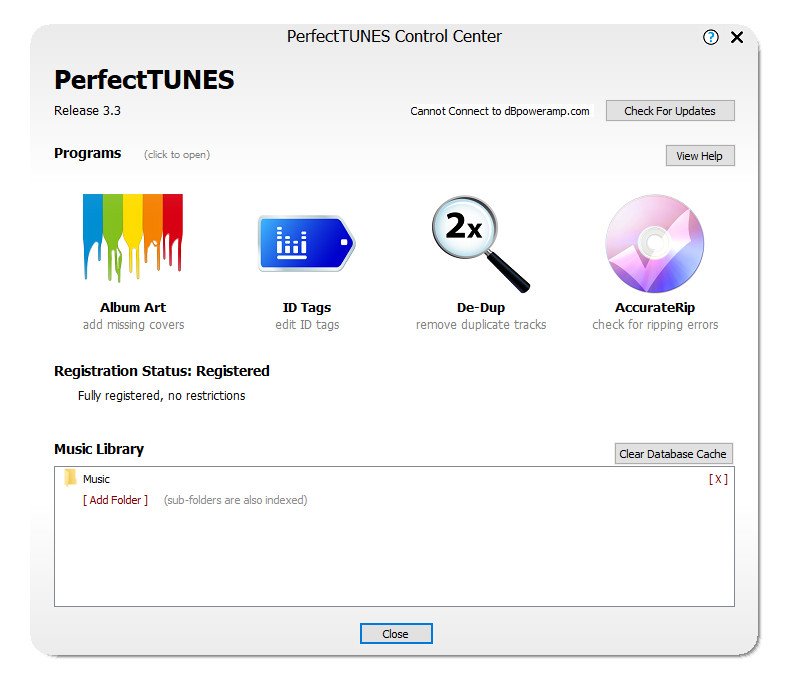 File size: 29.5 MB
File size: 29.5 MB
Optimizing your music collection can be a daunting task, from albums missing artwork, duplicated tracks, to corrupted tracks. Correcting these issues can be a time consuming task. No longer, imagine a trained professional on hand to help, PerfectTUNES is that professional.
Album Art automatically add missing covers
Cover art is used both to identify albums when browsing, as well as for the visual appeal when playing a track. Missing or low resolution cover art, does not cut it these days when typically a collection might be controlled through a high resolution tablet.
ID Tags edit metadata
The design ethos behind ID Tagger was to create a powerful tagger, but one which is simple to use, we are confident we have delivered on both counts. Different views, or insights are offered into your music library, fixes can be made quickly across your entire audio library, without having to know where individual files are. One tag editor, 4 ways of editing
- Browse your collection by Filename and Folders, view the track exactly as they appear on your computer, Album Edit Mode makes it easy to tag common elements in albums.
- Browse by Metadata, shows your collection using ID Tags, exactly as your player does.
- Lists and Recommendations display every value of a certain type in one long list for easy editing, PerfectTUNES can smartly offer recommendations on corrections to semi-duplicate values.
- Sort Tags checks through all your sort tags looking for consistency.
AccurateRip check lossless tracks for ripping errors
Around 2% of all ripped discs have errors, discs do not even have to be scratched to give an error, such as from manufacturing defects. CD drives on their own cannot determine if a ripped track has errors (using c2 pointers, or re-ripping), ripping errors could be speaker-popping-noise, or silence (where the drive interpolates the error).
There exists a technology called AccurateRip which compares your ripped tracks against other peoples rips, a positive match says without question your rip is error free, a negative match can also inform the rip has errors.
PerfectTUNES AccurateRip verifies previously ripped discs, perfect for validating iTunes or other rippers not capable of checking AccurateRip.
Why settle for anything less than perfect rips? Take the doubt out of your audio collection, AccurateRip it.
DeDup remove duplicate tracks
De-Dup listens to your collection and presents a list of tracks which are duplicates. Often a duplicate is a lower quality copy of a track (such as a lower mp3 bitrate), or a track appearing on both a compilation and original album.
Two duplicate Bob Marley tracks have been detected, the lower quality MP3 can be safely deleted, removing the duplicate.
Sometimes a possible duplicate needs to be verified, DeDup allows the track(s) in question to be played, during playback the stream can be swapped between the two tracks, a real time saver.
Whats New
Код:
https://forum.dbpoweramp.com/forum/read-only/news-updates-read-only/29325-perfecttunes-version-changes-windows/page2#post331468
HomePage:
Код:
https://www.dbpoweramp.com/
-:DOWNLOAD FROM LINKS:- Download From RapidGator
[Ссылки доступны только зарегистрированным пользователям
. Регистрируйся тут...]
Download From NitroFlare
[Ссылки доступны только зарегистрированным пользователям
. Регистрируйся тут...]
|

|

|
 15.04.2025, 07:20
15.04.2025, 07:20
|
#26094
|
|
Местный
Регистрация: 15.09.2019
Сообщений: 26,439
Сказал(а) спасибо: 0
Поблагодарили 0 раз(а) в 0 сообщениях
|
 Power-user Premium 1.7.36.57
Power-user Premium 1.7.36.57
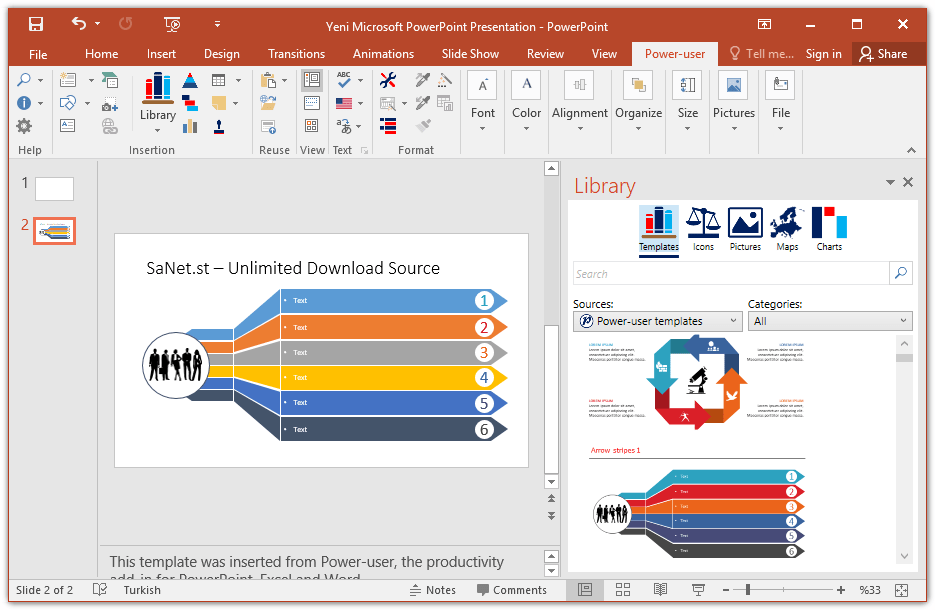 File size: 15.57 MB
File size: 15.57 MB
Power-user add-in: smart tools for PowerPoint, Excel and Word - Templates, Icons, Charts, Maps, Diagrams and more! Power-user provides you with a deep library of templates, icons, charts, maps, and diagrams for your spreadsheets and presentations. With Power-user for PowerPoint and Excel, you'll draw the attention of your audience with stunning graphics that are sure to impress. Create stunning documents to impress clients and managers with your skills on PowerPoint, Excel & Word.
Increase your productivity
by up to 50% to meet deadlines, save time and reduce labor costs
Focus on making an impact
instead of spending your time on low added-value tasks like formatting
LIBRARY OF TEMPLATES FOR POWERPOINT, EXCEL & WORD
Don't reinvent the wheel for every slide or document. Access hundreds of professionally designed templates from the Power-user add-in's library, and insert them in 1 click. Templates will automatically adjust to your own color scheme. You can also save your own slides or documents in the templates library to keep them accessible anytime. Or you can create shared libraries for all users in your organization.
ICONS & FLAGS
Power-user comes with a collection of 3,000 icons and all country flags to illustrate your slides. Icons are vector shapes so you can resize them without deformation and recolor them as you with. With Power-user you can search icons by categories and with different keywords associated to the same icon to let you find the right icon in just 2 seconds.
DATA MAPS
Our 200+ data maps are powerful tools to illustrate ideas with a geographical dimension. Those maps are fully editable, and can be colored automatically based on your Excel data. Within minutes, you can create beautiful maps that will immediately convince your audience.
WATERFALL CHARTS
Waterfall charts are very popular in finance and consulting. They are great to break down your data into multiple components, illustrating for instance what postively or negatively impacts a KPI.
MEKKO CHARTS
Create Mekko charts in PowerPoint, Excel or Word with Power-user. Mekko are one of the most powerful chart types. It can represents 3 dimensions of data, and is popular in consulting to show market positions of different companies for instance.
SANKEY CHARTS
Instantly insert breathtaking Sankey charts in PowerPoint, Excel or Word with the Power-user add-in. Sankey are very effective to illustrate flows such as transactions, exportations, migrations etc. Sankey Charts can be edited dynamically through a simple and intuitive interface.
PICTURES
Sometimes a good picture tells more than a thousand words. Power-user allows you to browse over 100,000+ pictures and insert them with 1 click. it's ideal to illustrate concepts or trigger a discussion, without worrying about intellectual property rights. Pictures are inserted in PowerPoint with a size already optimized for your slides.
DIAGRAMS
Embed customized diagrams in no time with Power-user. Diagrams are a powerful tool to illustrate complex ideas and build eloquent slides or dashboards in little time. Diagrams include value chains, gauges, traffic lights, relationships, pyramids, arrows and more.
GANTT CHARTS
Use Gantt charts to illustrate the different phases of a project and their progress. Creating this manually can take hours. With the add-in, you can create them in a few seconds only. It's a great tool to improve the design of a slide in very little time.
POWERPOINT TOOLS
- Sticky notes, a helpful solution to add comments to your slides and share them with your teamworkers
- Stamps, a solution to instantly mark or un-mark all your slides as "Draft" or "Confidential"
- Mini-slides, to refer to a slide from earlier in the presentation,
- Slide summaries, listing the titles of all selected slides,
- Progress tools, to show the audience how far in the presentation you are.
What's new
Код:
https://www.powerusersoftwares.com/version-history
Power-user works with any version of Windows above Windows 8, with .NET Framework 4.8 or higher.
HOMEPAGE
Код:
https://www.powerusersoftwares.com/
HomePage:
-:DOWNLOAD FROM LINKS:- Download From RapidGator
[Ссылки доступны только зарегистрированным пользователям
. Регистрируйся тут...]
Download From NitroFlare
[Ссылки доступны только зарегистрированным пользователям
. Регистрируйся тут...]
|

|

|
 15.04.2025, 07:22
15.04.2025, 07:22
|
#26095
|
|
Местный
Регистрация: 15.09.2019
Сообщений: 26,439
Сказал(а) спасибо: 0
Поблагодарили 0 раз(а) в 0 сообщениях
|
 Photo Pos Pro 4.14 Build 44 Premium
Photo Pos Pro 4.14 Build 44 Premium
 File size: 66.46 MB
File size: 66.46 MB
With +10,000,000 Downloads, Photo Pos Pro became one of the most popular photo editors around the world! Version 4 has free and premium photo editing features offers users a wide variety of possibilities in the fields of Image Enhancing and Image Editing and in the field of Computer Graphics Design. Using the editor you can perform various tasks, from simple basic tasks to complex tasks; you can edit existing images, create new works based on existing images, create new works from scratch and more.
Powerful tools and functions
The software support of many picture file types including RAW FILES, Support of scanners and digital cameras, Advanced Image Enhancing and editing tools and functions, Tools for creating Computer Graphics Design, Rich Text Tools, Special Effects, Selection Tools, Layers & Masks, Gradients, Patterns and Texture, Script Tools, Batch Operations and also The Ability to expand the software yourselves!
Though the Photo Pos Pro photo editor is a powerful program, it contains an extremely user-friendly interface enabling you to work intuitively. If you are a beginner you can easily begin to use the program in an intuitive fashion. The program offers beginning users a Help system which they can follow step by step into the wonderful world of Digital Picture Enhancement. With the Help system, you can turn from a beginner to a professional user.
What's New In Photo Pos Pro v4
Version 4 is more than 10 times(!) stronger than previous versions. The new version features new powerful yet user friendly user interface, great new functions, stunning effects, new rendering engines and much more! The software uses numerous mathematical models and image processing engines that we developed using revolutionary approaches, constituting a breakthrough in the field.
V4 Top Features List
Photo Pos Pro support all standards professional features as Filters, Layers, Masks, Curves, Scripts, Effects, Brushes and etc.
- Remove/erase/replace backgrounds
- Remove unwanted objects
- Fix poor photos
- Frames and Collages
- Advanced Photo Effects
- Stunning Text Effects
- RAW Files support
Version 4 new features partial list
- Fully 64 bit version
- Totally new and vast improved user interface enabling the performance of many professional tasks easily then ever before
- Virtual vector photo editing - a unique technology that is changing how professional image editing software works.
Many new photo enhancements functions, among them
- New Selection Brush and Magic Selection Brush tool
- Powerful Magnetic Selection tool
- New Photo Leveler tool
- Super powerful Text Block tool
- Super powerful Text Over Path tool
- New Magic Background Eraser Tool
- Powerful Recovery Brush
- New Magic Recovery Brush
- New Facial Recovery Brush
- New auto corrections functions
- New four(!) white balance methods
- New temperature and color enhancement functions
- New additional histogram adjusts functions
- Many new filters and filters improvements including many new HQ sharp functions, advanced and improved red eye and noise removal filters and much more!
- Many new effects and effects improvements with many new effects controls, commands and options
- Leading raster and vector selection tools, including sophisticated smart choice tools such as magnetic selection.
- Multiple and group object selection - a must for professional users.
- Simultaneous operation on multiple objects & layers (raster and vector operations).
- Endless masking and blend options for all raster operations on layer (image) content, mask or both.
- Recording action with batch run options.
- Highly advanced styles and vector effects, including unique interfaces that allow rapid and simple creation of an endless variety of styles and effects. No other product on the market provides such capabilities.
- Advanced and powerful vector text tools that enables texts creation in a variety of shapes and multiple tracks (including three-dimensional).
- Highly advanced geometric transformation engine.
- Upgraded and powerful shapes and lines/curves engine, including custom shapes & curves.
- New and vast improved history features
- So much more!
What's new
Код:
https://www.photopos.com/PhotoPosPro_FreePhotoEditor_v3/Help%20Pages/PPP3_Help_Welcome.aspx?EntryValue=
Minimum System Requirements
- Windows XP / Vista / 7 / 8 / 10 / 11
- Pentium(R) 350Mhz/equivalent processor or faster.
- 2GB of RAM.
- 300 MB of free disk space.
- 24-bit color display adapter.
- 1024x768 resolution.
- MAC with Windows Apps emulator installed
HomePage:
Код:
https://www.photopos.com/
-:DOWNLOAD FROM LINKS:- Download From RapidGator
[Ссылки доступны только зарегистрированным пользователям
. Регистрируйся тут...]
Download From NitroFlare
[Ссылки доступны только зарегистрированным пользователям
. Регистрируйся тут...]
|

|

|
 15.04.2025, 07:26
15.04.2025, 07:26
|
#26096
|
|
Местный
Регистрация: 15.09.2019
Сообщений: 26,439
Сказал(а) спасибо: 0
Поблагодарили 0 раз(а) в 0 сообщениях
|
 Wise Care 365 Pro 7.2.4.697 Multilingual
Wise Care 365 Pro 7.2.4.697 Multilingual
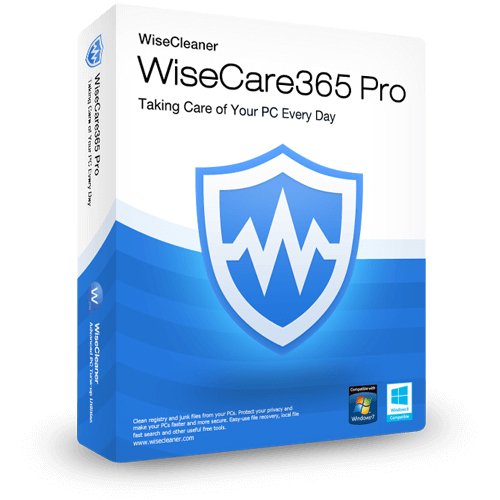 File size: 17 MB
File size: 17 MB
Clean registry and junk files from your PCs. Protect your privacy and make your PCs more secure. Provide a better option for optimizing and accelerating your computer!
Protect Your System in Real Time
Take prompt action once some applications attempt to make modification without your permission. This protector will identify and stop any processes that try to secretly change Windows registry.
Prevent programs from changing your Internet Explorer homepage
Prevent any unwanted new application from adding into the windows startup
Prevent changes to the default browser
A Comprehensive PC Cleaner
Wise Care 365 is definitely the preferred option for billions of Windows users who want to keep their Windows PC at peak performance. Speed up a slow computer and free up more valuable hard disk space in seconds.
Remove invalid Windows registry entries, easily back up and restore Windows registry.
Clean Windows temporary files, clean browsers (IE, Edge - including the chromium-based version, Google Chrome, Mozilla Firefox, Opera, Safari, etc.) caches, download history, browsing history, Cookies, passwords. Wise Care 365 can also clean invalid shortcuts, recent use traces, useless files created by other applications.
Scan whole system to clean files with specific extensions.
World's Fastest System Optimization Tool
Wise Care 365 adopts world's top technology. It optimizes PC's performance, defrags disks and the Windows registry, and manages the startup process as well as services.
Over time, your computer's hard disk drive and registry will become cluttered. Wise Care 365 can defrag the drive and registry to make them organized, thus making your computer run faster and more stable. You are going to be amazed by its blazing defrag speed.
Many programs run silently in the background when you start up your computer. Wise Care 365 helps you disable unneeded programs that consume your precious system resources and improves PC startup speed.
Your Ultimate Computer Privacy Protector
Wise Care 365 protects your computer privacy from prying eyes.
Privacy Eraser erases all traces of any computer operation like browsing history and accessed files, so any computer operation you do stays confidential.
Disk Eraser prevents deleted data from being retrieved by third parties.
Disk Shredder can delete files thoroughly so that they can never be recovered.
A Powerful System and Hardware Monitoring Utility
System Monitor displays all the essential information of your computer.
Process Monitor gives users a clear and neat list of all the processes run by user and system, users can shut down any process they don't need to make the PC run more smoothly.
Hardware Overview offers users both brief and detailed information of all the crucial hardware components, letting users know about their computers at a glance.
Operating system is a newly added tab that displays a summary of Windows system, such as Windows specifications (edition, version, installation date, build), date format, etc.
Whats New
Код:
https://www.wisecleaner.com/blog_sort_8.html
HomePage:
Код:
https://www.wisecleaner.com
-:DOWNLOAD FROM LINKS:- Download From RapidGator
[Ссылки доступны только зарегистрированным пользователям
. Регистрируйся тут...]
Download From NitroFlare
[Ссылки доступны только зарегистрированным пользователям
. Регистрируйся тут...]
|

|

|
 15.04.2025, 07:29
15.04.2025, 07:29
|
#26097
|
|
Местный
Регистрация: 15.09.2019
Сообщений: 26,439
Сказал(а) спасибо: 0
Поблагодарили 0 раз(а) в 0 сообщениях
|
 Speedy Duplicate Finder 1.5.3
Speedy Duplicate Finder 1.5.3
 Languages: English File Size: 94.74 MB
Languages: English File Size: 94.74 MB
Extremely fast duplicate file finder! Scanning 1000 files takes less than a second! Loved by happy users from 14 to 80 years old. Easily filter group of duplicates by Kind, by Extension or by Size.
Blazingly Fast
Scanning 1000 files takes less than a second!
Easy & Flexible
Loved by happy users from 14 to 80 years old.
Smart Filters
Easily filter group of duplicates by Kind, by Extension or by Size.
Blazingly Fast
Scanning 1000 files takes less than a second!
Disk Support
You can search for duplicates not only in folders but on entire disk!
Intuitively Simple
It is so simple as 1 2 3. For all ages and for all users!
Multiple Folders
You can find duplicates in many folders at the same time!
Smart Filters
Easily filter group of duplicates by Kind, by Extension or by Size.
Easy Review
Review your duplicates easily.
Smart Search
Search for duplicates faster!
System Requirements
Windows 11, 10, 8.1, 7
HomePage:
-:DOWNLOAD FROM LINKS:- Download From RapidGator
[Ссылки доступны только зарегистрированным пользователям
. Регистрируйся тут...]
Download From NitroFlare
[Ссылки доступны только зарегистрированным пользователям
. Регистрируйся тут...]
|

|

|
 15.04.2025, 07:31
15.04.2025, 07:31
|
#26098
|
|
Местный
Регистрация: 15.09.2019
Сообщений: 26,439
Сказал(а) спасибо: 0
Поблагодарили 0 раз(а) в 0 сообщениях
|
 Firetrust MailWasher Pro 7.15.32 Multilingual
Firetrust MailWasher Pro 7.15.32 Multilingual
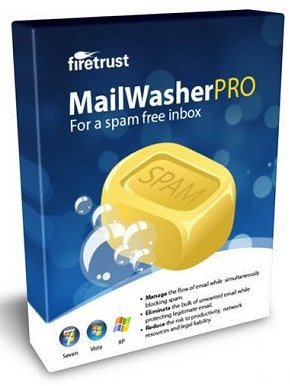 File size: 28.2 MB
File size: 28.2 MB
Receiving spam is like those telemarketers who call at dinner time, completely annoying and you didn't ask for it. Luckily you can stop this now! Now with free Android, iPhone and iPad version! Install MailWasher today to screen all your email accounts in one place and allow only the email you want in your inbox.
MailWasher lets you preview all your email before it gets to your computer or mobile device, enabling you to read all your email securely, and instantly delete any unwanted or suspicious email. Your remaining good email is downloaded to your PC or mobile device, saving you from receiving any spam or email viruses.
When you use MailWasher, the benefits become obvious.
- Zero spam in your computer or mobile device.
- Inspect any email before it gets to your computer or mobile device.
- Never lose an email because you can't afford to.
- Intelligent spam tools ensure spam is caught and good email is not
With over 8 million users, 18 languages and features on both BBC World and CNN you can be confident that using MailWasher is one of the easiest ways to get rid of spam.
Receive only the email you want
Check your email with MailWasher first. You'll be safer with the knowledge of what's waiting for you on the server, allowing you to quickly inspect and read your email and remove any unwanted messages quickly and easily.
In 3 simple steps you'll be spam free.
1. Press the Check Mail button
2. Mark any unwanted messages for delete
3. Press the 'Wash Mail' button to remove the spam
Inspect your email before it gets to your pc
View everything about your messages before they get to your computer so you can determine if they're really spams, scams or good email. This means you can delete unwanted messages at the server so you only get the email you want. MailWasher lets you view the email safely in plain text, but you can also inspect who it's really from, who owns the company who sent it (WHOIS report) and all the hidden links. Given that you can't afford to lose any legitimate email, MailWasher lets you have the final say on it before letting you 'Wash' the spam away.
Intelligent spam tools
Advanced spam detection technology and tools do all the hard work for you by automatically marking spam emails. From simple friends list, blacklists and learning filters to advanced custom filters, MailWasher has you covered.
Easy setup, easy to use
The setup wizard makes setting up MailWasher a breeze. Your email account settings and contacts lists are imported in to MailWasher so you can get started right away
Whats New
Код:
https://www.firetrust.com/products/mailwasher-pro/change-log
HomePage:
Код:
https://www.firetrust.com/
-:DOWNLOAD FROM LINKS:- Download From RapidGator
[Ссылки доступны только зарегистрированным пользователям
. Регистрируйся тут...]
Download From NitroFlare
[Ссылки доступны только зарегистрированным пользователям
. Регистрируйся тут...]
|

|

|
 15.04.2025, 07:34
15.04.2025, 07:34
|
#26099
|
|
Местный
Регистрация: 15.09.2019
Сообщений: 26,439
Сказал(а) спасибо: 0
Поблагодарили 0 раз(а) в 0 сообщениях
|
 VovSoft Window Resizer 4.1
VovSoft Window Resizer 4.1
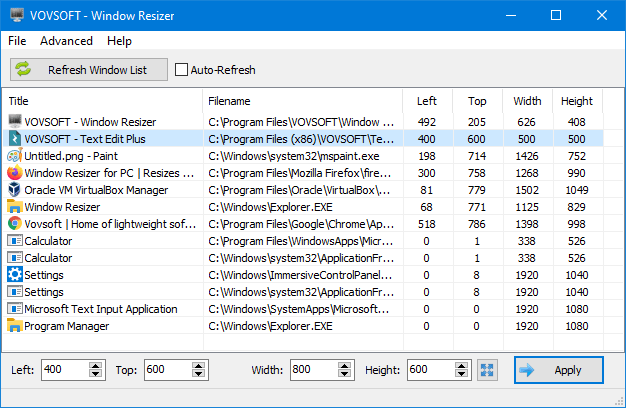 File size: 4.4 MB
File size: 4.4 MB
Vovsoft Window Resizer is a utility that allows you to resize any window to an exact, predefined size. This is extremely useful when designing web pages, as it allows you to see how the page will look when viewed at a smaller size. The utility is also handy when compiling screenshots for documentation, using Window Resizer allows you to easily maintain the same window size across screen grabs.
If you are looking for a program resizer software, this utility will resize them for you using window title of any running application.
How to resize any window to a specific size
When you open the program, it shows the list of all apps running on your Windows PC. You can select any app and specify the size at the bottom section and click on the "Apply" button.
Save current application positions for later use
Additionally, you can save the current positions (width, height, left, top) as CSV file and "Load and Apply" later. All the running programs will be resized depending on the values in the CSV file.
This program can utilize Desktop Window Manager (DWM). It can get and set exact window size values by taking non-client areas into account.
Whats New
Код:
https://vovsoft.com/version-history/window-resizer/
HomePage:
Код:
https://vovsoft.com/software/window-resizer/
-:DOWNLOAD FROM LINKS:- Download From RapidGator
[Ссылки доступны только зарегистрированным пользователям
. Регистрируйся тут...]
Download From NitroFlare
[Ссылки доступны только зарегистрированным пользователям
. Регистрируйся тут...]
|

|

|
 15.04.2025, 07:36
15.04.2025, 07:36
|
#26100
|
|
Местный
Регистрация: 15.09.2019
Сообщений: 26,439
Сказал(а) спасибо: 0
Поблагодарили 0 раз(а) в 0 сообщениях
|
 Syncovery Premium 11.3.0.48 (x64)
Syncovery Premium 11.3.0.48 (x64)
 File size: 61 MB
File size: 61 MB
Syncovery provides you with an intuitive application designed to backup your important files and folders as well as perform synchronization between different devices. With its enhanced speed, real-time sync capabilities and scheduling tools, it can ensure that your data is safe at any time.
Syncovery 11 is our new major release in 2024. It introduces a range of new features and improvements to enhance file synchronization and backup. The interface has been refined for easier navigation and a better overview of profile settings. New features enhance your sync and backup processes with file integrity checks and an improved cloud to cloud copying performance. Whether for personal or business use, Syncovery 11 provides reliable and efficient tools to manage your data across different platforms and environments. Explore the new features and see how Syncovery 11 can meet your file management needs.
Syncovery 11 contains these improvements
Redesigned profile editor dialog
Redesigned Internet Protocol Settings dialog
Redesigned Exact Mirror configuration dialog with new features for high availability server replication
New Account Manager for Cloud/Internet Protocol Accounts (see Internet dialog or File menu)
New File Integrity Scanner (under Verifiations-Integrity in the profile)
Copies cloud to cloud without using local temporary files
New, improved algorithm for detecting moved and renamed folders
Allows specifying separate versioning folders for the left and right sides
Now includes an SFTP Server as part of the Syncovery Remote Service that can be used for peer to peer synchronization
The context menu in the Profile Overview allows you to choose a color for each profile
Notes/comments can be entered on the Information tab sheet in each profile. These will appear as a tooltip hint when hovering over a profile on the Profile Overview.
Contains an updated SecureBlackBox library for improved SSH/SFTP and PGP compatibility.
When using compressed packages with multiple files per archive, Syncovery can now limit the number of packages kept at the destination.
An option was added to automatially rename duplicate files on Google Drive.
Separate login credentials can now be specified for communication with the Syncovery Remote Service, so that the main account used for copying can now be a read-only account.
Miscellaneous visual improvements have been made.
Whats New
Код:
https://www.syncovery.com/syncovery11/
HomePage:
Код:
https://www.syncovery.com/
-:DOWNLOAD FROM LINKS:- Download From RapidGator
[Ссылки доступны только зарегистрированным пользователям
. Регистрируйся тут...]
Download From NitroFlare
[Ссылки доступны только зарегистрированным пользователям
. Регистрируйся тут...]
|

|

|
      
Любые журналы Актион-МЦФЭР регулярно !!! Пишите https://www.nado.in/private.php?do=newpm&u=12191 или на электронный адрес pantera@nado.ws
|
Здесь присутствуют: 9 (пользователей: 0 , гостей: 9)
|
|
|
 Ваши права в разделе
Ваши права в разделе
|
Вы не можете создавать новые темы
Вы не можете отвечать в темах
Вы не можете прикреплять вложения
Вы не можете редактировать свои сообщения
HTML код Выкл.
|
|
|
Текущее время: 05:34. Часовой пояс GMT +1.
| |