 11.01.2025, 08:24
11.01.2025, 08:24
|
#25981
|
|
Местный
Регистрация: 15.09.2019
Сообщений: 26,514
Сказал(а) спасибо: 0
Поблагодарили 0 раз(а) в 0 сообщениях
|
 Land Pro 10.3.3 (x64)
Land Pro 10.3.3 (x64)
 File size: 95.1 MB
File size: 95.1 MB
The most advanced software on the market to edit tracks, prepare routes and display several maps at once. Analyse every detail of your itineraries and relive each stage of your activities. Discover the reliability and accuracy of Land, the perfect addition to your GPS device.
Features
Prepare your outings safely: Without risks or limits
Plan your adventures without leaving home. Land will automatically open the most suitable and detailed map based on the itinerary you're preparing.
Display multiple map types and formats in the same place. Land guarantees maximum compatibility with all types of maps
Map types: Road, topographic, orthophoto, nautical, aviation, etc.
Map formats: *.CDEM, *.COSM, *.CWMS, *.ECW, *.IMG, *.IMP, *.JPG, *.KML, *.KMZ, *.MAP, *.MPVF, *.OSM, *.PNG, *.RMAP, *.RTMP, *.SID, *.TIF, *.VMAP, *.WGOM...
Highlight the relief on your maps with shading that will help you to see the surrounding area much better. Remember you can also display your next outings in 3D views. Take charge of the goggles and watch yourself moving inside the most realistic simulation. Don't forget to video record the simulations and share them with your fellow adventurers!
Other Key Features
Work with multiple datums and coordinate systems
Download free maps from international sources (Google Maps, OpenStreeMap...)
Quickly measure the distance between two points on the map
Overlay or merge maps from the same geographic area
Convert map files into the most common formats
Calibrate your old paper maps to digital formats
Edit Tracks, Routes and Waypoints without limits
Land features a wide range of tools for safely planning your outdoor activities so you can avoid any dangers. Edit each stage step by step and find alternatives for reaching your destination.
Open a wide variety of formats: Tracks/Routes *.BTRK, *.FIT, *.GPX, *.IGC, *.LOG, *.KML, *.KMZ, *.PLT, *.RTE, *.TCX, *.TRK, *.TXT... Waypoints *.BWPT, *.CUP, *.GPX , *.KML, *.KMZ, *.LOC, *.TXT, *.WPT...
Accurately draw tracks and routes. Create your own itineraries point to point or freehand, divide a track into several stages, merge several itineraries, change the colour or thickness of the tracks and more.
Personalise paths with waypoints: Modify your path's trajectory by moving or deleting waypoints to adapt it to your needs.
Whats New
Код:
https://blog.twonav.com/en/discover-whats-new-in-land-9/
HomePage:
Код:
https://www.twonav.com/
-:DOWNLOAD FROM LINKS:- Download From RapidGator
[Ссылки доступны только зарегистрированным пользователям
. Регистрируйся тут...]
Download From NitroFlare
[Ссылки доступны только зарегистрированным пользователям
. Регистрируйся тут...]
|

|

|
 11.01.2025, 08:31
11.01.2025, 08:31
|
#25982
|
|
Местный
Регистрация: 15.09.2019
Сообщений: 26,514
Сказал(а) спасибо: 0
Поблагодарили 0 раз(а) в 0 сообщениях
|
 Ashampoo Photo Commander 18.0.3 (x64)
Ashampoo Photo Commander 18.0.3 (x64)
 File Size: 596.4 MB
File Size: 596.4 MB
20 years ago, beautiful photos were scarce. 10 years ago, memory was scarce. Today, we've got both-but we've also got a veritable file chaos, thanks to hundreds of files! Ashampoo Photo Commander 18 not only turns chaos into neat photo collections but it also turns good into great shots, and can even make collages, greetings cards, and slideshows. Convert your photos, even automatically and in batches, add watermarks, and sort your files by location for instant visual clarity. Photo Commander is the all-in-one solution for you!
Ashampoo Photo Commander is back!
A modern technology overhaul for a classic
Ashampoo Photo Commander 18 eliminates duplicate images using four techniques simultaneously! Experience a new, adaptive screen layout, significantly improved photo browsing speed, and powerful new formats! Instantly see where photos were taken, apply new effects, and use XMP and EXIF data for quick filtering! With handy new switches and an interface designed to support your workflow, you'll experience Ashampoo Photo Commander like never before!
Automatic duplicate photo filter for quickly finding and grouping duplicates
Four-way fingerprinting for precise image comparison and duplicate detection
Auto-adaptive UI layout for portrait or landscape orientation
Faster thumbnail loading, including subfolders
Progress display for running tasks
Auto-listing of city names in GPS data in group view
Filter by favorites, duplicates, and file formats in real time
Support for XMP and EXIF data in filters
Faster folder scans
Customizable folder view and UI elements
Up to 50% faster PNG load times
Support for SVG, AVIF, and the latest RAW formats
New effects like Bevel, Inner Glow, and Pseudo 3D
Right-click bitmap export for objects
New Pop Art, color, and artistic frame effects
New "Change Color" tool for easy color adjustment
Uniform design with updated dialogs and new controls
Improved full-screen mode with new transition effects
Faster display and zoom for 32-bit photos with alpha channel
Optimized video playback with slow drives
Find duplicates, edit metadata, smart-search for files
No more duplicate photos - with four-way fingerprint technology
Ashampoo Photo Commander is handy indeed! It scans your library for duplicates and helps you filter your photos by name, EXIF/IPTC data, or comments. Looking for a needle in a haystack has just become super-easy. You can even add missing metadata manually so you'll never lose track of your photos again!
Collages, cards and frames included
From birthdays to Christmas: Create just the right card in no time
Get creative: Photo Commander lets you create stylish collages and elegant cards with the help of numerous included templates. Add nifty frames to your photos and combine images and texts to create greeting cards for holidays, parties, and special occasions.
Crop and edit photos
Beginner or professional user: Make the most of your shots
Crop your photos with ease, straighten image horizons and accentuate colors. Cut out individual people and objects and modify image perspective at your convenience. Play with numerous great photo effects and go professional with gradation curves and tonal value correction! Whether quick fix or detailed post-processing: Ashampoo Photo Commander has got you covered!
The image viewer with the perfect overview
Smart-group and sort by capture date, time, or file name
With Ashampoo Photo Commander, you always stay on top of your photos. Clever filters and grouping options help you keep track no matter how large your photo collections are! Sort chronologically, thematically and by location or apply custom filters and instantly find every shot!
Design slideshows with ease
Create high-res slideshows with music
Create high-resolution 4K slideshows with fitting transitions and underline your shots with music in various formats. Finished projects are instantly previewable with the new video playbar and can be burned to disc straightaway.
Auto-enhance your photos
Smart algorithms for better colors or contrasts and less noise
Even underwhelming shots turn into precious vacation memories thanks to image auto-correction. Remove scratches and eliminate image noise or red eyes instantly! Auto-correction does most of the heavy lifting for you-even in batch processing mode so you can polish your entire library in one go! Optimize colors or contrasts and get rid of compression artifacts at the click of a button!
Present your photos in style
Versatile presentation mode for every occasion
Whether you're enjoying your photos on your own or with friends and family, the new presentation mode is simply genius-especially in multi-display environments. You control the presentation on one display and your viewers get to enjoy the results on another, e.g. a video projector. You can even make live adjustments without leaving the presentation!
Apply geotags
No more confusion about shooting locations
Modern cameras and cellphones use geotagging to save location information along with each shot. Ashampoo Photo Commander not only uses these tags for sorting but can also edit and create them. You'll get precise information down to street level! Want to see all photos from Paris? No problem. You can even view each location in Google Maps instantly!
A real feature beast for your photos
20 years in the making-and it shows!
Ashampoo Photo Commander includes over 200 photo-related functions and is rightly called "feature beast" by its fans. And it's true: You can click your way through he program and keep discovering new handy features and tools that other companies would gladly sell you as separate apps. Your fun journey into the world of photo editing begins today!
Salvage or create
Breathe new life into bad shots or create stunning panoramic pictures
Not every shot is a hit! Photo Commander includes a special auto-feature that fixes overexposed or washed out colors with great results. You can also apply effects individually to add more vibrancy and structure to your shots, or combine them into breathtaking panoramic views.
Batch-processing done right
Process entire photo libraries in one go
Convert multiple images into different formats at once and adjust image size and aspect ratio in the process. Add watermarks or frames to your photos and rotate or mirror them to your needs. Modify brightness and contrast settings or eliminate image noise. You can do all that with batch-processing and save loads of time and effort!
Fast multi-purpose image editing
A quick fix for common image issues
Discover tools that optimize your photos, add filters and polish contrasts and colors. Straighten image horizons, clone areas, and accentuate details with the focus or tilt-shift effect. Adjust image size and rotation or crop your photos perfectly. Why buy several programs when you can just get the one that does it all in a single interface?
Helpful wizards
Step-by-step guidance
Ashampoo Photo Commander comes with multiple wizards that offer step-by-step assistance for various tasks. Whether you're designing a calendar, creating a collage, or batch-processing hundreds of photos, there's a wizard that will guide you through the process, no previous knowledge required. Pick your photos, select an option, and you're good to go!
Full Windows 11 compatibility and 64-bit support
Maximum performance for all current Windows versions
Ashampoo Photo Commander is not only Windows 11 compatible but has also been completely overhauled for true native 64-bit support and optimal memory management. It's the best-looking, fastest, and most stable Photo Commander yet. Whether you're editing single images or entire libraries, you'll feel the difference right away!
Whats New
Код:
https://anonymz.com/?https://www.ashampoo.com/en-us/photo-commander
HomePage:
Код:
https://www.ashampoo.com
-:DOWNLOAD FROM LINKS:- Download From RapidGator
[Ссылки доступны только зарегистрированным пользователям
. Регистрируйся тут...]
Download From NitroFlare
[Ссылки доступны только зарегистрированным пользователям
. Регистрируйся тут...]
|

|

|
 15.01.2025, 11:50
15.01.2025, 11:50
|
#25983
|
|
Местный
Регистрация: 15.09.2019
Сообщений: 26,514
Сказал(а) спасибо: 0
Поблагодарили 0 раз(а) в 0 сообщениях
|
 Learn to Speak English Deluxe 12.0.0.21
Learn to Speak English Deluxe 12.0.0.21
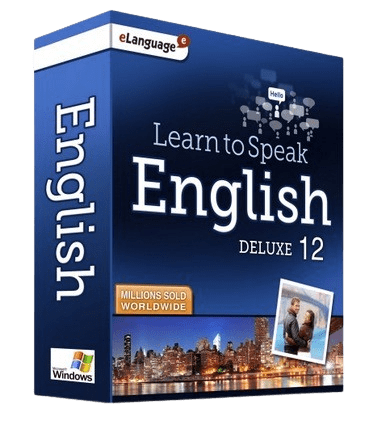 Languages: English File Size: 791.47 MB
Languages: English File Size: 791.47 MB
Fast & Effective English Language Software. Unlike other language software, eLanguage does so much more than just help you memorize words - we want to get you speaking the language as quickly as possible. And for less! Learn English with beginner, intermediate and advanced lessons, as well as with vocabulary exercises, speech recognition, and fun games. Have conversations with native English speakers in over 40 interactive, real-world scenarios. You can even learn on-the-go: In your car, or on your MP3 player. You will be speaking English in no time!
Proven Techniques to Learn English
The Learn to Speak™ English software was designed by language experts, who combined language-learning theories with proven classroom practices to develop an ultimate learning environment for any kind of user. The result is a rapid language-learning approach that is used by millions of people around the world.
The learning technique, called Flexible Immersion System, is exclusive to eLanguage's Learn to Speak™ software, and lets you choose the learning path that matches your individual learning style. Also, instead of simply memorizing words, you will get the grammar and vocabulary skills you'll need to quickly and easily be able to speak English.
Real-World Context to Help You Learn Quicker
The absolute best way to learn a new language is by visiting the country where it is spoken. Learn to Speak™'s unique learning method uses this fact by placing you into real-world scenarios to make language immersion truly work. Using interactive videos and speech recognition tools, you will be able to interact with native English speakers.
Real-World Scenarios include
- Taking a taxi
- Checking into a hotel
- Asking for directions
- Speaking with a doctor
- Ordering a meal
- Social events
- .and much more
Move easily from learning useful words and phrases to exploring scenario-based conversations. Then polish your new skills with advanced speech recognition and analysis tools.
Easy to Use
Learn to Speak™ English Deluxe lets you spend your time learning the language, NOT the software. You can let the program lead you through the lessons step-by-step or simply choose the lessons and topics that are of interest to you. The easy-to-use interface will get you started right away.
System Requirements
- Windows 11, 10, 8, 7, Vista, Windows XP (.NET 3.5 is required)
- 128MB of available RAM
- 800MB of available hard-disk space
- Speakers and microphone needed for speech recognition.
HomePage:
-:DOWNLOAD FROM LINKS:- Download From RapidGator
[Ссылки доступны только зарегистрированным пользователям
. Регистрируйся тут...]
Download From NitroFlare
[Ссылки доступны только зарегистрированным пользователям
. Регистрируйся тут...]
|

|

|
 15.01.2025, 11:54
15.01.2025, 11:54
|
#25984
|
|
Местный
Регистрация: 15.09.2019
Сообщений: 26,514
Сказал(а) спасибо: 0
Поблагодарили 0 раз(а) в 0 сообщениях
|
 Open-Shell (Classic-Start) 4.4.195
Open-Shell (Classic-Start) 4.4.195
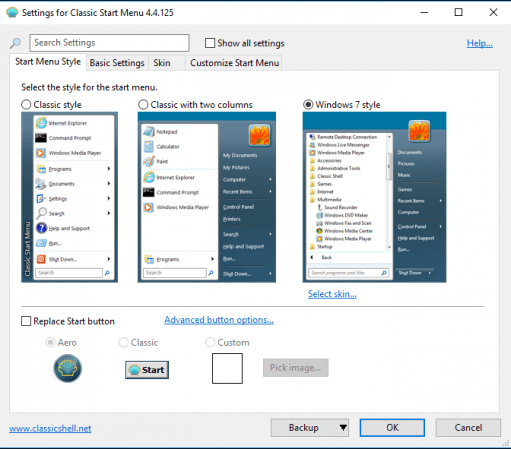 File Size : 7.2 Mb
File Size : 7.2 Mb
Classic-Start continues the Classic Shell project giving you access to the classic style Start Menu for Windows 7, 8.1, and 10.
riginally created by Ivo Beltchev, this fork is true to the first - to help improve productivity by allowing you to enhance the usability of Windows through a customizable start menu. You will be able to manage the way you use your PC via multiple style templates and skins. It also gives you quick access to recent, frequently-used, or pinned programs. You will also be able to quickly find any programs, settings, files, or documents with minimal keystrokes once you have it configured to your specific needs.
Classic-Start will also bring back the start button for Windows 10, 7, 8.1 along with the toolbar and status bar for Windows and Internet Explorer making it an excellent enhancement tool that for your daily Windows experience.
Features
Classic style Start Menu for Windows 7, 8, 8.1, 10
Toolbar for Windows Explorer
Classic copy UI (Windows 7 only)
Show file size in Explorer status bar
HomePage:
Код:
https://ci.appveyor.com/project/passionate-coder/open-shell-menu
-:DOWNLOAD FROM LINKS:- Download From RapidGator
[Ссылки доступны только зарегистрированным пользователям
. Регистрируйся тут...]
Download From NitroFlare
[Ссылки доступны только зарегистрированным пользователям
. Регистрируйся тут...]
|

|

|
 15.01.2025, 11:57
15.01.2025, 11:57
|
#25985
|
|
Местный
Регистрация: 15.09.2019
Сообщений: 26,514
Сказал(а) спасибо: 0
Поблагодарили 0 раз(а) в 0 сообщениях
|
 PerfectXL Compare 1.7.4
PerfectXL Compare 1.7.4
 Languages: English File Size: 142.97 MB
Languages: English File Size: 142.97 MB
Spreadsheet comparison made easy. Excel and version control don't rhyme. It's hard to see what changed between versions-until now. Meet PerfectXL Compare: the best way to compare spreadsheets.
Never edit the wrong Excel file again
Compare spreadsheets to serve a variety of needs
- Repair a broken model
- Clean up a model
- Double-check model adjustments
- Spreadsheet Comparison :: Compare Structure
- Organize and maintain version control
- Verify template usage
- Merge two spreadsheets
Unrivalled Spreadsheet Comparison
- Reveal core structural changes, not side effects
- Dive into cell and formula changes
- Log changes with a comparison export
- Clear insight into VBA differences
Feature Overview
- Quick spreadsheet comparison
- Clear summary of differences
- Insight in cell & formula edits
- Shows actual changes, hides side-effects
- Structure changes visualized
- Supports VBA macros
System Requirements
Windows 7, 8.1, 10, 11 (64-bit)
HomePage:
-:DOWNLOAD FROM LINKS:- Download From RapidGator
[Ссылки доступны только зарегистрированным пользователям
. Регистрируйся тут...]
Download From NitroFlare
[Ссылки доступны только зарегистрированным пользователям
. Регистрируйся тут...]
|

|

|
 15.01.2025, 12:00
15.01.2025, 12:00
|
#25986
|
|
Местный
Регистрация: 15.09.2019
Сообщений: 26,514
Сказал(а) спасибо: 0
Поблагодарили 0 раз(а) в 0 сообщениях
|
 PerfectXL Explore 1.5.4
PerfectXL Explore 1.5.4
 Languages: English File Size: 147.08 MB
Languages: English File Size: 147.08 MB
The best way to grasp Excel models. Spreadsheets can be daunting beasts. Get a grip on even the most complex models using PerfectXL Explore's powerful lists and visualizations.
Get a grip on complex Excel models
- Check for circular references
- Check defined names
- Clean up a model
- Check Usage of External Sources
- Separate input, calculations and output
- Simplify models
- Check all unique formulas
- Make a model macro and VBA-free
The Quickest Way to Understand & Document Spreadsheets
- Visualize information flow
- Quickly gain insight into complex models
- Find out how and where things are referenced
- Export a list of all formulas, external sources, VBA modules & more
Feature Overview
- Model flow at a glance
- Save image of visualization
- All external sources in one overview
- List of unique formulas
- Everything inside a spreadsheet
- Find where things are used
System Requirements
Windows 7, 8.1, 10, 11 (64-bit)
HomePage:
-:DOWNLOAD FROM LINKS:- Download From RapidGator
[Ссылки доступны только зарегистрированным пользователям
. Регистрируйся тут...]
Download From NitroFlare
[Ссылки доступны только зарегистрированным пользователям
. Регистрируйся тут...]
|

|

|
 15.01.2025, 12:02
15.01.2025, 12:02
|
#25987
|
|
Местный
Регистрация: 15.09.2019
Сообщений: 26,514
Сказал(а) спасибо: 0
Поблагодарили 0 раз(а) в 0 сообщениях
|
 PerfectXL Risk Finder 1.2.6
PerfectXL Risk Finder 1.2.6
 Languages: English File Size: 146.05 MB
Languages: English File Size: 146.05 MB
The best way to prevent Excel blunders. The world runs on Excel and the need to trust spreadsheets is greater than ever. Detect mistakes and identify risks with PerfectXL Risk Finder.
Recognize these Excel headaches?
- Quick scan for risks and blunders
- Check for circular references
- Search for hidden information
- Check and resolve Excel error messages
- Check usage of external sources
- Deliver a client-proof Excel model
- Detect Hardcoded numbers in formulas
- Ensure models adhere to formal guidelines
The Ultimate Excel Quality Control
- Advanced risk analysis of your spreadsheets
- Improvement suggestions for complex Excel models
- Extensive auditing capabilities
- One-click quality reports in PDF
Feature Overview
- Quick quality check
- Issues clearly explained
- Review, comment, share
- Instant audit reports
- Full Excel integration
- Solvency/GDPR compliancy
System Requirements
Windows 7, 8.1, 10, 11 (64-bit)
HomePage:
-:DOWNLOAD FROM LINKS:- Download From RapidGator
[Ссылки доступны только зарегистрированным пользователям
. Регистрируйся тут...]
Download From NitroFlare
[Ссылки доступны только зарегистрированным пользователям
. Регистрируйся тут...]
|

|

|
 15.01.2025, 12:06
15.01.2025, 12:06
|
#25988
|
|
Местный
Регистрация: 15.09.2019
Сообщений: 26,514
Сказал(а) спасибо: 0
Поблагодарили 0 раз(а) в 0 сообщениях
|
 Learn to Speak French Deluxe 12.0.0.21
Learn to Speak French Deluxe 12.0.0.21
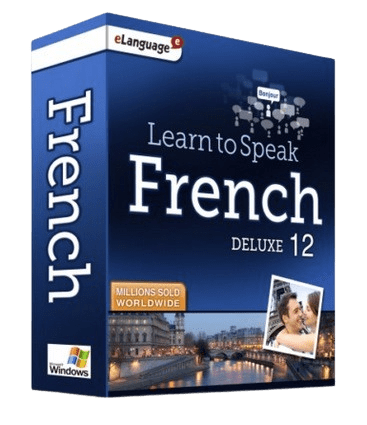 Languages: English File Size: 752.69 MB
Languages: English File Size: 752.69 MB
Fast & Effective French Language Software. Unlike other language software, eLanguage does so much more than just help you memorize words - we want to get you speaking the language as quickly as possible. And for less! Learn a Language on the GoLearn French with beginner, intermediate and advanced lessons, as well as with vocabulary exercises, speech recognition, and fun games. Have conversations with native French speakers in over 40 interactive, real-world scenarios. You can even learn on-the-go: In your car, or on your MP3 player. You will be speaking French in no time!
Proven Techniques to Learn French
The Learn to Speak French software was designed by language experts, who combined language-learning theories with proven classroom practices to develop an ultimate learning environment for any kind of user. The result is a rapid language-learning approach that is used by millions of people around the world.
The learning technique, called Flexible Immersion System, is exclusive to eLanguage's Learn to Speak software, and lets you choose the learning path that matches your individual learning style. Also, instead of simply memorizing words, you will get the grammar and vocabulary skills you'll need to quickly and easily be able to speak French.
Real-World Context to Help You Learn Quicker
The absolute best way to learn a new language is by visiting the country where it is spoken. Learn to Speak's unique learning method uses this fact by placing you into real-world scenarios to make language immersion truly work. Using interactive videos and speech recognition tools, you will be able to interact with native French speakers.
Real-World Scenarios include
- Taking a taxi
- Checking into a hotel
- Asking for directions
- Speaking with a doctor
- Ordering a meal
- Social events
- .and much more
Move easily from learning useful words and phrases to exploring scenario-based conversations. Then polish your new skills with advanced speech recognition and analysis tools.
Easy to Use
Learn to Speak French Deluxe lets you spend your time learning the language, NOT the software. You can let the program lead you through the lessons step-by-step or simply choose the lessons and topics that are of interest to you. The easy-to-use interface will get you started right away.
System Requirements
- Windows 11, 10, 8, 7, Vista, Windows XP (.NET 3.5 is required)
- 128MB of available RAM
- 800MB of available hard-disk space
- Speakers and microphone needed for speech recognition.
HomePage:
-:DOWNLOAD FROM LINKS:- Download From RapidGator
[Ссылки доступны только зарегистрированным пользователям
. Регистрируйся тут...]
Download From NitroFlare
[Ссылки доступны только зарегистрированным пользователям
. Регистрируйся тут...]
|

|

|
 15.01.2025, 12:15
15.01.2025, 12:15
|
#25989
|
|
Местный
Регистрация: 15.09.2019
Сообщений: 26,514
Сказал(а) спасибо: 0
Поблагодарили 0 раз(а) в 0 сообщениях
|
 Microsoft Office 365 ProPlus - Online Installer 3.3.1
Microsoft Office 365 ProPlus - Online Installer 3.3.1
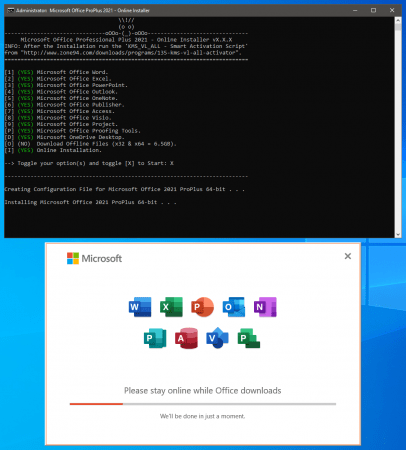 File size: 8 MB
File size: 8 MB
This small Script will download and install the Microsoft Office 365 Professional Plus including all the updates directly from the Microsoft CDN Server.
Includes
Word, Excel, PowerPoint, Outlook, OneNote, Publisher, Access, Visio, Project, ProofingTools, OneDrive Desktop.
How to use?
Extract folder from the downloaded Archive file.
Start the file "Office 365 Setup.cmd".
Toggle your Office options and press X.
Run the KMS Activation Script.
System Requirements
Windows 10/11 x86 (32-bit)
Windows 10/11 x64 (64-bit)
Whats New
Updates: official site does not provide any info about changes in this version
HomePage:
-:DOWNLOAD FROM LINKS:- Download From RapidGator
[Ссылки доступны только зарегистрированным пользователям
. Регистрируйся тут...]
Download From NitroFlare
[Ссылки доступны только зарегистрированным пользователям
. Регистрируйся тут...]
|

|

|
 15.01.2025, 12:25
15.01.2025, 12:25
|
#25990
|
|
Местный
Регистрация: 15.09.2019
Сообщений: 26,514
Сказал(а) спасибо: 0
Поблагодарили 0 раз(а) в 0 сообщениях
|
 Abelssoft CleverPrint 9.1.59058
Abelssoft CleverPrint 9.1.59058
 File size: 68.8 MB
File size: 68.8 MB
Conserving resources, conserving money-these things are especially important in the workplace. CleverPrint for Windows succeeds in saving huge amounts of paper in the course of daily printing. The ink-saver function saves unnecessary toner and ink consumption. Office printing can quickly take a bite out of one's wallet-but CleverPrint for Windows has the muzzle to put a stop to it. The software targets wasted paper in the workplace and home office.
Up to 50% of paper resources can be conserved with little, "clever" tricks. One such technique is to display a preview of the print job in order to prevent unnecessary mistakes. One can even remove entire pages at if they discover they're superfluous or blank
Saves money
Printing multiple pages (1, 2, 4, 8) on one is possible. Unnecessary pages can be excluded from the print job.
Saves printer cartridge and time
The new CleverPrint toner saving function allows to lighten up your print job before printing. This ensures a reduced consumption of the printer ink.
PDF printer
CleverPrint is able to convert print jobs to PDF documents or to PNG, JPG, etc.
Optimizes print jobs
CleverPrint can remove graphics within a print job and thus drastically reduce printing costs.
Whats New
Updates: official site does not provide any info about changes in this version
HomePage:
Код:
https://www.abelssoft.de/en/windows/home/cleverprint
-:DOWNLOAD FROM LINKS:- Download From RapidGator
[Ссылки доступны только зарегистрированным пользователям
. Регистрируйся тут...]
Download From NitroFlare
[Ссылки доступны только зарегистрированным пользователям
. Регистрируйся тут...]
|

|

|
 15.01.2025, 12:27
15.01.2025, 12:27
|
#25991
|
|
Местный
Регистрация: 15.09.2019
Сообщений: 26,514
Сказал(а) спасибо: 0
Поблагодарили 0 раз(а) в 0 сообщениях
|
 CineMatch 1.28
CineMatch 1.28
 Languages: English File Size: 159.69 MB
Languages: English File Size: 159.69 MB
Your Color Foundation. Preparing your footage for color grading isn't always easy. In most cases it can be quite time-consuming. CineMatch will help you color-correct your footage accurately, in just a few easy clicks.
Align your Camera Look with CineMatch's Unique Technology
If you shoot with multiple cameras, you can match footage from multiple sources using CineMatch's unique Sensor Matching technology. Our technology combines our knowledge of your cameras sensor data and Color Space Transform to ensure extremely accurate match results.
Color Manage Easy with HDR supported color management
If you are working in Premiere Pro or Final Cut Pro, CineMatch can provide you with HDR supported color management, so your footage can look consistent across different devices and monitors. You can choose the color space you want for your project from Rec.709, Rec.2100 HLG, or Rec.2100 PQ for more control over your project's colors.
Intuitive Color Correction
If your exposure or white balance was off during shooting, you can easily correct it with CineMatch's controls. Our sliders mimic the controls in your camera, meaning you have more control over each part of your image. Easily adjust the white balance, exposure, temperature and tint of your footage, or apply a Rec. 709 transform.
and Simple False Colors
Our False Color views provide a visual guide for adjusting your exposure and white balance. Select between the Middle Grey or Skinstones false colors for any exposure adjustments, or the Temperature and Tint false colors for white balance controls. Those areas of your image will be illuminated, to which you can adjust using CineMatch's controls to get the perfect exposure and white balance for your shot.
Use 3D LUTs on set
If you plan to unify your footage to a particular camera look, use the 3D LUT generator tool for the best exposure and white balance results. You can set your exposure and white balance accordingly with your preferred camera sensor, and export the LUT to use on a monitor on set, rather than struggling with it in post production.
Add Refinements with HSL
Finish the correction with the HUE if needed. Use the source and target color pickers to quickly change hue, saturation or lightness of any color in your footage.
System Requirements
Windows 10 or 11 Premiere Pro CC 2018+ OpenCL 1.1 CUDA 10.1
HomePage:
-:DOWNLOAD FROM LINKS:- Download From RapidGator
[Ссылки доступны только зарегистрированным пользователям
. Регистрируйся тут...]
Download From NitroFlare
[Ссылки доступны только зарегистрированным пользователям
. Регистрируйся тут...]
|

|

|
 15.01.2025, 12:30
15.01.2025, 12:30
|
#25992
|
|
Местный
Регистрация: 15.09.2019
Сообщений: 26,514
Сказал(а) спасибо: 0
Поблагодарили 0 раз(а) в 0 сообщениях
|
 Ashampoo WinOptimizer 2025 v27.00.05
Ashampoo WinOptimizer 2025 v27.00.05
 File Size: 18.5 MB
File Size: 18.5 MB
To keep you up to date, we have a special gift for you. The latest Ashampoo WinOptimizer 2025 is technically state-of-the-art and comes with the newest cleaners, benchmarks, and tools included! Experience performance improvement, remove data clutter, and enhance your privacy in minutes. Give your Windows the maximum care and tuning – guaranteed free and unrestricted use!
Discover the possibilities
Microsoft Windows isn't perfect and doesn't have all the settings a power user might want. Over time, operating systems can slow down because of leftover browsing data, invalid shortcuts, and unnecessary programs. That's where Ashampoo WinOptimizer 2025 comes in! It accelerates and cleans Windows and offers numerous options for individual customization. Privacy also plays an important role. How strictly should privacy be regulated and which data may be shared with Microsoft? You don’t have to stick with the default Windows settings! With Ashampoo WinOptimizer 2025, 20 modules are available to boost system performance and individually customize Windows. The program analyzes the operating system and hardware, deletes and encrypts data, or restores it. User rights and energy-saving plans can also be managed efficiently. Two benchmarks provide meaningful speed tests for the computer's components. All modules are built on the latest flagship version, WinOptimizer 27, ensuring they are fully up-to-date. New features include the ability to delete the Windows icon cache in Icon Saver, a robust deletion history in Internet Cleaner, and significant enhancements to DiskSpace Explorer. The handy context menu manager now includes filters for easier operation, and the statistics are presented in a modern dashboard style. A new, unified look and numerous updated program dialogs make Ashampoo WinOptimizer 2025 a compelling well-rounded package.
General
Enhanced program performance through better memory management on 64-bit systems
Updated start page with CPU speedometer and up-to-date hardware details
Access to Windows license key
Completely intuitive user interface
Interactive start screens with problem analysis
Conserve energy efficiently and preserve battery life
Manage system policies easily with User Rights Manager
Manage system restore points comfortably with System Restore Manager
Save and restore all changes with Backup Manager
System maintenance
Super-fast cleaners with new search algorithms
Drive Cleaner with custom file filters
Improved browser handling in Internet Cleaner
Cleaners with support for browser profiles
Reduced and clearer cleaner user interfaces
Convenient cookie manager for "safe" cookies
Auto-emptying of Windows recycle bin
Detect file system and file structure issues
Manage Opera plugins with ease
New filter settings to narrow down search results
File tools
New confirm dialog in File Wiper plus deletion method selection
Redeveloped for enhanced speed
Render deleted files unrecoverable with File Wiper
Support for ExFat partitions
Recover accidentally deleted files with Undeleter
Safely and securely encrypt and split up file with File Manipulator
Securely delete files with File Wiper
Permanentely delete files from the recycle bin
Find invalid program shortcuts with Link Checker
Wipe and overwrite free disk space to securely delete file remnants
Securely encrypt and decrypt files with File Encrypter and Decrypter
Split up huge files with File Splitter
System analysis
Support for modern multi-core processors in System Information
Faster drive analysis in Disk Doctor
Get detailed system information
More details about running services
New and dramatically faster DiskSpace Explorer
Innovative hard disk benchmark with detailed results
Manage installed fonts with Font Manager
View disk space usage and find large files with DiskSpace Explorer
Benchmark system with System Benchmark
Compare benchmark results online
Improve system performance
UnInstall Manager 2 with new look & feel
Process manager with tree view
Optimize Internet connections with Internet Tuner
Disable unnecessary system services for more performance with Service Manager
Customize Windows
Powerful Privacy Manager module to disable Windows telemetry
Adjust file associations with File Associator
What's New
Код:
https://www.ashampoo.com/en-us/winoptimizer-2025
HomePage:
Код:
https://www.ashampoo.com
-:DOWNLOAD FROM LINKS:- Download From RapidGator
[Ссылки доступны только зарегистрированным пользователям
. Регистрируйся тут...]
Download From NitroFlare
[Ссылки доступны только зарегистрированным пользователям
. Регистрируйся тут...]
|

|

|
 15.01.2025, 12:33
15.01.2025, 12:33
|
#25993
|
|
Местный
Регистрация: 15.09.2019
Сообщений: 26,514
Сказал(а) спасибо: 0
Поблагодарили 0 раз(а) в 0 сообщениях
|
 Quicken WillMaker & Trust 2025 v25.3.3027
Quicken WillMaker & Trust 2025 v25.3.3027
 Languages: English File Size: 49.11 MB
Languages: English File Size: 49.11 MB
Quicken WillMaker & Trust by Nolo is America's #1 estate planning software. Get immediate access to easy-to-use software and create your customized will today. Make a living trust, healthcare directive, power of attorney and so much more. There's never been an easier, more affordable way to protect your family, home and assets.
Why Choose WillMaker?
- Save on Legal Fees
- Easy to Use
- Trusted
- Convenient
- 100% Secure
- Legally Binding
Comprehensive Will
Take control of who inherits your property and who will care for your minor children. Appoint an executor to carry out your wishes and a guardian to manage property you leave to youth.
Health Care Directives
Lay out your medical care wishes and name someone to carry out your instructions.
Final Arrangements
Describe your preferences for burial, cremation, memorials, obituaries, and more.
Durable Power of Attorney
Name someone you trust to be on hand to manage the many financial tasks that will arise if you become incapacitated.
Letter to Survivors
Give your loved ones or caregivers the important details of your life - including bank accounts, passwords, and names of people you'd like contacted in the event of your illness or death.
Living Trust
Distribute your assets and provide property management while keeping your trust property out of lengthy and expensive probate proceedings after you die.
Transfer On Death Deed
Transfer your home to a beneficiary you name, without probate.
WillMaker Download
Make your WillMaker documents online or download and install the software on your computer.
Additional Documents
Use these smaller forms when you need them: Limited Power of Attorney, Promissory Note, and Temporary Guardianship Authorization.
Minimum System Requirements
- Computer: 1 GHz or higher
- Operating System: Windows 10/11
- Memory: Minimum 2GB
- Hard Disk Space: 54 MB free space; for Windows up to 1.5 GB if .NET is not installed
- Software: PDF Viewer
HomePage:
-:DOWNLOAD FROM LINKS:- Download From RapidGator
[Ссылки доступны только зарегистрированным пользователям
. Регистрируйся тут...]
Download From NitroFlare
[Ссылки доступны только зарегистрированным пользователям
. Регистрируйся тут...]
|

|

|
 15.01.2025, 12:35
15.01.2025, 12:35
|
#25994
|
|
Местный
Регистрация: 15.09.2019
Сообщений: 26,514
Сказал(а) спасибо: 0
Поблагодарили 0 раз(а) в 0 сообщениях
|
 Remo Drive Wipe 2.0.0.29
Remo Drive Wipe 2.0.0.29
 File size: 12 MB
File size: 12 MB
In cases of selling or disposing the hard drive or any external drive overwriting the drive for several times is recommended for security purposes. Many government institutions have specific wiping standards for data wiping. Particularly, the U.S. Department of Defense specification 5220.22 standard says a file must be overwritten three times.
Drive wiping is beneficial for data privacy, since most delete functions don't really delete your data. When a file or folder is selected for deletion, the operating system designates those sectors that your files reside in to be re-writeable. However, using data recovery software those deleted files can be easily restored. Even if you have saved new data to your drive or reformatted, there's still a possibility that the partition can be rebuilt and files can be restored.
Due to these selling or disposing off a PC creates a serious threat. If you haven't properly erased the disk, others can reopen and rebuild your personal data. Hence, Remo Drive Wipe erases the drive data permanently such that no recovery software could ever retrieve your data. Moreover, the tool is available free of cost.
Features
Remo Drive Wipe is an advanced drive wipe tool (for Windows), which allows you to completely remove sensitive data from your hard drive or logical drives by overwriting it several times with carefully selected data shredding patterns and various international disk sanitization standards
Works with Microsoft Windows 11, Windows 10, Windows 8 & 8.1, Windows 7, Windows Vista, Windows XP, Windows 2003 and Windows 2008 on both 32-bit and 64-bit PC's
Remo Drive Wipe is designed with intuitive design and a simple user interface, which helps the user to safely and easily erase private data from the hard drive
This freeware allows you to wipe a complete hard disk and a logical drive as well
It offers maximum number of methods for drive wiping
To securely wipe your drive, Data Sanitizer uses 9 different sanitization standards for drive wiping
Fast Zero Overwrite
Random Overwrite
US Navy, NAVSO P-5239-26_RLL
US Department of Defense (DoD 5220.22-M)_DOD Standard 5220.28 STD
North Atlantic Treaty Organization_NATO standard
Peter Gutmann Secure Deletion
German:VSITR-US Department of Defense (DoD 5220.22-M)
Gutmann Method
Whats New
Updates: official site does not provide any info about changes in this version.
HomePage:
Код:
https://www.remosoftware.com/remo-drive-wipe
-:DOWNLOAD FROM LINKS:- Download From RapidGator
[Ссылки доступны только зарегистрированным пользователям
. Регистрируйся тут...]
Download From NitroFlare
[Ссылки доступны только зарегистрированным пользователям
. Регистрируйся тут...]
|

|

|
 15.01.2025, 12:37
15.01.2025, 12:37
|
#25995
|
|
Местный
Регистрация: 15.09.2019
Сообщений: 26,514
Сказал(а) спасибо: 0
Поблагодарили 0 раз(а) в 0 сообщениях
|
 Remo Repair PowerPoint 2.0.0.22
Remo Repair PowerPoint 2.0.0.22
 File size: 12 MB
File size: 12 MB
PowerPoint is an application from Microsoft Office Suite; this application is synonymous to the word "presenting". PowerPoint is widely used as a tool to create and deliver presentations. As the application has a large number of usages, it has similar number of problems related to corruption.
The PPT or PPTX file created to save the presentation file can be corrupted due to several reasons, which may include
Microsoft PowerPoint malfunction or due to incomplete or improper installation may create corrupt files.
Abruptly switching off the computer when file is in use, can also corrupt the file
Human errors or
When a PPT or PPTX file is deleted and recovered using any file recovery software, the recovered file can be recovered in an incomplete form due to sector level fragmentation within file system. Such recovered files will not work and would remain in corrupt state.
Remo Repair PowerPoint is specialized in handling PPT or PPTX file corrupt due to above mentioned or any other reasons. During repair process the software reads and creates a virtual structure of the file, this process involves extracting all important elements of a PPT / PPTX file, which includes text, embedded clipart, hyperlinks etc. Once, the repair process is over, you would be able to do a full preview of the file. This helps in analysing the repair chances. Its completely automated wizard based interface helps in repairing corrupt PPT or PPTX files with ease.
Advanced Features of Remo Repair PowerPoint
Repairs all types of PPT, PPS and PPTX files
Repairs PPT files, which refuse to open due to any corruption
Repair and recovers text, formatting, animations, sound effects, images, OLE objects, fields including hyperlinks from corrupt PPT files
Once repair process is over, you can preview the repaired PowerPoint file
Restore PPT files with actual presentation headers and footers
Recovered file contents can be saved to any destination location accessible to the host operating system
Supports Windows 11, 10, 8 & 8.1, Windows 7 (32 - bit, 64-bit)
Whats New
Updates: official site does not provide any info about changes in this version.
HomePage:
Код:
https://www.remosoftware.com/remo-repair-powerpoint
-:DOWNLOAD FROM LINKS:- Download From RapidGator
[Ссылки доступны только зарегистрированным пользователям
. Регистрируйся тут...]
Download From NitroFlare
[Ссылки доступны только зарегистрированным пользователям
. Регистрируйся тут...]
|

|

|
      
Любые журналы Актион-МЦФЭР регулярно !!! Пишите https://www.nado.in/private.php?do=newpm&u=12191 или на электронный адрес pantera@nado.ws
|
Здесь присутствуют: 12 (пользователей: 0 , гостей: 12)
|
|
|
 Ваши права в разделе
Ваши права в разделе
|
Вы не можете создавать новые темы
Вы не можете отвечать в темах
Вы не можете прикреплять вложения
Вы не можете редактировать свои сообщения
HTML код Выкл.
|
|
|
Текущее время: 17:55. Часовой пояс GMT +1.
| |