 07.01.2025, 06:36
07.01.2025, 06:36
|
#25951
|
|
Местный
Регистрация: 15.09.2019
Сообщений: 26,514
Сказал(а) спасибо: 0
Поблагодарили 0 раз(а) в 0 сообщениях
|
 O&O DiskImage Professional 20.1.327 (x64)
O&O DiskImage Professional 20.1.327 (x64)
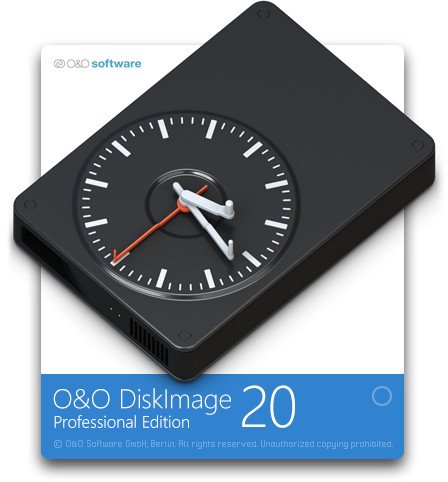 File size: 119.2 MB
File size: 119.2 MB
O&O DiskImage 20 lets you back up an entire computer or single files whenever you want - even while the computer is being used. In the event you should lose your personal data it can be quickly restored with just a few mouse clicks - even when Windows is no longer able to start. It also supports SSD drives and the latest UEFI System. O&O DiskImage lets you carry out a system restore and to duplicate or clone an entire PC or hard drive. You can even restore this backup onto a computer whose hardware is different from the original machine, for instance, where you have changed a motherboard on the target machine or have bought a brand new PC and want to restore an old backup onto it.
A regular backup is still something that many users prefer to avoid. At least that is until they suffer their first loss of important files as a result of software, hardware or user error: that's when it becomes crystal clear just how valuable a reliable and up-to-date backup really is!
Comprehensive VHD / VHDX functionality
With the new version 20 it's possible to convert image files made with O&O DiskImage into Microsoft Virtual Hard Disc (VHDX as well as VHD) image files. This can be especially useful if someone wants to first "rehearse" migrating from Windows 10 to Windows 11 because it can be done using a virtual machine created on the current system.
The new O&O DiskImage 20 can also create incremental and differential images of virtual drives. Combining or mounting these images is also possible. Whenever there's a backup available, it only takes a few seconds to access any files that are needed. Work on the computer can then be continued without any loss of time or important data.
O&O DiskImage 20 with its own recovery partition
Normally with a backup or imaging program you need to create a boot medium (USB) to boot up your system if something goes awry. This you have to either carry around or store somewhere safe in case disaster strikes.
Thanks to the integration into the system, the O&O DiskImage RecoveryPartition can be accessed immediately so that the last system image can be restored directly. If the Windows operating system does not start or if faulty drivers have to be uninstalled - with the integrated recovery environment, all O&O tools are available to make the system operational again as easily as possible. Not only is this much more comfortable and quicker for the user, it also provides them with an extra level of security as this medium cannot get lost or damaged as easily as a "portable", external one.
O&O DiskImage To Go
Previously, in addition to regularly backing up your machine, you also had to separately create an O&O DiskImage boot media to restore that backup. Everything is easier now! The new O&O DiskImage To Go function automatically turns an external hard drive (or USB flash drive with enough storage space) into an O&O DiskImage boot medium and marks this disk as the preferred storage medium for future system backups. As soon as you then connect this external USB hard disk to your computer, O&O DiskImage 20 automatically creates a backup. This makes it easy to create a recent backup. And if something really happens to your computer or you want to transfer your system and all your data to a new computer, then with the O&O DiskImage boot medium you can restore the backup stored on it with just one touch of a button. Without the hassle of searching for the boot medium and the external hard drive with the backup.
It has never been so easy to ensure the security of your data!
Further functions of O&O DiskImage
All default and advanced features are combined in one single product
This backup software is the safest and easiest way to avoid losing important personal files! Options are available for both auto backup and manual settings. Thanks to a unique recovery system that includes additional system recovery tools combined with O&O DiskImage you'll quickly be able to restore all your important data - even if the backup you're using was created with an older O&O DiskImage version.
Backup entire PCs, hard drives or files with the push of a button
When you back up a PC, O&O DiskImage saves all personal files as well as hard drive information and individual settings. This not only protects irreplaceable files but, in a worst case scenario, also saves you the trouble of having to carry out a time-consuming new setup of programs and the Windows operating system. O&O DiskImage lets you back up an entire computer, system and hard drives or just individual files and folders. To make sure your backups are always up to date, we recommend creating them at short intervals from one another.
Quick and easy system restore - even onto different hardware
Restoring a backup with O&O DiskImage is as easy as pie: all you have to do is start the program, select the backup you want to restore, and you're off. Included with the software is our machine independent restoration which means your old backup can be transferred 1:1 onto a new machine. Hardware of a different make will be automatically recognized and Windows settings will be carried out by themselves.
Plug-and-play function
Anyone wanting to save data on an external hard disk has it even easier with the new O&O DiskImage 20. Thanks to the integrated plug-and -play option, selected files and folders can be backed up automatically as soon as, for example, an external hard disk is connected to the computer. This is ideal for users who forget to carry out regular backups or who don't want to go through the trouble. Once configured, the auto backup function runs by itself.
Create a boot medium directly from within the program
O&O DiskImage can bring a system back to life immediately and with no installation required. It does so by way of a Boot Medium (USB Stick) which is based on the currently installed Windows system and which contains all the standard drivers required.
Made in Germany. Made in Berlin.
All O&O products are developed and serviced in Berlin. We at O&O are proud of our German heritage, and proud to represent the quality, security and satisfaction long associated with products "Made in Germany". We take the concerns of our customers very seriously because we know just how important their data is for them.
Product features
Backup an entire computer with the push of a button
Backup system and hard drives, clone drives and entire disks
Brand new file-based backup: now twice as fast as ever before - backup and restore individual files and/or folders
Direct creation of VHD/VHDX
Monitoring and warning of security risks
Incremental/differential backup: back up only the changes
Easily restore files, folders, drives and disks
System restore onto different hardware (M.I.R.)
Create a Windows Boot system directly from within the program with driver integration
Plug-and-play: Selected files and folders are automatically backed up and synchronized
Variable pixel density settings: adjusts to the selected DPI setting of the connected monitor
New and enhanced functions Control via Command Lines
Supports Windows 11 and Windows 10
Whats New
Код:
https://www.oo-software.com/en/diskimage-backup-your-data
HomePage:
Код:
https://www.oo-software.com/
-:DOWNLOAD FROM LINKS:- Download From RapidGator
[Ссылки доступны только зарегистрированным пользователям
. Регистрируйся тут...]
Download From NitroFlare
[Ссылки доступны только зарегистрированным пользователям
. Регистрируйся тут...]
|

|

|
 07.01.2025, 06:40
07.01.2025, 06:40
|
#25952
|
|
Местный
Регистрация: 15.09.2019
Сообщений: 26,514
Сказал(а) спасибо: 0
Поблагодарили 0 раз(а) в 0 сообщениях
|
 Smart MindMap 11.0.0
Smart MindMap 11.0.0
 Languages: Multilingual File Size: 123.69 MB
Languages: Multilingual File Size: 123.69 MB
Are you tired of cluttered notes and disorganized thoughts? Smart MindMap is here to help! With a user-friendly interface and powerful features, our app makes it easy to create beautiful and functional diagrams and mind maps. Whether you're a student, a professional, or just someone looking for a better way to organize your thoughts, our app has something for you.
Create high-quality mind maps, business diagrams, flow charts, UML diagrams, ER diagrams, engineering designs, Specification and Description Language (SDL) diagrams, organizational charts and more. With various predefined shapes, containers and a library with over 7200 vector images you can easily capture your thoughts and organize them.
Diagrams
- Mind Maps
- Flow Charts
- UML Diagrams
- Network Diagrams
- And More
Features
Easy to use
Easy to use but powerful.
Themes
Built-in Visio-inspired diagram themes.
Vector Images
Over 7,200 built-in vector images you can use.
Connector Styles
You can use multiple styles and display one of 27 built-in Begin and End arrows.
Shape Manager
Group shapes into new objects for easy manipulation.
Containers
Group your diagram items into containers and lists.
Snapping
Snapping to grid and other shapes.
Export
Export to vector format (SVG), PDF, GIF, PNG, BMP, JPG.
System Requirements
- OS: Windows 10 version 17763.0 or higher
- Architecture: x64
Microsoft Store - Full Version
HomePage:
-:DOWNLOAD FROM LINKS:- Download From RapidGator
[Ссылки доступны только зарегистрированным пользователям
. Регистрируйся тут...]
Download From NitroFlare
[Ссылки доступны только зарегистрированным пользователям
. Регистрируйся тут...]
|

|

|
 07.01.2025, 06:43
07.01.2025, 06:43
|
#25953
|
|
Местный
Регистрация: 15.09.2019
Сообщений: 26,514
Сказал(а) спасибо: 0
Поблагодарили 0 раз(а) в 0 сообщениях
|
 Wondershare PDFelement Professional 11.4.4.3286
Wondershare PDFelement Professional 11.4.4.3286
File size: 204.35 MB
The PDF Experience, Simplified. The easiest way to create, edit, convert and sign PDF documents. Get control over PDFs like never before. The most Powerful and Simple PDF solution that changes the way you work with your important documents forever.
Edit PDF Like Word
Wondershare PDFelement enables you to edit PDF documents just as easily as you would in Word documents.
Edit PDF Text
Add, edit, remove text, link, watermark, header&footer, or bates numbers on your PDF easily. You can also edit the size, font, and color of the added content.
When you need to change the background of the PDF file, you can also add or change the file's background with any color, PDF or image.
Edit PDF Image
Click on an image, then move, rotate, crop (resize), extract, replace, overturn or delete images in PDF. Even you can set the Z-Order of the image.
Export each image in a PDF to a separate image file with "Convert" feature of Batch Process tool.
Move and Align Objects
It is easy to move an item forward or back just one level, or send it to the front or back of the stacking order of elements on the page.
The Align properties options (in the right-hand panel on Windows version, or right-click to call up the Align properties) let you precisely align multiple objects on a side - left, right, top, bottom vertical center, and horizontal center.
Edit PDF Pages
Organizing pages in PDFelement is intuitively simple and fast. It is easy to sort, add, rotate, move, split, crop and delete PDF pages with PDFelement in a second, from anywhere.
Edit PDF Forms
PDFelement can help you create, edit PDF forms easily, also turn PDFs into fillable forms with "Recognize Form" tool or just add, delete, and drag and drop form fields or enable fields for e-signatures.
You can even add calculations and data validation rules to your form. It is simple!
Edit Scanned PDF
When you open a scanned document for editing, you need to perform OCR feature(optical character recognition) on PDFelement.
It can recognize text and characters from PDF scanned documents (including multipage files), photographs or digital camera captured images, so to make the PDF documents editable and searchable.
Edit Password Protected PDF
Unlock the PDF by entering the correct password so to access the file. Then you can edit, print, copy, comment, sign, organize the PDF file.
You can also remove security from a PDF if you have the document password.
Your Complete PDF Convert Solution
Convert PDFs into secure file formats, like Microsoft Office, image, text etc. in high-quality and minimum effort.
PDF to Word
Batch-convert PDF files to Word documents without losing fonts and formats. It supports .docx, .doc.
PDF to Excel
Convert PDFs to Microsoft Excel files: xlsx, xls, XML.
PDF to PPT
Convert PDFs to Microsoft PowerPoint files: .pptx, .ppt.
PDF to Image
Convert PDFs as separate images or into one single image with any image quality you want. It supports JPG, PNG, BMP, GIF, and TIFF.
What's new
Код:
https://pdf.wondershare.com/whats-new.html
HomePage:
Код:
https://pdf.wondershare.com/
-:DOWNLOAD FROM LINKS:- Download From RapidGator
[Ссылки доступны только зарегистрированным пользователям
. Регистрируйся тут...]
Download From NitroFlare
[Ссылки доступны только зарегистрированным пользователям
. Регистрируйся тут...]
|

|

|
 07.01.2025, 06:46
07.01.2025, 06:46
|
#25954
|
|
Местный
Регистрация: 15.09.2019
Сообщений: 26,514
Сказал(а) спасибо: 0
Поблагодарили 0 раз(а) в 0 сообщениях
|
 Stardock Start11 2.4.9.3 Beta
Stardock Start11 2.4.9.3 Beta
Windows x64 | File size: 55.64 MB
Start11 - the industry's most advanced start menu. Start11 solves Windows 11's worst Start menu and taskbar sins.
Make your Start menu a personalized experience.
Choose from several styles from Windows 7 to 11, or our modern adaptation of classic styles.
Personalized to your preferences
Customize your Start menu by adding or removing sections, changing the icon, and moving it to the left or keep it centered.
Customizable from top to bottom
Easily change the colors, transparency, spacing, alignment and more.
Enhance your productivity with unique features.
Bring back features from previous versions of Windows and enable new functionality.
Restore classic functionality
Ungroup your windows and restore the context menu to the taskbar in Windows 11.
Add new functionality
Add links to local and network drives, individual folders, the recycle bin, and more.
Take complete control of your search experience.
Improve your search experience with minimal distractions and better results.
Customize your search experience
With a customized search experience, your most frequently used content appears higher in the results.
Advanced Index Functionality
When paired with the Edge browser, open tabs will also appear in your search contents.
What's new
Код:
https://forums.stardock.com/526650/start11-207-beta-feedback-thread
HomePage:
Код:
https://www.stardock.com/
-:DOWNLOAD FROM LINKS:- Download From RapidGator
[Ссылки доступны только зарегистрированным пользователям
. Регистрируйся тут...]
Download From NitroFlare
[Ссылки доступны только зарегистрированным пользователям
. Регистрируйся тут...]
|

|

|
 07.01.2025, 06:49
07.01.2025, 06:49
|
#25955
|
|
Местный
Регистрация: 15.09.2019
Сообщений: 26,514
Сказал(а) спасибо: 0
Поблагодарили 0 раз(а) в 0 сообщениях
|
 Total Commander 11.50 Final
Total Commander 11.50 Final
File size: 10.5 MB
Total Commander (former Wincmd) is a file manager for Windows similar to the Windows Explorer. But Total Commander uses a different approach: it has two fixed windows side by side like a well-known file manager for DOS.
Features
- Two file windows side by side
- Multiple language and Unicode support
- Enhanced search function
- Compare files (now with editor) / synchronize directories
- Quick View panel with bitmap display
- ZIP, ARJ, LZH, RAR, UC2, TAR, GZ, CAB, ACE archive handling + plugins
- Built-in FTP client with FXP (server to server) and HTTP proxy support
- Parallel port link, multi-rename tool
- Tabbed interface, regular expressions, history+favorites buttons
- Thumbnails view, custom columns, enhanced search
- Compare editor, cursor in lister, separate trees, logging, enhanced overwrite dialog etc.
- Unicode names almost everywhere, long names, password manager for ftp and plugins, synchronize empty dirs, 64 bit context menu, quick file filter (Ctrl+S)
- New: USB port connection via special direct transfer cable, partial branch view (Ctrl+Shift+B), and many imporvements to ftp, synchronizing and other functions
- And many more!
Whats New
Код:
https://www.ghisler.com/history.txt
HomePage:
Код:
https://www.ghisler.com/
-:DOWNLOAD FROM LINKS:- Download From RapidGator
[Ссылки доступны только зарегистрированным пользователям
. Регистрируйся тут...]
Download From NitroFlare
[Ссылки доступны только зарегистрированным пользователям
. Регистрируйся тут...]
|

|

|
 07.01.2025, 06:59
07.01.2025, 06:59
|
#25956
|
|
Местный
Регистрация: 15.09.2019
Сообщений: 26,514
Сказал(а) спасибо: 0
Поблагодарили 0 раз(а) в 0 сообщениях
|
 WinCatalog 2024.9.1.103
WinCatalog 2024.9.1.103
File size: 111.31 MB
Looking for a reliable and powerful disk catalog software to organize your huge collection of disks? WinCatalog 2019 disk cataloger is a perfect solution! On the market since 2001. Automatically create a catalog of all files, stored on your disks (HDDs, DVDs, CDs, network drives and other media storage devices): WinCatalog will automatically grab ID3 tags for music files, Exif tags and thumbnails for photos, thumbnails and basic information for video files, e-books, contents of archive files, thumbnails for images (pictures) and PDF files, ISO files, and much more.
Organize your file catalog, using virtual folders, tags (categories) and user defined fields, and find files in seconds, using powerful search, even when disks are not connected to the computer. Also easily use WinCatalog as a duplicate file finder. Your disk catalog can be automatically updated through Windows task scheduler.
And no matter how huge your collection of disks is - you will always have your file catalog on hand, perfectly organized.
Main features of WinCatalog Disk Catalog Software
Ability to extract and store in a catalog thumbnails of graphic files (photos, pictures, RAW-images), as well as EXIF data of digital photos.
Thanks to WinCatalog 2019 disk catalog software you can automatically create and store thumbnails of graphic files (images, photos) saved in all popular formats (JPEG, PNG, BMP, ICO, GIF, Tiff, WMF, and EMF) or RAW image formats produced by most of modern digital photo cameras. You can also save EXIF data (comments, resolution,[photo camera model, focal distance, and other parameters) for photos.
This means you can preview picture thumbnails in the catalog without the need to open the particular media. And it will allow you to quickly and easily locate a photo or an image in your image and photo catalog!
Automatically extract supplemental information from music, video, HTML, TXT files during scanning a disk and creating a catalog.
WinCatalog 2019 can display ID3 tags including artist name, song, album, disk cover and other information for music files in the following formats: MP3, WAV, WMA, OGG, OGA, ASF, M4A, M4B, M4P and MP4.
For video files WinCatalog extracts and adds to video catalog basic information including thumbnail, codec, video frame resolution, audio tracks information, etc. So you can successfully use WinCatalog as a video catalog software.
For E-books WinCatalog extracts a title, a description, author's names, and a cover image. The supported formats of e-books are Epub, Mobi, and FB2.
For HTML files WinCatalog extracts and stores headings and tags.
For text files WinCatalog extracts a part of text and creates a preview that is displayed when you search for a particular document.
For PDF files Wincatalog creates thimbnail for the first page.
The advanced catalog search algorithm, search results filtering, simultaneous multi-search, duplicate file finder
WinCatalog implements both the typical search algorithm using simple queries and the advanced search using logical operators AND, OR, parenthesis and quotes - it makes the search more precise and provides exactly matching catalog search results. And since you can filter search results any way you want, you can find the desired catalog element almost instantly. Besides, search results can be grouped together using one or more criteria to find duplicate files quickly.
Unlimited disk catalog size meets unprecedentedly high operating speed
The main advantage of WinCatalog 2019 is extremely high operating speed while processing disk catalog, thanks to industrial database standards and SQLite DBMS. Using this advantage, you can find any object (a disk, a folder or a file) in your catalog in a matter of seconds!
Extremely simple and intuitive user interface
We put much into developing as simple and straightforward interface as possible in order to let you enjoy all functions of WinCatalog 2019 disk catalog software right after installation.
Contacts, tags and storage management (including virtual folders usage)
Contact management allows you to control who you give a certain disk to.
Tag management allows you to assign a set of keywords (tags) to every element for quicker and more accurate search. While arranging the collection across virtual folders using drag'n'drop leaving the actual file and folder structure intact allows you to manage your disk catalog better.
Storage management allows you to add all possible disk storage places to the program. This could be, for instance, "box #1", "DVD holder #2", shelf for hard disk drives #1, etc., and to assign matching collection elements with every storage place. This is an enormous time saver when you have hundreds of disks and other media.
Report generation and XML, HTML or CSV (e.g. for MS Excel and other applications) export and printing
This function allows you to create nice reports, containing your file and disk catalog, to send to your friends, publish online, print or perform in-depth processing in MS Excel. Whats New
Код:
https://www.wincatalog.com/news-and-articles/
HomePage:
Код:
https://www.wincatalog.com
-:DOWNLOAD FROM LINKS:- Download From RapidGator
[Ссылки доступны только зарегистрированным пользователям
. Регистрируйся тут...]
Download From NitroFlare
[Ссылки доступны только зарегистрированным пользователям
. Регистрируйся тут...]
|

|

|
 07.01.2025, 07:02
07.01.2025, 07:02
|
#25957
|
|
Местный
Регистрация: 15.09.2019
Сообщений: 26,514
Сказал(а) спасибо: 0
Поблагодарили 0 раз(а) в 0 сообщениях
|
 CyberLink PhotoDirector Ultra 2025 v16.0.1231.0
CyberLink PhotoDirector Ultra 2025 v16.0.1231.0
Languages: Multilingual File Size: 438.22 MB
Premium photo editing software for creative professionals. Create your masterpiece today. Capture. Edit. Retouch. Photo Editing, Now With AI. Split and combine color layers and reveal infinite variations around one theme. Enhance or totally replace the sky. Animate, blend, position, relight, and re-align.
Glitch Effect
Split and combine color layers and reveal infinite variations around one theme.
AI Sky Replacement
Enhance or totally replace the sky. Animate, blend, position, relight, and re-align.
Show Your True Colors
Customize colors with precision tools to edit the world the way you imagined.
Illuminate Photos
Create dreamy effects with Bokeh. Add natural glows, sparkles, or intense bursts of light.
Photo Editing Made Easier With AI
Automatically remove unwanted objects or people for a perfect shot, every time.
Precision Layer Editing
Layer, shape, and blend to create artistic scenes.
Immaculate Photo Retouching
From touch-ups to a complete overhaul, look flawless in every snap.
RAW Power
Support for all professional file formats, and the most popular cameras.
System Requirements
- Microsoft Windows 11, 10, 8/8.1, 7 (64 bit OS only)
- Intel Core™ i-series or AMD Phenom® II and above
- 128 MB VGA VRAM or higher
- 4GB memory required (For AI style transfer, 8GB or above recommended)
- 2GB space required
- 1024 x 768, 16-bit color or above
Supported Languages
- English
- French
- German
- Italian
- Spanish (European)
- Chinese Simplified
- Chinese Traditional
- Japanese
- Korean
- Dutch
HomePage:
-:DOWNLOAD FROM LINKS:- Download From RapidGator
[Ссылки доступны только зарегистрированным пользователям
. Регистрируйся тут...]
Download From NitroFlare
[Ссылки доступны только зарегистрированным пользователям
. Регистрируйся тут...]
|

|

|
 07.01.2025, 07:11
07.01.2025, 07:11
|
#25958
|
|
Местный
Регистрация: 15.09.2019
Сообщений: 26,514
Сказал(а) спасибо: 0
Поблагодарили 0 раз(а) в 0 сообщениях
|
 WordWeb Pro 10.50
WordWeb Pro 10.50
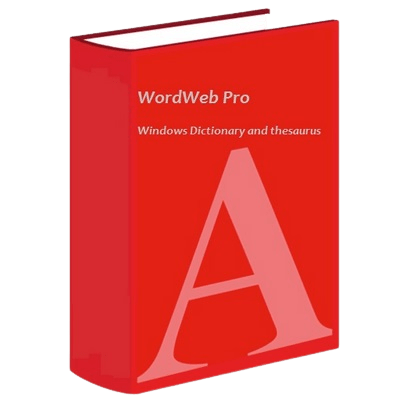 Languages: English File Size: 187.92 MB | 835.21 MB
Languages: English File Size: 187.92 MB | 835.21 MB
WordWeb Pro can look up words in virtually any program with just one click: just hold down the Ctrl key and right-click on the word. If you are online, with one extra click you can also search web references, for example Wikipedia. The hotkey can be customized, or you can use a keyboard shortcut if you prefer. If you are editing a document you can select a synonym and replace the look-up word. WordWeb has the option to highlight widely used synonyms, great for helping you write clear easy-to-understand English. Look up using Ctrl+Right click on a word in almost any program.
Exploring senses
If you are looking for a particular part of speech you can click on the Noun, Verb, Adjective or Adverb buttons to show only the relevant synonyms and related words. To look at a particular sense you can click on the sense number. Browsing around related words is simple: click on the tabs for synonyms, antonyms, parts, part of, types, type of, similar, see also, and anagrams. To see the definition for one of the related words double-click on the word. You can also use the back and forward buttons. Related words also have "+" and "-" buttons to be more or less specific. For example if you look at the similar words, maybe you'd like to see words that are more loosely similar: you can do this by pressing the "+" button, and go back again by pressing the "-" button.
Web references
In addition to using the comprehensive English dictionary and thesaurus supplied, if you are online you can also search your choice of web references. Each reference is on a separate tabbed page for easy cross-referencing. The list of tabs can be customized to use your favorite references. Wikipedia and some online dictionaries are installed by default.
Extra dictionaries
You can also get optional third-party dictionaries, including the Oxford, Chambers and Collins dictionaries, shown on separate tabs like the web references.
Use custom glossaries
You can add your own technical glossaries (or list of company acronyms, etc) using the option on the "Glossaries" menu.
Find words
Using the "Find Word" feature you can quickly find words matching a pattern. You can also search a wide range of optional extra word lists using the Find Word window. The screenshot shows what you'd get if you did a punctuation sensitive search in the optional "Compounds and Phrases" word list for phrases ending in "word".
Full-text definition search
Use the "full text" button to search for text appearing in any definition. For example search for "female fox" and it will find the definition of "vixen". The screenshot shows another example.
Anagrams
Enter a word and you can find all straight and multiple word anagrams. You can also find partial anagrams. How many words can you make using the letters in "constitutional"? WordWeb Pro's answer: 726!
Add definitions
Select "New Definition" from the "Edit" menu to add a new word (or set of words) with definition. You can also import and export to common spreadsheet-format files.
Learn vocabulary
Use the bookmark feature to remember useful words. There's a feature to randomly look one up as a way of helping you remember vocabulary. WordWeb also builds a list words you've looked up, so you can go back and check you remember definitions. You can also export the list to a text editor, delete items, or delete the entire history list.
Replace, copy and paste
If you are looking up a word from a document you are editing, you can select any word and press the "Replace" button to substitute a synonym. You can also copy to the clipboard parts of definitions, all of the definitions, the selected related word, or all of the listed related words (or anagrams/words matching a pattern).
Proper Nouns
Includes many names of places and people, with a concise definitions and related words.
Other Features
- One-click look up from almost any program, including MS Word
- Tab pages to quickly check web references
- Add optional third-party dictionaries in separate tabs
- 70 000 audio pronunciations
- Clear text pronunciations with syllables
- Bookmark words
- Highlights commonly used widely-understood words
- Links between sounds-like and often-confused words
- Find words matching a pattern
- Add definitions to the database
- Solve and find anagrams
- Copy results to the clipboard
- Search for words in a large number of optional extra word lists
- Add your own custom glossaries
- Import and export custom definitions and glossaries
- Configure for American, British, Canadian, Australian or Asian English
- Option to hide (default) or flag vulgar and offensive related words
- Reverse definition (full text) search
The extensive up-to-date dictionary database features
- Definitions and synonyms, including many compounds and proper nouns
- Word relations: find antonyms, parts or types, less specific words, etc.
- Over 130 000 synonym sets and 165 000 root words
- Search 290 000 words, compounds and derived forms
- 70 000 pronunciations, with pop-up hint pronunciation key
- 70 000 usage examples
- View alphabetically nearest words, suggestions for many misspellings
System Requirements
- You do not need to be online to use WordWeb
- You just need a computer running Windows 7, 8, 10 or 11 (desktop)
Incl. WordWeb Pro Sound and Ultimate Reference Bundle
HomePage:
-:DOWNLOAD FROM LINKS:- Download From RapidGator
[Ссылки доступны только зарегистрированным пользователям
. Регистрируйся тут...]
Download From NitroFlare
[Ссылки доступны только зарегистрированным пользователям
. Регистрируйся тут...]
|

|

|
 07.01.2025, 07:15
07.01.2025, 07:15
|
#25959
|
|
Местный
Регистрация: 15.09.2019
Сообщений: 26,514
Сказал(а) спасибо: 0
Поблагодарили 0 раз(а) в 0 сообщениях
|
 Ashampoo Backup Pro 25.06
Ashampoo Backup Pro 25.06
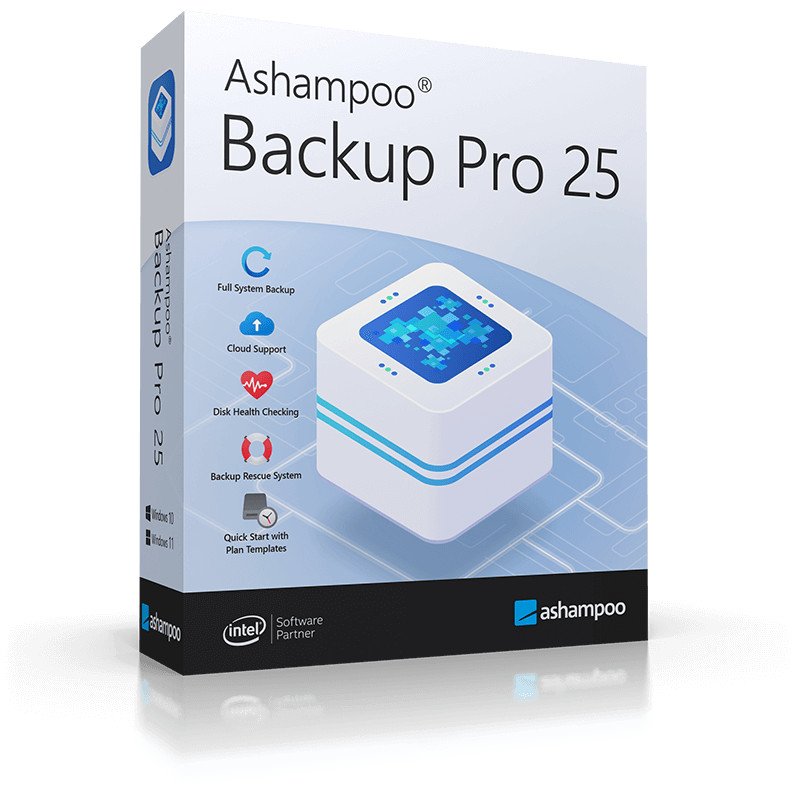 File Size: 120 MB
File Size: 120 MB
Ashampoo Backup Pro 25 takes the fear out of viruses, ransomware and hardware errors! Experience an easy to use well-designed but powerful backup solution. The new Ashampoo Backup Pro offers you all possible storage options: Back up single files to entire partitions to local drives or online storage providers. Backup software couldn't get any easier.
Just plug in a storage device and you're good to go! In addition, the program is light on resources, gets out of your way and does all the heavy lifting in the background. Restoring your backups is super easy! Ashampoo Backup Pro 25 even comes with a bootable rescue system to restore your system in the event of major system failure!
Helps with
Malware infections
Hard disk failure
Accidentally deleted files
Operating system issues
Troublesome updates
Device theft
Real-time backups
Nothing gets past unnoticed
Our new real-time backup technology tracks your most important folders for file changes and updates your backups accordingly-and you get to individually pick those folders! This means your files are kept safe automatically and it certainly takes the fear out of sudden crashes or system freeze-ups. Never again will you have to worry whether your current archives really include all of your latest files. It's another step toward the perfect backup solution!
Plug & Play backups
Hook it up and you're good to go!
With plug & play, backing up external devices is a joy: Once set up, Ashampoo Backup Pro 25 will run your plans automatically as soon as the affected drives are connected to your PC. This means, you can instantly back up the files of your flash drive simply by plugging it in-no need to run the program, no additional clicks! With Ashampoo Backup Pro 25 makes backing up your files a smooth, seamless, fun experience!
State-of-the-art rescue system
Rescue system based on the latest Windows
Ashampoo Backup Pro's got your back when disaster strikes and your system crashes: Our Windows-based state-of-the-art rescue system can reboot your PC either from DVD or USB stick. Instead of a full Windows reinstall, you can then simply restore your previous system backup and return your PC to normal. Save time and effort and keep your PC, and your files, safe with Ashampoo Backup Pro!
Bitlocker support
Unlock and use BitLocker-encrypted drives
Windows encrypts drives via BitLocker to protect them against unauthorized access. This makes it harder, sometimes even impossible, for backup software to access your files. Ashampoo Backup Pro not only sees your BitLocker-encrypted drives but can also access them to store your file archives. Naturally, the drives are not only accessible during normal operation but also through the rescue system!
What's New
Код:
https://www.ashampoo.com/en-us/backup
HomePage:
Код:
https://www.ashampoo.com
-:DOWNLOAD FROM LINKS:- Download From RapidGator
[Ссылки доступны только зарегистрированным пользователям
. Регистрируйся тут...]
Download From NitroFlare
[Ссылки доступны только зарегистрированным пользователям
. Регистрируйся тут...]
|

|

|
 07.01.2025, 07:21
07.01.2025, 07:21
|
#25960
|
|
Местный
Регистрация: 15.09.2019
Сообщений: 26,514
Сказал(а) спасибо: 0
Поблагодарили 0 раз(а) в 0 сообщениях
|
 Bitsum Process Lasso Pro 15.0.4.22
Bitsum Process Lasso Pro 15.0.4.22
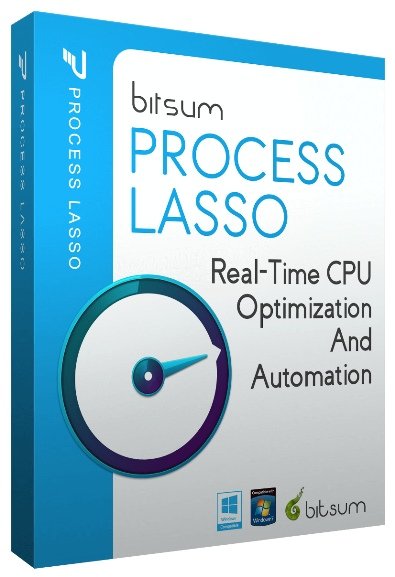 File Size: 6.3 MB
File Size: 6.3 MB
Process Lasso is a unique new technology that will, amongst other things, improve your PCs responsiveness and stability. Windows, by design, allows programs to monopolize your CPU without restraint - leading to freezes and hangs. Process Lassos ProBalance (Process Balance) technology intelligently adjusts the priority of running programs so that badly behaved or overly active processes won't interfere with your ability to use the computer!
Process Lasso also offers an assortment of ways to take full control of how your CPUs are allocated to running programs. You can choose at what priority processes should run, and which CPUs (cores) should be assigned to them. You can also disallow certain programs from running, log all programs run, and so much more (see list below).
Once you install Process Lasso, it'll just start working. More advanced users can tweak the configuration, but you needn't touch anything to have it instantly improve your system responsiveness and prevent stalls in high load situations.
For network admins, Proces Lasso works wonderfully on Terminal Servers and in multi-user environments. We have many clients that have been using Process Lasso on their Terminal Servers for years.
Best of all, Process Lasso is written in native C++, not .NET. This means it consumes very few system resources - considerably less than any similar software.
Process Lasso Features
Prevent processes from monopolozing the CPU(s)
ProBalance dynamic priority optimization
CPU throttling (new)
Save process priorities for future instances
Save process CPU affin
Whats New
Код:
https://bitsum.com/changes/processlasso/#latest
HomePage:
-:DOWNLOAD FROM LINKS:- Download From RapidGator
[Ссылки доступны только зарегистрированным пользователям
. Регистрируйся тут...]
Download From NitroFlare
[Ссылки доступны только зарегистрированным пользователям
. Регистрируйся тут...]
|

|

|
 07.01.2025, 07:25
07.01.2025, 07:25
|
#25961
|
|
Местный
Регистрация: 15.09.2019
Сообщений: 26,514
Сказал(а) спасибо: 0
Поблагодарили 0 раз(а) в 0 сообщениях
|
 Anthemion Jutoh 3.21.13
Anthemion Jutoh 3.21.13
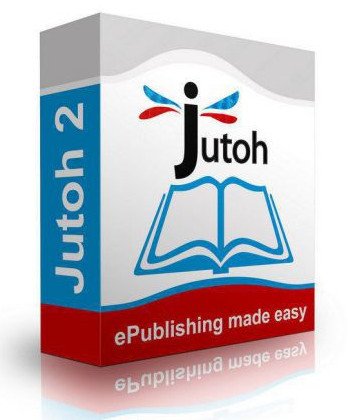 File size: 93.3 MB
File size: 93.3 MB
Jutoh makes it easy to create ebooks in popular formats that you can sell on many ebook sites. Create your project in seconds from existing files using the New Project Wizard; or create your book from scratch using the built-in styled text editor. Select a book cover design from Jutoh's template, or create your own cover design with the built-in cover editor.
Jutoh Benefits
Speed
Fast to import your existing content, whether in text, HTML, or OpenDocument.
Fast to create your Epub, Mobipocket or other format.
Fast to edit content and switch between variations of your ebooks.
Jutoh is written in C++ so runs at top speed - no frustrating delays.
Multi-platform design
Jutoh runs on Windows, Mac, Linux and various other Unix-based systems, and you can easily copy your files between machines of different kinds. One licence can be used on multiple operating systems simultaneously; and rest assured that if you buy a different kind of desktop or laptop, you don't have to leave your way of working behind and buy new software.
Create ebook variations rapidly
Thanks to Jutoh's configurations, you can describe differences between versions of your book - a different cover, a different title page, different formatting - all without needing separate projects. Just select a different configuration and click Compile. This is invaluable when you are distributing ebooks using different sites with slightly different requirements.
Ebook checking gives you confidence
Jutoh installs Adobe's EpubCheck and EpubPreflight checker programs, so you can easily check your Epub book for internal errors or problems that might arise with specific readers. The checkers are run within Jutoh, so you don't have to mess about with invoking the applications yourself.
Store related material
Jutoh lets you store text, picture, and web notes together with the book content. So if you're writing or editing your ebook within Jutoh, you can easily refer to your notes or store text that doesn't yet have a place.
Whats New
Код:
https://www.jutoh.com/new-in-v3.html
HomePage:
-:DOWNLOAD FROM LINKS:- Download From RapidGator
[Ссылки доступны только зарегистрированным пользователям
. Регистрируйся тут...]
Download From NitroFlare
[Ссылки доступны только зарегистрированным пользователям
. Регистрируйся тут...]
|

|

|
 07.01.2025, 07:32
07.01.2025, 07:32
|
#25962
|
|
Местный
Регистрация: 15.09.2019
Сообщений: 26,514
Сказал(а) спасибо: 0
Поблагодарили 0 раз(а) в 0 сообщениях
|
 Driver Magician Lite 5.65
Driver Magician Lite 5.65
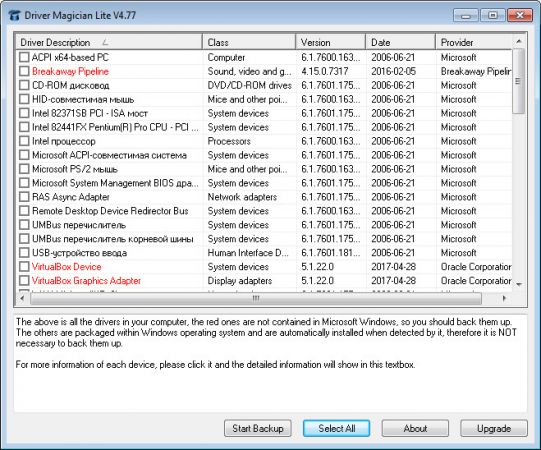 File Size : 2.6 Mb
File Size : 2.6 Mb
Driver Magician offers a professional solution for device drivers backup, restoration and update in Windows operating system. It identifies all the hardware in the system, extracts their associated drivers from the hard disk and backs them up to a location of your choice. Then when you format and reinstall/upgrade your operating system, you can restore all the saved drivers just as if you had the original driver diskettes in your hands. After one system reboot, your PC will be loaded and running with the required hardware drivers.
Key features
• Back up device drivers of your computer in four modes.
• Restore device drivers from backup in one mouse click.
• Update device drivers of your PC to improve system performance and stability.
• Uninstall device drivers
• Live Update device identifier database and driver update database.
• Detect unknown devices.
• Back up more items such as My Documents and Registry.
• Restore more items from backup.
• Get detailed information of the hardware drivers.
• Clone all drivers to an auto-setup package (.EXE), so you can restore drivers without installing Driver
Whats New
Updates: official site does not provide any info about changes in this version
HomePage:
Код:
https://www.drivermagician.com
-:DOWNLOAD FROM LINKS:- Download From RapidGator
[Ссылки доступны только зарегистрированным пользователям
. Регистрируйся тут...]
Download From NitroFlare
[Ссылки доступны только зарегистрированным пользователям
. Регистрируйся тут...]
|

|

|
 07.01.2025, 07:35
07.01.2025, 07:35
|
#25963
|
|
Местный
Регистрация: 15.09.2019
Сообщений: 26,514
Сказал(а) спасибо: 0
Поблагодарили 0 раз(а) в 0 сообщениях
|
 IM-Magic Partition Resizer 7.5
IM-Magic Partition Resizer 7.5
 All Editions | File size: 29.4 MB
All Editions | File size: 29.4 MB
Extend any partition without data loss? Download IM-Magic Partition Resizer, the free partition magic software to help expand, move, shrink, and merge partitions without destroying the data. It only requires a few clicks from you to command the program move the fences to rearrange the disk partition territory and keep your files untouched.
Extend Windows Server Partition
• Resize, shrink, move, extend partitions without data loss
• Enjoys all features of Pro and Server Editions
• Unlimited install on PCs and Servers within company
• No down time for Servers
• 100% safe without losing data
• Premium support within 12 hours
• Free upgrade to future releases
• Save IT cost and maximize the use of computers
Features
• Support ALL Windows Servers 32&64bits
• Support All levels of hardware RAID
• Activate demo with code
• Support FAT&NTFS partitions
• Support MBR&GPT disk
Supported File System and Disk
• NTFS (v1.2, v3.0, v3.1)
• FAT16
• FAT32
• Support GPT and MBR disks
• Support 2TB disk
• Full support SSD
Whats New
Updates: official site does not provide any info about changes in this version
HomePage:
Код:
https://resize-c.com/
-:DOWNLOAD FROM LINKS:- Download From RapidGator
[Ссылки доступны только зарегистрированным пользователям
. Регистрируйся тут...]
Download From NitroFlare
[Ссылки доступны только зарегистрированным пользователям
. Регистрируйся тут...]
|

|

|
 07.01.2025, 07:38
07.01.2025, 07:38
|
#25964
|
|
Местный
Регистрация: 15.09.2019
Сообщений: 26,514
Сказал(а) спасибо: 0
Поблагодарили 0 раз(а) в 0 сообщениях
|
 Ashampoo Backup 2023 v17.14
Ashampoo Backup 2023 v17.14
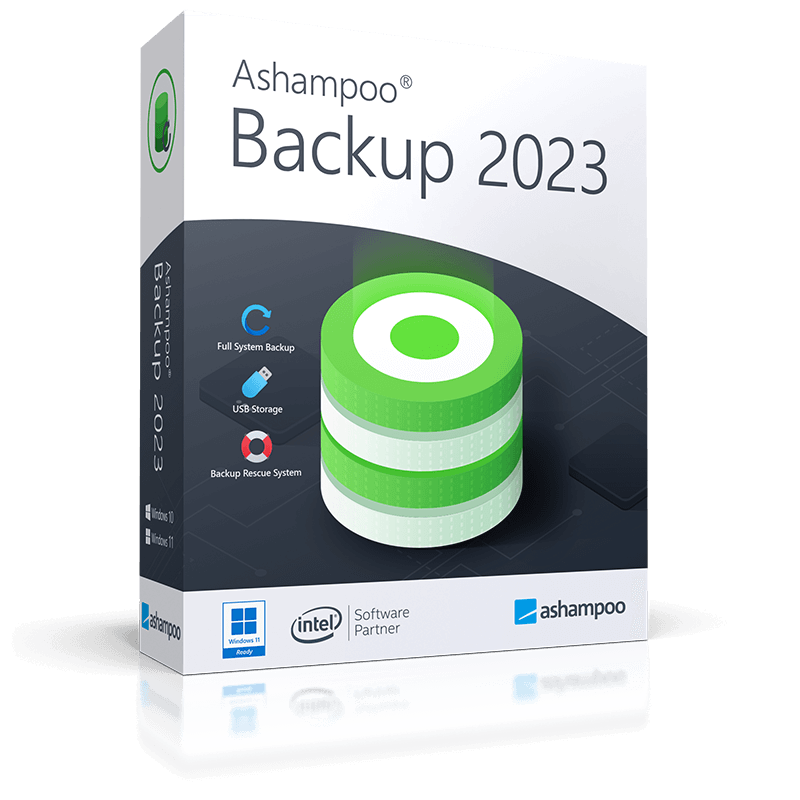 File Size: 115.9 MB
File Size: 115.9 MB
If you've ever stared at a black screen because your Windows refused to boot, you'll appreciate the value of regular backups. And it can be so easy! Only backups will protect you against impending data loss, as caused by ransomware, corrupt operating system or disks. Ashampoo Backup 2023 is the fool-proof backup software to save your files. The program backs up and restores entire partitions and disks in just a few clicks. Benefit from automated backups and fuss-free file recovery through the built-in rescue system!
Back up entire partitions with ease
Ashampoo Backup 2023 is wonderfully easy to operate - because it focuses on its core strengths. Creating and restoring backups of entire disk partitions takes only a few clicks. Simply pick the partitions, select a time and output location for the backups and you're good to go - no previous knowledge required! It's dependable and straightforward backup software for everyone!
Incremental auto-updates
What good are backups when their files are hopelessly outdated? With Ashampoo Backup 2023, your backups will always be up-to-date, because of incremental auto-updates. Your archives will always contain the latest modifications without you having to do a single thing. It's backup software as it is supposed to be and it just works!
Restore data with ease
Ashampoo Backup 2023 features a dedicated rescue system that works even with highly corrupt disks. You can always restore your files directly through the program's interface but, if disaster strikes, you'll be ready for it with bootable CDs or flash drives created through the program! Even when ransomware has you completely locked out of your system, your rescue disk will not only start your PC but safely restore your data.
Light on resources, uncompromising on data integrity
Ashampoo Backup 2023 is so lightweight you'll barely notice it running. Backup archives are auto-updated in the background without slowing down your machine. But if you need the full power of your PC, the program will automatically pause and resume only once the workload has become lighter. Even hard disks larger than 2 TB are supported to accommodate large-scale backups. Naturally, archives are constantly verified to ensure file integrity.
All local storage devices supported
With Ashampoo Backup 2023, you decide where your backups will be stored, whether it's a local network or external drive. This backup software was designed as a carefree fire-and-forget solution for users who don't want to spend too much time thinking about file safety. It's the easiest backup software on the market. Once set up, Backup 2023 does the heavy lifting all by itself. Try it today, you won't be disappointed!
What's New
Код:
https://www.ashampoo.com/en-us/backup-2023
HomePage:
Код:
https://www.ashampoo.com
-:DOWNLOAD FROM LINKS:- Download From RapidGator
[Ссылки доступны только зарегистрированным пользователям
. Регистрируйся тут...]
Download From NitroFlare
[Ссылки доступны только зарегистрированным пользователям
. Регистрируйся тут...]
|

|

|
 07.01.2025, 07:41
07.01.2025, 07:41
|
#25965
|
|
Местный
Регистрация: 15.09.2019
Сообщений: 26,514
Сказал(а) спасибо: 0
Поблагодарили 0 раз(а) в 0 сообщениях
|
 PowerISO 9.0
PowerISO 9.0
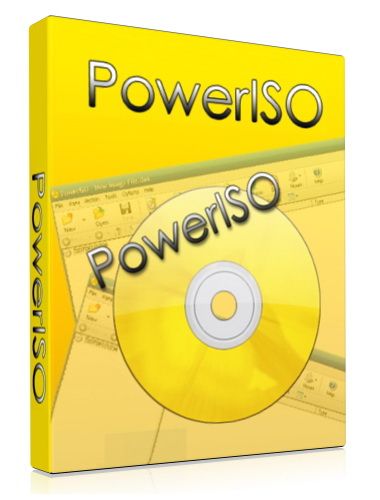 File size: 7.3 MB
File size: 7.3 MB
PowerISO is a powerful CD / DVD / BD image file processing tool, which allows you to open, extract, burn, create, edit, compress, encrypt, split and convert ISO files, and mount ISO files with internal virtual drive. It can process almost all CD / DVD / BD image files including ISO and BIN files. PowerISO provides an all-in-one solution. You can do every thing with your ISO files and disc image files.
Main Features
Support almost all CD / DVD / BD-ROM image file formats (ISO, BIN, NRG, CDI, DAA and so on).
What is DAA file? DAA file (Direct-Access-Archive) is an advanced format for image file, which supports some advanced features, such as compression, password protection, and splitting to multiple volumes.
Open and extract ISO file. You can extract ISO file with a single click.
Burn ISO file to CD, DVD, or Blu-Ray disc. PowerISO is a professional burning software. With this tool, you can create Audio CD, Data CD, Data DVD, Video DVD or VCD. PowerISO also supports Blu-Ray burning.
Burn Audio CD from MP3, FLAC, APE, WMA, or BIN files.
Rip Audio CD to MP3, FLAC, APE, WMA, or BIN files.
Create ISO file or BIN file from hard disk files or CD / DVD / BD discs.
Edit ISO image file directly.
Mount ISO file with internal virtual drive. PowerISO can mount all popular disc image files to built-in virtual drive.
Convert image files between ISO / BIN and other formats. PowerISO can not only convert BIN to ISO, but also convert almost all image file formats to standard ISO image file.
Create bootable USB drive. PowerISO allows you to setup Windows through USB drive.
Make bootable ISO file and create bootable CD, DVD disc.
Support both 32-bit and 64-bit Windows.
Can be used easily. PowerISO supports shell integration, context menu, drag and drop, clipboard copy paste...
HomePage:
Код:
https://www.poweriso.com/
-:DOWNLOAD FROM LINKS:- Download From RapidGator
[Ссылки доступны только зарегистрированным пользователям
. Регистрируйся тут...]
Download From NitroFlare
[Ссылки доступны только зарегистрированным пользователям
. Регистрируйся тут...]
|

|

|
      
Любые журналы Актион-МЦФЭР регулярно !!! Пишите https://www.nado.in/private.php?do=newpm&u=12191 или на электронный адрес pantera@nado.ws
|
Здесь присутствуют: 15 (пользователей: 0 , гостей: 15)
|
|
|
 Ваши права в разделе
Ваши права в разделе
|
Вы не можете создавать новые темы
Вы не можете отвечать в темах
Вы не можете прикреплять вложения
Вы не можете редактировать свои сообщения
HTML код Выкл.
|
|
|
Текущее время: 19:23. Часовой пояс GMT +1.
| |