 17.12.2024, 09:20
17.12.2024, 09:20
|
#25891
|
|
Местный
Регистрация: 15.09.2019
Сообщений: 26,514
Сказал(а) спасибо: 0
Поблагодарили 0 раз(а) в 0 сообщениях
|
 CyberLink PerfectCam Premium 2.3.7724.0
CyberLink PerfectCam Premium 2.3.7724.0
 Languages: Multilingual File Size: 149.19 MB
Languages: Multilingual File Size: 149.19 MB
PerfectCam is an AI-powered virtual camera plug-in designed for professionals to look their best during online meetings anytime, anywhere. Combining AI-driven facial detection and AR-powered appearance optimization, it is the essential video conferencing app for today's business leaders.
PerfectCam 2 - Private Video Calls with Professional Looks
- Use Background Blur during video meetings to keep surroundings private
- Be ready for any meeting with optimized lighting & AI-powered touch-up tools
- Compatible with popular live casting & video call apps (U, Skype, Twitch etc.)
Completely Private Meetings Anywhere
For the first time, business professionals and remote workers can feel completely comfortable joining business meetings while at home, without the concern of prying eyes having access to the privacy of their home setting.
Optimized Lighting & Professional Appearance
Maintain a smart image at all times with AI-engine powered appearance optimization tools, and set the perfect video light settings fast. PerfectCam is designed to help professionals look their best during video conference calls.
One Plug-in for Video Conferencing Apps
Use PerfectCam to launch Skype, U, or Skype for Business instantly, or as a virtual webcam plug-in, meaning you can use it with any existing video conferencing software you use so that you can always look your best in those important video calls.
Hold completely private video calls with Background Blur (NEW!)
By combining AI facial-detection and AR technology, PerfectCam 2's Background Blur can accurately differentiate between humans and background settings. This means you can hold online meetings with increased privacy and confidentiality while keeping the focus on you.
Join Meetings From Home with Total Privacy
Hold private business meetings at home without the concern of prying eyes having access to the privacy of their home setting.
Keep Private Information Private
Hide confidential business information from outside eyes to maintain total business privacy during your video calls.
Eliminate Background Distractions
Eliminate any unpleasant background distractions with the click of a button to keep focused on the topic at hand.
Ensure the Best Lighting in Any Environment
Keep your video calls professional in any environment with optimized lighting and adjustable settings. Simply modify brightness, contrast, and exposure before or during a video call to keep your meetings strictly business at all times.
Intelligent AR-Powered Appearance Optimization
PerfectCam uses CyberLink's patented facial recognition AR engine technology to instantly and accurately apply realistic virtual appearance enhancements and makeup to your video calls. Choose from preset styles or create and save your very own.
Webcam Plug-in for Whatever Video Conference App You Use
Launch popular video messaging apps (U, Skype, Skype for Business & Google Hangouts) directly from PerfectCam via an intuitive drop-down menu. PerfectCam also works as a virtual webcam plug-in, meaning you can use it with any existing video conferencing software and livecasting platforms.
Make Adjustments Fast with Floating IM Panel (ENHANCED!)
When you're in a video call, them IM Panel will appear on your screen so that you can quickly adjust how you look for the most professional appearance, always.
System Requirements
- Microsoft Windows 11, 10, 8.1/8, 7 (64-bit OS only)
- Intel Core™ i5 or AMD Phenom® II X4 B60
- For Background Blur, Intel Core™ i-series 6th generation and above is recommended.
- Intel® HD Graphics
- For 720p video or above, H.264/AVC Hardware Acceleration support is required.
- For Background Blur, Direct3D 9.3 support is required.
- 4GB Memory or higher.
- 400MB for product installation
- Web camera (built-in or external USB)
- Required for subscription and video conferencing.
- 1024 X 768 pixels, 16-bit color
Supported Languages
- English
- French
- German
- Italian
- Spanish (European)
- Chinese Simplified
- Chinese Traditional
- Japanese
- Korean
HomePage:
-:DOWNLOAD FROM LINKS:- Download From RapidGator
[Ссылки доступны только зарегистрированным пользователям
. Регистрируйся тут...]
Download From NitroFlare
[Ссылки доступны только зарегистрированным пользователям
. Регистрируйся тут...]
|

|

|
 17.12.2024, 09:24
17.12.2024, 09:24
|
#25892
|
|
Местный
Регистрация: 15.09.2019
Сообщений: 26,514
Сказал(а) спасибо: 0
Поблагодарили 0 раз(а) в 0 сообщениях
|
 AnyTime Organizer Deluxe 16.1.9.0
AnyTime Organizer Deluxe 16.1.9.0
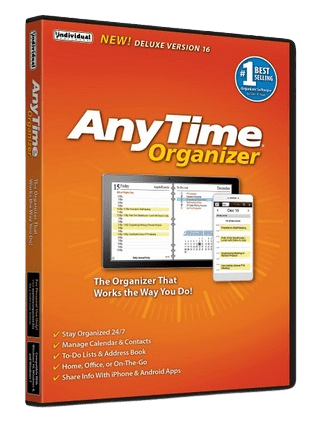 Languages: English File Size: 454.11 MB
Languages: English File Size: 454.11 MB
AnyTime Organizer has all the powerful tools you need to organize your personal and professional life! The friendly and simple interface makes it easy to access the Calendars, To-Do lists, Contacts, Notebooks, Passwords, Expenses, and hundreds of design combinations for printable calendars. Let AnyTime Organizer help you organize your life and you will see why more people choose AnyTime over any other brand of organizer software.
AnyTime Organizer Deluxe 16 Features
The Only Organizer that Organizes Your Calendar, To-Do's and Contacts!
Organize your calendar for work, personal, or other groups. Schedule events, calls, tasks and appointments. Increase your productivity and prioritize and manage your To-Do lists. Keep a detailed record of every contact. Remember important events-even prepare a holiday card mailing!
New! Get AnyTime Organizer Info with Your iPhone & Android Apps!
Access your calendar, To-Do list and contacts from your home or office 24/7 from your mobile device or Web apps. Sync your calendar, contacts, and To Do's using AnySync. Sync for free through your Google or iCloud accounts and access data from any connected device on AnyTime.
Calendars
- Organize and switch between multiple calendars: work or personal, and create categories
- Schedule events, calls, tasks and appointments, and avoid conflicts
- View schedule by day, week, month or year
- Add recurring and repeating events
- Drag-and-drop to reschedule
- Print or e-mail a PDF of schedule
Layout Designer-Choose from 100+ Layouts & 15 Base Themes for Customization!
Take advantage of exclusive layouts like Weekend Planner, 3-Day Travel Planner, and Tri-Fold Address Book. Create a PDF of any layout and e-mail your schedule to others.
Downloadable Calendars
Add-in your favorite NFL®, NBA®, NHL®, MLBTM, PGATM, and NASCAR® season schedule to your daily planner. Have fun with the Lunar Calendar, Famous Birthdays, International Holidays, and Word-of-the-Day.
Design Layout Share and Print
- More than 3,000 layout design combinations
- Choose from 15 base themes or create your own design
- Exclusive layouts include Weekend Planner, 3-Day Travel Planner, and Tri-Fold Address Book. Print to popular day planner sizes including 8.5″ x 11″, 5.5″ x 8.5″, 3.75″ x 6.75′, and 3.5″ x 6″
- Print or send as PDF
Address Book & Contacts
- Keep a detailed record of every contact
- Remember birthdays and anniversaries - even prepare a holiday card mailing
- Keep a history of meetings, tasks and notes
- Simply drag-and-drop to schedule calls
- Date and time stamps are added automatically
- Add photos for each person as a quick visual
To-Do Lists
- Keeps record of accomplished tasks
- Set deadlines, track, prioritize, sub-prioritize, and add alarms and important notes for to-do's
- Assign tasks to categories
- View completed versus non-completed to-do's
- Add alarms
Electronic Sticky Notes
- Add colorful reminders to desktop with one-click
- Visible while working in other applications
- Display in front of or behind open applications
- Choose note sizes, colors and fonts
Special Event Reminders
- Keep track of special events tied to each contact (e.g. birthdays, anniversaries)
- Set event alarms
Alarms & Reminders
- Use MP3 music as alarm ringtones
- Snooze alarms by hours, days or weeks
- Send text message and e-mail reminders
Driving Directions
- Get maps and driving directions for any entry in address book
Import & Export
- Import data seamlessly from Microsoft® Outlook, Sidekick®, Lotus Organizer®, Day-Timer Organizer®, previous versions of AnyTime, and other organizers
- Import addresses, phone numbers, and contacts
AnyTime Clocks™
- Unlimited number of simultaneous clocks and timers
- Add to desktop
- World Clock to track date and time in any time zone
- Countdown Timer
- Elapsed Timer to monitor events and tasks, or capture billable time
System Requirements
Windows PC: Microsoft® Windows 11, Windows 10, and Windows 8 • 45 MB Hard Disk Space • 800 x 600 higher display • Speakers or Headphones recommended • Sound Card recommended
HomePage:
-:DOWNLOAD FROM LINKS:- Download From RapidGator
[Ссылки доступны только зарегистрированным пользователям
. Регистрируйся тут...]
Download From NitroFlare
[Ссылки доступны только зарегистрированным пользователям
. Регистрируйся тут...]
|

|

|
 17.12.2024, 09:32
17.12.2024, 09:32
|
#25893
|
|
Местный
Регистрация: 15.09.2019
Сообщений: 26,514
Сказал(а) спасибо: 0
Поблагодарили 0 раз(а) в 0 сообщениях
|
 Beauty Box Video 5.1
Beauty Box Video 5.1
 Languages: English File Size: 120 MB (In total)
Languages: English File Size: 120 MB (In total)
Beauty Box Video is simple and automatic to use. This skin retouching and digital makeup plugin automatically identifies skin tones and creates a mask that limits the smoothing effect to the skin areas. Just apply the video filter, let it analyze the footage, set a few smoothing options, and let the plugin render to make skin retouching incredibly easy. That's it!
Digital Makeup for Video Post Production. Easy Retouching for You
The Beauty Box Video skin retouching plugin acts as digital makeup in post-production by incorporating state-of-the-art face and skin detection and smoothing algorithms. It takes the edge off of skin and makeup problems that can be visible with HD and 4K video. Realistically and quickly applying digital makeup that makes your talent look great, without making them look airbrushed or blurry. Making for happy talent and producers.
Powerful, Easy, Realtime skin retouching for video
Beauty Box Video 5.0 takes the best selling and most awarded skin smoothing technology available and gives it realtime rendering (on some GPUs). Beauty Box already had the best automatic masking and skin retouching capabilities of any plugin and now it has incredibly fast rendering as well! We used CUDA and OpenGL to give Beauty Box Video realtime or near realtime rendering. Your talent will be just as beautiful as ever, but now you won't have to wait to smooth wrinkles and blemishes!
Used Worldwide for Feature Films, Music Videos, Commercials and More
Video editors and artists no longer have to manually create skin smoothing masks or retouch video frame by frame. Beauty Box automatically identifies the skin tones and removes imperfections, like digital makeup, while leaving important facial details sharp. It's used by such companies as Park Road Post Production, NBC, and Universal Music. Beauty Box is a powerful tool for any production that requires people to look their best.
System Requirements
Windows 10 and later
HomePage:
-:DOWNLOAD FROM LINKS:- Download From RapidGator
[Ссылки доступны только зарегистрированным пользователям
. Регистрируйся тут...]
Download From NitroFlare
[Ссылки доступны только зарегистрированным пользователям
. Регистрируйся тут...]
|

|

|
 17.12.2024, 09:36
17.12.2024, 09:36
|
#25894
|
|
Местный
Регистрация: 15.09.2019
Сообщений: 26,514
Сказал(а) спасибо: 0
Поблагодарили 0 раз(а) в 0 сообщениях
|
 FotoJet Photo Editor 1.2.6
FotoJet Photo Editor 1.2.6
 Languages: English File Size: 108.21 MB
Languages: English File Size: 108.21 MB
A Powerful and Easy-to-Use Photo Editor. FotoJet Photo Editor enables everyone to be a photo editing expert in no time at all. It allows you not only to edit photos and apply amazing filters easily, but also add overlays, frames, text, cliparts, etc. to touch-up your images in a simple way. Whether you are a novice or a professional, FotoJet Photo Editor meets all your photo editing cravings. Simply use these handy editing tools and your photos are a few clicks away from the next level.
Edit a Photo Freely
- Auto-enhance your photo with one simple tap.
- Crop, resize and rotate your photo flexibly.
- Adjust photo Exposure, Brightness, Contrast, Highlights and Shadows.
- Make color adjustments such as Saturation, Temperature and Tint.
- Apply Sharpness and Clarity adjustments to your photo.
- Add Dehaze effect to reduce or remove haze from your photo.
- Add Vignette effect to your photo.
- Add Noise effect to your photo.
- Add Radial Focus and Tilt Shift effect to your photo.
- Apply Color Splash effect to give your photo a dramatic look.
- Manage Selective Filter effect to enhance the selected part of your photo.
Apply Photo Effects to Beautify Your Photo
- Freely choose from 50+ photo effects/filters in 7 categories to apply including B&W, Sepia, Vintage, Lomo, Old Photo, Scene, etc.
- Simply click to apply any effect that you desire and flexibly adjust the intensity.
Add Other Elements to Enhance Your Photo
- Add new text to your photo or apply 30+ preset text styles quickly.
- Adjust text opacity, font, color, size, alignment, and effect at will.
- Choose from 800+ preset clipart images to use or search through 93,000+ images online.
- Freely customize clipart images to your satisfaction.
- Choose from 70+ delicate overlays and customize by adjusting intensity, blend mode, rotating and flipping.
- Apply 40+ various types of frames including Border, Shadow, Polaroid, Edge, Film, etc.
- Freely move, resize, rotate and duplicate elements.
More Helpful Tools for Easy Photo Editing
- Undo/Redo.
- Auto-snap.
- Restore the original photo with one click.
- Show a before/after photo comparison with one click.
- Freely zoom in/out to view your photo.
Save and Share
- Save your photo as a JPG or PNG image.
- Share it to Facebook, Twitter, Pinterest, or Tumblr.
System Requirements
Windows 7, 8.1, 10, 11
Microsoft Store - Full Version
HomePage:
-:DOWNLOAD FROM LINKS:- Download From RapidGator
[Ссылки доступны только зарегистрированным пользователям
. Регистрируйся тут...]
Download From NitroFlare
[Ссылки доступны только зарегистрированным пользователям
. Регистрируйся тут...]
|

|

|
 17.12.2024, 09:38
17.12.2024, 09:38
|
#25895
|
|
Местный
Регистрация: 15.09.2019
Сообщений: 26,514
Сказал(а) спасибо: 0
Поблагодарили 0 раз(а) в 0 сообщениях
|
 FotoJet Designer 1.3.8
FotoJet Designer 1.3.8
 Languages: English File Size: 262.55 MB
Languages: English File Size: 262.55 MB
A powerful yet easy to use graphic design app. FotoJet Designer makes graphic design easier than ever. It gives you the ability to design like a Pro, with its 900+ templates, thousands of resources, and powerful editing tools. With no professional skill, anyone can create unique designs, such as social media graphics, cards, invitations, posters, flyers and banners, in a matter of seconds.
Whether you are a design novice, who loves customizing graphics for personal use and various occasions, or a highly experienced designer, who wants to create professional designs, you will always find inspiration in FotoJet Designer.
Abundant Templates and Resources
- Almost all social media graphic templates are covered, including Facebook Cover/Post, YouTube Channel Art/Thumbnail, Google+ Cover, Twitter Header, Tumblr Banner, Email Header, Instagram Post, and Pinterest Graphic.
- Well-designed templates for Card, Invitation, Poster, Flyer, Logo, Facebook Ad, Leaderboard, and Magazine Cover.
- 80+ text fonts and 30+ preset text styles that can be applied with one click.
- 800+ preset clipart images to choose from or search through 93,000+ clipart images online.
- 80+ preset lines and shapes.
- Set background with solid/gradient color fill or 80+ preset patterns.
- Add photos from computer, Facebook, or online photo stock.
Personalize Your Designs Freely
- Your photos can be edited freely: crop photos to show the exact part you want or apply popular photo effects to make them outstanding.
- Handy text editing tools: set text font, size, style, color, and effect.
- Move, resize, and rotate any element as per requirements.
- Select multiple elements and edit quickly.
- Start a design with custom size.
- More useful tools that help you design with ease: layer management, undo/redo, and auto snap, etc.
Save or Share
- Save your design as a JPG or PNG image.
- Share it to Facebook, Twitter, Pinterest, or Tumblr.
- Save as project and load for further editing.
System Requirements
Windows 7, 8.1, 10, 11
Microsoft Store - Full Version
HomePage:
-:DOWNLOAD FROM LINKS:- Download From RapidGator
[Ссылки доступны только зарегистрированным пользователям
. Регистрируйся тут...]
Download From NitroFlare
[Ссылки доступны только зарегистрированным пользователям
. Регистрируйся тут...]
|

|

|
 17.12.2024, 09:41
17.12.2024, 09:41
|
#25896
|
|
Местный
Регистрация: 15.09.2019
Сообщений: 26,514
Сказал(а) спасибо: 0
Поблагодарили 0 раз(а) в 0 сообщениях
|
 ResumeMaker Professional Deluxe 20.3.1.6050
ResumeMaker Professional Deluxe 20.3.1.6050
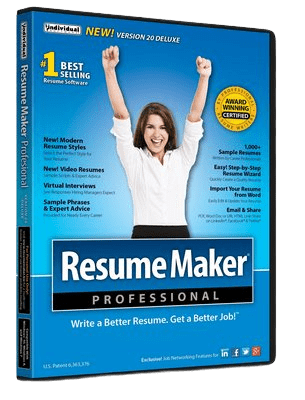 Languages: English File Size: 508.58 MB
Languages: English File Size: 508.58 MB
Build a Professional Resume Fast! ResumeMaker's step-by-step guide will help you create a professional resume that showcases your experience, skills and capabilities to apply for positions and share on social media networks to get a better job.
5 Easy Ways to Create a Professional Resume
Step-by-Step Resume Guide
Your answers to easy questions are transformed into the perfect resume. Add, change, or delete at any time.
Start with a Professional Sample Resume
Select a professionally-written resume from 1,250 samples for nearly every career. Customize it with your own information to create a quality resume!
Quick & Easy Resumes
Create a resume by selecting phrases from 14,000+ job types. Customize by selecting the resume phrases that describe your experience. It's that easy!
Resumes Created in ResumeMaker
Open a previously saved resume in ResumeMaker and use a copy to quickly edit. Then choose from powerful phrases, words, and expert advice to enhance your resume.
Import Your Resume from Word
Import a resume from Word and edit and update the content using the Resume Editor. Choose from powerful phrases, words, and expert advice to enhance your resume. Then apply the resume style that reflects your unique qualifications and experience. What's New
New! Modern Resume Styles
Select the perfect style for your resume. Choose from 60 styles and customize the font, graphic, and colors to reflect your unique skills and experience. You can customize any style with choice of header, colors, and add graphics or a photograph.
New! Video Resume Samples & Scripts
Get sample scripts and expert advice on creating a Video Resume. Find out if a Video Resume is right for the job you are seeking. View sample Video Resumes for ideas and inspiration.
Publish & Save Your Resumes Online With ResumeMaker Cloud™-Free!
Publish your resume at your own private web address in the cloud-a free service managed by ResumeMaker. Send a URL of your resume to hiring managers, recruiters, and network contacts.
Email & Share Your Resume
Share your resume in multiple formats including PDF, Word Doc, or a URL HTML Link.
Use Social Media to Network & Enhance Your Job Search
ResumeMaker allows you to post your resume on popular social media sites like LinkedIn®, Facebook®, Twitter®, and Google+™. Make it easy for colleagues, friends, and hiring managers to access your posted resume.
3 Easy & Powerful Ways to Search for Jobs!
Whether at home or on-the-go, ResumeMaker makes it easy to search jobs fast. Be the first to find new jobs and never miss a new opportunity!
Job Finder - Search on Your Computer
Search all major job sites including Indeed, Career Jet, Dice, and Zip Recruiter to locate millions of job openings in your search area. Filter criteria for keywords, job title, type of company, geographic area, salary requirements and more! See the job search results by job site and view the specific job openings of interest.
Job Feeder™ - Receive Job Listing Push Notifications
This advanced search tool sits on the desktop of your PC or tablet and continuously notifies you of new jobs based on your personal search criteria. You will receive push notifications as they are posted.
ResumeMaker On-the-Go App - Search, Edit & Send Anytime, Anywhere
Search for jobs 24/7/365 from your mobile device. Be the first to find new job openings, then view and edit your resume for the job and send to the hiring manager directly from your mobile device.
Prepare for Interviews and Salary Negotiations!
ResumeMaker has every financial tool you need to be "Interview-Ready!" Practice your responses to challenging questions hiring managers may ask. Get up-to-date salary information about the jobs you apply for by title and region and land the job!
System Requirements
Microsoft® Windows® 11, Windows® 10, Windows 8, Windows 7 • 350 MB Hard Disk Space • 1024 x 768 or higher display • Sound Card and Speakers • E-Mail and Internet Access • Windows Tablet: Windows 8 • 350 MB Hard Disk Space • Keyboard recommended.
HomePage:
-:DOWNLOAD FROM LINKS:- Download From RapidGator
[Ссылки доступны только зарегистрированным пользователям
. Регистрируйся тут...]
Download From NitroFlare
[Ссылки доступны только зарегистрированным пользователям
. Регистрируйся тут...]
|

|

|
 17.12.2024, 09:43
17.12.2024, 09:43
|
#25897
|
|
Местный
Регистрация: 15.09.2019
Сообщений: 26,514
Сказал(а) спасибо: 0
Поблагодарили 0 раз(а) в 0 сообщениях
|
 Stardock Start11 2.4.9.1 Beta
Stardock Start11 2.4.9.1 Beta
 Windows x64 | File size: 55.63 MB
Windows x64 | File size: 55.63 MB
Start11 - the industry's most advanced start menu. Start11 solves Windows 11's worst Start menu and taskbar sins.
Make your Start menu a personalized experience.
Choose from several styles from Windows 7 to 11, or our modern adaptation of classic styles.
Personalized to your preferences
Customize your Start menu by adding or removing sections, changing the icon, and moving it to the left or keep it centered.
Customizable from top to bottom
Easily change the colors, transparency, spacing, alignment and more.
Enhance your productivity with unique features.
Bring back features from previous versions of Windows and enable new functionality.
Restore classic functionality
Ungroup your windows and restore the context menu to the taskbar in Windows 11.
Add new functionality
Add links to local and network drives, individual folders, the recycle bin, and more.
Take complete control of your search experience.
Improve your search experience with minimal distractions and better results.
Customize your search experience
With a customized search experience, your most frequently used content appears higher in the results.
Advanced Index Functionality
When paired with the Edge browser, open tabs will also appear in your search contents.
What's new
Код:
https://forums.stardock.com/526650/start11-207-beta-feedback-thread
HomePage:
Код:
https://www.stardock.com/
-:DOWNLOAD FROM LINKS:- Download From RapidGator
[Ссылки доступны только зарегистрированным пользователям
. Регистрируйся тут...]
Download From NitroFlare
[Ссылки доступны только зарегистрированным пользователям
. Регистрируйся тут...]
|

|

|
 17.12.2024, 09:47
17.12.2024, 09:47
|
#25898
|
|
Местный
Регистрация: 15.09.2019
Сообщений: 26,514
Сказал(а) спасибо: 0
Поблагодарили 0 раз(а) в 0 сообщениях
|
 Soda PDF Desktop Pro v14.0.438.22951
Soda PDF Desktop Pro v14.0.438.22951
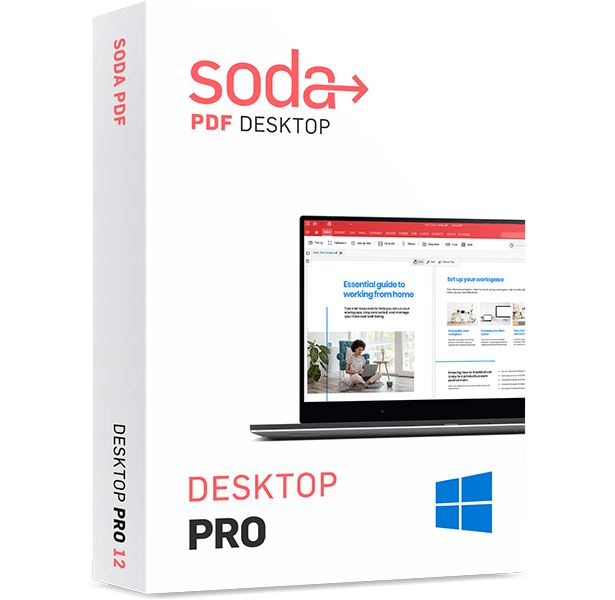 Languages: Multilingual File Size: 454.89 MB
Languages: Multilingual File Size: 454.89 MB
Powerful PDF Tools Made Simple. Soda PDF was built with you in mind. Say goodbye to complicated software & hello to easy-to-use PDF tools. Edit, merge, convert, compress, sign & secure your documents in just a few clicks.
Edit
Gain full editing control over any PDF document.
Revising a document is hard, we make it easy. Create, modify or remove text in your PDF. Draw, stamp, whiteout & highlight paragraphs.
Merge & Compress
Shape your documents without losing their form.
Merge various file types like Word, Excel & PowerPoint into a PDF. Rearrange or delete pages from your PDFs with ease and compress PDFs to a smaller file size without losing quality.
Create & Convert
Put paperless solutions into power.
Create PDFs from scratch, from a scan, URL or any document format. Convert Microsoft Office files to and from PDFs. Batch convert multiple files simultaneously.
OCR
Oh snap! Spot text within images.
Automatically scan & recognize text within an image. Manually select areas of an image for text recognition and turn individual or multiple page ranges into editable PDFs.
Prepare documents faster
Quickly convert multiple files with our batch tool. Avoid re-typing by transforming scanned documents or images into editable PDFs in just a few clicks.
Manage files smarter
Protect your information through cost-effective security measures. Whiteout or redact sensitive information, secure files with a password or set permissions, export PDFs to other file types or archive your data using the PDF/A format.
Edit
Gain full editing control over any PDF document.
Compress
Reduce the size of any PDF without affecting file quality.
Page
Rotate, reorder, add or remove pages from any PDF document.
Convert
Convert PDFs to or from MS Office files, images & more!
Comment
Annotate directly on PDF using sticker notes, comments & more!
Batch
Create & convert a batch of files or folders in one click.
Secure
Protect PDF documents by adding 256-AES password encryption.
Forms
Create fillable PDF forms, or fill any existing form with ease.
OCR
Recognize & edit text within any scanned document or image.
System Requirements
- OS: Windows 11, 10, 8/8.1, 7 (64-bit)
- Processor : Pentium III or equivalent
- RAM : 1 GB
- Disk Space: 100 MB or more
- Microsoft Office (Any version after Office 2007) is required for plug-in use & conversion to Word, Excel and PowerPoint.
Supported Languages
English, French, German, Italian, Spanish, Portuguese, Russian, Japanese
HomePage:
-:DOWNLOAD FROM LINKS:- Download From RapidGator
[Ссылки доступны только зарегистрированным пользователям
. Регистрируйся тут...]
Download From NitroFlare
[Ссылки доступны только зарегистрированным пользователям
. Регистрируйся тут...]
|

|

|
 17.12.2024, 10:17
17.12.2024, 10:17
|
#25899
|
|
Местный
Регистрация: 15.09.2019
Сообщений: 26,514
Сказал(а) спасибо: 0
Поблагодарили 0 раз(а) в 0 сообщениях
|
 Summitsoft FontPack Pro Master Collection v2024
Summitsoft FontPack Pro Master Collection v2024
 Languages: English File Size: 646.75 MB
Languages: English File Size: 646.75 MB
FontPack Pro TM Master Collection - All our fonts in one collection. All of our Creative Fonts are OpenType, the same industry standard used by Microsoft® and Adobe®. This means they stay sharp and clear at any size.
High Quality & Unique
All of our Creative Fonts are OpenType, the same industry standard used by Microsoft® and Adobe®. This means they stay sharp and clear at any size.
Commercially Licensed
All the fonts in the Creative Font collections are licensed for personal and commercial use. So rest easy knowing that you can use them royalty-free where ever and whenever you like!
Full Character Sets
Each and every creative font contains a full set of characters plus all of the international and foreign language symbols and special characters.
Premium OpenType® fonts
This is the ultimate collection of every single font created by SummitType™ Font Foundry. Every font in the Fontpack Pro Master Collections was designed by the professionals and now you can have access to the amazing quality and variety that has become a staple for SummitType fonts.
Featuring a wide variety of styles and types, the FontPack Pro Master Collection Edition has everything you need to make any project complete. With so many font choices, this collection is an incredible value and one that is perfect for anyone looking to fill their creative toolset.
FontPack Pro Master Collection
Over 7,400 commercial use fonts to fill your creative toolset; that is every font our foundry has designed so far! FontPack Pro Master Collection includes a commercial use license to use on any personal AND for-profit project, for up to 12 users.The Master Collection is an incredible value when you think that a single commercial use font typically costs $20 on popular font websites like Linotype.com, ITC Fonts and Fonts.com; would you rather have 15 fonts from these websites, or over 6000 fonts from FontPack Pro Master Collection?
Ideal for professionals
The FontPack Pro Master Collection comes stocked with 12 commercial-use licenses to use on any project. With 12 licenses, you'll have the flexibility to be able to use these fonts on 12 different computers, so sharing the product between multiple users will never be an issue. Commercial-use also means that all fonts are royalty-free, making these fonts a great investment for any small business, charity, church, graphic designer or budget-minded organization.
Use FontPack Pro Master Collection in any program
The fonts in the Master Collection install directly into your system fonts for use in any program that uses fonts. The installation is quick and simple and the fonts are ready for you to use on your classically inspired projects.
Advantages of OpenType Fonts
The OpenType font format provides a single cross-platform compatible font file for easy font management and improved document portability between the Mac and PC platforms; ability to embed fonts into PDF projects; superior print quality; and improved language support with an expanded set of international characters including the Euro currency symbol.
Commercial Use Recommended For
- Web development
- Graphic designers
- Creative artists
- Corporate design
- Self-publishing
- Game development
- Printers
- Online & print publications
- Advertisements
- Catalogs
- Brochures
- Manuals
- Product design
- Direct marketing
- Mailing campaigns
- Video editing
- Print & broadcast media
- Greeting cards
- Wedding & party invitations
- Event announcements
- T-shirts
- Calendars
- Newsletters
- Banners
- Signs
- Any other project that you can think of
System Requirements
- Windows 11, Windows 10, Windows 8 (32 & 64-bit)
- 256Mb RAM
- 400Mb Hard Disk Space
HomePage:
-:DOWNLOAD FROM LINKS:- Download From RapidGator
[Ссылки доступны только зарегистрированным пользователям
. Регистрируйся тут...]
Download From NitroFlare
[Ссылки доступны только зарегистрированным пользователям
. Регистрируйся тут...]
|

|

|
 17.12.2024, 10:20
17.12.2024, 10:20
|
#25900
|
|
Местный
Регистрация: 15.09.2019
Сообщений: 26,514
Сказал(а) спасибо: 0
Поблагодарили 0 раз(а) в 0 сообщениях
|
 MiniTool Partition Wizard 12.9
MiniTool Partition Wizard 12.9
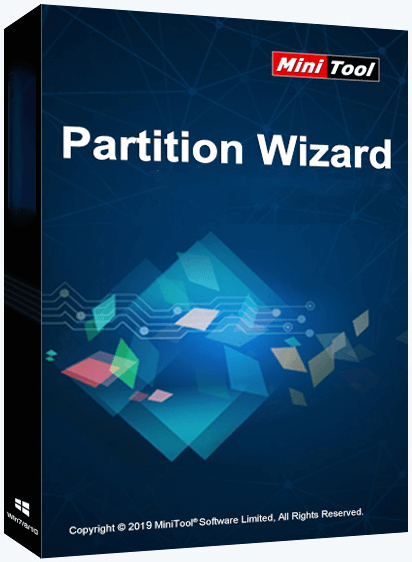 Windows x86/x64 | All Editions | File size: 134.73 MB
Windows x86/x64 | All Editions | File size: 134.73 MB
MiniTool Partition Wizard is a rich-featured partition magic, which is designed to optimize disk usage and to protect your data. It comes with so many powerful features with which you can completely control your hard disk and partition. With its user-friendly interface and straightforward guidance, you are able to resize partition, copy disk, scan lost partitions, and migrate OS to SSD easily and safely. Due to its outstanding performance, MiniTool Partition Wizard Free Edition has earned good reputation among global users.
Create/Delete/Format Partition
Create/delete partition in simple steps. Format inaccessible hard drive and convert RAW to NTFS to revive your hard drive.
Move/Resize Partition
Move non-adjacent partitions together for extending purpose; enlarge C drive to remove low disk space warning.
Copy Disk/Partition
Fully copy disk to disk, or copy the content of a partition to another location without data loss. Works for both system and non-system disk partition.
Wipe Disk/Partition
Erase the data on the partition completely and ensure that the data removed cannot be recovered by any data recovery solution.
Merge/Split Partition
Combine two partitions into one without losing data. Split a hard drive into two partitions for various data saving purpose.
Disk/Partition Check
Cover all the disk/partition checking features you can find from Free Edition like file system check, disk surface test, view disk property, etc
Features
Extend System Partition
Extend system partition to solve low disk space issue by its "Move/Resize Partition" & "Extend Partition" f
Copy Disk Partition
Copy disk partition for hard drive upgrade or for data backup in case that your computer may run into a problem.
Merge Adjacent Partitions
Combine two adjacent partitions into a bigger one safely so as to make full use of the unused space.
Migrate OS to SSD
Migrate OS to SSD/HD to get better computer performance or to back up OS for system restoration.
Surface Test
Check disk/partition surface test to confirm whether there are bad sectors on the target location.
Basic Management
Enable to manage disk partitions such as create, delete, format, split, wipe, align partition and more.
Convert Disk Partition Table
Convert non-system disk from MBR to GPT and vice versa without data loss to support large drive or full OS.
Convert File System?
Convert NTFS to FAT or convert FAT to NTFS without formatting to support early Windows OS or to store large files.
Set Primary/Logical
Set partition logical to create more than four partitions or set partition primary to make it active.?
MiniTool Partition Wizard Pro Deluxe
- Change Cluster Size
- Extend System Partition (C: Drive)
- Convert NTFS to FAT
- Convert Dynamic Disk to Basic
- Migrate OS to SSD/HD
- Copy OS Disk
- Convert OS Disk from MBR to GPT
- Partition Recovery
- Data Recovery
- Bootable Media Builder
Technical Specification
Supported Operating Systems: Windows 11, Windows 10, Windows 8.1/8, Windows 7, Windows Vista, Windows XP
Supported File Systems: FAT12/16/32, exFAT, NTFS, Ext2/3/4
Supported Storage Devices: HDD, SSD, SSHD, External Hard drive, USB Flash drive, SD card, Dynamic disk, Hardware RAID
Edition: Pro / Pro Deluxe / Pro Platinum / Pro Ultimate / Server / Enterprise / Technician
What's new
Код:
https://www.partitionwizard.com/upgrade-history.html
HomePage:
Код:
https://www.partitionwizard.com/
-:DOWNLOAD FROM LINKS:- Download From RapidGator
[Ссылки доступны только зарегистрированным пользователям
. Регистрируйся тут...]
Download From NitroFlare
[Ссылки доступны только зарегистрированным пользователям
. Регистрируйся тут...]
|

|

|
 17.12.2024, 10:22
17.12.2024, 10:22
|
#25901
|
|
Местный
Регистрация: 15.09.2019
Сообщений: 26,514
Сказал(а) спасибо: 0
Поблагодарили 0 раз(а) в 0 сообщениях
|
 VMware Workstation Player 17.6.2 Build 24409262 Commercial
VMware Workstation Player 17.6.2 Build 24409262 Commercial
 Windows x64 | File size: 218.89 MB
Windows x64 | File size: 218.89 MB
VMware Workstation Player (formerly known as VMware Player ) is a streamlined desktop virtualization application. It runs one or more operating systems on the same computer without rebooting. VMware Workstation Player has simple user interface, provides unmatched operating system support and portability. It's now easier than ever for IT professionals to get their users up and running with a corporate desktop. In addition, allows IT professionals to efficiently create and deliver a virtual desktop to employees, contractors or customers.
Run corporate virtual machines, experiment with new operating systems. Or safely try and test new software in an isolated virtual environment on a Windows or Linux PC.
VMware Workstation Player allows academic professionals to quickly deliver complete virtual desktops to students preconfigured with all the lessons, applications and tools required for the course while increasing control and security.
VMware Discounts and Desktop Promotions
Easy PC Virtualization for Windows and Linux
VMware Workstation Player provides a streamlined user interface for creating, running and evaluating operating systems and applications in a virtual machine on Windows or Linux PCs. Easily interact and exchange data between applications running in the virtual machine and the desktop.
Unmatched OS Support for Ultimate Compatibility
VMware Workstation Player supports hundreds of guest operating systems - old and new. Therefore you can continue to run the applications you need in a virtual machine for as long as you want. VMware Workstation Player is the best way to run multiple operating systems and corporate desktops in an isolated and protected environment on modern hardware.
Virtual Machine Portability
With VMware Workstation Player, complete desktop environments including the operating system, applications and user configurations can be containerized in a virtual machine and easily shared. Instead of buying and shipping additional hardware, reduce cost by simply providing VMware Workstation Player along with a virtual machine containing your secure desktop image.
Run Restricted Virtual Machines
VMware Workstation Player has the ability to run restricted virtual machines created by VMware Workstation or VMware Fusion Pro. Restricted virtual machines are the easiest way to secure corporate desktops with encryption, runtime password protection, USB access restriction, isolation between the host and guest OS, and time limitation.
Consolidate and Recycle Old PC Hardware
Use the free VMware vCenter Converter utility accessible from VMware Workstation Player to turn existing Windows and Linux based computers into virtual machines. And eliminate the need to re-install and re-configure your existing OS and applications. Once converted, use Workstation Player to manage and run all your virtual machine on new hardware.
What's new
Код:
https://docs.vmware.com/en/VMware-Workstation-Player-for-Windows/index.html
HomePage:
-:DOWNLOAD FROM LINKS:- Download From RapidGator
[Ссылки доступны только зарегистрированным пользователям
. Регистрируйся тут...]
Download From NitroFlare
[Ссылки доступны только зарегистрированным пользователям
. Регистрируйся тут...]
|

|

|
 17.12.2024, 10:24
17.12.2024, 10:24
|
#25902
|
|
Местный
Регистрация: 15.09.2019
Сообщений: 26,514
Сказал(а) спасибо: 0
Поблагодарили 0 раз(а) в 0 сообщениях
|
 VMware Workstation Pro v17.6.2 Build 24409262
VMware Workstation Pro v17.6.2 Build 24409262
 File size: 200.8 MB
File size: 200.8 MB
VMware Workstation Pro is the industry standard for running multiple operating systems as virtual machines (VMs) on a single Linux or Windows PC. IT professionals, developers and businesses who build, test or demo software for any device, platform or cloud rely on Workstation Pro. Workstation Pro Delivers a Data Center in Your Laptop.
Run Multiple OSs on a Single PC
VMware Workstation Pro allows you to run multiple operating systems at once on the same Windows or Linux PC. Create real Linux and Windows VMs and other desktop, server, and tablet environments, complete with configurable virtual networking and network condition simulation, for use in code development, solution architecting, application testing, product demonstrations and more.
Develop and Test for Any Platform
Workstation Pro supports hundreds of operating systems and works with cloud and container technologies like Docker.
Connect to VMware vSphere
Securely connect with vSphere, ESXi or other Workstation servers to launch, control and manage both virtual machines (VMs) and physical hosts. A common VMware hypervisor maximizes productivity and enables easy transfer of VMs to and from your local PC.
Secure and Isolate Environments
Run a secure second desktop with different privacy settings, tools and networking configurations, or use forensic tools to investigate OS vulnerabilities. Workstation provides one of the most secure hypervisors in the industry and delivers powerful features for IT security professionals.
Whats New
Код:
https://docs.vmware.com/en/VMware-Workstation-Pro/17.6.1/rn/vmware-workstation-1761-pro-release-notes/index.html
HomePage:
Код:
https://www.vmware.com/
-:DOWNLOAD FROM LINKS:- Download From RapidGator
[Ссылки доступны только зарегистрированным пользователям
. Регистрируйся тут...]
Download From NitroFlare
[Ссылки доступны только зарегистрированным пользователям
. Регистрируйся тут...]
|

|

|
 17.12.2024, 11:04
17.12.2024, 11:04
|
#25903
|
|
Местный
Регистрация: 15.09.2019
Сообщений: 26,514
Сказал(а) спасибо: 0
Поблагодарили 0 раз(а) в 0 сообщениях
|
 Quicken WillMaker & Trust 2025 v25.2.3024
Quicken WillMaker & Trust 2025 v25.2.3024
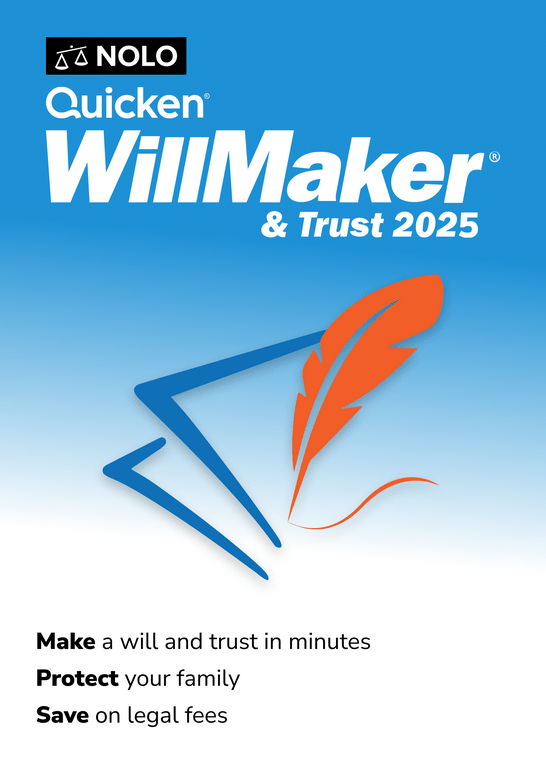 Languages: English File Size: 49.11 MB
Languages: English File Size: 49.11 MB
Quicken WillMaker & Trust by Nolo is America's #1 estate planning software. Get immediate access to easy-to-use software and create your customized will today. Make a living trust, healthcare directive, power of attorney and so much more. There's never been an easier, more affordable way to protect your family, home and assets.
Why Choose WillMaker?
- Save on Legal Fees
- Easy to Use
- Trusted
- Convenient
- 100% Secure
- Legally Binding
Comprehensive Will
Take control of who inherits your property and who will care for your minor children. Appoint an executor to carry out your wishes and a guardian to manage property you leave to youth.
Health Care Directives
Lay out your medical care wishes and name someone to carry out your instructions.
Final Arrangements
Describe your preferences for burial, cremation, memorials, obituaries, and more.
Durable Power of Attorney
Name someone you trust to be on hand to manage the many financial tasks that will arise if you become incapacitated.
Letter to Survivors
Give your loved ones or caregivers the important details of your life - including bank accounts, passwords, and names of people you'd like contacted in the event of your illness or death.
Living Trust
Distribute your assets and provide property management while keeping your trust property out of lengthy and expensive probate proceedings after you die.
Transfer On Death Deed
Transfer your home to a beneficiary you name, without probate.
WillMaker Download
Make your WillMaker documents online or download and install the software on your computer.
Additional Documents
Use these smaller forms when you need them: Limited Power of Attorney, Promissory Note, and Temporary Guardianship Authorization.
Minimum System Requirements
- Computer: 1 GHz or higher
- Operating System: Windows 10/11
- Memory: Minimum 2GB
- Hard Disk Space: 54 MB free space; for Windows up to 1.5 GB if .NET is not installed
- Software: PDF Viewer
HomePage:
-:DOWNLOAD FROM LINKS:- Download From RapidGator
[Ссылки доступны только зарегистрированным пользователям
. Регистрируйся тут...]
Download From NitroFlare
[Ссылки доступны только зарегистрированным пользователям
. Регистрируйся тут...]
|

|

|
 17.12.2024, 11:15
17.12.2024, 11:15
|
#25904
|
|
Местный
Регистрация: 15.09.2019
Сообщений: 26,514
Сказал(а) спасибо: 0
Поблагодарили 0 раз(а) в 0 сообщениях
|
 LogViewPlus 3.1.18
LogViewPlus 3.1.18
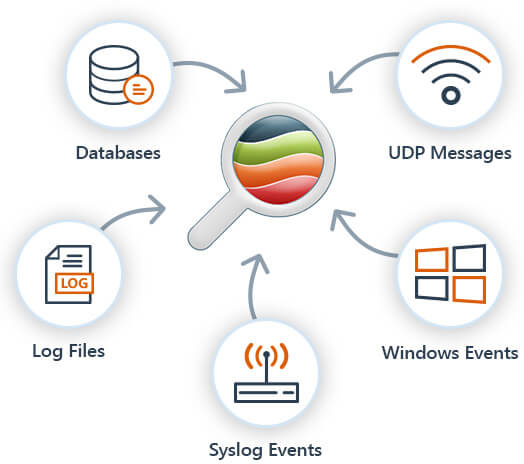 File size: 36.5 MB
File size: 36.5 MB
Log Viewer Plus is a professional-grade software solution meant to assist you in analyzing the contents of log files in order to determine what went wrong during a certain operation and attempt to solve the issue.
Neatly-structured and intuitive UI
The program features a user-friendly appearance with a fairly self-explanatory set of functions, to make it as simple as possible to browse through log files and their contents.
It structures its interface into tabs, 'Home' and 'Actions', while also displaying a 'Log Files & Filters' panel and a viewing window, where the contents of a selected document are revealed.
Look through log files and apply custom filters to show specific entries
Log Viewer Plus allows you to import one or several different files, supporting larger items as well, thus enabling you to work with almost any document that you may need to, without too much effort.
Once loaded, the application displays the 'Date', 'Time' and 'Message' in the file, and on condition that it was parsed correctly, it will also feature information about the logger and the thread ID. Clicking on a line reveals its details in a lower section.
Log Viewer Plus supports creating 'Time', 'Logger', 'Thread' and 'Text Filters', which you can save as templates and apply as needed to your files. As such, the 'Time Filter' allows you to specify a start and an end date, as well as a precise time interval for displaying log entries.
Using the 'Logger Filter', you can only show entries made by a particular individual; the same can be said about 'Thread Filters'. Similarly, the 'Text Filter' lets you search for certain items, including or excluding words from the operation.
A handy log analysis instrument
In summary, Log Viewer Plus is a useful and reliable utility that can assist you in looking through log files with a fine tooth comb, making sure you do not miss any important information that it may contain.
Whats New
Код:
https://www.logviewplus.com/releasenotes.html
HomePage:
Код:
https://www.logviewplus.com/
-:DOWNLOAD FROM LINKS:- Download From RapidGator
[Ссылки доступны только зарегистрированным пользователям
. Регистрируйся тут...]
Download From NitroFlare
[Ссылки доступны только зарегистрированным пользователям
. Регистрируйся тут...]
|

|

|
 17.12.2024, 11:45
17.12.2024, 11:45
|
#25905
|
|
Местный
Регистрация: 15.09.2019
Сообщений: 26,514
Сказал(а) спасибо: 0
Поблагодарили 0 раз(а) в 0 сообщениях
|
 Summitsoft Logo Design Studio Pro Vector Edition 2.0.4.0
Summitsoft Logo Design Studio Pro Vector Edition 2.0.4.0
 Languages: English File Size: 951.99 MB
Languages: English File Size: 951.99 MB
Logo Design Studio Pro Software. The #1 Selling Logo Design Software for 17 Years! You know your business, we know logos. Over the years, we've helped thousands of new and existing businesses create their logos by providing the tools, objects, inspirations, and guides needed to create a one-of-a-kind logo that is personal and professional. Logo Design Studio Pro has been the #1 best selling logo design software for over 17 years and we want you to get in on the action.
Complete Logo
Ready to use anywhere you need it. Vector logos can be scaled to any size without losing sharpness.
Full Control
All the tools you need to craft a unique logo. Start with templates, objects, colors, fonts & more.
You Own It
It's your design and it's your property. Each logo you make and download is yours.
Unlimited Possibilities
Make one logo or a thousand logos, the possibilities are endless with Logo Design Studio Pro.
Perfect For
- ANYONE who needs to make a professional logo
- New businesses, teams, companies, groups & more
- Product Branding - create multiple logos
- Existing logos that need a refresh
- Small businesses who need an updated look
- Start-ups in search of that perfect identity
- Collaborating with others and making unlimited revisions until your logo is perfect
Logos Made With Logo Design Studio Pro Software
Take a look at some to the incredible logos that were created with Logo Design Studio Pro Software. All of these logos were created with Logo Design Studio Pro's easy to use application, logo templates, and graphics.
Go Big with Vector Graphics
With Logo Design Studio Pro, you never have to worry about your logo looking fuzzy or pixelated when enlarged. The built in vector tools and graphics allow you to scale your logo to any size without losing sharpness or clarity. From web images to letterheads to billboards, your logo will look perfect in any size and in any place.
Unlimited Customization
Start with one of 2,000 customizable templates or one of the 6,000+ vector shapes, images, fonts, or graphics included with Logo Design Studio Pro to jump start your logo design. Looking for other templates? Check out all of our vector expansion packs for the perfect logo for your business or industry. All are royalty free and ready for commercial use!
Reshape Your Image
The vector graphics and fonts give you the power and flexibility to stretch, bend, reshape, and modify simple shapes. Or use the advanced drawing tools to create your own completely unique shapes. The intuitive and flexible toolset is equipped to handle the most advanced logo design needs.
Incredible Special Effects
Add a creative touch using professional effects that get noticed. Lift your logo off the canvas with a shadow, add a 3D bevel technique and so much more to give your design your unique look.
Your Logo Your Brand, Use It Everywhere!
Your logo is the face of your business and is a reflection of your company's personality and culture. As your brand identity, you want a compelling, professional logo usable everywhere to attract customers. Your logo is more than just your name, it's everything you and your business represent. Start creating the perfect logo today with Logo Design Studio Pro.
System Requirements
- Operating System: Windows® 11, Windows® 10, Windows® 8.1, and Windows® 7
- Hardware: PC with Pentium 400 MHz or higher processor
- Memory: 512 MB of RAM
- Hard Disk: 1500 MB of available hard-disk space
- DVD-ROM drive (for boxed shipments)
HomePage:
-:DOWNLOAD FROM LINKS:- Download From RapidGator
[Ссылки доступны только зарегистрированным пользователям
. Регистрируйся тут...]
Download From NitroFlare
[Ссылки доступны только зарегистрированным пользователям
. Регистрируйся тут...]
|

|

|
      
Любые журналы Актион-МЦФЭР регулярно !!! Пишите https://www.nado.in/private.php?do=newpm&u=12191 или на электронный адрес pantera@nado.ws
|
Здесь присутствуют: 5 (пользователей: 0 , гостей: 5)
|
|
|
 Ваши права в разделе
Ваши права в разделе
|
Вы не можете создавать новые темы
Вы не можете отвечать в темах
Вы не можете прикреплять вложения
Вы не можете редактировать свои сообщения
HTML код Выкл.
|
|
|
Текущее время: 21:01. Часовой пояс GMT +1.
| |