 05.12.2024, 10:45
05.12.2024, 10:45
|
#25696
|
|
Местный
Регистрация: 15.09.2019
Сообщений: 26,514
Сказал(а) спасибо: 0
Поблагодарили 0 раз(а) в 0 сообщениях
|
 JP Software Take Command 33.00.19 (x64)
JP Software Take Command 33.00.19 (x64)
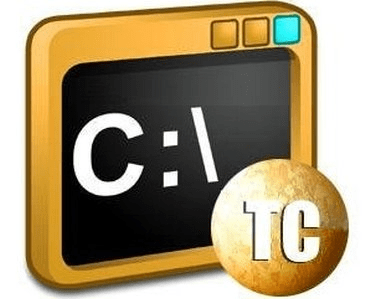 File Size: 88.3 MB
File Size: 88.3 MB
Take Command is a comprehensive interactive GUI and Windows command line toolkit that makes your Windows command prompts easier to use and far more powerful. Take Command includes optional Windows Explorer integration, tabbed console windows, and major enhancements to standard Windows CMD commands such as COPY, DEL, FOR, MOVE, REN, SET, and START And it and adds 210+ new commands, command dialogs, command line syntax coloring, vastly improved command line editing, programmable filename and directory completion, and thousands of other features.
Take Command is also a powerful batch file programming tool, including an integrated IDE with a sophisticated editor and batch debugger. Take Command offers extensions such as DO loops, SWITCH statements, error and exception handling, system monitoring and event triggers, third-party plugins, and more than 700 built-in variables and functions.
The Windows "Command Prompt" shortcut is a Windows console (command line, or character mode) session that runs the default command processor CMD (also called the "Windows command shell"). The command prompt is essential for developers, systems administrators and advanced users. Unfortunately, CMD commands and the Windows console UI have always been woefully lacking in ability compared to what is available in most other operating systems. Because of the limitations in the Windows command prompt, users have been forced to use the GUI for inappropriate tasks, or even to write custom programs to perform simple tasks that CMD should have been able to handle.
Are you frustrated with the limitations of the CMD command line and batch scripting? Do you yearn for a real scripting language, and an integrated IDE and batch debugger? How about a Windows command processor that can do all of that, and still run your existing CMD prompt commands and batch files?
Take Command is our flagship product. For 30+ years, JP Software has been helping programmers, system administrators, technical support professionals, and advanced users save time and money, and cure their command prompt frustrations. Take Command offers a new approach to working in Windows, bringing users the power of the command line and the ease of use of the Windows GUI. Take Command includes a complete CMD replacement command shell that provides you with a vastly better Windows command line UI, and thousands of features that are not available in CMD (or even in those vaunted Linux shells).
What's New
Код:
https://jpsoft.com/help/whats-new-in-version-33.htm
HomePage:
-:DOWNLOAD FROM LINKS:- Download From RapidGator
[Ссылки доступны только зарегистрированным пользователям
. Регистрируйся тут...]
Download From NitroFlare
[Ссылки доступны только зарегистрированным пользователям
. Регистрируйся тут...]
|

|

|
 05.12.2024, 11:01
05.12.2024, 11:01
|
#25697
|
|
Местный
Регистрация: 15.09.2019
Сообщений: 26,514
Сказал(а) спасибо: 0
Поблагодарили 0 раз(а) в 0 сообщениях
|
 imobie DroidKit 2.3.2.20241204 (x64)
imobie DroidKit 2.3.2.20241204 (x64)
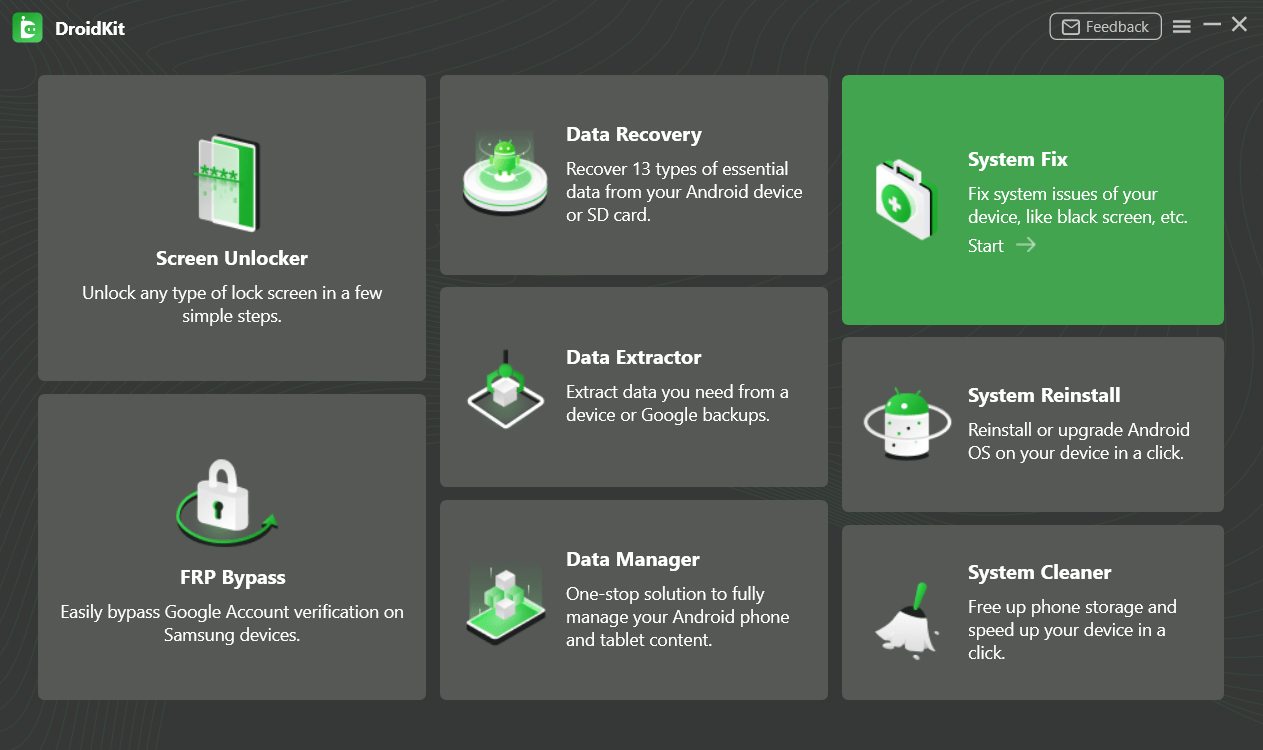 File size: 180 MB
File size: 180 MB
Your Complete Solution for All Android Issues. As a comprehensive toolkit, DroidKit provides solutions for almost all Android issues, including screen unlock, FRP bypass, data recovery, system repair, and 4 more effective tools. You can take care of your phone at a top level in all aspects, in just a few simple clicks.
Screen Unlocker
Remove any screen locks at once
FRP Bypass
Bypass FRP lock with ease
Data Recovery
Data Recovery
Recover lost data without backup
Data Extractor
Extract data from broken device
System Fix
Fix system issues with no root
Data Manager
Fully control all Android content
System Reinstall
Reinstall any version you like
System Cleaner
Free up phone space in 1 click
Bring Your Dead Phone Back to Life Right Away
More than just rescuing your data, DroidKit rescues your inaccessible device as well, no matter it's crashed or locked. No need to send your phone out for days or even months. Get back a nicely-working device in minutes.
Remove Screen Locks of Any Kind
Forgot your lock screen password? Fingerprint or face unlock does not work? Not able to enter PIN on a cracked screen? No matter why you're blocked, DroidKit can help you regain access to your phone immediately. It removes all types of screen locks, whether it's PIN, password, pattern, fingerprint, or facial recognition. Samsung, LG, Motorola, and all other Android devices supported. No root required. All you need to do is a couple of clicks.
Remove Google Lock Easily and Instantly
Purchased a second-hand phone with FRP lock on? Accidentally stuck in FRP lock after a factory reset, but forgot the account details? Just remove it! With the customized solutions designed for each Android version and device model, DroidKit guarantees the highest success rate in the industry. As a non-tech friendly solution, it asks for no tech knowledge or skills at all. You can regain access to your phone instantly without a hitch.
Fix All Android OS Issues without Root
No matter which type of Android issues you came across, DroidKit can fix it, without rooting your device. It handles all system problems, including black screen, frozen, touch screen not working, apps crashing, camera failed, etc. To ensure you the highest success rate, DroidKit intelligently fixes the issue with a customized solution designed for each Android OS and device model. No technical skills needed. It's easy to revive your phone like a pro right at home.
Recover Lost Data from Your Phone Instantly without Root
DroidKit understands how frustrating it can be when losing data, whether it's precious memories or information that can be used as evidence in court. With the innovative Quick Recovery technique, it performs a fast scan of your phone storage, and salvages photos, WhatsApp chats and files, messages, contacts, and more essential data up to 13 types, covering almost everything you need daily. All Android phones and tablets supported. No root of your device. No tech skills required. No need to wait for days. You can get back what's lost with a few simple clicks, immediately.
Go to The Ultimate Solution - Deep Recovery
Besides, DroidKit also has the Deep Recovery mode, which makes a more in-depth scan of every corner in your phone storage, to find out all the deleted data that's not been overwritten yet. Built on the unparalleled NO-DATA-LOSS technology, it guarantees the highest success rate in retrieving lost data among the industry.
Apart from Phone, You Can Also Retrieve Data from
Google Account
Scan and preview your data in Google backups, WhatsApp backups, Google Photos/Contacts/Calendar, and feel free to pick up what you need without full restore.
Crashed Phone
You can even extract data from a system broken Samsung phone, to your new Android phone or to a computer, at your choice. (Support for more crashed phones coming soon...)
Formatted SD Card
Currently available on Windows only. Support on Mac is coming soon...
No matter you mistakenly deleted files or formatted the SD card completely, DroidKit can always recover your lost photos, videos, and other files without a hassle.
Fully Control All Android Data in 1 Handy Place
Photos take up too much space but don't want to delete them? Need to export videos to PC/Mac for editing? Or add the latest songs to Samsung phone? All your data is securely integrated into DroidKit, which allows you to preview and manage them easily, like personal data, media files, apps and various files. Whether you want to transfer vital photos, videos, music, and contacts to your computer for backup, or add popular songs, movies, and other data to your phone for offline enjoyment, it's all just a few simple clicks away.
Make Your Android Phone Experience More Enjoyable
Reinstall/Upgrade to The Android Version You Like
Want to reinstall the Android OS or upgrade to a specific version you like? Normally, you have to download the right ROM, find a flash tool, and then go through complicated operations to flash it to your phone, even needing to root the device. Sounds horrible? Now you've got a much easier and safer solution. DroidKit can match a secure official ROM for your device automatically, and install it with a click. No device root required. No risk of being infected with viruses or malware.
Free Up Space and Speed Up Your Phone in A Click
Don't let your device be cluttered up with junk. If you used to spend hours searching for what's eating the phone storage, and decide what's safe to delete, then DroidKit saves all those tedious and risky tasks for you. It smartly finds and categorizes caches, background apps, APK files, and large files on your phone. You can then view the files clearly, and feel free to wipe them all with a click or only those you don't need. No risk of mistakenly deleting system files to cause app crashes or even Android crashes. All Android phones and tablets supported. You'll enjoy a faster device with enough storage for new photos or apps.
Whats New
Updates: official site does not provide any info about changes in this version
HomePage:
Код:
https://www.imobie.com/droidkit/
-:DOWNLOAD FROM LINKS:- Download From RapidGator
[Ссылки доступны только зарегистрированным пользователям
. Регистрируйся тут...]
Download From NitroFlare
[Ссылки доступны только зарегистрированным пользователям
. Регистрируйся тут...]
|

|

|
 05.12.2024, 11:05
05.12.2024, 11:05
|
#25698
|
|
Местный
Регистрация: 15.09.2019
Сообщений: 26,514
Сказал(а) спасибо: 0
Поблагодарили 0 раз(а) в 0 сообщениях
|
 JP Software TCC 33.00.19 (x64)
JP Software TCC 33.00.19 (x64)
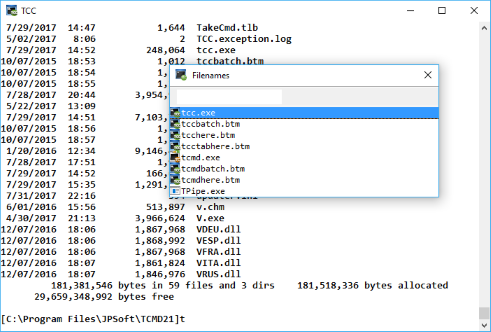 File Size: 77.4 MB
File Size: 77.4 MB
TCC is our console mode Windows command shell (formerly known as 4NT). TCC is a replacement for the CMD command line (the default Windows command prompt). TCC is a superset of CMD, with 246 internal commands (CMD has fewer than 40), 695+ internal variables and functions, and hundreds of enhancements to existing CMD commands.
TCC works with your existing command line applications and batch files, but offers major improvements in command line and batch file capabilities, and adds thousands of new features to your command prompt windows.
Benefits
TCC is a CMD replacement command processor that is compatible with your existing CMD commands and batch files, while adding thousands of new features. You're immediately more productive, and you can learn and add TCC's new features at your own pace.
Create and debug your batch scripts in a fraction of the time with the integrated editor and batch file debugger.
The integrated and familiar environment means you are immediately more productive with your interactive command prompt and batch file development tasks.
The consistent syntax reduces your learning and development time.
The comprehensive help (including context-sensitive popup help for command line syntax), speeds your development time and reduces syntax errors.
What's New
Код:
https://jpsoft.com/help/whats-new-in-version-33.htm
HomePage:
Код:
https://jpsoft.com/products/tcc-cmd-prompt.html
-:DOWNLOAD FROM LINKS:- Download From RapidGator
[Ссылки доступны только зарегистрированным пользователям
. Регистрируйся тут...]
Download From NitroFlare
[Ссылки доступны только зарегистрированным пользователям
. Регистрируйся тут...]
|

|

|
 05.12.2024, 11:08
05.12.2024, 11:08
|
#25699
|
|
Местный
Регистрация: 15.09.2019
Сообщений: 26,514
Сказал(а) спасибо: 0
Поблагодарили 0 раз(а) в 0 сообщениях
|
 ManicTime Pro 2024.3.1.0
ManicTime Pro 2024.3.1.0
 File size: 153.2 MB
File size: 153.2 MB
ManicTime allows you to keep up with your employees' work, send accurate progress reports, and manage your time better than ever before. This kind of software can help your business be more efficient when it comes to internal employee affairs as well as the external partnerships.
Automatic tracking
ManicTime automatically records your computer usage. It remembers which apps you've used and for how long. It will also remember which web sites you've visited and which documents you've worked on. All this data will help you keep track of your work hours.
Privacy
Data, which ManicTime collects, is stored on your machine and not sent anywhere. It is not shared with us or any third party and exists only on your machine.
Offline work
ManicTime is not a cloud based service, instead it uses a local datastore, so all recorded data will be kept on your machine. This also means that it will work the same with or without internet connection.
Accurate timekeeping
All the data ManicTime collects will be presented in a easy to understand graphical interface. This will help you to quickly figure out when you went to lunch and when you've switched tasks. From now on, your logged hours will be accurate and simple to track.
Easy timesheets
From the hours you logged its easy to create almost any kind of report. Once you create the report, you can easily copy it to Excel or some other tool and create an invoice there.
Integrate with other systems
ManicTime can integrate with task based systems, like Jira or GitHub. You can use ManicTime to enter your work hours, then send the timesheet back to specific issue.
Company wide reports
Use ManicTime in your company or your team. ManicTime Server will collect all data and generate useful reports.
Auto tagging
ManicTime captures a lot of data and you can use this data to create work activities. For example you can say that all facebook activity is "Browsing" and that all MS Word usage is "Work".
Away time
Equally important as tracking computer usage is tracking non usage. When you step away from the computer, ManicTime will track this as Away time. When you return, you can create a note of what you were doing during Away.
Stopwatch
Even though ManicTime excels at automatic time tracking, you can still use a stopwatch to manually track your time.
Whats New
Код:
https://www.manictime.com/Releases/#
HomePage:
Код:
https://www.manictime.com/
-:DOWNLOAD FROM LINKS:- Download From RapidGator
[Ссылки доступны только зарегистрированным пользователям
. Регистрируйся тут...]
Download From NitroFlare
[Ссылки доступны только зарегистрированным пользователям
. Регистрируйся тут...]
|

|

|
 05.12.2024, 11:12
05.12.2024, 11:12
|
#25700
|
|
Местный
Регистрация: 15.09.2019
Сообщений: 26,514
Сказал(а) спасибо: 0
Поблагодарили 0 раз(а) в 0 сообщениях
|
 Metes and Bounds Pro 6.2.4
Metes and Bounds Pro 6.2.4
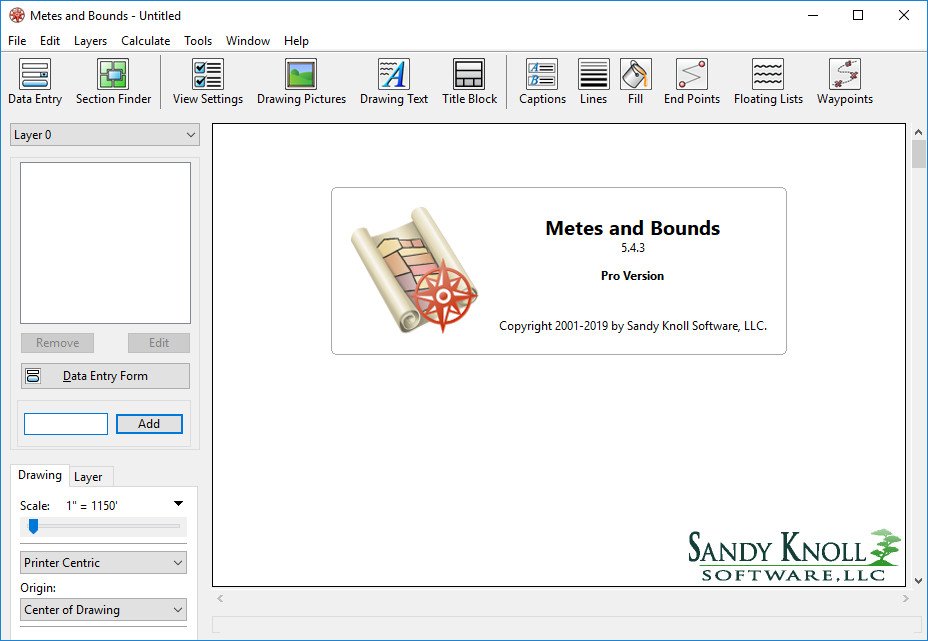 File size: 36.3 MB
File size: 36.3 MB
Turn Metes and Bounds data into a deed plot.Auto-completion, Area Calculation, Custom Labels, Sections, Layers, GPS, Compass Rule Adjustments and more. Easy to use data entry form: Enter lines, curves, azimuths and section calls. Data can be entered using the convenient Data Entry Form or freehand using word processor style entry. Calls can also be easily drawn using the call drawing tool.
Customizable Toolbar: Create an interface that fits to your workflow.
Layers: Layers allow you to have multiple deeds on a single drawing. Layers can be free floating or locked to a common starting point.
Perform calculations: Square Feet, Acres, Hectares, perimeter distance and more.
Metes and Bounds will calculate if the survey closes or not. Calculate closure errors: closing error ratios and the call needed to close the plot. Apply Compass Rule Adjustments.
The Metes and Bounds closing error analyzer tool can look for common entry or survey errors and offer suggestions on how to correct them.
Auto-Completion of drawing. If you're missing the final segment of your land plotting data, let our Metes and Bounds land plotting software finish it for you. Have a bad or missing call? Enter a question mark (?) for the call and let the software find the missing call for you.
Multiple measurement types: Data can be entered using feet, meters, rods, chains, varas and many other measurement types.
Merge Layer: Layers can be easily merged into a single layer using the Merge Layer Tool.
Easy to use measuring tool. Estimate the distance between any two points on the screen.
Automatic labeling: Each line can be automatically labeled with the length and call. End points can be marked for easier recognition. End points can also be labeled with information like the interior/exterior angles and Lat/Long coordinates.
Create custom labels. Custom labels can be rotated in any direction. Drawings can include a call list
Metes and Bounds Call List - Try our deed plotter for free.
Background Pictures. Background pictures can be set to scale with your plot drawing. Background picture scale settings can be automatically set using World Files.
Custom X,Y points. Use custom X,Y points to mark and label unique land features on the metes and bounds drawing.
Split a single plot into multiple plots. Split the plot by hand, or choose a starting point and let the Metes and Bounds software find the nearest halves automatically for you.
Whats New
Код:
https://www.tabberer.com/sandyknoll/more/metesandbounds/History.html
HomePage:
Код:
https://tabberer.com/
-:DOWNLOAD FROM LINKS:- Download From RapidGator
[Ссылки доступны только зарегистрированным пользователям
. Регистрируйся тут...]
Download From NitroFlare
[Ссылки доступны только зарегистрированным пользователям
. Регистрируйся тут...]
|

|

|
 05.12.2024, 11:14
05.12.2024, 11:14
|
#25701
|
|
Местный
Регистрация: 15.09.2019
Сообщений: 26,514
Сказал(а) спасибо: 0
Поблагодарили 0 раз(а) в 0 сообщениях
|
 Notepad++ 8.7.4
Notepad++ 8.7.4
 File Size : 3.8 Mb
File Size : 3.8 Mb
Network Notepad is a lightweight Windows application designed specifically for helping you create network diagrams using various preset objects and custom text.
Not so impressed by the GUI The layout does not look user-friendly and intuitive, so you need to invest extra time and effort in order to decode the program’s features.
There’s no support for a help manual so experimenting with the utility’s dedicated parameters is your only chance to understand how it works.
Importing/exporting options
The application allows you to import/export data from/to CSV or NDG file format, save the diagrams to BMP, GIF or PNG file format, as well as print the information.
Editing features
Network Notepad offers you the option to embed objects in your network diagram from a built-in library. The components are grouped into three categories, namely Flowchart, General and Title blocks.
You can add objects in the working environment using the drag-and-drop support, move them to the desired position, work with basic editing features (cut, copy, paste, delete), undo or redo your actions, and perform searches.
Furthermore, you are allowed to insert custom text to the preferred position in the diagram, customize the text in terms of font, font style, size, and color, embed horizontal or vertical backbones, bring objects to the front or send them to the back, add connection points and links, and display the IP address.
Diagram configuration settings
Network Notepad lets you edit diagram properties by specifying the name and adding notes, adjusting the canvas size and ratio, and altering the foreground, background and grid line colors.
Bottom line
All things considered, Network Notepad integrates a basic suite of features for helping you generate network diagrams. It still needs some GUI improvements in order to make the process more intuitive. It hasn’t been updated for a while, so you can make use of its capabilities especially if you are the owner of an old operating system.
HomePage:
Код:
https://www.networknotepad.com
-:DOWNLOAD FROM LINKS:- Download From RapidGator
[Ссылки доступны только зарегистрированным пользователям
. Регистрируйся тут...]
Download From NitroFlare
[Ссылки доступны только зарегистрированным пользователям
. Регистрируйся тут...]
|

|

|
 05.12.2024, 11:17
05.12.2024, 11:17
|
#25702
|
|
Местный
Регистрация: 15.09.2019
Сообщений: 26,514
Сказал(а) спасибо: 0
Поблагодарили 0 раз(а) в 0 сообщениях
|
 Paint.NET 5.1.1
Paint.NET 5.1.1
 File Size : 79 Mb
File Size : 79 Mb
Paint.NET is free image editing and photo manipulation software designed to be used on computers that run Windows. It supports layers, unlimited undo, special effects, and a wide variety of useful and powerful tools. It started development as an undergraduate college senior design project mentored by Microsoft, and is currently being maintained by some of the alumni that originally worked on it. Originally intended as a free replacement for the MS Paint software that comes withWindows, it has grown into a powerful yet simple tool for photo and image editing. The programming language used to create Paint.NET is C#, with a small amount of C++ for installation and shell-integration related functionality.
Paint.NET can be used to enhance and clean up your photographs. Using the Clone Stamp tool, the power lines that criss-crossed in front of the Space Needle were carefully removed. Other operations were performed that had the effect of smoothing out theimage without blurring it, adding some "bloom" (glow), and increasing the contrast.
Features
Simple, intuitive, and innovative user interface
Every feature and user interface element was designed to be immediately intuitive and quickly learnable without assistance. In order to handle multiple images easily, Paint.NET uses a tabbed document interface. The tabs display a live thumbnail of theimage instead of a text description. This makes navigation very simple and fast.
Layers
Usually only found on expensive or complicated professional software, layers form the basis for a rich image composition experience. You may think of them as a stack of transparency slides that, when viewed together at the same time, form oneimage.
Active Online Community
Paint.NET has an online forum with a friendly, passionate, and ever-expanding community. Be sure to check out the constantly growing list of tutorials and plugins!
Frequently Updated
Updates usually come about every 4 to 8 weeks, and contain new features, performance improvements, and bug fixes. Upgrading to the latest version is very simple, requiring only two clicks of the mouse.
HomePage:
Код:
https://www.getpaint.net
-:DOWNLOAD FROM LINKS:- Download From RapidGator
[Ссылки доступны только зарегистрированным пользователям
. Регистрируйся тут...]
Download From NitroFlare
[Ссылки доступны только зарегистрированным пользователям
. Регистрируйся тут...]
|

|

|
 05.12.2024, 11:19
05.12.2024, 11:19
|
#25703
|
|
Местный
Регистрация: 15.09.2019
Сообщений: 26,514
Сказал(а) спасибо: 0
Поблагодарили 0 раз(а) в 0 сообщениях
|
 Macrium Reflect X v10.0.8406 Server Plus Edition - WinPE
Macrium Reflect X v10.0.8406 Server Plus Edition - WinPE
 File Size: 503.48 MiB | Language: English
File Size: 503.48 MiB | Language: English
Backup, Clone and Restore.
The fastest disk imaging and cloning software.
Disaster recovery solution for your computer.
Protect your personal data, documents, photos, music and e-mails.
Clone your hard disk and create disk images in the safe knowledge that everything is securely saved in an easily recovered backup file.
Bootable WindowsPE ISO file for CD or USB stick.
Note: If you like this download, please click on the "Say Thank You" button.
HomePage:
-:DOWNLOAD FROM LINKS:- Download From RapidGator
[Ссылки доступны только зарегистрированным пользователям
. Регистрируйся тут...]
Download From NitroFlare
[Ссылки доступны только зарегистрированным пользователям
. Регистрируйся тут...]
|

|

|
 05.12.2024, 11:22
05.12.2024, 11:22
|
#25704
|
|
Местный
Регистрация: 15.09.2019
Сообщений: 26,514
Сказал(а) спасибо: 0
Поблагодарили 0 раз(а) в 0 сообщениях
|
 Q-Dir 11.93
Q-Dir 11.93
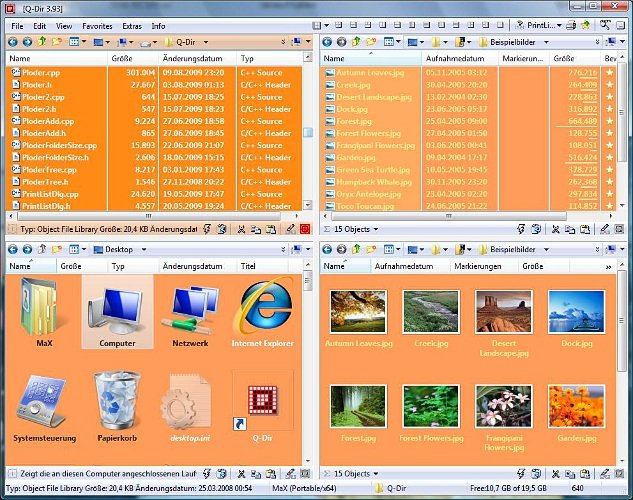 File Size : 1.8 Mb
File Size : 1.8 Mb
Q-Dir (the Quad Explorer) makes your files and folder easy to manage, as an installed or portable Windows program. Fast and easy access to your hard disks, network folders, USB-Stiks, floppy disks and other storage devices. Q-Dir i a good file manager with an amazing Quadro-View technique. You don't have to renounce the usual, Drag and Drop, all Views, and other functions of your system.
Q-Dir does not have to be installed and can be executed easily from the desktop. Rename Q-Dir_Installer.exe to Q-Dir.exe and GO.
It´s a small famous utility for Windows PC-s and also an USB-stick friend  .
Features
Favorites: - Quick access to most often used folders.
Drag&Drop: - Move files by dragging in Q-views, and other programs such as MS Explorer.
Clipboard: - Copy/ Paste between the Q-Dir directory views, and other programs such as MS Explorer.
Folder-Type: - ZIP-, FTP-,cabinet-,network-, system - folders, shortcuts ...
Views: - Large icons, tiles, list, detail, thumbnail (Vista: extra large symbols) .
Export: - to XLS, CSV, TXT, HTML.
Popup Menus: - Desktop, My Computer.
Screen magnifier: - anything on the screen can be enlarged.
Color Filter: - Different colors for different item types (e.g. *.log;*.txt).
Highlight-Filter: - Effective way for fast items highlighting.
File-Filter: - Allows for quick and easy filtering of the items.
Columns: - All columns support, and save function .
Quick-Link´s: - For fast folder access.
Folder-Select: - Fast & flexible folder selection address-bar/ desktop menu/ my-computer menu/...
Multi-INI: - Several INI files for Q-Dir.
Tree-View: - Simple and quadruple.
Preview: - Allows a quick preview.
HomePage:
Код:
https://www.softwareok.com
-:DOWNLOAD FROM LINKS:- Download From RapidGator
[Ссылки доступны только зарегистрированным пользователям
. Регистрируйся тут...]
Download From NitroFlare
[Ссылки доступны только зарегистрированным пользователям
. Регистрируйся тут...]
|

|

|
 05.12.2024, 11:24
05.12.2024, 11:24
|
#25705
|
|
Местный
Регистрация: 15.09.2019
Сообщений: 26,514
Сказал(а) спасибо: 0
Поблагодарили 0 раз(а) в 0 сообщениях
|
 PreviSat 7.0.0.10 (x64)
PreviSat 7.0.0.10 (x64)
 File Size : 23 Mb
File Size : 23 Mb
PreviSat is a satellite tracking software whose purpose is to help you monitor and observe the position of artificial satellites in real time. The tool is able to offer predictions about satellites’ passes and Iridium flares.
Straightforward interface
It features a clean feature lineup where you can view the satellites on a world or sky map.
There are also several built-in parameters that help you gather important information about the position of a satellite in different frames, osculating elements (Keplerian orbital elements), TLE (two-line element) set for computing the position of a satellite at a particular time, predictions, Iridium flares, as well as other handy configuration settings.
Main features
PreviSat offers support for two built-in modes when it comes to observing the displacement of the satellites in real time or manually setting the time for displaying satellite positions.
What’s more, you can get comprehensive information about the satellite numerical position in different frames (terrestrial, horizontal, equatorial), several characteristics, such as velocity and magnitude, position of the Sun and Moon, Cartesian position of the satellite and osculation elements, apogee and perigee, orbital period, as well as info about the brightness and dimensions of the satellite.
Predictions of passes
The program gives you the possibility to calculate the passes of artificial satellites for any location on Earth by specifying the start and end date, location, Sun elevation, minimal elevation of the satellite, and other details. The results can be exported to TXT file format.
What’s more, you can determine Iridium flares for a given location and view the terrestrial coordinates of the location next to your place of observation when the flare reaches the maximum level, as well as calculate orbital events and determine ISS transits with the Sun and/or Moon.
TLE tools and location settings
PreviSat enables you to manage TLE orbital elements by updating the categories of orbital elements from the Internet and uploading data from TXT, TLE, or GZ file format.
The tool lets you select between several location categories, add or delete a location or category, as well as hide or show various elements on the map (e.g. Sun, night shadow, radar, Julian date, the names of locations and satellites, coordinates).
An overall efficient satellite tracking software
To sum it up, PreviSat proves to be a reliable application that comes bundled with a powerful package for helping you observe the position of artificial satellites.
Whats New
- Fix rare bug while reading orbital elements files
- Add chronological sorting in prediction passes results
HomePage:
Код:
https://previsat.sourceforge.net/index.php
-:DOWNLOAD FROM LINKS:- Download From RapidGator
[Ссылки доступны только зарегистрированным пользователям
. Регистрируйся тут...]
Download From NitroFlare
[Ссылки доступны только зарегистрированным пользователям
. Регистрируйся тут...]
|

|

|
 05.12.2024, 11:26
05.12.2024, 11:26
|
#25706
|
|
Местный
Регистрация: 15.09.2019
Сообщений: 26,514
Сказал(а) спасибо: 0
Поблагодарили 0 раз(а) в 0 сообщениях
|
 Ratiborus KMS Tools Lite 05.12.2024
Ratiborus KMS Tools Lite 05.12.2024
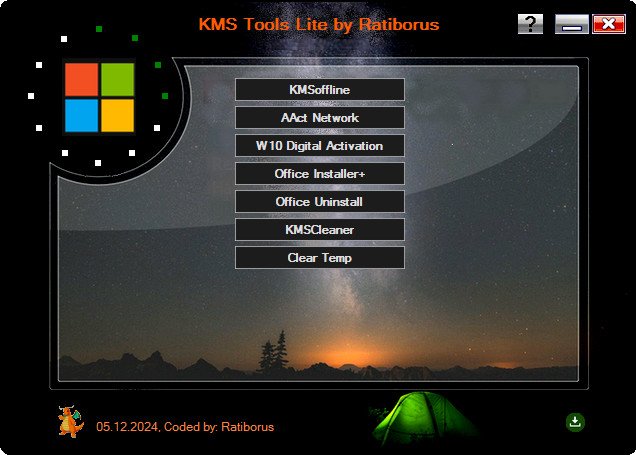 File size: 20.4 MB
File size: 20.4 MB
All-in-one collection of activators from Ratiborus for Windows, Windows Server and Office.
Included programs
AAct Network v1.4.1 Portable
ClearTemp v1.6.0 Portable
KMSCleaner v2.5.1
KMSoffline v2.4.6 RU EN
Office Installer+ v1.20
Office Uninstall v2.0.2
W10 Digital Activation Program v1.5.5.4 Portable
Whats New
KMSoffline v2.4.6 RU EN
Office Installer+ v1.20
W10 Digital Activation Program v1.5.5.4 Portable
HomePage:
-:DOWNLOAD FROM LINKS:- Download From RapidGator
[Ссылки доступны только зарегистрированным пользователям
. Регистрируйся тут...]
Download From NitroFlare
[Ссылки доступны только зарегистрированным пользователям
. Регистрируйся тут...]
|

|

|
 05.12.2024, 11:28
05.12.2024, 11:28
|
#25707
|
|
Местный
Регистрация: 15.09.2019
Сообщений: 26,514
Сказал(а) спасибо: 0
Поблагодарили 0 раз(а) в 0 сообщениях
|
 reFX Nexus 5.1.3
reFX Nexus 5.1.3
 File size: 22 MB
File size: 22 MB
Design your own presets from scratch. Load your own samples, create your own routings, build your own expansions. Use the built-in sample editor; complete with slicer, loop and crossfade options. Alternatively and for super-quick results, load one of the thousands of presets available for NEXUS5 and make tweaks to suit your needs. The only limit is your imagination!
New Factory Content
Updated to impress, NEXUS5 comes with more than 1,100 brand-new factory presets that catapult your productions to the next level! Of course, all factory content from previous NEXUS versions is included as well, bringing the total content included with the standard edition of NEXUS5 to more than 5,300 presets! All modern genres are covered: EDM, Melodic Techno, House, Vintage Synths, Hip Hop, Lo-fi, Retrowave, Cyberpunk, Drum and Bass, Trance, and more!
Retro Skin
Feeling nostalgic for the simpler times when life felt a bit easier? We've got you covered - at least when it comes to the classic NEXUS2 look and feel. The retro skin is fully functional, faithfully recreates the NEXUS2 experience, and is just one click away! Whether you're revisiting old projects or simply enjoying the charm of a familiar interface, the retro skin offers the perfect blend of nostalgia and functionality. Dive back into the vibe you know and love!
Introducing The Ultimate Super Synth
Experience a synthesizer that truly does it all. Packed with cutting-edge features and unmatched versatility, NEXUS5 is your gateway to limitless creativity. Unparalleled Sampling Power: Seamlessly import single samples, multi-samples, or entire libraries. Automatic slicing and looping for effortless workflow. 8 Advanced Generators: Explore endless possibilities with Virtual Analog, Sampler, Wavetable, Time Stretcher, Retro Sampler, Grain, Cloud, and FM synthesis. Studio-Grade Effects: Dozens of effects, including the new Bucket Brigade Delay, Particle Reverb, Vowel Filter, Rotary, Pusher, and more, to add depth and character to your sound. And So Much More! The perfect blend of power, precision, and user-friendliness, making it ideal for producers at any level.
Compatible with everything NEXUS
NEXUS5 is compatible with all your existing NEXUS projects and libraries. You can load your old beats into your DAW and load the sounds you've had before. Everything just works.
Whats New
Updates: official site does not provide any info about changes in this version
HomePage:
Код:
https://refx.com/nexus/
-:DOWNLOAD FROM LINKS:- Download From RapidGator
[Ссылки доступны только зарегистрированным пользователям
. Регистрируйся тут...]
Download From NitroFlare
[Ссылки доступны только зарегистрированным пользователям
. Регистрируйся тут...]
|

|

|
 05.12.2024, 11:31
05.12.2024, 11:31
|
#25708
|
|
Местный
Регистрация: 15.09.2019
Сообщений: 26,514
Сказал(а) спасибо: 0
Поблагодарили 0 раз(а) в 0 сообщениях
|
 RustDesk v1.3.4
RustDesk v1.3.4
 File Size: 20.46 MiB | Language: English
File Size: 20.46 MiB | Language: English
Remote Desktop Software. An excellent alternative to TeamViewer, AnyDesk, etc.
If you want to access another computer from outside to control it or exchange data, you need an appropriate program. The uncomplicated tool "RustDesk" offers you this and much more.
"RustDesk" is a multi platform software, available for Windows, Mac, Linux, Android, iOS.
Another recommended remote desktop software is " [Ссылки доступны только зарегистрированным пользователям
. Регистрируйся тут...]" (by Microsoft).
Note: If you like this download, please click on the "Say Thank You" button.
HomePage:
-:DOWNLOAD FROM LINKS:- Download From RapidGator
[Ссылки доступны только зарегистрированным пользователям
. Регистрируйся тут...]
Download From NitroFlare
[Ссылки доступны только зарегистрированным пользователям
. Регистрируйся тут...]
|

|

|
 05.12.2024, 11:33
05.12.2024, 11:33
|
#25709
|
|
Местный
Регистрация: 15.09.2019
Сообщений: 26,514
Сказал(а) спасибо: 0
Поблагодарили 0 раз(а) в 0 сообщениях
|
 StartAllBack 3.9.0.5213
StartAllBack 3.9.0.5213
 File size: 1.7 MB
File size: 1.7 MB
Introducing StartAllBack: Windows 11 from better timeline, Embrace, enhance, unsweep classic UI from under the rug.
Restore and improve taskbar
• Show labels on task icons
• Adjust icon size and margins
• Move taskbar to top, left or right edges
• Drag and drop stuff onto taskbar
• Center task icons but keep Start button on the left
• Split into segments, use dynamic translucency
• Separate corner icons with Windows 7/10 UI
Restore and improve File Explorer UI
• Ribbon and Command Bar revamped with translucent effects
• Details pane on bottom
• Old search box (the one which works)
• Dark mode support for more dialogs
Restore and improve context menus
• All new look with rounded acrylic menus
• Fast and responsive taskbar menus
• New fonts, better touch support
Restore and improve start menu
• Launch apps and go to system places in one click
• Navigate dropdown menus like a boss
• Enjoy fast and reliable search
Finally, lightweight styling and UI consistency
• Enjoy Windows 7, Windows 10 and third-party taskbar and start menu styles
• Fix UI inconsistencies in Win32 apps
• Don't be blue: recolor UI in all windows apps
• Negative resource usage: fewer RAM used, fewer processes started
Whats New
Код:
https://www.startallback.com/
HomePage:
Код:
https://www.startallback.com/
-:DOWNLOAD FROM LINKS:- Download From RapidGator
[Ссылки доступны только зарегистрированным пользователям
. Регистрируйся тут...]
Download From NitroFlare
[Ссылки доступны только зарегистрированным пользователям
. Регистрируйся тут...]
|

|

|
 05.12.2024, 11:35
05.12.2024, 11:35
|
#25710
|
|
Местный
Регистрация: 15.09.2019
Сообщений: 26,514
Сказал(а) спасибо: 0
Поблагодарили 0 раз(а) в 0 сообщениях
|
 WnSoft PTE AV Studio Pro 11.0.15 Build 3
WnSoft PTE AV Studio Pro 11.0.15 Build 3
 Windows x64 | File size: 104.77 MB
Windows x64 | File size: 104.77 MB
Create professional photo slideshows in PTE AV Studio Pro (PicturesToExe). Add photos, video clips and music. Use Keyframe animations and Slide Styles. Edit audio clips in the Timeline view. Output for PC, HD and 4K video, mobile devices.
For Enthusiasts and Professional Photographers
PTE AV Studio 10 offers you full creative control for your projects. Use the timeline view for perfect synchronization of slides with audio clips on multiple tracks. Powerful keyframe animations with effects. More than 125 templates/styles of animations will help you to easily create your slideshow.
Pan, Zoom, Rotate, 3D
Adjust pan, zoom, rotate, 3D transformations.
Control opacity, blur, unsharp mask, and color effects.
Nested Animation
Create complex parent-child animation of objects.
Images and Video Clips
Mix images and video clips together on the screen.
Timeline View
Add and view multiple audio tracks which may be played simultaneously. Synchronize slides with audio clips on the timeline using time points. Link audio clips with slides.
Audio Editor
Envelope tool (keypoint control of sound volume). Edit audio clips: fade in/out, start time, duration, cross-fading.
Objects
Add images, video clips, text captions, masks, interactive buttons and more.
Keyframe Animations
Keyframes work like waypoints. Add first keyframe and adjust position and size of an object. Add last keyframe and adjust the final position of an object and its parameters. PTE AV Studio will animate the object between these keyframes using pan, zoom, rotate etc.
Color Adjustments
Adjust the brightness, contrast, levels, hue, saturation of an image/video. Apply a sepia effect and other color filters. Support of color profiles.
Image Adjustments
Crop images and videos, add beautiful white frame and drop shadow. Apply dynamic blur effect. Use zoom in a frame. Apply masking effect.
Color Management
Support of Adobe RGB monitors in preview and executable shows.
Executable Shows for PC
PTE AV Studio allows you to create slideshows as executable files for PC and Mac.
The highest picture quality is possible, because PTE AV Studio uses original images from the project. Smooth playback of animations synchronized with a monitor refresh rate. Automatic or manual slide advance. Interactive objects with actions. Instant creation of executable files.
Slide Styles and Transitions
125+ customizable slide styles, themes and transition effects. Each slide style allows you to easily adjust several parameters of animation. Create new slide styles, themes and transitions and share with other users.
Text Captions
Add text captions with animation. Create text macros from EXIF metadata and apply to all or selected images.
What's New
Код:
https://www.wnsoft.com/en/pte-av-studio/whats-new-11/
OS: Windows 11, Windows 10, Windows 8, Windows 7. Only 64-bit
HomePage:
Код:
https://www.wnsoft.com/
-:DOWNLOAD FROM LINKS:- Download From RapidGator
[Ссылки доступны только зарегистрированным пользователям
. Регистрируйся тут...]
Download From NitroFlare
[Ссылки доступны только зарегистрированным пользователям
. Регистрируйся тут...]
|

|

|
      
Любые журналы Актион-МЦФЭР регулярно !!! Пишите https://www.nado.in/private.php?do=newpm&u=12191 или на электронный адрес pantera@nado.ws
|
Здесь присутствуют: 17 (пользователей: 1 , гостей: 16)
|
|
Dl43v3r
|
 Ваши права в разделе
Ваши права в разделе
|
Вы не можете создавать новые темы
Вы не можете отвечать в темах
Вы не можете прикреплять вложения
Вы не можете редактировать свои сообщения
HTML код Выкл.
|
|
|
Текущее время: 16:32. Часовой пояс GMT +1.
| |