 02.12.2024, 01:37
02.12.2024, 01:37
|
#25621
|
|
Местный
Регистрация: 15.09.2019
Сообщений: 26,488
Сказал(а) спасибо: 0
Поблагодарили 0 раз(а) в 0 сообщениях
|
 Beauty Box Photo / Video 5.0.15
Beauty Box Photo / Video 5.0.15
 Languages: English File Size: 260 MB (In total)
Languages: English File Size: 260 MB (In total)
Apply Digital Makeup to your photos! Beauty Box Photo allows you to quickly and easily erase skin blemishes and wrinkles, even out skin tones, and reduce shine - achieving a consistently professional result. The plugin uses advanced skin smoothing techniques that enhance the work of photographers at all levels in Adobe Photoshop and Lightroom.
Lose 10 years in 1 minute
Beauty Box Photo is the makeup artist you thought you couldn't afford. Our skin retouching plugin for Adobe Photoshop and Aperture is simple to use. This skin smoothing software saves hours of your production time while making your client look years younger. In addition, the 30+ new presets let's you apply different color styles and looks to your images. Let's see how the plugin works.
A simple & automatic workflow
- Apply Beauty Box to your Photoshop layer or Aperture photo.
- The Auto-Mask button will automatically run. Beauty Box looks at your photo and figures out where the skin tones are. The algorithm to do this is brand new and does a great job of accurately selecting skin tones.
- Our Digital Makeup technology then applies very smart smoothing to just the skin ares, reducing imperfections while keeping the skin texture.
- Click OK to render the automatic results back into Photoshop or Aperture.
In most cases, that's it. This fast, smart skin smoothing is especially important for photographers working under tight deadlines. Of course, Beauty Box has simple, smart tools for tweaking the effect or adding color styles to get the exact look you want. You can also use it as part of a batch process to retouch hundreds of photos an hour. This is great for labs processing thousands of photos that need a beauty pass but don't require complex retouching.
Lose 10 years in 1 minute
Beauty Box Video is simple and automatic to use. This skin retouching and digital makeup plugin automatically identifies skin tones and creates a mask that limits the smoothing effect to the skin areas. Just apply the video filter, let it analyze the footage, set a few smoothing options, and let the plugin render to make skin retouching incredibly easy. That's it!
Digital Makeup for Video Post Production. Easy Retouching for You
The Beauty Box Video skin retouching plugin acts as digital makeup in post-production by incorporating state-of-the-art face and skin detection and smoothing algorithms. It takes the edge off of skin and makeup problems that can be visible with HD and 4K video. Realistically and quickly applying digital makeup that makes your talent look great, without making them look airbrushed or blurry. Making for happy talent and producers.
Powerful, Easy, Realtime skin retouching for video
Beauty Box Video 5.0 takes the best selling and most awarded skin smoothing technology available and gives it realtime rendering (on some GPUs). Beauty Box already had the best automatic masking and skin retouching capabilities of any plugin and now it has incredibly fast rendering as well! We used CUDA and OpenGL to give Beauty Box Video realtime or near realtime rendering. Your talent will be just as beautiful as ever, but now you won't have to wait to smooth wrinkles and blemishes!
Used Worldwide for Feature Films, Music Videos, Commercials and More
Video editors and artists no longer have to manually create skin smoothing masks or retouch video frame by frame. Beauty Box automatically identifies the skin tones and removes imperfections, like digital makeup, while leaving important facial details sharp. It's used by such companies as Park Road Post Production, NBC, and Universal Music. Beauty Box is a powerful tool for any production that requires people to look their best.
System Requirements
- Windows 10 and later
HomePage:
-:DOWNLOAD FROM LINKS:- Download From RapidGator
[Ссылки доступны только зарегистрированным пользователям
. Регистрируйся тут...]
Download From NitroFlare
[Ссылки доступны только зарегистрированным пользователям
. Регистрируйся тут...]
|

|

|
 02.12.2024, 01:39
02.12.2024, 01:39
|
#25622
|
|
Местный
Регистрация: 15.09.2019
Сообщений: 26,488
Сказал(а) спасибо: 0
Поблагодарили 0 раз(а) в 0 сообщениях
|
 HandBrake 1.9.0
HandBrake 1.9.0
 File size: 23.1 MB
File size: 23.1 MB
HandBrake is a tool for converting video from nearly any format to a selection of modern, widely supported codecs.
Built-in Device Presets: Get started with HandBrake in seconds by choosing a profile optimised for your device, or choose a universal profile for standard or high quality conversions. Simple, easy, fast. For those that want more choice, tweak many basic and advanced options to improve your encodes.
Supported Input Sources
Handbrake can process most common multimedia files and any DVD or BluRay sources that do not contain any kind of copy protection.
Outputs
File Containers: .MP4(.M4V) and .MKV
Video Encoders: H.265 (x265 and QuickSync), H.264(x264 and QuickSync), H.265 MPEG-4 and MPEG-2, VP8 and Theora
Audio Encoders: AAC / HE-AAC, MP3, Flac, AC3, or Vorbis
Audio Pass-thru: AC-3, E-AC3, DTS, DTS-HD, TrueHD, AAC and MP3 tracks
Even more features
Title / chapter and range selection
Batch Scan and Queueing of encodes
Chapter Markers
Subtitles (VobSub, Closed Captions CEA-608, SSA, SRT)
Constant Quality or Average Bitrate Video Encoding
Support for VFR, CFR and VFR
Video Filters: Deinterlacing, Decomb, Denoise, Detelecine, Deblock, Grayscale, Cropping and scaling
Live Video Preview
Whats New
Код:
https://forum.handbrake.fr/viewforum.php?f=33
HomePage:
Код:
https://handbrake.fr/
-:DOWNLOAD FROM LINKS:- Download From RapidGator
[Ссылки доступны только зарегистрированным пользователям
. Регистрируйся тут...]
Download From NitroFlare
[Ссылки доступны только зарегистрированным пользователям
. Регистрируйся тут...]
|

|

|
 02.12.2024, 01:41
02.12.2024, 01:41
|
#25623
|
|
Местный
Регистрация: 15.09.2019
Сообщений: 26,488
Сказал(а) спасибо: 0
Поблагодарили 0 раз(а) в 0 сообщениях
|
 Coolutils Total Doc Converter 5.1.0.349 121
Coolutils Total Doc Converter 5.1.0.349 121
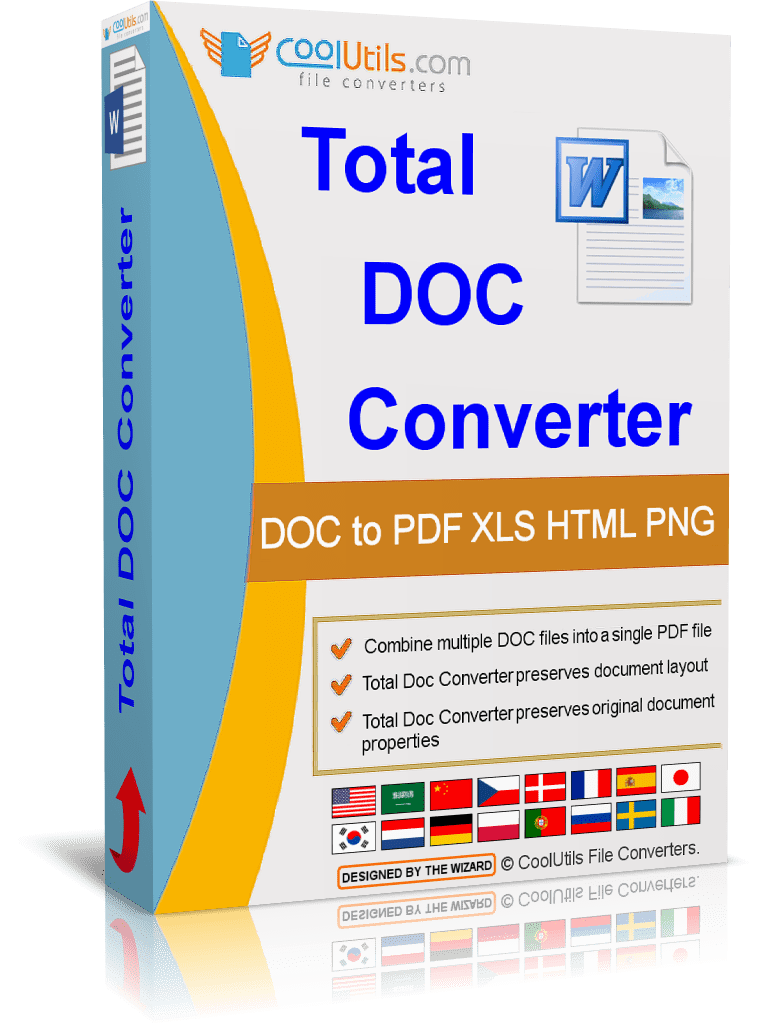 File size: 144.58 MB
File size: 144.58 MB
Total Doc Converter solves the problem of converting Doc, DocX, DocM, RTF or TXT files to HTML, PDF, XLS, JPG, TIFF, or Text. Besides, Total Doc Convetrer can also convert RVF files (Rvf to PDF, Excel, HTML, JPEG, TIFF, RTF, Text). The program is handy and powerful. Transparent interface makes it easy even for a beginner to figure out how it works. In fact you don't even have to launch the program.
Total Doc Converter can seamelessly integrate into Windows, which means that you can just select the file on your desktop, make a right button click and press Convert to. Besides, there is command line support. It is quite helpful for those who wants to launch Total Doc Converter from within other programs. Note that Shape&ImageBox option is not supported.
Total Doc Converter is very practical when you have to convert thousands of files. Use Batch converting option to convert humdreds of files and the process won't take you long. Download it now for free and make sure it's the best doc conversion solution.
The latest version of Total Doc Converter supports DocX (the format of Word 2007 documents). Having installed this Microsoft Office Compatibility Pack you can convert DocX files to HTML, PDF, XLS, JPG, TIFF, TXT with Total Doc Converter.
We have also added several options to deal with fonts: now you can define the output font name, font size and font style (bold, underline, italic, strike out). For the perfectly neat output we also added WordWrap option. Use it if you do not want the lines in your document wrap.
Here are some key features of "Total Doc Converter"
WordWrap option
Set font name
Set font size
Set font style (Bold, Underline, Italic, StrikeOut)
Autosize (landscape/portrait files fit into page perfectly)
What's new
• official site does not provide any info about changes in this version
HomePage:
Код:
https://www.coolutils.com
-:DOWNLOAD FROM LINKS:- Download From RapidGator
[Ссылки доступны только зарегистрированным пользователям
. Регистрируйся тут...]
Download From NitroFlare
[Ссылки доступны только зарегистрированным пользователям
. Регистрируйся тут...]
|

|

|
 02.12.2024, 02:05
02.12.2024, 02:05
|
#25624
|
|
Местный
Регистрация: 15.09.2019
Сообщений: 26,488
Сказал(а) спасибо: 0
Поблагодарили 0 раз(а) в 0 сообщениях
|
 SoftMaker Office Professional 2024 Rev S1222.1129
SoftMaker Office Professional 2024 Rev S1222.1129
 Windows x86/x64 | File size: 413.74 MB / 420.87 MB
Windows x86/x64 | File size: 413.74 MB / 420.87 MB
Create impressive documents, calculations and presentations effortlessly. Let your documents speak for themselves: Thanks to its intuitive way of use, its huge feature set and outstanding performance, you'll get first-class results fast with SoftMaker Office 2024.
Direct exchange of documents with Microsoft Office
Skip the annoying import and export: SoftMaker Office 2024 uses the Microsoft formats DOCX, XLSX and PPTX as its default file formats. This lets you edit your documents in Microsoft Office directly and without conversion.
Write: TextMaker 2024
The modern word processing application TextMaker 2021 lets you create documents of any size in next to no time - be it a flyer, a brochure, a business letter or a complete scientific paper. Thanks to its native use of the DOCX file format, your documents are always compatible with Microsoft Word.
Calculate: PlanMaker 2024
The powerful spreadsheet program PlanMaker 2021 makes creating calculations, worksheets and charts of any complexity a cinch: from a simple timetable to the complete financial planning of your company. As it uses the XLSX file format natively, you can edit Microsoft Excel files true to the original.
Present: Presentations 2024
Create impressive presentations with Presentations 2021. Thanks to breathtaking animations and slide translations and its sophisticated master-page concept, you are well-prepared for every presentation. As Presentations uses the PPTX file format natively, document exchange with PowerPoint is fully seamless.
Thunderbird "powered by SoftMaker"
Thunderbird takes competent care of your e-mails, tasks and appointments. The feature set of this popular program has been extended by SoftMaker with practical features - Thunderbird "powered by SoftMaker" saves you time when you manage e-mail messages and mail folders!
Features
General
- NEW: SoftMaker Office now uses the Microsoft Office formats DOCX, XLSX and PPTX natively, obviating the need to convert documents for colleagues or business partners.
- Create PDF files directly out of every application
- NEW: 32-bit and 64-bit versions in the same package
- Support for high-resolution 4K screens
- NEW: Empty the file history with a single mouse click
- Version management that keeps a freely selectable number of versions of each file and enables you to revert to any previous version
- Can be installed to a USB flash drive so that it can be used on any PC without installation.
User interface
- NEW: You can use SoftMaker Office either with modern ribbons or with classic menus and toolbars.
- NEW: Dozens of new dropdown controls with palettes of options, making document creation much easier (available with ribbons as well as in classic mode)
- NEW: Ribbons are customizable.
- NEW: "Quick-access toolbar" for frequently used commands
- Switch to "dark mode" to reduce eyestrain
- NEW: Touchscreen mode with larger icons and more generous spacing
- NEW: Open documents either in tabs or in separate windows - just like in a web browser
- NEW: Drag document tabs to the desktop to "undock" them to a separate window, or drag them to the tab bar to convert them to a document tab again.
- NEW: Rearrange document tabs using drag & drop
- NEW: Pin documents and templates in the file and template history for quick access to often-needed files
What's new
Код:
https://www.softmaker.com/en/softmaker-office-whatsnew
HomePage:
Код:
https://www.softmaker.com/
-:DOWNLOAD FROM LINKS:- Download From RapidGator
[Ссылки доступны только зарегистрированным пользователям
. Регистрируйся тут...]
Download From NitroFlare
[Ссылки доступны только зарегистрированным пользователям
. Регистрируйся тут...]
|

|

|
 03.12.2024, 03:37
03.12.2024, 03:37
|
#25625
|
|
Местный
Регистрация: 15.09.2019
Сообщений: 26,488
Сказал(а) спасибо: 0
Поблагодарили 0 раз(а) в 0 сообщениях
|
 Geekbench AI Corporate 1.2.0
Geekbench AI Corporate 1.2.0
 Languages: English File Size: 546.09 MB
Languages: English File Size: 546.09 MB
Geekbench AI is a cross-platform AI benchmark that uses real-world machine learning tasks to evaluate AI workload performance. Geekbench AI measures your CPU, GPU, and NPU to determine whether your device is ready for today's and tomorrow's cutting-edge machine learning applications.
Benchmark real-world AI performance with confidence
Real-World AI Performance
Geekbench AI runs ten AI workloads, each with three different data types, giving you a multidimensional picture of on-device AI performance. Using large datasets that mimic real-world AI use cases, both developers and consumers can measure on-device AI performance in just a few minutes with Single Precision, Half Precision, and Quantized scores.
Measure AI on CPU, GPU, or NPU
Geekbench AI breaks down AI performance across the hardware stack -- select the GPU, CPU, or your device's dedicated NPU for testing. You can also choose from available AI frameworks on your device, like Core ML or QNN. Developers can determine the best combination of frameworks and models for particular workloads, and consumers can easily quantify the impact of dedicated AI hardware.
Compare AI Performance Across Platforms
Geekbench AI runs identical workloads on Android, iOS, Windows, macOS, and Linux. Our benchmark is built for hardware across the capability spectrum, whether you're testing a smartphone with an ultra-low-power NPU or a dedicated workstation with a kilowatt-plus of dedicated AI compute. Instantly compare results using our Geekbench AI results browser.
System Requirements
- Windows 10 (64-bit) or later
- 8GB of RAM
Processor Requirements
- AMD, ARM, or Intel processor
HomePage:
-:DOWNLOAD FROM LINKS:- Download From RapidGator
[Ссылки доступны только зарегистрированным пользователям
. Регистрируйся тут...]
Download From NitroFlare
[Ссылки доступны только зарегистрированным пользователям
. Регистрируйся тут...]
|

|

|
 03.12.2024, 03:41
03.12.2024, 03:41
|
#25626
|
|
Местный
Регистрация: 15.09.2019
Сообщений: 26,488
Сказал(а) спасибо: 0
Поблагодарили 0 раз(а) в 0 сообщениях
|
 Ample Sound Ample China Zheng v4.0.1
Ample Sound Ample China Zheng v4.0.1
File Size: 31.7MB
Ample China Zheng is sampled on a Dunhuang Guzheng - Purple Cloud, a 8 GB sample library with 13 articulations, including plentiful licks and Guzheng effect samples.
System Requirments
Windows: Windows 7/8/10/11, 64-bit only.
Mac: 10.13 or newer versions.
VST2, VST3, AU, AAX and Standalone host
Intel i5 or higher
iLok Anti-Piracy system, which requires a free iLok account. The license can be stored on the local machine without an iLok dongle, or on 2nd/3rd generation iLok dongle.
Samples
13 articulations: Sustain, Natural Harmonic, Expressive Tremolo, Straight Tremolo, Glissando, Glissando Up, Glissando Down, Bend and Releas, Bend Up, Bend Down, Single Vibrato, Fast and Slow Vibrato.
5 mics(left, right, body, and stereo room mics). Each mic has individual volume and EQ control, 4 mic modes(All, AB, left MS, right MS) to create various sounds.
Plentiful recorded licks, Unique Guzheng techniques including various glissandos.
All samples are actual recordings. All semitones are recorded with modified tuning.
Main Features
Ample Sound 4.0 sampling engine.
New MIDI CC Editor
- Displays multiple MIDI CC curves with different colors and transparency.
- When selecting single or multiple notes, click the curve preset buttons to quickly generate the corresponding CC curves.
- Supports MIDI CC import and export.
- A variety of batch operation functions.
Built-in Piano roll - Riffer Piano version
- Allows easy marking of articulations and expressions without the keyswitches.
- Fully compatible with standard MIDI for lossless import and export.
- Includes MIDI algorithm tools like Quantize, Velocity Rounding, Timing Rounding, Legato, and Restrict etc.
- When synced with the host, supports online and offline audio export.
- Each preset comes with a riff for a quick demonstration of the ACKH's playing and tonal characteristics.
Playing modes.
- Keyboard mode: 12 semitones, which can be played like a piano.
- Gliss mode
· Original technology created to simulate two-hand glissandos. It is able to generate two glissandos at the same time (like played with two hands), and will automatically change the sample groups between left hand(mellow) and right hand(bright).
· Users only need to set the beginning and end notes, and the system will automatically generates the pentatonic scale notes(according to the Key setting) in between.
· The time between the two notes will determine the speed of the glissando.
· The velocity difference will control the velocity change of the generated glissando notes, which enables users to create rich performances.
- Instrument mode: 21 strings are controlled by 21 white keys over 3 octaves. The turning is automatically changed by Key setting.
Voice independent SAHDS Modulation System.
Special Guzheng bend system.
Tremolo system: Velocity controls the Start position of tremolo sample.
FX
High order 8-band EQ, intuitive control of frequency response, real-time visualization of input and output spectrum, support of soloing single band..
2-Line Compressor, real-time visualization of input and output signal, two detection modes RMS & Peak, support of soft knee, auto release and auto makeup.
6-Tap Echo, real-time visualization of the processing of stereo signal, can tweak the parameters of 6 echo points individually: feedback, pan, volume etc.
IR Reverb, providing four types of IR: Room, Studio, Hall, and Larger Hall. 3D visualization of IR spectrum.
What's New
official site does not provide any info about changes in this version.
HomePage:
Код:
https://www.amplesound.net/
-:DOWNLOAD FROM LINKS:- Download From RapidGator
[Ссылки доступны только зарегистрированным пользователям
. Регистрируйся тут...]
Download From NitroFlare
[Ссылки доступны только зарегистрированным пользователям
. Регистрируйся тут...]
|

|

|
 03.12.2024, 03:43
03.12.2024, 03:43
|
#25627
|
|
Местный
Регистрация: 15.09.2019
Сообщений: 26,488
Сказал(а) спасибо: 0
Поблагодарили 0 раз(а) в 0 сообщениях
|
 4K Downloader 5.12.2
4K Downloader 5.12.2
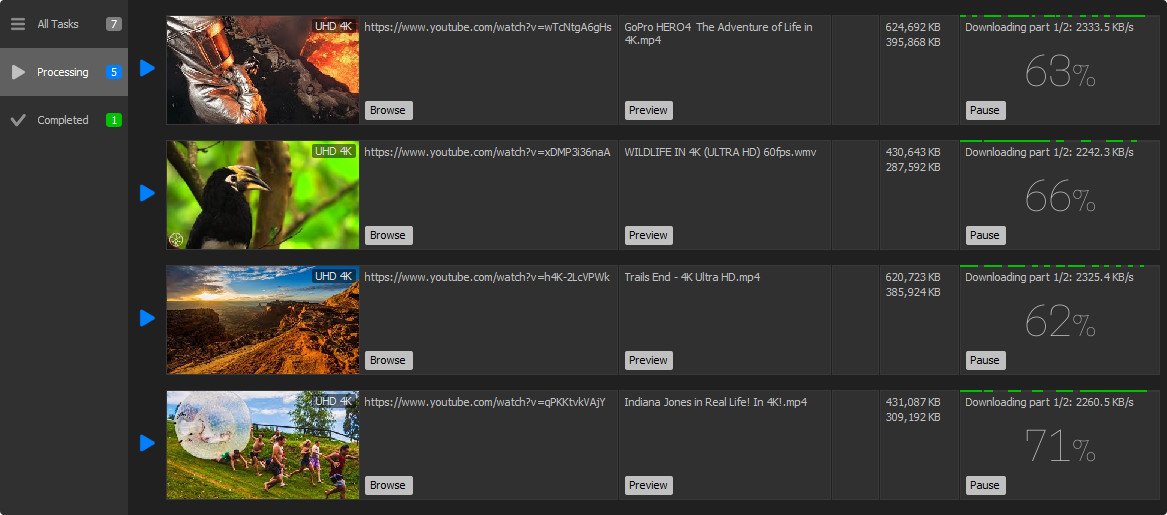 File size: 45.4 MB
File size: 45.4 MB
4K Downloader is a little but powerful Windows application for downloading and converting 4K and 8K Ultra HD videos from YouTube, Facebook, TikTok, and thousands of other video streaming sites. It increases your download speeds by up to 5 times.
Whats New
Updates: official site does not provide any info about changes in this version
HomePage:
Код:
https://www.4ksoftware.com/
-:DOWNLOAD FROM LINKS:- Download From RapidGator
[Ссылки доступны только зарегистрированным пользователям
. Регистрируйся тут...]
Download From NitroFlare
[Ссылки доступны только зарегистрированным пользователям
. Регистрируйся тут...]
|

|

|
 03.12.2024, 03:45
03.12.2024, 03:45
|
#25628
|
|
Местный
Регистрация: 15.09.2019
Сообщений: 26,488
Сказал(а) спасибо: 0
Поблагодарили 0 раз(а) в 0 сообщениях
|
 Ample Sound Ample China Konghou 4.0.1
Ample Sound Ample China Konghou 4.0.1
 File size: 32.5 MB
File size: 32.5 MB
The Ample China Konghou(ACKH) is based on the new Ample Sound 4.0 sampling engine, sampled on a Peacock type 76-string Konghou.
Sampling
The ACKH offers 8 articulations including Sustain, Nature Harmonic, Expressive Tremolo, Straight Tremolo, Short Tremolo, Ascending Arpeggio, Descending Arpeggio, and Pre-Vibrato 8 articulations, totaling 7.5 GB GB of samples.
Recorded using 5 microphones positioned left, right, center, and stereo ambience, each with individual channel EQ. 4 microphone modes are provided - AB1, AB2, MS1 and MS2.
Includes various Konghou Glissando samples.
Main Features
Ample Sound 4.0 sampling engine
- Developed on the latest Juce 7.
- Featuring a completely redrawn UI, supporting 5K HD resolution.
- A brand-new version of the Riffer editor.
New built-in Piano roll - Riffer Piano version
- Allows easy marking of articulations and expressions without the keyswitches.
- Fully compatible with standard MIDI for lossless import and export.
- Includes MIDI algorithm tools like Quantize, Velocity Rounding, Timing Rounding, Legato, and Restrict etc.
- Each preset comes with a riff for a quick demonstration of the ACKH's playing and tonal characteristics.
ACKH Glissando Mode
- By pressing the begin and end notes, the system automatically generates a pentatonic, heptatonic, or Persian scale sequence in between (according to the Key setting);
- The time interval between the begin and end notes controls the duration of each note in the sequence, thus determines the speed of the glissando.
- The velocity of begin and end notes controls the variation in intensity, allowing for different variations from soft to hard or vice versa.
Voice independent SAHDS Modulation System.
Special Konghou bend system.
Tremolo system: Velocity controls the Start position of tremolo sample.
FX
High order 8-band EQ, intuitive control of frequency response, real-time visualization of input and output spectrum, support of soloing single band..
2-Line Compressor, real-time visualization of input and output signal, two detection modes RMS & Peak, support of soft knee, auto release and auto makeup.
6-Tap Echo, real-time visualization of the processing of stereo signal, can tweak the parameters of 6 echo points individually: feedback, pan, volume etc.
IR Reverb, providing four types of IR: Room, Studio, Hall, and Larger Hall. 3D visualization of IR spectrum.
Whats New
Updates: official site does not provide any info about changes in this version
HomePage:
Код:
https://www.amplesound.net/en/pro-pd.asp?id=45
-:DOWNLOAD FROM LINKS:- Download From RapidGator
[Ссылки доступны только зарегистрированным пользователям
. Регистрируйся тут...]
Download From NitroFlare
[Ссылки доступны только зарегистрированным пользователям
. Регистрируйся тут...]
|

|

|
 03.12.2024, 03:48
03.12.2024, 03:48
|
#25629
|
|
Местный
Регистрация: 15.09.2019
Сообщений: 26,488
Сказал(а) спасибо: 0
Поблагодарили 0 раз(а) в 0 сообщениях
|
 AnyDesk 9.0 Multilingual
AnyDesk 9.0 Multilingual
 File Size : 5 Mb
File Size : 5 Mb
AnyDesk is a comprehensive software solution that was developed to provide you with an alternative means of remotely accessing a computer, enabling you to work with various files and documents from afar.
Straightforward and intuitive looks
The utility features a very practical and easy to understand appearance, which makes it quite approachable for anyone, regardless of the level of prior experience with similar tools.
The main window allows you to connect to another machine running AnyDesk, just by inputting the corresponding address into the ‘Remote Desk’ field.
Swiftly connect to one or several remote computers
The application aims to help you connect to the home PC from work, or the opposite, enabling you to easily access the documents that you need, whenever you want, without them ever leaving the safety of that particular disk. For this reason, AnyDesk does not feature a file sharing or transfer function.
Nonetheless, the utility lets you to share the clipboard contents between the two machines, making it simple to copy and paste information from one to the other. Similarly, it allows you to take screenshots of the computer you connect to, saving them on your desktop to PNG format.
AnyDesk supports unattended access, making it possible to connect to the target PC without the need for confirmation on the other side. This however, requires you to set a password, in order to make sure no unwanted access occurs.
For each connection, a set of permissions can be activated or deactivated, for instance the ability to hear the sound output, control or lock the keyboard and mouse or access the clipboard. In addition, various other display preferences can be adjusted.
A handy RDP tool
Overall, AnyDesk proves to be a handy and reliable program that can successfully assist you in remotely connecting to other PCs, allowing you to access and control the targeted computer, with a minimal level of effort.
HomePage:
Код:
https://www.anydesk.com
-:DOWNLOAD FROM LINKS:- Download From RapidGator
[Ссылки доступны только зарегистрированным пользователям
. Регистрируйся тут...]
Download From NitroFlare
[Ссылки доступны только зарегистрированным пользователям
. Регистрируйся тут...]
|

|

|
 03.12.2024, 03:50
03.12.2024, 03:50
|
#25630
|
|
Местный
Регистрация: 15.09.2019
Сообщений: 26,488
Сказал(а) спасибо: 0
Поблагодарили 0 раз(а) в 0 сообщениях
|
 AnyMP4 Blu-ray Copy Platinum 7.3.10
AnyMP4 Blu-ray Copy Platinum 7.3.10
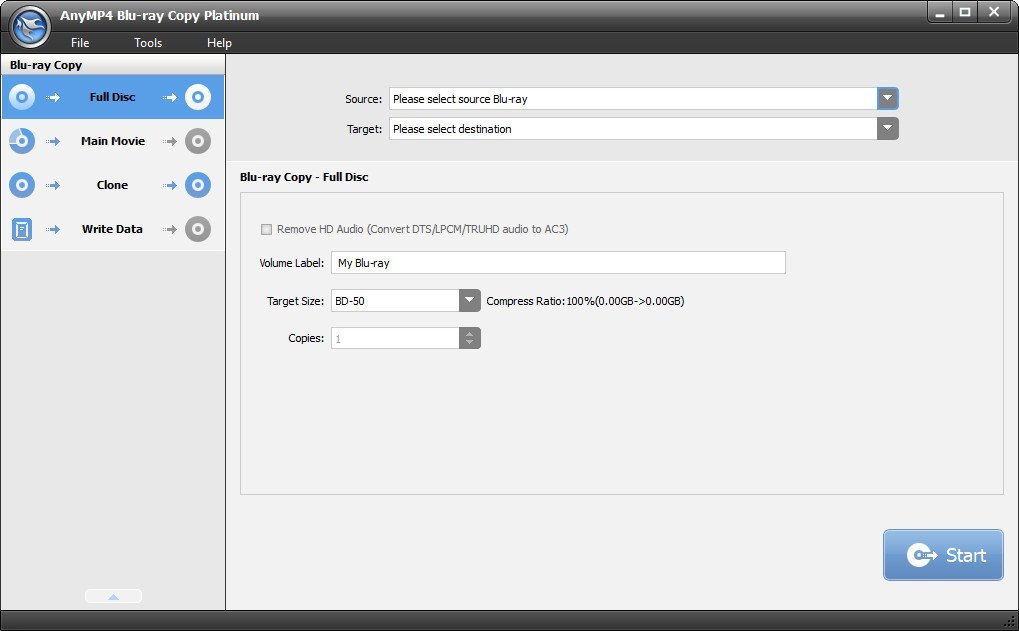 File size: 29 MB
File size: 29 MB
AnyMP4 Blu-ray Copy Platinum, the excellent and full-featured Blu-ray software, has the most advanced copy and burning technology to help users copy any Blu-ray disc (2D/3D) to Blu-ray disc/ folder/ ISO image files. This fantastic Blu-ray Copy software makes perfect 1:1 ratio clone, even supports compressing BD-50 to a single BD-25 with absolutely faultless performance. It's definitely the right solution for making backups of Blu-ray movies and has been proven to be a trustworthy tool by millions of users.
• Copy Blu-ray discs to Blu-ray, and fully support Blu-ray 3D
• Backup Blu-ray disc to PC local hard drive without any hassles
• Rip Blu-ray disc from any Blu-ray folder and Blu-ray ISO image files
• Flexible BD copy modes like "Full Disc", "Main movie", "Clone", and "Write Data"
• 100% Original-Quality and ultrafast burning speed
Key Features
Copy any Blu-ray disc/folder/ISO image files
• Copy Blu-ray to Blu-ray disc
With the world leading Blu-ray to Blu-ray Copy Software, users can easily copy Blu- ray disc and Blu-ray 3D to a new blank Blu-ray disc in super fast copying speed. Even users can compress BD-50 to a single BD-25 with magic video and image effect.
• Rip Blu-ray disc from Blu-ray folder/ISO image file
The first-rank Blu-ray Copying Software is capable of ripping Blu-ray movies from Blu-ray folder and Blu-ray ISO image files with super excellent Blu ray quality.
• Backup Blu-ray to hard drive effortlessly
To avoid Blu-ray disc loss and damage, the foremost Blu-ray Backup software has the ability to backup any Blu-ray disc to Blu-ray movies, thus any favorite Blu-ray movie can be saved on your PC local hard drive. Guarantee absolute safety!
Choose right copy mode for your Blu-ray
• Choose "Full Disc" to copy full Blu-ray
If you want to copy the whole Blu ray content, you can select "Full Disc" mode to copy Blu-ray movie with ZERO file and content loss.
• Select "Main movie" to rip the longest movie
Copies the main movie of the original Blu-ray discs/folder/ISO files with additional content and special features omitted.
• Copy full Blu-ray disc with "Clone" copy mode
AnyMP4 Blu-ray Copy makes perfect 1:1 ratio clone with the most advanced clone technology and 6X faster copy speed.
• Choose "Write Data" to copy Blu-ray folder
Copying Blu-ray folder to Blu-ray disc or Blu-ray ISO image file at blazing-fast speed.
Convenient and easy-to-use
• Magic preview feature to view the main movie
This wonderful Copying Blu-ray software allows users to preview the main movie effect with the "built-in" player.
• Choose your favorite audio and subtitle stream
In the "Main movie" column, you can select the audio and subtitle stream for the main movie when compressing BD-50 to BD-25.
• Ultra-intuitive user experience
The versatile Blu-ray Copy is easy to use even for beginners with an ultra-intuitive interface and user-friendly design. For more experienced users, it has the power to customize the copy experience.
Whats New
Updates: official site does not provide any info about changes in this version
HomePage:
Код:
https://www.anymp4.com
-:DOWNLOAD FROM LINKS:- Download From RapidGator
[Ссылки доступны только зарегистрированным пользователям
. Регистрируйся тут...]
Download From NitroFlare
[Ссылки доступны только зарегистрированным пользователям
. Регистрируйся тут...]
|

|

|
 03.12.2024, 03:56
03.12.2024, 03:56
|
#25631
|
|
Местный
Регистрация: 15.09.2019
Сообщений: 26,488
Сказал(а) спасибо: 0
Поблагодарили 0 раз(а) в 0 сообщениях
|
 Atlantis Word Processor 4.4.3
Atlantis Word Processor 4.4.3
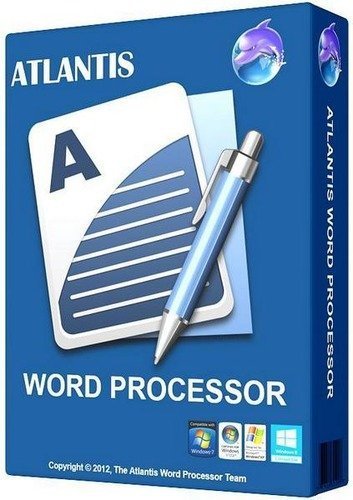 File Size: 2.3 MB
File Size: 2.3 MB
Atlantis Word Processor has all the features you need to create simple documents or great works of literature: novels, essays, reports, letters, diaries, newspaper articles, etc. Compose rich-formatted documents from scratch, or edit existing MS Word documents, and send them to colleagues, customers, partners, friends.
Compose rich-formatted documents from scratch, or edit existing MS Word documents, and send them to colleagues, customers, partners, friends.
Make eBooks for a living, or just create eBooks to read on your iPad or another eBook reader. Turn any document into an eBook with just a few mouse clicks!
Intuitive, safe and reliable, superfast, portable and entirely customizable, Atlantis will be the perfect companion for your word processing tasks.
The interface of the program is familiar and easy to navigate through. Atlantis Word Processor allows you to use the undo, redo and search functions, as well as change the viewing mode and manage toolbars.
But you can also insert page numbers, symbols, hyperlinks, table of contents, footnotes, date and time, along with fields, as well as switch to full screen mode.
Additionally, you can change character case and the language, make file associations, install Atlantis Word Processor on a removable drive, reconfigure program shortcuts and customize toolbars, as well as use tools like spellcheck, autocorrect and hyphenation.
Documents can be saved with the RTF, DOC, DOCX, COD and TXT formats. From the "Options" area you can disable Atlantis Word Processor from creating a new document at startup, customize the special symbols viewing mode, save the cursor position, change the color scheme and make the tool underline misspellings.
The word processor requires a low-to-moderate amount of CPU and system memory, has a good response time and includes a help file. No error dialogs have been displayed throughout our testing and Atlantis Word Processor did not freeze or crash. All in all, if you are looking for a straightforward program for managing your text documents, then Atlantis Word Processor can be of assistance.
Whats New
Код:
https://www.atlantiswordprocessor.com/en/news/
HomePage:
Код:
https://www.atlantiswordprocessor.com
-:DOWNLOAD FROM LINKS:- Download From RapidGator
[Ссылки доступны только зарегистрированным пользователям
. Регистрируйся тут...]
Download From NitroFlare
[Ссылки доступны только зарегистрированным пользователям
. Регистрируйся тут...]
|

|

|
 03.12.2024, 03:58
03.12.2024, 03:58
|
#25632
|
|
Местный
Регистрация: 15.09.2019
Сообщений: 26,488
Сказал(а) спасибо: 0
Поблагодарили 0 раз(а) в 0 сообщениях
|
 Allround Automations PL/ SQL Developer 16.0.1.2144
Allround Automations PL/ SQL Developer 16.0.1.2144
 File size: 130.7 MB
File size: 130.7 MB
PL/SQL Developer is an Integrated Development Environment that is specifically targeted at the development of stored program units for Oracle Databases. Over time we have seen more and more business logic and application logic move into the Oracle Server, so that PL/SQL programming has become a significant part of the total development process. PL/SQL Developer focuses on ease of use, code quality and productivity, key advantages during Oracle application development.
The following are major features of PL/SQL Developer
Powerful PL/SQL Editor
With its Syntax Highlighting, SQL and PL/SQL help, Object Descriptions, Code Assistant, Compiler Hints, Refactoring, PL/SQL Beautifier, Code Contents, Code Hierarchy, Code Folding, Hyperlink Navigation, Macro Library and many other sophisticated features, the Unicode compliant editor will even appeal to the most demanding user. Information is automatically presented to you when you need it, or is at most one click away.
Integrated Debugger
The integrated debugger offers all features you could wish for: Step In, Step Over, Step Out, Run Until Exception, Breakpoints, View & Set Variables, View Call Stack, and so on. You can debug any program unit without making any modification to it, including triggers and object types.
PL/SQL Beautifier
The PL/SQL Beautifier allows you to format your SQL and PL/SQL code through a user-defined set of rules. Your code can automatically be beautified when you compile, save, or open a file. This feature will increase your coding productivity and will improve the readability of your PL/SQL code if you are working in large project teams.
SQL Window
The SQL Window allows you to enter any SQL statement or multiple statements and view or edit the results in a grid. The result grid supports a Query By Example mode to search specific records in a result set. You can easily recall previously executed SQL statements from a history buffer. The SQL editor provides the same powerful features as the PL/SQL Editor.
Command Window
To develop and execute SQL scripts you can use PL/SQL Developer's Command Window. This window has the same look and feel as SQL*Plus, and additionally has a built-in script editor with corresponding syntax highlighting. Now you can develop your scripts without the "edit script / save it / switch to SQL*Plus / run script" cycle, and without leaving the comfortable PL/SQL Developer IDE.
Reports
To run reports against your application data or against the Oracle dictionary, you can use PL/SQL Developer's built-in Report functionality. There are a number of standard reports, and you can easily create your own custom reports. These custom reports can be saved in a report file, which can in turn be included in the reports menu. This makes it very easy to run your own frequently used custom reports.
Diagrams
The Diagram Window allows you to create a graphical representation of a selection of objects. This way you can easily visualize (a part of) the database objects of your application or project and their relations. A diagram can be used for documentation purposes, but can also serve as a workspace. Right-clicking on an object provides access to all object functions, and double-clicking on an object will invoke the default action for the object type.
Projects
To organize your work you can use PL/SQL Developer's built-in project concept. A project consists of a collection of source files, database objects, notes, and options. It allows you to work within the scope of a specific set of items, instead of a complete database or schema. This makes it easy to find the project items you need, to compile all project items, or to move a project from one location or database to another.
Regression Testing
For regression testing you can use PL/SQL Developer's built-in Test Manager. You can define and run a Test Set, and quickly determine if all tests run correctly. In case of an error, the Test Manager can launch the Debugger to investigate the cause of the error. You can run Test Sets from the Command Window for automated regression testing.
To-Do Items
You can use To-Do Items in any SQL or PL/SQL source file to make a quick note that something needs to be done in this source file. You can access this information later from the To-Do List, either at the object level or at the project level.
and other...
Whats New
Код:
https://www.allroundautomations.com/products/pl-sql-developer/release-notes/
HomePage:
Код:
https://www.allroundautomations.com/
-:DOWNLOAD FROM LINKS:- Download From RapidGator
[Ссылки доступны только зарегистрированным пользователям
. Регистрируйся тут...]
Download From NitroFlare
[Ссылки доступны только зарегистрированным пользователям
. Регистрируйся тут...]
|

|

|
 03.12.2024, 04:03
03.12.2024, 04:03
|
#25633
|
|
Местный
Регистрация: 15.09.2019
Сообщений: 26,488
Сказал(а) спасибо: 0
Поблагодарили 0 раз(а) в 0 сообщениях
|
 CameraFTP Virtual Security System 5.1.150
CameraFTP Virtual Security System 5.1.150
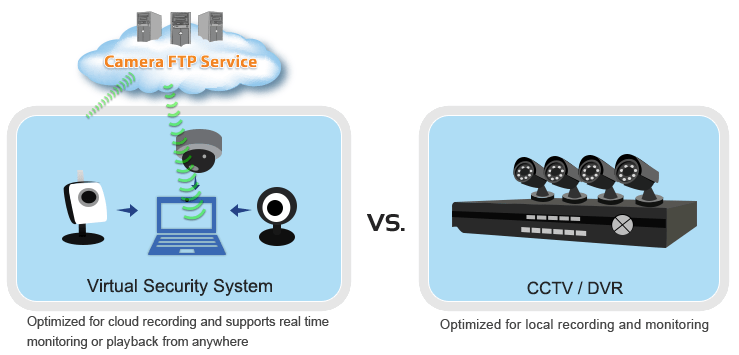 File size: 90.3 MB
File size: 90.3 MB
CameraFTP VSS is a powerful video surveillance program that can turn a PC/Laptop into a CCTV / DVR security system. It can display the live scenes on a monitor, and record the footage to the cloud. You can view or play back the footage anywhere, anytime. VSS also offers powerful screen recording features for monitoring computer usage, recording online classes/meetings, TV shows and games.
CameraFTP VSS features
Regular CCTV system features: Can view up to 25 cameras on one monitor.
Regular DVR features: record footage on CameraFTP cloud storage (and local disk);
Supports local playback;
Supports remote viewing and playback anywhere, anytime;
Supports many video resolution and frame rate options. You can select a plan that meets your quality and budget requirement.
Supports all webcams, most IP cameras/DVRs and analog cameras (with video capture card);
Supports screen recording for monitoring computer usage by kids/employees; record online meetings, classes, TV shows and games.
Record video clips even if your IP cameras can only upload images.
Easy to setup; supports ONVIF, can search for cameras in the network and locate the RTSP video streaming URL.
Extremely reliable; can automatically start after your computer is rebooted.
Supports many different camera layouts, including the full-screen mode.
Supports locking the interface; other users cannot stop the program or modify camera setttings.
Whats New
Updates: official site does not provide any info about changes in this version
HomePage:
Код:
https://www.cameraftp.com/
-:DOWNLOAD FROM LINKS:- Download From RapidGator
[Ссылки доступны только зарегистрированным пользователям
. Регистрируйся тут...]
Download From NitroFlare
[Ссылки доступны только зарегистрированным пользователям
. Регистрируйся тут...]
|

|

|
 03.12.2024, 04:11
03.12.2024, 04:11
|
#25634
|
|
Местный
Регистрация: 15.09.2019
Сообщений: 26,488
Сказал(а) спасибо: 0
Поблагодарили 0 раз(а) в 0 сообщениях
|
 Dashcam Viewer Plus 4.0.5
Dashcam Viewer Plus 4.0.5
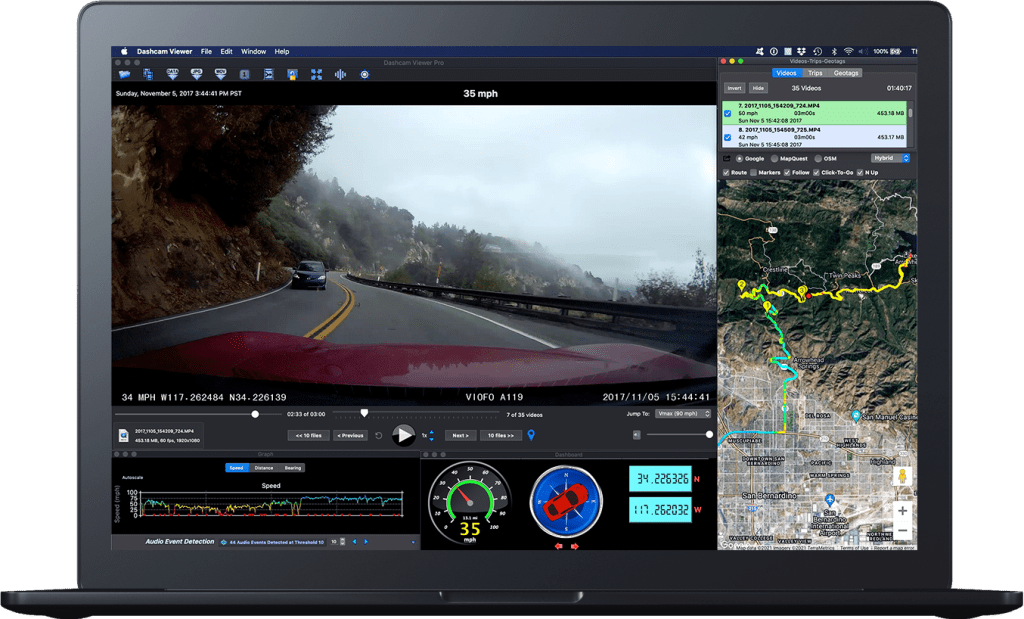 Windows x64 | File size: 114.53 MB
Windows x64 | File size: 114.53 MB
Dashcam Viewer is a software application for viewing movies, GPS data, and shock-sensor data recorded by your dashcam or action cam. Dashcam Viewer supports over 70 camera models. See below for the complete list of supported cameras and features.
Map Displays
Your vehicle's entire route and current position are displayed in an animated 2D map. The route line is color-coded based on the vehicle's speed. Click anywhere along the route to jump to that point in the video sequence. Choose between different map providers (Google, MapQuest) and themes (satellite, road, hybrid). Highlight important points in the route with Geotag markers.
Geotags
Geotags are custom markers you can drop at any point along your trip. They appear in the map and in the Geotags list view. Metadata such as the time, date, speed, latitude, longitude, street address, movie name, and movie time are stored with each geotag. Double-click a geotag in the Geotags List and you will jump instantly to that point in the video sequence. Geotags can be exported and imported for easy access.
Export GPS Data
Dashcam Viewer's Data Browser allows you to preview and export your GPS data in multiple formats, including comma-separated value (CSV), GPX, Google Earth KML, and GeoJSON. Portions of videos can be exported to short clips, with or without sound, at accelerated or decelerated playback rates. Still frames from videos can be exported to JPG, PNG, or BMP images individually or at a specific frequency.
Data Plots
Dashcam Viewer's Plot Views show a time history of your vehicle's speed, distance, and compass direction. For dashcams that record additional GPS data, the G-sensor (shock), vehicle altitude, number of GPS satellites in view, and horizontal dilution of precision (HDOP) are also displayed.
Audio Event Detection
Important events in the video series are often characterized by sudden changes in volume. For example, the sound of a collision or the sound of a horn can be heard against the normal driving noise background. Dashcam Viewer's Audio Event Detection can assist in locating key sound events in a series of videos.
Videos List
Loaded videos are shown in the Videos list. Videos that are uninteresting can be toggled off so they no longer appear in the video sequence and their GPS data is removed. To play a specific video simply double-click on it in the list. Additional information about each video is displayed alongside its filename, including file size, maximum vehicle speed, date, and time, is displayed in the list item.
Trip List
Dashcam Viewer bins videos automatically into trips. A trip is categorized as one or more contiguous videos that have no break between them greater than one minute. Dashcam Viewer then computes statistics for each trip. This includes the start date and time, duration of the trip, amount of time between trips, and the number of videos per trip.
Export & Merge Video
You can export whole videos or parts of videos into short clips or a series of images. Video clips can be exported with or without sound and at an accelerated or decelerated playback rate. Still frames can be exported to JPG, PNG, or BMP images individually or at a specific frequency. You also have the ability to merge multiple videos into a single large file. When merging, Dashcam Viewer will create a GPX file with the GPS data from the selected videos so that you can import that data back into Dashcam Viewer if needed.
Dashboard Display
Dashcam Viewer's dashboard display shows your vehicle's current metrics including position, speed, and compass heading. Speed can be shown in mph or km/h. The dashboard also shows the weather conditions at the time and location of the drive. For dashcams that support enhanced GPS data collection, Dashcam Viewer displays the altitude, number of satellites in view, and signal confidence. Choose from one of 19 compass pointer icons in the Pro version.
What's new
Код:
https://dashcamviewer.com/whats-new/
For all Windows 10 and later
HomePage:
Код:
https://dashcamviewer.com/
-:DOWNLOAD FROM LINKS:- Download From RapidGator
[Ссылки доступны только зарегистрированным пользователям
. Регистрируйся тут...]
Download From NitroFlare
[Ссылки доступны только зарегистрированным пользователям
. Регистрируйся тут...]
|

|

|
 03.12.2024, 04:14
03.12.2024, 04:14
|
#25635
|
|
Местный
Регистрация: 15.09.2019
Сообщений: 26,488
Сказал(а) спасибо: 0
Поблагодарили 0 раз(а) в 0 сообщениях
|
 Irix HDR Pro / Classic Pro 2.3.42
Irix HDR Pro / Classic Pro 2.3.42
 Languages: Multilingual File Size: 476.08 | 476.02 MB
Languages: Multilingual File Size: 476.08 | 476.02 MB
Irix Pro HDR - AI Photo Editor. Irix HDR brings true to life HDR photo editing offering one click edits to full scale pro editing toolset. Sky Replacement (SkyXpress)- Replace skies and introduce weather. Import custom skies and merge, combine, integrate with the image for a native look using AI Edge Detect.
Sky Replacement (SkyXpress)
Replace skies and introduce weather. Import custom skies and merge, combine, integrate with the image for a native look using AI Edge Detect.
Presets & Filters
One-touch, social media optimized 200+ presets for an instant edit. See live preview of Preset applied to your photo, choose and click to finish your photo.
AI Auto Enhance
Make one touch auto professional style edits. Irix HDR Voxell AI engine is trained on 12+ million images and applies researched photographic techniques to enhance your photos.
Pro Color Grading
Color grade with highlights & shadows, adjust contrast, color & white balance, black level, saturation and luminance on entire image or selected area.
Overlays
Import custom overlay and introduce effects like Artificial light, God rays, Reflections in water, Halo effect, Ripples, Retro, amazing backgrounds.
Local Adjustments
Make localised edits with masks & brush. Apply Radial, Gradient, Brush, Luminance, Depth masks. Insert custom overlays in selected area.
Text, Emojis & Watermark
Stylize text, insert copyright, watermark or signature. Express emotions with Emojis.
LUTs
Import LUTs in .CUBE, .VF, .3DL formats. Make your own LUTs as .CUBE file.
Depth Editing
Apply local & global adjustments to any depth layer or insert an overlay.
360° & Panorama Editing
Edit, view & export, best for landscape designs.
64-bit Images
Process 8 to 64 bit images at full fidelity using the GPU (Nvidia, AMD, Intel) with 64-bit precision.
Supported ICC gamuts
XDR, HDR, P3, sRGB, Adobe RGB, CMYK, Greyscale, PANTONE© and LAB color spaces.
Collaborate online
Share image catalogs (IRX) with colleagues to preview your work in any web browser. Or simply handover the catalog with all the edit layers and editing can be resumed from where you left.
Camera Support
Edit RAW photos from Sony, Nikon, Kodak, Canon, Panasonic, Ricoh, Samsung etc.
Voxell-G Graphics and Voxell AI engine
Push color space to the boundary of human-eye perception and execute XDR, HDR, HDR10, HDR10+ for up to 64-bit images.
Irix HDR 'GPU Optimizer' drives CPU & GPU to work in tandem returning crisp, lossless, full fidelity edits
Create and Sell Presets/LUTs
For Adobe Lightroom, Photoshop, Premier Pro, DaVinci Resolve, Final Cut Pro, Pixelmator & OBS
Windows Technologies
Built for SQ1, SQ2, Intel & AMD processors using Machine Learning and DirectX rendering engine. Support for OneDrive, Auto HDR & High refresh-rate displays.
Basic features
- Color- Temperature, Tint, Vibrance, Saturation
- Light- Exposure, Brightness, Contrast, Highlights, Shadows, Whites, Blacks, Diffuse
- Crop, rotate, flip. Preset crops for FB, Twitter, Instagram, Pinterest
- Heal & Clone
Advanced features
- RAW image editing
- Perspective & Affine (Straighten), Keystone distortion corrections
- Mesh Warping - Freehand liquify & restore
- AI Tools- Clarity, Dehaze, Denoise, Sharpen, Blur (Defocus), Bokeh. Special tools for night photography editing
- Lens & Chromatic optical correction
- Vignette, Grain & Pixelate
- Face & body sculpt tools- skin retouch, blemish removal, photogenic looks
Pro features
- Edge detect & erase
- Batch processing
- Unlimited layers & history
- Soft proofing - Matte & gloss
- Dynamic RGB & CMYK histogram
- HSL tone curves
- Full access to Exif & metadata
- Drag & drop upto 200 megapixel images, live view in filmstrip, pan, zoom
- Open independent multiple windows or reference image
- Compressed Image Formats: JPG, JPEG, PNG, BMP, GIF, GRAY
- Raw Image Formats- TIFF, TIF, CRW, CR2, DNG, KDC, MOS, NEF, NRW, PTX, R3D, RAF, RAW, SR2, X3F etc.
System Requirements
- OS: Windows 10 version 14316.0 or higher
- Architecture: x64
- Mouse: Integrated Mouse
- Memory: 2 GB (Minimum), 4 GB (Recommended)
- Video Memory: 1 GB
- Touch: Not specified (Minimum), Integrated Touch (Recommended)
- Keyboard: Not specified (Minimum), Integrated Keyboard (Recommended)
Microsoft Store - Pro Version
HomePage:
-:DOWNLOAD FROM LINKS:- Download From RapidGator
[Ссылки доступны только зарегистрированным пользователям
. Регистрируйся тут...]
Download From NitroFlare
[Ссылки доступны только зарегистрированным пользователям
. Регистрируйся тут...]
|

|

|
      
Любые журналы Актион-МЦФЭР регулярно !!! Пишите https://www.nado.in/private.php?do=newpm&u=12191 или на электронный адрес pantera@nado.ws
|
Здесь присутствуют: 9 (пользователей: 0 , гостей: 9)
|
|
|
 Ваши права в разделе
Ваши права в разделе
|
Вы не можете создавать новые темы
Вы не можете отвечать в темах
Вы не можете прикреплять вложения
Вы не можете редактировать свои сообщения
HTML код Выкл.
|
|
|
Текущее время: 14:22. Часовой пояс GMT +1.
| |