 29.11.2024, 18:29
29.11.2024, 18:29
|
#25606
|
|
Местный
Регистрация: 15.09.2019
Сообщений: 26,215
Сказал(а) спасибо: 0
Поблагодарили 0 раз(а) в 0 сообщениях
|
 AnyBurn Pro 6.3
AnyBurn Pro 6.3
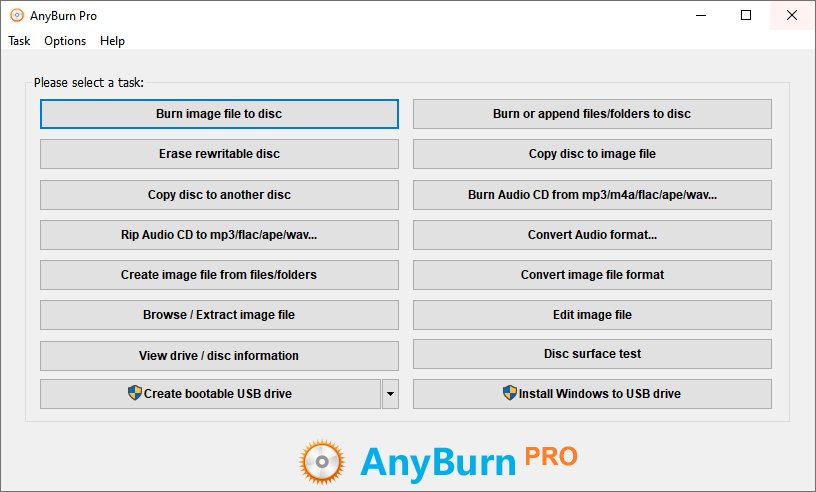 File size: 4.8 MB
File size: 4.8 MB
AnyBurn Pro is a light weight but professional CD / DVD / Blu-ray burning software that every one must have. It provides a complete solution for burning.
Main Features
• Burn image file to disc
• Burn files and folders to disc
• Burn Audio CD from mp3, flac, ape, wma, wav files
• Erase rewritable disc
• Copy disc to image file
• Copy disc to another disc
• Browse or extract image file
• Edit image file
• Create image file from files and folders
• Convert image files
• View drive and disc information
• Rip Audio CD to mp3, flac, ape, wma, wav files.
• Create bootable USB drive
• Test disc sectors
• Install Windows to USB drive
• Convert Audio file formats
Whats New
Код:
https://www.anyburn.com/tutorials/history.htm
HomePage:
Код:
https://www.anyburn.com/
-:DOWNLOAD FROM LINKS:- Download From RapidGator
[Ссылки доступны только зарегистрированным пользователям
. Регистрируйся тут...]
Download From NitroFlare
[Ссылки доступны только зарегистрированным пользователям
. Регистрируйся тут...]
|

|

|
 30.11.2024, 09:34
30.11.2024, 09:34
|
#25607
|
|
Местный
Регистрация: 15.09.2019
Сообщений: 26,215
Сказал(а) спасибо: 0
Поблагодарили 0 раз(а) в 0 сообщениях
|
 Danil Pristupov Fork 2.3.0
Danil Pristupov Fork 2.3.0
 File size: 72 MB
File size: 72 MB
Fork is getting better and better day after day and we are happy to share our results with you.
Commit List - Working Directory Changes - Side by Side Diff - Repository Manager Summary and Statistics.
Features
Fetch, pull, push
Commit, amend
Create and delete branches and tags
Create and delete remote repos
Checkout branch or revision
Cherry-pick
Revert
Merge
Rebase
Stashes
Submodules
Work with repository
Open recent repository quickly
Commit view
Stage / unstage changes line-by-line
Access to recent commit messages
Interactive rebase
Blame
Browse the repository file tree at any commit
Intuitive merge conflict resolving
Restore lost commits with Reflog
See your stashes right in the commit list
Git-flow
Git LFS
Whats New
Код:
https://fork.dev/releasenoteswin
HomePage:
-:DOWNLOAD FROM LINKS:- Download From RapidGator
[Ссылки доступны только зарегистрированным пользователям
. Регистрируйся тут...]
Download From NitroFlare
[Ссылки доступны только зарегистрированным пользователям
. Регистрируйся тут...]
|

|

|
 30.11.2024, 09:36
30.11.2024, 09:36
|
#25608
|
|
Местный
Регистрация: 15.09.2019
Сообщений: 26,215
Сказал(а) спасибо: 0
Поблагодарили 0 раз(а) в 0 сообщениях
|
 Markdown Monster 3.5.5.1
Markdown Monster 3.5.5.1
 File size: 23.3 MB
File size: 23.3 MB
Markdown Monster is a Markdown editor and viewer that lets you edit Markdown with syntax highlighting and fast text entry. A collapsible, synced, live preview lets you see your output as you type or scroll. Easily embed images, links, emojis and code using Markdown text or use our gentle UI helpers that simplify many operations with a couple of keystrokes. Paste images from the clipboard or drag and drop from Explorer or our built-in folder browser. Inline spell-checking and word counts keep your content streamlined unobtrusively.
You can export your Markdown to HTML or PDF by saving to disk or by copying Markdown selections as HTML directly to the clipboard. The HTML preview can display syntax colored code snippets for most common coding languages, and can easily be customized with HTML and CSS template to match your own sites. You can choose from a light and dark app theme, and choose individual editor and preview themes that are fully customizable. You can even use Vim or EMacs type conventions. Other convenience features let you browse for and select files in the built-in folder browser, use the document outline to jump through sections in your Markdown, or shell out to Explorer, Terminal or your favorite Git client. It's all about convenience - everything is at your finger tips, but it's out of your way until you need it.
Markdown Editing and Weblog Publishing for Windows
Syntax colored Markdown
Live HTML preview
Inline spell checking
Embed images, links and emoji
Paste images from Clipboard
Capture & embed screen shots
Save to Html and PDF
Weblog publishing and editing
HTML to Markdown conversion
Editor and preview themes
Git Integration
Document Outline
Template text expansion
.NET scripting & addins
Whats New
Код:
https://github.com/RickStrahl/MarkdownMonster/blob/main/Changelog.md
HomePage:
Код:
https://markdownmonster.west-wind.com/
-:DOWNLOAD FROM LINKS:- Download From RapidGator
[Ссылки доступны только зарегистрированным пользователям
. Регистрируйся тут...]
Download From NitroFlare
[Ссылки доступны только зарегистрированным пользователям
. Регистрируйся тут...]
|

|

|
 30.11.2024, 09:41
30.11.2024, 09:41
|
#25609
|
|
Местный
Регистрация: 15.09.2019
Сообщений: 26,215
Сказал(а) спасибо: 0
Поблагодарили 0 раз(а) в 0 сообщениях
|
 Office Tab Enterprise 16.00
Office Tab Enterprise 16.00
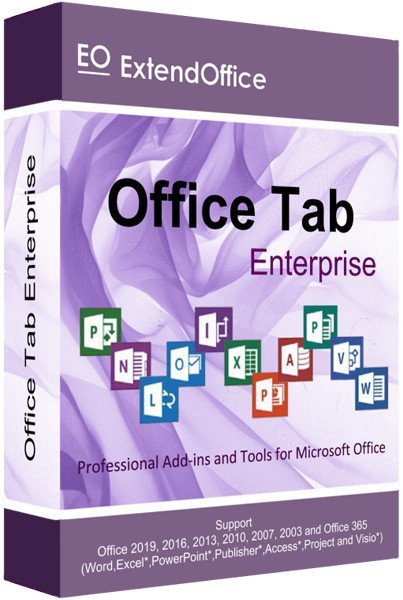 File size: 41 MB
File size: 41 MB
Office Tab supports opening, viewing, editing multiple Office documents in a single tabbed window, like the web browsers - Google Chrome, Firefox and so on. It brings the tabbed interface to Microsoft Office2024, 2021, 2019, 2016, 2013, 2010, 2007, 2003 and Office 365 (include Word, Excel, PowerPoint, Publisher, Access, Project and Visio).
- Read, edit and manage multiple files within tabs
- Open, save and close all files easily
- Identify files by marking tab a color
- Categorizing and managing files group by group
Save All In One Click
A key advantage of Office Tab is that you can save time by consolidating your actions! For example, if you've opened multiple files, you don't have to save and close them individually; just click "Save All" from the Context menu and all your files are saved. Want to close all opened files? Simply select "Close All" and all your files will be closed.
Manage Documents In Groups Details
In Office Tab, you can add a saved Microsoft Office file to a group. You can quickly open a group of documents or a group of Excel files and so on. With this Favorites Group feature, you can apply the following operations to a group of documents in Microsoft Office applications easily.
Add a document to a group;
Open a group of documents;
Close a group of documents;
Save a group of documents.
Rename Files Easily
You don't have to open the "Save As" dialog to rename a file. Just click "Rename" on the Context Menu in the tab and enter the new file name-it's that simple! If you want to save the file in another folder, select "Save As" from the Context Menu.
Displays Full File Name
If a file name is long, typically, the Windows taskbar displays only a small part of it, which is often a problem. However, with Office Tab installed, you will able to see the entire file name on the Tab Bar, no matter how long it is.
Useful Context Menu
Right-click on a tab or Tab Bar to access the tab/tab bar context menu. Office Tab also combines some common command items in Microsoft Office, letting you access those items more quickly.
Easy-To-Use
The tabbed interface allows you to open multiple documents in a single window. Each document appears as a new tab within the window (not a new window) and can be accessed with one click. This feature improves your efficiency when working with Microsoft Office programs (Word, Excel, PowerPoint, Project, Publisher, Access and Visio).
High Performance
Office Tab is based on the standard Microsoft Office Add-in Technology. It does not impact the performance of the standard application and has an extremely small file size.
Move Tabs
Tabs can be moved easily by dragging. You can switch between tabs using the mouse or you can activate a tab by pressing Alt + N ("N" being the tab order "1, 2, 3.").
Customize Tab Appearance
The colors of the tabs and the Tab Bar are customizable. There are 11 styles for you to choose from. Within each style, the font style and the name of each tab can be changed to suit your preference (to apply these changes, you will need to close and restart Microsoft Office).
Support Office (32/64): Office 365 and Microsoft Office 2003 - 2024.
Support System (32/64): Windows 7/8/8.1/10/11, XP, Vista, Windows Server 2003-2025, Citrix System / Windows Terminal Server.
Whats New
Код:
https://www.extendoffice.com/support/latest-updates/office-tab.html
HomePage:
Код:
https://www.extendoffice.com/
-:DOWNLOAD FROM LINKS:- Download From RapidGator
[Ссылки доступны только зарегистрированным пользователям
. Регистрируйся тут...]
Download From NitroFlare
[Ссылки доступны только зарегистрированным пользователям
. Регистрируйся тут...]
|

|

|
 30.11.2024, 09:49
30.11.2024, 09:49
|
#25610
|
|
Местный
Регистрация: 15.09.2019
Сообщений: 26,215
Сказал(а) спасибо: 0
Поблагодарили 0 раз(а) в 0 сообщениях
|
 Music Developments Melodya 1.5.6
Music Developments Melodya 1.5.6
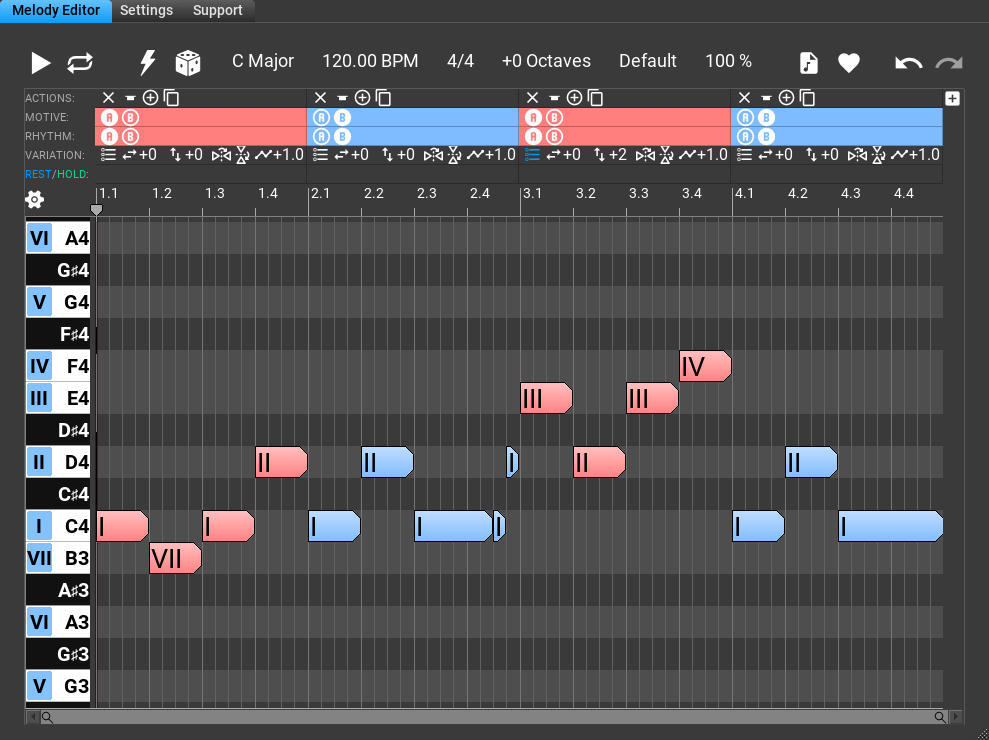 File size: 9.6 MB
File size: 9.6 MB
Melodya is an advanced motive editor and melody generator which is simple to use but at the same time it offers many detailed settings for deeper control. It not just creates new melodies but can mutate existing melodies in different ways. The generated melody can be freely edited.
Features
• motive editor and one-click melody generation based on detailed rhythm and shape options
• advanced rhythm mapping algorithm that makes separation of shape and rhythm possible
• several melodic and rhythmic transformations used in famous, well-known melodies
• chords track: generate melody for a chord progression!
• chords track playback with or without voice leading
• suitable for modern genres: a "Modern" rhythm generator is included (+2 others)
• a simple single-page UI which is fully customizable (colors, fonts, keyboard shortcuts...)
• MIDI file import. The dropped MIDI file can be split into melody sections that can be changed or regenerated
• melody generation and mutating an existing melody for a single click
• simple activation. No internet connection is required for activation or operation
Whats New
Код:
https://www.musicdevelopments.com/melodya_history.html
HomePage:
Код:
https://www.musicdevelopments.com/melodya.html
-:DOWNLOAD FROM LINKS:- Download From RapidGator
[Ссылки доступны только зарегистрированным пользователям
. Регистрируйся тут...]
Download From NitroFlare
[Ссылки доступны только зарегистрированным пользователям
. Регистрируйся тут...]
|

|

|
 30.11.2024, 09:57
30.11.2024, 09:57
|
#25611
|
|
Местный
Регистрация: 15.09.2019
Сообщений: 26,215
Сказал(а) спасибо: 0
Поблагодарили 0 раз(а) в 0 сообщениях
|
 VMware InstallBuilder Enterprise 24.11
VMware InstallBuilder Enterprise 24.11
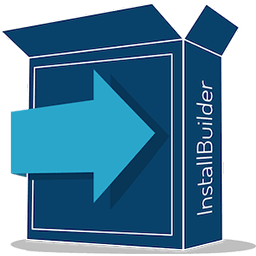 File size: 209.3 MB
File size: 209.3 MB
VMware InstallBuilder is a development tool for building cross-platform installers for desktop and server software. With InstallBuilder, you can quickly create dynamic, professional installers from a single project file and build environment. In addition to installers, InstallBuilder will generate RPM and Debian packages and multiplatform CDs/DVDs. Automatic update functionality makes it easy to deliver updates directly to users once they have your software installed.
Powerful UI for Installer Development
Develop installers using the intuitive GUI or by editing XML-based installer project files.
Built-in actions automate adding commonly required functionality to installers.
Make platform-specific customizations while maintaining one project file for all platforms.
Installers for Any Desktop or Server Environment
Create installers for Linux, Windows, Mac OS X, Solaris, HP-UX, AIX, IRIX, FreeBSD and more.
Generate RPMs, Debian packages and multi-platform DVDs or CD-ROMs.
Installers run in GUI, text and unattended modes.
Developer-Friendly
Included debugger allows you test installers as you develop and pinpoint areas to troubleshoot.
Command line interface allows for integration with build and test systems.
"Human friendly" XML-based project files support source control integration and customizing installers using external scripts
Dynamic Parameter Support
Enhanced parameter support makes it possible to create dynamic pages that will be automatically reconfigured based on user's input. This allows you to create a more customized and streamlined installation experience for users.
Enhanced Component Functionality
InstallBuilder provides support for downloadable components and component groups, including support for subcomponents. Downloadable components will be downloaded at runtime only if the user chooses to install them, reducing the size of installer downloads. The InstallBuilder component system allows you to group individual components and build feature sets that will be displayed in a tree structure ("subcomponents".) It also allows users to add and remove specific components from existing installations.
Expanded Documentation
Over 350 pages of documentation are now available for InstallBuilder. The documentation not only explains every feature of InstallBuilder, but also provides sample code for a wide variety of installer functions, such as bundling a Java runtime, detecting pre-requisites on the system, offering basic and advanced installation modes and more.
Whats New
Код:
https://installbuilder.com/changelog.html
HomePage:
Код:
https://installbuilder.com/
-:DOWNLOAD FROM LINKS:- Download From RapidGator
[Ссылки доступны только зарегистрированным пользователям
. Регистрируйся тут...]
Download From NitroFlare
[Ссылки доступны только зарегистрированным пользователям
. Регистрируйся тут...]
|

|

|
 30.11.2024, 12:52
30.11.2024, 12:52
|
#25612
|
|
Местный
Регистрация: 15.09.2019
Сообщений: 26,215
Сказал(а) спасибо: 0
Поблагодарили 0 раз(а) в 0 сообщениях
|
 7-Zip 24.09 Multilingual
7-Zip 24.09 Multilingual
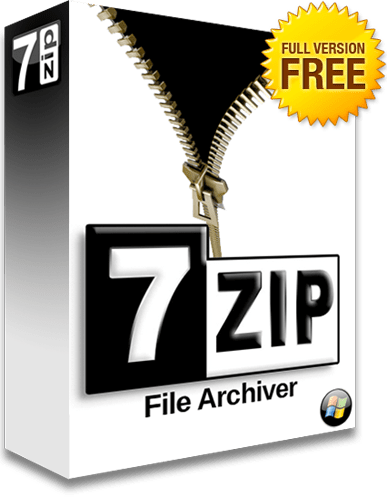 File Size: 1.3/1.6 MB
File Size: 1.3/1.6 MB
7-Zip is a file archiver with a high compression ratio. Usually, 7-Zip compresses to 7z format 30-70% better than to zip format. High compression ratio in new 7z format with LZMA compression. Supported formats - Packing / unpacking: 7z, ZIP, GZIP, BZIP2 and TAR. Unpacking only: 7z, ZIP, RAR, GZIP, GZ, BZIP2, BZ2, TAR, CAB, ISO, ARJ, LZH, LHA, CHM, MSI, WIM, Z, CPIO, RPM, DEB, CPIO, DMG, FAT, HFS, LZMA, NTFS, SPLIT, SWM, TAZ, TBZ, TBZ2, TGZ, TPZ, VHD, XAR, XZ, Z and NSIS. For ZIP and GZIP formats, 7-Zip provides a compression ratio that is 2-10 % better than the ratio provided by PKZip and WinZip. Self-extracting capability for 7z format. Integration with Windows Shell. Powerful File Manager. Localizations for 70 languages.
The main features of 7-Zip
High compression ratio in 7z format with LZMA and LZMA2 compression
Supported formats
Packing / unpacking: 7z, XZ, BZIP2, GZIP, TAR, ZIP and WIM
Unpacking only: AR, ARJ, CAB, CHM, CPIO, CramFS, DMG, EXT, FAT, GPT, HFS, IHEX, ISO, LZH, LZMA, MBR, MSI, NSIS, NTFS, QCOW2, RAR, RPM, SquashFS, UDF, UEFI, VDI, VHD, VMDK, WIM, XAR and Z.
For ZIP and GZIP formats, 7-Zip provides a compression ratio that is 2-10 % better than the ratio provided by PKZip and WinZip
Strong AES-256 encryption in 7z and ZIP formats
Self-extracting capability for 7z format
Integration with Windows Shell
Powerful File Manager
Powerful command line version
Plugin for FAR Manager
Localizations for 87 languages
7-Zip works in Windows 10 / 8 / 7 / Vista / XP / 2012 / 2008 / 2003 / 2000 / NT. There is a port of the command line version to Linux/Unix.
7z has an open architecture, so it can support any new compression method, too. The following methods currently are integrated into 7z
LZMA - Improved and optimized version of LZ77 algorithm
PPMD - Dmitry Shkarin's PPMdH with small changes
BCJ - Converter for 32-bit x86 executables
BCJ2 - Converter for 32-bit x86 executables
BZip2 - Standard BWT algorithm
Deflate - Standard LZ77-based algorithm
LZMA is the default and general compression method of 7z format. The main features of LZMA are
High compression ratio
Variable dictionary size (up to 4 GB)
Compression speed: about 1 MB/s on 2 GHz CPU
Decompression speed: about 10-20 MB/s on 2 GHz CPU
Small memory requirement for decompression (depend from dictionary size)
Small code size for decompression: about 5 KB
Supports multi-threading and P4's hyper-threading
Whats New
- The speed for LZMA/LZMA2 compressing was increased
by 8% for fastest/fast compression levels and
by 3% for normal/maximum compression levels.
- 7-Zip now shows Properties (Info) window and CRC/SHA results window
as "list view" window instead of "message box" window.
- Some improvements in zip, hfs and dmg code.
- Previous versions of 7-Zip could work incorrectly in "Large memory pages" mode in
Windows 10 because of some BUG with "Large Pages" in Windows 10.
Now 7-Zip doesn't use "Large Pages" on Windows 10 up to revision 1709 (16299).
- Some bugs were fixed.
HomePage:
Код:
https://www.7-zip.org
-:DOWNLOAD FROM LINKS:- Download From RapidGator
[Ссылки доступны только зарегистрированным пользователям
. Регистрируйся тут...]
Download From NitroFlare
[Ссылки доступны только зарегистрированным пользователям
. Регистрируйся тут...]
|

|

|
 02.12.2024, 01:10
02.12.2024, 01:10
|
#25613
|
|
Местный
Регистрация: 15.09.2019
Сообщений: 26,215
Сказал(а) спасибо: 0
Поблагодарили 0 раз(а) в 0 сообщениях
|
 NCH VideoPad Pro 16.51 Beta
NCH VideoPad Pro 16.51 Beta
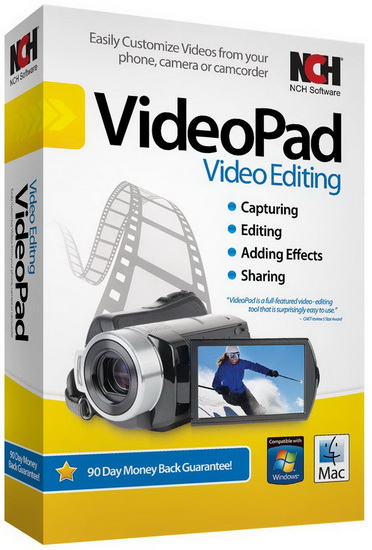 File size: 10.07 MB
File size: 10.07 MB
Working with video files, especially editing them, is a task that requires a specialized application that can provide all the tools one needs. Among the software applications of this kind you can find VideoPad Video Editor. The interface of this utility is divided into several parts (e.g. Media List, Effects, Transitions, Files, Clips, Video Track, Audio Track, Overlay Track), which may make everything seem a little hard to operate. You can capture video from a camcorder or another device like a webcam or a TV capture card, and once you have added files and sequence clips to the queue, you can start editing them.
So, you can select position for the new clip (at slider's position, to the timeline's start or end point), add blank slides and overlays, modify media in an external editor, change playback speed and stabilize video with the Deshaker filter.
You can also create bookmarks and subtitles, import and export subtitles, select Chrome Key color, save video in the "Stereoscopic 3D" output format, apply audio effects (e.g. amplify, chorus, compressor, distortion, flanger, reverb), as well as record a narration.
Furthermore, you can apply various video effects (e.g. brightness, crop, edge detection, sepia, temperature, posterize, hue) and transitions (e.g. cross fade, reveal, split, fan, circle, diamond).
The program comes with a well-drawn help file and video tutorials while the system resource usage is moderate. It may lag sometimes between commands, but overall, VideoPad Video Editor manages to put up a good performance.
Key Features
Stunning Transition Effects
• Choose from a range of fade transitions to give your movie that professional touch.
• Preview the effects in real time.
• Customize the duration of the effect.
Amazing Audio Tools
• Import and mix music tracks like a pro.
• Make your own custom movie soundtrack.
• Record your own narrations with the click of a button.
• Import pre-recorded narrations, sound effects or music.
Complete Video Optimization
• Fine tune brightness, saturation and color for your video.
• Add photos and digital images with a click of a button.
• Apply effects like black & white, sepia tone and negative.
• Add text captions to your movie.
Share With Your Family and Friends
• Burn to DVD and watch in your living room on your TV.
• Save for Youtube and share online with friends.
• Save to PSP, iPod, iPhone or 3GP mobile phone.
• Save to your PC as a high-quality digital movie.
Input Formats
• Video: avi, mpeg, wmv, divX, Xvid, mpeg1, mpeg2, mpeg4, mp4, mov, asf, vob, ogm, .3gp, H.264, RM and many more.
• Image: bmp, gif, jpg, jif, jiff, jpeg, exif, png, tif
Output Formats
• Disc export: DVD, CD, Blu-ray Discs, HD-DVD
• Video export: avi, wmv, asf, mpg, 3gp, mp4, mov, iPod, iPhone, PSP, Mobile Phone, Pocket PC
What's new
Код:
https://www.nchsoftware.com/videopad/versions.html
System Requirements: Works on Windows 11, 10, XP, Vista, 7, 8 and 8.1
HomePage:
Код:
https://www.nchsoftware.com/
-:DOWNLOAD FROM LINKS:- Download From RapidGator
[Ссылки доступны только зарегистрированным пользователям
. Регистрируйся тут...]
Download From NitroFlare
[Ссылки доступны только зарегистрированным пользователям
. Регистрируйся тут...]
|

|

|
 02.12.2024, 01:15
02.12.2024, 01:15
|
#25614
|
|
Местный
Регистрация: 15.09.2019
Сообщений: 26,215
Сказал(а) спасибо: 0
Поблагодарили 0 раз(а) в 0 сообщениях
|
 Nobe Display 1.70
Nobe Display 1.70
 File size: 35.8 MB
File size: 35.8 MB
Make use of external screens and mirror your Color Grading suite display for easier monitoring. Now also with NDI® support.
Additional Display Tool
Use the benefit of GPU acceleration and work in real-time. Make use of the external screen and mirror your preview screen with no extra hardware!
Features
Monitor calibration ICCProfile & 3D LUT support
Works in Edit and Color page within DaVinci Resolve
Quick image adjustments (gamma, gain, RGB channels)
Mirror your preview and place it anywhere in your desktop or stream using NDI® integration
No extra hardware needed
Work in real-time
Whats New
Fixed an OpenFX connection issue caused by macOS 13.3 update
HomePage:
Код:
https://timeinpixels.com/nobe-display/
-:DOWNLOAD FROM LINKS:- Download From RapidGator
[Ссылки доступны только зарегистрированным пользователям
. Регистрируйся тут...]
Download From NitroFlare
[Ссылки доступны только зарегистрированным пользователям
. Регистрируйся тут...]
|

|

|
 02.12.2024, 01:17
02.12.2024, 01:17
|
#25615
|
|
Местный
Регистрация: 15.09.2019
Сообщений: 26,215
Сказал(а) спасибо: 0
Поблагодарили 0 раз(а) в 0 сообщениях
|
 Nobe OmniScope 1.10.145
Nobe OmniScope 1.10.145
 File size: 86 MB
File size: 86 MB
Nobe OmniScope is loaded with powerful features that make color grading easy. GPU acceleration, HDR, StreamDeck support. Use the benefits of GPU acceleration and monitor your images in real-time with almost no delay.
Nobe OmniScope highlights
- 18 scope types
- Multiple input support
- Support for Dolby Vision Workflows
- Blazing Fast Performance
- 12 bit signal support
- Highly Versatile and Customizable
- Advanced Quality Control and New QC Timeline
- Colour Managed with OpenColorIO
- Native StreamDeck support
- NDI® 5 support
- Apple Silicon ready (M1 chip)
Loaded with video scopes
- Waveforms, Parade, Vectorscope, False Color, CIE Plot, Histogram and more!
Highly Customizable
- Each scope can be adjusted and fine-tuned to fit perfectly
Flexible layout
- Docking options allow you to create the perfect layout for your needs
Multiplatform
- OmniScope works on Windows and macOS
Blazing Fast Performance
- Efficient use of GPU resources - even on modest hardware!
Frequent updates
- Automated in-app updates bring all the new features and improvements regularly
Whats New
Код:
https://timeinpixels.com/sparkle/nm_changelog.html
HomePage:
Код:
https://timeinpixels.com/
-:DOWNLOAD FROM LINKS:- Download From RapidGator
[Ссылки доступны только зарегистрированным пользователям
. Регистрируйся тут...]
Download From NitroFlare
[Ссылки доступны только зарегистрированным пользователям
. Регистрируйся тут...]
|

|

|
 02.12.2024, 01:22
02.12.2024, 01:22
|
#25616
|
|
Местный
Регистрация: 15.09.2019
Сообщений: 26,215
Сказал(а) спасибо: 0
Поблагодарили 0 раз(а) в 0 сообщениях
|
 Microsoft Safety Scanner 1.421.564
Microsoft Safety Scanner 1.421.564
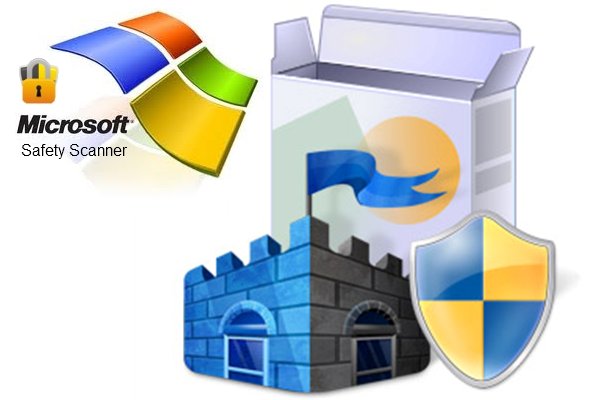 File Size : 351 Mb
File Size : 351 Mb
Microsoft Safety Scanner is a scan tool designed to find and remove malware from Windows computers. Simply download it and run a scan to find malware and try to reverse changes made by identified threats.
Run quick, full or custom scans
Designed to be as simple as possible, Microsoft Safety Scanner runs a wizard that guides you through the steps needed to initiate a scan. You are prompted to select the type of scan to choose out of three different options: quick scan, full scan and customized scan. The quick scan only analyzes areas where it is most likely to find malicious software or files. Should any threat be found, you might be prompted to run a more through scan.
On the other hand, the full scan conducts a much more thorough analysis of the entire system, which on some computers might take hours to complete. However, if you suspect where the malicious files are located, then there is a third option that you can choose, namely to run a customized scan. As you probably imagine, this option gives you the freedom to choose the folder to analyze.
Post-infection solution
During the scan, Microsoft Safety Scanner displays the files that it is currently analyzing and reveals statistics regarding the number of scanned files and the number of infections it detected. The start time and the elapsed time are shown and, at the end, a report on the findings is generated. The computer is moderately stressed during the process so you can carry out with your work simultaneously.
Microsoft Safety Scanner is effective in finding infections and potentially unwanted software but keep in mind that it cannot replace a full-time antivirus solution. In other words, it does not feature real time protection and, therefore, it cannot prevent future infections.
Works alongside an antivirus
To conclude with, Microsoft Safety Scanner is a security tool worth having around, especially since it is developed by the software giant. However, it is merely a complementary product that can accompany the presence of a reliable antivirus, which is required to safeguard your PC.
HomePage:
Код:
https://www.microsoft.com
-:DOWNLOAD FROM LINKS:- Download From RapidGator
[Ссылки доступны только зарегистрированным пользователям
. Регистрируйся тут...]
Download From NitroFlare
[Ссылки доступны только зарегистрированным пользователям
. Регистрируйся тут...]
|

|

|
 02.12.2024, 01:29
02.12.2024, 01:29
|
#25617
|
|
Местный
Регистрация: 15.09.2019
Сообщений: 26,215
Сказал(а) спасибо: 0
Поблагодарили 0 раз(а) в 0 сообщениях
|
 PixelOver 0.16.1.3 Beta
PixelOver 0.16.1.3 Beta
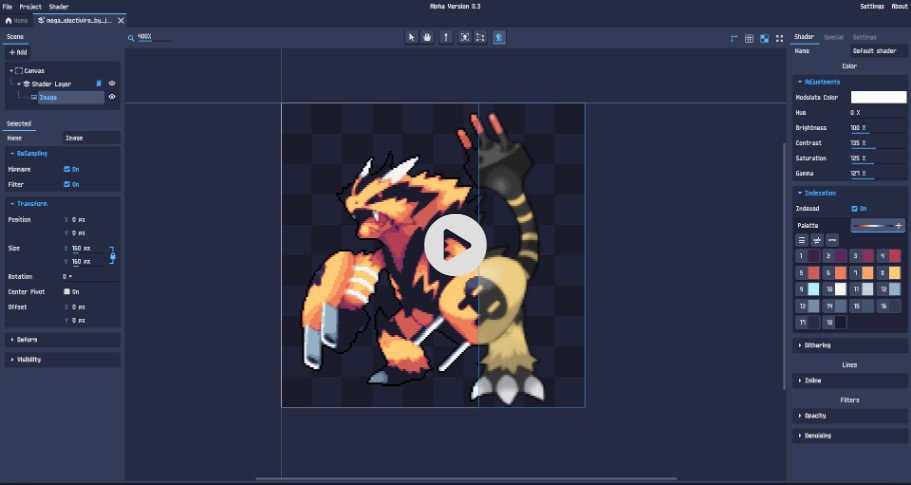 File size: 125 MB (Total)
File size: 125 MB (Total)
In the age of computers, many new art styles have started taking off, and pixel art numbers among them. Whether pixel artworks appeal to you is a different discussion, but it's notable how, as time goes on, software to make the creation process easier gets developed. One example is PixelOver, a program that was designed to help users turn their images into full-blown pixel art, featuring many ways to make the process more accessible, owing to the many functionalities housed in its intuitive interface.
A familiar interface
While starting out with the program may seem a little confusing at first, playing around with its functions for a bit is enough to accommodate new users. Right off the bat, you can use the provided sample projects to get a feel for how everything works: though you may not know what all of its functions do, the familiarity of the interface means that there's not much acclimating to be done in that regard.
Still, users can insert their images by just dropping them onto the program, and they can begin adjusting right away. Basic image editing options such as modifying the brightness, hue, contrast, gamma, and saturation of the image are available.
Animation and indexation
The program works its magic through the Indexation and Dithering functions, which it uses to generate the pixel art for your image. The software can generate an indexation palette based on your photo, or you can do it yourself. You can tweak the generated result by adjusting the palette size, thereby boosting the clarity of the pixelation. Couple that with some dithering, and you'll have some pixel art you can call your own.
There are many other features: you can add a mask for more thorough pixelation, use the resampling algorithm to tweak the look of the pixels, add in some water and shockwave effects to make everything flowy, and animate it all.
There's an animation functionality available, and this works best in conjunction with the provided effects. The water sample project best illustrates this: you can bring your pixel art to life through the built-in animation tool.
In conclusion
There's a lot you can do with PixelOver, and this review only scratches the surface of its capabilities. It's best you try it out yourself, and maybe you'll be surprised at how intriguing pixel art can be when it's manipulated through the right software.
Whats New
Updates: official site does not provide any info about changes in this version
HomePage:
Код:
https://pixelover.io/
-:DOWNLOAD FROM LINKS:- Download From RapidGator
[Ссылки доступны только зарегистрированным пользователям
. Регистрируйся тут...]
Download From NitroFlare
[Ссылки доступны только зарегистрированным пользователям
. Регистрируйся тут...]
|

|

|
 02.12.2024, 01:31
02.12.2024, 01:31
|
#25618
|
|
Местный
Регистрация: 15.09.2019
Сообщений: 26,215
Сказал(а) спасибо: 0
Поблагодарили 0 раз(а) в 0 сообщениях
|
 YT Downloader 9.11.3
YT Downloader 9.11.3
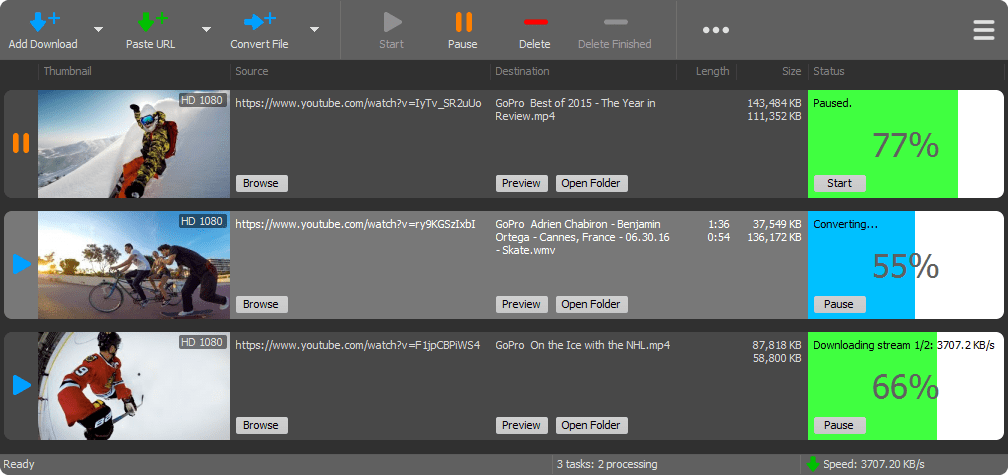 File size: 45.5 MB
File size: 45.5 MB
YT Downloader (ex YTD Youtube Downloader) is a simple and easy-to-use video download application. It helps you to download and convert videos from YouTube and hundreds of other video sites. YT Downloader increases your download speeds by up to 500%.
Features
YT Downloader is the easiest and the fastest way to download and convert videos from YouTube and other video sites.
Download videos from YouTube and hundreds of video sites
YT Downloader can download videos from YouTube, Facebook, Dailymotion, Vimeo, Metacafe, and hundreds of other video sites. After downloading your video files, you'll be able to watch them smoothly using any media player, even if you don't have internet access.
Accelerate your downloads
YT Downloader features an advanced download acceleration engine that lets you download videos 500% faster than normal speed.
Download 4K, 2K, HD 1080p and 720p videos from YouTube
You can also download 3D videos from YouTube if they are available.
YouTube to MP3
YT Downloader allows you to download only audio stream from YouTube, and save it as MP3. You don't need to download the entire video file. The audio stream is small, you can download it within seconds.
Download whole playlist from YouTube
Just enter a YouTube playlist ID, YT Downloader will download all or selected videos in the playlist from YouTube for you.
Support drag-and-drop
You can directly drag and drop video link from your browser to the drop box or program window to start a download. You don't even need to copy and paste video URL.
Download multiple videos at a time
YT Downloader supports simultaneous downloads. It allows you to download more than one video at same time and safe time.
Pause and resume downloads
You can pause, resume, or cancel your downloads if you need more connection to perform other important tasks.
Preview videos while downloading
While downloading, you can click the Preview button to play incomplete video and make sure the content you are downloading is really the content of your choice.
Video and audio converter
YT Downloader is also a powerful video/audio converter. It can convert local video/audio files to any format you wish so that they are playable everywhere.
Video to MP3
YT Downloader allows you to extract audio streams from videos and save them as mp3, wav, wma, ac3, ringtone, or other audio format.
Support all popular video and audio formats
YT Downloader allows you to save downloaded videos in any format for any device, so you can watch them smoothly on your PC, iPhone, iPad, Android phone, and other device.
Ready-made presets
YT Downloader provides ready-made presets for all video and audio formats. You can also custom output video/audio format settings.
iTunes compatible
Optionally, YT Downloader can add downloaded video/music to your iTunes library automatically, so you can easily synchronize your videos and music to your iPhone, iPad, iPod.
Media Player
YT Downloader includes a simple and easy-to-use media player. If your Windows Media Player cannot play your video/audio files, you may try our Media Player.
Whats New
Updates: official site does not provide any info about changes in this version
HomePage:
Код:
https://www.ytapplications.com/
-:DOWNLOAD FROM LINKS:- Download From RapidGator
[Ссылки доступны только зарегистрированным пользователям
. Регистрируйся тут...]
Download From NitroFlare
[Ссылки доступны только зарегистрированным пользователям
. Регистрируйся тут...]
|

|

|
 02.12.2024, 01:33
02.12.2024, 01:33
|
#25619
|
|
Местный
Регистрация: 15.09.2019
Сообщений: 26,215
Сказал(а) спасибо: 0
Поблагодарили 0 раз(а) в 0 сообщениях
|
 Gammadyne CSV Editor Pro 30.0
Gammadyne CSV Editor Pro 30.0
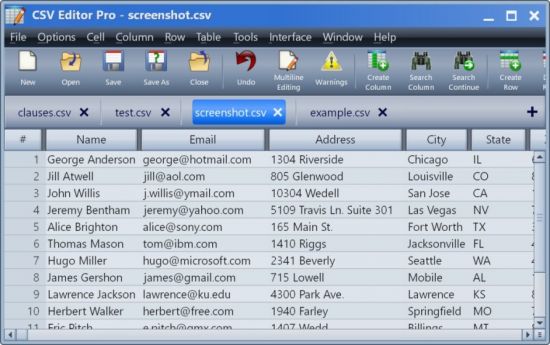 File Size: 39.2 MB
File Size: 39.2 MB
CSV Editor Pro is the professional choice for working with CSV files on Windows. Packed with an arsenal of features and tools, it can save you a tremendous amount of time and effort. Gain analytic insight by generating a graph or pie chart. Key capabilities include sorting, filtering, multiline editing, search and replace, deduplicate, unicode, undo, printing, drag and drop, global search and replace, error correction, and much more.
Features
Full set of tools for manipulating columns and rows: insert, delete, copy, paste, duplicate, rearrange, and shift.
Tabbed Document Interface allows you to open and edit multiple files.
Supports an optional "multiline editing mode" where you can edit multiple lines of text in a cell.
Supports "Undo" for most tools.
Warns if any line of data has too many or too few fields. You can jump directly to a damaged line and fix it by shifting cells left or right.
"Filter Mode" will hide all rows that don't meet a specific criteria. The filter can look for a simple phrase, a search engine style query, regular expression, or even a conditional such as "amount < 50".
Full set of text editing tools: spell checking, keyboard macros, calculator, calendar, character map, and much more.
Search and replace on the entire table or a single column. Regular expressions are supported.
Cut, copy, and paste rows from one CSV file to another, even if they have different column names.
The CSV data can be displayed as a graph or pie chart.
Supports UTF-8 and UTF-16 encoded files and unicode characters. For 8-bit files, you may choose a code page.
Exports to HTML.
Imports Excel spreadsheets.
Deduplicate rows.
Split and combine columns.
Automatically creates a backup before overwriting a file.
Drag and drop of rows, columns, and text.
Multiple rows can be selected and deleted in one step.
Instantly zoom the interface with the F11/F12 keys.
A detailed help file is provided. Press F1.
Whats New
Код:
https://www.gammadyne.com/rh10035.htm
HomePage:
Код:
https://www.gammadyne.com
-:DOWNLOAD FROM LINKS:- Download From RapidGator
[Ссылки доступны только зарегистрированным пользователям
. Регистрируйся тут...]
Download From NitroFlare
[Ссылки доступны только зарегистрированным пользователям
. Регистрируйся тут...]
|

|

|
 02.12.2024, 01:35
02.12.2024, 01:35
|
#25620
|
|
Местный
Регистрация: 15.09.2019
Сообщений: 26,215
Сказал(а) спасибо: 0
Поблагодарили 0 раз(а) в 0 сообщениях
|
 Automatic Email Processor 3.7.0
Automatic Email Processor 3.7.0
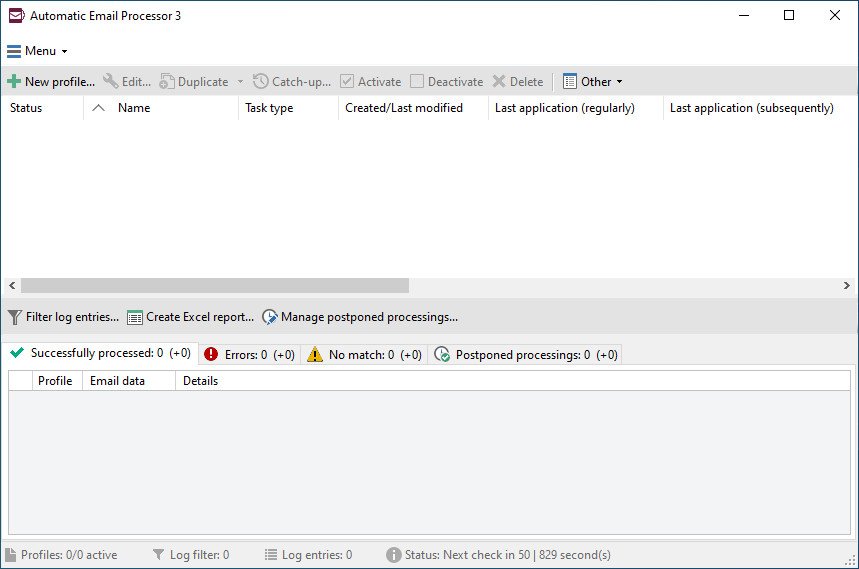 File size: 41 MB
File size: 41 MB
Automatic Email Processor is the complete solution for Outlook to store and print incoming emails and their attachments automatically. For this, various filters, flexible configuration options, such as individually definable storage folders and the possibility of subsequent processing are available. For example, the path of the location where you want Automatic Email Processor to save certain emails or email attachments, can be assembled dynamically from individual properties of an email.
For storing email messages, inter alia, the output format can be specified (for example, PDF, RTF, or HTML). The Outlook message format (MSG files) is for example particularly suitable to back up e-mails. The program supports the creation of an unlimited number of rules to allow separate settings for different email accounts. Rules can be additionally applied to emails of a specific time period or to any previously received emails of an Outlook folder.
WITH AUTOMATIC EMAIL PROCESSOR, YOU CAN
Automatically store respectively archive email attachments
Save emails automatically (as PDF file or in the original format)
Automatically print emails and email attachments (PDF files, Office documents etc.)
Monitor an unlimited number of Outlook folders
Create custom rules for different tasks
Filter by subject, sender, recipient, attachment file name ...
Receive information about the processing status via email
Create storage folders dynamically from properties of an email
Perform subsequent actions such as start a program with parameters, mark the message as read, or move the email into another Outlook folder
Re-process all emails (with certain criteria) of an Outlook email folder
Archive emails from any Outlook folder and period (e.g. as MSG files)
Whats New
Код:
https://gillmeister-software.com/products/automatic-email-processor/changelog.aspx
HomePage:
Код:
https://gillmeister-software.com
-:DOWNLOAD FROM LINKS:- Download From RapidGator
[Ссылки доступны только зарегистрированным пользователям
. Регистрируйся тут...]
Download From NitroFlare
[Ссылки доступны только зарегистрированным пользователям
. Регистрируйся тут...]
|

|

|
      
Любые журналы Актион-МЦФЭР регулярно !!! Пишите https://www.nado.in/private.php?do=newpm&u=12191 или на электронный адрес pantera@nado.ws
|
Здесь присутствуют: 10 (пользователей: 0 , гостей: 10)
|
|
|
 Ваши права в разделе
Ваши права в разделе
|
Вы не можете создавать новые темы
Вы не можете отвечать в темах
Вы не можете прикреплять вложения
Вы не можете редактировать свои сообщения
HTML код Выкл.
|
|
|
Текущее время: 06:09. Часовой пояс GMT +1.
| |